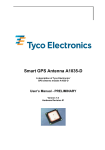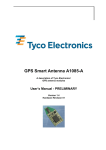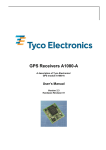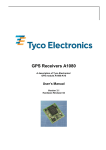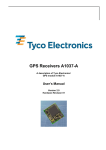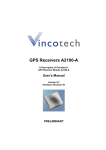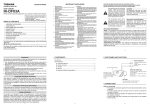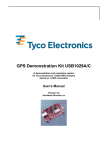Download User Guide - Ladyada.net
Transcript
Smart GPS Antenna A1035-D A description of Tyco Electronics’ GPS antenna module A1035-D User’s Manual Version 1.3 Hardware Revision 01 This page was intentionally left blank. Revision History Revision History Rev. 1.0 1.1 1.2 1.3 Date 05-22-07 11-06-07 12-06-07 26-03-08 mm-dd-yy V1.3 - 03/08 Description Initial Draft – preliminary information PTF function added Minor corrections Tray specifications changed User’s Manual Page 3 of 27 Disclaimer Disclaimer THIS DOCUMENT CONTAINS PROPRIETARY INFORMATION OF TYCO ELECTRONICS CORPORATION/POWER SYSTEMS (TYCO ELECTRONICS). IT MAY NOT BE COPIED OR TRANSMITTED BY ANY MEANS, PASSED TO OTHERS, OR STORED IN ANY RETRIEVAL SYSTEM OR MEDIA, WITHOUT PRIOR CONSENT OF TYCO ELECTRONICS OR ITS AUTHORIZED AGENTS. THE INFORMATION IN THIS DOCUMENT IS, TO THE BEST OF OUR KNOWLEDGE, ENTIRELY CORRECT. HOWEVER, TYCO ELECTRONICS CAN NEITHER ACCEPT LIABILITY FOR ANY INACCURACIES, OR THE CONSEQUENCES THEREOF, NOR FOR ANY LIABILITY ARISING FROM THE USE OR APPLICATION OF ANY CIRCUIT, PRODUCT, OR EXAMPLE SHOWN IN THE DOCUMENT. THE PRODUCT (HARD- AND SOFTWARE) DESCRIBED IN THIS DOCUMENTATION IS NOT AUTHORIZED FOR USE IN LIFE SUPPORT DEVICES OR SYSTEMS WITHOUT THE EXPRESS WRITTEN APPROVAL OF TYCO ELECTRONICS. THIS DOCUMENT MAY PROVIDE LINKS TO OTHER WORLD WIDE WEB SITES OR RESOURCES. BECAUSE TYCO ELECTRONICS HAS NO CONTROL OVER SUCH SITES AND RESOURCES, TYCO ELECTRONICS SHALL NOT BE RESPONSIBLE FOR THE AVAILABILITY OF SUCH EXTERNAL SITES OR RESOURCES, AND DOES NOT ENDORSE AND IS NOT RESPONSIBLE OR LIABLE FOR ANY CONTENT, ADVERTISING, PRODUCTS, OR OTHER MATERIALS ON OR AVAILABLE FROM SUCH SITES OR RESOURCES. TYCO ELECTRONICS SHALL NOT BE RESPONSIBLE OR LIABLE, DIRECTLY OR INDIRECTLY, FOR ANY DAMAGE OR LOSS CAUSED OR ALLEGED TO BE CAUSED BY OR IN CONNECTION WITH USE OF OR RELIANCE ON ANY SUCH CONTENT, GOODS OR SERVICES AVAILABLE ON OR THROUGH ANY SUCH SITE OR RESOURCE. TYCO ELECTRONICS RESERVES THE RIGHT TO CHANGE, MODIFY, OR IMPROVE THIS DOCUMENT OR THE PRODUCT DESCRIBED HEREIN, AS SEEN FIT BY TYCO ELECTRONICS WITHOUT FURTHER NOTICE. Page 4 of 27 User’s Manual V1.3 - 03/08 Table of Contents Table of Contents 1 Introduction ........................................................................................................ 7 1.1 Label ................................................................................................................. 7 1.2 Characteristics .................................................................................................. 8 1.3 Mechanical Characteristics ............................................................................... 8 1.4 Handling Precautions ........................................................................................ 8 2 Ordering Information ......................................................................................... 9 2.1 GPS Receiver A1035-D .................................................................................... 9 2.2 Packing ............................................................................................................. 9 2.3 Additional Equipment ...................................................................................... 10 3 Quick Start........................................................................................................ 11 3.1 Minimum Configuration ................................................................................... 11 3.2 Serial Port Settings ......................................................................................... 12 3.3 Improved TTFF ............................................................................................... 12 4 Mechanical Outline .......................................................................................... 13 4.1 Overview A1035-D .......................................................................................... 13 4.2 Connector A1035-D ........................................................................................ 15 5 Pin-out Information .......................................................................................... 16 5.1 Layout A1035-D .............................................................................................. 16 5.2 Description A1035-D Signals .......................................................................... 17 5.3 General Comments ......................................................................................... 18 6 Electrical Characteristics ................................................................................ 19 6.1 Operating Conditions ...................................................................................... 19 6.2 Absolute Maximum Ratings ............................................................................ 19 7 Mounting........................................................................................................... 19 8 Quality and Reliability...................................................................................... 20 8.1 Environmental Conditions ............................................................................... 20 8.2 Product Qualification ....................................................................................... 20 8.3 Production Test ............................................................................................... 20 9 Applications and Hints .................................................................................... 21 9.1 Minimum Configuration ................................................................................... 21 9.2 Battery Back-up............................................................................................... 21 9.3 1PPS pin (1 pulse per second pin).................................................................. 22 9.4 Reset Signal.................................................................................................... 22 9.4.1 Internal reset circuit .................................................................................................. 22 9.4.2 External reset circuit ................................................................................................. 22 9.5 Push-to-Fix Mode............................................................................................ 24 10 Demonstration Kit A1035-D........................................................................... 24 11 Related Information ....................................................................................... 25 V1.3 - 03/08 User’s Manual Page 5 of 27 Table of Contents 11.1 Contact.......................................................................................................... 25 11.2 Related Documents....................................................................................... 25 12 List of Tables .................................................................................................. 27 13 List of Figures ................................................................................................ 27 Page 6 of 27 User’s Manual V1.3 - 03/08 GPS Smart Antenna A1035-D 1 Introduction Tyco Electronics’ smart GPS antenna A1035-D is the combination of a highly integrated GPS receiver module and a ceramic GPS patch antenna. The antenna is connected to the module via an LNA. The module is capable of receiving signals from up to 20 GPS satellites and transferring them into position and timing information that can be read over a serial port. Small size and high-end GPS functionality are combined at low power consumption: • • • • • • Operable at 3.3V / 41mA (typ.) @ 1fix per second UART interface at CMOS level Small form factor of 35.6 x 35.6 mm (1.4” x 1.4”) Standard power and I/O connector Mountable without solder process Field replaceable The smart antenna module is available as an off-the-shelf component, 100% tested and shipped in trays. NOTE: The module can be offered for OEM applications with adaptation in form and connection. Additionally, the antennas can be tuned to their final environment. 1.1 Label The A1035-D’s labels hold the following information: A1035-D324-01-1 YK 47/07 Tyco / Electronics Product code (A1035-D) with software version (324) and software revision (01) and hardware revision (1) Factory (YK: Bicske) and date code (week/year: 47/07) Figure 1: A1035-D labels V1.3 - 03/08 User’s Manual Page 7 of 27 GPS Smart Antenna A1035-D 1.2 Characteristics The antenna modules are characterized by the following parameters. Channels Correlators Frequency Tracking Sensitivity Position Accuracy Time To First Fix – TTFF (theoretical minimum values; values in real world may differ) Stand alone Obscuration recovery (1) Hot start (2) Warm (3) Cold (4) 20, parallel tracking 200.000 plus L1 (= 1575 MHz) -159dBm < 10m CEP (SA off) 0.1s < 1s < 32s < 35s Table 1: A1035-D characteristics (1) (2) (3) (4) The calibrated clock of the receiver has not stopped, thus it knows precise time (to the µs level). The receiver has estimates of time/date/position and valid almanac and ephemeris data. The receiver has estimates of time/date/position and recent almanac. The receiver has no estimate of time/date/position, and no recent almanac. 1.3 Mechanical Characteristics Mechanical dimensions Length Width Height Weight 35.56mm, 1.4” 35.56mm, 1.4” 8.0mm, 0.315” 12g, 0.5oz (may vary) Table 2: A1035-D dimensions and weight 1.4 Handling Precautions The smart GPS antenna A1035-D is a module that is sensitive to electrostatic discharge (ESD). Please handle with appropriate care. Page 8 of 27 User’s Manual V1.3 - 03/08 GPS Smart Antenna A1035-D 2 Ordering Information 2.1 GPS Receiver A1035-D The order numbers are built as follows: • V23993A1035Dxxx “V23993” stands for Tyco Electronics’ wireless and communication products, the “A1035-D” for the A1035-D module. The “xxx” stands for the according firmware version. If no firmware version is noted in an order, the latest version will be provided. 2.2 Packing The A1035-D comes in trays, with 35 modules per tray and 5 trays per box. Figure 2: A1035-D tray specification (1) V1.3 - 03/08 User’s Manual Page 9 of 27 GPS Smart Antenna A1035-D Figure 3: A1035-D tray specification (2) 2.3 Additional Equipment V23993DKS1035D Demonstration Kit (including one module V23993A1035D) Table 3: Additional equipment Detailed descriptions of the additional kits can be found in the according manuals. Page 10 of 27 User’s Manual V1.3 - 03/08 GPS Smart Antenna A1035-D 3 Quick Start In order to allow an easy and quick start with the modules A1035-D, this chapter provides a short overview on the most important steps to receive NMEA messages with position information on a serial port. For details please refer to the according chapters. 3.1 Minimum Configuration The following picture shows a recommended minimum configuration for NMEA output and commands received and sent via an RS232 interface. Figure 4: Recommended minimum configuration A1035-D Remarks: • • • Place C1 to C5 close to MAX3232. For capacity values see datasheet of actual component used. Use 3.3V level shifter (MAX3232 or equivalent). A battery back-up circuit for the RTC (Real Time Clock) should be considered (see below)! V1.3 - 03/08 User’s Manual Page 11 of 27 GPS Smart Antenna A1035-D 3.2 Serial Port Settings The default configuration within the standard GPS firmware is: • Serial 0 (NMEA) 4800 baud, 8 data bits, no parity, 1 stop bit, no flow control 3.3 Improved TTFF In order to improve the TTFF (Time To First Fix), it is recommended to support the RTC with a back-up power when no system power is available. Page 12 of 27 User’s Manual V1.3 - 03/08 GPS Smart Antenna A1035-D 4 Mechanical Outline 4.1 Overview A1035-D All dimensions in [mm] Figure 5: Mechanical outline overview A1035-D (bottom) V1.3 - 03/08 User’s Manual Page 13 of 27 GPS Smart Antenna A1035-D All dimensions in [mm] Figure 6: Mechanical outline overview A1035-D (top) Page 14 of 27 User’s Manual V1.3 - 03/08 GPS Smart Antenna A1035-D All dimensions in [mm] Figure 7: Mechanical outline overview A1035-D (side A) All dimensions in [mm] Figure 8: Mechanical outline overview A1035-D (side B) 4.2 Connector A1035-D The power and I/O connector used on the A1035-D is a 1.27mm (0.05”) low profile, double row socket with a height of 2.21mm (.087”) and a total of 22 contacts. Potential counterparts on the motherboard are e.g. Samtec 1.27mm (0.05”) micro strips of the FTS series (e.g. FTS-111-02-L-DV-P-TR). V1.3 - 03/08 User’s Manual Page 15 of 27 GPS Smart Antenna A1035-D 5 Pin-out Information 5.1 Layout A1035-D Pin 2 Pin 1 Pin 2 Pin 1 1 PPS Tx0 Rx0 Vcc GND Vbak Rx1 Tx1 Boot nc On_off 1 PPS Tx0 Rx0 Vcc GND Vbak Rx1 Tx1 Boot nc On_Off nRST nc RFPWUP nc nc Vbak nc nc nc nc nc Pin 22 nRST nc RFPWUP nc nc Vbak nc nc nc nc nc Pin 22 Figure 9: Pin out information A1035-D (bottom and top view) Bottom view is showing the side of the module that will face the carrier board. Page 16 of 27 User’s Manual V1.3 - 03/08 GPS Smart Antenna A1035-D 5.2 Description A1035-D Signals This table describes the functionality of the pins and their associated symbols. Pin Symbol 1 1PPS Function Output Description 1PPS (pulse per second) output 3 TX0 Output Serial output 0, NMEA out 5 RX0 Input Serial input 0, NMEA in 7 Vcc Power Supply 3.0 – 3.6 VDC (power supply) 9 GND Power Supply Ground (power supply) 11 Vbak Power Supply 13 RX1 Input Back-up pin of module for “super cap” or battery (see below) Serial input 1 – unused in current firmware (leave open) 15 TX1 Output Serial output 1 – unused in current firmware (leave open) 17 BOOTSEL Input Special boot mode – leave open for normal operation 19 Res. 21 ON_OFF Reserved – leave open Input ON_OFF, used in PTF mode to request fix by toggling from LOW to HIGH and back – leave open if not used Table 4: Pin description A1035-D (part 1) Pin Symbol 2 nRST Function Input Description Reset input 4 Res. Reserved – leave open 6 RFPWUP 8 Res. Reserved – leave open 10 Res. Reserved – leave open 12 Vbak 14 Res. Back-up pin of module for “super cap” or battery (see below) Reserved – leave open 16 Res. Reserved – leave open 18 Res. Reserved – leave open 20 Res. Reserved – leave open 22 Res. Reserved – leave open Output Power Supply Status of analog section (Low = OFF, High = ON) Table 5: Pin description A1035-D (part 2) V1.3 - 03/08 User’s Manual Page 17 of 27 GPS Smart Antenna A1035-D 5.3 General Comments The following comments should be considered for a design with and use of the module: • Standard configuration of serial port: Serial 0 (NMEA) 4800 baud, 8 data bits, no parity, 1 stop bit, no flow control Page 18 of 27 User’s Manual V1.3 - 03/08 GPS Smart Antenna A1035-D 6 Electrical Characteristics 6.1 Operating Conditions Pin 12 7 Description Vbak Standby Current (4) Vcc Peak Acquisition Current (1) Average Acquisition Current (2) Tracking Current (3) Min 1.8V 3.0V Typical 20µA 3.3V 57mA 41mA 36mA Max 3.6V 3.6V Table 6: Operating Conditions (1) Peak acquisition current is characterized by millisecond bursts above average acquisition current (2) Average current is typically only the first two seconds of TTFF (3) Tracking current typically includes tracking and the post acquisition portion of TTFF (4) During standby state: RTC block and core powered on and clock off. 6.2 Absolute Maximum Ratings Pin Description 7 Vcc Applied voltage to all input pins excluding Vcc Min -0.3V -0.3V Max 3.6V Vcc+0.3V max. 3.6V Table 7: Absolute maximum ratings Stresses beyond those listed under “Absolute Maximum Ratings” may cause permanent damage to the device. This is a stress rating only. Functional operation of the device at these or any other conditions beyond those indicated in the operational sections of this specification is not implied. Exposure to absolute maximum rating conditions for extended periods may affect device reliability. 7 Mounting The A1035-D offers a power and I/O connector with a 1.27mm (0.05”) low profile, double row socket with a total of 22 contacts. Potential counterparts on the motherboard are Samtec 1.27mm (0.05”) micro strips of the FTS series. For fixing the A1035-D on a motherboard appropriate screws and bolts or clips (see also chapter 4 Mechanical Outline) are recommended. V1.3 - 03/08 User’s Manual Page 19 of 27 GPS Smart Antenna A1035-D 8 Quality and Reliability 8.1 Environmental Conditions Operating temperature Operating humidity Storage - 30 … + 85°C Max. 85% r. H., non-condensing, at 85°C 6 months in original package. Table 8: Environmental conditions 8.2 Product Qualification Prior to product qualification the GPS receiver is preconditioned according to EIA/JEDEC standard JESD22-A113-B / Level 3. Basic qualification tests: • • • • • • Temperature Cycling –30°C … +85°C Temperature Humidity Bias 70°C / 85% RH High / Low Temperature Operating –30° / +85°C High Temperature Operating Life +85°C Vibration Variable Frequency Mechanical Shock Please contact Tyco Electronics for detailed information. 8.3 Production Test Each module is electrically tested prior to packing and shipping to ensure state of the art GPS receiver performance and accuracy. Page 20 of 27 User’s Manual V1.3 - 03/08 GPS Smart Antenna A1035-D 9 Applications and Hints 9.1 Minimum Configuration Please refer to chapter 3.1 Minimum Configuration for details. In addition, for optimized start-up behavior it is strongly recommended to add a battery back-up circuit (see chapter 3.3)! 9.2 Battery Back-up This application note describes on how to back-up the RTC and the SRAM of the GPS receiver module. The basic of the first examples is to provide a back-up by a separate battery or a “supercap”. While the “supercap” is charged thru the module during normal operation, the battery (primary cell) is decoupled thru a diode! Figure 9: Application note: Module back-up An alternative to this solution is to switch the supply voltage from the Vcc pin to the Vbak pin. Care needs to be taken that the there is no voltage outage during the switch-over phase! V1.3 - 03/08 User’s Manual Page 21 of 27 GPS Smart Antenna A1035-D 9.3 1PPS pin (1 pulse per second pin) The 1PPS pin is an output pin. In addition to precise positioning, GPS also allows for accurate timing due to the synchronized atomic clocks in the GPS satellites. While the current date and time is transmitted in NMEA sentences, an exact and accurate timing signal is provided via the 1PPS pin of the A1035-D modules. 9.4 Reset Signal The nRST pin is an input pin. The nRST pin can be used to generate a reset on the A1035-D module. Resetting the module will result in a restart of the complete firmware. All information stored in SRAM will still be valid. 9.4.1 Internal reset circuit The A1035-D is already equipped with a voltage monitoring device that generates a proper power-on reset at the appropriate threshold and delay. Additionally it takes care about the brown-out protection. Usually there is no need to deal with the reset input externally, thus the general advice is to leave this pin open. 9.4.2 External reset circuit If – for some reasons – an external reset input is really desired, the use is subject to following restrictions: (1) Never ever connect a capacitor of any size to the nRST pin. (2) Never ever pull the nRST pin actively high. (3) Only use an open drain/collector device (e.g. a bipolar NPN transistor to ground, see Fig. 1) to pull the nRST pin low in order to issue a reset. (4) Make sure that the nRST pulse is absolutely glitch free with sharp edges and lasts at least 100ms. Page 22 of 27 User’s Manual V1.3 - 03/08 GPS Smart Antenna A1035-D Figure 10: Application note: External reset circuit V1.3 - 03/08 User’s Manual Page 23 of 27 GPS Smart Antenna A1035-D 9.5 Push-to-Fix Mode The push-to-fix mode is initialized and entered using the SiRF Binary Protocol. Please refer to the according manual, especially the paragraph “Set TricklePower Parameters”. In order to request a fix outside the specified duty cycles, it is necessary to toggle the pin ON_OFF. Before you toggle pin ON_OFF, the signal RFPWUP needs to be checked. Only if the status of RFPWUP is LOW, ON_OFF should be toggled. Toggling is done by pulling the signal to HIGH for about 100ms. 10 Demonstration Kit A1035-D For demonstration and easy evaluation of GPS performance Tyco Electronics offers a Demonstration Kit (including one smart GPS antenna A1035-D). It shows two serial interfaces, but only one is being used (NMEA). The Demonstration Kit can be powered by an external 5 to 12V source. Accompanied by a serial cable it offers a ready-to-go set. For further information please contact Tyco Electronics. Figure 11: Demonstration kit DKS1035-D (identical to DKS1035-C shown here) For further information please contact Tyco Electronics. Page 24 of 27 User’s Manual V1.3 - 03/08 GPS Smart Antenna A1035-D 11 Related Information 11.1 Contact This manual was created with due diligence. We hope that it will be helpful to the user to get the most out of the GPS module. Anyway, inputs about errors or mistakable verbalizations and comments or proposals to TYCO Electronics, Power Systems in Munich, Germany, for further improvements are highly appreciated. Tyco Electronics Power Systems Finsinger Feld 1 85521 Ottobrunn, Germany Tel.: +49 89 6089 838 Fax: +49 89 6089 835 [email protected]. http://www.tycoelectronics.com/gps. Further contact addresses: [email protected]. [email protected]. [email protected]. 11.2 Related Documents • • • • • Manual: T.E. GPS Firmware A1080-A (TYCO) Manual: T.E. GPS DemoKit DKS1035 (TYCO) Manual: T.E. GPS Receiver A1080 (TYCO) Application note: GPS AN A1080-A – EDLC as Backup Supply V1.0 (TYCO) Application note: GPS AN A1080-A – Backup V1.0 (TYCO) V1.3 - 03/08 User’s Manual Page 25 of 27 GPS Smart Antenna A1035-D This page was intentionally left blank. Page 26 of 27 User’s Manual V1.3 - 03/08 Lists of Tables and Figures 12 List of Tables Table 1: A1035-D characteristics ............................................................................. 8 Table 2: A1035-D dimensions and weight................................................................ 8 Table 3: Additional equipment................................................................................ 10 Table 4: Pin description A1035-D (part 1) .............................................................. 17 Table 5: Pin description A1035-D (part 2) .............................................................. 17 Table 6: Operating Conditions ............................................................................... 19 Table 7: Absolute maximum ratings ....................................................................... 19 Table 8: Environmental conditions ......................................................................... 20 13 List of Figures Figure 1: A1035-D labels ......................................................................................... 7 Figure 2: A1035-D tray specification (1)................................................................... 9 Figure 3: A1035-D tray specification (2)................................................................. 10 Figure 4: Recommended minimum configuration A1035-D.................................... 11 Figure 5: Mechanical outline overview A1035-D (bottom)...................................... 13 Figure 6: Mechanical outline overview A1035-D (top)............................................ 14 Figure 7: Mechanical outline overview A1035-D (side A)....................................... 15 Figure 8: Mechanical outline overview A1035-D (side B)....................................... 15 Figure 9: Pin out information A1035-D (bottom and top view)................................ 16 Figure 10: Application note: External reset circuit .................................................. 23 Figure 11: Demonstration kit DKS1035-D (identical to DKS1035-C shown here) .. 24 V1.3 - 03/08 User’s Manual Page 27 of 27