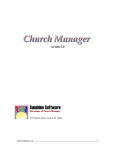Download Bulletin
Transcript
Bulletin Rental March 2005 Current Version The current production release is 6.8.11. Version 6.9 is being shipped to all new users and is available for download from the update page. It is still considered a beta release because of the changes made to the categories, amenities, extra information and notes. Since no changes were made to the accounting processing and posting, this will become an internet release as soon as the on-line help documentation and User/Training manual are updated. Anyone wanting to take advantage of any of the enhancements can download and use the 6.9 version. There are 2 new optional modules MICR check reader and Local Tax - which can be purchased. Users with mailed update support will be sent a CD when we declare this version a production release. SETUP Version 6.9 Changes Categories The major change in version 6.9 is the combining of categories, amenities, extra information, emergency information, receipt notes, invoicing notes and recurring notes into an enhanced categories function. In addition to the way in which a category could be used before, they now can be substitutions in letters that can be mail-merged into Word; identified as being in one of seven category types; used to generate an Alert in invoices, move out, receipts, or work orders; generate reminders on start and end dates; include multi paragraph text; arranged in any order and sequence; used in generating recurring journal entries. Categories can be assigned to the owner, property, management group, unit, unit type, tenant, property manager and vendor profiles. When using categories as a "limit to" in letters or reports, the search for a match propagates up to the ledger unless marked as profile specific. For example, when a tenant letter is limited to a category, the category is searched for in the tenant, unit and ledger profiles. Profile Lists Vendor profile lists can be created and then used in Vendor reports. A common use is to create a list of vendors and then print vendor mail labels for a specific profile list. Owner Statements An Exclude Notes has been added - Mark this checkbox if you do not want notes to append to the statement. The end of year reports should have the checkbox marked. Codes – Account, Bill, Charge An “Active” checkbox has been added to all codes. If unmarked, the code will not display on the Find List. Each Find List has a “Show Inactive” checkbox which will add inactives to the list. Unmark the checkbox for those codes that you no longer want to use and those that you only want to use in special circumstances. AP Scheduled Payables The transfer property surplus to owners function has been expanded to include a “Recover deficits from owners” function. If the Transfer Surplus Funds to Individual Owners checkbox is marked, the surplus amount for the property is PROMAS Landlord Software Center 311D Maple Avenue West Vienna, VA 22180 [email protected] [email protected] website: promas.com Sales 888-591-5179 Support 800-397-1499 FAX 703-255-9172 Version 6.9 Changes - continued determined following the same rules as distribution checks. That surplus is divided based on the percent of ownership for each owner. That amount is then transferred to the owner using the account code selected in the posting table. Any leftover pennies are given to the owner listed first. Tenant Receipt A prorate checkbox has been added which, when marked, will prorate the payment among all charges that are not skipped. Marking the checkbox will prorate, while unmarking will cause the normal distribution. The default is unmarked. If the Collect Deficits from Individual Owner is marked, each property whose balance is negative will have the balance increased to $0. When there are multiple owners the deficits are replenished based on percent of ownership. Unpaid invoices are not covered nor are any distribution reserves. This function is useful when a tenant who owes rent and tax on the rent pays less than the total owed. Tenant/Receipt History - NSF A warning will display if the result of posting an NSF will leave the ledger (owner/property) in a negative balance. This is for information only, because you must post the transaction. The purpose is so you can take whatever steps necessary to rectify the situation. When both checkboxes are marked in the property profile, the end result is that negative property balances are raised to zero. Surplus property balances are drawn down to the Distribution Reserve + Unpaid Invoices + Work Order Estimates. Owner balances are drawn down to counter balance the replenishment of properties to a zero balance. Late Fees A Skip All button has been added to the AR, Scheduled Receivables, Late Fees compile screen. This allows you to skip all the candidates and then unmark the ones you want to charge. If, for whatever reason, you don’t want the property balancing to occur, do not mark the checkboxes in the Property Profile. MICR Check Reader The optional MICR Check Reader module includes a check reader and the software to enable check scanning. The machine reads the MICR codes on the check. Once you have scanned a check the tenant receipt screen will automatically fill in the amount owed and the check number. All you have to do is verify the payment amount and post. It will speed up processing and eliminate the possibility of posting a payment to the wrong tenant. The cost is $495. NOTE: The transfer and recover function should be done prior to doing Distribution Checks to owners. If the Distribution Checks are done first, then surplus funds will not be available to cover a property with negative cash flow. ACH An alternate ACH output file can be created that includes useful but not essential information for creating the import file to the bank system. The additional fields taken from Advanced Scheduling and the checking account setup are added to the file output now generated. Rent Increases Batch rent increases can be applied to any subset of tenants based on a percentage or fixed amount. They can be effective on the Lease Start anniversary or a specified increase date. The posted candidates are added to the tenant profile, rent changes tab. A letter can also be generated to send to the tenants using Word. If you are already using the ACH function, do not fill in the fields as they will change the output file format and may make your current procedures malfunction. AR GL Ledger Receipt Since most ledger receipts are cash contributions, the payment amounts entered will default to apply to the account code selected in the Posting Table for "Owner Contribution or Transfer". Entering an account and an amount line item is only necessary if the receipt is other than a cash contribution. Scheduled Journal Entries Three new functions were added. Recurring Transfers, Reconcile Property Management Fees and Tax Collections. • -2- Recurring Transfers These are defined in Setup, Recurring Transfers. This function is used to create a journal entry based on transactions posted for a period for one or more Version 6.9 Changes - continued Scheduled Statements If advanced scheduling has a Next Scheduled Date in the future, you can run statements prior to the schedule date by setting the Schedule Through on the Statement screen to the future date. The statements will be printed through today and the advanced scheduling will have today’s date as the ending date for the last statement. Next month the statement will begin with transactions dated tomorrow. account codes. Its primary use is to handle situations where taxes are due on income received. It can also be used to generate fees based on work performed. • • Reconcile Property Management Fees The management fee parameters are defined in the property profile. The reconciliation involves computing the fee amount based on transactions subject to management fees; comparing that amount to the minimum and maximum; creating a journal transfer between the property and the management ledgers for the difference between that and the amount collected when rents were paid. MAINTENANCE Work Orders Work orders will print management contact information on all copies. The information is pulled from the management group profile work order field and is up to 40 characters long. Tax Collections This function posts the recurring journal entries for those recurring transfers that are marked “Use for Tax Collection”. A file that can be imported into a spreadsheet to produce the tax authority’s specific reporting requirements is output. (This function is an add-on module.) Shortcuts · Double click in the Authorized by field to fill in your user initials. · The cursor defaults to the Site field when a new work order is entered. Deposit Receipts Double click in the Total Marked field to fill in the deposit amount. · Double click in the Long Description field after selecting the site - it will fill in the unit name. Deposit Slip The deposit slip that prints includes the bank MICR line and uses a perforated form that prints the deposit slip on the top portion and details on the bottom portion. Up to 26 receipts can be listed on each sheet. If more than 26 receipts are on a deposit, additional sheets of deposit slip/ details are printed. Only part (page) 1 of the form contains the MICR line. · The Invoice speedbutton will open up the AP, Invoice screen and populate all the fields possible. PROFILES The MICR information is entered for each bank account in Setup, Account Codes on the MICR Check Setup tab of the bank account code. The MICR font must be installed and MICR toner must be used if your bank does not use optical readers. Notes The notes function has been expanded and split into a section for notes and a subsection for recurring notes. The only difference in page layout is that the Recurring notes have a schedule (monthly, etc.), Next Scheduled date and a Schedule Expires date, while the Note screen just has an Effective date. Only the Note screen has the Insert Time and User Initials button. MAILINGS Both can be appended to a statement, generate a reminder and be deleted automatically. They will appear on event reminders when they fall in the date range. Tenant Letters The Tenant Profile has a speedbutton that will jump to Mailings, Tenant Letters and fill in the tenant name in the Restrict To field. A comments box for internal use has been added to further clarify the circumstances of the note. A notes speedbutton was added to the property manager profile for entering and recording new notes. Letters Letters compiled on PROMAS can now be used as mail merge input to Microsoft Word. Refer to Help for details on how to do the mail merge. Converting Notes Notes can be converted to Categories or stay as a Note or Recurring Note. Those that shouldn't be turned into Categories are owner, unit, tenant diaries where you are -3- Version 6.9 Changes - continued tracking correspondence; append to statement notes; and notes without Note Types. It will be your choice as to what gets converted to a Category or stays as a Note/ Recurring Note. Detailed step-by-step instructions will be included with the conversion procedure. If you have made extensive use of notes, you can call the Help Desk and explain your use so we can advise you of the best way to proceed. multi unit property is based on the greater of the actual fees or a fixed amount (minimum fee). Statement Notes Notes that are marked “Append to Statement” will append to both scheduled statements, owner statements, and internet published statements. Notes with a Next Scheduled date that falls within the date range of the statement are appended. Addresses The full address block from any profile is copied to the Windows clipboard when you double click on the Label of the address block. Once on the clipboard you can paste it to another location in PROMAS or to a word processor or another program. A common use is to print an envelope using Word or Wordperfect. Training Basic: Property Profile Monthly Management Fee Reconciliation parameters have been added to the Checks & Statements tab. Their use is for situations where the management fee amount for a Vienna, VA -- March 21,22 Denver, CO -- April 21,22 Daytona Beach, FL -- May 16,17 Advanced:Seattle, WA -- March 18 Vienna, VA -- March 23 Denver, CO -- April 23 Daytona Beach, FL -- May 18 User Manual The User Manual has been updated for Version 6.9 and reflects the changes made and additions to PROMAS since the manual was rewritten for Version 6 several years ago. If you would like a new manual, the following options are available. Media Cost through April 30 Cost beginning May 1 PDF, 486 pages download from web site $0 $0 Printed Manual, 486 pages 3 ring punched color printed $26 + $8 shipping $48 + $8 shipping Manual + Binder, 486 pages 3 ring binder color printed $34 + $8 shipping $60 + $8 shipping Request an Audit Review A service performed by our experienced support staff. This is how it works: You send a backup of your data to us (see the Help on Send Us Your Data). We will audit your records and analyze your setup. You will receive a full report of our findings and recommendations. Pricing - $150 Call 800-397-1499 for more details. Supplies We Provide • Checks - preprinted and blank (MICR) - How To doc. #301 • Deposit Slips - laser, perforated - How To doc. #301 • Envelopes for statements and checks - How To doc. #301 • End of Year Forms - 1099's, W2, Interest forms, Envelopes order using How To document #310 • MICR Toner Cartridges - call for details • Monitors-LCD 17" from training classes-call for availability -4-