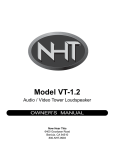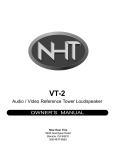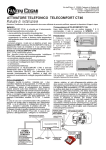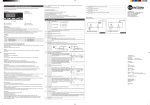Download CH150TS instruction sheet
Transcript
CH150TS WEEKLY PROGRAMMABLE THERMOSTAT BACKLIGHTED TOUCH SCREEN INDEX separate probe ................................................15 Introduction ..............................................................3 Statistical data .................................................15 Controls and indications ..........................................4 Maintenance ..........................................................16 Controls .............................................................4 Keyboard lock ..................................................16 Indications .........................................................5 Touch Screen ..................................................16 User manual ............................................................6 Replacing the batteries ....................................16 Setting the date and time ..................................6 Installation .............................................................18 Summer/Winter selection ..................................7 Fastening the base ..........................................18 Operating modes ...............................................7 Electric connections ........................................19 “Manual” operating mode ..................................7 Fitting the batteries ..........................................20 “Automatic” operating mode ..............................8 Fastening the chronothermostat onto the base .........................................................................20 “Holiday” operating mode ................................10 Configuring the chronothermostat ...................21 “Jolly” operating mode .....................................10 Technical data ........................................................25 “OFF” function .................................................12 Preset programs ..............................................13 Chronothermostat programming .....................13 Displaying the temperature detected by the 2 mote management via SMS messages. Introduction Chronothermostat CH150TS/151TS/152TS is suitable to measure the ambient temperature and to control the heating and air conditioning system to which it is connected. The operating mode can be chosen between the preset ones or can be customized according to user’s needs. The wide display shows the temperature profile — i.e.: the relationship between the time table and the temperature to be kept —, as well as the measured temperature, relative humidity, calculated perceived temperature, time and day of the week. The chronothermostat is battery powered. Both settings and data are stored in a non-volatile memory capable of retaining them even when batteries are down. The telephone activator enables the following: • remote communication with the chronothermostat to know the ambient temperature or the status of the heating or air conditioning system; • remote management of the chronothermostat operating modes. The chronothermostat comes in three colours: white, silver (CH151TS series) and anthracite black (CH152TS series). Unless otherwise specified, the instructions contained in this manual apply to every chronothermostat model. The chronothermostat is available in the following version: • CH150TS Chronothermostat with 5 A relay The following external interfaces are available for CH150TS chronothermostat: • Separate temperature probe; • Telephone activator with GSM modem, for re- 3 6. Button used for the “Programming” or “Copy” or “Statistical data displaying” functions * 7. Rotary selector for temperature correction: T1, Manual temperature, Jolly temperature, and Antifreeze temperature * 8. Rotary selector for correcting temperature T2 or the Jolly operating mode duration * 9. Rotary selector for correcting temperature T3 or the Jolly operating mode duration 10. Summer/Winter switching key and keyboard lock 11. Chronothermostat reset button 12. Backlighted area Controls and indications Controls 11 10 9 8 7 12 1 2 3 4 5 6 1. Button used to select the “Manual” operating mode or increase a value (▲) * 2. Button used to select the “Automatic” operating mode or decrease a value (▼) * 3. Button used to select the “Holiday” operating mode or go back to the previous data item (◄) * 4. Button used to select the “Jolly” operating mode or go to the next data item (►) * 5. Button used for the “OFF” or “Enter” functions * * The function associated with the button or selector depends on the current operating mode. It is highlighted by the icon placed above. 4 13. Summer operation 14. Battery charge level 15. keyboard lock Indications 14 2 1 15 3 4 5 Note: Pressing of a key is signalled by a short acoustic signal. When ON, backlighting will stay on for about three seconds after pressing a key 13 12 11 10 9 8 7 6 1. Time 2. Temperature profile 3. Temperature value T1 or “Jolly” operating mode duration (days) 4. Temperature value T2 or “Jolly” operating mode duration (hours) 5. Temperature value T3 6. System ON in Summer operation 7. System ON in Winter operation 8. Relative humidity percentage 9. Perceived temperature (displayed by the degree) 10. Ambient/external temperature 11. Current day (1 = Monday … 7 = Sunday; 8 = Holiday) 12. Winter operation 5 2. Modify the hour setting by means of the ▲ and ▼ buttons, then go to the minute setting by means of the ► button. User manual To operate the chronothermostat after it has been installed, proceed as follows: 1. Set the date and time. 2. Select the Summer/Winter operation. 3. Select the operating mode. Setting the date and time To set the current time and date, proceed as follows: 3. Modify the minute setting by means of the ▲ and ▼ buttons, then go to the day setting by means of the ► button. 1. Enter the programming menu main page. The operating mode currently used will be interrupted temporarily. Choose the time setting function. 4.Modify the day setting by means of the ▲ button, then press ENTER to go back to the main page of the programming menu. 6 5. Press ENTER again to exit the programming menu. The chronothermostat operating mode previously interrupted will be resumed. Operating modes The CH150/151/152 chronothermostat features four different operating modes: Manual, Automatic, Holiday and Jolly (in addition to the OFF function). “Manual” operating mode With the Manual operating mode, the chronothermostat adjusts the operation of the heating or cooling system in order to always keep the same temperature. To select “Manual”, press MAN. Summer/Winter selection To shift from the Summer operation (heating system) to the Summer operation (cooling system), and vice versa, keep the Summer/Winter button depressed for at least 4 seconds. The selected operation will be shown on the display by means of the “Winter” or “Summer” icons. Winter Summer 7 The temperature level can be modified during operation by means of the lower rotary selector located on the right side of the chronothermostat. The temperature can be changed from 2°C to 40 °C by 0.1°C increments. “Automatic” operating mode With the “Automatic” operating mode, the chronothermostat adjusts the operation of the heating or cooling system by following the profiles defined for the various days of the week. To select “Automatic”, press AUTO. The three temperature levels used can be modified during operation by means of the rotary selectors located on the right side of the chronothermostat. 8 Temperature T3 cannot be lower than temperature T2 or higher than 40 °C. During Summer operation, temperature T3 features an upper limit of 30°C. When this value is exceeded, T3 will take the OFF value, which will involve switching the system off. Temperature T1 cannot be higher than temperature T2 or lower than 2 °C. If no customization has been made, the automatic operating mode will function with the stored temperature profiles, i.e. the preset ones (refer to «Preset programs»). To customize the profiles, refer to «Chronothermostat programming». Temperature T2 cannot be higher than temperature T3 or lower than temperature T1. 9 “Holiday” operating mode With the “Holiday” operating mode, the CH150 chronothermostat CH150 adjusts the operation of the heating or cooling system by following one single temperature profile, which is valid for all days. To select “Holiday”, press HOLIDAY. “Jolly” operating mode With the “Jolly” operating mode, the CH150 chronothermostat interrupts the current operating mode and adjusts the operation of the heating or cooling system to keep the “Jolly” temperature during the entire time set (1 hour to 99 days and 23 hours, by 1 hour increments). After this time – which is displayed like a countdown – has elapsed, the previous operation of the chronothermostat will be resumed. To select “Jolly”, press JOLLY. To modify the temperature levels, refer to the description of the “Automatic” operating mode. When the preset programs are used (refer to «Preset programs»), the “Holiday” mode will follow the profile envisaged for Saturdays and Sundays. To create a customized “Holiday” program, refer to «Chronothermostat programming». The “Jolly” temperature value and the operating mode duration can be modified by means of the rotary selectors located on the right side of the chronothermostat. 10 Use the lower rotary selector to modify the temperature level. The temperature can be modified from 2°C to 40 °C, by 0.1 °C increments. To set the “Jolly” operating mode duration, i.e. days («d»), use the upper rotary selector. The days can range from 0 to 99. To set the “Jolly” operating mode duration, i.e. hours («h»), use the central rotary selector. The hours can range from 0 to 23. You can interrupt the “Jolly” mode at any time, by selecting any other operating mode. The “Jolly” operating mode can be used, for instance, to: • save energy by lowering the temperature when the house is not inhabited at the weekends or winter vacation, while being sure that a comfortable temperature will exist when the house is inhabited again); • extend the night heating or cooling beyond the usual time, i.e. when you stay up in the company of your guests. 11 “OFF” function The “OFF” function can be activated by pressing OFF. Winter operation Summer operation The chronothermostat adjusts the operation of the heating system to keep the “Antifreeze” temperature, in order to reduce the energy consumption and, at the same time, avoid any damage caused by extremely low temperatures. The system will be fully turned off and the “OFF” message will appear on the display, without any temperature profile. The “Antifreeze” temperature can be modified from 2°C to 7°C (by 0.1°C increments), by using the lower rotary selector. If a temperature of less than 2°C is set, the system will be fully turned off and the antifreeze protection will be lost. 12 Preset programs The CH150 chronothermostat features two preset programs (i.e. “Winter” and “Summer”) for quicker start-up. Chronothermostat programming You can customize the temperature profiles for the “Automatic” and “Holiday” operating modes, so as to adapt them to your own needs. To set new temperature profiles, proceed as follows: “Winter” program – working days (Mondays through Fridays) 1. Enter the programming menu main page. The operating mode currently used will be interrupted temporarily. Choose the temperature profile customization function. “Winter” program – public holidays (Saturdays, Sundays and “Holiday” program) “Summer” program (All days of the week, plus “Holiday” program) 13 2. The Monday profile (DAY 1) for “Winter” operation (icon ) will be displayed. Use the ◄ and ► buttons to move the bar chart blinking segment to the time at which the temperature is to be modified. Each segment equals half an hour. To modify the “Summer” operation profile ), press the “Summer/Winter” button (icon on the left side of the chronothermostat. 4.To directly duplicate the temperature profile by going to the next day, press COPY (to customize every single day separately, refer to step 5 below). 5. Press ENTER to go to the next day, then repeat the operations described starting from step 2 for the other days of the week (the “Holiday” profile will be indicated as DAY 8). To go back to the programming menu main page, use the ENTER button to scroll through the eight days or keep the ENTER button depressed for 3 seconds. 3. Use the ▲ and ▼ buttons to modify the temperature level (T1, T2 or T3). If no button is pressed within the next three minutes, the chronothermostat operating mode previously used will be resumed. 14 Preset parameter reset To resume the preset temperature profiles and values (T1-T2-T3-Temperature used with the Manual mode, Temperature used with the Jolly mode, Antifreeze temperature, OFF function), keep the ▲ and ▼ buttons depressed simultaneously when you are in the temperature profile programming mode. Statistical data The CH150 chronothermostat provides a set of statistical data concerning the system operation. To access this data, proceed as follows: 1.Enter the programming menu main page. The operating mode currently used will be interrupted temporarily. Choose the statistical data function. Displaying the temperature detected by the separate probe To display the temperature detected by the separate probe (only if the latter has been configured as an external probe or floor-mounted probe), the chronothermostat must be configured (refer to <<chronothermostat configuration>>) and the probe must be connected. To display the temperature value read by the separate probe, press the button of the operating mode currently used (the temperature will blink). To display again the temperature detected by the chronothermostat, press again the button of the operating mode currently used (the temperature will not blink any longer). 2. Page 1: number of hours during which the system was operated on the previous day (6 hours in the image). Use the ► button to go to the next page. 15 3. Page 2: total number of hours during which the system has been switched on and operating since its first start-up (16 hours in the image). Use the ► button to go to the next page. Press the ▲ and ▼ buttons simultaneously to reset the total system switch-on hours. Maintenance To clean the chronothermostat use a soft cotton cloth and no detergent. Do not use paper handkerchiefs to clean the touch screen. Keyboard lock To clean the chronothermostat without changing accidentally its settings, press the Summer/ Winter key in order to activate the keyboard lock. When the keyboard lock is ON, symbol on the display will turn on. The display can now be cleaned, each time a key is pressed symbol will flash. To restore keyboard operation, press again the Summer/Winter key, symbol will turn off. 4.Page 3: minimum temperature reached on the current day, and time at which such minimum temperature was reached (15.8°C at 03.15 a.m. in the image). Use the ► button to go to the next page. 5. Page 4: maximum temperature reached on the current day, and time at which such maximum temperature was reached (22.5°C at 09.08 p.m. in the image). Touch Screen The touch screen surface is highly scratchable. Only use your fingers to touch the screen. Never use pens, pencils or other pointed objects. Replacing the batteries When the battery charge starts to lower, symbol on the display will start flashing. If the “bAtt” parameter is set to “On” or to “Off” (see paragraph <<configuring the chrono- 6. Press the ENTER button twice to go back to the operating mode previously used. 16 thermostat>>) and batteries are not replaced within 15 days, the chronothermostat will turn off automatically and the display will show the message “OFF” or “On” instead of the temperature value. Settings and data are however stored in the non-volatile memory. Important: Standard battery life is approx. 1 year. You are recommended to replace batteries at the beginning of system operating season to prevent batteries from running down when you are away from home, e.g. during Christmas holidays. The batteries shall be properly disposed of in special containers. To remove the chronothermostat from the base proceed as follows: • remove the jack plug from the telephone activator, if any; • pull the left and right sides of the chronothermostat, without applying force to selectors. If after replacing the batteries, the display only shows the message OFF or On, press the icon key with ENTER after refitting the chronothermostat on the base. With the “bAtt” parameter off (see paragraph <<configuring the chronothermostat>>), and symbol flashing, batteries shall be changed as soon as possible to prevent that battery charge becomes insufficient for regular chronothermostat operation. 17 83 Installation Caution: The chronothermostat shall be installed by qualified personnel only, in compliance with the current regulations in force. 60 Chronothermostat installation involves the following operations: • Fastening the base. • Electric connections. • Fitting the batteries. • Fastening the chronothermostats onto the base. • Configuring chronothermostat parameters. 60 SPACING DIMENSIONS FOR FIXING THE BASE Separate the base from the chronothermostat levering on the slot located at the bottom of the base by means of a proper tool. Fastening the base The chronothermostat comes with a base suitable for wall mounting or for flush-mounting in three-module rectangular or round boxes. Make sure that the base is properly secured and it is not deformed. Check that the chronothermostat multi-pole connector is placed at the bottom left corner. To ensure correct operation the base shall be installed at about 1.5 metres above the floor level and far from heat sources (heating radiators, direct sunlight, etc.), doors and windows. 18 2.5 mm2 max section. Terminal 4 is free and may be used for signalling or other use, as necessary. Electric connections Before making connections, remove the terminal protection guard (keep it together with the fastening cross-slotted screw). Neutral Phase 4 1 2 LOAD Chronothermostat relay terminal block LOAD = burner - circulation pump Warning: Make sure the relay load value is not exceeding the values specified in «Technical data». Protection guard fastening screw Connecting the heating or air-conditioning system Connecting probe Connect the two wires of the heating or airconditioning system to the terminals 1 and 2, as shown in the figure. Terminals are suitable for flexible cables with 19 the separate temperature CTx terminal block Connect the two wires of the separate temperature probe to terminals A and B, as shown in the figure. 1 2 3 Connecting the telephone activator Separate temperature probe 3 2 1 B A CH150 terminal block Fitting the batteries Fit two long-life 1.5 V AA alkaline batteries into the back of the chronothermostat, observe the specified polarity. After fitting the batteries the chronothermostat will turn on automatically. Connect the three wires of the telephone activator to terminals 1, 2 and 3, as shown in the figure. As an alternative, the activator may be connected through the 3.5 mm jack plug set on the left side. Once connections are over, refit the terminal protection guard removed previously. Fastening the chronothermostat onto the base Press by hand the chronothermostat onto the base, make sure the multi-pole connector fits properly. The chronothermostat will click into position. 20 To go back to the initial page of the programming menu, press the ENTER key [key 5] which will save changes. If no key is pressed within 3 minutes, the chronothermostat will quit the configuration program and will resume the operating mode being used previously, without saving changed settings. To cancel changed settings and to reset preset configuration parameter values, keep keys ▲ [key 1] and ▼ [key 2] pressed simultaneously for about 4 seconds. Configuring the chronothermostat Warning: The chronothermostat shall be configured by qualified personnel only. Chronothermostat configuration enables to customize the operating parameters. To open the configuration program, proceed as follows: 1. Press the SET / PROG key [key 6]. The operating mode being currently used will be temporarily stopped and it will be resumed automatically at the end of programming. 2. Keep the SUMMER / WINTER switching key [key 10] pressed for about 5 seconds. Every configuration parameter featuring preset settings is identified on the display by an index and a writing. To change parameter values use keys ▲ [key 1] and ▼ [key 2]; use key ► [key 4] to move across parameters. 21 Index Parameter Writing Values Preset value 1 Type of connected COn card 2 Temperature scale CELS o °C / °F FHAr °C 3 Type of regulation Std ProP o Std / ProP Std 3A Thermal differential DIFF HI / LO LO 3A Regulation band BAnd 1 °C – 4 °C (step 0.1°C) 2 °C 3B Regulation period Per 5 / 10 / 20 10 minutes minutes 4 Separate Sect temperature probe configuration --- / FLO / In --/ Out 4A Floor temperature Tflo limit 15 °C – 45 °C 27.0 °C 5 Ambient temperature correction Corr -4.0 °C to +4.0 °C 0.0 °C 6 Optimization Opt ON/OFF OFF 6A Max. optimization duration (hours) OPtH 1h – 5h 2h 7 Pump anti-seizure Pu ON/OFF OFF rEL / rAd / --- none Index Parameter Writing Values Preset value 8 Low battery bAtt --- / On / OFF OFF 9 Software release SOFt xxx xxx Type of connected card The chronothermostat can check whether the base is connected. If it is not connected dashes will be displayed whereas when it is connected the writing rEL is displayed. Writing rAd is displayed in radiofrequency versions. Temperature scale To select the temperature scale to be displayed: Celsius (centigrade) or Fahrenheit. When choosing the Fahrenheit scale, temperatures may range between 0.0 and 99.9 °F. Type of regulation To select the temperature regulation mode: differential (Std) or proportional (ProP). This parameter is used for heating only. Thermal differential To set the thermal differential value to be used 22 when choosing the differential temperature regulation mode. Continuous switching on and off can be avoided by choosing a proper differential value according to the thermal inertia of the heating system. It is recommended to set a low thermal differential (LO) in heating systems with radiators and high thermal differential (HI) in heating systems with fan-coils. is determined by this parameter. • Probe off (---): the temperature value detected by the probe is not used (although the probe is connected). • Floor probe (FLO): when the temperature detected by the probe reaches the value set in the Floor temperature limit parameter, the system will be turned off regardless of the temperature read by the chronothermostat. • Ambient probe (In): system regulation is based on the temperature value detected by the separate probe. This temperature value is displayed instead of the temperature value detected by the internal probe of the chronothermostat. The separate ambient probe is used when the chronothermostat is necessarily located in a room other than the one the temperature of which is to be controlled; • External probe (Out): has no effect on system regulation, it is just used to know another temperature, e.g.: the outside temperature. Regulation band To select the proper value according to the thermal gradient of the system (broadband for high gradients– narrow band for low gradients). Regulation period To set the regulation cycle length (ON period + OFF period) when the proportional temperature regulation mode is chosen. Select 5 minutes for low-inertia systems (fan-coil type), 10 minutes for average-inertia systems (aluminium radiator type) and 20 minutes for highinertia systems (cast-iron radiator type). Floor temperature limit To set the temperature limit value read by the separate probe which turns the system off when the floor probe is used (for floor heating systems). Separate temperature probe configuration The chronothermostat may be connected to a separate temperature probe. Probe operation 23 Ambient temperature correction To sum/subtract an offset value to/from the temperature value read by the chronothermostat. Low Battery To determine the relay status when batteries are flat for over 15 days. If this parameter is excluded (---), the chronothermostat will keep on controlling the relay as required by regulation until the remaining battery charge allows for it. Optimization To calculate the advance switch-on time required to reach the desired temperature at the set time, considering the system thermal inertia. Optimization takes place only at the first switch-on of the day, i.e.: the first programmed passage from a temperature to a higher one. Max. optimization duration To set the max. duration (expressed in hours) of the advance switch-on time calculated by optimization. Pump anti-seizure To turn the system on for 1 minute a day (h 23.58), thereby operating the water circulation pump and preventing it from seizing. This takes place only if the system has never been turned on during the day. 24 Technical data Power supply 2 AA alkaline batteries, 1.5 V Battery life about 1 year Local controls Touch screen, 6 icon keys 1 central backlighted area 3 rotary selectors Outputs 1 single-pole relay voltage 250 Va.c. rating 5(3) A Dimensions (L x H x D) 155 X 91 X 20 Separate temperature probe distance 10 m max Reference thermal gradient 4 K/h Relative humidity displayed value 20% - 90% Double IP20 Pollution degree 2 Non-volatile memory Impulse Voltage 4000V Micro-disconnection 1BU Complies with EN 60730-1 and second parts Software Class A Temperature regulation range 2 °C – 40 °C ErP classification: ErP Class IV; 2% (EU Reg. 811/2013 - 813/2013) Anti-freeze temperature regulation range 2 °C – 7 °C Inputs Telephone activator Separate temperature probe Electric connections Screw clamps 3.5 mm twopole jack plug Insulation Protection Setting storage Max. temperature T45 Local indication Backlighted LCD display Fantini Cosmi S.p.A. reserves the right to make whatever technical and manufacturing modification without prior notice. 25 NOTES 26 DISPOSAL OF PRODUCTS The crossed out wheeled dust bin symbol indicates that products must be collected and disposed of separately from household waste. Integrated batteries and accumulators can be disposed of with the product. They will be separated at the recycling centres. The black bar indicates that the product was placed on the market after August 13, 2005. By participating in separate collection of products and batteries, you will help to assure the proper disposal of products and batteries and thus help to prevent potential negative consequences for the environment and human health. For more detailed information about the collection and recycling programmes available in your country, please contact your local city office or the shop where you purchased the product. EXPORT DEPARTMENT Ph +39 02 95682229 | [email protected] www.fantinicosmi.com GB79344C FANTINI COSMI S.p.A. Via dell’Osio, 6 20090 Caleppio di Settala, Milano - ITALY Tel. +39 02 956821 | Fax +39 02 95307006 | [email protected]