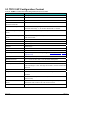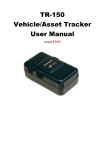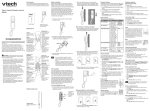Download TR151-SP Smart Pallet Tracker User Manual
Transcript
TR151-SP
Smart Pallet Tracker
User Manual
Version 1.0
Table of Content
1. Introduction and Features.............................................................................................. 3
1.1 Introduction ............................................................................................................. 3
1.2 Features................................................................................................................... 3
1.3 Hardware ................................................................................................................. 4
2. Start-up.......................................................................................................................... 5
2.1 Accessories .............................................................................................................. 5
2.2 Install SIM card ........................................................................................................ 6
2.3 How to Turn on/ Charge/ Reset ................................................................................... 9
4. Operating the TR151-SP ............................................................................................... 10
4.1
4.2
4.3
4.4
4.5
How
How
How
How
How
to
to
to
to
to
set
set
set
set
set
TR151-SP
TR151-SP
TR151-SP
TR151-SP
TR151-SP
to immediately report its position?.............................................. 10
to periodically report its position? ............................................... 12
to make GPRS period and disconnect report? ............................... 14
enter Geo-fence mode? ............................................................. 16
enter motion mode?.................................................................. 20
5 Configuration ................................................................................................................ 23
5.1 Read Configuration .................................................................................................. 23
5.1.1 How to send SMS and ask TR151-SP for sending back its configuration by SMS? ... 23
5.1.2 How to send SMS and ask TR151-SP for sending back its configuration by GPRS? .. 23
5.1.3 How to send GPRS command and ask TR151-SP for sending back its configuration by
SMS?.................................................................................................................... 23
5.1.4 How to send GPRS command and ask TR151-SP for sending back its configuration by
GPRS.................................................................................................................... 24
5.2 Write Configuration ................................................................................................. 25
5.2.1 How to configure TR151-SP by SMS?................................................................ 25
5.2.2 How to configure TR151-SP by GPRS server? .................................................... 28
5.3 TR151-SP Configuration Content ............................................................................... 31
6 Report Format ............................................................................................................... 33
6.1 SMS Report format .................................................................................................. 33
6.2 GPRS Report Format ................................................................................................ 35
6.3 Cell ID Report Format .............................................................................................. 36
TR151-SP
page 2
1. Introduction and Features
1.1 Introduction
TR151-SP is a durable and water resistant GPS/GSM/GPRS tracker. Users can install
TR151-SP on vehicles or assets for tracking. It can send out SMS with its location (longitude and
latitude) to user’s cell phone by GSM network or to personal computer by internet connection of
GPRS network. Then users can track the location of their vehicles or assets. TR151-SP is
designed to equip with high capacity of Li-ion battery for long operation time. It is very easy to
install or hide TR151-SP in the car to perform tracking. TR151-SP is ideal application for vehicle
tracking and equipment/assets monitoring.
1.2 Features
z
High sensitive GPS chipset
z
Combination of GPS ,GSM/GPRS wireless network
z
Durable and water resistant GPS tracker
z
Ideal application for vehicle tracking and equipment/assets monitoring
z
Optional external antenna for GPS reception
z
Rechargeable 15A high capacity Li-ion battery for long operation time
z
External DC power supply
z
Configuration can be done via SMS commands or by application software via USB interface.
z
Geo-fence function
NOTE: Geo-fence feature allows user to set up to 10 permissible or restricted areas whose shape is either circular
or rectangular for tracking the vehicles or monitoring the equipment/assets. Users can choose to receive alarm
message if TR151-SP enters the restricted areas or to receive alarm message if TR151-SP gets out the
permissible areas.
TR151-SP
page 3
1.3 Hardware
GSM module:
Operating temperature:
Charging temperature
Antenna Type:
Dimension:
MC55i GSM 850/900/1800/1900
-20° to 55° C
0° to 45° C
GPS patch antenna
128x105x68 mm, for rectangular part
128x130x68 mm, including reset/USB extrusion part
Battery:
Interface:
Button:
15 A rechargeable Li-ion battery
Mini USB port for purpose of firmware upgrade, battery charging
Reset Button: Press the Reset Button for 3 seconds to reset the device
Note:
1. Device is always on until the battery runs out.
2. Reset button is disabled when external power connected.
Charging time:
TR151-SP
23 hours for fully charge
page 4
2. Start-up
2.1 Accessories
TR151-SP
AC charger
USB Cable
TR151-SP
page 5
2.2 Install SIM card
1.
Remove all 4 screws from the bottom of the device.
2.
Carefully, pull both sides apart. This will reveal the insides of the TR151-SP.
TR151-SP
格式化: 項目符號及編號
page 6
格式化: 項目符號及編號
3.
Inside, you’ll find a battery, a TR151-SP, a USB extension cable and a reset button.
4.
Carefully, unplug the battery from the TR151-SP and the reset button.
5.
6.
7.
Unplug the TR151-SP from the USB extension and remove the TR151-SP from the casing.
Open the SIM holder.
Install the SIM card and close the SIM holder.
8.
Plug everything back together as shown below.
9.
Once everything is plugged in, put the two halves back together.
TR151-SP
page 7
10. Screw in the four screws and you’re done.
TR151-SP
page 8
2.3 How to Turn on/ Charge/ Reset
Device is always on until battery exhausted.
Charging: Before using TR151-SP for the first time, please fully charge it by connecting to AC
power adapter for at least 23 hours (The attached battery is specially designed for TR151-SP.)
Reset:
Reset button: Pressing the Reset Button for 3 seconds will reset the device.
Note: Reset button is disabled when the external power connected
TR151-SP
page 9
4. Operating the TR151-SP
4.1 How to set TR151-SP to immediately report its position?
Users can make TR151-SP to do SMS or/ and GPRS immediate report of its location by the
command media of SMS or GPRS. .
The command is following as:
SMS Command Media for Immediate Report
SMS Report Media
?0,IMEI,Report_Format,Report_Phone_Number!
GPRS Report Media
?8,IMEI,Return_Phone_Number!
SMS and GPRS Report
?21,IMEI,Report_Format,Report_Phone_Number!
Media
GPRS Command Media for Immediate Report
SMS Report Media
$0,IMEI,Report_Format,Report_Phone_Number!
GPRS Report Media
$8,IMEI!
SMS and GPRS Report
$21,IMEI,Report_Phone_Number!
Media
The table below explains the content of the command.
Format
Description
?,$
Start sign
0,8,21
Function code
IMEI
IMEI code of the TR151-SP
Report_Format
0 or 1. 0 is text format. 1 is NMEA format
Report Phone Number
The phone number for receiving the report and OK message
Return Phone Number
The phone number for receiving OK message
!
End sign
TR151-SP will send OK message to the return phone number when the command media is SMS
or to GPRS server when the command media is GPRS to confirm it has received the request.
And then it will start to get fixed the position. After getting fixed the position, it will send its
location to the report phone number or GPRS server. If TR151-SP can not get fixed the position
within the “Maximum GPS Fixing Time”, it will return the previous location.
TR151-SP
page 10
NOTE:
1. The coordinate unit of report format 0 is degree. The coordinates unit of report format 1 is
degree and minute with a 4-digit decimal fraction
2.
If TR151-SP can not get fixed the position within the “Maximum GPS Fixing Time”, it will
3.
return the previous location.
Please refer “How to configure TR151-SP by SMS?.” to set “Maximum GPS Fixing Time”
Example: If you’d like to ask TR151-SP to send immediate report in format0 to 626-123456 by
SMS command media.
You have to enter ?0, 355632000166323,0,626123456!
And then you will get ?0,355632000166323,OK!. After TR151-SP get fixed of the position, you
will get the position report like Position report
Name
2008/12/15 10:20:39
N2459.8915,E12129.2186
GPS fixed
Example: Require GPRS immediate report sent to 626-123456
You have to enter “?8,355632000166323,626123456!”
And then you will get “? 8,355632000166323,OK!”
Example: Require SMS & GPRS immediate report sent to 626-123-4567 and to GPRS server
You have to enter “?21,355632000166323,6261234567!”
And then you will get “?21,355632000166323,OK!”
TR151-SP
page 11
4.2 How to set TR151-SP to periodically report its position?
Users can make TR151-SP to do SMS or/ and GPRS periodic report of its location by the
command media of SMS or GPRS. .
The format of command is following as:
SMS Command Media for Periodic Report
SMS Report Media
?1,IMEI,Report_Interval,Number_of_Reports,Report_Format,Report_Phone_Number!
GPRS Report Media
?9,IMEI,Report_Interval,Return_Phone_Number!
SMS and GPRS Report
?22,IMEI,Report_Interval,Report_Phone_Number!
Media
GPRS Command Media for Periodic Report
SMS Report Media
$1,IMEI,Report_Interval,Number_of_Reports,Report_Format,Report_Phone_Number!
GPRS Report Media
$9,IMEI,Report_interval!
SMS and GPRS Report
$22,IMEI,Report_Interval,Report_Phone_Number!
Media
The table below explains the content of the command.
Format
Description
?,$
Start sign
1,9,22
Function code
IMEI
IMEI code of the TR151-SP
Report_Interval
Set the interval between two report
Number_of_Reports
Set how many reporting SMS should be sent
Report_Format
0 or 1. 0 is text format. 1 is NMEA format
Report Phone Number
The phone number for receiving the report and OK message
Return Phone Number
The phone number for receiving OK message
!
End sign
TR151-SP will send OK message to the return phone number when the command media is SMS
or to GPRS server when the command media is GPRS to confirm it has received the request.
And then TR151-SP will periodically send its location to the report phone number or/and GPRS
server according to the report interval.
NOTE:
1.
The coordinate unit of report format 0 is degree. The coordinates unit of report format 1 is degree
and minute with a 4-digit decimal fraction
2.
If user sets the number of reports as 0, TR151-SP will keep sending the periodical report until user
TR151-SP
page 12
send the SMS of ?2,IMEI,Return_Phone_Number! to stop the periodical report.
3.
For the command of “?9,IMEI,Report_Interval,Return_Phone_Number!” and
“$9,IMEI,Report_interval!”, TR151-SP would keep connected to GPRS server after it sends the
location data.
4.
For the command of “?22,IMEI,Report_Interval,Report_Phone_Number!” and
“$22,IMEI,Report_Interval,Report_Phone_Number!”, TR151-SP would disconnect from GPRS
server after it sends the location data.
Example 1:
Require continuous 120-sec period report in format0 sent to 626123456 by SMS command
media
You have to enter “? 1,355632000166323,120,0,0,626123456!”
TR151-SP will send “? 1,355632000166323,OK!” And then you will get the position report like
Position report
Name
2008/12/15 10:20:39
N2459.8915,E12129.2186
GPS fixed
TR151-SP will send position report every 120 seconds until you stop periodical report.
Stop periodical report:
Users can send an SMS to stop periodical report.
The format of SMS is following as?2,IMEI,Return_Phone_Number!
Users can also stop periodical report by GPRS command
The command is “$2,IMEI!”
TR151-SP
page 13
4.3 How to set TR151-SP to make GPRS period and
disconnect report?
Users can make TR151-SP to make GPRS periodic and disconnect report by the command
media of SMS or GPRS. What’s different from GPRS periodic report is that for GPRS disconnect
and period report, TR151-SP would disconnect from GPRS server after it sends the periodic
report. For GPRS periodic report (the command start with “?9” and “$9”), TR151-SP would keep
connected to GPRS server after it sends the periodic report.
SMS Command Media for GPRS Disconnect and Periodic Report
?10,IMEI,Report_Interval,Return_Phone_Number!
GPRS Command Media for GPRS Disconnect and Periodic Report
$10,IMEI,Report_Interval!
The table below explains the content of the command.
Format
Description
?,$
Start sign and function code
10
IMEI
IMEI of TR151-SP
Report_Interval
Time interval of sending data report. The unit is second.
Return_Phone_Number
The phone number for receiving OK message.
!
End sign
TR151-SP will send OK message to the return phone number when the command media is SMS
or to GPRS server when the command media is GPRS to confirm it has received the request.
And then TR151-SP will periodically send its location to the report phone number or/and GPRS
server according to the report interval.
NOTE:
1.
The coordinate unit of report format 0 is degree. The coordinates unit of report format 1 is degree
and minute with a 4-digit decimal fraction
Example 1:
Require 120-sec period report and return phone number is 6261234567 by SMS command
media
TR151-SP
page 14
You have to enter “?10,355632000166323,120,6261234567!
Example 2:
Require 180-sec period report sent to 626123456 by GPRS command media
$10,355632000166323,180!
Stop GPRS disconnect and periodical report:
Users can send an SMS to stop periodical report.
The format of SMS is following as:
?2,IMEI,Return_Phone_Number!
TR151-SP
page 15
4.4 How to set TR151-SP enter Geo-fence mode?
Users can set up to 10 permissible or restricted areas whose shape is circular or rectangular for
TR151-SP to track the vehicles or monitor the equipment/assets. The command media could be
SMS or GPRS. Users can choose to receive alarm message while TR151-SP enters the
restricted areas or to receive alarm message while TR151-SP gets out the permissible areas.
The content of the command includes the rectangular or circular areas defined by longitudes and
latitudes, getting in the restricted areas or getting out the permissible areas to send alarm, time
intervals of alarm report, number of reports, report format and return phone number.
The format of command is as below.
SMS Command media for Geo-fence mode
SMS Geo-fence
?4,IMEI,{[R,longitude,latitude,longitude,latitude],[C,longitude,latitude,radius(meter)]},In_or_
Out,Report_Interval,Number_of_Reports,Report_Format,Report_Phone_Number!
GPRS Geo-fence
?11,IMEI,{[R,longitude,latitude,longitude,latitude],[C,longitude,latitude,radius(meter)]},In_or_
Out,Report_Interval,Number_of_Reports,Report_Format,Return_Phone_Number!
SMS and GPRS
Geo-fence
?23,IMEI,{[R,longitude,latitude,longitude,latitude],[C,longitude,latitude,radius(meter)]},In_or
_Out,Report_Interval,Number_of_Reports,Report_Format,Report_Phone_Number!
GPRS Command media for Geo-fence mode
SMS Geo-fence
$4,IMEI,{[R,longitude,latitude,longitude,latitude],[C,longitude,latitude,radius(meter)]},In_or_
Out,Report_Interval,Number_of_Reports,Report_Format,Report_Phone_Number!
GPRS Geo-fence
$11,IMEI,{[R,longitude,latitude,longitude,latitude],[C,longitude,latitude,radius(meter)]},In_or_
Out,Report_Interval,Number_of_Reports!
SMS and GPRS
Geo-fence
$23,IMEI,{[R,longitude,latitude,longitude,latitude],[C,longitude,latitude,radius(meter)]},In_or
_Out,Report_Interval,Number_of_Reports,Report_Format,Report_Phone_Number!
The description of SMS
Format
Description
?4,$4
?11,$11
?23,$23
Start sign and function code
?4,$4Æ Send location info to mobile phone.
?11,$11 Æ Send location info to GPRS server
?23,$23 Æ Send location info to mobile phone and GPRS server
IMEI
IMEI of TR151-SP
{[R,longitude,latitude,longitude,latitude],[C,lo
ngitude,latitude,
radius(meter)]}
Boundary information:
R: rectangular shape Æ Follow by two longitudes, latitudes.
C: circular shape Æ Follow by one longitude, latitude and one
radius.
In_or_Out
In_or_Out=in
Æ Send alarm message if TR151-SP gets in the
restricted areas.
In_or_Out=out
Æ Send alarm message if TR151-SP gets
TR151-SP
page 16
out the permissible areas.
Report_Interval
Time interval of sending data report. The unit is second.
Set how many reports will be sent?
Number_of_Reports
Number_of_Reports=0 Æ continuous report
Number_of_Reports=X Æ X times report
Report_Format
Set TR151-SP to return message by Format0 or Format1.
(see description below)
Return_Phone_Number
?4: The phone number for receiving return message and alarm
message.
?11:The phone number for receiving return message
!
End sign
TR151-SP will send OK message to the return phone number when the command media is SMS
or to GPRS server when the command media is GPRS to confirm it has received the request.
Note 1:
The format of Google map/earth’s longitudes and latitudes differs from the format of
TR151-SP’s. So please convert the format of Google map/earth’s longitudes and latitudes into
the format of TR151-SP’s longitudes and latitudes before setting Geofence.
If you get a set of latitude and longitude from Google earth like 24°59’47.40” & 121°29’15.72”,
you have to convert the format to TR151-SP format as below and then set geo-fence.
47.40 ÷60=0.79 15.72÷60=0.262
Please take E 12129. & 262 N2459.79 to set geo-fence
If you get a set of latitude and longitude from Google earth like 24.9965°& 121.4877°, you have
to convert the format to TR-150 format as below and then set geo-fence.
0.9965 x60=59.79 0.4877 x60=29.262
Please take E12129. 262 & N2459.79 to set geo-fence
Note 2:
User can set up to 10 rectangular or circular boundaries. Each SMS contains one boundary setting.
User can send numerous SMS to complete one set of settings, including numerous rectangular or
circular boundaries. For example, if user wants to set the boundary includes 2 rectangles and 1 circle.
User has to send 3 SMS, two with rectangle information, one with circle information.
Command 1:
?4,IMEI,R,longitude,latitude,longitude,latitude,In_or_Out,Report_Interval,
Number_of_Reports,Report_Format,Return_Phone_Number!
Command 2:
?4,IMEI,R,longitude,latitude,longitude,latitude,In_or_Out,Report_Interval,
Number_of_Reports,Report_Format,Return_Phone_Number!
TR151-SP
page 17
Command 3:
?4,IMEI,C,longitude,latitude,radius,In_or_Out,Report_Interval,
Number_of_Reports,Report_Format,Return_Phone_Number!
If user uses numerous SMS in one setting, the IMEI, In_or_Out, Report_Interval, Number_of_Reports,
Report_Format, Return_Phone_Number must be the same between each SMS. If above parameters
are not the same between SMS, TR151-SP only follows last SMS.
Note 3
In Boundary information
{[R,longitude,latitude,longitude,latitude],[C,longitude,latitude,radius],}
User can set
R: rectangular follows by two longitudes and two latitudes.
Or
C: circular follows by one longitude, one latitude and one radius.
Example:
Rectangle
R,E12128.1883,N2342.8117,E12129.2186,N2459.8915
Example:
Circle (radius is 1000 meters)
C,E12129.2186,N2459.8915,1000
Note 4:
Example:
Send one SMS to setup Geofence.
Boundary includes one rectangle (two longitudes and two latitudes Æ
E12128.1883,N2342.8117,E12129.2186,N2459.8915)
When TR151-SP gets out boundary, it would send format1, 10 times, 120 sec interval, alarm
message to 626123456.
?4,355632000166323,R,E12128.1883,N2342.8117,E12129.2186,N2459.8915,out,120,10,1,616123456!
Example:
Send three SMS to setup Geofence.
Boundary includes one rectangle (two longitudes and two latitudes Æ
E12128.1883,N2342.8117,E12129.2186,N2459.8915) and two circles (one longitude/latitude is
E12228.1883,N2442.8117, and radius is 1000 meter ) ( the other longitude/latitude is
E12328.1883,N2452.8117, and radius is 1500 meter)
When TR151-SP gets out boundary, it would send format1, 10 times, 120 sec interval, alarm
message to 626123456.
SMS1:
?4,355632000166323,R,E12128.1883,N2342.8117,E12129.2186,N2459.8915,out,120,10,1,616123456!
TR151-SP
page 18
SMS2:
?4,355632000166323,C,E12228.1883,N2442.8117,1000,out,120,10,1,616123456!
SMS3:
?4,355632000166323,C,E12328.1883,N2542.8117,1500,out,120,10,1,616123456!
Exit Geo-fence mode:
Users can send an SMS exit Geo-fence mode.
The format of SMS is following as:
?2,IMEI,Return_Phone_Number!
Users can also exit from geo-fence mode by GPRS command
“$2,IMEI!”
Caution:
If you exit Geo-fence mode, all the settings will be deleted.
TR151-SP
page 19
4.5 How to set TR151-SP enter motion mode?
You could send command to ask TR151-SP to enter motion mode by SMS command media or
GPRS command media. Under motion mode, in addition to the static report interval, TR151-SP
will send out the motion report when it senses vibration. If you’d like to continually get the
location information of the vehicle installed with TR151-SP, you could make TR151-SP enter
motion mode.
SMS Command Media for Motion Mode
?16,IMEI,Report_media,Regular_Report_Interval,Vibration_Report_interval,
Sensitivity,Motion_Return_Phone_number,Report_phone_number!
GPRS Command Media for Motion Mode
$16,IMEI,Report_media,Regular_Report_Interval,Vibration_Report_interval,
Sensitivity,Motion_Return_Phone_number,Report_phone_number!
Format
Description
?,$
Start sign
16
Function code
IMEI
IMEI code of the TR151-SP
Report Media
The method of sending the location information
1: SMS
2: GPRS
3: SMS & GPRS
Static Report Interval
The regular report interval of motion mode. The unit is minute. The
range is 30-1440 minute.
Motion Report Interval
The report interval when TR151-SP senses vibration. The unit is
second. The range is 5-65535 second.
Sensitivity
The number of vibration which activates TR151-SP to send motion
report. The value range is 1~255. The larger the number is, the less
sensitive the device is.
Motion_Report_Phone_Number
The phone number for receiving location report
Return_Phone_Number
The phone number for receiving OK message.
!
End sign
TR151-SP will send OK message to the return phone number when the command media is SMS
or to GPRS server when the command media is GPRS to confirm it has received the request.
If the report method is SMS:
According to the static report interval, TR151-SP will send the static report like
TR151-SP
page 20
“?IMEI,17,GPS_Fix,Date,Time,Longitude,Latitude,Altitude,Speed,Heading,Number_of_Satellite
s_In_Use,HDOP!”. (For details of the data, please refer to SMS Report Format)
When TR151-SP senses vibration over the value of the sensitivity for the first time, it will send
the motion report like
“?IMEI,24,GPS_Fix,Date,Time,Longitude,Latitude,Altitude,Speed,Heading,Number_of_Satellite
s_In_Use,HDOP!”. (For details of the data, please refer to SMS Report Format)
When TR151-SP senses vibration over the value of the sensitivity following the first time of
motion report, it will send the motion report like
“?IMEI,16,GPS_Fix,Date,Time,Longitude,Latitude,Altitude,Speed,Heading,Number_of_Satellite
s_In_Use,HDOP!”. (For details of the data, please refer to SMS Report Format)
If the report method is GPRS:
According to the regular report interval, TR151-SP will send the regular report like
“$IMEI,17,GPS_Fix,Date,Time,Longitude,Latitude,Altitude,Speed,Heading,Number_of_Satellite
s_In_Use,HDOP!”. (For details of the data, please refer to GPRS Report Format)
When TR151-SP senses vibration over the value of the sensitivity for the first time, it will send
the motion report like
“$IMEI,24,GPS_Fix,Date,Time,Longitude,Latitude,Altitude,Speed,Heading,Number_of_Satellite
s_In_Use,HDOP!”. (For details of the data, please refer to GPRS Report Format)
When TR151-SP senses vibration over the value of the sensitivity following the first time of
motion report, it will send the motion report like
“$IMEI,16,GPS_Fix,Date,Time,Longitude,Latitude,Altitude,Speed,Heading,Number_of_Satellite
s_In_Use,HDOP!”. (For details of the data, please refer to GPRS Report Format)
Example 1:
Asking TR151-SP to enter motion mode, report method: GPRS, static report interval: 90 minute, motion
report interval: 60 second, sensitivity: 5, Return phone number: blank.
You can send SMS as: “?16,355632000166323,3,90,60,5!
TR151-SP will send “?16,355632000166323,OK!” to the Caller ID.
TR151-SP will send regular report every 90 minute to GPRS server like
“?,355632000166323,17,3,301008,125935,E12129.2616,N2459.7918,97.2,0.13,142.31,04,2.4!
When TR151-SP senses vibration over 5 times for the first time, it will send the motion report like
“?,355632000166323,24,3,311008,114550,E12140.1444,N2455.8118,95.3,10.22,142.31,04,2.4!
When TR151-SP senses vibration over 5 times following the first time of motion report, it will send the
motion report like
“?,355632000166323,16,3,311008,114630,E12130.2233,N2454.8118,95.3,10.22,142.31,04,2.4!
Example 2:
Asking TR151-SP to enter motion mode, report method: SMS & GPRS, regular report interval: 60 minute,
motion report interval: 90 second, sensitivity: 10, Motion report phone number: 909-597-8525.
TR151-SP
page 21
You can send command as: “$16,355632000166323,3,60,90,10,9095978525!
TR151-SP will send “$OK!” to the GPRS server
TR151-SP will send regular report every 60 minute to GPRS server and 909-597-8525 like
“$,355632000166323,17,3,301008,125935,E12129.2616,N2459.7918,97.2,0.13,142.31,04,2.4!
When TR151-SP senses vibration over 5 times for the first time, it will send the motion report to GPRS
server and 0966339154 like
“$,355632000166323,24,3,311008,114550,E12140.1444,N2455.8118,95.3,10.22,142.31,04,2.4!
When TR151-SP senses vibration over 5 times following the first time of motion report, it will send the
motion report to GPRS server and 909-597-8525 like
“$,355632000166323,16,3,311008,114630,E12130.2233,N2454.8118,95.3,10.22,142.31,04,2.4!
Exit Motion mode:
You can send command to exit from motion mode.
The format of SMS is “$2,IMEI!”
TR151-SP
page 22
5 Configuration
5.1 Read Configuration
5.1.1 How to send SMS and ask TR151-SP for sending back its
configuration by SMS?
You can send SMS to TR151-SP to ask it to send SMS with its configuration setting.
The format of the SMS is “?7,IMEI,0,Return_Phone_Number!”
Format
Description
?
Start sign
7
Function code
IMEI
IMEI code of the TR151-SP
0
Report type of reading configuration
Report Phone Number
The phone number for receiving TR151-SP configuration.
!
End sign
TR151-SP will return 3 pieces of SMS with its configuration.
For details, please refer to TR151-SP Configuration Content
5.1.2 How to send SMS and ask TR151-SP for sending back its
configuration by GPRS?
You can send SMS to TR151-SP to ask to send message to GPRS server with its configuration
setting.
The format of the SMS is “?7,IMEI,9!”
Format
Description
?
Start sign
7
Function code
IMEI
IMEI code of the TR151-SP
9
Report type of reading configuration
!
End sign
TR151-SP will return 3 messages with its configuration.
For details, please refer to TR151-SP Configuration Content
5.1.3 How to send GPRS command and ask TR151-SP for sending back
its configuration by SMS?
You can send command by GPRS server to TR151-SP to ask it to send back SMS with its
TR151-SP
page 23
configuration setting.
The format of the SMS is “$7,IMEI,0,Return_Phone_Number!”
Format
Description
$
Start sign
7
Function code
IMEI
IMEI code of the TR151-SP
0
Report type of reading configuration
Report Phone Number
The phone number for receiving TR151-SP configuration.
!
End sign
TR151-SP will return 3 pieces of SMS with its configuration.
For details, please refer to TR151-SP Configuration Content
5.1.4 How to send GPRS command and ask TR151-SP for sending back
its configuration by GPRS
You can send command by GPRS server to TR151-SP to ask it to send back message with its
configuration setting.
The format of the SMS is “$7,IMEI,9!”
Format
Description
$
Start sign
7
Function code
IMEI
IMEI code of the TR151-SP
9
Report type of reading configuration
!
End sign
TR151-SP will return 3 messages with its configuration to GPRS server.
For details, please refer to TR151-SP Configuration Content
TR151-SP
page 24
5.2 Write Configuration
5.2.1 How to configure TR151-SP by SMS?
You can send SMS to configure following parameters into TR151-SP. There are 9 settings as
below.
z
z
z
z
z
z
z
z
z
SMS Default Report Phone Number
Maximum GPS Fixing Time
Default Report Mode Setting
SOS Numbers
Motion setting
GPRS setting
Normal Setting
On-line setting
Cell ID setting
Report type
Format
Return message
SMS Default
Report Phone
Number
?7,IMEI,1,Enable SMS Default Report Phone Number,
SMS Default Report Phone Number, Return Phone Number!
?7,IMEI,OK!
Maximum GPS
Fixing Time
?7,IMEI,2,Maximum_GPS_Fixing_Time,Return Phone Number!
?7,IMEI,OK!
Default Report
Mode Setting
?7,IMEI,3,Default_Report_Mode,Report_Interval,Number_of_Reports,R
eport_Format,Return_Phone_number_For_Default_Report_Mode,Retur
n_Phone_Number!
?7,IMEI,OK!
SOS Numbers
?7,IMEI,4,SOS1,SOS2,SOS3,Return_Phone_Number!
?7,IMEI,OK!
Motion Setting
?7,IMEI,5,Regular_Report_interval,Motion_report_Interval,Sensitivity,Mo ?7,IMEI,OK!
tion_Return_Number,Return_Phone_Number!
GPRS Setting
?7,IMEI,7,Port,APN,User_Name,User_pwd,DNS1,DNS2,Host_Name,R
eturn_Phone_Number!
?7,IMEI,OK!
Normal setting
?7,IMEI,8,Name,Time_Zone,Report_method of SOS and battery
low,Echo_EN,Return_Phone_Number!
?7,IMEI,OK!
On-line setting
?7,IMEI,B,Enable/disable_GPRS_on-line,disconnect and re-connect
interval, Return_Phone_Number!
?7,IMEI,OK!
Cell ID
?7,IMEI,C,Enable/disable_Cell_ID,Return_Phone_Number!
?7,IMEI,OK!
Note:
If you don’t need the TR151-SP to send back the confirmation message after the TR151-SP receives the
configuration SMS, you do not have to set the “Return phone number”. Please end the configuration SMS with a “!”
instead of the “,Return phone number” without the comma.
Example 1 - Set the cell ID without return phone number: ?7,IMEI,C,Enable/disable_Cell_ID!
Example 2 - Configure GPRS settings without return phone number:
?7,IMEI,7,Port,APN,User_Name,User_pwd,DNS1,DNS2,Host_Name!
TR151-SP
page 25
SMS Default Report Phone Number: Set SMS Default Report Phone Number.
Maximum_GPS_Fixing_Time:
If GPS is not fixed within the time, it returns previous location and close GPS. The unit is minute.
Parameter value range: 3~10 minutes, default value : 5 minutes
Default_Report_Mode:
Default_Report_Mode = 0 Æ SMS immediate report
Default_Report_Mode = 1 Æ SMS period report
Default_Report_Mode = 2 Æ Stop
Default_Report_Mode = 8 Æ GPRS immediate report
Default_Report_Mode = 9 Æ GPRS period
Default_Report_Mode = 10 Æ GPRS period and disconnect
Default_Report_Mode = 16 Æ Motion report
Default_Report_Mode = 21 Æ SMS and GPRS immediate report
Default_Report_Mode = 22 Æ SMS and GPRS period report
Enable_SMS_Default_Return_Phone_Number:
Enable or disable SMS Default Report Phone Number.
Enable_SMSDefaultReturnPhoneNumber = 0 Æ Disable
Enable_SMSDefaultReturnPhoneNumber = 1 Æ Enable
Number_of_Reports:
Set how many report will be sent.
Number_of_Reports = 0 Æ continuous report
Number_of_Reports = X Æ X times report
Report_Format: Ask TR151-SP to return message by Format0 or Format1.
Report_Interval: Time interval of sending data report. The unit is second.
Return_Phone_Number: TR151-SP will send confirmed message back to this Return_Phone_Number.
If you keep Report Phone Number blank, TR151-SP will send report to SMS Default Report Phone Number.
If Report Phone Number and SMS Default Report Phone Number are both blank, TR151-SP will send report to
caller ID.
Report Phone Number For Default Report Mode: Report phone number for default report mode. TR151-SP will
send report to this number after it is turned on when Default Report Mode is set to immediate
report or period report.
GPRS setting
Item
Description
GPRS Port
The communication port for connecting GPRS network
GPRS APN
The APN of GPRS network station
GPRS user name
The account for connecting GPRS network
GPRS user password
The password for connecting GPRS network
GPRS DNS 1/ DNS 2
The DNS for connecting GPRS network
The fixed IP or Domain Name for the computer running the TR
GPRS Server Host Name Management Center (It should be a physical IP or a domain
name)
1.
2.
The value of GPRS port is between 1 and 65,535, and the default is 5000.
GPRS APN is different from each GPRS network provider. You have to get the APN from
your GPRS network provider.
TR151-SP
page 26
3.
GPRS Server Host Name is the physical IP address of the PC that you installed the call
center or a domain name. The IP is for connecting the GPRS network. It should be a
physical IP.
4.
In Taiwan, GPRS user name, GPRS user password, GPRS DNS1, and GPRS DNS2 are not
necessary items. You have to consult with your GPRS network provider about those values.
Normal Setting:
Report Method of SOS and battery low: 1=SMS
2=GPRS
3=SMS & GPRS
Echo_EN: Enable TR151-SP to send “Return Message”=0 Æ Enable
Enable TR151-SP to send “Return Message”=1 Æ Disable
On-line Setting:
Enable/disable_GPRS_on-line: 0=disable
1=enable
Æ Enable/disable_GPRS_on-line in motion mode (the report method must be GPRS)
Disconnect and reconnect interval: interval for cutting GPRS connection and re-connect it. The unit is second
Cell ID:
Enable/disable_Cell ID: 0=disable
1=enable
TR151-SP
page 27
5.2.2 How to configure TR151-SP by GPRS server?
You can send command by GPRS server to configure following parameters into TR151-SP.
There are 9 settings as below.
z SMS Default Report Phone Number
z Maximum GPS Fixing Time
z Default Report Mode Setting
z SOS Numbers
z Motion setting
z GPRS setting
z Normal Setting
z On-line Setting
z Cell ID setting
Report type
Format
Return message
SMS Default
Report Phone
Number
$7,IMEI,1,Enable_SMS Default Report Phone Number,
SMS Default Report Phone Number!
$OK!
Maximum GPS
Fixing Time
$7,IMEI,2,Maximum_GPS_Fixing_Time!
$OK!
Default Report
Mode Setting
$7,IMEI,3,Default_Report_Mode,Report_Interval,Number_of_Reports,R
eport_Format,Report Phone Number For Default Report Mode!
$OK!
SOS Numbers
$7,IMEI,4,SOS1,SOS2,SOS3!
$OK!
Motion Setting
$7,IMEI,5,Regular Report Interval,Motion report
Interval,Sensitivity,Motion_Report_Number!
$OK!
GPRS Setting
$7,IMEI,7,Port,APN,User_Name,User_pwd,DNS1,DNS2,Host_Name,R
eturn_Phone_Number!
$OK!
Normal setting
$7,IMEI,8,Name,Time_Zone,Report_method,Echo_EN,Return_Phone_
Number!
$OK!
On-line setting
$7,IMEI,B,Enable/disable_GPRS_on-line,disconnect and re-connect
interval, Return_Phone_Number!
$OK!
Cell ID
$7,IMEI,C,Enable/disable_Cell_ID,Return_Phone_Number!
$OK!
SMS Default Report Phone Number: Set SMS Default Report Phone Number.
Maximum_GPS_Fixing_Time:
If GPS is not fixed within the time, it returns previous location and close GPS. The unit is in minutes.
Parameter value range: 3~10 minutes, default value: 5 minutes
Default_Report_Mode:
Default_Report_Mode = 0 Æ SMS immediate report
Default_Report_Mode = 1 Æ SMS period report
Default_Report_Mode = 2 Æ Stop
Default_Report_Mode = 8 Æ GPRS immediate report
Default_Report_Mode = 9 Æ GPRS period
Default_Report_Mode = 10 Æ GPRS period and disconnect
Default_Report_Mode = 16 Æ Motion report
Default_Report_Mode = 21 Æ SMS and GPRS immediate report
TR151-SP
page 28
Default_Report_Mode = 22 Æ SMS and GPRS period report
Enable_SMS_Default_Report_Phone_Number:
Enable or disable SMS Default Report Phone Number.
Enable_SMSDefaultReturnPhoneNumber = 0 Æ Disable
Enable_SMSDefaultReturnPhoneNumber = 1 Æ Enable
Number_of_Reports:
Set how many report will be sent.
Number_of_Reports = 0 Æ continuous report
Number_of_Reports = X Æ X times report
Report_Format: Ask TR151-SP to return message by Format0 or Format1.
Report_Interval: Time interval of sending data report. The unit is second.
Report_Phone_Number: TR151-SP will send confirmed message back to this Return_Phone_Number.
If you keep Report Phone Number blank, TR151-SP will send report to SMS Default Report Phone Number.
If Report Phone Number and SMS Default Report Phone Number are both blank, TR151-SP will send report to
caller ID.
Report Phone Number For Default Report Mode: Report phone number for default report mode. TR151-SP will
send report to this number after it is turned on when Default Report Mode is set to immediate
report or period report.
GPRS setting
Item
Description
GPRS Port
The communication port for connecting GPRS network
GPRS APN
The APN of GPRS network station
GPRS user name
The account for connecting GPRS network
GPRS user password
The password for connecting GPRS network
GPRS DNS 1/ DNS 2
The DNS for connecting GPRS network
The fixed IP or Domain Name for the computer running the TR
GPRS Server Host Name Management Center (It should be a physical IP or a domain
name)
5.
The value of GPRS port is between 1 and 65,535, and the default is 5000.
6.
GPRS APN is different from each GPRS network provider. You have to get the APN from
your GPRS network provider.
7.
GPRS Server Host Name is the physical IP address of the PC that you installed the call
center or a domain name. The IP is for connecting the GPRS network. It should be a
8.
physical IP.
In Taiwan, GPRS user name, GPRS user password, GPRS DNS1, and GPRS DNS2 are not
necessary items. You have to consult with your GPRS network provider about those values.
Normal Setting:
Report Method of SOS and battery low: 1=SMS
2=GPRS
3=SMS & GPRS
Echo_EN: Enable TR151-SP to send “Return Message”=0 Æ Enable
Enable TR151-SP to send “Return Message”=1 Æ Disable
TR151-SP
page 29
On-line Setting:
Enable/disable_GPRS_on-line: 0=disable
1=enable
Æ Enable/disable_GPRS_on-line in motion mode (the report method must be GPRS)
Disconnect and reconnect interval: interval for cutting GPRS connection and re-connect it. The unit is second.
Cell ID:
Enable/disable_Cell ID: 0=disable
1=enable
TR151-SP
page 30
5.3 TR151-SP Configuration Content
Example: TR,IMEI,1,1,3,30,1,30,0,12,30,0,Tony,+8.00,1,60,1,0,0,1,0,1,1800!
Parameters
Description
TR
Start sign
IMEI
IMEI
1
Sequence
Enable/ Disable SMS Default
0: Disable, 1: Enable
Report Phone Number
Maximum GPS Fixing Time
The maximum time for getting GPS fix.
Parameter value range : 3~10 minutes, default value : 5 minutes
Motion Mode Regular Report
The regular interval of sending location report under motion mode
Interval
Motion Mode Motion Report
Interval
The interval of sending location report when TR151-SP senses vibration
under motion mode
Enable/ Disable Cell ID
0: Disable, 1: Enable
Reserved
Reserved (xx)
Reserved
Reserved (xx)
Reserved
Reserved (xx)
User Name
User name
Set Time Zone
Time zone
Default Report mode
Report Mode (Please refer to Report Type in SMS Report format or GPRS
Report Format)
Period Report interval
Interval of periodic report
SMS Report Format
0 or 1. 0 is for end user, and 1 is for call center development
Number of SMS Period report
Number of SMS Periodic report
Sensitivity
The number of vibration which activates TR151-SP to send motion report.
The value range is 1~255. The larger the number is, the less sensitive the
device is.
Report Method
1: SMS; 2: GPRS; 3: SMS & GPRS
Echo_EN
Enable/ Disable TR151-SP to send “Return Message 0: Enabled. 1:
Disabled
Enable/disable GPRS on-line
0: Enable, 1:Disable ( available in GPRS period and disconnect mode,
motion mode)
Disconnect and re-connect
interval
!
TR151-SP
Interval for GPRS disconnecting and re-connecting in GPRS period and
disconnect mode, motion mode. The unit is in second.
End Sign
page 31
Example:
TR,IMEI,2,18883238720,19095978525,19095973805,19095973058,18883238730,19095973179,19095973179!
Parameter
Description
TR
Start sign
IMEI
IMEI
2
Sequence
SOS Number 1
Set SOS Number 1
SOS Number 2
Set SOS Number 2
SOS Number 3
Set SOS Number 3
Default Report Number
Report phone number
SMS Report Number
Report phone number of SMS report
Motion Report Number
Report phone number of Motion mode reporting SMS
!
End sign
Example: TR,IMEI,3,5000,internet,,,,,220.128.207.70!
Parameter
Description
TR
Start sign
IMEI
IMEI
3
Sequence
GPRS Port
The communication port for connecting GPRS network
GPRS APN
The APN of GPRS network station
GPRS user name
The account for connecting GPRS network
GPRS user password
The password for connecting GPRS network
GPRS_DNS1
The DNS1 for connecting GPRS network
GPRS_DNS2
The DNS2 for connecting GPRS network
GPRS Server Host Name The fixed IP or Domain Name for the Web Portal
!
TR151-SP
End sign
page 32
6 Report Format
6.1 SMS Report format
SMS Report format from TR151-SP
The data format is configurable in the SMS tracking commands. There are two types of the data
format as below.
Format0 is for general end users who send SMS commands to TR151-SP by their cell phone or
PDA phone. This format is very easy to read by end users.
Format1 is specifically read by software Call Center that is developed by service provider.
Data Report Format:
Report_Format=0 Æ Format0
Report_Format=1 Æ Format1
Format0:
Position report
Name
Time Date
GPS position
Fix or not
Example:
Position report
Name
2006/9/15 10:20:39
N2459.8915,E12129.2186
GPS fixed
Format1:
?IMEI,Status,GPS_Fix,Date,Time,Longitude,Latitude,Altitude,Speed,
Heading,Number_of_Satellites_In_Use,HDOP!
Example:
?353857014816785,2,3,280807,035825,E12129.2616,N2459.7918,97.2,0.13,142.31,04,2.4!
The description of Format1
Format
Value
Command_Head
?
IMEI
(The number of IMEI)
Status
0
0:SMS immediate report
1
1:SMS period report
2
2: Stop connect
4
4: SMS Geo-fence (Alarm)
14
14.Battery low(Alarm)
16
16: Motion report(Vibration)
17
17. Motion report(Regular)
21
21: SMS/GPRS Immediate report
22
22: SMS/GPRS period report
23
23: SMS/GPRS Geofence(Alarm)
24
24. Motion report(Activate)
1
1: Fix not available
2
2: GPS 2D Fix
3
3: GPS 3D Fix
GPS_fix
TR151-SP
Note
page 33
date
ddmmyy
time
hhmmss
longitude
(E or W)dddmm.mmmm
Example: E12129.2186 → E
121°29.2186’
latitude
(N or S)ddmm.mmmm
Example: N2459.8915 →N
24°59.8915’
altitude
xxxxx.x
unit: meters
speed
xxxxx.xx
unit: knots (1knots = 1.852km)
heading
ddd
number of satellites in use
xx
HDOP
xx
Command END
!
TR151-SP
page 34
6.2 GPRS Report Format
Format of report GPRS from TR151-SP
Format:
Command_Head,IMEI,status,GPS_fix,date,time,longitude,latitude,altitude,speed,heading,number of satellites in
use,HDOP,Command_End
Example:
$355632004245866,1,1,040202,093633,E12129.2252,N2459.8891,00161,0.0100,147,07,2.4!
Format
Value
Command_Head
$
Note
IMEI
(The number of IMEI)
Report Mode
2
2: Stop connect
5
5: SOS(Alarm)
8
8: GPRS Immediate report
9
9: GPRS Period report
10
10.Disconnect and GPRS period
11
11.GPRS Geofence(Alarm)
14
14.Battery low(Alarm)
16
16: Motion report(vibration)
17
17. Motion report(regular)
21
21: SMS/GPRS Immediate report
22
22: SMS/GPRS period report
23
23: SMS/GPRS Geofence(Alarm)
24
24. Motion report(Activate)
1
1: Fix not available
2
2: GPS 2D Fix
3
3: GPS 3D Fix
GPS_fix
date
ddmmyy
time
hhmmss
longitude
(E or W)dddmm.mmmm
Example: E12129.2186 → E 121°29.2186’
latitude
(N or S)ddmm.mmmm
Example: N2459.8915 →N 24°59.8915’
altitude
xxxxx.x
unit: meters
speed
xxxxx.xx
unit: knots (1knots = 1.852km)
heading
ddd
number of satellites in use
xx
HDOP
xx
Command END
!
TR151-SP
page 35
6.3 Cell ID Report Format
Format of GPRS report with Cell ID from TR151-SP
GSM Cell ID is assisted information to get device location. When TR151-SP does not get
GPS fix, you could enable TR151-SP to report the Cell ID.
Note:
If you want TR151-SP to report the Cell ID, please configure TR151-SP by SMS with the
content “?7,IMEI,C,Enable/disable _Cell_ID,Report_Phone_Number!” or by GPRS with the
content “$7,IMEI,C,Enable/disable _Cell_ID,Report_Phone_Number!
For details, please refer to 1.2 Write Configuration
Format:
Command_HeadIMEI,status,GPS_fix, date,time,“MCC1,MNC1,LAC1,CID1,BSIC1,RSSI1”,
“MCC2,MNC2,LAC2,CID2,BSIC2,RSSI2”, “MCC3,MNC3,LAC3,CID3,BSIC3,RSSI3”,…Command_End
The number of set of cell information depends on GSM network environment.
The maximum number is 5.
Format
Value
Command_Head
$
IMEI
(The number of IMEI)
Status
2
2: Stop connect
5
5: SOS
8
8: Immediate report
9
9: Period report
10
10.stop and connect
11
11.Geofence
14
14.Battery low
16
16: Motion report
17
17: Motion report(position)
21
21: SMS/GPRS Immediate report
22
22: SMS/GPRS period report
23
23: SMS/GPRS Geofence
24
24: Motion (Act)
1
1: Fix not available
2
2: GPS 2D Fix
3
3: GPS 3D Fix
4
4: Cell ID
GPS_fix
TR151-SP
Note
page 36
date
ddmmyy
time
hhmmss
MCC
Mobile Country Code
3 digits
MNC
Mobile Network Code
2 or 3 digits
LAC
Location Area Code
4 hexadecimal digits
CID
Cell identifier
4 hexadecimal digits
BSIC
Base Station Identity Code
1 digit or 2 digits
RSSI
Received Signal Strength Indicator
1 digit or 2 digits
Command END
!
Note:
TR151-SP
TR151-SP is designed for vehicle and asset for tracking purpose,
not for carried by people.
page 37