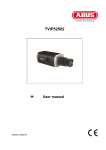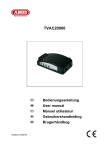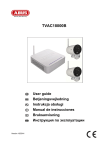Download TVAC71000, TVAC71010, TVAC71020, TVAC71030, TVAC71040
Transcript
TVAC71000, TVAC71010, TVAC71020, TVAC71030, TVAC71040 TVAC71050, TVAC71060 TVAC71100, TVAC71110 User manual Version 10/2013 These user manual contains important information for installation and operation. This should be also noted when this product is passed on to a third party.Therefore look after these operating instructions for future reference! A list of contents with the corresponding page number can be found in the index on page 21. 2 3 TVAC71000, TVAC71010, TVAC71020, TVAC71030, TVAC71040 TVAC71050, TVAC71060 TVAC71100, TVAC71110 User guide Version 10/2013 English Introduction Dear Customer, Thank you for purchasing this product. This device complies with the requirements of the applicable EU directives. The declaration of conformity can be ordered from: ABUS Security-Center GmbH & Co. KG Linker Kreuthweg 5 86444 Affing GERMANY To maintain this condition and to ensure risk-free operation, you as the user must observe these operation instructions! Before initial start-up, read through the complete operating instructions observing operating and safety instructions. All company and product names mentioned in this document are registered trademarks. All rights reserved. If you have any questions, please contact your installer or your local dealer! Disclaimer This user manual was prepared with greatest care. If you should notice omissions or inaccuracies, please inform us about these on the back of this manual given address. The ABUS Security-Center GmbH assumes no liability for technical and typographical faults and reserves the right to make at any time modifications to the product or user manual without a previous announcement. The company is not liable or responsible for direct and indirect subsequent damages which are caused in connection with the equipment, the performance and the use of this product. No guarantee for the content of this document is taken. 17 English Icon explanation A flash in the triangle is used if there is danger for the health, e.g. by an electric shock. An exclamation mark in the triangle points to an important note in this user manual which must be minded. This symbol can be found when you are to be given tips and information on operation. Important safety advice The warranty will expire for damage due to non-compliance with these operating instructions. ABUS will not be liable for any consequential loss! ABUS will not accept liability for damage to property or personal injury caused by incorrect handling or noncompliance with the safety-instructions. In such cases the warranty will expire. The following safety information and hazard notes are not only intended to protect your health, but also to protect the device from damage. Please read the following points carefully: There are no components inside the product that require servicing. Dismantling the product invalidates the CE certification and the guarantee / warranty. The product may be damaged if it is dropped, even from a low height. Avoid the following adverse conditions during operation: Extreme heat or cold Direct sunlight Dust or flammable gases, vapours, or solvents Strong vibrations Strong magnetic fields (e.g. next to machines or loudspeakers) 18 English General safety information: Never look directly into the infrared illuminator from a short distance (1 m). Do not use optical devices such as a magnifying glass to look directly at the illuminator. Do not leave packaging material lying around. Plastic bags, sheeting, polystyrene packaging, etc., can pose a danger to children if played with. Do not insert any objects into the device through the openings. Only use replacement devices and accessories that are approved by the manufacturer. Do not connect any non-compatible products. Please pay attention to the safety information and user guides for the other connected devices. Check the device for damage before commissioning. Do not put the device into operation if you detect any damage. Adhere to the operating voltage limits specified in the technical data. Higher voltages could destroy the device and pose a health risk (electric shock). Safety information 1. Power supply: 12 - 24 VAC / VDC Only operate this device on a power source which supplies the power specified on the type plate. If you are unsure which voltage is supplied at the installation location, contact your power supply company. Disconnect the device from the power supply before carrying out maintenance or installation work. 2. Overloading Avoid overloading electrical sockets, extension cables, and adapters, as this can result in fires or electric shocks. 3. Cleaning Only use a damp cloth to clean the device. Do not use corrosive cleaning materials. Disconnect the device from the power supply while doing so. 19 English Warnings Observe all safety and operating instructions before putting the device into operation for the first time. 1. Observe the following information to avoid damage to the power cable and plug: Do not modify or manipulate the power cable or plug. Do not bend or twist the power cable. Do not pull the cable when disconnecting the device from the power – always take hold of the plug. Ensure that the power cable is positioned as far away as possible from any heating equipment, as this could otherwise melt the plastic coating. 2. Follow these instructions. Non-compliance with these instructions could lead to an electric shock. 3. Never open the housing or power supply unit. Do not insert any metallic or flammable objects into the device. Use overvoltage protection to prevent damage caused by overvoltage (e.g. electrical storms). Disconnect defective devices from the power immediately and contact your specialist dealer. During the installation into an existing video surveillance system make sure that all devices are disconnected from the low and supply voltage circuit. If in doubt allow a professional electrician to mount, install and wire-up your device. Improper electrical connection to the mains does not only represent at threat to you but also to other persons. Wire-up the entire system making sure that the mains and low voltage circuit remain separated and cannot come into contact with each other in normal use or due to any malfunctioning. Unpacking While you are unpacking the device please handle it with utmost care. If you notice any damage of the original packaging, please check at first the device. If the device shows damages, please contact your local dealer. 20 English Table of contents 1. Intended use ............................................................................................................................................................................................... 22 2. Scope of delivery ....................................................................................................................................................................................... 22 3. Features and Functions ............................................................................................................................................................................ 22 4. Description of the illuminators ................................................................................................................................................................. 22 5. Mounting / installation ............................................................................................................................................................................... 23 6. Notes on using infrared illuminators ....................................................................................................................................................... 24 7. Maintenance and cleaning ........................................................................................................................................................................ 24 7.1 Maintenance .................................................................................................................................................................................... 24 7.2 Cleaning .......................................................................................................................................................................................... 25 8. Disposal ...................................................................................................................................................................................................... 25 9. Technical data ............................................................................................................................................................................................ 26 21 English 1. Intended use The infrared/white light illuminators are suitable for setting up video surveillance equipment. Thanks to their IP66 protection class, they can be used both inside and outside. The variable 12–24 VAC / VDC voltage input ensures a comprehensive power supply. The photo sensor ensures that the illuminator switches on and switches off automatically. The illuminator can be used with a camera for video surveillance. For a detailed description of functions, refer to Section 3, “Features and functions”. 2. Scope of delivery Illuminator User guide 3. Features and Functions Aluminium housing ¼" thread Variable voltage input Protection class IP 66 4. Description of the illuminators Photo sensor sensor 22 English There is a photo sensor on the underside of the illuminator that switches the illuminator on and off. When light intensity falls below 3 lux, the illuminator turns on automatically. On the back of the illuminator, there is a 1/4" thread for installing the illuminator with a mount. 5. Mounting / installation IMPORTANT! The illuminator must be disconnected from the mains power during installation. The polarity is unimportant. For ceiling or wall installation, use the ceiling/wall bracket supplied as an optional accessory. Proceed as follows: 1. First fix the wall/ceiling bracket in the position required using the screws supplied. 2. Connect the illuminator to a stabilised 12–24 VDC/VAC power source with sufficient power (up to 12 Watt, depending on the model). 3. Mount the infrared/white light illuminator on the wall/ceiling bracket. 4. Adjust the direction of the illuminator and fix the position. Please note: Ensure that the cable remains taut during installation. Installation example for installing the cable 23 English 6. Notes on using infrared illuminators Infrared illuminators as a lighting source can only be used together with infrared B/W or day/night cameras. When IR illuminators are used, there may be a camera focus shift. This can be avoided by the use of IR-corrected lenses. The range of infrared illuminators depends on the IR sensitivity of the camera model used. The specified ranges of the illuminators are based on a camera light sensitivity of 0.1 lux. Objects can appear unusual in IR light. For example, a green field appears dark in daylight (normal light). In infrared light, however, green light appears almost white. As for all illumination sources, the infrared illuminators should be installed as near as possible to the area to be monitored. Make sure that the light direction is adapted to the camera direction and does not dazzle the camera. Clean the infrared illuminator regularly (at least every three months) since the light strength is reduced by dirt and the lamp cannot cool so effectively. Do not use any abrasive substances or alcohol for cleaning. 7. Maintenance and cleaning 7.1 Maintenance Regularly check the product's physical state, e.g. check for damage of the housing. If you suspect that safe operation cannot be guaranteed anymore, disconnect the product and ensure that it cannot be used by mistake. You can assume that safe operation is not possible anymore when the device shows visible damage, the device does not function anymore Please note: The product is absolutely maintenance-free for you. There are no components on the inside of the product to be checked or services by you, never open it. 24 English 7.2 Cleaning Wipe the product with a clean, dry cloth. If the device is very dirty, you can moisten the cloth with lukewarm water. Ensure that no liquids can get into the device. Do not use any chemical cleaners, since they could damage the housing surface or the screen (discolorations). 8. Disposal Important: The EU Directive 2002/96/EC regulates the proper return, treatment and recycling of used electronic devices. This symbol means that in the interest of environmental protection the device must be disposed of separately from household or industrial waste at the end of its service life in accordance with applicable local legal guidelines. Disposing of used devices can be done at official recycling centres in your country. Obey local regulations when disposing of material. Further details on returns (also for non-European countries) can be obtained at your local authority. Separate collection and recycling saves natural resources and ensures that all the provisions for protecting health and environment are observed when recycling the product. 25 English 9. Technical data Model TVAC71000 TVAC71010 TVAC71020 TVAC71030 TVAC71040 IP 66 IP 66 IP 66 IP 66 IP 66 85 x 55 x 49 85 x 55 x 49 85 x 55 x 49 85 x 55 x 49 134 x 67 x 64 Weight 0.35 kg 0.35 kg 0.35 kg 0.35 kg 0.6 kg IR wavelength/ Colour temperature 850 nm 850 nm 940 nm 940 nm 6300 K Voltage 12–24 VDC/VAC 12–24 VDC/VAC 12–24 VDC/VAC 12–24 VDC/VAC 12–24 VDC/VAC Current 0.5 A max. 0.5 A max 0.5 A max 0.5 A max 1 A max. -30 … +40 °С -30 … +40 °С -30 … +40 °С -30 … +40 °С -30 … +40 °С 10 m 20 m 5m 10 m 18 m IP protection class Dimensions Operating temperature Range at 0.1 Lux Angle of view 60° 30° 60° 20° 60/40 IR activation < 3 lux < 3 lux < 3 lux < 3 lux < 3 lux Aluminium Aluminium Aluminium Aluminium Aluminium Housing material 26 English Model TVAC71050 TVAC71060 TVAC71100 TVAC71110 IP 66 IP 66 IP 66 IP 66 85 x 70 x 69 85 x 70 x 69 85 x 89 x 69 85 x 89 x 69 Weight 0.45 kg 0.45 kg 0.60 kg 0.60 kg IR wavelength 850 nm 850 nm 850 nm 850 nm Voltage 12–24 VDC/VAC 12–24 VDC/VAC 12–24 VDC/VAC 12–24 VDC/VAC Current 0.85 A max. 0.85 A max. 0.85 A max. 0.85 A max. -30 … +40 °С -30 … +40 °С -30 … +40 °С -30 … +40 °С 12 m 30 m 15 m 35 m 60° 30° 60° 30° IP protection class Dimensions Operating temperature Range at 0.1 Lux Angle of view IR activation Housing material < 3 lux < 3 lux < 3 lux < 3 lux Aluminium Aluminium Aluminium Aluminium 27 D Impressum Diese Bedienungsanleitung ist eine Publikation der ABUS Security-Center GmbH & Co. KG, Linker Kreuthweg 5, 86444 Affing. Alle Rechte einschließlich Übersetzung vorbehalten. Reproduktionen jeder Art, z.B. Fotokopie, Mikroverfilmung, oder die Erfassung in elektronischen Datenverarbeitungsanlagen, bedürfen der schriftlichen Genehmigung des Herausgebers. Nachdruck, auch auszugsweise, verboten. Diese Bedienungsanleitung entspricht dem technischen Stand bei Drucklegung. Änderung in Technik und Ausstattung vorbehalten. Imprint These operating instructions are published by ABUS Security-Center GmbH & Co.KG, Linker Kreuthweg 5, 86444 Affing, Germany. No reproduction (including translation) is permitted in whole or part e.g. photocopy, microfilming or storage in electronic data processing equipment, without the express written consent of the publisher. The operating instructions reflect the current technical specifications at the time of print. We reserve the right to change the technical or physical specifications. Note de l’éditeur Cette notice est une publication de la société ABUS Security-Center GmbH & Co. KG, Linker Kreuthweg 5, 86444 Affing, Germany. Tour droits réservés, y compris traduction. Toute reproduction, quel que soit le type, par exemple photocopies, microfilms ou saisie dans des traitements de texte electronique est soumise à une autorisation préalable écrite de l’éditeur. Impression, même partielle, interdite. Cette notice est conforme à la règlementation en vigueur lors de l’impression. Données techniques et conditionnement soumis à modifications sans aucun préalable. Impressum Deze gebruiksaanwijzing is een publicatie van ABUS Security-Center GmbH & Co. KG, Linker Kreuthweg 5, 86444 Affing, Germany. Alle rechten, inclusief de vertaling, voorbehouden. Reproducties van welke aard dan ook, fotokopie, microfilm of opgeslagen in een geautomatiseerd gegevensbestand, alleen met schriftelijke toestemming van de uitgever. Nadruuk, ook in uittreksel, verboden. Deze gebrujiksaanwijzing voldoet aan de technische eisen bij het ter perse gaan. Wijzigingen in techniek en uitrusting voorbehouden. Redaktionel note Denne betjeningsvejledning er publiceret af ABUS Security-Center GmbH & Co. KG, Linker Kreuthweg 5, 86444 Affing, Germany. Der må ikke foretages kopiering, inklusive oversættelser, fotokopierng, mikrofilms optagelse af proces udstyr uden forudgående tilladelse fra udgiveren. Denne brugervejledning reflekterer de kendte til dato tekniske specifikationer. Vi forbeholder os retten til at ændre frit og uden forudgående advisering. Nota redakcyjna Niniejsza instrukcja obsługi jest publikacją ABUS Security-Center GmbH & Co. KG, Linker Kreuthweg 5, 86444 Affing. Wszystkie prawa, także do tłumaczenia, zastrzeżone. Reprodukcje wszelkiego rodzaju, np. fotokopia mikrofilm oraz zapis w elektronicznych systemach przetwarzania danych wymagają pisemnej zgody wydawcy. Przedruk, także we fragmentach, zabroniony. Niniejsza instrukcja obsługi odzwierciedla stan faktyczny w dacie złożenia do druku. Zmiany techniczne i zmiany wyposażenia zastrzeżone. Выходные данные Данная инструкция по эксплуатации является публикацией компании ABUS Security-Center GmbH & Co. KG, Linker Kreuthweg 5, 86444 Affing. Все права, включая перевод, защищены. Для воспроизведения в любом виде, например: фотокопии, микрофильмирования или распознании электронным устройством обработки данных, необходимо письменное разрешение издателя. Повторная печать, включая отдельные фрагменты, запрещена. Данная инструкция по эксплуатации соответствует состоянию техники на момент печати. Компания оставляет за собой право на внесение изменений в состав техники и оснащения. © Copyright 10/2013 by ABUS Security-Center