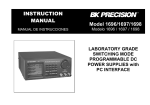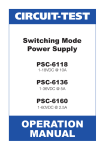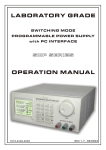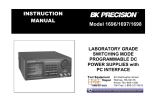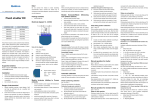Download HCS-3100/3102/3104
Transcript
HCS-3100/3102/3104 Laboratory Grade & High RFI Immunity Switching Mode Power Supply with Rotary Encoder Control User Manual 1. INTRODUCTION This family of efficient , upgraded SMPS with small form factor, auto cross over CV CC, 3 VI presets, remote control offers unique solution for various loading conditions and applications. The dual action (coarse/fine tune) rotary encoder tuning with MCU makes setting the voltage and current levels ever so smooth, precise and fast. Setting, changing, and checking the current limit level can be done easily without sparking the output poles. The remote control functionality allows the output power on/off, voltage ¤t be adjusted without touching the front panel of the power supply. The USB port is added for access to computer to run cyclical operation with max. 20 programmable sets of preset of voltage and current with different time duration and up to 999 cycles. It is suitable for a wide range of applications such as laboratory, telecommunication, production testing, field test of voltage critical distant load, powering of dc network and etc... The 3 user defined presets facilitate quick access to frequently used VI settings. 2. WARNING • • • • • • • Do not use this power supply near water. Do not operate or touch this power supply with wet hands. Do not open the casing of the power supply when it is connected to ac mains. Refer all servicing to qualified service personnel only. Before replacing the AC fuse at AC socket , find out and clear up the cause first. Replace the AC fuse with the same type and rating as the original fuse. The max. output voltage of Model HCS-3104 is over 60VDC, avoid touch the metal contact part of the output terminals. 3. CAUTION • • • • • • • Use a grounded 3 pin AC source. This unit is for indoor use only. Do not operate or place this unit in a humid, dusty, in direct sunlight location or near any heat source. Before plugging into local AC mains, check with the rating label at the back of the unit. Do not block any ventilation openings of the unit. This unit must be used within the specified rating, regular excessive continuous loading may cause damage to the power supply. The gauge size of input power cable must be at least 0.75mm2 and the total length of power cable must not exceed 3m. 4. OPERATION ENVIRONMENTAL CONDITION • • • • • 10-80% R.H. Altitude up to 2000m Installation category: CAT 2 Pollution degree: 2 Mains supply voltage fluctuation up to ±10% of the normal voltage 5. CONTROLS AND INDICATORS Front Rear (1) (2) (3) (4) (5) (6) (7) (8) (9) (10) (11) (12) (13) LED panel meter display with CC/CV Indictor Rear Control Indicator (lights up when using Preset/ Remote Control/ Set mode) Output Voltage Control Knob (control both the main and auxiliary output voltage) Output Current Control Knob (control both the main and auxiliary output current limit) Power ON/OFF Switch Aux. output terminal (max 5A) Note: HCS-3100: The total rated current (Aux.+Main) is 10A HCS-3102: The total rated current (Aux.+Main) is 5A HCS-3104: The total rated current (Aux.+Main) is 2.5A Output Terminal (Rated 10A for HCS-3100/ Rated 5A for HCS-3102/ Rated 2.5A for HCS-3104) Mode Selection Switch (Normal, Preset, Remote Control, Set Modes) Recall Selection Switch Remote Control Terminal Cooling Fan Air Intake Grille AC Input Plug USB port (for access to computer to run cyclical operation with programmable voltage, current, period time and cycle) 6. CONTROL MODE SELECTION There are 4 modes, Normal, Preset, Set and Remote Control mode for the power supply. Slide the Mode Selection Switch (8) to your desired Mode. The power supply is factory preset to Normal Mode with maximum current level CC. 6.1 Normal Mode This is the factory preset mode and the power supply output V, I are controlled by the dual action volume knobs. Push the knobs to toggle the coarse and fine tuning, notice the subtle changes in brightness of related LED. . Adjust the knobs to your desired values by trying coarse and fine tuning . To check the preset current level , just turn the Current Knob lightly in any direction . The display will resume its normal brightness after few seconds to double confirm your adjustment. 6.2 Preset Mode a. In this mode , the Rear Control Light is on to indicate panel V & I controls are de-activated. b. There are 3 preset output P1/ P2/ P3 at the Recall Selection Switch (9) c. The preset values are factory set as following table. d. End user can set his own output rating, please refer to paragraph 6.3 Recall No. Output Voltage Output Current P1 5V Maximum P2 13.8V Maximum P3 HCS-3100: 15V Maximum HCS-3102: 25V HCS-3104: 55V 6.3 Set Mode – First enter into the Set Mode by pushing Switch (8) to Set Mode slot. The power supply is then ready to be preset. 6.3.1 To define the preset output P1/ P2/ P3. a. Select the Recall Switch (9) to the position P1, P2 or P3 which you want to set b. Adjust the front panel voltage control knob to set your desired voltage value c. Adjust the front panel current control knob to set your desired current limit value d. Repeat the procedure for remaining recalls P1, P2, P3 if desired. e. Move Mode Switch (8) from Set to Preset position to confirm your settings. Remarks: All the set values in the presets will be kept even after the power supply has been tuned off. Always check output voltage of Presets before connect to Load To check the preset values, move Mode Switch (8) to Preset position Move the Recall Switch (9) to P1, P2 or P3. The V and I settings of corresponding RECALL P1 ,P2 ,P3 will be show on the panel meters . 6.3.2 To reset the unit back to factory setting a. Turn OFF the power supply b. Push and hold both front panel voltage and current control knobs at the same time c. Turn ON the power supply again d. Release front panel voltage and current control knobs 6.4 Remote Control Mode To control the output voltage and current by remote control connector (10) Please refer to paragraph 8 7. Using the power supply 7.1 This series has 3 models. Make sure you have used the correct one. They have different output voltage range and current as following: Model Number Output Voltage Range Total Rated Current HCS-3100 1 ~ 18V 0 ~ 10A HCS-3102 1 ~ 36V 0 ~ 5A HCS-3104 1 ~ 60V 0 ~ 2.5A 7.2 Check the rating label of the power supply and make sure it complies with your AC mains voltage. Connect the power supply to the AC Mains using the provided power cord. Make sure the Mode Switch (8) is at Normal Position . 7.3 The power supply will perform a series of self checks when it is switched on. The LED and other indicators on the front panel will be on by turn. When the cooling fan is being checked, a high speed wind noise can be heard. After the self checks, the CV, V and A LED indicators are lit up displaying voltage and 0.0 current. To find out about the set CC current level, just turn the current control knob one click in either direction. The current display returns to 0.0 after a few seconds. Below table to show the self test sequence Self test display and Sequence Test contents To show software version Segment check C.V. Indicator check C.C. Indicator check Rear control indicator check Return to C.V. Start to check Over voltage protection check Over load protection check Over temperture protection check Fan check Output off (remote control mode) 7.4 Using the control knobs The rotary encoder control knobs have fine and coarse tuning with clicking movement. Push the knobs to toggle between coarse and fine tuning, notice the subtle changes in brightness of related LED. . Adjust the knobs to your desired values by trying coarse and fine tuning. The display will resume its normal brightness after few seconds to confirm your adjustment. 7.5 Connect the equipment to the power supply. Red (+) is connected to the positive polarity input of the equipment and Black (-) is connected to the negative polarity input of the equipment. 7.6 Switch on the power supply first and the panel meter & green CV Indicator should light up again. 7.7 Switch on the equipment and the panel meter & green CV Indicator should still remain in green. 7.8 You can now operate the equipment. When an operation is finished, switch off the equipment first and then switch off the power supply. 8. REMOTE CONTROL MODE There are two methods for remote control of current and voltage adjustment. Both methods require current remote control part to be set up in order for remote control mode to be functional, otherwise unit will be in CC mode all the time. 8.1 Method A Using two external variable DC voltage sources Remote Socket Pin Assignment for external variable voltage source PIN FUNCTIONS REMARKS 1 Internal DC +5V Less then 50mA 2 Voltage Adjust 0 - 5V 3 Current Adjust 0 - 5V 4 Ground 5 Output OFF 6 N.A. 7 N.A. 8 N.A. Short to Ground Check the output voltage range of the power supply by varying the external voltage source. Short circuit the main output with 14AWG wire to check the display for CC setting varying the external voltage source. 8.2 Method B Using two 0 – 5K Ohm variable resistors Remark: variable resistors 5Kohm. Remote Socket Pin Assignment for variable resistor PIN FUNCTIONS REMARKS 1 Internal DC +5V Resistor end 2 Voltage Adjust Variable part of resistor 3 Current Adjust Variable part of resistor 4 Ground Another resistor end 5 Output OFF Short to Ground 6 N.A. 7 N.A. 8 N.A. Check the output voltage range of the power supply by adjusting the 5Kohm variable resistor. Short circuit the main output with 14AWG wire to check the display for CC setting by adjusting the variable resistor. 8.3 Remote Output ON/OFF Control This remote output on/off control can be activated in any of the modes Normal, Preset, Remote and Set mode. A. B. C. D. By default, Pin 5 is open and output is on. Shorting Pin 5 to Pin 4 (ground) and output is off. When output is off, the C.V. & C.C. LED will flash. The current output voltage and current setting will show on the panel meter. You also can adjust the output by voltage & current control knob to your desired value when output is off. Remark: using the 8pin remote plug provided and connect with 22AWG wires. Pin numbers are marked on the black portion. 9. FAULTS AND TROUBLE SHOOTING 9.1 OUP: Over Voltage Protection This unit has a built-in tracking over voltage protection feature. In the event of output voltage becoming greater than the set value (see specified range from specifications table), protection will be triggered and the output power will be cut off and OUP warning appears as below. To reset the warning, switch off the unit and remove all loading. Switch the unit back on again and it should resume normal operation. If this problem persists, please contact and consult with your agent. 9.2 OTP: Over Temperature Protection There is a thermo sensor inside the unit to monitor and to prevent the unit to gets too hot inside. At OTP, there is no output and the following warning will appear on the LED display. When you get this warning , switch off the unit and remove all loading. Check your load and output setting. Allow the unit to cool down for at least 30 minutes. Check if any of the ventilation is blocked , check enough clearance around power supply. Listen carefully for the short wind noise from the cooling fan when you turn on the unit again. If you cannot hear this routine self test wind noise on switch on , the fan is fault and do not use the power supply, contact your agent .. 9.3 OLP: Over Load Protection Normally the overload protection is sustained by the CC constant current mode. When the CC mode fails and goes undetected , it may cause serious damage to your test piece or load . The OLP is to minimize the extent of damage to your loads as power supplies do fail some day. Switch off your power supply as soon as you see this warning as shown below. To reset this warning, switch off the unit and remove all loading. Switch the unit back on again and double check with caution .. If this problem cannot be fixed, please contact and consult with your agent. 10. SPECIFICATIONS Models HCS-3100 HCS-3102 HCS-3104 Variable Output Voltage 1 – 18VDC 1 – 36VDC 1 - 60VDC Variable Output Current 0 - 10A 0 - 5A 0 – 2.5A 100mA 100mA Output Voltage Regulation Load (10-100% Load) 50mV Line (90-264VAC Variation) 20mV Current Regulation Load (10-90% Rated Voltage) 100mA Line (90-264VAC Variation) 50mA Ripple & Noise Ripple & Noise (r.m.s.) Voltage 5mV Ripple & Noise (peak-peak) Voltage 50mV 50mV 50mV Current Ripple & Noise (r.m.s.) 30mA 30mA 30mA Meter Type & Accuracy Voltage Meter 3 Digit LED Display ±0.2% +3 counts Current Meter 3 Digit LED Display ±0.2% +3 counts Other Input Voltage 100 – 240VAC 50/60Hz~ Full Load Input Current (230/100Vac) 1.2 / 2.4A 1.2 / 2.5A 1.0 / 2.0A Efficiency (@ 230Vac) 82.5% 82.9% 83.3% Switching Frequency 100 – 120Khz~ 100 – 120Khz~ 100 – 120Khz~ Tracking Over Voltage Protections O/P 1-5V: set voltage +2V O/P 5-18V: set voltage +3V O/P 1-5V: set voltage +2V O/P 5-20V: set voltage +3V O/P 20-36V: set voltage +4V O/P 1-5V: set voltage +2V O/P 5-20V: set voltage +3V O/P 20-60V: set voltage +4V Transient Response Time (50-100%Load) 1.5ms Power Factor Control Power factor correction >0.95 at optimal load Cooling Method Thermostatic Control Fan from Zero to full speed Protections Overload, Short Circuit by Constant Current, Output Tracking Over Voltage, Over Temperature Special Features 3 User defined VI preset, Remote control V, I and output on-off Max. 20 presets of V & I Preset Cycle Programming Max. preset time 99min. + 59sec. Max. preset cycle 999 Accessory User Manual, Application Software, USB cable Approvals CE EMC: EN 55011, 55022 Dimensions (WxHxD) 200 x 90 x 208 mm Weight 2.4 kg 5.2 lbs LVD: EN 60950, 61010 7.9 x 3.5 x 8.2 inch 11. PC Interface Control A. General Functions and Display 1. You can directly type the desired output voltage & output current and then click enter symbol to set the value 2. The display shows the following readings and settings a. Output voltage: To show the output voltage and you also can click the voltage reading to set your desired voltage b. Output current: To show the output current and you also can click the current reading to set your desired current c. Output Power: To show the output power in watt d. CV & CC mode indication: To show V-const for CV mode or I-const for CC mode e. Output Voltage and Current setting: To show the output voltage and current you currently set f. Output ON/OFF : To show the output ON or OFF status. You also can click the switch icon to set the unit output ON or OFF B. External Timed Program External Timed Program is completely controlled by PC, PC counts the time and changes voltage and current of power supply. Select External Timed Program tap to switch to the External Timed Program Page. Select number of steps for the program: Enter the number of steps in the field of No. of Rows and press Enter (Maximum 20 Steps) The operation principle of Saving, Exporting, Filing, Deleting and Printing are the same as the Data Log function. Clear Table ----------- Delete all data on the Display Table to ready for new data entry. Run ----------- To run the timed program. C. Internal Preset Memory The PC interface remote mode really eliminates the tedious process in keying in groups of entries on the power supply. Because all the data are displayed together in the monitor, possibility of wrong entry is greatly reduced. Data of different groups can be classified, stored, exported and retrieved for use at any time. Furthermore, retrieved data will be in red color if they exceed the present preset limits of voltage in upper voltage level or current limiting value. The operation principle of Saving, Exporting, Filing, Deleting and Printing are the same as the Data Log function. Clear Table ----- Delete all data on the Display Table to ready for new data entry. Read fro PS ----- Get data from the Power Supply. D. Data Log 5 4 3 2 1 Data Log window A) B) You can use the Data Log window to view present output data or stored data. All the parameters at the bottom of the window display can be changed by direct entry from the PC (with decimal point) and then confirm by the Enter key of the PC , or select the values from respective drop menu. - Parameters at the bottom of the Data Log window: V Min. ------V Max. ------C Min. ------C Max. ------W Min. ------W Max. ------- Minimum voltage level. Maximum voltage level. Minimum current level. Maximum current level. Minimum power level in watt. Maximum power level in watt. - Log Name ------Click cursor on “Untitle” , type in a name for your log. Note how the icon g changes to solid color - Log Description You can type in your detail description of your log. - Icon c - Save Log (a) This function (and the icon) becomes effective when a Log Name is entered to replace the “Untitle”. (b) Click on it will save the current data onto the PC. (c) To retrieve the data , go to the drop menu at Log Description. - Icon d - Export to a file of xls type Click on this icon will export the collected data (in the Save Log) in xls format to your PC. - Icon e - X Delete Click on this icon will delete the current log or retrieved log on display at (3). - Icon f - Print Log in xls format. THE TIME FRAME CONCEPT OF DATA LOG The data logging function starts when the software is started running. When T Min is set to zero second, it means the unit is on real time and the length of time lapsed is on the left hand side of the Time Minimum. T Len is the length of time lapsed starting from the Time Minimum. Both parameters are adjustable so that any time period of the log can be displayed for analysis. In the above example, T Min is set to 0 second and T length to 120 second, the display shows the output data starting at 0 second ago and ending at the 120 second mark. Figure. Bottom part of data log window - Time minimum and Time Length E. Setting You can input your desired sample time from 1 second up or select from the drop menu. Data Log Sampling Time You can set your output voltage upper limit (UVL) value to further safeguard your low voltage applications. Voltage Upper Limit (UVL) Setting You can set your output current upper limit (UCL) value to further safeguard your low current applications. Current Upper Limit (UCL) Setting F. Command Set Command code & return data Description Input Command: GMOD <CR> Return data from power supply: [????] [CR] [OK] [CR] Get Mode number Input Command: VOLT Voltage [???] [CR] Return data from power supply: [OK] [CR] Setting Volt Level Input Command: CURR Current [???] [CR] Return data from power supply: [OK] [CR] Setting Curr Level Input Command: GETS [CR] Return data from power supply: Voltage [???] Current [???] [CR] [OK] [CR] Getting Volt &Curr Setting value from PS Input Command: GETD [CR] Return data from power supply: Voltage [????] Current [????] Status[?][CR] [OK] [CR] Get Display Volt & Curr value from PS Input Command: SEVC [CR] Voltage [???] Current [???][flag] flag=1 setting voltage value =Voltage [???] flag=0 setting voltage value =0 [CR] Return data from power supply: [OK] [CR] Setting Volt & Curr Input Command: GETM [CR] Return data from power supply: Memory 1 Voltage [???] Current [???] [CR] Memory 2 Voltage [???] Current [???] [CR] Memory 3 Voltage [???] Current [???] [CR] [OK] [CR] Get PS Memory Value Input Command: SESS [CR] Return data from power supply: [OK] [CR] Disable Keyboard Input Command: ENDS [CR] Return data from power supply: [OK] [CR] Enable Keyboard Input Command: PROM [CR] Get data from PC: Memory 1 Voltage [???] Current [???] [CR] Memory 2 Voltage [???] Current [???] [CR] Memory 3 Voltage [???] Current [???] [CR] [OK] [CR] Set PS Memory Value Command code & return data Description Input Command: SOUT <ON/OFF> [CR] Return data from power supply: [OK] [CR] Output on/off control (1 ON,0 OFF) Input Command: GOVP [CR] Return data from power supply: Voltage [???] [CR] [OK] [CR] Get PS Maximum voltage Value Input Command: SOVP[???]<CR> Return data from power supply: [OK] [CR] Setting PS Max voltage Value Input Command: SOCP Current [???] [CR] Return data from power supply: [OK] [CR] Setting PS Max current Value Input Command: GOAP <CR> Return data from power supply: CURR [???] [CR] [OK] [CR] Get PS Maximum Current Value Input Command: GOCP <CR> Return data from power supply: CURR [???] [CR] [OK] [CR] Get PS limit Maximum Current Value REV.0 04 / 2011 7673-3100-0001