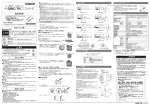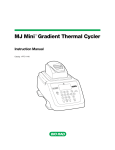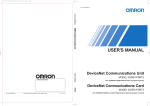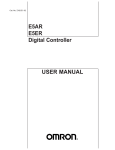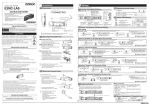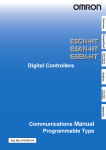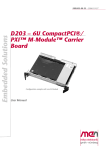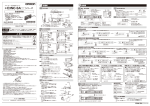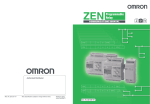Download - Omron Industrial Automation Thailand
Transcript
CompoNet Digital Sensor Communications Unit TM E3NW-CRT User's Manual Cat. No. E430-E1-05 Introduction Thank you for purchasing the E3NW-CRT CompoNet Sensor Communications Unit. This Communications Unit was developed with OMRON’s advanced technologies and vast experience for use with E3NX-FA0-series Smart Fiber Amplifier Units, E3NC-LA0-series Smart Laser Amplifier Units (CMOS), and E3NC-SA0-series Smart Laser Amplifier Units. Intended Audience This manual is intended for the following personnel, who must also have knowledge of electrical systems (an electrical engineer or the equivalent). • Personnel in charge of installing FA systems. • Personnel in charge of designing FA systems. • Personnel in charge of managing FA facilities. Copyrights and Trademarks ODVA, CIP, CompoNet, DeviceNet, and EtherNet/IP are trademarks of ODVA. Other product names and company names used in this manual are the trademarks or registered trademarks of the respective companies. The copyright to the Digital Sensor Communications Unit belongs to OMRON Corporation. Section 1 Overview Section 2 Installation and Connections Section 3 CompoNet Communications Specifications Section 4 Using the Distributed Sensor Unit Section 5 Appendices User's Manual Sensor Communications Unit E3NW-CRT (CompoNet) ÇÕǹǕ IntroductionÇ Section ëÊ 1 èÕ1 Section ëÊ 2 èÕ2 Section ëÊ 3 èÕ3 Section ëÊ 4 èÕ4 Section 5 Introduction Application Considerations (Please read first) Introduction Introduction Terms and Conditions Agreement Warranty, Limitations of Liability ■ Warranties ● Exclusive Warranty Omron’s exclusive warranty is that the Products will be free from defects in materials and workmanship for a period of twelve months from the date of sale by Omron (or such other period expressed in writing by Omron). Omron disclaims all other warranties, express or implied. ● Limitations OMRON MAKES NO WARRANTY OR REPRESENTATION, EXPRESS OR IMPLIED, ABOUT NON-INFRINGEMENT, MERCHANTABILITY OR FITNESS FOR A PARTICULAR PURPOSE OF THE PRODUCTS. BUYER ACKNOWLEDGES THAT IT ALONE HAS DETERMINED THAT THE PRODUCTS WILL SUITABLY MEET THE REQUIREMENTS OF THEIR INTENDED USE. Omron further disclaims all warranties and responsibility of any type for claims or expenses based on infringement by the Products or otherwise of any intellectual property right. ● Buyer Remedy Omron’s sole obligation hereunder shall be, at Omron’s election, to (i) replace (in the form originally shipped with Buyer responsible for labor charges for removal or replacement thereof) the non-complying Product, (ii) repair the non-complying Product, or (iii) repay or credit Buyer an amount equal to the purchase price of the non-complying Product; provided that in no event shall Omron be responsible for warranty, repair, indemnity or any other claims or expenses regarding the Products unless Omron’s analysis confirms that the Products were properly handled, stored, installed and maintained and not subject to contamination, abuse, misuse or inappropriate modification. Return of any Products by Buyer must be approved in writing by Omron before shipment. Omron Companies shall not be liable for the suitability or unsuitability or the results from the use of Products in combination with any electrical or electronic components, circuits, system assemblies or any other materials or substances or environments. Any advice, recommendations or information given orally or in writing, are not to be construed as an amendment or addition to the above warranty. See http://www.omron.com/global/ or contact your Omron representative for published information. 2 E3NW-CRT User’s Manual Introduction OMRON COMPANIES SHALL NOT BE LIABLE FOR SPECIAL, INDIRECT, INCIDENTAL, OR CONSEQUENTIAL DAMAGES, LOSS OF PROFITS OR PRODUCTION OR COMMERCIAL LOSS IN ANY WAY CONNECTED WITH THE PRODUCTS, WHETHER SUCH CLAIM IS BASED IN CONTRACT, WARRANTY, NEGLIGENCE OR STRICT LIABILITY. Introduction ■ Limitation on Liability; Etc Further, in no event shall liability of Omron Companies exceed the individual price of the Product on which liability is asserted. Application Considerations ■ Suitability of Use Omron Companies shall not be responsible for conformity with any standards, codes or regulations which apply to the combination of the Product in the Buyer’s application or use of the Product. At Buyer’s request, Omron will provide applicable third party certification documents identifying ratings and limitations of use which apply to the Product. This information by itself is not sufficient for a complete determination of the suitability of the Product in combination with the end product, machine, system, or other application or use. Buyer shall be solely responsible for determining appropriateness of the particular Product with respect to Buyer’s application, product or system. Buyer shall take application responsibility in all cases. NEVER USE THE PRODUCT FOR AN APPLICATION INVOLVING SERIOUS RISK TO LIFE OR PROPERTY WITHOUT ENSURING THAT THE SYSTEM AS A WHOLE HAS BEEN DESIGNED TO ADDRESS THE RISKS, AND THAT THE OMRON PRODUCT(S) IS PROPERLY RATED AND INSTALLED FOR THE INTENDED USE WITHIN THE OVERALL EQUIPMENT OR SYSTEM. ■ Programmable Products Omron Companies shall not be responsible for the user’s programming of a programmable Product, or any consequence thereof. E3NW-CRT User’s Manual 3 Introduction Introduction Disclaimers ■ Performance Data Data presented in Omron Company websites, catalogs and other materials is provided as a guide for the user in determining suitability and does not constitute a warranty. It may represent the result of Omron’s test conditions, and the user must correlate it to actual application requirements. Actual performance is subject to the Omron’s Warranty and Limitations of Liability. ■ Change in Specifications Product specifications and accessories may be changed at any time based on improvements and other reasons. It is our practice to change part numbers when published ratings or features are changed, or when significant construction changes are made. However, some specifications of the Product may be changed without any notice. When in doubt, special part numbers may be assigned to fix or establish key specifications for your application. Please consult with your Omron’s representative at any time to confirm actual specifications of purchased Product. ■ Errors and Omissions Information presented by Omron Companies has been checked and is believed to be accurate; however, no responsibility is assumed for clerical, typographical or proofreading errors or omissions. 4 E3NW-CRT User’s Manual Introduction Safety Precautions Introduction Safety Precautions This manual uses the following signs and symbols to ensure safe operation of this product. These signs and symbols are important for avoiding personal injury or damage to the product. Make sure that they are observed. Indicates a potentially hazardous situation which, if not WARNING avoided, could result in death or serious injury. Additionally there may be severe property damage. Caution Indicate a potentially hazardous situation which, if not avoided, may result in minor or moderate injury, or property damage. Symbols The circle and slash symbol indicates operations that you must not do. The specific operation is shown in the circle and explained in text. This example indicates prohibiting disassembly. The triangle symbol indicates precautions (including warnings). The specific operation is shown in the triangle and explained in text. This example indicates a general precaution. The filled circle symbol indicates operations that you must do. The specific operation is shown in the circle and explained in text. This example shows a general precaution for something that you must do. E3NW-CRT User’s Manual 5 Introduction Safety Precautions Introduction WARNING Do not touch the terminals or disassemble the Unit and touch any internal components while power is being supplied. Do not supply power while the cover is open. Doing so may result in electric shock. Do not attempt to disassemble, repair, or modify any Units. Any attempt to do so may result in electric shock. Provide safety measures in external circuits, i.e., not in the Sensor Communications Unit, in order to ensure safety in the system if an abnormality occurs due to malfunction of the PLC or another external factor affecting the PLC operation. Not doing so may result in serious accidents. (1) Emergency stop circuits, interlock circuits, limit circuits, and similar safety measures must be provided in external control circuits. (2) The PLC will turn OFF all outputs when its self-diagnosis function detects any error or when a severe failure alarm (FALS) instruction is executed. As a countermeasure for such errors, external safety measures must be provided to ensure safety in the system. (3) The outputs from the Sensor Communications Unit may remain ON or OFF due to deposition or burning of the output relays or destruction of the output transistors. As a countermeasure for such problems, external safety measures must be provided to ensure safety in the system. (4) When the 24-VDC output (service power supply to the PLC) is overloaded or shortcircuited, the voltage may drop and result in the outputs being turned OFF. As a countermeasure for such problems, external safety measures must be provided to ensure safety in the system. The CPU Unit will refresh I/O even in an operation-stopped state (PROGRAM mode). Therefore, confirm safety when changing output bits allocated to the Sensor Communications Unit, or words allocated to Special I/O Units or CPU Bus Units in the CIO Area. Unexpected operation may occur in the loads connected to the Sensor Communications Unit, Special I/O Units, or CPU Bus Units. • Transferring the contents of the I/O memory areas to the CPU Unit with a Programming Device • Changing the present values with a Programming Device • Force-setting/force-resetting any bit in memory with a Programming Device • Transferring the contents of the I/O memory areas to the CPU Unit with a Memory Card or EM File Memory • Transferring the contents of I/O memory from another PLC or a host computer on the network 6 E3NW-CRT User’s Manual Introduction Precautions for Safe Use Introduction Precautions for Safe Use Observe the following precautions when using the Digital Sensor Communications Unit: ● Power Supply • Take appropriate measures to ensure that the specified power with the rated voltage and frequency is supplied. Be particularly careful in places where the power supply is unstable. • Always turn OFF the power supply to the PLC, Slave Units, and other Units before attempting any of the following. • Assembling the Units (Expansion Units) • Mounting or dismounting terminal blocks on Remote I/O Terminals • Mounting or dismounting an I/O Unit, CPU Unit, Power Supply Unit, Memory Cassette, or Master Unit • Replacing component relays • Setting DIP switches or node address switches • Connecting or wiring the cables ● Installation • Before touching the Unit, be sure to first touch a grounded metallic object in order to discharge any static buildup. • Be sure that the terminal blocks, communications cables, and other items with locking devices are properly locked into place. • Always use the enclosed End Plates to securely mount the Units to the DIN Track. • Be sure that all the terminal screws and cable connector screws of the product are tightened to the torque specified in the relevant manuals. • Be sure that the screws of the terminal block are tightened to the torque specified in the relevant manuals. Insufficient tightening torque may result in fire, malfunction, or failure. • Always use specified communications cables and connectors. • Abide by the specifications for the communications distance and the number of Units to be connected. • When using cables in multiple systems, be sure to keep the distance of 5 mm or more between any two cables to avoid operational instability due to interference. ● Wiring • Confirm that the wiring and switch settings are correct before supplying power. • Use the correct wiring tools to perform wiring. • Confirm terminal polarity before wiring. • Do not let a piece of metal enter the Units when wiring or installing. • Be careful of the following when wiring communications cables. • Keep communications cables away from power lines and high-voltage lines. • Do not fold over communications cables. • Abide by the specifications for the communications cable distance. • Do not place objects on top of communications cables. • Always wire communications cables through a duct. ● Handling E3NW-CRT User’s Manual 7 Introduction Precautions for Safe Use Introduction • Do not forcibly bend or pull the cables. • Check the user program for proper execution before actually running it on the Unit. • Confirm that no adverse effect will occur in the system before attempting any of the following. • Changing the operating mode of the PLC • Force-setting/force-resetting bits in memory • Changing the present value or any set value of any word from the user program • Do not use thinner or similar solvent for cleaning. Use commercial alcohol. • Use a dedicated packing box to transport the Unit. Avoid excessive shock or vibration during transportation. ● External Circuits • Install external breakers and take other safety measures against short-circuiting in external wiring. ● Applicable standards • EN61326-1 • Electromagnetic environment : Industrial electromagnetic environment (EN/IEC 61326-1 Table 2) 8 E3NW-CRT User’s Manual Introduction Introduction Precautions for Correct Use • Install the Unit properly as shown in this manual. Not doing so may result in a failure of the Unit. • Do not install the Sensor Communications Unit in locations subject to the following conditions: • Locations subject to direct sunlight • Locations subject to temperatures or humidity outside the range specified in the specifications • Locations subject to condensation as the result of severe changes in temperature • Locations subject to corrosive or flammable gases • Locations subject to dust (especially iron dust) or salts • Locations subject to exposure to water, acid, oil, or chemicals • Locations subject to shock or vibration • Be sure to observe the voltage specifications when performing wiring between communications path and power supply, or at I/O crossovers. Wrong wiring may cause a failure of the Unit. • Wire the Unit properly as indicated in this manual. • Use the correct wiring parts to perform wiring. • Take appropriate and sufficient countermeasures when using the Unit in the following locations: • Locations subject to static electricity or other forms of noise • Locations subject to strong electromagnetic fields • Locations subject to possible exposure to radioactivity • Locations close to power supplies • Do not drop the Digital Sensor Communications Unit or expose it to any excessive vibration or shock. Doing so may result in damage to the Digital Sensor Communications Unit or malfunction. • The CompoNet Communications Unit provides power to the connected Sensors. Therefore, the operation of the Sensors may become unstable if there are abnormalities in the power supply, such as a drop in the power supply voltage at startup. If Sensor operation is unstable, check the voltage specifications and wiring, and then cycle the power supply. E3NW-CRT User’s Manual 9 Introduction Reading This Manual Introduction Reading This Manual Page Format Title of each section Page tab Gives the section number and title. Header Overview of section Section 3 Explicit Message Communications Explicit Message Communications You can read and write parameters for a specified Sensor Amplifier Unit by sending CompoNet explicit messages from the master to the Sensor Communications Unit. The Lower-level header Sensor Communications Unit processes the commands received from the master and returns responses. CompoNet explicit messages can be used in both I/O Mode 1 and I/O Mode 2. Overview of lower-level section Section 3 CompoNet Communications Specifications Basic Format of Explicit Messages The basic command and response formats are given below. Command Format Destination network address Service code Class ID Instance ID Service data Attribute ID (Write Data) Destination Node Address With two hexadecimal bytes, specify the node address of the Unit to which to send the explicit message (command). Explanation of options Service Code, Class ID, Instance ID, and Attribute ID These parameters specify the command code, processing target, and processing details. With this Sensor Communications Unit, specify the Sensor unit number of the Sensor Amplifier Unit for which the command is intended as the Instance ID. The specified numbers of bytes for the class ID, instance ID, and attribute ID depend on the master. When a message is sent from an OMRON CompoNet Master Unit, specify the class ID and instance ID in two bytes (four digits), and the attribute ID in one byte (two digits). Write Data: This is not required for a read command. Response Format • Normal Number of received bytes Source network address Service code Data Source network address Service code Error code • Error Number of received bytes Number of Received Bytes The number of bytes of data received from the source node address is returned in hexadecimal. Source Network Address The node address of the node that sent the command is returned in hexadecimal. 50 E3NW-CRT User’s Manual Supplementary Explanation Helpful information regarding operation and reference pages are introduced here using symbols. 10 E3NW-CRT User’s Manual Introduction Reading This Manual Menu items that appear on the seven-segment display on the Amplifier Units are enclosed in brackets [ ]. Introduction ■ Meaning of Symbols ■ Visual Aids Indicates points that are important to achieve the full product performance, such as operational precautions and application procedures. Indicates pages where related information can be found. Indicates information helpful in operation. E3NW-CRT User’s Manual 11 Introduction Reading This Manual Introduction 12 E3NW-CRT User’s Manual Introduction Contents Safety Precautions 5 Precautions for Safe Use 7 Precautions for Correct Use 9 Reading This Manual Page Format Contents Overview 10 10 13 17 Features and System Configuration 18 Overview 18 Features 19 System Configuration 20 Installation and Connections Specifications and Dimensions 21 22 22 Dimensions 24 Connecting Sensor Amplifier Units 26 Number of Connectable Sensor Amplifier Units 27 Sensor Amplifier Unit Connection and Identification (Unit Numbers) 29 Installation 30 Installation Procedure 30 Removal Procedure 31 CompoNet Communications Specifications Overview of the Sensor Communications Unit with CompoNet Communications 33 34 Overview 34 Overview of CompoNet Communications 35 Remote I/O Communications Application Example 37 Explicit Message Communications Application Example 38 Part Names 7 èÕ 26 ëÊ Connectable Sensor Amplifier Units 6 èÕ Specifications ÇÕǹǕ IntroductionÇ Section ëÊ 1 èÕ1 Section ëÊ 2 èÕ2 Section ëÊ 3 èÕ3 Section ëÊ 4 èÕ4 Section 5 ëÊ Contents 39 E3NW-CRT User’s Manual 13 Introduction Contents Introduction Part Names and Functions Operating Procedure Operating Procedure CompoNet Remote I/O Communications 41 41 42 Assigning Data in the Master 42 Explicit Message Communications 49 Basic Format of Explicit Messages 49 Read and Write Commands 51 Operation Execution Commands 56 Error Codes 59 Explicit Message Functions Application Example 60 Using the Distributed Sensor Unit 63 Models of Sensor Amplifier Units Connectable to a Distributed Sensor Unit 64 Mounting and Removing Distributed Sensor Units 65 Installation Procedure 65 Removal Procedure 66 Installing a DS-Bus Network 14 39 67 Precautions for Installing a DS-Bus Network 67 Preparing to Install the Network 68 Connecting the Communications Cables and Connectors 69 Distributed Sensor Unit Power Supply Specifications and Connections 71 Precautions on Supplying Unit Power 71 Unit Power Supply Specifications 71 Connecting the Unit Power Supply 72 General Specifications of the Distributed Sensor Unit 73 Hardware Specifications of the Distributed Sensor Unit 74 Status Indicators 74 Unit Address Setting Switch 75 DS-Bus Network Termination Setting Switch 76 Communications and Power Supply Connector 77 E3NW-CRT User’s Manual Introduction Contents 79 Command Descriptions and Data Formats 80 Command Response Time (Reference Values) 94 Troubleshooting 95 CompoNet Device Profile 97 Device Profile Revision History Introduction Appendices 97 98 E3NW-CRT User’s Manual 15 Introduction Contents Introduction 16 MEMO E3NW-CRT User’s Manual Section 1 Overview Section 1 Overview Features and System Configuration Overview 18 18 Features 19 System Configuration 20 E3NW-CRT User’s Manual 17 Section 1 Features and System Configuration Features and System Configuration Section 1 Overview Overview The Sensor Communications Unit is a communications slave that is used to monitor Sensor Amplifier Unit ON/OFF outputs and detection levels, write parameters, and perform operations between Digital Sensors and a PLC with CompoNet communications. ON/OFF outputs can be monitored with remote I/O communications. Also, parameters can be read and written with explicit messages. 18 E3NW-CRT User’s Manual Section 1 Features and System Configuration Features Section 1 Overview ■ This Unit provides a communications interface between OMRON PLCs (e.g., the CS, CJ, and NJ Series) or other CompoNet-compatible masters manufactured by other companies and Sensor Amplifier Units. ● Remote I/O Communications Slave ON/OFF outputs from Sensor Amplifier Units can be sent to the host (master) PLCs with remote I/O communications without any programming. ● Message Communications You can send commands (explicit messages) from the PLC to read and write parameters, such as detection levels and thresholds, and perform operations, such as tuning. ● Dummy Sensor Registration You can register Dummy Sensors so that you do not need to change the I/O assignments even if the number of Sensor Amplifier Units changes. You can also choose to return either an error or a normal completion when a command is sent to a Dummy Sensor. Explicit messages are used to register Dummy Sensors. E3NW-CRT User’s Manual 19 Section 1 Features and System Configuration System Configuration Section 1 Overview CompoNet Configurator CompoNet master PLC Serial connection CompoNet Sensor Head CompoNet slave E3NW-CRT Sensor Communications Unit with CompoNet Communications 20 E3NW-CRT User’s Manual Sensor Amplifier Units Section 2 Installation and Connections 22 Specifications 22 Dimensions 24 Connecting Sensor Amplifier Units Section 2 Installation and Connections Specifications and Dimensions 26 Connectable Sensor Amplifier Units 26 Number of Connectable Sensor Amplifier Units 27 Sensor Amplifier Unit Connection and Identification (Unit Numbers) 29 Installation 30 Installation 30 Removal Procedure 31 E3NW-CRT User’s Manual 21 Section 2 Specifications and Dimensions Specifications and Dimensions Specifications Section 2 Installation and Connections Item Connectable Sensors*1 Specifications and Performances N-Smart Smart Fiber Amplifier Unit: Smart Laser Amplifier Unit: Smart Laser Amplifier Unit (CMOS): E3NX-FA0 E3NC-LA0 E3NC-SA0 Power supply voltage 14 to 26.4 VDC Power and current consumption 1.7 W max. (Does not include power supplied to Sensors.) at 24 VDC 70 mA max. (Does not include the current supplied to Sensors.) Indicators MS (machine status) indicator (green/red) NS (network status) indicator (green/red) SS (Sensor status) indicator (green/red) Vibration resistance (destruction) 10 to 60 Hz with a 0.7-mm double amplitude, 50 m/s2 at 60 to 150 Hz, for 1.5 hours each in X, Y, and Z directions Shock resistance (destruction) 150 m/s2 for 3 times each in X, Y, and Z directions Ambient temperature range Operating: 0 to 55°C;*2 Storage: −30 to 70°C (with no icing or condensation) Ambient humidity range Operating and storage: 25% to 85% (with no condensation) Maximum connectable Sensors 16*3 Maximum connectable Distributed Sensor Units 8 Insulation resistance 20 MΩ min. (at 500 VDC) Withstand voltage 500 VAC at 50/60 Hz for 1 min Installation method 35-mm DIN Track-mounting Weight (packed state/Unit only) Approx. 165 g/approx. 70 g Materials Polycabonate Accessories E3NW-DS Communications Connector, DIN Track End Plates (2), and Instruction Manual *1 *2 You cannot connect the E9NC-TA0 Smart Contact-type Amplifier Unit. Temperature Limitations Based on Number of Connected Amplifier Units: Groups of 1 or 2 Amplifier Units: 0 to 55°C, Groups of 3 to 10 Amplifier Units: 0 to 50°C, Groups of 11 to 16 Amplifier Units: 0 to 45°C *3 22 You can connect up to 16 Sensors total to the Sensor Communications Unit and Distributed Sensor Units. E3NW-CRT User’s Manual Section 2 Specifications and Dimensions ■ CompoNet Communications Specifications Item Specification Special CompoNet network protocol Types of communications Remote I/O communications (sharing data without programming) and message communications (explicit message communications when required) Baud rate 4 Mbps, 3 Mbps, 1.5 Mbps, or 93.75 kbps Modulation Base band Coding Manchester code Error control Manchester encoding rules and CRC Communications media The following media can be used. • Round Cable I • Round Cable II • Flat Cable I (DCA4-4F10 Standard Flat Cable) • Flat Cable II (DCA5-4F10 Sheathed Flat Cable) Note Round Cable I, Round Cable II, Flat Cable I, and Flat Cable II are all different types of cable. To use more than one type of cable at a time, Repeater Units must be used to separate them on trunk lines and sub-trunk lines. Communications distance and wiring Refer to Cable Types, Baud Rates, and Maximum Distances in the CompoNet Master Units Operation Manual (Cat. No. W456). Signal lines Two lines: BDH (communications data high) and BDL (communications data low) Power lines Two lines: BS+ and BS− (power for communications and internal slave circuits) • Power is supplied from the Master Unit or Repeater Unit. Connection forms Round Cable II, Flat Cable I, or Flat Cable II at a baud rate of 93.75 kbps: No restrictions Other cables or baud rates: Trunk line and branch lines Section 2 Installation and Connections Communications protocol Connections for Slaves and Repeater Units: T-branch or multidrop connections Noise resistance Conforms to IEC 61000-4-4, 1 kV. Address setting method Decimal rotary address switch Address range 0 to 62 E3NW-CRT User’s Manual 23 Section 2 Specifications and Dimensions Dimensions E3NW-CRT (43) 41 38.8 (36.7) 32.2 (49.8) 46.6 Section 2 Installation and Connections 60.9 76.6 36.7 93.8 102.5 (35) 105.1 10 10 (52.7) (4.2) Communications Connector (provided) (FK-MCP 1,5/2-STF-3,5 AU) 13.1 10 (28.6) 13.5 DIN Track (sold separately) (PFP- N) 32.5 9.5 Cap and connector 19.5 E3NW-DS 20 0.2 34.3 25.4 49 42.9 69 (35) 36.7 86.9 95.7 52.8 0.6 Connector (provided) (FK-MCP 1,5/2-STF-3,5 AU) 13.1 Cap and connector 30.4 (44.5) 24 E3NW-CRT User’s Manual DIN Track (sold separately) (PFP-N) Section 2 Specifications and Dimensions E3NC-LA0 E3NX-FA0 L/D indicators OUT2 selection indicator DPC indicator OUT2 selection indicator ST indicator OUT2 indicator 21 OUT2 indicator L/D indicators DPC indicator 27.8 30.2 ST indicator 27.8 OUT1 indicator OUT1 indicator Incident level (white, digital) OUT1 selection indicator OUT1 selection indicator Threshold level (green, digital) Incident level (white, digital) Threshold level (green, digital) 13.8 13.8 11.5 Mounted to DIN Track 11.5 5.1 Mounted to DIN Track 10 140 (max. value with cover open) 2.6 Section 2 Installation and Connections 10 159.7 (max. value with cover open) 152° (max. value with cover open) 152° (max. value with cover open) 114 104.8 (max. value with cover open) (max. value with cover open) 33.5 Two, 2.4 dia. 4.5 (37) 33.5 (9) 26 (29.9) 3.4 5.7 With Fiber Attachment (E39-F9) attached Optical communications (39.5) 20.5 (37.9) 90.8 (37) 26 (29.9) Optical communications 32.1 (49.5) (39.5) 102.4 PFP-N DIN Track (sold separately) PFP-N DIN Track (sold separately) E3NC-SA0 OUT2 selection indicator 30.2 OUT2 indicator L/D indicators ZERO indicator 27.8 ST indicator OUT1 indicator OUT1 selection indicator 13.8 Measurement value (white, digital display) Threshold level (green, digital) 11.5 10 Mounted to DIN Track 2.6 159.7 (max. value with cover open) 152° (max. value with cover open) 114 (max. value with cover open) 33.5 (37) 26 (29.9) Optical communications 32.1 (49.5) (39.5) 102.4 PFP-N DIN Track (sold separately) E3NW-CRT User’s Manual 25 Section 2 Connecting Sensor Amplifier Units Connecting Sensor Amplifier Units Connectable Sensor Amplifier Units The Sensor Communications Unit can be connected to the following Sensor Amplifier Section 2 Installation and Connections 26 Units. Type Model number Features Smart Fiber Amplifier Unit E3NX-FA0 A standard, easy to operate and easy to configure Fiber Amplifier Unit. Smart Laser Amplifier Unit E3NC-LA0 A Laser Sensor that can reliably detect workpieces even with a small spot diameter Smart Laser Amplifier Unit (CMOS) E3NC-SA0 E3NW-CRT User’s Manual A CMOS-type Laser Sensor that can reliably detect steps. Section 2 Connecting Sensor Amplifier Units Number of Connectable Sensor Amplifier Units You can connect the Sensor Communications Unit to up to 16 Sensor Amplifier Units, including any Sensor Amplifier Units connected to Distributed Sensor Units. The number of connectable Sensor Amplifier Units also depends on the settings of the Sensor Communications Unit. Type Setting Unit with CompoNet Communications (E3NW-CRT) Number of connectable Sensors Section 2 Installation and Connections Up to 10 Sensor Amplifier Units can be connected to a Distributed Sensor Unit. Features I/O Mode 1 15 max. Two input words, outputs for 15 Sensors (with two outputs each for a total of 30 outputs), and two status bits are allocated as I/O. Explicit messages are used to change settings and perform tuning. This Sensor Amplifier Unit is best for connections to an OMRON NJ-series, CJseries, or CS-series master. I/O Mode 2 16 max. This mode allocates six input words and six output words. It is best suited for gateways and other products that do not support explicit messages. You can only change settings and perform tuning through control inputs and outputs assigned in the I/O area. The number of connectable Amplifier Units is not affected by the types of Amplifier Units. The following are some connection examples. Example 1: Communications Unit Only Sensor Amplifier Unit Sensor Communication Unit Sensor Heads Unit 1 Unit 2 Unit 3 Unit 4 Unit 5 Unit 6 Unit 7 Unit 8 Unit 9 Unit 10 Unit 11 Unit 12 Unit 13 Unit 14 Unit 15 Unit 16 DIN Track Connectors Unit numbers are in ascending order from the left. E3NW-CRT User’s Manual 27 Section 2 Connecting Sensor Amplifier Units Example 2: Connecting a Communications Unit and Distributed Sensor Units Section 2 Installation and Connections L1 Unit 1 Unit 2 Unit 3 Sensor Communications Unit First Sensor Distribution Unit • Termination setting switch: OFF Unit 4 Unit 5 Unit 6 DS-Bus communications cable L2 Unit 7 Unit 8 Unit 9 Second Sensor Distribution Unit • Termination setting switch: OFF Ln nth Sensor Distribution Unit • “n” is a maximum of 8. • Termination setting switch: ON 28 E3NW-CRT User’s Manual Section 2 Connecting Sensor Amplifier Units Sensor Amplifier Unit Connection and Identification (Unit Numbers) The following figure shows a series of Sensor Amplifier Units mounted to the right of the Sensor Communications Unit. Use a DIN Track for mounting. Power is supplied to the connected Amplifier Units from the Sensor Communications Unit. Sensor Communications Unit Section 2 Installation and Connections Sensor Amplifier Unit Sensor Heads Connectors Unit Unit Unit Unit Unit Unit Unit Unit Unit Unit Unit Unit Unit Unit Unit Unit 1 2 3 4 5 6 7 8 9 10 11 12 13 14 15 16 DIN Track Unit numbers are in ascending order from the left. The Sensor Communications Unit identifies the connected Sensor Amplifier Units according to their unit numbers. Unit numbers of Sensor Amplifier Units are assigned to the units from unit number 1 starting from the Sensor Communications Unit. Each Sensor Amplifier Unit has two outputs: Sensor Output 1 and Sensor Output 2. E3NW-CRT User’s Manual 29 Section 2 Installation Installation Installation Procedure Use the following procedure to install the Units. Section 2 Installation and Connections 1. Place the top part of the Unit onto the Sensor Communications Unit DIN Track. DIN Track 2. Press the bottom part of the Unit onto the DIN Track. Press 3. Remove the protective cap from the right side of the Sensor Communications Unit. Then, slide the Sensor Amplifier Unit, align the hooks on the connector with the Sensor Communications Unit, and press the Units together until you hear them lock into place. 30 E3NW-CRT User’s Manual Sensor Amplifier Unit Section 2 Installation 4. Secure the enclosed DIN Track End Plates (PFP-M) onto the ends so that there is no space between them and the DIN Track End Plate Units. Finally, attach the protective cap you removed in step 3 to the Sensor Amplifier Unit on the far right end. Section 2 Installation and Connections Protective cap Do not reverse the order of 1 steps 1 and 2, above. Doing so may reduce the mounting 1 1 strength on the DIN Track. 2 Do in order: step 1 and then step 2. 2 Do not perform step 2 first. After you have completed the above procedure, check to make sure that the E3NW-CRT is mounted securely into place. Removal Procedure Use the following procedure to remove the Unit. 1. Slide the Sensor Amplifier Units to separate them from the Sensor Communications Unit. E3NW-CRT User’s Manual 31 Section 2 Installation 2. Press in on the Sensor Communications Unit toward the DIN Track and lift up to remove it. Section 2 Installation and Connections 32 E3NW-CRT User’s Manual Section 3 CompoNet Communications Specifications Overview 34 Section 3 CompoNet Communications Specifications Overview of the Sensor Communications Unit with CompoNet Communications 34 Overview of CompoNet Communications 35 Remote I/O Communications Application Example 37 Explicit Message Communications Application Example 38 Part Names Part Names and Functions Operating Procedure Operating Procedure CompoNet Remote I/O Communications Assigning Data in the Master Explicit Message Communications 39 39 41 41 42 42 49 Basic Format of Explicit Messages 49 Read and Write Commands 51 Operation Execution Commands 56 Error Codes 59 Explicit Message Functions Application Example 60 E3NW-CRT User’s Manual 33 Section 3 Overview of the Sensor Communications Unit with CompoNet Communications Overview of the Sensor Communications Unit with CompoNet Communications Overview A Digital Sensor Communications Unit with CompoNet Communications is used to output ON/OFF data from multiple Sensor Amplifier Units, monitor detection levels, write parameters, and perform operations via CompoNet. ON/OFF outputs can be monitored with remote I/O communications. You can also read Section 3 CompoNet Communications Specifications 34 and write parameter with explicit messages. You can register Dummy Sensors so that you do not need to change the I/O assignments even if the number of Sensor Amplifier Units changes. Explicit messages are also used to register Dummy Sensors. When using this Digital Sensor Communications Unit, also refer to the following manuals: CompoNet Master Units Operation Manual (Cat. No. W456), CRT1-series CompoNet Slave Units and Repeater Unit Operation Manual (Cat. No. W457), and CJ1W-CRM21 CJ-series CompoNet Master Units Operation Manual for NJ-series CPU Unit (Cat. No. W493) E3NW-CRT User’s Manual Section 3 Overview of the Sensor Communications Unit with CompoNet Communications Overview of CompoNet Communications ● Remote I/O Communications You can assign Sensor ON/OFF output data in the master input area to the E3NW-CRT Sensor Communications Unit. CompoNet Unit CPU Unit Remote I/O communications input area Unit 1 ON/OFF output data Unit 2 ON/OFF output data Unit 13 ON/OFF output data Communications in progress with Sensor Amplifier Unit Section 3 CompoNet Communications Specifications Example for 1-word mode PLC CompoNet ● Remote I/O communications Unit 15 Unit 2 E3NW-CRT Sensor Communications Unit with CompoNet Communications Unit 1 Sensor Heads Sensor Amplifier Units Mode Allocated words Communications Number of connectable Sensors Description I/O Mode 1 2 words in input area The following data is sent to the master. 15 max. • ON/OFF output data for a maximum of 15 Sensors • Explicit Communications In-progress Flag • Sensor Error Status Use this mode when connecting to a CSseries, CJ-series, or NJ-series CompoNet master or other device that supports explicit communications. I/O Mode 2 6 words in input area + 6 words in output area 16 max. The following data is sent to the master. • ON/OFF output data for a maximum of 16 Sensors • I/O command area data to control changing settings with I/O • I/O Command Execution In-progress Flag • Explicit Communications In-progress Flag • Sensor Error Status Use this mode when connecting to a GQCRM21 or other gateway that does not support explicit communications. E3NW-CRT User’s Manual 35 Section 3 Overview of the Sensor Communications Unit with CompoNet Communications ● Explicit Message Communications You can read or write any parameters of the connected Sensors by sending explicit message commands to the E3NW-CRT Sensor Communications Unit. CompoNet Unit CPU Unit PLC Ladder program ● Explicit message CompoNet Unit 15 E3NW-CRT Sensor Communications Unit with CompoNet Communications Unit 2 Sensor Heads Unit 1 Section 3 CompoNet Communications Specifications 36 Example: CMND instruction Sensor Amplifier Units Type Communications Sending an Explicit Read/Write command Reads or writes parameters, such as the detection levels or threshold values. Sending an explicit operation command Performs an operation such as tuning. E3NW-CRT User’s Manual Section 3 Overview of the Sensor Communications Unit with CompoNet Communications Remote I/O Communications Application Example Example: Monitoring the ON/OFF Output State of Word 1 of Sensor Amplifier Unit 1 Using I/O Mode 1 The E3NW-CRT CompoNet node address is 00. CompoNet Unit (CS1W-CRM21) Fixed remote I/O communications allocations CS1 CPU Unit Input area Section 3 CompoNet Communications Specifications CompoNet Updated in the input area Sensor Head The ON/OFF output of Unit 1 is monitored. E3NW-CRT node address 00 Input Area (Fixed Allocation Area 1) Bits: 15 14 13 12 11 10 09 08 07 06 05 04 03 02 01 00 Word m Word m+1 m = Word address for node address 00 in the input area Sensor Amplifier Unit ON/OFF output status for Unit 1 Refer to CompoNet Remote I/O Communications on page 42 in Section 3 CompoNet Communications Specifications for actual settings. E3NW-CRT User’s Manual 37 Section 3 Overview of the Sensor Communications Unit with CompoNet Communications Explicit Message Communications Application Example Example: Writing a Threshold Value of 1,100 (64 hex) for IN1 (Sensor Amplifier Unit Output 1) of Unit 1 CompoNet Unit (CS1W-CRM21) Unit 0 (Unit address: 20 hex) CS1 CPU Unit CMND instruction Section 3 CompoNet Communications Specifications CompoNet Sensor Amplifier Unit Explicit message Set the sensor threshold value setting for IN1 (Sensor Output 1) of Unit 1. E3NW-CRT node address 00 • Command Format for Setting Maximum Sensitivity Send the following explicit message. Destination node address 1,000 hex Service code 10 hex Execution S: D01000 D01001 D01002 D01003 D01004 D01005 D01006 D01007 D: D02000 C: D00000 D00001 D00002 D00003 2 1 0 0 0 7 0 0 8 0 0 0 0 2 0 0 0 0 1 9 0 6 0 0 Instance ID 01 hex Attribute ID 72 hex 201607 A20200 Network communications enabled Class ID 9C hex Remote I/O communications in progress 2 0 0 C 1 4 0 0 CMND D01000 D02000 D00000 Data 00000064 hex (100) The 15 bytes of command data starting from D01000 is sent to destination node address 00, then the 10 bytes of response data is stored starting from D02000 of the local node (D00000 contains control data). Command code Slave node address 00 Service code 10 hex Class ID 9C hex Instance ID 01 hex (unit number ) Attribute ID 72 hex + Data 64 hex (4th byte (least significant)) Data 00 (3rd byte) + Data 00 (2nd byte) Set the first word address to store the response data. 0 0 0 0 0 0 0 0 0 0 0 2 F A 0 0 D00004 0 0 0 0 D00005 0 0 C 8 Command data bytes: 15 Response data bytes: 10 Destination network address 0 Destination CompoNet node address: 00 hex Destination master unit address: 20 hex Response required, communications port number 0, number of retries: 0 hex Response monitoring timer: 30 seconds Refer to Explicit Message Communications on page 49 in Section 3 CompoNet Communications Specifications for actual settings. 38 E3NW-CRT User’s Manual Section 3 Part Names Part Names Part Names and Functions Section 3 CompoNet Communications Specifications DS-Bus communications connector Indicators This connector connects to an E3NW-DS Distributed Sensor Unit. Communications connector Rotary switches This connector is for CompoNet communications. When connecting to an E3NWCRT, power is supplied from the communications connector. No power cable is required. E3NW-CRT User’s Manual 39 Section 3 Part Names ■ Indicators The following table describes the indicators. Indicator MS Name Module status Indicator color Green Status Lit Description Normal operation Flashing Not set up. Red Lit Fatal error Flashing Non-fatal error NS Network status --- OFF Power OFF Green Lit CompoNet online and communications connected. Section 3 CompoNet Communications Specifications Flashing CompoNet online but not-connected. Red Lit CompoNet fatal communications error Flashing CompoNet non-fatal communications error SS Sensor communications status --- OFF CompoNet offline and power OFF. Green Lit Communications with Sensor Amplifier Unit are normal. Red Lit Number of Sensor Amplifier Units is inconsistent. --- OFF Waiting for communications with the Sensor Amplifier Units and power OFF. ● Normal Indicator Status MS Lit green when the Unit is normal. NS Lit green when network is normal (online and connected). SS Lit green when communicating with a Sensor Amplifier Unit. ■ Switches ● Rotary Switches CompoNet node address setting Sets the CompoNet node address. Range: 00 to 62 in I/O Mode 1, or 00 to 58 in I/O Mode 2 (Cannot be set to between 63 and 99.) Operating Mode Setting Sets the operating mode. The data that is allocated in the master I/O area depends on the operating mode. Refer to CompoNet Remote I/O Communications on page 42 for details. I/O mode Operating mode setting Number of connectable Sensors 1 Mode for using explicit communications to monitor the detection levels and make settings. 15 max. 2 Mode for using the I/O command area to monitor detection levels and make settings. 16 max. The E3NW-CRT automatically uses the same baud rate as the CompoNet master. There is no need to set the baud rate on a rotary switch. 40 E3NW-CRT User’s Manual Section 3 Operating Procedure Operating Procedure Operating Procedure Step 1 Item Mounting the Sensor Communications Unit to the DIN Track Description Mount the Unit to the DIN Track. Mount the Sensor Amplifier Units to the DIN Track and then link them together. Refer to Installation on page 30 in Section 2 Installation and Connections. Section 3 CompoNet Communications Specifications To remove the Unit from the DIN Track, slide it on the DIN Track to disconnect it from the adjacent Units and then remove it from the DIN Track. 2 Connecting Sensor Amplifier Units to the Sensor Communications Unit Slide the Sensor Communications Unit, align the clips on the edge, and press it onto the Sensor Amplifier Unit until you hear it lock into place. Refer to Installation on page 30 in Section 2 Installation and Connections. 3 Connecting the CompoNet Communications Connector Connect the CompoNet communications connector Setting the Rotary Switches Two upper switches Set the CompoNet node address (0 to 62). One lower switch Set the operating mode. (1 or 2) 1: I/O mode 1 Maximum number of connectable Sensors: 15 2: I/O mode 2 Maximum number of connectable Sensors: 16 4 The CompoNet communications power supply (V+, V-) provides DC power to the Sensor Communications Unit and all connected Sensor Amplifier Units. Refer to Switches on page 40 in Section 3 CompoNet Communications Specifications, Part Names and Functions. 5 DC Power Supply Turning ON the CompoNet Communications Power Supply (V+, V-) • Turn ON the power to the E3NW-CRT. 6 Checking the Indicators MS Lit green when the Unit is normal. NS Lit green when network is normal (CompoNet online and connected). SS Lit green during communications with a Sensor Amplifier Unit. 7 Starting Communications 8 Registering Dummy Sensors Register Dummy Sensors if required. Explicit messages are used to register Dummy Sensors. Refer to Explicit Message Communications on page 49 in Section 3 CompoNet Communications Specifications. You can register Dummy Sensors so that you do not need to change I/O assignments even if the number of Sensor Amplifier Units changes. Explicit messages are also used to register Dummy Sensors. E3NW-CRT User’s Manual 41 Section 3 CompoNet Remote I/O Communications CompoNet Remote I/O Communications Assigning Data in the Master E3NW-CRT data is stored in the input area of the CompoNet master. Select one of the following two modes using the rotary switch: I/O mode Operating mode setting Number of connectable Sensors Section 3 CompoNet Communications Specifications 1 Mode for using explicit communications to monitor the detection 15 max. levels and make settings. 2 Mode for using the I/O command area to monitor detection levels and make settings. 16 max. ■ I/O Mode 1 In this mode, you can connect a maximum of 15 Sensor Amplifier Units. The input area uses two words in the master. The unit numbers of the Sensor Amplifier Units are automatically assigned to the Units from unit number 1 starting from the Unit that is next to Sensor Communications Unit (i.e., the leftmost Unit). Input: Word m Bit Input: Word m + 1 Description Bit Description 00 Unit 1 ON/OFF output data 1 00 Unit 9 ON/OFF output data 1 01 Unit 1 ON/OFF output data 2 01 Unit 9 ON/OFF output data 2 02 Unit 2 ON/OFF output data 1 02 Unit 10 ON/OFF output data 1 03 Unit 2 ON/OFF output data 2 03 Unit 10 ON/OFF output data 2 04 Unit 3 ON/OFF output data 1 04 Unit 11 ON/OFF output data 1 05 Unit 3 ON/OFF output data 2 05 Unit 11 ON/OFF output data 2 06 Unit 4 ON/OFF output data 1 06 Unit 12 ON/OFF output data 1 07 Unit 4 ON/OFF output data 2 07 Unit 12 ON/OFF output data 2 08 Unit 5 ON/OFF output data 1 08 Unit 13 ON/OFF output data 1 09 Unit 5 ON/OFF output data 2 09 Unit 13 ON/OFF output data 2 10 Unit 6 ON/OFF output data 1 10 Unit 14 ON/OFF output data 1 11 Unit 6 ON/OFF output data 2 11 Unit 14 ON/OFF output data 2 12 Unit 7 ON/OFF output data 1 12 Unit 15 ON/OFF output data 1 13 Unit 7 ON/OFF output data 2 13 Unit 15 ON/OFF output data 2 14 Unit 8 ON/OFF output data 1 14 BUSY: Explicit Communications in Progress with Sensor Amplifier Unit 15 Unit 8 ON/OFF output data 2 15 S_ERR : Connection Error with Sensor Amplifier Unit • Explicit Message Communications in Progress with Sensor Amplifier Unit: This flag turns ON when explicit message communications are in progress with a Sensor Amplifier Unit. Do not send a new explicit message to the Unit while this flag is ON. 42 E3NW-CRT User’s Manual Section 3 CompoNet Remote I/O Communications • Communications Error with Sensor Amplifier Unit: This flag turns ON when the registered number of connected Sensors does not match the number of Sensors available for communications, or when communications with a Sensor Amplifier Unit fails after a connection with the Sensor Amplifier Unit has been established. ■ I/O Mode 2 This mode uses the I/O area to check the Sensor Amplifier Unit’s detection level and change settings. Section 3 CompoNet Communications Specifications This enables you to change Sensor Amplifier Unit settings even when connected to a master that does not support explicit messages. In this mode, you can connect a maximum of 16 Sensor Amplifier Units. The I/O area that is allocated in the master consists of six input words and six output words. Input: Word m Bit Input: Word m + 1 Description Bit Description 00 Unit 1 ON/OFF output data 1 00 Unit 9 ON/OFF output data 1 01 Unit 1 ON/OFF output data 2 01 Unit 9 ON/OFF output data 2 02 Unit 2 ON/OFF output data 1 02 Unit 10 ON/OFF output data 1 03 Unit 2 ON/OFF output data 2 03 Unit 10 ON/OFF output data 2 04 Unit 3 ON/OFF output data 1 04 Unit 11 ON/OFF output data 1 05 Unit 3 ON/OFF output data 2 05 Unit 11 ON/OFF output data 2 06 Unit 4 ON/OFF output data 1 06 Unit 12 ON/OFF output data 1 07 Unit 4 ON/OFF output data 2 07 Unit 12 ON/OFF output data 2 08 Unit 5 ON/OFF output data 1 08 Unit 13 ON/OFF output data 1 09 Unit 5 ON/OFF output data 2 09 Unit 13 ON/OFF output data 2 10 Unit 6 ON/OFF output data 1 10 Unit 14 ON/OFF output data 1 11 Unit 6 ON/OFF output data 2 11 Unit 14 ON/OFF output data 2 12 Unit 7 ON/OFF output data 1 12 Unit 15 ON/OFF output data 1 13 Unit 7 ON/OFF output data 2 13 Unit 15 ON/OFF output data 2 14 Unit 8 ON/OFF output data 1 14 Unit 16 ON/OFF output data 1 15 Unit 8 ON/OFF output data 2 15 Unit 16 ON/OFF output data 2 E3NW-CRT User’s Manual 43 Section 3 CompoNet Remote I/O Communications Input 15 14 13 Word m + 2 *1 *2 *3 12 11 10 Reserved 09 08 *4 *5 07 06 Word m + 3 Read Data Word m + 4 Read Data Word m + 5 Warning Flags*6 05 04 03 02 01 00 Error Flags *1 S_ERR : Connection Error with Sensor Amplifier Unit This flag turns ON when the registered number of connected Sensors does not match the number of Sensors available for communications, or when communications with a Sensor Section 3 CompoNet Communications Specifications 44 Amplifier Unit fails after a connection with the Sensor Amplifier Unit has been established. *2 BUSY_MSG: Explicit Message Communications in Progress with Sensor Amplifier Unit: This flag turns ON when explicit message communications are in progress with a Sensor Amplifier Unit. Do not send a new explicit message or use I/O to send a command to the Unit while this flag is ON. *3 BUSY_IO: Command Execution in Progress with Sensor Amplifier Unit Using I/O This output turns ON when remote I/O communications are in progress with a Sensor Amplifier Unit. Do not send a new explicit message or use I/O to send a command to the Unit while this flag is ON. *4 NORM_RES: Normal Response Read the response data when this output turns ON. *5 ERR_RES: Error Response The command was not executed normally if this output is ON. Check the contents of the command in the error response and try executing the command again. *6 Warning Flags The bits between 00 and 15 that correspond to the unit numbers of the Sensor Amplifier Units that are currently in a warning state turn ON. E3NW-CRT User’s Manual Section 3 CompoNet Remote I/O Communications Output Area 15 Word n *7 14 13 12 11 10 09 08 07 06 05 04 03 02 01 00 Sensor Output Number*8 Reserved Word n + 1 Multi-command Destination Bit Specification*9 Word n + 2 Command Code Word n + 3 Write Data Word n + 4 Write Data Word n + 5 Reserved Section 3 CompoNet Communications Specifications *7 Execution Command Bit (trigger output) When this output is turned ON, the Sensor Unit Number, Sensor Output Number, Command Code, and Write Data are read and the command is executed. *8 Sensor Output Number Specify the sensor output number. (Both = 00 hex, IN1 = 01 hex, IN2 = 02 hex) Specify 00 hex for commands to the Sensor Communications Unit. *9 Multi-command Destination Bit Specification Specify the command destination. Turn ON the bits between 00 and 15 that correspond to the unit numbers of the Sensor Amplifier Units. You can specify multiple Sensor Amplifier Units for a write/execute command, but you can specify only one Sensor Amplifier Unit for a read command. If bits 00 to 15 are all turned OFF for a write/execute command, the command is sent to all connected Sensor Amplifier Units. E3NW-CRT User’s Manual 45 Section 3 CompoNet Remote I/O Communications OK: Supported ● Commands NA: Not supported The following table lists the commands. Description Section 3 CompoNet Communications Specifications 46 Output 1 and 2, or Both ---: To communication unit Read Write Execute Applicable Sensor Amplifier Units FA0 LA0 SA0 Sensor Communications Status Both 0x00 --- --- --- --- --- Number of Mounted Sensors Both 0x01 --- --- --- --- --- Sensor Power ON Both --- --- 0x05 --- --- --- Sensor Power OFF Both --- --- 0x04 --- --- --- Sensor Model Both 0x29 --- --- OK OK OK Read Detection Level Outputs 1 and 2 0x20 --- --- OK OK OK Continuous Read Detection Level Outputs 1 and 2 0x21 --- --- OK OK OK Read Peak Detection Level Both 0x22 --- --- OK OK OK Read Bottom Detection Level Both 0x24 --- --- OK OK OK Threshold Setting 1 Outputs 1 and 2 0x40 0xA0 --- OK OK OK Threshold Setting 2 Both 0x41 0xA1 --- OK OK OK Sensor Status Both 0x28 --- --- OK OK OK Zero Reset Level Both 0x27 --- --- OK OK OK Output Mode Setting Outputs 1 and 2 0x42 0xA2 --- OK OK OK Operating Mode Outputs 1 and 2 0x44 0xA4 --- OK OK OK Detection Both 0x45 0xA5 --- OK OK OK Timer Setting Outputs 1 and 2 0x47 0xA7 --- OK OK OK Timer Time 1 Outputs 1 and 2 0x48 0xA8 --- OK OK OK Timer Time 2 Outputs 1 and 2 0x49 0xA9 --- OK OK OK DPC Setting Both 0x4A 0xAA --- OK OK NA Display Switch Both 0x50 0xB0 --- OK OK OK Reversed Display Both 0x51 0xB1 --- OK OK OK Channel Display Both --- --- 0xB2 OK OK OK Clear Channel Display Both --- --- 0xB6 OK OK OK Eco Mode Both 0x53 0xB3 --- OK OK OK Key Lock Setting Both 0x54 0xB4 --- OK OK OK Flash Display Setting Both --- --- 0xB5 OK OK OK Cancel Flash Display Setting Both --- --- 0xB7 OK OK OK Hysteresis Width Setting Both 0x60 0xC0 --- OK OK OK Hysteresis Width 1 Both 0x61 0xC1 --- OK OK OK Hysteresis Width 2 Both 0x62 0xC2 --- OK OK OK Keep Setting Both 0x63 0xC3 --- NA NA OK Hold Mode Setting Both 0x64 0xC4 --- NA NA OK Warning Output Level Both 0x65 0xC5 --- OK OK NA Maximum Sensitivity Tuning Outputs 1 and 2 --- --- 0xC6 OK OK NA Zero Reset Both 0xC7 --- OK OK OK E3NW-CRT User’s Manual 0x67 Section 3 CompoNet Remote I/O Communications OK: Supported, NA: Not supported, ---: To communication unit Description Output 1 and 2, or Both Read Write Execute Applicable Sensor Amplifier Units FA0 0xC8 OK OK SA0 Both --- OK Clear Light OFF Both --- --- 0xDD OK OK OK Two-point Tuning First Point Outputs 1 and 2 --- --- 0xC9 OK OK OK Two-point Tuning Second Point Outputs 1 and 2 --- --- 0xCA OK OK OK Position Tuning Outputs 1 and 2 --- --- 0xCB OK OK NA Full Auto Tuning Setup Outputs 1 and 2 --- --- 0xCC OK OK OK Execute Full Auto Tuning Outputs 1 and 2 --- --- 0xCD OK OK OK Percentage Tuning Setting Outputs 1 and 2 0x6E 0xCE --- OK OK NA Percentage Tuning Level Outputs 1 and 2 0x6F 0xCF --- OK OK NA Execute Percentage Tuning Outputs 1 and 2 --- --- 0xD0 OK OK NA Power Tuning Setting Both 0xD1 --- OK OK NA Power Tuning Level Both 0x72 0xD2 --- OK OK NA Execute Power Tuning Both --- --- 0xD3 OK OK NA One-point Tuning Outputs 1 and 2 --- --- 0xD4 NA NA OK Flashing Both --- --- 0xD7 OK OK OK Clear Flashing Both --- --- 0xDE OK OK OK Initialize Both --- --- 0xD8 OK OK OK Self-Trigger Level Both 0x79 0xD9 --- NA NA OK Tuning without a Workpiece Outputs 1 and 2 --- --- 0xDA NA NA OK Background Suppression Both 0xDB --- NA NA OK 0x7B Section 3 CompoNet Communications Specifications Light OFF 0x71 --- LA0 ● Command Data Refer to Command Descriptions and Data Formats in Section 5 Appendices for details on read, write, and execute command data. ● Error Flags The following table lists the error flags. Error Flag Description 01 A command that cannot be processed by the Sensor Amplifier Unit was specified. 02 A command was executed when the Sensor Amplifier Unit could not respond. 04 The command data value is outside the Sensor Amplifier Unit’s allowable range. 08 A checksum error occurred. 10 The TRIGGER bit was turned OFF while execution of a command was in progress. 20 The command response timed out. 40 A command was sent to a disconnected Sensor Amplifier Unit An incorrect Sensor output number was sent. The command data value was outside the command’s allowable range. E3NW-CRT User’s Manual 47 Section 3 CompoNet Remote I/O Communications ● Command Timing Chart Read, Write, or Execute Command Is Normally Processed Section 3 CompoNet Communications Specifications A: Turn ON the TRIGGER signal from the host. (Set the Unit Number, Sensor Channel, Command Code, and Command Data at the same time as you turn ON the TRIGGER signal.) B: When the Sensor Communications Unit detects the ON TRIGGER signal from the host, it turns ON the BUSY signal. C: When command processing is completed, the Sensor Communications Unit turns ON NORM_RES. Read the Read Data at this time. For a continuous detection level read command, the read data (i.e., the detection level) will be overwritten continuously in this state. Do not turn OFF the TRIGGER signal at this point. D: After processing is completed, turn OFF the TRIGGER signal. E: When the TRIGGER signal is turned OFF, the BUSY and NORM_RES signals also turn OFF. F: After the BUSY and NORM_RES turn OFF, the next command execute signal is turned ON. G: BUSY and NORM_RES will remain ON until the host turns OFF the TRIGGER signal. Read, Write, or Execute Command Processing Is Failed A: Turn ON the TRIGGER signal from the host. (Set the Unit Number, Sensor Channel, Command Code, and Command Data at the same time as you turn ON the TRIGGER signal.) B: When the Sensor Communications Unit detects the ON TRIGGER signal from the host, it turns ON the BUSY signal. C: If an error occurred, ERR_RES and the corresponding error flag turn ON. D: The host checks the error flag and turns OFF the TRIGGER signal. E: When the TRIGGER signal is turned OFF, the BUSY and ERR_RES signals also turn OFF. F: When the host detects that the BUSY and ERR_RES are turned OFF, it turns ON the next TRIGGER signal. G: BUSY and ERR_RES will remain ON until the host turns OFF the TRIGGER signal. 48 E3NW-CRT User’s Manual Section 3 Explicit Message Communications Explicit Message Communications You can read and write parameters for a specified Sensor Amplifier Unit by sending CompoNet explicit messages from the master to the Sensor Communications Unit. The Sensor Communications Unit processes the commands received from the master and returns responses. CompoNet explicit messages can be used in both I/O Mode 1 and I/O Mode 2. Section 3 CompoNet Communications Specifications Basic Format of Explicit Messages The basic command and response formats are given below. ● Command Format Destination network address Service code Class ID Instance ID Service data Attribute ID (Write Data) Destination Node Address With two hexadecimal bytes, specify the node address of the Unit to which to send the explicit message (command). Service Code, Class ID, Instance ID, and Attribute ID These parameters specify the command code, processing target, and processing details. With this Sensor Communications Unit, specify the Sensor unit number of the Sensor Amplifier Unit for which the command is intended as the Instance ID. The specified numbers of bytes for the class ID, instance ID, and attribute ID depend on the master. When a message is sent from an OMRON CompoNet Master Unit, specify the class ID and instance ID in two bytes (four digits), and the attribute ID in one byte (two digits). Write Data: This is not required for a read command. ● Response Format • Normal Number of received bytes Source network address Service code Data Source network address Service code Error code • Error Number of received bytes Number of Received Bytes The number of bytes of data received from the source node address is returned in hexadecimal. Source Network Address The node address of the node that sent the command is returned in hexadecimal. E3NW-CRT User’s Manual 49 Section 3 Explicit Message Communications Service Code When the command is completed normally, the leftmost bit of the service code that is specified in the command is turned ON and the service code is stored as follows: Command service code Section 3 CompoNet Communications Specifications 50 Response service code 10 hex 90 hex 0E hex 8E hex 16 hex 96 hex 06 hex 86 hex 07 hex 87 hex 05 hex 85 hex When an error message is returned for an explicit message, the returned service code will always be 94 hex. Data: The read data is stored only when a read command has been sent. Error Code: The error code for the explicit message. Refer to Error Codes on page 59. • With this Sensor Communications Unit, some commands (such as power tuning commands) require time to be processed. Change the timer set value for these commands. Set the CompoNet message monitoring timer to 30 seconds or longer. Refer to 6-1-5 Message Monitoring Timer in the CS1W-CRM21/CJ1W-CRM21 CompoNet Master Units Operation Manual (Cat. No. W456). E3NW-CRT User’s Manual Section 3 Explicit Message Communications Read and Write Commands Read and write commands read and write data to and from the Sensor Communications Unit or connected Sensor Amplifier Units. The command and response formats when using an OMRON Master Unit are given below. ● Command Format Destination network address Service code Class ID Instance ID Attribute ID Write data (for write commands only) *1 *2 *3 2 bytes 2 bytes 2 bytes *3 2 bytes *4 *4 1 byte *4 Section 3 CompoNet Communications Specifications 000E (Read) 0010 (Write) *4 4 bytes *1: I/O Mode 1 (Input Unit): 10 hex I/O Mode 2 (Mixed Unit): 30 hex *2: Unit number of the Sensor Communications Unit *3: When sending a command to a Multisensor Amplifier Unit, set the instance ID to 00FF hex and append the following bytes between the attribute ID and the write data. This does not apply to read commands. *4: The write data must be in little endian format. Output 1/ Output 2 *4 Multisensor No. *5 1 byte *5 2 bytes *4: Output 1 specification: Bit 0 ON (01 hex) Output 2 specification: Bit 1 ON (02 hex) Both outputs specified, to Communications Unit: All OFF (00 hex) *5: Multi Sensor No. consists of two bytes of data, where bit 0 corresponds to Unit 1 and the bit 15 corresponds to Unit 16, and must be input in little endian format as shown in the example below. Set all bits to 0 to specify all Units. Example: To specify Unit 1, specify 0001 hex with 01 00. To specify Unit 1 and Unit 3, specify 0005 hex with 05 00. To specify Unit 16, specify 8000 hex with 00 80. E3NW-CRT User’s Manual 51 Section 3 Explicit Message Communications ● Response Format • Normal Number of received bytes Destination network address Service code Read Data (read commands only) 008E (Read) 0090 (Write) 2 bytes 2 bytes 2 bytes 4 bytes Destination network address Service code Error code • Error Section 3 CompoNet Communications Specifications 52 Number of received bytes 0094 2 bytes E3NW-CRT User’s Manual 2 bytes 2 bytes 4 bytes Section 3 Explicit Message Communications ■ Read and Write Commands The following table lists the explicit message read and write commands. Applicable Models E3NX-FA0: FA0, E3NC-LA0: LA0, and E3NC-SA0: SA0 Instance IDs If “Unit No./Output” is specified for the instance ID, use the following value: (Unit number - 1) × 2 + Output number. The output numbers are sequential. Use 01 for output 1 of Unit 1, 02 for output 2 of Unit Section 3 CompoNet Communications Specifications 1, 03 for output 1 of Unit 2, etc. If “Unit No.” is given for the instance ID, use the unit number. The output numbers are sequential. Use 01 for Unit 1, 02 or Unit 2, 03 for Unit 3, etc. OK: Supported, NA: Not supported, ---: To communication unit Command Explicit message Applicable Sensor Amplifier Units Attribute ID FA0 LA0 SA0 Function Class ID Instance ID Sensor Communications Status Reads the status of the Sensor Communications Unit. 0x9F 0x00 0xAA --- --- --- Dummy Sensor Registration Registers a Dummy Sensor. 0x9C 0x00 0x71 --- --- --- Dummy Sensor Response Setting Sets the response to return when an explicit message is sent to a Dummy Sensor. 0x9C 0x00 0x70 --- --- --- Number of Mounted Sensors Reads the number of connected Sensor Amplifier Units (including Dummy Sensors). 0x9F 0x00 0xC0 --- --- --- Sensor Warning Status Reads the warning status of the Sensor Amplifier Unit. 0x9F 0x00 0xC1 --- --- --- Sensor Model Reads the model of the Sensor Amplifier Unit. 0x9F Unit No. 0xC9 OK OK OK Read Detection Level Reads the Detection Level of the Sensor Amplifier Unit. 0x9F Unit No./ Output 0xB0 OK OK OK Read Peak Detection Level Reads the Peak Detection Level of the Sensor Amplifier Unit. 0x9F Unit No. 0xB1 OK OK OK Read Bottom Detection Level Reads the Bottom Detection Level of the Sensor Amplifier Unit. 0x9F Unit No. 0xB2 OK OK OK Threshold Setting 1 Reads or writes Threshold Value 1 settings. 0x9C Unit No./ Output 0x72 OK OK OK Threshold Setting 2 Reads or writes Threshold Value 2 settings. 0x9C Unit No. 0xCE OK OK OK Sensor Status Reads the status of the Sensor Amplifier Unit. 0x9F Unit No. 0xC8 OK OK OK Zero Reset Level Reads the Zero Reset Level. 0x9F Unit No. 0x48 OK OK OK E3NW-CRT User’s Manual 53 Section 3 Explicit Message Communications OK: Supported, NA: Not supported, ---: To communication unit Command Explicit message Section 3 CompoNet Communications Specifications 54 Function Class ID Instance ID Applicable Sensor Amplifier Units Attribute FA0 LA0 SA0 ID Output Mode Setting Reads or writes the Output Mode Setting. 0x9C Unit No./ Output 0xCF OK OK OK Operating Mode Reads or writes the Operating Mode settings. 0x9C Unit No./ Output 0x20 OK OK OK Detection Reads or writes Detection Settings. 0x9C Unit No. 0x21 OK OK OK Timer Setting Reads or writes the Timer Settings. 0x9C Unit No./ Output 0x24 OK OK OK Timer Time 1 Reads or writes Timer Time 1 settings. 0x9C Unit No./ Output 0x25 OK OK OK Timer Time 2 Reads or writes Timer Time 2 settings. 0x9C Unit No./ Output 0xD1 OK OK OK DPC Setting Reads or writes the DPC Settings. 0x9C Unit No. 0xD2 OK OK NA Display Switch Reads or writes the Display Switch Setting. 0x9C Unit No. 0x26 OK OK OK Reversed Display Reads or writes the Reversed Display Setting. 0x9C Unit No. 0x28 OK OK OK Eco Mode Reads or writes the Eco Mode Settings. 0x9C Unit No. 0x45 OK OK OK Key Lock Setting Reads or writes the Key Lock Settings. 0x9C Unit No. 0x50 OK OK OK Hysteresis Width Setting Reads or writes the Hysteresis Width Setting. 0x9C Unit No. 0xD5 OK OK OK Hysteresis Width 1 Reads or writes Hysteresis Width 1 settings. 0x9C Unit No. 0xD6 OK OK OK Hysteresis Width 2 Reads or writes Hysteresis Width 2 settings. 0x9C Unit No. 0xD7 OK OK OK Keep Setting Reads or writes the Keep Settings. 0x9C Unit No. 0xD8 NA NA OK Hold Mode Setting Reads or writes the Hold Mode Settings. 0x9C Unit No. 0xD9 NA NA OK Warning Output Level Reads or writes the Warning Output Level settings. 0x9C Unit No. 0xDA OK OK NA Zero Reset Reads or writes the Zero Reset Settings. 0x9C Unit No. 0x56 OK OK OK Percentage Tuning Setting Reads or writes the Percentage 0x9C Tuning Settings. Unit No./ Output 0xDB OK OK NA Percentage Tuning Level Reads or writes the Percentage 0x9C Tuning Level settings. Unit No./ Output 0xDC OK OK NA Power Tuning Setting Reads or writes the Power Tuning Settings. 0x9C Unit No. 0x41 OK OK NA Power Tuning Level Reads or writes the Power Tuning Level settings. 0x9C Unit No. 0x29 OK OK NA E3NW-CRT User’s Manual Section 3 Explicit Message Communications OK: Supported, NA: Not supported, ---: To communication unit Command Explicit message Function Class ID Instance ID Applicable Sensor Amplifier Units Attribute FA0 LA0 SA0 ID Self-Trigger Level Reads or writes the Self Trigger 0x9C Level settings. Unit No. 0xE1 NA NA OK Background Suppression Reads or writes the Background Suppression settings. Unit No. 0xE4 NA NA OK 0x9C The valid unit number range for the instance ID is 0001 to 0020 hex. Refer to Command Descriptions and Data Formats in Section 5 Appendices for details Section 3 CompoNet Communications Specifications on read and write command data. E3NW-CRT User’s Manual 55 Section 3 Explicit Message Communications Operation Execution Commands Operation execution commands execute operations such as tuning for connected Sensor Amplifier Units. The command and response formats when using an OMRON Master Unit are given below. Operation execution commands do not have a 4-byte data area like read and write commands. ● Command Format Destination network address Section 3 CompoNet Communications Specifications *1 Service code Class ID 0016 (fixed) 009E (fixed) *2 Instance ID *3 2 bytes 2 bytes 2 bytes Service data Attribute ID *3 2 bytes 1 byte *1: I/O Mode 1 (Input Unit): 10 hex I/O Mode 2 (Mixed Unit): 30 hex *2: Unit number of the Sensor Communications Unit *3: When sending a command to a Multisensor Amplifier Unit, set the instance ID to 00FF hex and append the following bytes after the attribute ID. Output 1/ Output 2 *4 1 byte Multisensor No. *5 *5 2 bytes *4: Output 1 specification: Bit 0 ON (01 hex) Output 2 specification: Bit 1 ON (02 hex) Both outputs specified, to Communications Unit: All OFF (00 hex) *5: Multi Sensor No. consists of two bytes of data, where bit 0 corresponds to Unit 1 and the bit 15 corresponds to Unit 16, and must be input in little endian format as shown in the example below. Set all bits to 0 to specify all Units. Example: To specify Unit 1, specify 0001 hex with 01 00. To specify Unit 1 and Unit 3, specify 0005 hex with 05 00. To specify Unit 16, specify 8000 hex with 00 80. 56 E3NW-CRT User’s Manual Section 3 Explicit Message Communications ● Response Format • Normal Number of received bytes Destination network address Service code 0096 (fixed) 2 bytes 2 bytes 2 bytes Number of received bytes Destination network address Service code • Error Error code Section 3 CompoNet Communications Specifications 0094 (fixed) 2 bytes 2 bytes 2 bytes 2 bytes E3NW-CRT User’s Manual 57 Section 3 Explicit Message Communications ■ Operation Execution Commands The following table lists the explicit message operation execution commands. Applicable Models E3NX-FA0: FA0, E3NC-LA0: LA0, and E3NC-SA0: SA0 Instance IDs If “Unit No./Output” is specified for the instance ID, use the following value: (Unit number - 1) × 2 + Output number. The output numbers are sequential. Use 01 for output 1 of Unit 1, 02 for output 2 of Unit Section 3 CompoNet Communications Specifications 58 1, 03 for output 1 of Unit 2, etc. If “Unit No.” is given for the instance ID, use the unit number. The output numbers are sequential. Use 01 for Unit 1, 02 or Unit 2, 03 for Unit 3, etc. OK: Supported, NA: Not supported, ---: To communication unit Command Applicable Sensor Amplifier Units Explicit message Function Class ID FA0 LA0 SA0 Sensor Power ON Turns ON the power to the Sensor Amplifier Unit. 0x9E 0x00 0x71 OK OK OK Sensor Power OFF Turns OFF the power to the Sensor Amplifier Unit. 0x9E 0x00 0x70 OK OK OK Channel Display Displays the channel on the Sensor Amplifier Unit’s display. 0x9E Unit No. 0xD3 OK OK OK Clear Channel Display Cancels the channel display on the Sensor Amplifier Unit. 0x9E Unit No. 0xD4 OK OK OK Flash Display Setting Flashes the Sensor Amplifier Unit’s display. 0x9E Unit No. 0x52 OK OK OK Cancel Flash Display Setting Stops flashing the Sensor Amplifier Unit’s display. 0x9E Unit No. 0x53 OK OK OK Maximum Sensitivity Tuning Performs maximum sensitivity tuning. 0x9E Unit No./ Output 0x30 OK OK NA Light OFF Turns OFF the light. 0x9E Unit No. 0x58 OK OK OK Clear Light OFF Turns ON the light. 0x9E Unit No. 0x59 OK OK OK Two-point Tuning First Point Performs tuning for the first point for two-point tuning. 0x9E Unit No./ Output 0x33 OK OK OK Two-point Tuning Second Point Performs tuning for the second point for two-point tuning. 0x9E Unit No./ Output 0x34 OK OK OK Position Tuning Performs positioning tuning. 0x9E Unit No./ Output 0x37 OK OK NA Full Auto Tuning Setup Starts full auto tuning setup. 0x9E Unit No./ Output 0x35 OK OK OK Execute Full Auto Tuning Performs full auto tuning. 0x9E Unit No./ Output 0x36 OK OK OK Execute Performs percentage tuning. Percentage Tuning 0x9E Unit No./ Output 0xDD OK OK NA Execute Power Tuning 0x9E Unit No. 0x40 OK OK NA E3NW-CRT User’s Manual Performs power tuning. Instance ID Attribute ID Section 3 Explicit Message Communications OK: Supported, NA: Not supported, ---: To communication unit Command Explicit message Function Class ID Instance ID Applicable Sensor Amplifier Units Attribute ID FA0 LA0 SA0 Performs one-point tuning. 0x9E Unit No./ Output 0xDE NA NA OK Flashing Flashes the light. 0x9E Unit No. 0xDF OK OK OK Clear Flashing Stops flashing of the light. 0x9E Unit No. 0xE0 OK OK OK Initialize Resets all internal Sensor Amplifier Unit set values to their default settings. 0x9E Unit No. 0x45 OK OK OK Tuning without a Workpiece Performs tuning without a workpiece. 0x9E Unit No./ Output 0xE2 NA NA OK Section 3 CompoNet Communications Specifications One-point Tuning *1:The valid unit number range for the instance ID is 0001 to 0020 hex. Error Codes Response code Error name Cause 0x08FF Service not supported An error was detected in the service code. 0x14FF Invalid Attribute value The specified attribute value is not supported. The written data is out of range. • The number of connected Sensors is not within between 1 and 16. • The number of Units specified for detection level monitoring is not between 1 and 16. 0x16FF Object does not exist The specified instance ID is not supported. • The unit number specified in the instance ID exceeds the number of connected Sensors. 0x15FF Too much data The data is longer than the specified size. 0x13FF Not enough data The data is shorter than the specified size. 0x0CFF Object state conflict The specified command cannot be executed. • An error occurred in communications with the Sensor Amplifier Unit. • The Sensor Amplifier Unit is not in Detection Mode. • A command was sent to perform second-point tuning for two-point tuning or positioning tuning without performing tuning for the first point. • An unsupported command was sent. (For example, a command to read digital values was sent to a Terminal Block Unit.) 0x20FF Invalid Parameter The specified operation execution data is not supported. 0x0EFF Attribute not settable A write service code was sent with a read-only attribute ID. E3NW-CRT User’s Manual 59 Section 3 Explicit Message Communications Explicit Message Functions Application Example An example of sending explicit messages using the CS1W-CRM21 is given below. CompoNet Unit, Unit 0 CMND instruction is used. CS1 CPU Unit Unit address: 20 hex Section 3 CompoNet Communications Specifications 60 Explicit message Communications Unit: I/O Mode 1, node address 00 ● Operation • Threshold Value 1 for the Sensor Amplifier Unit is written to Unit 1 connected to the Sensor Communications Unit. • The Send Explicit Message command (28 02) is used to read data. • Command data is written starting from D01000. The response data is stored starting from D02000. • If the command ends in an error, the completion code is stored in D00006 and the same command is resent. ● Command Details Refer to the CS/CJ-series Instructions Reference Manual (Cat. No. W340) for detailed information on instructions. CMND S D C S: D01000 + 0: 2802 hex, Command code + 1: 1000 hex, Sensor Communications Unit address 1000 (I/O Mode 1, address 00) + 2: 0010 hex, Service code 10 hex + 3: 009C hex, Class ID 9C hex +4: 0001 hex, Instance ID 01 hex +5: 7264 hex, Attribute ID 72 hex + Write data (4th byte (least significant)) 64 hex + 6: 0000 hex, Write data (3rd byte) 00 hex + Write data (2nd byte) 00 hex + 7: 0000 hex, Write data upper byte 00 hex D: D02000 : First response word C: D00000 + 0: 000F hex, Number of command data bytes + 1: 000A hex, Number of response data bytes + 2: 0000 hex, Destination network address 00 hex + 3: 0020 hex, Destination node address 00 hex + Destination master unit address 20 hex + 4: 0000 hex, Response required, communications port number 0, number of retries: 0 hex E3NW-CRT User’s Manual Section 3 Explicit Message Communications +5: 00C8 hex, Response monitoring time 30 seconds ● Response D02000 + 0: + 1: + 2: + 3: + 4: 2802 hex 0000 hex 0004 hex 1000 hex 0090 hex, Response source node address 0 (00 hex) + Normal completion 90 hex Section 3 CompoNet Communications Specifications E3NW-CRT User’s Manual 61 Section 3 Explicit Message Communications ● Programming Example A20011 071 BSET #0000 D00000 D02999 000000 Set #0000 in D00000 to D02999. First Cycle 021 MOV #000F D00000 Set #000F in D00000 (number of bytes to send: 15). 021 MOV #000A D00001 Set #0008 in D00001 (number of bytes to receive: 8). 021 MOV #0000 D00002 021 MOV #0020 D00003 Section 3 CompoNet Communications Specifications 021 MOV #0000 D00004 021 MOV #00C8 D00005 021 MOV #2802 D01000 Set #0000 in D00002 (destination network address: 00). Set #0020 in D00003 (destination node address: 00, destination unit address: 20). Set #0000 in D00004 (response required, communications port: 0, retries: 0). Set #00C8 in D00005 (response monitoring time: 30 seconds). Set #2802 in D01000 (explicit command). 021 MOV #1000 D01001 Set #1000 in D01001. 021 MOV #0010 D01002 Set #0010 in D01002. 021 MOV #009C D01003 Set #009C in D01003. 021 MOV #0001 D01004 Set #0001 in D01004. 021 MOV #7264 D01005 Set #7264 in D01005. 021 MOV #0000 D01006 Set #0000 in D01006. 021 MOV #0000 D01007 Set #0000 in D01007. 021 MOV #0001 0000 Set #0001 in CIO 0000. Command data Execution condition 000000 A20200 201607 000014 Network communications enabled 000001 A20200 Remote I/O Communications in Progress (n + 16 bit 07) A21900 000019 Network communications enabled 000025 490 CMND D01000 D02000 D00000 025 ASL 0000 021 MOV A203 D00006 The 15 bytes of command data starting from D01000 is sent to destination node address 00, then the 10 bytes of response data is stored starting from D02000 of the local node (D00000 contains control data).) Shift the contents of CIO 0000 one bit to the left (turn ON CIO 000001). Store contents of A203 (Communications Port Completion Code) in D00006 Communications Port Error Flag 026 ASR 0000 Shift the contents of CIO 0000 one bit to the right, then retry in the next cycle (turn ON CIO 000000). 001 END END 62 E3NW-CRT User’s Manual Section 4 Using the Distributed Sensor Unit 64 Mounting and Removing Distributed Sensor Units 65 Installation Procedure Section 4 Using the Distributed Sensor Unit Models of Sensor Amplifier Units Connectable to a Distributed Sensor Unit 65 Removal Procedure 66 Installing a DS-Bus Network 67 Precautions for Installing a DS-Bus Network 67 Preparing to Install the Network 68 Connecting the Communications Cables and Connectors 69 Distributed Sensor Unit Power Supply Specifications and Connections 71 Precautions on Supplying Unit Power 71 Unit Power Supply Specifications 71 Connecting the Unit Power Supply 72 General Specifications of the Distributed Sensor Unit 73 Hardware Specifications of the Distributed Sensor Unit 74 Status Indicators 74 Unit Address Setting Switch 75 DS-Bus Network Termination Setting Switch 76 Communications and Power Supply Connector 77 E3NW-CRT User’s Manual 63 Section 4 Models of Sensor Amplifier Units Connectable to a Distributed Sensor Unit Models of Sensor Amplifier Units Connectable to a Distributed Sensor Unit This section describes the models and features of the Sensor Amplifier Units that can be connected to an E3NW-DS Distributed Sensor Unit. Type Features Smart Fiber Amplifier Unit E3NX-FA0 A standard, easy to operate and easy to configure Fiber Amplifier Unit. Smart Laser Amplifier Unit E3NC-LA0 A Laser Sensor that can reliably detect workpieces even with a small spot diameter Smart Laser Amplifier Unit (CMOS) E3NC-SA0 A CMOS-type Laser Sensor that can reliably detect steps. Section 4 Using the Distributed Sensor Unit 64 Model number E3NW-CRT User’s Manual Section 4 Mounting and Removing Distributed Sensor Units Mounting and Removing Distributed Sensor Units This section describes how to mount an E3NW-DS Distributed Sensor Unit and Sensor Amplifier Units to a DIN Track and how to remove them. Refer to Dimensions on page 24 in Section 2 Installation and Connections for dimensions of each Distributed Sensor Units. Installation Procedure Use the following procedure to install the Units. 1. Place the top part of the Unit Section 4 Using the Distributed Sensor Unit onto the DIN Track. 2. Press the bottom part of the Unit onto the DIN Track. Press 3. Remove the protective cap from the right side of the Distributed Sensor Unit. Then, slide the Sensor Amplifier Unit, align the hooks on the connector with the Distributed Sensor Unit, and press the Units together until you hear them lock into place. E3NW-CRT User’s Manual 65 Section 4 Mounting and Removing Distributed Sensor Units 4. Secure the enclosed DIN Track End Plates (PFP-M) onto the ends so that there is no space between them and the Units. Finally, attach the protective cap Protective cap you removed in step 3 to the DIN Track End Plate Sensor Amplifier Unit on the far right end. Do not reverse the order of steps 1 and 2, above. Doing so may reduce the mounting 1 1 strength on the DIN Track. Section 4 Using the Distributed Sensor Unit 2 Do in order: step 1 and then step Do not perform step 2 first. After you have completed the above procedure, check to make sure that the E3NW-DS is mounted securely into place. Removal Procedure Use the following procedure to remove the Unit. 1. Slide the Sensor Amplifier Units to separate them from the Distributed Sensor Unit. 2. Press in on the Distributed Sensor Unit toward the DIN Track and lift up to remove it. 66 2 E3NW-CRT User’s Manual Section 4 Installing a DS-Bus Network Installing a DS-Bus Network This section describes how to install a DS-Bus network. Precautions for Installing a DS-Bus Network This section provides basic precautions for installing a DS-Bus network. ● Precautions for Installing a Network • When installing a DS-Bus network, observe proper safety measures and follow all applicable standards. (Refer to JIS X5252 and Electrical Equipment Technical Standards.) We recommend that you have an engineer who is familiar with the proper Section 4 Using the Distributed Sensor Unit safety measures and standards perform this work. • Do not place any DS-Bus network devices near any devices that generate noise. If no other suitable location is available, place the device or devices in a metal case or take other measures to reduce ambient noise. ● Precautions for Installing Communications Cables • Check the following conditions for the communications cables in the network. • Are there any disconnections? • Are there any short circuits? • Are there any problems with connector connections? • When connecting to the communications connector on each device, be sure to insert the wires until they lock into place in the communications cable connector. • Separate communications cables from high-voltage power lines and install them in ducts. • Do not wire communications cables near devices that generate noise. • Do not wire communications cables in high-temperature, high-humidity environments. • Use in locations free of dirt, oil mist, and other foreign matter. • There is a limit to the bending radius of communications cables. Refer to the specifications for your communications cables for information on allowable bending radii. • You can connect up to eight Distributed Sensor Units to one Sensor Communications Unit. • Keep the total length of DS-Bus communications cables (L1 + L2 + ... + Ln) to within 30 m. • Turn ON the DS-Bus termination setting switch for the last Distributed Sensor Unit on the DS-Bus network. Turn this switch OFF for all other Distributed Sensor Units. E3NW-CRT User’s Manual 67 Section 4 Installing a DS-Bus Network Preparing to Install the Network Prepare the following equipment. Item DS-Bus communications cable Remarks Use the recommended product that is given below. Sensor Communications Unit Enclosed with the E3NW Series Sensor Communications Unit. DS-Bus Communications Connector Distributed Sensor Unit Enclosed with the E3NW-DS Distributed Sensor Unit. DS-Bus Communications Connector Ferrite core Section 4 Using the Distributed Sensor Unit 68 Two are required. Enclosed with the E3NW-DS Distributed Sensor Unit. ● Recommended Part Part Communications Cable E3NW-CRT User’s Manual Manufacturer Bando Densen Co., Ltd. Model ESVC 0.5X2C black Section 4 Installing a DS-Bus Network Connecting the Communications Cables and Connectors ● E3NW-series Sensor Communications Unit Connect the communications cable to the DS-Bus communications connector on the Communications Unit. Clamp a ferrite core (enclosed with the Distributed Sensor Unit) to the communications cable. Ferrite core D+ terminal Ferrule Communications Cable Section 4 Using the Distributed Sensor Unit D− terminal To Distributed Sensor Unit E3NW-CRT User’s Manual 69 Section 4 Installing a DS-Bus Network ● E3NW-DS Distributed Sensor Unit Connect the D+ and D− signal lines and shield wire of the communications cable to the power supply/communications connector on the Sensor Communications Unit. Clamp a ferrite core (enclosed with the Distributed Sensor Unit) to the communications cable. Connect the shield wire on the communications cable between Distributed Sensor Units to the −V terminal on only one of the Distributed Sensor Units. Do not connect the shield wire to both Units. Communications cable shield wire Ferrite core −V terminal D+ terminal D− terminal Section 4 Using the Distributed Sensor Unit 70 Ferrule E3NW-CRT User’s Manual Communications Cable To Communications Unit or Distributed Sensor Unit Communications Cable To Distributed Sensor Unit Section 4 Distributed Sensor Unit Power Supply Specifications and Connections Distributed Sensor Unit Power Supply Specifications and Connections Precautions on Supplying Unit Power Consider the following points on the allowable current and voltage drop on cables and connectors and the placement of the power supply used to supply power to the Units. ● Precaution on Cable Voltage Drop Make sure that the power supply voltage to the Distributed Sensor Unit farthest from the power supply is within the allowable fluctuation range. ● Supplying Power to Units from Multiple Power Supplies Using multiple power supplies to supply power can allow you to reduce the line current, Section 4 Using the Distributed Sensor Unit reduce voltage drop, and decrease cable size. It also helps to maintain system stability in the event of a power supply problems. ● Power Supply Problems You must decide how to place your power supplies and how to group them depending on whether you want to stop the entire system when a power supply problem occurs or if you want to avoid stopping the entire system when possible. If you want to avoid stopping the entire system, install power supplies in multiple locations and divide the Distributed Sensor Units into groups. This will also help to reduce voltage drop and enable you to use smaller cables. Unit Power Supply Specifications Use a standard power supply that meets the following specifications. Item Specification Output voltage 24 VDC ±10% Output ripple 600 mVp−p Output current Must be able to supply current that is higher than the total sum of the current consumed by all Slave Units. Isolation Between the outputs and AC power supply and between the outputs and case ground We recommend using an OMRON S8JX-series power supply for the Unit power supply. • When calculating the output current for the Unit power supply, always include the current consumption of the E3NW-DS and the current consumption of all Sensor Amplifier Units in the Unit power supply consumption current. • Make sure that the power supply has sufficient capacity to handle the inrush current when the system is started. E3NW-CRT User’s Manual 71 Section 4 Distributed Sensor Unit Power Supply Specifications and Connections Connecting the Unit Power Supply Connect a cable from the Unit power supply (24 VDC) to the power supply connectors on each Distributed Sensor Unit. +V terminal −V terminal Ferrule To 24-VDC Unit power supply Section 4 Using the Distributed Sensor Unit Securely attach ferrules to the Unit power supply cable wires. ● Recommended Parts We recommend using the following ferrules for the Unit power supply cable. Model number Applicable wire size mm2/AWG20 AI0,5-10WH 0.5 H0.5/16 orange 0.5 mm2/AWG20 Crimp tool Manufacturer CRIMPFOX UD6 (product Phoenix Contact Co., Ltd. No. 1204436) or CRIMPFOX ZA3 Series Crimper PZ1.5 (product No. 900599) Weidmueller Japan Co., Ltd. We recommend the following screwdriver for the removal of ferrules. Model number XW4Z-00C 72 Unit power supply cable E3NW-CRT User’s Manual Manufacturer OMRON Corporation Section 4 General Specifications of the Distributed Sensor Unit General Specifications of the Distributed Sensor Unit The following table gives the general specifications of the E3NW-DS Distributed Sensor Unit. Item Specifications and Performances Unit power supply voltage 24 VDC (20.4 to 26.4 V) Power and current consumption 2 W max. (Not including the power supplied to Sensors.), 80 mA max. (Not including the current supplied to Sensors.) Noise resistance Conforms to IEC 61000-4-4, 1 kV (power supply line). Vibration resistance 10 to 60 Hz with a 0.7-mm double amplitude, 50 m/s2 at 60 to 150 Hz, for 1.5 hours each in X, Y, and Z directions Shock resistance 150 m/s2 for 3 times each in X, Y, and Z directions 500 VAC at 50/60 Hz for 1 min Insulation resistance 20 MΩ min. (at 500 VDC) Ambient operating temperature 0 to 55°C *1 Operating ambient humidity 25% to 85% (with no condensation or icing) Operating ambient environment No corrosive gases. Storage temperature −30 to 70°C (with no condensation or icing) Storage humidity 25% to 85% (with no condensation or icing) Installation Procedure 35-mm DIN Track-mounting *1. Section 4 Using the Distributed Sensor Unit Withstand voltage Temperature Limitations Based on Number of Connected Amplifier Units: Groups of 1 or 2 Amplifier Units: 0 to 55°C, Groups of 3 to 10 Amplifier Units: 0 to 50°C E3NW-CRT User’s Manual 73 Section 4 Hardware Specifications of the Distributed Sensor Unit Hardware Specifications of the Distributed Sensor Unit Status Indicators These indicators show the current status of the E3NW-DS. RUN SS Section 4 Using the Distributed Sensor Unit 74 ● RUN Indicator This indicator shows the operating status. Color Green Status Description OFF The power is OFF or one of the following errors has occurred: Rotary switch setting error, WDT error (timeout), hardware error, or RAM check error Flashing No access from the Sensor Communications Unit (for 3 seconds or longer). Lit Normal operation or sensor not connected error ● SS Indicator This indicator shows the Sensor connection status and various error information. Color Status Description OFF Power is OFF, initial confirmations are in progress after turning ON the power, or one of the following errors has occurred: Hardware error or sensor not connected error Green Lit The number of connected Sensors does not match the number of connected Sensors setting or there was a RAM check error. Red Lit One of the following errors has occurred: Number of connected Sensors verification error, too many Sensors connected error, RAM check error, or rotary switch setting error E3NW-CRT User’s Manual Section 4 Hardware Specifications of the Distributed Sensor Unit Unit Address Setting Switch This switch sets the Unit address (as a decimal number) of the E3NW-DS on the DS-Bus network. The setting range is 1 to 8. (Factory setting: 1) If multiple Distributed Sensor Units are connected to the Sensor Communications Unit, set the addresses of the Distributed Sensor Units in order starting from 1. Unit address setting switch Section 4 Using the Distributed Sensor Unit • The setting of the unit address switch is read only once when the power is turned ON. Changing this setting after the power is turned ON will have no effect until after the next time the power is turned ON. • An error will occur and operation will not continue normally if the same Unit address is assigned to more than one Unit. E3NW-CRT User’s Manual 75 Section 4 Hardware Specifications of the Distributed Sensor Unit DS-Bus Network Termination Setting Switch This switch turns the communications terminating resistance ON or OFF on the DS-Bus network. Termination setting switch Section 4 Using the Distributed Sensor Unit Turn ON the DS-Bus termination setting switch for the last Distributed Sensor Unit on the DS-Bus network. Turn this switch OFF for all other Distributed Sensor Units. This is shown in the following figure. Sensor Communications Unit L1 First Sensor Distribution Unit • Termination setting switch: OFF DS-Bus communications cable L2 Second Sensor Distribution Unit • Termination setting switch: OFF Ln nth Sensor Distribution Unit • “n” is a maximum of 8. • Termination setting switch: ON 76 E3NW-CRT User’s Manual Section 4 Hardware Specifications of the Distributed Sensor Unit Communications and Power Supply Connector Connect the power cable from the Unit power supply and DS-Bus communications cable to this connector. • Connector type: Four-pin spring cage connector with lock screws +V terminal −V terminal D+ terminal D− terminal Lock screws Name +V −V D+ D− Specification 24 VDC 0 VDC Communications data signal + Communications data signal − Section 4 Using the Distributed Sensor Unit • Supported ferrule diameter: 0.25 to 0.5 mm2 (AWG24 to AWG20) (Use ferrules with insulating sleeves.) Refer to Connecting the Unit Power Supply on page 72 for the recommended ferrules. E3NW-CRT User’s Manual 77 Section 4 Hardware Specifications of the Distributed Sensor Unit Section 4 Using the Distributed Sensor Unit 78 E3NW-CRT User’s Manual Section 5 Appendices Command Descriptions and Data Formats 80 Command Response Time (Reference Values) 94 Troubleshooting 95 CompoNet Device Profile 97 Device Profile 97 Section 5 Appendices E3NW-CRT User’s Manual 79 Section 5 Command Descriptions and Data Formats Command Descriptions and Data Formats This section describes the commands and data formats for the Sensor Communications Unit. The data formats are the same for explicit message communications and I/O command communications in I/O Mode 2. However, when using explicit messages, 4-byte data is expressed in little endian format. (For example, data such as FB 1E 12 34 would be expressed as 34 12 1E FB.) ● Sensor Communications Status This command reads the status of consistency in the number of connected Sensor Amplifier Units and the status of communications with the Sensor Amplifier Units. Bit Description Data Section 5 Appendices 00 to 04 Number of Mounted Sensors Given in hexadecimal. 05 to 07 No applicable data Always 0 08 to 12 Number of Sensors available for communications Given in hexadecimal. 13 No applicable data Always 0 14 Inconsistent Number of Sensor Amplifier Units 0: Consistent number of Sensor Amplifier Units 1: Inconsistent number of Sensor Amplifier Units 15 No applicable data Always 1 • Number of Mounted Sensors The number of mounted Sensors that was recognized at startup is given in hexadecimal. • Number of Sensors Available for Communications The number of Sensors that is currently available for communications is given in hexadecimal. If Dummy Sensors have been registered, this value will be the sum of the actual number of Sensors available for communications plus all registered Dummy Sensors. • Inconsistent Number of Sensor Amplifier Units This bit turns ON if a communications error occurs after communications are established with a Sensor Amplifier Unit (e.g., if the Sensor Amplifier Unit or Distributed Sensor Unit is disconnected). 80 E3NW-CRT User’s Manual Section 5 Command Descriptions and Data Formats ● Number of Mounted Sensors This command reads the current number of Sensors, including Dummy Sensors. Bit Description Data 00 to 04 Number of Mounted Sensors Data range: 0 (00000000 hex) to 16 (00000010 hex) 05 to 31 No applicable data Always 0 ● Sensor Warning Status This command reads the Sensor warning status of the Sensor Amplifier Unit. When a Sensor Amplifier Unit enters the warning state, the bit that corresponds to the unit number of the Sensor Amplifier Unit will change to 1. During normal operation, the bit is 0. When one of the bits between 08 and 15 in the Sensor Status of the Sensor Amplifier Unit turns ON, a warning has occurred. This does not apply for I/O commands. Bit Description Data Sensor Warning Status Each bit: 0: Sensor warning OFF 1: Sensor warning ON 16 to 31 No applicable data Always 0 Section 5 Appendices 00 to 15 ● Sensor Power ON This command turns ON the Sensor power supply for all Sensor Amplifier Units connected to the Communications Unit. This does not apply to Sensor Amplifier Units that are connected to a Distributed Sensor Unit. ● Sensor Power OFF This command turns OFF the Sensor power supply for all Sensor Amplifier Units connected to the Communications Unit. This does not apply to Sensor Amplifier Units that are connected to a Distributed Sensor Unit. E3NW-CRT User’s Manual 81 Section 5 Command Descriptions and Data Formats ● Dummy Sensor Response Setting This command registers a Dummy Sensor. If a Dummy Sensor is registered as Unit 1 (i.e., if bit 00 is 1), the actual first Unit (i.e., the leftmost Sensor Amplifier Unit) will be Unit 2. You must restart the Sensor Communications Unit for any changes to the Dummy Sensor Settings to take affect. This setting cannot be changed via I/O commands in I/O Mode 2. Bit Description Data 00 to 15 Dummy Settings Each bit: 0: Clear Dummy Sensor 1: Register Dummy Sensor 16 to 31 No applicable data Always 0 ● Dummy Sensor Response Setting You can specify the response to return when an explicit message is sent to a Dummy Sensor. Section 5 Appendices If you select to return a normal completion instead of an error completion, 0000 will be returned for any read command sent to a Dummy Sensor. This setting cannot be changed via I/O commands in I/O Mode 2. Bit Description Data 00 Response Mode 0: Return a normal completion instead of an error completion. 1: Return an error completion. 01 to 31 No applicable data Always 0 ● Sensor Model This command reads the model of the Sensor Amplifier Unit that corresponds to the specified unit number. Data Description 0160 hex E3NX-FA0 0260 hex E3NC-LA0 0360 hex E3NC-SA0 ● Read Detection Level This command reads the detection level (incident light level) of the Sensor Amplifier Unit that corresponds to the specified unit number and output number. The data is given as the two’s complement of a 4-byte (8-digit) hexadecimal value. Bit 00 to 31 82 E3NW-CRT User’s Manual Description Read Detection Level Data Data range: −1,999 (FFFFF831 hex) to 9,999 (0000270F hex) Section 5 Command Descriptions and Data Formats ● Continuous Read Detection Level This command continuously reads the Detection Level (incident light level) of the Sensor Amplifier Unit that corresponds to the specified unit number and output number. This is not supported by explicit messages. The data is given as the two’s complement of a 4-byte (8-digit) hexadecimal value. Bit 00 to 31 Description Read Detection Level Data Data range: −1999 (FFFFF831 hex) to 9999 (0000270F hex) ● Read Peak Detection Level This command reads the Peak Detection Level (incident light level) of the Sensor Amplifier Unit that corresponds to the specified unit number. To read the peak detection level, you must select the input peak minimum value and interrupted light bottom maximum value [P-b] for the Display Switch Setting. The data is given as the two’s complement of a 4-byte (8-digit) hexadecimal value. Bit 00 to 31 Description Read Peak Detection Level Data Data range: −1999 (FFFFF831 hex) to 9999 (0000270F hex) Section 5 Appendices ● Read Bottom Detection Level This command reads the Bottom Detection Level (incident light level) of the Sensor Amplifier Unit that corresponds to the specified unit number. To read the Bottom Detection Level, you must select the input peak minimum value and interrupted light bottom maximum value [P-b] for the Display Switch Setting. The data is given as the two’s complement of a 4-byte (8-digit) hexadecimal value. Bit 00 to 31 Description Data Read Bottom Detection Level Data range: −1999 (FFFFF831 hex) to 9999 (0000270F hex) ● Threshold Setting 1 This command reads or writes Threshold Value 1 of the Sensor Amplifier Unit that corresponds to the specified unit number and output number. Threshold Value 1 is the threshold value in normal detection mode or the low threshold value in area detection mode. The data is given as the two’s complement of a 4-byte (8-digit) hexadecimal value. Bit 00 to 31 Description Threshold Setting 1 Data Data range: −1999 (FFFFF831 hex) to 9999 (0000270F hex) Do not execute any write instructions that exceed the allowable data range for each model. E3NW-CRT User’s Manual 83 Section 5 Command Descriptions and Data Formats ● Threshold Setting 2 This command reads or writes Threshold Value 2 of the Sensor Amplifier Unit that corresponds to the specified unit number. Threshold Value 2 is the high threshold value in area detection mode. The data is given as the two’s complement of a 4-byte (8-digit) hexadecimal value. Bit 00 to 31 Description Threshold Setting 2 Data Data range: −1999 (FFFFF831 hex) to 9999 (0000270F hex) Do not execute any write instructions that exceed the allowable data range for each model. ● Sensor Status This command reads the sensor status of the Sensor Amplifier Unit that corresponds to the specified unit number. Bit Sensor status Section 5 Appendices 00 Normal operation (For normal operation, this bit is always 1. If any bit after 08 changes to 1, this bit changes to 0.) 01 DPC status (DPC ON: 1, ST OFF: 0) 02 Smart Tuning status (ST ON: 1, ST OFF: 0) 03 to 07 Always 0 (not used). 08 DPC error (FA0/LA0) 09 EEPROM error (all models) 10 Load short-circuit error (all models) 11 Head-related error (SA0) 12 to 31 Always 0 (not used). ● Zero Reset Level This command reads the zero reset level of the Sensor Amplifier Unit that corresponds to the specified unit number. The data is given as the two’s complement of a 4-byte (8-digit) hexadecimal value. Bit 00 to 31 84 E3NW-CRT User’s Manual Description Zero Reset Level Data Data range: −9999 (FFFFD8F1 hex) to 9999 (0000270F hex) Section 5 Command Descriptions and Data Formats ● Output Mode Setting This command reads or writes the Output Mode of the Sensor Amplifier Unit that corresponds to the specified unit number and output number. Bit Data Description Output 1 Output 2 00 or 01 Output Mode 0: Normal detection mode 1: Area detection mode 2: Do not use. 3: Hold mode (SA0 only) 0: Normal detection mode 1: Alarm output mode (FA0/LA0) 2: Error output mode 02 to 31 No applicable data Not used. Not used. If a measurement error occurs in hold mode, the previous value is retained. ● Operating Mode This command reads or writes the Operating Mode of the Sensor Amplifier Unit that corresponds to the specified unit number and output number. Bit Description Data Operating Mode 0: Light ON 1: Dark ON 01 to 31 No applicable data Always 0 Section 5 Appendices 00 ● Detection This command sets the Operating Mode of the Sensor Amplifier Unit that corresponds to the specified unit number. Bit 00 Description Detection Mode 0: SHS (Super-high-speed Mode), 1: HS (High-speed Mode), 2: STND (Standard Mode), 3: GIGA (High-resolution Mode) No applicable data Always 0 01 02 to 31 Data ● Timer Setting This command sets the timer of the Sensor Amplifier Unit that corresponds to the specified unit number and output number. Bit Description Data 00 to 02 Timer Setting 0: Timer OFF 1: OFFD (OFF delay) 2: ON-D (ON delay) 3: SHOT (one-shot timer) 4: ONOFF (ON delay + OFF delay) 03 to 31 No applicable data Always 0 E3NW-CRT User’s Manual 85 Section 5 Command Descriptions and Data Formats ● Timer Time 1 This command reads or writes Timer Time 1 of the Sensor Amplifier Unit that corresponds to the specified unit number and output number. Timer Time 1 is assigned to the ON delay or one-shot timer. Bit Description Data 00 to 15 Timer Time 1 Data range: 1 (00000001 hex) to 9999 (0000270F hex) 16 to 31 No applicable data Always 0 ● Timer Time 2 This command reads or writes Timer Time 2 of the Sensor Amplifier Unit that corresponds to the specified unit number and output number. Timer Time 2 is assigned to the OFF delay timer. Bit Section 5 Appendices 86 Description Data 00 to 15 Timer Time 2 Data range: 1 (00000001 hex) to 9999 (0000270F hex) 16 to 31 No applicable data Always 0 ● DPC Setting This command sets the DPC of the Sensor Amplifier Unit that corresponds to the specified unit number. Bit Description Data 00 Operating Mode 0: DPC OFF 1: DPC ON 01 to 31 No applicable data Always 0 E3NW-CRT User’s Manual Section 5 Command Descriptions and Data Formats ● Display Switch This command sets the display on the Sensor Amplifier Unit that corresponds to the specified unit number. Bit 00 Description Data Display Switch 0: Threshold value/detection level [Std] 1: Detection level margin for the threshold value [PEr] 2: Incident light peak minimum value and interrupted light bottom maximum value [P-b] 3: Bar display [bAr] 4: Peak detection level [PEAK] 5: Channel number and detection level [ch] 6: Change finder [CFdr] (FA0/LA0) 04 to 07 No applicable data Always 0 09 Display Switch 0: Solution Viewer OFF 1: Solution Viewer ON 10 to 31 No applicable data Always 0 01 02 03 “Detection level” in this table is the amount of incident light to the Sensor Amplifier Unit or the amount of displacement. Section 5 Appendices * The display that is set in bits 00 to 03 is displayed when an Amplifier Unit operation is performed after setting up the Solution Viewer. Example: Set the Display Switch Setting to 00010000 hex, change to the Solution Viewer display, and perform an Amplifier Unit operation. The threshold value/detection level [Std] will be displayed. * The Solution Viewer does not apply to the SA0. ● Reversed Display This command reverses the display on the Sensor Amplifier Unit that corresponds to the specified unit number. Bit Description Data 00 Reversed Display 0: Reversed display OFF 1: Reversed display ON 01 to 15 No applicable data Always 0 ● Channel Display This command sets the channel display of the Sensor Amplifier Unit that corresponds to the specified unit number. ● Clear Channel Display This command clears the channel display of the Sensor Amplifier Unit that corresponds to the specified unit number. E3NW-CRT User’s Manual 87 Section 5 Command Descriptions and Data Formats ● Eco Mode This command sets the Eco Mode of the Sensor Amplifier Unit that corresponds to the specified unit number. Bit Description Data 00 Eco Mode 0: Eco Mode OFF 1: Eco Mode ON 2: Eco Mode LO 02 to 31 No applicable data Always 0 ● Key Lock Setting This command sets the key lock of the Sensor Amplifier Unit that corresponds to the specified unit number. Bit Description Data 00 Key Lock Setting 0: Key lock OFF 1: Key lock ON 01 to 31 No applicable data Always 0 Section 5 Appendices ● Flash Display Setting This command sets the Flash Display Setting of the Sensor Amplifier Unit that corresponds to the specified unit number. ● Cancel Flash Display Setting This command cancels the Flash Display of the Sensor Amplifier Unit that corresponds to the specified unit number. ● Hysteresis Width Setting This command sets the Hysteresis Width of the Sensor Amplifier Unit that corresponds to the specified unit number. Bit Description Data 00 Hysteresis Width Setting 0: Standard 1: User setting 01 to 31 No applicable data Always 0 ● Hysteresis Width 1 This command sets Hysteresis Width 1 of the Sensor Amplifier Unit that corresponds to the specified unit number. Bit 00 to 31 88 E3NW-CRT User’s Manual Description Hysteresis Width 1 Data Data range: 0 (00000000 hex) to 9999 (0000270F hex) Section 5 Command Descriptions and Data Formats ● Hysteresis Width 2 This command sets Hysteresis Width 2 of the Sensor Amplifier Unit that corresponds to the specified unit number. Bit 00 to 31 Description Hysteresis Width 2 Data Data range: 0 (00000000 hex) to 9999 (0000270F hex) ● Keep Setting This command sets the Keep Setting of the Sensor Amplifier Unit that corresponds to the specified unit number. Bit Description Data 00 Keep Setting 0: Keep OFF 1: Keep ON 01 to 31 No applicable data Always 0 ● Hold Mode Setting Section 5 Appendices This command sets the hold mode of the Sensor Amplifier Unit that corresponds to the specified unit number. Bit Description Data 00 Hold Mode Setting 0: Peak 1: Bottom 01 to 31 No applicable data Always 0 ● Warning Output Level This command sets the Warning Output Level of the Sensor Amplifier Unit that corresponds to the specified unit number. Bit 00 to 31 Description Warning Output Level Data Data range: 0 (00000000 hex) to 100 (00000064 hex) ● Maximum Sensitivity Tuning The command executes maximum sensitivity tuning for the Sensor Amplifier Unit that corresponds to the specified unit number and output number. This must be executed at least 3 seconds after the full auto tuning setup is performed. E3NW-CRT User’s Manual 89 Section 5 Command Descriptions and Data Formats ● Zero Reset This command sets the Zero Reset of the Sensor Amplifier Unit that corresponds to the specified unit number. Bit Description Data 00 Zero Reset 0: Zero reset OFF 1: Zero reset ON 01 to 31 No applicable data Always 0 ● Light OFF This command turns OFF the light on the Sensor Amplifier Unit that corresponds to the specified unit number. ● Clear Light OFF This command turns ON the light on the Sensor Amplifier Unit that corresponds to the specified unit number. Section 5 Appendices ● Two-point Tuning First Point This command executes tuning for the first point of two-point tuning for the Sensor Amplifier Unit that corresponds to the specified unit number and output number. ● Two-point Tuning Second Point This command executes tuning for the second point of two-point tuning for the Sensor Amplifier Unit that corresponds to the specified unit number and output number. Tuning for the first point of two-point tuning must be executed first. ● Position Tuning The command executes position tuning for the Sensor Amplifier Unit that corresponds to the specified unit number and output number. Tuning for the first point of two-point tuning must be executed first. ● Full Auto Tuning Setup This command executes the full auto tuning setup for the Sensor Amplifier Unit that corresponds to the specified unit number and output number. ● Execute Full Auto Tuning This command executes full auto tuning for the Sensor Amplifier Unit that corresponds to the specified unit number and output number. Wait at least 3 seconds after the full auto tuning setup is executed. 90 E3NW-CRT User’s Manual Section 5 Command Descriptions and Data Formats ● Percentage Tuning Setting This command sets Percentage Tuning for the Sensor Amplifier Unit that corresponds to the specified unit number and output number. Bit Description Data 00 Percentage Tuning Setting 0: Percentage tuning setting OFF 1: Percentage tuning setting ON 01 to 31 No applicable data Always 0 ● Percentage Tuning Level This command sets the Percentage Tuning Level for the Sensor Amplifier Unit that corresponds to the specified unit number and output number. The data is given as the two’s complement of a 4-byte (8-digit) hexadecimal value. Bit 00 to 31 Description Percentage Tuning Level Data Data range: -99 (FFFFFF9D hex) to 99 (00000063 hex) Section 5 Appendices ● Execute Percentage Tuning This command executes percentage tuning for the Sensor Amplifier Unit that corresponds to the specified unit number and output number. ● Power Tuning Settings This command sets the Power Tuning of the Sensor Amplifier Unit that corresponds to the specified unit number. Bit Description Data 00 Power Tuning Settings 0: Power tuning setting ON 1: Power tuning setting OFF 01 to 31 No applicable data Always 0 ● Power Tuning Level This command sets the Power Tuning Level of the Sensor Amplifier Unit that corresponds to the specified unit number. Bit 00 to 31 Description Power Tuning Level Data Data range: 100 (00000064 hex) to 9999 (0000270F hex) ● Execute Power Tuning This command executes power tuning for the Sensor Amplifier Unit that corresponds to the specified unit number. E3NW-CRT User’s Manual 91 Section 5 Command Descriptions and Data Formats ● One-point Tuning This command executes one-point tuning for the Sensor Amplifier Unit that corresponds to the specified unit number and output number. This must be performed at least 3 seconds after a full auto tuning setup is executed with no workpiece. ● Flashing This command executes flashing for the Sensor Amplifier Unit that corresponds to the specified unit number. ● Clear Flashing This command clears flashing for the Sensor Amplifier Unit that corresponds to the specified unit number. ● Initialize Section 5 Appendices This command initializes the Sensor for the Sensor Amplifier Unit that corresponds to the specified unit number. Do not press the button on the Unit to initialize the Sensor during operation. When in operation, always use this command to perform Sensor initialization. Sensor initialization will not reset the Channel Display, Display Flash, Light OFF, and Flashing Settings. ● Self-Trigger Level This command sets the Self-Trigger Level of the Sensor Amplifier Unit that corresponds to the specified unit number. The data is given as the two’s complement of a 4-byte (8-digit) hexadecimal value. Bit 00 to 31 Description Self-Trigger Level Data Data range: -1999 (FFFFF831 hex) to 9999 (0000270F hex) ● Tuning without a Workpiece The command executes tuning without a workpiece for the Sensor Amplifier Unit that corresponds to the specified unit number and output number. Tuning for the first point of two-point tuning must be executed first and there must be no workpiece. 92 E3NW-CRT User’s Manual Section 5 Command Descriptions and Data Formats ● Background Suppression This command sets Background Suppression of the Sensor Amplifier Unit that corresponds to the specified unit number. Bit Description Data 00 Background Suppression 0: Background suppression OFF 1: Background suppression ON 01 to 31 No applicable data Always 0 Section 5 Appendices E3NW-CRT User’s Manual 93 Section 5 Command Response Time (Reference Values) Command Response Time (Reference Values) The time required from when a command is sent to obtain the incident light level of input 1 of Sensor Amplifier Unit 1 connected to an E3NW-CRT Communications Unit until a response is received is approximately 6 ms. (when an explicit message is used). * The command response time is a reference value only. Perform thorough testing in your own environment before use. Command response time = (1) Test conditions Baud rate: 4 Mbps CPU Unit cycle time: 1 ms Number of CompoNet Slave Units: 1 Sensor Amplifier Unit Communications Unit CompoNet Unit PLC Section 5 Appendices 1 ● Communications Configuration Item Model number CPU Unit NJ301-1100 Version 1.02 CompoNet Master Unit CJ1W-CRM21 Version 1.3 CompoNet Slave Unit E3NW-CRT Sensor Amplifier Unit E3NW-FA0 ● Executed Command 94 Version ServiceCode 0E ClassID 9F InstanceID 03 AttributeID 82 E3NW-CRT User’s Manual Section 5 Troubleshooting Troubleshooting The following table lists the possible indicator status, possible causes, and remedies for problems. Status MS and NS indicators not lit Possible cause Remedy Supply power from the CompoNet communications connector. The power voltage is outside the allowable range. Maintain the power voltage within the allowable range. The E3NW-CRT Unit is faulty. Replace the E3NW-CRT Unit. MS indicator lit red The E3NW-CRT Unit is faulty. Replace the E3NW-CRT Unit. MS indicator lit green NS indicator flashing green Waiting for a CompoNet communications connection. Check the following items and restart the Unit. • Are the cables the correct length (main and auxiliary lines)? • Are any cables short-circuited, disconnected, or loose? • Are the cables wired correctly? • Is the terminating resistance set only at the ends of the main line? • Is there too much noise? • Is the master turned ON? The E3NW-CRT Unit is faulty. Replace the E3NW-CRT Unit. CompoNet is in the Busoff state. Check the following items and restart the Unit. • Are the cables the correct length (main and auxiliary lines)? • Are any cables short-circuited, disconnected, or loose? • Is the terminating resistance set only at the ends of the main line? • Is there too much noise? The node address is the same as another node. Set the address correctly. The E3NW-CRT Unit is faulty. Replace the E3NW-CRT Unit. A communications timeout has occurred. Check the following items and restart the Unit. • Are the cables the correct length (main and auxiliary lines)? • Are any cables short-circuited, disconnected, or loose? • Is the terminating resistance set only at the ends of the main line? • Is there too much noise? The E3NW-CRT Unit is faulty. Replace the E3NW-CRT Unit. MS indicator lit green NS indicator lit red MS indicator lit green NS indicator flashing red SS indicator not No Sensor Amplifier Units are lit connected. Section 5 Appendices Power is not being supplied. Connect the Sensor Amplifier Units correctly. The Sensor Amplifier Unit next to the Sensor Communications Unit is faulty. Replace the Sensor Amplifier Unit next to the Sensor Communications Unit. The E3NW-CRT Unit is faulty. Replace the E3NW-CRT Unit. E3NW-CRT User’s Manual 95 Section 5 Troubleshooting Status SS indicator lit red Section 5 Appendices 96 E3NW-CRT User’s Manual Possible cause Remedy One of the connected Sensor Amplifier Units is faulty. Replace the faulty Sensor Amplifier Unit. You can determine which Sensor Amplifier Unit is faulty by checking the number of Sensors available for communications. One of the connected Sensor Amplifier Units has been disconnected. Connect the Sensor Amplifier Units correctly. The number of connected Sensor Amplifier Units exceeds the maximum allowable number. Keep the number of connected Sensor Amplifier Units within the maximum allowable number. The total number of connected Sensors, including all registered Dummy Sensors, must be within the maximum allowable number. One of the connected Distributed Sensor Units has been disconnected. There is a problem with the Distributed Sensor Unit connection. Check the installation of the Distributed Sensor Unit. Section 5 CompoNet Device Profile CompoNet Device Profile Device Profile You can use an explicit command to check the device profile. • Class ID 0x01 • Instance ID 0x01 Attribute ID Contents Get Set Value 1 Vendor Y 2 Product type Y N 12 3 Product code Y N 1657 4 Revision Y N 1.1 5 Status (bits supported) Y N Bit 0 only 6 Serial number Y N Each Unit E3NW-CRT N 7 Product name Y N 8 State N N 47 CompoNex service Parameter options 05 Reset None 0E Get_Attribute_Single None Section 5 Appendices Service Code ID E3NW-CRT User’s Manual 97 Section 5 Revision History Revision History A manual revision code appears as a suffix to the catalog number at the bottom of the front and back covers of this manual. Cat. No. E430-E1-05 (Web Version 3) Revision code Section 5 Appendices 98 Reprint code (on the back cover only) Revision code Reprint code Date 01 01 July 2013 02 01 September 2013 03 01 July 2014 Page 88: Added setting for Eco Mode LO. 04 01 April 2015 Removed the logo from the connector diagram. Corrected mistakes. 05 01 July 2015 Page 8: Added applicable standards. E3NW-CRT User’s Manual Revised content Original production Page 94: Added information at end of first sentence and added test conditions. OMRON Corporation Industrial Automation Company Authorized Distributor: Kyoto, JAPAN Contact: www.ia.omron.com Regional Headquarters OMRON EUROPE B.V. Sensor Business Unit Carl-Benz-Str. 4, D-71154 Nufringen, Germany Tel: (49) 7032-811-0/Fax: (49) 7032-811-199 OMRON ELECTRONICS LLC 2895 Greenspoint Parkway, Suite 200 Hoffman Estates, IL 60169 U.S.A. Tel: (1) 847-843-7900/Fax: (1) 847-843-7787 OMRON ASIA PACIFIC PTE. LTD. No. 438A Alexandra Road # 05-05/08 (Lobby 2), Alexandra Technopark, Singapore 119967 Tel: (65) 6835-3011/Fax: (65) 6835-2711 OMRON (CHINA) CO., LTD. Room 2211, Bank of China Tower, 200 Yin Cheng Zhong Road, PuDong New Area, Shanghai, 200120, China Tel: (86) 21-5037-2222/Fax: (86) 21-5037-2200 © OMRON Corporation 2013 All Rights Reserved. In the interest of product improvement, specifications are subject to change without notice. Cat. No. E430-E1-05 0715