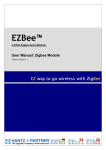Download True PCI User`s Manual
Transcript
True PCI User’s Manual Design Gateway Co., Ltd. Rev 1.1 (PD0402-6-00-2E) *** Please read this manual carefully before using True PCI *** Revision History Revision 1.0 1.1 Date 11 February 2005 6 May 2005 True PCI User’s Manual Detail of change Initial Release To update user interface code is able to read the DIP-Switch’s value, and is able to display the output data on LED. -I- PD0402-6-00-02E Table of Contents 1. Introduction.................................................................................................................................... 1 1.1. Summary Feature................................................................................................................... 1 1.2. Minimum System Requirement .............................................................................................. 2 1.3. Software Requirement............................................................................................................ 2 1.4. Warranty Policy ...................................................................................................................... 2 1.5. Customer Support.................................................................................................................. 2 2. TruePCI System ............................................................................................................................. 3 3. Hardware Description .................................................................................................................... 4 3.1. True PCI Startrt Kit Description .............................................................................................. 4 3.2. PCI Connector........................................................................................................................ 5 3.3. Clock Generator..................................................................................................................... 6 3.4. Reset Circuit .......................................................................................................................... 7 3.5. DIP switch (SW1) ................................................................................................................... 8 3.6. Push Button Switch (PB1 and PB2)........................................................................................ 8 3.7. LED ........................................................................................................................................ 9 3.8. 72 GPIOs ............................................................................................................................... 9 3.9. JTAG Port............................................................................................................................. 12 4. Firmware Description ................................................................................................................... 13 4.1. True PCI Core ...................................................................................................................... 13 4.2. Example VHDL design with True PCI core........................................................................... 16 4.3. Vender ID and Device ID Changing .................................................................................... 23 5. True PCI Demo Application.......................................................................................................... 23 6. Function in Dynamic Link Library (*.DLL)..................................................................................... 26 6.1. True PCI Function ................................................................................................................ 26 6.2. Interrupt Process.................................................................................................................. 28 7. How to install Device Driver ......................................................................................................... 28 8. Simulation model of PCI core....................................................................................................... 30 9. Synthesis PCI core....................................................................................................................... 30 True PCI User’s Manual - II - PD0402-6-00-02E 1. Introduction Thank you very much for purchasing True PCI Starter Kit. Please check that all the following items are in the box. If anything is missing or damaged, contact your distributor or Design Gateway Co.,Ltd. 1. True PCI Card 2. User’s Manual 3. CD ROM contains: - True PCI core (pciif32.ngc and pciif32.vhd) - Example VHDL source code (UserInterface.vhd, TruePCI.vhd and Memory.vhd) - Pin Assignment for example VHDL source code (truepci.ucf) - Configuration file (truepci.bit and truepci.mcs) - Test Bench (PkTbPCIIF32.vhd, PkTestBench.vhd, PkTestPattern.vhd and TbTruePCI.vhd) - Schematic (TruePCIRev1_2.pdf) - Demo Application (TruePCI.exe) - Dynamic Link Library for Demo Application (InStepPciDll.dll) - Application Source Code - Device Driver (InStepPciDrv.inf and InStepPciDrv.sys) - User’s Manual True PCI is a development PCI starter kit that provides a complete solution for design and application based on Xilinx Spartan-3 family. The kit is suitable for users who is not familiar with PCI protocol but would like to connect user’s board to PCI slot on computer. True PCI utilizes 200,000 system gates Spartan-3 device (XC3S200), High gate density and large number of GPIOs allow complete solutions to be implemented in advance design on FPGA. True PCI card provides 72 I/Os for general purpose input / output (GPIO). This GPIO support both +2.5V and +3.3V input. True PCI card has 4 LEDs, 2 push buttons and an 8-Bit DIP-Switch for general purpose. 1.1. Summary Feature 1. 2. 3. 4. 5. Spartan-3 device 200,000 system gates (XC3S200) +3.3V, 32 bits, 33MHz PCI Interface for PC slot-based development JTAG configuration 72 General Purpose I/O 4 LEDs indicator, 2 Push Buttons switch and 1 8-bit DIP-Switch True PCI User’s Manual -1- PD0402-6-00-02E 1.2. Minimum System Requirement 1. 2. 3. 4. Pentium II or compatible processor (recommend Pentium III) RAM 128 MB (recommend 256 MB) Windows XP or Windows 2000 +3.3V, 32 bits, 33MHz PCI slot 1.3. Software Requirement 1. Xilinx ISE webpack for FPGA designer 2. Model Sim for FPGA designer 3. Microsoft Visual Studio.NET (Visual C++.NET) for application designer 1.4. Warranty Policy 1. Product warranty is valid for 6 months from purchasing date. 2. Warranty is void if any modification has been made to this product and any incorrect operation from this manual or warranty sticker is torn or damaged. 3. In order to claim for product exchange or technical support within warranty period, official receipt is required for unregistered customer as an evidence of purchasing whereas official receipt is unnecessary for registered customer (please fill up registration card attached herewith the product and send back to Design Gateway Co.,Ltd). 1.5. Customer Support Customer can contact to [email protected] for support of any problem about True PCI or visit our website at www.design-gateway.com. True PCI User’s Manual -2- PD0402-6-00-02E 2. TruePCI System Application (TruePCI.exe) DLL (InstepPciDll.dll) Software Hardware Device Driver (InstepPciDrv.inf, InstepPciDrv.sys) PCI slot TruePCI.vhd PCI Core (pciif32.ngc) User design (UserInterface.vhd) Spartan-3 Hardware (Use’s board) Figure 2-1 True PCI System From above flowchart, True PCI system consists of software and hardware. Software is application (True PCI), DLL (InstepPciDll.dll) and Device Driver (InstepPciDrv.inf and InstepPciDrv.sys). Hardware is PCI core (pciif32.ngc) and user’s design (UserInterface.vhd). Design Gateway Co.,Ltd recommends users do not change DLL, Device Driver and PCI core. For application and FPGA user’s design, Users can design new one by reference from TruePCI.exe and UserInterface.vhd True PCI User’s Manual -3- PD0402-6-00-02E 3. Hardware Description Figure 3-1 shows True PCI starter kit and its feature JTAG Port Reset Switch DONE LED 4-LED 2-Push Button 3-GPIO Connector DIP Switch PCI Slot External Oscillator Spartan-3 FPGA Figure 3-1 True PCI Card 3.1. True PCI Startrt Kit Description A high-level block diagram of True PCI Starter kit is shown in Figure 3-2 followed by a brief description of each section. True PCI User’s Manual -4- PD0402-6-00-02E Reset Button PCI Connector PCI Slot on PC 72 GPIOs Spartan-III (XC3S200-4PQ208) External Oscillator LED Push Button JTAG Port Config ROM DIP Switch Figure 3-2 Block Diagram of True PCI Starter Kit 3.2. PCI Connector This connector (CON2) shows all signals from PCI slot. The following table shows pin assignment on PCI connector. Table 3-1 Pin assignment on PCI connector (CON2) Pin No. 1 3 5 7 9 11 13 15 17 19 21 PCI Signal Name INTA# INTD# PRSNT1# RST# GNT# AD[31] AD[29] AD[27] AD[25] C/BE#[3] AD[23] True PCI User’s Manual Spartan-3 Pin P197 NC NC P183 P200 P204 P2 P4 P7 P10 P12 Pin No. 2 4 6 8 10 12 14 16 18 20 22 -5- PCI Signal Name INTB# INTC# PRSNT2# CLK REQ# AD[30] AD[28] AD[26] AD[24] IDSEL AD[22] Spartan-3 Pin NC NC NC P184 P203 P205 P3 P5 P9 P11 P13 PD0402-6-00-02E Table 3-1 Pin assignment on PCI connector (CON2) (continued) Pin No. 23 25 27 29 31 33 35 37 39 41 43 45 47 49 51 53 55 57 PCI Signal Name AD[21] AD[19] AD[17] C/BE#[2] IRDY# DEVSEL# LOCK# SDONE SERR# C/BE#[1] AD[14] AD[12] AD[10] AD[8] AD[7] AD[5] AD[3] AD[1] Spartan-3 Pin P15 P18 P20 P22 P26 P28 NC P31 P34 P36 P39 P42 P44 P46 P50 P52 P58 P62 Pin No. 24 26 28 30 32 34 36 38 40 42 44 46 48 50 52 54 56 58 PCI Signal Name AD[20] AD[18] AD[16] FRAME# TRDY# STOP# PERR# SBO# PAR AD[15] AD[13] AD[11] AD[9] C/BE#[0] AD[6] AD[4] AD[2] AD[0] Spartan-3 Pin P16 P19 P21 P24 P27 P29 NC P33 P35 P37 P40 P43 P45 P48 P51 P57 P61 P63 NC = this pin does not connect to Xilinx Spartan-3 Note: 1. ACK64 and REQ64 signal use for 64-bit PCI slot. 2. JTAG signal (TRST, TCK, TMS, TDO, TDI) from PCI slot do not connect to JTAG Connector. 3.3. Clock Generator True PCI card can receive clock from 2 sources - PCI Clock: This clock is generated from PC via PCI slot. It is running at 33 MHz - External Clock: On True PCI card provide oscillator socket (OSC1). Users can use both half size and full size oscillator. This socket support only +3.3V oscillator. True PCI User’s Manual -6- PD0402-6-00-02E The following table shows master clock assignment on True PCI card. Table 3-2 Masters clock assignment on True PCI card Clock Generator PCI Clock External Clock Spartan-3 pin P184 P79 3.4. Reset Circuit True PCI can receive reset signal from 2 sources - PCI Reset: This reset signal is generated from PC via PCI slot. Normally this signal is reset when turn on PC. - External Reset: This reset signal is generated from external reset circuit. The reset circuit will monitor +3.3V on True PCI. When the +3.3V falls below +2.7V, this circuit will assert reset signal (low logic level) to Spartan-3. In addition to monitoring +3.3V, the reset circuit can generate reset pulse by press reset button on True PCI. The reset signal is a fixed 230 ms active low pulse. The following figure shows reset signal timing diagram. Voltage Supply Voltage Detector Voltage Manual Reset (Reset Button) Reset Signal Time 230 ms 230 ms Figure 3-3 Reset Signal Timing Diagram True PCI User’s Manual -7- PD0402-6-00-02E Table 3-3 Reset signal on True PCI Reset Signal PCI Reset Reset Circuit Spartan-3 Pin P183 P156 3.5. DIP switch (SW1) True PCI provides 8-position DIP switch input. This switch can set to a low or high logic level. Table 3-4 shows logic level on 8-position DIP switch and table 3-5 shows pin assignment from 8-position DIP switch to Spartan-3 Table 3-4 Logic level defines on 8-position DIP switch. DIP switch setting ON OFF Logic Level Low High Table 3-5 8-position DIP switch assignment Signal Name DIP8 DIP7 DIP6 DIP5 DIP4 DIP3 DIP2 DIP1 Spartan-3 Pin P115 P114 P113 P111 P109 P108 P107 P106 Description DIP switch input 8 DIP switch input 7 DIP switch input 6 DIP switch input 5 DIP switch input 4 DIP switch input 3 DIP switch input 2 DIP switch input 1 3.6. Push Button Switch (PB1 and PB2) True PCI provides two push button switches to Spartan-3. Each push button switch generates active low signal. The following table shows pin assignment from push button to Spartan-3 True PCI User’s Manual -8- PD0402-6-00-02E Table 3-6 Push button switch assignment Push Button PB1 PB2 Spartan-3 Pin P149 P148 3.7. LED True PCI provides 4 LEDs for users. Each LED is active low. The following table shows pin assignment from LED to Spartan-3 Table 3-7 LED assignment LED No. LED1 LED2 LED3 LED4 Spartan-3 Pin P155 P154 P152 P150 Note: DONE’s LED monitors status in configuration process. While Spartan-3 is configured, DONE’s LED should be bright. When configuration Spartan-3 complete, DONE’s LED should be off. 3.8. 72 GPIOs True PCI provides 3 GPIO connectors (CON6, CON7 and CON8) and each connector have 24-bit GPIO pins. Users can use all GPIOs both input and output. All GPIOs connect directly to Spartan-III and each GPIO pin supports only +3.3V tolerant input. Users must carefully connecting GPIO pin to user’s board. The following table shows pin assignment from each GPIO connector to Spartan-3 True PCI User’s Manual -9- PD0402-6-00-02E Table 3-8 Pin assignment at GPIO connector (CON6) Pin No. 1 3 5 7 9 11 13 15 17 19 21 23 25 27 29 Spartan-3 Pin +5V P161 P165 P167 P169 P172 P176 GND P180 P182 P187 P190 P194 P198 GND Pin No. 2 4 6 8 10 12 14 16 18 20 22 24 26 28 30 Spartan-3 Pin +5V P162 P166 P168 P171 P175 P178 GND P181 P185 P189 P191 P196 P199 GND Table 3-9 Pin assignment at GPIO connector (CON7) Pin No. 1 3 5 7 9 11 13 15 17 19 True PCI User’s Manual Spartan-3 Pin +5V P147 P144 P141 P139 P137 P133 GND P131 P128 Pin No. 2 4 6 8 10 12 14 16 18 20 - 10 - Spartan-3 Pin +5V P146 P143 P140 P138 P135 P132 GND P130 P126 PD0402-6-00-02E Table 3-9 Pin assignment at GPIO connector (CON7) (continued) Pin No. 21 23 25 27 29 Spartan-3 Pin P125 P123 P120 P117 GND Pin No. 22 24 26 28 30 Spartan-3 Pin P124 P122 P119 P116 GND Table 3-10 Pin assignment at GPIO connector (CON8) Pin No. 1 3 5 7 9 11 13 15 17 19 21 23 25 27 29 Spartan-3 Pin +5V P102 P100 P96 P94 P90 P86 GND P80 P78 P76 P72 P68 P65 GND Pin No. 2 4 6 8 10 12 14 16 18 20 22 24 26 28 30 Spartan-3 Pin +5V P101 P97 P95 P93 P87 P85 GND P81 P77 P74 P71 P67 P64 GND VCCO for connector CON6 and CON8 are fixed at +3.3V, so output voltage from GPIO pin at connector CON6 and CON8 is +3.3V. VCCO for connector CON7, users can select from JP3 (between +2.5V and +3.3V). The following table shows VCCO jumper setting. True PCI User’s Manual - 11 - PD0402-6-00-02E Table 3-11 VCCO jumper setting (JP3) VCCO for CON7 +2.5V +3.3V JP3 1-2 Open Closed 2-3 Closed Open 3.9. JTAG Port True PCI provides JTAG connector that programs the on-board PROM (XCF01S) and configures Spartan-3 (XC3S200). Users can use download cable from Xilinx to program PROM and configure Spartan-3. In addition to download cable, users can use JtagLink or Universal Download Cable from Design Gateway Co.,Ltd. The following table shows JTAG connector pin assignment. Table 3-12 JTAG pin assignment Pin No. 1 3 5 7 9 JTAG Signal TCK TDO TMS DONE (Optional) TDI Pin No. 2 4 6 8 10 JTAG Signal GND +3.3V GND Note: DONE signal on pin 7 is optional signal that is for JtagLink only not for other download cable. TCK TMS JTAG Port TDI PROM (XCF01S) TDI TD0 Spartan-3 (XC3S200) TDI TD0 TDO Figure 3-4 True PCI JTAG Chain True PCI User’s Manual - 12 - PD0402-6-00-02E 4. Firmware Description 4.1. True PCI Core Design Gateway Co.,Ltd provides 32 bit PCI core interface for Spartan-3 FPGA on True PCI card. This PCI core manages signal between PC side (PCI slot) and user’s side (local bus). Figure 4-1 shows block diagram of PCI core. PCI Slot PCI Signal True PCI Core Local Bus User’s Design XC3S200-PQ208 Figure 4-1 Block Diagram of PCI Core. True PCI core provides “Local Bus” that is standard memory interface. So users do not need to know PCI protocol. Users need to know only local bus timing that provides in this manual. Figure 4-2 shows signal’s direction in local bus interface. Spartan-3 (XC3S200) 13-bit Address Bus 32-bit Output Data Bus 32-bit Input Data Bus PCI Core (*.ngc file) Chip select signal Read signal User’s Design Write signal Interrupt signal Vender ID Device ID Figure 4-2 Local Bus Interface True PCI User’s Manual - 13 - PD0402-6-00-02E - 13-bit Address signal (lbaddr[14:2]): This is PCI address. True PCI core provides PCI address from bit 2 to bit 14 because PCI data bus is 32-bit access. When users access one time, users can get 4-byte data. - 32-bit Input Data signal (lbdatain[31:0]) - 32-bit Output Data signal (lbdataout[31:0]) - Read signal, active low level (lbrdb) - Write signal, active low level (lbwrb) - Chip Select signal, active low level (lbcsb) - Interrupt signal, active high level (lbint) - Vender ID signal, default value 0xF0F0 - Device ID signal, default value 0xF0F0 Local bus timing is shown in figure 4-3 and 4-4. In figure 4-3 (a) and (b) show local bus read timing and figure 4-4 (a) and (b) show local bus write timing. (a) (b) Figure 4-3 Local Bus Read Timing. True PCI User’s Manual - 14 - PD0402-6-00-02E Local Bus Read Process Figure 4-3 shows read process at address 0x000C (0000-0000-0000-1100). In local bus address should be show address 0x0003 (000-0000-0000-11). True PCI core send address (0x0003) to local bus address (lbaddr) after that 30 ns True PCI core force chip select signal and read signal to low level and hold at low level 60 ns before force chip select signal (lbcsb) and read signal (lbrdb) to high level again. After chip select signal (lbscb) and read signal (lbrdb) hold in low level 30 ns, True PCI core get data from Input Data Bus (lbdatain). So it is mean data from users must be stable within 30 ns after chip select signal (lbscb) and read signal (lbrdb) go to low level. (a) (b) Figure 4-4 Local Bus Writes Timing. Local Bus Write Process Figure 4-4 shown writes process at address 0x000C by value 0x00007777. True PCI core sends address (0x0003) to local bus address (lbaddr) and after 1 ns sends data (0x00007777) to local output data bus (lbdataout) after 29 ns True PCI core force chip select signal (lbcsb) and write signal (lbwrb) to low level and hold at low level 60 ns before force chip select signal (lbcsb) and write signal True PCI User’s Manual - 15 - PD0402-6-00-02E (lbwrb) to high level again. Users can get data while chip select signal (lbcsb) and write signal (lbwrb) stay at low level. Design Gateway Co.,Ltd provides True PCI core in *.ngc file (pciif32.ngc in CD-ROM). This file can be added into ISE software from Xilinx. 4.2. Example VHDL design with True PCI core 4.2.1 UserInterface Block diagram Design Gateway Co.,Ltd provide example VHDL design with True PCI core. This example VHDL is UserInterface. The following figure shown block diagram of example VHDL design. Top Level (TruePCI.vhd) PCI slot TruePCI core (pciif32.ngc) LBAddr [14:2] ExtAddr [14:2] LBDataOut [31:0] ExtData [31:0] LBDataIn [31:0] ExtCsB LBCsB ExtRdB LBRdB LBWrB UserInterface (UserInterface.vhd) ExtWrB ExtPBInt LBInt ExtUserInt VenderID ExtGPIO DeviceID WriteLED[3:0] ReadDIP[7:0] Figure 4-5 Example VHDL Design Block Diagram UserInterface is example VHDL design connecting with True PCI core. This module manages signal between True PCI core and external signal. The external signals are mapping to connector (CON6, CON7 and CON8) and detail of external signals is True PCI User’s Manual - 16 - PD0402-6-00-02E - External Address (ExtAddr [14:2]): This external address bus is the same signal as local bus address. - External Data (ExtData [31:0]): This external data bus is bidirection. UserInterface control external data bus direction. When read process, UserInterface reads data from external data bus (ExtData) and sends data to local bus input data (LBDataIn). When write process, UserInterface write data from local bus output data (LBDataOut) to external data bus (ExtData). - External Chip Select (ExtCsB): This external chip select is the same signal as local bus chip select (LBCsB). - External Read (ExtRdB): This external read signal is the same signal as local bus read signal (LBRdB). - External Write (ExtWrB): This external write signal is the same signal as local bus write signal (LBWrB). - External Push Button Interrupt (ExtPBInt), active low level: This is an interrupt signal from push button (PB2). - External User’s Interrupt, active low level: This interrupt signal receives from user’s board by pin 23 on CON6. - External GPIO (ExtGPIO [15:0]): This is GPIO signal. Users can read or write data to each GPIO that is free from others. GPIO signal uses address 0x0004 to control GPIO direction and address 0x0008 for read/write data. - Write LED (WriteLED[3..0]): These are signals used to control LED1 to LED 4 of True PCI Card. Users are able to control them, which, writing the 4 last LSB, the address 0x000C are defined for control data. - Read DIP-Switch(DIP-Switch[7:0]): These are reading signal used to read the input of DIPSwitch. Users are able to read the DIP Switch values through the address 0x000C. Users can change VenderID and DeviceID in this code. While operate system, both of ID must be fix value. 4.2.2 Internal Register in UserInterface In UserInterface has 3 control register True PCI User’s Manual - 17 - PD0402-6-00-02E 1. Interrupt register: This register maps to address 0x0000 in user’s space. In address 0x0000, Bit 1 is interrupt enable, bit 0 is interrupt flag and another bit do not use. The following table shown description of interrupt register Table 4-1 Interrupt Register Bit Logic Level 0 1 1 0 0 1 Descriptions disable external interrupt enable external interrupt no external interrupt occurred external interrupt occurred Users can enable interrupt register by writing data 0x00000002 to address 0x0000. On the other hand, users can disable interrupt register by writing data 0x00000000 to address 0x0000. When external interrupt occurred bit 0 at address 0x0000 is set to high level (logic ‘1’). Users can clear this interrupt by writing data 0x00000002 to address 0x0000. Note - Users can clear external interrupt all time, although external interrupt is disable. - Design Gateway Co.,Ltd recommends users to use address 0x0000 for interrupt register because in device driver map address 0x0000 for external interrupt. When external interrupt occurred, device driver will automatically get and clear external interrupt. - UserInterface receives external interrupt from 2 sources: External Push Button Interrupt (ExtPBInt) and External User’s Interrupt (ExtUserInt). 2. GPIO direction register: This register maps to address 0x0004 and use from bit 0 to bit 15. The following table shows GPIO direction. Table 4-2 GPIO Direction Logic Direction 0 Input 1 Output 3. GPIO data register: This register maps to address 0x0008 and use from bit 0 to bit 15. This registers uses with GPIO direction. If GPIO direction set to input, users can read 16-bit data True PCI User’s Manual - 18 - PD0402-6-00-02E from GPIO pin at this register. And if GPIO direction set to output, users can write 16-bit data to GPIO pin at this register. Note - Each GPIO pins do not depend on each other. Users can freely control each GPIO pin. 4. DIP- Switch registers: These registers are established on the address 0x000C. From LSB to MSB registers, they are used to read the value of DIP-Switch on the True-PCI. In example VHDL code, Design Gateway provides source code and configuration file. Users can use them without any modification. FPGA folder in CD-ROM contains: - UserInterface.vhd, TruePCI.vhd and Memory.vhd is example source code file. - truepci.ucf is pin assignment file. - truepci.bit is configuration file for Spartan-3 (XC3S200-PQ208) - truepci.mcs is configuration file for PROMs (XCF01S) - PkTbPCIIF32.vhd, PkTestBench.vhd, PkTestPattern.vhd and TbTruePCI.vhd is Test Bench file for simulation - pciif32.vhd is True PCI core for simulation - pciif32.ngc is True PCI core for synthesis and implement Both configuration files are map signal to connector (CON6, CON7 and CON8). The following table shows pin assignment on connector (CON6, CON7 and CON8) True PCI User’s Manual - 19 - PD0402-6-00-02E Table 4-3 Pin assignment on connectors CON6 Pin no. Spartan-3 Pin UserInterface signal 1 2 3 P161 ExtData[31] 4 P162 ExtData[30] 5 P165 ExtData[29] 6 P166 ExtData[28] 7 P167 ExtData[27] 8 P168 ExtData[26] 9 P169 ExtData[25] 10 P171 ExtData[24] 11 P172 ExtRdB 12 P175 ExtWrB 13 P176 ExtAddr[14] 14 P178 ExtAddr[13] 15 16 17 P180 ExtAddr[12] 18 P181 ExtAddr[11] 19 P182 ExtAddr[10] 20 P185 ExtAddr[9] 21 P187 ExtAddr[8] 22 P189 ExtAddr[7] 23 P190 ExtUserInt 24 P191 ExtAddr[6] 25 P194 ExtAddr[5] 26 P196 ExtAddr[4] 27 P198 ExtAddr[3] 28 P199 ExtAddr[2] 29 30 - True PCI User’s Manual - 20 - Description +5V +5V External Data Bus bit 31 External Data Bus bit 30 External Data Bus bit 29 External Data Bus bit 28 External Data Bus bit 27 External Data Bus bit 26 External Data Bus bit 25 External Data Bus bit 24 External Read signal, active low level. External Write signal, active low level. External Address Bus bit 14 External Address Bus bit 13 Ground Ground External Address Bus bit 12 External Address Bus bit 11 External Address Bus bit 10 External Address Bus bit 9 External Address Bus bit 8 External Address Bus bit 7 External User Interrupt, active low level External Address Bus bit 6 External Address Bus bit 5 External Address Bus bit 4 External Address Bus bit 3 External Address Bus bit 2 Ground Ground PD0402-6-00-02E Table 4-4 Pin assignment on connectors CON7 Pin no. Spartan-3 Pin UserInterface signal 1 2 3 P147 ExtData[23] 4 P146 ExtData[22] 5 P144 ExtData[21] 6 P143 ExtData[20] 7 P141 ExtData[19] 8 P140 ExtData[18] 9 P139 ExtData[17] 10 P138 ExtData[16] 11 P137 ExtData[15] 12 P135 ExtData[14] 13 P133 ExtData[13] 14 P132 ExtData[12] 15 16 17 P131 ExtData[11] 18 P130 ExtData[10] 19 P128 ExtData[9] 20 P126 ExtData[8] 21 P125 ExtData[7] 22 P124 ExtData[6] 23 P123 ExtData[5] 24 P122 ExtData[4] 25 P120 ExtData[3] 26 P119 ExtData[2] 27 P117 ExtData[1] 28 P116 ExtData[0] 29 30 - True PCI User’s Manual - 21 - Description +5V +5V External Data Bus bit 23 External Data Bus bit 22 External Data Bus bit 21 External Data Bus bit 20 External Data Bus bit 19 External Data Bus bit 18 External Data Bus bit 17 External Data Bus bit 16 External Data Bus bit 15 External Data Bus bit 14 External Data Bus bit 13 External Data Bus bit 12 Ground Ground External Data Bus bit 11 External Data Bus bit 10 External Data Bus bit 9 External Data Bus bit 8 External Data Bus bit 7 External Data Bus bit 6 External Data Bus bit 5 External Data Bus bit 4 External Data Bus bit 3 External Data Bus bit 2 External Data Bus bit 1 External Data Bus bit 0 Ground Ground PD0402-6-00-02E Table 4-5 Pin assignment on connectors CON8 Pin no. Spartan-3 Pin UserInterface signal 1 2 3 P102 ExtGPIO[0] 4 P101 ExtGPIO[1] 5 P100 ExtGPIO[2] 6 P97 ExtGPIO[3] 7 P96 ExtGPIO[4] 8 P95 ExtGPIO[5] 9 P94 ExtGPIO[6] 10 P93 ExtGPIO[7] 11 P90 ExtGPIO[8] 12 P87 ExtGPIO[9] 13 P86 ExtGPIO[10] 14 P85 ExtGPIO[11] 15 16 17 P80 ExtGPIO[12] 18 P81 ExtGPIO[13] 19 P78 ExtGPIO[14] 20 P77 ExtGPIO[15] 21 P76 ExtCsB 22 P74 23 P72 24 P71 25 P68 26 P67 27 P65 28 P64 29 30 - Description +5V +5V General Purpose Input/Output bit 0 General Purpose Input/Output bit 1 General Purpose Input/Output bit 2 General Purpose Input/Output bit 3 General Purpose Input/Output bit 4 General Purpose Input/Output bit 5 General Purpose Input/Output bit 6 General Purpose Input/Output bit 7 General Purpose Input/Output bit 8 General Purpose Input/Output bit 9 General Purpose Input/Output bit 10 General Purpose Input/Output bit 11 Ground Ground General Purpose Input/Output bit 12 General Purpose Input/Output bit 13 General Purpose Input/Output bit 14 General Purpose Input/Output bit 15 External Chip select signal, active low level Ground Ground Note: - When users use GPIO, JP3 should be set to +3.3V (recommended). True PCI User’s Manual - 22 - PD0402-6-00-02E 4.3. Vender ID and Device ID Changing Vender ID and Device ID of True PCI are fixed to 0xF0F0, however users can change both of them. If users want to change Vender ID and Device ID, users must change in UserInterface.vhd near Output Assignment and in InStepPciDrv.inf in this line. %InStepPciDrv%=InStepPciDrv.Install, PCI\VEN_F0F0&DEV_F0F0 Vender ID, Device ID in InStepPciDrv.inf and Vender ID, Device ID in UserInterface.vhd must have same value. If these values are not the same, application can not access to True PCI core. 4.4. The True PCI configuration For the FPGA configuration on True PCI, it directly impacts to the Base address of the True PCI card which its’ configuration is disappeared. From this event, True PCI software is unable to read or to write the data from True PCI Card, therefore users necessitates to restart the machine after reconfiguration. 5. True PCI Demo Application TruePCI.exe is demonstration application to access read/write data to True PCI card. Users can use this application without modification of application. On the other hand, users can develop new application with reference from True PCI demo application. This application is developed on Visual C++ .NET. So Design Gateway Co.,Ltd recommends users to develop application on Microsoft Visual Studio.NET. Figure 5-1 shows True PCI demo application. True PCI User’s Manual - 23 - PD0402-6-00-02E Figure 5-1 True PCI Demo Application True PCI demo application has 3 main controls 1. Checking Device Count: Users can check how many True PCI card do install on user’s PC by press “ChkDevCnt” button and True PCI demo application will display count number of True PCI card on “Device Count : “. And “Interrupt Count : “ use for count external interrupt. 2. Initialize / Close Device: This main control use for open device and close device. Users should open device (press “OpenDev” button) before access True PCI card and close device (press “CloseDev” button) before closing demo application. If users do not open device, users can not access True PCI card. 3. Read/ Write Register: This main control reads or writes register. Offset means offset address from PCI base address (normally BIOS controls base address by itself) On True PCI card, Users can use address 0x0000 to 0x7FFF. For address 0x8000 to 0xFFFF reserve for PCI system register. Design Gateway Co.,Ltd do not guarantee any problem. If users access address in this range. In read access, Users can fill offset address to “Offset (Hex) : “ and press “Read” button. True PCI demo application read data from address and show data in “Value (Hex) : “. In write access, Users can fill offset address to “Offset (Hex) : “ and fill data to “Value (Hex) : “ after that press “Write” button. True PCI demo application will send data to address True PCI User’s Manual - 24 - PD0402-6-00-02E Note True PCI demo application supports access True PCI only 1 card. If users installs True PCI more than 1 card, this application will not support additional cards. True PCI User’s Manual - 25 - PD0402-6-00-02E 6. Function in Dynamic Link Library (*.DLL) Design Gateway Co.,Ltd provides function library in DLL module (InStepPciDll.dll). Users can include DLL module to user’s project and develop application based on example application. 6.1. True PCI Function 1. Initial Device Format Function Parameter Return Value InitDevice (PCHAR pDevName, UCHAR DevNo, ULONG FlagOffset, ULONG FlgInterrestBit, ULONG MskOffset, ULONG MskVal, UCHAR ClearFlagMode, UCHAR MaskMode, ULONG (*CBFn)( PVOID, PVOID, PVOID)); Initial True PCI card PCHAR pDevName Device name UCHAR DevNo Device number ULONG FlagOffset Interrupt Flag Register's offset ULONG FlgInterrestBit Interest bit Flag ULONG MskOffset Interrupt Mask Register's offset ULONG MskVal Interrupt Mask value UCHAR ClearFlagMode Clear interrupt flag mode UCHAR MaskMode Interrupt mask register mode ULONG (*CBFn)( PVOID, PVOID, PVOID) Call back function for interrupt PVOID hHANDLE Device’s handle (Can open device) Note - In initial device function, all parameter use with initial PCI system. Design Gateway Co.,Ltd recommend users do not change this parameter. - If application can not access to True PCI card, the return value equals NULL. On the other hand, if application can access to True PCI card, the return value does not equal NULL. True PCI User’s Manual - 26 - PD0402-6-00-02E 2. Check Device Count Format Function Parameter Return Value UCHAR ChkDeviceCnt (PCHAR pDevName); Number of True PCI card PCHAR pDevName Device name want to check UCHAR Number of True PCI card Note - In check device count function, pDevName is “InStepPciDrv”. Users do not change this name because this name is fixed. 3. Read Register Format Function Parameter Return Value ULONG reg_read (PVOID hHANDLE, ULONG offset); Read data from True PCI card PVOID hHANDLE, Device's handle that returned from InitDevice ULONG offset Offset address ULONG Data value 4. Write Register Format Function Parameter Return Value VOID reg_write (PVOID hHANDLE, ULONG offset, ULONG val); Write data to True PCI card PVOID hHANDLE Device's handle that returned from InitDevice ULONG offset Offset address ULONG val Data value - 5. Exit Device Format Function Parameter Return Value VOID ExitDevice (PVOID hHANDLE); Disconnect to True PCI card - True PCI User’s Manual - 27 - - PD0402-6-00-02E 6.2. Interrupt Process After users enable external interrupt (write data 0x00000002 to address 0x0000), True PCI core will wait for external interrupt signal. When external interrupt occurred, True PCI core will set interrupt flag (address 0x0000 bit0). After windows detect interrupt flag that was be set. Windows will create interrupt event sent to application and clear interrupt flag in True PCI core. When application receives interrupt event, it will call “CallbackFunction”. Which means “CallbackFunction” is interrupt service routine. In example code, “CallbackFunction” counts number of interrupt occurred and shows number at “Interrupt Count : “ 7. How to install Device Driver Please follow these steps to install True PCI device driver: 1. Turn off PC and then install True PCI card into PCI slot. 2. After turn on PC, “Found New Hardware Wizard” dialog (figure 7-1) will be occurs. Please select “Install from a list or specific location (Advanced)” and click at “Next”. Figure 7-1 “Found New Hardware Wizard” dialog 3. In select location of device driver dialog (figure 7-2), please select “X:\DeviceDriver” (X is CDROM drive) and click at “Next”. True PCI User’s Manual - 28 - PD0402-6-00-02E Figure 7-2 Select location of device driver 4. In warning dialog (figure 7-3), please click at “Continue Anyway”. Figure 7-3 Click at “Continue Anyway” 5. In finish dialog (figure 7-4), please click at “Finish” to complete install device driver process. Figure 7-4 Finish install device driver True PCI User’s Manual - 29 - PD0402-6-00-02E 8. Simulation model of PCI core For simulating, the simulation model of PCI core, this requires “simprim” library. For Xilinx ISE Webpack version 6.3, the source files of “simprim” library are located at "C:\Xilinx\vhdl\src\simprims". The source files are composed of: - simprim_Vpackage_mti.vhd - simprim_Vcomponents_mti.vhd - simprim_VITAL_mti.vhd Please create library “simprim” and compile these source files before simulating the simulation model of PCI core. 9. Synthesis PCI core On True PCI’s CD, there are example source codes of how to use PCI core. The example codes are composed of “TruePCI.vhd” and “UserInterface.vhd”. “TruePCI.vhd” is a top level module. “UserInterface.vhd” is a module that interfaces with PCI core. These two source files show the example of how to use PCI core. Users can modify both “TruePCI.vhd” and “UserInterface.vhd”. Anyway, Design Gateway Co.,Ltd recommends modifying only “UserInterface.vhd” because it is more convenient for users. True PCI User’s Manual - 30 - PD0402-6-00-02E Note True PCI User’s Manual - 31 - PD0402-6-00-02E 54 BB Building, 13th Floor, Room No.1302, Sukhumvit 21 Rd. (Asoke) Klongtoey-Nua, Wattana, Bangkok 10110 Thailand Tel. (662)261-2277, Fax. (662)261-2290 www.design-gateway.com