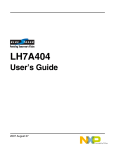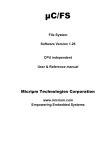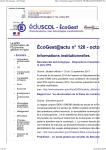Download uC/GUI user manual
Transcript
Micriµm Empowering Embedded Systems µC/FS CPU independent File System for embedded applications Software version 3.10 User’s Manual Rev. 0 www.micrium.com 2 Disclaimer Specifications written in this manual are believed to be accurate, but are not guaranteed to be entirely free of error. Specifications in this manual may be changed for functional or performance improvements without notice. Please make sure your manual is the latest edition. While the information herein is assumed to be accurate, Micrium assumes no responsibility for any errors or omissions and makes no warranties. Micrium specifically disclaims any implied warranty of fitness for a particular purpose. Copyright notice You may not extract portions of this manual or modify the PDF file in any way without the prior written permission of Micrium. The software described in this document is furnished under a license and may only be used or copied in accordance with the terms of such a license. © 2004-2007 Micrium, Weston, Florida 33327-1848, U.S.A. Trademarks Names mentioned in this manual may be trademarks of their respective companies. Brand and product names are trademarks or registered trademarks of their respective holders. Registration Please register the software via email. This way we can make sure you will receive updates or notifications of updates as soon as they become available. For registration please provide the following information: • • • • • • • • Your full name and the name of your supervisor Your company name Your job title Your email address and telephone number Company name and address Your company's main phone number Your company's web site address Name and version of the product Please send this information to: [email protected] Contact address Micrium 949 Crestview Circle Weston, FL 33327-1848 U.S.A. Phone : +1 954 217 2036 FAX : +1 954 217 2037 WEB : www.micrium.com Email : [email protected] User's & reference manual for μC/FS © 2004-2007 Micrium 3 Manual versions If you find any errors in this document, please inform us and we will make the appropriate corrections for future releases. For further information on topics or routines not yet specified, please contact us. Print date: October 4, 2007 Manual version 3.10 R0 Date 070927 By Explanation SK Chapter "API functions": * Storage layer functions added. Chapter "Running µC/FS on target hardware": * Structure/Directory names updated. Chapter "Device drivers": * Structure changed * Subsection "Resource usage" added to every driver section. * Section "NAND flash driver" updated and enhanced. * Section "NOR flash driver" updated and enhanced. * Section "Multimedia & SD card driver" enhanced. * Graphics updated. * Subsection Troubleshooting added. * Section "DataFlash driver" removed. The DataFlash driver is now integrated in the NAND driver. Chapter "Performance and resource usage": * Section "Memory footprint" updated. 3.08 R5 070719 SK Chapter "Device drivers": * NAND: Pin description updated. * NAND: Illustrations added. * NOR: Illustrations added. 3.08 R4 070716 SK Chapter "Introduction": * µC/FS structure picture changed. * Layer description updated. 3.08 R3 070703 SK Chapter "API functions": * FS_InitStorage() updated. * FS_ReadSector() added. * FS_WriteSector() added. * FS_GetDeviceInfo() added. Chapter "Index" * Index updated. 3.08 R2 070703 SK Chapter "Device driver": * "NAND flash driver" section enhanced. SK Chapter "API functions": * FS_UnmountLL added. * FS_GetVolumeStatus() added. * FS_InitStorage() added. Chapter "Porting µC/FS 2.x to 3.x" chapter. 3.08 R1 070618 User's & reference manual for μC/FS © 2004-2007 Micrium 4 Manual version 3.08 R0 3.04 R0 3.02 R0 Date 070618 070427 070405 User's & reference manual for μC/FS By Explanation SK Chapter "Introduction": * Section "Development environment" added. Chapter "API functions" updated. * FS_Mount() added. * FS_SetAutoMount() added. * FS_UnmountForced() added. SK Various improvements. Chapter "Running µC/FS on target hardware" updated. * Structural changes. * Section "Adjusting the RAM usage" added. Chapter "API functions" updated. * Samples updated. Chapter "Device driver" updated. * Generic flash driver renamed to NOR flash driver. - FS_FLASH_* replaced with FS_NOR_*. - NOR - additional driver functions added. * DataFlash driver added. SK Chapter "Running µC/FS on target hardware" updated. * Some smaller structural changes. * Section "Step 3: Add device driver" simplified. * Section "Step 4: Implement hardware routines" simplified. * Section "Troubleshooting" moved to chapter debugging. Chapter "API functions": * Section "File system configuration functions" added. - FS_AddDevice() moved into this section. - FS_AddPhysDevice() added. - FS_LOGVOL_Create() added. - FS_LOGVOL_AddDevice() added. Chapter "Device drivers": * Section "NAND": - FS_NAND_SetBlockRange() added. Chapter "Configuration of µC/FS": * Section "Compile-time configuration" - "Miscellaneous configuration" - "FS_NO_CLIB" default value corrected. Chapter "Debugging" - "FS_X_Log()", "FS_X_Warn()", "FS_X_ErrorOut()" : function description enhanced. Chapter "OS Support" updated. © 2004-2007 Micrium 5 About this document Assumptions This document assumes that you already have a solid knowledge of the following: • • • • The software tools used for building your application (assembler, linker, C compiler) The C programming language The target processor DOS command line. If you feel that your knowledge of C is not sufficient, we recommend The C Programming Language by Kernighan and Richie (ISBN 0-13-1103628), which describes the standard in C-programming and, in newer editions, also covers the ANSI C standard. How to use this manual This manual explains all the functions and macros that µC/FS offers. It assumes you have a working knowledge of the C language. Knowledge of assembly programming is not required. Typographic conventions for syntax This manual uses the following typographic conventions: Style Used for Body Body text. Keyword Text that you enter at the command-prompt or that appears on the display (that is system functions, file- or pathnames). Parameter Parameters in API functions. Sample Sample code in program examples. Reference Reference to chapters, tables and figures or other documents. GUIElement Buttons, dialog boxes, menu names, menu commands. Emphasis Very important sections Table 1.1: Typographic conventions User's & reference manual for μC/FS © 2004-2007 Micrium 6 User's & reference manual for μC/FS CHAPTER About this document © 2004-2007 Micrium 7 Table of Contents 1 About this document ........................................................................................................5 2 Introduction to μC/FS .......................................................................................................7 2.1 2.2 2.3 2.4 What is µC/FS ...........................................................................................7 Features...................................................................................................8 Basic concepts ..........................................................................................9 Development environment (compiler)......................................................... 12 3 Getting Started...............................................................................................................13 3.1 3.2 Installation ............................................................................................. 14 Using the Windows sample........................................................................ 15 4 Running μC/FS on target 4.1 4.2 4.3 4.4 4.5 Step Step Step Step Step 1: 2: 3: 4: 5: hardware ........................................................................21 Creating a simple project without µC/FS .......................................... 23 Adding µC/FS to the start project ................................................... 24 Adding the device driver................................................................ 26 Activating the driver ..................................................................... 29 Adjusting the RAM usage ............................................................... 32 5 API functions..................................................................................................................33 5.1 5.2 5.3 5.4 5.5 5.6 5.7 5.8 5.9 5.10 5.11 5.12 5.13 5.14 API function overview............................................................................... 34 File system control functions ..................................................................... 37 File system configuration functions............................................................. 42 File access functions ................................................................................ 47 File positioning functions .......................................................................... 54 Operations on files................................................................................... 58 Directory functions .................................................................................. 72 Formatting a medium............................................................................... 78 Extended functions .................................................................................. 86 Storage layer functions........................................................................... 102 FAT related functions ............................................................................. 110 File system cache functions..................................................................... 115 Error handling functions ......................................................................... 122 Obsolete functions ................................................................................. 126 6 Device drivers ..............................................................................................................141 6.1 6.2 6.3 6.4 6.5 6.6 6.7 General information ............................................................................... 142 RAM disk driver ..................................................................................... 143 NAND flash driver .................................................................................. 147 MultiMedia & SD card driver .................................................................... 188 CompactFlash card & IDE driver .............................................................. 224 NOR flash driver .................................................................................... 248 WinDrive driver ..................................................................................... 261 User's & reference manual for μCFSFS © 2004-2006 Micrium 8 6.8 Writing your own driver ..........................................................................263 7 μC/FS Configuration ....................................................................................................267 7.1 7.2 Runtime configuration.............................................................................268 Compile time configuration ......................................................................271 8 OS Integration..............................................................................................................277 8.1 8.2 OS layer API functions ............................................................................278 Sample configuration ..............................................................................279 9 Debugging....................................................................................................................283 9.1 9.2 9.3 9.4 FS_X_Log() ...........................................................................................284 FS_X_Warn().........................................................................................285 FS_X_ErrorOut() ....................................................................................286 Troubleshooting .....................................................................................287 10 Performance and Resource usage ............................................................................289 10.1 10.2 Memory footprint ...................................................................................290 Performance ..........................................................................................293 11 Porting μC/FS 2.x to 3.x.............................................................................................295 11.1 11.2 11.3 11.4 11.5 Differences from version 2.x to 3.x ...........................................................296 API differences ......................................................................................297 Configuration differences.........................................................................298 Device driver .........................................................................................299 OS Integration .......................................................................................304 12 FAQs..........................................................................................................................305 12.1 FAQs ....................................................................................................306 13 Index ..........................................................................................................................307 User's & reference manual for μC/FS © 2004-2006 Micrium 1 List of Figures Figure title Figure 2.1: Figure 2.2: Figure 2.3: Figure 2.4: Figure 3.1: Figure 3.2: Figure 3.3: Figure 3.4: Figure 3.5: Figure 5.1: Page FS_Start project - main() .....................................................................16 FS_Start project - FSTask() ................................................................17 FS_Start project - FSTask() ................................................................18 FS_Start project - console output ........................................................19 Start project .........................................................................................23 µC/FS project structure .......................................................................24 Configure the include path ..................................................................25 Add driver sources to project ..............................................................26 Adding template to your project .........................................................29 CompactFlash schematic ...................................................................231 User's & reference manual for μC/FS © 2004-2006 Micrium 2 User's & reference manual for μC/FS © 2004-2006 Micrium 1 List of Tables Table title Table Table Table Table Table Table Table Table Table Table Table Table Table Table Table Table Table Table Table Table Table Table Table Table Table Table Table Table Table Table Table Table Table Table Table Table 1.1: 4.1: 4.2: 4.3: 4.4: 4.5: 4.6: 4.7: 4.8: 4.9: 4.10: 4.11: 4.12: 4.13: 4.14: 4.15: 4.16: 4.17: 4.18: 4.19: 4.20: 4.21: 4.22: 4.23: 4.24: 4.25: 4.26: 4.27: 4.28: 4.29: 4.30: 4.31: 4.32: 4.33: 4.34: 4.35: Page Typographic conventions ........................................ 5 µC/FS API function overview ................................. 34 FS_Mount() parameter list ................................... 38 FS_SetAutoMount() parameter list ........................ 39 FS_Unmount() parameter list ............................... 40 FS_UnmountForced() parameter list ...................... 41 FS_AddDevice() parameter list .............................. 42 FS_AddDevice() parameter list .............................. 44 FS_LOGVOL_Create() parameter list ..................... 45 FS_LOGVOL_AddDevice() parameter list ................ 46 FS_FClose() parameter list ................................... 47 FS_FOpen() parameter list ................................... 48 FS_FRead() parameter list .................................... 50 FS_Read() parameter list ...................................... 51 FS_FWrite() parameter list .................................... 52 FS_Write() parameter list ..................................... 53 FS_FSeek() parameter list .................................... 54 FS_Tell() parameter list ........................................ 55 FS_GetFilePos() parameter list .............................. 56 FS_SetFilePos() parameter list ............................... 57 FS_CopyFile() parameter list ................................. 58 FS_GetFileAttributes() parameter list ..................... 59 FS_GetFileAttributes() - list of possible attributes ..... 59 FS_GetFileTime() parameter list ............................ 60 FS_GetFileTime() - timestamp format description ..... 60 FS_GetFileTimeEx() parameter list ......................... 61 FS_GetFileTime() - timestamp format description ..... 61 FS_Move() parameter list ..................................... 62 FS_Remove() parameter list ................................. 63 FS_Rename() parameter list ................................. 64 FS_SetFileAttributes() parameter list ...................... 65 FS_SetFileTime() parameter list ............................. 66 FS_SetFileTime() - timestamp format description ..... 66 FS_SetFileTimeEx() parameter list ......................... 67 FS_GetFileTime() - timestamp format description ..... 67 FS_SetEndOfFile() parameter list ........................... 68 User's & reference manual for μC/FS © 2004-2006 Micrium 2 Table Table Table Table Table Table Table Table Table Table Table Table Table Table Table Table Table Table Table Table Table Table Table Table Table Table Table Table Table 98 Table Table Table Table Table Table Table Table Table Table Table Table Table 112 Table Table Table 4.36: 4.37: 4.38: 4.39: 4.40: 4.41: 4.42: 4.43: 4.44: 4.45: 4.46: 4.47: 4.48: 4.49: 4.50: 4.51: 4.52: 4.53: 4.54: 4.55: 4.56: 4.57: 4.58: 4.59: 4.60: 4.61: 4.62: 4.63: 4.64: FS_Truncate() parameter list ................................ 69 FS_Verify() parameter list ..................................... 70 FS_FindClose() parameter list ............................... 72 FS_FindFirstFile() parameter list ............................ 73 FS_FindNextFile() parameter list ............................ 74 FS_MkDir() parameter list ..................................... 75 FS_RmDir() parameter list .................................... 76 FS_FIND_DATA - list of structure elements ............. 77 FS_IsHLFormatted() parameter list ........................ 79 FS_IsLLFormatted() parameter list ......................... 80 FS_FormatLLIfRequired() parameter list ................. 81 FS_FormatLow() parameter list ............................. 82 FS_Format() parameter list ................................... 83 FS_FORMAT_INFO - list of structure elements ......... 84 FS_DEV_INFO - list of structure elements ............... 85 FS_FileTimeToTimeStamp() parameter list .............. 86 FS_GetFileSize() parameter list ............................. 87 FS_GetFreeSpace() parameter list ......................... 88 FS_GetTotalSpace() parameter list ......................... 90 FS_GetVolumeFreeSpace() parameter list ............... 91 FS_GetVolumeInfo() parameter list ........................ 92 FS_GetVolumeLabel() parameter list ...................... 93 FS_GetVolumeName() parameter list ..................... 94 FS_GetVolumeSize() parameter list ........................ 95 FS_GetVolumeStatus() parameter list ..................... 96 FS_GetVolumeStatus() - list of return values ........... 96 FS_IsVolumeMounted() parameter list .................... 97 FS_TimeStampToFileTime() parameter list .............. 98 FS_TimeStampToFileTime() - timestamp format description 4.65: 4.66: 4.67: 4.68: 4.69: 4.70: 4.71: 4.72: 4.73: 4.74: 4.75: 4.76: 4.77: FS_FILETIME - list of structure member variables .... 99 FS_SetBusyLEDCallback() parameter list ...............100 FS_GetVolumeInfo() parameter list .......................101 FS_STORAGE_GetDeviceInfo() parameter list .........102 FS_STORAGE_ReadSector() parameter list .............104 FS_STORAGE_ReadSectors() parameter list ...........105 FS_STORAGE_Sync() parameter list .....................106 FS_STORAGE_Unmount() parameter list ...............107 FS_STORAGE_WriteSector() parameter list ............108 FS_STORAGE_WriteSectors() parameter list ...........109 FS_FAT_CheckDisk() parameter list ......................110 FS_FAT_CheckDisk_ErrCode2Text() parameter list ..112 FS_FAT_CheckDisk_ErrCode2Text() - list of error code values 4.78: 4.79: 4.80: FS_FormatSD() parameter list ..............................113 FS_AssignCache() parameter list .........................115 FS_CACHE_Clean() parameter list ........................117 User's & reference manual for μC/FS © 2004-2006 Micrium 3 Table Table Table Table Table Table Table Table Table Table Table Table Table Table Table Table Table Table Table Table Table Table Table Table Table Table Table Table Table Table Table Table Table Table Table Table Table Table Table Table Table Table Table Table Table Table Table 4.81: 4.82: 4.83: 4.84: 4.85: 4.86: 4.87: 4.88: 4.89: 4.90: 4.91: 4.92: 4.93: 4.94: 4.95: 4.96: 4.97: 4.98: 4.99: 4.100: 4.101: 4.102: 5.1: 5.2: 5.3: 5.4: 5.5: 5.6: 5.7: 5.8: 5.9: 5.10: 5.11: 5.12: 5.13: 5.14: 5.15: 5.16: 5.17: 5.18: 5.19: 5.20: 5.21: 5.22: 5.23: 5.24: 5.25: FS_CACHE_SetMode() parameter list ...................118 FS_CACHE_SetQuota() parameter list ..................120 FS_ClearErr() parameter list ................................122 FS_FEof() parameter list ......................................123 FS_FError() parameter list ...................................124 FS_FError() - list of error code values ....................124 FS_ErrorNo2Text() parameter list .........................125 FS_CloseDir() parameter list ................................126 FS_DirEnt2Attr() parameter list ............................127 FS_DirEnt2Attr() - list of possible attributes ...........127 FS_DirEnt2Name() parameter list .........................128 FS_DirEnt2Size() parameter list ............................129 FS_DirEnt2Time() parameter list ...........................130 FS_DirEnt2Time() - timestamp format description ...130 FS_GetDeviceInfo() parameter list ........................131 FS_GetNumFiles() parameter list ..........................132 FS_OpenDir() parameter list ................................134 FS_ReadDir() parameter list .................................135 FS_ReadSector() parameter list ............................136 FS_RewindDir() parameter list ..............................137 FS_UnmountLL() parameter list ...........................138 FS_WriteSector() parameter list ...........................139 List of default device driver labels .........................142 FS_RAMDISK_Configure() parameter list ..............144 List of supported NAND flashes .............................148 List of supported serial flash devices .....................149 NAND flash pin description ...................................150 DataFlash chip pin function description ..................151 NAND driver specific configuration functions ..........155 FS_NAND_SetPhyType() parameter list .................155 FS_NAND_SetBlockRange() parameter list .............156 NAND device driver physical layer functions ...........158 (*pfEraseBlock)() parameter list ...........................159 (*pfInitGetDeviceInfo)() parameter list ..................160 (*pfIsWP)() parameter list ...................................161 (*pfRead)() parameter list ...................................162 (*pfReadEx)() parameter list ................................163 (*pfWrite)() parameter list ...................................164 (*pfWriteEx)() parameter list ...............................165 NAND device driver hardware layer functions .........166 FS_NAND_HW_X_SetAddrMode() parameter list .....167 FS_NAND_HW_X_SetCmdMode() parameter list .....168 FS_NAND_HW_X_SetDataMode() parameter list .....169 FS_NAND_HW_X_DisableCE() parameter list ..........170 FS_NAND_HW_X_EnableCE() parameter list ...........171 FS_NAND_HW_X_WaitWhileBusy() parameter list ...172 FS_NAND_HW_X_Read_x8() parameter list ............173 User's & reference manual for μC/FS © 2004-2006 Micrium 4 Table Table Table Table Table Table Table Table Table Table Table Table Table Table Table Table Table Table Table Table Table Table Table Table Table Table Table Table Table Table Table Table Table Table Table Table Table Table Table Table 215 Table Table Table Table Table Table 5.26: 5.27: 5.28: 5.29: 5.30: 5.31: 5.32: 5.33: 5.34: 5.35: 5.36: 5.37: 5.38: 5.39: 5.40: 5.41: 5.42: 5.43: 5.44: 5.45: 5.46: 5.47: 5.48: 5.49: 5.50: 5.51: 5.52: 5.53: 5.54: 5.55: 5.56: 5.57: 5.58: 5.59: 5.60: 5.61: 5.62: 5.63: 5.64: 5.65: FS_NAND_HW_X_Read_x16() parameter list ..........174 FS_NAND_HW_X_Write_x8() parameter list ...........175 FS_NAND_HW_X_Write_x16() parameter list .........176 FS_NAND_HW_X_Delayus() parameter list .............177 FS_NAND_HW_X_Init_x8() parameter list ..............178 FS_NAND_HW_X_Init_x16() parameter list ............179 DataFlash device driver hardware functions ............180 FS_DF_HW_X_EnableCS() parameter list ...............181 FS_DF_HW_X_DisableCS() parameter list ..............182 FS_DF_HW_X_Init() parameter list .......................183 FS_DF_HW_X_Read() parameter list .....................184 FS_DF_HW_X_Write() parameter list .....................185 MMC/SD card pin description ................................189 MMC/SD card (SPI mode) pin description ...............190 SPI mode configuration functions ..........................192 SPI mode hardware functions ...............................195 FS_MMC_HW_X_EnableCS() parameter list ............196 FS_MMC_HW_X_DisableCS() parameter list ...........197 FS_MMC_HW_X_SetMaxSpeed() parameter list ......198 FS_MMC_HW_X_SetVoltage() parameter list ..........199 FS_MMC_HW_X_IsWriteProtected() parameter list ..200 FS_MMC_HW_X_IsPresent() parameter list ............201 FS_MMC_HW_X_IsPresent() - list of return values ..201 FS_MMC_HW_X_Read() parameter list ..................202 FS_MMC_HW_X_Write() parameter list ..................203 Card mode hardware functions .............................205 FS_MMC_HW_X_SetMaxSpeed() parameter list ......206 FS_MMC_HW_X_Set_ResponseTimeOut() parameter list 207 FS_MMC_HW_X_SetReadDataTimeOut() parameter list 208 FS_MMC_HW_X_SetHWBlockLen() parameter list ....209 FS_MMC_HW_X_SetHWNumBlocks() parameter list .210 FS_MMC_HW_X_IsWriteProtected() parameter list ..211 FS_MMC_HW_X_IsPresent() parameter list ............212 FS_MMC_HW_X_IsPresent() - list of return values ..212 FS_MMC_HW_X_GetResponse() parameter list .......213 FS_MMC_HW_X_GetResponse() - list of return values 213 FS_MMC_HW_X_ReadData() parameter list ............214 FS_MMC_HW_X_ReadData() - list of return values ..214 FS_MMC_HW_X_SendCmd() parameter list ............215 FS_MMC_HW_X_SendCmd() - list of possible commands 5.66: 5.67: 5.68: 5.69: 5.70: 5.71: FS_MMC_HW_X_SendCmd() - list of possible responses 216 FS_MMC_HW_X_WriteData() parameter list ...........217 FS_MMC_HW_X_WriteData() - list of return values ..217 FS_MMC_HW_X_Delay() parameter list .................218 Screenshot descriptions .......................................220 True IDE pin functions .........................................225 User's & reference manual for μC/FS © 2004-2006 Micrium 5 Table 5.72: Table 5.73: Table 5.74: Table 5.75: Table 5.76: Table 5.77: Table 5.78: Table 5.79: Table 5.80: Table 5.81: Table 5.82: Table 5.83: Table 5.84: Table 5.85: Table 5.86: Table 5.87: Table 5.88: Table 5.89: Table 5.90: Table 5.91: Table 5.92: Table 5.93: Table 6.1: Table 6.2: Table 6.3: Table 6.4: Table 6.5: Table 6.6: Table 6.7: Table 7.1: Table 7.2: Table 7.3: Table 8.1: Table 8.2: Table 8.3: Table 9.1: Table 9.2: Table 10.1: 297 Table 10.2: configuration Table 10.3: values Table 10.4: vice drivers Table 10.5: 299 Pin functions in memory card mode .......................228 Pin functions in memory card mode .......................233 FS_IDE_Configure() parameter list ........................238 CompactFlash / IDE device driver functions ............239 FS_IDE_HW_Reset() parameter list .......................240 FS_IDE_HW_Delay400ns() parameter list ..............241 FS_IDE_HW_IsPresent() parameter list .................242 FS_IDE_HW_ReadReg() parameter list ..................243 FS_IDE_HW_WriteReg() parameter list ..................244 FS_IDE_HW_ReadData() parameter list .................245 FS_IDE_HW_WriteData() parameter list ................246 List of supported serial NOR flashes ......................249 List of supported serial NOR flashes ......................249 FS_NOR_Configure() parameter list ......................253 FS_NOR_SetPhyType() parameter list ...................254 FS_NOR_GetDiskInfo() parameter list ...................256 FS_NOR_GetSectorInfo() parameter list ................257 FS_NOR_DISK_INFO - list of structure elements .....259 FS_NOR_SECTOR_INFO - list of structure elements 260 FS_Windrive_Configure() parameter list ...............262 Device driver functions ........................................263 FS_DEVICE_TYPE - List of structure member variables 264 FS_X_Alloc() parameter list .................................269 General file system configuration macros ...............271 FAT configuration macros ....................................272 EFS configuration macros ....................................274 Operating system support macros .........................274 Debug level macros ............................................275 Miscellaneous configuration macros .......................275 FS_X_OS_Init() parameter list .............................279 FS_X_OS_Lock() parameter list ............................280 FS_X_OS_Unlock() parameter list .........................281 FS_X_Log() parameter list ...................................284 FS_X_Warn() parameter list .................................285 FS_X_ErrorOut() parameter list ............................286 Arm7 sample configuration ..................................290 Performance valus for sample configurations ..........293 Differences between µC/FS v.2.x / v.3.x - API differences Differences macros 298 Differences 298 Differences 299 Differences User's & reference manual for μC/FS between µC/FS v.2.x / v.3.x - removed/replaced between µC/FS v.2.x / v.3.x - changed default between µC/FS v.2.x / v.3.x - list of renamed debetween µC/FS v.2.x / v.3.x - adding a driver © 2004-2006 Micrium 6 Table 10.6: Differences between µC/FS v.2.x / v.3.x - removed RAMDISK macros 300 Table 10.7: Differences between µC/FS v.2.x / v.3.x - removed NAND driver macros 300 Table 10.8: Differences between µC/FS v.2.x / v.3.x - IDE driver hardware interface differences 300 Table 10.9: Differences between µC/FS v.2.x / v.3.x - adding a driver 301 Table 10.10: Differences between µC/FS v.2.x / v.3.x - IDE driver hardware interface differences 301 Table 10.11: Differences between µC/FS v.2.x / v.3.x - removed MMC macros 302 Table 10.12: Differences between µC/FS v.2.x / v.3.x - removed CF/IDE macros 302 Table 10.13: Differences between µC/FS v.2.x / v.3.x - CF/IDE driver hardware interface differences 302 Table 10.14: Differences between µC/FS v.2.x / v.3.x - removed Flash / NOR flash macros 303 Table 10.15: Differences between µC/FS v.2.x / v.3.x - removed Serial Flash / DataFlash macros 303 Table 10.16: Differences between µC/FS v.2.x / v.3.x - removed Windrive macros 304 Table 10.17: Differences between µC/FS v.2.x / v.3.x - removed/replaced configuration macros 304 Table 10.18: Differences between µC/FS v.2.x / v.3.x - Changes in the OS interface 304 User's & reference manual for μC/FS © 2004-2006 Micrium 7 Chapter 1 Introduction to µC/FS 1.1 What is µC/FS µC/FS is a file system that can be used on any media for which you can provide basic hardware access functions. µC/FS is a high-performance library that has been optimized for speed, versatility and memory footprint. User's & reference manual for μC/FS © 2004-2007 Micrium 8 CHAPTER 1 1.2 Introduction to μC/FS Features µC/FS is written in ANSI C and can be used on virtually any CPU. Some features of µC/FS include: • • • • • • • • • • • • MS DOS/MS Windows-compatible FAT12, FAT16 and FAT32 support. An optional module that handles long file names of FAT media. Multiple device driver support. You can use different device drivers with µC/FS, which allows you to access different types of hardware with the file system at the same time. Multimedia support. A device driver allows you to access different media at the same time. OS support. µC/FS can be easily integrated into any OS. This allows using µC/FS in a multi-threaded environment. ANSI C stdio.h-like API for user applications. An application using the standard C I/O library can easily be ported to use µC/FS. Very simple device driver structure. µC/FS device drivers need only basic functions for reading and writing blocks. There is an empty generic example included. See /device/generic/generic_drv.c for more details. An optional generic device driver for SmartMedia cards or NAND flash devices, which can be easily used with any kind of (card reader) hardware. An optional generic device driver for Multimedia & SD cards using SPI mode that can be easily integrated. An optional generic IDE driver, which is also suitable for CompactFlash using either “True IDE” or “Memory Mapped” mode. An optional generic flash memory chip (EEPROM) driver that handles different flash sector sizes. An optional proprietary file system (EFS) with native long file name support. User's & reference manual for μC/FS © 2004-2007 Micrium 9 1.3 Basic concepts 1.3.1 µC/FS structure µC/FS is organized in different layers, illustrated in the diagram below. A short description of each layer’s functionality follows below. Application API Layer Storage API File System API File System Layer µC/FS (FAT / EFS) Storage Layer Device Driver (CF / IDE / MMC / NAND / NOR / SD /...) Hardware Layer Application Program using Storage API or FS API. Responsibility of the application programmer File System API: <stdio.h> like functions like FS_ FOpen(), FS_ FRead(), FS_ FW rite(). Translation of file operations to sector operations. Synchronisation of device operations for different file operations. Low level routines to access sectors of a device and check status. Low level routines to access your hardware. Responsibility of application programmer API Layer The API Layer is the interface between µC/FS and the user application. It is divided in two parts Storage API and File System API. The File System API declares file functions in ANSI C standard I/O style, such as FS_FOpen(), FS_FWrite() etc. The API Layer transfers any calls to these functions to the File System Layer. Currently the FAT file system or an optional file system, called EFS, are available for µC/FS. Right now they cannot be used simultaneously. The Storage API declares the functions which are required to initialize and access a storage medium. The Storage API allows sector read and write operations. The API Layer transfers these calls to the Storage Layer. The Storage API is optimized for applications which do not require file system functionality like file and directory handling. A typical application which uses the Storage API could be a USB mass storage device, where data has to be stored on a medium, but all file system functionality is handled by the host PC. File System Layer The file system layer translates file operations to logical block (sector) operations. After such a translation, the file system calls the logical block layer and specifies the corresponding device driver for a device. User's & reference manual for μC/FS © 2004-2007 Micrium 10 CHAPTER 1 Introduction to μC/FS Storage Layer The main purpose of the Storage Layer is to synchronize accesses to a device driver. Furthermore, it provides a simple interface for the File System API. The Storage Layer calls a device driver to perform a block operation. It also contains the cache mechanism. Device Driver Device drivers are low-level routines that are used to access sectors of the device and to check status. It is hardware independent but depends on the storage medium. Hardware Layer These layer contains the low-level routines to access your hardware. These routines simply read and store fixed length sectors. The structure of the device driver is simple in order to allow easy integration of your own hardware. 1.3.2 Choice of file system type: FAT vs. EFS Within µC/FS, there is a choice among two different file systems. The first, the FAT file system, is divided into three different sub types, FAT12, FAT16 and FAT32. While the other, EFS, is a proprietary file system developed by Micrium. Choosing a suitable file system will depend on the environment in which the end application is to operate. The FAT file system was developed by Microsoft to manage file segments, locate available clusters and reassemble file for use. Released in 1976, the first version of the FAT file system was FAT12, which is no longer widely used. It was created for extremely small storage devices. (The early version of FAT12 did not support managing directories). FAT16 is good for use on multiple operating systems because it is supported by all versions of Microsoft Windows, including DOS, OS/2 and Linux. The newest version, FAT32, improves upon the FAT16 file system by utilizing a partition/disk much more efficiently. It is supported by Microsoft Windows 98/ME/2000/XP and 2003 and as well on Linux based systems. The EFS file system has been added to µC/FS as an alternative to the FAT file system. EFS has been designed for embedded devices. This file system reduces fragmentation of the data by utilizing drive space more efficiently, while still offering faster access to embedded storage devices. Another benefit of EFS is that there are no issues concerning long file name (LFN) support. The FAT file system was not designed for long file name support, limiting names to twelve characters (8.3). LFN support may be added to any of the FAT file systems, but there are legal issues that must be settled with Microsoft before end applications make use of this feature. Long file names are inherent to this proprietary file system relieving it of any legal issues. 1.3.3 Initializing the file system The first thing that needs to be done after the system start-up and before any filesystem function can be used, is to call the function FS_Init(). This routine initializes the internals of the filesystem. However it does not perform any low-level or device driver specific initialization. User's & reference manual for μC/FS © 2004-2007 Micrium 11 1.3.4 Add your device After initializing the file system, you have to add your target device to the file system. The function FS_AddDevice() adds and initializes the device. User's & reference manual for μC/FS © 2004-2007 Micrium 12 CHAPTER 1 1.4 Introduction to μC/FS Development environment (compiler) The CPU used is of no importance; only an ANSI-compliant C compiler complying with at least one of the following international standard is required: • • • ISO/IEC/ANSI 9899:1990 (C90) with support for C++ style comments (//) ISO/IEC 9899:1999 (C99) ISO/IEC 14882:1998 (C++) If your compiler has some limitations, let us know and we will inform you if these will be a problem when compiling the software. Any compiler for 16/32/64-bit CPUs or DSPs that we know of can be used; most 8-bit compilers can be used as well. A C++ compiler is not required, but can be used. The application program can therefore also be programmed in C++ if desired. User's & reference manual for μC/FS © 2004-2007 Micrium 13 Chapter 2 Getting Started This chapter provides a step-by-step introduction to using µC/FS. User's & reference manual for μC/FS © 2004-2007 Micrium 14 CHAPTER 2 2.1 Getting Started Installation µC/FS is shipped as a CD-ROM or as a .zip file in electronic form. In order to install it, proceed as follows: • • If you received a CD, copy the entire contents to your hard drive into any folder of your choice. When copying, keep all files in their respective sub- directories. Make sure the files are not read-only after copying. If you received a .zip file, extract it to any folder of your choice, preserving the directory structure of the .zip file. User's & reference manual for μC/FS © 2004-2007 Micrium 15 2.2 Using the Windows sample If you have MS Visual C++ 6.00 or any later version available, you will be able to work with a Windows sample project using µC/FS. Even if you do not have the Microsoft compiler, you should read this chapter in order to understand how an application can use µC/FS. 2.2.1 Building the sample program Open the workspace FS_Start.dsw with MS Visual Studio (for example double-clicking it). There is no further configuration necessary. You should be able to build the application without any error or warning message. 2.2.2 Stepping through the sample The sample project uses the RAM disk driver for demonstration. The main function of the sample application Start.c calls the function FSTask(). FSTask() initialises the file system and executes some basic file system operations. The sample application Start.c step-by-step: 1. 2. 3. 4. 5. 6. 7. 8. FSTask() is called, FSTask() initialises and adds a device to µC/FS, outputs the volume name, calls FS_GetFreeVolumeSpace() and outputs the return value - the available free space of the RAM disk - to console window, creates and opens a file test with write access (File.txt) on the device, writes 4 bytes into the file and closes the file handle or outputs an error message, calls FS_GetFreeVolumeSpace() and outputs the return value - the available free space of the RAM disk - again to console window, outputs an quit message and runs into an endless loop User's & reference manual for μC/FS © 2004-2007 Micrium 16 CHAPTER 2 Getting Started The sample step-by-step 1. After starting the debugger by stepping into the application, your screen should look as the screenshot below. The main function calls FSTask(). Figure 2.1: FS_Start project - main() User's & reference manual for μC/FS © 2004-2007 Micrium 17 2. The first things called from FSTask() is the µC/FS function FS_Init(). This function initialises the file system and calls FS_AddDevices(). The function FS_AddDevices() is used to add and configure the used device drivers to the file system. In the example configuration only the RAM disk driver is added. FS_Init() must be called before using any other µC/FS function. You should step over this function. Figure 2.2: FS_Start project - FSTask() 3. 4. If the initialisation was successfully, the volume name is printed in the console window. The µC/FS function FS_GetFreeSpace() is called and the return value is written into the console window. User's & reference manual for μC/FS © 2004-2007 Micrium 18 CHAPTER 2 5. Getting Started Afterwards, you should get to the µC/FS function call FS_FOpen(). This function creates a file named file.txt in the root directory of your RAM disk. Stepping over this function should return the address of an FS_FILE structure. In case of any error, it would return 0, indicating that the file could not be created. Figure 2.3: FS_Start project - FSTask() 6. 7. 8. If FS_FOpen() returns a valid pointer to an FS_FILE structure, the sample application will write a small ASCII string to this file by calling the µC/FS function FS_FWrite(). Step over this function. If a problem occurs, compare the return value of FS_FWrite() with the length of the ASCII string, which should be written. FS_FWrite() returns the number of elements which have been written. If no problem occurs the function µC/FS function FS_FClose() should be reached. FS_FClose() closes the file handle for file.txt. Step over this function. Continue stepping over until you reach the call to the call of FS_GetFreeSpace().The µC/FS function FS_GetFreeSpace() returns available free drive space in bytes. After you step over this function, the variable v should have a value greater than zero. The return value is written in the console window. User's & reference manual for μC/FS © 2004-2007 Micrium 19 Figure 2.4: FS_Start project - console output User's & reference manual for μC/FS © 2004-2007 Micrium 20 User's & reference manual for μC/FS CHAPTER 2 Getting Started © 2004-2007 Micrium 21 Chapter 3 Running µC/FS on target hardware This chapter explains how to integrate and run µC/FS on your target hardware. It explains this process step-by-step. User's & reference manual for μC/FS © 2004-2007 Micrium 22 CHAPTER 3 Running μC/FS on target hardware Integrating µC/FS The µC/FS default configuration contains a single device: a RAM disk. This should always be the first step to check the proper function of µC/FS with your target hardware. We assume that you are familiar with the tools you have selected for your project (compiler, project manager, linker, etc.). You should therefore be able to add files, add directories to the include search path, and so on. It is also assumed that you are familiar with the OS that you will be using in your target system (if you are using one). In this document the IAR Embedded Workbench® IDE is used for all examples and screenshots, but every other ANSI C toolchain can also be used. It is also possible to use make files; in this case, when we say "add to the project" , this translates into "add to the make file". Procedure to follow Integration of µC/FS is a relatively simple process, which consists of the following steps: • • • • • Step Step Step Step Step 1: 2: 3: 4: 5: Creating a start project without µC/FS Adding µC/FS to the start project Adding the device driver Activating the driver Adjusting the RAM usage User's & reference manual for μC/FS © 2004-2007 Micrium 23 3.1 Step 1: Creating a simple project without µC/FS We recommend that you create a small "hello world" program for your system. That project should already use your OS and there should be a way to display text on a screen or serial port. Figure 3.1: Start project User's & reference manual for μC/FS © 2004-2007 Micrium 24 CHAPTER 3 3.2 Running μC/FS on target hardware Step 2: Adding µC/FS to the start project Add all source files in the following directories (and their subdirectories) to your project: • • • • • Application Config FS Sample\Driver\RAM Sample\OS\ (Optional, add if you use an RTOS. Add only the file compatible to the used operating system.) It is recommended to keep the provided folder structure. Figure 3.2: µC/FS project structure User's & reference manual for μC/FS © 2004-2007 Micrium 25 Configuring the include path The include path is the path in which the compiler looks for include files. In cases where the included files (typically header files, .h) do not reside in the same directory as the C file to compile, an include path needs to be set. In order to build the project with all added files, you will need to add the following directories to your include path: • • Config FS\ Figure 3.3: Configure the include path Select the start application For quick and easy testing of your µC/FS integration, start with the code found in the folder Application. Exclude all files in the Application folder of your project except the supplied main.c and Start.c. The application performs the following steps: 1. 2. 3. 4. 5. 6. main.c calls MainTask(), MainTask() initializes and adds a device to µC/FS, checks if volume is low- level formatted and formats if required, checks if volume is high-level formatted and formats if required, outputs the volume name, calls FS_GetFreeVolumeSpace() and outputs the return value - the available total space of the RAM disk - to console window, 7. creates and opens a file test with write access (File.txt) on the device, 8. writes 4 bytes into the file and closes the file handle or outputs an error message, 9. calls FS_GetFreeVolumeSpace() and outputs the return value - the available free space of the RAM disk - again to console window, 10. outputs an quit message and runs into an endless loop. Build the project and test it Build the project. It should compile without errors and warnings. If you encounter any problem during the build process, check your include path and your project configuration settings. The start application should print out the storage space of the device twice, once before a file has been written to the device and once afterwards. User's & reference manual for μC/FS © 2004-2007 Micrium 26 CHAPTER 3 3.3 Running μC/FS on target hardware Step 3: Adding the device driver To configure µC/FS with a device driver 2 things need to be done at the same time: • • Adding device driver source to project Adding hardware routines to project Every recommended step is explained in the following sections. For example, the implementation of the MMC/SD driver is shown, but all steps should be easy to adapt on every other device driver implementation. 3.3.1 Adding the device driver source to project Add the driver sources to the project and add the directory to the include path. Example Figure 3.4: Add driver sources to project Most drivers require additional hardware routines to work with the specific hardware. If your driver requires low-level I/O routines to access the hardware, you will have to provide them. Drivers which require hardware routines are: • • • NAND MMC/SD cards Compact flash / IDE Drivers which not require hardware routines are: • • NOR flash RAM User's & reference manual for μC/FS © 2004-2007 Micrium 27 Nearly all drivers have to be configured before they can be used. The runtime configuration functions which specify for example the memory addresses and the size of memory are located in the configuration file of the respective driver. All required configurations are explained in configuration section of the respective driver. If you use one of the drivers which do not require hardware routines skip the next section and refer to “Step 4: Activating the driver” on page 29. User's & reference manual for μC/FS © 2004-2007 Micrium 28 CHAPTER 3 3.3.2 Running μC/FS on target hardware Adding hardware routines to project A template with empty function bodies and in most cases one ore more sample implementations are supplied for every driver which requires hardware routines. The easiest way to start is to use one of the ready-to-use samples. The ready-to-use samples can be found in the subfolders of Sample\Driver\<DRIVER_DIR>\. You should check the Readme.txt file located in the driver directory to see which samples are included. If there is one which is a good or close match for your hardware, it should be used. Otherwise, use the template to implement the hardware routines. The template is a skeleton driver which contains empty implementations of the required functions and is the ideal base to start the implementation of hardware specific I/O routines. What to do Copy the compatible hardware function sample or the template into a subdirectory of your work directory and add it to your project. The template file is located in the Sample\Driver\<DRIVER_DIR>\ directory; the example implementations are located in the respective directories. If you start the implementation of hardware routines with the hardware routine template, refer to “Device drivers” on page 141 for detailed information about the implementation of the driver specific hardware functions, else refer to section “Step 4: Activating the driver” on page 29. Note: You cannot run and test the project with the new driver on your hardware as long as you have not added the proper configuration file for the driver to your project. Refer to section “Step 4: Activating the driver” on page 29 for more information about the activation of the driver with the configuration file. User's & reference manual for μC/FS © 2004-2007 Micrium 29 3.4 Step 4: Activating the driver After adding the driver source, and if required the hardware function implementation to the project, copy also the Config<DRIVERNAME>.c file (for example, ConfigMMC_SPI.c for the MMC/SD card driver using the SPI mode) into the Config directory of your µC/FS work directory. Add it afterwards to your project as show below. Example Figure 3.5: Adding template to your project In the configuration files are all runtime configuration functions of the file system located. The configuration files include a start configuration which allows a quick and easy start with every driver. The most important function for the beginning is FS_X_AddDevices(). It activates and configures if required the driver. Driver which not not require hardware routines has to configured before they can be used. User's & reference manual for μC/FS © 2004-2007 Micrium 30 CHAPTER 3 3.4.1 Running μC/FS on target hardware Modifying the runtime configuration The example on the next page adds a single CFI compliant NOR flash chip with a 16bit interface and a size of 256 Mbytes to the file system. The base address, the start address and the size of the NOR flash are defined using the macros FLASH0_BASE_ADDR, FLASH0_START_ADDR and FLASH0_SIZE. Normally, only the Defines, configurable section of the configuration files requires changes for typical embedded systems. The Public code section which includes the time and date functions and FS_X_AddDevices() does not require modifications in most systems. Example /********************************************************************* * * Defines, configurable * * This section is the only section which requires changes for * typical embedded systems using the NOR flash driver with a * single device. * ********************************************************************** */ #define ALLOC_SIZE 0x10000 // Size of memory dedicated to the file // system. This value should be fine-tuned // according for your system. #define FLASH0_BASE_ADDR 0x40000000 // Base addr of the NOR flash device to // be used as storage #define FLASH0_START_ADDR 0x40000000 // Start addr of the first sector be used // as storage. If the entire chip is // used for file system, it is identical to // the base addr. #define FLASH0_SIZE 0x200000 // Number of bytes to be used for storage /********************************************************************* * * Public code * * This section does not require modifications in most systems. * ********************************************************************** */ /********************************************************************* * * FS_X_AddDevices * * Function description * This function is called by the FS during FS_Init(). * It is supposed to add all devices, using primarily FS_AddDevice(). */ void FS_X_AddDevices(void) { // // Add driver // FS_AddDevice(&FS_NOR_Driver); // // Confgure the NOR flash interface // FS_NOR_SetPhyType(0, &FS_NOR_PHY_CFI_1x16); FS_NOR_Configure(0, FLASH0_BASE_ADDR, FLASH0_START_ADDR, FLASH0_SIZE); } User's & reference manual for μC/FS © 2004-2007 Micrium 31 After the driver has been added, the configuration functions (in this example FS_NOR_SetPhyType()and FS_NOR_Configure()) should be called. Detailed information about the driver configuration can be found in the configuration section of the respective driver. Refer to section “Runtime configuration” on page 262 for detailed information about the other runtime configuration of the file system. Before compiling and running the sample application with the added driver, you have to exclude ConfigRAMDisk.c from project. Note for template errors or you have drivers which require hardware routines:If you have only added the with empty function bodies until now, the project should compile without warning messages. But you can only run the project on your hardware if finished the implementation of the hardware functions. User's & reference manual for μC/FS © 2004-2007 Micrium 32 3.5 CHAPTER 3 Running μC/FS on target hardware Step 5: Adjusting the RAM usage The file system needs RAM for management purposes in various places. The amount of RAM required depends primarily on the configuration, especially the drivers used. The drivers which have their own level of management (such as NOR / NAND drivers) in general need more RAM than the "simple" drivers for hard drives, compact flash or SD cards. Every driver needs to allocate RAM. The file system allocates RAM in the initialization phase and holds it while the file system is running. The macro ALLOC_SIZE which is located in the respective driver configuration file specifies the size of RAM used by the file system. This value should be fine-tuned according to the requirements of your target system. What to do Per default, ALLOC_SIZE is set to a value which should be appropriate for most target systems. Nevertheless, you should adjust it not to waste RAM. Once your file system project is up and running, you can check the real RAM requirement of the driver with the public auxiliary variable FS_NumBytesAllocated which is also located in the configuration file of the respective driver. Check the size of FS_NumBytesAllocated and adjust the value of ALLOC_SIZE to the value which FS_NumBytesAllocated has had after initialization of the file system. Note: If you define ALLOC_SIZE with a value which is smaller than the appropriate size, the file system will run into FS_X_Panic(). If you define ALLOC_SIZE with a value which is above the limits of your target system, the linker will give an error during the build process of the project. User's & reference manual for μC/FS © 2004-2007 Micrium 33 Chapter 4 API functions In this chapter, you will find a description of each µC/FS API functions. An application should only access µC/FS by these functions. User's & reference manual for μC/FS © 2004-2007 Micrium 34 4.1 CHAPTER 4 API functions API function overview The table below lists the available API functions within their respective categories. Function FS_Init() FS_Mount() FS_SetAutoMount() FS_Unmount() FS_UnmountForced() FS_AddDevice() FS_AddPhysDevice() FS_LOGVOL_Create() FS_LOGVOL_AddDevice() FS_FClose() FS_FOpen() FS_FRead() FS_Read() FS_FWrite() FS_Write() FS_FSeek() FS_FTell() FS_GetFilePos() FS_SetFilePos() FS_CopyFile() FS_GetFileAttributes() FS_GetFileTime() FS_GetFileTimeEx() FS_Move() FS_Remove() FS_Rename() FS_SetFileAttributes() FS_SetFileTime() Description File system control functions Starts the file system. Mounts a volume. Sets the mount behavior of the specified volume. Closes all file/directory handles and unmounts the volume. Invalidates all file/directory handles and unmounts the volume. File system configuration functions Adds and makes a device driver accessable to µC/FS. Adds a device driver physical to µC/FS. Creates a logical volume. Adds a device to a logical volume. File access functions Closes a file. Opens a file. Reads data from a file. Reads data from a file. Writes data to a file. Writes data to a file. File positioning functions Sets position of a file pointer. Returns position of a file pointer. Returns position of a file pointer. Sets position of a file pointer. Operations on files Copies a file. Retrieves the attributes of a given file/ directory. Retrieves the creation, access or modify timestamp of a given file/directory. Retrieves the timestamp of a given file/ directory. Moves an existing file or a directory, including its children. Deletes a file. Renames a file/directory. Sets the attributes of a given file or directory. Sets the timestamp of a given file or directory. Table 4.1: µC/FS API function overview User's & reference manual for μC/FS © 2004-2007 Micrium 35 Function Description Sets the creation, access or modify timestamp of a given file or directory. FS_SetEndOfFile() Sets the end of a file. FS_Truncate() Truncates a file to a specified size. FS_Verify() Verifies a file with a given data buffer. Directory functions FS_FindClose() Closes a directory. FS_FindFirstFile() Searches for a file in a specified directory. FS_FindNextFile() Continues file search in a directory. FS_MkDir() Creates a directory. FS_RmDir() Removes a directory. Formatting a medium FS_IsHLFormatted() Checks if a device is high-level formatted. FS_IsLLFormatted() Checks if a device is low-level formatted. Checks if a device is low-level formatted FS_FormatLLIfRequired() and formats it if required. FS_FormatLow() Low-level formats a device. FS_Format() High-level formats a device. File system extended functions Retrieves the current file size of a given file FS_GetFileSize() pointer. FS_GetNumVolumes() Retrieves the available volumes. FS_GetFreeSpace() Gets amount of free space on drive. FS_GetTotalSpace() Gets total amount of drive space. FS_GetVolumeFreeSpace() Gets the free space of a given volume. Get volume information (clusters, sectors FS_GetVolumeInfo() etc.). FS_GetVolumeLabel() Retrieves the label of a given volume index. Retrieves the name of a given volume FS_GetVolumeName() index. FS_GetVolumeSize() Gets the size of a given volume. FS_GetVolumeStatus Returns the status of a volume. Returns if the volume is mounted and has FS_IsVolumeMounted() correct file system information. FS_FileTimeToTimeStamp() Converts a file time to a timestamp. Sets a BusyLED callback for a specific volFS_SetBusyLEDCallback() ume. FS_SetVolumeLabel() Sets a label to a specific volume. FS_TimeStampToFileTime() Converts a timestamp to a file time. Storage layer functions FS_STORAGE_GetDeviceInfo() Returns the device info. FS_STORAGE_Init() Initializes the driver and OS if necessary. FS_STORAGE_ReadSector() Reads a sector from a device. FS_STORAGE_ReadSectors() Reads multiple sectors from a device. FS_STORAGE_Sync() Writes cached data to the storage medium. FS_SetFileTimeEx() Table 4.1: µC/FS API function overview(Continued) User's & reference manual for μC/FS © 2004-2007 Micrium 36 CHAPTER 4 Function API functions Description Low-level unmount. Unmounts a volume on driver layer. FS_STORAGE_WriteSector() Writes a sector from a device. FS_STORAGE_WriteSectors() Writes multiple sectors from a device. FAT related functions FS_FAT_CheckDisk() Checks and repairs a FAT volume. Returns an error string to a specific CheckFS_FAT_CheckDisk_ErrCode2Text() disk error code. Add long file name support to the file sysFS_FAT_SupportLFN() tem. High-level formats a device according to the FS_FormatSD() SD card file system specification. File system cache functions FS_AssignCache() Adds a cache to a specific device. Cleans the caches and writes dirty sectors FS_CACHE_Clean() to the volume. FS_CACHE_SetMode() Sets the mode for the cache. Sets the quotas for the different sector FS_CACHE_SetQuota() types in the FS_Cache_RW_Quota cache module. Error-handling functions Clears the error status of a given file FS_ClearErr() pointer. FS_FEof() Tests for end-of-file on a given file pointer. Returns the error code of a given file FS_FError() pointer. FS_ErrorNo2Text() Retrieves text for a given error code. Obsolete functions FS_CloseDir() Closes a directory stream. FS_DirEnt2Attr() Gets the directory entry attributes. FS_DirEnt2Name() Gets the directory entry name. FS_DirEnt2Size() Gets the directory entry file size. FS_DirEnt2Time() Gets the directory entry timestamp. FS_GetDeviceInfo() Returns the device info. FS_GetNumFiles() Gets the number of files in a directory. FS_InitStorage() Initializes the driver and OS if necessary. FS_OpenDir() Opens a directory stream. FS_ReadDir() Reads next directory entry. FS_ReadSector() Reads a sector from a device. FS_RewindDir() Resets position of directory stream. FS_WriteSector() Writes a sector to a device. Low-level unmount. Unmounts a volume on FS_UnmountLL() driver layer. FS_STORAGE_Unmount() Table 4.1: µC/FS API function overview(Continued) User's & reference manual for μC/FS © 2004-2007 Micrium 37 4.2 File system control functions 4.2.1 FS_Init() Description Starts the file system. Prototype void FS_Init (void); Additional Information FS_Init() initializes the file system and creates resources required for an OS integration of µC/FS. This function must be called before any other µC/FS function. Example #include "FS.h" void main(void) { FS_Init(); /* Access file system */ } User's & reference manual for μC/FS © 2004-2007 Micrium 38 CHAPTER 4 4.2.2 API functions FS_Mount() Description Mounts a volume. Prototype void FS_Mount (const char * sVolume); Parameter sVolume Description sVolume is the name of a volume. If not specified, the first device in the volume table will be used. Table 4.2: FS_Mount() parameter list Additional Information This function can be useful if the default auto mount behavior has been changed with FS_AutoMount(). Normally, it is not required to mount a device with FS_Mount(), since the file system auto mounts all accessible volumes in read/write mode. Refer to “FS_SetAutoMount()” on page 39 for an overview about the different auto mount types. User's & reference manual for μC/FS © 2004-2007 Micrium 39 4.2.3 FS_SetAutoMount() Description Sets the mount behavior of the specified volume. Prototype void FS_SetAutomount (const char * sVolume, U8 MountType); Parameter sVolume MountType Description sVolume is the name of a volume. If not specified, the first device in the volume table will be used. Specifies the auto mount behavior. Table 4.3: FS_SetAutoMount() parameter list Permitted values for parameter MountType FS_MOUNT_R FS_MOUNT_RW 0 The volume will be read only auto mounted. The volume will be read/write auto mounted. Disables auto mount for the volume. Additional Information The file system auto mounts all volumes default in read/write mode. User's & reference manual for μC/FS © 2004-2007 Micrium 40 CHAPTER 4 4.2.4 API functions FS_Unmount() Description Closes all file/directory handles and unmounts the volume. Prototype void FS_Unmount (const char * sVolume); Parameter sVolume Description sVolume is the name of a volume. If not specified, the first device in the volume table will be used. Table 4.4: FS_Unmount() parameter list Additional Information FS_Unmount() should be called before a volume is removed. It guarantees that all file handles to this volume are closed and the directory entries for the files are updated. This function is also useful when shutting down the system. Example #include "FS.h" void Shutdown(void) { FS_Unmount(""); /* Close all file handles and unmount the default volume. */ } User's & reference manual for μC/FS © 2004-2007 Micrium 41 4.2.5 FS_UnmountForced() Description Invalidates all file/directory handles and unmounts the volume. Prototype void FS_UnmountForced (const char * sVolume); Parameter sVolume Description sVolume is the name of a volume. If not specified, the first device in the volume table will be used. Table 4.5: FS_UnmountForced() parameter list Additional Information FS_UnmountForced() should be called if a volume has been removed before it could be regular unmounted. It invalidates all file handles. If you use FS_UnmountForced() there is no guarantee that all file handles to this volume are closed and the directory entries for the files are updated. User's & reference manual for μC/FS © 2004-2007 Micrium 42 CHAPTER 4 4.3 API functions File system configuration functions The file system control functions listed in this section can only be used in the runtime configuration phase. This means in practice that they can only be called from within FS_X_AddDevices(), refer to “FS_X_AddDevices()” on page 262 for more information about this function. 4.3.1 FS_AddDevice() Description Adds a device to µC/FS. This consists of 2 operations: 1. 2. Add physical device. This initialises the driver, allowing the driver to identify the storage device as far as required and allocate memory required for driver level management of the device. This makes sector operations possible. Add the devices as a logical device. This makes it possible to mount the device, making it accessible for the file system and allowing file operations. Prototype FS_VOLUME * FS_AddDevice (const FS_DEVICE_TYPE * pDevType); Parameter pDevType Description Pointer to device driver table. See “Device driver function table” on page 258 for additional information. Table 4.6: FS_AddDevice() parameter list Return value Pointer of the volume added to µC/FS. Additional Information This function can be used to add an additional device driver. You may also increase FS_NUM_VOLUMES to add additional space for more drives. Example #include "FS.h" static int _DevGetName(U8 Unit) { return ““; } static int _DevAddDevice(void) { if (_NumUnits >= NUM_UNITS) { return -1; } return _NumUnits++; } static int _DevRead(U8 Unit, U32 Sector, void *pBuffer) { return 0; } static int _DevWrite(U8 Unit, U32 Sector, void *pBuffer) { return 0; } static int _DevIoCtl(U8 Unit, I32 Cmd, I32 Aux, void *pBuffer) { return 0; } User's & reference manual for μC/FS © 2004-2007 Micrium 43 static int _DevIoCtl(U8 Unit, I32 Cmd, I32 Aux, void *pBuffer) { return 0; } static int _DevInitMedium(U8 Unit) { return 0; } static int _DevGetStatus(U8 Unit) { return 0; } static int _DevGetStatus(U8 Unit) { return 0; } struct FS_DEVICE_TYPE FS_xxx_Driver{ const char *(*pfGetName) (U8 Unit); int (*pfAddDevice) (void); int (*pfRead) (U8 Unit, U32 SectorNo, void *pBuffer, U32 NumSectors); int (*pfWrite) (U8 Unit, U32 SectorNo, const void *pBuffer, U32 NumSectors, U8 RepeatSame); int (*pfIoCtl) (U8 Unit, I32 Cmd, I32 Aux, void *pBuffer); int (*pfInitMedium) (U8 Unit); int (*pfGetStatus) (U8 Unit); int (*pfGetNumUnits) (void); }; void AddDevices(void) { FS_AddDevice(&FS_xxx_Driver); } User's & reference manual for μC/FS © 2004-2007 Micrium 44 CHAPTER 4 4.3.2 API functions FS_AddPhysDevice() Description Adds a device physical to µC/FS. This initialises the driver, allowing the driver to identify the storage device as far as required and allocate memory required for driver level management of the device. This makes sector operations possible. Prototype int FS_AddPhysDevice (const FS_DEVICE_TYPE * pDevType); Parameter pDevType Description Pointer to device driver table. See “Device driver function table” on page 258 for additional information. Table 4.7: FS_AddDevice() parameter list Return value >= 0: <= 0: Unit number of the device. An error has occured. Additional Information Devices that are only physically added to µC/FS can be combined to a logical volume. Refer to “FS_LOGVOL_Create()” on page 45 and “FS_LOGVOL_AddDevice()” on page 46 for information about logical volumes. User's & reference manual for μC/FS © 2004-2007 Micrium 45 4.3.3 FS_LOGVOL_Create() Description Creates a logical volume. A logical volume is the representation of one or more physical devices as a single device. It allows treating multiple physical devices as one larger device; the file system takes care of selecting the correct location on the correct physical device when reading or writing to the logical volume. Logical volumes are typically used if multiple flash devices (NOR or NAND) are present, but should be presented to the application the same way as single device with the combined capacity. Prototype int FS_LOGVOL_Create (const char * sVolName); Parameter sVolName Description Name for the logical volume. Table 4.8: FS_LOGVOL_Create() parameter list Additional Information NAND devices - 4x1 Gbyte 1 Gbyte NAND:3 NAND:2 1 Gbyte 1 Gbyte NAND:1 NAND:0 1 Gbyte Normally, all devices are added individually using FS_AddDevice(). This function adds the devices physically and logically to the file system, this means that every 1 Gbyte NAND devices can be accessed individually. Refer to “FS_AddDevice()” on page 42 for detailed information. In contrast to adding all devices individually, all devices can be combined in a logical volume with a total size of all combined devices. To create a logical volume the following steps have to be done: NAND device - 1x4 Gbytes 1 Gbyte 1 Gbyte 1 Gbyte 1 Gbyte User's & reference manual for μC/FS 1.The available device has to be physically added to the file system with FS_AddPhysDevice(). 2.A logical volume has to be created. with FS_LOGVOL_Create(). 3.The devices which are physically added to the file system has to be added to the logical volume with FS_LOGVOL_AddDevice(). © 2004-2007 Micrium 46 CHAPTER 4 4.3.4 API functions FS_LOGVOL_AddDevice() Description Adds a device to a logical volume. Prototype int FS_LOGVOL_AddDevice(const char * sLogVolName, const FS_DEVICE_TYPE * pDevice, U8 Unit, U32 StartOff, U32 NumSectors); Parameter sVolName pDevice Unit StartOff NumSector Description Name of the logical volume. Pointer to device type that should be added. Number of unit that should be added. Offset to define the start of sector range that should be used. Number of sectors that should be used. Table 4.9: FS_LOGVOL_AddDevice() parameter list Additional information Only devices with an identical sector size can be combined to a logical volume. All additional added devices need to have the same sector size as the first physical device of the logical volume. Example void FS_X_AddDevices(void) { void * pRAM; U8 Unit1, Unit2; // // Add the RAM drives physical to FS // Unit1 = FS_AddPhysDevice(&FS_RAMDISK_Driver); Unit2 = FS_AddPhysDevice(&FS_RAMDISK_Driver); // // Allocate the required memory and configure the RAM drives // pRAM = FS_Alloc(RAMDISK_NUM_SECTORS * RAMDISK_BYTES_PER_SECTOR); FS_RAMDISK_Configure(Unit1, pRAM, RAMDISK_BYTES_PER_SECTOR, RAMDISK_NUM_SECTORS); pRAM = FS_Alloc(RAMDISK_NUM_SECTORS * RAMDISK_BYTES_PER_SECTOR); FS_RAMDISK_Configure(Unit2, pRAM, RAMDISK_BYTES_PER_SECTOR, RAMDISK_NUM_SECTORS); // // Create a logical volume to composite the RAM drives // FS_LOGVOL_Create("ramc"); // // Add the devices // FS_LOGVOL_AddDevice("ramc", &FS_RAMDISK_Driver, Unit1, 0, 0); FS_LOGVOL_AddDevice("ramc", &FS_RAMDISK_Driver, Unit2, 0, 0); if (FS_IsHLFormatted("ramc") == 0) { FS_Format("ramc", NULL); } } User's & reference manual for μC/FS © 2004-2007 Micrium 47 4.4 File access functions 4.4.1 FS_FClose() Description Closes an open file. Prototype int FS_FClose (FS_FILE * pFile); Parameter pFile Description Pointer to a data structure of type FS_FILE. Table 4.10: FS_FClose() parameter list Return value == 0: File pointer has successfully been closed. == 1: Failed to close the file pointer. Example void MainTask(void) { FS_FILE *pFile; pFile = FS_FOpen("test.txt", "r"); if (pFile != 0) { /* access file */ FS_FClose(pFile);’ } } User's & reference manual for μC/FS © 2004-2007 Micrium 48 CHAPTER 4 4.4.2 API functions FS_FOpen() Description Opens an existing file or creates a new file depending on the parameters. Prototype FS_FILE *FS_FOpen (const char * pName, const char * pMode); Parameter pName pMode Description Pointer to a string that specifies the name of the file to create or open. Mode for opening the file. Table 4.11: FS_FOpen() parameter list Return value Returns the address of an FS_FILE data structure, if the file could be opened in the requested mode. 0 in case of any error. Additional Information A fully qualified file name looks like: [DevName:[UnitNum:]][DirPathList]Filename • • • DevName is the name of a device. If not specified, the first device in the volume table will be used. UnitNum is the number of the unit for this device. If not specified, unit 0 will be used. Note that it is not allowed to specify UnitNum if DevName has not been specified. DirPathList means a complete path to an already existing subdirectory; FS_FOpen() does not create directories. The path must start and end with a '\' character. Directory names in the path are separated by '\'. If DirPathList is not specified, the root directory on the device will be used. FileName desired If FAT is used and long file name support is not enabled, all file names and all directory names have to follow the standard FAT naming conventions (for example 8.3 notation). EFS supports long file names. The name length of a file or directory is limited to 235 valid characters. The parameter pMode points to a string. If the string is one of the following, µC/FS will open the file in the specified mode: Permitted values for parameter pMode r w a rb wb User's & reference manual for μC/FS Opens text file for reading. Truncates to zero length or creates text file for writing. Appends; opens/creates text file for writing at endof-file. Opens binary file for reading. Truncates to zero length or creates binary file for writing. © 2004-2007 Micrium 49 Permitted values for parameter pMode ab r+ w+ a+ r+b or rb+ w+b or wb+ a+b or ab+ Appends; opens/creates binary file for writing at end-of-file. Opens text file for update (reading and writing). Truncates to zero length or creates text file for update. Appends; opens/creates text file for update, writing at end-of-file. Opens binary file for update (reading and writing). Truncates to zero length or creates binary file for update. Appends; opens/creates binary file for update, writing at end-of-file. For more details on the FS_FOpen() function, also refer to the ANSI C documentation regarding the fopen() function. Note that µC/FS does not distinguish between binary and text mode; files are always accessed in binary mode. Example FS_FILE *pFile; void foo1(void) { /* Open file for reading - default driver on default device */ pFile = FS_FOpen("test.txt", "r"); } void foo2(void) { /* Create new file for writing - default driver on default device */ pFile = FS_FOpen("test.txt", "w"); } void foo3(void) { /* Open file for reading in folder 'mysub' - default driver on default device */ pFile = FS_FOpen("\\mysub\\test.txt", "r"); } void foo4(void) { /* Open file for reading - RAM device driver on default device */ pFile = FS_FOpen("ram:test.txt", "r"); } void foo5(void) { /* Open file for reading - RAM device driver on device number 2*/ pFile = FS_FOpen("ram:1:test.txt", "r"); } User's & reference manual for μC/FS © 2004-2007 Micrium 50 CHAPTER 4 4.4.3 API functions FS_FRead() Description Reads data from an open file. Prototype U32 FS_FRead (void * U32 U32 U32 * pData, Size, N, pFile); Parameter pData Size N pFile Description Pointer to a data buffer for storing data transferred from a file. Size of an element to be transferred from a file to a data buffer. Number of elements to be transferred from the file. Pointer to a data structure of type FS_FILE. Table 4.12: FS_FRead() parameter list Return value Number of elements read. Additional Information If there is less data transferred than specified, you should check for possible errors by calling the FS_FError() function. Example char acBuffer[100]; void MainTask(void) { FS_FILE* pFile; int i; pFile = FS_FOpen("test.txt", "r"); if (pFile != 0) { do { i = FS_FRead(acBuffer, 1, sizeof(acBuffer) - 1, pFile); acBuffer[i] = 0; if (i) { printf("%s", acBuffer); } } while (i); FS_FClose(pFile); } } User's & reference manual for μC/FS © 2004-2007 Micrium 51 4.4.4 FS_Read() Description Reads data from an open file. Prototype U32 FS_FRead (FS_FILE * pFile, void * pData, U32 NumBytes); Parameter pFile pData NumBytes Description Pointer to a data structure of type FS_FILE. Pointer to a data buffer for storing data transferred from a file. Number of bytes to be transferred from the file. Table 4.13: FS_Read() parameter list Return value Number of bytes read. Additional Information If there is less data transferred than specified, you should check for possible errors by calling the FS_FError() function. Example char acBuffer[100]; void MainTask(void) { FS_FILE *pFile; pFile = FS_FOpen("test.txt", "r"); if (pFile != 0) { do { i = FS_Read(pFile, acBuffer, sizeof(acBuffer) - 1); acBuffer[i] = 0; if (i) { printf("%s", acBuffer); } } while (i); FS_FClose(pFile); } } User's & reference manual for μC/FS © 2004-2007 Micrium 52 CHAPTER 4 4.4.5 API functions FS_FWrite() Description Writes data to an open file. Prototype U32 FS_FWrite (const void * U32 U32 FS_File * pData, Size, N, pFile); Parameter pData Size N pFile Description Pointer to data to be written to the file. Size of an element to be transferred from a data buffer to a file. Number of elements to be transferred to the file. Pointer to a data structure of type FS_FILE. Table 4.14: FS_FWrite() parameter list Return value Number of elements written. Additional Information If there is less data transferred than specified, you should check for possible errors by calling the FS_FError() function. Example const char acText[]="hello world\n"; void MainTask(void) { FS_FILE *pFile; pFile = FS_FOpen("test.txt", "w"); if (pFile != 0) { FS_FWrite(acText, 1, strlen(acText), pFile); FS_FClose(pFile); } } User's & reference manual for μC/FS © 2004-2007 Micrium 53 4.4.6 FS_Write() Description Writes data to an open file. Prototype U32 FS_Write (FS_FILE * pFile, const void * pData, U32 NumBytes); Parameter pFile pData NumBytes Description Pointer to a data structure of type FS_FILE. Pointer to data to be written to the file. Pointer to a data structure of type FS_FILE. Table 4.15: FS_Write() parameter list Return value Number of bytes written. Additional Information If there is less data transferred than specified, you should check for possible errors by calling the FS_FError() function. Example const char acText[]="hello world\n"; void MainTask(void) { FS_FILE *pFile; pFile = FS_FOpen("test.txt", "w"); if (pFile != 0) { FS_Write(pFile, acText, strlen(acText)); FS_FClose(pFile); } } User's & reference manual for μC/FS © 2004-2007 Micrium 54 CHAPTER 4 4.5 API functions File positioning functions 4.5.1 FS_FSeek() Description Sets the current position of a file pointer. Prototype int FS_FSeek (FS_FILE * pFile, I32 Offset, int Origin); Parameter pFile Offset Origin Description Pointer to a data structure of type FS_FILE. Offset for setting the file pointer position. Mode for positioning the file pointer. Table 4.16: FS_FSeek() parameter list Return value == 0: If the file pointer has been positioned according to the parameters. == -1: In case of any error. Additional Information The FS_FSeek() function moves the file pointer to a new location that is an offset in bytes from Origin. You can use FS_FSeek() to reposition the pointer anywhere in a file. The pointer can also be positioned beyond the end of the file. Valid values for parameter Origin are: Permitted values for parameter Origin FS_SEEK_SET FS_SEEK_CUR FS_SEEK_END The origin is the beginning of the file. The origin is the current position of the file pointer. The origin is the current end-of-file position. This function is identical to FS_SetFilePos(). Refer to “FS_SetFilePos()” on page 57 for more information. Example const char acText[]="some text will be overwritten\n"; void MainTask(void) { FS_FILE *pFile; pFile = FS_FOpen("test.txt", "w"); if (pFile != 0) { FS_FWrite(acText, 1, strlen(acText), pFile); FS_FSeek(pFile, -4, FS_SEEK_CUR); FS_FWrite(acText, 1, strlen(acText), pFile); FS_FClose(pFile); } } User's & reference manual for μC/FS © 2004-2007 Micrium 55 4.5.2 FS_FTell() Description Returns the current position of a file pointer. Prototype I32 FS_FTell (FS_FILE * pFile); Parameter pFile Description Pointer to a data structure of type FS_FILE. Table 4.17: FS_Tell() parameter list Return value >= 0: Current position of the file pointer in the file. == -1: In case of any error. Additional Information In this version of µC/FS, this function simply returns the file pointer element of the file's FS_FILE structure. Nevertheless, you should not access the FS_FILE structure yourself, because that data structure may change in the future. In conjunction with FS_FSeek(), this function can also be used to examine the file size. By setting the file pointer to the end of the file using FS_SEEK_END, the length of the file can now be retrieved by calling FS_FTell(). This function is identical to FS_GetFilePos(). Refer to “FS_GetFilePos()” on page 56 for more information. Example const char acText[]="hello world\n"; void MainTask(void) { FS_FILE *pFile; I32 Pos; pFile = FS_FOpen("test.txt", "w"); if (pFile != 0) { FS_FWrite(acText, 1, strlen(acText), pFile); Pos = FS_FTell(pFile); FS_FClose(pFile); } } User's & reference manual for μC/FS © 2004-2007 Micrium 56 CHAPTER 4 4.5.3 API functions FS_GetFilePos() Description Returns the current position of a file pointer. Prototype I32 FS_GetFilePos (FS_FILE * pFile); Parameter pFile Description Pointer to a data structure of type FS_FILE. Table 4.18: FS_GetFilePos() parameter list Return value >= 0: Current position of the file pointer in the file. == -1: In case of any error. Additional Information In this version of µC/FS, this function simply returns the file pointer element of the file's FS_FILE structure. Nevertheless you should not access the FS_FILE structure yourself, because that data structure may change in the future versions of µC/FS. In conjunction with FS_SetFilePos(), FS_GetFilePos() this function can also be used to examine the file size. By setting the file pointer to the end of the file using FS_SEEK_END, the length of the file can now be retrieved by calling FS_GetFilePos(). This function is identical to FS_FTell(). Refer to “FS_FTell()” on page 55 for more information. Example const char acText[]="hello world\n"; void MainTask(void) { FS_FILE *pFile; I32 Pos; pFile = FS_FOpen("test.txt", "w"); if (pFile != 0) { FS_FWrite(acText, 1, strlen(acText), pFile); Pos = FS_GetFilePos(pFile); FS_FClose(pFile); } } User's & reference manual for μC/FS © 2004-2007 Micrium 57 4.5.4 FS_SetFilePos() Description Sets the current position of a file pointer. Prototype int FS_SetFilePos (FS_FILE * pFile, I32 DistanceToMove, int MoveMethod); Parameter pFile DistanceToMove MoveMethod Description Pointer to a data structure of type FS_FILE. A 32-bit signed value where a positive value moves the file pointer forward in the file, and a negative value moves the file pointer backward. The starting point for the file pointer move. Table 4.19: FS_SetFilePos() parameter list Return value == 0: If the file pointer has been positioned according to the parameters. == -1: In case of any error. Additional Information The FS_SetFilePos() function moves the file pointer to a new location that is an offset in bytes from MoveMethod. You can use FS_SetFilePos() to reposition the pointer anywhere in a file. The pointer can also be positioned beyond the end of the file. Valid values for parameter MoveMethod are: Permitted values for parameter MoveMethod The starting point is zero or the beginning of the file. The starting point is the current value of the file FS_FILE_CURRENT pointer. The starting point is the current end-of-file posiFS_FILE_END tion. FS_FILE_BEGIN This function is identical to FS_FSeek(). Refer to “FS_FSeek()” on page 54 for more information. Example const char acText[]="some text will be overwritten\n"; void MainTask(void) { FS_FILE *pFile; pFile = FS_FOpen("test.txt", "w"); if (pFile != 0) { FS_FWrite(acText, 1, strlen(acText), pFile); FS_FSeek(pFile, -4, FS_SEEK_CUR); FS_FWrite(acText, 1, strlen(acText), pFile); FS_FClose(pFile); } } User's & reference manual for μC/FS © 2004-2007 Micrium 58 CHAPTER 4 4.6 API functions Operations on files 4.6.1 FS_CopyFile() Description Copies an existing file to a new file. Prototype int FS_CopyFile (const char * sSource, const char * sDest); Parameter sSource sDest Description Pointer to a string that specifies the name of an existing file. Pointer to a string that specifies the name of the new file. Table 4.20: FS_CopyFile() parameter list Return value == 0: If the file has been copied. == -1: In case of any error. Additional Information Valid values for sSource are the same as for FS_FOpen(). Refer to “FS_FOpen()” on page 48 for examples of valid names. Example void MainTask(void) { FS_CopyFile("test.txt", "ram:\\info.txt"); } User's & reference manual for μC/FS © 2004-2007 Micrium 59 4.6.2 FS_GetFileAttributes() Description The FS_GetFileAttributes function retrieves attributes for a specified file or directory. Prototype U8 FS_GetFileAttributes (const char * pName); Parameter pName Description Pointer to a string that specifies the name of a file or directory. Table 4.21: FS_GetFileAttributes() parameter list Return value >= 0x00: Attributes of the given file or directory. == 0xFF: In case of any error. The attributes can be one or more of the following values: Attribute Description The file or directory is an archive file or directory. Applications can use this attribute to mark files for backup or removal. FS_ATTR_DIRECTORY The given pName is a directory. The file or directory is hidden. It is not included in an ordinary FS_ATTR_HIDDEN directory listing. The file or directory is read-only. Applications can read the file FS_ATTR_READ_ONLY but cannot write to it or delete it. In case of a directory, applications cannot delete it The file or directory is part of, or is used exclusively by, the FS_ATTR_SYSTEM operating system. FS_ATTR_ARCHIVE Table 4.22: FS_GetFileAttributes() - list of possible attributes Additional Information Valid values for pName are the same as for FS_FOpen(). Refer to “FS_FOpen()” on page 48 for examples of valid names. Example void MainTask(void) { U8 Attributes; char ac[100]; Attributes = FS_GetFileAttributes("test.txt"); sprintf(ac, "File attribute of test.txt: %d", Attributes); FS_X_Log(ac); } User's & reference manual for μC/FS © 2004-2007 Micrium 60 CHAPTER 4 4.6.3 API functions FS_GetFileTime() Description Retrieves a timestamp for a specified file or directory. Prototype int FS_GetFileTime (const char * pName, U32 * pTimeStamp); Parameter pName pTimeStamp Description Pointer to a string that specifies the name of a file or directory. Pointer to a U32 variable that receives the timestamp. Table 4.23: FS_GetFileTime() parameter list Return value == 0: The timestamp of the given file was successfully read and stored in pTimeStamp. == -1: In case of any error. Additional Information Values for pName are the same as for FS_FOpen(). Refer to “FS_FOpen()” on page 48 for examples of valid names. A timestamp is a packed value with the following format: Bits 0-4 5-10 11-15 16-20 21-24 25-31 Description Second divided by 2 Minute (0 - 59) Hour (0-23) Day of month (1-31) Month (January -> 1, February -> 2, etc.) Year offset from 1980. Add 1980 to get current year. Table 4.24: FS_GetFileTime() - timestamp format description To convert a timestamp to a “Structure FS_FILETIME” on page 99 structure, use the function “FS_TimeStampToFileTime()” on page 98. Example void MainTask(void) { char ac[80]; U32 TimeStamp; FS_FILETIME FileTime; FS_GetFileTime ("test.txt", &TimeStamp); FS_TimeStampToFileTime(&TimeStamp, &FileTime); sprintf(ac, "File time of test.txt: %d-.2d-%.2d %.2d:%.2d:%.2d", FileTime.Year, FileTime.Month, FileTime.Day, FileTime.Hour, FileTime.Minute, FileTime.Second); FS_X_Log(ac); } User's & reference manual for μC/FS © 2004-2007 Micrium 61 4.6.4 FS_GetFileTimeEx() Description Retrieves the creation, access or modify timestamp for a specified file or directory. Prototype int FS_GetFileTime (const char * pName, U32 * pTimeStamp int Index); Parameter pName pTimeStamp Index Description Pointer to a string that specifies the name of a file or directory. Pointer to a U32 variable that receives the timestamp. Flag that indicates which timestamp should be returned. Table 4.25: FS_GetFileTimeEx() parameter list Permitted values for parameter Index FS_FILETIME_CREATE FS_FILETIME_ACCESS FS_FILETIME_MODIFY Indicates that the creation timestamp should be returned. Indicates that the access timestamp should be returned. Indicates that the modify timestamp should be returned. Return value == 0: The timestamp of the given file was successfully read and stored in pTimeStamp. != 0: In case of any error. Additional Information Values for pName are the same as for FS_FOpen(). Refer to “FS_FOpen()” on page 48 for examples of valid names. A timestamp is a packed value with the following format: Bits 0-4 5-10 11-15 16-20 21-24 25-31 Description Second divided by 2 Minute (0 - 59) Hour (0-23) Day of month (1-31) Month (January -> 1, February -> 2, etc.) Year offset from 1980. Add 1980 to get current year. Table 4.26: FS_GetFileTime() - timestamp format description To convert a timestamp to a “Structure FS_FILETIME” on page 99 structure, use the function “FS_TimeStampToFileTime()” on page 98. User's & reference manual for μC/FS © 2004-2007 Micrium 62 CHAPTER 4 4.6.5 API functions FS_Move() Description Moves an existing file or a directory, including its children. Prototype int FS_Move (const char * sExistingName, const char * sNewName); Parameter sExistingname sNewName Description Pointer to a string that names an existing file or directory. Pointer to a string that specifies the name of the new file or directory. Table 4.27: FS_Move() parameter list Return value == 0: If the file was successfully moved. == -1: In case of any error. Additional Information Valid values for sExistingName and sNewName are the same as for FS_FOpen(). Refer to “FS_FOpen()” on page 48 for examples of valid names. The FS_Move() function will move either a file or a directory (including its children) either in the same directory or across directories. The file or directory you want to move has to be on the same volume. Example void MainTask(void) { FS_Move("subdir1", "subdir2\\subdir3"); } User's & reference manual for μC/FS © 2004-2007 Micrium 63 4.6.6 FS_Remove() Description Removes an existing file. Prototype int FS_Remove (const char * pName); Parameter pName Description Pointer to a string that specifies the file to be deleted. Table 4.28: FS_Remove() parameter list Return value == 0: If the file was successfully removed. == -1: In case of any error. Additional Information Valid values for pName are the same as for FS_FOpen(). Refer to “FS_FOpen()” on page 48 for examples of valid names. Example void MainTask(void) { FS_Remove("test.txt"); } User's & reference manual for μC/FS © 2004-2007 Micrium 64 CHAPTER 4 4.6.7 API functions FS_Rename() Description Renames an existing file or a directory. Prototype int FS_Rename (const char * sExistingName, const char * sNewName); Parameter sExistingName sNewName Description Pointer to a string that names an existing file or directory. Pointer to a string that specifies the new name of the file or directory. Table 4.29: FS_Rename() parameter list Return value == 0: If the file was successfully renamed. == -1: In case of any error. Additional Information Valid values for sExistingName and sNewName are the same as for FS_FOpen(). Refer to “FS_FOpen()” on page 48 for examples of valid names. sNewName should only specify a valid file or directory name. Example void MainTask(void) { FS_Rename("ram:\\subdir1", "subdir2"); } User's & reference manual for μC/FS © 2004-2007 Micrium 65 4.6.8 FS_SetFileAttributes() Description Sets attributes for a specified file or directory. Prototype int FS_SetFileAttributes (const char * pName, U8 Attributes); Parameter pName Attributes Description Pointer to a string that specifies the name of a file or directory. Attributes to be set to the file or directory. Table 4.30: FS_SetFileAttributes() parameter list Permitted values for parameter Attributes The file or directory is an archive file or directory. Applications can use this attribute to mark files for backup or removal. The file or directory is hidden. It is not FS_ATTR_HIDDEN included in an ordinary directory listing. The file or directory is read-only. Applications can read the file but cannot write to it or FS_ATTR_READ_ONLY delete it. In case of a directory, applications cannot delete it. The file or directory is part of, or is used excluFS_ATTR_SYSTEM sively by, the operating system. FS_ATTR_ARCHIVE Return value == 0: Attributes have been successfully set. != 0: In case of any error. Additional Information Valid values for pName are the same as for FS_FOpen(). Refer to “FS_FOpen()” on page 48 for examples of valid names. Example void MainTask(void) { U8 Attributes; char ac[100]; FS_SetFileAttributes("test.txt", FS_ATTR_HIDDEN); Attributes = FS_GetFileAttributes("test.txt"); sprintf(ac, "File attribute of test.txt: %d", Attributes); FS_X_Log(ac); } User's & reference manual for μC/FS © 2004-2007 Micrium 66 CHAPTER 4 4.6.9 API functions FS_SetFileTime() Description The FS_SetFileTime function sets the timestamp for a specified file or directory. Prototype int FS_SetFileTime (const char * pName, U32 TimeStamp); Parameter pName TimeStamp Description Pointer to a string that specifies the name of a file or directory. Timestamp to be set to the file or directory. Table 4.31: FS_SetFileTime() parameter list Return value == 0: The timestamp of the given file was successfully set. != 0: In case of any error. Additional Information Valid page On a On a values for pName are the same as for FS_FOpen(). Refer to “FS_FOpen()” on 48 for examples of valid names. FAT medium, FS_SetFileTime() sets the creation time of a file or directory. EFS medium, FS_SetFileTime() sets the time stamp of a file or directory. A timestamp is a packed value with the following format. Bits 0-4 5-10 11-15 16-20 21-24 25-31 Description Second divided by 2 Minute (0 - 59) Hour (0-23) Day of month (1-31) Month (January -> 1, February -> 2, etc.) Year offset from 1980. Add 1980 to get current year. Table 4.32: FS_SetFileTime() - timestamp format description To convert a FS_FILETIME structure to a timestamp, use the function FS_FileTimeToTimeStamp(). For more information about the conversion have a look at the description of “FS_FileTimeToTimeStamp()” on page 86. Example void MainTask(void) { U32 TimeStamp; FS_FILETIME FileTime; FileTime.Year = 2005; FileTime.Month = 03; FileTime.Day = 26; FileTime.Hour = 10; FileTime.Minute = 56; FileTime.Second = 14; FS_FileTimeToTimeStamp (&FileTime, &TimeStamp); FS_SetFileTime("test.txt", TimeStamp); } User's & reference manual for μC/FS © 2004-2007 Micrium 67 4.6.10 FS_SetFileTimeEx() Description Sets the creation, access or modify timestamp for a specified file or directory. Prototype int FS_SetFileTimeEx (const char * pName, U32 * pTimeStamp int Index); Parameter pName pTimeStamp Index Description Pointer to a string that specifies the name of a file or directory. Pointer to a U32 variable that receives the timestamp. Flag that indicates which timestamp should be set. Table 4.33: FS_SetFileTimeEx() parameter list Permitted values for parameter Index FS_FILETIME_CREATE FS_FILETIME_ACCESS FS_FILETIME_MODIFY Indicates that the creation timestamp should be set. Indicates that the access timestamp should be set. Indicates that the modify timestamp should be set. Return value == 0: The timestamp of the given file was successfully set. != 0: In case of any error. Additional Information Values for pName are the same as for FS_FOpen(). Refer to “FS_FOpen()” on page 48 for examples of valid names. A timestamp is a packed value with the following format: Bits 0-4 5-10 11-15 16-20 21-24 25-31 Description Second divided by 2 Minute (0 - 59) Hour (0-23) Day of month (1-31) Month (January -> 1, February -> 2, etc.) Year offset from 1980. Add 1980 to get current year. Table 4.34: FS_GetFileTime() - timestamp format description To convert a timestamp to a FS_Filetime structure, use the function “FS_TimeStampToFileTime()” on page 98. For more information about the FS_FileTime structure, refer to “Structure FS_FILETIME” on page 99. User's & reference manual for μC/FS © 2004-2007 Micrium 68 CHAPTER 4 API functions 4.6.11 FS_SetEndOfFile() Description Sets the end of file for the specified file. Prototype int FS_SetEndOfFile (FS_FILE * pFile); Parameter pFile Description Pointer to a data structure of type FS_FILE. Table 4.35: FS_SetEndOfFile() parameter list Return value == 0: End of File was set. == -1: Operation failed. Additional Information pFile should point to a file that has been opened with write permission. Refer to “FS_FOpen()” on page 48. This function can be used to truncate or extend a file. If the file is extended, the contents of the file between the old EOF position and the new position are not defined. Example void MainTask(void) { FS_FILE * pFile; pFile = FS_FOpen("test.bin", "r+"); FS_SetFilePos(pFile, 2000); FS_SetEndOfFile(pFile); FS_Fclose(pFile); } User's & reference manual for μC/FS © 2004-2007 Micrium 69 4.6.12 FS_Truncate() Description Truncates a file opened with FS_FOpen() to the specified size. Prototype int FS_Truncate (FS_FILE * pFile, U32 NewSize); Parameter pFile NewSize Description Pointer to a data structure of type FS_FILE. New size of the file. Table 4.36: FS_Truncate() parameter list Return value == 0: Truncation was successful. == -1: Truncation failed. Additional Information This function truncates an open file. Be sure that pFile points to a file that has been opened with write permission. For more information about setting write permission for pFile have a look at the description of “FS_FOpen()” on page 48. Example void MainTask(void) { FS_FILE * pFile; U32 FileSize; Int Success; pFile = FS_FOpen("test.bin", "r+"); FileSize = FS_GetFileSize(pFile); Success = FS_Truncate(pFile, FileSize - 200); if (Success == 0) { FS_X_Log("Truncation was successful."); } else { FS_X_Log("Truncation was not successful"); } FS_Fclose(pFile); } User's & reference manual for μC/FS © 2004-2007 Micrium 70 CHAPTER 4 API functions 4.6.13 FS_Verify() Description Validates a file by comparing its contents with a data buffer. Prototype int FS_Verify (FS_FILE * pFile, const void * pData, U32 NumBytes); Parameter pFile pData NumBytes Description Pointer to a string that specifies the name of a file or directory. Pointer to a buffer that holds the data to be verified with the file. Number of bytes to be verified. Table 4.37: FS_Verify() parameter list Return value == 0: If verification was successful. != 0: Verification failed. Additional Information If the file contains less bytes than to be verified, only the available bytes are verified. Note: The position of the file pointer has to set to the beginning of the data that should be verified. User's & reference manual for μC/FS © 2004-2007 Micrium 71 Example const U8 acVerifyData[4] = { 1, 2, 3, 4 }; void MainTask(void) { FS_FILE * pFile; I32 n; FS_Init(); // // Open file and write data into // pFile = FS_FOpen("test.txt", "w+"); FS_Write(pFile, acVerifyData, sizeof(acVerifyData)); // // Determine current position of file pointer. // n = FS_FTell(pFile); // // Set file pointer to the start of the data that should be verified. // FS_FSeek(pFile, 0, FS_SEEK_SET); // // Verify data. // if (FS_Verify(pFile, acVerifyData, sizeof(acVerifyData)) == 0) { FS_X_Log("Verification was successful"); } else { FS_X_Log("Verification failed"); } // // Set file pointer to end of data that was written and verified. // FS_FSeek(pFile, n, FS_SEEK_SET); FS_FClose(pFile); while (1); } User's & reference manual for μC/FS © 2004-2007 Micrium 72 CHAPTER 4 4.7 API functions Directory functions 4.7.1 FS_FindClose() Description Closes a directory. Prototype void FS_FindClose (FS_FIND_DATA * pfd); Parameter pfd Description Pointer to a FS_FIND_DATA structure. Table 4.38: FS_FindClose() parameter list Example typedef struct { // Public elements, to be used by application U8 Attributes; U32 CreationTime; U32 LastAccessTime; U32 LastWriteTime; U32 FileSize; char * sFileName; // Private elements. Not be used by the application int SizeofFileName; FS__DIR Dir; } FS_FIND_DATA; FindFileSample(void) { FS_FIND_DATA fd; char acFilename[20]; if (FS_FindFirstFile(&fd, "\\YourDir\\", acFilename, sizeof(acFilename)) == 0) { do { printf(acFilename); } while (FS_FindNextFile (&fd)); } FS_FindClose(&fd); } User's & reference manual for μC/FS © 2004-2007 Micrium 73 4.7.2 FS_FindFirstFile() Description Searches files in a specified directory. Prototype int FS_FindFirstFile (FS_FIND_DATA * pfd, const char * sPath, char * sFilename, int sizeofFilename); Parameter pfd sPath sFilename sizeofFilename Description Pointer to a FS_FIND_DATA structure. Pointer to a string containing the name of a directory which should be scanned. Pointer to a buffer used to store the name of a file which has been found. Size of the buffer which contains the name of a file which has been found. Table 4.39: FS_FindFirstFile() parameter list Return value == 0: The directory or file found. != 0: In case of any error. Additional Information A fully qualified directory name looks like: [DevName:[UnitNum:]][DirPathList]DirectoryName where: • • • DevName is the name of a device, for example "ram" or "mmc". If not specified, the first device in the device table will be used. UnitNum is the number for the unit of the device. If not specified, unit 0 will be used. Note that it is not allowed to specify UnitNum if DevName has not been specified. DirPathList is a complete path to an existing subdirectory. The path must start and end with a '\' character. Directory names in the path are separated by '\'. If DirPathList is not specified, the root directory on the device will be used. DirectoryName and all other directory names have to follow the standard FAT naming conventions (for example 8.3 notation), if support for long file names is not enabled. To open the root directory, simply use an empty string for sPath. Refer to “Structure FS_FIND_DATA” on page 77 for more information about the structure pfd points to. Example Refer to “FS_FindClose()” on page 72 for an example. User's & reference manual for μC/FS © 2004-2007 Micrium 74 CHAPTER 4 4.7.3 API functions FS_FindNextFile() Description Continues a file search from a previous call to the FindFirstFile() function. Prototype int FS_FindNextFile (FS_FIND_DATA * pfd); Parameter pfd Description Pointer to a FS_FIND_DATA structure. Table 4.40: FS_FindNextFile() parameter list Return value == 1: File found in directory. == 0: In case of any error. Example Refer to “FS_FindClose()” on page 72 for an example. User's & reference manual for μC/FS © 2004-2007 Micrium 75 4.7.4 FS_MkDir() Description Creates a new directory. Prototype int FS_MkDir (const char * pDirName); Parameter pDirName Description Fully qualified directory name. Table 4.41: FS_MkDir() parameter list Return value == 0: The directory was successfully created. == -1: In case of any error. Additional Information Refer to “FS_FindFirstFile()” on page 73 for examples of valid fully qualified directory names. Note that FS_MkDir() will not create the whole pDirName, it will only create a directory in an already existing path. Example void FSTask1(void) { int Err; /* Create mydir in directory test - default driver on default device */ Err = FS_MkDir("\\test\\mydir"); } void FSTask2(void) { int Err; /* Create directory mydir - RAM device driver on default device */ Err = FS_MkDir("ram:\\mydir"); } User's & reference manual for μC/FS © 2004-2007 Micrium 76 CHAPTER 4 4.7.5 API functions FS_RmDir() Description Deletes a directory. Prototype int FS_RmDir (const char * pDirname); Parameter pDirname Description Fully qualified directory name. Table 4.42: FS_RmDir() parameter list Return value == 0: If the directory has been successfully removed. == -1: In case of any error. Additional Information Refer to “FS_FindFirstFile()” on page 73 for examples of valid and fully qualified directory names. FS_RmDir() will only delete a directory if it is empty. Example void FSTask1(void) { int Err; /* Remove mydir in directory test - default driver on default device */ Err = FS_RmDir("\\test\\mydir"); } void FSTask2(void) { int Err; /* Remove directory mydir - RAM device driver on default device */ Err = FS_RmDir("ram:\\mydir"); } User's & reference manual for μC/FS © 2004-2007 Micrium 77 4.7.6 Structure FS_FIND_DATA Description The FS_FORMAT_INFO structure represents the information used to access directories and files. Prototype typedef struct { // Public elements, to be used by application U8 Attributes; U32 CreationTime; U32 LastAccessTime; U32 LastWriteTime; U32 FileSize; char * sFileName; // Private elements. Not be used by the application int SizeofFileName; FS__DIR Dir; } FS_FIND_DATA; Members Attributes CreationTime LastAccessTime LastWriteTime FileSize sFileName SizeofFileName Dir Description Specifies the file attributes of the file found. U32 value containing the time the file was created. U32 value containing the time that the file was last accessed. U32 value containing the time that the file was last written to. U32 value specifies the size of the file. String that is the name of the file. Size of the file name. (Private element. Not to be used by application.) Directory administration structure. (Private element. Not to be used by an application.) Table 4.43: FS_FIND_DATA - list of structure elements User's & reference manual for μC/FS © 2004-2007 Micrium 78 4.8 CHAPTER 4 API functions Formatting a medium In general, before a medium can be used to read or write to a file, it needs to be formatted. Flash cards are usually already preformatted and do not need to be formatted. Flashes used as storage devices have normally to be reformatted. These devices require a low-level format first, then a high-level format. The low-level format is device-specific, the high-level format depends on the file system only. (FAT-format typically). User's & reference manual for μC/FS © 2004-2007 Micrium 79 4.8.1 FS_IsHLFormatted() Description Checks if the volume is high-level formatted. Prototype int FS_IsHLFormatted (const char * sVolume); Parameter pVolume Description Name of the device to check. Table 4.44: FS_IsHLFormatted() parameter list Return value == 1: Volume is high-level formatted. == 0: Volume is not high-level formatted. ==-1: Device is not ready or a general error has occured. User's & reference manual for μC/FS © 2004-2007 Micrium 80 CHAPTER 4 4.8.2 API functions FS_IsLLFormatted() Description Checks if the volume is low-level formatted. Prototype int FS_IsHLFormatted (const char * sVolume); Parameter sVolume Description Name of the device to check. Table 4.45: FS_IsLLFormatted() parameter list Return value == 1: Volume is low-level formatted. == 0: Volume is not low-level formatted. == -1: Volume does not require a low-level format or in case of any error. Additional Information Low-level format is only required for devices which have their own management level. These are the drivers for NOR flashes, NAND flashes. MMC, SD and all other cards do not require a low-level format. User's & reference manual for μC/FS © 2004-2007 Micrium 81 4.8.3 FS_FormatLLIfRequired() Description Checks if the volume is low-level formatted and formats the volume if required. Prototype int FS_FormatLLIfRequired (const char * pVolumeName); Parameter Description pVolumeName Name of the device to low-level format. Table 4.46: FS_FormatLLIfRequired() parameter list Return value == 0: Ok - low-level format successful. == 1: Low-level format not required. == -1: Volume does not require a low-level format or in case of any error. Additional Information Low-level format is only required for devices which have their own management level. These are the drivers for NOR flashes, NAND flashes. MMC, SD and all other cards do not require a low-level format. User's & reference manual for μC/FS © 2004-2007 Micrium 82 CHAPTER 4 4.8.4 API functions FS_FormatLow() Description Low-level formats a device. Required by NAND/NOR flashes prior to format. Prototype int FS_FormatLow (const char * pDeviceName); Parameter Description pVolumeName Name of the device to low-level format. Table 4.47: FS_FormatLow() parameter list Return value == 0: Low-level format successful. != 0: In case of any error. Additional Information Low-level format is only required for devices which have their own management level. These are the drivers for NOR flashes, NAND flashes and SMC cards. MMC, SD and all other cards do not require a low-level format. User's & reference manual for μC/FS © 2004-2007 Micrium 83 4.8.5 FS_Format() Description Performs a high-level format of a device. This means putting the management information required by the File system on the medium. In case of FAT, this means primarily initialization of FAT and the root directory, as well as the BIOS parameter block. Prototype int FS_Format (const char * pDeviceName FS_FORMAT_INFO * pFormatInfo); Parameter pVolumeName pFormatInfo Description Name of the device to format. Optional info for formatting. Table 4.48: FS_Format() parameter list Return value == 0: High-level format successful. != 0: In case of any error. Additional Information There are many different ways to format a medium, even with one file system. If the second parameter is not specified, reasonable default values are used (auto-format). However, FS_Format() also allows fine-tuning of the parameters used. For details, refer to the sample file Format.c, which is shipped with µC/FS. For more information about the structure FS_FORMAT_INFO, refer to “Structure FS_FORMAT_INFO” on page 84. User's & reference manual for μC/FS © 2004-2007 Micrium 84 CHAPTER 4 4.8.6 API functions Structure FS_FORMAT_INFO Description The FS_FORMAT_INFO structure represents the information used to format a volume. Prototype typedef struct { U16 SectorsPerCluster; U16 NumRootDirEntries; FS_DEV_INFO * pDevInfo; } FS_FORMAT_INFO; Members SectorsPerCluster NumRootDirEntries pDevInfo Description A cluster is the minimal unit size a file system can handle. Sectors are combined together to form a cluster. Represents the number of directory entries the root directory should have. Typically it is only used for FAT12 and FAT16 drives. FAT32 has a dynamically grow table. Pointer to a FS_DEV_INFO structure. Table 4.49: FS_FORMAT_INFO - list of structure elements User's & reference manual for μC/FS © 2004-2007 Micrium 85 4.8.7 Structure FS_DEV_INFO Description The FS_DEV_INFO structure contains the medium information. Prototype typedef struct { U16 NumHeads; U16 SectorsPerTrack; U32 NumSectors; U16 BytesPerSector; } FS_DEV_INFO; Members NumHeads SectorsPerTrack NumSectors BytesPerSector Description Number of heads on the drive. This is relevant for mechanical drives only. Number of sectors in each track. This is relevant for mechanical drives only. Total number of sectors on the medium. Number of bytes per sector. Table 4.50: FS_DEV_INFO - list of structure elements User's & reference manual for μC/FS © 2004-2007 Micrium 86 CHAPTER 4 4.9 API functions Extended functions 4.9.1 FS_FileTimeToTimeStamp() Description Converts a given FS_FILE_TIME structure to a timestamp. Prototype void FS_FileTimeToTimeStamp(const FS_FILETIME * pFileTime, U32 * pTimeStamp); Parameter pFileTime pTimeStamp Description Pointer to a data structure of type FS_FILETIME, that holds the data to be converted. Pointer to a U32 variable to store the timestamp. Table 4.51: FS_FileTimeToTimeStamp() parameter list Additional Information Refer to “Structure FS_FILETIME” on page 99 to get information about the FS_FILETIME data structure. User's & reference manual for μC/FS © 2004-2007 Micrium 87 4.9.2 FS_GetFileSize() Description Gets the current file size of a file. Prototype U32 FS_GetFileSize (FS_FILE * pFile); Parameter pFile Description Pointer to a data structure of type FS_FILE. Table 4.52: FS_GetFileSize() parameter list Return Value >= 0: File size in bytes (0 - 0xFFFFFFFE). == 0xFFFFFFFF: In case of any error. User's & reference manual for μC/FS © 2004-2007 Micrium 88 CHAPTER 4 4.9.3 API functions FS_GetFreeSpace() Description Gets the amount of free space on a specific device. Prototype U32 FS_GetFreeSpace (const char * pDevice); Parameter pDevice Description Name of a device. Table 4.53: FS_GetFreeSpace() parameter list Return Value Amount of free space in bytes. Free space larger than 4 Gbytes is truncated to 0xFFFFFFFF (the maximum value of a U32). User's & reference manual for μC/FS © 2004-2007 Micrium 89 4.9.4 FS_GetNumVolumes() Description Retrieves the number of available volumes. Prototype int FS_GetNumVolumes (void); Return Value The number of available volumes. Additional Information This function can be used to get the name of each available volume. Refer to “FS_GetVolumeName()” on page 94 for getting more information. User's & reference manual for μC/FS © 2004-2007 Micrium 90 CHAPTER 4 API functions 4.9.4.1 FS_GetTotalSpace() Description Gets the amount of total space on a specific device. Prototype U32 FS_GetTotalSpace (const char * pDevice); Parameter pDevice Description Name of a device. Table 4.54: FS_GetTotalSpace() parameter list Return Value Number of total space in bytes. If the total space is larger than 4 Gbytes, it is truncated to 0xFFFFFFFF (the maximum value of an U32). User's & reference manual for μC/FS © 2004-2007 Micrium 91 4.9.5 FS_GetVolumeFreeSpace() Description Gets amount of free space on a specific volume. Prototype U32 FS_GetVolumeFreeSpace (const char * sVolume); Parameter sVolume Description Pointer to a string that specifies the volume name. Table 4.55: FS_GetVolumeFreeSpace() parameter list Return Value > 0: Amount of free space in bytes. Free space larger than 4 GB is reported as 0xFFFFFFFF (the maximum value of a U32). == 0: If the volume cannot be found. Additional Information Note that free space larger than four Gbytes is reported as 0xFFFFFFFF because a U32 cannot represent bigger values. The function FS_GetVolumeInfo() can be used for larger spaces. If you do not need to know if there is more than 4 GB of free space available, you can still reliably use FS_GetVolumeFreeSpace(). Valid values for sVolume have the following structure: [DevName:[UnitNum:]] where: • • DevName is the name of a device. If not specified, the first device in the volume table will be used. UnitNum is the number of the unit of the device. If not specified, unit 0 will be used. Note that to specify UnitNum, also DevName has to be specified. User's & reference manual for μC/FS © 2004-2007 Micrium 92 CHAPTER 4 4.9.6 API functions FS_GetVolumeInfo() Description Gets volume information, that is the number of clusters (total and free), sectors per cluster, and bytes per sector. The function collects volume information and stores it into the given FS_DISK_INFO structure. Prototype int FS_GetVolumeInfo (const char * sVolume, FS_DISK_INFO * pInfo); Parameter sVolume pInfo Description Volume name as a string. Pointer to a FS_DISK_INFO structure. Table 4.56: FS_GetVolumeInfo() parameter list Return Value == 0: If volume information could be retrieved successfully. == -1: In case of error, for example if the volume could not be found. Additional Information Valid values for sVolume have the following structure: [DevName:[UnitNum:]] where: • • DevName is the name of a device. If not specified, the first device in the volume table will be used. UnitNum is the number of the unit of the device. If not specified, unit 0 will be used. Note that to specify UnitNum, also DevName has to be specified. Example #include "FS.h" #include <stdio.h> void MainTask(void) { FS_DISK_INFO Info; if (FS_GetVolumeInfo("ram:", &Info) == -1) { printf("Failed to get volume information.\n"); } else { printf("Number of total clusters = %d\n" "Number of free clusters = %d\n" "Sectors per cluster = %d\n" "Bytes per sector = %d\n", Info.NumTotalClusters, Info.NumFreeClusters, Info.SectorsPerCluster, Info.BytesPerSector); } } User's & reference manual for μC/FS © 2004-2007 Micrium 93 4.9.7 FS_GetVolumeLabel() Description Returns a volume label name if one exists. Prototype int FS_GetVolumeLabel (const char * char * unsigned Parameter sVolume pVolumeLabel pVolumeLabelSize sVolume, pVolumeLabel VolumeLabelSize); Description Volume name as a string. Pointer to a buffer to receive the volume label. Size of the buffer which can used to store pVolumeLabel. Table 4.57: FS_GetVolumeLabel() parameter list Return Value > 0: Number of total bytes available on this volume. == -1: Failed to get volume information. User's & reference manual for μC/FS © 2004-2007 Micrium 94 CHAPTER 4 4.9.8 API functions FS_GetVolumeName() Description Retrieves the name of the specified volume index. Prototype int FS_GetVolumeName (int Index, char * pBuffer, int BufferSize); Parameter Index pBuffer BufferSize Description Index number of the volume. Pointer to a buffer that receives the null-terminated string for the volume name. Size of the buffer to receive the null terminated string for the volume name. Table 4.58: FS_GetVolumeName() parameter list Return Value If the function succeeds, the return value is the length of the string copied to pBuffer, excluding the terminating null character, in bytes. If the pBuffer buffer is too small to contain the volume name, the return value is the size of the buffer required to hold the volume name plus the terminating null character. Therefore, if the return value is greater than BufferSize, make sure to call the function again with a buffer that is large enough to hold the volume name. Example void ShowAvailableVolumes(void) { int NumVolumes; int i; int BufferSize; char acVolume[12]; BufferSize = sizeof(acVolume); NumVolumes = FS_GetNumVolumes(); FS_X_Log("Available volumes:\n"); for (i = 0; i < NumVolumes; i++) { if (FS_GetVolumeName(i, &acVolume[0], BufferSize) < BufferSize) { FS_X_Log(acVolume); FS_X_Log("\n"); } } } User's & reference manual for μC/FS © 2004-2007 Micrium 95 4.9.9 FS_GetVolumeSize() Description Gets the total size of a specific volume. Prototype U32 FS_GetVolumeSize (const char * sVolume); Parameter sVolume Description Volume name as a string. Table 4.59: FS_GetVolumeSize() parameter list Return Value Volume size in bytes. Volume sizes larger than 4 Gbyte are truncated to 0xFFFFFFFF (the maximum value of a U32). Additional Information Note that volume sizes larger than 4 Gbytes are reported as 0xFFFFFFFF because a U32 cannot represent bigger values. The function FS_GetVolumeInfo() can be used for larger media. If you do not need to know if the total space is bigger than 4 Gbytes, you can still reliably use FS_GetVolumeSize(). Valid values for sVolume have the following structure: [DevName:[UnitNum:]] where: • • DevName is the name of a device. If not specified, the first device in the volume table will be used. UnitNum is the number of the unit of the device. If not specified, unit 0 will be used. Note that to specify UnitNum, also DevName has to be specified. User's & reference manual for μC/FS © 2004-2007 Micrium 96 CHAPTER 4 API functions 4.9.10 FS_GetVolumeStatus() Description Returns the status of a volume. Prototype int FS_GetVolumeStatus(const char * sVolume); Parameter sVolume Description Volume name as a string. Table 4.60: FS_GetVolumeStatus() parameter list Return Value Return value FS_MEDIA_STATE_UNKNOWN FS_MEDIA_NOT_PRESENT FS_MEDIA_IS_PRESENT Description The volume state is unknown. A volume is not present. A volume is present. Table 4.61: FS_GetVolumeStatus() - list of return values User's & reference manual for μC/FS © 2004-2007 Micrium 97 4.9.11 FS_IsVolumeMounted() Description Returns if a volume was succesfully mounted and has correct file system information. Prototype int FS_IsVolumeMounted (const char * sVolumeName); Parameter sVolumeName Description Volume name as a string. Table 4.62: FS_IsVolumeMounted() parameter list Return Value == 1: If volume information is mounted. == 0: In case of error, for example if the volume could not be found, is not detected, or has incorrect file system information. Example #include "FS.h" #include <stdio.h> void MainTask(void) { if (FS_IsVolumeMounted("ram:")) { printf("Volume is already mounted.\n"); } else { printf("Volume is not mounted.\n"); } } User's & reference manual for μC/FS © 2004-2007 Micrium 98 CHAPTER 4 API functions 4.9.12 FS_TimeStampToFileTime() Description Converts a given timestamp to a FS_FILE_TIME structure. Prototype void FS_TimeStampToFileTime (U32 TimeStamp, FS_FILETIME * pFileTime); Parameter TimeStamp pFileTime Description Timestamp to be converted. Pointer to a data structure of type FS_FILETIME to store the converted timestamp. Table 4.63: FS_TimeStampToFileTime() parameter list Additional Information A TimeStamp is a packed value with the following format: Bits 0-4 5-10 11-15 16-20 21-24 25-31 Description Second divided by 2 Minute (0 - 59) Hour (0 - 23) Day of month (1 - 31) Month (January -> 1, February -> 2, etc.) Year offset from 1980. Add 1980 to get current year. Table 4.64: FS_TimeStampToFileTime() - timestamp format description User's & reference manual for μC/FS © 2004-2007 Micrium 99 4.9.13 Structure FS_FILETIME Description The FS_FILETIME structure represents a timestamp using individual members for the month, day, year, weekday, hour, minute, and second. This can be useful for getting or setting a timestamp of a file or directory. Prototype typedef struct { U16 Year; U16 Month; U16 Day; U16 Hour; U16 Minute; U16 Second; } FS_FILETIME; Members Year Month Day Hour Minute Second Description Represents Represents Represents Represents Represents Represents the the the the the the year. The year must be greater than 1980. month, where January = 1, February = 2, etc.. day of the month (1 - 31). hour of the day (0 - 23). minute of the hour (0 - 59). second of the minute (0 - 59). Table 4.65: FS_FILETIME - list of structure member variables User's & reference manual for μC/FS © 2004-2007 Micrium 100 CHAPTER 4 API functions 4.9.14 FS_SetBusyLEDCallback() Description Specifies callback function to control an LED which shows the state of a specific volume. Prototype void FS_SetBusyLEDCallback (const char * sVolumeName, FS_BUSY_LED_CALLBACK * pfBusyLEDCallback); Parameter sVolumeName pfBusyLEDCallback Description Volume name as a string. Pointer to a busy LED function. Table 4.66: FS_SetBusyLEDCallback() parameter list Additional Information If you intend to show any volume read/write activity, use this function to set the busy indication for the desired volume. Type FS_BUSY_LED_CALLBACK is defined as follows: typedef void (FS_BUSY_LED_CALLBACK)(U8 OnOff); The parameter OnOff indicates whether the LED should be switched on or off. Example #include "FS.h" void SetBusyLED(U8 OnOff) { if (OnOff) { HW_SetLED(); } else { HW_ClrLED(); } } void MainTask(void) { FS_FILE * pFile; FS_Init(); FS_SetBusyLEDCallback(“ram:”, &SetBusy); pFile = FS_FOpen(“ram:\\file.txt“, “w“); FS_FClose(); } User's & reference manual for μC/FS © 2004-2007 Micrium 101 4.9.15 FS_SetVolumeLabel() Description Sets a label to a specific volume. Prototype int FS_SetVolumeLabel (const char * sVolume, char * pVolumeLabel); Parameter sVolume pVolumeLabel Description Volume name as a string. Pointer to a buffer with the new volume label. NULL indicates, that the volume label should be deleted. Table 4.67: FS_GetVolumeInfo() parameter list Return Value == 0: On Success. ==-1: In case of any error. User's & reference manual for μC/FS © 2004-2007 Micrium 102 CHAPTER 4 API functions 4.10 Storage layer functions 4.10.1 FS_STORAGE_GetDeviceInfo() Description Returns the device status. Prototype int FS_STORAGE_GetDeviceInfo (const char * sVolume, FS_DEV_INFO * pDevInfo); Parameter sVolume pDeviceInfo Description Name of the device to check. Pointer to a data structure of type FS_DEV_INFO. Table 4.68: FS_STORAGE_GetDeviceInfo() parameter list Return Value ==0: Ok ==-1: Device is not ready or a general error has occured. User's & reference manual for μC/FS © 2004-2007 Micrium 103 4.10.2 FS_STORAGE_Init() Description This function only intializes the driver and OS if necessary. Prototype void FS_STORAGE_Init (void); Return value The return value is the number of drivers can be used at the same time. These number of drivers is relevant for the high-level initialzation function FS_Init(). FS_Init() uses these information to allocate the sector buffers which are neccessary for a file system operation. Additional information FS_STORAGE_Init() initializes the storage layer of a driver. If you use FS_STORAGE_Init() instead of FS_Init(), only the storage layer functions like FS_STORAGE_ReadSector() or FS_STORAGE_WriteSector() are available. This means that the file system can be used as a pure sector read/write software. This can be useful when using the file system as a USB mass storage client driver. User's & reference manual for μC/FS © 2004-2007 Micrium 104 CHAPTER 4 API functions 4.10.3 FS_STORAGE_ReadSector() Description Reads a sector from a device. Prototype int FS_STORAGE_ReadSector (const char * sVolume, const void * pData, U32 SectorIndex); Parameter sVolume pData SectorIndex Description Volume name. If not specified, the first device in the volume table will be used. Pointer to a buffer where the read data will be stored. Index of the sector from which data should be read. Table 4.69: FS_STORAGE_ReadSector() parameter list Return value == 0: On success != 0: On error User's & reference manual for μC/FS © 2004-2007 Micrium 105 4.10.4 FS_STORAGE_ReadSectors() Description Reads multiple sectors from a device. Prototype int FS_STORAGE_ReadSectors (const char * sVolume, void * pData, U32 FirstSector, U32 NumSectors); Parameter sVolume pData FirstSector NumSectors Description Volume name. If not specified, the first device in the volume table will be used. Pointer to a data buffer where the read data should be stored. First sector to read. Number of sectors which should be read. Table 4.70: FS_STORAGE_ReadSectors() parameter list Return value == 0: On success != 0: On error User's & reference manual for μC/FS © 2004-2007 Micrium 106 CHAPTER 4 API functions 4.10.5 FS_STORAGE_Sync() Description Writes cached data to the storage medium and sends a command to the driver to finalize all pending tasks. Prototype void FS_STORAGE_Sync (const char * sVolume); Parameter sVolume Description Volume name. If not specified, the first device in the volume table will be used. Table 4.71: FS_STORAGE_Sync() parameter list User's & reference manual for μC/FS © 2004-2007 Micrium 107 4.10.6 FS_STORAGE_Unmount() Description Unmounts a given volume at the driver layer. The function also sends an unmount command to the driver, and marks the volume as unmounted and uninitialized. Prototype void FS_STORAGE_Unmount (const char * sVolume); Parameter sVolume Description sVolume is the name of a volume. If not specified, the first device in the volume table will be used. Table 4.72: FS_STORAGE_Unmount() parameter list User's & reference manual for μC/FS © 2004-2007 Micrium 108 CHAPTER 4 API functions 4.10.7 FS_STORAGE_WriteSector() Description Writes one sector to a device. Prototype int FS_STORAGE_WriteSector (const char * sVolume, const void * pData, U32 SectorIndex); Parameter sVolume pData SectorIndex Description Volume name. If not specified, the first device in the volume table will be used. Pointer to the data which should be written to the device. Index of the sector to which data should be written. Table 4.73: FS_STORAGE_WriteSector() parameter list Return value == 0: On success != 0: On error User's & reference manual for μC/FS © 2004-2007 Micrium 109 4.10.8 FS_STORAGE_WriteSectors() Description Writes multiple sectors to a device. Prototype int FS_STORAGE_WriteSectors (const char * sVolume, const void * pData, U32 FirstSector, U32 NumSectors) Parameter sVolume pData FirstSector NumSectors Description Volume name. If not specified, the first device in the volume table will be used. Pointer to the data which should be written to the device. Start sector of the write operation. Number of sectors that should be written. Table 4.74: FS_STORAGE_WriteSectors() parameter list Return value == 0: On success != 0: On error User's & reference manual for μC/FS © 2004-2007 Micrium 110 CHAPTER 4 API functions 4.11 FAT related functions 4.11.1 FS_FAT_CheckDisk() Description Checks and repairs a FAT volume. Prototype int FS_FAT_CheckDisk (const char * void * U32 int FS_QUERY_F_TYPE sVolumeName, pBuffer, BufferSize, MaxRecursionLevel, * pfOnError); Parameter sVolumeName pBuffer BufferSize MaxRecursionLevel pfOnError Description Volume name as a string. Pointer to a buffer that will be used by FS_FAT_CheckDisk(). Size of the specified buffer. The maximum directory recursion depth FS_FAT_CheckDisk() should check. Pointer to a callback function for the error handling. Table 4.75: FS_FAT_CheckDisk() parameter list Return value == 0: Ok == 1: An error has be found and repaired, retry is required. == 2: User specified an abort of checkdisk operation thru callback. Additional Information This function can be used to check if there are any errors on a specific volume and if necessary, repair the found error. The buffer that pBuffer points to should be at least 4 Kbyte. The minimum size of the buffer can be calculated as follows: 12 Bytes x (Bytes per sector x 8) / (Fat type), where FAT type is either 12, 16, or 32. The type FS_QUERY_F_TYPE is defined as follows: typedef int (FS_QUERY_F_TYPE)(int ErrCode, ...); The callback is used to notify the user about the error that occurred and to ask whether the error should be fixed. To get a detailed information string of the error that occurred, the parameter ErrCode can be passed to FS_FAT_CheckDisk_ErrCode2Text(). User's & reference manual for μC/FS © 2004-2007 Micrium 111 Example #include <stdarg.h> #include "FS.h" static U32 _aBuffer[5000]; /********************************************************************* * * _OnError */ int _OnError(int ErrCode, ...) { va_list ParamList; const char * sFormat; char c; char ac[1000]; sFormat = FS_FAT_CheckDisk_ErrCode2Text(ErrCode); if (sFormat) { va_start(ParamList, ErrCode); vsprintf(ac, sFormat, ParamList); printf("%s\n", ac); } if (ErrCode != FS_ERRCODE_CLUSTER_UNUSED) { printf(" Do you want to repair this? (y/n/a) "); } else { printf(" * Convert lost cluster chain into file (y)\n" " * Delete cluster chain (d)\n" " * Do not repair (n)\n" " * Abort (a) "); printf("\n"); } c = getchar(); printf("\n"); if ((c == 'y') || (c == 'Y')) { return 1; } else if ((c == 'a') || (c == 'A')) { return 2; } else if ((c == 'd') || (c == 'D')) { return 3; } return 0; // Do not fix. } /********************************************************************* * * MainTask */ void MainTask(void) { FS_Init(); while (FS_FAT_CheckDisk("", &_aBuffer[0], sizeof(_aBuffer), 5, _OnError) == 1) { } } User's & reference manual for μC/FS © 2004-2007 Micrium 112 CHAPTER 4 API functions 4.11.2 FS_FAT_CheckDisk_ErrCode2Text() Description Returns an error string to a specific check-disk error code. Prototype const char * FS_FAT_CheckDisk_ErrCode2Text (int ErrCode); Parameter ErrCode Description Check-disk error code. Table 4.76: FS_FAT_CheckDisk_ErrCode2Text() parameter list Return value The following error codes are defined as: Code Description A file of size zero has allocated cluster(s). A cluster chain for a specific file is longer than FS_ERRCODE_SHORTEN_CLUSTER its file size. A cluster is cross-linked (used for multiple files FS_ERRCODE_CROSSLINKED_CLUSTER / directories) FS_ERRCODE_FEW_CLUSTER Too few clusters allocated to file. A cluster is marked as used, but not assigned FS_ERRCODE_CLUSTER_UNUSED to a file or directory. FS_ERRCODE_CLUSTER_NOT_EOC A cluster is not marked as end-of-chain. FS_ERRCODE_INVALID_CLUSTER A cluster is not a valid cluster. FS_ERRCODE_0FILE Table 4.77: FS_FAT_CheckDisk_ErrCode2Text() - list of error code values Typically, this function is used in the callback function for the error handling that is used by FS_FAT_CheckDisk(). See “FS_FAT_CheckDisk()” on page 110 for an example. User's & reference manual for μC/FS © 2004-2007 Micrium 113 4.11.3 FS_FormatSD() Description Performs a high-level format of a device according to the SD Specification - File system specification. Prototype int FS_FormatSD (const char * pVolumeName); Parameter pVolumeName Description Name of the device to format. Table 4.78: FS_FormatSD() parameter list Return value == 0: File system has been started. != 0: An error has occurred. Additional Information For further information refer to SD Specification - Part 2 - File System Specification (May 9, 2006, www.sdcard.org). User's & reference manual for μC/FS © 2004-2007 Micrium 114 CHAPTER 4 API functions 4.11.4 FS_FAT_SupportLFN() Note: The LFN package is needed to support long file names. Description Adds long file name support to the file system. Prototype void FS_SupportLFN(void); Additional Information The FAT file system was not designed for long file name (LFN) support, limiting names to twelve characters (8.3). LFN support may be added to any of the FAT file systems, but there are legal issues that must be settled with Microsoft before end applications make use of this feature. Long file names are inherent to this proprietary file system relieving it of any legal issues. User's & reference manual for μC/FS © 2004-2007 Micrium 115 4.12 File system cache functions 4.12.1 FS_AssignCache() Description Adds a cache to a specific device. Prototype I32 FS_AssignCache (const char * void * U32 FS_INIT_CACHE * Parameter pDevName pCacheData NumBytes pfInit pDevName, pCacheData, NumBytes pfInit); Description pDevName is the name of a device. If not specified, the first device in the volume table will be used. Pointer to a buffer that should be used as cache. Size of the specified buffer. Pointer to the initialization function of the desired cache module. The following values can be used: FS_CACHE_ALL FS_CACHE_MAN FS_CACHE_RW FS_CACHE_RW_QUOTA Table 4.79: FS_AssignCache() parameter list Return value > 0: Buffer is used as cache for the specified device. == 0: Buffer cannot be used as cache for this device. User's & reference manual for μC/FS © 2004-2007 Micrium 116 CHAPTER 4 API functions Additional Information To disable the cache for a specific device, call FS_AssignCache() with NumBytes == 0. In this case the return value will be 0. There are four different available cache modules that can be assigned to a specific device. These modules are the following: Cache module FS_CACHE_ALL FS_CACHE_MAN FS_CACHE_RW FS_CACHE_RW_QUOTA Description This module is a pure read cache. All sectors that are read from a volume are cached. This module does not need to be configured. Caching is enabled right after calling FS_AssignCache(). This module is also a pure read cache. In contrast to the FS_CACHE_ALL, this module does only cache the management sector of a file system (for example FAT sectors). Caching is enabled right after calling FS_AssignCache(). FS_CACHE_RW is a configurable cache module. This module can be either used as read, write or as read/write cache. Additionally, the sectors that should be cached are also configurable. Refer to FS_CACHE_SetMode() to configure the FS_CACHE_RW module. FS_CACHE_RW_QUOTA is a configurable cache module. This module can be either used as read, write or as read/write cache. To configure the cache module properly, FS_CACHE_SetMode() and FS_CACHE_SetQuota need to be called. Otherwise the functionality inside the cache is disabled. Example #include "FS.h" static char _acCache[100*1024]; /* Use a 100 Kbyte cache */ void Function(void) { /* Assign a cache to the first available device */ FS_AssignCache("", _acCache, sizeof(_acCache), FS_CACHE_ALL); /* Do some work*/ DoWork(); /* Disable the read cache */ FS_AssignCache("", NULL, 0); } User's & reference manual for μC/FS © 2004-2007 Micrium 117 4.12.2 FS_CACHE_Clean() Description Cleans a cache if sectors that are marked as dirty need to be written to the device. Prototype void FS_CACHE_Clean (const char * pDevName); Parameter pDevName Description pDevName is the name of a device. If not specified, the first device in the volume table will be used. Table 4.80: FS_CACHE_Clean() parameter list Additional Information Because only write or read/write caches need to be cleaned, this function should be called for volumes where the FS_CACHE_RW module is assigned. The other cache modules ignore the cache clean operation. Cleaning of the cache is also performed when the volume is unmounted through FS_Unmount() or disabling or reassigning the cache through FS_AssignCache(). Example #include "FS.h" static char _acCache[100*1024]; /* Use a 100 Kbyte Cache */ void Function(void) { /* Assign a cache to the first available device */ FS_AssignCache("", _acCache, sizeof(_acCache), FS_CACHE_ALL); /* Set the FS_CACHE_RW module to cache all sectors * Sectors are cached for read and write. Write back operation to volume * are delayed. */ FS_CACHE_SetMode("", FS_SECTOR_TYPE_MASK_ALL, FS_CACHE_MODE_FULL); /* Do some work*/ DoWork(); FS_CACHE_Clean(""); DoOtherWork(); /* Disable cache */ FS_AssignCache("", NULL, 0); } User's & reference manual for μC/FS © 2004-2007 Micrium 118 CHAPTER 4 API functions 4.12.3 FS_CACHE_SetMode() Description Sets the mode for the cache. Prototype int FS_CACHE_SetMode (const char * pDevName, int TypeMask, int ModeMask); Parameter pDevName TypeMask ModeMask Description pDevName is the name of a device. If not specified, the first device in the volume table will be used. Specifies the sector types that should be cached. This parameter can be an OR-combination of the following sector type mask. Specifies the cache mode that should be used. Use one of the following parameters as cache mode mask. Table 4.81: FS_CACHE_SetMode() parameter list Permitted values for parameter TypeMask (OR-combinable) FS_SECTOR_TYPE_MASK_DATA FS_SECTOR_TYPE_MASK_DIR FS_SECTOR_TYPE_MASK_MAN FS_SECTOR_TYPE_MASK_ALL Caches all data sectors. Caches all directory sectors. Caches all management sectors. Caches all sectors by an OR-combination of: FS_SECTOR_TYPE_MASK_DATA FS_SECTOR_TYPE_MASK_DIR FS_SECTOR_TYPE_MASK_MAN Permitted values for parameter ModeMask (OR-combinable) FS_CACHE_MODE_R FS_CACHE_MODE_WT FS_CACHE_MODE_WB Sectors of types defined in TypeMask are copied to cache when read from volume. Sectors of types defined in TypeMask are copied to cache and also written to the volume. (Writethrough cache) Sector types defined in TypeMask are lazily written back to the device. (Writeback cache) Return value == 0: Setting the mode of the cache module was successful. == -1: Setting the mode of the cache module was not successful. Additional Information This function is only usable with the FS_CACHE_RW and FS_CACHE_RW_QUOTA module, after the FS_CACHE_RW cache has been assigned to a volume. The cache module needs to be configured with this function. Otherwise neither read nor write operations are cached. User's & reference manual for μC/FS © 2004-2007 Micrium 119 Example #include "FS.h" static char _acCache[100*1024]; /* Use a 100 Kbyte cache */ void Function(void) { /* Assign a cache to the first available device */ FS_AssignCache("", _acCache, sizeof(_acCache), FS_CACHE_RW); /* Set the FS_CACHE_RW module to cache all sectors * Sectors are cached for read and write. Write back operation to volume * are delayed. */ FS_CACHE_SetMode("", FS_SECTOR_TYPE_MASK_ALL, FS_CACHE_MODE_WB); /* Do some work*/ DoWork(); FS_CACHE_Clean(""); DoOtherWork(); /* Disable cache */ FS_AssignCache("", NULL, 0); } User's & reference manual for μC/FS © 2004-2007 Micrium 120 CHAPTER 4 API functions 4.12.4 FS_CACHE_SetQuota() Description Sets the quotas for the different sector types in the CacheRW_Quota cache module. Prototype int FS_CACHE_SetMode (const char * pDevName, int TypeMask, U32 NumSectors); Parameter pDevName TypeMask NumSectors Description pDevName is the name of a device. If not specified, the first device in the volume table will be used. Specifies the sector types that should be cached. This parameter can be an OR-combination of the following sector type mask. Specifies the number of sectors each sector type that is defined by TypeMask should reserve. Table 4.82: FS_CACHE_SetQuota() parameter list Permitted values for parameter TypeMask (OR-combinable) FS_SECTOR_TYPE_MASK_DATA FS_SECTOR_TYPE_MASK_DIR FS_SECTOR_TYPE_MASK_MAN FS_SECTOR_TYPE_MASK_ALL Caches all data sectors. Caches all directory sectors. Caches all management sectors. All sectors are cached. This is an OR-combination of FS_SECTOR_TYPE_MASK_DATA FS_SECTOR_TYPE_MASK_DIR FS_SECTOR_TYPE_MASK_MAN Return value == -1: Setting the quota of the cache module was not successful. == 0: Setting the quota of the cache module was successful. Additional Information This function is currently only usable with the FS_CACHE_RW_QUOTA module. After the FS_CACHE_RW_QUOTA cache has been assigned to a volume and the cache mode has been set, the quotas for the different sector types need to be configured with this function. Otherwise neither read nor write operations are cached. User's & reference manual for μC/FS © 2004-2007 Micrium 121 Example #include "FS.h" static char _acCache[100*1024]; /* Use a 100 Kbyte cache */ void Function(void) { /* Assign a cache to the first available device */ FS_AssignCache("", _acCache, sizeof(_acCache), FS_CACHE_RW_QUOTA); /* Set the FS_CACHE_RW module to cache all sectors * Sectors are cached for read and write. Write back operation to volume * are delayed. */ FS_CACHE_SetMode("", FS_SECTOR_TYPE_MASK_ALL, FS_CACHE_MODE_FULL); /* Set the quotas for directory and data sector types * in the CACHE_RW_QUOTA module to 10 sectors each */ FS_CACHE_SetQuota("", FS_SECTOR_TYPE_MASK_DATA | FS_SECTOR_TYPE_MASK_DIR, 10); /* Do some work*/ DoWork(); FS_CACHE_Clean(""); DoOtherWork(); /* Disable cache */ FS_AssignCache("", NULL, 0); } User's & reference manual for μC/FS © 2004-2007 Micrium 122 CHAPTER 4 API functions 4.13 Error handling functions 4.13.1 FS_ClearErr() Description Clears the error status of a file. Prototype void FS_ClearErr (FS_FILE * pFile); Parameter pFile Description Pointer to a data structure of type FS_FILE. Table 4.83: FS_ClearErr() parameter list Additional Information This routine should be called after you have detected an error so that you can check for success of the next file operations. Example void MainTask(void) { FS_FILE *pFile; int Err; pFile = FS_FOpen("test.txt", "r"); if (pFile != 0) { Err = FS_FError(pFile); if (Err != FS_ERR_OK) { FS_ClearErr(pFile); } FS_FClose(pFile); } } User's & reference manual for μC/FS © 2004-2007 Micrium 123 4.13.2 FS_FEof() Description Tests for end-of-file on a given file pointer. Prototype int FS_FEof (FS_FILE * pFile); Parameter pFile Description Pointer to a data structure of type FS_FILE. Table 4.84: FS_FEof() parameter list Return value == 0: If the end of file has not been reached. == 1: If the end of file has been reached. Additional Information The FS_FEof function determines whether the end of a given file pointer has been reached. When end of file is reached, read operations return an end-of-file indicator until the file pointer is closed or until FS_FSeek, or FS_ClearErr is called against it. Example int ReadFile(FS_File * pFile, char * pBuffer, int NumBytes) { FS_FILE * pFile; char acBuffer[100]; char acLog[100]; int Count; int Total; I16 Error; Total = 0; pFile = FS_FOpen("default.txt", "r"); if (pFile == NULL) { FS_X_ErrorOut("Could not open file.");’ } /* Cycle until end of file reached: */ while (!FS_FEof(pFile)) { Count = FS_Read(pFile, &acBuffer[0], sizeof(acBuffer)); Error = FS_FError(pFile); if (Error) { sprintf(acLog, "Could not read from file:\nReason = %s", FS_ErrorNo2Text(Error)); FS_X_ErrorOut(acLog); break; } /* Total up actual bytes read */ Total += Count; } sprintf(acLog, "Number of read bytes = %d\n", Total); FS_X_Log(acLog); FS_FClose(pFile); } User's & reference manual for μC/FS © 2004-2007 Micrium 124 CHAPTER 4 API functions 4.13.3 FS_FError() Description Returns the current error status of a file. Prototype I16 FS_FError (FS_FILE * pFile); Parameter Description Pointer to a data structure of type FS_FILE. pFile Table 4.85: FS_FError() parameter list Return value FS_ERR_OK if no errors. A value not equal to FS_ERR_OK if a file operation caused an error. Additional Information The return value is not FS_ERR_OK only when a file operation caused an error and the error was not cleared by calling FS_ClearErr() or any other operation that clears the previous error status. The following error codes are available: Code FS_ERR_OK FS_ERR_EOF FS_ERR_DISKFULL FS_ERR_INVALIDPAR FS_ERR_WRITEONLY FS_ERR_READONLY FS_ERR_READERROR FS_ERR_WRITEERROR FS_ERR_DISKCHANGED FS_ERR_CLOSE Description No error. End-of-file has been reached. Unable to write data because there is no more space on the media. An µC/FS function has been called with an illegal parameter. A read operation has been made on a file open for writing only. A write operation has been made on a file open for reading only. An error occurred during a read operation. An error occurred during a write operation. Media has been changed, although the file was still open. An error occurred during the close operation. Table 4.86: FS_FError() - list of error code values Example void MainTask(void) { FS_FILE *pFile; pFile = FS_FOpen("test.txt", "r"); if (pFile != 0) { I16 Err; Err = FS_FError(pFile); FS_FClose(pFile); } } User's & reference manual for μC/FS © 2004-2007 Micrium 125 4.13.4 FS_ErrorNo2Text() Description Retrieves text for a given error code. Prototype const char * FS_ErrorNo2Text (int ErrCode); Parameter ErrCode Description The returned error code. Table 4.87: FS_ErrorNo2Text() parameter list Return value Returns the string according to the ErrCode. Example void MainTask(void) { FS_FILE *pFile; pFile = FS_FOpen("test.txt", "r"); if (pFile != 0) { int Err; Err = FS_FError(pFile); FS_X_Log("Open file error: "); FS_X_Log(FS_ErrorNo2Text(Err)); FS_FClose(pFile); } } User's & reference manual for μC/FS © 2004-2007 Micrium 126 CHAPTER 4 API functions 4.14 Obsolete functions This section contains reference information for obsolete functions. 4.14.1 FS_CloseDir() Description Closes a directory referred to by the parameter pDir. Prototype int FS_CloseDir (FS_DIR * pDir); Parameter pDir Description Pointer to a data structure of type FS_DIR. Table 4.88: FS_CloseDir() parameter list Return Value == 0: If the directory was successfully closed. == -1: In case of any error. Example void MainTask(void) { FS_DIR *pDir; FS_DIRENT *pDirEnt; pDir = FS_OpenDir(""); /* Open the root directory of default device */ if (pDir) { do { char acDirName[20]; pDirEnt = FS_ReadDir(pDir); FS_DirEnt2Name(pDirEnt, acDirName); /* Get name of the current DirEntry */ if ((void*)pDirEnt == NULL) { break; /* No more files or directories */ } sprintf(_acBuffer," %s\n", acName); FS_X_Log(_acBuffer); } while (1); FS_CloseDir(pDir); } else { FS_X_ErrorOut("Unable to open directory\n"); } User's & reference manual for μC/FS © 2004-2007 Micrium 127 4.14.2 FS_DirEnt2Attr() Description Retrieves the attributes of the directory entry referred to by pDirEnt. Prototype void FS_DirEnt2Attr (FS_DIRENT * pDirEnt, U8 * pAttr); Parameter pDirEnt pAttr Description Pointer to a directory entry, read by FS_ReadDir(). Pointer to U8 variable in which the attributes should be stored. Table 4.89: FS_DirEnt2Attr() parameter list Additional Information These attributes are available: Parameter FS_ATTR_DIRECTORY FS_ATTR_ARCHIVE FS_ATTR_READ_ONLY FS_ATTR_HIDDEN SYSTEM Description pDirEnt pDirEnt pDirEnt pDirEnt pDirEnt is a has has has has directory. the ARCHIVE attribute set. the READ ONLY attribute set. the HIDDEN attribute set. the SYSTEM attribute set. Table 4.90: FS_DirEnt2Attr() - list of possible attributes pDirEnt should point to a valid FS_DIRENT structure. FS_DirEnt2Attr() checks if the pointer is valid. To get a valid pointer, FS_ReadDir() should be called before using FS_DirEnt2Attr(). Refer to “FS_ReadDir()” on page 135 for more information. Example void MainTask(void) { FS_DIR *pDir; FS_DIRENT *pDirEnt; char acBuffer[200]; pDir = FS_OpenDir(""); /* Open root directory of default device */ if (pDir) { do { char acName[20]; U8 Attr; pDirEnt = FS_ReadDir(pDir); FS_DirEnt2Name(pDirEnt, acName); FS_DirEnt2Attr(pDirEnt, &Attr); if ((void*)pDirEnt == NULL) { break; /* No more files */ } sprintf(_acBuffer," %s %s Attributes: %s%s%s%s\n", acName, (Attr & FS_ATTR_DIRECTORY) ? "(Dir)" : " ", (Attr & FS_ATTR_ARCHIVE) ? "A" : "-", (Attr & FS_ATTR_READ_ONLY) ? "R" : "-", (Attr & FS_ATTR_HIDDEN) ? "H" : "-", (Attr & FS_ATTR_SYSTEM) ? "S" : "-"); FS_X_Log(acBuffer); } while (1); FS_CloseDir(pDir); } else { FS_X_ErrorOut("Unable to open directory\n"); } } User's & reference manual for μC/FS © 2004-2007 Micrium 128 CHAPTER 4 API functions 4.14.3 FS_DirEnt2Name() Description Retrieves the name of the directory entry referred to by pDirEnt. Prototype void FS_DirEnt2Name (FS_DIRENT * pDirEnt, char * pBuffer); Parameter pDirEnt pBuffer Description Pointer to a directory entry, read by FS_ReadDir(). Pointer to the buffer that will receive the text. Table 4.91: FS_DirEnt2Name() parameter list Additional Information If pDirEnt and pBuffer are valid, the name of the directory is copied to the buffer that pBuffer points to. Otherwise pBuffer is NULL. pDirEnt should point to a valid FS_DIRENT structure. FS_DirEnt2Name() checks if the pointers are valid. To get a valid pointer, FS_ReadDir() should be called before using FS_DirEnt2Name(), otherwise pBuffer is NULL. Refer to “FS_ReadDir()” on page 135 for more information. Example void MainTask(void) { char acDirName[20]; FS_DIR *pDir ; FS_DIRENT *pDirEnt ; pDir = FS_OpenDir(""); /* Open root directory of default device */ pDirEnt = FS_ReadDir(pDir); /* Read the first directory entry */ FS_DirEnt2Name(pDirEnt, acDirName); FS_X_Log(acDirName); } User's & reference manual for μC/FS © 2004-2007 Micrium 129 4.14.4 FS_DirEnt2Size() Description Returns the size in bytes of the directory entry referred to pDirEnt. Prototype U32 FS_DirEnt2Size (FS_DIRENT * pDirEnt); Parameter pDirEnt Description Pointer to a directory entry, read by FS_ReadDir(). Table 4.92: FS_DirEnt2Size() parameter list Return value File size in bytes. 0 in case of any error. Additional Information If pDirEnt is valid, the size of the directory entry will be returned. Otherwise the return value is 0. pDirEnt should point to a valid FS_DIRENT structure. FS_DirEnt2Name() checks if the pointers are valid. To get a valid pointer, FS_ReadDir() should be called before using FS_DirEnt2Size(). Refer to “FS_ReadDir()” on page 135 for more information. Example void MainTask(void) { U32 FileSize; FS_DIR *pDir ; FS_DIRENT *pDirEnt ; pDir = FS_OpenDir(""); /* Open root directory of default device */ pDirEnt = FS_ReadDir(pDir); /* Read the first directory entry */ FileSize = FS_DirEnt2Size(pDirEnt); if (FileSize) { char ac[50] ; sprintf(ac, "File size = %lu\n", FileSize); FS_X_Log(ac) ; } User's & reference manual for μC/FS © 2004-2007 Micrium 130 CHAPTER 4 API functions 4.14.5 FS_DirEnt2Time() Description Returns the timestamp of the directory entry referred to by pDirEnt. Prototype U32 FS_DirEnt2Size (FS_DIRENT * pDirEnt); Parameter pDirEnt Description Pointer to a directory entry, read by FS_ReadDir(). Table 4.93: FS_DirEnt2Time() parameter list Return value The timestamp of the current directory entry. Additional Information If pDirEnt is valid, the timestamp of the directory entry will be returned. Otherwise, the return value is 0. pDirEnt should point to a valid FS_DIRENT structure. FS_DirEnt2Name() checks if the pointer is valid. To get a valid pointer, FS_ReadDir() should be called before using FS_DirEnt2Size(). Refer to “FS_ReadDir()” on page 135 for more information. A timestamp is a packed value with the following format. Bits 0-4 5-10 11-15 16-20 21-24 25-31 Description Second divided by 2 Minute (0 - 59) Hour (0-23) Day of month (1-31) Month (January -> 1, February -> 2, etc.) Year offset from 1980. Add 1980 to get current year. Table 4.94: FS_DirEnt2Time() - timestamp format description To convert a timestamp to FS_TimeStampToFileTime(). a FS_FILETIME structure, use the function Example void MainTask(void) { U32 TimeStamp; FS_DIR * pDir ; FS_DIRENT * pDirEnt ; char acLog[100] ; char acFileName[40]; FS_FILETIME FileTime; pDir = FS_OpenDir(""); /* Open root directory of default device */ pDirEnt = FS_ReadDir(pDir); /* Read the first directory entry */ FS_DirEnt2Name(pDirEnt, &acFileName[0]); TimeStamp = FS_DirEnt2Time(pDirEnt); FS_TimeStampToFileTime(&TimeStamp, &FileTime); sprintf(ac, "File time of %s: %d-.2d-%.2d %.2d:%.2d:%.2d", acFileName, FileTime.Year, FileTime.Month, FileTime.Day, FileTime.Hour, FileTime.Minute, FileTime.Second); FS_X_Log(ac); } User's & reference manual for μC/FS © 2004-2007 Micrium 131 4.14.6 FS_GetDeviceInfo() Description Returns the device status. Prototype int FS_GetDeviceInfo(const char * sVolume, FS_DEV_INFO * pDevInfo); Parameter sVolume pDeviceInfo Description Name of the device to check. Pointer to a data structure of type FS_DEV_INFO. Table 4.95: FS_GetDeviceInfo() parameter list Additional information This function is obsolete. Use instead “FS_STORAGE_GetDeviceInfo()” on page 102. Return Value ==0: Ok ==-1: Device is not ready or a general error has occured. User's & reference manual for μC/FS © 2004-2007 Micrium 132 CHAPTER 4 API functions 4.14.7 FS_GetNumFiles() Description Returns the number of files in a directory opened by FS_OpenDir(). Prototype U32 FS_GetNumFiles (FS_DIR * pDir); Parameter pDir Description Pointer to a FS_FILE data structure. Table 4.96: FS_GetNumFiles() parameter list Return value Number of files in a directory. 0xFFFFFFFF as return value indicates an error. Additional Information If pDir is valid, the number of files in the directory will be returned. To get a valid pointer, FS_OpenDir() should be called before using FS_GetNumFiles(). Refer to “FS_OpenDir()” on page 134 for more information. Example void NumFilesInDirectory(void) { U32 NumFilesInDir; FS_DIR *pDir ; pDir = FS_OpenDir(""); /* Open root directory of default device */ NumFilesInDir = FS_GetNumFiles(pDir); if (NumFilesInDir) { char ac[50] ; sprintf(ac, "NumFilesInDir = %lu\n", NumFilesInDir); FS_X_Log(ac) ; } } User's & reference manual for μC/FS © 2004-2007 Micrium 133 4.14.8 FS_InitStorage() Description This function only intializes the driver and OS if necessary. Prototype void FS_InitStorage (void); Return value The return value indicates the high level init how many drivers can be used at the same time. The function will accordingly allocate the sector buffers that are neccessary for a file system operation. Additional information If FS_InitStorage() is used to initialize a driver only the hardware layer functions FS_ReadSector(), FS_WriteSector(), and FS_GetDeviceInfo() are available. This function is obsolete. Use instead “FS_STORAGE_Init()” on page 103. User's & reference manual for μC/FS © 2004-2007 Micrium 134 CHAPTER 4 API functions 4.14.8.1 FS_OpenDir() Description Opens an existing directory for reading. Prototype FS_DIR *FS_OpenDir (const char * pDirname); Parameter pDirName Description Fully qualified directory name. Table 4.97: FS_OpenDir() parameter list Return value Returns the address of an FS_DIR data structure if the directory was opened. In case of any error the return value is 0. Additional Information A fully qualified directory name looks like: [DevName:[UnitNum:]][DirPathList]DirectoryName where: • • • DevName is the name of a device, for example "ram" or "mmc". If not specified, the first device in the device table will be used. UnitNum is the number for the unit of the device. If not specified, unit 0 will be used. Note that it is not allowed to specify UnitNum if DevName has not been specified. DirPathList is a complete path to an existing subdirectory. The path must start and end with a '\' character. Directory names in the path are separated by '\'. If DirPathList is not specified, the root directory on the device will be used. DirectoryName and all other directory names have to follow the standard FAT naming conventions (for example 8.3 notation), if support for long file names is not enabled. To open the root directory, simply use an empty string for pDirName. Example FS_DIR *pDir; void FSTask1(void) { /* Open directory test - default driver on default device */ pDir = FS_OpenDir("test"); } void FSTask2(void) { /* Open root directory - RAM device driver on default device */ pDir = FS_OpenDir("ram:"); } User's & reference manual for μC/FS © 2004-2007 Micrium 135 4.14.8.2 FS_ReadDir() Description Reads next directory entry in directory specified by pDir. Prototype FS_DIRENT *FS_ReadDir (FS_DIR * pDir); Parameter pDir Description Pointer to an opened directory. Table 4.98: FS_ReadDir() parameter list Return value Returns a pointer to a directory entry. If there are no more entries in the directory or in case of any error, 0 is returned. Example Refer to “FS_CloseDir()” on page 126. User's & reference manual for μC/FS © 2004-2007 Micrium 136 CHAPTER 4 API functions 4.14.9 FS_ReadSector() Description Reads a sector from a device. Prototype int FS_ReadSector(const char *sVolume, const void *pData, U32 SectorIndex); Parameter sVolume pData SectorIndex Description Volume name. Pointer to a data buffer where the read data should be stored. Index of the sector from which data should be read. Table 4.99: FS_ReadSector() parameter list Return value == 0: On success != 0: On error Additional information This function is obsolete. Use instead “FS_STORAGE_ReadSector()” on page 104. User's & reference manual for μC/FS © 2004-2007 Micrium 137 4.14.9.1 FS_RewindDir() Description Sets the current pointer for reading a directory entry to the first entry in the directory. Prototype void FS_RewindDir (FS_DIR * pDir); Parameter pDir Description Pointer to directory structure. Table 4.100: FS_RewindDir() parameter list Example void MainTask(void) { FS_DIR *pDir; FS_DIRENT *pDirEnt; char acDirName[20]; pDir = FS_OpenDir(""); /* Open the root directory of default device */ if (pDir) { do { char acDirName[20]; pDirEnt = FS_ReadDir(pDir); FS_DirEnt2Name(pDirEnt, acDirName); /* Get name of the current DirEntry */ if ((void*)pDirEnt == NULL) { break; /* No more files or directories */ } sprintf(_acBuffer," %s\n", acName); FS_X_Log(_acBuffer); } while (1); /* rewind to 1st entry */ FS_RewindDir(dirp); /* display directory again */ do { pDirEnt = FS_ReadDir(pDir); FS_DirEnt2Name(pDirEnt, acDirName); /* Get name of the current DirEntry */ if ((void*)pDirEnt == NULL) { break; /* No more files or directories */ } sprintf(_acBuffer," %s\n", acName); FS_X_Log(_acBuffer); } while (1); FS_CloseDir(pDir); } else { FS_X_ErrorOut("Unable to open directory\n"); } } User's & reference manual for μC/FS © 2004-2007 Micrium 138 CHAPTER 4 API functions 4.14.10 FS_UnmountLL() Description Unmounts a given volume at driver layer. Sends an unmount command to the driver, marks the volume as unmounted and uninitialized. Prototype void FS_Unmount (const char * sVolume); Parameter sVolume Description sVolume is the name of a volume. If not specified, the first device in the volume table will be used. Table 4.101: FS_UnmountLL() parameter list Additional information This function is obsolete. Use instead “FS_STORAGE_Init()” on page 103. User's & reference manual for μC/FS © 2004-2007 Micrium 139 4.14.11 FS_WriteSector() Description Writes a sector to a device. Prototype int FS_WriteSector(const char *sVolume, const void *pData, U32 SectorIndex); Parameter sVolume pData SectorIndex Description Volume name. Pointer to the data which should be written to the device. Index of the sector to which data should be written. Table 4.102: FS_WriteSector() parameter list Return value == 0: On success != 0: On error Additional information This function is obsolete. Use instead FS_STORAGE_Init() on page 104. User's & reference manual for μC/FS © 2004-2007 Micrium 140 User's & reference manual for μC/FS CHAPTER 4 API functions © 2004-2007 Micrium 141 Chapter 5 Device drivers µC/FS has been designed to cooperate with any kind of hardware. To use specific hardware with µC/FS, a so-called device driver for that hardware is required. The device driver consists of basic I/O functions for accessing the hardware and a global table that holds pointers to these functions. User's & reference manual for μC/FS © 2004-2007 Micrium 142 CHAPTER 5 5.1 Device drivers General information 5.1.1 Default device driver names By default the following identifiers are used for each driver. Driver (Device) Harddisk/CompactFlash MMC/SD SPI mode MMC/SD Card mode NAND flash NOR flash RAM disk WINDrive Identifier FS_IDE_Driver FS_MMC_SPI_Driver FS_MMC_CardMode_Driver FS_NAND_Driver FS_NOR_Driver FS_RAMDISK_Driver FS_WINDRIVE_Driver Name “ide:“ “mmc:“ “mmc:“ “nand:“ “nor:“ “ram:“ “win:“ Table 5.1: List of default device driver labels To add a driver to µC/FS, FS_AddDevice() should be called with the proper identifier to mount the device driver to µC/FS before accessing the device or its units. Refer to “FS_AddDevice()” on page 44 for detailed information. 5.1.2 Unit number Most driver functions as well as most of the underlying hardware functions receive the unit number as the first parameter. The unit number allows differentiation between the different instances of the same device types. If there are for example 2 NAND flashes which operate as 2 different devices, the first one is identified as Unit = 0, the second one as Unit = 1. If there is just a single instance (as in most systems), the unit parameter can be ignored by the underlying hardware functions. User's & reference manual for μC/FS © 2004-2007 Micrium 143 5.2 RAM disk driver µC/FS comes with a simple RAM disk driver that makes it possible to use a portion of your system RAM as drive for data storage. This can be very helpful to examine your system performance and may also be used as a in-system test procedure. 5.2.1 Supported hardware The RAM driver can be used with every target with enough RAM. The size of the disk is defined as the number of sectors reserved for the drive. 5.2.2 Theory of operation A RAM disk is a portion of memory that you allocate to use as a partition. The RAM disk driver takes some of your memory and pretends that it is a hard drive that you can format, mount, save files to, etc. Remember that every bit of RAM is important for the well being of your system and the bigger your RAM disk is, the less memory there is available for your system. 5.2.3 Fail-safe operation When power is lost, the data of the RAM drive is typically lost as well except for systems with Battery backup for the RAM used as storage device. For this reason, fail safety is relevant only for systems which provide such battery backup. Unexpected Reset In case of an unexpected reset the data will be preserved. However, if the Power failure / unexpected Reset interrupts a write operation, the data of the sector may contain partially invalid data. Power failure Power failure causes an unexpected reset and has the same effects. 5.2.4 Wear leveling The RAM disk driver does not require wear leveling. User's & reference manual for μC/FS © 2004-2007 Micrium 144 CHAPTER 5 5.2.5 Device drivers Configuring the driver 5.2.5.1 Adding the driver to µC/FS To add the driver, use FS_AddDevice() with the driver label FS_RAMDISK_Driver. This function has to be called from within FS_X_AddDevices(). Refer to “FS_X_AddDevices()” on page 262 for more information. Refer to “FS_X_AddDevices()” on page 262 for more information. Example FS_AddDevice(&FS_RAMDISK_Driver); 5.2.5.2 FS_RAMDISK_Configure() Description Configures a single RAM disk instance. This function has to be called from within FS_X_AddDevices() after adding an instance of the RAMDisk driver. Refer to “FS_X_AddDevices()” on page 262 for more information. Prototype void FS_RAMDISK_Configure(U8 Unit, void * pData, U16 BytesPerSector, U32 NumSectors); Parameter Unit pData BytesPerSector NumSectors Description Unit number (0…N). Pointer to a data buffer. Number of bytes per sector. Number of sectors. Table 5.2: FS_RAMDISK_Configure() parameter list Additional information The size of the disk is defined as the number of sectors reserved for the drive. Each sector consists of 512 bytes. The minimum value for NumSectors is 7. BytesPerSector defines the size of each sector on the RAM disk. A FAT file system needs a minimum sector size of 512 bytes. User's & reference manual for μC/FS © 2004-2007 Micrium 145 Example /********************************************************************* * * FS_X_AddDevices * * Function description * This function is called by the FS during FS_Init(). * It is supposed to add all devices, using primarily FS_AddDevice(). * * Note * (1) Other API functions * Other API functions may NOT be called, since this function is called * during initialisation. The devices are not yet ready at this point. */ void FS_X_AddDevices(void) { void * pRamDisk; // // Allocate memory for the RAM disk // pRamDisk = FS_Alloc(RAMDISK_NUM_SECTORS * RAMDISK_BYTES_PER_SECTOR); // // Add driver // FS_AddDevice(&FS_RAMDISK_Driver); // // Configure driver // FS_RAMDISK_Configure(0, pRamDisk, RAMDISK_BYTES_PER_SECTOR, RAMDISK_NUM_SECTORS); } User's & reference manual for μC/FS © 2004-2007 Micrium 146 CHAPTER 5 5.2.6 Device drivers Hardware functions The RAM disk driver does not need any hardware function. 5.2.7 Addition information 5.2.7.1 Formatting A RAM disk is unformatted after each startup. Exceptions from this rule are RAM disks, which are memory backed up with a battery. You have to format every unformatted RAM disk with the FS_Format() function, before you can store data on it. If you use only one RAM disk in your application FS_FORMAT() can be called with an empty string as device name. For example, FS_Format("", NULL); If you use more then one RAM disk, you have to specify the device name. For example, FS_FORMAT("ram:0:", NULL); for the first device and FS_FORMAT("ram:1:", NULL); for the second. Refer to “FS_Format()” on page 84 for more detailed information about the high-level format function of µC/FS. User's & reference manual for μC/FS © 2004-2007 Micrium 147 5.3 NAND flash driver µC/FS supports the use of NAND flashes. An optional driver for NAND flashes is available. The NAND driver requires very little RAM, it can work with sector sizes of 512 bytes or 2 Kbytes (small sectors even on large page NAND flashes) and is extremly efficient. The driver is designed to support one or multiple SLC (Single Level Cell) NAND flashes. The NAND flash driver can also be used to access ATMEL's DataFlash chips. To use it in your system, you will have to provide basic I/O functions for accessing your flash device. This section first describes which devices are supported and describes all hardware access functions required by the NAND flash driver. NAND flash organization A NAND flash is a serial-type memory device which utilizes the I/O pins for both address and data input/output as well as for command inputs. The erase and program operations are automatically executed. To store data on the NAND flash device, it has to be low-level formatted. NAND flashes consist of a number of blocks. Every block contains a number of sectors, typically 64. The sectors can be written to individually, one at a time. When writing to a sector, bits can only be written from 1 to 0. Only whole blocks (all sectors in the block) can be erased. Erasing means bringing all memory bits in all sectors of the block to logical 1. Small NAND flashes (up to 256 Mbytes) have a page size of 528 bytes, 512 for data + 16 spare bytes for storing relevant information (ECC, etc.) to the page. Large NAND devices (256 Mbytes or more) have a page size of 2112 bytes, 2048 bytes for data + 64 bytes for storing relevant information to the page. NAND flash organization Block 0 P0 P1 ... P62 P63 Data Area Spare Area ... Block n P0 User's & reference manual for μC/FS P1 ... P62 P63 © 2004-2007 Micrium 148 CHAPTER 5 Device drivers For example, a typical NAND flash with a size of 256 Mbytes has 2048 blocks of 64 pages of 2112 bytes (2048 bytes for data + 64 bytes). 5.3.1 Supported hardware 5.3.1.1 Tested and compatible NAND flashes In general, the driver supports almost all Single-Level Cell NAND flashes (SLC). This includes NAND flashes with page sizes of 512+16 and 2048+64 bytes. The table below shows the NAND flashes that have been tested or are compatible with a tested device: Manufacturer Hynix Samsung ST-Microelectronics Toshiba Device HY27xS08281A HY27xS08561M HY27xS08121M HY27xA081G1M K9F6408Q0xx K9F6408U0xx K9F2808Q0xx K9F2808U0xx K9F5608Q0xx K9F5608D0xx K9F5608U0xx K9F1208Q0xx K9F1208D0xx K9F1208U0xx K9F1208R0xx K9K1G08R0B K9K1G08B0B K9K1G08U0B K9K1G08U0M K9T1GJ8U0M NAND128R3A NAND128W3A NAND256R3A NAND256W3A NAND512R3A NAND512W3A NAND01GR3A NAND01GW3A TC5816BFT TC58V32AFT TC58V64BFTx TC58256AFT TC582562AXB TC58512FTx TH58100FT Page size [Bytes] 512+16 512+16 512+16 512+16 512+16 512+16 512+16 512+16 512+16 512+16 512+16 512+16 512+16 512+16 512+16 512+16 512+16 512+16 512+16 512+16 512+16 512+16 512+16 512+16 512+16 512+16 512+16 512+16 512+16 512+16 512+16 512+16 512+16 512+16 512+16 Size [Bits] 16Mx8 32Mx8 64Mx8 128Mx8 8Mx8 8Mx8 16Mx8 16Mx8 32Mx8 32Mx8 32Mx8 64Mx8 64Mx8 64Mx8 64Mx8 128Mx8 128Mx8 128Mx8 128Mx8 128Mx8 16Mx8 16Mx8 32Mx8 32Mx8 64Mx8 64Mx8 128Mx8 128Mx8 2Mx8 4Mx8 8Mx8 32Mx8 32Mx8 64Mx8 256Mx8 Table 5.3: List of supported NAND flashes User's & reference manual for μC/FS © 2004-2007 Micrium 149 Manufacturer Hynix Micron Samsung ST-Microelectronics Device HY27UF082G2M HY27UF084G2M HY27UG084G2M HY27UG084GDM MT29F2G08A MT29F2G08B MT29F4G08A MT29F4G08B MT29F2G16A K9F1G08x0A K9F2G08U0M K9K2G08R0A K9K2G08U0M K9F4G08U0M K9F8G08U0M NAND01GR3B NAND01GW3B NAND02GR3B NAND02GW3B NAND04GW3 Page size [Bytes] 2048+64 2048+64 2048+64 2048+64 2048+64 2048+64 2048+64 2048+64 2048+64 2048+64 2048+64 2048+64 2048+64 2048+64 2048+64 2048+64 2048+64 2048+64 2048+64 2048+64 Size [Bits] 256Mx8 512Mx8 512Mx8 512Mx8 256Mx8 256Mx8 512Mx8 512Mx8 128Mx16 256Mx8 256Mx8 256Mx8 256Mx8 512Mx8 1024Mx8 128Mx8 128Mx8 256Mx8 256Mx8 512Mx8 Table 5.3: List of supported NAND flashes Support for devices not in this list Most other NAND flash devices are compatible with one of the supported devices. Thus, the driver can be used with these devices or may only need a little modification, which can be easily done. Get in touch with us, if you have questions about support for devices not in this list. 5.3.1.2 Tested and compatible DataFlash chips The NAND flash driver fully supports the ATMEL DataFlash®/DataFlash Cards series up to 32 MBit. Currently the following devices are supported: Manufacturer ATMEL Device AT45DB011B AT45DB021B AT45DB041B AT45DB081B AT45DB161B AT45DB321C AT45BR3214B AT45DCB002 AT45DCB004 Table 5.4: List of supported serial flash devices User's & reference manual for μC/FS © 2004-2007 Micrium 150 CHAPTER 5 Device drivers 5.3.1.3 Pin description - NAND flashes Pin Driver (Device) CHIP ENABLE The CE input enables the device. Signal is active low. If the signal is inactive, device is in standby mode. WRITE ENABLE The WE input controls writes to the I/O port. Commands, address and WE data are latched on the rising edge of the WE pulse. READ ENABLE The RE input is the serial data-out control. When active (low) the RE device outputs data. COMMAND LATCH ENABLE This pin should be low, when writing commands to the command regisCLE ter. ADDRESS LATCH ENABLE ALE When active, an address can be written. WRITE PROTECT Typically connected to VCC (recommended), but may also be connected WP to port pin. READY/BUSY OUTPUT The R/B output indicates the status of the device operation. When low, it indicates that a program, erase or read operation is in process. It R/B returns to high state when the operation is completed. It is an open drain output. Should be connected to a port pin with pull-up. If available a port pin which can trigger an interrupt should be used. DATA INPUTS/OUTPUTS I/O 0- I/O 7 The I/O pins are used to input command, address and data, and to output data during read operations. DATA INPUTS/OUTPUTS I/O 8- I/O 15 I/O 8-I/O 15 16-bit flashes only. CE Table 5.5: NAND flash pin description 5.3.1.4 Pin description - DataFlashes DataFlash chips are commonly used when low pin count and easy data transfer are required. DataFlash devices use the following pins: User's & reference manual for μC/FS © 2004-2007 Micrium 151 Pin CS SCLK SI SO Meaning ChipSelect This pin selects the DataFlash device. The device is selected, when CS pin is driven low. Serial Clock The SCLK pin is an input-only pin and is used to control the flow of data to and from the DataFlash. Data is always clocked into the device on the rising edge of SCLK and clocked out of the device on the falling edge of SCLK. Serial Data In The SI pin is an input-only pin and is used to transfer data into the device. The SI pin is used for all data input including opcodes and address sequences. Serial Data Out This SO pin is an output pin and is used to transfer data serially out of the device. Table 5.6: DataFlash chip pin function description Additionally the following requirements need to be fulfilled by your host system: • • • • Data transfer width is 8 bit. Chip Select (CS) sets the card active at low-level and inactive at high level. Clock signal must be generated by the target system. The serial flash chips are always in slave mode. Bit order requires most significant bit (MSB) to be sent out first. To setup all these requirements, the NAND flash driver will call the function FS_DF_HW_X_Init(), therefore the function FS_DF_HW_X_Init() can be used to initialize the SPI bus. Refer to “FS_DF_HW_X_Init()” on page 183 for further details. User's & reference manual for μC/FS © 2004-2007 Micrium 152 CHAPTER 5 Device drivers 5.3.1.5 Sample block schematics R/B WE RE CLE ALE CE0 CE1 CPU WP NAND Flash 0 CEn R/B WE RE CLE ALE CE1 WP NAND Flash 1 (optional) I/ O ... R/B WE RE CLE ALE CEn 5.3.2 WP NAND Flash n (optional) Theory of operation NAND flash devices are divided into physical blocks and physical pages. One physical block is the smallest erasable unit; one physical page is the smallest writable unit. Small block NAND flashes contain multiple pages. One block contain typically 16 / 32 / 64 pages per block. Every page has a size of 528 bytes (512 data bytes + 16 spare bytes). Large block NAND Flash devices contain blocks made up of 64 pages, each page containing 2112 bytes (2048 data bytes + 64 spare bytes). The driver uses the spare bytes for the following purposes: 1. To check if the data status byte and block status are valid. If they are valid the driver uses this sector. When the driver detects a bad sector, the User's & reference manual for μC/FS © 2004-2007 Micrium 153 2. whole block is marked as invalid and its content is copied to a non-defective block. To store/read an ECC (Error Correction Code) for data reliability. When reading a sector, the driver also reads the ECC stored in the spare area of the sector, calculates the ECC based on the read data and compares the ECCs. If the ECCs are not identical, the driver tries to recover the data, based on the read ECC. When writing to a page the ECC is calculated based on the data the driver has to write to the page. The calculated ECC is then stored in the spare area. 5.3.2.1 Error correction code (ECC) The µC/FS NAND driver is highly speed optimized and offers a better error detection and correction than a standard memory controller ECC. The ECC is capable of single bit error correction and 2-bit random detection. When a block for which the ECC is computed has 2 or more bit errors, the data cannot be corrected. Standard memory controllers compute an ECC for the complete blocksize (512 / 2048 bytes). The µC/FS NAND driver computes the ECC for data chunks of 256 bytes (e.g. a page with 2048 bytes is divided into 8 parts of 256 bytes), so the probability to detect and also correct data errors is much higher. This enhancement is realized with a very good performance. The ECC computation of the µC/FS NAND driver is highly optimized, so that a performance of 18 Mbytes/second can be achieved with a ARM7 running at 48 MHz. We suggest the use of the the µC/FS NAND driver without the usage of a memory controller, because the performance of the driver is very high and the error correction is much better if it is controlled from driver side. User's & reference manual for μC/FS © 2004-2007 Micrium 154 CHAPTER 5 Device drivers 5.3.2.2 Software structure The NAND Flash driver is split up into different layers, which are shown in the illustration below. NAND driver NAND driver Logical Layer Logical Layer NAND driver User provided Physical Layer Physical Layer User provided Hardware Layer Port pin (any hardware, simple memory controller) Memory controller (e.g. special FPGA implementations) It is possible to use the NAND driver with custom hardware. If port pins or a simple memory controller are used for accessing the flash memory, only the hardware layer needs to be ported, normally no changes to the physical layer are required. If the NAND driver should be used with a special memory controller (for example special FPGA implementations), the physical layer needs to be adapted. In this case, the hardware layer is not required, because the memory controller manages the hardware access. 5.3.3 Fail-safe operation The µC/FS NAND driver is fail-safe. That means that the driver makes only atomic actions and takes the responsibility that the data managed by the file system is always valid. In case of a power loss or a power reset during a write operation, it is always assured that only valid data is stored in the flash. If the power loss interrupts the write operation, the old data will be kept and the block not corrupted. 5.3.4 Wear leveling Wear leveling is supported by the driver. Wear leveling makes sure that the number of erase cycles remains approximately equal for each sector. Maximum erase count difference is set to 5. This value specifies a maximum difference of erase counts for different physical sectors before the wear leveling uses the sector with the lowest erase count. User's & reference manual for μC/FS © 2004-2007 Micrium 155 5.3.5 Configuring the driver 5.3.5.1 Adding the driver to µC/FS To add the driver, use FS_AddDevice() with the driver label FS_NAND_Driver. This function has to be called from within FS_X_AddDevices(). Refer to “FS_X_AddDevices()” on page 262 for more information. Example void FS_X_AddDevices(void) { FS_AddDevice(&FS_NAND_Driver); FS_NAND_SetPhyType(0, &FS_NAND_PHY_x8); // // FS_NAND_SetBlockRange(Unit, 2, 128); // // // // // } Set the physical interface of the NAND flash Skip 2 blocks (256 Kbytes in case of 2K device) Size is 128 blocks For 2k devices, this means 2 Kbytes * 64 * 128 = 16 Mbytes 5.3.5.2 Driver specific configuration functions Function Description Sets the physical type of the device. Set a limit on which blocks of the NAND flash can be controlled by the driver. FS_NAND_SetPhyType() FS_NAND_SetBlockRange() Table 5.7: NAND driver specific configuration functions FS_NAND_SetPhyType() Description Sets the physical type of the device. NAND flash is organized in pages of either 512 or 2048 bytes and has an 8-bit or 16-bit interface. The driver needs to know the correct combination of page and interface width. Prototype void FS_NAND_SetPhyType(U8 Unit, const FS_NAND_PHY_TYPE * pPhyType); Parameter Unit pPhyType Meaning Unit number (0…N). Pointer to physical type. Table 5.8: FS_NAND_SetPhyType() parameter list Permitted values for parameter pPhyType FS_NAND_PHY_512x8 FS_NAND_PHY_2048x8 FS_NAND_PHY_2048x16 User's & reference manual for μC/FS Supports the following NAND devices: - 512 bytes per page and 8-bit width Supports the following NAND devices: - 2048 bytes per page and 8-bit width Supports the following NAND devices: - 2048 bytes per page and 16-bit width © 2004-2007 Micrium 156 CHAPTER 5 Device drivers Permitted values for parameter pPhyType FS_NAND_PHY_x FS_NAND_PHY_x8 FS_NAND_PHY_DataFlash Supports the following NAND devices: - 512 bytes per page and 8-bit width - 2048 bytes per page and 8-bit width - 2048 bytes per page and 16-bit width Supports the following NAND devices: - 512 bytes per page and 8-bit width - 2048 bytes per page and 8-bit width Supports ATMEL DataFlashes. The physical layer driver accesses these chips using the SPI mode. To use the driver with ATMEL DataFlash chips in your system, you will have to provide basic I/O functions which are divergend to the hardware functions of the other physical layers. Refer to ... Additional information This function needs to be called for every NAND device added. Example Refer to “Adding the driver to µC/FS” on page 155 for an example. FS_NAND_SetBlockRange() Description Sets a limit for which blocks of the NAND flash can be controlled by the driver. Prototype void FS_NAND_SetBlockRange(U8 Unit, U16 FirstBlock, U16 MaxNumBlocks); Parameter Meaning Unit number (0…N). Zero-based index of the first block to use. Specifies the number of blocks at the beginning of the device to FirstBlock skip. 0 means that no blocks are skipped. Maximum number of blocks to use. MaxNumBlocks 0 means use all blocks after FirstBlock. Unit Table 5.9: FS_NAND_SetBlockRange() parameter list Additional information This function is optional. By default, the driver controls all blocks of the NAND flash, making the entire NAND flash available. If a part of the NAND flash should be used for another purpose (for example to store the application program used by a bootloader) and therefore is not controlled by the driver, this function can be used. Limiting the number of blocks used by the driver also reduces the amount of memory used by the driver. Example Refer to “Adding the driver to µC/FS” on page 155 for an example. User's & reference manual for μC/FS © 2004-2007 Micrium 157 5.3.6 Hardware functions: Physical layer functions There is normally no need to change the physical layer of the NAND driver, only the hardware layer has to be adapted. In some special cases, when the low-level hardware routines provided by the driver are not compatible with the target hardware (e.g. special FPGA implementations of a memory controller), the physical layer has to be adapted. NAND driver NAND driver Logical Layer Logical Layer NAND driver User provided Physical Layer Physical Layer User provided Hardware Layer Port pin (any hardware, simple memory controller) Memory controller (e.g. special FPGA implementations) If there is a reason to change the physical layer anyhow, the functions which have to be changed are organized in a function table. The function table is implemented in a structure of type FS_NAND_PHY_TYPE. typedef struct FS_NAND_PHY_TYPE { int (*pfEraseBlock) (U8 Unit, U32 Block); int (*pfInitGetDeviceInfo) (U8 Unit, FS_NAND_DEVICE_INFO * pDevInfo); int (*pfIsWP) (U8 Unit); int (*pfRead) (U8 Unit, U32 PageNo, void * pData, unsigned Off, unsigned NumBytes); int (*pfReadEx) (U8 Unit, U32 PageNo, void * pData, unsigned Off, unsigned NumBytes, void * pSpare, unsigned OffSpare, unsigned NumBytesSpare); int (*pfWrite) (U8 Unit, U32 PageNo, const void * pData, unsigned Off, User's & reference manual for μC/FS © 2004-2007 Micrium 158 CHAPTER 5 int (*pfWriteEx) unsigned (U8 U32 const void * unsigned unsigned const void * unsigned unsigned Device drivers NumBytes); Unit, PageNo, pData, Off, NumBytes, pSpare, OffSpare, NumBytesSpare); } FS_NAND_PHY_TYPE; If the physical layer should be modified, the following members of the structure FS_NAND_PHY_TYPE have to be adapted: Routine *pfEraseBlock *pfInitGetDevInfo() *pfIsWP *pfRead *pfReadEx *pfWrite *pfWriteEx Explanation Erases a chosen block of the device. Initializes the devices and retrieves the device information. Checks if the device is write protected. Reads data from the device. Reads data from the device and the spare area. Writes data to the device. Writes data to the device and the spare area. Table 5.10: NAND device driver physical layer functions User's & reference manual for μC/FS © 2004-2007 Micrium 159 5.3.6.1 (*pfEraseBlock)() Description Erases one block of the device. A block is the smallest eraseable unit. Prototype int (*pfEraseBlock) (U8 Unit, U32 PageIndex); Parameter Unit PageIndex Meaning Unit number (0…N). Zero-based index of the first page in the block to be erased. If the device has 64 pages per block, then the following values are permitted: PageIndex == 0 -> block 0, PageIndex == 64 -> block 1, PageIndex == 128 -> block 2, etc. Table 5.11: (*pfEraseBlock)() parameter list Return value == 0: On success, block erased. ==-1: In case of an error. User's & reference manual for μC/FS © 2004-2007 Micrium 160 CHAPTER 5 Device drivers 5.3.6.2 (*pfInitGetDeviceInfo)() Description Initializes hardware layer, resets NAND flash and tries to identify the NAND flash. If the NAND flash can be handled, FS_NAND_DEVICE_INFO is filled. Prototype int (*pfInitGetDeviceInfo) (U8 Unit, FS_NAND_DEVICE_INFO * pDevInfo) { Parameter Unit pDevInfo Meaning Unit number (0…N). Pointer to a structure of type FS_NAND_DEVICE_INFO. Table 5.12: (*pfInitGetDeviceInfo)() parameter list Return value == 0: On success. == 1: In case of an error. User's & reference manual for μC/FS © 2004-2007 Micrium 161 5.3.6.3 (*pfIsWP)() Description Checks if the device is write protected. This is done by reading bit 7 of the status register. Typical reason for write protection is that either the supply voltage is too low or the /WP-pin is active (low). Prototype int (*pfIsWP)(U8 Unit); Parameter Unit Meaning Unit number (0…N). Table 5.13: (*pfIsWP)() parameter list Return value == 0: Device is not write protected. == 1: Device is write protected. User's & reference manual for μC/FS © 2004-2007 Micrium 162 CHAPTER 5 Device drivers 5.3.6.4 (*pfRead)() Description This function can be used to read from the data or spare area of the device. The spare area is assumed to be located right after the main area. Prototype int (*pfRead) (U8 U32 void * unsigned unsigned Unit, PageIndex, pData, Off, NumBytes); Parameter Unit PageIndex pData Off NumBytes Meaning Unit number (0...N). Zero-based index of page to be read. Needs to be smaller than page size. Pointer to a buffer for read data. Byte offset within the page. Number of bytes to read Table 5.14: (*pfRead)() parameter list Return value == 0: Data successfully transferred. != 0: An error has occurred. Additional information If the parameter Off is smaller than the page size, the data area is accessed. An offset greater than the page size indicates that the spare area should be accessed. User's & reference manual for μC/FS © 2004-2007 Micrium 163 5.3.6.5 (*pfReadEx)() Description Reads from both the data and the spare area of a page. Prototype int (*pfReadEx) (U8 U32 void * unsigned unsigned void * unsigned unsigned Parameter Unit, PageIndex, pData, Off, NumBytes, pSpare, OffSpare, NumBytesSpare); Meaning Unit number (0...N). Number of page that should be read. Pointer to a buffer for read data. Byte offset within the page, which needs to be smaller than the Off page size. NumBytes Number of bytes to read. pSpare Pointer to a buffer for spare data. Offset from the start of the spare area to the point where spare data should be read. First byte of the spare area has the same offset as the page size. Example: Page size: 512 OffSpare OffSpare == 512 -> First byte of spare area OffSpare == 513 -> Second byte of spare area Page size: 2048 OffSpare == 2048 -> First byte of spare area OffSpare == 2049 -> Second byte of spare area NumBytesSpare Number of spare bytes to read. Unit PageIndex pData Table 5.15: (*pfReadEx)() parameter list Return value == 0: Data successfully transferred. != 0: An error has occurred. User's & reference manual for μC/FS © 2004-2007 Micrium 164 CHAPTER 5 Device drivers 5.3.6.6 (*pfWrite)() Description Writes data into a complete or a part of a page. This code is identical for main memory and spare area; the spare area is located rigth after the main area. Prototype int (*pfWrite) (U8 Unit, U32 PageIndex, const void * pData, unsigned Off, unsigned NumBytes); Parameter Unit PageIndex pData Off NumBytes Meaning Unit number (0...N). Zero-based index of page to be written. Pointer to a buffer of data which should be written. Byte offset within the page, which needs to be smaller than the page size. Number of bytes which should be written. Table 5.16: (*pfWrite)() parameter list Return value == 0: Data successfully transferred. != 0: An error has occurred. User's & reference manual for μC/FS © 2004-2007 Micrium 165 5.3.6.7 (*pfWriteEx)() Description Writes data to 2 parts of a page. Typically used to write both the data and spare area of a page in one step. Prototype int (*pfWriteEx) (U8 U32 const void * unsigned unsigned const void * unsigned unsigned Parameter Unit, PageIndex, pData, Off, NumBytes, pSpare, OffSpare, NumBytesSpare); Meaning Unit number (0...N). Number of page that should be written. Pointer to a buffer of data which should be written. Byte offset within the page, which needs to be smaller than the Off page size. NumBytes Number of bytes to write. pSpare Pointer to a buffer data which should be written to the spare area. Offset from the start of the spare area to the point where spare data should be written. First byte of the spare area has the same offset as the page size. Example: Page size: 512 OffSpare OffSpare == 512 -> First byte of spare area OffSpare == 513 -> Second byte of spare area Page size: 2048 OffSpare == 2048 -> First byte of spare area OffSpare == 2049 -> Second byte of spare area NumBytesSpare Number of spare bytes to write. Unit PageIndex pData Table 5.17: (*pfWriteEx)() parameter list Return value == 0: Data successfully transferred. != 0: An error has occurred. User's & reference manual for μC/FS © 2004-2007 Micrium 166 CHAPTER 5 5.3.7 Device drivers Hardware functions Routine FS_NAND_HW_X_SetAddrMode() FS_NAND_HW_X_SetCmdMode() FS_NAND_HW_X_SetDataMode() FS_NAND_HW_X_DisableCE() FS_NAND_HW_X_EnableCE() FS_NAND_HW_X_WaitWhileBusy() FS_NAND_HW_X_Read_x8() FS_NAND_HW_X_Read_x16() FS_NAND_HW_X_Write_x8() FS_NAND_HW_X_Write_16() FS_NAND_HW_X_Delayus() FS_NAND_HW_X_Init_x8() FS_NAND_HW_X_Init_x16() Explanation CLE low and ALE high for the specified device. CLE high and ALE low for the specified device. CLE low and ALE low for the specified device. Disables CE. Enables CE. Waits while the device is busy. For 8-bit NAND flashes: Reads data from the NAND flash device. For 16-bit NAND flashes: Reads data from the NAND flash device. For 8-bit NAND flashes: Writing data to the NAND flash, using the I/O 0-7 lines of the NAND flash device. For 16-bit NAND flashes: Writing data to the NAND flash, using the I/O 0-15 lines of the NAND flash device. Delays for a specified period of time. For 8-bit NAND flashes: Initializes the NAND flash device. For 16-bit NAND flashes: Initializes the NAND flash device. Table 5.18: NAND device driver hardware layer functions User's & reference manual for μC/FS © 2004-2007 Micrium 167 5.3.7.1 FS_NAND_HW_X_SetAddrMode() Description Sets CLE low and ALE high for the specified device. Prototype void FS_NAND_HW_X_SetAddrMode (U8 Unit); Parameter Unit Meaning Unit number (0…N). Table 5.19: FS_NAND_HW_X_SetAddrMode() parameter list Additional Information This function is called to start the address data transfer. Example void FS_NAND_HW_X_SetAddrMode(U8 Unit) { FS_USE_PARA(Unit); /* CLE low, ALE high */ NAND_CLR_CLE(); NAND_SET_ALE();} } User's & reference manual for μC/FS © 2004-2007 Micrium 168 CHAPTER 5 Device drivers 5.3.7.2 FS_NAND_HW_X_SetCmdMode() Description Sets CLE high and ALE low for the specified device. Prototype void FS_NAND_HW_X_SetCmdMode (U8 Unit); Parameter Unit Meaning Unit number (0…N). Table 5.20: FS_NAND_HW_X_SetCmdMode() parameter list Additional Information This function is called to start the command transfer. Example void FS_NAND_HW_X_SetCmdMode(U8 Unit) { FS_USE_PARA(Unit); /* CLE high, ALE low */ NAND_SET_CLE(); NAND_CLR_ALE(); } User's & reference manual for μC/FS © 2004-2007 Micrium 169 5.3.7.3 FS_NAND_HW_X_SetDataMode() Description Sets CLE low and ALE low for the specified device. Prototype void FS_NAND_HW_X_SetDataMode (U8 Unit); Parameter Unit Meaning Unit number (0…N). Table 5.21: FS_NAND_HW_X_SetDataMode() parameter list Additional Information This function is called to the start data transfer. Example void FS_NAND_HW_X_SetData(U8 Unit) { FS_USE_PARA(Unit); /* CLE low, ALE low */ NAND_CLR_CLE(); NAND_CLR_ALE(); } User's & reference manual for μC/FS © 2004-2007 Micrium 170 CHAPTER 5 Device drivers 5.3.7.4 FS_NAND_HW_X_DisableCE() Description Disables NAND CE. Prototype void FS_NAND_HW_X_DisableCE (U8 Unit); Parameter Unit Description Unit number (0…N). Table 5.22: FS_NAND_HW_X_DisableCE() parameter list User's & reference manual for μC/FS © 2004-2007 Micrium 171 5.3.7.5 FS_NAND_HW_X_EnableCE() Description Enables NAND CE. Prototype void FS_NAND_HW_X_EnableCE (U8 Unit); Parameter Unit Meaning Unit number (0…N). Table 5.23: FS_NAND_HW_X_EnableCE() parameter list Example /********************************************************************* * * FS_NAND_HW_X_EnableCE */ void FS_NAND_HW_X_EnableCE(U8 Unit) { PIOB_CODR = (1 << 18); // Enable NAND CE } User's & reference manual for μC/FS © 2004-2007 Micrium 172 CHAPTER 5 Device drivers 5.3.7.6 FS_NAND_HW_X_WaitWhileBusy() Description Checks whether the device is busy. Prototype int FS_NAND_HW_X_WaitWhileBusy (U8 Unit, unsigned us); Parameter Unit us Meaning Unit number (0…N). Time in µs to wait. Table 5.24: FS_NAND_HW_X_WaitWhileBusy() parameter list Return value 0 if the device is not busy. Any other value means that an operation is pending. Additional Information If your hardware allows you to monitor the nR/B line, you can use the status of that line and return when the device is not busy. Otherwise, the function should return 1. In this case, the physical layer will perform a software-status-check of the device or wait for the time required by the current operation. Example int FS_NAND_HW_X_WaitWhileBusy(U8 Unit, unsinged us) { int IsReady; do { IsReady = NAND_GET_RDY() ? 0 : 1; } while(IsReady == 0); return IsReady; } User's & reference manual for μC/FS © 2004-2007 Micrium 173 5.3.7.7 FS_NAND_HW_X_Read_x8() Description Reads data from an 8-bit NAND flash device, using the I/O 0-7 lines. Prototype void FS_NAND_HW_X_Read_x8 (U8 U8 * unsigned Parameter Unit pBuffer NumBytes Unit, pBuffer, NumBytes); Meaning Unit number (0…N). Pointer to a buffer to store the read data. Number of bytes that should be stored into the buffer. Table 5.25: FS_NAND_HW_X_Read_x8() parameter list Additional Information When reading from the device, usually you will not have to take care of handling the RE line because that is done automatically by the hardware. If you do have to control the RE line, make sure that timing is according to your NAND flash device specification. Example void FS_NAND_HW_X_Read_x8(U8 Unit, U8 * pBuffer, unsigned NumBytes) { SET_DATA2INPUT(); do { NAND_CLR_RE(); /* RE is active low */ NAND_GET_DATA(*pBuffer); pBuffer++; NAND_SET_RE(); /* disable RE */ } while (--NumBytes); } User's & reference manual for μC/FS © 2004-2007 Micrium 174 CHAPTER 5 Device drivers 5.3.7.8 FS_NAND_HW_X_Read_x16() Description Reads data from a 16-bit NAND flash device, using the I/O 0-15 lines. Prototype void FS_NAND_HW_X_Read_x16 (U8 U8 * unsigned Parameter Unit pBuffer NumBytes Unit, pBuffer, NumBytes); Meaning Unit number (0…N). Pointer to a buffer to store the read data. Number of bytes that should be stored into the buffer. Table 5.26: FS_NAND_HW_X_Read_x16() parameter list Additional Information When reading from the device, usually you will not have to take care of handling the RE line because that is done automatically by the hardware. If you do have to control the RE line, make sure that timing is according to your NAND flash device specification. User's & reference manual for μC/FS © 2004-2007 Micrium 175 5.3.7.9 FS_NAND_HW_X_Write_x8() Description Writes data to an 8-bit NAND flash, using the I/O 0-7 lines of the NAND flash device. Prototype void FS_NAND_HW_X_Write_x8 (U8 Unit, const U8 * pBuffer, unsigned NumBytes);; Parameter Unit pBuffer NumBytes Meaning Unit number (0…N). Pointer to a buffer of data which should be written. Number of bytes that should be transferred to the NAND flash. Table 5.27: FS_NAND_HW_X_Write_x8() parameter list Additional Information When writing data to the device, usually you will not have to take care of handling the WE line because that is done automatically by the hardware. If you do have to control the WE line, make sure that timing is according to your NAND flash device specifications. Example void FS_NAND_HW_X_Write_x8(U8 Unit, U8 * pBuffer, unsigned NumBytes) { SET_DATA2OUTPUT(); do { NAND_CLR_WE(); /* WE is active low */ NAND_SET_DATA(*pBuffer); pBuffer++; NAND_SET_WE(); /* disable WE */ } while (--NumBytes); } User's & reference manual for μC/FS © 2004-2007 Micrium 176 CHAPTER 5 Device drivers 5.3.7.10 FS_NAND_HW_X_Write_x16() Description Writing data to a 16-bit NAND flash, using the I/O 0-15 lines of the NAND flash device. Prototype void FS_NAND_HW_X_Write_x16 (U8 Unit, const U8 * pBuffer, unsigned NumBytes);; Parameter Unit pBuffer NumBytes Meaning Unit number (0…N). Pointer to a buffer of data which should be written. Number of bytes that should be transferred to the NAND flash. Table 5.28: FS_NAND_HW_X_Write_x16() parameter list Additional Information When writing data to the device, usually you will not have to take care of handling the WE line because that is done automatically by the hardware. If you do have to control the WE line, make sure that timing is according to your NAND flash device specifications. User's & reference manual for μC/FS © 2004-2007 Micrium 177 5.3.7.11 FS_NAND_HW_X_Delayus() Description Delays for a specified period of time. Prototype void FS_NAND_HW_X_Delayus (unsigned us); Parameter us Meaning Time to dwell in µs. Table 5.29: FS_NAND_HW_X_Delayus() parameter list Additional Information The dwell time is specified in µs. It is the user's responsibility to make sure that this function will at least wait the time specified by us. The driver uses this function in situations where a minimum delay time is required by the specification of the NAND flash. It is called only if the busy pin of the NAND flash cannot be read (FS_NAND_HAS_BUSY_PIN == 0) Example C void FS_NAND_HW_X_Delayus(unsigned us) { volatile int i; i = 5 * us; // Factor depends on CPU speed while (i--); } Example ARM assembly FS_NAND_HW_X_Delayus: mov R1, #10 ; Factor depends on CPU speed mul R0, R0, R1 Loop: subs R0, R0, #1 bne Loop BX LR ;; return User's & reference manual for μC/FS © 2004-2007 Micrium 178 CHAPTER 5 Device drivers 5.3.7.12 FS_NAND_HW_X_Init_x8() Description Initializes a NAND flash device with an 8-bit interface. Prototype void FS_NAND_HW_X_Init_x8 (U8 Unit); Parameter Unit Meaning Unit number (0…N). Table 5.30: FS_NAND_HW_X_Init_x8() parameter list Additional Information This function is called before any access to the NAND flash device is made. Use this function to initialize the hardware. Example int FS_NAND_HW_X_Init_x8(U8 Unit) { FS_USE_PARA(Unit); _Timer2Config(); _NANDFlashInit(); } User's & reference manual for μC/FS © 2004-2007 Micrium 179 5.3.7.13 FS_NAND_HW_X_Init_x16() Description Initializes a NAND flash device with a 16-bit interface. Prototype void FS_NAND_HW_X_Init_x16 (U8 Unit); Parameter Unit Meaning Unit number (0…N). Table 5.31: FS_NAND_HW_X_Init_x16() parameter list Additional Information This function is called before any access to the NAND flash device is made. Use this function to initialize the hardware. User's & reference manual for μC/FS © 2004-2007 Micrium 180 CHAPTER 5 5.3.8 Device drivers Hardware functions - ATMEL DataFlash Routine FS_DF_HW_X_EnableCS() FS_DF_HW_X_DisableCS() FS_DF_HW_X_Init() FS_DF_HW_X_Read() FS_DF_HW_X_Write() Explanation Control line functions Activates chip select signal (CS) of the DataFlash chip. Deactivates chip select signal (CS) of the DataFlash chip. Initializes the SPI hardware. Data transfer functions Receives a number of bytes from the DataFlash. Sends a number of bytes to the card. Table 5.32: DataFlash device driver hardware functions User's & reference manual for μC/FS © 2004-2007 Micrium 181 5.3.8.1 FS_DF_HW_X_EnableCS() Description Activates chip select signal (CS) of the specified DataFlash. Prototype void FS_DF_HW_X_EnableCS (U8 Unit); Parameter Unit Meaning Unit number (0…N). Table 5.33: FS_DF_HW_X_EnableCS() parameter list Additional Information The CS signal is used to address a specific DataFlash chip connected to the SPI. Enabling is equal to setting the CS line to low. Example void FS_DF_HW_X_EnableCS(U8 Unit) { SPI_CLR_CS(); } User's & reference manual for μC/FS © 2004-2007 Micrium 182 CHAPTER 5 Device drivers 5.3.8.2 FS_DF_HW_X_DisableCS() Description Deactivates chip select signal (CS) of the specified DataFlash. Prototype void FS_DF_HW_X_DisableCS (U8 Unit); Parameter Unit Meaning Unit number (0…N). Table 5.34: FS_DF_HW_X_DisableCS() parameter list Additional Information The CS signal is used to address a specific DataFlash connected to the SPI. Disabling is equal to setting the CS line to high. Example void FS_DF_HW_X_DisableCS(U8 Unit) { SPI_SET_CS(); } User's & reference manual for μC/FS © 2004-2007 Micrium 183 5.3.8.3 FS_DF_HW_X_Init() Description Initializes the SPI hardware. Prototype int FS_DF_HW_X_Init (U8 Unit); Parameter Unit Meaning Unit number (0…N). Table 5.35: FS_DF_HW_X_Init() parameter list Return value == 0 Initialization was successful. == 1 Initialization failed. Additional Information The FS_DF_HW_X_Init() can be used to initialize the SPI hardware. As described in the previous section. The SPI should be initialized as follows: • • • • 8-bit data length MSB should be sent out first CS signal should be initially high The set clock frequency should not exceed the max clock frequency that are specified by the Serial Flash devices (Usually: 20MHz). Example void FS_DF_HW_X_Init(U8 Unit) { SPI_SETUP_PINS(); } User's & reference manual for μC/FS © 2004-2007 Micrium 184 CHAPTER 5 Device drivers 5.3.8.4 FS_DF_HW_X_Read() Description Receives a number of bytes from the DataFlash. Prototype void FS_DF_HW_X_Read (U8 Unit, U8 * pData, int NumBytes); Parameter Unit pData NumBytes Meaning Unit number (0…N). Pointer to a buffer for data to be receive. Number of bytes to receive. Table 5.36: FS_DF_HW_X_Read() parameter list Additional Information This function is used to read a number of bytes from a card to buffer memory. Example void FS_DF_HW_X_Read (U8 Unit, U8 * pData, int NumBytes) { do { c = 0; bpos = 8; /* get 8 bits */ do { SPI_CLR_CLK(); c <<= 1; if (SPI_DATAIN()) { c |= 1; } SPI_SET_CLK(); } while (--bpos); *pData++ = c; } while (--NumBytes); } User's & reference manual for μC/FS © 2004-2007 Micrium 185 5.3.8.5 FS_DF_HW_X_Write() Description Sends a number of bytes to the card. Prototype void FS_DF_HW_X_Write (U8 Unit, const U8 * pData, int NumBytes); Parameter Unit pData NumBytes Meaning Unit number (0…N). Pointer to a buffer for data to be receive. Number of bytes to be written. Table 5.37: FS_DF_HW_X_Write() parameter list Additional Information This function is used to send a number of bytes from memory buffer to the dedicated DataFlash. Example void FS_DF_HW_X_Write(U8 Unit, const U8 * pData, int NumBytes) { int i; U8 mask; U8 data; for (i = 0; i < NumBytes; i++) { data = pData[i]; mask = 0x80; while (mask) { if (data & mask) { SPI_SET_DATAOUT(); } else { SPI_CLR_DATAOUT(); } SPI_CLR_CLK(); SPI_DELAY(); SPI_SET_CLK(); SPI_DELAY(); mask >>= 1; } } SPI_SET_DATAOUT(); /* default state of data line is high */ } User's & reference manual for μC/FS © 2004-2007 Micrium 186 CHAPTER 5 5.3.9 Device drivers Additional Information Low-level format Before using the NAND flash as a storage device, a low-level format has to be performed. Refer to “FS_FormatLow()” on page 83 and “FS_FormatLLIfRequired()” on page 82 for detailed information about low-level format. 5.3.10 Resource usage 5.3.10.1 ROM usage The ROM usage depends on the compiler options, the compiler version and the used CPU. The memory requirements of the NAND driver presented in the tables below have been measured on a system as follows: ARM7, IAR Embedded workbench V4.41A, Thumb mode, Size optimization. ROM [Kbytes] Module µC/FS NAND driver 4.5 In addition, one of the following physical layers is required: Physical layer FS_NAND_PHY_512x8 FS_NAND_PHY_2048x8 FS_NAND_PHY_2048x16 FS_NAND_PHY_x8 FS_NAND_PHY_x ROM [Kbytes] Description Physical layer for small NAND devices with an 8-bit interface. Physical layer for large NAND devices with an 8-bit interface. Physical layer for large NAND devices with an 16-bit interface. Physical layer for large and small NAND devices with an 8-bit interface. Physical layer for large and small NAND devices with an 8-bit or 16-bit interface. 1.1 1.0 1.0 2.3 3.3 5.3.10.2 Static RAM usage Static RAM usage is the amount of RAM required by the driver for variables inside of the driver. The number of bytes can be seen in a list file. Static RAM usage of the NAND driver: 32 bytes 5.3.10.3 Run-time RAM usage Run-time RAM usage is the amount of RAM allocated by the driver at runtime. The amount required depends on the runtime configuration and the connected device. The approximately RAM usage for the NAND driver can be calculated as follows: Every NAND device requires: 160 + 2 * NumberOfUsedBlocks + 4 * SectorsPerBlock + 1.04 * MaxSectorSize Example: 2 GBit NAND flash with 2K pages, 2048 blocks used, 512-byte sectors One block consists of 64 pages, each page holds 4 sectors of 512 bytes. User's & reference manual for μC/FS © 2004-2007 Micrium 187 SectorsPerBlock = 256 NumberOfUsedBlocks = 2048 MaxSectorSize = 512 RAM usage = (160 + 2 * 2048 + 4 * 256 + 1.04 * 512) bytes RAM usage = 5813 bytes Example: 2 GBit NAND flash with 2K pages, 2048 blocks used, 2048-byte sectors One block consists of 64 pages, each page holds 1 sector of 2048 bytes. SectorsPerBlock = 64 NumberOfUsedBlocks = 2048 MaxSectorSize = 2048 RAM usage = (160 + 2 * 2048 + 4 * 64 + 1.04 * 2048) bytes RAM usage = 6642bytes Example: 512 MBit NAND flash with 512 pages, 4096 blocks used, 512-byte sectors One block consists of 64 pages, each page holds 1 sector of 512 bytes. SectorsPerBlock = 32 NumberOfUsedBlocks = 8192 MaxSectorSize = 512 RAM usage = (160 + 2 * 4096 + 4 * 32 + 1.04 * 512) bytes RAM usage = 9013 bytes 5.3.11 FAQs Q: A: Are Multi-Level Cell NAND flashes (MLCs) supported ? No, the driver does not support MLCs. Q: A: Are NAND flashes with 4-Kbytes pages supported ? Not yet, but this will be added. You should get in touch with us to find out what the current status is. User's & reference manual for μC/FS © 2004-2007 Micrium 188 CHAPTER 5 5.4 Device drivers MultiMedia & SD card driver µC/FS supports MultiMedia, SecureDigital (SD) and SecureDigital High Capacity (SDHC) cards. Two optional generic drivers for MultiMedia, SecureDigital (SD), SecureDigital High Capacity (SDHC), Mini SecureDigital and Micro SecureDigital cards are available. MultiMedia & SecureDigital (SD) cards can be accessed though two different modes: • • SPI MODE MMC/SD card mode. Drivers are available for both modes. To use one of these drivers, you need to configure the selected MultiMedia & SD card driver and provide basic I/O functions for accessing your card reader hardware. This section describes how to enable one of these drivers and all hardware access functions required by µC/FS's for either the MultiMedia, SD and SDHC card in SPI mode or MultiMedia & SD card mode driver. 5.4.1 Supported hardware MultiMedia Cards (MMC), SecureDigital Cards (SD card), and SecureDigital High Capacity (SDHC) Cards are small-size factor mass storage devices. The main design goal of these devices are to provide a very low cost mass storage product, implemented as a card with a simple controlling unit, and a compact, easy-to-implement interface. These requirements lead to a reduction of the functionality of each card to an absolute minimum. In order to have a flexible design, MMC, SD and SDHC cards are designed to be used in different I/O modes: • • • MMC/SD card mode SPI mode Emulated SPI mode, using port pins. The difference between MMC and SD cards are that SD cards can operate with a higher clock frequency. The clock range can be between 0 - 25MHz, whereas MMCs can only operate up to 20MHz. Additionally the initialization of these cards differs. They need to be initialized differently, but after initialization they behave the same way. MMC and SD cards also differ in the count of pins. SD cards have more pins than MMCs. Depending in which mode they are used the pins are used or not. Additionally SD cards have a write protect switch, which can be used to lock the data on the card. In MMC/SD card mode MultiMedia Cards use a seven pin interface in MultiMedia card mode (Command, Clock, Data and 3x Power lines). In contrast to the MultiMedia cards, SD cards use a 9 pin interface (Command, Clock, 1 or 4 Data and 3 Power lines). In SPI mode Both card systems use the same pin interface. (ChipSelect (CS), DataIn, DataOut, Clock and 3 power lines). User's & reference manual for μC/FS © 2004-2007 Micrium 189 5.4.1.1 Pin description for MMC/SD card in Card mode Pin No. Name Type 1 CD/ DAT[3] Input/Output using push pull drivers 2 CMD Push Pull 3 V SS 4 V DD Power supply Power supply Description Card Detect / Data line [Bit 3] After power up this line is input with 50-kOhm pull-up resistor. This can be used for card detection; relevant only for SD cards. The pull-up resistor is disabled after the initialization procedure for using this line as DAT3, Data line[Bit 3], for data transfer. Command/Response CMD is a bidirectional command channel used for card initialization and data transfer commands. The CMD signal has two operation modes: open-drain for initialization mode and push-pull for fast command transfer. Commands are sent from the MultiMediaCard bus master (card host controller) to the card and responses are sent from the cards to the host. Supply voltage ground. Supply voltage. 5 CLK Input Clock signal With each cycle of this signal an one bit transfer on the command and data lines is done. The frequency may vary between zero and the maximum clock frequency. 6 V SS2 Power supply Supply voltage ground. DAT0 Input/Output using push pull drivers DAT1 Input/Output using push pull drivers DAT2 Input/Output using push pull drivers 7 8 9 Data line [Bit 0] DAT is a bidirectional data channel. The DAT signal operates in push-pull mode. Only one card or the host is driving this signal at a time. Relevant only for SD cards: For data transfers, this line is the Data line [Bit 0]. Data line [Bit 1] On MMC card this line does not exist. Relevant only for SD cards: For data transfer, this line is the Data line [Bit 1]. Connect an external pull-up resistor to this data line even if only DAT0 is to be used. Otherwise, non-expected high current consumption may occur due to the floating inputs of DAT1. Data line [Bit 2] On MMC card this line does not exist. Relevant only for SD cards: For data transfer, this line is the Data line [Bit 2]. Connect an external pull-up resistor to this data line even if only DAT0 is to be used. Otherwise, non-expected high current consumption may occur due to the floating inputs of DAT2. Table 5.38: MMC/SD card pin description User's & reference manual for μC/FS © 2004-2007 Micrium 190 CHAPTER 5 Device drivers 5.4.1.2 Pin description for MMC/SD card in SPI mode Pin No. Name Type 1 CS Input 2 MOSI Input 3 4 5 6 7 8 9 Description Chip Select It sets the card active at low-level and inactive at high level. Master Out Slave In Transmits data to the card. Power supply ground Supply voltage ground. Supply ground Supply voltV DD Supply voltage. age Clock signal SCLK Input It must be generated by the target system. The card is always in slave mode. Supply V SS2 Supply voltage ground. ground Master In Slave Out MISO Output Line to transfer data to the host. The reserved pin is a floating input. Therefore, connect an external pull-up resistor to it. Otherwise, nonReserved Not used expected high current consumption may occur due to the floating input. The reserved pin is a floating input. Therefore, connect an external pull-up resistor to it. Otherwise, nonReserved Not used expected high current consumption may occur due to the floating input. V SS Table 5.39: MMC/SD card (SPI mode) pin description Additional Information • • • • • The data transfer width is 8 bits. Data should be output on the falling edge and must remain valid until the next period. Rising edge means data is sampled (i.e. read). The bit order requires most significant bit (MSB) to be sent out first. Data polarity is normal, which means a logical "1" is represented with a high level on the data line and a logical "0" is represented with low-level. MultiMedia & SD cards support different voltage ranges. Initial voltage should be 3.3V. Power control should be considered when creating designs using the MultiMediaCard and/or SD Card. The ability to have software power control of the cards makes the design more flexible and robust. The host will be able to turn power to the card on or off independent of whether the card is inserted or removed. This can improve card initialization when there is a contact bounce during card insertion. The host waits for a specified time after the card is inserted before powering up the card and starting the initialization process. Also, if the card goes into an unknown state, the host can cycle the power and start the initialization process again. When card access is unnecessary, allowing the host to power-down the bus can reduce the overall power consumption. User's & reference manual for μC/FS © 2004-2007 Micrium 191 Sample schematic for MMC/SD card in Card mode RDAT1 RDAT0 RCMD RCD/DAT3 RDAT2 DAT1 DAT0 8 7 6 5 4 3 2 1 CLK Host CMD CD/DAT3 DAT2 9 Sample schematic for MMC/SD card in SPI mode RMISO MISO SCLK Host MOSI CS RMOSI RCS 8 7 6 5 4 3 2 1 9 5.4.2 Theory of operation The Serial Peripheral Interface (SPI) bus is a very loose de facto standard for controlling almost any digital electronics that accepts a clocked serial stream of bits. SPI operates in full duplex (sending and receiving at the same time). User's & reference manual for μC/FS © 2004-2007 Micrium 192 CHAPTER 5 5.4.3 Device drivers Fail-safe operation Unexpected Reset The data will be preserved. Power failure Power failure can be critical: If the card does not have sufficient time to complete a write operation, data may be lost. Countermeasures: make sure the power supply for the card drops slowly. 5.4.4 Wear leveling MMC / SD cards are controlled by an internal controller. This controller also handles wear leveling. Therefore, the driver does not need to handle wear-leveling. 5.4.5 Configuration 5.4.5.1 Adding the driver to µC/FS To add the driver use FS_AddDevice() with either the driver label FS_MMC_SPI_Driver or FS_MMC_CardMode_Driver. This function has to be called from within FS_X_AddDevices(). Refer to “FS_X_AddDevices()” on page 262 for more information. Example SPI mode: FS_AddDevice(&FS_MMC_SPI_Driver); Card mode: FS_AddDevice(&FS_MMC_CardMode_Driver); 5.4.5.2 Cyclic redundancy check (CRC) The cyclic redundancy check (CRC) is a method to produce a checksum. The checksum is a small, fixed number of bits against a block of data. The checksum is used to detect errors after transmission or storage. A CRC is computed and appended before transmission or storage, and verified afterwards by the recipient to confirm that no changes occurred on transit. CRC is a good solution for error detection, but reduces the transmission speed, because a CRC checksum has to be computed for every data block which will be transmitted. The following functions can be used for controlling CRC calculation in µC/FS. Function FS_MMC_ActivateCRC() FS_MMC_DeactivateCRC() Description CRC configuration Activates the CRC functionality in SPI mode. Deactivates the CRC functionality in SPI mode. By default, CRC is deactivated. Table 5.40: SPI mode configuration functions User's & reference manual for μC/FS © 2004-2007 Micrium 193 5.4.5.3 FS_MMC_ActivateCRC() Description Activates the cyclic redundancy check. Prototype void FS_MMC_ActivateCRC (void); Additional information By default, the cyclic redundancy check is deactivated for speed reasons. The driver supports cyclic redundancy check both for all transmissions and just for critical transmissions. You can activate and deactivate the cyclic redundancy check as it fits to the requirements of your application. User's & reference manual for μC/FS © 2004-2007 Micrium 194 CHAPTER 5 Device drivers 5.4.5.4 FS_MMC_DeactivateCRC() Description Deactivates the cyclic redundancy check. Prototype void FS_MMC_DeactivateCRC (void); Additional information By default, the cyclic redundancy check is deactivated for speed reasons. The driver supports cyclic redundancy check both for all transmissions and just for critical transmissions. You can activate and deactivate the cyclic redundancy check as it fits to the requirements of your application. User's & reference manual for μC/FS © 2004-2007 Micrium 195 5.4.6 Hardware functions - SPI mode Routine Explanation Control line functions Activates chip select signal (CS) of the FS_MMC_HW_X_EnableCS() specified card slot. Deactivates chip select signal (CS) of the FS_MMC_HW_X_DisableCS() specified card slot. Operation condition detection and adjusting Sets the SPI clock speed. The value is FS_MMC_HW_X_SetMaxSpeed() represented in thousand cycles per second (kHz). Sets the operating voltage range for the FS_MMC_HW_X_SetVoltage() MultiMedia & SD card slot. Medium status functions Checks the status of the mechanical write FS_MMC_HW_X_IsWriteProtected() protection of a SD card. FS_MMC_HW_X_IsPresent() Checks whether a card is present or not. Data transfer functions Receives a number of bytes from the FS_MMC_HW_X_Read() card. FS_MMC_HW_X_Write() Sends a number of bytes to the card. Table 5.41: SPI mode hardware functions User's & reference manual for μC/FS © 2004-2007 Micrium 196 CHAPTER 5 Device drivers 5.4.6.1 FS_MMC_HW_X_EnableCS() Description Activates chip select signal (CS) of the specified card slot. Prototype void FS_MMC_HW_X_EnableCS (U8 Unit); Parameter Unit Meaning Unit number (0…N). Table 5.42: FS_MMC_HW_X_EnableCS() parameter list Additional Information The CS signal is used to address a specific card slot connected to the SPI. Enabling is equal to setting the CS line onto low-level. Example void FS_MMC_HW_X_EnableCS(U8 Unit) { SPI_CLR_CS(); } User's & reference manual for μC/FS © 2004-2007 Micrium 197 5.4.6.2 FS_MMC_HW_X_DisableCS() Description Deactivates chip select signal (CS) of the specified card slot. Prototype void FS_MMC_HW_X_DisableCS (U8 Unit); Parameter Unit Meaning Unit number (0…N). Table 5.43: FS_MMC_HW_X_DisableCS() parameter list Additional Information The CS signal is used to address a specific card slot connected to the SPI. Disabling is equal to setting the CS line to high. Example void FS_MMC_HW_X_DisableCS(U8 Unit) { SPI_SET_CS(); } User's & reference manual for μC/FS © 2004-2007 Micrium 198 CHAPTER 5 Device drivers 5.4.6.3 FS_MMC_HW_X_SetMaxSpeed() Description Sets the maximum SPI speed. If the hardware is unable to use this speed, a lower freqency can always be selected. The value is given in kHz. Prototype U16 FS_MMC_HW_X_SetMaxSpeed (U8 Unit, U16 MaxFreq); Parameter Unit MaxFreq Meaning Unit number (0…N). Clock speed (kHz) between host and card. Table 5.44: FS_MMC_HW_X_SetMaxSpeed() parameter list Return value Actual frequency in thousand cycles per second (kHz) 0 if the frequency could not be set. Additional Information Make sure your SPI interface never generates a higher clock than MaxFreq specifies. You can always run MultiMedia & SD cards at lower or equal, but never on higher frequencies. The initial frequency must be 400kHz or less. If the precise frequency is unknown (typical for implementation using port-pins "bit-banging"), the return value should be less than the maximum frequency, leading to longer timeout values, which is in general unproblematic. You have to return the actual clock speed of your SPI interface, because µC/FS needs the actual frequency to calculate timeout values. If the precise frequency is unknown (typical for implementation using port-pins "bitbanging"), the return value should be less than the maximum frequency, leading to longer timeout values, which is in general unproblematic. Example using port pins #define MMC_MAXFREQUENCY 400 U16 FS_MMC_HW_X_SetMaxSpeed(U8 Unit, U16 MaxFreq) { _Init(); return MMC_MAXFREQUENCY; /* We are not faster than this */ } Example using SPI mode U16 FS_MMC_HW_X_SetMaxSpeed(U8 Unit, U16 MaxFreq) { U32 InFreq; U32 SPIFreq; if (MaxFreq < 400) { MaxFreq = 400; } SPIFreq = 1000 * MaxFreq; if (SPIFreq >= 200000) { InFreq = 48000000; } _sbcr = (InFreq + SPIFreq - 1) / SPIFreq; _InitSPI(); return MaxFreq; /* We are not faster than this */ } User's & reference manual for μC/FS © 2004-2007 Micrium 199 5.4.6.4 FS_MMC_HW_X_SetVoltage() Description Sets the operating voltage range for the MultiMedia & SD card slot. Prototype char FS_MMC_HW_X_SetVoltage (U8 Unit, U16 Vmin, U16 Vmax); Parameter Unit Vmin Vmax Meaning Unit number (0…N). Minimum supply voltage in mV. Maximum supply voltage in mV. Table 5.45: FS_MMC_HW_X_SetVoltage() parameter list Return value == 1: Card slot works within the given range. == 0: Card slot cannot provide a voltage within given range. Additional Information The values are in mill volts (mV). 1mV is 0.001V. All cards work with the initial voltage of 3.3V. If you want to save power you can adjust the card slot supply voltage within the given range of Vmin and Vmax. Example #define FS__MMC_DEFAULTSUPPLYVOLTAGE 3300 /* example means 3.3V */ char FS_MMC_HW_X_SetVoltage(U8 Unit, U16 Vmin, U16 Vmax) { /* voltage range check */ char r; if((Vmin <= MMC_DEFAULTSUPPLYVOLTAGE) && (Vmax >= MMC_DEFAULTSUPPLYVOLTAGE)) { r = 1; } else { r = 0; } return r; } User's & reference manual for μC/FS © 2004-2007 Micrium 200 CHAPTER 5 Device drivers 5.4.6.5 FS_MMC_HW_X_IsWriteProtected() Description Checks the status of the mechanical write protection of a SD card. Prototype char FS_MMC_HW_X_IsWriteProtected (U8 Unit); Parameter Unit Meaning Unit number (0…N). Table 5.46: FS_MMC_HW_X_IsWriteProtected() parameter list Return value == 0: If the card is not write protected. == 1: Means that the card is write protected. Additional Information MultiMedia cards do not have mechanical write protection switches and should always return 0. If you are using SD cards, be aware that the mechanical switch does not really protect the card physically from being overwritten; it is the responsibility of the host to respect the status of that switch. Example char FS_MMC_HW_X_IsWriteProtected(U8 Unit) { return 0; /* If the card slot has no write switch detector, return 0 */ } User's & reference manual for μC/FS © 2004-2007 Micrium 201 5.4.6.6 FS_MMC_HW_X_IsPresent() Description Checks whether a card is present or not. Prototype char FS_MMC_HW_X_IsPresent (U8 Unit); Parameter Meaning Unit number (0…N). Unit Table 5.47: FS_MMC_HW_X_IsPresent() parameter list Return value Return value FS_MEDIA_STATE_UNKNOWN FS_MEDIA_NOT_PRESENT FS_MEDIA_IS_PRESENT Description The card state is unknown. A card is not present. A card is present. Table 5.48: FS_MMC_HW_X_IsPresent() - list of return values Additional Information Usually, a card slot provides a hardware signal that can be used for card determination. The sample code below is for a specific hardware that does such a signal. Therefore, the presence of a card is unknown and you have FS_MEDIA_STATE_UNKNOWN. Then µC/FS tries reading the card to figure out card is inserted into the slot. presence not have to return if a valid Example char FS_MMC_HW_X_IsPresent(U8 Unit) { return FS_MEDIA_STATE_UNKNOWN; } User's & reference manual for μC/FS © 2004-2007 Micrium 202 CHAPTER 5 Device drivers 5.4.6.7 FS_MMC_HW_X_Read() Description Receives a number of bytes from the card. Prototype void FS_MMC_HW_X_Read (U8 Unit, U8 * pData, int NumBytes); Parameter Unit pData NumBytes Meaning Unit number (0…N). Pointer to a buffer for data to receive. Number of bytes to receive. Table 5.49: FS_MMC_HW_X_Read() parameter list Additional Information This function is used to read a number of bytes from the card to buffer memory. Example void FS_MMC_HW_X_Read (U8 Unit, U8 * pData, int NumBytes) { do { c = 0; bpos = 8; /* get 8 bits */ do { SPI_CLR_CLK(); c <<= 1; if (SPI_DATAIN()) { c |= 1; } SPI_SET_CLK(); } while (--bpos); *pData++ = c; } while (--NumBytes); } Timing diagram for read access SPI_CS SPI_CLK SPI_DIN (From SD/MMC Data Output) D7 D6 D5 D4 D3 D2 D1 D0 Data is read by the CPU on the rising edge of SPI_CLK Data is changed by the CPU on the falling edge of SPI_CLK User's & reference manual for μC/FS © 2004-2007 Micrium 203 5.4.6.8 FS_MMC_HW_X_Write() Description Sends a number of bytes to the card. Prototype void FS_MMC_HW_X_Write (U8 Unit, const U8 * pData, int NumBytes); Parameter Unit pData NumBytes Meaning Unit number (0…N). Pointer to a buffer that contains the data to be written to the card. Number of bytes to write. Table 5.50: FS_MMC_HW_X_Write() parameter list Additional Information This function is used to send a number of bytes from a memory buffer to the card. Example void FS_MMC_HW_X_Write(U8 Unit, const U8 * pData, int NumBytes) { int i; U8 mask; U8 data; for (i = 0; i < NumBytes; i++) { data = pData[i]; mask = 0x80; while (mask) { if (data & mask) { SPI_SET_DATAOUT(); } else { SPI_CLR_DATAOUT(); } SPI_CLR_CLK(); SPI_DELAY(); SPI_SET_CLK(); SPI_DELAY(); mask >>= 1; } } SPI_SET_DATAOUT(); /* default state of data line is high */ } User's & reference manual for μC/FS © 2004-2007 Micrium 204 CHAPTER 5 Device drivers Timing diagram for write access SPI_CS SPI_CLK SPI_DIN (To Data Input of SD/MMC) D7 D6 D5 D4 D3 D2 D1 D0 Data is read by the CPU on the rising edge of SPI_CLK Data is changed by the CPU on the falling edge of SPI_CLK User's & reference manual for μC/FS © 2004-2007 Micrium 205 5.4.7 Hardware functions - Card mode Routine Explanation Operation condition detection and adjusting Sets the SD/MMC clock speed. The value FS_MMC_HW_X_SetMaxSpeed() is represented in thousand cycles per second (kHz). Sets the card host controller timeout FS_MMC_HW_X_SetResponseTimeOut() value for receiving response from card. Sets the card host controller timeout FS_MMC_HW_X_SetReadDataTimeOut() value for receiving data from card. Sets the card host controller block size FS_MMC_HW_X_SetHWBlockLen() value for a block. Tells the card host controller how many FS_MMC_HW_X_SetHWNumBlocks() block will be transferred to or received from card. Medium status functions Checks the status of the mechanical write FS_MMC_HW_X_IsWriteProtected() protection of a SD card. FS_MMC_HW_X_IsPresent() Checks whether a card is present or not. Data transfer functions Retrieves the response after sending a FS_MMC_HW_X_GetResponse() command to the card. Receives a number of bytes from the FS_MMC_HW_X_ReadData() card. Sends and setups the controller to send a FS_MMC_HW_X_SendCmd() specific command to card. FS_MMC_HW_X_WriteData() Writes a number of block to the card. Time functions FS_MMC_HW_X_Delay() Waits for a specific time in ms. Table 5.51: Card mode hardware functions User's & reference manual for μC/FS © 2004-2007 Micrium 206 CHAPTER 5 Device drivers 5.4.7.1 FS_MMC_HW_X_SetMaxSpeed() Description Sets the maximum SD/MMC clock speed. If the hardware is unable to use this speed, a lower freqency can always be selected. The value is given in kHz. Prototype U16 FS_MMC_HW_X_SetMaxSpeed (U8 Unit, U16 MaxFreq); Parameter Unit MaxFreq Meaning Unit number (0…N). Clock speed (kHz) between host and card. Table 5.52: FS_MMC_HW_X_SetMaxSpeed() parameter list Return value Actual frequency in thousand cycles per second (kHz) 0 if the frequency could not be set. Additional Information Make sure your SPI interface never generates a higher clock than MaxFreq specifies. You can always run MultiMedia & SD cards at lower or equal, but never on higher frequencies. The initial frequency must be 400kHz or less. If the precise frequency is unknown (typical for implementation using port-pins "bit-banging"), the return value should be less than the maximum frequency, leading to longer timeout values, which is in general unproblematic. You have to return the actual clock speed of your SPI interface, because µC/FS needs the actual frequency to calculate timeout values. If the precise frequency is unknown (typical for implementation using port-pins "bitbanging"), the return value should be less than the maximum frequency, leading to longer timeout values, which is in general unproblematic. Example U16 FS_MMC_HW_X_SetMaxSpeed(U8 Unit, U16 MaxFreq) { U32 Prediv; U32 Rate; if (Freq <= 400) { Prediv = 8; // HCLK / 8, where HCLK is 100MHz. -> SDClock = 12.5 MHz Rate = 5; // Card clock frequency = SDClock / (1 << Rate) = 390kHz. } else { Prediv = 5; // HCLK / 5, where HCLK is 100MHz, SDClock = 20 MHz Rate = 0; // Card clock frequency = SDClock / (1 << Rate) = 20 MHz. } __SDMMC_PREDIV = (1 << 5) // Use Poll mode instead of DMA | (1 << 4) // Enable the Controller | (Prediv & 0x0f); // Set the predivisor value __SDMMC_RATE = Rate; // Set rate value return Freq; } User's & reference manual for μC/FS © 2004-2007 Micrium 207 5.4.7.2 FS_MMC_HW_X_SetResponseTimeOut() Description Sets the card host controller timeout value for receiving response from card. Prototype void FS_MMC_HW_X_SetResponseTimeOut (U8 Unit, int Value); Parameter Unit Value Meaning Unit number (0…N). Number of MMC clock cycles to wait before a response timeout occurs. Table 5.53: FS_MMC_HW_X_Set_ResponseTimeOut() parameter list Additional Information This function sets the card host controller timeout value in MMC clock cycles before the card host controller sets a timeout condition when receiving a response from card. Example void FS_MMC_HW_X_SetResponseTimeOut(U8 Unit, int Value) { __SDMMC_RES_TO = Value; // Set the timeout for Card Response } User's & reference manual for μC/FS © 2004-2007 Micrium 208 CHAPTER 5 Device drivers 5.4.7.3 FS_MMC_HW_X_SetReadDataTimeOut() Description Sets the card host controller timeout value for receiving data from card. Prototype void FS_MMC_HW_X_SetReadDataTimeOut (U8 Unit, int Value); Parameter Unit Value Meaning Unit number (0…N). Number of MMC clock cycles to wait before a Read Data timeout occurs. Table 5.54: FS_MMC_HW_X_SetReadDataTimeOut() parameter list Additional Information This function sets the card host controller timeout value in MMC clock cycles before the card host controller sets a timeout condition when receiving data from card. Example void FS_MMC_HW_X_SetReadDataTimeOut(U8 Unit, int Value) { __SDMMC_READ_TO = Value; // Set the read timeout } User's & reference manual for μC/FS © 2004-2007 Micrium 209 5.4.7.4 FS_MMC_HW_X_SetHWBlockLen() Description Sets the card host controller block size value for a block. Prototype void FS_MMC_HW_X_SetHWBlockLen (U8 Unit, U16 BlockSize); Parameter Unit BlockSize Meaning Unit number (0…N). Block size given in number of bytes. Table 5.55: FS_MMC_HW_X_SetHWBlockLen() parameter list Additional Information Card host controller sends data to or receives data from the card in block chunks. This function typically sets the card host controller's block length register. Example void FS_MMC_HW_X_SetHWBlockLen(U8 Unit, U16 BlockSize) { __SDMMC_BLK_LEN = BlockSize; } User's & reference manual for μC/FS © 2004-2007 Micrium 210 CHAPTER 5 Device drivers 5.4.7.5 FS_MMC_HW_X_SetHWNumBlocks() Description Tells the card host controller how many block will be transferred to or received from card. Prototype void FS_MMC_HW_X_SetHWNumBlocks (U8 Unit, U16 NumBlocks); Parameter Unit NumBlocks Meaning Unit number (0…N). Number of blocks to be transferred. Table 5.56: FS_MMC_HW_X_SetHWNumBlocks() parameter list Additional Information Before sending the command to read or write data from or to the card. This functions tells the card host controller, how many blocks need to be transferred/received. Example void FS_MMC_HW_X_SetHWNumBlocks(U8 Unit, U16 NumBlocks) { __SDMMC_NUM_BLK = NumBlocks; } User's & reference manual for μC/FS © 2004-2007 Micrium 211 5.4.7.6 FS_MMC_HW_X_IsWriteProtected() Description Checks the status of the mechanical write protection of a SD card. Prototype char FS_MMC_HW_X_IsWriteProtected (U8 Unit); Parameter Unit Meaning Unit number (0…N). Table 5.57: FS_MMC_HW_X_IsWriteProtected() parameter list Return value == 0: If the card is not write protected. == 1: Means that the card is write protected. Additional Information MultiMedia cards do not have mechanical write protection switches and should always return 0. If you are using SD cards, be aware that the mechanical switch does not really protect the card physically from being overwritten; it is the responsibility of the host to respect the status of that switch. Example char FS_MMC_HW_X_IsWriteProtected(U8 Unit) { return 0; /* Card slot has no write switch detector, return 0 */ } User's & reference manual for μC/FS © 2004-2007 Micrium 212 CHAPTER 5 Device drivers 5.4.7.7 FS_MMC_HW_X_IsPresent() Description Checks whether a card is present or not. Prototype char FS_MMC_HW_X_IsPresent (U8 Unit); Parameter Meaning Unit number (0…N). Unit Table 5.58: FS_MMC_HW_X_IsPresent() parameter list Return value Return value FS_MEDIA_STATE_UNKNOWN FS_MEDIA_NOT_PRESENT FS_MEDIA_IS_PRESENT Meaning State of the media is unknown. No card is present. Card is present. Table 5.59: FS_MMC_HW_X_IsPresent() - list of return values Additional Information Usually, a card slot provides a hardware signal that can be used for card determination. The sample code below is for a specific hardware that does such a signal. Therefore, the presence of a card is unknown and you have FS_MEDIA_STATE_UNKNOWN. Then µC/FS tries reading the card to figure out card is inserted into the slot. presence not have to return if a valid Example char FS_MMC_HW_X_IsPresent(U8 Unit) { __GPIO_PFDD &= ~(1 << 5); // Set PE.5 as input for card detect signal return ((__GPIO_PFD >> 5) & 1) ? FS_MEDIA_NOT_PRESENT : FS_MEDIA_IS_PRESENT; } User's & reference manual for μC/FS © 2004-2007 Micrium 213 5.4.7.8 FS_MMC_HW_X_GetResponse() Description Retrieves the response after sending a command to the card. Prototype int FS_MMC_HW_X_GetResponse (U8 void U32 Parameter Unit, * pBuffer, Size); Meaning Unit number (0…N). Pointer to a buffer for data to receive the response. Number of bytes to receive. Unit pBuffer NumBytes Table 5.60: FS_MMC_HW_X_GetResponse() parameter list Return value Return value FS_MMC_CARD_NO_ERROR FS_MMC_CARD_RESPONSE_TIMEOUT FS_MMC_CARD_READ_CRC_ERROR Meaning All data have been read successfully. Card did not send the response in appropriate time. The received response failed the CRC check of card host controller. Table 5.61: FS_MMC_HW_X_GetResponse() - list of return values Additional Information This function is used to read the card's response to buffer memory. Example int FS_MMC_HW_X_GetResponse(U8 Unit, void *pBuffer, U32 Size) { U16 * pResponse; U32 Index; U32 Status; pResponse = (U16 *) pBuffer; // Wait for response while (1) { Status = __SDMMC_STATUS; if (Status & MMC_STATUS_CLOCK_DISABLED) { _StartMMCClock(Unit); } if (Status & MMC_STATUS_END_COMMAND_RESPONSE) { break; } if (Status & MMC_STATUS_RESPONSE_TIMEOUT) { return FS_MMC_CARD_RESPONSE_TIMEOUT; } if (Status & MMC_STATUS_RESPONSE_CRC_ERROR) { return FS_MMC_CARD_RESPONSE_CRC_ERROR; } } // Read the necessary number of response words from the response FIFO for (Index = 0; Index < (Size/ 2); Index++) { pResponse[Index] = __SDMMC_RES_FIFO; } return FS_MMC_CARD_NO_ERROR; } User's & reference manual for μC/FS © 2004-2007 Micrium 214 CHAPTER 5 Device drivers 5.4.7.9 FS_MMC_HW_X_ReadData() Description Receives a number of bytes from the card. Prototype int FS_MMC_HW_X_ReadData (U8 void * unsigned unsigned Parameter Unit, pBuffer, NumBytes, NumBlocks); Meaning Unit number (0…N). Pointer to a buffer for data to receive the response. Number of bytes to receive. Number of blocks to receive. Unit pBuffer NumBytes NumBlocks Table 5.62: FS_MMC_HW_X_ReadData() parameter list Return value Return value FS_MMC_CARD_NO_ERROR FS_MMC_CARD_READ_TIMEOUT FS_MMC_CARD_READ_CRC_ERROR Meaning All data have been read successfully. Card did not send the data in appropriate time. The received response failed the CRC check of card host controller. Table 5.63: FS_MMC_HW_X_ReadData() - list of return values Additional Information This function is used to read the data is coming from MMC/SD card to the host controller through the DAT line or DAT[0:3] lines. Example int FS_MMC_HW_X_ReadData (U8 Unit, void * pBuffer, unsigned NumBytes, unsigned NumBlocks) { U16 * pBuf = (U16 *)pBuffer; int i; do { i = 0; // Wait until transfer is complete while ((__SDMMC_STATUS & MMC_STATUS_FIFO_FULL) == 0); if (__SDMMC_STATUS & MMC_STATUS_READ_CRC_ERROR) { return FS_MMC_CARD_READ_CRC_ERROR; } if (__SDMMC_STATUS & MMC_STATUS_READDATA_TIMEOUT) { return FS_MMC_CARD_READ_TIMEOUT; } // Continue reading data until FIFO is empty while(((__SDMMC_STATUS & MMC_STATUS_FIFO_EMPTY) == 0) && (i < (NumBytes >> 1))) { // Any data in the FIFO if ((__SDMMC_STATUS & MMC_STATUS_FIFO_EMPTY) == 0) { *pBuf = __SDMMC_DATA_FIFO; pBuf++; i++; } } } while (--NumBlocks); return 0; } User's & reference manual for μC/FS © 2004-2007 Micrium 215 5.4.7.10 FS_MMC_HW_X_SendCmd() Description Sends and setups the controller to send a specific command to card. Prototype void FS_MMC_HW_X_SendCmd (U8 unsigned unsigned unsigned U32 Unit, Cmd, CmdFlags, ResponseType, Arg); Parameter Unit Cmd CmdFlags ResponseType Arg Meaning Unit number (0…N). Command to be sent to the card. Additional command flags, that are necessary for this command. Specifies the response format that is expected after sending this command. Argument sent with command. Table 5.64: FS_MMC_HW_X_SendCmd() parameter list Additional Information This function should send the command specified by Cmd. Each command may have some command flags: One or a combination of these is possible: Command Flag Meaning This flags tells the card controller, that the sent command initiate a data transfer. This flags tells the card controller, that the sent FS_MMC_CMD_FLAG_WRITETRANSFER command initiate a data transfer and will write to the card. The card may be in busy state after sending this FS_MMC_CMD_FLAG_SETBUSY command. The card host controller may wait after the card ready for next command. The card host controller should send the initialFS_MMC_CMD_FLAG_INITIALIZE ization sequence to the card. This tells the card host controller to use all 4 DAT line rather than DAT line. Note, that this comFS_MMC_CMD_FLAG_USE_SD4MODE mand flag is only set when FS_MMC_SUPPORT_4BIT_MODE is set. The card host controller shall stop transferring FS_MMC_CMD_FLAG_STOP_TRANS data to the card. This flags tells the card controller, that the sent FS_MMC_CMD_FLAG_DATATRANSFER command initiate a data transfer. This flags tells the card controller, that the sent FS_MMC_CMD_FLAG_WRITETRANSFER command initiate a data transfer and will write to the card. The card may be in busy state after sending this FS_MMC_CMD_FLAG_SETBUSY command. The card host controller may wait after the card ready for next command. FS_MMC_CMD_FLAG_DATATRANSFER Table 5.65: FS_MMC_HW_X_SendCmd() - list of possible commands User's & reference manual for μC/FS © 2004-2007 Micrium 216 CHAPTER 5 Device drivers After sending a command to the MMC/SD card, the card may respond to the command. The type/format of the expected response can be one of the following: Response Type FS_MMC_RESPONSE_FORMAT_NONE FS_MMC_RESPONSE_FORMAT_R1 FS_MMC_RESPONSE_FORMAT_R2 FS_MMC_RESPONSE_FORMAT_R3 Meaning No response is expected from card. Response type 1 is expected from card. (48 Bit data stream is sent by card through the CMD line.) Response type 2 is expected from card. (136 Bit data stream is sent by card through the CMD line.) Response type 3 is expected from card. (48 Bit data stream is sent by card through the CMD line.) Table 5.66: FS_MMC_HW_X_SendCmd() - list of possible responses If the specified command expects a response, FS_MMC_HW_X_GetResponse() will be called after FS_MMC_HW_X_SendCmd(). Example void FS_MMC_HW_X_SendCmd(U8 Unit, unsigned Cmd, unsigned CmdFlags, unsigned ResponseType, U32 Arg) { U32 CmdCon; _StopMMCClock(Unit); CmdCon = ResponseType; if (CmdFlags & FS_MMC_CMD_FLAG_DATATRANSFER) { /* If data transfer */ CmdCon |= (1 << 8) /* Set big endian flag for data transfers since this is how the data is in the 16-bit fifo */ | (1 << 2); // Set DATA_EN } if (CmdFlags & FS_MMC_CMD_FLAG_WRITETRANSFER) { /* Abort transfer ? */ CmdCon |= (1 << 3); // Set WRITE bit } if (CmdFlags & FS_MMC_CMD_FLAG_SETBUSY) { /* Set busy ? */ CmdCon |= (1 << 5); // Set ABORT bit } if (CmdFlags & FS_MMC_CMD_FLAG_INITIALIZE) { /* Init ? */ CmdCon |= (1 << 6); // Set ABORT bit } if (CmdFlags & FS_MMC_CMD_FLAG_USE_SD4MODE) { /* 4 bit mode ? */ CmdCon |= (1 << 7); // Set WIDE bit } if (CmdFlags & FS_MMC_CMD_FLAG_STOP_TRANS) { /* Abort transfer ? */ CmdCon |= (1 << 13); // Set ABORT bit } __SDMMC_CMD = Cmd; __SDMMC_CMDCON = CmdCon; __SDMMC_ARGUMENT = Arg; _StartMMCClock(Unit); } User's & reference manual for μC/FS © 2004-2007 Micrium 217 5.4.7.11 FS_MMC_HW_X_WriteData() Description Writes a number of block to the card. Prototype int FS_MMC_HW_X_WriteData (U8 Unit, const void * pBuffer, unsigned NumBytes, unsigned NumBlocks); Parameter Meaning Unit number (0…N). Pointer to a buffer for data to send. Number of bytes for each block to send. Number of blocks to send. Unit pBuffer NumBytes NumBlocks Table 5.67: FS_MMC_HW_X_WriteData() parameter list Return value Return Flag FS_MMC_CARD_NO_ERROR FS_MMC_CARD_WRITE_CRC_ERROR Meaning All data have been sent successfully and card has programmed the data. During the data transfer to the card a CRC error occurred. Table 5.68: FS_MMC_HW_X_WriteData() - list of return values Additional Information This function is used to write a specified number of blocks to the card. Each block is NumBytes long. Example int FS_MMC_HW_X_WriteData(U8 Unit, const void * pBuffer, unsigned NumBytes, unsigned NumBlocks) { int i; const U16 * pBuf; pBuf = (const U16 *)pBuffer; do { while((__SDMMC_STATUS & MMC_STATUS_FIFO_EMPTY) == 0); for (i = 0; i < (NumBytes >> 1); i++) { __SDMMC_DATA_FIFO = *pBuf++; } _StartMMCClock(Unit); if (__SDMMC_STATUS & MMC_STATUS_WRITE_CRC_ERROR) { return FS_MMC_CARD_WRITE_CRC_ERROR; } } while (--NumBlocks); // Wait until transfer operation has ended while ((__SDMMC_STATUS & MMC_STATUS_DATA_TRANFER_DONE) == 0); // Wait until write operation has ended while ((__SDMMC_STATUS & MMC_STATUS_DATA_PROGRAM_DONE) == 0); return 0; } User's & reference manual for μC/FS © 2004-2007 Micrium 218 CHAPTER 5 Device drivers 5.4.7.12 FS_MMC_HW_X_Delay() Description Waits for a specific time in ms. Prototype void FS_MMC_HW_X_Delay (int ms); Parameter ms Meaning Milliseconds to wait. Table 5.69: FS_MMC_HW_X_Delay() parameter list Additional Information The delay specified is a minimum delay. The actual delay is permitted to be longer. This can be helpful when using an RTOS. Every RTOS has a delay API function, but the accuracy is typically 1 tick, which is 1 ms in most cases. Therefore, a delay of 1 tick is typically between 0 and 1 ms. To compensate for this, the equivalent of 1 tick (typically 1) should be added to the delay parameter before passsing it to an RTOS delay function. Example void FS_MMC_HW_X_Delay(int ms) { OS_Delay(ms + 1); // Make sure we delay at least <ms> milliseconds } User's & reference manual for μC/FS © 2004-2007 Micrium 219 5.4.8 Additional information For more technical details about MultiMedia & SD cards, check the documents and specifications available on the following internet web pages: http://www.mmca.org/ http://www.sdcard.org/ 5.4.9 Resource usage 5.4.9.1 ROM usage The ROM usage depends on the compiler options, the compiler version and the used CPU. The memory requirements of the MMC/SD driver have been measured on a system as follows: ARM7, IAR Embedded workbench V4.41A, Thumb mode, Size optimization. Module µC/FS SD card SPI mode driver µC/FS SD card card mode driver ROM [Kbytes] 2.8 2.6 5.4.9.2 Static RAM usage Static RAM usage is the amount of RAM required by the driver for variables inside of the driver. The number of bytes can be seen in a list file. Static RAM usage of the SD card driver in SPI mode: 12 bytes Static RAM usage of the SD card driver in card mode: 24 bytes 5.4.10 FAQs None. User's & reference manual for μC/FS © 2004-2007 Micrium 220 CHAPTER 5 Device drivers 5.4.11 Troubleshooting If the driver test fails or if the card cannot be accessed at all, please follow the trouble shooting guidelines below. 5.4.11.1 SPI mode troubleshooting guide Verify SPI configuration If an SPI is used, you should verify that it is set up as follows: • • • • 8 bits per transfer Most significant bit first Data changes on falling edge Data is ledged on rising edge. Verify signals during initialization of the card The oscilloscope has been set up as follows: Color RED PURPLE GREEN YELLOW Description MOSI - Master Out Slave In (Pin 2) MISO - Master In Slave Out (Pin 7) CLK - Clock (Pin 5) CS - Chip Select (Pin 1) Table 5.70: Screenshot descriptions Trigger: Single, falling edge of CS To check if your implementation of the hardware layer works correct, compare your output of the relevant lines (SCLK, CS, MISO, MOSI) with the correct output which is shown in the following screenshots. The output of your card should be similar. In the example, MISO has a pull-up and a pull-down of equal value. This means that the MISO signal level is at 50% (1.65V) when the output of the card is inactive. On other target hardware, the inactive level can be low (in case a pull-down is used) or high (if a pull-up is used). User's & reference manual for μC/FS © 2004-2007 Micrium 221 Initial communication sequence The initial communication sequence consists of the following three parts: 1. 2. 3. Outputs 10 dummy bytes with CS disabled, MOSI = 1. Sets CS low and send a 6-byte command (GO_IDLE_STATE command). Receives two byte, set CS high and output 1 dummy byte with CS disabled, MOSI = 1. Overview The screenshot shows the data flow of a correct initialization. It has been captured with an oscilloscope. User's & reference manual for μC/FS © 2004-2007 Micrium 222 CHAPTER 5 Device drivers Verify command transfer (Step 2) After sending 8 dummy bytes to the card, CS is selected and the GO_IDLE_STATE command is sent to the card. The GO_IDLE_STATE command is the reset commandand. It sets the card into idle state regardless of the current card state. Check output of card (Step 3) The card responses to the command with two bytes. The SD Card Association defines that the first byte of the response should always be ignored. The second byte is the answer from the card. The answer to GO_IDLE_STATE command should be 0x01. This means that the card is in idle state. If your card does not return 0x01, check your initialization sequence. After the command sequence CS has to be deselected. User's & reference manual for μC/FS © 2004-2007 Micrium 223 Adapter On some evaluation boards the pins required for measuring are not accessible, so that an oscilloscope or logic analyzer cannot capture the outputs. An adapter which can be inserted between the card slot and the card, is the best solution in those situations. An example adapter is shown below and is available from Micrium. Adapter schematics Use the schematic below to build an compatible adapter. User's & reference manual for μC/FS © 2004-2007 Micrium 224 CHAPTER 5 5.5 Device drivers CompactFlash card & IDE driver µC/FS supports the use of CompactFlash & IDE devices. An optional generic drivers for CompactFlash & IDE devices is available. To use the driver with your specific hardware, you will have to provide basic I/O functions for accessing the ATA I/O registers. This section describes all these routines. 5.5.1 Supported Hardware µC/FS's CompactFlash & IDE device driver can be used to access most ATA HD drives or CompactFlash storage cards also known as CF using true IDE or Memory card mode. User's & reference manual for μC/FS © 2004-2007 Micrium 225 True IDE mode pin functions Signal name Dir Pin A2-A0 I 18, 19, 20 PDIAG I/O 46 DASP I/O 45 CD1, CD2 O 26, 25 CS0, CS1 I 7, 32 CSEL I 39 D15 - D00 I/O GND -- 27 - 31 47 - 49 2 - 6 21 - 23 1, 5 IORD I 34 IOWR I 35 I 9 O 37 REG I 44 RESET I 41 VCC -- 13, 38 VS1, VS2 O 33, 4 OE (ATA SEL) INTRQ Description Only A[2:0] are used to select one of eight registers in the Task File, the remaining address lines should be grounded by the host. This input / output is the Pass Diagnostic signal in the Master / Slave handshake protocol. This input/output is the Disk Active/Slave Present signal in the Master/Slave handshake protocol. These Card Detect pins are connected to ground on the CompactFlash Storage Card or CF+ Card. They are used by the host to determine that the CompactFlash Storage Card or CF+ Card is fully inserted into its socket. CS0 is the chip select for the task file registers while CS1 is used to select the Alternate Status Register and the Device Control Register. This internally pulled up signal is used to configure this device as a Master or a Slave when configured in True IDE Mode. When this pin is grounded, the device is configured as a Master. When the pin is open, the device is configured as a Slave. All Task File operations occur in byte mode on the low order bus D00-D07 while all data transfers are 16 bit using D00-D15. Ground. This is an I/O Read strobe generated by the host. This signal gates I/O data onto the bus from the CompactFlash Storage Card or CF+ Card when the card is configured to use the I/O interface. I/O Write strobe pulse is used to clock I/O data on the Card Data bus into the CompactFlash Storage Card or CF+ Card controller registers when the CompactFlash Storage Card or CF+ Card is configured to use the I/O interface. The clocking will occur on negative to positive edge of the signal (trailing edge). To enable True IDE Mode this input should be grounded by the host. Signal is the active high interrupt request to the host. This input signal is not used and should be connected to VCC by the host. This input pin is the active low hardware reset from the host. +5V, +3.3V power. Voltage Sense Signals. -VS1 is grounded so that the CompactFlash Storage Card or CF+ Card CIS can be read at 3.3 volts and -VS2 is reserved by PCMCIA for a secondary voltage. Table 5.71: True IDE pin functions User's & reference manual for μC/FS © 2004-2007 Micrium 226 CHAPTER 5 Signal name Dir Pin IORDY O 42 WE I 36 IOIS16 O 24 Device drivers Description This output signal may be used as IORDY. This input signal is not used and should be connected to VCC by the host. This output signal is asserted low when the device is expecting a word data transfer cycle. Table 5.71: True IDE pin functions(Continued) User's & reference manual for μC/FS © 2004-2007 Micrium 227 Sample block schematic IDE interface/ IDE Controller Compact Flash Card A0-2 A0-2 D0-15 D0-15 CS0 CE0 CS1 CE1 IORD IORD IOWR IOWR RESET RESET IORDY IORDY INTRQ INTRQ IOIS16 IOIS16 Open DASP Open PDIAG Open INPACK CSEL = 1 (Master Mode) A3-10 CSEL OE (ATASEL) GND GND WE REG VCC VCC MPU For card detection CD1 CD2 VS1 VS2 User's & reference manual for μC/FS © 2004-2007 Micrium 228 CHAPTER 5 Device drivers Memory card mode pin functions Signal name Dir A10 - A0 I BVD1 I/O BVD2 I/O CD1, CD2 O CE1, CE2 I CSEL I D15 - D00 I/O GND INPACK IORD IOWR -O I I OE (ATA SEL) I Pin Description These address lines along with the -REG signal are used to select the following: the I/O port address 8, 10, 11, 1 registers within the CompactFlash Storage Card or 2, 14, 15, 1 CF+ Card, the memory mapped port address regis6, 17, 18, 1 ters within the CompactFlash Storage Card or CF+ 9, 20 Card, a byte in the card's information structure and its configuration control and status registers. This signal is asserted high, as BVD1 is not sup46 ported. This signal is asserted high, as BVD2 is not sup45 ported. These Card Detect pins are connected to ground on the CompactFlash Storage Card or CF+ Card. They are used by the host to determine that the Com26, 25 pactFlash Storage Card or CF+ Card is fully inserted into its socket. These input signals are used both to select the card and to indicate to the card whether a byte or a word 7, 32 operation is being performed. -CE2 always accesses the odd byte of the word. We recommend connecting these pins together. This signal is not used for this mode, but should be 39 grounded by the host. These lines carry the Data, Commands and Status 27 - 31 information between the host and the controller. 47 - 49 D00 is the LSB of the Even Byte of the Word. D08 is 2 - 6 the LSB of the Odd Byte of the Word. 21 - 23 1, 5 Ground. 43 This signal is not used in this mode. 34 This signal is not used in this mode. 35 This signal is not used in this mode. This is an Output Enable strobe generated by the host interface. It is used to read data from the CompactFlash Storage Card or CF+ Card in Memory 9 Mode and to read the CIS and configuration registers. Table 5.72: Pin functions in memory card mode User's & reference manual for μC/FS © 2004-2007 Micrium 229 Signal name Dir Pin READY O 37 REG I 44 RESET I 41 VCC -- 13, 38 VS1, VS2 O 33, 4 WAIT O 42 WE I 36 WP O 24 Description In Memory Mode, this signal is set high when the CompactFlash Storage Card or CF+ Card is ready to accept a new data transfer operation and is held low when the card is busy. At power up and at Reset, the READY signal is held low (busy) until the CompactFlash Storage Card or CF+ Card has completed its power up or reset function. No access of any type should be made to the CompactFlash Storage Card or CF+ Card during this time.Note, however, that when a card is powered up and used with +RESET continuously disconnected or asserted, the reset function of this pin is disabled and consequently the continuous assertion of +RESET will not cause the READY signal to remain continuously in the busy state. This signal is used during Memory Cycles to distinguish between Common Memory and Register (Attribute) Memory accesses. High for Common Memory, Low for Attribute Memory. To use it with µC/FS, this signal should be high. When the pin is high, this signal Resets the CompactFlash Storage Card or CF+ Card. The CompactFlash Storage Card or CF+ Card is reset only at power up if this pin is left high or open from powerup. +5 V, +3.3 V power. Voltage Sense Signals. -VS1 is grounded so that the CompactFlash Storage Card or CF+ Card CIS can be read at 3.3 volts and -VS2 is reserved by PCMCIA for a secondary voltage. The -WAIT signal is driven low by the CompactFlash Storage Card or CF+ Card to signal the host to delay completion of a memory or I/O cycle that is in progress. This is a signal driven by the host and used for strobing memory write data to the registers of the CompactFlash Storage Card or CF+ Card when the card is configured in the memory interface mode. The CompactFlash Storage Card or CF+ Card does not have a write protect switch. This signal is held low after the completion of the reset initialization sequence. Table 5.72: Pin functions in memory card mode(Continued) User's & reference manual for μC/FS © 2004-2007 Micrium 230 CHAPTER 5 Device drivers Sample block schematic CFGND CFA1 CFA2 CFA3 CFGND CFVCC 20 19 18 17 16 15 14 12 11 10 8 100n 100n 100n CFGND CFCS CFRD CFVCC CFWRL CFRDY CFVCC 40 33 39 7 32 9 34 35 36 37 44 User's & reference manual for μC/FS A0 A1 A2 A3 A4 A5 A6 A7 A8 A9 A10 D0 D1 D2 D3 D4 D5 D6 D7 D8 D9 D10 D11 D12 D13 D14 D15 RESET IOCS16_WP WAIT_IORDY STSCHG_PDIAG SPKR_DASP INPK CD1 VS2 CD2 VS1 CSEL CE1_CS0 VCC CE2_CS1 VCC OE_ATASEL IORD IOWR GND WE GND INTRQ_IREQ REG 21 22 23 2 3 4 5 6 47 48 49 27 28 29 30 31 CFD0 CFD1 CFD2 CFD3 CFD4 CFD5 CFD6 CFD7 CFD8 CFD9 CFD10 CFD11 CFD12 CFD13 CFD14 CFD15 41 24 42 46 45 43 26 25 CFRES 38 13 1 50 10 10k CFGND CFVCC 10u/6,3V CFGND © 2004-2007 Micrium 231 5.5.2 Theory of operation 5.5.2.1 CompactFlash CompactFlash is a mechanically small, removable mass storage device. The CompactFlash Storage Card contains a single chip controller and flash memory module(s) in a matchbox-sized package with a 50-pin connector consisting of two rows of 25 female contacts each on 50 mil (1.27 mm) centers. The controller interfaces with a host system allowing data to be written to and read from the flash memory module(s). Host Interface Data In/Out Controller Flash Module(s) Control Compact Flash Card Figure 5.1: CompactFlash schematic There are two different Compact Flash Types, namely CF Type I and CF Type II. The only difference between CF Type I and CF Type II cards is the card thickness. CF Type I is 3.3 mm thick and CF Type II cards are 5mm thick. A CF Type I card will operate in a CF Type I or CF Type II slot. A CF Type II card will only fit in a CF Type II slot. The electrical interfaces are identical. CompactFlash is available in both CF Type I and CF Type II cards, though predominantly in CF Type I cards. The Microdrive is a CF Type II card. Most CF I/O cards are CF Type I, but there are some CF Type II I/O cards. CompactFlash cards are designed with flash technology, a nonvolatile storage solution that does not require a battery to retain data indefinitely. The CompactFlash card specification version 2.0 supports data rates up to 16MB/sec and capacities up to 137GB. CF cards consume only five percent of the power required by small disk drives. CompactFlash cards support both 3.3V and 5V operation and can be interchanged between 3.3V and 5V systems. This means that any CF card can operate at either voltage. Other small form factor flash cards may be available to operate at 3.3V or 5V, but any single card can operate at only one of the voltages. CF+ data storage cards are also available using magnetic disk (IBM Microdrive). User's & reference manual for μC/FS © 2004-2007 Micrium 232 CHAPTER 5 Device drivers Modes of operation (interface modes) Compact Flash cards can operate in three modes: • • • Memory card mode I/O Card mode True IDE mode Supported modes of operation (interface modes) Currently, TRUE IDE and MEMORY CARD mode are supported. User's & reference manual for μC/FS © 2004-2007 Micrium 233 Memory card mode pin functions Signal name Dir A10 - A0 I BVD1 I/O BVD2 I/O CD1, CD2 O CE1, CE2 I CSEL I D15 - D00 I/O GND INPACK IORD IOWR -O I I OE (ATA SEL) I Pin Description These address lines along with the -REG signal are used to select the following: the I/O port address 8, 10, 11, 1 registers within the CompactFlash Storage Card or 2, 14, 15, 1 CF+ Card, the memory mapped port address regis6, 17, 18, 1 ters within the CompactFlash Storage Card or CF+ 9, 20 Card, a byte in the card's information structure and its configuration control and status registers. This signal is asserted high, as BVD1 is not sup46 ported. This signal is asserted high, as BVD2 is not sup45 ported. These Card Detect pins are connected to ground on the CompactFlash Storage Card or CF+ Card. They are used by the host to determine that the Com26, 25 pactFlash Storage Card or CF+ Card is fully inserted into its socket. These input signals are used both to select the card and to indicate to the card whether a byte or a word 7, 32 operation is being performed. -CE2 always accesses the odd byte of the word. We recommend connecting these pins together. This signal is not used for this mode, but should be 39 grounded by the host. These lines carry the Data, Commands and Status 27 - 31 information between the host and the controller. 47 - 49 D00 is the LSB of the Even Byte of the Word. D08 is 2 - 6 the LSB of the Odd Byte of the Word. 21 - 23 1, 5 Ground. 43 This signal is not used in this mode. 34 This signal is not used in this mode. 35 This signal is not used in this mode. This is an Output Enable strobe generated by the host interface. It is used to read data from the CompactFlash Storage Card or CF+ Card in Memory 9 Mode and to read the CIS and configuration registers. Table 5.73: Pin functions in memory card mode User's & reference manual for μC/FS © 2004-2007 Micrium 234 CHAPTER 5 Signal name Dir Pin READY O 37 REG I 44 RESET I 41 VCC -- 13, 38 VS1, VS2 O 33, 4 WAIT O 42 WE I 36 WP O 24 Device drivers Description In Memory Mode, this signal is set high when the CompactFlash Storage Card or CF+ Card is ready to accept a new data transfer operation and is held low when the card is busy. At power up and at Reset, the READY signal is held low (busy) until the CompactFlash Storage Card or CF+ Card has completed its power up or reset function. No access of any type should be made to the CompactFlash Storage Card or CF+ Card during this time.Note, however, that when a card is powered up and used with +RESET continuously disconnected or asserted, the reset function of this pin is disabled and consequently the continuous assertion of +RESET will not cause the READY signal to remain continuously in the busy state. This signal is used during Memory Cycles to distinguish between Common Memory and Register (Attribute) Memory accesses. High for Common Memory, Low for Attribute Memory. To use it with µC/FS, this signal should be high. When the pin is high, this signal Resets the CompactFlash Storage Card or CF+ Card. The CompactFlash Storage Card or CF+ Card is reset only at power up if this pin is left high or open from powerup. +5 V, +3.3 V power. Voltage Sense Signals. -VS1 is grounded so that the CompactFlash Storage Card or CF+ Card CIS can be read at 3.3 volts and -VS2 is reserved by PCMCIA for a secondary voltage. The -WAIT signal is driven low by the CompactFlash Storage Card or CF+ Card to signal the host to delay completion of a memory or I/O cycle that is in progress. This is a signal driven by the host and used for strobing memory write data to the registers of the CompactFlash Storage Card or CF+ Card when the card is configured in the memory interface mode. The CompactFlash Storage Card or CF+ Card does not have a write protect switch. This signal is held low after the completion of the reset initialization sequence. Table 5.73: Pin functions in memory card mode(Continued) User's & reference manual for μC/FS © 2004-2007 Micrium 235 Sample block schematic CFGND CFA1 CFA2 CFA3 CFGND CFVCC 20 19 18 17 16 15 14 12 11 10 8 100n 100n 100n CFGND CFCS CFRD CFVCC CFWRL CFRDY CFVCC 40 33 39 7 32 9 34 35 36 37 44 User's & reference manual for μC/FS A0 A1 A2 A3 A4 A5 A6 A7 A8 A9 A10 D0 D1 D2 D3 D4 D5 D6 D7 D8 D9 D10 D11 D12 D13 D14 D15 RESET IOCS16_WP WAIT_IORDY STSCHG_PDIAG SPKR_DASP INPK CD1 VS2 CD2 VS1 CSEL CE1_CS0 VCC CE2_CS1 VCC OE_ATASEL IORD IOWR GND WE GND INTRQ_IREQ REG 21 22 23 2 3 4 5 6 47 48 49 27 28 29 30 31 CFD0 CFD1 CFD2 CFD3 CFD4 CFD5 CFD6 CFD7 CFD8 CFD9 CFD10 CFD11 CFD12 CFD13 CFD14 CFD15 41 24 42 46 45 43 26 25 CFRES 38 13 1 50 10 10k CFGND CFVCC 10u/6,3V CFGND © 2004-2007 Micrium 236 CHAPTER 5 Device drivers 5.5.2.2 IDE (ATA) Drives Just like Compact Flash cards, ATA drives have a built-in controller to drive and control the mechanical hardware in a drive. Actually there are two types of connecting ATA drives. 5.25 and 3.5 inch drives are using a 40 pin male interface to connect to an IDE controller. 2.5 and 1.8 inch drives, mostly used in Notebooks and embedded systems, have a 50 pin male interface. Modes of operation (interface modes) ATA drives can operate in a variety of different modes: • • • PIO (Programmed I/O) Multiword DMA Ultra DMA Supported modes of operation (interface modes) Currently, only PIO mode through TRUE IDE is supported. ATA drives: True IDE mode pin functions Refer to “True IDE mode pin functions” on page 225 for information. User's & reference manual for μC/FS © 2004-2007 Micrium 237 ATA drives: Hardware interfaces Signal Pin Pin Signal / use Signal Pin Pin Signal / use master/slave jumper A B master/slave jumper master/slave jumper C D master/slave jumper RESETÐ 1 2 Ground DD7 3 4 DD8 no pin DD6 5 6 DD9 RESET– 1 2 Ground DD5 7 8 DD10 DD7 3 4 DD8 DD11 DD6 5 6 DD9 DD5 7 8 DD10 DD4 9 10 DD11 11 12 DD12 DD13 DD4 9 10 no pin DD3 11 12 DD12 DD2 13 14 DD13 DD3 13 14 DD1 15 16 DD14 DD2 DD0 17 18 DD15 DD1 15 16 DD14 DD0 17 18 DD15 Ground 19 20 key (no pin) Ground 19 20 key (no pin) DMARQ 21 22 Ground DMARQ 21 22 Ground DIOWÐ 23 24 Ground DIOW– 23 24 Ground DIOR– 25 26 Ground DIORÐ 25 26 Ground IORDY 27 28 SPSYNC:CSEL DMACKÐ 29 30 Ground INTRQ 31 32 DA1 DA0 33 35 34 36 IORDY 27 28 SPSYNC:CSEL DMACK– 29 30 Ground INTRQ 31 32 IOCS16– IOCS16Ð DA1 33 34 PDIAG– PDIAGÐ DA0 35 36 DA2 CS1FX– 37 38 CS3FX– DASP– 39 40 Ground +5V (logic) 41 42 +5V (motor) +Ground 43 44 Type DA2 CS1FXÐ 37 38 CS3FXÐ DASPÐ 39 40 Ground 5.5.3 Fail-safe operation Unexpected Reset The data will be preserved. Power failure Power failure can be critical: If the card does not have sufficient time to complete a write operation, data may be lost. Countermeasures: make sure the power supply for the card drops slowly. 5.5.4 Wear-leveling CompactFlash card are controlled by an internal controller, this controller also handles wear leveling. Therefore, the driver does not need to handle wear-leveling. 5.5.5 Configuring the driver 5.5.5.1 Adding the driver to µC/FS To add the driver, use FS_AddDevice() with the driver label FS_IDE_Driver. This function has to be called from within FS_X_AddDevices(). Refer to “FS_X_AddDevices()” on page 262 for more information. User's & reference manual for μC/FS © 2004-2007 Micrium 238 CHAPTER 5 Device drivers Example FS_AddDevice(&FS_IDE_Driver); 5.5.5.2 FS_IDE_Configure() Description Configures the IDE/CF drive. This function has to be called from FS_X_AddDevices(). FS_IDE_Configure() can be called before or after adding the device driver to the file system. Refer to “FS_X_AddDevices()” on page 262 for more information. Prototype void FS_IDE_Configure(U8 Unit, U8 Parameter Unit ISSlave IsSlave); Description Unit number (0…N). Specifies whether the unit is connected Table 5.74: FS_IDE_Configure() parameter list Additional information This function only needs to be called when the device does not use the default IDE master/slave configuration. By default, all even units (0,2,4 ...) are master, all odd units are slave (1, 3, 5 ...). Example Configure 2 different IDE/CF devices: void FS_X_AddDevices(void) { // // Add 2 instances of the IDE driver // FS_AddDevice(&FS_IDE_Driver); FS_AddDevice(&FS_IDE_Driver); // // Set the first unit as MASTER // FS_IDE_Configure(0, 0); // // Set the second unit as MASTER // FS_IDE_Configure(1, 0); } User's & reference manual for μC/FS © 2004-2007 Micrium 239 5.5.6 Hardware functions Routine FS_IDE_HW_Reset() FS_IDE_HW_Delay400ns() FS_IDE_HW_IsPresent() FS_IDE_HW_ReadReg() FS_IDE_HW_WriteReg() FS_IDE_HW_ReadData() FS_IDE_HW_WriteData() Explanation Control line function Resets the bus interface. Waits 400ns. Checks if a device is present. ATA I/O register access functions Reads an IDE register. Data from the IDE register are read 16-bit wide. Write an IDE register. Data to the IDE register are written 16-bit wide. Reads data from the IDE data register. Writes data to the IDE data register. Table 5.75: CompactFlash / IDE device driver functions User's & reference manual for μC/FS © 2004-2007 Micrium 240 CHAPTER 5 Device drivers 5.5.6.1 FS_IDE_HW_Reset() Description Resets the bus interface. Prototype void FS_IDE_HW_Reset (U8 Unit); Parameter Unit Meaning Unit number (0…N). Table 5.76: FS_IDE_HW_Reset() parameter list Additional Information This function is called, when the driver detects a new media is present. For ATA HD drives, there is no action required and this function can be empty. Example void FS_IDE_HW_X_Reset(U8 Unit) { FS_USE_PARA(Unit); } User's & reference manual for μC/FS © 2004-2007 Micrium 241 5.5.6.2 FS_IDE_HW_Delay400ns() Description Waits 400ns. Prototype void FS_IDE_HW_Delay400ns (U8 Unit); Parameter Unit Meaning Unit number (0…N). Table 5.77: FS_IDE_HW_Delay400ns() parameter list Additional Information FS_IDE_HW_X_Delay400ns() is always called when a command is sent or parameters are set in the IDE/CF drive. The integrated logic may need a delay of 400ns. When using slow IDE/CF drives with fast processors this function should guarantee that a delay of 400ns is kept. However this function may be empty if you intend to use fast drives (Modern CFCards and IDE drives are faster than 400ns when executing commands.) Example void FS_IDE_HW_X_Delay400ns(U8 Unit) { FS_USE_PARA(Unit); } User's & reference manual for μC/FS © 2004-2007 Micrium 242 CHAPTER 5 Device drivers 5.5.6.3 FS_IDE_HW_IsPresent() Description Checks if the device is connected. Prototype U8 FS_IDE_HW_IsPresent (U8 Unit); Parameter Unit Meaning Unit number (0…N). Table 5.78: FS_IDE_HW_IsPresent() parameter list Return value == 1: Device is connected. == 0: Device is not connected. Example int FS_IDE_HW_IsPresent(U8 Unit) { FS_USE_PARA(Unit); return 1; } User's & reference manual for μC/FS © 2004-2007 Micrium 243 5.5.6.4 FS_IDE_HW_ReadReg() Description Reads an IDE register. Data from the IDE register are read 16-bit wide. Prototype U16 FS_IDE_HW_ReadReg (U8 Unit, unsigned AddrOff); Parameter Unit AddrOff Meaning Unit number (0…N). Address offset that specifies which IDE register should be read. Table 5.79: FS_IDE_HW_ReadReg() parameter list Return value Data read from the IDE register. Example U16 FS_IDE_HW_ReadReg(U8 Unit, unsigned AddrOff) { volatile U16 * pIdeReg; FS_USE_PARA(Unit); pIdeReg = _Getp(AddrOff); return *pIdeReg; } User's & reference manual for μC/FS © 2004-2007 Micrium 244 CHAPTER 5 Device drivers 5.5.6.5 FS_IDE_HW_WriteReg() Description Writes an IDE register. Data to the IDE register are written 16-bit wide. Prototype void FS_IDE_HW_WriteReg (U8 Unit, unsigned AddrOff, U16 Data); Parameter Unit AddrOff Data Meaning Unit number (0…N). Address offset that specifies which IDE register should be written. Value that should be written to the register. Table 5.80: FS_IDE_HW_WriteReg() parameter list Example void FS_IDE_HW_WriteReg(U8 Unit, unsigned AddrOff, U16 Data) { volatile U16 * pIdeReg; FS_USE_PARA(Unit); pIdeReg = _Getp(AddrOff); *pIdeReg = Data; } User's & reference manual for μC/FS © 2004-2007 Micrium 245 5.5.6.6 FS_IDE_HW_ReadData() Description Reads data from the IDE data register. Prototype void FS_IDE_HW_ReadData (U8 U16 unsigned Unit, pData, NumBytes); Parameter Unit pData NumBytes Meaning Unit number (0…N). Pointer to a read buffer. Number of bytes that should be read. Table 5.81: FS_IDE_HW_ReadData() parameter list Example void FS_IDE_HW_ReadData(U8 Unit, U8 * pData, unsigned NumBytes) { unsigned NumItems; volatile U16 * pIdeReg; U16 * pData16; pIdeReg = _Getp(AddrOff); NumItems = NumBytes >> 1; pData16 = (U16 *)pData; do { *pData16++ = *pIdeReg; } while (--NumItems); } User's & reference manual for μC/FS © 2004-2007 Micrium 246 CHAPTER 5 Device drivers 5.5.6.7 FS_IDE_HW_WriteData() Description Writes data to the IDE data register. Prototype void FS_IDE_HW_WriteData (U8 U16 unsigned Unit, Data, NumBytes); Parameter Unit pData NumBytes Meaning Unit number (0…N). Pointer to a buffer of data which should be written. Number of bytes that should be read. Table 5.82: FS_IDE_HW_WriteData() parameter list Example void FS_IDE_HW_WriteData(U8 Unit, const U8 * pData, unsigned NumBytes) { unsigned NumItems; volatile U16 * pIdeReg; U16 * pData16; pIdeReg = _Getp(AddrOff); NumItems = NumBytes >> 1; pData16 = (U16 *)pData; do { *pIdeReg = *pData16++; } while (--NumItems); } User's & reference manual for μC/FS © 2004-2007 Micrium 247 5.5.7 Additional information The µC/FS's generic CompactFlash & IDE device driver can be used to access most ATA HD drives or CompactFlash storage cards also known as CF using true IDE or Memory card mode. For details on CompactFlash cards, check the specification, which is available at: http://www.compactflash.org/ Information about the AT Attachment interface can be found at the Technical Committee T13, who is responsible for the ATA standard: http://www.t13.org/ 5.5.8 Resource usage 5.5.8.1 ROM usage The ROM usage depends on the compiler options, the compiler version, and the used CPU. The memory requirements of the IDE/CF driver displayed in the table have been measured on a system as follows: ARM7, IAR Embedded Workbench V4.41A, Thumb mode, Size optimization. Module µC/FS IDE/CF driver ROM [Kbytes] 1.6 5.5.8.2 Static RAM usage Static RAM usage is the amount of RAM required by the driver for variables inside the driver. The number of bytes can be seen in a list file. Static RAM usage of the IDE/CF driver: 24 bytes. 5.5.9 FAQs None. User's & reference manual for μC/FS © 2004-2007 Micrium 248 CHAPTER 5 5.6 Device drivers NOR flash driver µC/FS supports the use of NOR flashes. An optional driver for NOR flashes is available. The NOR flash driver can work with almost any NOR flash and is extremly efficient. This section first describes which devices are supported and will afterwards describe the configuration and the additional information functions of µC/FS’s NOR flash driver. 5.6.1 Supported hardware The NOR flash driver can be used with almost any NOR flash. This includes NOR flashes with 1x8-bit and 1x16-bit parallel interfaces, as well as 2x16-bit interfaces in parallel, as well as serial NOR flashes. Requirements To be more precise, any NOR flash which fulfills the following requirements: • • • • • Minimum of 2 physical sectors. At least 2 sectors need to be identical in size. Physical sectors need to be at least 2048 bytes each. Physical sectors do not need to be uniform (for example, 8 * 8 Kbytes + 3 * 64 Kbytes is permitted). Flash needs to be re-writeable without erase: The same location can be written to multiple times without erase, as long as only 1-bits are converted to 0-bits. Erase clears all bits in a physical sector to 1. Physical layer The driver requires a physical layer for the flash device. The following physical layers are available: • • • • FS_NOR_PHY_CFI_1x16 - CFI compliant parallel NOR flash with 1x16-bit interface FS_NOR_PHY_CFI_2x16 - CFI compliant parallel NOR flash with 2x16-bit interface FS_NOR_PHY_SERIALFLASH_M25P - Serial flash (ST M25Pxx family) Physical layer template Common flash interface (CFI) The NOR flash driver can be used with any CFI-compliant 16-bit chip. The Common Flash Memory Interface (CFI) is an open specification which may be implemented freely by flash memory vendors in their devices. It was developed jointly by Intel, AMD, Sharp, and Fujitsu. The idea behind CFI was the interchangeability of current and future flash memory devices offered by different vendors. If you use only CFI compliant flash memory chips, you are able to use one driver for different flash products by reading identifying information out of the flash chip itself. The identifying information for the device, such as memory size, byte/word configuration, block configuration, necessary voltages, and timing information, is stored directly on the chip. User's & reference manual for μC/FS © 2004-2007 Micrium 249 5.6.1.1 Tested and compatible NOR flashes In general, the driver supports almost all serial and parallel NOR flashes which fulfill the listed requirements. This includes NOR flashes with 1x8-bit, 1x16-bit and 2x16bit interfaces. The table below shows the serial NOR flashes that have been tested or are compatible with a tested device: Manufacturer ST Microelectronics Device M25P40 M25P80 M25P16 M25P32 M25P128 Size 4 Mbytes (512 Kbytes x 8) 8 Mbytes (1Mbytes x 8) 16 Mbytes (2Mbytes x 8) 32 Mbytes (4Mbytes x 8) 128 Mbytes (16Mbytes x 8) Table 5.83: List of supported serial NOR flashes The table below shows the parallel NOR flashes that have been tested or are compatible with a tested device: Manufacturer Intel ST-Microelectronics Micron Device Intel 28FxxxP30 Intel 28FxxxP33 M28W160 M28W320 M28W640 M29F080 M29W160 M29W320 M29W640 M58LW064 MT28F128 MT28F256 MT28F320 MT28F640 Size [Bits] 64 Mbytes - 1 Gbytes 64 Mbytes - 512 Mbytes 16 Mbytes (1 Mbytes x 16) 32 Mbytes (2 Mbytes x 16) 64 Mbytes (4 Mbytes x 16) 8 Mbytes (1 Mbytes x 8) 16 Mbytes (2 Mbytes x 8 or 1 Mbytes x 16) 32 Mbytes (4 Mbytes x 8 or 2 Mbytes x 16) 64 Mbytes (8 Mbytes x 8 or 4 Mbytes x 16) 64 Mbytes (8 Mbytes x 8, 4Mbytes x 16) 128 Mbytes 256 Mbytes 32 Mbytes 64 Mbytes Table 5.84: List of supported serial NOR flashes Support for devices not available in this list Most other NOR flash devices are compatible with one of the supported devices. Thus the driver can be used with these devices or may only need a little modification, which can be easily done. Get in touch with us, if you have questions about support for devices not in this list. 5.6.2 Theory of operation Differentiating between "logical sectors" or "blocks" and "physical sectors" is very essential to understand this section. A logical sector/block is the base unit of any file system, its usual size is 512 bytes. A physical sector is an array of bytes on the flash chip that are erased together (typically between 2 Kbytes - 128 Kbytes). The flash chip driver is an abstraction layer between these two types of sectors. Every time a logical sector is being updated, it is marked as invalid and the new content of this sector is written into another area of the flash. The physical address and the order of physical sectors can change with every write access. Hence, there cannot exist a direct relation between the sector number and its physical location. User's & reference manual for μC/FS © 2004-2007 Micrium 250 CHAPTER 5 Device drivers The flash driver manages the logical sector numbers by writing it into special headers. It does not matter to the upper layer were the logical sector is stored or how much flash memory is used as a buffer. All logical sectors (starting with Sector #0) always exist and are always available for user access. Using the same NOR flash for code and data Most NOR flashes cannot be read out during a program, erase or identify operation. This means that code cannot be read from the NOR flash during a program or erase operation. If code which resides in the same NOR flash used for data storage is executed during program or erase, a program crash is almost certain. There are multiple options to solve this: 1. 2. 3. Use multiple NOR flashes. Use one flash for code and one for data. Use a NOR flash with multiple banks, which allows reading Bank A while Bank B is being programmed. Make sure the hardware routines which program, erase or identify the NOR flash are located in RAM and interrupts are disabled. User's & reference manual for μC/FS © 2004-2007 Micrium 251 Physical interfaces A device can consist of a single or two identical CFI compliant flash interfaces with a 16-bit interface. The most common is a CFI compliant NOR flash chip with a 16-bit interface. D0...D15 NOR flash Address bus CPU Beside this solution, µC/FS supports two CFI compliant NOR flash chip with a 16 bit interface which are connected to the same data bus. D0...D15 NOR flash Address bus CPU NOR flash D16...D31 The µC/FS NOR flash driver supports both options. User's & reference manual for μC/FS © 2004-2007 Micrium 252 CHAPTER 5 Device drivers 5.6.2.1 Software structure The NOR flash driver is divided into different layers, which are shown in the illustration below. NOR driver NOR driver Logical Layer Logical Layer NOR driver NOR driver Physical Layer Physical Layer User provided Hardware Layer Serial NOR flashes Parallel NOR flashes (1x8-bit, 1x16-bit or 2x16-bit interfaces) It is possible to use the NOR flash driver also with serial NOR flashes. Only the hardware layer needs to be ported. Normally no changes to the physical layer are required. If the physical layer needs to be adapted, a template is available. 5.6.3 Fail-safe operation The µC/FS NOR driver is fail-safe. That means that the driver makes only atomic actions and takes the responsibility that the data managed by the file system is always valid. In case of power loss or power reset during a write operation it is always assured that only valid data is stored in the flash. If the power loss interrupts the write operation, the old data will be kept and not corrupted. 5.6.4 Wear leveling Wear leveling is supported by the driver. Wear leveling makes sure that the number of erase cycles remains approximately equal for each sector. Maximum erase count difference is set to 5. This value specifies a maximum difference of erase counts for different physical sectors before the wear leveling uses the sector with the lowest erase count. User's & reference manual for μC/FS © 2004-2007 Micrium 253 5.6.5 Configuring the driver 5.6.5.1 Adding the driver to µC/FS To add the driver, use FS_AddDevice() with the driver label FS_NOR_Driver. This function has to be called from FS_X_AddDevices(). Refer to “FS_X_AddDevices()” on page 262 for more information. Example FS_AddDevice(&FS_NOR_Driver); 5.6.5.2 FS_NOR_Configure() Description Configures the NOR flash drive. This function has to be called from FS_X_AddDevices() after adding the device driver to file system. Refer to “FS_X_AddDevices()” on page 262 for more information. Prototype void FS_NOR_Configure(U8 U32 U32 U32 Unit, BaseAddr, StartAddr, NumBytes); Parameter Unit BaseAddr StartAddr NumBytes Description Unit number (0…N). Base address of the NOR flash chip. Start address of the NOR flash device. Specifies the size of the NOR flash device in bytes. Table 5.85: FS_NOR_Configure() parameter list Additional information If your consists of two identical CFI compliant NOR flash chips with 16 bit interface FS_NOR_Configure() configures both flash chips. Refer to “FS_NOR_SetPhyType()” on page 254 for more information about the different physical type of your device. Example Configure a single NOR flash chip: void FS_X_AddDevices(void) { // // Add driver // FS_AddDevice(&FS_NOR_Driver); // // Set physical type, single CFI compliant NOR flash chips with 16 bit interface // FS_NOR_SetPhyType(0, &FS_NOR_PHY_CFI_1x16); // // Configure a single NOR flash interface (256 Mbytes) // FS_NOR_Configure(0, 0x1000000, 0x1000000, 0x200000); } User's & reference manual for μC/FS © 2004-2007 Micrium 254 CHAPTER 5 Device drivers Configure two NOR flash chips: void FS_X_AddDevices(void) { // // Add driver // FS_AddDevice(&FS_NOR_Driver); // // Set physical type, 2 identical CFI compliant NOR flash chips // with 16 bit interface // FS_NOR_SetPhyType(0, &FS_NOR_PHY_CFI_2x16); // // Configure two NOR flash interfaces (256 Mbytes each) // FS_NOR_Configure(0, 0x1000000, 0x1000000, 0x400000); } 5.6.5.3 FS_NOR_SetPhyType() Description Sets the physical type of the device. The NOR flash driver comes with 2 different physical interfaces. The most common is a CFI compliant NOR flash chip with a 16 bit interface. A device can consist of a single or two identical CFI compliant flash interfaces with a 16 bit interface. Set pPhyType to FS_NOR_PHY_CFI_1x16 if you use a single NOR flash chip. If your device consists of two identical NOR flash chips, set pPhyType to FS_NOR_PHY_CFI_2x16. This function has to be called from within FS_X_AddDevices() after adding the device driver to file system. Refer to “FS_X_AddDevices()” on page 262 for more information. Prototype void FS_NOR_SetPhyType(U8 Unit, const FS_NAND_PHY_TYPE * pPhyType); Parameter Unit pPhyType Meaning Unit number (0…N). Pointer to physical type. Table 5.86: FS_NOR_SetPhyType() parameter list Permitted values for parameter pPhyType FS_NOR_PHY_CFI_1x16 FS_NOR_PHY_CFI_2x16 One CFI compliant NOR flash chip with 16 bit interface. Two CFI compliant NOR flash chip with 16 bit interfaces. Additional information If you want to access special flash devices (for example, the internal NOR flash of a microcontroller), you can define your own physical type. Use the supplied template NOR_Phy_Template.c for the implementation. The template is located in the \Sample\Driver\NOR\ directory. Note: Most NOR flashes cannot be read out during a program, erase or identify operation. This means that code cannot be read from the NOR flash during a program or erase operation. If code which resides in the same NOR flash used for data storage User's & reference manual for μC/FS © 2004-2007 Micrium 255 is executed during program or erase, a program crash is almost certain. To avoid this, you have to make sure that routines which program, erase or identify are located in RAM and interrupts are disabled. The responsibility therefor is on user side. Example Refer to “FS_NOR_Configure()” on page 253 for an example of usage. 5.6.6 Hardware functions The NOR flash driver for CFI complant chips does not need any hardware function. User's & reference manual for μC/FS © 2004-2007 Micrium 256 CHAPTER 5 5.6.7 Device drivers Additional Information Low-level format Before using the NAND flash as storage device. A low-level format has to be performed. Refer to “FS_FormatLow()” on page 83 and “FS_FormatLLIfRequired()” on page 82 for detailed information about low-level formatting. 5.6.7.1 Further reading For more technical details about CFI compliant flash memory, check the documents and specifications that are available free of charge: • • 5.6.8 Common Flash Interface (CFI) and Command Sets Intel - Application Note 646 - April 2000 Common Flash Memory Interface Specification AMD - Revision 2.0 - December 1, 2001 Additional driver functions 5.6.8.1 FS_NOR_GetDiskInfo() Description Returns information about the flash disk. Prototype void FS_NOR_GetDiskInfo(U8 Unit, FS_NOR_DISK_INFO * pDiskInfo); Parameter Unit pDiskInfo Description Unit number (0…N). Pointer to a structure of type FS_NOR_DISK_INFO. Table 5.87: FS_NOR_GetDiskInfo() parameter list Additional information Refer to “Structure FS_NOR_DISK_INFO” on page 259 for more information about the structure elements. User's & reference manual for μC/FS © 2004-2007 Micrium 257 5.6.8.2 FS_NOR_GetSectorInfo() Description Returns info about a particular physical physical sector. Prototype void FS_NOR_GetSectorInfo(U8 Unit, U32 PhysSectorIndex, FS_NOR_SECTOR_INFO * pSectorInfo); Parameter Description Unit Unit number (0…N). PhysSectorIndex Index of physical sector. pDiskInfo Pointer to a structure of type FS_NOR_DISK_INFO. Table 5.88: FS_NOR_GetSectorInfo() parameter list Additional information Refer to “Structure FS_NOR_SECTOR_INFO” on page 260 for more information about the structure elements. Example /******************************************************************* * * ShowDiskInfo * */ void ShowDiskInfo(FS_NOR_DISK_INFO* pDiskInfo) { char acBuffer[80]; FS_X_Log("Disk Info: \n"); FS_NOR_GetDiskInfo(0, pDiskInfo); sprintf(acBuffer," Physical sectors: %d\n" " Logical sectors : %d\n" " Used sectors: %d\n", pDiskInfo->NumPhysSectors, pDiskInfo>NumLogSectors, pDiskInfo->NumUsedSectors); FS_X_Log(acBuffer); } /******************************************************************* * * ShowSectorInfo */ void ShowSectorInfo(FS_NOR_SECTOR_INFO* pSecInfo, U32 PhysSectorIndex) { char acBuffer[400]; FS_X_Log("Sector Info: \n"); FS_NOR_GetSectorInfo(0, PhysSectorIndex, pSecInfo); sprintf(acBuffer," Physical sector No. : %d\n" " Offset : %d\n" " Size : %d\n" " Erase Count : %d\n" " Used logical sectors : %d\n" " Free logical sectors : %d\n" " Erasable logical sectors: %d\n", PhysSectorIndex, pSecInfo->Off, pSecInfo->Size, pSecInfo->EraseCnt, pSecInfo->NumUsedSectors, pSecInfo->NumFreeSectors, pSecInfo->NumEraseableSectors); FS_X_Log(acBuffer); } /******************************************************************* User's & reference manual for μC/FS © 2004-2007 Micrium 258 CHAPTER 5 Device drivers * * MainTask */ void MainTask(void) { U32 i, j; char ac[0x400]; FS_NOR_DISK_INFO DiskInfo; FS_NOR_SECTOR_INFO SecInfo; FS_FILE * pFile; FS_Init(); FS_FormatLLIfRequired(""); for(i = 0; i < strlen(ac); i++) { ac[i] = 'A'; } // // Check if volume needs to be high-level formatted. // if (FS_IsHLFormatted("") == 0) { printf("High level formatting\n"); FS_Format("", NULL); } ShowDiskInfo(&DiskInfo); for (i = 0; i < 1000; i++) { pFile = FS_FOpen("Test.txt","w"); if(pFile != 0) { FS_Write(pFile, &ac, strlen(ac)); FS_FClose(pFile); printf("Loop cycle: %d\n", i); for(j = 0; j < DiskInfo.NumPhysSectors; j++) { ShowSectorInfo(&SecInfo, j); } } } while(1); } User's & reference manual for μC/FS © 2004-2007 Micrium 259 5.6.8.3 Structure FS_NOR_DISK_INFO Description The FS_NOR_SECTOR_INFO structure contains physical and logical sector information. Prototype typedef struct { U32 NumPhysSectors; U32 NumLogSectors; U32 NumUsedSectors; } FS_NOR_DISK_INFO; Members NumPhysSectors NumLogSectors NumUsedSectors /* Number of used logical sectors */ Description Number physical sectors of the chip. Number of logical sectors of the chip. Number of used sectors of the chip. Table 5.89: FS_NOR_DISK_INFO - list of structure elements User's & reference manual for μC/FS © 2004-2007 Micrium 260 CHAPTER 5 Device drivers 5.6.8.4 Structure FS_NOR_SECTOR_INFO Description The FS_NOR_SECTOR_INFO structure contains physical and logical sector information. Prototype typedef struct { U32 Off; U32 Size; U32 EraseCnt; U16 NumUsedSectors; U16 NumFreeSectors; U16 NumEraseableSectors; } FS_NOR_SECTOR_INFO; Members Off Size EraseCnt NumUsedSectors NumFreeSectors NumEraseableSectors Description Offset of the physical sector. Size of the physical sector. Erase count of sector. Number of used logical sector inside the physical sector. Number of free logical sector inside the physical sector. Number of erasable logical sector inside the physical sector. Table 5.90: FS_NOR_SECTOR_INFO - list of structure elements User's & reference manual for μC/FS © 2004-2007 Micrium 261 5.7 WinDrive driver The purpose of this driver is to run µC/FS for test and simulation purposes on a PC running Windows. Refer to the chapter “Getting started” on page 17 for a sample using the WinDrive driver. 5.7.1 Supported hardware This driver is compatible with use any Windows logical driver on a Windows NT system. Be aware, that Win9X is not supported, because it cannot access logical drives with "CreateFile". 5.7.2 Theory of operation µC/FS supports in this version FAT and EFS file systems only. NTFS logical drives cannot be accessed by µC/FS. It can be used either to store/access files on a floppy disk or using an USB-Card reader for accessing flash cards. It works also on FAT formated hard disks or partitions. Note: Do not use this driver on partitions containing important data. It is primarily meant to be used for evaluation purposes. Problems may occur if the program using µC/FS is debugged or terminated using the task manager. 5.7.3 Fail safe operation Although not important since the driver is not designed to be used in an embedded device, the data is normally safe. Data safety is handled by the underlying operating system and hardware. 5.7.4 Wear leveling The driver does not need wear leveling. 5.7.5 Configuring the driver 5.7.5.1 Adding the driver to µC/FS To add the driver use FS_AddDevice() with the driver label FS_WINDRIVE_Driver. This function has to be called from within FS_X_AddDevices(). Refer to “FS_X_AddDevices()” on page 262 for more information. Example FS_AddDevice(&FS_WINDRIVE_Driver); 5.7.5.2 FS_Windrive_Configure() Description Configures a windows drive instance. This function has to be called from within FS_X_AddDevices() after adding an instance of the Windrive driver. Refer to “FS_X_AddDevices()” on page 262 for more information. User's & reference manual for μC/FS © 2004-2007 Micrium 262 CHAPTER 5 Device drivers Prototype void WINDRIVE_Configure(U8 Unit, const char * sDriveName); Parameter Unit sDriveName Description Unit number (0…n). Pointer to string which contains the windows drive name. For example: ”\\.\\a:” Table 5.91: FS_Windrive_Configure() parameter list 5.7.6 Hardware functions The WinDrive driver does not need any hardware functions. 5.7.7 Additional information None. User's & reference manual for μC/FS © 2004-2007 Micrium 263 5.8 Writing your own driver If you are going to use µC/FS with your own hardware, you may have to write your own device driver. This section describes which functions are required and how to integrate your own device driver into µC/FS. Storage Layer Call function in table Device Driver Function Table GetName GetNumUnits AddDevice Read Write 5.8.1 GetStatus InitMedium IoCtl Device driver functions This section provides descriptions of the device driver functions required by µC/FS. Note that the names used for these functions are not really relevant for µC/FS because the file system accesses them through a function table. Routine AddDevice() GetName() GetNumUnits() GetStatus() InitMedium() IoCtl() Read() Write() Explanation Adds a device to file system. Returns the name of the device. Returns the number of units. Returns the Status of the device. Initializes the device. Executes a special command on a device. Reads data from a device. Writes data to a device. Table 5.92: Device driver functions User's & reference manual for μC/FS © 2004-2007 Micrium 264 CHAPTER 5 5.8.2 Device drivers Device driver function table µC/FS uses function tables to call the appropiate driver function for a device. Data structure typedef struct { const char * int int (*pfGetName) (*pfAddDevice) (*pfRead) int (*pfWrite) int (*pfIoCtl) int int int } FS_DEVICE_TYPE; (*pfInitMedium) (*pfGetStatus) (*pfGetNumUnits) (U8 (void); (U8 U32 void * U32 (U8 U32 const void * U32 U8 (U8 I32 I32 void * (U8 (U8 (void); Unit); Unit, SectorNo, pBuffer, NumSectors); Unit, SectorNo, pBuffer, NumSectors, RepeatSame); Unit, Cmd, Aux, pBuffer); Unit); Unit); Elements of FS_DEVICE_TYPE Element pfGetName pfRead pfWrite pfIoCtl pfInitMedium pfGetStatus pfGetNumUnits Meaning Pointer Pointer Pointer Pointer Pointer Pointer Pointer to to to to to to to a function that returns the name of the driver. the device read sector function. the device write sector function. the device IoCtl function. the medium initialization function. (optional) the device status function. a function that returns the number of available devices. Table 5.93: FS_DEVICE_TYPE - List of structure member variables Example /* sample implementation taken from the RAM device driver */ const FS_DEVICE_TYPE FS_RAMDISK_Driver = { _GetDriverName, _AddDevice, _Read, _Write, _IoCtl, NULL, _GetStatus, _GetNumUnits }; User's & reference manual for μC/FS © 2004-2007 Micrium 265 5.8.3 Integrating a new driver There is an empty skeleton driver called generic in the Sample\Driver\DriverTemplate\ folder. This driver can be easily modified to get any block oriented storage device working with the file system. To add the driver to µC/FS, FS_AddDevice() should be called from within FS_X_AddDevices() to mount the device driver to µC/FS before accessing the device or its units. Refer to “FS_X_AddDevices()” on page 262 for more information. User's & reference manual for μC/FS © 2004-2007 Micrium 266 User's & reference manual for μC/FS CHAPTER 5 Device drivers © 2004-2007 Micrium 267 Chapter 6 µC/FS Configuration µC/FS can be used without the need for changing any of the compile time flags. All compile time configuration flags are preconfigured with valid values, which matchs the requirements of the most applications. Device drivers can be added to runtime. The default configuration of µC/FS can be changed via compile time flags which can be added to FS_Conf.h. FS_Conf.h is the main configuration file for the file system. Every driver folder includes a configuration file (e.g. ConfigRamDisk.c) with implementations of runtime configuration functions explained in this chapter. The configuration files are a good start, to run µC/FS “out of the box”. User's & reference manual for μC/FS © 2004-2007 Micrium 268 CHAPTER 6 6.1 μC/FS Configuration Runtime configuration Every driver folder includes a configuration file (e.g. ConfigRamDisk.c) with implementations of runtime configuration functions explained in this chapter. These functions can be customized. 6.1.1 Driver handling FS_AddDevices() is called by the initialization of the file system from FS_Init(). This function should help to bundle the process of adding and configuring the driver. 6.1.1.1 FS_X_AddDevices() Description Helper function called by FS_Init() to add devices to the file system and configure them. Prototype void * FS_AddDevices (void); Example /********************************************************************* * * FS_X_AddDevices */ void FS_X_AddDevices(void) { void * pRamDisk; // // Allocate memory for the RAM disk // pRamDisk = FS_Alloc(RAMDISK_NUM_SECTORS * RAMDISK_BYTES_PER_SECTOR); // // Add driver // FS_AddDevice(&FS_RAMDISK_Driver); // // Configure driver // FS_RAMDISK_Configure(0, pRamDisk, RAMDISK_BYTES_PER_SECTOR, RAMDISK_NUM_SECTORS); // // Check if volume is already high-level formatted // otherwise high-level format the volume // if (FS_IsHLFormatted("") == 0) { FS_Format("", NULL); } } User's & reference manual for μC/FS © 2004-2007 Micrium 269 6.1.2 Memory allocation 6.1.2.1 FS_X_Alloc() Description Provides memory to the file system. Prototype void * FS_X_Alloc(U32 NumBytes); Parameter NumBytes Description Number of bytes that should be allocated. Table 6.1: FS_X_Alloc() parameter list Additional information • • Fragmentation: The file system allocates memory only in the configuration phase, not during normal operation, so that fragmentation should not occur. Failure: Since the memory is required for proper operation of the file system, this function does not return on failure. In case of a configuration problem where insufficient memory is available to the application, this is normally detected by the programmer in the debug phase. Example /********************************************************************* * * FS_X_Alloc */ void * FS_X_Alloc(I32 NumBytes) { I32 NumItems; void * p; NumItems = (NumBytes + sizeof(U32) - 1) / sizeof(U32); if ((FS_ALLOC_NumItemsFree - NumItems) <= 0) { return NULL; } p = _pNextBlock; _pNextBlock += NumItems; FS_ALLOC_NumItemsFree -= NumItems; return p; } User's & reference manual for μC/FS © 2004-2007 Micrium 270 CHAPTER 6 6.1.3 μC/FS Configuration System configuration 6.1.3.1 FS_X_GetTimeDate() Description Returns the current time and date. Prototype U32 FS_X_OS_GetTimeDate(void); Return value Current time and date as U32 in a format suitable for the file system. Additional Information The format of the time is arranged as follows: Bit 0-4: 2-second count (0-29) Bit 5-10: Minutes (0-59) Bit 11-15: Hours (0-23) Bit 16-20: Day of month (1-31) Bit 21-24: Month of year (1-12) Bit 25-31: Number of years since1980 (0-127) Example U32 FS_X_GetTimeDate(void) { U32 r; U16 Sec, Min, Hour, Day, Month, Year; Sec Min Hour Day Month Year = = = = = = FS_X_GET_SECOND(); FS_X_GET_MINUTE(); FS_X_GET_HOUR(); FS_X_GET_DAY(); FS_X_GET_MONTH(); FS_X_GET_YEAR(); r = Sec / 2 + (Min << 5) + (Hour << 11); r |= (Day + (Month << 5) + (Year << 9)) << 16; return r; } 6.1.3.2 Logging functions Logging is used in higher debug levels only. The typical target build does not use logging and does therefore not require any of the logging functions. For a release build without logging the functions may be eliminated from configuration file to save some space. (If the linker is not function aware and eliminates unreferenced functions automatically). Refer to “Debugging” on page 283 for further information about the different logging functions. User's & reference manual for μC/FS © 2004-2007 Micrium 271 6.2 Compile time configuration 6.2.1 General file system configuration Type Macro Default N FS_MAX_SECTOR_SIZE 512 B FS_SUPPORT_FAT 1 B FS_SUPPORT_EFS 0 B FS_SUPPORT_CACHE 1 B FS_MULTI_HANDLE_SAFE 0 S FS_DIRECTORY_DELIMITER ’\\’ FS_VERIFY_WRITE 0 Description Defines the maximum sector size µC/FS should handle. This is required if you intend to use sector sizes greater than 512 bytes. Defines if µC/FS should use the FAT file system layer. Note: FAT & EFS cannot be used simultaneously. Defines if µC/FS should use the optional EFS file system layer. Determines whether FS_AssignChache() can be used. FS_AssignChache() allows runtime assigment of a cache. Refer to “FS_AssignCache()” on page 115 for further information. Note: FS_AssignCache() needs to be called to activate the cache functionality for a specific device. If you intend to open a file simultaneously for read/write, set this macro to 1. Defines the character that should be used to delimit directories. Verify every write sector operation (tests the driver and hardware). This switch should always off for production code. It is normally switched on only when investigating driver problems. Table 6.2: General file system configuration macros User's & reference manual for μC/FS © 2004-2007 Micrium 272 CHAPTER 6 6.2.2 μC/FS Configuration FAT configuration The current version of µC/FS supports FAT12/FAT16/FAT32. Type Macro Default B FS_FAT_FWRITE_UPDATE_DIR 1 B FS_FAT_SUPPORT_FAT32 1 B FS_FAT_OPTIMIZE_SEQ_CLUSTERS 1 Description Setting this macro to 1, writing to a file always updates the directory entry of the file always after writing to the file (guarding the new data against unexpected RESET). ON: Directory entry is updated with every write operation.This is slower, but has the advantage that data written without close (in case of unexpected RESET) is not lost. OFF: Directory entry is updated when file is closed. This is faster, but has the disadvantage that any data written between open and unexpected RESET is lost. To enable support for FAT32 media, define this macro to 1. This macro enables a speed optimization when reading large continuous files sequentially. ON: Higher speed, Bigger code. OFF: Lower speed, Smaller code. Table 6.3: FAT configuration macros User's & reference manual for μC/FS © 2004-2007 Micrium 273 Type Macro Default B FS_FAT_USE_FSINFO_SECTOR 1 B FS_FAT_OPTIMIZE_DELETE 1 B FS_FAT_SUPPORT_UTF8 0 Description When retrieving the free disk amount on large FAT32 volumes, this may take a long time, since the FAT table can extend to many MBytes. To improve this, this macro should be set to 1. This will enable the feature of using the FAT32 specific FSInfo sector. This sector stores the information of the free clusters that are available and the last known free cluster. ON: Higher speed, Bigger code. OFF: Lower speed, Smaller code. When deleting a large contiguous file on a FAT system, it may take some time to delete the FAT entries for the file. This macro set to 1 enables a sequence to accelerate this operation. ON: Higher speed, Bigger code. OFF: Lower speed, Smaller code. When using the LFN package, the file/directory name is stored as Unicode string. This macros enables the support for accessing such files and directories, where characters in the file/directory name are others than the standard Latin characters such as Greek or Cyrillic. To open such a file the string should be UTF-8 encoded. Table 6.3: FAT configuration macros User's & reference manual for μC/FS © 2004-2007 Micrium 274 CHAPTER 6 6.2.3 μC/FS Configuration EFS configuration Type Macro Default B FS_EFS_FWRITE_UPDATE_DIR 0 B FS_EFS_CASE_SENSITIVE 0 Description Setting this macro to 1, writing to a file always updates the directory entry of the file always after writing to the file (guarding the new data against unexpected RESET). ON: Directory entry is updated with every write operation.This is slower, but has the advantage that data written without close (in case of unexpected RESET) is not lost. OFF: Directory entry is updated when file is closed. This is faster, but has the disadvantage that any data written between open and unexpected RESET is lost. If EFS file/directory operations should be case sensitive, define this macro to 1. Table 6.4: EFS configuration macros 6.2.4 OS support µC/FS can be used with operating systems. For no OS support at all, set all of them to 0. If you need support for an additional OS, you will have to provide functions described in the chapter “OS Integration” on page 277. Type B Macro FS_OS_LOCKING Default 0 Description Set this to 1 determines that an operating system should be used. When using an operating system, generally every file system operation is locked by a semaphore. When this macro is defined to 1 only one lock is used to lock each file system function (Coarse lock granularity). If FS_OS_LOCKING is defined to 2 the file system locks on every critical file system operation. (Fine lock granularity). Fine lock granularity requires more semaphores. Table 6.5: Operating system support macros Default setting of µC/FS is not configured for a multitasking environment. User's & reference manual for μC/FS © 2004-2007 Micrium 275 6.2.5 Debugging µC/FS can be configured to display debug information at higher debug levels to locate a problem (Error) or potential problem. To display information, µC/FS uses the logging routines (s. chapter “Debugging” on page 283 ).These routines can be blank, they are not required for the functionality of µC/FS. In a target system, they are typically not required in a release (production) build, since a production build typically uses a lower debug level. Fatal errors are output using FS_X_ErrorOut() if (FS_DEBUG_LEVEL >= 3) Warnings are output using FS_X_Warn() if (FS_DEBUG_LEVEL >= 4) Messages are output using FS_X_Log() if (FS_DEBUG_LEVEL >= 5) The file system calls this function depending on the configuration macro FS_DEBUG_LEVEL. The following table lists the permitted values for FS_DEBUG_LEVEL: Value Symbolic name 0 FS_DEBUG_LEVEL_NOCHECK 1 FS_DEBUG_LEVEL_CHECK_PARA 2 FS_DEBUG_LEVEL_CHECK_ALL 3 FS_DEBUG_LEVEL_LOG_ERRORS 4 FS_DEBUG_LEVEL_LOG_WARNINGS 5 FS_DEBUG_LEVEL_LOG_ALL Explanation No run-time checks are performed. Parameter checks are performed to avoid crashes. (Default for target system) Parameter checks and consistency checks are per-formed. Errors are recorded. Errors and warnings are recorded.(Default for PC-simulation) Errors, warnings and messages are recorded. Table 6.6: Debug level macros 6.2.6 Miscellaneous configurations Type B Macro FS_NO_CLIB Default 0 Description Setting this macro to 1, µC/FS does not use the standard C library functions (such as strcmp() etc.) of your compiler. Table 6.7: Miscellaneous configuration macros User's & reference manual for μC/FS © 2004-2007 Micrium 276 CHAPTER 6 6.2.7 μC/FS Configuration Sample configuration The µC/FS configuration file FS_Conf.h is located in Micrium\Software\uC-FS\Config. µC/FS compiles and runs without any problem with the default settings. If you want to change the default configuration, insert the corresponding macros in the delivered FS_Conf.h. /* ********************************************************************** * Micrium, Inc. * 949 Crestview Circle * Weston, FL 33327-1848 * * uC/FS * * (c) Copyright 2001 - 2006, Micrium, Inc. * All rights reserved. * *********************************************************************** **** µC/FS file system for embedded applications **** µC/FS is protected by international copyright laws. Knowledge of the source code may not be used to write a similar product. This file may only be used in accordance with a license and should not be redistributed in any way. We appreciate your understanding and fairness. ---------------------------------------------------------------------File : FS_Conf.h Purpose : uC/FS compile-time configuration settings ---------------------------END-OF-HEADER-----------------------------*/ #ifndef _FS_CONF_H_ #define _FS_CONF_H_ #define FS_DEBUG_LEVEL #define FS_MAX_SECTOR_SIZE #endif 1 512 /* Avoid multiple inclusion */ User's & reference manual for μC/FS © 2004-2007 Micrium 277 Chapter 7 OS Integration µC/FS is suitable for any multithreaded environment. To ensure that different tasks can access the file system concurrently, you need to implement a few operating system-dependent functions. For µC/OS-II and MS Windows, you will find implementations of these functions in the file system's source code. This chapter provides descriptions of the functions required to fully support µC/FS in multithreaded environments. If you do not use an OS, or if you do not make file access from different tasks, you can implement these functions as empty routines. You may also add date and time support functions for use by the FAT file system. The sample implementations provided with µC/FS use ANSI C standard functions to obtain the correct date and time. User's & reference manual for μC/FS © 2004-2007 Micrium 278 7.1 CHAPTER 7 OS Integration OS layer API functions To use µC/FS with an operating system set the define FS_OS to 1 in FS_Conf.h. and implement the following functions. Samples for the implementation of an operating system can be found in the directory \Sample\OS\. Example User's & reference manual for μC/FS © 2004-2007 Micrium 279 7.2 Sample configuration /* ********************************************************************** * Micrium, Inc. * 949 Crestview Circle * Weston, FL 33327-1848 * * uC/FS * * (c) Copyright 2001 - 2006, Micrium, Inc. * All rights reserved. * *********************************************************************** **** µC/FS file system for embedded applications **** µC/FS is protected by international copyright laws. Knowledge of the source code may not be used to write a similar product. This file may only be used in accordance with a license and should not be redistributed in any way. We appreciate your understanding and fairness. ---------------------------------------------------------------------File : FS_Conf.h Purpose : File system configuration ---------------------------END-OF-HEADER-----------------------------*/ #ifndef _FS_CONF_H_ #define _FS_CONF_H_ #define FS_OS 1 #endif /* Avoid multiple inclusion */ 7.2.1 FS_X_OS_Init() Description Initializes the OS resources. Specifically, you will need to create at least NumLocks binary semaphores. Prototype void FS_X_OS_Init (unsigned NumLocks); Parameter NumLocks Meaning Number of binary semaphores/mutexes that should be created. Table 7.1: FS_X_OS_Init() parameter list Additional Information This function is called by FS_Init(). You should create all resources required by the OS to support multithreading of the file system. User's & reference manual for μC/FS © 2004-2007 Micrium 280 CHAPTER 7 7.2.2 OS Integration FS_X_OS_Lock() Description Locks a specific file system operation. Prototype void FS_X_OS_LockFileHandle (unsigned LockIndex); Parameter LockIndex Meaning Index number of the binary semaphore/mutex created before in FS_X_OS_Init(). Table 7.2: FS_X_OS_Lock() parameter list Additional Information This routine is called by the file system before it accesses the device or before using a critical internal data structure. It blocks other threads from entering the same critical section using a resource semaphore/mutex until FS_X_Unlock() has been called with the same LockIndex. When using a real time operating system, you normally have to increment a counting resource semaphore. User's & reference manual for μC/FS © 2004-2007 Micrium 281 7.2.3 FS_X_OS_Unlock() Description Unlock FAT memory block table. Prototype void FS_X_OS_Unlock (unsigned LockIndex); Parameter LockIndex Meaning Index number of the binary semaphore/mutex created before in FS_X_OS_Init(). Table 7.3: FS_X_OS_Unlock() parameter list Additional Information This routine is called by the file system after accessing the device or after using a critical internal data structure. When using a real time operating system, you normally have to decrement a counting resource semaphore. User's & reference manual for μC/FS © 2004-2007 Micrium 282 CHAPTER 7 7.2.4 OS Integration Examples OS interface routines for uC/OS The following example shows an adaption for FS_X_uCOS_II.c located in the folder \Sample\OS\): static OS_EVENT µC/OS (excerpt from file * _papSema; void FS_X_OS_Init (unsigned NumLocks) { unsigned i; OS_EVENT * pSema; _papSema = (OS_EVENT *)FS_AllocZeroed(NumLocks * sizeof(OS_EVENT)); pSema = _papSema; for(i = 0; i < NumLocks; i++) { pSema = OSSemCreate(1); pSema++; } } void FS_X_OS_Unlock (unsigned LockIndex) { OS_EVENT * pSema; pSema = _papSema + LockIndex; OSSemPost(pSema); } void FS_X_OS_Lock (unsigned LockIndex) { INT8U err; OS_EVENT * pSema; pSema = _papSema + LockIndex; OSSemPend(pSema, 0, &err); } User's & reference manual for μC/FS © 2004-2007 Micrium 283 Chapter 8 Debugging For debug purpose the following functions are helpful displaying information on display or through a serial communication port. Furthermore, additional hints are provided which may be helpful if you run into trouble with µC/FS integration. User's & reference manual for μC/FS © 2004-2007 Micrium 284 CHAPTER 8 8.1 Debugging FS_X_Log() Description Outputs debug information from µC/FS. This function has to integrated into your application if FS_DEBUG_LEVEL >= 5. Refer to section “Debugging” on page 275 of the Configuration chapter for further information about the different debug-level. Prototype void FS_X_Log (const char * s); Parameter s Meaning Pointer to the string to be sent. Table 8.1: FS_X_Log() parameter list Example /* sample using ANSI C printf function */ U16 FS_X_Log(const char* s) { printf("%s", s); } User's & reference manual for μC/FS © 2004-2007 Micrium 285 8.2 FS_X_Warn() Description Outputs warnings from µC/FS. This function has to integrated into your application if FS_DEBUG_LEVEL >= 4. Refer to section “Debugging” on page 275 of the Configuration chapter for further information about the different debug-level. Prototype void FS_X_Warn (const char * s); Parameter s Meaning Pointer to the string to be sent. Table 8.2: FS_X_Warn() parameter list Example /* sample using ANSI C printf function */ U16 FS_X_Warn(const char* s) { printf("%s", s); } User's & reference manual for μC/FS © 2004-2007 Micrium 286 CHAPTER 8 8.3 Debugging FS_X_ErrorOut() Description Outputs errors from µC/FS. This function has to integrated into your application if FS_DEBUG_LEVEL >= 3. Refer to section “Debugging” on page 275 of the Configuration chapter for further information about the different debug-level. Prototype void FS_X_ErrorOut (const char * s); Parameter s Meaning Pointer to the string to be sent. Table 8.3: FS_X_ErrorOut() parameter list Example /* sample using ANSI C printf function */ U16 FS_X_ErrorOut(const char* s) { printf("%s", s); } User's & reference manual for μC/FS © 2004-2007 Micrium 287 8.4 Troubleshooting If you are used to C-like file operations, you already know the fopen() function. In µC/FS, there is an equivalent function called FS_FOpen(). You specify a name, an access mode and if this kind of file access is allowed and no error occurs, you get a pointer to a file handle in return. For more information about the parameters refer to “FS_FOpen()” on page 48: Open a file FS_FILE * pfile; pfile = FS_FOpen("test.txt","r"); if (pFile == 0) { return -1; /* report error */ } else { return 0; /* file system is up and running! */ } If this pointer is zero after calling FS_FOpen(), there was a problem opening the file. There are basically some common reasons why this could happen: • • • The file or path does not exist The drive could not be read or written The drive contains an invalid BIOS parameter block or partition table These faults can be caused by corrupted media. To verify the validity of your medium, either check if the medium is physically okay or check the medium with another operation system (for example Windows). But there are also faults that are relatively seldom but also possible: • • • • A compiler/linker error has occurred Stack overflow Memory failure Electro-magnetic influence (EMC, EMV, ESD) To find out what the real reason for the error is, you may just try reading and writing a raw sector. Here is an example function that tries writing a single sector to your device. After reading back and verifying the sector data, you know if sectored access to the device is possible and if your device is working. int WriteSector(void) { U8 acBufferOut[FS_MAX_SECTOR_SIZE]; U8 acBufferIn[FS_MAX_SECTOR_SIZE]; U32 SecNum; int x, i; SecNum = 80; /* Do not write on the first sectors. They contain information about partitioning and media geometry. */ for (i = 0; i < FS_MAX_SECTOR_SIZE; i++) { /* we fill the buffer with data */ acBufferOut[i] = i % 256; } x = FS_IoCtl("",FS_CMD_WRITE_SECTOR, SecNum, acBufferOut); /* Write one sector */ if (x != 0) { FS_X_Log("Cannot write to sector.\n"); return -1; } x = FS_IoCtl("",FS_CMD_READ_SECTOR, SecNum, acBufferIn); /* read the sector */ if (x != 0) { FS_X_Log("Cannot read from sector.\n"); return -1; } for (i = 0; i < FS_MAX_SECTOR_SIZE; i++) { if (acBufferIn[i] != acBufferOut[i]) { FS_X_Log("Sector not correctly written.\n"); User's & reference manual for μC/FS © 2004-2007 Micrium 288 CHAPTER 8 Debugging return -1; } } return 0; } If you still receive no valid file pointer although the sectors of the device is accessible and other operating systems report the device to be valid, you may have to take a look into the running system by stepping through the function FS_FOpen(). User's & reference manual for μC/FS © 2004-2007 Micrium 289 Chapter 9 Performance and Resource usage User's & reference manual for μC/FS © 2004-2007 Micrium 290 CHAPTER 9 9.1 Performance and Resource usage Memory footprint The file system is designed to fit many kinds of embedded design requirements. Several features can be excluded from a build to get a minimal system that can efficiently access any FAT media. The operation area of µC/FS is very different and the memory requirements (RAM and ROM) differs in depending on the used features. The following section will show the memory requirements of different modules which are used in typical applications. Note that the values are valid for the given configuration. Features can affect the size of others. For example, if FAT32 is deactivated, the format function gets smaller because the 32 bit specific part of format is not added into the compilation. 9.1.1 System The following table shows the hardware and the toolchain details of the project: Detail CPU Tool chain Model Compiler options Device driver Description ARM7 IAR Embedded Workbench for ARM V4.41A ARM7, Thumb instructions; no interwork; Highest size optimization; Empty dummy driver. For information about the memory usage of a specific µC/FS device driver refer to the Unit number section of the respective driver in the “Device drivers” on page 141. Table 9.1: Arm7 sample configuration 9.1.2 File system configuration The following excerpts of FS_Conf.h shows the used configuration options: #define FS_OS_LOCKING #define FS_SUPPORT_FAT #define FS_DEBUG_LEVEL 9.1.3 0 // Disable OS support 1 // Support the FAT file system if enabled 0 // Set debug level Sample project We use the following code to calculate the memory resources of commonly used functions. You can easily reproduce the measurement when you compile the following sample. Build the application listed below and generate a linker listing to get the memory requirements of an application which only includes startup code and theempty main() function. Afterwards, set the value of the macro STEP to 1 to get the memory requirement of the minimum file system. Subtract the ROM requirements from STEP==0 from the ROM requirements of STEP==1 to get the exact ROM requirements of a minimal file system. Increment the value of the macro STEP to include more file system functions and repeat your calculation. #include "FS.h"’ #include "FS_Int.h" /******************************************************************** * * defines, configurable User's & reference manual for μC/FS © 2004-2007 Micrium 291 * ***********************************************************************/ #define STEP 0 // Change this line to adjust which portions of code are linked /********************************************************************* * * Public code * ***********************************************************************/ /********************************************************************* * * main */ void main(void) { #if STEP >= 1 // Step 1: Minimum file system FS_FILE * pFile; FS_Init(); pFile = FS_FOpen("File.txt", "w"); FS_FClose(pFile); #endif #if STEP >= 2 // Step 2: Write a file FS_Write(pFile, "Test", 4); #endif #if STEP >= 3 // Step 3: Remove a file FS_Remove("File.txt"); #endif #if STEP >= 4 // Step 4: Open a directory FS_FIND_DATA fd; FS_FindFirstFile(&fd, "\\YourDir\\", "File.txt", 8); FS_FindClose(&fd); #endif #if STEP >= 5 // Step 5: Create a directory FS_MkDir (""); #endif #if STEP >= 6 // Step 6: Add long file name support FS_FAT_SupportLFN(); #endif #if STEP >= 7 // Step 7: Low-level format a medium FS_FormatLow(""); #endif #if STEP >= 8 // Step 8: High-level format a medium FS_Format("", NULL); #endif #if STEP >= 9 // Step 9: Assign cache - Cache module: FS_CACHE_ALL FS_AssignCache("", NULL, 0, FS_CACHE_ALL); // FS_AssignCache("", NULL, 0, FS_CACHE_MAN); // FS_AssignCache("", NULL, 0, FS_CACHE_RW); // FS_AssignCache("", NULL, 0, FS_CACHE_RW_QUOTA); #endif #if STEP >= 10 // Step 10: Checkdisk FS_FAT_CheckDisk("", NULL, 0, 0, NULL); #endif #if STEP >= 11 // Step 11: Get device info FS_GetDeviceInfo("", NULL); #endif #if STEP >= 12 // Step 12: Get the size of a file FS_GetFileSize(NULL); #endif } User's & reference manual for μC/FS © 2004-2007 Micrium 292 CHAPTER 9 9.1.4 Performance and Resource usage Memory requirements The following table shows the memory requirement of the used functions: Description Step Step Step Step Step Step Step Step Step 1: 2: 3: 4: 5: 6: 7: 8: 9: Minimum file system (without any driver) Write a file Remove a file Open directory Create directory Long file name support Low-level format a medium High-level format a medium Assign a cache - FS_CACHE_ALL Assign a cache - FS_CACHE_MAN Assign a cache - FS_CACHE_RW Assign a cache - FS_CACHE_RW_QUOTA Step 10: Checkdisk Step 11: Get device info Step 12: Get the size of a file ROM [Kbytes] 7.0 1.1 0.1 0.5 0.5 2.0 0.2 1.8 0.4 0.7 0.7 1.0 3.3 0.1 0.1 The static RAM requirement of the file system without any driver is around 2.5 Kbytes. User's & reference manual for μC/FS © 2004-2007 Micrium 293 9.2 Performance A benchmark is used to measure the speed of the software on available targets. This benchmark is in no way complete, but it gives an approximation of the length of time required for common operations on various targets. 9.2.1 Configuration and performance table All values are in Kbytes/sec. System ARM 7 (50 MHz) ARM 7 (50 MHz) ARM 7 (50 MHz) ARM 7 (50 MHz) XScale (208 MHz) ARM 7 (50 MHz) ARM 7 (50 MHz) ARM 7 (33 MHz) ARM 7 (50 MHz) Medium Hard drive Compact Flash, IDE mode Compact Flash, mem-mapped MMC / SD using SPI with 12MHz MMC / SD using SD4 card mode with 20MHz SMC NAND Flash 8MB NOR flash RAM disk W0 W1 R 2431 1882 2782 1280 2434 1882 2782 1333 4167 2000 2560 1488 7262 7262 5389 392 474 172 4000 390 474 91 4000 771 771 1254 4571 Table 9.2: Performance valus for sample configurations 9.2.1.1 Description of the performance tests The performance tests are executed as described and in the order below. Performance test procedure: 1. Format the drive. W0: Writing 2. Open a file for writing . 3. Write data to the opened file in chunks of 64 kBytes, using 80% of the volume capacity but no more than 4 MByte. Writing a 64KByte chunk is measured. 4. Close the file W1: Writing 5. Reopen the file for writing (old created file will be deleted). 6. Write data to the opened file in chunks of 64kBytes, using 80% of the capacity of the medium but no more than 4MByte. Writing a 64KByte chunk is measured. 7. Close the file. R: Reading 8. Open the file for reading 9. Read 4 MBytes from file in 64KByte chunks. Reading a 64KByte chunk is measured. (R1) 10. Close the file. 11. Show the performance results. User's & reference manual for μC/FS © 2004-2007 Micrium 294 User's & reference manual for μC/FS CHAPTER 9 Performance and Resource usage © 2004-2007 Micrium 295 Chapter 10 Porting µC/FS 2.x to 3.x User's & reference manual for μC/FS © 2004-2007 Micrium 296 CHAPTER 10 Porting μC/FS 2.x to 3.x 10.1 Differences from version 2.x to 3.x Most of the differences from µC/FS version 2.x to version 3.x are internal. The API of µC/FS version 2.x is a subset of the API of version 3.x. Only few functions are completely removed. Refer to section “API differences” on page 297 for a complete overview of the removed and obsolete functions. µC/FS version 3 has a new driver handling. You can include drivers and allocate the required memory for the accordant driver without the need to recompile the whole file system. Refer to “µC/FS Configuration” on page 267 for detailed information about the integration of a driver into µC/FS. For detailed information to the µC/FS device drivers, refer to the chapter “Device drivers” on page 141. Because of these differences, we recommend to start with a new file system project and include your application code, if the start project runs without any problem. Refer to the chapter “Running µC/FS on target hardware” on page 21 for detailed information about the best way to start the work with µC/FS version 3.x. The following sections gives an overview about the changes from µC/FS version 2.x. to µC/FS version 3 in table form. User's & reference manual for μC/FS © 2004-2007 Micrium 297 10.2 API differences Function Description Changed functions Number of parameters reduced. Parameter DevIndex removed. Number of parameters reduced. Parameter DevIndex removed. Removed functions FS_GetFreeSpace() FS_GetTotalSpace() FS_Exit() FS_CheckMediumPresent() Should be removed from your application source code. Obsolete directory handling functions FS_CloseDir() FS_DirEnt2Attr() FS_DirEnt2Name() FS_DirEnt2Size() FS_DirEnt2Time() FS_GetNumFiles() FS_OpenDir() FS_ReadDir() FS_RewindDir() FS_IoCtl() The directory handling has been changed in µC/FS version 3.x. The functions should be replaced. Refer to “FS_FindClose()” on page 73 for an example of the new way of directory handling. Obsolete file system extended functions FS_IoCtl() should not be used in µC/FS version 3.x. Use FS_IsLLFormatted() to check if a low-level format is required and FS_GetDeviceInfo() to get the device information. Table 10.1: Differences between µC/FS v.2.x / v.3.x - API differences In µC/FS version 3 is the header file FS_Api.h renamed to FS.h, therefore change the name of the file system header file in your application. User's & reference manual for μC/FS © 2004-2007 Micrium 298 CHAPTER 10 Porting μC/FS 2.x to 3.x 10.3 Configuration differences The configuration of µC/FS version 3.x has been simplified compared to µC/FS v2.x. µC/FS v3.x can be used “out of the box“. You can use it without the need for changing any of the compile time flags. All compile time configuration flags are preconfigured with valid values, which matchs the requirements of the most applications. A lot of the compile time flags of µC/FS v.2.x are removed and replaced with runtime configuration function. Removed/replaced configuration macros In version 3.x removed macros FS_MAXOPEN FS_POSIX_DIR_SUPPORT FS_DIR_MAXOPEN FS_DIRNAME_MAX FS_SUPPORT_BURST FS_DRIVER_ALIGNMENT FS_FAT_SUPPORT_LFN In version 3.x used macros File system configuration FS_NUM_FILE_HANDLES -FS_NUM_DIR_HANDLES ---FAT configuration macros Replaced by FS_FAT_SupportLFN(). Refer to “FS_FAT_SupportLFN()” on page 115 for more information. Table 10.2: Differences between µC/FS v.2.x / v.3.x - removed/replaced configuration macros Changed default values of configuration macros Changed macros FS_FAT_OPTIMIZE_SEQ_CLUSTERS FS_EFS_FWRITE_UPDATE_DIR Default value in Default value changed from 0 to 1. Default value changed from 1 to 0. Table 10.3: Differences between µC/FS v.2.x / v.3.x - changed default values User's & reference manual for μC/FS © 2004-2007 Micrium 299 10.4 Device driver 10.4.1 Renamed drivers Old driver names NAND2K SMC SFLASH FLASH Driver names in µC/FS version 3.x In µC/FS version 3.x, the NAND driver could be used to access small and large block NAND flashes similarly. The driver is therefore renamed from NAND2K to NAND. In µC/FS version 3, the SMC / small block NAND driver is integrated in the NAND driver. The NAND driver could be used to access small and large block NAND flashes similarly. The serial flash driver is renamed into DataFlash driver. FLASH driver renamed to NOR flash driver. Table 10.4: Differences between µC/FS v.2.x / v.3.x - list of renamed device drivers 10.4.2 Integrating a device driver into µC/FS In version 2.x, you have to enable a device driver with a macro which has to be set has to be set in the µC/FS configuration file FS_Conf.h and recompile your file system project. µC/FS version 3.x is run time configurable, so that you can add all device drivers by calling the FS_AddDevice() function with the proper parameter for the accordant driver. In version 3.x removed macros Alternative FS_USE_FLASH_DRIVER FS_USE_IDE_DRIVER FS_AddDevice(&FS_NOR_Driver) FS_AddDevice(&FS_IDE_Driver) FS_AddDevice(&FS_MMC_SPI_Driver) FS_USE_MMC_DRIVER FS_AddDevice(&FS_MMC_CardMode_Driver) FS_USE_RAMDISK_DRIVER FS_AddDevice(&FS_RAMDISK_Driver) FS_USE_SFLASH_DRIVER FS_AddDevice(&FS_DataFlash_Driver) FS_USE_SMC_DRIVER FS_AddDevice(&FS_NAND_Driver) FS_USE_NAND2K_DRIVER FS_AddDevice(&FS_NAND_Driver) FS_USE_WINDRIVE_DRIVER FS_AddDevice(&FS_WINDRIVE_Driver) Table 10.5: Differences between µC/FS v.2.x / v.3.x - adding a driver User's & reference manual for μC/FS © 2004-2007 Micrium 300 CHAPTER 10 Porting μC/FS 2.x to 3.x 10.4.3 RAM disk driver differences In version 3.x removed macros FS_USE_RAMDISK_DRIVER FS_RAMDISK_NUM_SECTORS FS_RAMDISK_MAXUNIT FS_RAMDISK_ADDR FS_RAMDISK_SECTOR_SIZE Alternative FS_AddDevice(&FS_RAMDISK_Driver) FS_RAMDISK_Configure() - Refer to “FS_RAMDISK_Configure()” on page 144 for detailed information. Table 10.6: Differences between µC/FS v.2.x / v.3.x - removed RAMDISK macros Refer to the section “RAM disk driver” on page 143 for detailed information about the RAM disk driver in µC/FS version 3.x. 10.4.4 NAND driver differences In version 3.x removed macros Alternative FS_USE_NAND2K_DRIVER FS_NAND2K_MAXUNIT FS_AddDevice(&FS_NAND_Driver) FS_NAND_SetPhyType() - Refer to “FS_NAND_SetPhyType()” on page 155 for detailed information. FS_NAND2K_MAX_NUM_PHY_ FS_NAND_SetBlockRange() - Refer to BLOCKS “FS_NAND_SetBlockRange()” on page 156 for detailed information. Table 10.7: Differences between µC/FS v.2.x / v.3.x - removed NAND driver macros Hardware interface version 2.x FS_NAND2K_HW_X_SetAddr() FS_NAND2K_HW_X_SetCmd() FS_NAND2K_HW_X_SetData() FS_NAND2K_HW_X_SetStandby() FS_NAND2K_HW_X_WaitWhileBusy() FS_NAND2K_HW_X_IsWriteProtected() FS_NAND2K_HW_X_Read() FS_NAND2K_HW_X_Write() FS_NAND2k_HW_X_Delayus() FS_NAND2K_HW_X_Init() --- Hardware interface version 3.x FS_NAND_HW_X_SetAddrMode() FS_NAND_HW_X_SetCmdMode() FS_NAND_HW_X_SetDataMode() FS_NAND_HW_X_SetStandby() FS_NAND_HW_X_WaitWhileBusy() FS_NAND_HW_X_IsWriteProtected() FS_NAND_HW_X_Read() FS_NAND_HW_X_Write() FS_NAND_HW_X_Delayus() FS_NAND_HW_X_Init() FS_NAND_HW_X_DisableCE() FS_NAND_HW_X_EnableCE() Table 10.8: Differences between µC/FS v.2.x / v.3.x - IDE driver hardware interface differences Refer to the section “NAND flash driver” on page 147 for detailed information about the NAND driver in µC/FS version 3.x. User's & reference manual for μC/FS © 2004-2007 Micrium 301 10.4.5 NAND driver differences In version 3.x removed macros Alternative FS_USE_SMC_DRIVER FS_SMC_MAXUNIT FS_AddDevice(&FS_NAND_Driver) FS_NAND_SetPhyType() - Refer to “FS_NAND_SetPhyType()” on page 155 for detailed information. FS_SMC_HW_SUPPORT_BSYL FS_NAND_SetBlockRange() - Refer to INE_CHECK “FS_NAND_SetBlockRange()” on page 156 for detailed information. Table 10.9: Differences between µC/FS v.2.x / v.3.x - adding a driver Hardware interface version 2.x FS_SMC_HW_X_SetAddr() FS_SMC_HW_X_SetCmd() FS_SMC_HW_X_SetData() FS_SMC_HW_X_SetStandby() FS_SMC_HW_X_VccOff() FS_SMC_HW_X_VccOn() FS_SMC_HW_X_ChkBusy() FS_SMC_HW_X_ChkCardIn() FS_SMC_HW_X_ChkPower() FS_SMC_HW_X_ChkStatus() FS_SMC_HW_X_ChkWP() FS_SMC_HW_X_DetectStatus() FS_SMC_HW_X_InData() FS_SMC_HW_X_OutData() FS_SMC_HW_X_ChkTimer() FS_SMC_HW_X_SetTimer() FS_SMC_HW_X_StopTimer() FS_SMC_HW_X_WaitTimer() Hardware interface version 3.x In µC/FS version 3, the SMC / small block NAND driver is integrated in the NAND driver. The NAND driver could be used to access small and large block NAND flashes similarly. Refer to “NAND flash driver” on page 147 for detailed inforamtion about the NAND driver in µC/FS version 3.x Table 10.10: Differences between µC/FS v.2.x / v.3.x - IDE driver hardware interface differences Refer to the section “NAND flash driver” on page 147 for detailed information about the NAND driver in µC/FS version 3.x. User's & reference manual for μC/FS © 2004-2007 Micrium 302 CHAPTER 10 Porting μC/FS 2.x to 3.x 10.4.6 MMC driver differences In version 3.x removed macros Alternative FS_USE_MMC_DRIVER FS_MMC_USE_SPI_MODE FS_MMC_MAXUNIT FS_USE_CRC FS_MMC_SUPPORT_4BIT_MODE FS_AddDevice(&FS_MMC_CardMode_Driver) FS_AddDevice(&FS_MMC_SPI_Driver) -FS_MMC_ActivateCRC() / FS_MMC_DeactivateCRC() -- Table 10.11: Differences between µC/FS v.2.x / v.3.x - removed MMC macros Refer to the section “MultiMedia & SD card driver” on page 188 for detailed information about the MMC driver in µC/FS version 3.x. 10.4.7 CF/IDE driver differences In version 3.x removed macros FS_USE_IDE_DRIVER FS_IDE_MAXUNIT Alternative FS_AddDevice(&FS_IDE_Driver) -- Table 10.12: Differences between µC/FS v.2.x / v.3.x - removed CF/IDE macros In version 3.x is the hardware inteface of the CF/IDE driver simplified. Only 6 hardware functions have to implemented. Hardware interface version 2.x FS_IDE_HW_X_HWReset() FS_IDE_HW_X_Delay400ns() FS_IDE_HW_X_GetAltStatus() FS_IDE_HW_X_GetCylHigh() FS_IDE_HW_X_GetCylLow() FS_IDE_HW_X_GetData() FS_IDE_HW_X_GetError() FS_IDE_HW_X_GetSectorCount() FS_IDE_HW_X_GetSectorNo() FS_IDE_HW_X_GetStatus() FS_IDE_HW_X_SetCommand() FS_IDE_HW_X_SetCylHigh() FS_IDE_HW_X_SetCylLow() FS_IDE_HW_X_SetData() FS_IDE_HW_X_SetDevControl() FS_IDE_HW_X_SetDevice() FS_IDE_HW_X_SetFeatures() FS_IDE_HW_X_SetSectorCount() FS_IDE_HW_X_SetSectorNo() Hardware interface version 3.x FS_IDE_HW_X_HWReset() FS_IDE_HW_X_Delay400ns() ---FS_IDE_HW_X_ReadData() -------FS_IDE_HW_X_WriteData() ------ Table 10.13: Differences between µC/FS v.2.x / v.3.x - CF/IDE driver hardware interface differences User's & reference manual for μC/FS © 2004-2007 Micrium 303 Hardware interface version 2.x FS_IDE_HW_X_DetectStatus() --- Hardware interface version 3.x -FS_IDE_HW_X_ReadReg() FS_IDE_HW_X_WriteReg() Table 10.13: Differences between µC/FS v.2.x / v.3.x - CF/IDE driver hardware interface differences Refer to the section “CompactFlash card & IDE driver” on page 223 for detailed information about the CF/IDE driver in µC/FS version 3.x. 10.4.8 Flash / NOR flash differences In version 3.x removed macros FS_USE_FLASH_DRIVER FS_FLASH_MAX_ERASE_CNT_DIFF FS_FLASH_NUM_FREE_SECTORCACHE FS_FLASH_CHECK_INFO_SECTOR FLASH_BASEADR FLASH_USER_START FLASH_BYTEMODE FLASH_RELOCATECODE FS_FLASH_CAN_REWRITE FS_FLASH_LINE_SIZE FS_FLASH_SECTOR_SIZE Alternative FS_AddDevice(&FS_NOR_Driver) FS_NOR_Configure() - Refer to “FS_NOR_Configure()” on page 248 for detailed information. FS_NOR_SetPhyType() - Refer to “FS_NOR_SetPhyType()” on page 249 for detailed information. Table 10.14: Differences between µC/FS v.2.x / v.3.x - removed Flash / NOR flash macros Refer to the section “NOR flash driver” on page 244 for detailed information about the NOR flash driver in µC/FS version 3.x. 10.4.9 Serial Flash / DataFlash differences In version 3.x removed macros FS_USE_SFLASH_DRIVER FS_SFLASH_MAXUNIT Alternative FS_AddDevice(&FS_DataFlash_Driver); -- Table 10.15: Differences between µC/FS v.2.x / v.3.x - removed Serial Flash / DataFlash macros Note: Since version 3.10 is the DataFlash support integrated in the NAND flash driver. Refer to “NAND flash driver” on page 147 for detailed information. User's & reference manual for μC/FS © 2004-2007 Micrium 304 CHAPTER 10 Porting μC/FS 2.x to 3.x 10.4.10 Windrive differences In version 3.x removed macros FS_WD_DEV0NAME FS_WD_DEV1NAME Alternative FS_Windrive_Configure() - Refer to “FS_Windrive_Configure()” on page 255 for detailed information. Table 10.16: Differences between µC/FS v.2.x / v.3.x - removed Windrive macros Refer to the section “WinDrive driver” on page 255 for detailed information about the Windrive driver in µC/FS version 3.x. 10.5 OS Integration In version 3.x removed macros FS_OS_LOCKING_PER_FILE FS_OS_EMBOS FS_OS_UCOS_II FS_OS_WINDOWS FS_OS In version 3.x used macros OS configuration macros Removed. If you want to use µC/FS version 3.x with an RTOS, define FS_OS_LOCKING in your FS_Conf.h. Refer to “OS integration” on page 271 for information about he functions which has to be implemented to use µC/FS with an RTOS. Table 10.17: Differences between µC/FS v.2.x / v.3.x - removed/replaced configuration macros Function FS_X_OS_Init() FS_X_OS_ Exit() FS_X_OS_GetDate() FS_X_OS_GetDateTime() Description Changed functions In µC/FS version 3.x gets FS_X_OS_Init() an additional parameter. Refer to FS_X_OS_Init() Removed functions -Time and date functions In µC/FS version 3.x is only one version used to handle the time and date functionality. Refer to “FS_X_GetTimeDate()” on page 264 for more information. Table 10.18: Differences between µC/FS v.2.x / v.3.x - Changes in the OS interface User's & reference manual for μC/FS © 2004-2007 Micrium 305 Chapter 11 FAQs You can find in this chapter a collection of frequently asked questions (FAQs) together with answers. User's & reference manual for μC/FS © 2004-2007 Micrium 306 CHAPTER 11 FAQs 11.1 FAQs Q: A: Is my data safe, when an unexpected RESET occurs? In general, the data which is already on the medium is safe. If a read operation is interrupted, this is completely harmless. If a write operation is interrupted, the data written in this operation may or may not be stored on the medium, depending on when the unexpected RESET occurred. In any case, the data which was on the media prior to the write operation is not affected; directory entries are not messed up, the file-allocation-table is kept in order. This is true if your storage medium is not affected by the RESET, meaning that it is able to complete a pending write operation. (Which is typically the case with Flash memory cards other than SMC) Q: A: I use FAT and I can only create a limited number of root directory entries. Why? With FAT12 and FAT16 the root directory is special because it has a fixed size. During media format one can determine the size, but once formatted this value is constant and determines the number of entries the root directory can hold. FAT32 does not have this limitation and the root directory's size can be variable. Microsoft's "FAT32 File System Specification" says on page 22: "For FAT12 and FAT16 media, the root directory is located in a fixed location on the disk immediately following the last FAT and is of a fixed size in sectors computed from the BPB_RootEntCnt value [...] For FAT32, the root directory can be of variable size and is a cluster chain, just like any other directory is.". Here BPB_RootEntCnt specifies the count of 32-byte directory entries in the root directory and as the citation says, the number of sectors is computed from this value. In addition, which file system is used depends on the size of the medium, that is the number of clusters and the cluster size, where each cluster contains one or more sectors. Using small cluster sizes (for example cluster size = 512 bytes) one can use FAT32 on media with more than 32 MB. (FAT16 can address at least 216 clusters with a 512 byte cluster size. That is 65536 * 512 = 33554432 bytes = 32768 KB = 32 MB). If the media is smaller than or equal to 32 MB or the cluster size is greater than 512 bytes, FAT32 cannot be used. To actually set a custom root directory size for FAT12/FAT16 one can use the µC/ FS API function int FS_Format(const char *pDevice, FS_FORMAT_INFO * pFormatInfo); where FS_FORMAT_INFO is declared as: typedef struct { U16 SectorsPerCluster; U16 NumRootDirEntries; FS_DEV_INFO * pDevInfo; } FS_FORMAT_INFO; Set NumRootDirEntries to the desired number of root directory entries you want to store. User's & reference manual for μC/FS © 2004-2007 Micrium 307 Index Symbols µC/FS Add directories 25 Add files 24 Configuration of 26 features of 8 installing 14 Integrating into your system layers 9 µC/FS Configuration 267–276 22 A Add device driver source to project 26 Add template for hardware routines 28 API 33 API functions 33–139 Directory functions 72 error-handling 122 Extended functions 86 FAT related functions 110 file access 47 file positioning 54 file system cache 115 file system control 37, 42 Formatting a medium 78 Obsolete functions 126 Operations on file 58 ATA drives Hardware 236 Hardware interface 237 Modes of operation 236 Pin functions 236 Supported modes of operation 236 True IDE mode 236 B Build 25 Build the project and test it 25 C Cache functions FS_AssignCache() 115 FS_Cache_Clean() 117 FS_CACHE_SetMode() 118 FS_CACHE_SetQuota() 120 CF/IDE FS_IDE_HW_ReadData() 245 FS_IDE_HW_ReadReg() 243 User's & reference manual for μC/FS FS_IDE_HW_WriteData() 246 FS_IDE_HW_WriteReg() 244 Checkdisk error codes 112 CompactFlash Hardware 231 Memory CARD mode 228, 233 Modes of operation 232 Pin functions 225 Supported modes of operation 232 CRC 192 Creating a simple project without µC/FS 23 D DataFlash HW FS_DF_HW_X_Write 185 FS_FS_HW_X_DisableCS 182 FS_FS_HW_X_EnableCS 181 Debugging 283–288 FS_X_ErrorOut 286 FS_X_Log 284 FS_X_Warn 285 Device 141 Device drivers 141–265 default names 142 function table for 264 integrating your own 265 Directory functions FS_FindClose() 72 FS_FindFirstFile() 73 FS_FindNextFile() 74 FS_MkDir() 75 FS_RmDir() 76 Structure FS_FIND_DATA 77 E EFS configuration 274 Error code 124 Error handling FS_ClearErr() 122 FS_ErrorNo2Text() 125 FS_FEof() 123 FS_FError() 124 Extended functions FS_FileTimeToTimeStamp() 86 FS_GetFileSize() 87 FS_GetFreeSpace() 88 FS_GetNumVolumes() 89 FS_GetTotalSpace() 90 © 2004-2007 Micrium 308 Index FS_GetVolumeFreeSpace() 91 FS_GetVolumeInfo() 92 FS_GetVolumeName() 94 FS_GetVolumeSize() 95 FS_GetVolumeStatus() 96 FS_IsVolumeMounted() 97 FS_SetBusyLEDCallback() 100 FS_SetVolumeLabel() 101 FS_TimeStampToFileTime() 98 FS_WriteSector() 139 Structure FS_FILETIME 99 F FAQs 305–306 FAT configuration 272 FAT related functions FS_FAT_CheckDisk() 110 FS_FAT_CheckDisk_ErrCode2Text() 112 FS_FAT_SupportLFN() 114 FS_FormatSD() 113 File access FS_FClose() 47 FS_FOpen() 48 FS_FRead() 50 FS_FWrite() 52 FS_Read() 51 FS_Write() 53 File positioning FS_FSeek() 54 FS_FTell() 55 FS_GetFilePos() 56 FS_SetFilePos() 57 File System API 9 File system configuration FS_AddDevice() 42 FS_AddPhysDevice() 44 FS_LOGVOL_AddDevice() 46 FS_LOGVOL_Create() 45 File system control FS_Init() 37 FS_InitStorage() 133 FS_Mount() 38 FS_SetAutoMount() 39 FS_UnmountForced() 41 FS_UnmountLL() 138 Unmount 40 Formatting a medium FormatLow() 82 FS_Format() 83 FS_FormatLLIfRequired() 81 FS_IsHLFormatted() 79 FS_IsLLFormatted() 80 Structure FS_DEV_INFO 85 Structure FS_FORMAT_INFO 84 Function table, for device drivers 264 User's & reference manual for μC/FS G Getting 13 Getting Started 13–19 I IDE/CF HW FS_IDE_HW_Delay400ns() 241 FS_IDE_HW_IsPresent() 242 FS_IDE_HW_Reset() 240 Include files 25 Initializing the file system 10 Introduction to µC/FS 7–12 L Layer API Layer 9 Device Driver 10 File System Layer 9 Hardware Layer 10 Storage Layer 10 M Microsoft compiler 15 Miscellaneous configurations 275 MMC 188 MMC card mode pin description 189 MMC CardMode HW FS_MMC_HW_X_Delay 218 FS_MMC_HW_X_GetResponse 213 FS_MMC_HW_X_IsPresent 212 FS_MMC_HW_X_IsWriteProtected 211 FS_MMC_HW_X_ReadData 214 FS_MMC_HW_X_SendCmd 215 FS_MMC_HW_X_SetHWBlockLen 209 FS_MMC_HW_X_SetHWNumBlocks 210 FS_MMC_HW_X_SetMaxSpeed 206 FS_MMC_HW_X_SetReadDataTimeOut 208 FS_MMC_HW_X_SetResponseTimeOut 207 FS_MMC_HW_X_WriteData 217 MMC SPI HW FS_MMC_HW_X_DisableCS 197 FS_MMC_HW_X_EnableCS 193, 194, 196 FS_MMC_HW_X_IsPresent 201 FS_MMC_HW_X_IsWriteProtected 200 FS_MMC_HW_X_Read 202 FS_MMC_HW_X_SetMaxSpeed 198 FS_MMC_HW_X_SetVoltage 199 FS_MMC_HW_X_Write 203 MMC SPI mode pin description 190 Multimedia & SD card device driver 188 MultiMedia Card 188 © 2004-2007 Micrium 309 N NAND flash driver NAND flash device driver 147 Pin description 150 Supported hardware 148 NAND HW FS_NAND_HW_X_DisableCE() NOR flash driver 248 Configuration 253 Supported hardware 248 170 O Obsolete functions FS_CloseDir() 126 FS_DirEnt2Attr() 127 FS_DirEnt2Name() 128 FS_DirEnt2Size() 129 FS_DirEnt2Time() 130 FS_GetNumFiles() 132 FS_OpenDir() 134 FS_ReadDir() 135 FS_RewindDir() 137 Operations on file FS_CopyFile() 58 FS_GetFileAttributes() 59 FS_GetFileTime() 60 FS_GetFileTimeEx() 61 FS_Move() 62 FS_Remove() 63 FS_Rename() 64 FS_SetEndOfFile() 68 FS_SetFileAttributes() 65 FS_SetFileTime() 66 FS_SetFileTimeEx() 67 FS_Truncate() 69 FS_Verify() 70 OS 277 OS Integration 277–282 OS integration API functions 278 Examples 282 FS_X_OS_Init 279 FS_X_OS_Lock 280 FS_X_OS_Unlock 281 OS support 274 P Performance 289 Performance and Resource usage R Running 21 Running µC/FS on target hardware User's & reference manual for μC/FS S Sample configuration 276, 279 Sample project building 15 debugging 15 SD Card 188 SDHC Card 188 Search path, configuration of 25 SecureDigital Card 188 SecureDigital High Capacity Card SerialFlash HW FS_DF_HW_X_Read 184 FS_FS_HW_X_Init 183 Source code, Generic 24 Storage API 9 Syntax, conventions used 5 188 T Troubleshooting 287 W WinDrive disk driver 261 Configuration 261 289–293 21–32 © 2004-2007 Micrium