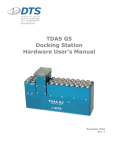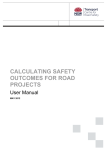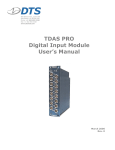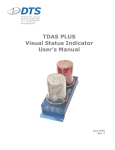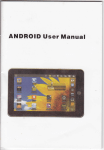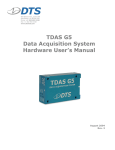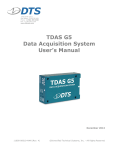Download TDAS PLUS Mini Distributor User`s Manual
Transcript
TDAS PLUS Mini Distributor User’s Manual February 2006 Rev. 0 TDAS PLUS Mini Distributor User’s Manual February 2006 Table of Contents DTS Support .................................................................................................... 3 Introducing the TDAS PLUS Mini Distributor ................................................... 4 Overview of TDAS PLUS Mini Distributor ......................................................... 4 TDAS PLUS Mini Distributor Control Panel ......................................................... 4 Standard Power Input and Crashlink-Compatible Interface Connectors ............ 5 CONTROL Connector .................................................................................. 5 UMBILICAL Connector ................................................................................ 6 Locking Toggle Switch ................................................................................ 6 TDAS Systems Connectors .......................................................................... 6 Basic Care and Handling ................................................................................. 7 Shock Rating ................................................................................................ 7 Thermal Considerations ................................................................................. 7 Power Management ........................................................................................ 7 Maximum Output Power ................................................................................. 8 Power Consumption....................................................................................... 8 Power Requirements of Other TDAS Equipment.............................................. 8 External Power Provisions............................................................................... 8 Power-up and Power-down Procedures ............................................................. 9 Critical Signal Back-up ................................................................................... 9 Charging/Powering other TDAS Equipment via the TDAS PLUS Mini Distributor....... 9 Input Power Calculations ...............................................................................10 Equipment Interconnections ......................................................................... 11 Communication Features .............................................................................. 12 LED Indicators .............................................................................................12 Power Status ...........................................................................................12 TDAS Systems .........................................................................................12 System Status .........................................................................................12 Grounding ..................................................................................................... 13 Appendix A: Connector Information ............................................................. 14 Suggested Connector Sources........................................................................17 Appendix B: Mechanical Specifications......................................................... 18 [email protected] ii Rev. 0 TDAS PLUS Mini Distributor User’s Manual February 2006 DTS Support TDAS systems are designed to be reliable and simple to operate. Should you need assistance, DTS has support engineers worldwide with extensive product knowledge and crash test experience to help via telephone, e-mail or on-site visits. The best way to contact a DTS support engineer is to e-mail [email protected]. Your e-mail is immediately forwarded to all DTS support engineers worldwide and is typically the fastest way to get a response, particularly if you need assistance outside of normal business hours. For assistance by telephone, please go to http://www.dtsweb.com/support.html to find the phone number appropriate for your region of the world. [email protected] 3 Rev. 0 TDAS PLUS Mini Distributor User’s Manual February 2006 Introducing the TDAS PLUS Mini Distributor TDAS PLUS Mini Distributors function as interface units for TDAS PRO, TDAS G5 and iCrash data acquisition products and serve to simplify hardware integration. Supplying power and integrating communication, control, event, and status signals, they are available in several configurations to meet a variety of user requirements around the world. This manual discusses the features available with the TDAS PLUS Mini Distributor. To identify the specific hardware included with your system, please see your packing list. Overview of TDAS PLUS Mini Distributor • • • • • • • Built and tested for 100+ G dynamic testing environments. DTS standard DC power input connector or Crashlink-compatible interface options available. Provides 15 V output power for up to four TDAS and iCrash devices including iDummy systems. Integrates power, communication, event, and status signals. Over- and undervoltage protection, overcurrent protection and power input polarity protection. Individual system status, all-system status and power status LED indicators. Integral threaded mounting holes. TDAS PLUS Mini Distributor Control Panel All connectors and LED indicators are accessible from the front panel. • • • • • • Power input connector (dedicated or via Crashlink-compatible interface), Communication and control signals, Event input and output signals, System status and start record signals, Locking toggle switch for power control, Power status, individual and all-system status LED indicators. Please see Appendix A for connector information and pin assignments. A discussion of the LED indicators begins on page 12. Pictures of the different TDAS PLUS Mini Distributor control panels are shown below. (Note: Newer front panels have slightly different markings. This does not affect function.) [email protected] 4 Rev. 0 TDAS PLUS Mini Distributor User’s Manual February 2006 15 VDC Input (power pass-through) 24 VDC Input (nominal) 48 VDC Input (nominal) Crashlink-compatible (24 VDC nominal input, 18-36 VDC range) Standard Power Input and Crashlink-Compatible Interface Connectors The DTS standard power input connector or Crashlink-compatible interface allows the connection of external DC voltage to the TDAS PLUS Mini Distributor. (A discussion of the power status LED indicator begins on page 12.) The Crashlink-compatible interface also supports opto-isolated bidirectional start record and event (T=0) signals and external Ethernet 10Base2 communications. Pins 5 and 6 support CAN (status loop) termination with 0 ohm. CONTROL Connector The CONTROL connector contains start record input, status output and event input signals. An external start record signal received by this connector will be transmitted to the UMBILICAL and all TDAS System connectors. An internal status signal transmitted to this connector will be forwarded externally. All external contact-closure and/or logic-compatible event signals received by this connector will be transmitted to [email protected] 5 Rev. 0 TDAS PLUS Mini Distributor User’s Manual February 2006 the UMBILICAL connector, all TDAS System connectors, and the Crashlink-compatible interface, if so equipped. UMBILICAL Connector The UMBILICAL connector contains Ethernet communications for transmit and receive, start record, status and event signals. Internal and external communications are supported using the industry-standard Ethernet 10/100BaseT/Tx communication protocol. An external start record signal received by this connector will be transmitted to all TDAS System connectors and the Crashlink-compatible interface, if so equipped. An external status signal received by this connector will be forwarded to all TDAS System connectors and the Crashlink-compatible interface, if so equipped. An internal status signal transmitted to this connector will be forwarded externally. A contact-closure event signal received by this connector will be transmitted to the CONTROL connector, all TDAS System connectors, and the Crashlink-compatible interface, if so equipped. This event (T=0) signal path should be used when the event signal is generated off-board or must be transmitted to other systems. This connector does not support logic-compatible event signals. (Use the CONTROL connector if you require support for logic-compatible event signals.) Note that all start record input and output signals are logic-compatible. Locking Toggle Switch When the toggle switch is in the ON position, all internal control system electronics, including output power, are energized and the unit is fully functional. (This is the normal operating mode.) When the switch is in the iCrash or OFF position, only output power is on. (Attached TDAS equipment will charge with the toggle switch in either position.) Note: You must pull out on the switch before moving--do not force. TDAS Systems Connectors Each of the four TDAS systems connectors are identical and contain power, Ethernet communications, start record output, status input, status output, and event signals. (A discussion of the LED indicators begins on page 12.) Each of the four TDAS systems connectors provides conditioned, nominal 15 VDC, 4.5 A output power for use with TDAS equipment. (Note: The 15 VDC power pass-through unit does not provide regulated power. Please see page 8 for additional information.) Internal and external communications are supported using the industry-standard Ethernet 10/100BaseT/Tx communication protocol. A start record signal received by the CONTROL connector, UMBILICAL connector or Crashlink-compatible interface will be transmitted to each TDAS System connector and forwarded externally. A status signal received by any one connector will be transmitted to the other three and forwarded to the CONTROL connector, UMBILICAL connector, and Crashlink-compatible interface, if so equipped. A contact-closure event signal received by one connector will be transmitted to the CONTROL, UMBILICAL, other TDAS System connectors, and Crashlink-compatible interface, if so equipped. (This connector does not support logic-compatible event signals.) Important note: RDC cables should not be attached to TDAS Systems connectors. To do so will likely result in damage to your equipment. [email protected] 6 Rev. 0 TDAS PLUS Mini Distributor User’s Manual February 2006 Basic Care and Handling The TDAS PLUS Mini Distributor is designed to operate reliably in 100+ G dynamic testing environments. Though resistant to many environmental conditions, care should be taken not to subject the unit to harsh chemicals, submerge it in water, or drop it onto any hard surface. WARNING: Electronic equipment dropped from desk height onto a solid floor may experience as much as 10,000 Gs. Under these conditions, damage to the exterior and/or interior of the unit is likely. When transporting the unit, treat it as you might a laptop computer and you should have no problems. We suggest that you always place the unit in the padded carrying case originally provided with your unit when it is not in use or if shipping is required. TDAS PLUS equipment is not user-serviceable and should be returned to the factory for service or repair. Shock Rating All crashworthy TDAS PLUS equipment is rated for and fully tested to 100+ Gs, 12 msec duration, in all axes and can be mounted directly on a vehicle, sled or other dynamic testing device. Mounting methods and mounting bolt selection should be carefully calculated so as to withstand expected shock loading and facilitate proper grounding. (Please see Appendix B for the unit’s mechanical specifications.) Thermal Considerations It is unlikely that the unit will overheat if common-sense measures are taken. Under normal conditions, the unit will get warm to the touch when a full load is applied continuously. The unit’s internal fan and the application of a heat sink provided by bolting the unit to a structure of significant thermal mass will keep the temperature well within acceptable limits for any extended period in use at the maximum power output level. If high ambient temperatures, exposure to other heat sources or severely restricted airflow will cause case temperatures in excess of 70°C, the airflow created by a small fan will increase heat transfer by a factor of 3 to 5. Additionally, do not block or restrict air intake or exhaust (fan) to or from the unit and always shield the unit from exposure to direct sunlight. When in doubt, measure the case temperature of the unit and take whatever steps are necessary to improve heat transfer. Power Management A good power source is of paramount importance. The TDAS PLUS Mini Distributor should be powered from a high-quality power source with output voltage and current [email protected] 7 Rev. 0 TDAS PLUS Mini Distributor User’s Manual February 2006 ratings appropriate for the installation. (A discussion of the power status LED indicator begins on page 12.) All TDAS Systems connectors are driven by one power converter that provides nominal 15 V, 4.5 A output power per connector. Each connector has a maximum output current protection threshold of 5 A using self-resetting fuses. If one output should shutdown, the other three will not be affected, assuming power and current thresholds are not exceeded. Important note: The 15 VDC power pass-through unit does not contain a power converter. Please pay close attention to the input voltage at the power input connector as this is the voltage that is supplied, or passed through, to the attached equipment (i.e., VDC input = VDC output). Maximum Output Power The maximum output power available is 270 W. converter.) (Applies to units with a power Power Consumption The maximum power consumption for the TDAS PLUS Mini Distributor is 360 W with an efficiency of ~75%. (Applies to units with a power converter.) Power Requirements of Other TDAS Equipment TDAS PRO and TDAS G5 equipment use extensive power management to minimize power consumption. The lowest power demand condition is during charging when power is off. Current demand is at its maximum when the systems are fully armed and powering full sensor loads. Power requirements for TDAS PLUS equipment vary greatly. Please see the user’s manual for your specific equipment to determine its power requirements. Power off: When connected to sufficient external power, TDAS PRO racks will draw up to 600 mA to charge its internal battery; TDAS PRO SIMs, TOMs and DIMs will each draw an additional 25 mA to charge their internal battery. The TDAS G5 Docking Station will draw up to 600 mA for charging its internal battery. Power on: To determine maximum power requirements, assume 1 amp per TDAS PRO module or rack. For each TDAS G5 DAS/Docking Station system, assume 2 amps per system. External Power Provisions The TDAS PLUS Mini Distributor does not contain an internal power source but has connector inputs for primary input power. (Please see Appendix A for connector information and pin assignments.) Input power requirements are: [email protected] 8 Rev. 0 TDAS PLUS Mini Distributor User’s Manual February 2006 Required Input Power at TDAS PLUS Mini Distributor Power Input Connector Nominal Input Power 15 VDC 15 VDC 24 VDC and Crashlink-compatible interface 18-36 VDC range 48 VDC 36-60 VDC range A green power status LED indicator means voltage and current input levels are within specifications and polarity is correct. A discussion of this LED indicator begins on page 12. Power-up and Power-down Procedures Whenever the unit is connected to sufficient power, it will power up. Whenever power is disconnected from the unit, it will power down. Power up and power down is immediate upon application or removal of the power source. Critical Signal Back-up The TDAS PLUS Mini Distributor contains a capacitive device to support critical test signals should external power be disconnected during data collection. Status, start record and event signals are enabled for ~1 minute in the event of power loss. (Note: Main output power and Ethernet communications are not supported.) When connected to sufficient external power, the unit will be ready to support these critical signals after a few minutes. Charging/Powering other TDAS Equipment via the TDAS PLUS Mini Distributor With sufficient external power connected, the TDAS PLUS Mini Distributor can be used to charge/power TDAS PRO racks (including any modules), TDAS G5 Docking Stations, and other TDAS equipment containing an internal battery. (Note: The TDAS PLUS Crashworthy Battery is considered an external battery and should not be charged via the TDAS PLUS Mini Distributor.) The length of time required to charge all equipment depends primarily on the discharge state of the batteries. Please see the discussion on “Equipment Interconnections” beginning on page 11 for information on how to connect the equipment together. Attached TDAS equipment will charge with the toggle switch in either position. When the toggle switch is in the iCrash or OFF position, only output power is on. When the toggle switch is in the ON position, all internal control system electronics, including output power, are energized and the unit is fully functional. (This is the normal operating mode.) [email protected] 9 Rev. 0 TDAS PLUS Mini Distributor User’s Manual February 2006 WARNING: The TDAS PLUS Mini Distributor should NOT be used to charge any external battery, including the TDAS PLUS Crashworthy Battery. The TDAS PLUS Mini Distributor has no power management abilities suitable for this type of charging. Improper charging can result in overheating, possible leakage, or severe battery damage. Input Power Calculations The TDAS PLUS Mini Distributor contains high-efficiency power conversion circuitry with a wide input range and a well-regulated 15 V output. (Note: The 15 VDC power pass-through unit does not provide regulated power. Please see page 8 for additional information.) With an appropriate external power supply, the system supplies optimal power for TDAS systems without having to worry about variable voltage drops through the input power cable. It is very important that you choose a power supply and cabling carefully to ensure there is sufficient input voltage at the power input connector (or Crashlink-compatible interface) of the TDAS PLUS Mini Distributor under all circumstances. Power cables have resistance that depends upon the conductor diameter and increases with length. For reference, the following table identifies the nominal wire resistance by gage. Gage Resistance (per foot) Resistance (per meter) 12 0.00162 Ω 0.00531 Ω 14 0.00258 Ω 0.00846 Ω 16 0.00408 Ω 0.01338 Ω 18 0.00652 Ω 0.02139 Ω 20 0.01036 Ω 0.03398 Ω The input power required is directly related to the load placed on the outputs and the applied input voltage. DTS recommends the following strategy to ensure success: 1. Determine the worst-case DAS load. For TDAS PRO equipment, assume 1 amp per module or rack. For each TDAS G5 DAS/Docking Station system, assume 2 amps per system. 2. Calculate the TDAS PLUS Mini Distributor input current. requirement is as follows: The input current Input current = ((total DAS current) * (15/Vin)*1.25) where 1.25 is the compensation for conversion loss, and Vin = voltage at the input connector of the TDAS PLUS Mini Distributor (after cable loss). [email protected] 10 Rev. 0 TDAS PLUS Mini Distributor User’s Manual February 2006 3. Calculate the required power supply and wiring to maintain sufficient input voltage at the unit’s power input connector. (For this example, assume 48 volts at the input connector.) Example: Four TDAS G5 DAS/TDAS G5 Docking Station systems (128 channels) • • • Worst-case DAS current = 8 amps Input current at 48 volts = (8) * (15/48)*1.25 = 3.125 amps Assume that a 100 m power cable is required. Sixteen-gage wire has a nominal resistance of ~1.34 ohm per 100 m. Since current flows through two wires (+ and -), the total resistance will be ~2.68 ohms. The worstcase voltage drop will be 3.125 amps * 2.68 ohms = 8.375 volts. In this example, a reasonable solution would be to use a 56 volt power supply rated for at least 5 amps with a 100 m, 16-gage power cable. 4. Please contact DTS if you require assistance. Equipment Interconnections The TDAS PLUS Mini Distributor is typically provided with a bench-top power supply for system check-out. (Please see Appendix A for connector information and pin assignments.) Additionally, cables from the TDAS System connectors to other TDAS equipment are typically provided with your unit. To identify the specific hardware included with your system, please see your packing list. Connections should be made as follows: 1. Connect the TDAS PLUS Mini Distributor’s power supply to the DC power input or INTERFACE connector on the unit using the cable(s) provided. (A green power status LED indicator means voltage and current input levels are within specifications and polarity is correct.) The unit will be immediately ready for use. 2. Connect the TDAS equipment of choice to any TDAS Systems connector using the appropriate cable (typically a DDX or CPY cable). WARNING: RDC cables should not be attached to TDAS Systems connectors. To do so will likely result in damage to your equipment. 3. Continue in this manner until all equipment has been connected. [email protected] 11 Rev. 0 TDAS PLUS Mini Distributor User’s Manual February 2006 Communication Features The TDAS PLUS Mini Distributor supports the industry-standard Ethernet 10/100BaseT/Tx communication method. The unit itself does not contain an IPaddressable controller but includes an Ethernet switch to support communications. Note: The Crashlink-compatible interface supports external communications via 10Base2 Ethernet. LED Indicators The TDAS PLUS Mini Distributor has a variety of LED indicators to provide status information. Power Status This LED indicator is green, red or off. A green LED indicates that voltage and current input levels are within specifications and polarity is correct. A red LED indicates that input voltage to the unit is too high. If the LED is off and you have power going to the unit but no output voltage, this can mean several things: 1. Input voltage not within specifications, 2. Input current is not within specifications, 3. Input polarity is not correct. Disconnecting any attached equipment from the TDAS Systems connectors can help identify whether input or output power is involved. Additional troubleshooting can further isolate the problem. TDAS Systems These LED indicators function independently of each other and have four possible conditions: green, red, yellow or off. Once an Ethernet link is established, the LED indicator will turn yellow. (It will flash intermittently when signals are being transmitted.) When the attached TDAS DAS system is armed and ready (circular buffer mode) or collecting data (recorder mode), the LED indicator will turn green. If the LED indicator remains red, an Ethernet link has not been established and the problem will need to be resolved before continuing. If the LED remains off when the DAS equipment is connected and the locking toggle switch is in the ON position, check that the attached equipment is powered up and working properly. System Status This LED indicator is green, red or off. The table below outlines the status of the entire system for the two data collection modes. [email protected] 12 Rev. 0 TDAS PLUS Mini Distributor User’s Manual February 2006 Status for all DAS Circular Buffer Mode Recorder Mode Armed Green LED LED off Start record signal received Not applicable Green LED Triggered Red LED (~1 second) Red LED (~1 second) All attached data acquisition systems must be functioning properly for the LED indicator to reflect the above conditions. If any system is not functioning properly, the LED indicator will remain off. Grounding In addition to providing reliable power conversion for TDAS systems, the TDAS PLUS Mini Distributor also provides a means for grounding the entire data acquisition system and the test vehicle. The enclosure of the TDAS PLUS Mini Distributor is connected to pin D of the power input connector (Amphenol MS3474L14-4P) and to the power output pins on the TDAS Systems connectors. (Please see Appendix A for connector information and pin assignments.) DTS strongly recommends that the test vehicle or sled be connected to earth ground. One easy way to do this is to attach a trailing ground cable to the TDAS PLUS Mini Distributor’s power input connector or to the enclosure of the unit. Additionally, it is very important that the enclosures of all TDAS equipment be grounded to each other and the test vehicle or sled structure. This will minimize any risk of data noise due to high-current transients from sources such as vehicle battery shorts or air bag squib shorts. Bolting the units to the vehicle or mounting structure will ordinarily provide proper grounding. DTS recommends checking continuity between the enclosures of each unit and the test vehicle or sled to confirm resistance readings of <1 ohm. If the installation does not permit bolting the TDAS PLUS Mini Distributor and connected TDAS systems to a common ground, DTS recommends connecting ground wires between the various enclosures. Please contact DTS if you have any questions regarding proper methods to ground the system. [email protected] 13 Rev. 0 TDAS PLUS Mini Distributor User’s Manual February 2006 Appendix A: Connector Information INTERFACE connector (ECG.4B.856.CLL1) 4-pin power input connector (Amphenol MS3474L14-4P) A D B C (panel view) (panel view) Suggested cable connector P/N: FGG.4B.856.CLAM722 Suggested cable connector P/N: MS3476L14-4S/97-3057-1008-1 (621) Pin 1 2 3 4 5 6 7 8 9 10 11 12 13 14 15 16 C1 C1S C2 C2S Function Pin +VDC input (18-36 VDC) +VDC input (18-36 VDC) -VDC input (power return) -VDC input (power return) A B C D Function +VDC input No connection -VDC input (power return) Enclosure (case ground) CH (termination) CL (termination) -VDC input (power return) +VDC input (18-36 VDC) No connection No connection No connection No connection +Event, bidirectional, isolated (TR0+) -Event, bidirectional, isolated (TR0-) +Start record, bidirectional, isolated (TR1+) -Start record, bidirectional, isolated (TR1-) Ethernet (10Base2) Ethernet (10Base2) No connection No connection [email protected] 14 Rev. 0 TDAS PLUS Mini Distributor User’s Manual February 2006 7-pin CONTROL connector (ECG.2B.307.CLV) 1 19-pin UMBILICAL connector (ECB.2B.319.CLV) 6 2 2 7 3 5 14 4 3 4 5 18 15 16 17 10 9 8 7 (panel view) (panel view) Suggested cable connector P/N: FGG.2B.307.CLADxx Suggested cable connector P/N: FGB.2B.319.CLADxx Pin 2 11 19 6 1 12 1 13 Function Pin +Start record, bidirectional, isolated, 0-5 V signal to pin 2 -Start record, bidirectional, isolated, return line for pin 1 Function 1 No connection 2 Power present signal 3 Shield 4 Start record input, +5 V = start +Event, isolated input, 5-12 V applied with respect to pin 7 5 Common for status output 6 +Status output (5 V = OK) 4 Ground for status output 7 Reserved (internal use only) 5 Status output, 0 V/+5 V with respect to pin 4 8 Ethernet Rx- (10/100BaseT/Tx) 9 Ethernet Rx+ (10/100BaseT/Tx) 3 6 7 +Event, bidirectional, isolated, contact closure to pin 7 -Event, bidirectional, isolated, contact closure to pin 6 [email protected] 15 10 No connection 11 No connection 12 No connection 13 No connection 14 No connection 15 +Event, bidirectional, isolated, contact closure to pin 19 16 Common for start record 17 Ethernet Tx- (10/100BaseT/Tx) 18 Ethernet Tx+ (10/100BaseT/Tx) 19 -Event, bidirectional, isolated, contact closure to pin 15 Rev. 0 TDAS PLUS Mini Distributor User’s Manual February 2006 19-pin TDAS Systems connectors (ECA.2B.319.CLV) 2 3 4 5 11 19 18 15 16 17 6 Pin 12 1 13 14 (ECG.2B.319.CLV*) 2 10 3 9 4 8 14 5 11 19 18 15 16 17 6 7 12 1 13 10 9 8 7 (panel view) (panel view) Suggested cable connector P/N: FGA.2B.319.CLADxx Suggested cable connector P/N: FGG.2B.319.CLADxx* * Early units have single, “G”-keyed connectors. Later units have dual, “A”keyed connectors. Pin assignments are the same for both connectors. Function 1 Power control output (iDummy) (short to ground = on) 2 No connection 3 Shield (ground) 4 +Start record to DAS (5 V = start) 5 Signal ground 6 +Status to DAS (5 V = OK) 7 +Status from DAS (5 V = OK) 8 Main power output (+15 VDC) 9 Main power output (+15 VDC) 10 System active signal from DAS 11 Ethernet Rx- (10/100BaseT/Tx) 12 Ethernet Rx+ (10/100BaseT/Tx) 13 Ethernet Tx- (10/100BaseT/Tx) 14 Ethernet Tx+ (10/100BaseT/Tx) 15 +Event, bidirectional, isolated, contact closure to pin 19 16 Common for start record and status input (ground) 17 Main power return 18 Main power return 19 -Event, bidirectional, isolated, contact closure to pin 15 [email protected] 16 Rev. 0 TDAS PLUS Mini Distributor User’s Manual February 2006 Suggested Connector Sources DTS uses LEMO connectors on the TDAS PLUS Mini Distributor. If you need to purchase connectors, we suggest first going to LEMO directly (http://www.lemo.com). Their web site and worldwide sales team are very helpful. Should you have difficulty obtaining a specific part number, they can suggest connector variations or alternates and explain options that may be useful for your particular application. Another U.S. source is Alpine Electronics (www.alpine-electronics.com) in San Jose, California. They are a stocking distributor for LEMO and LEMO-compatible connectors. Amphenol connectors are also used on the 15, 18-36 and 36-60 VDC TDAS PLUS Mini Distributors. There are many distributors for Amphenol and Amphenol-compatible connectors (Cannon, Array, etc.) including Allied, Arrow, Newark and TTI. Contact information for these distributors can be found at http://www.amphenolindustrial.com/index.asp?page=newcontact.asp. [email protected] 17 Rev. 0 TDAS PLUS Mini Distributor User’s Manual February 2006 Appendix B: Mechanical Specifications Weight: 1.82 kilograms 9.252 inches/235 mm 2.008 inches/ 51 mm 4.625 inches/117.48 mm 0.4 inches/ 10.16 mm 1.608 inches/ 40.84 mm M8 x 1.25 pitch screws; should penetrate unit 8 mm 0.492 inches/ 12.5 mm 8.76 inches/222.5 mm [email protected] 18 Rev. 0