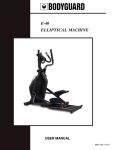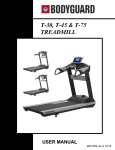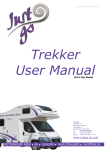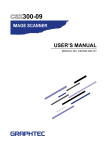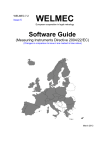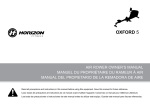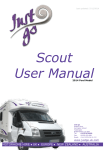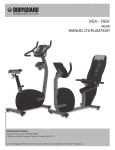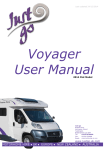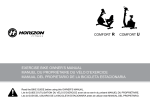Download 2016+ W-45 Rower
Transcript
W-45 ROWING MACHINE OWNER’S MANUAL #691108 rev.A 07/15 ROWERS – OWNER’S MANUAL TABLE OF CONTENTS 1! INTRODUCTION ................................................................................................ 3! 1.1! PRODUCT WARRANTY ....................................................................................................... 3! 1.2! BODYGUARD FITNESS CONTACT INFORMATION .......................................................... 3! 2! IMPORTANT SAFETY INSTRUCTIONS ........................................................... 4! 3! GETTING TO KNOW YOUR ROWER ............................................................... 8! 3.1! 3.2! 3.3! 3.4! 3.5! 3.6! 3.7! 3.8! W-45 ROWING MACHINE .................................................................................................... 8! W-45 FOLDING INSTRUCTIONS ........................................................................................ 8! W-45 CONSOLE ................................................................................................................... 9! CONSOLE BUTTONS / FEATURES .................................................................................... 9! DISPLAY PARAMETERS ................................................................................................... 10! PARAMETERS GLOSSARY .............................................................................................. 11! MEASURING YOUR HEART RATE ................................................................................... 11! HEART RATE RECOVERY TEST ...................................................................................... 12! 4! EXERCISE PROGRAMS ................................................................................. 13! 4.1! PROGRAM CATEGORIES ................................................................................................. 13! 4.1.1! JUSTGO (QUICK) ..................................................................................................................... 13! 4.1.2! MANUAL .................................................................................................................................... 14! 4.1.3! RACE ......................................................................................................................................... 14! 4.1.4! PROFILE ................................................................................................................................... 14! 4.1.5! WATTS ...................................................................................................................................... 15! 4.1.6! HEART RATE CONTROL ......................................................................................................... 15! 4.1.7! USER (CUSTOM) ...................................................................................................................... 15! 5! GENERAL MAINTENANCE............................................................................. 16! 5.1! GENERAL MAINTANCE TIMETABLE ................................................................................ 16! 6! TROUBLESHOOTING PROBLEMS ................................................................ 17! 6.1! 6.2! 6.3! 6.4! ERROR MESSAGES .......................................................................................................... 17! RESISTANCE ISSUES ....................................................................................................... 17! WIRELESS HEART RATE SYSTEM .................................................................................. 18! GENERAL TROUBLESHOOTING CHECKLIST ................................................................ 19! 7! SERVICE GUIDES ........................................................................................... 21! 7.1! 7.2! 7.3! 7.4! 7.5! 7.6! WIRING DIAGRAM ............................................................................................................. 21! SADDLE REPAIR – REPLACEMENT ................................................................................ 22! DRIVE BELT TENSION ADJUSTMENT ............................................................................. 22! RESISTANCE CABLE REPLACMENT ............................................................................... 23! W-45 EXPLODED VIEW ..................................................................................................... 24! W-45 PARTS LIST .............................................................................................................. 25! 8! ASSEMBLY GUIDE ......................................................................................... 29! 2 ROWERS – OWNER’S MANUAL 1 INTRODUCTION Bodyguard Fitness is dedicated to designing and manufacturing the very best performing fitness equipment on the market. This manual outlines the operational information, safety precautions, basic maintenance requirements and service guidelines for your piece of Bodyguard Fitness equipment. To ensure that you get the maximum benefit from your equipment, we recommend that you read this manual carefully before attempting to assemble and use your rower. If you require service for your equipment, be prepared to provide your machine’s 10-digit serial number. You will find the 10-digit serial number printed on a plate that is attached to the frame of the unit as well as on the Warranty Registration Card. Please fill out the grid below so the information is easily accessible if required in the future. Product Name (e.g. W-45 Rower) Model Number (F16692450) 10-Digit Serial Number Date of Purchase Dealer Store Name Dealer Phone Number 1.1 PRODUCT WARRANTY It is important that you register your purchase with Bodyguard Fitness within 30 days of the purchase date so your product’s warranty is activated. Product warranties are not transferrable so to avoid delays if warrantied service is required please register your product immediately at www.bodyguardfitness.com by clicking on “Customer Service” in the top menu then “Warranty Registration” and completing the online form. Alternatively, you may fill out the warranty registration card that came with your unit and mail it to the address on the card. IMPORTANT – If you omit to send your warranty card to Bodyguard Fitness or register online within 30 days of the date of purchase then you will be required to send Bodyguard Fitness proof of purchase before receiving any warrantied parts or service. The product warranty is described in detail on the product warranty sheet found in your documentation package. You may also see a complete copy of this document at www.bodyguardfitness.com Read the product warranty information carefully and note the information covering wear items and the owner’s responsibilities to general maintenance. 1.2 BODYGUARD FITNESS CONTACT INFORMATION Bodyguard Fitness 9095, 25th Avenue Saint-Georges, Quebec, Canada, G6A-1A1 Customer Service: 1-888-407-3784 Sales: 1-800-373-2639 General Information: 1-418-228-8934 [email protected] [email protected] [email protected] 3 ROWERS – OWNER’S MANUAL 2 IMPORTANT SAFETY INSTRUCTIONS To ensure that you get the maximum benefit from your equipment, we recommend that you read this manual carefully before attempting to assemble and use your rowing machine. Save this document and refer back to it if you are unfamiliar with the operation of the machine. Use of this equipment by people with heart or other medical problems may result in serious injury. Consult your physician before using this equipment and continue to do so periodically as you continue to use this equipment. Cease exercising immediately if you feel dizzy, faint or shortness of breath. Using this equipment improperly or in a manner other than that prescribed in this manual may result in serious injury. This equipment is not intended for use by persons (including children) with reduced physical, sensory or mental capabilities, or lack of experience and knowledge, unless they have been given supervision or instruction concerning use of the equipment by a person responsible for their safety. DANGER: To reduce the risk of electrical shock, always unplug Bodyguard Fitness products with power cords before cleaning or attempting any maintenance activity. Any changes or modifications to this equipment could void the product warranty. Refer servicing to qualified Bodyguard Service personnel only. If you have any questions about the assembly, proper use or repair of your equipment, please contact Bodyguard Fitness Customer Service. An Authorized Bodyguard Fitness Dealer must make any necessary repairs during the warranty period. Always maintain a clear space around the machine of at least 1 meter (39 inches) on all sides. Do not box in the equipment or place it up against walls, furniture or obstacles and avoid the possibility of bystanders making contact with the user or the equipment. Place the equipment in such a way that the power can be easily disconnected. 4 ROWERS – OWNER’S MANUAL WARNING - TO REDUCE THE RISK OF BURNS, FIRE, ELECTRIC SHOCK OR INJURY: • • • • • • • • • • • • • • Do not expose this machine to rain or moisture. Do not install the machine outdoors or near swimming pools, sauna rooms or high humidity environments. Ensure the room temperature is between 15°C & 35°C and the humidity is between 30% and 70%. Using your equipment in conditions outside this range may affect some functionalities and/or your warranty Always install the equipment on a stable base and ensure it is properly levelled. Keep machines with a power cord away from all moving parts of the machine as well as the front transport wheels. Do not run power cords under or along the side of any machine. Do not use any power cords that are damaged or have been pinched or even partially immersed in water; contact your service provider or the manufacturer to have it replaced. Do not allow use of the equipment by unsupervised children or persons with reduced physical, sensory or mental capabilities, or people lacking experience or knowledge of the equipment. Do not use attachments not recommended by the manufacturer. Never drop or insert any object into any opening. If an object should drop inside, turn off any power switches and unplug any power cords from the outlet before attempting to retrieve it. Do not place liquids of any type on or near the unit. Do not exceed the maximum user weight as outlined in the product specifications. Allow only one person at a time on the machine. Keep all loose clothing, shoelaces, towels or other loose materials away from moving parts. Do not allow other people to interfere with the user or equipment during a workout. When disconnecting power cords always turn the power switch off first then gently remove the plug from the wall outlet. Never pull the power cord by the cable. Allow only trained personnel to service this equipment. DANGER – Improper connection of the equipment can result in a risk of electric shock. Do not modify any plugs provided with Bodyguard products – if the supplied plug does not fit the outlet, have a proper outlet installed by a qualified electrician. 120 V Units are designated for the North American Market. The power outlet must have the same configuration as the plug. No adapter should ever be used. If using an extension cord ensure it is 14 gauge or thicker. 5 ROWERS – OWNER’S MANUAL AVIS DE SÉCURITÉ Afin de profiter au maximum des caractéristiques techniques de votre appareil, nous vous recommandons de lire attentivement ce manuel d’instructions avant d’entreprendre l’assemblage ou l’utilisation de votre équipement. Conservez ces instructions et reportez-vous au manuel si vous n’êtes pas familier avec le fonctionnement de l’appareil. L’utilisation de cet appareil peut provoquer des blessures graves chez les personnes souffrant de troubles cardiaques ou d’autres problèmes de santé. Il est recommandé de consulter un médecin avant d’utiliser cet appareil. Il est aussi recommandé de consulter régulièrement un médecin si vous décidez de poursuivre l’entraînement. En cas de vertiges ou d’étourdissements, de pertes de conscience ou d’essoufflements, cessez immédiatement l’exercice. L’utilisation inadéquate de cet appareil ou une utilisation autre que celle indiquée dans le manuel d’instructions peut entraîner des blessures graves. Cet appareil n'est pas destiné à être utilisé par des enfants ou des personnes dont les capacités physiques, sensorielles ou mentales sont réduites, ou par des personnes manquant d'expérience et de connaissances à moins qu'elles n'aient été formées et encadrées pour l'utilisation de cet appareil par une personne responsable de leur sécurité. ATTENTION – Afin de prévenir les risques de chocs électriques, débranchez l’appareil lorsque vous souhaitez le nettoyer, ou pour effectuer une opération de maintenance sur celui-ci. CONDITION D’UTILISATION – Votre équipment Bodyguard est conçu pour être utilisé dans un environnement intérieur où la température ambiante se situe entre 15oC et 35oC et l’humidité relative ne dépasse pas 70%. L’usage de votre appareil en dehors de ces paramètres peut altérer le bon fonctionnement de celui-ci et affecter sa garantie. Toute modification à cet appareil pourrait annuler sa garantie. Confiez l 'entretien à une personne qualifié. Si vous avez des questions sur l’assemblage, l'utilisation ou la réparation de votre équipment, contacter le service à la clientèle de Bodyguard Fitness. Seulement un détaillant autorisé Bodyguard Fitness doit faire les réparations lorsque nécessaires pendant la période de garantie. POUR VOTRE SÉCURITÉ PERSONNELLE – Afin de prévenir les risques d’incendies, de brûlures, de blessures ou de chocs électriques : • Toujours installer l’appareil sur une surface stable et correctement nivelée. • Respecter le poids maximum de l'utilisateur tel qu’indiqué dans les spécifications du produit.. • Ne pas déposer de serviettes ni de vêtements sur l’appareil. • Ne placez pas de liquide près de l’ordinateur, du cable d’alimentation et de l’entrée électrique. • Avant de couper l’alimentation électrique, quittez d’abord le programme en cours et éteignez ensuite l’appareil. Pour réduire tout risque de choc électrique, ne débranchez pas le cordon d’alimentation en tirant sur le fil. Retirez plutôt le cordon de la prise en tirant sur la fiche. • Ne pas faire fonctionner si le cordon d’alimentation est endommagé ou si l’appareil ne fonctionne pas correctement. Si le cordon d’alimentation est endommagé, veuillez communiquer avec votre détaillant ou le fabricant pour le faire remplacer. • Éloignez le cordon d’alimentation de toutes les parties mobiles de l’appareil. • Gardez une superficie de 1 mètre libre de toute obstruction autour de l’appareil en utilisation. • Faites toujours face à l’ordinateur lors de l’utilisation et jamais plus d’une personne à la fois doit utiliser l’appareil.. • Ne pas insérez d’objets dans les ouvertures de l’appareil. 6 ROWERS – OWNER’S MANUAL INFORMATIONS D’ORDRE ÉLECTRIQUE ATTENTION – Afin de prévenir les risques d’incendie ou de chocs électriques, l’appareil ne doit pas être exposé à la pluie ou à l’humidité. L’entretien doit être effectué UNIQUEMENT par une personne qualifiée, spécialisée dans les équipements de marque Bodyguard. Tous les ajustements ou réparations nécessaires pendant la période de garantie doivent être faits par un distributeur Bodyguard agréé. AVIS IMPORTANT – Cet appareil est conçu pour être branché dans un circuit 120V 15 ampères consacré uniquement à celui-ci. Pour de plus amples renseignements, veuillez communiquer avec notre Service à la clientèle, au 1 418 228-8934 / 1 888 407-3784. 7 ROWERS – OWNER’S MANUAL 3 GETTING TO KNOW YOUR ROWER 3.1 W-45 ROWING MACHINE 3.2 W-45 FOLDING INSTRUCTIONS The W-45 Rower can be conveniently folded and easily rolled to save space or make moving easy. Folding Instructions: Hold the D-Handle on the central beam while simultaneously pulling out the Pop-Pin knob. The Central Beam will disengage from the main frame and can be slowly lowered to the ground. Walk to the rear of the rower and lift the back section up from the Central Beam End Cap until the Pop-Pin securely snaps into place. If you wish to move the unit, unplug the power adapter from the machine and roll the unit by pushing it from the rear stabilizer. 8 ROWERS – OWNER’S MANUAL 3.3 W-45 CONSOLE The W-45 rower features a blue LCD display consisting of a 16 x 8 dot profile surrounded by information windows showing the parameters of the exercise under way and a message center at the bottom of the screen that scrolls information during and after a workout. The vertical axes of the profile shows the resistance value and each dot on the horizontal axes represents one sixteenth (1/16) of the length of the exercise. Every exercise program begins on the left-hand side of the profile and ends when it has reached the righthand side of the profile. A flashing dot shows your progress in the program. As the resistance increases, the profile moves towards the top of the screen. At the bottom of the screen, a scrolling message center indicates various exercise parameters not shown in the dedicated windows. 3.4 CONSOLE BUTTONS / FEATURES There are 6 buttons on the console; RECOVERY, RESET, ENTER, UP, DOWN and START/STOP. These buttons can perform various functions depending on the menu or status of the machine. UP/DOWN: When at the Welcome Screen, press these buttons to scroll through the program categories. In other menus these buttons are used for scrolling thorough lists or inputting workout settings. During a workout these buttons will change the resistance level of the entire workout and overwrite any level inputted during the program setup. ENTER: The Enter button confirms selections or values inputted into the console. START/STOP: The Start/Stop key starts or stops workouts. During a program setup if the Start button is pressed the workout will skip any unanswered program setup questions and begin the workout on the screen at that time. During a workout if the Stop button is pressed the workout will end and a summary of the Total Workout Statistics will be displayed. You cannot continue a program once the Stop button has been pressed. You must either reset the console by pressing the reset button and begin a new program or wait for the console to reset automatically after it scrolls through the Workout Summary several times. To Pause a 9 ROWERS – OWNER’S MANUAL workout so it can be continued after a short period of time simply stop rowing and once the flywheel comes to a stop the console will go into Pause mode. To continue the workout, just begin rowing again, do not press the START/STOP key if trying to Pause a workout. RECOVERY: Press this button to commence a Heart Rate Recovery Test. The user’s pulse (chest strap required) must be detected by the console prior to beginning the test. To learn more about the Heart Rate Recovery Test see Section 3.8. RESET: The reset button clears all data and returns the user to the Welcome screen. 3.5 DISPLAY PARAMETERS Workout Parameters are displayed on the console in various locations depending on the model. Some parameters are permanent, some toggle in a window and some scroll across the alphanumeric screen Some parameters, such as workout totals or averages are only displayed at the end of the workout. Parameter W-45 Calories ✔ Calories/Hour* ✔ Distance ✔ Level ✔ Pulse (Heart Rate) ✔ SPM (Strokes per minute) ✔ Strokes ✔ Time ✔ Time/500m ✔ Time/500m (Average)* ✔ Watts (Average)* ✔ Watts ✔ * Only displayed at the end of the workout 10 ROWERS – OWNER’S MANUAL 3.6 PARAMETERS GLOSSARY CALORIES: Indicates an estimation of your total caloric expenditure from the start of the workout or the amount of calories left if a calorie goal was preset. CALORIES/HOUR: Indicates your hourly caloric expenditure based on your weight input and actual exercise intensity level. DISTANCE: Displays the total distance completed in meters since the start of the workout or the amount of distance left if a distance goal was preset. Ranges from 0 to 99999m (99.999km). LEVEL: Indicates the resistance level from 1 to 16. PULSE: Displays your current heart rate in beats per minute (compatible 5kHz chest strap required). STROKES: Displays the accumulated amount of strokes since the beginning of the workout or the amount of strokes left if a stroke goal was preset. STROKES PER MINUTE (SPM): Displays the current stroke rate (cadence) per 60 seconds. TIME: Indicates the amount of time accumulated from the start of a program or the amount of time left if a time goal was preset. The time will range from 0 to a maximum of 99 minutes. TIME / 500m: Indicates the amount of time it will take to row 500m at your current speed. TIME / 500m Average: After a workout is ended the console displays your average time per 500m for the entire workout. WATTS. Indicates the power or output (level of effort) being produced during exercise. WATTS (Average). After a workout is ended the console displays your average watts for the entire workout. 3.7 MEASURING YOUR HEART RATE WARNING – Heart rate monitoring systems may be inaccurate. Over exercising may result in serious injury or death. If you feel faint or dizzy, stop exercising immediately. If your wireless heart rate readings are not functioning or are erratic please refer to Section 6.3, Heart Rate Troubleshooting. Your Bodyguard Fitness rower can detect your heart rate if you wear a compatible heart rate chest strap (5kHz) that wirelessly transmits a signal to a receiver in the machine. When the equipment detects your heart rate a small indicator begins to flash on the display and after a short period of time if the reading is consistent a value will appear. Before you begin a workout ensure you know your approximate Maximum Heart Rate (MHR). An approximate of your Maximum Heart Rate is calculated as follows. 11 ROWERS – OWNER’S MANUAL MHR = 220 – Age. To determine your recommended heart rate level and help select the correct type of exercise program you wish to follow, see the graphic below. WARNING: Your heart rate should never exceed 90% of your Maximum Heart Rate. On the Programs List, you will find several Heart Rate Training Programs whose parameters are based on the above chart. These programs allow you to pre-set a specific heart rate (or zone) to target during exercise. Throughout the workout, the program monitors your heart rate and makes changes to the equipment’s settings to help keep you exercising at your target heart rate. 3.8 HEART RATE RECOVERY TEST The Heart Rate Recovery Test is a protocol that tests the heart’s ability to recover from exercise, which is a key component of heart health and general fitness. The rate of the heart’s recovery is scaled from F1.0 to F6.0 with F1.0 being the best result and F6.0 being the worst result. In order to get a more accurate rate, users should complete the test after intense exercise. Once the Recovery button is pressed the user should sit still and relax and the console will monitor the range and speed that the user’s pulse (chest strap required) recovers for a period of 1 minute. After 1 minute is up, the result is displayed on the console. The test may be cancelled at any time by pressing the RESET button. 12 4 EXERCISE PROGRAMS A program is a series of preset resistance levels that is controlled by the console. Many programs allow the user to choose different levels, which will change the predetermined intensity of the entire workout profile. The programs monitor exercise progress and statistics while adding fun, interest and variety to a workout. The majority of programs are broken into segments that are equal to the total exercise goal (time, distance, calories or strokes) divided by the total number of horizontal segments on the profile, which for the rower is 16. For example, a 16-minute exercise program will consist of 16 one-minute time segments whereas a 32-minute exercise will consist of 16 two-minute segments. 4.1 PROGRAM CATEGORIES The W-45 console has 22 different programs sorted into 6 categories. Each category provides a different type of training that affects the body in a different way. The 6 different program categories are Manual, Race, Profile, Watt, HRC & User When at the Main Menu the 6 program categories will scroll on the alphanumeric screen. To select a category scroll through the list using the UP/DOWN keys and press enter. Program Setup Information: After selecting a program you may choose a goal or number of goals you would like to achieve in that workout from Time, Distance, Calories & Strokes. If you wish to enter a value for a goal use the Up/Down keys. If you do not wish to enter a value for a goal just press the Enter key while the dashes are on display and move on to the next parameter. You can select a value for each parameter within the following ranges. Time: 5-99 minutes, Distance: 100-9990 meters, Calories: 10-9990, Strokes: 10-9990 You may choose several goals and the workout will finish whenever one of those goals is achieved. Some programs include the option of choosing a level of profile intensity. To change the intensity use the Up/Down keys and the profile on the display will adjust accordingly. Note that you can change the entire profile level during the workout if your original choice is too easy or difficult. If you stop rowing during a workout the console will go into PAUSE mode after 5 seconds inactivity. If you do not recommence rowing or press any buttons for a period of 1 minute, the console switches to sleep mode and resets. 4.1.1 JUSTGO (QUICK) The JustGo program is a quick start program that begins automatically when you start rowing or if you press the Start button when at the Main Menu. No workout goals are inputted prior to beginning the workout so the console starts counting the workout parameters upwards as soon as the rowing begins. During the JustGo program the user can press the “UP/DOWN” buttons to increase or decrease the resistance intensity. 13 4.1.2 MANUAL The Manual Program allows users to set a workout goal (Time, Distance, Calories or Strokes) prior to commencing the workout, which is the sole difference between it and the JustGo (Quick) program. The user controls the resistance intensity at all times during the workout and can press the “UP/DOWN” buttons to increase or decrease the resistance intensity. Manual Program 4.1.3 RACE The Race Program allows you to preset the speed of an opposition rower (PC) and then compete against them over a desired distance. The Race program provides excellent motivation as the console displays flashing dots to represent the rowers as they race cross the screen during the workout. YOU PC Race Program 4.1.4 PROFILE The Profile Program category consists of 12 preset workout profiles that automatically change the resistance intensity throughout the program. The user can select a desired goal for the workout, which will be equally divided up into the 16 segments on the profile. For example, if a user chooses a workout goal of 32 minutes then each segment will represent 2 minutes of the workout. Alternatively, if the user chooses a workout goal of 800 strokes then each of the 16 segments will represent 50 strokes. Profile 1 Profile 2 Profile 3 Profile 4 Profile 5 Profile 6 Profile 7 Profile 8 Profile 9 14 Profile 10 Profile 11 Profile 12 4.1.5 WATTS The Watts Program allows the user to preset a level of effort to maintain for the entire workout. During the program the resistance intensity is automatically adjusted based on the stroke rate and power to ensure the user maintains the desired level until the workout goal is met. The Watts program adjusts the resistance intensity in the same way the HRC program does except it uses the Watts parameter as opposed to the Pulse parameter to determine when to make intensity changes. This makes the Watts program a great alternative to HRC training for users who do not have or like wearing a wireless Heart Rate chest strap. 4.1.6 HEART RATE CONTROL The Heart Rate Control (HRC) Program allows the user to preset a desired pulse level (Target Heart Rate) to maintain throughout the entire workout. During the program the resistance intensity is automatically adjusted to ensure the Target Heart Rate is maintained until the workout goal is met. The user’s pulse is monitored via a wireless heart rate chest strap transmitter, which must send a continuous signal throughout the program or NO PULSE will appear after a short period if no pulse is detected and resistance intensity changes will not be able to be made. When setting up the HRC program the user must enter their age (10-99) so an approximate Maximum Heart Rate (see Section 3.7) can be calculated. Then the user must input their Target Heart Rate for the workout, which may be selected as a percentage of their Maximum Heart Rate. There are 4 options; 55%, 65% and 75% of the Maximum Heart Rate or Target which allows you to select any number. Once the Target Heart Rate for the workout is determined the user can set their goal and begin the workout. 4.1.7 USER (CUSTOM) The 5 User Programs allow the user to design their own program profile so they can complete a customized workout. The 16 segments can be preset to desired resistance intensity levels and stored for later use. To create or edit a User Program select the USER program (U1~U5) that you wish to create or modify by scrolling through the list with the UP/DOWN keys and pressing and holding the ENTER button for 2 seconds. Once in editing mode use the UP/DOWN keys to set the desired resistance intensity for each segment and the enter key to move to the next segment. Once finished editing, press and hold the ENTER button for 2 seconds to exit the editing mode. 15 5 GENERAL MAINTENANCE Bodyguard Rowers have been designed to provide many years of quality use. However, in order to maintain product safety, performance and to maximize the life of the product, some general maintenance should be performed periodically. Please note that general maintenance is the responsibility of the owner and is not covered by the product’s labor warranty, which only covers labor costs related to the diagnosis and repair of parts damaged due to defects in manufacturing. For more information on the product’s warranty, visit www.bodyguardfitness.com. CAUTION - To prevent electrical shock or risk of fire, always turn the power OFF and disconnect the power cord from the rower whenever you are inspecting, cleaning or repairing the rower. 5.1 GENERAL MAINTANCE TIMETABLE After each workout: • Check the central beam surface is clean and free of debris. Clean if necessary. • Turn the power off and wipe down the rower using a mild, non-abrasive liquid cleanser applied with a soft, cotton cloth. Do not spray cleansers directly on the unit or use an excessively wet cloth. Every month: • Clean the area underneath the rower of any built-up dust or debris. This prevents it from entering into the front mechanical compartment where it can cause issues such as overheating of electrical components. • Check the rower is level and that there is no rocking. Excessive rocking may cause damage to the tracking wheels on the saddle. • Inspect the nylon strap for any cuts or fraying on the sides. These can occur if the nylon strap makes contact with the shroud guard. Trim away any frayed pieces with a sharp knife or pair of scissors. There is no need to replace a slightly frayed nylon strap. Every 6 months or as necessary: Note: Many people choose to complete all stages of general maintenance themselves, however, most specialty fitness dealers and service providers offer maintenance services if you wish to pay for an experienced technician to complete the following. • Check all frame screws are securely tightened. • Turn the power off and unplug the power cord from the unit. Remove the shroud cover and vacuum any dust that may have accumulated in the compartment. Be careful not to knock any electronics with the vacuum nozzle as that could damage the components. Take a can of compressed air and blow out any accumulated dust from any electronic boards and hard to reach areas. • Check the drive belt tension to ensure it is not too loose (results in the drive belt slipping on the pulleys and creating a jerking feel when the handle is pulled.) or too tight (puts strain on the pulleys and reduces the life of the drive belt and the bearings in the pulleys). The correct drive belt tension should allow it to be turned 90 degrees with the hands. 16 6 TROUBLESHOOTING PROBLEMS WARNING: Turn the power switch off and unplug the cord before touching any internal components. The following information is provided as a guide to solving common problems that may arise. Read your warranty information carefully to have a clear understanding regarding what is covered. 6.1 ERROR MESSAGES E1: The servo motor (that adjusts the resistance) is not automatically returning to the zero position. E2: During a workout, the UP/DOWN buttons have been pressed to adjust the intensity level but the console cannot detect changes in resistance. E3: During a workout, the console is not picking up a signal from sensor A or B. Actions: 1. Turn off the power and disconnect the power adapter and remove the shrouds. 2. Check all the wires for damage and confirm they are connected correctly per the wiring diagram. 3. Check the connectors for damage or bent pins. 4. Plug in the unit and press and try to change the resistance, see if the servo motor moves 5. Consult your service provider. 6.2 RESISTANCE ISSUES The resistance system is comprised of several parts that work together to move some fixed magnets closer to (higher resistance) or further away (lower resistance) from a metal rim on a flywheel. Two springs resting on the magnets bracket are constantly trying to push the magnets closer to the flywheel’s metal rim but they are held back by a wire that runs from the magnets bracket to a servo motor. If the servo motor releases more cable, the springs will push the magnets closer to the metal rim increasing the resistance. However, if the servo motor winds in more cable then the magnets are pulled away from the metal rim and therefore decreasing the amount of resistance. The servo motor is controlled by the console which tells the servo motor how much cable to release or wind in depending on the resistance level selected by the user. Diagnosing resistance issues is relatively straightforward, however, if internal parts are required to be changed then the shrouds will need to be removed to repair the unit. If the console is lit up and functioning correctly and the user presses on the Up/Down buttons to change resistance but does not hear the servo motor turning then the problem is either the servo motor has failed or the wires connecting the console to the servo motor have been damaged or there is a loose connection. However, if the resistance wire that runs from the servo motor to the magnets is snapped then the unit will be permanently on the highest possible resistance because the springs will just push the magnets as close as possible the metal rim on the flywheel. The console will show the resistance level changing and you will hear the servo motor turning as the Up/Down buttons are pressed on the console but because the resistance wire is snapped it will not be able to pull the magnets away from the metal rim and lower the resistance. 17 6.3 WIRELESS HEART RATE SYSTEM To diagnose any problems with the Wireless Heart Rate System, please refer to Table 1. NOTE – Only compatible (5kHz) wireless chest strap transmitters will function with the built-in wireless receiver. The Wireless Heart Rate System is made up of four parts; the compatible 5kHz wireless chest strap transmitter the user attaches to their chest, the receiver in the rower, the cable that connects the Wireless Heart Rate Receiver to the Display and the Display. Table 1 – Wireless Heart Rate Troubleshooting Checklist PROBLEM No Reading Weak Reading Erratic Reading POSSIBLE CAUSE SOLUTION Non-compatible chest strap transmitter (e.g. incorrect frequency or Bluetooth) Dead battery in chest strap transmitter Dry electrodes on chest strap HR Receiver problem Weak battery Electrodes not wet enough Poor skin contact Too much body fat HR Receiver problem Electrodes not wet enough Interference from other signals HR Receiver problem 18 Use compatible (5kHz) chest strap transmitter. Replace battery Moisten Electrodes with water Replace part. Replace battery Moisten electrodes with water Adjust chest strap to get a tight fit on the skin No solution Replace part Moisten electrodes with water Move machine away from potentials sources of interference (or turn them off) such as radios, neon or fluorescent lightning, dog fences etc. Replace Part 6.4 GENERAL TROUBLESHOOTING CHECKLIST Table 2 – General Troubleshooting Checklist PROBLEM POSSIBLE CAUSE SOLUTION 1) Unit not plugged in 2) Power not coming from Wall Socket Console not lighting Up 3) Damaged Power Supply 4) Damaged Power Inlet 5) Damaged Wiring or Loose connections 6) Damaged Console Resistance not Changing Saddle (seat) rocking excessively, not rolling smoothly Nylon Strap jerking when pulling. (feels like slipping) 1) Console not functioning – check that the console lights up and when you press the Up/Down buttons the Resistance level on the console changes. 2) Servo Motor Damaged – if console is working correctly listen carefully inside the shroud for the servo motor to be buzzing after the buttons on the console are pressed. Note: If there is no noise, you can remove the shroud and confirm visually that the servo motor does not turn when the level on the console is changed. 3) Snapped Resistance Cable – The resistance cable joins the servo motor to the magnets bracket and if snapped the resistance will be permanently high. If you try to change the resistance by pressing the Up/Down buttons on the console you will hear the servo motor working but the resistance will stay at a high level because the cable can not pull the magnets away from the metal rim of the flywheel. 4) Broken Spring/s in the Magnet Bracket. The springs push the magnets towards the metal rim on the flywheel but if broken or out of position then the resistance will be reduced and unable to be increased even if the servo motor is working and the cable is fine. 1) Plug unit in 2) Ensure power is coming from the wall. 3) Replace Power Supply 4) Replace Power Inlet 5) Ensure wires are correctly plugged in and functioning correctly. (Tip: use a multimeter to test for continuity) 6) Replace Console 1) Replace Console 2) Replace Servo Motor 3) Replace Resistance Cable 4) Replace Resistance Case Damaged wheels/guides underneath seat. – Remove Central Beam End Cap (2 small setscrews) and slide seat off the back of the rower, flip seat over and inspect wheels and guides. Tighten up any loose screws and replace any worn wheels/guides. Loose or worn drive belt slipping on the pulleys Increase tension on drive belt if loose or replace drive belt if worn. 19 Fraying on side of Nylon Strap Nylon Strap not retracting smoothly during stroke. Loud knocking noise coming from the flywheel, pulley or strap compartment. User not rowing straight and rubbing the nylon strap against the strap guard. Carefully trim the frayed parts of the strap with a sharp knife or scissors, no need to replace strap. Damaged spring inside strap compartment. Replace strap compartment Damaged Bearings Replace bearings as necessary. 20 7 SERVICE GUIDES 7.1 WIRING DIAGRAM 21 7.2 SADDLE REPAIR – REPLACEMENT 7.3 DRIVE BELT TENSION ADJUSTMENT 22 7.4 RESISTANCE CABLE REPLACMENT 23 7.5 W-45 EXPLODED VIEW 24 7.6 W-45 PARTS LIST NO. DESCRIPTION Q'TY 1 Main frame 1 2 Central beam 1 3 Front stabilizer 1 4 Rear stabilizer 1 5 Hand grip holder 2 6 Folding rotatable supporter 1 7 Pedal base (R) 1 8 Pedal base (L) 1 9 Sliding support side plate 2 10 Rear stabilizer holding bracket 1 11 Sliding support baffle plate 2 12 Hand grip 1 13 Console 1 14 Console base 1 15 Console washer 2 16 Nylon webbing 1 17 Hand grip end cap 2 18 Saddle 2 19 Foot cap 4 20 Transportation wheel 4 21 Foot pad 4 22 End cap for central beam 1 23 Pedal (A) 2 24 Pedal adjustment bottom 2 25 NO. DESCRIPTION Q'TY 25 Pedal strap 2 26 Pedal (B) 2 27 Socket head bolt M8 x 85mm 2 28 Nylon nut M8 4 29 Round head screw M5 x 10mm 4 30 Round head screw M6 x 10mm 4 31 Socket head bolt M10 x 16mm 2 32 Washer Ø1/2" x Ø23 x 2.0t 2 33 Spacer 2 34 Socket head bolt M8 x 12mm 35 Hand grip cover (R) 1 36 Hand grip cover (L) 1 37 Foam grip 2 38 Stopper 2 39 Round head self-tapping screw M3 x 6mm 2 40 Washer Ø8 x Ø16 x 2.0t 20 41 Plastic washer 2 42 Spring 1 43 Lock pin 1 44 Nut 3/8"-16 1 45 Lock pin knob connector 1 46 Knob for lock pin 1 47 Socket head bolt M10 x 16mm 2 48 Round head bolt M8 x 40mm 2 49 Nut M8 8 50 Plastic washer 2 26 14 NO. DESCRIPTION Q'TY 51 Round head screw 5/32" x 1/2" 8 52 Round head self-tapping screw M4 x 8mm 8 53 Pan head screw M5 x 15mm 4 54 Pedal adjustment bottom holder 2 55 Socket head bolt M8 x 25mm 14 56 End cap for decoration 1 57 Washer Ø8 x Ø19 x 2.0t 2 58 Roller (A) 4 59 Bearing 6 60 Powder metal sleeve (12 x 8 x 2mm) 4 61 Round head bolt M8 x 25mm 4 62 Pan head bolt M8 x 25mm 2 63 Roller (B) 2 64 Powder metal sleeve (12 x 8 x 5mm) 2 66 Wire upper 1 67 Pulse wire 1 68 Pedal base bracket 1 69 Bodyguard logo sticker 2 70 W-45 graphic sticker 2 71 D handle 1 72 Round head screw M5 x 10mm 2 73 Socket head bolt M8 x 75mm 4 74 Washer Ø8 x Ø23 x 2.0t 4 77 Strap protected pad 1 91 Washer Ø3/8'' x Ø18 x 2.0t 2 27 NO. DESCRIPTION Q'TY N1 Chain cover-main L 1 N2 Chain cover-main R 1 N3 Chain cover-mesh L 1 N4 Chain cover-mesh R 1 N5 Chain cover-bottom L 1 N6 Chain cover-bottom R 1 N11 Screw 1/8" x 1/2" 10 28 8 ASSEMBLY GUIDE 29 30 31 32 ! #691108 rev.A 07/15