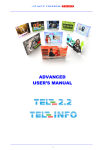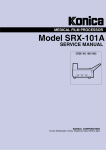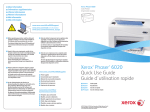Download Flow123D - Technical University of Liberec
Transcript
Technical university of Liberec Faculty of mechatronics, informatics and interdisciplinary studies Flow123D Numerical simulation software for flow and solute transport problems in combination of fracture network and continuum Documentation of file formats and brief user manual O. Severýn, M. Hokr, J. Královcová, J. Březina, J. Kopal, M. Tauchman Liberec, 20.11.2008 Flow123D Flow123D is simulating software based on Borland C++ Builder 6.0. It enables to solve the task of underground water flow in heterogenous rock, solute transport and their interaction with rock. Considered interaction with rock are non-equilibrium mobile-immobile pore exchange and non-linear adsorption with independent parameters in each zone (mobile/immobile) and each area (fracture/continuum rock). The flow is based on mixed hybrid FEM. The supported task of flow are steady state flow, unsteady state flow and variable density flow. Calculation is supported on compatible or incompatible multidimenzional meshes. Solute transport is solved with the operator splitting. Convection is solved with the FVM. Mobile-immobile pore exchange is solved with using analytic solution and non-linear adsorption is solved numerically. Principle for calculation are files of mesh - msh, material - mtr, neighbours - ngh, boundary conditions of flow - bcd, eventually are needed files of boundary conditions of transport - tbc, initial conditions of transport - tic or initial condition of flow - fic. Number and type of required input files are depended on the type of the problem. File of mesh is generated by using software GMSH, which is distributed under the terms of the GNU GPL (www.geuz.org). File of neigbours is generated with using program NGH. Structure of all input files are defined in the files description in detail. Figure 1: Scheme of calculation Output of the program generates pos files supported by the GMSH. Eventualy, it is possible using text output files for whole area, specified area or elements. 2 Flow123D ini file format Flow123D version: 03.10.08 Note: All string values have maximal length MAXBUFF - 1 (=1023). Section: [Global] KEY TYPE DEFAULT DESCRIPTION NULL Type of solved problem. Currently supported: 1 = steady saturated flow 3 = variable-density saturated flow Problem type int Description string undefined Short description of solved problem - any text. Stop time double 1.0 Time interval of the whole problem.[time units] Save step double 1.0 The output with transport is written every Save step. [time units] Density step double 1.0 Time interval of one density iteration in the varible-density calculation (type=3) [time units] DEFAULT DESCRIPTION -1 Type of the input files. Now only the value 1 (GMSH-like files) is accepted. Section: [Input] KEY File type TYPE int Mesh string NULL Name of file containig definition of the mesh for the problem. Material string NULL Name of file with hydraulical properties of the elements. Boundary string NULL Name of file with boundary condition data. Neighbouring string NULL Name of file describing topology of the mesh. Sources string NULL Name of file with definition of fluid sources. This is optional file, if this key is not defined, calculation goes on without sources. 3 Section: [Transport] KEY TYPE DEFAULT DESCRIPTION Transport on YES/NO NO If set ”YES” program compute transport too. Sorption YES/NO NO If set ”YES” program include sorption too. Dual porosity YES/NO NO If set ”YES” program include dual porosity too. Concentration string NULL Name of file with initial concentration. Transport BCD string NULL Name of file with boundary condition for transport. Transport out string NULL Name of transport output file. Transport out im string NULL Name of transport immobile output file. Transport out sorp string NULL Name of transport sorbed output file. Transport out im sorp string NULL Name of transport sorbed immobile output file. -1 Number of substances. undefined Names of the substances separated by commas. 1.0 Scales of substances for the density flow calculation. N substances int Subst names string Substances density scales list of doubles Section: [Constants] KEY TYPE DEFAULT DESCRIPTION g double 1.0 Gravity acceleration. rho double 1.0 Density of fluid. Section: [Run] KEY TYPE DEFAULT DESCRIPTION Log file string mixhyb.log Name of log file. Screen verbosity int 8 Amount of messages printed on the screen. (0 = no messages, ..., 7 = all messages) Log verbosity int 8 Amount of messages printed to the log file. (0 = no messages, ..., 7 = all messages) NO If set to ”YES”, the program waits for a key press before it finishes. Pause after run YES/NO 4 Section: [Solver] KEY Use last solution TYPE YES/NO DEFAULT DESCRIPTION NO If set to ”YES”, uses last known solution for chosen solver. Solver name string matlab Command for calling external solver. Supported solvers are: petsc, isol, and matlab. Solver params string NULL Optional parameters for the external solver passed on the command line or PETSc options if the PETSC solver is chosen (see doc/petsc help). Keep solver files YES/NO NO If set to ”YES”, files for solver are not deleted after the run of the solver. Manual solver run YES/NO NO If set to ”YES”, programm stops after writing input files for solver and lets user to run it. Use control file YES/NO NO If set to ”YES”, programm do not create control file for solver, it uses given file. NULL Name of control file for situation, when Use control file ȲES. 2 Number of Schur complements to use. Valid values are 0,1,2. The last one should be the fastest. Control file NSchurs string int Section: [Solver parameters] KEY TYPE DEFAULT DESCRIPTION Solver accuracy double 1e-6 When to stop solver run - value of residum of matrix. Useful values from 1e-4 to 1e-10. Bigger number = faster run, less accuracy. Note: For aditional documentation see manual of the solver, (i) - isol manual 5 Section: [Output] KEY Write output file TYPE YES/NO DEFAULT DESCRIPTION NO If set to ”YES”, writes output file. Output file string NULL Name of the output file (type 1). Output file 2 string NULL Name of the output file (type 2). Output digits int 6 Number of digits used for floating point numbers in output file. Output file type int 1 Type of output file 1 - GMSH like format 2 - Flow data file 3 - both files (two separate names) POS set view YES/NO NO Write a header setting the view in GMSH to POS. POS view params double[8] 000 111 00 [x y z] angle of rotation ”RotationX” [x y z] scaling ”ScaleX” [x y] screen position shift ”TranslationX” Write ftrans out YES/NO NO If set to ”YES”, writes output file for ftrans. Cross section YES/NO NO If set to ”YES”, uses cross section output. Cs params double[7] zero Params for cross section, [x0 y0 z0] initial point [xe ye ze] end point [delta] cylinder radius. Specify elm type YES/NO NO If set to ”YES”, next param. specify type of prefered elements. If set to ”NO”, each element is included. Output elm type int -1 Spefify type of element dimension 1 - 1D (line), 2 - 2D (triangle), 3 - 3D (tetrahedron). undefined List of the breakthrough curve elements, ints this concentrations are written to seperate file with extension *.btc. zero Params of flow cross section [x y z 1] plane of cut (general equation), output values are written by coordinate of axis: x - [0], y - [1], z - [2] ASCII Format of the POS output file [ASCII / BIN] (opening a binary file in the GMSH is much faster). BTC elms list of ints FCs params double[4] Pos format string Description: Options controling output file of the programm 6 Section: [Density] KEY TYPE DEFAULT DESCRIPTION Density implicit YES/NO NO NO = explicit iteration (simple flow update) YES = implicit iteration (more accurate flow update) Density max iter int 20 Maximum number of iterations for implicit density calcultation. double 1e-5 Stopping criterium for iterations (maximum norm of pressure difference). YES/NO NO Write conc values during iterations to POS file. Eps iter Write iterations 7 Mesh file format version 2.0 The mesh file format comes from the GMSH system. Following text is copied from the GMSH documentation. =============== BEGIN OF INSERTED TEXT =============== Version 2.0 of the .MSH file format is Gmsh’s new native mesh file format. It is very similar to the old one (Version 1.0), but is more general: it contains information about itself and allows to associate an arbitrary number of integer tags with each element. The .MSH file format, version 2.0, is divided in three sections, defining the file format ($MeshFormat$EndMeshFormat), the nodes ($Nodes-$EndNodes) and the elements ($Elements-$EndElements) in the mesh: $MeshFormat 2.0 file-type data-size $EndMeshFormat $Nodes number-of-nodes node-number x-coord y-coord z-coord ... $EndNodes $Elements number-of-elements elm-number elm-type number-of-tags <tags> node-number-list ... $EndElements where: file-type is an integer equal to 0 in the ASCII file format. data-size is an integer equal to the size of the floating point numbers used in the file (usually, data-size = sizeof(double)). number-of-nodes is the number of nodes in the mesh. node-number is the number (index) of the n-th node in the mesh. Note that the node-numbers do not have to be given in a consecutive (or even an ordered) way. x-coord y-coord z-coord are the floating point values giving the X, Y and Z coordinates of the n-th node. number-of-elements is the number of elements in the mesh. elm-number is the number (index) of the n-th element in the mesh. Note that the elm-numbers do not have to be given in a consecutive (or even an ordered) way. elm-type defines the geometrical type of the n-th element: 8 1 2 3 4 5 6 7 8 9 11 15 Line (2 nodes) Triangle (3 nodes) Quadrangle (4 nodes) Tetrahedron (4 nodes) Hexahedron (8 nodes) Prism (6 nodes) Pyramid (5 nodes) Second order line (3 nodes) Second order triangle (6 nodes) Second order tetrahedron (10 nodes) Point (1 node) number-of-tags gives the number of tags for the n-th element. By default, Gmsh generates meshes with two tags and reads files with an arbitrary number of tags: see below. tag is an integer tag associated with the n-th element. By default, the first tag is the number of the physical entity to which the element belongs; the second is the number of the elementary geometrical entity to which the element belongs; the third is the number of a mesh partition to which the element belongs. node-number-list is the list of the node numbers of the n-th element (separated by white space, without commas). The ordering of the nodes is given in Gmsh node ordering; for second order elements, the first order nodes are given first, followed by the nodes associated with the edges, followed by the nodes associated with the faces (if any). The ordering of these additional nodes follows the ordering of the edges/faces given in Gmsh node ordering. =============== END OF INSERTED TEXT =============== More information about GMSH can be found at its homepage: http://www.geuz.org/gmsh/ Comments concerning 1-2-3-FLOW: • Every inconsistency of the file stops the calculation. These are: – Existence of nodes with the same node-number. – Existence of elements with the same elm-number. – Reference to non-existing node. – Reference to non-existing material (see below). – Difference between number-of-nodes and actual number of lines in nodes’ section. – Difference between number-of-elements and actual number of lines in elements’ section. • By default 1-2-3-FLOW uses meshes with number-of-tags = 2. tag1 is number of region in which the element lies. tag2 is number of material (reference to .MTR file) in the element. 9 • Currently, line (type = 1), triangle (type = 2) and tetrahedron (type = 4) are the only supported types of elements. Existence of an element of different type stops the calculation. • Wherever possible, we use the file extension .MSH. It is not required, but highly recomended. 10 Material properties file format, version 1.0 The file is divided in two sections, header and data. The extension .MTR is highly recomended for files of this type. $MaterialFormat 1.0 file-type data-size $EndMaterialFormat $Materials number-of-materials material-number material-type <material-type-specific-data> [text] ... $EndMaterials $Storativity material-number <storativity-coefficient> [text] ... $EndStorativity $Geometry material-number geometry-type <geometry-type-specific-coefficient> [text] ... $EndGeometry $Sorption material-number substance-id sorption-type <sorption-type-specific-data> [text] ... $EndSorption $SorptionFraction material-number <sorption-fraction-coefficient> [text] ... $EndSorptionFraction $DualPorosity material-number <mobile-porosity-coefficient> <immobile-porosity-coefficient> <nonequillibrium-coefficient-substance(0)> ...<nonequilibrium-coefficient-substance(n-1)> [text] ... $EndDualPorosity $Reaction material-number <mobile-porosity-coefficient> <immobile-porosity-coefficient> <nonequillibrium-coefficient-substance(0)> ...<nonequilibrium-coefficient-substance(n-1)> [text] ... $EndReaction where: file-type int — is equal 0 for the ASCII file format. data-size int — the size of the floating point numbers used in the file. Usually data-size = sizeof(double). number-of-materials int — Number of materials defined in the file. 11 material-number int — is the number (index) of the n-th material. These numbers do not have to be given in a consecutive (or even an ordered) way. Each number has to be given only onece, multiple definition are treated as inconsistency of the file and cause stopping the calculation (exception $Sorption section). material-type int — is type of the material, see table. <material-type-specific-data > — format of this list depends on the material - type. <storativity-coefficient> double — coefficient of storativity geometry-type int — type of complement dimension parameter (only for 1D and 2D material), for 1D element is supported type 1 - cross-section area, for 2D element is supported type 2 - thickness. <geometry-type-specific-coefficient> double — cross-section for 1D element or thickness for 2D element. substance-id int — refers to number of transported substance, numbering starts on 0. sorption-type int — type 1 - linear sorption isotherm, type 2 - Freundlich sorption isotherm, type 3 - Langmuir sorption isotherm. <sorption-type-specific-data > — format of this list depends on the sorption - type, see table. Note: Section $Sorption is needed for calculation only if Sorption is turned on in the ini file. <sorption-fraction-coefficient> double — ratio of the ”mobile” solid surface in the contact with ”mobile” water to the total solid surface (this parameter (section) is needed for calculation only if Dual porosity and Sorption is together turned on in the ini file). <mobile-porosity-coefficient> double — ratio of the mobile pore volume to the total volume (this parameter is needed only if Transport on is turned on in the ini file). <immobile-porosity-coefficient> double — ratio of the immobile pore volu-me to the total pore volume (this parameter is needed only if Dual porosity is turned on in the ini file). <nonequilibrium-coefficient-substance(i)> double — nonequilibrium coefficient for substance i, ∀i ∈ h0, n − 1i where n is number of transported substances (this parameter is needed only if Dual porosity is turned on in the ini file). 12 material-type 11 -11 material-type-specific-data k a 21 k 22 kx ky 23 kx ky -21 a -22 ax ay -23 ax ay axy 31 k 33 kx ky kz 36 kx ky kz -31 a -33 ax ay az -36 ax ay az kxy kxy kxz kyz axy axz ayz Description K = (k) −1 A=K = (a) k 0 K= 0 k kx 0 K= 0 ky kx kxy K= kxy ky a 0 −1 A=K = 0 a ax 0 A = K−1 = 0 ay ax axy A = K−1 = axy ay k 0 0 K= 0 k 0 0 0 k kx 0 0 K = 0 ky 0 0 0 kz kx kxy kxz K = kxy ky kyz kxz kyz kz a 0 0 −1 0 a 0 A=K = 0 0 a ax 0 0 A = K−1 = 0 ay 0 0 0 az ax axy axz A = K−1 = axy ay ayz axz ayz az Note: all variables ( k, kx , ky , kz , kxy , kxz , kyz , a, ax , ay , az , axy , axz , ayz ) are of the double type. sorption-type 1 2 3 sorption-type-specific-data kD [1] kF [(L−3 · M 1 )(1−α) ] α[1] KL [L3 · M −1 ] smax [L−3 · M 1 ] Note: all variables ( kD , kF , α, KL , s max Description s = kD c s = kF cα max c Ls s = K1+K c L ) are of the double type. text char[] — is a text description of the material, up to 256 chars. This parameter is optional. 13 Comments concerning 1-2-3-FLOW: • If number-of-materials differs from actual number of material lines in the file, it stops the calculation. 14 Boundary conditions file format, version 1.0 The file is divided in two sections, header and data. $BoundaryFormat 1.0 file-type data-size $EndBoundaryFormat $BoundaryConditions number-of-conditions condition-number type <type-specific-data> where <where-data> number-of-tags <tags> [text] ... $EndBoundaryConditions where file-type int — is equal 0 for the ASCII file format. data-size int — the size of the floating point numbers used in the file. Usually data-size = sizeof(double). number-of-conditions int — Number of boundary conditions defined in the file. condition-number int — is the number (index) of the n-th boundary condition. These numbers do not have to be given in a consecutive (or even an ordered) way. Each number has to be given only onece, multiple definition are treated as inconsistency of the file and cause stopping the calculation. type int — is type of the boundary condition. See below for definitions of the types. <type-specific-data> — format of this list depends on the type. See below for specification of the type-specific-data for particular types of the boundary conditions. where int — defines the way, how the place for the contidion is prescribed. See below for details. <where-data> — format of this list depends on where and actually defines the place for the condition. See below for details. number-of-tags int — number of integer tags of the boundary condition. It can be zero. < tags > number-of-tags*int — list of tags of the boundary condition. Values are separated by spaces or tabs. By default we set number-of-tags=1, where tag1 defines group of boundary conditions, ”type of water” in our jargon. [text] char[] — arbitrary text, description of the fracture, notes, etc., up to 256 chars. This is an optional parameter. 15 Types of boundary conditions and their data type = 1 — Boundary condition of the Dirichlet’s type type = 2 — Boundary condition of the Neumann’s type type = 3 — Boundary condition of the Newton’s type type 1 2 3 scalar, type-specific-data scalar flux scalar sigma flux and sigma are Description Prescribed value of pressure or piez. head Prescribed value of flux through the boundary Scalar value and the σ coefficient of the double type. Ways of defining the place for the boundary condition where = 1 — Condition on a node where = 2 — Condition on a (generalized) side where = 3 — Condition on side for element with only one external side. where <where-data> Description 1 node-id Node id number, according to .MSH file 2 elm-id sid-id Elm. id number, local number of side 3 elm-id Elm. id number The variables node-id, elm-id, sid-id are of the int type. Comments concerning 1-2-3-FLOW: • We assume homegemous Neumman’s condition as the default one. Therefore we do not need to prescribe conditions on the whole boundary. • If the condition is given on the inner edge, it is treated as an error and stops calculation. • Any inconsistence in the file stops calculation. (Bad number of conditions, multiple definition of condition, reference to non-existing node, etc.) • At least one of the conditions has to be of the Dirichlet’s or Newton’s type. This is well-known fact from the theory of the PDE’s. • Local numbers of sides for where = 2 must be lower than the number of sides of the particular element and greater then or equal to zero. • The element specified for where = 3 must have only one external side, otherwise the program stops. 16 Neighbouring file format, version 1.0 The file is divided in two sections, header and data. The extension .NGH is highly recomended for files of this type. $NeighbourFormat 1.0 file-type data-size $EndNeighbourFormat $Neighbours number-of-neighbours neighbour-number type <type-specific-data> ... $EndNeighbours where file-type int — is equal 0 for the ASCII file format. data-size int — the size of the floating point numbers used in the file. Usually data-size = sizeof(double). number-of-neighbours int — Number of neighbouring defined in the file. neighbour-number int — is the number (index) of the n-th neighbouring. These numbers do not have to be given in a consecutive (or even an ordered) way. Each number has to be given only onece, multiple definition are treated as inconsistency of the file and cause stopping the calculation. type int — is type of the neighbouring. <type-specific-data> — format of this list depends on the type. Types of neighbouring and their specific data type = 10 — “Edge with common nodes”, i.e. sides of elements with common nodes. (Possible many elements) type = 11 — “Edge with specified sides”, i.e. sides of the edge are explicitly defined. (Possible many elements) type = 20 — “Compatible”, i.e. volume of an element with a side of another element. (Only two elements) type = 30 — “Non-compatible” i.e. volume od an element with volume of another element. (Only two elements) type 10 11 20 30 coef is type-specific-data Description n elm eid1 eid2 . . . number of elements and their ids n sid eid1 sid1 eid2 sid2 . . . number of sides, their elements and local ids eid1 eid2 sid2 coef Elm 1 has to have lower dimension eid1 eid2 coef Elm 1 has to have lower dimension of the double type, other variables are ints. 17 Comments concerning 1-2-3-FLOW: • Every inconsistency or error in the .NGH file causes stopping the calculation. These are especially: – Multiple usage of the same neighbour-number. – Difference between number-of-neighbours and actual number of data lines. – Reference to nonexisting element. – Nonsence number of side. • The variables sid? must be nonegative and lower than the number of sides of the particular element. 18 Sources file format, version 1.0 The file is divided in two sections, header and data. The extension .SRC is highly recomended for files of this type. $SourceFormat 1.0 file-type data-size $EndSourceFormat $Sources number-of-sources source-number type eid density ... $EndSources where file-type int — is equal 0 for the ASCII file format. data-size int — the size of the floating point numbers used in the file. Usually data-size = sizeof(double). number-of-sources int — Number of sources defined in the file. source-number int — is the number (index) of the n-th source. These numbers do not have to be given in a consecutive (or even an ordered) way. Each number has to be given only onece, multiple definition are treated as inconsistency of the file and cause stopping the calculation. type int — is type of the source. This variable is still unused. eid int — is id-number of the element, where the source lies. density double — is the density of the source, in volume of fluid per time unit. Possitive values are sources, negative are sinks. Comments concerning 1-2-3-FLOW: • Every inconsistency or error in the .SRC file causes stopping the calculation. These are especially: – Multiple usage of the same source-number. – Difference between number-of-sources and actual number of data lines. – Reference to nonexisting element. 19 ASCII post-processing file format version 1.2 File format of this file comes from the GMSH system. Following text is copied from the GMSH documentation. =============== BEGIN OF INSERTED TEXT =============== The ASCII post-processing file is divided in several sections: one format section, enclosed between $PostFormat-$EndPostFormat tags, and one or more post-processing views, enclosed between $View-$EndView tags: $PostFormat 1.2 file-type data-size $EndPostFormat $View view-name nb-time-steps nb-scalar-points nb-vector-points nb-tensor-points nb-scalar-lines nb-vector-lines nb-tensor-lines nb-scalar-triangles nb-vector-triangles nb-tensor-triangles nb-scalar-quadrangles nb-vector-quadrangles nb-tensor-quadrangles nb-scalar-tetrahedra nb-vector-tetrahedra nb-tensor-tetrahedra nb-scalar-hexahedra nb-vector-hexahedra nb-tensor-hexahedra nb-scalar-prisms nb-vector-prisms nb-tensor-prisms nb-scalar-pyramids nb-vector-pyramids nb-tensor-pyramids nb-text2d nb-text2d-chars nb-text3d nb-text3d-chars <time-step-values> <scalar-point-values> <vector-point-values> <tensor-point-values> <scalar-line-values> <vector-line-values> <tensor-line-values> <scalar-triangle-values> <vector-triangle-values> <tensor-triangle-values> <scalar-quadrangle-values> <vector-quadrangle-values> <tensor-quadrangle-values> <scalar-tetrahedron-values> <vector-tetrahedron-values> <tensor-tetrahedron-values> <scalar-hexahedron-values> <vector-hexahedron-values> <tensor-hexahedron-values> <scalar-prism-values> <vector-prism-values> <tensor-prism-values> <scalar-pyramid-values> 20 <vector-pyramid-values> <tensor-pyramid-values> <text2d> <text2d-chars> <text3d> <text3d-chars> $EndView where: file-type is an integer equal to 0 in the ASCII file format. data-size is an integer equal to the size of the floating point numbers used in the file (usually, data-size = sizeof(double)). view-name is a string containing the name of the view (max. 256 characters). nb-time-steps is an integer giving the number of time steps in the view. nb-scalar-points, nb-vector-points, . . . are integers giving the number of scalar points, vector points,. . . in the view. nb-text2d, nb-text3d are integers giving the number of 2D and 3D text strings in the view. nb-text2d-chars, nb-text3d-chars are integers giving the total number of characters in the 2D and 3D strings. time-step-values is a list of nb-time-steps double precision numbers giving the value of the time (or any other variable) for which an evolution was saved. scalar-point-value, vector-point-value, . . . are lists of double precision numbers giving the node coordinates and the values associated with the nodes of the nb-scalar-points scalar points, nb-vector-points vector points,. . . , for each of the time-step-values. For example, vector-triangle-value is defined as: coord1-node1 coord1-node2 coord1-node3 coord2-node1 coord2-node2 coord2-node3 coord3-node1 coord3-node2 coord3-node3 comp1-node1-time1 comp2-node1-time1 comp3-node1-time1 comp1-node2-time1 comp2-node2-time1 comp3-node2-time1 comp1-node3-time1 comp2-node3-time1 comp3-node3-time1 comp1-node1-time2 comp2-node1-time2 comp3-node1-time2 comp1-node2-time2 comp2-node2-time2 comp3-node2-time2 comp1-node3-time2 comp2-node3-time2 comp3-node3-time2 ... text2d is a list of 4 double precision numbers: coord1 coord2 style index where coord1 and coord2 give the coordinates of the leftmost element of the 2D string in screen coordinates, index gives the starting index of the string in text2d-chars and style is currently unused. 21 text2d-chars is a list of nb-text2d-chars characters. Substrings are separated with the ‘∧ ’ character (which is a forbidden character in regular strings). text3d is a list of 5 double precision numbers coord1 coord2 coord3 style index where coord1, coord2 and coord3 give the coordinates of the leftmost element of the 3D string in model (real world) coordinates, index gives the starting index of the string in text3d-chars and style is currently unused. text3d-chars is a list of nb-text3d-chars chars. Substrings are separated with the ‘∧ ’ character. =============== END OF INSERTED TEXT =============== More information about GMSH can be found at its homepage: http://www.geuz.org/gmsh/ Comments concerning FFLOW20: • FFLOW20 generates .POS file with four views: Elements’ pressure, edges’ pressure, interelement fluxes and complex view. First three views shows ”raw data”, results obtained by the solver without any interpolations, smoothing etc. The fourth view contains data processed in this way. Elements’ pressure: Contains only scalar-triangle-values. Triangles are the same as the elements of the original mesh. We prescribe constant value of the pressure on the element, as it was calculated by the solver as the unknown p. Therefore, the three values on every triangle are the same. Edge pressure: Contains only scalar-line-values. The lines are the same as the edges of the elements of the original mesh. We prescribe constant value of the pressure on the edge, as it was calculated by the solver as the unknown λ. Therefore, the two values on every edge are the same. Interelement flux: Contains vector-point-values and scalar-triangle-values. The scalartriangle-values carry no information, all values are set to 0, these are in the file only to define a shape of the elements. The points for the vector-point-values are midpoints of the sides of the elements. The vectors are calculated as un, where u is value of the flux calculated by the solver and n is normalized vector of outer normal of the element’s side. Complex view: Contains scalar-triangle-values and vector-point-values. The scalartriangle-values shows the shape of the pressure field. The triangles are the the same as the elements of the original mesh. Values of pressure in nodes are interpolated from ps and λs. The vector-point-values shows the velocity of the flow in the centres of the elements. 22