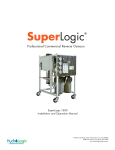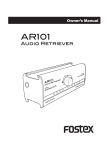Download User Manual
Transcript
3rdH 1 rue Jean Jaures User Manual 32600 L'Isle Jourdain Midi Pyrenées FRANCE Tel : +33 (0)5 62 63 40 87 [email protected] Copyright 3rdH 3rdH r.o.m.1 SE Copyright 3rdH 3rdH r.o.m.1 SE 3rdH is a brand with big ambitions: to stand out from the crowd through the quality of its products. Our passion for innovation, reliability and timeless quality have been the driving force behind three years of research and development. The 3rdH r.o.m.1 SE Player is much more than a simple toy; it provides a unique interface between your desires and your pleasure. Sharing experiences is part of the 3rdH philosophy. A special forum for 3rdH users is available on the 3rdH website. http://www.3rdh.com/forum/ 1² Copyright 3rdH 3rdH r.o.m.1 SE Copyright 3rdH 3rdH r.o.m.1 SE Contents Safety information .................................................................................................... 3 Electrode placement ................................................................................................. 4 Keypad functions ...................................................................................................... 5 Modes ....................................................................................................................... 6 Manual mode ............................................................................................................ 7 Prog mode ................................................................................................. 8 Line mode ................................................................................................................. 9 SDcard mode ........................................................................................... 10 User setup menu ..................................................................................... 11 Super user setup menu ........................................................................... 12 Firmware update ...................................................................................... 13 Warranty terms and conditions ............................................................................... 13 Technical specifications ........................................................................................... 13 2 Copyright 3rdH 3rdH r.o.m.1 SE Copyright 3rdH 3rdH r.o.m.1 SE Safety information The 3rdH r.o.m.1 is not suitable for use by pregnant women, anyone with a heart condition or anyone with a pacemaker. It must only be used by adults. The 3rdH Player’s case is moulded from bioplastic. It is made up of natural environmentally friendly substances. Always ensure you replace the Player in its cover after use. Never expose the 3rdH Player to temperatures above 60°C. The 3rdH Player is not designed to operate in water. The 3rdH Player must only be recharged using the charger supplied by 3rdH. The 3rdH Player will only run on its own battery. Electrodes such as pads are not designed for sharing. The pads must be used by one person only. They should not be cleaned or immersed in water. If they lose their stickiness, they must be replaced. 3 Copyright 3rdH 3rdH r.o.m.1 SE Copyright 3rdH 3rdH r.o.m.1 SE Electrode placement The skin under the electrodes must be perfectly clean and undamaged. There must be perfect contact between the electrodes and the skin to get good sensations from them. +A Men can apply the electrodes either with or without an erection. When you start out, you must observe the electrode placements and polarities shown. The connector colours will help you identify which is which. There are several different types of electrode available, such as plugs, bands and pads. They are all fully compatible with the 3rdH Player. For example, you could cut a 5x5 cm flexible pad in half, to make it easier to apply to the penis. +B -A Band and plug electrodes must always be used with a conductive gel or liquid, or a water-based lubricant. Check the quality of the electrodes before you use them, especially the quality of the materials and their compatibility with the human body. -B The 3rdH Player has two channels. You should never connect both connectors from a single channel together. +A +B A -B B -A 4 Copyright 3rdH 3rdH r.o.m.1 SE Copyright 3rdH 3rdH r.o.m.1 SE Keypad functions 1 Mode select 2 Amplitude adjust + 3 Amplitude adjust – 4 Move cursor right SDcard 5 Move cursor left 6 Feel adjust + 7 Feel adjust – 8 Menu / Confirm / Save SDcard Line in 2 6 1 5 8 Line in 4 B Analog audio line input Adaptor Adaptor 3 7 A FAT16 and FAT32 SDHC card reader Charging adaptor input A Channel A ouput B Channel B ouput off - on 5 Copyright 3rdH 3rdH r.o.m.1 SE Copyright 3rdH 3rdH r.o.m.1 SE Modes The 3rdH Player has 4 modes: 1 1 Manual 2 Prog 3 Line 4 SDcard The Manual and Prog modes operate as a sensation generator. All the sensations can be adjusted at will. 1 You can use Manual mode to familiarize yourself with the 3rdH Player. 2 In Prog mode, you yourself can specify what sensations you want to experience over your own specified time periods. As these sensations repeat, your pleasure will grow, resulting in multiple orgasms. 3 Line mode enables you to connect the 3rdH Player to an external audio signal source. You can connect it up to a computer, mp3 player, or any other device with a stereo analogue line output. The sensations generated by audio files can be extremely varied. They can surprise you with their unpredictability and produce new pleasures. 4 SDcard mode enables you to play back audio files in 8-bit 16 kHz stereo WAV format. You can also use this mode to play back all the sessions you have saved to the SD card. You can save sessions in Manual, Prog and Line modes. 6 Copyright 3rdH 3rdH r.o.m.1 SE Copyright 3rdH 3rdH r.o.m.1 SE Manual mode 6 5 2 4 7 Use Manual mode to explore your first sensations from the 3rdH Player. None of the 3rdH Player settings is adjusted by the Player itself this mode. This gives you full control over the device and the sensations it produces. 3 Three different sensations can be adjusted - The rhythm of the pulse, represented by the heart - The strength of the pulse, represented by the weight - The phase difference between the two channels, represented by the wave. Slowly increase the amplitude using button 2 until you start to feel a light touch. Use buttons 6 and 7 to adjust the rhythm. Use buttons 4 and 5 to move to the strength and phase settings. Slowly increase the amplitude until you can feel the movement perfectly. Recording To record your session, press and hold the centre button 8 until “Create” is displayed. 8 The name of the 3rdH file appears on the screen, preceded by a circle to show that recording is in progress. To stop recording, press button 1. A square appears to show that recording has stopped. 7 Copyright 3rdH 3rdH r.o.m.1 SE Copyright 3rdH 3rdH r.o.m.1 SE Prog mode In Prog mode, the levels of the sensations from Manual mode are varied automatically. The variations depend on your settings. 1 5 6 8 4 2 7 3 To access sensation settings, briefly press centre button 8. “Parameters” is displayed at the bottom of the screen, showing that you have entered settings mode. There are three different levels which can be set for each of the sensations: rhythm, strength and phase. Set each of these three levels for rhythm. Then set the time interval between each level change. Repeat the same steps for each of the other two sensations. Next, you will come to the Ramp settings. A Ramp is a slow, progressive increase in sensation level. Set the level increase which will be added on to the current sensation level. Then set the time period to apply. You should choose sufficiently long time periods to get the most out of the sensations in this mode. Press centre button 8 to confirm your sensation settings. Slowly increase the amplitude using button 2 until you start to feel a light touch. Leave the program to run; you can use button 2 to increase the amplitude from time to time. 6 5 4 7 Recording To record your session, press and hold the centre button 8 until “Create” is displayed. The name of the 3rdH file appears on the screen, preceded by a circle to show that recording is in progress. To stop recording, press button 1. A square appears to show that recording has stopped. 6 5 4 7 You can use the Recording function to capture a session or part of a session. You can also play it back whenever you wish, as a loop, or preceded by other sessions or partsessions. The amplitude is also saved, so there will be no need for you to adjust the 3rdH when playing back your recording(s). 8 Copyright 3rdH 3rdH r.o.m.1 SE Copyright 3rdH 3rdH r.o.m.1 SE Line mode In Line mode, the sensations will depend on the audio signal coming into the device. Amplitude is still adjusted using buttons 2 and 3. 1 6 2 5 8 4 7 3 You can use a computer with sound generation software installed, an mp3 player, or any other piece of audio equipment fitted with an analogue line output. The sensations generated by audio files can be extremely varied. To ensure the sensations you feel are of the highest quality, the 3rdH Player is equipped with DSP (Digital Signal Processing). To access the DSP settings, briefly press centre button 8. The first DSP setting is represented by two opposing arrows; this is the compressor. This function allows you to use any kind of audio source without needing to worry about changes in volume. The nearer the compressor setting is to 99, the more the changes in volume will be flattened out. - The second setting in the DSP is represented by a single arrow pointing downwards; this is the limiter. Available for use alongside the compressor, the limiter can be used to restrict the volume of just the loudest signals. Confirm your settings with a brief press of centre button 8. Recording To record your session, press and hold the centre button 8 until “Create” is displayed. The name of the 3rdH file appears on the screen, preceded by a circle to show 8 that recording is in progress. To stop recording, press button 1. A square appears to show that recording has stopped. Recording from Line In enables you to capture a file of your own creation, or one shared with you, and save it to your SD card. You can then play it back whenever you want, without having to reconnect your audio source. 9 Copyright 3rdH 3rdH r.o.m.1 SE Copyright 3rdH 3rdH r.o.m.1 SE SDcard mode The SDcard mode enables you to play back 8-bit 16 kHz stereo WAV files copied to the SD card. The DSP function, used for Line mode, is also available when playing WAV files. 1 6 5 8 7 2 4 3 You can play back your recordings as often as you like. - The 3rdH folder contains all the recordings from the Manual and Prog modes. - The REC folder contains all the recordings from Line mode. Select the file you want to play by navigating through the folders on the SD card using buttons 5, 4 and 8. Confirm play using centre button 8. Playback 6 2 7 3 Press and hold centre button 8 to select the playback mode: loop or continuous. When playing back 3rdH files, the volume and sensation levels will change according to the recorded session. If you want to change the amplitude or rhythm during playback, simply press the sensation or amplitude control buttons. The values will decrease or increase accordingly. 8 10 Copyright 3rdH 3rdH r.o.m.1 SE Copyright 3rdH 3rdH r.o.m.1 SE User setup menu The 3rdH Player has a setup menu which can be accessed when the device is turned on. 2 8 When the 3rdH logo appears on the display, press buttons 2, 3 and 8 simultaneously. 3 This takes you to the settings: - LCD Fade - 3rdH Lock LCD Fade enables you to extend the 3rdH Player’s battery life by reducing its power consumption to the absolute minimum. 3rdH Lock will lock your 3rdH so that it cannot be used without your knowledge. 6 5 4 7 6 5 4 7 11 Copyright 3rdH 3rdH r.o.m.1 SE Copyright 3rdH 3rdH r.o.m.1 SE Super user setup menu 6 2 7 3 Warning This menu is only for use by users who have fully mastered all of the 3rdH Player’s settings. This advanced menu enables you to fine-tune the sensations generated by the 3rdH Player. When the 3rdH logo appears on the display, press buttons 2, 3 6 and 7 simultaneously. This takes you to the settings: - Pulse Width - Excursion - Offset Prog 6 5 4 - Offset Line - Offset SDcard 7 - Dsc Limiter Pulse Width has three different settings. The optimal value is 2 Excursion means the deviation generated in Manual and Prog modes. Offset Prog means the continuous unvaried strength of the signal generated in Manual and Prog modes. Offset Line means the continuous unvaried strength of the signal generated in Line mode. Offset SDcard means the continuous unvaried strength of the signal generated in SDcard mode. 6 5 4 7 Dsc Limiter is one of the settings embedded in the DSP. It allows suppression of all amplitudes higher than a set value on the scale. This parameter is operational in SDcard playback mode. 12 Copyright 3rdH 3rdH r.o.m.1 SE Copyright 3rdH 3rdH r.o.m.1 SE Technical specifications: Firmware update Carrier frequency: adjustable between 125 Hz and 525 Hz Pulse width: adjustable between 50 µs and 500 µs Rise time: < 1µs Phase between channels A and B: adjustable between 0° (phase) and 180° (inverse phase) The 3rdH r.o.m.1 Player is upgradeable. The advanced hardware design enables the software to be updated over time. For quality and safety reasons, updates can only be performed in our workshop. They are free of charge for life. Output current: 0 mA to 100 mA with intermodulation. The functions and possibilities offered by your 3rdH r.o.m.1 are not restricted AM deviation: adjustable from 1% to 100% Frequency modulation: adjustable from 1.5 Hz to 100 Hz Frequency modulation envelope: from 0.1 Hz to 100 Hz to those described in this manual, but are limited only by your imagination. Line input bandwidth: 1 Hz to 8 kHz Sampling rate: 16 kHz Converter resolution: 8-bit stereo FAT16 and FAT32 format SD and SDHC card compatible Warranty terms and conditions Playback of 8-bit 16 kHz stereo WAV format files Battery life: > 8 h The 3rdH Player is covered by a 20 year warranty. This warranty covers defects in Dimensions: Height 15 cm x Width 9 cm x Thickness 3 cm the manufacture of the device. It shall not apply when the device has been opened Weight: 360 g or damaged. The battery contained in the device is not covered by the warranty. It must be replaced in our workshop. The 3rdH team is happy to answer any questions or consider any suggestions put to them by 3rdH Player users. 3rdH 1 rue Jean Jaures 32600 L’Isle Jourdain Midi Pyrénées FRANCE Tel : +33 (0)5 62 63 40 87 [email protected] 13 Copyright 3rdH 3rdH r.o.m.1 SE Copyright 3rdH 3rdH r.o.m.1 SE