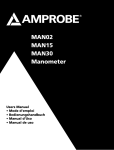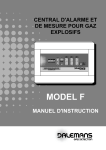Download OCTOPLUS - Dalemans Gas Detection
Transcript
OCTOPLUS WARNING AND MEASUREMENT CONTROL UNIT FOR TOXIC AND FLAMMABLE GASES USER'S MANUAL Copyright © 2013 by Dalemans s.a. Article IMP00000062 • Revision V2R0 of 25/11/2013 Any reproduction, whether partial or entire, made of this document, by whatever means, without the prior, written consent of Dalemans s.a. is strictly forbidden. All of the information contained in this document is non-contractual and is subject to modification without warning. Dalemans s.a. Rue Jules Mélotte, 27 • B-4350 Remicourt (Belgium) Tel. +32(0)19 54 52 36 • Fax +32(0)19 54 55 34 Email : [email protected] QUICK GUIDE 1X B. Data viewing ........................... 10 Display data of one particular detector 1X B. Data viewing............................ 10 Display data of current detector 10" 1X D. Restricted modifications ....... 13 • Parameters - Time .................................... 13 - Date ..................................... 14 - Language ............................ 14 10" Cut off alarm .............................. 12 C. Reset ........................................ 12 Siren - Cut off alarm Alarms - Reset levels of alarm Max. Value - Reset max. values • Messages - Failures ................................ 15 • Test alarms ............................... 16 • View - Status Relays ...................... 17 - Battery Voltage .................... 18 - Maximum Values ................. 18 10" E. Advanced modifications ........ 19 Password : 1234 • Parameters modification - Levels of alarm ................... 20 - Location .............................. 21 - Sensor number ................... 21 - Inhibit output relays ............ 22 - Versions .............................. 22 Front Panel key switch Hidden key switch (inside the Control Unit - see page 19) OPLUS_MAN02_USE_EN_V2R0 • V2R0 OctoPLUS USER MANUAL | 3 This page intentionally left blank OPLUS_MAN02_USE_EN_V2R0 • V2R0 OctoPLUS USER MANUAL | 4 TABLE OF CONTENTS A. INTRODUCTION .......................................................................................................... 9 a. Start-up, standby screen ...................................................................................... 9 b. Notes ...................................................................................................................... 9 Symbols ............................................................................................................ 9 B. DATA VIEWING ......................................................................................................... 10 STOP 1X......................................................................................................... 10 MENU 1X ........................................................................................................ 10 a. Alarms .................................................................................................................. 11 Fail LED's ....................................................................................................... 11 Scanning display ............................................................................................ 11 Explorer menu ................................................................................................ 11 C. RESET ........................................................................................................................ 12 RESET 1X ...................................................................................................... 12 RESET 10 seconds ........................................................................................ 12 D. RESTRICTED MODIFICATIONS ............................................................................... 13 a. Parameters .......................................................................................................... 13 Time ................................................................................................................ 13 Date ................................................................................................................ 14 Language ........................................................................................................ 14 b. Messages ............................................................................................................. 15 Failures ........................................................................................................... 15 c. Test alarms .......................................................................................................... 16 d. View ...................................................................................................................... 17 Status Relays ................................................................................................. 17 Battery Voltage ............................................................................................... 18 Maximum Values ............................................................................................ 18 E. ADVANCED MODIFICATIONS .................................................................................. 19 a. Parameters modification .................................................................................... 20 Levels of alarm ............................................................................................... 20 Location .......................................................................................................... 21 Sensor number ............................................................................................... 21 b. Output relays inhibit ........................................................................................... 22 c. Versions ............................................................................................................... 22 F. FAIL CODES .............................................................................................................. 23 Mother Board inputs ....................................................................................... 23 Other ............................................................................................................... 23 G. INDEX ......................................................................................................................... 24 OPLUS_MAN02_USE_EN_V2R0 • V2R0 OctoPLUS USER MANUAL | 5 ENVIRONMENT The crossed-out wheelie bin logo on this product indicates that you are held to respect the regulation in force on the collection and recycling of waste electrical and electronic equipment (WEEE). These provisions are intended to preserve the natural resources used for manufacturing this product and to avoid the dispersion of substances potentially harmful for the environment and human health. Therefore, to dispose of your end-of-life product, you MUST hand it over to a designated collection point for the recycling of electrical and electronic equipment. For further information about the collection points in your area, contact your local city authority. OPLUS_MAN02_USE_EN_V2R0 • V2R0 OctoPLUS USER MANUAL | 6 WARNINGS The fitter commits himself to comply with EC standards and with the installation instructions. The installation must be carried out by qualified personnel. All our products are tested and inspected before shipping. These instructions must be read carefully by any person who has or will have the responsibility for the installation, the use and/or the maintenance of this equipment. The warranty provided by Dalemans will be voided if installation, use and maintenance of this equipment are not in accordance with the instructions given in this manual. By respecting these instructions you guarantee the correct operation of the apparatus. Should you require any further information about the use or the maintenance of this product, do not hesitate to contact Dalemans PRIOR to carrying out installation works. Each apparatus must be installed, operated and maintained according to the instructions, the warnings and the operational limits detailed in this manual. Use only Dalemans original parts when you assume the maintenance of this product as specified in this manual. The use of non-Dalemans spare parts may seriously impair the performances of the apparatus. Repair or maintenance attempts carried out without observing the procedures described in this manual or without the assistance of our after-sales service may prevent the equipment from working properly and, consequently, from ensuring the safety of the occupants of the building and of the plants. This product must be installed in a dry and clean place. Install a protective screen or enclosure to avoid any direct exposure to the sun or possible projections of water or of polluting agents. Do not hesitate to contact Dalemans for any additional information about the use or the maintenance of this product. Dalemans reserves the right to modify its products in the advent of technical or other developments, at any moment and without warning. DISCLAIMER Dalemans cannot be liable for direct or indirect damages arising out of the non-observance of its instructions. Every effort has been made to ensure the accuracy of the information given in this document. Nevertheless, Dalemans s.a. declines any responsibility in the event of errors or omissions in this document. COPYRIGHT The plans, drawings and information contained in this manual are the property of Dalemans s.a. and may not, by whatever means, be reproduced, communicated, translated or used without prior, written permission. OPLUS_MAN02_USE_EN_V2R0 • V2R0 OctoPLUS USER MANUAL | 7 This page intentionally left blank OPLUS_MAN02_USE_EN_V2R0 • V2R0 OctoPLUS USER MANUAL | 8 A. INTRODUCTION a. Start-up, standby screen Turn ON the power switch of the mother board to power on the Control Unit. OFF ON At start-up, the screen displays : OctoPLUS - Software version - Scanning of the Control Units. V 2.0.1 DALEMANS S.A. OctoPLUS Scan Control Units Control unit Nr 1 - Detector Nr 3 Location (user modifiable) D1.3:Detector 3 6 PPM CO 2 MENU RESET STOP Measured Gas level Function keys After start-up, the screen scans and displays the data of the detectors in sequence. The display seconds. is updated every 3 b. Notes The zoom frame shows the key to press to perform the function. ESC No Alarm CUnit: 1 Det : 1234 VALID Press matching key to perform function The screen can display up to 4 rows. Last row is dedicated to the function keys. When stopping the display on a particular detector, data are displayed for 30 seconds then the screen starts again scanning the detectors in sequence. Symbols VALID Validate selection Navigate through the menu ESC Ensure to always validate selection. You can navigate through menu or screen using the arrow keys : Move selection horizontally Move selection vertically Increase/decrease value Exit menu Press key 1X Keep key pressed for at least 5 seconds. Hidden key (inside the Control Unit - see page 19) OPLUS_MAN02_USE_EN_V2R0 • V2R0 OctoPLUS USER MANUAL | 9 B. DATA VIEWING Measures, levels of alarm, averages, measuring ranges, faults… Data of detectors can be displayed in two ways : STOP 1X MENU 1X • • Press key STOP when the desired detector appears on the display. D1.3:Detector 3 6 PPM CO 2 MENU RESET Press key MENU D1.3:Detector 3 6 PPM CO 2 RESET STOP MENU STOP • Use keys to select Control Unit and detector then press VALID to view data of the selected detector. State of alarm of the selected detector ESC No Alarm Cards: 12 Det : 12342 VALID Selected control unit D1.3:Detector 3 6 PPM CO 2 START View configuration of the selected detector Selected detector Return to displaying detectors in sequence View next detector D1.3:Detector 3 DetNr:D0003 Range:0 - 3002 START Range:0 - 300 Lev. F:2.50 mA Lev.A1:50 ppm Lev.A2:100 ppm Lev.A3:150 ppm Lev.A4:200 ppm Avg. :6 ppm OPLUS_MAN02_USE_EN_V2R0 • V2R0 OctoPLUS Measuring range Fault Level Levels of alarm Measure average according to configuration USER MANUAL | 10 a. Alarms The front panel of the OctoPLUS has yellow and red LED's to give failure and/or alarm warning. LED indicators Main Power ON Main Power failure General failure • General failure : yellow LED ON when general failure and/or battery failure is detected. e.g. : broken cable, battery voltage too low, … • Main Power failure : yellow LED ON when OctoPLUS switches on battery upon main power supply failure (230 Vac). • Battery failure : yellow LED ON when battery failure is detected (e.g. battery voltage too low). Levels of Alarm (A1 - A4) Battery failure • Levels of Alarms : red LED ON when an alarm is detected (gas concentration over level of alarm). Failures and alarms can be read in the scanning screen or by MENU function. Use STOP or MENU function to display a detector (see previous page). Scanning screen Explorer menu Control unit Nr 1 - Detector Nr 3 State of alarm of the detector ESC Centr: 12 Det : 12342 D1.3:Detector 3 6 PPM CO Alarm:F A1 A2 START Fail Active levels of alarm Selected control unit Alarm VALID Selected detector D1.3:Detector 3 6 PPM CO Alarm:F A1 A2 START Fail OPLUS_MAN02_USE_EN_V2R0 • V2R0 OctoPLUS Active levels of alarm USER MANUAL | 11 C. RESET This function allows alarm cut-off and reset of levels of alarm and of measured values. RESET 1X RESET 10 seconds D1.3:Detector 3 6 PPM CO 2 MENU STOP RESET D1.3:Detector 3 6 PPM CO 2 MENU STOP RESET The OctoPLUS can be configured in two different modes : This function is especially used for resetting max. values and latched alarms. - Normal mode Alarm cut-off mode Reset Menu ESC Siren • Normal mode RESET 1X : stops alarm and reset level of alarm if gas concentration is below level of alarm. VALID ESC Siren Alarms Max. Value • Alarm cut-off mode RESET 1X : stops alarm. REST 2X : output relays return to normal position if gas concentration is below level of alarm. Note : "Normal" and "Cut-off alarm" mode configuration requires OctoPLUS configuration software. Select the item to reset with and press VALID. Siren Alarms Max. Value : Cut off alarm : Reset levels of alarm : Reset Max. measured values Reset is immediately performed and confirmed by the following screen : Reset OPLUS_MAN02_USE_EN_V2R0 • V2R0 OctoPLUS USER MANUAL | 12 D. RESTRICTED MODIFICATIONS Time, date, language, messages, alarm test, relays status, battery voltage, max. values. a. Parameters D1.3:Detector 3 6 PPM CO 2 RESET STOP MENU Hold key MENU pressed until General Menu appears. General Menu ESC Parameters VALID Select Parameters using keys and press key VALID. To exit menu select ESC and press key VALID. General Menu ESC Parameters VALID Time General Menu ESC Clock VALID To change time, select Clock from the Parameters Menu (see above) using keys and press VALID. General Menu ESC Clock VALID Change Make your choice Time Date VALID Time Select Time with keys then press VALID. Change : 12:45 Increase/decrease digit Move selection using keys , then adjust digit value with and press key VALID to save. VAL Note : Keys are inside the Control Unit enclosure (see page 19). Select digit Press YES to save or NO to discard the modifications. Accept value Yes OPLUS_MAN02_USE_EN_V2R0 • V2R0 No OctoPLUS USER MANUAL | 13 Date Change Make your choice Time Datee VALID To change date select Date from the Clock Menu (see page 13) and press key VALID. Day Month Change : Mon 21 Jan 1 Date Year 1 = Non-leap year 0 = Leap year VAL Note : Keys are inside the Control Unit enclosure (see page 19). Select digit Increase/decrease digit Change Date : Mon 21 Jan 1 Day out of range VAL Error message If wrong values are entered an error message will appear. Press YES to save or NO to discard the modifications. Accept value Yes Move selection using keys then adjust value with and press VALID to save. No Language To change the menu language, select Language from the Parameter Menu (see page 13) using keys and press VALID. General Menu ESC Clock VALID General Menu Clock Language VALID Select desired language using keys and press VALID to save : Change Select Language NL FR UKe VALID OPLUS_MAN02_USE_EN_V2R0 • V2R0 : Dutch FR : French UK : English Press YES to save or NO to discard the modifications. Accept value Yes NL No OctoPLUS USER MANUAL | 14 b. Messages Failures D1.3:Detector 3 6 PPM CO 2 RESET STOP MENU To display failure messages hold key MENU pressed until General Menu appears. General Menu ESC Parameters VALID General Menu ESC Messages VALID From the General Menu, select Messages using keys and press VALID. To exit menu select ESC and press key VALID. Messages ESC Faults VALID Messages ESC Faults Select Faults using keys and press VALID. VALID Detector Nr. Control unit Nr. Fault description Fault ID Code M1 :92,Batt. Conn. M1.1:11,Fault zone M2.3:13,Fault zone REF ESC Scroll down Refresh display Exit menu • REF : even if a failure is no longer active it still appears in the list of faults until you refresh the display by pressing the key REF. • Fault ID Code : every failure is identified by a code and a brief description. Faults ID Codes are listed at page 23. If there is no failure the message "No Faults" appears instead of the list of failures. No Faults OPLUS_MAN02_USE_EN_V2R0 • V2R0 Scroll down using keys to see the list of failures (Faults) which occurred on the system. OctoPLUS USER MANUAL | 15 c. Test alarms D1.3:Detector 3 6 PPM CO 2 RESET STOP MENU To perform alarm simulation, enter General Menu by holding the key MENU pressed. General Menu ESC Parameters VALID Scroll down and select Test Alarms using keys and press VALID. General Menu Messages Test Alarms VALID Control unit Nr Use keys to select Control unit and Detector for which the alarm test has to be performed. Press key VALID. ESC Select Sens. Card: 1 Det : 1234 VALID Detector Nr Gas level Loop current Press key START to start the test. Test Alarms 0ppm I: 4,00mA A1: No Alarm START STOP ESC Start test No Alarm D A1 A2 A3 A4 OPLUS_MAN02_USE_EN_V2R0 • V2R0 Stop test : : : : : : Press STOP to stop the test. Press ESC to exit test. Exit menu no active alarm Fail alarm active Level of alarm A1 active Level of alarm A2 active Level of alarm A3 active Level of alarm A4 active OctoPLUS During alarm test, yellow and red LED's of the control panel and output relays according to software operate configuration. USER MANUAL | 16 d. View Status of output relays, battery voltage, max. measured values, … D1.3:Detector 3 6 PPM CO 2 RESET STOP MENU To enter the View Menu, hold the key MENU pressed. General Menu ESC Parameters VALID Select View using keys and press VALID. General Menu Test Alarms View VALID Status Relays Display values ESC Status Relays VALID This function allows viewing the status of each output relay and checking whether it is activated or not. Display values ESC Status Relays VALID Control unit Nr From View Menu, select Status Relays using the keys and press VALID. Relay board Nr The screen displays status of output relays for each Control unit. Relay Nr View next Relay board Press key to view next Relay Board. Status Relays CR1.1. 12345678 00000XXX ESC Relay Board Nr 1 relates to the 5 relays of the Mother Board of the Control unit. Exit menu Relay Boards from Nr 2 on relate to additional Relay Boards (8 relays). 0 = Relay not activated 1 = Relay activated X = Relay not installed OPLUS_MAN02_USE_EN_V2R0 • V2R0 OctoPLUS USER MANUAL | 17 Battery Voltage Display values ESC Status Relays VALID This function allows reading the battery level. Display values Status Relays Bat. voltage VALID From View Menu (see above), scroll down and select Bat. voltage using the keys . Press key VALID. Control unit Nr Battery voltage Cards: 1 U bat: 24,07V ESC The screen displays the battery voltage level for each Control unit. Press key to view next Control unit. View next control unit Battery voltage Exit menu Maximum Values Display values ESC Status Relays VALID This function allows reading the maximum values measured by the detectors. From View Menu (see page 17), scroll down and select Max. Value using the keys . Press key VALID. Display values Bat. voltage Max. Value VALID Control unit Nr Use keys to select Control unit and Detector whose you want to view max. value then press key VALID. ESC Select Sens. Cards: 1 Det : 1234 VALID Detector Nr Control unit Nr Detector Nr Max. Value Det. : D1.1 Value: 7 ppm ESC Max. measured Value OPLUS_MAN02_USE_EN_V2R0 • V2R0 Exit menu OctoPLUS USER MANUAL | 18 E. ADVANCED MODIFICATIONS For modifying advanced parameters such as relays inhibition, level of alarm or detector number, a PIN code is required. Advanced Modification Menu requires the use of a switch key which is inside the Control unit. To open the OctoPLUS Housing : 1. Remove the transparent lid (Fig. 1). 2. Unscrew the 4 screws with a suitable flat screwdriver and remove the lid (Fig. 2). Fig. 1 Fig. 2 Display Circuit Board Front side Rear side To enter Advanced Modification Menu hold the key SW151 pressed. This key switch is on both sides of the Display Circuit Board (Fig. 3). SW151 Fig. 3 Password : 1234 Enter Password Increase/decrease digit 0000 To enter password, move selection with keys , change value of digit with keys , and press VALID. VAL Select digit Adv. Modification ESC Modification VALID To proceed with advanced modification, select desired option with keys and press VALID. ESC Modification Inhibit Relays Version Info OPLUS_MAN02_USE_EN_V2R0 • V2R0 To exit menu, select ESC and press key VALID. OctoPLUS USER MANUAL | 19 a. Parameters modification Levels of alarm, detector location, detector number. Adv. Modification ESC Modification VALID To enter Parameters Modification menu, from Advanced Modification menu (see previous page), select Modification with keys and press VALID. General Menu ESC Alarm Levels VALID To proceed with modification, select the parameter to modify with keys and press VALID. ESC Alarm Levels Location Sensor Nb To exit menu, select ESC and press key VALID. Levels of alarm General Menu ESC Alarm Levels VALID Control unit Nr Use keys to select Control unit and Detector you want to modify then press key VALID. ESC Select Sens. Cards: 1 Det : 1234 VALID Detector Nr Select the level of alarm to modify with the keys then press VALID. Change Select Level DEF A1 A2 A3 VALID Note : scroll further levels with key . Move selection with keys , increase/decrease digit value with keys then press VAL. Change alarm level DEF: 02,50 Increase/decrease digit VAL Select digit OPLUS_MAN02_USE_EN_V2R0 • V2R0 : : : : : Level of alarm Fail st 1 level of alarm nd 2 level of alarm rd 3 level of alarm th 4 level of alarm Press YES to save or NO to discard the modifications. Accept value Yes DEF A1 A2 A3 A4 No OctoPLUS USER MANUAL | 20 Location General Menu Alarm Levels Location VALID Control unit Nr Use keys to select Control unit and Detector you want to modify then press key VALID. ESC Select Sens. Cards: 1 Det : 1234 VALID Detector Nr Change location DETECTOR CO Increase/decrease digit Move selection with keys , change digit with keys then press VAL. VAL Select digit Press YES to save or NO to discard the modifications. Accept value Yes No Sensor number General Menu Location Sensor Nr VALID Control unit Nr Use keys to select Control unit and Detector you want to modify then press key VALID. ESC Select Sens. Cards: 1 Det : 1234 VALID Detector Nr Change Sens. Nr. D0001 Increase/decrease digit Move selection with keys , change digit with keys then press VAL. VAL Select digit Press YES to save or NO to discard the modifications. Accept value Yes OPLUS_MAN02_USE_EN_V2R0 • V2R0 No OctoPLUS USER MANUAL | 21 b. Inhibit output relays The purpose of this function is to inhibit output relays for 30 seconds in order to allow testing the detectors without any actuation of the output devices (e.g. valve, ventilation, …). Adv. Modification ESC Modification VALID Enter in Advanced Modification menu (see page 19). Adv. Modification Modification Inhibit Relays VALID Select Inhibit Relays with keys and press VALID. Inhibit Relays Press Yes to inhibit relays or No to abort and exit menu. Yes No c. Versions This function allows viewing the version of the software of the OctoPLUS. Adv. Modification ESC Modification VALID Enter in Advanced Modification menu (see page 19). Adv. Modification Inhibit Relays Version Info VALID Select Version Info with keys and press VALID. Version Cards: 1 Use key to Select the Control unit to view and press VALID. VALID Version Display : V2.0.1 Mot. Board: V2.0.1 ESC Press key to scroll down. Display : Version of the software of the display board. Mot. Board : Version of the software of the mother board. of the Config. : Version configuration. Display Mot. Board Config. OPLUS_MAN02_USE_EN_V2R0 • V2R0 OctoPLUS USER MANUAL | 22 F. FAIL CODES Mother Board inputs The first digit of the fail code gives the address of the mother board. The second digit gives the address of the input concerned by the failure. Examples : 18 : failure on input Nr 8 of mother board Nr 1. 25 : failure on input Nr 5 of mother board Nr 2. 61 : failure on input Nr 1 of mother board Nr 6. • Possible fail codes for mother board Nr 1 11 - 12 - 13 - 14 - 15 - 16 - 17 - 18 • Possible fail codes for mother board Nr 2 21 - 22 - 23 - 24 - 25 - 26 - 27 - 28 • Possible fail codes for mother board Nr 3 31 - 32 - 33 - 34 - 35 - 36 - 37 - 38 • Possible fail codes for mother board Nr 4 41 - 42 - 43 - 44 - 45 - 46 - 47 - 48 • Possible fail codes for mother board Nr 5 51 - 52 - 53 - 54 - 55 - 56 - 57 - 58 • Possible fail codes for mother board Nr 6 61 - 62 - 63 - 64 - 65 - 66 - 67 - 68 • Possible fail codes for mother board Nr 7 71 - 72 - 73 - 74 - 75 - 76 - 77 - 78 • Possible fail codes for mother board Nr 8 81 - 82 - 83 - 84 - 85 - 86 - 87 - 88 Other 01 02 03 04 08 Communication failure on clock. Communication failure on EEPROM. Program failure with reference to configuration. Communication failure on display. EEPROM failure. 90 91 92 Battery too low. Main power failure (230 Vac). Battery not connected. OPLUS_MAN02_USE_EN_V2R0 • V2R0 OctoPLUS USER MANUAL | 23 G. INDEX ALARM Cut off ............................................................ 12 Display ........................................................... 11 Test ................................................................ 16 BATTERY Alarm LED ..................................................... 11 Level .............................................................. 18 CLOCK....................................................................... 13 DATE ......................................................................... 14 DETECTOR Alarm LED ..................................................... 11 Range ............................................................ 10 Viewing Data ................................................. 10 ERROR CODES ........................................................... 23 FAIL Display ........................................................... 15 Fail Codes...................................................... 23 LED ................................................................ 11 FUNCTION KEYS ........................................................... 9 LANGUAGE................................................................. 14 LEVELS OF ALARM Modification ................................................... 20 Reset ............................................................. 12 MAX. VALUES ............................................................ 18 MESSAGES ................................................................ 15 OPLUS_MAN02_USE_EN_V2R0 • V2R0 PARAMETERS Date ...............................................................14 Language .......................................................14 Levels of Alarm ..............................................20 Location .........................................................21 Password .......................................................19 Sensor Number..............................................21 Time ...............................................................13 RELAYS Inhibit .............................................................22 View ...............................................................17 RESET Alarms ............................................................12 Levels of Alarm ..............................................12 Max. Values ...................................................12 Siren ..............................................................12 SIREN ........................................................................12 SYMBOLS ..................................................................... 9 TEST ALARMS ............................................................16 TIME ..........................................................................13 VERSION INFO. ...........................................................22 VIEW Battery Level ..................................................18 Max. Values ...................................................18 Output Relays ................................................17 OctoPLUS USER MANUAL | 24 NOTES OFFICIAL DEALER Rue Jules Mélotte 27 • B-4350 Remicourt Tel. +32 (0)19 54 52 36 Fax +32 (0)19 54 55 34 [email protected] www.dalemans.com