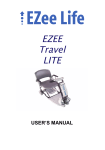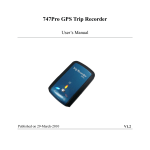Download GPS-88/89 User`s Manual
Transcript
GPS-88 / GPS-89 GPS-Controlled Frequency Standards Users Manual I 4031 600 88001 Rev. 04 May 2002 This manual, in whole or in part, may not be copied without permission. All product names are trademarks of their respective companies. © 2000 Pendulum Instruments AB All rights reserved. Printed in Sweden. II Table of Contents Guarantee Statement . . . . . . . . . . . . . . . . . IV EC Declaration of Conformity. . . . . . . . . . . . V 1 Preface Introduction . . . . . . . . . . . . . . . . . . . . . . . . 1-2 2 Preparation for Use Safety Instructions . . . . . . . . . . . . . . . . . . 2-2 Introduction . . . . . . . . . . . . . . . . . . . . . . . . 2-2 Safety Precautions . . . . . . . . . . . . . . . . . . 2-2 Grounding . . . . . . . . . . . . . . . . . . . . . . . . . 2-2 Unpacking . . . . . . . . . . . . . . . . . . . . . . . . . 2-4 Unpacking Instructions . . . . . . . . . . . . . . . 2-4 Installation . . . . . . . . . . . . . . . . . . . . . . . . 2-5 Supply Voltage . . . . . . . . . . . . . . . . . . . . . 2-5 Orientation and Cooling . . . . . . . . . . . . . . 2-5 Fold-down Support . . . . . . . . . . . . . . . . . . 2-6 Rackmount Adapter . . . . . . . . . . . . . . . . . 2-6 Antenna Installation . . . . . . . . . . . . . . . . . 2-8 Connecting to a PC . . . . . . . . . . . . . . . . . 2-8 Optional Ethernet Connection (Option 76) . . . . . . . . . . . . . . . . . . . . . . 2-8 3 Using the Controls Basic Controls . . . . . . . . . . . . . . . . . . . . . 3-2 Rear Panel . . . . . . . . . . . . . . . . . . . . . . . . 3-3 Functional Description . . . . . . . . . . . . . . . 3-4 Indicators . . . . . . . . . . . . . . . . . . . . . . . . . 3-6 Satellite Strength Bars . . . . . . . . . . . . . . . 3-7 4 GPSView Introduction . . . . . . . . . . . . . . . . . . . . . . . . 4-2 Installation . . . . . . . . . . . . . . . . . . . . . . . . 4-2 The GPSView Screen . . . . . . . . . . . . . . . . 4-3 Graphs in GPSView . . . . . . . . . . . . . . . . . 4-9 III 5 Performance Check General Information . . . . . . . . . . . . . . . . . 5-2 Preparations . . . . . . . . . . . . . . . . . . . . . . . 5-2 Front Panel Controls . . . . . . . . . . . . . . . . . 5-3 Rear Panel Outputs . . . . . . . . . . . . . . . . . 5-3 Test of PC Connection . . . . . . . . . . . . . . . 5-4 Test of Ethernet Connection . . . . . . . . . . . 5-4 6 Preventive Maintenance Calibration . . . . . . . . . . . . . . . . . . . . . . . . 6-2 Fan Replacement . . . . . . . . . . . . . . . . . . . 6-3 7 Specifications Frequency Stability . . . . . . . . . . . . . . . . . . 7-2 Ordering Information . . . . . . . . . . . . . . . . . 7-6 8 Appendix Appendix 1, Antenna Installation . . . . . . . 8-2 Appendix 2, Device Error Messages . . . . 8-9 Appendix 3, Command Reference . . . . . 8-10 Appendix 4, Remote Error Messages . . . 8-44 9 Index Index . . . . . . . . . . . . . . . . . . . . . . . . . . . . . 9-2 10 Service Sales and Service Office . . . . . . . . . . . . 10-II Guarantee Statement This guarantee is in addition to all rights which the Buyer may have against his supplier under the sales agreement between the Buyer and the supplier and according to local legislation. Pendulum Instruments AB guarantees this product to be free from defects in material and workmanship under normal use and service for a period of eighteen (18) months from the date of shipment. This guarantee does not cover possible required re-calibration and/or standard maintenance actions. This guarantee extends only to the original end purchaser and does not apply to fuses, batteries, power adapters, or to any product or part thereof that has been misused, altered, or has been subjected to abnormal conditions of operation and handling. Pendulum Instruments’ obligation under this guarantee is limited to repair or replacement of a product that is returned to the factory within the guarantee period, provided that Pendulum Instruments determines that the product is defective and that the failure has not been caused by misuse, alteration or abnormal operation. If a failure occurs, send the product, transportation prepaid, to: Pendulum Instruments AB Adolfsbergsvägen 2 SE-168 66 Bromma Sweden Attach a description of the malfunction. At Pendulum Instruments’ option, repairs will be made or the product replaced. Pendulum Instruments shall return the repaired or replaced product to the Buyer, transportation prepaid. However, the Buyer shall pay all shipping charges, duties and taxes for products returned to Pendulum Instruments from another country. Pendulum Instruments assumes no risk for damage in transit. Disclaimer The foregoing guarantee is exclusive and is in lieu of all other guarantees, expressed or implied, including but not limited to any implied guarantee of merchantability, fitness, or adequacy for any particular purpose or use. We shall not be liable for any direct, indirect, special incidental, or consequential damages, whether based on contract, tort, or otherwise. IV EC DECLARATION OF CONFORMITY Number: 4031 100 63770A041 The undersigned, representing the following manufacturer: Manufacturer: Pendulum Instruments AB Box 20020 SE-161 02 Bromma Sweden Representative: Function: Rolf Carlsson Quality Manager herewith declare that the product: Product Identification: Product: GPS-controlled Frequency Standard Brand: Pendulum Model: GPS-88/89 Version: All models Additional information: is in conformance with the EC Directive 89/336/EEC based on test results using harmonized standards in accordance with Article 10(1) of the directive and the directive LVD-73/23/EEC. Harmonized standards used: Safety: EN 61010-1 (1990) + A1 (1992) + A2 (1995) CAT II Safety Requirements for Electronic Measuring Apparatus EMC: EN 61326-1 (1997) Electrical equipment for measurement, control and laboratory use - EMC requirements The tests have been performed in a typical configuration. Other references or information required by the applicable EC directives: Signature of representative of manufacturer: Place: Bromma Date: 2001-07-06 This Conformity is indicated by the symbol , i.e. “Conformité européenne”. V This page is intentionally left blank. VI Chapter 1 Preface Preface Introduction Cesium-controlled Frequency via GPS Satellites external frequency comparator and an external frequency standard for comparison. The GPS-controlled frequency standards GPS-88 and GPS-89 - deliver a precision frequency and time reference, everywhere in the world. They receive their long-term frequency stability from built-in Cesium standards in the GPS-satellites. The GPS-88/89 are designed to provide a very-high short-term stability. They are cost-efficient, traceable and extremely accurate frequency standards. Now the timer/counter (frequency comparator) and a very stable secondary standard is together with the GPS receiver built into one and the same box, see fig. 2. The received GPS-signal is continuously measured against the local oscillator and the frequency deviation is stored in a non-volatile storage and can at any time be transferred to a PC for print-out of The GPS-88/89 are very suitable as frequency standards in the telecommunication and electronics industry. They fit in the calibration laboratory, as frequency reference in test systems and as a local reference in the design department. Unique Traceable Frequency Standard GPS Receiver 1 pps Measurement st orage (Calibrat ion dat a) Figure 1-1. 1-2 Phase comparator Rubidium or OCX O oscillator output opt. Microprocess or output opt. Front panel dis play of frequenc y offs et Figure 1-2. Off-air frequency standards have existed for several years with the same internal architecture, see figure 1. The unit is a “black box” for the user, with an antenna input and a frequency output. The control process (disciplining) of the local oscillator is totally hidden for the user. The only way to monitor the performance is to use an GPSR ecei ver Hi gh resolution counter Local osci llator (VCO) 10 and 5 MH z outputs other frequencies programmable pul se To PC (RS232) The GPS-88/89 have built-in comparison between the GPS-receiver and the internal oscillator. a traceability record. The unbroken calibration history chain - day by day - is maintained in the non-volatile memory for several years. Furthermore the current 24h mean offset is continuously displayed on the front panel. Optional Outputs R ef ererence Out (10 MHz ) A typical “black-box GPS-receiver. The GPS-88 (high-stability oven) and GPS-89 (rubidium atomic clock) come as standard with one 5 MHz and five 10 MHz sinewave outputs. Also as standard there is a 1 pps (one pulse per second) output. There are four options to choose from, options 70, 71, 72 and option 75. Options 70, 71 and Preface 72 allow for five extra frequency outputs to be mounted and are mutually exclusive. Option 70 gives 5 extra 10 MHz outputs. Option 71 gives four 1Vrms sine wave outputs of resp. 10 MHz, 5 MHz, 1 MHz and 0.1 MHz, plus a 0.1 MHz square wave output. Option 72 gives five extra 2.048MHz outputs for telecommunication testing and clock synchronization (G.703:10) Option 75 allows the user to define his own pulse frequency output, as long as the pulse period is an integer multiple of 100 ns. Two Operating Modes To fully eliminate long-term frequency changes (aging) you should have an automatic adjustment (known as disciplining). This disciplined mode is the default mode in the GPS-88/89. As long as there is a valid satellite signal, the internal local oscillator is monitored and adjusted. When using the received GPS-signal for disciplining, the stability is reduced for averaging times of 100s to 1000s. bidium frequency standard. This means that GPS-88/89 are up and running after just 10 minutes after a change of location. Best of Two Worlds The GPS-88 and GPS-89 have a unique design with a built-in measurement kernel for continuous comparison of two independent frequency sources; the received 1pps signal from the GPS-satellites and the very high-stability internal oscillator. Thanks to this design, the very-high stability built-in Rubidium or OCXO oscillator is continuously calibrated and traceable to the primary frequency standards in the US Naval Observatory, and ultimately to all national standards (e.g. NIST, NPL, PTB, SP etc.) In the disciplined mode, the calibration data is used to adjust the internal oscillator to fully compensate for the aging of the local oscillator. The manual Hold-over mode removes the automatic adjustment, thereby improving the short-term stability. This mode is intended for critical applications, like jitter and wander measurements, where the frequency standard used, must have an excellent short-term stability. The manual Hold-over mode makes it possible to temporarily switch over from disciplined to Hold-over mode during the actual measurement, thereby achieving a superior frequency accuracy at the start of the measurement and a superior stability through the measurement. Made for Portability When using manual Hold-over mode, the GPS-88/89 acts like a stand-alone OCXO or Ru- 1-3 Preface This page is intentionally left blank. 1-4 Chapter 2 Preparation for Use Preparation for Use Safety Instructions Introduction Symbols Shows where the protective ground terminal is connected inside the instrument. Never remove or loosen this screw. Read this page carefully before you install and use the instrument. This instrument has been designed and tested according to safety Class 1 requirements of EN61010-1 and CSA 22.2 No.1010.1, and has been supplied in a safe condition. The user of this instrument must have the required knowledge of it. This knowledge can be gained by thoroughly studying this manual. This instrument is designed to be used by trained personnel only. Removal of the cover for repair or rack-mounting of the instrument must be done by qualified personnel who are aware of the hazards involved. There are no user-serviceable parts inside the instrument. Safety Precautions To ensure the correct and safe operation of this instrument, it is essential that you follow generally accepted safety procedures in addition to the safety precautions specified in this manual. Caution and Warning Statements CAUTION: Shows where incorrect procedures can cause damage to, or destruction of equipment or other property. WARNING: Shows a potential danger that requires correct procedures or practices to prevent personal injury. 2-2 Introduction Indicates that the operator should consult the manual. If in Doubt about Safety Whenever you suspect that it is unsafe to use the instrument, you must make it inoperative by doing as follow – Disconnect the line cord – Clearly mark the instrument to prevent its further operation – Inform your local Pendulum Service Center. For example, the instrument is likely to be unsafe if it is visibly damaged. Fuse A 1.6A/250V slow blow fuse is placed in the internal power supply. CAUTION: If this fuse is blown, it is likely that the power supply is badly damaged. Do not replace the fuse. Send the instrument to your local Service Center. Grounding Whenever an instrument is connected to the line voltage, a grounding fault will make it potentially dangerous. Before connecting any Preparation for Use unit to the power line, you must make sure that the protective ground functions correctly. Only then can a unit be connected to the power line and only by using a three-wire line cord. No other method of grounding is permitted. Extension cords must always have a protective ground conductor. WARNING: If a unit is moved from a cold to a warm environment, condensation may cause a shock hazard. Ensure, therefore, that the grounding requirements are strictly met. WARNING: Never interrupt the grounding cord. Any interruption of the protective ground connection inside or outside the instrument or disconnection of the protective ground terminal is likely to make the instrument dangerous. 2-3 Grounding Preparation for Use Unpacking Unpacking Instructions Check that the shipment is complete and that no damage has occurred during transportation. If the contents are incomplete or damaged, file a claim with the carrier immediately. Also notify your local Pendulum sales or service office in case repair or replacement may be required. Check List The shipment should contain the following: – – – – – The frequency standard. Line cord. GPSView™ program disk. This Operators Manual. If you ordered one of the options 70, 71, 72 and/or the options 75, 76, they should already be installed. See “Identification” below. – Other options you ordered, e.g. antenna (option 01), antenna cable (option 02), rack mount kit (option 22) or carrying case (option 27/27H) are shipped in separate boxes. – Certificate of Calibration. Identification Options installed inside the cover are identified on the rear panel according to the list below. Option 70: 5 BNC-connectors mounted in the area designated “Optional 10 MHz Outputs”. Option 71: 5 BNC-connectors mounted in the area designated “Option 71 Outputs”. 2-4 Unpacking Instructions Option 72: 5 BNC-connectors mounted in the area designated “Option 72 Outputs”. Option 75: 1 BNC-connector mounted in the area designated “Optional Pulse Output”. Option 76: 1 RJ45 Ethernet connector to the right of the antenna input + 1 switch designated “Ethernet-RS232” to the left of the RS232 connector. Preparation for Use Installation Supply Voltage Setting The GPS frequency standard may be connected to any AC supply with a voltage rating of 100 to 240 Vrms , 47 to 63 Hz. The frequency standard automatically adjusts itself to the input line voltage. Fuse A 1.6A/250V slow-blow fuse is placed inside the frequency standard. This fuse rating is used for the full voltage range. CAUTION: If this fuse is blown, it is likely that the power supply is badly damaged. do not replace the fuse. Send the frequency standard to the local Pendulum Service Center. Grounding Grounding faults in the line voltage supply will make any instrument connected to it dangerous. Before connecting any unit to the power line, you must make sure that the protective ground functions correctly. Only then can a unit be connected to the power line and only by using a three-wire line cord. No other method of grounding is permitted. Extension cords must always have a protective ground conductor. WARNING: If a unit is moved from a cold to a warm environment, condensation may cause a shock hazard. Ensure, therefore, that the grounding requirements are strictly met. WARNING: Never interrupt the grounding cord. Any interruption of the protective ground connection inside or outside the instrument or disconnection of the protective ground terminal is likely to make the instrument dangerous. Orientation and Cooling The frequency standard can be operated in any position desired. Make sure that the air flow through the ventilation slots are not obstructed. Leave 1 centimeter (½ inches) of space around the GPS-88/89. CAUTION: Never cover the ventilation slots at the right or left side. If the slots are covered, the frequency standard will overheat. 2-5 Supply Voltage Preparation for Use The GPS-88/89 Fan Control The fan is used to adjust the temperature inside the frequency standard to compensate for variations in ambient temperature. Figure 2-1 Air flow through the GPS-88/89. Fold-down Support For bench-top use, a fold-down support is available for use underneath the frequency standard. This support can also be used as a handle to carry the instrument. Figure 2-2 Figure 2-3 Fold-down support for comfortable bench-top use. Use the support to carry the frequency standard. 2-6 Fold-down Support Rackmount Adapter Figure 2-4 Dimensions for rackmounting hardware. If you have ordered a 19 inch rack mount kit for your instrument, it has to be assembled after delivery of the instrument. The rack mount kit consists of the following: 2 brackets, (short, left; long, right) 4 screws, M5 x 8 4 screws, M6 x 8 WARNING: When you remove the cover you will expose live parts and accessible terminals which can cause death. WARNING: Capacitors inside the instrument can hold their charge even if the instrument has been separated from all voltage sources. Preparation for Use Assembling the Rackmount Kit – Make sure the power cord is disconnected from the frequency standard. – Turn the frequency standard upside down. cover. – Turn it upside down. – Install the two rear feet with the screws (B) to the rear panel. – Fasten the brackets at the left and right side with the screws included. A B B Figure 2-6 – Push the frequency standard back in the Remove the screws and push out the frequency standard from the cover. – Fasten the front panel and mounting plate. n Reversing the Rackmount Kit The frequency standard may also be mounted to the right in the rack. To do so, first remove the plate on the long bracket and fasten it on the short one, then perform the preceding steps. – Loosen the two screws (B) in the rear feet. – Grip the front panel and gently push at the rear. – Pull the frequency standard out of the cover. – Remove the four feet from the cover. Use a screwdriver as shown in the illustration or a pair of pliers to remove the springs holding each foot, then push out the feet. Figure 2-5 Removing feet from the cover. – Remove the two plastic labels that cover the screw holes on the right and left side of the front panel. 2-7 Rackmount Adapter Preparation for Use Antenna Installation Optional Ethernet Connection The antenna (option 01), is intended for outdoor mounting on a wall or preferably on a roof. The (Option 76) more free sky that is visible from the antennas position, the better the satellite contact. The antenna cable is a 20 meter (option 02) or 50 m (option 02/50) high quality RG213 cable that connects in one end to the antenna and in the other end to the rear panel of the frequency standard. For installation details and instructions on connecting other antennas/cables than those supplied by Pendulum, please consult Appendix 2 in this manual. Connecting to a PC A PC is connected to the RS232-port at the rear of the instrument. A cable for connecting to a PC should have female DB9-connectors in both ends and be designed as a “null-modem” cable. Figure 2-7 Connecting to a PC 2-8 Antenna Installation After configuration by means of the GPSView SW over the standard RS232 interface, Option 76 lets the operator communicate with the GPS frequency standard in much the same way as with any Ethernet node. Remote control and data logging over Internet is thus a simple task. Standard Cat 5 patch cords of good quality with RJ45 connectors can be used. Note: There are two types available, straight-through and cross-wired. The first one is used when connecting to a wall outlet or a hub, the second one when connecting directly to a PC or other controller. Chapter 3 Using the Controls Using the Controls Basic Controls Display of the relative mean frequency offset during the last 24h. This offset is recalculated every 15 minutes. To obtain the frequency offset value in Hz, multiply the display value with 10 MHz (10 +7 Hz). E.g. 1.7 E 10 -12 displayed means an offset of 1.7*10-12 * 1*10+7 = 1,7*10-5 =17µHz. Manual Hold-Over key toggles manual Hold-over mode on-off. In Hold-over mode, GPS-disciplining is disabled, resulting in an improved short-medium term stability. Indicates status of Manual Hold-Over . REMOTE indicates that the front panel operation is locked out. GPS-89 GP S-CONTROLLED FREQUENCY S TANDARD MAN U AL H OL D-OVE R REM OTE SAT EL LITE SIGNAL STRENGTH LOCKED T OGPS A LA RM Alarm indicator warns of e.g. internal instrument errors, GPS-receiver errors or antenna disconnection. An error message is always displayed in the 7-segment display area. 3-2 Basic Controls RUBIDIUM ATOMIC CLOCK A 21-segment bar graph display showing combined satellite signal strength. The unit will operate in the GPS-disciplined mode, with just two tracked satellites. When Locked to GPS is lit, the frequency standard operates in disciplined mode and there is sufficient GPS-satellite contact. When not lit, the frequency standard operates in Hold-Over mode, whether manual or caused by insufficient GPS-signal reception. Using the Controls Rear Panel Option 75, optional pulse output. Default setting = 1Hz. Frequency is changed via GPSView. 1 pps output provides 1 pulse per second, synchronized to UTC. Connector for optional Ethernet interface, Option 76. Antenna cable input (N-contact). OPTIONAL 1 PPS OUT PUT PULSE OUT PUT G 1 0MHz ANT ENNA H 10 MHz ET HERNET I 1 0MHz J 10 MHz K 90 V-265 V 1 0MHz OPT I ONAL OUTP UTS PRIMARY FUSE 1.6AT INSIDE ET HERNET 5MHz 1 0MHz 10 MHz Power input 90-265V, 47-63Hz. 1 0MHz 10 MHz RS2 32 L R 39 48 4 1 0MHz RS23 2 F 5 MHz standard output. E D C B A REF ERENCE CL OCKOUT PUTS 0.6 Vrms IN 50 W 10 MHz standard outputs. Switch for interface selection, Option 76. Option 70, extra outputs: 5x10 MHz sine wave, or RS232 port for connection to PC. Option 71, extra outputs: 1x10 MHz + 1x5 MHz + 1x1 MHz + 1x0.1 MHz sine wave + 1x0.1MHz square wave, or Option 72, extra outputs: 5x2.048 MHz sq. wave. 3-3 Rear Panel Using the Controls Functional Description The GPS-88 and GPS-89 are GPS-controlled frequency standards, that are continuously calibrated to the GPS-signal of one or several satellites. The GPS-signal has a very low long-term uncertainty of 5*10-13 per 24h, and is traceable to US Naval Office (USNO) and ultimately to NIST and other national standards for time and frequency. The GPS-88/89 contain a GPS-receiver module, generating a stable 1 pps signal, plus a voltage controlled local oscillator and a high resolution measurement kernel that is continuously phase comparing the received GPS-signal and the local oscillator. This means that the local oscillator is continuously calibrated. The result of this comparison, i.e. calibration, is stored in the unit once every 30 s. From the collection of phase calibration data, a frequency offset is calculated and displayed as a 24h mean frequency offset. Also the 24h frequency calibration data is stored internally once per 24h in non-volatile memory. GPS Receiver Highr es olution counter 1 pps Rubidium or OC XO oscill at or The GPS-88/89 can operate in two different modes. Either the local oscillator is free-running with a frequency offset that increases with time, due to aging. Or the calibration result is used to adjust the local oscillator, thereby compensating for aging. These two modes are called: – Hold-Over mode (free-running local oscillator) – Disciplined mode (controlled and adjusted local oscillators) In both modes, the local oscillator is always calibrated as long as there is GPS-contact. Disciplined mode is the default mode. Hold-over mode is automatically entered when GPS-disciplining fails for some reason (e.g. loss of GPS-contact). Hold-Over mode can also be forced via the manual Hold-Over key or via program commands over the RS 232 port. When GPS-contact is lost, the GPS-88/89 can not be continuously calibrated (intercompared with GPS in real time) and reverts temporarily to Hold-Over mode specifications. Pros and Cons Disciplined mode gives the user problem free operation, the frequency standard has no long term drift because it is adjusted when needed. It is the preferred mode for sta10 and 5MH z out puts tionary operation. other fr equencies Hold-over mode is ideal for portable operation after change of location. Unlike the frequency standards that always Front panel display of fr equency off set To PC ( RS232) use disciplined mode, a GPS-88/89 is ready to operate within 10 minutes after Figure 3-1. The GPS-88/89 have built-in compari- power-on at the new location. Hold-over son between the GPS-receiver and mode is also preferred when the internal oscillator. short-medium term stability is critical, Measur ement storage (C alibration data) out put opt. Micropr oc es sor 3-4 Functional Description out put opt. progr ammable puls e Using the Controls e.g. when used as frequency source for clock wander measurements in SDH/SONET telephone systems. The nature of disciplining would cause some additional local oscillator instabilities for averaging times of 100-1000 seconds. This is avoided by selecting manual Hold-over. Measurement Principle Every 30s phase difference, the so called TIE (Time Interval Error) is measured between the 1pps signal and the interval oscillator. This phase difference is measured as the time interval between the zero crossings of the signals. If there is a frequency offset from the nominal, the TIE-value (time interval) will increase or decrease between successive measurements. E.g. if the TIE-value = +5ns at time 0 and is -15ns 10 000 seconds later, then the corresponding difference in frequency is: TIE (2) - TIE (1) -15 - 5ns -20ns = = = time(2) - time(1) 10000 - 0s 10000s 2*10-12 The GPS-88 and GPS-89 calculate the frequency offset in just this way. Multiple TIE-value differences over longer time periods are used to calculate frequency offset over 24h, between the local oscillator and GPS. Note: The frequency is very unstable during the first 5-10 minutes after power-on of a “cold” unit. Note: The calculated 24 h frequency offset may be outside the specification during the first couple of days of operation. 3-5 Functional Description Using the Controls Indicators Led Display Led Meaning Display Locked to Time-ofGPS ON day Frequency Manual Hold-over Manual Hold-over offset selected by user. ON There is , or has re- cently been, sufficient GPS-contact. Calibration process is valid. Time-ofManual Hold-over day ON Manual Hold-over selected by user. GPS-time data is valid. The time-of-day display is selected instead of freq. offset OR operation <24h from power-on or poor GPS-contact for a long time. “GPS-88” Manual Hold-over Manual Hold-over or selected by user. “GPS-89” Temporarily no ON valid calibration or GPS-time data. Locked to Frequency Disciplined mode. GPS ON offset There is GPS-contact. Calibration process is valid. 3-6 Indicators Meaning Disciplined mode. There is GPS-contact. GPS-time data is valid. The time-of-day display is selected instead of freq. offset OR operation <24h from power-on or poor GPS-contact for a long time. Locked to “GPS-88” Disciplined mode. GPS ON or There is “GPS-89” GPS-contact. Op- eration <24h from power-on or poor GPS-contact for a long time. This message may temporarily occur, during start-up. Alarm ON GPS fail An error occurred in the GPS-receiver. No antenna Antenna or cable has been disconnected. Ant. O.Curr Antenna overcurrent. Check for short-circuited antenna or cable. Using the Controls Led Display Meaning Alarm ON Adj range Out of adjustment range. Can no longer discipline local oscillator. Try to dis- Satellite Strength Bars Bars connect - reconnect the GPS-88/ GPS-89. If the error remains contact your local service center 0 Err Ra RAM error detected at power-on. 7 Err Ro ROM error detected at power-on. 1 4 11 21 Description No antenna Antenna connected, but no satellite Absolute minimum required to maintain a lock to GPS Absolute minimum required for first lock Good reception Very good reception Err ASIC Measurement logic error detected at power-on. Error Other error Rb. Unloc’d Rubidium reference unlocked. Locked to ---GPS OFF Hold-Over mode. No GPS-contact. 3-7 Satellite Strength Bars Using the Controls This page is intentionally left blank. 3-8 Satellite Strength Bars Chapter 4 GPSView GPSView Introduction GPSView SW GPSView is a Windows 95/NT- program that communicates with the GPS-controlled frequency standard. Its main purpose is to provide a traceable calibration document based on the 24h frequency offset values, internally stored in the non-volatile memory of the GPS-88/89. It is only neccessary to connect a PC to the GPS-88/89 once every second year to obtain an unbroken traceability chain since first use. If a PC is permanently connected, short-term phase variation can also be continuously monitored. From GPSView, the user can control the operating mode (disciplined or Hold-over), and lock the front panel to prevent unintended change via the “manual Hold-over“ key. Transfer of control commands to Model GPS-88/89 – setting display option: time-of-day or frequency offset – setting the pulse output period and width (opt. 75) – setting instrument parameters – toggling between Hold-over or Disciplined mode – local lockout of front panel buttons. – performing internal self-tests. Graphical display (x-t graphs): – 24 h frequency offset vs. time (”frequency – – – – – history”). adjustment history. phase deviation every 30 s (volatile data). phase deviation every 60 min (vol. data). 1 h frequency offset (volatile data) 24 h frequency offset (volatile data) GPSView can perform the following tasks: Text display of: Transfer of archived data from non-volatile memory in Model GPS-88/89 – GPS status, e.g. no. of satellites, status, – 24h frequency offset values, updated once per 24 h (2 years of data, with normal usage) – daily adjustment control voltage values (2 years of data) Transfer of stored data from volatile memory in Model GPS-88/89 – 1h frequency offset values, updated every 15 minutes (approx. 1 week of data) – 24 h frequency offset values, updated every 15 minutes (approx. 1 week of data) – phase deviation every 30 s (approx. 2 days of data) – phase deviation every 60 min (approx. 40 days of data) 4-2 Introduction position etc. – time-of-day (UTC-time +time zone correction). Print-out of: – traceable calibration protocol – any graph. File storage: – 24h offset and adjustment values (main database file). – any graph data Installation Run the installation program SETUP.exe from installation disk 1. Follow the instructions on screen. GPSView The GPSView Screen FILE menu: Common FILE actions like Open, Save, Print. Acquire: Reads data from connected instrument. Help: Help topics and about GPSView. Menus Tool bar Status bar View: Shows or hides the Toolbar and the Status bar. Instrument: Connect/disconnect the instrument. Read and change settings. 4-3 The GPSView Screen GPSView Ethernet Configuration Note: These instructions are only valid if Option 76 is installed. You have to configure the network parameters before first use. This is performed under Instrument®Communication Port on the menu bar. See picture on page 4-6. Note: The network parameters are entered using the standard RS232 interface port. Check the box Use Ethernet, press the button Configure Instrument and follow the instructions on screen. After selecting the serial port to use, GPSView will connect to the instrument and retrieve the current network parameter settings. If you get the error message Wrong response from instrument, verify the following and try again: – Correct Communication Port selected? – Serial cable and connectors secureley hooked up? – Rear panel switch set to Ethernet? On the next screen you will enter the network parameters. These values are dependant on the configuration of the network where the instrument will be connected. Please contact your network administrator if in doubt. Entering incorrect values may cause instrument malfunction or conflicts with other equipment connected to the same network. When the configuration is completed, flip the switch on the rear panel to the Serial posistion and back to Ethernet, disconnect the serial cable, connect the Ethernet cable between instrument and outlet/hub/controller. Make sure you use the right type of cable according to the instructions on page 2-8. Establish the connection by selecting Instrument®Connect on the menu bar. 4-4 The GPSView Screen FILE Menu Open: Close: Save: open an existing data set close the active graph save the data of the active graph save the data of the active Save as: graph with a new name Select database: select the database to use for the reference history Close database: close the currently selected database Update database: update the current database archive print the active document Print graph: display the active graph in Print preview: print preview mode change the printer and Print setup: printing options Set user informa- enter user name, company name and other relevant tion user info (free field text entry) for use in the calibration protocol Print calibration print a traceable calibration protocol referring the protocol: reference to GPS quit the application Exit: GPSView n Update Database The database file (default name Reference History) receives new data from the connected instrument when Update database is selected. The 24h mean frequency offset is fetched from the instrument's non-volatile Archive data. These values are kept for at least 2 years, so it is sufficient to update the database once every second year for an ubroken chain of offset data. The user ID is fetched from the Registry information (Windows). Before the first calibration protocol print-out, the user information must be entered via Set user information . The user can enter arbitrary information on max. 6 lines (e.g. name, company name, address etc.). Once entered, this information will automatically be fetched for future calibration protocols. Acquire Menu However, to get the associated uncertainty recorded as well, it is recommended to update the database once a month. Reads data from connected instrument. You can choose between: The uncertainty for each 24h-frequency offset value is calculated based on known uncertainty in the measurement kernel, and the spread of the individual TIE values over that day. The uncertainty values are added to the database file when you execute the Update database COMMAND. Phase deviation: Note 1: Internally stored TIE values (sampled every hour) are kept for 40 days, so it is recommended to update the database once a month to obtain continuous uncertainty data. Note 2: Internally stored TIE values (sampled every 30s) are kept for 2.5 days. These frequently sampled values are used in the uncertainty calculation, for as long as there is data available. TIE 1h Frequency offset 1 hour: Frequency offset 24 hours: Archived data: get a new phase deviation graph based on 30 s samples get a new phase deviation graph based on 1h samples get a new 1 h mean frequency offset graph get a new 24 h mean frequency offset graph get a new graph of frequency reference history n Print Calibration Protocol A calibration protocol is based on the data in the instrument's database file, normally called Reference History. This database file contains the instrument ID, user ID, the 24h mean frequency offset per calendar day, and the calculated uncertainty for each frequency offset value. The instrument ID in the protocol is automatically fetched from the connected instrument. 4-5 The GPSView Screen GPSView Instrument Menu Self-test: Settings: run instrument self-test instrument settings control panel display GPS receiver GPS - status: status display current GPS poposition: sition display current GPS time: time satellite info: get satellite information from the GPS receiver connect to instrument Connect: disconnect from instruDisconnect: ment change port and/or IP Communication address used to comport: municate with the instrument initiate GPS receiver Initiate survey: position survey Warning: This may cause unstable frequency output for several hours. Restart instrument: restart the instrument Warning: This may cause unstable frequency output for several hours. n Communication Port Dialog Box This dialog box will enable you to select the communication port used to communicate with the instrument or the IP address used if the optional Ethernet interface is installed. Note: The IP address shall be the same as the one configured in the instrument, see Ethernet Configuration on page 4-4. n Instrument Settings Dialog Box This dialog box shows you the current values of the instrument settings, and lets you change them. Note that frequent changes of values stored in non-volatile memory will decrease the memory available for the archive data in the instrument’s non-volatile memory. Manual Holdover Check this if you want to force the frequency reference into holdover (free running) mode, 4-6 The GPSView Screen GPSView and uncheck it if you want the reference to be disciplined by GPS. Keyboard Lock Check this to lock the front panel key, and uncheck it to allow front panel access. ‘No Antenna’ alarm enable If you have a GPS antenna that uses less power than the GPS receiver expects, a ‘No Antenna’ alarm is normally shown, but the GPS receiver should work anyway. If you have such an antenna, you probably want to disable the alarm by unchecking this box, otherwise you are advised to leave it enabled. This enable status is stored in non-volatile memory. Antenna Cable Delay If you wish to have the best possible synchronization of the 1 pps output to UTC, you should specify the delay of the GPS antenna cable here. Check the specification for the cable, or as a rule of thumb - assume a delay of 5 ns/m. This value is stored in non-volatile memory. Elevation Mask Angle The GPS receiver will not attempt to track any satellite that is predicted to be below the elevation mask angle. If the GPS antenna has a free horizon view, this value should normally be left at zero, but if the horizon is hidden, you may wish to increase the value in order to lessen the risk of the GPS receiver trying to track erroneous signals. This value is stored in non-volatile memory. mable pulse output. The period should be between 200 ns and about 27 s, and the width between 100 ns and about 27 s. Both can be set with a resolution of 100 ns. These values are stored in non-volatile memory. Primary Display This setting lets you decide whether the 24-hour mean frequency offset or the current time should have higher priority to the display. At any time, the display shows the highest priority message that is available and considered valid. The priority order is: Alarms Other system messages DEV24 and TIME in the order you set Instrument type If you check the ‘save setting’ box, the setting will be stored in non-volatile memory, otherwise in volatile memory only. Edit Menu Copy: Copy the selection and put it on the clipboard Time Zone Set these values according to your time zone if you wish the instrument to report local time rather than UTC. You will need to change these values to compensate for Daylight Savings Time, if that is in effect. These values are stored in non-volatile memory. Pulse Output (Option 75 only) Set the pulse period and pulse width to whatever values you wish to have on your program- 4-7 The GPSView Screen GPSView View Menu Toolbar Status bar: Zoom out full: Undo last zoom: Window Menu show or hide the toolbar show or hide the status bar zoom out to full graph display undo the last zoom Help Menu Help topics: About GPSView: About instrument: list help topics display program information, version number and copyright display instrument information 4-8 The GPSView Screen New window: Cascade: Tile: Arrange icons: open another window for the active document arrange windows so they overlap arrange windows as non-overlapping tiles arrange icons at the bottom of the window GPSView Graphs in GPSView Deliberate disturbance for educational reasons. n GVP: GPSView TIE 1 h This graph shows TIE over time with samples taken every 60 min. Filename Extensions n GVA: GPSView Archived n GVH: GPSView Hour Offset This graph shows the relative frequency offset (1 h average) over time (s). This is a file containing the archived frequency offset data and the archived adjustment data. The data is saved up to four years, whereupon the first two years are erased and replaced by two new years. This file displays the relative frequency offset (24 h average) over time and the relative aging (adjustment) over time. n GVP: GPSView TIE 30 s This graph shows the phase deviation or TIE (Time Interval Error) over time with samples taken every 30 s. n GVD: GPSView Day Offset This graph shows the relative frequency offset (24 h average) over time (s). 4-9 Graphs in GPSView GPSView n Zooming in Graphs n Edit Graphs To zoom in a graph, hold down the left button on your mouse and drag the pointer. When you release the button, the selected area will be zoomed. You can undo the last zoom if you right-click and choose “Undo last zoom” or you can zoom to the full graph display if you choose “Zoom out full ”. You can e.g. change the style and color of the graph lines. If you open a file with a graph you can edit the graph by using the right button on your mouse to right-click on the graph. Then you can change plot parameters and show underlying data. If you click on the x- or y-axis you can for example change the scale. This is the same regardless of file-type. If you want to make a copy of the graph choose Edit and copy. The selection will be put on the clipboard. If you want to copy the underlying graph data to e.g. a spreadsheet program like Excel, then point at curve, right-click your mouse, select the “show underlying data”, watch the table of numeric data pop up and finally select “copy”. After that, switch to your spreadsheet program and paste the data into your spread-sheet. Figure 4-2 To edit the graph, click on ‘Edit selected graphical object’ n Edit the Y-axis You can e.g. change the scale, markers and add horizontal marker lines. Figure 4-3 To edit the y-axis, click on ‘Edit selected graphical object’ n Edit the X-axis You can e.g. change the scale, markers and add vertical marker lines. Figure 4-1 Shows underlying data 4-10 Graphs in GPSView Figure 4-4 To edit the x-axis, click on ‘Edit selected graphical object’ GPSView n Editing Marker Lines You can change the style and color of the marker line. Figure 4-5 To edit the horizontal line, click on ‘Edit selected graphical object’ 4-11 Graphs in GPSView GPSView This page is intentionally left blank. 4-12 Graphs in GPSView Chapter 5 Performance Check Performance Check General Information WARNING: Before turning on the instrument, ensure that it has been installed in accordance with the Installation Instructions outlined in Chapter 1 of the Operators Manual. This performance procedure is intended for incoming inspection to determine the acceptability of newly purchased instruments. Note: The procedure does not check every facet of the instrument. It is concerned primarily with those parts of the instrument which are essential for determining the function of the instrument. Note: This GPS-controlled Frequency Reference does not need to be sent away for frequency calibration, since the instrument is continuously calibrated via the GPS-signal as long as there is a sufficient contact with the GPS-satellites. It is not necessary to remove the cover of the instrument to perform this procedure. Recommended Test Equipment – DSO with 50 W input – CNT-81R timer/counter 5-2 General Information Preparations Connect the antenna including cable to the antenna input (rear). Power-On Test Connect the power cord. At power-on the frequency standard performs an automatic test of the following: – – – – RAM ROM Measuring circuits GPS receiver If any test fails, an error message is shown. Power up your instrument at least 30 minutes before continuing. This will allow the instrument to reach normal operating temperature and go into GPS-locked mode. Performance Check Front Panel Controls Rear Panel Outputs Keyboard and Indicator Test Connect a DSO with 50 W inputs to all “10 MHz Out” BNC-connectors, one at a time. Verify that the output signal is sinusoidal and that the voltage is at least 600 mVrms. Connect a PM 6681R counter and verify that the frequency is 10 MHz ± 0.01 Hz. 1 The display back-light shall be lit when the instrument is connected to the power outlet. 2 a) Press manual Hold-Over key. The manual Hold-Over LED shall be turned ON. b) The “Locked to GPS” LED shall be turned OFF. 3 a) Press manual Hold-Over key again. The manual Hold-Over LED shall be turned OFF. b) Make sure that “Locked to GPS” is turned ON. It may take up to 30 s. 4 Disconnect the antenna. The alarm diode shall be turned ON and “Locked to GPS” shall be turned OFF after 1s. The satellite signal shall disappear within 30s. 5 Reconnect the antenna. The alarm diode shall be turned OFF. The satellite signal strength indicator shall reappear and “Locked to GPS” shall be turned ON within 30s. Frequency Offset Calculation Test After 24h the first calculated frequency offset value shall be displayed. Note this first offset value may be far from the specification. After 48h the frequency offset value should be near the specification 2*10 -12 (GPS-88) or 1*10-12 (GPS-89). If not, check if it has had continuous satellite contact and that the ambient temperature has been stable (within ± 3 degrees). Redo the test. 10 MHz 5 MHz Connect a DSO with 50 W inputs to the “5 MHz Out” BNC-connector. Verify that the output signal is sinusoidal and that the voltage is at least 600 mVrms. Connect a PM 6681R counter and verify that the frequency is 5 MHz ± 0.005 Hz. 1 pps Connect a DSO with 50 W inputs to the “1 pps Out” BNC-connector. Verify that the voltage is a square wave and that the low level is <0.9V and the high level >1.8V. Connect a PM 6681R counter and verify that the frequency is 1Hz ± 1 µHz. Option 70 (10 MHz) Connect a DSO with 50 W inputs to all “10 MHz Out” BNC-connectors, one at a time. Verify that the output signal is sinusoidal and that the voltage is at least 600 mVrms. Connect a PM 6681R counter and verify that the frequency is 10 MHz ± 0.01 Hz. Option 71 (0.1 to 10 MHz) Connect a DSO with 50 W inputs to all BNC-connectors, one at a time. Verify that the four sine wave output signals are sinusoidal and that the voltage is at least 1Vrms. Verify that the pulse output has an amplitude of at least 3 Vpp. 5-3 Front Panel Controls Performance Check The low level shall be ≥0 V but <0.9 V, and the high level shall be >3 V but ≤5 V. Connect a PM 6681R counter and verify that the frequency is 10 MHz ± 0.01 Hz, 5 MHz ± 0.005 Hz, 1 MHz ± 0.001 Hz and 0.1 MHz ± 0.0001 Hz respectively. Test of Ethernet Connection Option 72 (2.048 MHz) If the interface has not been configured, follow the instructions on page 4-4. Connect a DSO with 75 W inputs to all BNC-connectors, one at a time. Verify that the output signal voltage is ± 1.2V± 0.12V . Connect a PM 6681R counter and verify that the frequency is 2.048 MHz ± 0.002 Hz. Option 75 (Pulse Output) Connect a DSO with 50 W inputs to the “Optional Pulse Out” BNC-connector. Verify that the voltage is a square wave and that the low level is <0.9 V and the high level >1.8 V. Connect a PM 6681R counter and verify that the frequency is 1 Hz ± 1 µHz (factory default setting is 1 Hz). If the frequency has been changed via the GPSView SW, then the measured frequency should be the nominal frequency ±1 ppm. Test of PC Connection This test is only required if you intend to operate the GPS-88/89 via a PC. – Connect the RS232 cable. – Start and run GPSView. – Select the correct COM port from the Instrument®Communication Port menu. – Select Connect and make sure you get no error messages. – Run the Self-Test under the Instrument menu and make sure you get no error messages. 5-4 Test of PC Connection This test is only possible if Option 76 has been installed. – Connect a cross-wired Cat 5 patch cord between the instrument and a PC with Ethernet capability and the GPSView SW installed. – Start and run GPSView. – Make sure the interface selector on the rear panel is in position Ethernet. – Check the Use Ethernet box on the Instrument Communication Port menu. – Ascertain that the IP address is the same as the one already configured. – Click OK and select Connect. Make sure you get no error messages. – Run the Self-Test under the Instrument menu, and make sure you get no error messages. Chapter 6 Preventive Maintenance Preventive Maintenance Calibration Calibration and adjustment in the traditional sense are not necessary as long as the instrument is operating in the GPS-disciplined mode. Then the internal timebase (Rubidium or OCXO) is continuously monitored and forced to follow the cesium clocks of the GPS satellites. These clocks are traceable to NIST and USNO. The deviation between the GPS timing signal and the built-in local oscillator (Rubidium or OCXO) is continuously measured and stored in non-volatile memory. n Procedure Note: The procedure describes calibration over one of the standard RS232 COM ports, but you may just as well use the Ethernet interface if Option 76 has been installed. – Connect the RS-232 port on the instrument to a free COM port on a PC with the GPSView software installed. – Start GPSView. – Identify the COM port number and select the corresponding number under the Instrument®Communication Port menu. By regularly transferring and appending the memory contents to a reference history archive file using the GPSView PC software, you can maintain a record of an unbroken chain of measurements for an indefinite time. Use the Update database command for this purpose. – Connect instrument and PC by selecting The database file must be updated every 2nd year to maintain a continuous day-by-day record of the frequency offset. – Under the File Menu choose Select Data- To maintain continuous uncertainty values as well, the database should be updated every month. lier calibrations, print the file contents by selecting Print Calibration Protocol, as a precaution. Connect under the Instrument menu. – Under the File Menu select Set User Information and check the contents. Change if required. This information will be printed on the calibration records. base and then Reference History. – If there are history data present from ear- It is possible to update and/or print out the contents of the archive file at any time to demonstrate the current calibration status as well as the reference history. You cannot claim traceability without producing legible and continuous records of frequency offset, but it is up to you to decide the level of uncertainty. – Select Update Database to append new n Calibration intervals – Select Close Database. Normally it is quite adequate to update the archive file once every two years, but since it is often easier to have annual routines unless they are computer-controlled, we recommend to update once a year. Database update intervals of 40 days or less also mean an unbroken chain of calculated uncertainty values. 6-2 Calibration data to the Reference History. It may take a few minutes. – Check the contents by selecting Print Calibration Protocol again. Now you should have a new valid calibration record ready for filing. Preventive Maintenance Fan Replacement If your frequency reference is operating 24h/day, you need to replace the fan every 5 years to maintain high reliability. For part-time applications and low ambient temperatures, an extended service interval is acceptable. Fan replacement requires no special tools (screwdrivers only). The part number of the replacement fan is 5322 361 10539. 6-3 Fan Replacement Preventive Maintenance This page is intentionally left blank. 6-4 Fan Replacement Chapter 7 Specifications Specifications Technical Specification - GPS-88/89 GPS-controlled Frequency Standards Frequency Stability Frequency Stability - Locked to GPS GPS-89 Frequency offset (24h mean): Short term (Allan dev.): (t = 1000 s) (t = 100 s) (t = 10 s) (t = 1 s) Warm-up time to lock at +25 °C: GPS-88 <1×10-12* <2×10-12* <1×10-12* <3×10-12* <1×10-11* <3×10-11 <5×10-11* <3×10-11* <5×10-12* <5×10-12 <20 min <20 min * t = +23 ± 3 °C Frequency Stability Hold-over Mode Aging/24h: Aging/month: Temp. (0°C...+50°C): Temp. (+23 ±3 °C): Short term (Allan dev.): (t = 100 s) (t = 10 s) (t = 1 s) Warm-up (+25 °C): 10 min to * typical GPS-89 GPS-88 <2×10 -12* <5×10 -11 <3×10 -10 <2×10 -11* <1×10-10¤ <3×10-9 <2.5×10-9 <4×10-10* <3×10 -12 <1×10 -11 <3×10 -11 <3×10-12 <5×10-12 <5×10-12 4×10-10 5×10 -9 ¤ after 14 days of continuous operation Phase Noise 1 Hz 10 Hz 100 Hz 1 kHz 10 kHz 100 kHz 7-2 Frequency Stability GPS-89 -80 -90 -130 -140 -140 -145 GPS-88 -100 -120 -130 -135 -135 -135 dBc/Hz (typ.) dBc/Hz (typ.) dBc/Hz (typ.) dBc/Hz (typ.) dBc/Hz (typ.) dBc/Hz (typ.) Specifications Standard Reference Outputs Connector type 10 MHz: 5 MHz: Freq. Stability: 1 pps: Duty cycle: (GPS-locked) Jitter: (GPS-locked) BNC Sine wave, >0.6V rms in 50 W Sine wave, >0.6V rms in 50 W See frequency stability specs for GPS-88 resp. GPS-89 for GPS-locked respectively hold-over modes. approx. 0 V … 5 V in open output approx. 0 V … 2.0 V in 50 W load Approx. 20% 60 ns rms relative to UTC or GPS (position hold, SA on) Option 70 Outputs See specification for 10 MHz above. Option 71 Outputs Sine wave outputs: 10, 5, 1 and 0.1 MHz; >1Vrms in 50W Pulse output: 0.1 MHz; >3Vp-p in 50W 0V≤LO<0.8V 3V<HI≤5V Freq. stability: See frequency stability specs for GPS-88 resp. GPS-89 for GPS-locked resp. hold-over modes. Option 72 Outputs Frequency: Output level: 2.048 MHz square wave -1.2V to +1.2V ±10% in 75W (G.703:10) Freq. Stability: See frequency stability specs for GPS-88 resp. GPS-89 for GPS-locked resp. hold-over modes. <0.01 UI Jitter: Option 75 Output The frequency is adjustable via the included PC-program approx. 0 V … 5 V in open output approx. 0 V … 2.0 V in 50 W load 28 Nx100 ns (2<N<2 ) Selectable period: 200 ns to »27s Range: (»0.04 Hz to 5 MHz) Selectable pulse width: Nx100ns 28 (1<N<2 -1) Range: 100 ns to »27s Factory default setting: 1 Hz (Period = 1s) Frequency: 50% (Pulse width = Duty cycle: 0.5 s) <500 ps (rms) Jitter: See freq. stability Freq. stability: specs for GPS-88 resp. GPS-89 Pulse output: 7-3 Frequency Stability Specifications Internal Data Storage 24h freq offset >2 years of data, (archive data): non-volatile memory Adjustment data (24h): >2 years of data, non-volatile memory >7 days of data, volaFreq. offset (1h): tile memory >7 days of data, volaFreq. offset (24h): tile memory 30s phase deviation: >2 days of data, volatile memory 1 h phase deviation: >40 days of data, volatile memory Controls Manual hold-over: Inhibits automatic GPS-adjustments and forces hold-over operation. Manual hold-over ON: Forced hold-over mode. If GPS signal is valid, the Frequency offset is displayed. Otherwise “GPS-88 or GPS-89“ is shown. OFF: Disciplined or hold-over mode depending on “Locked to GPS“ status. Display Indicators 7-segment area: 24h mean frequency offset: Time of day: “GPS-88” or “GPS-89”: “send” LED Indicators Locked to GPS ON: OFF: Alarm ON: OFF: Disciplined mode Hold-over mode Alarm condition reported by instrument hardware. Explaining text in 7-segment display area. Once lit, the LED remains lit as long as the cause for alarm is present. Normal operation 7-4 Frequency Stability “test” (If valid data exist) (if GPS-contact gives valid time) (if GPS-contact not sufficient) (if instrument is transmitting data to a PC) (if instrument is performing a self-test) Alarm text (plus Alarm LED): “Ant. O_Curr.” “no AntEnnA.” GPS receiver fail: “GPS fail” “Adj. range” Freq. adjust fail: “Rb. unloc’d” Rb-ref unlocked: REMOTE segment: Local Lockout (from PC) Analog bar graph: Satellite signal strength Antenna current: Specifications GPS Receiver Antenna connector: Type N 8, parallel tracking Channels: L1, C/A Carrier, code: Antenna (Option 01) Type: Operating temperature: Height: Weight: Gain: Connector: active L1 -40°C to +70°C 81 mm (3.2”) 230 g (8 oz.) >30 dB TNC Antenna Cable (Option 02) Type: Length: Connectors: Attenuation: Cable delay: RG213 20 m & 50 m type N and TNC (male) approx. 0.4 dB/m @ 1.6 GHz approx. 5.05 ns/m PC Connection RS232, DTE 9-pin male DB9, Rx on pin2, Tx on pin 3, GND on pin 5 9600 bps Baud rate: Data structure: 8 data bits 1 stop bit, no parity Interface: Connector: Ethernet Connection (Option 76) Interface: Connector: Buffer RAM: Configuration port: Ethernet 10Base-T RJ45 1 kbit Standard RS232 port Fan Temperature-controlled Environmental Data Temperature: Humidity: Altitude: Vibration: Shock: Safety: EMI: 0°C...+50°C (operating) -40°C...+70°C (storage) 95% RH, 0°C..+30°C (operating & storage) <4600 m (operating) <12000 m (storage) 3G @ 55 Hz per MIL-T-28800D, Class 3, Style D Half-sine 40G per MIL-T-28800D, Class 3, Style D. Bench handling. Compliant with CE: EN 61010-1 + A1(1992) + A2(1995) Compliant with CE: EN61326-1 (1997) Dimensions and Weight WxHxD Weight: GPS-89: GPS-88: 315 x 86 x 395 mm 4.4 kg (net), 7.4 kg (shipping) 3.9 kg (net), 6.9 kg (shipping) 7-5 Frequency Stability Specifications Power Consumption Line voltage: Line frequency: Power GPS-89: Power GPS-88: 90...264 V 47..63 Hz <75W at warm-up <35W continuous operation <25W at warm-up <12W continuous operation Ordering Information GPS-88: GPS-OCXO frequency standard 5 x 10 MHz, 1 x 5 MHz and 1 x 1pps outputs GPS-89: GPS-Rubidium frequency standard 5 x 10 MHz, 1 x 5 MHz and 1 x 1pps outputs Opt. 70: 5 extra 10 MHz outputs Opt. 71: 5 extra outputs; 1x10MHz, 1x5MHz, 1x1MHz, 1x0.1MHz (sine wave), 1x0.1MHz (square w.) Opt. 72: 5 extra 2.048 MHz outputs Opt. 75: 1 extra pulse output 0.5 Hz...10 MHz Opt. 76: Ethernet interface None of the options above is retrofittable, and options 70, 71 and 72 are mutually exclusive. Included Accessories Operators manual Calibration certificate GPSView SW 7-6 Ordering Information Optional Accessories Option 22: Option 27: Option 27H: Option 01: Option 01/50: Option 02: Option 02/50: 19” rack mount kit Carrying case Heavy Duty Hard Transport Case GPS antenna Antenna mounting kit Antenna cable, 20m Antenna cable, 50m Chapter 8 Appendix Appendix Appendix 1, Antenna Installation Introduction When installing an antenna for the GPS-controlled frequency standards GPS-88 or GPS-89, some basic facts should be considered, relating to antennas and radio reception properties. The theoretical and practical discussions below will help you to make the right decisions. Pendulum supplies a GPS-antenna (option 01) and a cable assembly (option 02). Other system components that may be necessary to fulfil your requirements are readily available from vendors of GPS antenna equipment. It is important to observe that deviations from the recommended normal solution may severely impair the performance of the overall system, unless the user has acquired the knowledge necessary to design a configuration of his own. General guidelines to good system design are given in this section of the handbook, but the user is entirely responsible for adequate performance in this case. Available Options for Antenna Installation Option 01: GPS antenna w. Type TNC fem. Conn. Option 01/50 Antenna mounting kit for wall or pole mounting. Option 02: Antenna cable, 20 m or 50 m, with Type TNC male connector at one end and Type N male at the other. 8-2 Appendix 1, Antenna Installation General Guidelines to Good Antenna Location The general rule that applies to all installations working in or near the microwave frequency bands is that it should be possible to see the transmitter from the receiver antenna position. When dealing with terrestrial radio communication it is a great advantage to place both the transmitter antenna and the receiver antenna as high as possible. The effective line-of-sight distance increases with the square root of the height above ground. The satellite-based GPS transmitters are, however, moving targets in the sky and require in part new rules of thumb. Moreover, you need at least see more than two satellites simultaneously, irrespective of the point of time, to get stable time readings. The receiver can have contact with eight satellites at the same time, but in practice three is enough for timing purposes, when the receiver is stationary. It is not certain that an elevated location is an advantage, unless it is the only way to see as much of the sky as possible including the horizon in most directions. On the contrary, location on the ground could be more efficient from a technical point of view if you do not have to consider certain negative factors like the risk of physical damage and the influence of snow and ice on the antenna efficiency. Other conditions to be taken into account are multi-path reception and interference from high-frequency signal sources nearby. All these considerations could force you to find a place for the antenna situated far from the receiver and high above ground level. We will discuss these matters presently, but the implication in brief is that new system components may have to be introduced, like low-loss coaxial cables and line amplifiers. Appendix Coping with Interference There are mainly two sources of interference that may affect the location of the antenna. They will be treated below. Careful inspection of the proposed site can often reveal the most apparent ones. n Multi-path Reception Reflections from metal surfaces nearby can cause the wanted signal to enter the antenna from two or more directions with more or less equal strength. Then the phase relationship determines whether the resulting signal will be amplified or attenuated. At worst it can vanish. Since the GPS satellites are not stationary the conditions can be compared to the fading problem on the shortwave bands. The directive sensitivity of the antenna resembles a hemisphere with its base plane going horizontally through the antenna, provided it is mounted vertically on top of a mast. Therefore you must avoid locations near reflective surfaces beside or above the antenna. n High-frequency Interference Strong signal sources in the vicinity, like cellular radio transmitters, can cause interference or saturation in the antenna amplifier. Even though the systems do not operate at the same frequency the problem has still been observed from time to time and must not be neglected. Standard Configuration The majority of installations can do with the standard configuration, consisting of one GPS antenna, one 20-m antenna cable, and the GPS-controlled frequency reference itself (GPS-88 or GPS-89). In many cases, the distance between the antenna and the receiver could be less than 20 m. Normally excessive cable length is easy to tolerate. Do not shorten the cable, unless absolutely necessary, because the high antenna gain of 36 dB requires the signal to be attenuated by at least 6 dB before entering the receiver. Deviations from the Standard Configuration n General Principles The system configurations that cannot directly use the standard options provided by Pendulum can be listed in different ways. One simple method of classification used here is to isolate a number of cases and treat them separately. If several steps have to be taken to arrive at a solution that satisfies all requirements, then it should be possible to derive the individual components from the list by means of combination. The method is illustrated by some practical examples later in this chapter. The most important design parameter is the cable loss at the receiving frequency 1.575 GHz. There are a number of cable types to choose from, but for the sake of simplicity one normal and one low-loss type have been selected: Cable type Attenuation per 100 m Standard (RG-213) Low loss (LMR400) Approx 40 dB Approx 17 dB The common laboratory cable RG-58 has been excluded, as its losses only allow relatively short distances between antenna and receiver. It is more flexible, however, and might be utilized with care, if you are fully aware of its characteristics. 8-3 Appendix 1, Antenna Installation Appendix Remaining parameters to consider are: Antenna gain: Guard band: Total external gain at the receiver input: +36 dB (option 01) ±3 dB +11dB … +33 dB When designing your own antenna installation, you must check that the gain at the receiver input is within limits according to the above table. That is, you must check that: + antenna gain - total attenuation + total amplification - guard band + antenna gain - total attenuation + total amplification + guard band ³ +11 dB £ +33 dB n Case Classification The distance between antenna and receiver exceeds 20 m but not 55 m – Use a coaxial cable of type RG-213 or cascade two or three pieces of option 02 by means of adapters. Note that normal adapters are not weatherproof and should be placed indoors. Normally there is little to gain by using a low-loss cable in this case, but see example #1 below. RG-213 is more inexpensive and flexible. The distance between antenna and receiver exceeds 55 m but not 130 m – Use a low-loss coaxial cable of type LMR 400 or equivalent. The distance between antenna and receiver exceeds 130 m but not 245 m – Use a line amplifier with a nominal gain of 20 dB plus low-loss coaxial cable of type LMR 400 or equivalent. The ampli- 8-4 Appendix 1, Antenna Installation fier must accept a fixed +5 V supply voltage fed through the central conductor of the coaxial cable. The maximum input power for linear operation should be at least –6 dBm, and the noise figure should be less than 2 dB. The distance between antenna and receiver is in the range 245-360 m – Use two cascaded line amplifiers (20 dB each) plus low-loss coaxial cable of type LMR 400 or equivalent. Better protection against lightning strikes needed Lightning protection is a wide field and cannot be covered more than superficially in this manual. If the building is situated in a risk area, a general survey of the overall house protection might be needed. Especially lightning rods near the GPS antenna mounting mast should be inspected. Make sure that the antenna is far from being the highest point and, as a precaution, ground the mounting mast as if it were part of the ordinary lightning rod system. There are several conditions that may call for a separate lightning arrester to support the built-in antenna protection. – The cable length outside the building exceeds 15 m. – An elevated antenna position with no efficient lightning rods nearby. – Areas where the frequency of thunder- storms is significantly higher than normal. – Extra safety wanted due to sensitive and/or expensive equipment being connected to the GPS timebase system. A lightning arrestor should be mounted inside the building close to the cable entry point. Appendix Harsh environmental conditions Snow and ice on the surface of the antenna can significantly reduce the effective sensitivity by as much as 6 dB. You could, for instance, utilize an electrically heated radome to house the antenna unit, to avoid the attenuation effects of this environmental influence. Other weather conditions having negative influence on the system sensitivity are heavy rain and fog. The attenuation effects are normally covered by the 3 dB guard band, used in the calculations. n Four Practical Examples Antenna gain: Cable loss: Guard band: Total gain: +36 dB -22 dB (-55 * 0.40) -3 dB +11 dB (36-22-3) This gain figure is exactly at the lower permissible level at the receiver input. Example 2 Requirements 55 m (50 m indoors) Cable length: no Lightning arrester: Climatic conditions: snow and ice Example 1 Solution Requirements The cable length 55 m is the upper limit for the standard RG-213 cable, under normal environmental conditions. Cable length: Lightning arrester: Climatic conditions: 52 m (5 m indoors) yes normal Solution The cable length indoors, i.e. after the lightning arrester, must be at least 8 m, otherwise the protective function may not be guaranteed. So, you have to make the cable 3 m longer indoors. The effective cable length will be 55 m instead. This is the upper limit for the standard RG-213 cable, under normal climatic conditions. Calculation of total gain at the receiver input, using a RG-213 cable with an attenuation of 0.40 dB/m (40 dB per 100 m), under normal environmental conditions: But snow and ice on the surface of the antenna can attenuate the signal by 6 dB. Let us calculate total gain at the receiver input for a RG-213 cable, taking the snow and ice factor into consideration: Antenna gain: Harsh weather: Cable loss: Guard band: Total gain: +36 dB -6 dB -22 dB (-55 * 0.40) -3 dB +5 dB (36-6-22-3) The latter figure should be in the range 11 – 33 dB, so the additional 6 dB loss due to extreme weather conditions requires the use of a low-loss cable, e.g. LMR400, having an attenuation of 0.17 dB/m (17 dB per 100m). This gives the following total gain: 8-5 Appendix 1, Antenna Installation Appendix Antenna gain: Harsh weather: Cable loss: Guard band: Total gain: +36 dB - 6 dB -9 dB (-55 * 0.17) -3 dB +18 dB (36-6-9-3) This gain value is well within the acceptable range. Example 4 Requirements Cable length: Lightning arrester: Climatic conditions: 325 m (120 m indoors) yes snow and ice Example 3 Solution Requirements This is a typical two-amplifier configuration. A worst-case calculation using a LMR400 cable gives: 130 m (120 m indoors) Cable length: no Lightning arrester: Climatic conditions: normal Solution As this cable length suggests the use of a line amplifier, let us check that the total gain at the receiver input does not exceed the maximum value allowed, +33 dB. Antenna gain: Amplifier gain: Cable loss: Guard band: Total gain: +36 dB +20 dB -22 dB (-130 * 0.17) +3 dB +37 dB (36+20-22+3) This calculation means that if the weather is fine and the antenna gain is at its positive tolerance level, then the signal should be attenuated by at least 4 dB to avoid overloading the receiver input. An external 6 dB attenuator directly on the input connector takes care of the problem. As the cable length outside the building is not more than 10 m (limit 15 m) a lightning arrester is not compulsory. 8-6 Appendix 1, Antenna Installation Antenna gain : Amplifier gain: Cable loss: Guard band: Harsh weather: Total gain: +36 dB +40 dB (+20 +20) -55 dB (-325 * 0.17) -3 dB -6 dB +12 dB (36+40-55-6-3) In other words, 325 m is close to the upper limit of the cable length, if the weather conditions are much worse than average. Otherwise you could expect another 35 m. It is not recommended to cascade more than two amplifiers to obtain even greater cable lengths due to the risk of saturation or other non-linear behavior. If need be, use a single, tuned amplifier designed for the calculated total gain. Since the cable length outside the building is substantial, it is strongly recommended to use a lightning arrester, even if the location of the antenna is well protected from direct lightning strikes. Induced high voltages must not be neglected. Sensitive equipment without over-voltage protection can easily be destroyed in this way. Appendix Auxiliary Components on the Market example when very long cable lengths are necessary. This is a summary of system components that may be necessary to complete an installation tailored to your individual needs. These components are supplied by a large number of manufacturers worldwide. Maximum two amplifiers can be inserted in the signal path before the loss seen from the antenna exceeds 6 dB. The distance between the antenna and the first line amplifier should be as short as possible and not more than about 35 m, giving a loss of 35*0,17 » 6 dB, if a low-loss cable is used. If any of these parts have to be mounted outdoors, make sure they have an adequate temperature range. They must also be specified as weatherproof. Otherwise they have to be housed in boxes that can withstand the local climatic conditions. n Coaxial Cables – Used for transferring the HF signal from the antenna unit to the receiver, sometimes via other system components. Active devices like line amplifiers and the antenna unit itself are also supplied with DC power through this cable. Only high-quality 50 W cables should be used, preferably RG-213 for normal use and LMR 400 when long distances have to be bridged. n Coaxial Adapters – Used for interconnecting system compo- nents employing different connector standards. All major connector manufacturers also supply a large variety of adapters. Note that most adapters require additional protection if mounted outdoors or in places with high humidity. n Line Amplifiers – Used for compensation of cable losses. Normally wide-band amplifiers with moderate gain are used, but in special cases tuned high-gain amplifiers may be more suitable, for If this basic rule is followed, the noise figure of the total system is almost entirely set by the first amplifier stage, in this case the active antenna itself. The noise of the line amplifiers can then normally be neglected. n Power Splitters – Used for dividing the signal from the an- tenna between two or more timing receivers. There are both passive and active splitters, the latter often being line amplifiers with more than one output. A passive power splitter has a fixed insertion loss, for instance 6 dB with the resistive type, whereas the active types often have no loss or even a low gain. n Attenuators – Used for adapting the signal level at the input of the receiver input. There are both fixed and variable attenuators available. n Lightning Arresters – Passive devices for diverting over-voltages to ground, thus protecting sensitive equipment connected to the output of the lightning arrester. Such a device should be mounted inside the building close to the cable entry point. It requires a good ground connection through a 4 AWG copper wire or a braided copper strap 8-7 Appendix 1, Antenna Installation Appendix with the corresponding cross-section area. It must be a minimum cable length of 8 m after the lightning arrester to guarantee its proper function. Remember that the antenna and the lightning arrester primarily protect the equipment later in the chain. They may be destroyed themselves. Consequently it is recommended to keep these components as replacement parts, if minimum downtime is important. n Mounting Masts – Used for securing the antenna unit. At the same time the coaxial connectors are protected from both mechanical and environmental influence. Pipes with 1-14 UNS thread, suitable as masts, can often be obtained from retailers selling boat gear. Pendulum offers the accessory option 01/50, an antenna mounting kit for wall or pole mounting. 8-8 Appendix 1, Antenna Installation Appendix Appendix 2, Device Error Messages If the frequency standard detects an internal error or an invalid setting, it shows an error message on the display. This appendix lists all possible error messages. Messages due to operation errors : Ant. O.Curr Antenna current: The antenna current is too high (”over-current”). Check for short-circuits or connect the antenna via a longer cable. no Antenna Antenna current: No antenna is recognized (”under-current”). Check cable and connectors. Try to disconnect - reconnect the frequency standard. Note: some antennas may draw very low current, which may be interpreted by the frequency standard as “no antenna”. If so, disable the “no antenna” alarm via GPS-View or via programming code: “:SYST:ALAR:ENAB:NOAN” GPS FAIL GPS receiver fail: Internal error in the GPS receiver. Try to disconnect - reconnect the frequency standard. Adj. range Frequency adjust fail: Can not control the local oscillator any longer. Try to disconnect reconnect the frequency standard. Rb. unloc d Rb-ref unlocked: Rubidium Timebase is unlocked 5 minutes after power-on. 8-9 Appendix 2, Device Error Messages Appendix Appendix 3, Command Reference Remote control and programming reference for Pendulum GPS-Controlled Frequency Standards GPS-88/89. First-time Installation of the GPS-88/89 - Connect the GPS-88/89 to the RS232 port of the computer using a suitable serial cable (see page 2-8). - Turn on the computer and the frequency standard. - Make sure that the communication settings for the RS232 port of the computer and the frequency standard match. The fixed settings of the frequency standard are as follows: 9600 baud, No parity, 8 data bits, 1 stop bit You can modify the computer RS232 port settings to match the above frequency standard settings with the following DOS command: MODE COM1:9600,N,8,1 This command assumes that COM1 is the RS232 port used on the computer. Replace COM1 in the above command by COM2, COM3, or COM4 if one of these ports is used. Introduction to Programming n Basic Programming Information You can control the frequency standard from the computer with simple communication facilities, such as QuickBASIC and QBASIC (pro- 8-10 Appendix 3, Command Reference gramming languages from Microsoft Corporation). n Example Language Small examples are given at various places in the text. These examples are not in BASIC or C, nor are they written for any specific controller. They only contain the characters you should send to the frequency standard and the responses that you should read with the controller. Example: SEND-> FETCH? SEND-> means that you should write your program so that it will output this string to the serial port. READ<- 1.234567890E-6 READ<- means that you should write your program so that it will input this string from the serial port. n SCPI Programming Language SCPI (Standard Commands for Programmable Instruments) is a standardized set of commands used to remotely control programmable test and measurement instruments. Reason for SCPI For each instrument function, SCPI defines a specific command set. The advantage of SCPI is that programming an instrument is only function dependent and no longer instrument dependent. Several different types of instruments, for example an oscilloscope, a counter and a multimeter, can carry out the same function, such as frequency measurement. If these instruments are SCPI compatible, you can use the same commands to measure the frequency on all three instruments, although there may be differences in accuracy, resolution, speed, etc. The Frequency Standard firmware is compliant with the SCPI. It defines the syntax and semantics that the controller must use to communicate Appendix n Short Summary of Syntax use. <...> An expression between these brackets is a code, such as <nl> (new line) that can not be expressed in a printable character, or it is a parameter that is further specified. Do not insert the brackets in the command! [...] The item between these brackets is optional. This means that you may omit it. Do not insert the brackets in the command! | This is a separator between selectable items. This means that you must choose only one of the items (exclusive or). Example: 1|2 means you can type either 1 or 2. A typical command string may look like this: :GPS:SATellite:TRACking:COUNt?<nl> n Overview of Command with the instrument. This chapter is a short overview of SCPI and shows how SCPI is used in Frequency Standards. SCPI is based on IEEE-488.2 to which it owes much of its structure and syntax. SCPI can, however, be used with any of the standard interfaces, such as RS-232. This programming reference assumes that the user has good knowledge of SCPI syntax. Such knowledge can be gained by studying commercially available books about SCPI programming. Useful information can be found in the Pendulum CNT-80/81/85 Timer/Counter/Analyzers Programming Manual; Order No. 4031 609 00201 : (colon) A leading colon shows that the following command starts from the root level of the command tree. A colon in a string separates different parts of a compound header (like :GPS:SATellite:TRACking) (space) Separates header from data. " (quote) Single or double quote indicates string data. ; (semicolon) Separates several program messages in a string. ? (question) Indicates that a response is requested. ( ) (Parenthesis) Indicates Expression data. <nl> (new line) or <cr> (carriage return) Ends a message. n Typographic Conventions in This Text UPPERCASE Like in PERiod PER is the short form and period is the long form. The instrument will act exactly in the same way whichever form you Subsystems FETCh? Requests the instrument to return a measuring result. TRACE? Requests the instrument to return an array of measured values. SOURce Selects output signal period and pulse width. STATus This subsystem can be used to get information about what is happening in the instrument at the moment. SYNChronization This subsystem can be used to view GPS-synchronization. SYSTem This subsystem controls some system parameters. GPS This subsystem controls the GPS-receiver and retrieves status info. TEST This subsystem tests the hardware and software of the frequency reference and reports errors. PTIMe 8-11 Appendix 3, Command Reference Appendix This is for compatibility with other references. OUTPut Show optional pulse output status. n Program Sequence A typical program sequence consists of the following user actions: 1. Set the communication parameters for the RS232 port of the computer to match the frequency standard settings. 2. Output a command or query, or a list of commands and queries, to the frequency standard. In some situations it is needed to synchronize the execution of the programming sequence with the actions in the controller. This is used by adding the *OPC? at the end of the command sequence. This command will output a 1 to the controller when all pending commands have been executed. 3. If a query was output to the frequency standard, input its response. 4. The sequence of points 2, and 3 may be repeated for different commands or queries. 5. Close the communication channel. n Order of Execution All commands in frequency standards are sequential, i.e., they are executed in the same order as they are received. Commands, separated by semicolons, on a single line are executed one by one without interrupting each other. 8-12 Appendix 3, Command Reference Appendix Pendulum GPS-88/89 rem. control command reference guide Fetch data :FETCh? Purpose: The fetch query retrieves one measuring result from the measurement result buffer of the frequency standard. If no parameter is entered, then the last TIE-value is fetched. TIE (Time Interval Error) or SIGNal (received satellite signal strength) measurement results can be selected. Query Syntax: :FETCh[:SCALar]?<nl> :FETCh[:SCALar][:TIE½SIGNal]?<nl> Response Syntax: <numerical value><nl> Example: SEND-> :FETC?<nl> READ<- 2.345600000000E-008<nl> Fetch data array - overview :TRACe? Purpose: The TRACe query retrieves a stored array of TIE-measurements, frequency offset values based on these TIE-measurements. Query Syntax: :TRACe[:TIE | DATA]? CH1<nl> (get 30 s TIE values array) :TRACe[:TIE]:TIE1H? CH1 (get 1h TIE values array) :TRACE[:TIE]:DEV1H½DEV24H½ARC24H? CH1<nl> (get frequency offset values array) The TIE-values array occupies max. 8166 memory positions when taking 30s samples (>2 days of data) and max. 1000 memory positions when taking 1h samples (>40 days of data). The 1h array is obtained by sub-sampling the normal 30s array. The sample during the first 30s after every full UTC hour is saved in volatile memory. When the array is full, the oldest samples are deleted to make room for new samples. The RAM-stored frequency offset values (DEV1H, DEV24H) occupy max. 720 values (>7 days of data). The archived 24h frequency offset values occupy approximately 1000 values (>2 years of data, at normal usage). The TIE values array is updated once per 30s. The RAM-stored frequency offset values array (DEV1H, DEV24H) is updated every 15 minutes and the archived (non-volatile storage) 24h offset values array (ARC24H) is updated once per 24h. Example: SEND-> :TRACe? CH1<nl> This example shows a request for TIE-values array data. 8-13 Appendix 3, Command Reference Appendix Response Syntax: <header><binary block><nl> Binary block: A binary block has the format: “#ds<binary data>” (without the quotes). # = Mandatory first character of binary block d = the first character after the #, tells the number of digits in the block size number s = the block size, that is s bytes of binary data will follow. The value of s contains d characters. Example: #217actually a string<nl> In this example, the block size number has 2 digits, the block size is 17 and the following 17 characters is the data (which in this example is no binary number, but a string for the sake of visibility. Binary data are most commonly not printable) An empty block is written “#10". Header: A header consists of several parameters, both strings and numerical values in ASCII format. Strings are written within double quotes, i.e. “Hz”, Strings may be empty, i.e. “”. Fetch data array TIE :TRACe:TIE? Query Syntax: :TRACe[:TIE | DATA]? CH1<nl> (get 30 s TIE values array) :TRACe[:TIE]:TIE1H? CH1 (get 1h TIE values array) Response Syntax: <Channel>,<Y-unit>,<X-unit>,<Y-zero>,<X-zero>,<Y-resolution>,<X-resolution>,<Reserved>,<Samples>,<max-Y>,<min-Y>,<max-Y-X>,<min-Y-X>,<binary block><nl> <Channel> is a string and is either “Channel 1" or ”No trace acquired", in the latter case the rest of the response message does not contain valid data (but is present). <Y-unit> and <X-unit> are strings, “s” for both Y (TIE) and X (timescale). <Y-zero> and <X-zero> are numerical values (ASCII format) indicating the start value for the Xand Y-values. <Y-resolution> and <X-resolution> are numerical values (ASCII format) indicating the unit value of the data in the binary block, e.g. 1E-10 for TIE, saying that the data in the binary block should be multiplied with 100 ps (TIE) to obtain the actual value. <Samples> is a numerical value (ASCII format) that equals the number of samples for TIE in the following binary block. <Max-Y>, <min-Y>, <max-Y-X> and <min-Y-X> defines a boundary box for the trace data 8-14 Appendix 3, Command Reference Appendix The binary data contains TIE values together with the corresponding timestamp for these values. Each value occupies 4 bytes of binary data in the 32-bit signed integer format, in s.c. “little endian format” (negative numbers as 2-complement) That means that the binary data block size is: 2 * <Samples> * 4 bytes stored in the order Y1 X1 Y2 X2... etc. The absolute value (in seconds) of TIE corresponding to the binary value Yi is calculated as: Yi * Y-resolution + Y-zero. The absolute value (in seconds) since 00:00:00 on January 1, 1980 of the timestamp corresponding to the binary value Xi is calculated as: X i * X-resolution + X-zero. The relative timestamp value in seconds, since first measurement is calculated as: Xi * X-resolution (first measurement has timestamp value zero). Fetch data array 1h or 24h freq. offset (RAM) :TRACe:DEV1H? :TRACe:DEV24H? Query syntax :TRACE:[DEV1H½DEV24H]? CH1<nl> Response Syntax: <Channel>,<Y-unit>,<X-unit>,<Y-zero>,<X-zero>,<Y-resolution>,<X-resolution>,<Reserved>,<Samples>,<binary block><nl> <Channel> is a string and is either “Channel 1" or ”No trace acquired", in the latter case the rest of the response message does not contain valid data (but is present). <Y-unit> and <X-unit> are strings; “” (empty string) for DEV1H and DEV24H, “s” for X (i.e. timestamps). <Y-zero> and <X-zero> are numerical values (ASCII format) indicating the zero level value for the X- and Y-values. <Y-resolution> and <X-resolution> are numerical values (ASCII format) indicating the unit value of the data in the binary block, e.g. 1E-13 for Y (DEV1H or DEV24H), saying that the data in the bi-13 nary block should be multiplied with 1*10 (relative frequency deviation). <Samples> is a numerical value (ASCII format) that equals the number of samples for DEV1H or DEV24H in the following binary block. The binary data contains DEV1H or DEV24H values together with the corresponding timestamp for these values. Each value occupies 2 bytes of binary data in the 16-bit signed integer format, in s.c. “little endian format” (negative numbers as 2-complement). That means that the binary data block size is: 2 * <Samples> * 2 bytes stored in the order X1 Y1 X2 Y2... etc. Note: The order between X,Y pairs (X before Y) in the response to the :TRAC:DEV1H? or :TRAC:DEV24H? query, is the opposite compared to the response to the :TRAC:TIE? queries (Y before X). 8-15 Appendix 3, Command Reference Appendix The value (expressed as a relative deviation to nominal frequency) of DEV1H or DEV24H corresponding to the binary value Yi is calculated as: Yi * Y-resolution + Y-zero. Note: It is possible for the deviation to overflow the range used. In this case the value is truncated to the maximum or minimum depending on the sign of the value. The absolute value (in seconds) since 00:00:00 on January 1, 1980 of the timestamp corresponding to the binary value Xi is calculated as: Xi * X-resolution + X-zero. Fetch data array 24h freq. offset (non-volatile archive) :TRACe:ARC24H? Query syntax :TRACE:ARC24H? CH1<nl> Response Syntax: <Channel>,<Y1-unit>,<Y2-unit>,<X-unit>,#224<binary data>,#224<binary data>,...,#10<nl> <Channel> is a string and is either “Channel 1" or ”No trace acquired", in the latter case the rest of the response message does not contain valid data (but is present). <Y1-unit> is the relative frequency offset unit “” (dimensionless, i.e. empty string) <Y2-unit> is the timebase adjustment data unit “” (dimensionless, i.e. empty string) <X-unit> is the time scale unit “s” for X (i.e. real-time timestamps). The binary data contains timestamps (X), frequency offset (Y1) and timebase oscillator adjustment (Y2) values Each value occupies 8 bytes of binary data in the 64-bit IEEE floating point numbers stored in s.c. “little endian format”. Each binary block contains one X, one Y1 and one Y2 value, that is totally 3*8=24 bytes of data. The complete binary block has the format: “#224<X><Y1><Y2>”. The blocks are transferred, one by one, from the GPS-88/89 until the last data triplet in the non-volatile storage array is reached. Then the termination block #10 is sent. Note: unlike the other :TRAC? Commands; there is no sample parameter in the header, and there is no a priori block size that could be read from the first characters of the binary block. Instead multiple binary blocks, containing one data triplet each, are transferred and the receiving controller must check for the termination block (#10) <X> is the absolute timestamp value (in seconds) since 00:00:00 on January 1, 1980 (ignoring leap seconds) <Y1> is the relative frequency deviation from nominal, measured as an average over 24h <Y2> is the oscillator adjustment value expressed as relative frequency offset from midrange setting 8-16 Appendix 3, Command Reference Appendix Select output signal :SOUR:PULSe (only option 75) Purpose: The source command selects period and pulse width of the programmable pulse output. Note: The resolution of period and pulse width is 100ns. Pulse width min 100 ns, max (228 -1)*100 ns. Period min 200 ns, max 228*100 ns. The value setting is stored in non-volatile memory. Command Syntax: :SOURce:PULSe:PERiod½WIDTh <numeric data><nl> Example: SEND-> :SOUR:PULSe:PER 1E-6;:SOUR:PULS:WIDT 5E-7<nl> This example turns on a 1 MHz square wave pulse signal on the output Query Syntax: :SOURce:PULSe:PERiod½WIDTh?<nl> Response Syntax: <numerical value><nl> Example: SEND-> :SOUR:PULS:PER?<nl> READ<- 0,0000040<nl> In this example the instrument is set up for 250 kHz pulse frequency (period =4 ms). Output signal enabled? :OUTP Purpose: The output command shows if the pulse output option (option 75) is installed or not. Note: Select signal frequency and duty cycle with :SOURce command Query Syntax: :OUTPut[:STATe]?<nl> Response Syntax: <1|0><nl> Example: SEND-> :OUTP?<nl> READ<- 1<nl> In this example the output is available (option 75 is installed). 8-17 Appendix 3, Command Reference Appendix Read status :STAT:OPER? Purpose: Read status operation event register. Reading the Operation Event Register clears the register. Query Syntax: :STATus:OPERation[:EVENt]?<nl> Returned Format: <Decimal data><nl> <dec.data> = the sum of all bits that are true.<nl> Event Register Bit 14: Rubidium oscillator un-locked Bit 13: Out of adjustment range Bit 12: No antenna Bit 11: Antenna over-current Bit 10: GPS failure Bit 9: Measurement time out Bit 8: Measurement stopped Bit 5: Waiting for trigger and/or external alarming Bit 4: Measurement started Other bits not used (Value:16384) (Value:8192) (Value:4096) (Value:2048) (Value:1024) (Value:512) (Value:256) (Value:32) (Value:16) Example: SEND-> :STAT:OPER?<nl> READ<- 256<nl> In this example, status indicates that the measurement is stopped. 8-18 Appendix 3, Command Reference Appendix Read status :STAT:OPER:COND? Purpose: Read status operation condition register. Query Syntax: :STATus:OPERation:CONDition?<nl> Returned Format: <Decimal data><nl> <dec.data> = the sum of all bits that are true.<nl> Condition Register Bit 14: Rubidium oscillator un-locked Bit 13: Out of adjustment range Bit 12: No antenna Bit 11: Antenna over-current Bit 10: GPS failure Bit 9: Measurement time out Bit 8: Measurement stopped Bit 5: Waiting for trigger and/or external alarming Bit 4: Measurement started Other bits not used (Value:16384) (Value:8192) (Value:4096) (Value:2048) (Value:1024) (Value:512) (Value:256) (Value:32) (Value:16) Example: SEND-> :STAT:OPER:COND?<nl> READ<- 4096<nl> In this example, status indicates that the antenna is disconnected. 8-19 Appendix 3, Command Reference Appendix n SYSTem subsystem Interface settings :SYST:ERR? Purpose: Error code and explanation of bus commands. Query Syntax: :SYSTem:ERRor?<nl> Example: SEND-> :SYST:ERR? <nl> Returned format: <numerical value>,<string><nl> Example: SEND-> SYSTem:ERR?<nl> READ<- 0, “No error”<nl> Lock keyboard :SYST:KLOC Purpose: Locks the keyboard to prevent user intervention when the frequency standard is under program control. Locked state is indicated by REMOTE on the display. Command Syntax: :SYSTem:KLOCk <Boolean><nl> Parameters: <Boolean> Both ON|OFF and 1|0 can be used.<nl> Example: SEND-> :SYST:KLOC ON<nl> Locks keyboard<nl> SEND-> :SYST:KLOC OFF<nl> Unlocks keyboard<nl> Query Syntax: :SYSTem:KLOCk?<nl> Response format: 1|0<nl> where 1 is locked and 0 is unlocked. Example: SEND-> :SYST:KLOC?<nl> READ<- 0<nl> In this example the keyboard is unlocked 8-20 Appendix 3, Command Reference Appendix n TEST subsystem Select self test :TEST:SEL Purpose: Selects which internal self-tests to run when the *TST command is received. Command Syntax: :TEST:SELect RAM|ROM|NONVolatile|GPS|ALL<nl> Note: The default is ALL Example: SEND-> :TEST:SEL ROM<nl> SEND-> *TST?<nl> READ<- 0<nl> Selects ROM test. Makes the selected test Result from test, 0=no error Query Syntax: :TEST:SELect?<nl> Response: <text> SEND-> :TEST:SEL?<nl> READ<- ROM<nl> Asks what test is selected The instrument is set up for ROM test n IEEE 488.2 defined * commands (standard commands) Identification query *IDN? Purpose: The identification query reads out the manufacturer, model, serial number and firmware level, as an ASCii response data element. The query must be the last query in a program message. Query Syntax: *IDN? <nl> Response syntax: <Manufacturer>,<Model>,<Serial Number>,<Firmware Level><nl> Example: SEND-> *IDN?<nl> READ<- Pendulum, GPS-88, 123456, V1.01 <nl> 8-21 Appendix 3, Command Reference Appendix Protected User Data *PUD? Purpose: This is a data area in which the user may write any data up to 64 characters. The data can always be read, but you can only write data after unprotecting the data area. A typical use would be to hold owner/user name, usage time, inventory control numbers, etc. Query Syntax: *PUD?<nl> Response syntax: <Arbitrary block response data><nl> where: <arbitrary block program data> is the data last programmed with *PUD. Example: SEND-> :SYST:UNPR; *PUD #240ACME Inc. Bobby Brown, inventoryNo.1234 <nl> # means that <arbitrary block program data> will follow. 2 means that the two following digits will specify the length of the data block. 40 is the number of characters in this example. SEND-> *PUD?<nl> READ<- #240ACME Inc. Bobby Brown, inventory No.1234<nl> Note: :SYST:UNPR means unprotect and enables writing of protected user data. This command is only used here and not further explained. n Internal operations commands Operation Complete Query *OPC? Purpose: This command is used to synchronize the execution of the programming sequence with the actions in the controller. This is used by adding the *OPC? at the end of the command sequence. The operation complete query places an ASCII character 1 in the devices output queue when all pending selected device operations have been finished. This command causes the device to generate the operation complete message in the Standard Event Status Register when all pending selected device operations have been finished. Response syntax: 1 <nl> Example: SEND-> SYST:TZONe 1,0; *OPC?<nl> READ<- 1 <nl> SEND-> SYST:TIMe?<nl> READ<- 12,17,23 <nl> 8-22 Appendix 3, Command Reference Appendix Reset *RST Purpose: Resets the frequency standard to the same state as after a power-down-power-up sequence. Command Syntax: *RST<nl> Example: SEND-> *RST<nl> Self test *TST? Purpose: The self-test query causes an internal self-test and generates a response indicating whether or not the device completed the selftest without any detected errors. Use :TEST:SEL to select which test to run. Query Syntax: *TST?<nl> Example: SEND-> *TST?<nl> Returned Format: <Integer><nl> where: <Integer> = a number indicating errors according to the table below. <Integer> 0 4 8 16 32 Error No error RAM Failure ROM Failure Non Volatile memory error GPS Failure n Status and Event commands Status byte query *STB? Purpose: Status Byte Query Reads out the value of the Status Byte. Query Syntax: *STB?<nl> Returned Format: <Integer><nl> = the sum (between 0 and 255) of all bits that are true. See table below: 8-23 Appendix 3, Command Reference Appendix <Integer> 128 (Bit 7) 64 (Bit 6) 32 (Bit 5) 16 (Bit 4) 8 (Bit 3) 4 (Bit 2) 2 (Bit 1) 1 (Bit 0) Status Measurement started Master Summary Status A bit in the standard event status register is set Message available ( always set ) Not used Error available Not used Not used Example: SEND-> *STB?<nl> READ<- 16<nl> In this example, a message is available Event status register *ESR? Purpose: Reads out the contents of the standard event status register. Reading the Standard Event Status Register clears the register. Query Syntax: *ESR?<nl> Returned Format: <dec.data> = the sum (between 0 and 255) of all bits that are true.<nl> <Integer> 128 (Bit 7) 64 (Bit 6) 32 (Bit 5) 16 (Bit 4) 8 (Bit 3) 4 (Bit 2) 2 (Bit 1) 1 (Bit 0) Status Not used Not used A command error has occurred An execution error has occurred A device dependent error has occurred A query error has occurred Not used Operation complete Example: SEND-> *ESR?:<nl> READ<- 4<nl> In this example, a query error has occurred. 8-24 Appendix 3, Command Reference Appendix Clear Status command *CLS? Purpose: The *CLS command clears the status data structures by clearing all event registers and the error queue. It does not clear enable registers. It clears any pending *WAI, *OPC and *OPC? Command Syntax: *CLS<nl> Example: SEND-> *CLS<nl> Standard event status enable *ESE *ESE? Purpose: Sets and Reads out the contents of the standard event status enable register. Command Syntax: *ESE<dec.data><nl> <dec.data> = the sum (between 0 and 255) of all bits that are true. <Integer> 128 (Bit 7) 64 (Bit 6) 32 (Bit 5) 16 (Bit 4) 8 (Bit 3) 4 (Bit 2) 2 (Bit 1) 1 (Bit 0) Status Not used Not used Command error event enable Execution error event enable Device dependent error event enable Query error event enable Not used Operation complete event enable Example: SEND-> *ESE 33<nl> In this example, the Command Error (bit 5) and Operation Complete (bit 0) enable bits are set. Query Syntax: *ESE?<nl> Returned Format: <dec.data> = the sum (between 0 and 255) of all bits that are true.<nl> Example: SEND-> *ESE?<nl> READ<- 4<nl> In this example, only the query error enable bit is set. 8-25 Appendix 3, Command Reference Appendix Option query *OPT? Purpose: Lists the options of the instrument. Command Syntax: *OPT?<nl> Response format: <Inputs>,<Timebase>,<Outputs><nl> Inputs is currently always 0, Timebase is “Oven 6” or “Rubidium”, Outputs is 0 or “Pulse Output” (option 75). Example: SEND-> *OPT?<nl> READ<- 0,Rubidium,0<nl> Service request enable query *SRE *SRE? Purpose: The SRE command sets the Service Request Enable Register bits. A bit that is set true in the SRE register enables the corresponding bit in the Status Byte Register to generate a Service Request. Command Syntax: *SRE<dec.data><nl> <dec.data> = the sum (between 0 and 255) of all bits that are true. <Integer> 128 (Bit 7) 64 (Bit 6) 32 (Bit 5) 16 (Bit 4) 8 (Bit 3) 4 (Bit 2) 2 (Bit 1) 1 (Bit 0) Status Measurement started Request Service Event status bit Message available Not used Error available Not used Not used Example: SEND-> *SRE 32<nl> In this example, the Event Status bit (bit 5) is set, and a Event Status bit that is set true in the Status Byte Register will generate a Service Request. Query Syntax: *SRE?<nl> 8-26 Appendix 3, Command Reference Appendix Returned Format: <dec.data> = the sum (between 0 and 255) of all bits that are true.<nl> Example: SEND-> *SRE?<nl> READ<- 32<nl> In this example, only the query error enable bit is set. Wait-to-Continue Command *WAI Purpose: The wait-to-continue command prevents the frequency standard to execute any further commands and queries, until all previous commands or queries has been completed Command Syntax: <command>;*WAI;<command> n GPS-receiver settings and queries Position Hold mode :GPS:POS:HOLD:STAT Purpose: Enables or disables Position Hold mode for the GPS-receiver Command syntax: :GPS:POSition:HOLD:STATe 0 | 1<nl> 0 or OFF = Position hold mode disabled 1 or ON = Position hold mode enabled Query syntax: :GPS:POSition:HOLD:STATe?<nl> Response format: 0 | 1<nl> Note: 1 = Position Hold mode is TRUE; 0 = Position Hold mode is FALSE Example: SEND-> :GPS:POS:HOLD:STAT?<nl> READ<- 1<nl> The GPS-receiver has entered position hold mode in this example 8-27 Appendix 3, Command Reference Appendix Antenna position :GPS:POS Purpose: This command will enable the GPS-receiver’s Position Hold mode, with the co-ordinates of the antenna given in the command. By sending this command, the position survey mode is skipped and the time it takes for the receiver to enter Position Hold mode is significantly reduced. NOTE: Use this command only when the exact co-ordinates are known! Command syntax: :GPS:POSition <N | S>,<deg>,<min>,<sec>,<E | W>,<deg>,<min>,<sec>,<alt><nl> Parameters: 0º £ Latitude deg £ 90º 0º £ Longitude deg £ 180º 0’ £ min £ 59’ 0’’ £ sec £ 59’’.999 -1000.00 m £ Altitude (m.cm) £ 18000.00 m Note: Latitude and longitude are expressed in degrees, minutes, seconds with decimals. Altitude is expressed in meters with decimals. NOTE 1. If wrong co-ordinates are entered, the 1pps timing accuracy is impaired. NOTE 2. The position hold mode should be disabled (command GPS:POS:HOLD:STAT 0) before this command is given. Query syntax: :GPS:POSition?<nl> Response format: <N | S>,<deg>,<min>,<s.ms>,<E | W>,<deg>,<min>,<sec.ms>,<h.cm><nl> Note: Latitude and longitude are expressed in degrees, minutes, seconds with 3 decimals. Altitude is expressed in meters with 2 decimals. Example: SEND-> :GPS:POS?<nl> READ<- N,31,41,59. 141,E,14,21, 47.210,23.11<nl> In this example, the position is as follows: Latitude: N 31° 41’ 59.141” Longitude: E 14° 21’ 47.210” Altitude: 23.11 m 8-28 Appendix 3, Command Reference Appendix Surveying satellites for position :GPS:POS:SURV:STAT Purpose: Enables Automatic satellite survey mode Command syntax: :GPS:POSition:SURVey:STATe ONCE<nl> Parameters: Parameter ONCE starts automatic surveying. This surveying mode ends when the GPS receiver has accuired 10000 position fixes. Query syntax: :GPS:POSition:SURVey:STATe?<nl> Response format: 0 | 1<nl> Note: 1 = Surveying mode is TRUE; 0 = Surveying mode is FALSE Example: SEND-> :GPS:POS:SURV:STAT?<nl> READ<- 0<nl> The GPS-receiver is not in the surveying mode in this example Satellite tracking elevation mask :GPS:SAT:TRAC:EMAN Purpose: Enables a minimum elevation mask angle for satellites to track. Command syntax: :GPS:SATellite:TRACking:EMANgle <numeric data><nl> Note: <numeric data> is the minimum (mask) elevation angle of the satellites to track. Range is 0-89 degrees. 0 degrees means no masking 89 degrees means only satellites passing right above the antenna (90 degrees) are tracked. The value is stored in the non-volatile memory. Query syntax: :GPS:SATellite:TRACking:EMANgle?<nl> Response format: <numeric data><nl> Example: SEND-> :GPS: SAT:TRAC:EMAN 30<nl> SEND-> :GPS: SAT:TRAC:EMAN?<nl> READ<- 30<nl> 8-29 Appendix 3, Command Reference Appendix Satellite tracking data :GPS:SAT:TRAC? Purpose: Retrieves list of tracked satellites. Query syntax: :GPS:SATellite:TRACking?<nl> Response format: <list><nl> Note: <list> Returns zero if there are no satellites tracked. Example: SEND-> :GPS: SAT:TRAC:?<nl> READ<- 7,12,15<nl> In this case the satellites with IDs 7, 12, 15 were tracked. Satellite tracking data :GPS:SAT:TRAC:COUN? Purpose: Retrieves the number of tracked satellites. Query syntax: :GPS:SATellite:TRACking:COUNt?<nl> Response format: <numeric data><nl> Example: SEND-> :GPS: SAT:TRAC:COUN?<nl> READ<- 6<nl> Satellite status :GPS:STAT? :SYST:STAT? Purpose: Returns system status of the GPS receiver. Query syntax: :GPS:STATe?<nl> :SYSTem:STATe?<nl> Response format: date,time,latitude,longitude,altitude,velocity,heading,DOP,DOP-type,vis,trac, ChanData,ChanData,ChanData,ChanData,ChanData,ChanData,ChanData,ChanData,rs<nl> Date: yyyy:[m]m:[d]d Time: [h]h:[m]m:[s]s Latitude: (N|S):[dd]d:[m]m:[s]s.[ff]f 8-30 Appendix 3, Command Reference Appendix Longitude: (E|W):[dd]d:[m]m:[s]s.[ff]f Altitude: [m*].[f]f Velocity in cm/s, 0 .. 51400 (0 .. 514.00 m/s) Heading in 0.1 degrees, 0 .. 3599 (0.0 .. 359.9 degrees) DOP in 0.1 resolution, 0 .. 999 (0.0 .. 99.9 DOP) DOP-type Vis: Number of visible satellites Trac: Number of tracked satellites 8* ChanData: <Satellite ID>:<Track mode>:<Signal strength>:<Channel status> RS: Reciever status Example: SEND-> :GPS:STATe?<nl> READ<- 1999:11:29,16:20:7,N:59:22:17.912,E:17:51:10.597,60.27,0,0,0,1,10,5,29:0:0:0,8:8:42: 170,9:8:45:170,5:8:42:170,4:0:0:0,24:8:37:170,30:8:45:170,7:0:0:40,8<nl> Predicted visible satellite IDs :GPS:SAT:VIS:PRED? Purpose: Retreives the satellite IDs of predicted visible satellites. Query syntax: :GPS:SATellite:VISible:PREDicted?<nl> Response format: <list><nl> Note: <list> Returns zero if there are no satellites visible and during start up. Example: SEND-> :GPS:SAT:VIS:PRED?<nl> READ<- 6,8,13,14,17,21,23<nl> Predicted visible satellite count :GPS:SAT:VIS:PRED:COUN? Purpose: Retreives the number of predicted visible satellites. Query syntax: :GPS:SATellite:VISible:PREDicted:COUNt?<nl> Response format: <numeric data><nl> Example: SEND-> :GPS: SAT:VIS:PRED:COUN?<nl> READ<- 11<nl> 8-31 Appendix 3, Command Reference Appendix Predicted visible satellite data :GPS:SAT:VIS:PRED:POS? Purpose: List of predicted visible satellite positions. Query syntax: :GPS:SATellite:VISible:PREDicted:POSition?<nl> Response format: n[,ID:d:e:a:h]*<nl> (satellite info is listed n times. Data from maximum 12 satellites) n = number of visible sats ID = satellite ID (1 .. 32) d = doppler frequency in Hz (-5000 .. 5000) e = elevation in degrees (0 .. 90) a = azimuth in degrees 0 .. 359 h = sat health: 0 = healthy & not removed 1 = healthy & removed 2 = unhealthy & not removed 3 = unhealthy & removed Note: The number of visible satellites may be more than 12, but there will only be data from maximum 12 satellites. Example: SEND-> :GPS:SATellite:VISible:PREDicted:POSition?<nl> READ<- 12,4:1214:31:83:0,5:41:82:177:0,6:3733:8:210:0,7:3322:13:49:0, 8:3812:21:142:0,9:3092:40:154:0,14:816:11:5:0,16:2634:0:42:0,24:3137:19:125:0, 25:3623:1:310:0,29:856:36:272:0,30:2706:43:259:0<nl> In this example there are 12 predicted visible satellites with IDs number 4, 5, 6, 7, 8, 9, 14, 16, 24, 25, 29 and 30 8-32 Appendix 3, Command Reference Appendix Setting antenna delay time :GPS:REF:ADEL Purpose: Set delay time for used antenna cable. Command syntax: :GPS:REFerence:ADELay <delay time><nl> Note: <delay time> (numeric data) is expressed in seconds, with 1ns resolution. The value setting is stored in non-volatile memory. Example: SEND-> :GPS:REF:ADEL 101E-9<nl> In this example, the delay value for the option 02 antenna cable (20 m coaxial RG213 cable) is entered, i.e. 101 ns Query syntax: :GPS:REFerence:ADELay?<nl> Response format: <numeric data><nl> 1 pps signal status :GPS:REF:VAL? Purpose: Retrieves validity of 1 pps signal of the GPS-receiver. Query syntax: :GPS:REFerence:VALid?<nl> Response format: 0 | 1<nl> Example: SEND-> :GPS:REFerence:VALid?<nl> READ<- 1<nl> 1 pps signal status :GPS:REF:STAT? Purpose: Returns status of the GPS 1 pps system. Query syntax: :GPS:REFerence:STATe?<nl> Response format: ID:ID:ID:ID:ID:ID:ID:ID,LTE:LTE:LTE:LTE:LTE:LTE:LTE:LTE,limit,sigma,1pps,sol,stat,alg,p ulse,sync<nl> ID = Satellite ID * 8 LTE = Local Time Estimate * 8 in ns, 0 .. 999 999 999 limit = Time RAIM alarm limit in 100s of ns, 3 .. 65535 sigma = Time solution one sigma accuracy estimate in ns, 0 .. 65535 1pps = 1 PPS control mode: 8-33 Appendix 3, Command Reference Appendix 0 = always off 1 = always on 2 = on when at least one satellite 3 = on when RAIM algorithm OK sol = Time RAIM solution status: 0 = OK 1 = alarm 2 = unknown (due to threshold too low, RAIM algorithm off or insufficient satellites) stat = Time RAIM status: 0 = detection and isolation possible 1 = detection only possible 2 = neither possible alg = Time RAIM algorithm on/off, 1 = on, 0 = off pulse = Pulse status, 1 = on, 0 = off sync = 1 PPS pulse sync, 1 = GPS, 0 = UTC Example: SEND-> GPS:REFerence:STATe?<nl> READ<- 29:8:9:5:4:24:30:7,371501:457686:457526:457553:835812:457646:457537: 923080,10,49,1,0,0,1,1,0<nl> GPS receiver firmware :GPS:VERS? Purpose: Check GPS receiver firmware status (version & revision). Query syntax: :GPS:VERSion? Response format: <integer>,<integer><nl> Example: SEND-> :GPS:VERS?<nl> READ<- 3,2<nl> n Synchronization of GPS-received signal with local oscillator Hold-over duration Purpose: Retrieve latest hold-over duration and status. Query syntax: :SYNChronization:HOLDover:DURation?<nl> 8-34 Appendix 3, Command Reference :SYNC:HOLD:DUR? Appendix Response format: <duration>,0|1<nl> Note: <duration> (numeric data) of current or most recent hold-over period is expressed in seconds with 30s resolution. The status tells if the instrument is currently in hold-over (1) or not (0). The response is 0,0 at start up. Example: SEND-> :SYNC:HOLD:DUR?<nl> READ<- 150,1<nl> The instrument has been in hold-over for 150s and is still in hold-over. Selecting manual Hold-over mode :SYNC:HOLD:INIT :CAL:AUTO OFF Purpose: Set manual hold-over mode Command syntax: :SYNChronization:HOLDover:INITiate or CALibrate:AUTO OFF Example: SEND-> :SYNC:HOLD:INIT Selecting GPS-disciplined mode :SYNC:HOLD:REC:INIT :CAL:AUTO ON Purpose: Set GPS-disciplined mode Command syntax: : SYNChronization:HOLDover:RECovery:INITiate or CALibrate:AUTO ON Example: SEND-> :CAL:AUTO ON Operational mode :SYNC:STAT? Purpose: Retrieve current status of frequency standard mode Query syntax: : SYNChronization:STATe?<nl> Response format: HOLD|LOCK|WAIT|POW<nl> 8-35 Appendix 3, Command Reference Appendix Note: HOLD= Manual Hold-over mode; LOCK=GPS-disciplined mode; WAIT = Waiting to Lock (Hold-Over due to insufficient GPS-satellite contact); POW = Power-up state Example: SEND-> :SYNC:STAT?<nl> READ<- LOCK<nl> Frequency output signal quality :SYNC:FFOM? Purpose: Retrieve ”Frequency Figure of Merit” for Frequency Reference Output Query syntax: : SYNChronization:FFOMerit?<nl> Response format: 0-3<nl> 0 is highest value and indicates a sufficiently long monitoring and lock of the local frequency oscillator. 1 indicates lock to GPS at all of the local frequency oscillator. 2 indicates hold-over. 3 indicates poor output signal during start up. Example: SEND-> :SYNC:FFOM?<nl> READ<- 3 <nl> 8-36 Appendix 3, Command Reference Appendix n Time and date command Get time :SYST:TIME? :PTIM:TIME? Query Syntax: :SYST:TIME?<nl> :PTIMe:TIME?<nl> Response format: <hh,mm,ss><nl> Note: The seconds field may be 60 if there is a leap second. Example: SEND-> :SYST:TIME?<nl> READ<- :13,04,27 <nl> Get date :SYST:DATE? :PTIM:DATE? Query Syntax: :SYSTem:DATE?<nl> :PTIMe:DATE?<nl> Response format: <yyyy,mm,dd> <nl> Example: SEND-> :SYST:DATE?<nl> READ<- :1999,08,12<nl> Set timezone :SYST:TZON :PTIM:TZON Command Syntax: :SYSTem:TZONe <hh,mm><nl> :PTIMe:ZONe <hh,mm><nl> Note: The user must manually correct for daylight saving time! The value setting is stored in non-volatile memory. Example: SEND-> :SYSTem:TZONe 1,0<nl> 8-37 Appendix 3, Command Reference Appendix This sets the time zone to GMT+1 and no daylight saving time. Query Syntax: :SYSTem:TZONe?<nl> :PTIMe:TZONe?<nl> Response format: <[h]h,[m]m> <nl> Example: SEND-> :SYSTem:TZONe?<nl> READ<- 1,0<nl> Leap second difference between UTC and GPS time :PTIM:LEAP:ACC? Query Syntax: :PTIMe:LEAPsecond:ACCumulated?<nl> Response format: <numeric data><nl> Example: SEND-> :PTIMe:LEAPsecond:ACCumulated?<nl> READ<- 13<nl> Leap second pending? :PTIM:LEAP:STAT? Purpose: Tells if there’s a leap second pending at the end of month. Several weeks before a pending leap second, the GPS system broadcasts a special message notifying the user of the event. Query syntax: :PTIMe:LEAPsecond:STATus?<nl> Response format: :0 | 1<nl> Example: SEND-> :PTIMe:LEAPsecond:STATe?<nl> READ<- 1<nl> In this example, a leap second is pending. 8-38 Appendix 3, Command Reference Appendix Leap minute duration :PTIM:LEAP:DUR? Purpose: The duration of the minute at next leap time. Query syntax: :PTIMe:LEAPsecond:DURation?<nl> Response format: :59 | 60 | 61<> Example: SEND-> :PTIMe:LEAPsecond:DURation?<nl> READ<- 61<nl> A leap second will be inserted at the leap time. n Display commands Display feed :DISP:TEXT:FEED? Purpose: To set or query the primary display feed. This determines what data will be fed to the display (if available). Command Syntax: :DISPlay[:WINDow]:TEXT:FEED DEV24|TIME<nl> The options are DEV24 for 24h frequency deviation and TIME for current time. Query syntax: :DISPlay[:WINDow]:TEXT:FEED?<nl> Response format: :DEV24|TIME <nl> Example: SEND-> :DISPlay:TEXT:FEED? <nl> READ<- DEV24<nl> In this case the 24h frequency deviation is shown on the display if it is available. 8-39 Appendix 3, Command Reference Appendix Save display feed :DISP:TEXT:FEED:SAVE Purpose: To save the current display feed setting in non-volatile memory. Command Syntax: :DISPlay[:WINDow]:TEXT:FEED:SAVE<nl> Example: SEND-> :DISPlay:TEXT:FEED:SAVE <nl> READ<- <nl> Restore display feed :DISP:TEXT:FEED:REST Purpose: To restore the display feed setting from non-volatile memory. Command Syntax: :DISPlay[:WINDow]:TEXT:FEED:RESTore<nl> Example: SEND-> :DISPlay:TEXT:FEED:REST <nl> READ<- <nl> Display feed is restored to the value last saved in non-volatile memory (factory default is DEV24). n System commands SCPI version query :SYST:VERS? Purpose: Returns a numeric value corresponding to the SCPI version number that the instrument complies to. Query syntax: :SYSTem:VERSion?<nl> Response format: <numeric value><nl> SEND-> :SYSTem:VERSion?<nl> READ<- 1992.0<nl> This instrument complies to version 1992.0 8-40 Appendix 3, Command Reference Appendix No antenna alarm enable :SYST:ALAR:ENAB:NOAN Purpose: Enables/disables the “no antenna” alarm. The alarm is enabled by default. Some antennas may draw very low current, which may be interpreted by the frequency standard as “no antenna”. If so, disable the “no antenna” alarm via this command Note: The setting is stored in the non-volatile memory. Command syntax: :SYSTem:ALARm:ENABle:NOANtenna ON | OFF<nl> SEND-> :SYSTem:ALARm:ENABle:NOANtenna OFF<nl> Disables the no antenna alarm. Query syntax: :SYSTem:ALARm:ENABle:NOANtenna?<nl> Response format: 0 | 1<nl> Example: SEND-> :SYSTem:ALARm:ENABle:NOANtenna?<nl> READ<- 0<nl> The no antenna alarm is disabled. Talk-only mode :SYST:TALK Purpose: Turning on the talk-only mode causes the instrument to continously output the results of the primary measurements on the serial interface. This means that once every 30 s there will be a message with format: <TIE><X>, where <TIE> is the measured Time Interval Error and <X> is the timestamp of the measurement (number of seconds since the first TIE measurement). Example message: READ<- -1.4608969E-06,+3.474589985391E+05<nl> In this example the TIE value is -1.46 ms and 347459 seconds (approx. 4 days) have elapsed since first TIE measurement. Command syntax: :SYSTem:TALKonly ON | OFF<nl> Query syntax: :SYSTem:TALKonly?<nl> Response format: 0 | 1<nl> 8-41 Appendix 3, Command Reference Appendix n Quick Alphabetical Overview of :GPS:SAT:TRAC:EMAN Satellite tracking elevation mask. *CLS? Clear status command. :GPS:SAT:VIS:PRED? Predicted visible satellite IDs. :DISP:TEXT:FEED? Display feed. :GPS:SAT:VIS:PRED:COUN? Predicted visible satellite count. :DISP:TEXT:FEED:SAVE Save display feed. :GPS:SAT:VIS:PRED:POS? Predicted visible satellite data. :DISP:TEXT:FEED:RES Restore display feed. :GPS:VERS? Get GPS receiver firmware version & revision. *ESE? Standard event status enable. *IDN? Identification query. *ESR? Read event status register. *OPC? Synchronizes instrument operations and controller. Commands :FETCh? Retrieves one measuring result from the mea- *OPT? surement result buffer of the frequency standard. Option query. :GPS:POS? Installed antenna position. :GPS:POS:HOLD:STAT? Position hold query. :GPS:POS:SURV:STAT Surveying satellites for position. :GPS:REF:ADEL Setting antenna delay time. :GPS:REF:VAL / :GPS:REF:STAT 1pps signal status. :GPS:STAT? / :SYST:STAT? Satellite status. :GPS:SAT:TRAC? Satellite tracking data. :GPS:SAT:TRAC:COUNT? Satellite tracking data. :OUTP Shows if the pulse output option is installed or not. :PTIM:LEAP:ACC? Leap second difference between UTC and GPS time. :PTIM:LEAP:DUR? Leap minute duration. :PTIM:LEAP:STAT? Leap second pending? *PUD? Protected User Data, setting and query. *RST Reset. :SOUR:PULSe Selects period and pulse width of the programmable pulse output. 8-42 Appendix 3, Command Reference Appendix *SRE? Service request enable query. :SYST:TIME? / :PTIM:TIME Get time. *STB? Status byte query. :TZON / PTIM:TZON Set timezone. :STAT:OPER? Read status operation event register. :SYST:VERS? SCPI version query. :STAT:OPER:COND? Read status operation condition register. :SYST:TALK Talk-only mode. :SYNC:FFOM? Frequency output signal quality. :TEST:SEL Selects which internal self-tests to run when the *TST command is received. :SYNC:HOLD:DUR? Hold-over duration. :TRACe? Retrives a stored array of TIE-measurements. :SYNC:HOLD:INIT / :CAL:AUTO OFF Selecting manual Hold-over mode. :TRACe:ARC24H? Fetch data array 24h frequency offset (non-volatile archive). :SYNC:HOLD:REC:INIT / :CAL:AUTO ON Selecting GPS-disciplined mode. :SYNC:STAT? Operational mode. :TRACe:DEV1H? / :TRACe:DEV24H? Fetch data array 1h or 24h frequency offset (RAM). :SYST:ALAR:ENAB:NOAN No antenna alarm enable. :TRACe:TIE? Fetch data array TIE. :SYST:DATE? / :PTIM:DATE? Get date. *TST? Make self test. :SYST:ERR? Error code and explanation of bus commands. *WAI Wait-to-Continue command. :SYST:KLOC Locks the keyboard to prevent user intervention when the frequency standard is under program control. 8-43 Appendix 3, Command Reference Appendix Appendix 4, Remote Error Messages This appendix lists all possible error codes in the frequency standards. Note that the list below is a “generic list” of error messages, that can occur in SCPI instruments. Not all type of listed errors can occur in the GPS-88 or GPS-89 frequency standards. You read the error queue with the: :SYSTem:ERRor? query. Example: SEND-> :SYSTem:ERRor? READ<- -100, "Command Error" The query returns the error number followed by the error description. If more than one error occurred, the query will return the error that occurred first. When you read an error, you will also remove it from the queue. You can read the next error by repeating the query. When you have read all errors, the queue is empty, and the :SYSTem:ERRor? Query will return: 0, "No error" When errors occur and you do not read these errors, the Error Queue may over-flow. Then the instrument will overwrite the last error in the queue with: -350, "Queue overflow" If more errors occur after that, they will be discarded. Number 0 -100 -101 -102 -102 -103 -104 -108 -109 -110 -111 -112 -113 -114 -120 -120 -120 -120 -121 Description No Error Command error Invalid character Syntax error; unrecognized data Syntax error Invalid separator Data type error Parameter not allowed Missing parameter Command header error Header separator error Program mnemonic too long Undefined header Header suffix out of range Numeric data error Numeric data error; overflow from conversion Numeric data error; underflow from conversion Numeric data error; not a number from conversion Invalid character in number Number -123 -124 -128 -130 -131 -134 -138 -140 -141 -144 -148 -150 -151 -151 -158 -160 -161 -168 -170 -170 8-44 Appendix 4, Remote Error Messages Description Exponent too large Too many digits Numeric data not allowed Suffix error Invalid suffix Suffix too long Suffix not allowed Character data error Invalid character data Character data too long Character data not allowed String data error Invalid string data; unexpected end of message Invalid string data String data not allowed Block data error Invalid block data Block data not allowed Expression data error Expression data error; different number of channels given Appendix Number Description -170 Expression data error; floating point underflow Expression data error; floating point -170 overflow Expression data error; not a number -170 Invalid expression data -171 Invalid expression data; unrecognized -171 expression type Invalid expression data; bad mne-171 monic Invalid expression data; illegal ele-171 ment Invalid expression data; unexpected -171 end of message Expression data not allowed -178 Macro error -180 Invalid outside macro definition -181 Invalid inside macro definition -183 Macro parameter error -184 Macro parameter error; parameter -184 count mismatch Macro parameter error; unused pa-184 rameter Macro parameter error; badly formed -184 placeholder Execution error -200 Invalid while in local -201 Settings lost due to rtl -202 Trigger error -210 Trigger ignored -211 Init ignored -213 Trigger deadlock -214 Parameter error -220 Settings conflict; invalid combination -221 of channel and function Settings conflict -221 Settings conflict; PUD memory is pro-221 tected Data out of range; (Save/recall mem-222 ory nr.) Number -222 -222 -222 -222 -222 -223 -223 -223 -224 -230 -231 -231 -240 -241 -250 -251 -252 -253 -254 -255 -256 -257 -258 -260 -261 -270 -270 -270 -271 -272 -273 -274 -275 -276 -277 -278 -280 Description Data out of range; exponent too large Data out of range Data out of range; above maximum Data out of range; requires attenuator on Data out of range; below minimum Too much data; PUD string too long Too much data; String or block too long Too much data Illegal parameter value Data corrupt or stale Data questionable; one or more data fields ignored Data questionable Hardware error Hardware missing Mass storage error Missing mass storage Missing media Corrupt media Media full Directory full File name not found File name error Media protected Expression error Math error in expression Macro error; out of definition space Macro error; out of name space Macro error Macro syntax error Macro execution error Illegal macro label Macro parameter error Macro definition too long Macro recursion error Macro redefinition not allowed Macro header not found Program error 8-45 Appendix 4, Remote Error Messages Appendix Number -281 -282 -283 -284 -285 -286 -300 -310 -311 -312 -313 -315 -330 Description Cannot create program Illegal program name Illegal variable name Program currently running Program syntax error Program runtime error Device-specific error System error Memory error PUD memory lost Calibration memory lost Configuration memory lost Self-test failed Number -350 -400 -410 -410 -410 -410 -420 -420 -420 -420 -430 -440 8-46 Appendix 4, Remote Error Messages Description Queue overflow Query error Query INTERRUPTED Query INTERRUPTED; in query state Query INTERRUPTED; in send state Query INTERRUPTED; in response state Query UNTERMINATED Query UNTERMINATED; in send state Query UNTERMINATED; in idle state Query UNTERMINATED; in read state Query DEADLOCKED Query UNTERMINATED after indefinite response Appendix DEVICE SPECIFIC ERRORS 1100 1101 1102 1110 1120 1130 1131 1132 1133 1134 1135 1136 1137 1138 1139 1150 1160 1170 1180 1181 1190 1200 1201 1202 1203 1204 1210 Device operation gave floating point underflow Device operation gave floating point overflow Device operation gave 'not a number' Invalid measurement function Save/recall memory protected Unsupported command Unsupported boolean command Unsupported decimal command Unsupported enumerated command Unsupported auto command Unsupported single shot command Command queue full; last command discarded Inappropriate suffix unit Unexpected command to device execution Unexpected query to device execution Bad math expression format Measurement broken off Instrument set to default Bad setup data length Bad setup data checksum Error during calibration Message exchange error Reset during bus input Reset during bus output Bad message exchange control state Unexpected reason for interrupt Mnemonic table error 1211 1212 1213 1214 1220 1221 1222 1223 1230 1231 1232 1233 1234 1235 1240 1300 1301 1302 1303 1304 1305 1306 1307 1308 1309 1310 Wrong macro table checksum found Wrong hash table checksum found RAM failure to hold info. (hash table) Hash table overflow Parser error Illegal parser call Unrecognized input character Internal parser error Response formatter error Bad response formatter call Bad response formatter call (eom) Invalid function code to response formatter Invalid header type to response formatter Invalid data type to response formatter Unrecognized error number in error queue Calibration error reading upper limit Calibration error reading lower limit Calibration reading difference (Max-Min) Calibration error reading at Max Calibration error reading at Min Calibration base level error Calibration scale factor error Calibration hysteresis error Calibration error noise at comparator Calibration error signal above range Calibration error signal below range 8-47 Appendix 4, Remote Error Messages Appendix This page is intentionally left blank. 8-48 Appendix 4, Remote Error Messages Chapter 9 Index Index Index ! *CLS? . . . . . . . . . . . . . . . . . . . . . . . . . . . . 8-25 *ESE. . . . . . . . . . . . . . . . . . . . . . . . . . . . . 8-25 *ESE?. . . . . . . . . . . . . . . . . . . . . . . . . . . . 8-25 *ESR?. . . . . . . . . . . . . . . . . . . . . . . . . . . . 8-24 *IDN? . . . . . . . . . . . . . . . . . . . . . . . . . . . . 8-21 *OPC? . . . . . . . . . . . . . . . . . . . . . . . . . . . 8-22 *OPT?. . . . . . . . . . . . . . . . . . . . . . . . . . . . 8-26 *PUD? . . . . . . . . . . . . . . . . . . . . . . . . . . . 8-22 *RST. . . . . . . . . . . . . . . . . . . . . . . . . . . . . 8-23 *SRE. . . . . . . . . . . . . . . . . . . . . . . . . . . . . 8-26 *SRE?. . . . . . . . . . . . . . . . . . . . . . . . . . . . 8-26 *STB? . . . . . . . . . . . . . . . . . . . . . . . . . . . . 8-23 *TST? . . . . . . . . . . . . . . . . . . . . . . . . . . . . 8-23 *WAI . . . . . . . . . . . . . . . . . . . . . . . . . . . . . 8-27 :CAL:AUTO OFF . . . . . . . . . . . . . . . . . . . 8-35 :CAL:AUTO ON . . . . . . . . . . . . . . . . . . . . 8-35 :DISP:TEXT:FEED:REST . . . . . . . . . . . . . 8-40 :DISP:TEXT:FEED:SAVE . . . . . . . . . . . . . 8-40 :DISP:TEXT:FEED? . . . . . . . . . . . . . . . . . 8-39 :FETCh? . . . . . . . . . . . . . . . . . . . . . . . . . . 8-13 :GPS:POS:HOLD:STAT? . . . . . . . . . . . . . 8-27 :GPS:POS:SURV:STAT . . . . . . . . . . . . . . 8-29 :GPS:POS? . . . . . . . . . . . . . . . . . . . . . . . 8-28 :GPS:REF:ADEL . . . . . . . . . . . . . . . . . . . 8-33 :GPS:REF:STAT. . . . . . . . . . . . . . . . . . . . 8-33 :GPS:REF:VAL . . . . . . . . . . . . . . . . . . . . . 8-33 :GPS:SAT:TRAC:COUN? . . . . . . . . . . . . . 8-30 :GPS:SAT:TRAC:EMAN . . . . . . . . . . . . . . 8-29 :GPS:SAT:TRAC?. . . . . . . . . . . . . . . . . . . 8-30 :GPS:SAT:VIS:PRED:COUN? . . . . . . . . . 8-31 :GPS:SAT:VIS:PRED:POS? . . . . . . . . . . . 8-32 :GPS:SAT:VIS:PRED? . . . . . . . . . . . . . . . 8-31 :GPS:STAT? . . . . . . . . . . . . . . . . . . . . . . . 8-30 :GPS:VERS? . . . . . . . . . . . . . . . . . . . . . . 8-34 :OUTP . . . . . . . . . . . . . . . . . . . . . . . . . . . 8-17 :PTIM:DATE? . . . . . . . . . . . . . . . . . . . . . . 8-37 :PTIM:LEAP:ACC? . . . . . . . . . . . . . . . . . . 8-38 9-2 :PTIM:LEAP:DUR?. . . . . . . . . . . . . . . . . . 8-39 :PTIM:LEAP:STAT? . . . . . . . . . . . . . . . . . 8-38 :PTIM:TIME? . . . . . . . . . . . . . . . . . . . . . . 8-37 :PTIM:TZON . . . . . . . . . . . . . . . . . . . . . . . 8-37 :SOUR:PULSe . . . . . . . . . . . . . . . . . . . . . 8-17 :STAT:OPER:COND? . . . . . . . . . . . . . . . . 8-19 :STAT:OPER?. . . . . . . . . . . . . . . . . . . . . . 8-18 :SYNC:FFOM? . . . . . . . . . . . . . . . . . . . . . 8-36 :SYNC:HOLD:DUR?. . . . . . . . . . . . . . . . . 8-34 :SYNC:HOLD:INIT . . . . . . . . . . . . . . . . . . 8-35 :SYNC:HOLD:REC:INIT . . . . . . . . . . . . . . 8-35 :SYNC:STAT?. . . . . . . . . . . . . . . . . . . . . . 8-35 :SYST:ALAR:ENAB:NOAN . . . . . . . . . . . . 8-41 :SYST:DATE?. . . . . . . . . . . . . . . . . . . . . . 8-37 :SYST:ERR?. . . . . . . . . . . . . . . . . . . . . . . 8-20 :SYST:KLOC. . . . . . . . . . . . . . . . . . . . . . . 8-20 :SYST:STAT? . . . . . . . . . . . . . . . . . . . . . . 8-30 :SYST:TALK . . . . . . . . . . . . . . . . . . . . . . . 8-41 :SYST:TIME? . . . . . . . . . . . . . . . . . . . . . . 8-37 :SYST:TZON. . . . . . . . . . . . . . . . . . . . . . . 8-37 :SYST:VERS?. . . . . . . . . . . . . . . . . . . . . . 8-40 :TEST:SEL . . . . . . . . . . . . . . . . . . . . . . . . 8-21 :TRACe:ARC24H? . . . . . . . . . . . . . . . . . . 8-16 :TRACe:DEV1H? . . . . . . . . . . . . . . . . . . . 8-15 :TRACe:DEV24H? . . . . . . . . . . . . . . . . . . 8-15 :TRACe:TIE? . . . . . . . . . . . . . . . . . . . . . . 8-14 :TRACe?. . . . . . . . . . . . . . . . . . . . . . . . . . 8-13 1 pps Check . . . . . . . . . . . . . . . . . . . . . . . . 5-3 10 MHz Check . . . . . . . . . . . . . . . . . . . . . . 5-3 5 MHz Check . . . . . . . . . . . . . . . . . . . . . . . 5-3 A Acquire Menu . . . . . . . . . . . . . . . . . . . . . . . 4-5 Alphabetical Overview of Commands . . . . 8-42 Antenna . . . . . . . . . . . . . . . . . . . . . . . . . . . 7-5 Antenna Cable . . . . . . . . . . . . . . . . . . . . . . 7-5 Antenna Installation . . . . . . . . . . . . . . . 2-8,8-2 Antenna Location . . . . . . . . . . . . . . . . . . . . 8-2 Appendix . . . . . . . . . . . . . . . . . . . . . . . . . . 8-1 Index Attenuators . . . . . . . . . . . . . . . . . . . . . . . . . 8-7 Auxiliary Components. . . . . . . . . . . . . . . . . 8-7 B Bar Graph Display . . . . . . . . . . . . . . . . . . . 3-2 Basic Controls . . . . . . . . . . . . . . . . . . . . . . 3-2 Basic Programming Information . . . . . . . . 8-10 C Calibration . . . . . . . . . . . . . . . . . . . . . . . . . 6-2 Calibration History . . . . . . . . . . . . . . . . . . . 1-2 Calibration Protocol . . . . . . . . . . . . . . . . . . 4-5 Case Classification. . . . . . . . . . . . . . . . . . . 8-4 Cesium Standards . . . . . . . . . . . . . . . . . . . 1-2 Check List. . . . . . . . . . . . . . . . . . . . . . . . . . 2-4 Coaxial Adapters . . . . . . . . . . . . . . . . . . . . 8-7 Coaxial Cables . . . . . . . . . . . . . . . . . . . . . . 8-7 Command Reference . . . . . . . . . . . . . . . . 8-10 Communication Port . . . . . . . . . . . . . . . . . . 4-6 Connecting to a PC . . . . . . . . . . . . . . . . . . 2-8 Controls . . . . . . . . . . . . . . . . . . . . . . . . . . . 7-4 D Default Mode . . . . . . . . . . . . . . . . . . . . . . . 1-3 Deviations from the Standard Configuration 8-3 Device Error Messages . . . . . . . . . . . . . . . 8-9 Dimensions and Weight . . . . . . . . . . . . . . . 7-5 Disciplining . . . . . . . . . . . . . . . . . . . . . . . . . 1-2 Disclaimer . . . . . . . . . . . . . . . . . . . . . . . . . I-IV Display Indicators . . . . . . . . . . . . . . . . . . . 7-4 E Edit Graphs. . . . . . . . . . . . . . . . . . . . . . . . 4-10 Edit Menu . . . . . . . . . . . . . . . . . . . . . . . . . . 4-7 Edit the X-axis . . . . . . . . . . . . . . . . . . . . . 4-10 Edit the Y-axis. . . . . . . . . . . . . . . . . . . . . . 4-10 Editing Marker Lines . . . . . . . . . . . . . . . . . 4-11 Environmental Conditions . . . . . . . . . . . . . . 8-5 Environmental Data . . . . . . . . . . . . . . . . . . 7-5 Ethernet Configuration . . . . . . . . . . . . . . . . 4-4 Ethernet Connection. . . . . . . . . . . . . . . . . . 7-5 Example Language. . . . . . . . . . . . . . . . . . 8-10 F Fan . . . . . . . . . . . . . . . . . . . . . . . . . . . . . . . 7-5 Fan Control. . . . . . . . . . . . . . . . . . . . . . . . . 2-6 Fan Replacement . . . . . . . . . . . . . . . . . . . . 6-3 FILE Menu . . . . . . . . . . . . . . . . . . . . . . . . . 4-4 File Storage . . . . . . . . . . . . . . . . . . . . . . . . 4-2 Filename Extensions . . . . . . . . . . . . . . . . . 4-9 First-time Installation. . . . . . . . . . . . . . . . . 8-10 Fold-down Support . . . . . . . . . . . . . . . . . . . 2-6 Frequency Offset Calculation Test . . . . . . . 5-3 Frequency Stability . . . . . . . . . . . . . . . . . . . 7-2 Front Panel Controls. . . . . . . . . . . . . . . . . . 5-3 Functional Description . . . . . . . . . . . . . . . . 3-4 Fuse . . . . . . . . . . . . . . . . . . . . . . . . . . . . . . 2-2 G GPS Receiver. . . . . . . . . . . . . . . . . . . . . . . 7-5 GPS Satellites . . . . . . . . . . . . . . . . . . . . . . 1-2 GPSView Screen . . . . . . . . . . . . . . . . . . . . 4-3 Graphical Display . . . . . . . . . . . . . . . . . . . . 4-2 Graphs in GPSView . . . . . . . . . . . . . . . . . . 4-9 Grounding. . . . . . . . . . . . . . . . . . . . . . . . . . 2-2 H Help Menu . . . . . . . . . . . . . . . . . . . . . . . . . 4-8 High-frequency Interference . . . . . . . . . . . . 8-3 Hold-over Mode . . . . . . . . . . . . . . . . . . . . . 1-3 I Identification . . . . . . . . . . . . . . . . . . . . . . . . 2-4 Included Accessories . . . . . . . . . . . . . . . . . 7-6 Indicators . . . . . . . . . . . . . . . . . . . . . . . . . . 3-6 Installation . . . . . . . . . . . . . . . . . . . . . . . . . 2-5 Installation GPSView . . . . . . . . . . . . . . . . . 4-2 Instrument Menu. . . . . . . . . . . . . . . . . . . . . 4-6 Instrument Settings. . . . . . . . . . . . . . . . . . . 4-6 Interference . . . . . . . . . . . . . . . . . . . . . . . . 8-3 Internal Data Storage . . . . . . . . . . . . . . . . . 7-4 Introduction. . . . . . . . . . . . . . . . . . . . . . . . . 1-2 Introduction to Programming . . . . . . . . . . 8-10 K Keyboard and Indicator Test . . . . . . . . . . . . 5-3 L LED Indicators . . . . . . . . . . . . . . . . . . . . . . 7-4 Lightning Arresters . . . . . . . . . . . . . . . . . . . 8-7 9-3 Index Line Amplifiers . . . . . . . . . . . . . . . . . . . . . . 8-7 Long-term Uncertainty . . . . . . . . . . . . . . . . 3-4 M Mean Offset . . . . . . . . . . . . . . . . . . . . . . . . 1-2 Measurement Principle. . . . . . . . . . . . . . . . 3-5 Mounting Masts . . . . . . . . . . . . . . . . . . . . . 8-8 Multi-path Reception. . . . . . . . . . . . . . . . . . 8-3 N National Standards . . . . . . . . . . . . . . . . . . . 1-3 O Operating Modes . . . . . . . . . . . . . . . . . . . . 1-3 Option 70 (10 MHz) Check . . . . . . . . . . . . . 5-3 Option 70 Outputs . . . . . . . . . . . . . . . . . . . 7-3 Option 71 (0.1 to 10 MHz) Check . . . . . . . . 5-3 Option 71 Outputs . . . . . . . . . . . . . . . . . . . 7-3 Option 72 (2.048 MHz) Check . . . . . . . . . . 5-4 Option 72 Outputs . . . . . . . . . . . . . . . . . . . 7-3 Option 75 (Pulse Output) Check. . . . . . . . . 5-4 Option 75 Output . . . . . . . . . . . . . . . . . . . . 7-3 Optional Accessories . . . . . . . . . . . . . . . . . 7-6 Optional Outputs. . . . . . . . . . . . . . . . . . . . . 1-2 Order of Execution . . . . . . . . . . . . . . . . . . 8-12 Ordering Information. . . . . . . . . . . . . . . . . . 7-6 Orientation and Cooling . . . . . . . . . . . . . . . 2-5 Overview of Command Subsystems . . . . . 8-11 P PC Connection . . . . . . . . . . . . . . . . . . . . . . 7-5 Performance Check . . . . . . . . . . . . . . . . . . 5-1 Phase Noise . . . . . . . . . . . . . . . . . . . . . . . . 7-2 Power Consumption . . . . . . . . . . . . . . . . . . 7-6 Power Splitters . . . . . . . . . . . . . . . . . . . . . . 8-7 Power-On Test . . . . . . . . . . . . . . . . . . . . . . 5-2 Practical Examples. . . . . . . . . . . . . . . . . . . 8-5 Preface. . . . . . . . . . . . . . . . . . . . . . . . . . . . 1-1 Preparation for Use . . . . . . . . . . . . . . . . . . 2-1 Preventive Maintenance . . . . . . . . . . . . . . . 6-1 Print-out . . . . . . . . . . . . . . . . . . . . . . . . . . . 4-2 Program Sequence. . . . . . . . . . . . . . . . . . 8-12 9-4 Protection Against Lightning Strikes . . . . . . 8-4 R Rackmount Adapter . . . . . . . . . . . . . . . . . . 2-6 Rear Panel . . . . . . . . . . . . . . . . . . . . . . . . . 3-3 Rear Panel Outputs . . . . . . . . . . . . . . . . . . 5-3 Recommended Test Equipment . . . . . . . . . 5-2 Remote Error Messages. . . . . . . . . . . . . . 8-44 S Safety Instructions . . . . . . . . . . . . . . . . . . . 2-2 SCPI Programming Language . . . . . . . . . 8-10 Specifications . . . . . . . . . . . . . . . . . . . . . . . 7-1 Standard Configuration . . . . . . . . . . . . . . . . 8-3 Standard Reference Outputs . . . . . . . . . . . 7-3 Summary of Syntax. . . . . . . . . . . . . . . . . . 8-11 Supply Voltage . . . . . . . . . . . . . . . . . . . . . . 2-5 Symbols . . . . . . . . . . . . . . . . . . . . . . . . . . . 2-2 T Test of Ethernet Connection . . . . . . . . . . . . 5-4 Test of PC Connection . . . . . . . . . . . . . . . . 5-4 Text Display . . . . . . . . . . . . . . . . . . . . . . . . 4-2 TIE . . . . . . . . . . . . . . . . . . . . . . . . . . . . . . . 3-5 Traceable Frequency Standard. . . . . . . . . . 1-2 Transfer of Archived Data. . . . . . . . . . . . . . 4-2 Transfer of Control Commands. . . . . . . . . . 4-2 Transfer of Stored Data . . . . . . . . . . . . . . . 4-2 Typographic Conventions . . . . . . . . . . . . . 8-11 U Unpacking. . . . . . . . . . . . . . . . . . . . . . . . . . 2-4 Update Database . . . . . . . . . . . . . . . . . . . . 4-5 Using the Controls . . . . . . . . . . . . . . . . . . . 3-1 V View Menu . . . . . . . . . . . . . . . . . . . . . . . . . 4-8 W Window Menu. . . . . . . . . . . . . . . . . . . . . . . 4-8 Z Zooming in Graphs. . . . . . . . . . . . . . . . . . 4-10 Chapter 10 Service Sales and Service Office For additional product information, customer support and service, please contact Pendulum Instruments AB at the following addresses: Mail: Pendulum Instruments AB Box 20020 SE-161 02 Bromma Sweden Visitors: Karlsbodavägen 39 Bromma, Stockholm Sweden Goods delivery: Adolfsbergsvägen 2 SE-168 66 Bromma Sweden Phone: +46 (0)8 5985 1000 Fax: +46 (0)8 5985 1040 Email: [email protected] Web Site: www.pendulum.se II