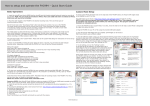Download MC-3300-RV Manual - New Scale Technologies
Transcript
MC-3300-RV Motor Controller for SQL-RV-1.8 Series Reduced Voltage SQUIGGLE® Motors User Manual Revision A January, 2010 January 2014 - Discontinued Product New Scale Technologies, Inc 121 Victor Heights Parkway Victor NY, 14564 Phone: (585)-924-4450 Fax: (585)-924-4468 Sales: [email protected] Service: [email protected] Web: www.newscaletech.com © 2009 New Scale Technologies, Inc. All rights reserved. No part of this publication may be reproduced, stored in a retrieval system or transmitted, in any form or by any means, electronic or mechanical, including photocopying, recording, or otherwise, without the prior written permission of New Scale Technologies, Inc SQUIGGLE is a registered trademark of New Scale Technologies, Inc. Windows, Vista and ActiveX are registered trademarks of Microsoft Corporation. 02558-6-0000, MC-3300-RV Controller User Manual Rev A Table of Contents Table of Contents................................................................................................................. i Introduction......................................................................................................................... 1 New Scale Pathway Software ......................................................................................... 1 Open-Loop or Closed-Loop Operation........................................................................... 2 Mother Board/Daughter Board Configuration................................................................ 2 Difference between MC-3300 and MC-3300-RV .......................................................... 2 System requirements....................................................................................................... 2 Safety .................................................................................................................................. 3 General Safety Summary ................................................................................................ 3 Safety Terms and Symbols ............................................................................................. 4 Warnings and Cautions ............................................................................................... 4 Set up the SQUIGGLE® Motor ......................................................................................... 5 The MC-3300-RV Controller Pin Connections ................................................................ 13 Power Connector (J1) ................................................................................................... 13 Analog and Limit Flag Input Connector (J2)................................................................ 14 USB Connector (J3)...................................................................................................... 14 Program Connector (J4)................................................................................................ 15 SQ-2301/SQ-2301M Multi-Axis (Motor) Handset Connector (J5) ............................. 15 Mother/Daughter Board Connector (J6) ....................................................................... 16 Daughter Board Motor Connectors (J3, J4).................................................................. 16 Daughter Board Motor Flex Circuit FPC Connectors (J6, J5)...................................... 16 Specifications.................................................................................................................... 17 MC-3300-RV Controller............................................................................................... 17 New Scale Pathway Software ....................................................................................... 17 SQL-RV-1.8 Motor....................................................................................................... 18 Troubleshooting ................................................................................................................ 19 Troubleshooting chart ................................................................................................... 19 Maintenance...................................................................................................................... 21 Re-threading the Screw................................................................................................. 21 Cleaning the Screw ....................................................................................................... 21 To Clean the Screw:.................................................................................................. 21 Schematics ........................................................................................................................ 22 Register Map................................................................................................................. 27 Control Register ............................................................................................................ 27 Period Counter .............................................................................................................. 27 Pulse Counter ................................................................................................................ 28 Pulse Width Control...................................................................................................... 28 Phase Shift .................................................................................................................... 29 Period Offset ................................................................................................................. 29 Hybrid Speed Register .................................................................................................. 30 Index ................................................................................................................................. 31 02558-6-0000, MC-3300-RV Controller User Manual Rev A Page: i Introduction The MC-3300-RV (Reduced Voltage) Motor Controller generates ultrasonic signals to drive two SQL-RV-1.8 Series SQUIGGLE Motors in open-loop or closed-loop operation. Figure 1. MC-3300-RV Motor Controller for SQL-1.8 RV Series SQUIGGLE® Motors The controller sends drive signals to one or two SQUIGGLE motors based on the input from a computer or a manual handset. • • Computer Control – Connect the MC-3300-RV to a PC USB port: The control software enables simple point-and-click operation of the motor. You can also build and run scripts using the intuitive scripting environment, or write routines using your own software and the included ActiveX function library. Manual Control – Use the optional handset to control the motor (See page Error! Bookmark not defined.). New Scale Pathway Software The control software provided with the MC-3300-RV Motor Controller enables point-and-click control via a PC USB port. It also includes a scripting interface and an ActiveX command library. Each MC-3300-RV Motor Controller can operate one or two SQUIGGLE motors, and you can manage multiple motor controllers simultaneously from a single control software window. The control software and scripting interface allow you to easily evaluate open-loop and closed-loop performance of SQL Series SQUIGGLE motors. 02558-6-0000, MC-3300-RV Controller User Manual Rev A Page: 1 Open-Loop or Closed-Loop Operation We recommend closed-loop operation when repeatable step size, absolute position or precise velocity control is needed. The MC-3300-RV accepts input from remote position sensors or switches for closed-loop motion control. With a digital (incremental) encoder as a position sensor, the resolution of the encoder determines closed-loop position resolution. With an analog position sensor, closed-loop position resolution is determined by the A/D converter, the resolution of the position sensor, and the resolution of the motor. For more information see the New Scale Application Note: Creating Closed-Loop Positioning Systems Using SQUIGGLE Motors. In open-loop mode, you can calibrate a motor’s average step size in response to a number of drive pulses. Open-loop resolution is listed on the motor data sheets. Mother Board/Daughter Board Configuration The MC-3300-RV Motor Controller is a mother board/daughter board configuration. The mother board includes the processor, position sensor input with 12-bit A/D converter, limit switch input and PC/handset interface. The daughter board contains the motor driver ASIC, related boost circuit, and two motor connectors. Both the daughter board (MC-33DB-RV) and ASICs (two NSD-2101) are also available separately for integration into OEM systems. See the separate data sheets for more information. We work closely with OEM customers to develop integrated SQUIGGLE motor systems including position sensors, housings, and controllers designed for your unique needs. Difference between MC-3300 and MC-3300-RV The MC-3300 Motor Controller uses the MC-33DB daughter board which incorporates a single NSD1202 dual motor driver ASIC. This ASIC uses an external inductor, diode and capacitor to boost the supply voltage (2.3V to 5.5V) to up to 40V to drive the SQL motor. One ASIC drives up to two motors. The MC-3300-RV Motor Controller uses the MC-33DB-RV daughter board which incorporates two NSD-2101 driver ASICs. Each ASIC can drive a single SQL-RV-1.8 motor at the supply voltage (2.3V to 5.5V, there’s no voltage boost). The NSD-2101 ASIC, in the WLCSP package is much smaller than the NSD-1202 QFN (1.8x1.8mm vs. 4x4mm) and it requires only two external capacitors (0.47 uF and 10 uF respectively). The SQL-RV-1.8 motors, although the same size as the SQL-1.8 motors use multi-layer piezo plates rather than the single layer piezos used by the SQL-1.8 motors. These extra layers boost the motor capacitance and reduce the required voltage needed to achieve equivalent motor performance. System requirements • Computer with a CD drive; Windows 2000, XP Pro or Vista. 02558-6-0000, MC-3300-RV Controller User Manual Rev A Page: 2 Safety Review the following safety precautions to prevent injury and avoid damage to this product. Use this product only as specified. Service procedures should only be performed by qualified personnel. Follow these guidelines to insure safe and reliable operation of this product: • • • • • • • Use Proper Power Cord. Use only the power cord specified for this product and certified for the country of use. Connect and Disconnect Properly. Do not connect or disconnect components while power is on. Unplug the power connection from the back of the unit before connecting or disconnecting any cables. Avoid Physical Shocks to the Motor. The motor contains a piezoelectric actuator susceptible to excessive shock Do Not Apply Side Loads the Motor Shaft. Excessive side loads may damage the motor. Always apply loads axially to the motor shaft. Do Not Retract Beyond Limit. Do not allow the motor to overrun its travel limits when moving backwards. The threaded shaft may disengage from the internal threads. If this happens gently re-insert the screw until the threads are re-engaged and turning smoothly. Avoid Contact with Internal Electronic Circuitry. High voltage is present inside the controller and motor when activated. Do not touch connections and components when power is on. Call Us If You Have a Problem or Question. If your system is not operating within specifications or you have questions please contact us. Our service and support team is eager to help. General Safety Summary • • • • Do Not Operate in Wet/Damp Conditions. Do Not Operate in an Explosive Atmosphere. Do not Operating in the corona vacuum pressure range from 100 Torr to 10-3 Torr. Keep Product Surfaces Clean and Dry. 02558-6-0000, MC-3300-RV Controller User Manual Rev A Page: 3 Safety Terms and Symbols This symbol indicates potentially dangerous voltages may be present when the motor is operating. Only use an approved DC power supply or as provided by New Scale Technologies, Inc. Certain components are susceptible to damage from electrostatic discharge. Observe all ESD procedures to avoid component damage Warnings and Cautions These terms may appear in this manual: WARNING identifies conditions or practices that could result in damage, injury or loss of life. CAUTION identifies conditions or practices that could result in damage to this product or other property. DANGER indicates an injury hazard immediately accessible as you read the marking. 02558-6-0000, MC-3300-RV Controller User Manual Rev A Page: 4 Set up the SQUIGGLE® Motor Use the following instructions to set up and begin using your SQUIGGLE® motor and MC-3300-RV controller. If you have purchased a Developer’s Kit, connections will already have been made. Proceed to Section 2 below. 1. Connect the motor(s) to the controller. You can connect the motor directly to the controller, or use the extension cable (provided) if you need more length between the motor and controller. The MC-3300-RV controller is capable of driving to one or two motors. a. Direct Connection Flex circuit Flip up the brown tab on the controller daughter board at J6 (and J5, if you have two motors). With the copper connection side down, gently slide the motor flex circuit into place. Close the tab. Caution: Allow some bend in the flex circuit to avoid damaging solder connections. Flip brown tab to open Controller Pre-mounted motor J6 (motor 1) J5 (motor 2) 02558-6-0000, MC-3300-RV Controller User Manual Rev A Page: 5 2. Connect the controller to your PC or handset Connect the Mini USB connector to the controller at J3 on the mother board. Then connect the USB cable to your computer. Mini USB connector J3 3. Connect the power If you have purchased a Developer’s Kit, batteries are provided, so there is no need to connect an input cable and external power supply. Press the On/Off switch on the Developer Kit to the “On” position and proceed to Section 4. J1 is a keyed connector observe polarity. Do not force. Power input cable Connect the power input cable to the controller at J1 on the mother board. Caution: The power input cable has a keyed connector that fits only one way. It should never be forced. The red wire should connect to pin 1. J1 Plug the power input cable into the power supply. Be sure to connect the power input cable to the controller before you apply power. Power supply Plug the power supply to a power source. An LED on the controller lights when power is applied. Power input cable Install the New Scale Software Next, install the New Scale software to control the motor from your PC. (You may skip this step if you will be using ONLY the optional manual handset.) 02558-6-0000, MC-3300-RV Controller User Manual Rev A Page: 6 a. Locate the software installation disk. b. Place the disk in the computer drive. The NST installer window will appear automatically. Do not connect the MC-3300RV controller yet! c. Identify the motor/encoder controller provided with your order. d. Select the controller from the list in the “Choose Your Controller” menu. e. If an encoder is included in the order, check the “Include Support for Tracker Sensor” check box. f. Click “Install” to install the software. If a Microsoft warning appears, click OK to continue. 02558-6-0000, MC-3300-RV Controller User Manual Rev A Page: 7 You may also view the New Scale manuals or save them to disk at this time. When the installation is complete, remove the disk. g. Connect the USB cable from the computer to the controller as shown. The first time the USB connection is made, the system will install a USB driver and motor driver on the local hard drive Instruct the system to find the drivers locally. 02558-6-0000, MC-3300-RV Controller User Manual Rev A Page: 8 Do the following to run the Pathway demo software and select the communication port. h. Double Click on the New Scale Pathways icon on desktop to start application. i. Click on “Setup Connection” to open connection dialog. j. Select the desired USB port (that you wish to connect the controller to). Highlight the desired USB port and click “Select” to select the port. k. Click the “Test Selected USB/COM Ports…” button to test the selected port. Click “Close” when the connection is complete. 02558-6-0000, MC-3300-RV Controller User Manual Rev A Page: 9 4. Begin Using the Motor • Click the Connect button in the main menu to connect to the controller. • Two motors are always listed in the motor control window. Highlight the desired motor. • Click the Fwd and Rev Run Control and Jog Control buttons to move the motor as you observe motor operation. Encoder equipper systems will display position. See the New Scale Pathways Software manual for more detailed operating instructions. 02558-6-0000, MC-3300-RV Controller User Manual To change the motor speed: change the Motor Step Control values or use the %Max Speed slide bar. Note that the motor step values are only used with the Rev & Fwd buttons contained within the same group box. Rev A Page: 10 IMPORTANT NOTE: When you wish to shut down the controller click the Disconnect button before you remove the USB cable. • Test encoder (Tracker) operation. Select the Tracker tab to display the Tracker data screen, which shows available axes plus detailed information for encoder program development. See the New Scale Pathways Software manual for full programming details. 02558-6-0000, MC-3300-RV Controller User Manual Rev A Page: 11 5. What’s Next? Consult the SQL-RV-1.8 Series SQUIGGLE® Motors Use Manual or New Scale Pathway Software Manual on the enclosed CD for more details on how to use the controller to drive the SQUIGGLE motor. Your SQL-RV-1.8 SQUIGGLE motor is mounted in a sheet metal frame. Refer to the Mechanical Integration section of the SQL-RV-1.8 Series SQUIGGLE® Motors Use Manual for details on how to mount and integrate the SQL-RV-1.8 motor into your product. Contact New Scale if you need assistance with your evaluation unit, or to discuss custom motors and motion control modules. 02558-6-0000, MC-3300-RV Controller User Manual Rev A Page: 12 The MC-3300-RV Controller Pin Connections The MC-3300-RV consists of two printed circuit boards: A mother board, which contains the power, PC/Handset, position sensor and travel limit interfaces, and a daughter board which contains the motor driver ASIC (NSD-2101) and motor connector interface. The daughter board may be removed and interfaced to 3rd party hardware as it supports an I2C command interface. Figure 2. MC-3300-RV Controller Pin Connections Power Connector (J1) Pin Pin Name Description 1 Vin Main supply input (2.3 to 5.5 volts). 2 GND Ground reference 02558-6-0000, MC-3300-RV Controller User Manual Rev A Page: 13 Analog and Limit Flag Input Connector (J2) Pin Pin Name Description 1 AN5 Axis (Motor) 1 Quadrature Input B 2 INT1 Axis 1 (Motor) AF Reverse Limit. Active Low 3 AN4 Axis 1 (Motor) Quadrature Input A 4 INT0 Axis 1 (Motor) AF Forward Limit. Active Low 5 AN3 Axis 2 (Motor) Quadrature Input B (or Axis 2 Analog Sensor Input) 6 RD3 Axis 2 (Motor) Zoom Reverse Limit. Active Low 7 AN2 Axis 2 (Motor) Quadrature Input A (or Axis 1 Analog Sensor Input) 8 RD2 Axis 2 (Motor) Zoom Forward Limit. Active Low 9 Vcc 3.3 Volts 10 GND Ground Connection Note: AN5 and AN4 are connected to the processor’s internal quadrature counter. AN3 and AN2 are polled in firmware. This limits either the resolution of the incremental encoder for Axis (Motor) 2 or the maximum speed of Axis 2 so that encoder edges are not missed. USB Connector (J3) This is a standard USB connector jack. The pins beneath the jack are defined as follows. Pin Pin Name Description 1 Vbus USB Voltage 2 D+ Data 3 D- Data 4 GND Ground 5 Shell Shell Connection to Ground 6 Shell Shell Connection to Ground 02558-6-0000, MC-3300-RV Controller User Manual Rev A Page: 14 Program Connector (J4) Pin Pin Name Description 1 PDC dsPIC data clock 2 Vcc 3.3 Volts 3 PGD dsPIC data 4 VIN Power from J1 pin 1 5 /MCLR Processor reset and Vpp program voltage connect 6 GND Ground connection 7 SDA I2C Data Line 8 ACM Analog Drive Current Monitor 9 SCL I2C Clock Line 10 NC Not Connected SQ-2301/SQ-2301M Multi-Axis (Motor) Handset Connector (J5) The SQ-2301M may be used to control motor 1 or 2. Pin Pin Name Description 1 Vcc 3.3 Volts 2 GND Ground connection 3 B RS485 connection B 4 A RS485 connection A 02558-6-0000, MC-3300-RV Controller User Manual Rev A Page: 15 Mother/Daughter Board Connector (J6) Pin Pin Name Description 1 VIN Power from J1 pin 1 (2.3V to 5.5V) 2 GND Ground connection 3 NC Not used by MC-33DB-RV 4 SDA I2C Data Line 5 SCL I2C Clock Line 6 XPD NSD-2101 Enable Line Daughter Board Motor Connectors (J3, J4) Use these connectors if you use the motor extension cable. If the forward direction of motion is the opposite of what you would like, reverse the FOUT1/ZOUT1 and FOUT2/ZOUT2 connections. Pin Pin Name Description 1 FOUT1/ZOUT1 Motor Focus (J2) or Zoom (J6) Phase 1 2 GND Motor return connect 3 FOUT2/ZOUT2 Motor Focus (J2) or Zoom (J6) Phase 2 Daughter Board Motor Flex Circuit FPC Connectors (J6, J5) Use these connectors if you are connecting the motor flex circuit directly to the MC-3300-RV Controller without using the extension cable. Pin Pin Name Description 1 GND Motor return connect 2 GND Motor return connect 3 FOUT1/ZOUT1 Motor Focus (J6) or Zoom (J5) Phase 1 4 FOUT2/ZOUT2 Motor Focus (J6) or Zoom (J5) Phase 2 5 FOUT1/ZOUT1 Motor Focus (J6) or Zoom (J5) Phase 1 6 FOUT2/ZOUT2 Motor Focus (J6) or Zoom (J5) Phase 2 02558-6-0000, MC-3300-RV Controller User Manual Rev A Page: 16 Specifications MC-3300-RV Controller Item Specification Input power 2.3 to 5.5 V DC Output signals Motor 1 – Phase 1, Phase 2, Ground Motor 2 – Phase 1, Phase 2, Ground Computer control Via USB port Demo software and ActiveX command library included Position sensor input Digital or analog A / D converter resolution 12 bits Manual commands See Appendix C Dimensions (L x W x H) 1.150 x 2.275 x 0.875 inches (29.21 x 57.785 x 22.225 mm) New Scale Pathway Software System Requirements PC running Windows XP or Vista 20 MB storage (minimal) 02558-6-0000, MC-3300-RV Controller User Manual Rev A Page: 17 SQL-RV-1.8 Motor Electrical specifications below assume that the motor is driven by an MC-3300-RV controller. Item SQL-RV-1.8 Travel range 6 mm SQL-RV-1.8-6-12: 12 mm screw length Stator dimensions 1.82 x 1.82 x 6 mm Housing dimensions 2.8 x 2.8 x 6 mm Stall force 30 gram force (0.3 N) Speed at ½ stall force >7 mm/s Resolution 0.5 µm Input power to MC-3300RV (moving) 1.45 W Input power to motor (moving) < 500 mW (direct drive) Input power (stopped) 0 mW (0 V) to hold position Lifetime (load-dependent) >1,000,000 cycles Operating temperature -30 to +80 degrees C Storage temperature -40 to +85 degrees C Shock resistance 2500 Gs Operating frequency ~ 171 KHz Capacitance per phase ~ 42 nF Mounting Potting or flange; see the Mounting section of the SQL-RV-1.8 Series SQUIGGLE® Motors User Manual. Weight 0.16 grams 02558-6-0000, MC-3300-RV Controller User Manual Rev A Page: 18 Troubleshooting Troubleshooting chart If the following remedies do not work, call New Scale Technologies for service. Symptom Causes Remedies Controller LED does not light. Power supply not connected or improperly connected. Connect the power input cable to the controller at J1 on the mother board. Caution: The power input cable has a keyed connector that fits only one way. It should never be forced. The red wire should connect to pin 1. Controller set on metallic surface. Properly insulate the bottom of the controller. Motor incorrectly installed. Lift tab on FPC connector and fully insert motor connector. Wrong axis (motor) selected in New Scale Pathways software. Select the correct axis (motor) on the Motor Control tab of the New Scale Pathways software.. Too much load on motor. Check the Test Data sheet shipped with the motor and motor specifications for maximum motor load. Motor shorted. Move metallic surfaces away from the motor. Crimped or broken flex circuit. Check for damage to the flex circuit. Too much progressive load on motor. Reduce progressive load. Dirty screw. Clean screw. See “Cleaning the Screw” on page 21. Controller timeout error. Recycle power and restart Demo software. Motor mount not securely fastened. Verify that motor mount is securely fastened to your test bench or fixture. Too much load on motor. Reduce motor load. Low speed setting in Demo software. Raise the speed setting in the Demo software. Dirty screw. Clean screw. See “Cleaning the Screw” on page 21. Too much load on motor. Reduce the motor load. Check mounting fixture. Motor does not move. Motor moved initially but stopped moving. Motor does not push to spec. Slow motor speed. 02558-6-0000, MC-3300-RV Controller User Manual Rev A Page: 19 Symptom Causes Remedies No available USBbased controllers listed after using Setup Connection button. The USB driver may not be installed or after the controller was connected to the PC and powered, Windows may have asked to reinstalled the driver and this request was ignored by the operator Reinsert the NST demo software CD and select the MC-3300-RV controller to see if the USB driver must be installed. If it is shown, click Install to force an installation. If it’s not shown in the list box below, it is already on the system. If already installed, disconnect and reconnect the USB cable and see if Windows prompts to reinstall the driver, if so, let it find the driver locally. Screw runs completely out of motor shaft. Motor run for too long in one direction. Re-thread the screw. See “Re-threading the Screw“ on page 21. 02558-6-0000, MC-3300-RV Controller User Manual Rev A Page: 20 Maintenance Re-threading the Screw If you run the motor for too long in one direction, it can run completely out of the motor shaft. If this occurs, carefully re-thread the screw clockwise, with either end facing into the motor shaft. Cleaning the Screw The SQUIGGLE motor normally performs well in an open setting without any contamination. This is true whether or not the motor is integrated in a module or housing. Occasionally, dirt particles may accumulate on the screw, which can reduce motor performance. If this happens, clean the screw. To Clean the Screw: 1. Clean the screw using acetone in an ultrasonic cleaner. If an ultrasonic cleaner is not available, simply rinse the screw with acetone. 2. Allow the screw to air dry or dry it using clean compressed air, such as an air can duster. 02558-6-0000, MC-3300-RV Controller User Manual Rev A Page: 21 Schematics This section includes top layout view of each board followed by the schematics. Figure 3. Mother Board Layout. Figure 4. Daughter Board Layout. 02558-6-0000, MC-3300-RV Controller User Manual Rev A Page: 22 Figure 5. Mother Board Schematic (1 of 2). 02558-6-0000, MC-3300-RV Controller User Manual Rev A Page: 23 Figure 6. Mother Board Schematic (2 of 2). 02558-6-0000, MC-3300-RV Controller User Manual Rev A Page: 24 Figure 7. Daughter Board Schematic (1 of 1). 02558-6-0000, MC-3300-RV Controller User Manual Rev A Page: 25 NSD-2101 I2C Control This section is intended for use by individuals who will be interfacing directly to the MC-33DB-RV daughter board (rather than via the MC-33MB Mother Board). The connector pins of the MC-33DB-RV Board which contains the NSD-2101 Motor Driver The I2C interface is used to control the NSD-2102 SQL Motor Driver chip (via the MC-33DB-RV Daughter board) and to set the value of several registers. These registers will define the output voltage (by changing the resistive feedback divider) as well as the direction and duration of the output driver signals. Period count and pulse count registers can be set separately for both motors. A HIGH to LOW transition on the SDA line while SCL is HIGH is the start condition for the bus. A LOW to HIGH transition on the SDA line while SCL is HIGH is the stop condition. Every byte put on the SDA line must be 8-bits long. Each byte has to be followed by an acknowledge bit. Data is transferred with the most significant bit (MSB) first. Data transfer with acknowledge is obligatory. The acknowledge-related clock pulse is generated by the master. The receiver must pull down the SDA line during the acknowledge clock pulse. The NSD-2101 is a slave device on the bus. The device can be addressed using 7-bits addressing. There are two different access modes to the slave possible. These are: Note: The XPD input (above) must be HIGH in order to communicate with the NSD-2101 • • byte write page write Provision will be made for data collision due to non-synchronization between the external clock and the internally generated clock. 7-Bit Addressing: the first 6 bits are fixed (could be modified by metal mask change) and the last bit can be set via package pin. Motor 1 Address: 54 Byte Write 7 bit device address Page Write 7 bit device address Typ identifier 7 bit addressing Pin selectable Address 1 0 1 0 1 0 X X X X X X X X X Slave Address Register Address Typ identifier 7 bit addressing X X X X X X X X Data Byte (n) Motor 2 Address: 55 Pin selectable Address 1 0 1 0 1 0 X X X X X X X X X Slave Address Register Address X X X X X X X X X X X X X X X X X X X X X X X X Data Byte (n+1) Data Byte (n) Data Byte (n+2) Figure 8. 7-Bit Addressing (54 and 55 Hexadecimal Respectively) 02558-6-0000, MC-3300-RV Controller User Manual Rev A Page: 26 Register Map The table below shows the registers which can be addressed over the I²C interface. Description Address Data Byte Note MSB Control Register Period count Pulse count (high byte) Pulse count (low byte) Pulse width Phase shift Period offset Hybrid speed Reserved register 00h 01h 02h 03h 04h 05h 06h 07h 10h X P X X X IDL X X LSB PS[1] X D X X X HB X X PS[0] X DS[1] X X X HYB X X X DS[0] X X X DT X X CN[1] X X X X X X CN[0] X X X X X X X X P1 X X X X X X X X P2 X X X X X X X X (1) (2) (4) (3) Notes: (1) P: period count MSB; D: direction bit; DS: dead time selection bits: ‘00’=2, ‘01’=4, ‘10’=6 and ‘11’=8 VCO clocks; (2) CN needs to be 00 to enable Period offset, Period offset is not used when either Incremental or Sweep Frequency Tracking is active. IDL: sets idle mode; HB: enable half bridge operation if VDD > HBth; HYB: enable hybrid speed control; DT: enable signal for increased dead time; Selection bits(DS[1:0]) are only valid when DT=1; Selection bits should not be changed when the output driver is active. (3) Reserved register used for device test only, not accessible during normal operation. (4) Hybrid Speed register: 0 .. half bridge; 128 .. full bridge operation; linear transition for values in between; Default: 128. Values from 1 to 127 are used for linear speed control. Control Register The control register is used to trigger frequency calibration as well as to select and enable the drive phases. Control flag mask Abbr 1000 0000 Default Description 0 Reserved (leave 0) 0100 0000 PS[1] 1 Phase Select for sensing: PS[1] PS[0]: 0010 0000 PS[0] 1 00=None; 01=Phase1; 10=Phase2; 11= Both Phases; 0 Reserved (leave 0) 0001 0000 0000 1000 CN[1] 0 Calibrate Now: CN[1] CN[0]: 0000 0100 CN[0] 0 00=None; 01=Incremental; 10=Sweep; 11=reserved; 0000 0010 P1 1 Enable Phase1 0000 0001 P2 1 Enable Phase2 Period Counter The period counter is used to define the switching frequency of the motor. The pulse period is generated by dividing the internal VCO clock frequency by the given period counter value. The MSB of high byte of the pulse counter (p) is used as MSB of the period counter. At 25MHz clock a decimal period counter value of 125 gives an output frequency of 200 kHz. A period counter value of 126 results in a switching frequency of 198.41 kHz. This is equal to a maximum frequency step of 1.59 kHz. The frequency resolution gets better for lower switching frequencies assuming a fixed VCO clock frequency. 02558-6-0000, MC-3300-RV Controller User Manual Rev A Page: 27 In the following table a few examples are given to define period counter and output switching frequency relation ship. The values are given for 25MHz typical VCO clock frequency. The switch frequency is given as: fD = 25MHz / period counter value; Period counter value Typ 0 0111 1101 200.00 Unit kHz 0 0111 1110 198.41 kHz 0 1000 1010 181.16 kHz 0 1010 0110 150.60 kHz 0 1010 0111 149.70 kHz 1 1111 0011 50.10 kHz 1 1111 0100 50.00 kHz Pulse Counter The pulse counter sets the number of pulses the motor should be active. When a new value is written to the pulse count register an internal counter is started to count generated output pulses. Writing all zeros to the pulse counter stops the motor even if the previous set counter value is not completed, all outputs pulled to ground. The same is valid for power down mode. Bit 6 in the pulse counter (d) is used to set the direction of motor motion. Pulse counter value XXXX X000 0000 0000 XXXX X100 0000 0000 XXXX X111 1111 1111 Typ 0 1024 2047 Unit pulses pulses pulses Conditions Motor is off, driver outputs are low Maximum possible number of pulses Pulse Width Control A register is used to define the duty cycle of the driver output signal. The default value for this register set during power up or power down (XPD = LOW) is equal to 00h. In this case the default duty cycle of 50% is generated. The resulting duty cycle and resolution of single steps is depending on the master clock frequency and the switching frequency of the driver output. In the following table an example for 25MHz master clock and 200kHz driver frequency is given. The value of the duty cycle register should not exceed 50.4% of the period counter value. Pulse Width Modulation is used for speed control when motor is operating in half bridge mode. Pulse width register Typ Unit 0000 0000 49.6/50.4 % 0000 0001 0.8 % 0000 1101 10.4 % 0001 1011 21.6 % 0011 0101 42.4 % 0011 1110 49.6 % 0011 1111 50.4 % Conditions default 02558-6-0000, MC-3300-RV Controller User Manual Rev A Page: 28 If operating in half bridge mode, the pulse width can be used to adjust speed. At 50% the motor will operate at its maximum speed. To reduce the speed, the pulse width may be reduced. However, below ~15%, there may not be enough energy in the signal to move the motor. Phase Shift A register is used to define the phase shift between the two phases of the driver output signal. The default value for this register set during power up or power down (XPD = LOW) is equal to 00h. In this case the default phase shift of 90° is generated. The resulting phase shift and resolution of single steps is depending on the master clock frequency and the switching frequency of the driver output. In the following table an example for 25MHz master clock and 200kHz driver frequency is given. The value of the phase shift register should not exceed 50.4% of the period counter value. Negative phase shift values are achieved by changing the direction bit: -160deg = 20deg and inverted direction bit. Phase shift register Typ Unit 0000 0000 90.5 deg 0000 0001 2.88 deg 0000 1101 37.44 deg 0000 1110 40.32 deg 0001 1111 89.28 deg 0010 0000 92.16 deg Conditions Default (Normal for both SQL and UTAF) Period Offset Period Offset register defines the offset which is added to the period counter to shift the switching frequency. It also provides some additional control bits. This offset is only activated when frequency tracking is stopped. An offset has been provided as some types of motors operate better at slightly below mechanical resonance. The table below gives an example for 25MHz master clock and 200kHz nominal driver frequency. Period offset is only supposed to lower drive frequency. Period offset register Typ Unit Conditions 0000 0000 0 % 0000 0001 -0.8 % 0000 0010 -1.6 % 0000 0111 -5.6 % Maximum period offset 1000 0000 0 % Idle mode enabled 0100 0000 0 % Half bridge mode enabled 0010 0000 0 % Hybrid speed control enabled 0001 0000 0 % Increased dead time enabled default, no change of drive frequency 02558-6-0000, MC-3300-RV Controller User Manual Rev A Page: 29 Idle mode reduces power consumption while preserving the most recent frequency calibration. To further reduce power, the XPD pin must be pulled to ground. Hybrid Speed Register The hybrid speed register allows the average voltage as seen by the motor to be set from VDD to 2 x VDD. This provides a power efficient method of reducing the speed of the motor. The value of the register can vary from 0 (half bridge) to 128 (full bridge). The average voltage can be calculated in the following manner. VAVG = VDD + (RegisterValue * VDD/128); Hybrid speed register Where VDD is the supply voltage. Typ Unit Average Voltage 0000 0000 0 % VDD (half bridge) 0010 0000 25 % VDD + 0.25 * VDD 0110 0000 75 % VDD + 0.75 * VDD 1000 0000 100 % VDD + VDD (full bridge) 02558-6-0000, MC-3300-RV Controller User Manual Rev A Page: 30 Index 7-Bit Addressing, 27 Analog and Limit Flag Input Connector (J2), 14 Begin Using the Motor, 10 Cleaning the Screw, 22 Closed-Loop Operation, 2 Connect the controller to your PC or handset, 6 Connect the motor(s) to the controller, 5 Connect the power, 6 Connector (J1) Mother Board, 13 Connector (J2) Mother Board, 14 Connector (J3) Daughter Board, 16 Mother Board, 14 Connector (J4) Daughter Board, 16 Mother Board, 15 Connector (J5) Daughter Board, 16 Mother Board, 15 Connector (J6) Daughter Board, 16 Mother/Daughter Board, 16 Daughter Board, 2 Daughter Board Connectors (J3, J4), 16 Daughter Board Connectors (J6, J5), 16 Daughter Board Layout, 23 Daughter Board Motor Connectors (J3, J4), 16 Daughter Board Motor Flex Circuit FPC Connectors (J6, J5), 16 Daughter Board Schematic, 26 Electrostatic discharge, 4 ESD, 4 Flex Circuit FPC Connectors (J6, J5), 16 General Safety Summary, 3 Install the New Scale Software, 7 Introduction, 1 02558-6-0000, MC-3300-RV Controller User Manual Maintenance, 22 MC-3300 Controller Pin Connections, 13 Mother Board, 2 Connector (J1), 13 Connector (J2), 14 Connector (J3), 14 Connector (J4), 15 Connector (J5), 15 Mother Board Layout, 23 Mother Board Schematic, 24 Mother Board/Daughter Board Configuration, 2 Mother/Daughter Board Connector (J6), 16 New Scale Pathway Software, 1, 17 NSD-1102 I2C Control, 27 Open-Loop Operation, 2 Pathway Software, 1, 17 Pin Connections, 13 Power Connector (J1), 13 Program Connector (J4), 15 Register Map, 28 Re-threading the Screw, 22 Safety, 3 Safety Terms and Symbols, 4 Schematic Daughter Board, 26 Mother Board, 24 Schematics, 23 Screw Cleaning, 22 Re-threading, 22 Set up the SQUIGGLE® Motor, 5 Software, 1, 17 SQ-2301/SQ-2301M Multi-Axis (Motor) Handset Connector (J5), 15 SQL-1.5 and SQL-1.8 Motors, 18 System requirements, 2 Troubleshooting, 20 Troubleshooting chart, 20 USB Connector (J3), 14 Warnings and Cautions, 4 What’s Next?, 12 Rev A Page: 31 Notes: New Scale Technologies, Inc. 121 Victor Heights Parkway Victor NY, 14564 Phone: (585) 924-4450 Fax: (585) 924-4468 Sales: [email protected] Service: [email protected] Web: www.newscaletech.com