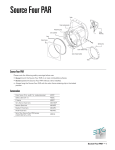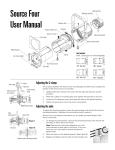Download Response 96 Out User Manual
Transcript
96 OUT User Manual 96 OUT The Response 96 Out interface allows you to convert 96 DMX512, AMX192, D192, or K96 dimmer signals to analog signals. This manual provides information on all Response 96 Out controls, connectors and indicators. ❶ ............... ............... ............... ............... ❷ ❸ ❼ ............... ............... 3 ❶ ❷ ❸ ❹ ❺ ❻ ❼ ❽ ➒ ❿ 0 Analog outputs Number switches DMX512 termination switch Indicator LEDs Reset switch Fuse Power switch Power connector DMX512/AMX192/D192/K96 Input DMX512/AMX192/D192/K96 Pass Thru ❹ ❽ ❺ ➒ ❻ ❿ To use Response 96 OUT, follow these steps: 1. Remove cover, and set DIP switches to select desired operation mode (see page 4). 2. Return cover to Response 96 OUT housing. 3. Plug power cable into the power connector and a 120 VAC outlet, and turn power switch On. 4. Insert input cable input into the connector. If necessary, insert output cable into the Pass Thru connector. 5. Insert 36-pin analog dimmer cables in analog output connectors. 6. Set number switches to select starting analog dimmer output number (see page 2). 7. If Response 96 OUT is the last device in a DMX512, D192 or K96 data link, set DMX512 termination switch On (right). In AMX192 mode, leave DMX512 termination switch Off (left). 8. Press [Reset] after all options are adjusted to desired settings. See following pages for filter and potentiometer settings and additional information on switch functions and settings. Note: When data flow is interrupted, all outputs fade to zero percent after approximately four minutes. Caution: AC is exposed when cover is removed. Response 96 Out User Manual • Page 3 Entering starting analog dimmer number For starting Enter output 01 02 03 04 05 06 07 08 09 10 11 12 13 14 15 16 17 18 19 20 21 22 23 24 25 26 27 28 29 30 1 7 13 19 25 31 37 43 49 55 61 67 73 79 85 91 97 103 109 115 121 127 133 139 145 151 157 163 169 175 Enter For starting output 31 32 33 34 35 36 37 38 39 40 41 42 43 44 45 46 47 48 49 50 51 52 53 54 55 56 57 58 59 60 181 187 193 199 205 211 217 223 229 235 241 247 253 259 265 271 277 283 289 295 301 307 313 319 325 331 337 343 349 355 Enter For starting output 61 62 63 64 65 66 67 68 69 70 71 72 73 74 75 76 77 78 79 80 81 82 83 84 85 86 361 367 373 379 385 391 397 403 409 415 421 427 433 439 445 451 457 463 469 475 481 487 493 499 505 511 The rotary number switches allow you to set the dimmer number for the first analog output. The remaining 95 analog outputs are consecutively numbered from the number you enter. Refer to the accompanying chart to determine number switch setting for the desired starting analog output number. You must press [Reset] after entering a new address setting. Performing diagnostic tests Five diagnostic tests are provided on the Response 96 Out; each is described below. To run a test, follow these steps: 1. Enter the two-digit test number on the rotary number switches. See below for test numbers and descriptions. 2. Press [Reset] to start test. 3. Adjust the rate at which the test runs by setting the right number switch between 0 and 9. Test pauses when switch is set to 0; test runs at its maximum rate when switch is set to 1, and at its minimum rate when switch is set to 9. 4. To stop test, enter a valid two-digit starting dimmer number (01- 86) on the number switches, and press Reset. Chase 2 9 The Chase test flashes each of the 96 analog dimmers to full intensity in a chase sequence. Set number switches to 92. Fade All 3 9 The Fade All test simultaneously fades all analog dimmers to full intensity, and then back down to zero intensity. Set number switches to 93. Fade Chase 4 9 The Fade Chase test fades each of the 96 analog dimmers to full intensity, and then back to zero intensity, in a chase sequence. Set number switches to 94. Selected Output to Full 5 9 The Selected Output to Full test sets a selected analog dimmer output to full intensity and holds it there. Set number switches to 95, and press [Reset]. Then enter analog dimmer number (01- 96). All to Percent 6 9 Page 4 • Response 96 Out User Manual The All to Percent test sets all analog dimmer outputs to an intensity percentage you specify and holds them there. Set number switches to 96, and press [Reset]. Then enter a percentage between 00 and 99 on the number switches. Input connectors 1 Response 96 Out has two 5-pin XLR connectors, a male connector for input and a female connector for pass through. The Pass Thru port allows you to pass the control signal through the Response 96 Out to other interface or dimming equipment. Pass Thru Input 1 DMX512/D192/K96 connector pinout 1 - Common 2 - Data (–) 3 - Data (+) 4 - No connection 5 - Pass through AMX192 connector pinout 1 - Common 2 - Clock (+) 3 - Clock (–) 4 - Analog multiplex 5 - Pass through Reset switch Pressing the [Reset] switch forces the microprocessor to reread DIP switch and number switch settings. You must press [Reset] to activate DIP switch setting changes and to start and stop diagnostic tests. Indicator LEDs –15V +15V +5V Data Status –15V LED continuous +15V LED continuous +5V LED continuous Data LED continuous Data LED blinking Indicates –15 volts power present +15 volts power present +5 volts power present Valid data No data DMX512 termination switch Off On If the Response 96 Out is the last device in a DMX512, D192 or K96 data stream, set the DMX512 termination switch On (right) . If you are sending a digital data stream to another interface or dimming device, set the DMX512 termination switch Off (left). For AMX192 operation, set DMX512 termination switch Off (left). Response 96 Out User Manual • Page 5 Potentiometers The Response 96 Out has three potentiometers, two analog output pots, and an AMX192 input pot. Pots are located on the circuit board inside the Response 96 Out. Caution: AC is exposed when cover is removed. AMX192 maximum input level (P1) Pot P1 adjusts the maximum AMX192 input level. Voltage meter readings are required to accurately adjust levels. Turn pot clockwise to decrease the maximum AMX192 input level, or counterclockwise to increase the maximum AMX192 input level. When shipped from the factory, maximum AMX192 input level is set to 5 volts. Maximum analog output level (P2) Pot P2 adjusts the maximum analog output level from 0 to 12 volts. Voltage meter readings are required to accurately adjust the output levels. When shipped from the factory, maximum analog output level is set to 10 volts. Turn pot clockwise to increase maximum analog output level or counterclockwise to decrease the maximum analog output level. P1 P3 P2 Minimum analog output level (P3) Pot P3 adjusts the minimum analog output level from 0 to 300 millivolts. Voltage meter readings are required to accurately adjust the output levels. When shipped from the factory, minimum analog output level is set to 0 volts. Turn pot clockwise to increase minimum analog output level or counterclockwise to decrease the minimum analog output level. Note that minimum analog output setting (P3) affects the maximum analog output setting (P2). Check both settings if you change either of them. DIP switch settings DIP switch settings determine operation mode and select analog output filters. See below for DIP switch settings; set all unused DIP switches in the open position. DIP switches are located on the circuit board inside the Response 96 Out. Caution: AC is exposed when cover is removed. Operation mode Set DIP switches 1 and 2 according to chart below to select operation mode. System is configured for DMX512 input when shipped from factory. 1 2 3 4 5 6 7 8 12 OPEN DMX512 operation AMX192 operation D192 operation K96 operation Switch 1 Open Open Closed Closed Switch 2 Open Closed Open Closed Analog output filters Output filters moderate fluctuating input signals. Filters slow lamp response to control adjustments; therefore, experiment with filters to determine the minimum filter needed. Set DIP switches 7 and 8 as shown below to select filter. System is configured with no filter when shipped from the factory. 78 No filter Small filter Medium filter Large filter Page 6 • Response 96 Out User Manual Switch 7 Open Closed Open Closed Switch 8 Open Open Closed Closed Analog connectors 19 36 ............... ............... 1 18 Three analog Centronics-type connectors each output 32 analog signals. Each analog output can drive 10ma, with a maximum output of 250ma for the entire board. The minimum voltage can be adjusted from 0 to 300 millivolts. The maximum voltage can be adjusted from 0 to 12 volts. See the section on potentiometers for adjustment information. Analog pinouts Connector 1 Pins 1-32 - Dimmers 1-32 Connector 2 Pins 1-32 - Dimmers 33-64 Connector 3 Pins 1-32 - Dimmers 65-96 All Connectors Pins 33-34 - Not connected Pins 35-36 - Common Optical isolation The Response 96 Out features an optical isolation device. Optical isolation creates a physical break between the Response 96 Out and the DMX512 data link to help prevent accidental high-voltage potentials applied to the analog outputs from damaging other equipment on the DMX512 line. If you are using the Response 96 Out in AMX192 operation mode (see page 6) you must configure the circuit board to bypass the optical isolation feature. A AMX192 input All other protocols To bypass optical isolation for AMX192 operation, position jumper over both pins at location A on circuit board (near 96-pin DIN connector). To enable optical isolation for DMX512, D192 or K96 operation, position jumper over only one pin at location A on circuit board. AC power The Response 96 Out has an operating range of 90 to 140 volts AC, 50/60 hertz with nominal voltage at 115 volts. It has an external AGC-1 (one amp) fuse. Disconnect power before replacing fuse. Consult factory on 240 VAC operation. Specifications Dimensions Weight Processing speed 2.1"H x 9"W x 16.75"D (portable) 1.75"H x 19"W x 15"D (rack mount) 7.75 pounds (portable) 12 pounds (rack mount) 50 hertz Caution: AC is exposed when cover is removed. Response 96 Out User Manual • Page 7 Electronic Theatre Controls North America 3030 Laura Lane • Middleton, Wisconsin 53562 • USA • Tel: (+1) 608 831 4116 • Fax: (+1) 608 836 1736 Europe 5 Victoria Industrial Estate • Victoria Road • London W3 6UU • Tel: (+44) 181 896 1000 • Fax: (+44) 181 896 2000 Asia Room 1619-20 • 16/F Metro Centre II • 21 Lam Hing Street • Kowloon Bay • Hong Kong • Tel: (+852) 2799 1220 • Fax: (+852) 2799 9325 World Wide Web http://www.etcconnect.com • Email [email protected] Copyright 1990-96. Specifications subject to change. 1086M1003. Revised 10/96