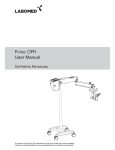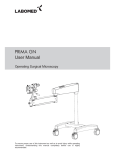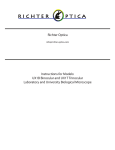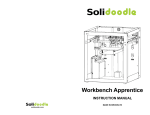Download Richter Optica S2 Microscope User`s Manual
Transcript
Richter Optica [email protected] Instructions for Model: S2 Dual Power Stereo Microscopes Eyepieces Digital Camera C-Mount Adapter Post Diopter Adjustment Objective Lens LED Ring Light Post Locking Clamp Focus Knob (both sides) Locking Screw Base Stage Clips Black/White Stage Plate Focusing Knob Beam Splitter C-Mount Adapter Objective Turret 1x / 3x Objectives Light Intensity Controls for Upper & Lower LED Lights LED Lights Thank you for your purchase of a Richter Optica microscope. The information in this manual is provided to answer most questions that can arise when operating your microscope and to help you avoid unneccesary maintenance expenses in the future. Please carefully read instructions before operating microscope. Nomenclature used to describe components and controls are identified on opposite page. UNPACKING Do not discard styrofoam container or packing materials until you are sure shipment is complete and undamaged (retain stryrofoam shipping container to store your microscope when it is not in use). Remove all tape and packing material used to protect microscope during shipment. Make certain lens surfaces do not come in contact with dirt, fingerprints or oil. Damage of lens surfaces occur when they come in contact with such contaminants, and image clarity is reduced. ASSEMBLY & ORIENTATION 1 1. Slide focus holder onto the silver, vertical post on the microscope stand and secure firmly into place by tightening the large, black focusing screw on the back of the focusing holder. 2. Place the head of the microscope into the circular focusing holder and tighten the two silver locking screws to secure. 3. Slide eyepieces into to the eyetubes. 4. Install rubber eyeshields over the tops of the eyepieces. These will help block undesired light reflection and position your eyes at the appropriate level above your eyepieces. 5. Models S2-BL and S2-TPD come furnished with a black and white stage plate. Choose which side to use depending on whichever provides the best contrast for the specimen you are viewing. Models S2-BLED and S2-TD-LED come furnished with a black and white stage plate, as well as a frosted glass stage plate. The frosted glass stage plate is used when viewing transparent specimen slides or for viewing specimens that are thin enough for light to pass through (insect wings, plant leaves). To switch plates you will need to loosen the stage plate locking screw. Once plates have been changed, tighten locking screw back into place. 6. Make certain that the main voltage of your microscope corresponds to the voltage in your power outlet. Only insert the microscope plug if the power outlet matches. 7. Adjust the interpupillary distance between eyepieces to match that of your own eyes. Looking through the microscope with both eyes, grasp both sides of microscope head and gently push eyepiece tubes together or pull apart until you see the images blend into one. 8. Turn objective turret until smaller number (lowest magnification) is facing towards you (away from silver post), making certain that the turret “clicks” into indexed position. Magnification is determined by multiplying the number on the eyepieces by the number on the objective turret. For example, if your microscope is equipped with 10x eyepieces and the turret is positioned so that the 3x is indexed at the front of the microscope, the resulting total magnification is 30x. To change magnification, turn the knurled black objective turret 90 degrees until it “clicks” into position with the other number facing towards you. Your microscope is parfocalled, and should need little to no adjustment of the focusing knobs when changing from one magnification the the other. 9. Place the object to be viewed on the center of the stage plate. 10. With the objective turret placed at 1x, turn the focusing knobs until object being viewed is in focus. 11. Looking through the right side of the microscope with your right eye, adjust image sharpness by turning the focusing knobs. 12. Looking through the left eyepiece of the microscope with your left eye, turn the knurled diopter adjustment collar until the left image is sharp. You have now adjusted the microscope for your personal vision. When viewing other objects of various sizes, you should not have to make further adjustment of the diopter, and will only need to adjust the focus knobs. If other users change the diopter setting for their vision, you will need to re-adjust your diopter settings. 13. For optimum sharpness of your image in the entire field of view, it is important to position your eyes at the correct point above the eyepieces. Looking through both eyepieces, slowly move your eyes towards the eyepieces to a level where clarity of the entire field of view is achieved. After a brief period of viewing, you will easily find the best point for your vision. MAINTENANCE WARNING: For your own safety, turn any switches off and remove plug from power source before maintaining your microscope. If a power cord is worn, cut or damaged in any way, have it replaced immediately to avoid shock or fire hazard. 1. Optical Maintenance a. Do not attempt to disassemble any lens components. Consult a microscope service technician when any repairs not covered by instructions are needed. 2 b. Prior to cleaning any lens surface, brush dust or lint off lens surface using a camel hair brush. You can also use an ear syringe or canned compressed air, such as that sold by most computer stores. c. To clean eyepiece lenses, do not remove from eyepiece tube. Clean only the outer lens surface. Breathe on lens to dampen surface then wipe with lens paper or tissue or use a cotton swab moistened with distilled water. Wipe lenses with a circular motion, applying as little pressure as possible. Avoid wiping dry lens surface as lenses are scratched easily. If excessive dirt or grease gets on lens surfaces, a small amount of windex can be used on a cotton swab or lens tissue. To clean objective lenses, do not remove objectives from microscope. Clean front lens element only, follow same procedure. TROUBLESHOOTING Problem Reason for Problem Solution Light Fails to Operate (LED STANDS ONLY) Light switch in “off” position Turn light switch to “on” position LED bulb burned out Consult Microscope technician to properly replace LED bulb Objective turret not positioned correctly. Turn objective turret until it “clicks” into the index position. Focusing holder is positioned either too high or too low on the silver post. With one hand supporting microscope head, loosen the locking screw on the back of the focus holder and reposition until object comes into focus. Objective lenses dirty Clean objective lenses Eyepiece lenses dirty Clean eyepiece lenses Eyepiece lens dirty Clean eyepiece lenses Unable to focus image Poor resolution (image not sharp) Spots in field of view ***Spots in field of view can also result from dirt on inside of eyepiece. It is recommended that you have a service techician clean the inside of your lenses. 3