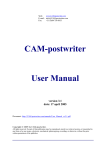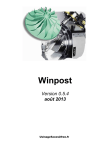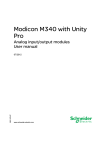Download Shade User`s Manual
Transcript
Shade
User’s Manual
V6.1 (beta 2.0.16)
Sun Microsystems, Inc.
Palo Alto, California 94303, U.S.A.
Copyright 2004 Sun Microsystems, Inc. 901 San Antonio Road, Palo Alto, California 94303, U.S.A.
rights reserved.
All
This product or document is protected by copyright and distributed under licenses restricting its use, copying, distribution, and decompilation. No part of this product or document may be reproduced in any form
by any means without prior written authorization of Sun and its licensors, if any.
Parts of the product may be derived from Berkeley BSD systems, licensed from the University of California. UNIX is a registered trademark in the U.S. and other countries, exclusively licensed through X/Open
Company, Ltd.
Sun, Sun Microsystems, Sun Microelectronics, the Sun Logo, Solaris, and SunOS are trademarks or
registered trademarks of Sun Microsystems, Inc. in the U.S. and other countries.
All SPARC trademarks are used under license and are trademarks or registered trademarks of SPARC
International, Inc. in the U.S. and other countries. Products bearing SPARC trademarks are based upon an
architecture developed by Sun Microsystems, Inc.
U.S. Government approval required when exporting the product.
RESTRICTED RIGHTS: Use, duplication, or disclosure by the U.S. Govt is subject to restrictions of
FAR 52.227-14(g) (2)(6/87) and FAR 52.227-19(6/87), or DFAR 252.227-7015 (b)(6/95) and DFAR
227.7202-3(a).
DOCUMENTATION IS PROVIDED "AS IS" AND ALL EXPRESS OR IMPLIED CONDITIONS,
REPRESENTATIONS AND WARRANTIES, INCLUDING ANY IMPLIED WARRANTY OF MERCHANTABILITY, FITNESS FOR A PARTICULAR PURPOSE OR NON-INFRINGEMENT, ARE DISCLAIMED,
EXCEPT TO THE EXTENT THAT SUCH DISCLAIMERS ARE HELD TO BE LEGALLY INVALID.
Copyright 2004 Sun Microsystems, Inc. 901 San Antonio Road, Palo Alto, California 94303, U.S.A.
rights reserved.
All
This product or document is protected by copyright and distributed under licenses restricting its use, copying, distribution, and decompilation. No part of this product or document may be reproduced in any form
by any means without prior written authorization of Sun and its licensors, if any.
Parts of the product may be derived from Berkeley BSD systems, licensed from the University of California. UNIX is a registered trademark in the U.S. and other countries, exclusively licensed through X/Open
Company, Ltd.
Sun, Sun Microsystems, Sun Microelectronics, the Sun Logo, Solaris, and SunOS are trademarks or
registered trademarks of Sun Microsystems, Inc. in the U.S. and other countries.
All SPARC trademarks are used under license and are trademarks or registered trademarks of SPARC
International, Inc. in the U.S. and other countries. Products bearing SPARC trademarks are based upon an
architecture developed by Sun Microsystems, Inc.
U.S. Government approval required when exporting the product.
RESTRICTED RIGHTS: Use, duplication, or disclosure by the U.S. Govt is subject to restrictions of
FAR 52.227-14(g) (2)(6/87) and FAR 52.227-19(6/87), or DFAR 252.227-7015 (b)(6/95) and DFAR
227.7202-3(a).
DOCUMENTATION IS PROVIDED "AS IS" AND ALL EXPRESS OR IMPLIED CONDITIONS,
REPRESENTATIONS AND WARRANTIES, INCLUDING ANY IMPLIED WARRANTY OF MERCHANTABILITY, FITNESS FOR A PARTICULAR PURPOSE OR NON-INFRINGEMENT, ARE DISCLAIMED,
EXCEPT TO THE EXTENT THAT SUCH DISCLAIMERS ARE HELD TO BE LEGALLY INVALID.
Shade Analyzers
shade_intro ( 1sh )
NAME
shade_intro – introduction to Shade analyzers
SYNOPSIS
analyzer [ – shade opt,opt,... ] [ analyzer-options ]
DESCRIPTION
This section describes common command-line interfaces that are shared by many Shade analyzers. See
the other manpages in this section for a description the analyzers that ship in the standard Shade distribution.
The – shade switch specifies options that are interpreted by the Shade library itself, so they are supported by all Shade analyzers. The analyzer-options are interpreted and supported by analyzers individually. Although all of the analyzers described in this section support these analyzer-options, other
analyzers may not.
The options available with the – shade switch are listed below. Multiple options should be separated by
commas. For example:
-shade -benchmem=0,-timescale=5.5
– assume_ioctl_simple
This option may provide a work-around if Shade prints the error message "Unknown ioctl".
This occurs if Shade does not know how to translate an ioctl( ) request issued by the application program. Many ioctl( ) requests require only simple translations, and this option
causes Shade to assume any unknown ioctl( ) requests require only this simple translation.
An ioctl( ) request may only use simple translations if the only file descriptor it references is
the first argument to the ioctl( ) call. Such ioctl( ) requests may not reference file descriptors
via their third argument. Specifying this switch for an application that uses unknown ioctl( )
requests that are not simple will cause the application to behave unpredictably under Shade.
When this switch is specified and Shade encounters an unknown application ioctl( ) request,
Shade prints a warning message with the unknown ioctl number and performs simple translations on that request.
This switch only takes effect if the – benchmem=0 switch is also specified.
– benchmem=num
In order for the application and analyzer to colocate in the same address space, Shade normally shifts the address range occupied by the application to avoid conflict with the
analyzer. By default, Shade determines a suitable value for this address shift. The – benchmem option allows the user to specify this address shift. Regardless of the address shift,
Shade simulates the application as though it were executing at its normal address.
The value of num must be a multiple of the page size on the host system. When using this
option, the user is responsible for choosing an address shift that does not cause the application to conflict with addresses used by the analyzer. If Shade detects a conflict, it issues an
error message and terminates immediately.
It is sometimes useful to specify a value of zero for num. This causes the application to run
at its native address location, which can reduce some of Shade’s simulation overhead.
Specifying a zero address, however, will cause address conflicts with the analyzer unless the
analyzer has been linked at a non-standard location. The analyzers described in this section
are all linked at non-standard locations to avoid this conflict. See the ‘‘Introduction to
Shade’’ manual for instructions on linking your own analyzers at non-standard locations.
– crt32
Shade
Last change: 4/Sep/98
1
Shade Analyzers
shade_intro ( 1sh )
– crt64
Shade is able to simulate applications that expect either 32-bit or 64-bit start-up parameters.
The start-up parameters (the argument strings, and environment strings) are passed to the
application on its stack before it starts executing. The – crt32 switch informs Shade that the
application expects the argument string count and argument pointers to be 32-bit values.
The – crt64 switch informs Shade that the application expects these to be 64-bit values. The
default is – crt32.
– flushbench
– noflushbench
These options apply to applications that have self-modifying or dynamically-generated code.
The – flushbench switch informs Shade that the application executes FLUSH instructions
after generating and before executing the code (as required by the SPARC architecture).
The – noflushbench switch informs Shade that the application does not execute FLUSH
instructions as required. Shade performance is greatly improved when in – flushbench
mode, which is the default.
– sigdfl=[!]sig,[!]sig,...
When a Unix signal is sent to the Shade process, Shade normally ignores the signal and
causes the traced application to emulate the effect of receiving that signal. This allows
Shade to trace applications that receive signals from other processes. The – sigdfl switch
informs Shade that the specified signals should not be emulated in the application, but
should affect Shade itself. Signals may be specified either by name (without the leading
SIG) or by number.
By default, Shade does not pass the SIGINT (CTRL-C) signal to the application. Instead,
Shade itself will terminate upon receipt of this signal. Thus, typing CTRL-C will terminate
Shade. This behavior can be overridden by specifying – sigdfl=!INT. Prefixing a signal
with ! overrides the effect of any previously specified signal and causes the signal to be
passed to the application.
– timescale=scale-factor
Since Shade simulates the execution of the application and performs tracing, it inevitably
executes the application more slowly than it would normally run. This can adversely affect
applications that set up and respond to real-time interval timers. For example, an application that sets up a 1-second interval timer would execute more instructions between each
timer expiration when it is run natively than it would when running under Shade. Thus, the
application’s behavior may be skewed when run under Shade.
The -timescale switch provides a way to compensate for this skewing. The parameter to
this switch is a scale factor that is used to lengthen the intervals for real-time timers set up
by the application. For example, if an application requests a 1-second interval timer and the
– timescale=5.5 switch is specified, Shade would change the interval of the timer to expire
every 5.5 seconds. Since each analyzer may slow the application’s execution by a different
amount, the user must specify a scale factor that is appropriate for that particular analyzer.
– win32
– win64
Shade is able to simulate applications that use either 32-bit or 64-bit register save areas.
The register save area is a location on the application’s stack that is reserved by the compiler for each procedure. The application may save its registers in this location upon entry
to the procedure. The – win32 switch informs Shade that the application expects only the
low 32 bits of each register to be saved. The – win64 switch informs Shade that the
Shade
Last change: 4/Sep/98
2
Shade Analyzers
shade_intro ( 1sh )
application expects (and has reserved enough space) to save all 64 bits of each register. The
default is – win32.
The analyzer-options supported by the analyzers in the standard Shade distribution are:
–U
Print a usage message and immediately exit.
–V
Print a version message and immediately exit.
– exec
If the traced application exec’s a new program image, the analyzer will not normally continue tracing the new image but will execute it natively instead. Thus, tracing the shell process, for example, will trace just the shell and not any of the commands it spawns. The
– exec switch causes the analyzer to trace into the new image. For example, specifying
– exec when tracing the shell would cause the analyzer to trace not only the shell, but every
command spawned by that shell. Each analyzer’s manpage specifies how that analyzer
presents data collected from multiple applications, so look there for more details.
As a security precaution, Shade will not trace into setuid or setgid programs even if – exec
is specified unless the owner of the application is the same as the user running Shade.
– o file
Redirect analyzer output from standard output to file.
– tfrom,to
+tfrom,to
These options (which may be repeated and/or combined) restrict analysis to specific regions
of the application’s address space. See shade_argtrange(3sh) for more details.
–v
Cause the analyzer to print verbose time accounting and version information in addition to
its normal output.
An application may be specified to any of the standard-distribution Shade analyzers in one of three
ways:
– – command
If this option is given, all subsequent arguments, command, are interpreted as the
application’s name and its arguments.
– c "command"
If this option is given the command is interpreted as the application’s name and arguments,
including possible I/O redirection. For example, – c "ls -l > out" specifies that the ls command be traced and that its output be redirected to the file out.
If neither the – – nor the – c switches are specified, the analyzer reads commands from the terminal in a
shell-like mode. Shade’s shell supports I/O redirection and simple variable usage. The analyzer traces
each application as it is specified. However, each analyzer may display the data collected from multiple
application’s differently, so see the analyzers’s manpage for more details. Shade’s shell mode is terminated by typing CTRL-D on an empty line.
If the environment variable SHADE_BENCH_PATH is set, Shade uses it as a search path for finding
application programs, otherwise Shade uses the PATH environment variable.
Shade
Last change: 4/Sep/98
3
Shade Analyzers
shade_intro ( 1sh )
Any Shade analyzer can trace a variety of different types of applications. If an application uses shared
libraries, the analyzer traces the application itself, the shared libraries, and the dynamic loader. If an
application is a shell script, the analyzer traces the shell as it interprets the script. Shade analyzers cannot, however, trace setuid or setgid programs unless the owner is the same as the user running Shade.
FILES
$SHADE
Shade installation base directory
$SHADE/bin contains analyzers
SEE ALSO
The ‘‘Introduction to Shade’’ document.
Shade
Last change: 4/Sep/98
4
Shade Analyzers
icount ( 1sh )
NAME
icount – count executed instructions
SYNOPSIS
icount [ – annul ] [ – perthread ]
DESCRIPTION
The icount analyzer counts and prints the number of instructions executed by each of the specified
application programs. In addition to the standard Shade analyzer switches, the icount analyzer accepts
the following options:
– annul
Causes icount to count annulled instructions as well as executed instructions.
– perthread
Causes icount to display the instruction count for each LWP (thread) in the application
separately, rather than combining the counts from all threads together.
THREADS
The icount analyzer combines the execution counts for all application LWPs (threads) together unless
the – perthread switch is specified.
FORK AND EXEC
If the traced application forks, the icount analyzer forks too, and each analyzer then reports its own execution count. The execution counts reported for the child are exclusive of the counts reported for the
parent. The output from the child application is labeled with the process ID of the child.
SEE ALSO
shade_intro(1sh), ifreq(1sh), spixcounts(1sh).
Shade
Last change: 4/Sep/98
1
Shade Analyzers
ifreq ( 1sh )
NAME
ifreq – opcode execution frequency
SYNOPSIS
ifreq
DESCRIPTION
The ifreq analyzer counts and prints the number of instructions executed and annulled on a per-opcode
basis by each of the specified application programs. The execution counts for all application programs
are combined into a single report.
THREADS
The ifreq analyzer combines the execution counts for all application LWPs (threads) together.
FORK AND EXEC
If the traced application forks, the ifreq analyzer forks too, and each analyzer then reports its own set of
execution counts. The execution counts reported for the child are exclusive of the counts reported for
the parent, and the output from the child is labeled with the process ID of the child process.
SEE ALSO
shade_intro(1sh), icount(1sh), spixcounts(1sh).
Shade
Last change: 4/Sep/98
1
Shade Analyzers
rcount ( 1sh )
NAME
rcount – count executed instructions per region
SYNOPSIS
rcount [-o outfile] [-sample sample_info] [-skip skip_count] -r regionfile -- command
DESCRIPTION
The rcount Shade analyzer counts the number of instructions executed in a set of user defined regions.
A region is defined by a starting PC and zero or more ending PC’s. When the application executes the
instruction at a region’s starting PC, that region becomes active. The region remains active until the
application executes one of the region’s ending PC’s. Note, the instructions encompassed by a region
need not be contiguous, and there may be many simultaneously active regions.
The rcount analyzer maintains a separate counter for each region and increments that counter for each
executed instruction whenever the region is active. When the application terminates, the rcount
analyzer prints the total number of instructions executed within each region.
The required – r switch specifies an input file defining the extent of each region in the application. The
file consists of lines of the following three forms:
+region_name address
– region_name address
#comment
Lines starting with a plus sign (’+’) define the starting address of a region. The region_name identifies
the name of the region, which can be any sequence of alphanumeric characters. The region starts
immediately before the application executes the instruction at the given address. It is an error to specify
more than one starting address for the same region_name.
Lines starting with a minus sign (’– ’) define an ending address for a region. The region_name must
specify a region whose starting address is previously defined in the file. The region ends immediately
before the application executes the instruction at the given address, thus the addressed instruction is outside of the region. There may be any number of ending addresses for a region. The region terminates
when the application executes any one of them.
Empty lines and lines starting with a pound sign (’#’) are considered comments and are ignored. Lines
of any other form are illegal and cause an error.
Any address in the regionfile can be specified either as an address constant, the name of an application
symbol, or as an application symbol plus an address constant. Address constants can be specified as an
octal, decimal, or hexadecimal number. Constants starting with "0x" or "0X" are interpreted in hexadecimal. Constants starting with a zero ("0") are interpreted in octal. Any other constant is interpreted in
decimal. Following are some valid address specifiers:
0x1234
main
_start + 0460
The optional – sample switch causes rcount to gather execution data by sampling rather than tracing
every instruction. This mode increases performance, but its statistical nature introduces some error in
the result. The – sample switch takes a parameter of the following form:
period,length[,warmup_length]
Where period is the number of instructions from the start of one sample period to the next, length is the
number of instructions in which data is collected in each sample period, and warmup_length (if
specified) is the number of instructions in which the state of the active regions is "warmed" prior to each
sample period. period must be greater than the sum of length and warmup_length.
The optional – skip switch specifies an initial number of application instructions to skip before checking
for executed regions. This switch can speed the execution of rcount because it executes skipped
instructions more quickly than fully traced instructions. The skip switch can be used either with or
Shade
Last change: 4/Sep/98
1
Shade Analyzers
rcount ( 1sh )
without the – sample switch.
The optional – o switch specifies a file to which the output is printed. If no – o switch is specified, the
output is printed to stdout. The output shows the application’s name and parameters, the contents of the
region file, some statistics about the execution, and a table with a line for each region that has at least
one executed instruction. Each line starts with the name of the region and is followed by the number of
instructions executed in that region.
THREADS
The rcount analyzer is not well behaved for applications that have more than one LWP (thread).
FORK AND EXEC
The rcount analyzer is not well behaved for applications that fork or exec.
EXIT CODE
The rcount analyzer exits with 0 on success and 1 on any error.
SEE ALSO
shade_intro(1sh).
Shade
Last change: 4/Sep/98
2
Shade Analyzers
spixcounts ( 1sh )
NAME
spixcounts – generate spix counts file
SYNOPSIS
spixcounts [ – b fmt ] [ – data fmt ] [ – merge ] [ – s signal ] [ -shlibs ]
DESCRIPTION
The spixcounts Shade analyzer generates one or more spixcounts(5sh) format files for each application
that is traced. The spixcounts files can be used with the SpixTools commands to produce detailed execution information about an application and its shared libraries.
In addition to the standard Shade analyzer switches, the spixcounts analyzer analyzer accepts the following options:
– b fmt
This option specifies the names of the spixcounts(5sh) format output files. Since there may
be several output files, the fmt parameter is a template that is used to construct the names of
these files. See below for a definition of a file name template.
– shlibs
This option causes spixcounts to count instructions executed in the application’s shared
libraries. By default, only instructions in the application’s main executable image are
counted. The analyzer creates one spixcounts(5sh) format output file for each counted
shared library.
– data fmt
This option causes spixcounts to count instructions that are not in the application’s main
executable image and are not in any shared library. This would include, for example,
instruction residing in the application’s data space and any dynamically generated instructions. The execution counts for these instructions are written to an output file with the
given file name template. The format of this file is human readable text showing each
instruction’s disassembly, address, and execution count. This file cannot be used as input to
any of the SpixTools commands.
Note, if – shlibs is not specified but – data is, instructions executed from the application’s
shared libraries will be reported in the – data file.
– merge
Normally, when spixcounts traces more than one application, each application’s execution
counts are reported in a separate set of files. The – merge switch causes spixcounts to combine execution counts whenever possible. Execution counts will be combined when the
same application executes twice. Also, if two different application’s use the same shared
library, execution counts for that shared library will be combined. Note, that execution
counts collected in the – data files are never combined.
– s signal
The – s switch specifies a signal number or name. When spixcounts receives this signal, it
writes the execution count files representing the application’s execution up to that point.
This is useful for applications that never terminate. Once the output files are created, spixcounts zeros its internal counters. Thus, the signal may be sent multiple times to count the
instructions executed during different phases of the application.
Specifying this switch prevents the application from receiving the given signal. Therefore,
care should be taken to specify a signal that the application is not expecting. The – s switch
also overrides any behavior specified with the – sigdfl switch (see shade_intro(1sh)).
Shade
Last change: 6/Oct/98
1
Shade Analyzers
spixcounts ( 1sh )
Both the – b and – data switches require a file name template to be specified. The file name template
may contain format specifies which are replaced as follows:
%p
Replaced with the basename of the application program or the basename of the shared library.
When used with the – data switch, this is always replaced with the basename of the application
program.
%n
Replaced with a per-command sequence number. The sequence number starts out at one and is
incremented for each application that is traced. This specifier is not allowed in the – b file
name template when the – merge switch is specified.
%i
Replaced with the process ID of the analyzer. This specifier is not allowed in the – b file name
template when the – merge switch is specified.
%%
Replaced with ‘%’.
If no – b switch is specified, spixcounts uses the template name "%p.%n.bb" (if the – merge switch is
not specified), or "%p.bb" (if the – merge switch is specified).
THREADS
The spixcounts analyzer combines the execution counts for all application LWPs (threads) together.
FORK AND EXEC
If the traced application forks, the spixcounts analyzer forks too, and each analyzer then writes its own
set of output files. The execution counts reported for the child are exclusive of the counts reported for
the parent. The "%i" file name template format can be used to distinguish output files generated by the
parent and child.
If the application exec’s a new image and the – exec switch is specified (see shade_intro(1sh)), instruction counting for the previous application ceases and instructions are counted from the new application.
The new application causes the filename template’s "%n" format to be incremented to the next value.
SEE ALSO
shade_intro(1sh),
spixcounts(5sh).
Shade
icount(1sh),
ifreq(1sh),
spixstats(1sh),
Last change: 6/Oct/98
sdas(1sh),
sprint(1sh),
sadd(1sh),
2
Shade Analyzers
pairs ( 1sh )
NAME
pairs – instruction pairs analyzer
SYNOPSIS
pairs
addpairs
postpairs [ – ttitle ] [ – swidth,length ] [ – m[lrtb]margin ]
DESCRIPTION
The pairs Shade analyzer observes how frequently one type of instruction follows another, and how frequently a general purpose integer or floating point register written by the first instruction is read by the
second.
The addpairs utility reads results (concatenated on standard input) from multiple pairs runs, ‘‘adds’’
them, and writes the result in the same format to standard output.
The postpairs utility reads pairs output and generates postscript for a graph of the instructioninstruction frequencies. A prologue file such as pairs.ps or pairs.color.ps must be prepended to the
postpairs output before printing.
A title may be specified with the – t option. The size of the graph (in inches) may be specified with the
– s option. Left, right, top, and bottom margins (in inches) may be specified with the – m option. The
– m option effectively reduces the area specified by – s.
THREADS
The pairs analyzer tracks the execution of each LWP (thread) independently, but merges the statistics
for all threads together in its output.
FORK AND EXEC
If the traced application forks, the pairs analyzer forks too, and each analyzer then reports its own set of
statistics. The statistics reported for the child are exclusive of the statistics reported for the parent, and
the output from the child is labeled with the process ID of the child process.
FILES
$SHADE/lib/pairs.ps
monochrome postpairs prologue
$SHADE/lib/pairs.color.ps color postpairs prologue
SEE ALSO
shade_intro(1sh), trips(1sh).
Shade
Last change: 4/Sep/98
1
Shade Analyzers
trips ( 1sh )
NAME
trips – instruction triplets analyzer
SYNOPSIS
trips [ – a ]
DESCRIPTION
The trips analyzer is like pairs(1sh) except it looks at three instructions at a time instead of two.
Normally trips truncates its output after printing information for the top 90% of instruction triplets. The
– a option causes information for all executed instruction triplets to be printed.
Like pairs(1sh), trips displays statistics by opcode group rather than by opcode.
THREADS
The trips analyzer tracks the execution of each LWP (thread) independently, but merges the statistics for
all threads together in its output.
FORK AND EXEC
If the traced application forks, the trips analyzer forks too, and each analyzer then reports its own set of
statistics. The statistics reported for the child are exclusive of the statistics reported for the parent, and
the output from the child is labeled with the process ID of the child process.
SEE ALSO
shade_intro(1sh), pairs(1sh).
Shade
Last change: 4/Sep/98
1
Shade Analyzers
window ( 1sh )
NAME
window – register window analyzer
SYNOPSIS
window
DESCRIPTION
The window Shade analyzer tracks the register window usage for one or more applications. The output
includes overflow and underflow counts for different numbers of windows, save depth statistics, and
save/restore run length statistics.
In the overflow/underflow table, the number of windows is given as ‘‘1+n’’, where n represents the
number of windows simulated and ‘‘1+’’ signifies the extra window reserved for the trap handlers.
THREADS
The window analyzer tracks the register window usage of each LWP (thread) independently but combines the statistics for all threads in its output.
FORK AND EXEC
If the traced application forks, the window analyzer forks too, and each analyzer then reports its own set
of statistics. The statistics reported for the child are exclusive of the statistics reported for the parent,
and the output from the child is labeled with the process ID of the child process.
CAVEATS
The simulation does not take into account overflows or underflows which occur while in the kernel.
SEE ALSO
shade_intro(1sh).
Shade
Last change: 4/Sep/98
1
Shade Analyzers
cachesim5 ( 1sh )
NAME
cachesim5 – cache simulator
SYNOPSIS
cachesim5
[-single-cpu] [-pcs] <cachespec>+
DESCRIPTION
The cachesim5 analyzer simulates the cache behavior for one or more applications.
-single-cpu option forces all threads to be simulated as though they were executed on a single CPU.
-pcs option provides per-cpu cache statistics for multithreaded programs.
Each cachespec specifies either an instruction cache (– i ...), a data cache (– d ...), or a combined
(unified) instruction and data cache (– u ...). For multilevel cache simulations, lower level (closer to
CPU) caches are specified before higher level (closer to memory) caches. For each level there must be
either a unified cache cachespec, or an instruction cache cachespec and a data cache cachespec.
The remainder of the cachespec specifies the cache size, block size, subblock size, set associativity, set
replacement algorithm, write policy, and cache inclusion:
– {i d u}szbbsz[,subbsz][sass][rrep][wb wt][wa][wi][cw][Iinc]
The sz, bsz, and subbsz parameters are, respectively, the overall cache size, block size, and subblock
size. Each size is specified in bytes. If the size ends with the character ‘K’, ‘M’, or ‘G’, the size is
effectively multipled by, 1024, 1048576, or 1073741824. A missing subblock size implies no subblocking. A null cache (a place holder cache which always misses) is indicated by using a sz of 0 (no other
information is expected for this cache).
The ass parameter is the set associativity (1 by default, i.e. direct mapped). The rep parameter is the
set replace algorithm:
random
Default. Uses the built-in rand(3C) function to decide which way within a set should be
replaced.
lru
Keeps track of accesses to each way of each set and selects the least recently used way for
replacement. Minor deviation from true LRU after every 4G accesses.
plru
Only supports 4-way associativity. Approximates lru by tracking which pair of ways (0 and 1
versus 2 and 3) was most recently used, and, for each pair, which one was most recently used.
Selects the least recently used way from the least recently used pair for replacement.
lfsr
Only supports 4-way associativity. Uses a 5-bit linear feedback shift register with a sequence
length of 31 to generate a pseudo-random number that determines which way to replace.
nvlfsr
Only supports 4-way associativity. Like lfsr except that each set (index) has a "next victim"
value that determines which way will be replaced the next time; this value is initialized to 0
and then calculated from the lfsr at the end of each line fill.
nvctr
Supports any associativity that is a power of two. Like nvlfsr except that one simple counter is
used in place of the lfsr random number generator (pseudo-random behavior is achieved
because this counter is shared between all sets).
The wb option specifies write-back (the default with write-allocate), wt specifies write-through (the
default with no-write-allocate), and wa specifies write-allocate (implied by write-back). The wi option
specifies write-invalidate (for write-through caches), and cw option specifies clean write back.
Higher level caches may include zero or more lower level caches. When data is invalidated (victimized)
in the including cache it is back invalidated in the included cache, so that any data in the included cache
is also in the including cache. The included (and any intervening) caches must be write-through. The
included cache inc is specified as i, d, or u followed by the cache level (lowest level is 1).
Shade
Last change: 30/Oct/98
1
Shade Analyzers
cachesim5 ( 1sh )
Caches are virtually addressed. Annulled instructions cause an instruction (or unified) cache reference,
but never a data cache reference. Instruction or data references which are larger than the subblock size
(or block size if no subblocking) are split into multiple references as necessary.
EXAMPLES
Consider the following cache specification:
cachesim5 – i20Kb64,32s5rlruwt – d16Kb32s4rlru \
– u4Mb128,32wbwaIi1Id1
This command will simulate a cache system consisting of:
i1
First level instruction cache: 20K bytes, 64 byte blocks, 32 byte subblocks 5-way set associative
with LRU set replacement, write-through, no write-allocate.
d1
First level data cache: 16K bytes, 32 byte blocks, no subblocking, 4-way set associative with
LRU set replacement, write-through, no write-allocate.
u2
Second level unified cache: 4M bytes, 128 byte blocks, 32 byte subblocks, direct mapped,
write-back, write allocate, includes first level instruction and data caches.
Another interesting cache configuration is that of the UltraSPARC-I/II/IIi:
i1
First level instruction cache: 16K bytes, 32 byte blocks, no subblocking, 2-way set associative
with random set replacement, physically indexed and physically tagged (PIPT).
d1
First level data cache: 16K bytes, 32 byte blocks, 16 byte subblocks, direct-mapped, writethrough, no write-allocate, virtually indexed and physically tagged (VIPT).
u2
Second level unified cache: 64 byte blocks, direct-mapped, write-back, write-allocate, physically
indexed and physically tagged (PIPT), includes first level instruction and data caches. Unified
cache sizes can be: 512K, 1M, 2M, 4M, 8M, 16M.
Note that because Shade is unable to trace physical addresses, we must use virtual addressing instead of
physical addressing. This example simulates an UltraSPARC-I/II/IIi cache with a 512K second level
unified cache:
cachesim5 -i16Kb32s2 -d16Kb32,16wt -u512Kb64wbwaIi1Id1
THREADS
By default, the cachesim5 analyzer simulates LWPs (threads) as though each thread is being executed
on its own CPU. Unless the -pcs switch is specified, cachesim5 totals the results from all threads and
prints a summary for all CPUs. The -pcs switch causes cachesim5 to print the statistics for each CPU
separately. The -single-cpu switch causes the cachesim5 analyzer to simulate all threads as though they
ran on the same CPU. This switch also causes Shade itself to run on a single CPU, even if the host system is a multi-processor.
FORK AND EXEC
If the traced application forks, the cachesim5 analyzer forks too, and each analyzer then reports its own
set of statistics. The statistics reported for the child are exclusive of the statistics reported for the parent,
and the output from the child is labeled with the process ID of the child process.
CAVEATS
The cache effects of flush instructions are not simulated.
SEE ALSO
shade_intro(1sh)
Hennessey and Patterson, "Computer Architecture: A Quantitative Approach", Chapter 5, Morgan Kaufman, 2nd edition, 1996.
Shade
Last change: 30/Oct/98
2
Shade Analyzers
brpred ( 1sh )
NAME
brpred – branch predictor performance analyzer
SYNPOSIS
brpred [-u] [-single-cpu] [-pcs] <brpredspec>+
DESCRIPTION
The brpred is a Shade analyzer for quantifying the performance of the global branch history with index
sharing (gshare) branch prediction scheme.
The required brpredspec specifies the configuration of the gshare branch prediction scheme which will
be analyzed. A brpredspec has the following form:
– g<g>,<n>
Here, g is the number of bits of global branch history used by the gshare branch prediction scheme, and
n specifies the size of the counters (in bits) making up each entry in the branch prediction table.
If the – u command-line argument is specified, then the outcomes of unconditional branches are not
included in the global branch history. The default behavior is for unconditional branch outcomes to be
included in the global branch history.
-single-cpu option forces all threads to be simulated as though they were executed on a single CPU.
-pcs option provides per-cpu cache statistics for multithreaded programs.
-r option stores youngest branch outcomes in the MSB of the global branch history.
EXAMPLE
brpred -g8,2
This command will model a gshare branch prediction scheme with a 256-entry branch prediction table,
each entry containing a two-bit counter. An index into this table is computed by combining the eight-bit
global branch history with the eight, least-significant bits of the instruction-aligned address of the conditional branch to be predicted.
THREADS
By default, the brpred analyzer simulates LWPs (threads) as though each thread is being executed on its
own CPU. Unless the -pcs switch is specified, brpred totals the results from all threads and prints a
summary for all CPUs. The -pcs switch causes brpred to print the statistics for each CPU separately.
The -single-cpu switch causes the brpred analyzer to simulate all threads as though they ran on the
same CPU. This switch also causes Shade itself to run on a single CPU, even if the host system is a
multi-processor.
FORK AND EXEC
If the traced application forks, the brpred analyzer forks too, and each analyzer then reports its own set
of statistics. The statistics reported for the child are exclusive of the statistics reported for the parent,
and the output from the child is labeled with the process ID of the child process.
SEE ALSO
S. McFarling, "Combining Branch Predictors." WRL Technical Note TN-36, DEC Western Research
Laboratory, (June 1993).
BUGS
Shade
Last change: 05/Nov/98
1
Shade Analyzers
hist ( 1sh )
NAME
hist – shade tool to print an application’s most recent instructions
SYNOPSIS
hist [ – exit ] [ – pc address[:count]] [ – ea[rw] {B H W}address[:count]] [ – signal signal] [ – o
filename] [ – num number] [ – log filename] [ – stdenv ] [ – notrace ] [ – traceafter number] [ – tracepc
address[:count]] [-N] -- application
DESCRIPTION
The hist Shade analyzer maintains a trace history of an applications most recently executed instructions.
The trace history is printed when the application causes any of several user-definable events to occur.
This produces a history of instructions leading up to that event.
The following options allow you to choose when the trace history is printed. More than one of these
options may be specified, causing the trace history to be dumped when any of the chosen events occurs.
– exit
Causes the trace history to be dumped when the application exits. In this case the trace is a
history of the application’s final instructions.
– pc <address>[:<count>]
Causes the trace history to be dumped immediately after the application executes the instruction at the given address. If ’count’ is not specified, the history is dumped each time the
application reaches this address. If ’count’ is specified, the history is dumped only when the
application reaches the address ’count’ times.
– ea[rw] {B H W}<address>[:<count>]
Causes the trace history to be dumped immediately after the application read or writes the
memory at the given address(r after -ea means read only, w - write only). Executing an
instruction at this address does not count as a read. Use -pc for that. One of the characters
B, H, or W must precede the address indicating either a byte, half-word (2 byte), or word (4
byte) range of addresses. If ’count’ is not specified, the history is dumped each time the
application reads or write this address. If ’count’ is specified, the history is dumped only
when the application reads or writes the address
– signal <signal>
Causes the trace history to be dumped whenever the analyzer receives the given signal. The
signal may be specified either by its name or its number. Note, the analyzer must fill its
internal trace buffer before it can dump the trace history. Therefore, there may be a delay
between sending the signal and dumping the trace history.
In addition, the trace history may also be printed from within the debugger if you run this tool under
dbx. This is useful should Shade terminate prematurely (because of a seg fault, for example). From
within the debugger, you must call the function ’dbx_complete()’ with a single parameter. The parameter must be the address of the next available trace record in Shade’s internal trace buffer. While Shade
is executing translated code, this value is usually located at the 32-bit memory location referenced by
%i2.
This tool also accepts the following switches which affect the collection of the trace history.
– o <filename>
Normally, the trace is printed to stdout. However, you can direct the output to a file by
using the -o switch.
– num <number>
Specifies the size of the tool’s internal history buffer. A larger buffer results in more
Shade
Last change: 4/Mar/04
1
Shade Analyzers
hist ( 1sh )
instructions in the tool’s trace output. The exact number of instructions in the trace depends
both on the size of the buffer and on the mix of instructions the application executes.
(Some instructions require more buffer space than others.) You may not use the – log
option if you specify – num.
– log <filename>
Specifies a file to use as the tool’s internal history buffer. The file must exist, and its size
determines the size of the internal buffer. As with – num, a larger file results in more
instructions in the tool’s trace output. You may not use the – num option if you specify
– log.
– stdenv
Causes the application to be run with a fixed, standard set of environment strings. This
avoids minor differences in application execution due to differences in the environment
strings. If this switch is not specified, the application is run with the current set of environment strings.
This tool also accepts the following switch to specify when to start collecting trace history. By default
history is collected starting from the application’s first instruction. Disabling trace history collection for
part of the run causes the tool to run faster. Even when trace history collection is disabled, the tool
accurately counts the number of executed instructions.
– notrace
Initially disable the collection of trace history.
– traceafter <number>
Start collecting trace history after the application has executed the given number of instructions. This option implies – notrace.
– tracepc <address>[:<count>]
Start collecting trace history immediately after executing the instruction at the given address.
If <count> is specified, start collecting trace history after executing the instruction at the
address <count> times. This option implies – notrace.
You may specify at most one – traceafter or – tracepc switch. It is illegal to combine the two.
-N
Use N-record long trace buffer. 0 < N <= NTRBUF.
In addition, the collection of trace history can be enabled and disabled from within the debugger if you
run this tool under dbx. From within the debugger you may call ’dbx_starttrace()’ to start the collection
of trace history, or call ’dbx_stoptrace()’ to stop the collection of trace history. Neither of these functions takes any parameters.
OUTPUT
The output of this tool is human-readable text. The output may contain more than one trace history,
depending on the number of traceable events that occurred during the application’s execution. Each
trace history starts with a short banner indicating the total number of instructions executed by the application so far and the number of instructions not displayed since the last trace history.
Following the banner is a history of instructions leading up the traced event. There is one instruction
per line, with the oldest instruction printed first and the traced instruction printed last. Each line contains the instruction’s PC, a disassembly of the instruction, and a list of resources modified by the
instruction.
Shade
Last change: 4/Mar/04
2
Shade Analyzers
hist ( 1sh )
If the instruction modified a register, the line contains a record of the form $rn=value, indicating that the
given value was written to the given register. If the instruction modifies memory, the line contains a
record of the form {B H W}address=value, indicating that the given value was written to the given
memory location (byte, halfword, or word). If the instruction reads memory, the line contains a record
of the form ({B H W}address). Lines may contains several records if the instruction modifies multiple
registers or memory locations.
Trap instructions are treated somewhat specially. Any register modified as a result of the trap is listed
on the instruction’s line. However, memory locations written or read as a result of a trap are not listed.
Lines for trap instructions contain the string "WARN_TRAP" to remind you of this.
SEE ALSO
shade_intro(1sh).
Shade
Last change: 4/Mar/04
3
Shade Library
shade_anal ( 3sh )
NAME
shade_anal, shade_fp, shade_ego, shade_usage, shade_error, shadeuser_initialize, shadeuser_analyze,
shadeuser_report, shadeuser_terminate, shadeuser_analusage, shadeuser_analversion – Common Shade
analyzer interface and functions that must be defined by user to use the interface.
SYNOPSIS
cc [ flag . . . ] file . . . libshade.a [ library . . . ]
#include <shade_anal.h>
extern FILE ∗shade_fp;
const char ∗shade_ego(void);
void shade_usage(void);
void shade_error(const char ∗format, /∗ args ∗/ . . .);
ANALYZER DEFINES
extern const char shadeuser_analversion[];
int shadeuser_initialize(int argc, char ∗∗argv, char ∗∗envp);
int shadeuser_analyze(void);
int shadeuser_terminate(int ret);
void
shadeuser_report(int reason, void∗ data);
void shadeuser_analusage(void);
DESCRIPTION
The shade_anal.o object contains an optional interface that Shade analyzers can use. Analyzers that use
this interface must link shade_anal.o before libshade.a and must not define the shade_main(3sh) function. Instead, such analyzers must define the five interfaces listed above. This optional interface
simplifies many analyzers because it provides some common command line options and automatically
loads any application(s) the user specifies into Shade.
The shade_anal.o object parses the command line arguments before calling the analyzer. It interprets
any arguments with the following names implementing them as defined on shade_intro(1sh): – U, – V,
– exec, – o, – t, +t, – v, – – , and – c. It then passes any remaining parameters to the
shadeuser_initialize( ) function, which the analyzer defines. Typically, the shadeuser_initialize( ) function parses any additional arguments, and then sets up the appropriate trace control parameters for the
analyzer. When shadeuser_initialize( ) returns, the interface iteratively loads each application specified
by the user and calls the analyzer’s shadeuser_analyze( ) function. This function should run and trace
the application. To print results after any or all applications exit or when the analyzer receives signal
specified for miscellanous report (– r option), user should use shadeuser_report( ) function. When all
applications have been traced, the interface calls the analyzer’s shadeuser_terminate( ) function to clean
up.
The analyzer must also define the the shadeuser_analversion[ ] character string to identify the
analyzer’s name and version level. Finally, the analyzer must define shadeuser_analusage( ). This
function should print a usage statement to stderr for any analyzer specific command line options.
If the analyzer prints any output, it should print it to the shade_fp file stream. The interface defines this
to reference either stdout or an output file, as directed by the user. If the analyzer must print an error
message, it should do so by calling shade_error( ), which has an interface similar to printf(3s). The
analyzer may also call shade_ego( ) to retrieve the name of the Shade analyzer and can call
shade_usage( ) to print a usage statement to stderr.
If the shadeuser_initialize( ) function detects an error (for example, with the remaining command line
parameters), it should issue an appropriate error message and then return a non-zero value. This causes
the interface to exit using the returned value as an exit code. If shadeuser_initialize( ) does not detect
an error, it should return zero.
Shade
Last change: 15/Sep/98
1
Shade Library
shade_anal ( 3sh )
The interface calls shadeuser_analyze( ) once for each application. If the analyzer detects an error, it
should issue a message and return a non-zero value. This causes the interface to ignore any remaining
applications and immediately call the analyzer’s shadeuser_terminate( ) function.
If
shadeuser_analyze( ) does not detect an error, it should return zero.
When shadeuser_analyze( ) exits, the interface calls shadeuser_report( ) to report any results. Please
see example analyzers to see how this technique works.
When the interface calls shadeuser_terminate( ), it passes the return value from the last call to
shadeuser_analyze( ) or the value one (1) if it was unable to load the last application. If all applications were loaded and analyzed without error, it passes zero to shadeuser_terminate( ). The value
returned by shadeuser_terminate( ) becomes the analyzer’s exit code. Typically, analyzers should
return zero to indicate success and non-zero to indicate an error.
SEE ALSO
shade_intro(1sh), shade_main(3sh).
Shade
Last change: 15/Sep/98
2
Shade Library
shade_appname ( 3sh )
NAME
shade_appname, shade_interpname, shade_appbase, shade_interpbase – Retrieve information about
Shade application
SYNOPSIS
#include <shade.h>
const char ∗shade_appname(void);
const char ∗shade_interpname(void);
spix_addr_t shade_appbase(void);
spix_addr_t shade_interpbase(void);
DESCRIPTION
These functions all return information about the application currently loaded under Shade. If there is no
application loaded, they return NULL or zero as appropriate.
The shade_appname( ) function returns the pathname of the application. The pathname may be either
absolute or relative to the directory that was current when the analyzer called shade_load(3sh) or
shade_loadp(3sh). If the application has an interpreter (eg. all dynamically linked applications on
Solaris use /usr/lib/ld.so.1 as an interpreter), the shade_interpname( ) function returns the pathname of
the interpreter. If the application has no interpreter, this function returns NULL. Note, the interpreter
returned by this function is not related to the shell application used to interpret shell scripts.
The shade_appbase( ) function returns the base address of the application. This is the application
address that corresponds to the first mapped location of the application’s executable file. Like all application addresses, the analyzer may add this base address to the value returned from
shade_bench_memory(3sh) to yield the host address corresponding to the first mapped location in the
application’s executable file. If the application has an interpreter, the shade_interpbase( ) function
returns the base address of the interpreter. If the application has no interpreter, this function returns
zero.
SEE ALSO
shade_load(3sh), shade_bench_memory(3sh).
Shade
Last change: 14/Sep/98
1
Shade Library
shade_appstatus ( 3sh )
NAME
shade_appstatus – Return status of application running under Shade
SYNOPSIS
#include <shade.h>
shade_status_t shade_appstatus(int ∗pcode);
DESCRIPTION
The shade_appstatus( ) function returns the status of any application currently loaded under Shade. It
returns one of the following values.
SHADE_STATUS_NOAPP
This value indicates that there no application is currently loaded under Shade.
SHADE_STATUS_LOADED
This value indicates that an application has been loaded, but shade_run(3sh) has not yet been
called. If the option SHADE_OPT_EXECTRACE has been specified via shade_setopt(3sh),
this status value could also indicate that the last call to shade_run(3sh) returned zero because
the application has loaded a new image via an exec(2) system calls. Once shade_run(3sh) is
called again, the status value will change back to SHADE_STATUS_RUNNING.
SHADE_STATUS_RUNNING
This value indicates that the analyzer has loaded an application and has called shade_run(3sh),
and the application has not yet terminated.
SHADE_STATUS_FORKED
This value can only be returned if the SHADE_OPT_FORKNOTIFY option has been
specified via shade_setopt(3sh). When returned, this value indicates that the last call to
shade_run(3sh) returned zero because the application (and the Shade process) forked a new
copy of itself. Once the analyzer calls shade_run(3sh) again, the status value will change back
to SHADE_STATUS_RUNNING.
SHADE_STATUS_EXITED
This value indicates that the last application the analyzer loaded has terminated normally. The
variable ∗pcode is set to the application’s exit code.
SHADE_STATUS_SIGNALED
This value indicates that the last application the analyzer loaded has terminated due to receipt of
an unhandled signal. The variable ∗pcode is set to the signal number.
SEE ALSO
shade_setopt(3sh), shade_run(3sh).
Shade
Last change: 14/Sep/98
1
Shade Library
shade_bench_memory ( 3sh )
NAME
shade_bench_memory – Return Shade application’s base memory address
SYNOPSIS
#include <shade.h>
char ∗shade_bench_memory(void);
DESCRIPTION
The shade_bench_memory( ) function returns the base memory address of the application loaded under
Shade. The analyzer can add this value to any address in the application to yield the corresponding
address on the host. The following example shows how this function can be used in a user-defined trace
function (enabled via shade_trfun(3sh)) to obtain the contents of memory prior to executing an application store instruction.
void pre_store(
shade_trace_t ∗ ptrace,
shade_regs_t ∗ pregs)
{
unsigned ∗
pval;
unsigned
val;
}
pval = (unsigned ∗)(ptrace->tr_ea + shade_bench_memory());
val = ∗pval;
The value returned from shade_bench_memory( ) remains constant for the entire time that an application is loaded under Shade, with one exception.
If the analyzer enables the
SHADE_OPT_EXECTRACE option via shade_setopt(3sh) and the application execs a new executable
image, Shade may choose a new base memory address for the new executable image.
Ordinarily, Shade chooses a convenient base address for the application when it is loaded. However, the
user may specify a base address with the – benchmem command line switch. See shade_intro(1sh) for
details.
SEE ALSO
shade_load(3sh), shade_setopt(3sh), shade_intro(1sh).
Shade
Last change: 14/Sep/98
1
Shade Library
shade_getopt ( 3sh )
NAME
shade_getopt, shade_getoptv – Functions for parsing command line and Shade options.
SYNOPSIS
cc [ flag . . . ] file . . . libshgetopt.a [ library . . . ]
#include <shgetopt.h>
int shade_getopt(const char∗ str, const shade_options_t∗ opts, shade_option_val_t∗ value);
int shade_getoptv(int argc, char∗ argv[], int∗ optind, int∗ n_undef_item, const shade_options_t∗
opts, shade_option_val_t∗ value);
DESCRIPTION
These functions identify an option’s name, parse parameter and thus find the corresponding element in
the array opts of specific structures. Each structure contains the following data: option’s name, help
information, which is printed when parsing ’-h’ key of analyzer, pointer to suboptions structure,
parameter’s type (if suboptions exist, parameter must have string type).
The function shade_getopt parses string str which contains an option (if this option must have a parameter, the string must also contain this parameter).
The function shade_getoptv parses the command line parameter with index optind instead of str in
shade_getopt. The option’s value may be disposed in the next command line parameter. In this case
optind is incremented by 1. All command line parameters which are not options (the first symbol is nor
’-’ neither ’+’) are placed to the beginning of command line parameters list in the sameorder. The variable n_undef_item means the number of already parsed command line parameters which are not options.
RETURN VALUE
On success both functions save the parameter in union value and return index of element from the array
opts. Otherwise, they return -1 and save information about error in value.
ERRORS
The following errors are possible.
GETOPT_NO_PARAM_ERR
The option is identified, while its parameter is not. In this case index of the corresponding
structure is contained in error information.
GETOPT_INVALID_OPTION_ERR
The option is not identified.
SEE ALSO
shade_print_opt_info(3sh).
Shade
Last change: 5/Mar/04
1
Shade Library
shade_io ( 3sh )
NAME
shade_io, shade_bench_open, shade_bench_close, shade_bench_dup2 – Manipulate application I/O in
Shade
SYNOPSIS
#include <shade.h>
int shade_bench_open(const char ∗path, int oflag, mode_t mode);
int shade_bench_close(int fd);
int shade_bench_dup2(int fd1, int fd2);
DESCRIPTION
These functions allow the analyzer to perform some I/O operations on behalf of the application. Typically, an analyzer would use these functions to redirect an application’s I/O immediately after loading it
with shade_load(3sh) and before running it with shade_run(3sh). However, they may be used at any
time after an application is loaded.
The file descriptors returned and accepted by these functions correspond to file descriptors in the application. They do not necessarily refer to valid file descriptors in the analyzer. The analyzer must be
careful not to use application file descriptors in analyzer I/O operations and vice versa.
The operation of these functions is identical to that of open(2), close(2), and dup2(3c).
SEE ALSO
open(2), close(2), dup2(3c), shade_load(3sh), shade_shell(3sh).
Shade
Last change: 14/Sep/98
1
Shade Library
shade_iset ( 3sh )
NAME
shade_iset, shade_iset_newclass, shade_iset_newtype, shade_iset_newop, shade_iset_newcopy,
shade_iset_free, shade_iset_addclass, shade_iset_addtype, shade_iset_addop – Manage sets of instructions for Shade
SYNOPSIS
#include <shade.h>
shade_iset_t ∗shade_iset_newclass(shade_iclass_t iclass, . . .);
shade_iset_t ∗shade_iset_newcopy(shade_iset_t ∗piset);
void shade_iset_free(shade_iset_t ∗piset);
shade_iset_t ∗shade_iset_addclass(shade_iset_t ∗ piset , shade_iclass_t iclass, . . .);
.
#include <shade_ARCH.h>
shade_iset_t ∗shade_iset_newop(spix_ARCH_iop_t iop, . . .);
shade_iset_t ∗shade_iset_addop(shade_iset_t ∗piset, spix_ARCH_iop_t iop, . . .);
shade_iset_t ∗shade_iset_newtype(spix_ARCH_itype_t itype, . . .);
shade_iset_t ∗shade_iset_addtype(shade_iset_t ∗piset, spix_ARCH_itype_t itype, . . .);
DESCRIPTION
These functions allow a Shade analyzer to manage sets of instructions. The <shade.h> header defines
interfaces for these functions that are portable from one target architecture to another. Analyzers that
use these functions may construct sets of instructions in an architecture independent manner. The architecture specific header file (eg. <shade_sparcv9.h>) defines additional interfaces that are specific to a
particular target architecture. Analyzers that use these functions may construct sets of instructions
specific to that processor. Regardless of how the analyzer constructs a set of instructions, it may use the
set to enable tracing via the shade_trctl(3sh) or shade_trfun(3sh) functions.
The shade_iset_newclass( ) function creates an instruction set that represents the given architecture
independent classes of instructions. Its variable lengthed list of instruction class codes is terminated by
a shade_iclass_t value of -1, namely (shade_iclass_t)(-1). Following are the possible values for iclass.
See the descriptions of the associated architecture dependent ITYPE values on
spix_ARCH_iop_istype(3sh) (eg. spix_sparc_iop_istype(3sh)) for an exact description of the instructions
included in each of these classes.
SHADE_ICLASS_ANY
Selects all instructions.
SHADE_ICLASS_IWSTART
Selects all instructions that start an instruction word. (Meaningful only for VLIW target
architectures.)
SHADE_ICLASS_FP
Selects all floating point instructions.
SHADE_ICLASS_LOAD
Selects all instructions that load a value from memory.
SHADE_ICLASS_USTORE
Selects all instructions that unconditionally store a value to memory.
SHADE_ICLASS_CSTORE
Selects all instructions that conditionally store a value to memory. Typically, this includes
atomic synchronization instructions such as compare-and-swap and store-conditional.
SHADE_ICLASS_BRANCH
Selects all branch instructions.
Shade
Last change: 18/Sep/98
1
Shade Library
shade_iset ( 3sh )
SHADE_ICLASS_UBRANCH
Selects all unconditional branch instructions.
SHADE_ICLASS_CBRANCH
Selects all conditional branch instructions.
SHADE_ICLASS_TRAP
Selects all instructions that explicitly trap to privileged code. Typically, this includes
instructions an application uses to request system services, but does not include instructions
that trap due to, say, a page fault.
The shade_iset_newcopy( ) function creates a new instruction set that is a copy of the given set. The
shade_iset_addclass( ) function adds new classes of instructions to an existing set. Like
shade_iset_newclass( ), its variable lengthed list of instruction class codes is terminated by a
shade_iclass_t value of -1. The shade_iset_free( ) function destroys an instruction set. However, it is
often not needed since the shade_trctl(3sh) and shade_trfun(3sh) functions implicitly destroy their
instruction set parameter.
The remaining iset manipulation functions are available only to analyzers using the target architecture
dependent interfaces. The shade_iset_newtype( ) and shade_iset_addtype( ) functions work like
shade_iset_newclass( ) and shade_iset_addclass( ), but operate using architecture dependent instruction
types. See the description of spix_ARCH_iop_istype(3sh) (eg. spix_sparc_iop_istype(3sh)) for a list of
possible itype values.
The shade_iset_newop( ) and shade_iset_addop( ) functions are also similar to shade_iset_newclass( )
and shade_iset_addclass( ), except they use instruction opcode values. See the spix library instruction
opcode value header (eg. <spix_sparc_iop.h>) for a list of valid opcode values.
RETURN VALUES
The shade_iset_newclass( ), shade_iset_newcopy( ), shade_iset_newtype( ), and shade_iset_newop( )
functions return a pointer to the newly constructed instruction set. The shade_iset_addclass( ),
shade_iset_addtype( ), and shade_iset_addop( ) functions return a pointer to their input instruction set.
If an invalid value is passed to shade_iset_newclass( ), shade_iset_newtype( ), shade_iset_newop( ),
shade_iset_addclass( ), shade_iset_addtype( ), or shade_iset_addop( ); the function issues a diagnostic
message and returns NULL.
SEE ALSO
shade_trctl(3sh), shade_trfun(3sh), shade_tset(3sh), spix_ARCH_iop_istype(3sh).
Shade
Last change: 18/Sep/98
2
Shade Library
shade_load ( 3sh )
NAME
shade_load, shade_loadp, shade_unload – Load an application under Shade
SYNOPSIS
#include <shade.h>
int shade_load(const char ∗path, char ∗ const ∗argv, char ∗ const ∗envp);
int shade_loadp(const char ∗file, char ∗ const ∗argv, char ∗ const ∗envp);
void shade_unload(void);
DESCRIPTION
The shade_load( ) and shade_loadp( ) functions load a new application under Shade. Both provide the
new application with a set of command line arguments, argv, and environment strings, envp. Any application previously loaded by these functions is automatically unloaded. The shade_unload( ) function
unloads any previously loaded application, thus deallocating resources on the host.
The function shade_load( ) accepts a pathname for the application, while shade_loadp( ) accepts a file
name and searches a path list to find the application. If the environment variable
SHADE_BENCH_PATH is defined, shade_loadp( ) uses it as the search path. Otherwise, it uses the
PATH environment variable.
Nearly any type of application can be loaded using these functions. The application may be statically
linked, dynamically linked, or may even be a shell script. If the application is dynamically linked,
Shade loads the application and the dynamic loader (eg. /usr/lib/ld.so.1) and prepares to trace the
dynamic loader as it loads the application’s shared libraries. If the application is a shell script, Shade
loads the appropriate shell application (eg. /bin/sh) and automatically initializes it with the name of the
script file. For security reasons, applications with setuid or setgid privileges cannot be traced with
Shade, unless the user or group ID of the application are that of the user running Shade.
When a new application is loaded under Shade, its initial set of open file descriptors are the same as the
descriptors that were initially open when the Shade analyzer first started. Typically, this means that
stdin, stdout, and stderr are initially open for the application. The analyzer may adjust this initial set of
open file descriptors (for example, to redirect input or output) by using the functions described in
shade_io(3sh) after loading the application.
The application’s initial set of blocked signals is also inherited from the set of signals initially blocked
when the analyzer first starts. See the functions described in shade_signal(3sh) for more information
about signal handling.
Neither of these functions may be called from within a user-defined trace function (enabled via
shade_trfun(3sh)). Attempting to do so results in a diagnostic message.
RETURN VALUES
The shade_load( ) and shade_loadp( ) functions return zero if they successfully load the specified application. They both issue a diagnostic and return -1 if they are unable to load the application.
SEE ALSO
shade_splitargs(3sh), shade_appname(3sh), shade_io(3sh), shade_signal(3sh).
Shade
Last change: 14/Sep/98
1
Shade Library
shade_lock ( 3sh )
NAME
shade_lock, shade_lock_new, shade_lock_delete, shade_lock_set, shade_lock_clr – Lock critical regions
of Shade code
SYNOPSIS
#include <shade.h>
shade_lock_t ∗shade_lock_new(void);
void shade_lock_delete(shade_lock_t ∗plock);
void shade_lock_set(shade_lock_t ∗plock);
void shade_lock_clr(shade_lock_t ∗plock);
DESCRIPTION
These functions provide a way for Shade analyzers to lock critical regions of code in user-defined trace
functions (enabled via shade_trfun(3sh)). Since the only code in a Shade analyzer that executes concurrently is the user-defined trace functions, only this code need make use of these functions. However,
it is not harmful to call them from other parts of the analyzer.
The shade_lock_new( ) function allocates and initializes a new lock variable. Typically, the analyzer
calls this function from its initialization code. The shade_lock_delete( ) function destroys a lock variable, which the analyzer should do once it no longer needs the lock.
Once the analyzer allocates a lock variable, it may call shade_lock_set( ) to gain exclusive access to the
lock. It should later call shade_lock_clr( ) to release its hold on the lock.
Note, Shade analyzer may not link against the system threads library, so they are not able to use the
locking primitives there. If a Shade analyzer requires locking, it should use these functions or those
defined in shade_rwlock(3sh).
RETURN VALUES
The shade_lock_new( ) function returns a pointer to the newly allocated lock.
SEE ALSO
shade_trfun(3sh), shade_rwlock(3sh), shade_malloc(3sh).
Shade
Last change: 14/Sep/98
1
Shade Library
shade_malloc ( 3sh )
NAME
shade_malloc, shade_calloc, shade_realloc, shade_free – Safe memory allocation for Shade
SYNOPSIS
#include <shade.h>
void ∗shade_malloc(size_t size);
void ∗shade_calloc(size_t nelem, size_t elsize);
void ∗shade_realloc(void ∗ptr, size_t size);
void shade_free(void ∗ptr);
DESCRIPTION
These functions provide a thread-safe way for Shade analyzers to allocate memory safely inside of userdefined trace functions (enabled via shade_trfun(3sh)). Since the only code in a Shade analyzer that
executes concurrently is the user-defined trace functions, only this code need make use of these functions. However, it is not harmful to allocate memory from other parts of the analyzer with these functions.
Shade analyzers should not allocate memory using the standard C library interfaces (eg. malloc(3c))
because these routines are not thread safe in Shade. Analyzers should also avoid calling C library routines that allocate memory implicitly, such as strdup(3s).
RETURN VALUES
If there is no available memory, shade_malloc( ), shade_calloc( ), and shade_realloc( ) return a NULL
pointer. Otherwise, they return a pointer to the newly allocated memory.
SEE ALSO
shade_trfun(3sh), shade_lock(3sh). shade_rwlock(3sh),
Shade Library
Last change: 14/Sep/98
1
Misc. Reference Manual Pages
shade_print_opt_info.3sh ( 5/Mar/04 )
NAME
shade_print_opt_info – Function for printing help information.
SYNOPSIS
cc [ flag . . . ] file . . . libshgetopt.a [ library . . . ]
#include <shgetopt.h>
void shade_print_opt_info(char∗ anal_info, const shade_options_t∗ opts, int info_indent, int
opts_type);
DESCRIPTION
The function prints help information about all options of given structure opts. If the options of this
structure have suboptions, their help information is also printed. The variable anal_info can be used for
the description of an analyzer. If variable opts_type has the value IS_COMMON_OPTS, value of the
variable anal_info is printed. If variable opts_type has the value IS_SPECIFIC_OPTS, fields of opts
which contain help information are printed, while anal_info is not being printed. Variable info_indent
specifies the initial indent.
SEE ALSO
shade_getopt(3sh), shade_getoptv(3sh).
Shade
Last change: Shade
1
Shade Library
shade_run ( 3sh )
NAME
shade_run – Run and trace application under Shade
SYNOPSIS
#include <shade.h>
unsigned shade_run(shade_trace_t ∗ptrace, unsigned ntrace);
DESCRIPTION
The shade_run( ) function executes the application loaded under Shade and collects any requested trace
information. The ptrace parameter specifies the start of a buffer of ntrace trace records into which
Shade stores trace information from the application. The shade_run( ) call returns when the trace buffer
fills up or when the application terminates. When it returns due to a full trace buffer, subsequent calls
continue execution of the application from where the last call left off. Thus, an analyzer can repeatedly
call shade_run( ) to execute and trace the entire application.
When the shade_run( ) function returns due to a full trace buffer, it returns the number of trace records
written to the buffer. This number may not be exactly ntrace due to the way Shade writes to records in
the buffer. The shade_run( ) function may also return with the value zero to indicate one of several
possible special circumstances. The analyzer can distinguish these cases by calling the
shade_appstatus(3sh) function.
The shade_run( ) function will return zero after the application has terminated and there are no more
trace records to report. The shade_appstatus(3sh) function returns either SHADE_STATUS_EXITED
or SHADE_STATUS_SIGNALED to indicate this case.
The shade_run( ) function will return zero if the application is about to exec a new executable image
and the analyzer had previously set the SHADE_OPT_EXECTRACE option with shade_setopt(3sh).
The shade_appstatus(3sh) function returns SHADE_STATUS_LOADED to indicate this case. The
analyzer’s next call to shade_run( ) will return trace records from the new application image.
The shade_run( ) function will return zero if the application forks a new process and the analyzer had
previously set the SHADE_OPT_FORKNOTIFY option with shade_setopt(3sh). When this occurs,
Shade first reports all pending trace records to the analyzer and then forks a new process. Both the
parent and child processes then return zero from their next calls to shade_run( ). The next call to
shade_run( ) in the parent process will return trace records from the application parent process, and the
next call to shade_run( ) in the child process will return trace records from the application child process.
The shade_appstatus(3sh) function returns SHADE_STATUS_FORKED (in both the parent and child)
to indicate this case. The analyzer can distinguish parent from child by calling getpid(2).
RETURN VALUES
The shade_run( ) function either returns the number of trace records written to ptrace or zero to indicate
one of the special circumstances listed above.
SEE ALSO
shade_setopt(3sh), shade_appstatus(3sh), shade_trctl(3sh), shade_trfun(3sh).
Shade
Last change: 11/Sep/98
1
Shade Library
shade_rwlock ( 3sh )
NAME
shade_rwlock, shade_rwlock_new, shade_rwlock_delete,
shade_rwlock_clr – Lock critical regions of Shade code
shade_rwlock_rdset,
shade_rwlock_wrset,
SYNOPSIS
#include <shade.h>
shade_rwlock_t ∗shade_rwlock_new(void);
void shade_rwlock_delete(shade_rwlock_t ∗prwlock);
void shade_rwlock_rdset(shade_rwlock_t ∗prwlock);
void shade_rwlock_wrset(shade_rwlock_t ∗prwlock);
void shade_rwlock_clr(shade_rwlock_t ∗prwlock);
DESCRIPTION
These functions provide a way for Shade analyzers to lock critical regions of code using reader-writer
semantics. These functions are like those defined in shade_lock(3sh) except these allow either shared or
exclusive access to the lock variable. Typically, an analyzer only needs to lock code in user-defined
trace functions (enabled via shade_trfun(3sh)). However, it is not harmful to lock other sections of
code.
The shade_rwlock_new( ) function allocates and initializes a new reader-writer lock variable. Typically,
the analyzer calls this function from its initialization code. The shade_rwlock_delete( ) function destroys a reader-writer lock variable, which the analyzer should do once it no longer needs the lock.
Once the analyzer allocates a reader-writer lock variable, it may call either shade_rwlock_rdset( ) or
shade_rwlock_wrset( ) to acquire the lock. The former obtains shared "reader" access to the lock. The
later obtains exclusive "writer" access to the lock. A lock may have multiple simultaneous readers.
However, once a writer has obtained the lock, no other writers or readers may gain access until the
writer releases the lock. Regardless of how a thread obtains a lock, it may release it by calling
shade_rwlock_clr( ).
RETURN VALUES
The shade_rwlock_new( ) function returns a pointer to the newly allocated lock.
SEE ALSO
shade_trfun(3sh), shade_lock(3sh), shade_malloc(3sh).
Shade
Last change: 14/Sep/98
1
Shade Library
shade_setopt ( 3sh )
NAME
shade_setopt – Enable Shade options
SYNOPSIS
#include <shade.h>
int shade_setopt(shade_opt_t opt);
DESCRIPTION
The shade_setopt( ) function allows an analyzer to set options that affect the way Shade operates. The
following options are supported.
SHADE_OPT_EXECTRACE
This option allows an analyzer to trace an application after it execs a new executable image.
When this option is in effect, shade_run(3sh) returns zero after the application execs a new
image. The next call to shade_run(3sh) will return trace records from the application’s new
image.
SHADE_OPT_EXECNOTRACE
This option disables a previous SHADE_OPT_EXECTRACE option, returning Shade to its
default behavior. When Shade is in this default mode, it does no longer traces an application
after it execs a new image. Rather, the application’s exec(2) call is executed directly and the
entire Shade process is replaced with the new image. Note, this means that all data collected
by the Shade analyzer is lost when the application exec’s a new image.
Since applications typically fork a new process before calling exec(2), this default Shade
behavior typically results in tracing the parent application, but not its child.
SHADE_OPT_FORKNOTIFY
This option causes the analyzer to be notified when the application forks a new process. Whenever the application calls fork(2), Shade itself forks a new process. When this option is in
effect, the analyzer’s call to shade_run(3sh) (in both the parent and child processes) return zero
immediately after the fork(2) call. This gives the analyzer a chance to react to the application’s
fork. Subsequent calls to shade_run(3sh) in the parent process return trace records from the
parent, and subsequent calls to shade_run(3sh) in the child process return trace records from
the child.
SHADE_OPT_NOFORKNOTIFY
This option disables a previous SHADE_OPT_FORKNOTIFY option, returning Shade to its
default behavior. When Shade is in this default mode, it does not return zero from
shade_run(3sh) after the application calls fork(2). However, Shade still forks a new copy of
itself whenever the application forks. Note that in this mode it is possible for a single call to
shade_run(3sh) to return trace records from both the parent and child processes. It is also possible for some trace records prior to the fork to be reported to both the child and parent
processes.
RETURN VALUE
If opt is not a valid option, shade_setopt( ) issues a diagnostic message and returns -1. Otherwise, it
returns zero.
SEE ALSO
shade_run(3sh), shade_appstatus(3sh).
Shade
Last change: 14/Sep/98
1
Shade Library
shade_shell ( 3sh )
NAME
shade_shell, shade_fshell, shade_sshell – Run application scripts in Shade
SYNOPSIS
#include <shade.h>
int shade_shell( int (∗anal)(int, char ∗∗, char ∗∗, char ∗∗));
int shade_fshell(FILE ∗fp, int (∗anal)(int, char ∗∗, char ∗∗, char ∗∗));
int shade_sshell(const char ∗pstr, int (∗anal)(int, char ∗∗, char ∗∗, char ∗∗));
DESCRIPTION
These functions allow applications to be specified in a simple command stream and traced under Shade.
The shade_shell( ) function reads a command stream from stdin. The shade_fshell( ) function reads the
command stream from the given file pointer. The shade_sshell( ) function reads the command string
from the given string. When each function encounters the name of an application, it attempts to load
the application by calling shade_loadp(3sh) and then calls anal.
These functions pass four parameters to anal. The first is the application’s argument count. The second
is a pointer to the application’s argument strings. The third is a pointer to the application’s environment
strings. The fourth is a list of I/O redirections that Shade has performed for the application.
These shell functions currently support the following features:
• quoting: \, ’, and " as for sh(1)
• I/O redirection: <, >, 2>, and >&
• comments: from # to end of line
RETURN VALUES
If the anal function returns a non-zero value, shade_shell, shade_fshell, and shade_sshell return this
value immediately. Otherwise, shade_shell and shade_fshell return zero when they reach the end of the
file, and shade_sshell returns zero when it reaches the end of the string.
SEE ALSO
sh(1), shade_load(3sh), shade_io(3sh), shade_run(3sh).
Shade
Last change: 14/Sep/98
1
Shade Library
shade_signal ( 3sh )
NAME
shade_signal, shade_analsig, shade_sendsig – Manipulate signals in Shade
SYNOPSIS
#include <shade.h>
int shade_analsig(int sig, void (∗handle)(int, siginfo_t ∗));
int shade_sendsig(int sig, const siginfo_t ∗psiginfo);
DESCRIPTION
The shade_analsig( ) function provides a way for the analyzer to receive instances of the signal sig that
are sent to the Shade process. By default all signal sent to the Shade process are forwarded to the application loaded under Shade. If the given function pointer is not NULL, instances of that signal cause the
analyzer to invoke that function. The signal number and any signal information are passed to it. If the
function pointer is NULL, any existing analyzer signal handler is canceled for that signal, and future
instances of the signal are sent to the application.
Specifying an analyzer signal handler using this function is similar to specifying a handler with sigaction(2) that has an empty sa_mask and no sa_flags. Thus, the handler is invoked with only the handled
signal masked. As with sigaction(2), attempts to handle SIGKILL or SIGSTOP are ignored.
Note, this function does not allow the analyzer to intercept signals generated by the application. These
signals are always sent to the application. Only signals generated from outside the application can be
intercepted via shade_analsig( ).
The shade_sendsig( ) function allows the analyzer to send a signal to the application loaded under
Shade. The analyzer could, for example, forward a signal to the application after intercepting it with
shade_analsig( ). The application behaves as though the signal sig were sent to it from outside its own
process. If psiginfo is not NULL, it must point to additional information about the signal. (See siginfo(5) for more details.) If the analyzer calls shade_sendsig( ) when there is no application loaded, the
signal is simply ignored.
Note that signals sent via shade_sendsig( ) affect only the application running under Shade, they do not
affect Shade itself. For example, sending SIGKILL will terminate the application, but will not affect the
Shade analyzer.
The shade_analsig( ) function interacts with the – sigdfl Shade command line switch as follows. If a
signal is specified with both – sigdfl and shade_analsig( ), the shade_analsig( ) functionality takes precedence. If the analyzer handler is later disabled by calling shade_analsig( ) with a NULL pointer, the
semantics of – sigdfl take over. See shade_intro(1sh) for details about – sigdfl.
RETURN VALUES
If an invalid signal number is passed to shade_analsig( ) or shade_sendsig( ), both functions issue a
diagnostic message and return -1. Otherwise, they return zero.
SEE ALSO
sigaction(2), siginfo(5), shade_intro(1sh).
Shade
Last change: 14/Sep/98
1
Shade Library
shade_splitargs ( 3sh )
NAME
shade_splitargs – Separate Shade analyzer and application arguments
SYNOPSIS
#include <shade.h>
int shade_splitargs(char ∗∗argvin, char ∗∗∗pargvapp, int ∗pargcapp);
DESCRIPTION
The shade_splitargs( ) function provides a mechanism for separating analyzer and application argument
lists. It relies on a convention followed by many Shade analyzers of marking the application arguments
with the string "--". This function searches for an argument string of "--" in argvin. If one is found,
shade_splitargs( ) changes it to a NULL pointer, thus terminating the analyzers argument list. The
function returns the remainder of the argument strings in ∗pargvapp and the count of the remaining
argument strings in ∗pargcapp. Finally, shade_splitargs( ) returns the number of analyzer arguments
remaining in argvin. If there is no argument string "--" in argvin, the argument list is unchanged, zero
is stored in ∗pargcapp, and shade_splitargs( ) returns the original argument count.
RETURN VALUES
The shade_splitargs( ) function returns the number of argument strings remaining in argvin.
SEE ALSO
shade_main(3sh).
Shade
Last change: 14/Sep/98
1
Shade Library
shade_trange ( 3sh )
NAME
shade_trange, shade_addtrange, shade_subtrange, shade_intrange, shade_argtrange, – Restrict Shade tracing by address range
SYNOPSIS
#include <shade.h>
void shade_subtrange(spix_addr_t addrlo, spix_addr_t addrhi);
void shade_addtrange(spix_addr_t addrlo, spix_addr_t addrhi);
spix_bool_t shade_intrange(spix_addr_t addr);
int shade_argtrange(const char ∗pstr);
DESCRIPTION
These functions work in concert with shade_trctl(3sh) and shade_trfun(3sh) to determine which
instructions Shade traces. Shade traces an instruction only if it is selected by shade_trctl(3sh) or
shade_trfun(3sh) and if that instruction resides in an address range selected by the shade_trange( )
functions. By default, all addresses in the application are selected, so an analyzer need not call the
shade_trange( ) functions unless it wants to restrict the range of traced instructions.
The shade_subtrange( ) function disables tracing for instructions residing in the given address range.
The shade_addtrange( ) function enables traces for the given range. In both cases, the range starts at
addrlo and continues up to, but not including, addrhi. If addrhi is zero, the range continues to the end
of memory. Empty ranges (i.e. addrhi <= addrlo) are silently ignored.
The shade_intrange( ) function returns TRUE if the given address resides in a range of instructions
where tracing is enabled and returns FALSE if it does not.
The shade_argtrange( ) function parses an argument string describing a range of addresses and calls
shade_subtrange( ) or shade_addtrange( ) as appropriate. The string pstr may either be of the form
+taddrlo,addrhi or -taddrlo,addrhi where addrlo is the low address in the range and addrhi is the high
address. The first form causes tracing to be enabled for the address range, the second form causes tracing to be disabled. Either address may be omitted, but the comma is required. If the first address is
omitted, the beginning of memory is used. If the second address is omitted, the end of memory is used.
Analyzers should note that all address are initially enabled for tracing. Therefore, calling
shade_addtrange( ) or calling shade_argtrange( ) with a +t argument is ineffectual without first disabling tracing for all addresses.
The address ranges selected by these functions take effect the next time the analyzer calls
shade_run(3sh). Analyzers should not attempt to call these functions from within a user-defined trace
function (enabled via the shade_trfun(3sh) functions). Doing so results in a diagnostic
Note, the address ranges selected by these functions do not affect the shade_trctl_at(3sh) or
shade_trfun_at(3sh) functions.
RETURN VALUES
The shade_intrange( ) function returns TRUE or FALSE as documented above. The
shade_argtrange( ) function returns zero if its argument string describes a valid address range. Otherwise, it returns -1 and issues a diagnostic message.
SEE ALSO
shade_trctl(3sh), shade_trfun(3sh), shade_run(3sh).
Shade
Last change: 11/Sep/98
1
Shade Library
shade_trclear ( 3sh )
NAME
shade_trclear – Clear all Shade trace parameters
SYNOPSIS
#include <shade.h>
void shade_trclear(void);
DESCRIPTION
The shade_trclear( ) function clears all trace control parameters enabled by previous calls to the
shade_trctl(3sh) functions or to the shade_trfun(3sh) functions.
Analyzers should not attempt to clear the trace control parameters from within a user-defined trace function (enabled via the shade_trfun(3sh) functions). Doing so results in a diagnostic message.
SEE ALSO
shade_trctl(3sh), shade_trfun(3sh).
Shade
Last change: 11/Sep/98
1
Shade Library
shade_trctl ( 3sh )
NAME
shade_trctl, shade_trctl_at – Enable tracing in Shade
SYNOPSIS
#include <shade.h>
void shade_trctl(shade_iset_t ∗piset, shade_tr_t tri, shade_tset_t ∗ptset);
void shade_trctl_at(spix_addr_t addr, shade_iset_t ∗piset, shade_tr_t tri, shade_tset_t ∗ptset);
DESCRIPTION
These functions allow a Shade analyzer to enable instruction tracing. The piset parameter specifies a set
of instructions created with the shade_iset(3sh) functions. If it is not NULL, the ptset parameter
specifies a set of trace control parameters created with the shade_tset(3sh) functions. If ptset is NULL,
it designates the empty set of parameters. The tri parameter specifies whether the instructions should be
traced when they are executed (SHADE_TRI_EXECUTED), annulled (SHADE_TRI_ANNULLED),
or both (SHADE_TRI_ISSUED).
The shade_trctl( ) function installs a new set of trace control parameters for the instructions described
by piset. The parameters replace any previous parameters installed for these instructions. The
shade_trctl_at( ) function is like shade_trctl( ) except it applies only to the instruction starting at the
given target address. If the instruction at that address is specified by piset, it is traced according to the
trace parameters in ptset. If shade_trctl( ) and shade_trctl_at( ) specify conflicting parameters, the
parameters in the shade_trctl_at( ) call prevail. Moreover, the instruction at address addr is evaluated
dynamically, so the address need not be mapped when the analyzer calls shade_trctl_at( ) and the tracing is automatically updated if the application dynamically changes the instruction at that address.
The behavior of these functions is tied to the trace record size registered with shade_trsize(3sh). Typically, an analyzer should register a trace record size by calling shade_trsize(3sh) first, and then call
shade_trctl( ) or shade_trctl_at( ) to enable tracing. Each trace parameter in ptset corresponds to a field
in the trace record. If a parameter’s field is not fully contained by the registered trace record size at the
time the analyzer calls shade_trctl( ) or shade_trctl_at( ), Shade silently disables the parameter.
Shade will also silently disable parameters that do not apply to instructions in piset. For example, if
SHADE_TRCTL_EA were specified for all instructions, Shade would disable it for instructions that cannot be traced with SHADE_TRCTL_EA. See shade_tset(3sh) and the architecture dependent trace control parameter manpage (eg. shade_sparcv9_trctl(5sh)) for a list of which instructions can be traced by
each trace parameter.
Finally, the trace parameters enabled via shade_trctl( ) do not apply to instructions within address
ranges that have been excluded with the shade_trange(3sh) functions. These address ranges are
checked each time the analyzer calls shade_run(3sh). Trace parameters enabled via shade_trctl_at( )
are not affected by the shade_trange(3sh) address ranges.
The trace parameters enabled by these functions take effect the next time the analyzer calls
shade_run(3sh). Analyzers should not attempt to change the trace parameters from within a userdefined trace function (enabled via the shade_trfun(3sh) functions). Doing so results in a diagnostic
message.
Both of these functions implicitly destroy the piset and ptset sets as though shade_iset_free(3sh) and
shade_tset_free(3sh) had been called. Therefore, the analyzer should not reference these sets after calling the shade_trctl( ) functions. Should the analyzer require a set to be retained, it can call
shade_iset_newcopy(3sh) or shade_tset_newcopy(3sh) to duplicate the set first.
SEE ALSO
shade_tset(3sh),
shade_iset(3sh),
shade_trsize(3sh),
shade_trclear(3sh), shade_run(3sh), shade_ARCH_trctl(5sh).
Shade
Last change: 11/Sep/98
shade_trange(3sh),
shade_trfun(3sh),
1
Shade Library
shade_trfun ( 3sh )
NAME
shade_trfun, shade_trfun_at – Enable user-defined trace function in Shade
SYNOPSIS
#include <shade.h>
void shade_trfun(shade_iset_t ∗piset, shade_tr_t tri,
void (∗prefun)(shade_trace_t ∗, const shade_regs_t ∗),
void (∗postfun)(shade_trace_t ∗, const shade_regs_t ∗),
void (∗unprefun)(shade_trace_t ∗),
void (∗fixpref)(shade_trace_t ∗, const shade_regs_t ∗))
void shade_trfun_at(spix_addr_t addr, shade_iset_t ∗piset, shade_tr_t tri,
void (∗prefun)(shade_trace_t ∗, const shade_regs_t ∗),
void (∗postfun)(shade_trace_t ∗, const shade_regs_t ∗),
void (∗unprefun)(shade_trace_t ∗),
void (∗fixpref)(shade_trace_t ∗, const shade_regs_t ∗))
DESCRIPTION
These functions allow a Shade analyzer to collect customized trace information that cannot be obtained
by using the shade_trctl(3sh) functions. The first two parameters to shade_trfun( ) specify a set of
instructions to trace. These parameters are interpreted exactly like the first two parameters to
shade_trctl(3sh). The next two parameters specify two user-defined trace function, prefun, which is
called before each of the traced instructions and postfun, which is called after each of the traced functions. The final two parameters have a specialized meaning which is defined below.
The user-defined functions registered by shade_trfun( ) replace any previously specified functions for
these instructions. An analyzer may cancel a previously registered function by specifying a NULL function pointer.
The first parameter to each user-defined trace function is a pointer to a trace structure for the traced
instruction. The second parameter points to a read-only copy of the application’s register state. The
function may choose to copy information from this register state into the trace structure. The register
state passed to prefun does not reflect the execution of the traced instruction, while the state passed to
postfun does.
An analyzer may choose to trace a single instruction with both shade_trctl(3sh) and with
shade_trfun( ). In this event, the trace structure passed to postfun reflects all of the tracing done by
shade_trctl(3sh), however the trace structure passed to prefun function does not reflect the tracing that
is done after the instruction executes. See shade_tset(3sh) and the architecture dependent trace control
parameter manpage (eg. shade_sparcv9_trctl(5sh)) for details.
Often, the analyzer’s user-defined trace function will want to store additional information in the trace
record. This information can then be read when the record is returned from shade_run(3sh). This technique usually requires that the analyzer define additional fields in the trace record. Any such fields must
be defined after the standard fields. For example, this trace record definition adds the field tr_foo to the
end of the record.
#include <shade.h>
struct shade_trace_s {
SHADE_TRACE
unsigned
tr_foo;
unsigned
pad;
};
Note that the trace record may need additional padding, as in this example, in order to maintain the
alignment restrictions imposed by shade_trsize(3sh). An analyzer’s user-defined trace function may
also store custom values in any of the standard trace record field if it can determine that the field is
Shade
Last change: 11/Sep/98
1
Shade Library
shade_trfun ( 3sh )
unused.
The shade_trfun_at( ) function is like shade_trfun( ) except it only applies to the instruction starting at
the given target address. If the instruction at that address is specified by piset, the user-defined trace
functions are called for that instruction as defined above. If shade_trfun( ) and shade_trfun_at( )
specify different functions, the functions in the shade_trfun_at( ) call prevail. Moreover, the instruction
at address addr is evaluated dynamically, so the address need not be mapped when the analyzer calls
shade_trfun_at( ) and the tracing is automatically updated if the application dynamically changes the
instruction at that address.
The behavior of these functions with respect to the address ranges excluded via shade_trange(3sh) is
that same as the behavior of the shade_trctl( ) functions. Excluded addresses affect functions installed
via shade_trfun( ), but not those installed via shade_trfun_at( ).
The user-defined trace functions installed by these calls take effect the next time the analyzer calls
shade_run(3sh). Analyzers should not attempt to install new trace functions from within an existing
trace function. Doing so results in a diagnostic message.
Both of these functions implicitly destroy their piset parameter. Therefore, the analyzer should not reference this set after calling the shade_trfun( ) functions. Should the analyzer require the set to be
retained, it can call shade_iset_newcopy(3sh) to duplicate the set first.
The final two parameters to the shade_trfun( ) calls, unprefun and fixpref, only become meaningful
when tracing instructions that block for long periods of time (for example, system call traps). Tracing
such instructions in multi-threaded programs becomes tricky because the trace buffer may be returned
from shade_run(3sh) while the instruction is blocked and the analyzer may change the user-defined
trace functions at this time. Analyzers that trace multi-threaded applications and change the trace control parameters via shade_trctl(3sh) or shade_trfun( ) as the application runs must be aware of some
subtle issues.
Consider a blocked application instruction that is traced with both prefun and postfun functions. Further
consider that the analyzer’s call to shade_run(3sh) may return after the instruction’s prefun function is
called and before its postfun function is called. Finally, consider that the analyzer may change the
instruction’s tracing at this time by calling shade_trfun( ). Shade ensures that shade_run(3sh) never
returns a partially filled trace record, so the analyzer need not worry about that. However, the pending
instruction’s trace record has been passed to the old prefun function and may not be passed to the old
postfun function because the analyzer may have unregistered that function. This could lead to problems
if the prefun function allocates resources that it expects postfun to deallocate. Furthermore, the blocked
instruction’s trace record cannot be passed to the new prefun function because the instruction has already
started executing. This could lead to problems when the trace record is later passed to the new postfun
function.
The unprefun and fixpref call-back functions solve these problems. If the first set of trace parameters
includes an unprefun function for the blocked instruction, Shade will call this function after the instruction completes. This gives the analyzer a chance to clean up any resources allocated by the prefun functions. Also, if the new trace parameters include a fixpref function for this instruction, Shade calls this
function after the instruction completes. However, it passes a register state that does not reflect the execution of the blocked instruction. This allows the analyzer to mimic the effect of the new prefun function for the blocked instruction. Note, that even though the register state passed to the fixpref function
does not reflect the execution of the blocked instruction, other resources (such as the state of memory)
do reflect the instruction. Finally, Shade calls the new trace parameter’s postfun function for the
blocked instruction.
Note that, under some circumstances, Shade may copy the contents of a trace record to a new memory
location. This may even happen after Shade calls prefun and before it calls postfun. Therefore, the
analyzer should not store the address of a trace record while executing a trace function and expect that
address to remain valid after the trace function completes.
Shade
Last change: 11/Sep/98
2
Shade Library
shade_trfun ( 3sh )
The analyzer must define all four of these call-back functions to be safe in a multi-threaded environment. Unlike other parts of the analyzer, these functions may be called simultaneously by multiple
threads of execution if the traced application is multi-threaded. If the analyzer needs to lock critical sections of code, it should use the locking primitives defined in shade_lock(3sh) or shade_rwlock(3sh). It
should not use the locking primitives in the standard threads library. The call-back functions must also
be careful when calling standard C library routines. Due to the way Shade operates, the internal locking
in these routines is not enabled. If a call-back function must use a standard C library routine, it should
externally lock calls to it in order to ensure that only one thread at a time calls into the C library. Since
dynamic memory allocation is a common operation, Shade provides safe dynamic memory allocation
routines (see shade_malloc(3sh)) that can be safely used in call-back functions without external locking.
SEE ALSO
shade_tset(3sh),
shade_iset(3sh),
shade_trclear(3sh),
shade_run(3sh),
shade_ARCH_trctl(5sh).
Shade
shade_trsize(3sh),
shade_lock(3sh),
Last change: 11/Sep/98
shade_trange(3sh),
shade_rwlock(3sh),
shade_trctl(3sh),
shade_malloc(3sh),
3
Shade Library
shade_trsize ( 3sh )
NAME
shade_trsize – Specify size of Shade trace record
SYNOPSIS
#include <shade.h>
int shade_trsize(size_t size);
DESCRIPTION
This function specifies the size (in bytes) of the Shade analyzer’s trace record. Analyzers should call
shade_trsize( ) before calling the shade_trctl(3sh) functions in order to tell Shade the size of a trace
record. Shade uses this information to determine which trace record fields are valid.
An analyzer may specify any size that is a multiple of eight bytes. Usually, though, an analyzer defines
its trace record and then uses sizeof( ):
#include <shade.h>
struct shade_trace_s {SHADE_TRACE};
int shade_main(int argc, char ∗∗argv, char ∗∗envp)
{
shade_trsize(sizeof(shade_trace_t));
...
}
If a Shade analyzer reduces the size of its trace record after some trace control parameters have been
enabled via shade_trctl(3sh), some of those parameters may be disabled if the new size is too small to
include the trace record fields associated with those parameters.
Analyzers should not attempt to call shade_trsize( ) from within a user-defined trace function (enabled
via the shade_trfun(3sh) functions). Doing so results in a diagnostic message.
RETURN VALUES
If the specified trace record size is a multiple of eight bytes, shade_trsize( ) returns zero. Otherwise, it
issues a diagnostic message and returns -1.
SEE ALSO
shade_trctl(3sh), shade_trfun(3sh).
Shade
Last change: 11/Sep/98
1
Shade Library
shade_tset ( 3sh )
NAME
shade_tset, shade_tset_new, shade_tset_newcopy, shade_tset_free, shade_tset_add – Manage sets of trace
control parameters for Shade
SYNOPSIS
#include <shade.h>
shade_tset_t ∗shade_tset_new(shade_trctl_t, trctl, . . .);
shade_tset_t ∗shade_tset_newcopy(shade_tset_t ∗ptset);
void shade_tset_free(shade_tset_t ∗ptset);
shade_tset_t ∗shade_tset_add(shade_tset_t ∗ptset, shade_trctl_t trctl, . . .);
DESCRIPTION
These functions allow a Shade analyzer to manage sets of trace control parameters. The
shade_tset_new( ) function creates a parameter set that contains the given variable lengthed list of trace
control parameters. The list is terminated by a shade_trctl_t value of -1, namely (shade_trctl_t)(-1). The
table below lists the possible target architecture independent trace control parameter values. See the target architecture dependent trace control parameter manpage (eg. shade_sparcv9_trctl(5sh)) for a list of
the architecture dependent values.
The shade_tset_add( ) function adds trace parameters to an existing set. Again, this variable lengthed
parameter list is terminated by a shade_trctl_t value of -1. The shade_tset_newcopy( ) function creates
a new trace parameter set that is a copy of the given set. The shade_tset_free( ) function destroys a
trace parameter set. However, it is often not needed since the shade_trctl(3sh) functions implicitly destroy the trace parameter sets they are passed.
Each trace parameter that an analyzer enables causes Shade to write to a field in the trace record. It is
the analyzer’s responsibility to define the trace record such that it contains the appropriate fields. An
architecture independent analyzer typically does this by defining a trace record that starts with
SHADE_TRACE, for example:
#include <shade.h>
struct shade_trace_s {
SHADE_TRACE
};
Other fields may follow SHADE_TRACE, but they may not precede it. An architecture dependent
analyzer may define its trace record differently, see the architecture dependent trace control parameter
manpage (eg. shade_sparcv9_trctl(5sh)) for details.
The following table lists the possible target architecture independent trace control parameter values that
can be used with shade_tset_new( ) and shade_tset_add( ).
SHADE_TRCTL_PC
Record the target PC of the traced instruction in the tr_pc field of the trace record.
SHADE_TRCTL_EA
If the traced instruction is in the SHADE_ICLASS_LOAD, SHADE_ICLASS_USTORE,
or SHADE_ICLASS_CSTORE classes, record the effective virtual address of the memory
location referenced by the instruction in the tr_ea field of the trace record. If the traced
instruction is in the SHADE_ICLASS_UBRANCH or SHADE_ICLASS_CBRANCH
classes, record the branch target address in the tr_ea field. If the traced instruction is in the
SHADE_ICLASS_TRAP class, record the instruction’s trap number in the tr_ea field.
SHADE_TRCTL_IH
Record the traced instruction’s architecture dependent opcode value (eg. one of the
spix_sparc_iop_t values) in the tr_ih field of the trace record.
Shade
Last change: 11/Sep/98
1
Shade Library
shade_tset ( 3sh )
SHADE_TRCTL_TID
Record the ID of the thread executing the traced instruction in the tr_tid field of the trace
record. This ID is assigned by Shade, and may not correspond to any thread ID maintained by the target operating system. Thread IDs are small consecutive integers starting with zero for the first thread, thus analyzers may use them as array indexes.
Thread IDs are never reused even if the application’s thread exits.
SHADE_TRCTL_TAKEN
If the traced instruction is in the SHADE_ICLASS_CBRANCH class, record a one in the
tr_taken field if the branch is taken or a zero if it is not taken. If the traced instruction is
in the SHADE_ICLASS_CSTORE class, record a one in the tr_taken field if the store
happens or a zero if it does not. If the traced instruction is in the SHADE_ICLASS_TRAP
class, record a one in the tr_taken field if the trap is taken or a zero if it is not.
SHADE_TRCTL_ANNULLED
If the target architecture allows instructions to be annulled and this instruction was annulled,
record a one in the tr_annulled field of the trace record. Otherwise, record a zero in this
field.
SHADE_TRCTL_IWSTART
If the target architecture is a VLIW, record a one in the tr_iwstart field if this instruction is
the start of an instruction word, or record a zero if the instruction does not start an instruction word. If the target architecture is not a VLIW, always record a one in this field.
SHADE_TRCTL_STOPB
This trace parameter does not cause any data to be recorded in the trace record. Rather, it
causes the trace buffer (if it is not empty) to be reported to the analyzer before execution of
the traced instruction. Execution resumes at the traced instruction when the analyzer
resumes tracing the application.
SHADE_TRCTL_STOPA
This trace parameter does not cause any data to be recorded in the trace record. Rather, it
causes the trace buffer (if it is not empty) to be reported to the analyzer after execution of
the traced instruction. Execution resumes at the next instruction when the analyzer resumes
tracing the application.
In a multi-threaded application, the calling thread will not trace any further instructions until
the trace buffer has been reported to the analyzer. However, other threads may still trace a
few instructions before the buffer is reported. Therefore, analyzers may not assume that an
instruction marked with SHADE_TRCTL_STOPA is necessarily the last traced instruction
in the trace buffer.
All of the trace collection described in the table above occurs before the traced instruction executes.
Thus, if an instruction is trace with shade_trfun(3sh), all the traced values described here are visible to
both the prefun user-defined trace function and to the postfun user-defined trace function. See
shade_trfun(3sh) for details.
The table above describes the architecture independent effect of the trace control parameters. A particular target architecture may enable additional tracing when these trace parameters are specified. Therefore, an analyzer may not assume that a trace record field is unused because it is not listed above. See
the target architecture dependent trace control parameter manpage (eg. shade_sparcv9_trctl(5sh)) for
details.
RETURN VALUES
The shade_tset_new( ) and shade_tset_newcopy( ) functions return a pointer to the newly constructed
trace parameter set. The shade_tset_add( ) function returns a pointer to its input trace parameter set.
Shade
Last change: 11/Sep/98
2
Shade Library
shade_tset ( 3sh )
If an invalid value is passed to shade_tset_new( ) or shade_tset_add( ), the function issues a diagnostic
message and returns NULL.
SEE ALSO
shade_trctl(3sh), shade_iset(3sh), shade_ARCH_trctl(5sh).
Shade
Last change: 11/Sep/98
3
Shade Library
shade_version ( 3sh )
NAME
shade_version – Shade library version string
SYNOPSIS
#include <shade.h>
const char
shade_version[];
DESCRIPTION
The shade_version character array contains a read-only string representation of the Shade library’s
version level.
Shade
Last change: 8/Sep/98
1
Shade Library
shadeuser_main ( 3sh )
NAME
shadeuser_main – Shade analyzer entry point
SYNOPSIS
#include <shade.h>
int shadeuser_main(int argc, char ∗∗argv, char ∗∗envp);
DESCRIPTION
The shadeuser_main( ) function is the user entry point for all Shade analyzers. Each analyzer
must supply shadeuser_main( ), which is called by the library. Like main( ) in a normal C program, the parameters to shadeuser_main( ) specify the number of command line arguments,
pointers to the command line argument strings, and pointers to the environment strings.
The Shade library automatically recognizes each command line argument named – shade and
removes it and the following parameter from the argument list before passing the list to
shadeuser_main( ). The – shade switch specifies options that are recognized directly by the Shade
library. See shade_intro(3sh) for a list of these options.
RETURN VALUES
The value returned by shadeuser_main( ) becomes the return code (exit status) for the analyzer.
SEE ALSO
shade_intro(1sh), shade_splitargs(3sh), shade_anal(3sh).
Shade
Last change: 8/Sep/98
1
Headers, Environments, and Macros
shade_sparcv9_trctl ( 5sh )
NAME
shade_sparcv9_trctl – SPARC V9 trace parameter codes
SYNOPSIS
#include <shade_sparcv9.h>
DESCRIPTION
The SPARC V9 dependent Shade header contains values for the shade_trctl_t enumerated type that
enable various SPARC V9 specific trace control parameters. These values can be used to construct sets
of trace control parameters using the shade_tset(3sh) functions. Those sets, in turn, can be used with
the shade_trctl(3sh) functions to enable instruction tracing in Shade. This manpage documents the
architecture dependent aspects of these trace control parameters. The shade_tset(3sh) manpage documents the architecture independent aspects.
The shade_tset(3sh) manpage documents a number of architecture independent trace control parameters.
However, some of those parameters have additional semantics for SPARC V9 instructions. This table
defines those additional semantics.
SHADE_TRCTL_EA
If the traced instruction is a CALL, JMPL, or RETURN; this parameter records the target
address of these control transfer instructions in the tr_ea field of the trace record. If the
traced instruction is a FLUSH, PREFETCH, or PREFETCHA; it records the target address
in the tr_ea field.
SHADE_TRCTL_TAKEN
If the traced instruction is one of the conditional move instructions, this parameter records a
one in the tr_taken field if the move occurs or a zero if it does not. This tracing is performed before the instruction executes, so it is visible to any prefun user-defined trace
function that may be set up via shade_trfun(3sh).
If the traced instruction is either CASA or CASXA (the instructions in the
SHADE_ICLASS_CSTORE class), this parameter records a one in the tr_taken field if
the conditional store occurs, or a zero if it does not. This tracing is performed after
the instruction executes, so it is not visible to any postfun user-defined trace function
that may be set up via shade_trfun(3sh).
SHADE_TRCTL_IWSTART
Since SPARC is not a VLIW architecture, this parameters always causes a one to be written
to the tr_iwstart field.
The <shade_sparcv9.h> header also defines a number of trace parameters that are specific to the SPARC
V9 architecture. However, an analyzer must define its trace record to start with one of the following
macros
in
order
to
use
these
parameters:
SHADE_SPARCV9_TRACE,
SHADE_SPARCV9_REGTRACE, or SHADE_SPARCV9_FREGTRACE. An analyzer should not
specify more than one of these macros in the trace record definition, nor should it use any of these macros with the SHADE_TRACE macro. The analyzer chooses the macro it uses based on the architecture
dependent information it wants to trace. An analyzer may trace any architecture independent information using any of these macros.
Analyzers whose trace records are defined to start with SHADE_SPARCV9_TRACE can specify the
following parameter.
SHADE_SPARCV9_TRCTL_I
Writes the text of the traced instruction to the tr_i field of the trace record.
Analyzers whose trace records are defined to start with SHADE_SPARCV9_REGTRACE can additionally specify the following trace parameters.
SHADE_SPARCV9_TRCTL_RS1
If the traced instruction references an integer register in its RS1 field, write the 64-bit
Shade
Last change: 11/Sep/98
1
Headers, Environments, and Macros
shade_sparcv9_trctl ( 5sh )
contents of that register to the tr_rs1 field of the trace record.
SHADE_SPARCV9_TRCTL_RS2
If the traced instruction references an integer register in its RS2 field, write the 64-bit contents of that register to the tr_rs2 field of the trace record.
SHADE_SPARCV9_TRCTL_RD
If the traced instruction references an integer register in its RD field, write the 64-bit contents of that register to the tr_rd field of the trace record. This tracing is performed after
the instruction executes, so the traced register value reflects the execution of the instruction.
Furthermore, the traced value is not visible to any postfun user-defined trace function that
may be set up via shade_trfun(3sh).
Finally, analyzers whose trace records are defined to start with SHADE_SPARCV9_FREGTRACE can
specify these trace parameters in addition to the ones listed above.
SHADE_SPARCV9_TRCTL_FRS1
If the traced instruction references a single, double, or quad precision floating point register
in its RS1 field, write the 32-, 64-, or 128-bit contents of that register to the tr_frs1 field of
the trace record.
SHADE_SPARCV9_TRCTL_FRS2
If the traced instruction references a single, double, or quad precision floating point register
in its RS2 field, write the 32-, 64-, or 128-bit contents of that register to the tr_frs2 field of
the trace record.
SHADE_SPARCV9_TRCTL_FRD
If the traced instruction references a single, double, or quad precision floating point register
in its RD field, write the 32-, 64-, or 128-bit contents of that register to the tr_frd field of
the trace record. This tracing is performed after the instruction executes, so the traced register value reflects the execution of the instruction. Furthermore, the traced value is not visible to any postfun user-defined trace function that may be set up via shade_trfun(3sh).
In all of the tables above, the traced value is written before the traced instruction executes unless otherwise specified. Trace values that are written before the instruction executes are visible to both the prefun user-defined trace function and to the postfun user-defined trace function. See shade_trfun(3sh) for
details.
EXAMPLE
The following code fragment defines a trace record and sets up suitable trace control parameters to trace
the effective address of every load as well as the data that was loaded.
Shade
Last change: 11/Sep/98
2
Headers, Environments, and Macros
shade_sparcv9_trctl ( 5sh )
#include <shade_sparcv9.h>
struct shade_trace_s {SHADE_SPARCV9_FREGTRACE};
int shade_main(int argc, char ∗∗argv, char ∗∗envp)
{
shade_iset_t ∗ piset;
shade_tset_t ∗ ptset;
shade_trsize(sizeof(shade_trace_t));
piset = shade_iset_newclass(SHADE_ICLASS_LOAD, -1);
ptset = shade_tset_new(SHADE_TRCTL_EA, SHADE_SPARCV9_TRCTL_RD,
SHADE_SPARCV9_TRCTL_FRD, -1);
shade_trctl(piset, SHADE_TRI_EXECUTED, ptset);
}
...
SEE ALSO
shade_tset(3sh).
Shade
Last change: 11/Sep/98
3