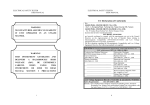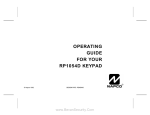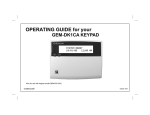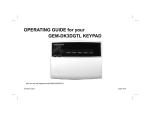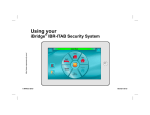Download Napco Gem P-800 Security System
Transcript
Napco Gem P-800 Security System - Most Common Issues My system is beeping … or, there was a power outage at your location … Go to the keypad and press the FUNCTION key followed by the 4 key. If a number is displayed on the keypad, notate this number and then press the RESET key. Press the FUNCTION key followed by the 4 key followed by the RESET key once again. If you get a green light or clear screen, your system has been reset and is fine. If you do not get a green light or a clear screen, arm your system with your 4 digit code and press the on/off button. Re-enter your 4 digit code and press the on/off button to disarm. This should clear the system. If your system has not cleared, there will be a TROUBLE symbol on your keypad (triangle with exclamation point). You may also receive a series of keypad beeps. Consult page 12 of the user manual to determine what System Trouble is occurring and potential solutions. I have a 2 displaying on my keypad, or Central Station called because I have a low battery … When #2 is displayed continually on the keypad, this indicates a “low battery condition”. If your home/business had a recent power outage, wait 4-6 hours and see if the battery recharges on its own. If the 2 on your keypad does not clear after 4-6 hours, and you have performed the FUNCTION – 4 – RESET command described above, your backup battery needs to be replaced. 12V 5A batteries can be purchased at Batteries Plus or Radio Shack. ABV Security can also install a new backup battery for you (Service Request), but please be aware that a service call fee and a battery purchase fee will be due at installation. Where do I find my backup battery? Go to the security system panel box (usually found in a downstairs coat closet). Open the panel box & locate the battery (approx. 4”x4” black cube). UNPLUG YOUR SECURITY SYSTEM BEFORE REMOVING THE BATTERY. Below or near the panel box, there is a transformer plugged into an electrical wall receptacle. The transformer for the security system is plugged in and screwed into the receptacle so that it does not get knocked out by accident. You will need a small screwdriver to disconnect the transformer. The transformer should be unplugged, then unhook the battery by removing the black and red leads (wires) from the battery (wiggle off). Replace the battery and reattach leads (red to red – black to black). Plug the transformer back in and replace the screw. You may need to reset your system by performing the FUNCTION – 4 – RESET command. You may also need to arm/disarm your system to have it return to normal state. I have a 3 displaying on my keypad … Trouble condition #3 means your system has stopped communicating with Central Station. The most common reasons this would happen is: (1) You have changed your phone service provider or phone number – contact ABV to schedule a service call to have your phone service reconnected or reprogrammed. (2) Your local phone provider has changed service or has service issues in your locale, contact your phone service provider. (3) If you use DSL Internet, your security panel requires a DSL filter just like all the phones in your home, contact ABV to schedule a service call for installation of a security panel approved DSL filter. (4) If none of the above 3 conditions have occurred, test your system with Central Station at (800) 438-4171 and they will assist you. If after testing your system, and your communication is not working, contact ABV to schedule a service call. My alarm went off and no one called me? There is problem with communication per the conditions detailed in the section above. Also, if you tripped your system by accident (false alarm), there is a delay on your system for up to 30 seconds before dispatch occurs, to help minimize false alarms. My siren is going off for no reason … Have you checked to make sure your security system siren is making the loud noise? The security system siren will have a continuous sounding blare (intermittent beeps are smoke detectors). If you have gone to your keypad, performed the FUNCTION – 4 – RESET command, and armed/disarmed your system … and have no Trouble Conditions on your keypad, the security system may not be sounding. PLEASE CHECK YOUR SMOKE DETECTORS TO MAKE SURE THEY ARE NOT GOING OFF. If the noise is coming from a smoke detector, you may need to reset the device or change its battery. The system is going off and I do not have a code to turn it off? The homeowner/business owner must be notified by the person that set off the alarm to get the code. ABV DOES NOT HAVE 4 DIGIT USER CODES. If you are unable to get in touch with the owner/manager of this system or if this is a new system that has only been reactivated, the System must be powered down. My doors/windows are not chiming when I open them … Pressing FUNCTION followed by the 5 key will toggle your door chimes on/off. My keypad does not beep when I press the keys … Pressing FUNCTION followed by the 9 key will toggle your keypad sounds on/off. I want to add or delete user codes on my system … Consult your user manual for directions to enter Programming Mode.