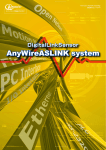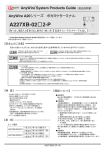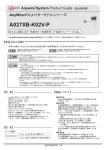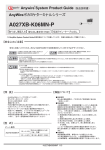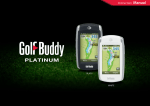Download (ARW-03)
Transcript
AnyWire System Products Guide AnyWire Address Writer ARW-03 Infrared non-contact type Remote head wearable AnyWire is a registered trademark of Anywire Corporation. The Products Guide describes individual products. Refer to the Guide as necessary. Category Type The version is displayed when POWER is on. Firmware Version Ver. 1.00 or lower Ver. 2.10 or higher Adaptable Equipment POKAYOKETERMINAL Dust-proof, small-sized, door type AnyWire ASLINK TERMINAL All models ○ × ○ ○ ○: available, ×: unavailable [Notes on Safety] A “Ver. *.*.*” is described on this label. Front READER/WRITER ARW-03 Ver.2.10 LotNo.*** MADE IN JAPAN Back Precautions that must be observed in order to use this system safely are indicated as shown below. You must observe these precautions. WARNING WARNING CAUTION A WARNING indicates a potentially hazardous situation which, if not handled correctly, could result in death or serious injury. CAUTION A CAUTION indicates a potentially hazardous situation which, if not handled correctly, may result in personal injury or property damage. ○ System Safety This system is intended for general industrial applications. It does not have functions for supporting applications requiring higher levels of safety such as safety-related devices or accident prevention systems. The product must not be used for these purposes. ○ Always turn off the power before attempting to mount or replace. ○ For change of setting in the direct mode, values are updated to the changed values when they are written. Please note that direct changes of addresses and others may result in unexpected operation. ○ System power supply Use a stable, 24V DC power supply. Use of an unstable power supply may cause problems with the system. ○ Separately route high-voltage and power cables Although the AnyWire System has a high noise margin, keep the transmission line and I/O cables away from high-voltage and power cables. ○ Connectors and terminals * Pay careful attention to the length and installation of cable wiring to ensure that connectors and cables are neither overloaded nor disconnected. * Make sure to prevent any metal objects from getting inside the connectors or the terminal blocks. * Short-circuits caused by metal objects or mis-wiring are likely to damage the device. ○ Do not impose any external loads on the units. Doing so may cause a failure. ○ Do not disconnect or reconnect between the transmission line and slave units. A malfunction may occur. ○ Use the AnyWire System within the range of the specifications and conditions shown below. [Warranty] [Features] -This is a unit of the AnyWire system. It is used for setting addresses and operating specifications of units with an infrared writing port. This writer enables addresses and parameters to be set by the non-contact method. - Writing and reading can be performed. - As the body is small-sized and driven by battery, it has no power code and can be taken anywhere. - As address values are displayed at a 7-segment display unit and can be used directly at the decimal scale, this eliminates inconveniences that it is hard to see the switch in a dark place and the set value must be calculated. - A remote head (ARW-RH) to make writing in a narrow space or small-sized unit easier is prepared (separately sold). - The writer has an automatic shutout function to protect the battery even when the power is left on. (The condition in the middle of the setting operation returns to the content before setting.) [Type] ARW-03 Infrared non-contact address writer (Ver. 2.10) ARW-RH Remote head for narrow space and small part (sold separately) Also available is a set of ARW-03 and ARW-RH. Model: ARW-03-RH ■ Warranty period The warranty on the delivered Product shall continue to be effective for one (1) year after the delivery thereof to a location as designated by the original owner. ■ Scope of warranty Should a defect occur in any part of the Product during the foregoing warranty period when it is used normally in acordance with the specifications described in this User's Manual, the Company shall replace or repair the defect free of charge, except when it arises as a result of: [1] Misuse or abuse of the Product by the owner; [2] Fault caused by other than the delivered Product; [3] The unauthorized modification or repair of the Product by any person other than the Company's personnel; [4] Any unusual force of nature, disaster or other cause beyond the Company's control. The term "warranty," as used herein, refers to the warranty applicable to the delivered product alone. The Company shall not be liable for consequential or incidental damages resulting from any malfunction. ■ Repair at cost After the expiration of the warranty period, the owner shall be responsible for all costs and expenses incurred for the troubleshooting and repair of the Product. Even during the warranty term, the Company shall repair any defects arising from causes other than within the scope of the warranty as specified above, at the owner's cost. -ARW03 1/17- [Overview] ARW-03 can write addresses in a unit and read the addresses written in a terminal using infrared ray. As the infrared ray emitting and receiving part is less influenced by ambient light, the writer can be used almost anywhere indoors. And the writer works well only by visual adjustment of the address writer optical axis at the time of transmission and reception by the diffusion-type light emitting and receiving system with weak-directivity. ■Image of address writing ■Image of operation Address setting port on the terminal side Address setting port Infrared ray Light emitting and receiving part The infrared ray irradiation direction and position of ARW-03 are not strictly specified. ■Image of address reading When the light emitting and receiving part of ARW-03 and the address setting port of a unit to be set are in strong ambient light such as direct sunlight, it may be impossible to write and read addresses. In such cases, please shade the light by your hands, etc. Address setting port on the terminal side CAUTION Infrared ray Light emitting and receiving part ■Image with a remote head connected POWER Remote head for narrow space/small part (ARW-RH) It is convenient to connect a remote head for a narrow space difficult to move close to the body of ARW-03 or for a small-sized terminal and small infrared port. For ARW-RH, refer to ARW-RH instruction manual. -ARW03 2/17- [Position during operation] Operation is based on the assumption of operation within a range of some distance. The guideline for light emitting and receiving distance is as follows: ■Guideline for positions in writing and reading addresses Address setting port Light emitting and receiving part Light emitting and receiving part Up to approximately 50mm Note) Approximately 60° Approximately 60° Address setting port [Seen from the top] [Seen from the side] Note) The distance from the terminal varies depending on the terminal size. In the case of a small terminal, it is necessary to move the writer close to the terminal. The vertical directions are not specified for the front of ARW-03. [Front] -ARW03 3/17- [Name of each part] Light emitting and receiving part (in yellow) Operating mode indicator lamp POWER indicator lamp Ring for strap Comment display RH connection connector (for remote head connection) POWER switch SELECT switch CLEAR switch SET switch UP/DOWN buttons -ARW03 4/17- [Type of operation] The following operations are available for the ARW-03. Purposes Version Measures Mode to be selected Ver.1.00 or lower Ver. 2.10 or higher Explanation page ARW-03 Initial check Press the POWER switch pressing the SELECT switch. Select the maximum number of parameters ○ ○ 6 Teaching Direct renewal EX mode × ○ 7 Address reading Direct reading READ mode ○ ○ 8 Power reset renewal WRITE mode ○ ○ 10 Direct renewal DIRECT WRITE mode ○ ○ 11 Direct reading READ mode △ ○ 13 Power reset renewal WRITE mode △ ○ 14 Direct renewal DIRECT WRITE mode △ ○ 15 Address writing Parameter reading Parameter writing Select the maximum address ○: available, △: conditioned, ×: unavailable -ARW03 5/17- [Precautions for use] It is necessary to check the internal setting of the ARW-03 depending on the reading/writing unit. Check the content of the setting memorized in this unit to match it with the target unit before use. The following operations are necessary for correct setting in the target unit. When using the address writer the first time, make sure to conduct the operations and check the content set in the writer. If the matching of the address writer and unit is not correct and reading and writing operations are performed, it may cause the unit to incorrectly operate. (If the setting is correctly adjusted again, that is not a problem.) CAUTION ■Contents to be checked The contents to be checked are the “maximum number of parameters to be selected” and “maximum points setting mode.” “Maximum number of parameters to be selected” is the number of parameters that can be set and is registered within the range of “1 – 6.” For “maximum points setting mode,” the maximum of address “256” or “512” that can be set is switched according to the type of unit. ●Maximum points setting mode Terminal connection targets ●Maximum number of parameters to be selected Use mode 256 mode 512 mode Open Terminal Series Bitty Brdge EZwire POKAYOKETERMINAL ○ ー A20 Series Master ー ○ The maximum number of parameters is expressed as “Pn” and any number of 0 19 can be selected. For example, if the maximum number is set to “4,” 4 types (01 – 04) can be selected in the parameter mode. This parameter is selected based on the setting target unit and its necessary setting function. Normally, set the number to “19 (maximum).” However, the parameters to be used vary depending on the slave unit. Set only the parameter number to be used. If unnecessary parameters are written, it may result in a malfunction. CAUTION ■Setting operation How to operate Display 1 Turn ON the POWER switch pressing SELECT switch. or 2 Press the UP switch once. ~ Any number from 0 to 19 is displayed. 3 Press the SET switch. ~ Dot flashing movement 4 Display the number to be set by the UP/DOWN switches to press the SET switch. After “SEt” is displayed, the set value is displayed again. Example) In the case of setting the maximum number of parameters to 19 5 Press the L switch. 6 Press the DOWN switch once. or The display returns to that of Operation No.1. 7 Press the SET switch. or Dot flashing movement 8 Display the number to be set by the UP/DOWN switches to press the SET switch. 9 Turn OFF the POWER switch. Dot flashing movement After “SEt” is displayed, the set value is displayed again. In the case of setting the maximum address to 256 In the case of setting the maximum address to 512 If moving to the address setting etc., turn ON the POWER switch again. -ARW03 6/17- [EX Mode] If using ASLINKAMP and ASLINKSENSOR, it is necessary to register the initial setting of ON/OFF operations with respect to these terminals before using them. It is “EX Mode” to perform this setting. Make sure to perform ON/OFF setting. ! CAUTION If not, it may result in abnormal operation. ■Setting operation How to operate Display 1 Turn ON the POWER switch. After approximately 2 seconds, “SELECt” flashes. 2 Press the SELECT switch. ----Flashing 3 Press the SELECT switch several times to light the EX display. 4 Press the SET switch. SEt on mode 5 Set SEton in the condition where the appropriate terminal detects a work. During the setting operation 6 When SEton setting is correctly set, “Good” is displayed and then “Seton” is displayed again. Correctly completed EX (red) Setting is completed 7 If SEton setting is not correctly set, “SEt Err” is displayed. Readjust the light emitting and receiving part to press the SET switch again until Operation No.6 is completed. Err display 8 After SEton setting is completed, press the UP or DOWN switch once. SEt oFF mode 9 And then remove the work from the appropriate terminal to set SEtoFF. During the setting operation When SEtoFF setting is correctly set, Correctly completed “SEtoFF” is displayed again. Setting is completed If SEton setting is not correctly set, “SEt Err” is displayed. Readjust the light emitting and receiving part to press the SET switch again until Operation No.8 is completed. Err display 10 “Good” is displayed and then 11 12 13 To clear “Err” once, press the CLEAR switch. If moving to the next setting, press the SELECT switch. READ (green) WRITE (yellow) DIRECT WRITE (orange) After using ARW-03, keep the POWER switch pressed to turn OFF the power. -ARW03 7/17- EX must be lighted Light emitting and receiving part (yellow frame) [Address reading…READ Mode] This is the mode to read the addresses written in a unit. Check that power (in the case of 2-wire type, transmission signal) is supplied to the reading target unit. ■Address reading operation How to operate Display 1 Turn ON the POWER switch. After approximately 2 seconds, “SELECt” flashes. 2 Press the SELECT switch. ----Flashing 3 Press the SELECT switch several times to light the READ display. 4 Press the SET switch. 5 Point the light emitting and receiving part (yellow frame) at the address setting port of the unit to be written and then press the SET switch. 6 The reading mode is determined. During the reading operation Example) When moving to the next unit to read addresses, directly move to the next address setting port to press the SET switch and repeat reading. 7 In the case of failure in reading 8 Readjust the light emitting and receiving part and press the SET switch again. 9 READ (green) Address values read During the reading operation Example) Address values read Err display During the reading operation Example) - Clear the Err display. - Switch the mode to another mode. Address values read Return to the reading mode display Press the CLEAR switch. 10 Press the SELECT switch several times to light the display of a desired mode. 11 Press the SET switch. READ (green) WRITE (yellow) DIRECT WRITE (orange) After using ARW-03, keep the POWER switch pressed to turn OFF the power. -ARW03 8/17- READ must be lighted. Light emitting and receiving part (yellow frame) [Writing of addresses…Notes] There are two writing modes as follows. Understand it to select the mode. Mode WRITE Details When the power of the terminal and transmission signals are turned off after the writing operation and turned on again, the written values become available. In consideration of safety of the system, writing in this mode is recommended normally. The written values become available at the time when addresses are written. DIRECT WRITE As addresses can be updated with the power on, this is an easy method. However, it requires careful attention to operation so that unexpected terminal movement may not cause an accident. If using a branching/disconnection function, set all the addresses and then register the connection ID on the master side by performing “automatic address recognition operation.” If “automatic address recognition operation” is performed on the master side, when connection ID is registered to change an address, it will cause a disconnection error. In this case, perform “automatic address recognition operation” and then register the connection ID again. DIRECT WRITE WRITE -ARW03 9/17- Light emitting and receiving part (yellow frame) [Writing of addresses…WRITE Mode] This is the mode to enable renewal by turning on the transmission signals and power again. Check that power (in the case of 2-wire type, transmission signal) is supplied to the target unit in writing addresses. And after writing all the addresses, confirm the safety and reset the power (in the case of 2-wire type, transmission signal) of the target unit to update the result of writing. ■Address writing operation How to operate Display 1 Turn ON the POWER switch. After approximately 2 seconds, “SELECt” flashes. 2 Press the SELECT switch. Flashing 3 Press the SELECT switch several times to light the WRITE display. 4 Press the SET switch. The writing mode is determined. 5 Press the SET switch. Dot flashing movement WRITE (yellow) Display the address value to be written by using the UP/DOWN switches. 6 If the R switch is operated, 50 addresses are added. And if the number of addresses added exceeds the maximum number of 250 or 500 (initial setting), it returns to 0 (zero). 7 Point the light emitting and receiving part (yellow frame) at the address setting port of the unit to be written and then press the SET switch. 8 If moving to the next terminal to write addresses, change the value by using the UP/DOWN switches and repeat writing operation with the SET switch. Example) Display the set address values During the writing operation Example) Written address values During the writing operation Example) Written address values 9 In the case of failure in writing Err display 10 Readjust the light emitting and receiving part and press the SET switch again. During the writing operation 11 Example) - Clear the Err display. - Switch the mode to another mode. Return to the WRITE mode display. Press the CLEAR switch. 12 Press the L switch. 13 Press the SELECT switch several times to light the display of a desired mode. 14 Press the SET switch. 15 Return to Operation No.6 for rewriting operation. Written address values Dot flashing movement READ (green) WRITE (yellow) DIRECT WRITE (orange) Dot flashing movement After using ARW-03, keep the POWER switch pressed to turn OFF the power. -ARW03 10/17- [Direct writing of addresses…DIRECT WRITE Mode] The values become available at the time when addresses are written. Check that power (in the case of 2-wire type, transmission signal) is supplied to the target unit in writing addresses. In this mode, the values are updated at the time when addresses are written. Please carry out the operation carefully because the address response changes and it may result in unexpected movement. ■Address writing operation How to operate Display 1 Turn ON the POWER switch. After approximately 2 seconds, “SELECt” flashes. 2 Press the SELECT switch. Flashing 3 Press the SELECT switch several times to light the DIRECT WRITE display. 4 Press the SET switch. The writing mode is determined. 5 Press the SET switch. Dot flashing movement Display the address value to be written by using the UP/DOWN switches. 6 If the R switch is operated, 50 addresses are added. And if the number of addresses added exceeds the maximum number of 250 or 500 (initial setting), it returns to 0 (zero). 7 Point the light emitting and receiving part (yellow frame) at the address setting port of the unit to be written and then press the SET switch. 8 If moving to the next terminal to write addresses, change the value by using the UP/DOWN switches and repeat writing operation with the SET switch. DIRECT WRITE (yellow) Example) Display the set address values During the writing operation Example) Written address values During the writing operation Example) Written address values 9 In the case of failure in writing Err display 10 Readjust the light emitting and receiving part and press the SET switch again. During the writing operation 11 Example) - Clear the Err display. - Switch the mode to another mode. Return to the WRITE mode display. Press the CLEAR switch. 12 Press the L switch. 13 Press the SELECT switch several times to light the display of a desired mode. 14 Press the SET switch. 15 Return to Operation No.6 for rewriting operation. Written address values Dot flashing movement READ (green) WRITE (yellow) DIRECT WRITE (orange) Dot flashing movement After using ARW-03, keep the POWER switch pressed to turn OFF the power. -ARW03 11/17- [Parameters] Parameter consists of the movement element and the variable built in a unit. For a type of unit to select parameters, select and set the movement specification in ARW-03. The following parameters are available depending on models. Do not operate the writer with a value that exceeds the following parameters or variable values. This may cause the writer to malfunction. If you try to set a value that exceeds the parameters and variable values, “E-303” is displayed in the display portion of ARW-03. ! ■Parameters of representative models Type Door type fall-proof Model A027XB-F02□-P A227XB-F02□-P Details of parameter 01 1, 2, 3, 4, 5, 6, 7 Door upper position 02 1, 2, 3, 4, 5, 6, 7 Door lower position 03 1, 2, 3, 4, 5, 6, 7, 8, 9, 10 Timer 04 0 (green), 1 (red), 2 (blue), 3 (yellow), 4 (sky-blue), 5 (purple) and 6 (white) *7 or more cannot be set. Display colors 05 06 01 Small-sized fall-proof ASLINKER A027XB-K02VN-P A027XB-K02V-P A227XB-K02VN-P A227XB-K02V-P - Reserve - Reserve 0 (green), 1 (red), 2 (blue), 3 (yellow), 4 (sky-blue), 5 (purple) and 6 (white) *7 or more cannot be set. 02 03 04 05 06 Display colors - - Reserve - Reserve - Reserve - Reserve Reserve B280SB-02U□-C1220 B280PB-02U□-C1220 01 0 (I/O disconnection, 24VL short-circuit detection: OFF) 1 (I/O disconnection, 24VL short-circuit detection: ON) Function Selection B281□B-02U□-CC20 01 0 (I/O disconnection, 24VL short-circuit detection: OFF) 1 (I/O disconnection, 24VL short-circuit detection: ON) Function Selection 01 Setting of sensor sensitivity (threshold) Adjustment range: 0 – 100 (Before shipment: 50) Function Selection 02 Hysteresis setting for sensor sensitivity Adjustment range: 0 – 100 (Before shipment: 5) Function Selection 03 Setting of upper limit of alarm judgment value Adjustment range: 0 – 100 (Before shipment: 80) Function Selection 04 Setting of lower limit of alarm judgment value Adjustment range: 0 – 100 (Before shipment: 20) Function Selection 05 Setting of monitoring time in alarm judgment value Function Adjustment range: 3 – 255 (Before shipment: 50) (Unit: 0.1 sec) Selection B289SB-01AF-CAM20 ASLINKAMP CAUTION B289SB-01AF-CAS B289SB-01AP-CAM20 Switching of Dark ON and Light ON, Before shipment: 0 B289SB-01AP-CAS 06 Transmissiontype Dark (shielding) ON: 0 Light (Transmission) ON: 1 Reflectiontype Dark (without reflection) ON: 0 Light (with reflection) ON: 1 Setting of operating mode 07 08 0 (Diagnosis function: OFF) 1 (Diagnosis function: ON) Function Selection *ASLINKAMP-side display interlock Internal setting for photoelectric head Variable: 0-3, Before shipment: 0 *This value is used for setting before shipment. If changing this value, consult our Sales Division. For details of the parameter, also refer to the instruction manual of each unit. -ARW03 12/17- Function Selection Function Selection [Parameters (sequel)] ■Parameters of representative models Type Model Details of parameter 01 AnyWireASLINK Mapping terminal B232SB-MX100-STP 02 B232SB-SX100-STP 03 0, 1, 3, 4, 5, 6, 7, 8, 9, 10, 11, 12, 13, 14, 15 Before shipment: 10 Sensitivity 0 (Collective setting of sensitivity), 1 (Individual setting of sensitivity) Before shipment: 0 Sensitivity setting mode of B232SB-SX100-STP 0 (with error sensor unit monitoring function) 1 (without error sensor unit monitoring function) Error sensor unit monitoring function Before shipment: 0 [Reading of parameters] Check that power (in the case of 2-wire type, transmission signal) is supplied to the reading target unit. ■Parameter reading operation How to operate Display 1 Turn ON the POWER switch. After approximately 2 seconds, “SELECt” flashes. 2 Press the SELECT switch. Flashing 3 Press the SELECT switch several times to light the READ display. 4 Press the SET switch. 5 Press the UP switch to display the P number of the parameter type to be read from the target terminal. 6 Point the light emitting and receiving part (Yellow frame) at the unit to press the SET switch. 7 In the case of failure in reading Err display 8 Readjust the light emitting and receiving part and press the SET switch again. During the reading operation 9 READ (green) The reading mode is determined. Example) Select parameter 1. During the reading operation Example) Example) - Clear the Err display. - Switch the mode to another mode. Parameter value read Parameter value read Return to the reading mode display Press the CLEAR switch. 10 If reading parameters from another unit, return to Operation No.6 to repeat the operations. 11 If returning to the address setting mode, press the DOWN switch once. Change to the Ad display. After using ARW-03, keep the POWER switch pressed to turn OFF the power. -ARW03 13/17- READ must be lighted. Light emitting and receiving part (yellow frame) [Writing of parameters] This is the mode to enable renewal by turning on the transmission signals and power again. Check that power (in the case of 2-wire type, transmission signal) is supplied to the target unit in writing addresses. And after writing all the addresses, confirm the safety and reset the power (in the case of 2-wire type, transmission signal) of the target unit to update the result of writing. ■Parameter writing operation How to operate Display 1 Turn ON the POWER switch. After approximately 2 seconds, “SELECt” flashes. 2 Press the SELECT switch. Flashing 3 Press the SELECT switch several times to light the WRITE display. 4 Press the SET switch. 5 Press the UP switch once to change the display to parameter writing. 6 Press the SET switch. WRITE (yellow) The writing mode is determined. Dot flashing movement Display the parameter value to be written by using the UP/DOWN switches. Example) Point the light emitting and receiving part (yellow frame) at the address setting port of the unit to be written and then press the SET switch. In the case of selecting variable “1” in parameter 1 During the writing operation Example) Written parameter values 7 In the case of failure in writing Err display 8 Readjust the light emitting and receiving part and press the SET switch again. During the writing operation 9 If writing parameters from another unit, return back to Operation No.6 to repeat the operations. 10 Example) - Clear the Err display. - Switch the mode to another mode. Written parameter values Return to the writing mode display Press the CLEAR switch. 11 Press the L switch. Dot flashing movement 12 If returning to the address setting mode, press the DOWN switch once. Change to the Ad display. After using ARW-03, keep the POWER switch pressed to turn OFF the power. -ARW03 14/17- WRITE must be lighted. Light emitting and receiving part (yellow frame) [Direct writing of parameters] The values become available at the time when addresses are written. Check that power (in the case of 2-wire type, transmission signal) is supplied to the target unit in writing addresses. In this mode, the values are updated at the time when addresses are written. Please carry out the operation carefully because the characteristics and movement change and it may result in unexpected operation. ■Parameter direct writing operation How to operate Display 1 Turn ON the POWER switch. After approximately 2 seconds, “SELECt” flashes. 2 Press the SELECT switch. Flashing Press the SELECT switch several 3 times to light the DIRECT WRITE display. DIRECT WRITE (orange) The writing mode is determined. 4 Press the SET switch. Press the UP switch once to change 5 the display to parameter writing. Dot flashing movement 6 Press the SET switch. Display the parameter value to be written by using the UP/DOWN switches. Example) Point the light emitting and receiving part (yellow frame) at the address setting port of the unit to be written and then press the SET switch. In the case of selecting variable “1” in parameter 1 During the writing operation Example) Written parameter values Err display 7 In the case of failure in writing Readjust the light emitting and During the writing operation 8 receiving part and press the SET switch again. Example) Written parameter values If writing parameters from another 9 unit, return back to Operation No.6 to repeat the operations. - Clear the Err display. 10 - Switch the mode to another mode. Return to the writing mode display Press the CLEAR switch. 11 Press the L switch. Dot flashing movement If returning to the address setting mode, Change to the Ad display. 12 press the DOWN switch once. After using ARW-03, keep the POWER switch pressed to turn OFF the power. -ARW03 15/17- WRITE must be lighted. Light emitting and receiving part (yellow frame) [Battery replacement] If the POWER indicator lamp flashes, the battery is almost dead. Please replace it with new one. ■Battery replacement Condition 2 POWER switch OFF POWER indicator lamp flashes Batter is almost dead. Battery replacement POWER indicator lamp Comment display Power switch Battery case - + + POWER switch ON - 1 Display 2 AAA dry batteries Battery case cover Please pull the cover in the arrow direction. CAUTION Put batteries in the correct directions (+ and -). If not put in the correct directions, it may cause a failure, breakage, etc. Properly dispose of used batteries in accordance with the regulations of each local government. *Dry batteries are separately packed to be attached to the writer. The attached batteries are monitor batteries for operation check. Therefore, the batteries may run down sooner than commercially available batteries. In such cases, purchase 2 “AAA dry batteries” separately. Rechargeable batteries are not recommended. -ARW03 16/17- [Outer dimensions] Unit: mm 100 61 19 [Address] Anywire Corporation Headquarters :1 Babazusho, Nagaokakyo-shi, Kyoto 617-8550 JAPAN Contact :Contact by mail :Contact by website [email protected] http://www.anywire.jp Printed in Japan 2011, 2013 UMA-08321F-EN -ARW03 17/17-