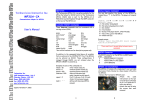Download BBI Engineering, Inc. MicroMSC
Transcript
BBI Engineering, Inc. MicroMSC MicroMSC User Manual 1 Introduction The BBI Micro Multifunction Show Controller was designed to handle the needs of local exhibit control, small media shows, and theme attractions. The unit can act either in standalone mode or in slave mode for compatibility with AMX and Crestron show control systems. As a show controller, it operates DVD, LD and CD players, lighting controls and other serial devices using RS-232, and RS-422. The μMSC responds to closures (button pushes) or open collector logic on its digital I/O ports, and serial commands on its device ports. When used as outputs, the digital I/O ports drive tally lights or other low current devices and relays. PWM signals provide dimming of tally lights or driving of servo positioners. A quadrature encoder may be used for position monitoring. A potentiometer may be connected to the ADC inputs for external volume control. The two on-board relays are able to handle high current (2A at 30V max) devices to make integration into exhibits easier. Power can either be supplied by an external power supply or through PoE to ease the total number of wires brought to the device. 2 Physical Layouts and Connections Front Panel Details Back Panel Details 241 Quint Street, San Francisco CA 94124 Tel: (415) 695-9555 Fax: (415) 695-9276 [email protected] www.bbinet.com BBI Engineering, Inc. 3 MicroMSC Communication Protocol The MicroMSC can communicate with other host computers with UDP and TCP protocol. It also supports Telnet protocol at the standard Telnet port 23. It can support up to 8 simultaneous TCP connections. The number of UDP host is unlimited. However, only the first 8 UDP hosts will receive subscription updates. The default MicroMSC UDP and TCP port is 10004 (or Telnet port 23). TCP connections can also be made to ports 10005, 10006 and 10007. These three TCP connections act as transparent pipes to the three serial ports. Data sent to port 10005 will be forwarded to serial port 1 and data received at serial port 1 will be forwarded to TCP port 10005. The serial port settings can be changed by sending the “PC” command to the control port 10004 (or Telnet port 23). All the control commands consists of 7-bit readable ASCII characters. Most commands consist of a 2-letter command code followed by optional comma separated command arguments and carriage return (<CR>, ASCII code 13) and linefeed (<LF>, ASCII code 10): CM,Arg1,Arg2,...<CR><LF> The linefeed character is optional. However, the Telnet protocol automatically assumes each line to be terminated by <CR><LF>. The same command can be used to change or query a property value. To change the property value, just supply the new value as the last command argument. To query the property value, simply enter the command without the last command argument. All replies from the unit begins with '*'. For example if the digital output 1 is currently off (logic one), The command DO,1<CR><LF> will return the current state of the digital output 1: *DO,1,0<CR><LF> Similarly, the command DO,1,1<CR><LF> will turn on digital output 1 (output would be pulled to logic zero) and the reply from the unit will be *DO,1,1<CR><LF>. When the command failed to execute the reply will be in the following format *CM,Error: error message<CR><LF> Some commands do not have a return value, a successfully executed command would reply *CM,OK<CR><LF> 3.1 AI – analog input Read the analog level at I/O pin 7 and 8. The only acceptable options are AI,7<CR><LF> 241 Quint Street, San Francisco CA 94124 Tel: (415) 695-9555 Fax: (415) 695-9276 [email protected] www.bbinet.com BBI Engineering, Inc. MicroMSC AI,8<CR><LF> The returned value is between 0 and 1023. For example, Send: AI,7<CR><LF> Rcvr: *AI,7,645<CR><LF> 3.2 DA – set or get current Date DA<CR><LF> returns the current date maintained by the controller. To set the date enter DA,mon,day,year<CR><LF> where mon is the month between 1 and 12, day is day of the month between 1 and 31 and year is the current year. If year is less than 100, 2000 will automatically be added. For example, to get the current date Send: DA<CR><LF> Rcvr: *DA,10,07,2008<CR><LF> Or to set the date Send: DA,10,07,2008<CR><LF> Rcvr: *DA,10,07,2008<CR><LF> 3.3 DC – PWM duty cycle Use the DC command to set or get the PWM duty cycle for a given digital output pin. The syntax is DC,dout#<CR><LF> to get the current PWM duty cycle, in percent, for output pin dout# and DC,dout#,dc<CR><LF> to set the PWM duty cycle at output pin dout# to dc percent. dout# must be between 1 and 8 and dc must be between 0 and 100. For example, to get the current duty cycle for digital output pin 1 Send: DC,1<CR><LF> Rcvr: *DC,1,50<CR><LF> Or to set the duty cycle to 45% Send: DC,1,45<CR><LF> Rcvr: *DC,1,45<CR><LF> 241 Quint Street, San Francisco CA 94124 Tel: (415) 695-9555 Fax: (415) 695-9276 [email protected] www.bbinet.com BBI Engineering, Inc. 3.4 MicroMSC DI – digital input state Use the DI command to get the current digital logic state of a given digital input pin. The syntax is DI,din#<CR><LF> din# must be between 1 and 8. For example, Send: DI,3<CR><LF> Rcvr: *DI,3,1<CR><LF> 3.5 DL – audio output delay in milliseconds Use the DL command to get and set the delay for the audio output channels. The syntax is DL,ch#<CR><LF> to get the current delay for output channel ch#. ch# must be 1 or 2. The syntax to set the delay is DL,ch#,delay_in_ms<CR><LF> Ch# must be between 1 and 2 and the maximum delay is 18ms. For example, to get the delay Send: DL,1<CR><LF> Rcvr: *DL,1,10<CR><LF> Or to set the delay Send: DL,1,5<CR><LF> Rcvr: *DL,1,5<CR><LF> 3.6 DO – digital output state Use the DO command to get or set the state of a given digital output line. The syntax is DO,dout#<CR><LF> to get the current state of digital output dout#, or DO,dout#,state<CR><LF> to set the state of the line. dout# is between 1 and 8 and State is 1 or 0. Output state of 1 241 Quint Street, San Francisco CA 94124 [email protected] Tel: (415) 695-9555 Fax: (415) 695-9276 www.bbinet.com BBI Engineering, Inc. MicroMSC means that the output transistor conducts and pulls the output to logic zero. For example, to get the current state Send: DO,5<CR><LF> Rcvr: *DO,5,0<CR><LF> Or to set the state Send: DO,5,1<CR><LF> Rcvr: *DO,5,1<CR><LF> 3.7 Exit – terminate the TCP connection This is one of those commands that are more than 2 characters long. This command has no effects when sent over as an UDP packet. 3.8 FE – enable/disable an audio filter The syntax is FE,ch#,filter#<CR><LF> to get the current state of filter# for audio output channel ch#, or FE,ch#,filter#,enable<CR><LF> to enable or disable the filter. Ch# is 1 or 2, filter# is 1 to 8. The allowable values for enable are 1 or 0. For example, to get the current state of a filter Send: FE,1,3<CR><LF> Rcvr: *FE,1,3,1<CR><LF> Or to enable a filter Send: FE,1,3,1<CR><LF> Rcvr: *FE,1,3,1<CR><LF> 3.9 FF – frequency of audio filter Use the FF command to set or get the frequency of a given audio filter for a given audio channel. The syntax is FF,ch#,filter#<CR><LF> 241 Quint Street, San Francisco CA 94124 Tel: (415) 695-9555 Fax: (415) 695-9276 [email protected] www.bbinet.com BBI Engineering, Inc. MicroMSC to get the frequency of filter# for audio output channel ch#, or FF,ch#,filter#,freq<CR><LF> to set the frequency. ch# is between 1 and 2, filter# is between 1 to 8 and the freq must be between 10Hz and 20kHz. For example, to get the current frequency of a filter Send: FF,2,3<CR><LF> Rcvr: *FF,2,3,1000<CR><LF> Or to set the frequency Send: FF,2,3,1000<CR><LF> Rcvr: *FF,2,3,1000<CR><LF> 3.10 FG – gain of audio filter Use the FG command to set or get the gain of a given audio filter for a given audio channel. The syntax is FG,ch#,filter#<CR><LF> to get the gain of filter# for audio output channel ch#, or FG,ch#,filter#,gain<CR><LF> to set the frequency. ch# is between 1 and 2, filter# is between 1 to 8 and the gain is in multiples of 0.1dB. The valid range for gain is -400 to 150 for -40dB to 15dB. Not all filter types support the FG command. For example, to get the current gain of a filter Send: FG,2,3<CR><LF> Rcvr: *FG,2,3,-60<CR><LF> Or to set the gain Send: FG,2,3,30<CR><LF> Rcvr: *FG,2,3,30<CR><LF> 3.11 FP – factory preset The FP command reset the unit to the factory preset state. However it does not change the network parameters. For example, Send: FP<CR><LF> Rcvr: *FP,OK<CR><LF> 241 Quint Street, San Francisco CA 94124 Tel: (415) 695-9555 Fax: (415) 695-9276 [email protected] www.bbinet.com BBI Engineering, Inc. MicroMSC 3.12 FQ – gain of audio filter Use the FQ command to set or get the Q (Quality factor) of a given audio filter for a given audio channel. The syntax is FQ,ch#,filter#<CR><LF> to get the Q of filter# for audio output channel ch#, or FQ,ch#,filter#,Q<CR><LF> to set the Q. ch# is between 1 and 2, filter# is between 1 and 8 and the Q is in multiples of 0.1. The valid range for Q is 1 to 100 for Q between 0.1 to 10. The only exception is when the filter type is a Phase filter. The Phase filter does not have Q as a parameter. The FQ command is used to set the phase at the center frequency and Q would be in the range of 180 to 180 degrees. For example, to get the current Q of a filter Send: FQ,2,3<CR><LF> Rcvr: *FQ,2,3,10<CR><LF> Or to set the gain Send: FQ,2,3,30<CR><LF> Rcvr: *FQ,2,3,30<CR><LF> 3.13 FT – audio filter type Use the FT command to set or get the audio filter type and filter order. The syntax is FT,ch#,filter#<CR><LF> to get the filter type and filter order, or FT,ch#,filter#,type,order<CR><LF> to set the filter type and order. ch# is the audio channel number between 1 and 2, filter# is between 1 and 8, order is the filter order and its range is determined by filter type. The supported filter types are: 0 – standard 2nd order parametric EQ filter 1 – 2nd order low pass filter with variable Q 2 – 2nd order high pass filter with variable Q 3 – 1st order low pass filter with variable Q 4 – 1st order high pass filter with variable Q 241 Quint Street, San Francisco CA 94124 Tel: (415) 695-9555 Fax: (415) 695-9276 [email protected] www.bbinet.com BBI Engineering, Inc. MicroMSC 5 – Butterworth low pass filter with order between 1 and 8 6 – Butterworth high pass filter with order between 1 and 8 7 – Linkwitz Riley low pass filter with order between 1 and 8 8 – Linkwitz Riley high pass filter with order between 1 and 8 9 – Bessel low pass filter with order between 1 and 8 10 – Bessel high pass filter with order between 1 and 8 11 – 2nd order low shelf filter with variable Q 12 – 2nd order high shelf filter with variable Q 13 – 2nd order All pass filter 14 – 2nd order true band pass filter 15 – 1st order phase filter 16 – invalid filter type For example, to get the current filter type and order Send: FT,1,2<CR><LF> Rcvr: *FT,1,2,0,2<CR><LF> Or to set the filter type Send: FT,1,2,0,2<CR><LF> Rcvr: *FT,1,2,0,2<CR><LF> 3.14 GL – global delay in milliseconds Use the GL command to set or get the global audio delay of the unit. This delay applies to both audio channels on top of the channel-wise delay. The syntax is GL<CR><LF> to get the current global delay or GL,delay<CR><LF> to set the delay. delay is in milliseconds between 0 and 18. For example, to set the delay Send: GL,5<CR><LF> Rcvr: *GL,5<CR><LF> 3.15 GV – global audio volume Use the GV command to set or get the global audio output volume. This volume applies to both audio channels on top of the channel-wise volume. The syntax is 241 Quint Street, San Francisco CA 94124 Tel: (415) 695-9555 Fax: (415) 695-9276 [email protected] www.bbinet.com BBI Engineering, Inc. MicroMSC GV<CR><LF> to get the current global volume or GV,vol<CR><LF> to set the volume. vol is in multiple of 0.1dB. The range of vol is between -1000 to 240, corresponds to -100dB to 24dB. For example, to set the global volume Send: GV,-60<CR><LF> Rcvr: *GV,-60<CR><LF> 3.16 GM – global audio mute Use the GM command to set or get the global audio mute state. This mute applies to both channels and does not affect the channel-wise mute state. The syntax is GM<CR><<LF> to get the current mute state or GM,mute<CR><LF> to set the global mute state. mute is 1 or 0. For example, the mute both outputs Send: GM,1<CR><LF> Rcvr: *GM,1<CR><LF> 3.17 GW – network gateway address Use the GW command to get or set the Ethernet gateway address. The syntax is GW<CR><LF> to get the current gateway address held by the unit, or GW,gw1,gw2,gw3,gw4<CR><LF> to set the gateway address. gw1, gw2, gw3 and gw4 are between 0 and 255. gw1.gw2.gw3.gw4 forms the IP address of the network gateway. For example, to set the gateway address Send: GW,192,168,1,254<CR><LF> Rcvr: *GW,192,168,1,254<CR><LF> The change will not take effect until the unit is rebooted. 241 Quint Street, San Francisco CA 94124 Tel: (415) 695-9555 Fax: (415) 695-9276 [email protected] www.bbinet.com BBI Engineering, Inc. MicroMSC 3.18 IM – input mode for digital input 7 and 8 Input 7 and 8 can be set to analog or digital mode. Each digital input pin has an internal pullup resistor of 1.8K ohms. When the external voltage source has a source impedance not large compared to 1.8K ohms (for example 10K ohms), the internal pull resistor would affect the voltage measured by the internal ADC circuits. Setting the pin to analog mode would disable the internal pull resistor so that the sampled value would reflect the correct voltage level at the pin. The syntax is IM,din#<CR><LF> to get the current pin mode, or IM,din#,mode<CR><LF> to set the mode. din# must be 7 or 8. mode must be the character a, A, d or D, a and A for analog mode and d or D for digital mode. For example Send: IM,7,a<CR><LF> Rcvr: *IM,7,a<CR><LF> would set input 7 to analog mode. 3.19 IO – simultaneous input/output mode Each digital pin can be use as input, output or input/output simultaneously. When a pin is set to simultaneous input/output mode, the output is disabled briefly periodically so that the input state can be sampled. Otherwise, setting the output to low would force the input state of that pin to low and setting the output to high would force the input state to high. The syntax is IO,io#,<CR><LF> to get the current mode, or IO,io#,1<CR><LF> to turn on simultaneous input/output mode or IO,io#,0<CR><LF> to turn off simultaneous mode. io# is the I/O pin number between 1 and 8. For example, Send: IO,5,1<CR><LF> Rcvr: *IO,5,1<CR><LF> 241 Quint Street, San Francisco CA 94124 Tel: (415) 695-9555 Fax: (415) 695-9276 [email protected] www.bbinet.com BBI Engineering, Inc. MicroMSC would turn on simultaneous input/output mode for I/O pin 5. 3.20 IP – network IP address Use the IP command to get or set the Ethernet IP address of the unit. The syntax is IP<CR><LF> to get the current IP address of the unit, or IP,ip1,ip2,ip3,ip4<CR><LF> to set the IP address. ip1, ip2, ip3 and ip4 are between 0 and 255. ip1.ip2.ip3.ip4 forms the IP address of the unit. For example, to set the IP address Send: IP,192,168,1,1<CR><LF> Rcvr: *IP,192,168,1,1<CR><LF> The change will not take effect unit the unit is rebooted. 3.21 IR – fire an IR pulse Use the IR command to fire an IR pulse to a give digital output pin. The syntax is IR,dout#,sink,filename,codename or IR,dout#,sink,filename,codename,repeat where dout# is the digital output number between 1 and 8. sink should be set to 1 when the IR LED is connect to the output and pulled up to 12V with a resistor. sink should be 0 when the IR LED is connected to the output and ground. filename is the name of the IR file transferred to the /IR folder of the internal flash filesystem via FTP. filename must be in 8.3 format and should not contain folder information (no /IR prepended). codename is the name of the code to be fired. codename is defined inside the IR file. The optional parameter repeat defines how many times the repeat section of the code will be repeated. When repeat is missing, the repeat section of the code will be fired 3 times. (Each code consists of an optional header section that will be fired once and a repeat section that can be repeated). For example, Send: IR,3,1,aquos.irl,power_on<CR><LF> Rcvr: *IR,OK<CR><LF> 241 Quint Street, San Francisco CA 94124 Tel: (415) 695-9555 Fax: (415) 695-9276 [email protected] www.bbinet.com BBI Engineering, Inc. MicroMSC will fire the power_on code from the file aquous.irl three times to output pin 3. 3.22 MU – audio mute Use the MU command to mute/unmute a given audio channel. The syntax is MU,ch#<CR><LF> to obtain the current mute state, or MU,ch#,mute<CR><LF> to set the mute state of the channel. Ch# is the audio channel number between 1 and 2. mute is 1 to mute the output or 0 to unmute the output. For example, Send: MU,1,1<CR><LF> Rcvr: *MU,1,1<CR><LF> will mute output channel 1. 3.23 MX – set mixer cross point value There is a 2x3 matrix mixer at the input of the on board digital signal processor. This will allow mixing of audio input 1, audio input 2 and the internal signal generators to form the input of the two audio channels. The syntax is MX,out#,src#<CR><LF> to get the current cross point value, or MX,out#,src#,val<CR><LF> to set the cross point value. out# is the output channel number between 1 and 2. src# is the input source between 1 and 4, 1 for analog input 1, 2 for analog input 2, 3 for internal white noise generator and 4 for internal pink noise generator. val is the cross point value in multiples of 0.1dB, and it must be non-positive. For example, Send: MX,1,2,-60<CR><LF> Rcvr: *MX,1,2,-60<CR><LF> would send half (-6dB) of analog input 2 to output channel 1. 241 Quint Street, San Francisco CA 94124 Tel: (415) 695-9555 Fax: (415) 695-9276 [email protected] www.bbinet.com BBI Engineering, Inc. MicroMSC 3.24 NM – network subnet mask Use the NM command to get or set the Ethernet network subnet mask. The syntax is NM<CR><LF> to get the current subnet mask held by the unit, or NM,nm1,nm2,nm3,nm4<CR><LF> to set the subnet mask. nm1, nm2, nm3 and nm4 are between 0 and 255. nm1.nm2.nm3.nm4 forms the subnet mask of the network. For example, to set the subnet mask Send: NM,255,255,255,0<CR><LF> Rcvr: *NM,255,255,255,0<CR><LF> The change will not take effect until the unit is rebooted. 3.25 PC – serial port configuration Use the PC command to get or set the configuration parameter of a given serial port. The syntax is PC,port#<CR><LF> to get the current configuration, or PC,port#,baud,datasize,parity,stopbit<CR><LF> to set the configuration. port# is the serial port number between 1 and 3. baud is the baudrate, datasize is the character size between 5 and 8. parity is the parity and the supported options are n or N – none o or O – odd e or E – even m or M – mark s or S – space stopbit is the number of stop bit between 1 and 2. For example, Send: PC,1,9600,8,N,1<CR><LF> Rcvr: *PC,1,9600,8,N,1<CR><LF> would set the port to 9600 baud, 8-bit characters, no parity and 1 stop bit. 241 Quint Street, San Francisco CA 94124 Tel: (415) 695-9555 Fax: (415) 695-9276 [email protected] www.bbinet.com BBI Engineering, Inc. MicroMSC 3.26 PE – PWM enable/disable Use the PE command to turn on or off PWM mode for a given digital output pin. The syntax is PE,dout#<CR><LF> to get the current PWM mode, or PE,dout#,mode<CR><LF> to set the PWM mode. dout# is the digital output number between 1 and 8. mode is 1 to turn on PWM mode, or 0 to turn off PWM mode. For example, Send: PE,2,1<CR><LF> Rcvr: *PE,2,1<CR><LF> would turn on PWM mode at output pin 2. 3.27 PF – PWM frequency Use the PF command to get or set the digital output PWM frequency. This frequency is applied to all output pins with PWM mode turned on. The syntax is PF<CR><LF> to get the current PWM frequency, or PF,freq<CR><LF> to set the PWM frequency. freq is the PWM frequency in Hertz. The factory default frequency is 1kHz. For example, Send: PF,500<CR><LF> Rcvr: *PF,500<CR><LF> would set the PWM frequency to 500 Hz. 3.28 PN – ping Ping the unit to keep its subscription. See the SU command for details 3.29 PR – recall preset Use the PR command to recall a preset. Preset files are stored in XML format in the /preset 241 Quint Street, San Francisco CA 94124 [email protected] Tel: (415) 695-9555 Fax: (415) 695-9276 www.bbinet.com BBI Engineering, Inc. MicroMSC folder of the internal flash filesystem. The syntax is PR,filename<CR><LF> where filename is the filename of the preset (without /preset) and must be in 8.3 format. For example, Send: PR,preset1.xml<CR><LF> Rcvr: *PR,OK<CR><LF> would recall preset from the file /preset/preset1.xml. 3.30 PS – save a preset Use the PS command to save the current state of the unit to a preset file. Preset files are stored in XML format in the /preset folder of the internal flash filesystem. The syntax is PS,filename<CR><LF> where filename is the filename of the preset (without /preset) and must be in 8.3 format. For example, Send: PS,preset1.xml<CR><LF> Rcvr: *PS,OK<CR><LF> would save the current state to the file /preset/preset1.xml. 3.31 QUIT – terminate the TCP connection This command is identical to the EXIT command. 3.32 RE – reboot RE<CR><LF> would cause a reboot of the unit. 3.33 RFC – RFC2217 mode The three serial ports are mapped to three TCP connections. The TCP connections can support RFC2217 protocols which allows port configuration by sending 0xFF escaped binary sequences. When RFC2217 mode is on, normal 0xFF should be sent as two consecutive 0xFF. The RFC command can be used to turn on/off the RFC2217 protocol. The syntax is RFC,port#<CR><LF> 241 Quint Street, San Francisco CA 94124 Tel: (415) 695-9555 Fax: (415) 695-9276 [email protected] www.bbinet.com BBI Engineering, Inc. MicroMSC to check the current setting and RFC,port#,enable<CR><LF> to enable/disable the RFC2217 protocol. port# is the serial port number between 1 and 3. enable is 1 or 0. For example, Send: RFC,1,1<CR><LF> Rcvr: *RFC,1,1<CR><LF> to enable RFC2217 protocol for serial port 1. 3.34 RL – relay state The RL command can be used to get or set the state of the relays. The syntax is RL,rly#<CR><LF> to get the state of a relay, or RL,rly#,state<CR><LF> to set the state of a relay. rly# is the relay number between 1 and 2. Set state to 1 to energy the relay coil, i.e., engage the relay, or set state to 0 to release the relay. For example, Send: RL,1,1<CR><LF> Rcvr: *RL,1,1<CR><LF> will engage relay 1. 3.35 RT – input sample duration count for digital input in simultaneous input/output mode When a digital input is in simultaneous input/output mode, the output is periodically turned off momentarily to sample the input state of the pin. The sample duration can be modified with the RT command. The default RT value is 5, corresponds to a sample duration of about 100us (not really, need to turn on the unit to measure this). This value works well when the output current is low and the load is not too capacitive or inductive. When the output current is high or the output is driving a long cable, the capacitance/inductance of the cable would prevent the output to be released to high state for the input state to be sampled. In that case, the RT value must be increased. The syntax of the RT command is RT<CR><LF> 241 Quint Street, San Francisco CA 94124 Tel: (415) 695-9555 Fax: (415) 695-9276 [email protected] www.bbinet.com BBI Engineering, Inc. MicroMSC to get the current value and RT,cnt<CR><LF> to set the value to cnt. For example, Send: RT,6<CR><LF> Rcvr: *RT,6<CR><LF> would set the duration count to 6. 3.36 SC – scan for units on the network SC is usually issued as a UDP broadcast packet. Any MicroMSC units online will response to such broadcast packet and a reply will be broadcast back to the sender's UDP port. This allows the sender to scan for online units across IP subnets. The typical response of the SC command is SC,MicroMSC,serial#,firmwareVersion,hardwareRevision<CR><LF> where serial# is the serial number of the unit. FirmwareVersion is the firmware version and hardwareRevision is the hardware revision. The SC command can also be sent over the TCP connection to obtain the same information. For example, Send: SC<CR><LF> Rcvr: *SC,MicroMSC,00001,V1.0,Rev.A<CR><LF> 3.37 SP – send string to a serial port Use the SP command to send a string to a serial port. The is typically sent as a UDP packet to port 10004. It allows the remote end to send a string to the serial port without making a TCP connection to ports 10005, 10006 or 10007 that mapped to the serial ports. Since the string can have any hexadeciaml value, we need to include the string length in the command. The syntax is SP,port#,length,string<CR><LF> where port# is the serial port number between 1 and 3. length is the length of the string to be sent and string is the string to be sent. For example, Send: SP,1,5,Hello<CR><LF> Rcvr: *SP,OK<CR><LF> 241 Quint Street, San Francisco CA 94124 Tel: (415) 695-9555 Fax: (415) 695-9276 [email protected] www.bbinet.com BBI Engineering, Inc. MicroMSC 3.38 SU – subscribe When a remote host is communicating with a MicroMSC, it may receive unsolicited packets from the MicroMSC. For example, when a button connected to a digital input is pushed, a DI command response would be sent to all hosts that have an active connection to the MicroMSC. Similarly, when a host sends a command to change the state of a MicroMSC parameter, all the other hosts that have an active connection to that MicroMSC unit will get the same command response. This will guarantee that all hosts to be synchronized. There are two different kind of unsolicited packets. One kind is related to all essential parameters of the MicroMSC. The other kind is related to optional status, like the peak audio input and output levels and quadrature encoder positions. The first kind of unsolicited packets will always be sent whenever the parameter states are changed. The second kind will not be sent unless a host has subscribed to the MicroMSC with the SU command. The syntax of the SU command is SU<CR><LF> to check the current subscription state and SU,subscribe<CR><LF> to change the subscription state, where subscribe is 1 or 0. For example, Send: SU,1<CR><LF> Rcvr: *SU,1<CR><LF> would turn on subscription. Once a subscription is turned on, the host must keep it turned on by sending in other commands or sending the PN (ping) command. If no command is received in 3 minutes the subscription will be terminated. A TCP host's subscription will automatically be terminated when the TCP connection is closed. 3.39 TI – get or set time Use the TI command to get or set the time maintained by the realtime clock. The syntax is TI<CR><LF> to get the current time or TI,hour,minute,second<CR><LF> to set the time. hour is the current hour between 0 and 23. minute is the current minute between 0 and 59 and second is the current second between 0 and 59. For example, Send: TI,10,23,45<CR><LF> 241 Quint Street, San Francisco CA 94124 Tel: (415) 695-9555 Fax: (415) 695-9276 [email protected] www.bbinet.com BBI Engineering, Inc. MicroMSC Rcvr: *TI,10,23,45<CR><LF> would set the unit's time to 10:23:45. 3.40 TV – tie an analog input to a volume When I/O pin 7 or 8 is set to analog mode, their analog value can be tied to a volume control. So when the analog value is changed, the unit automatically changes the corresponding volume. The TV command allow specifies which volume to be tied to an analog input. The syntax is TV,io#<CR><LF> to get the current volume tie, or TV,io#,volCtrl<CR><LF> to set a volume tie. io# is the analog input and must be 7 or 8. volCtrl can be 0 – no tie 1 – audio channel 1 output volume 2 – audio channel 2 output volume 3 – audio channel 1 and 2 output volumes 4 – global audio volume For example, Send: TV,7,4<CR><LF> Rcvr: *TV,7,4<CR><LF> will tie analog input 7 to the global audio volume. 3.41 TM – minimum volume allowed when an analog input is tied to a volume control When an analog input is tied to a volume control with the TV command, the volume achieved when the analog input value is 0 can be set with the TM command. So when the TM value is set to -30dB, then the analog input would provide a volume range of -30dB to 0dB. The syntax is TM,io#<CR><LF> to get the current minimum volume, or TM,io#,minVol<CR><LF> 241 Quint Street, San Francisco CA 94124 Tel: (415) 695-9555 Fax: (415) 695-9276 [email protected] www.bbinet.com BBI Engineering, Inc. MicroMSC to set the minimum volume. io# is the analog input number and must be 7 or 8. minVol is the minimum volume in dB. minVol must be negative. The default value is -30dB. For example, Send: TM,8,-30<CR><LF> Rcvr: *TM,8,-30<CR><LF> 3.42 VL – audio output volume The VL command can be used to get or set the output volume of an audio channel. The syntax is VL,ch#<CR><LF> to get the current output volume, or VL,ch#,vol<CR><LF> to set the output volume. ch# is the audio channel number between 1 and 2. vol is the output volume in multiple of 0.1dB. The range of vol is -1000 to 240, corresponding to a volume of -100dB to 24dB. For example, Send: VL,1,-60<CR><LF> Rcvr: *VL,1,-60<CR><LF> would set audio channel 1 volume to -6dB. 4 Specifications • 2 audio inputs and outputs o Volume control between -100 to 0 dB o Delay, up to 40ms at 48kHz sampling rate o 8 equalization filters per channel o Input level jumper allows selection of +12dBu or 0dBu input levels o Max Output of 12dBu • Controls up to 3 serial devices: RS-232 (2 Max), RS-422 (1 Max) • 3-port 10/100baseT switch with auto negotiation and auto crossover detection • Unit maybe be powered with Power Over Ethernet (PoE) or an external power supply at 12V to 24V DC 241 Quint Street, San Francisco CA 94124 Tel: (415) 695-9555 Fax: (415) 695-9276 [email protected] www.bbinet.com BBI Engineering, Inc. MicroMSC • Real time clock (RTC) for event scheduling • 8 digital I/O, with closure detection, PWM output, and 100mA sink at 12V • 2 of the digital I/O pins may be used as a quadrature decoder • 2 ADC inputs for voltage based control • Infrared Output device control • 2 Relays, SPDT w/ NC and NO terminals • Pluggable barrier strip connectors for easy field wiring • Front Panel LEDs indicate power on, digital I/O status and audio signal presence and clip • UDP/TCP/Telnet control protocols 241 Quint Street, San Francisco CA 94124 Tel: (415) 695-9555 Fax: (415) 695-9276 [email protected] www.bbinet.com