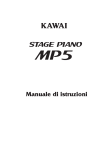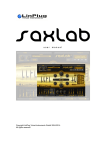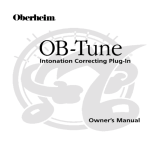Download Entity User Manual ()
Transcript
ENTITY User's Manual version 1.01 Copyright © 2005 A.R.Hardie-Bick www.entitysynth.net Permission is granted to copy, distribute and/or modify this document under the terms of the GNU Free Documentation License, Version 1.2 or any later version published by the Free Software Foundation; with no Invariant Sections, no Front-Cover Texts, and no Back-Cover Texts. A copy of the license is included in the section entitled "GNU Free Documentation License". Chameleon graphic on page 8 Copyright © 2001-2004 Soundart. 2 TABLE OF CONTENTS Summary of Features ................................................................................. 5 Basic Operating Instructions Selecting sounds ............................................................................ 8 Sound version access .................................................................... 9 Saving sounds ................................................................................ 8 Naming Sounds ............................................................................. 9 Editing and saving configuration settings ..................................... 10 Level Meters ................................................................................... 10 Editing Sounds ........................................................................................... 11 Basic editing ................................................................................... 11 Setting up a modulation routing .................................................... 12 Stacking voices............................................................................... 13 Playing monophonically ................................................................. 13 Portamento ..................................................................................... 14 Fast editing ..................................................................................... 14 Tips and tricks ................................................................................ 15 Entity Quick Reference Chart ..................................................................... 16 Parameter specifications ............................................................................ 17 Filter parameters ............................................................................ Oscillator parameters ..................................................................... Noise generator parameters .......................................................... External Input parameters .............................................................. Ring Modulator parameters ........................................................... Audio sources ................................................................................ LFO parameters ............................................................................. LFO waveforms .............................................................................. LFO midi synchronisation .............................................................. LFO internal synchronisations ....................................................... Envelope parameters ..................................................................... General sound parameters ............................................................ 17 17 18 18 18 18 19 19 20 21 22 22 Configuration parameters .......................................................................... 23 Cascading multiple Chameleons .............................................................. 25 Microtonality ............................................................................................... 25 3 APPENDICES A. Midi Implementation Chart .................................................................... 26 B. NRPN Editing ......................................................................................... 27 C. System Exclusive Messages ................................................................. 31 D. Entity Software License ......................................................................... 33 E. GNU Free Documentation License ....................................................... 38 LIST OF FIGURES AND TABLES Figure 1. Entity Voice Architecture ............................................................ 5 Figure 2. Chameleon Front Panel ............................................................. 8 Table 1. Key sequence for saving sounds. .............................................. 9 Table 2. Key functions when naming sounds ........................................... 9 Table 3. Sound Groups and Pages............................................................ 11 Table 4. Modulation Sources ..................................................................... 13 Table 5. Entity Quick Reference ................................................................ 16 Table 6. FILTER parameters ...................................................................... 17 Table 7. OSCILLATOR parameters ............................................................ 17 Table 8. NOISE GEN, NG parameters ...................................................... 18 Table 9. EXTERNAL, EXT parameters ....................................................... 18 Table 10. RING MOD, RM, parameters ..................................................... 18 Table 11. Audio Sources ........................................................................... 18 Table 12. Low Frequency Oscillator parameters ..................................... 19 Table 13. LFO waveforms .......................................................................... 19 Table 14. LFO5 and LFO6 Midi Synchronisation Rates ............................ 20 Table 15. LFO internal synchronisations ................................................... 21 Table 16. ENV parameters ......................................................................... 22 Table 17. General sound parameters ........................................................ 22 Table 18. Configuration parameters .......................................................... 24 Table 19. Midi Implementation Chart ........................................................ 26 Table 20. Entity Non-Registered Parameter Numbers .............................. 28 Table 21. Non-Registered Parameter Numbers (Modulations) ................ 29 4 SUMMARY OF FEATURES The Entity is a true stereo six-voice polyphonic synthesizer. Each voice includes a stereo resonant/oscillating/distorting filter based on real analogue circuitry. This filter receives a submix of signals from three individually panned oscillators, a ring modulator, a stereo white noise generator and signals from an external input. Oscillators Audio Stereo Filter pan variable saw/square wave Audio 12dB per octave Low Pass Filter Pre-filter mixer O1 FLT 12dB per octave Low Pass Filter Balance, Spread Pan and Volume FM FM O2 pan variable saw/square wave Noise Generator NG Audio FM Ring Modulator O3 pan variable saw/square wave pan A Audio B Audio RM External Input Left Right EXT Figure 1. Entity Voice Architecture Each of these audio components has a set of parameters that define its operating characteristics, all of which can be modulated, in any combination of depths, by sixteen modulation sources. Even switched parameters, like oscillator waveforms, can be modulated. For example, it is possible to switch an oscillator's octave using a continuously variable foot pedal, or an LFO output. The modulations are updated seven hundred and fifty times a second, resulting in extremely smooth parameter variations. 5 Left Right STEREO FILTER The heart of any analogue synthesizer is its filter. In the analogue world, filters not only remove harmonics from a sound, they add harmonics as well. The character of this harmonic distortion very often determines the musical character of a synthesizer. The Entity filter carefully reproduces the subtle nuances of a specific analogue filter circuit. By making direct AB comparisons between this analogue circuit and the digital version, it was found to be possible to recreate, in detail, all the characteristics that are so important to the filter's sound. This includes harmonic phase-locking, resonance reduction and distortion without high harmonics. The Entity filter is a faithful recreation of a real analogue filter in the digital domain. Entity is open source software (released under the GPL), so anyone who wishes to look at the filter source code can download it at http://www.entitysynth.net. OSCILLATORS Three audio oscillators provide waveforms that can vary continuously between sine wave and sawtooth or sinewave and square wave. Beyond these limits, the oscillators can reach instability, distortion and random noise, depending on the requirements of the sound. Each oscillator can have its waveform further shaped by a phase parameter. In the case of the sawtooth waveform, the phase parameter has the same effect as having two oscillators with a phase offset. By sweeping the phase parameter with an LFO, a chorus effect is produced. For square waveforms, the phase parameter is more subtle. In both cases, the phase parameter can be used to greatly vary the tonal characteristics of an oscillator. Frequency modulation can also be applied to each oscillator. The FM source can be selected from another oscillator, the noise generator, the external input, the filter, and so on. Oscillator outputs are individually panned in the submix that supplies the stereo filters. NOISE GENERATOR Stereo white noise carefully simulates noise sources found in analogue circuitry. Specifically, the noise has a Gaussian probability distribution, which is generated by thermal noise in analogue components such as resistors and transistors. RING MODULATOR A pair of audio signals (called 'A' and 'B') are processed by the ring modulator. This generates an output signal comprising the harmonic sum and difference of the input signals. The ring modulator output can be panned in the submix supplied to the filter. EXTERNAL INPUT Stereo input signals supplied to the Chameleon can be processed by the filters and/or used as audio modulation sources. For example, Entity need not be used only as a synthesizer. The filters can be used simply for processing external sounds. 6 MODULATION SOURCES Each voice in the Entity has four LFOs, numbered LFO1 to LFO4. These can be used for applying pitch vibrato or whatever effect is required that should be separately implemented in each voice. Two additional LFOs, LFO5 and LFO6, are common to all voices. These may be used to modify the sound as a whole. For example, if pan position is modulated by LFO5 or 6, the sound as a whole will move from left to right. If LFO1 is used to modulate pan, the effect may become less clear when several notes are played at once, because each voice has a different pan position. Of course, this can be just what's needed for textural depth in a sound. Each voice has two envelopes, ENV1 and ENV2, using the classic ADSR configuration. Three real time control modulation sources are provided: CTR1 to CTR3. These are derived from front panel potentiometers on the Chameleon, and also from midi. An additional modulation source, MMOD, is midi only, and is typically derived from the modulation wheel of a keyboard. The note velocity is provided as a modulation source called KVEL, which can be set to decay from its initial value like an envelope. KFLW provides a “key follower” value, or pitch value, which is usually supplied to control the pitch of the oscillators according to the note played on the keyboard. However, this does not always have to be the case. Two additional values are provided: VDIF, the “voice difference”, is a value that depends on the voice number. If you want to spread the voices in a chord across the stereo image, you can do this by modulating the pan position by VDIF. Another typical use for VDIF is when it is applied to the rates of LFO1-4, ensuring that each voice's LFOs have slightly different rates. STDF, “stack difference”, is used when voices are stacked together. For example, if you want to stack two voices per note, then you might use STDF to detune the voices from each other, and also to pan, so that they are positioned at right and left. STDF and VDIF can be used in combination. When two voices are stacked, they are given the same VDIF value but different STDF values. A second note will have another VDIF value applied to its two voices, and so on. For further details on modulation sources, see page 13. STACKING Up to six voices can be stacked onto each note. Any combination of notes can be programmed into the stack, which is, in effect, a list of (up to) five note transposition values that are applied to the note that is being played. Wherever possible, polyphonic playing is provided. For example, a stack of two voices per note, in a six-voice system, will give three note polyphony. CASCADING When six voices are not enough, additional Chameleon units can be cascaded to increase the number of voices available. Up to eight Chameleons can be cascaded* in this way. VDIF and STDF values are generated as if all the voices reside on the same synthesizer. *See page 25 for more details on cascading 7 BASIC OPERATING INSTRUCTIONS Figure 2. Chameleon Front Panel SELECTING SOUNDS Entity powers-up with an interface for selecting different sounds. There are five sound banks A to E in which sounds can be stored, containing up to forty sounds each. An additional bank X contains preset sounds. When Entity is initially installed on a Chameleon, bank A contains a copy of the sounds in bank X. The sound bank is selected using the PARAM-UP/DOWN keys and sounds are selected using the VALUE-UP/DOWN keys or the rotary encoder. Note that Entity may be configured so the rotary encoder, during sound selection, is used as a modulation source, in which case sounds are selected using the VALUE-UP/DOWN keys only (see page 23 for how to configure the encoder for modulation). Selected sounds are activated only after the next note is played. This makes it possible to select a sound without jumping through unwanted sounds. It also makes it easier to synchronise sound changes with note events during a live performance. SAVING SOUNDS To save a sound, press and hold the EDIT key for one second. You can then select the sound number and bank you want to store the sound in (which may be okay as it is). Then press EDIT to name the sound. Press EDIT a third time to save the sound. At any time in this sequence, the SHIFT key cancels saving. 8 Here is a summary of the key sequence for saving a sound: Step Key Result 1 EDIT-HOLD 2 EDIT Edit the sound name (if needed). Press SHIFT to cancel. 3 EDIT The sound is saved. After holding down the EDIT key for one second, the EDIT and SHIFT LEDs flash alternately. Select destination sound bank and number (if needed). Press SHIFT to cancel. Table 1. Key sequence for saving sounds NAMING SOUNDS When editing the sound name during the save sequence shown in Table 1, the keys take on the following functions: Key Function PART-UP Insert space PART-DOWN Delete character GROUP-UP Set current character to "1" GROUP-DOWN Set current character to a space PAGE-UP Set current character to "A" PAGE-DOWN Set current character to "a" PARAM-UP Move cursor right PARAM-DOWN Move cursor left VALUE-UP Increment character (i.e. "A" -> "B") VALUE-DOWN Decrement character (i.e. "3" -> "2") Table 2. Key functions when naming sounds SOUND VERSION ACCESS It is often helpful to be able to access previous versions of a sound, either because a mistake was made when saving over a sound that was still wanted, or because it is helpful to hear how a sound has evolved during an editing session. Different versions of a sound can be accessed using the PART-UP/-DOWN keys. The versions are arranged as a list, with the most recent or edited version at the top. Not all previous versions are stored (because there is a limit to the amount of flash memory available). Flash memory for 69 previous versions is shared out among the sounds. 9 Edited sounds appear with a "." in front of the name. Up to two sounds can be edited without the need to save their changes. For example, if you edit sound A2 and then want to listen to sound A4, you can make changes to A4 too, without losing the changes made in edited version of A2. When you go back to A2, you have to press PART-UP to recall the edited version of that sound. Unlike previously saved versions, edited sounds are not stored in flash memory, so they aren't retained after power-off. EDITING AND SAVING CONFIGURATION SETTINGS Press SHIFT+EDIT (press and hold SHIFT followed by the EDIT key). This selects configuration parameter editing. The EDIT LED flashes to indicate this. Parameters such as the midi receive channel and device ID can then be selected using the PARAM-UP/-DOWN keys. To save the current configuration, press and hold EDIT, followed by EDIT to confirm, or SHIFT to cancel. Default parameter values can be selected using SHIFT+VALUE-DOWN. The previous user value can later be restored using SHIFT+VALUE-UP. Some of the configuration parameters provide access to midi system exclusive save operations (midi save bank, midi save sound etc.). When one of these configuration parameters is selected, press and hold EDIT to initiate the operation. Otherwise, pressing and holding EDIT saves the configuration. See page 23 for configuration parameter details. LEVEL METERS While selecting sounds, you can view input or output levels. Press PAGE-UP to view the output levels. Press PAGE-DOWN to view the externally supplied input levels. Pressing either button again, returns to sound selection. 10 EDITING To edit a sound's parameters, press the EDIT key (briefly). To go back to sound selection, press EDIT again. If the sound has been modified, a "." will appear in front of the name. BASIC EDITING Sound parameters are arranged in groups and pages, selected using the GROUP, PAGE and PARAM keys, as shown below. GROUP PAGES DESCRIPTION FILTER FLT Main stereo filters OSCILLATOR O1 Three variable timbre oscillators, with AM and FM capabilities O2 O3 NOISE GEN NG Stereo white noise generator RING MOD RM Ring modulator EXTERNAL EXT External audio input LFO LFO1 Low frequency oscillators LFO2 (LFO1 to LFO4 are unique to each voice, LFO5 and LFO6 are common to all voices) LFO3 LFO4 LFO5 LFO6 ENV ENV1 Envelopes ENV2 [General] General sound parameters Table 3. Sound Groups and Pages Once the group and page and parameter have been selected, the parameter's value can be modified using the rotary encoder or the VALUE-UP/DOWN keys. As an alternative to using the GROUP, PAGE and PARAM keys, it is possible to use CTR1 to select the parameter, and CTR2 to select the page and group. This form of editing is far quicker than using the keys to select parameters. Further details on fast editing are given on page 14. Fast editing is possible when the LEDs above CTR1 and CTR2 are lit. It can be switched off or back on again by pressing and holding EDIT followed briefly by the SHIFT key. Sometimes it is useful to set a value quickly to zero. This can be done by pressing SHIFT+VALUE-DOWN. A parameter whose value has been zeroed in this way can be returned to its original value by pressing SHIFT+VALUE-UP. 11 MODULATION ROUTING Any parameter, with two exceptions*, can be modulated by any of the sixteen modulation sources. Any combination of modulation sources can be used to affect, in differing amounts, the same destination parameter. Here is an example of setting up CTR1 to control the pitch of Oscillator 1. Use the GROUP, PAGE and PARAM keys to select Oscillator 1 pitch. Oscillator 1 Pitch is displayed in the following way: Press PART-UP or PART-DOWN to define a modulation for Oscillator 1: Press PART-UP/-DOWN to select the source as one of CTR1, CTR2, CTR3, MMOD, KFLW, KVEL, VDIF, STDF, LFO1-6, ENV1 or ENV2. Adjust the modulation depth using the rotary encoder or VALUE-UP/-DOWN keys. When fast editing is activated, the volume control can also be used to select the source, making it possible to define modulations very quickly. Any number of modulation depths can be defined. The destination parameter can be selected using the GROUP, PAGE and PARAM keys, and of course CTR1 and CTR2, if fast editing is active. The modulation depth can be negative or positive, and has a range of -8000 to +7999, although values are usually set in the range -1000 to +1000. Once the modulation routing has been set-up, press EDIT to go back to ordinary parameter editing. MODULATION ROUTING NAVIGATION With so many modulation possibilities, it is impossible to remember exactly how a sound is constructed. It is helpful to be able to tell, very quickly, which modulation sources are affecting a particular parameter. Also, it is helpful to be able to list the parameters that are being affected by a particular modulation source. Both these functions are provided. With modulation editing selected, choose a modulation source by repeated pressing of the PART-UP/DOWN keys (hint: most keys auto-repeat if you hold them down). Then, to list destinations affected by the current modulation source, press SHIFT+PART-UP. Press and hold these two buttons to have the display automatically increment through the list. If there are no destinations with a non-zero modulation depth, the display will not change. To find out which sources are affecting a particular destination, select the destination during modulation editing, and then use SHIFT_PART-DOWN to list the sources that affect it. *The two exceptions are the “Stack” and “Polyphony” parameters described on page 22. 12 Name Summary CTR1* Realtime control 1 CTR2 * Realtime control 2 CTR3 * Realtime control 3 MMOD* Midi modulation wheel (or other assignable controller) KFLW Key follower KVEL Key velocity VDIF Voice Difference: a modulation source whose value is different for voices assigned to different notes STDF Stack Difference: a modulation source whose value is different for voices assigned to the same note LFO1 Each voice has its own unique set of LFOs 1 to 4 LFO2 LFO3 LFO4 LFO5** LFO5 and LFO6 are shared by all voices in a sound LFO6** They may be synchronised to a midi clock ENV1 Envelope 1 ENV2 Envelope 2 Table 4. Modulation Sources STACKING Several voices can be stacked onto each note. The stack parameter switches this facility on and off. To define a new stack, firstly select the “Stack” parameter (see page 22), then press PART-UP or PART-DOWN. The notes that are subsequently played are recorded and used to define the stack. The first note clears any existing stack. The second and subsequent notes (up to a total of six), define the transposition for each of the stacked voices. Once enough stacked voices have been defined, press EDIT to go back to ordinary editing. Subsequent notes are played according to the stack transpositions that have been defined. PLAYING MONOPHONICALLY Entity does not have to play polyphonically. The “Polyphony” parameter (see page 22) may be set to on or off. As well as being useful for synthesizer sounds, the monophonic setting is useful for when Entity is being used as a filter for external signals. Also, monophonic playing is automatically selected when the amount of stacking reduces the number of notes that can be played to one. A particular feature of monophonic playing style, is the ability to revert to a previously held note * These modulation sources have the same values in each voice. ** LFO5 and LFO6 are shared by all voices, but their output levels can be different in each voice. 13 when a currently held note is released. On some synthesizers, something similar is implemented by giving the lowest note played priority, or the highest note played. In Entity, the most recently played note always takes priority, but if any notes are still played when the most recent note is released, the pitch reverts to the most recent of those notes without the sound being released. This continues until all notes have been released. PORTAMENTO The “Portamento” parameter (see also page 22), is straightforward when applied to a monophonic sound. However, polyphonic portamento is implemented whenever the base (i.e. unmodulated) value of the portamento parameter is one hundred or greater. Polyphonic portamento is a modified voice assignment algorithm, in which the most recently released voices are assigned to newly played notes, resulting in appropriate portamento pitch changes, and the possibility to move entire chords in pitch, if a careful playing style is adopted. FAST EDITING Pressing GROUP, PAGE and PARAM keys to select parameters is an extremely awkward way of editing sounds (although this type of interface is common in rack-based synths). A much faster, though initially counter-intuitive, interface is provided so that sounds can be edited at high speed. In practice, this is many times faster than using navigation keys. Fast editing is indicated by the LEDs above CTR1 and CTR2 being lit. To select fast editing, press EDIT+SHIFT. CTR1 selects the parameter and CTR2 selects the page. Parameters and pages are selected by CTR1 and CTR2 in a logical way. For example, setting CTR2 fully anticlockwise selects the filter. CTR1 then selects the parameter in the filter. If CTR1 is rotated fully anti-clockwise, filter cutoff is selected. This is the first most common parameter for editing, and is achieved by the turning CTR1 and CTR2 fully anti-clockwise. Parameter mapping to CTR1 and CTR2 has been chosen with speed in mind. Another frequently accessed parameter is sound volume. This is accessed by turning CTR1 and CTR2 both fully clockwise. After a while, this interface can be extremely quick to use, as parameters and pages become associated with physical rotation of CTR1 and CTR2. When setting up modulations using fast editing, the volume control is used to select a modulation source. This is the most counter-intuitive aspect of this interface. However, it pays off in terms of speed. For the ultimate in editing speed, toggle the SHIFT key to activate shifted keys. Now the VALUE-DOWN key zeroes the parameter value, and VALUE-UP restores it (many parameters can be zeroed and restored with their values stored internally until the sound is saved). The PART-UP and PART-DOWN keys scan and find the non-zero modulation destinations and sources, making it easy to identify the structure of a sound, and change or remove modulations as required. If the synthesizer configuration is saved (see "Setting Midi Channel And Other Configuration Parameters" on page 6) with high speed editing activated, then this will automatically be selected the next time Entity is switched on. With high speed editing activated, configuration parameters are also selected using CTR1, during configuration editing (see page 10). See the Entity quick reference chart on page 16 for a summary of key actions. 14 TIPS AND TRICKS A keyboard isn't necessary to use Entity! When selecting sounds, GROUP-DOWN will generate a low E, and GROUP-UP will generate A=440. This may be useful when using Entity for effects, for which a keyboard may be unnecessary. Entity can be used as a filter for processing analogue signals supplied to the Chameleon's external inputs. When selecting a sound configured for filtering, you need to play a note to activate the sound. GROUP-UP or GROUP-DOWN will do this. This enables you to use Entity as a stand-alone filter and processor without the need for a keyboard. The GROUP-UP and GROUP-DOWN keys also generate an all-notes-off signal when they are released, which may be useful for clearing notes. Resonating filters can be used in a variety of ways. At high levels of resonance, individual harmonics can be picked out of a tone. Melodies can even be played in this way. However, this requires extremely precise control of the filter's cutoff frequency, which may not be possible using CTR1 or a midi controller. The rotary encoder can be used as a fine control for CTR1, by setting the “Encoder -> CTR1” parameter to ON (see page 23). Sounds must then be selected using the VALUE-UP/-DOWN keys for sound selection. The encoder works as usual when editing sounds. 15 ENTITY QUICK REFERENCE KEY SOUND SELECTION EDITING Parameter Modulation EDIT Switch to editing Switch to sound selection Switch to editing parameter EDIT-HOLD* Save sound Save sound SHIFT-EDIT Switch to configuration Switch to configuration High speed editing on/off SHIFT Shift key on/off Select more recent/edited version Switch to editing modulation or stack Select source Select previous version Switch to editing modulation or stack Select source SHIFT-PARTUP PART-DOWN SHIFT-PARTDOWN Exit configuration Save config or saveto-midi** EDIT-SHIFT PART-UP CONFIGURATION High speed editing on/off Find destinations Find sources Select group GROUPUP/DOWN PAGEUP/DOWN Monitor input/output levels Select page in current group PARAMUP/DOWN Select sound bank Select parameter in current page Select configuration parameter VALUE-UP Sound up Increment value Increment value SHIFT-VALUEUP Restore previous non-zero value Restore user value VALUE-DOWN Sound down Decrement value Decrement value SHIFT-VALUEDOWN Set value to zero (can be restored later) Set value to default * Press EDIT key for one second ** Save-to-midi occurs instead of save config when one of the save to midi sysex parameters is selected 16 PARAMETER SPECIFICATIONS Parameter Description Cutoff Filter cutoff frequency, in semitones, 60.0 = middle C, 69.0 = A440 Resonance Filter resonance. Values over 700 cause selfoscillation. Overdrive Filter overdrive. Affects the way that filter input signals combine with resonance and the level of filter distortion. 0 = no input signal, 1000 = maximum distortion. Table 6. FILTER parameters Name Description Brightness 0 = sine wave, 1000 = noise, around 300-400 is full spectrum waveform. Unstable between 400 and 1000. Phase For a sawtooth waveform, this adjusts the phase offset between two waveforms of the same shape that are combined to form the oscillator output. Smooth changes result in a chorus effect. For a square waveform, the results are more subtle. Wavtype Waveform type. Sawtooth or square, with variable brightness. Octave Selects octave. -10 = sub-audio. Pitch Defines pitch in semitones. Used to tune or detune oscillators. Normally modulated by KFLW to a depth of 1000, to provide an equal tempered semitone keyboard tuning. Offset Offset frequency in hertz. Very small values can be used for phasing effects between oscillators. FM source FM modulation source. See table of audio sources on page 18. FM Frequency modulation. The degree to which the oscillator is frequency modulated (strictly speaking, phase modulated) by an FM source. Phase sync If ON, staccato playing causes the oscillator phase to reset at the start of a new note. Pan Stereo position of oscillator output Level Level of oscillator supplied to filter. Table 7. OSCILLATOR parameters 17 Name Level Description Level of noise supplied to the filter Table 8. NOISE GEN, NG parameters Name Level Description Level of external signal supplied to the filter Table 9. EXTERNAL, EXT parameters To see how much external signal is being supplied to the input, press PAGE-DOWN when selecting sounds. Name Description Source A Select the source for the first input to the ring modulator. See Table 11. Audio Sources. Source B Select the source for the second input to the ring modulator. See Table 11. Audio Sources. Pan Position in sub-mix supplied to stereo filter. Level Level of ring modulator supplied to the stereo filter. Table 10. RING MOD, RM, parameters Mnemonic Description O1 Oscillator 1 O2 Oscillator 2 O3 Oscillator 3 NG Noise generator (a monophonic noise source uncorrelated with the main stereo noise generator output) RM Ring modulator FLTL Filter output (left) FLTR Filter output (right) EXTL External input (left) EXTR External input (right) Table 11. Audio Sources 18 Name Description Rate Frequency of LFO. This has a normal range of 0 1000. Values below zero provide midi clock synchronisation rates for LFO5 and 6. See Table 14. Wavform (See Table 13 for LFO waveforms) Sync (See Table 15 for LFO synchronisations) Delay Delay after new note before LFO level reaches maximum Level Output level of LFO. This enables the depth of LFO modulation of a destination parameter to be varied. Table 12. Low Frequency Oscillator parameters Although LFO5 and LFO6 are not independently generated in each voice, their delay and level characteristics are. So, for example, it is possible to use LFO6 to apply volume vibrato (synchronously) across all voices, although each individual voice can vary the onset of vibrato, by use of the LFO6 delay parameter. When the Rate, Waveform or Sync of LFO5 or LFO6 is modulated by a voice-specific modulation source, such as KFLW or LFO1, the modulation source's value is taken from the most recently assigned voice. Name Description Triangle Standard triangle waveform Sawtooth Standard sawtooth waveform Saw-exp Exponential sawtooth Square Standard square waveform Pulse Very short rectangular pulse waveform Random A new random value is selected on each new LFO cycle Gaussian A new Gaussian random value is selected on each new LFO cycle Pink A new pink noise random value is selected on each new LFO cycle Rand-sm A new random value is selected on each new LFO cycle, and the waveform is generated by smooth transition between successive values Gauss-sm Smooth transitions between Gaussian values Pink-sm Smooth transitions between pink noise values Table 13. LFO waveforms 19 Value 0 -1000 Sync 32/1 Description LFO not synchronised to midi 1 LFO cycle per 32 whole notes (32 bars of 4/4) Sync 24/1 Sync 16/1 Sync 12/1 Sync 9/1 Sync 8/1 1 LFO cycle per 8 whole notes Sync 7/1 Sync 6/1 Sync 5/1 Sync 4/1 Sync 3/1 Sync 2/1 Sync 1/1 1 LFO cycle per whole note (1 bar of 4/4) Sync 1/2 Sync 1/3 Sync 1/4 1 LFO cycle per quarter note Sync 1/6 3 LFO cycles per half note Sync 1/8 Sync 1/12 3 LFO cycles per quarter note (triplets) Sync 1/16 Sync 1/24 Sync 1/32 Sync 1/48 Sync 1/96 1 LFO cycle per midi clock message Table 14. LFO5 and LFO6 Midi Synchronisation Rates LFO SYNC PHASE An LFO synchronised to midi will stay locked to the midi clock without any drift in phase. However, it may be necessary to define a starting phase for the LFO, either at the start of a piece of music, or at one or several points throughout its duration. This is achieved using Midi continuous controller 89 (undefined in the Midi Standard). This continuous controller is called LFO Sync Phase. If the data value of LFO Sync Phase is zero, all LFOs that are synchronised to midi will start at the beginning of their cycle. If the data value is 64, the LFOs start halfway through their cycle. LFO Sync Phase only affects midi synchronised LFOs. 20 LFO Sync Phase can be used to set the reset the phase at the start of a section of music. Alternatively, it can be used repeatedly to carefully adjust the rhythm. If the LFO is set to restart on each note (using the LFO sync parameter), then LFO Sync Phase may be unnecessary, because the LFO restarts its cycle at the start of each note anyway. LFO SYNC SUSTAIN A piece of music having a variable tempo may require an LFO to synchronise to the midi clock throughout its duration. However, it may be useful to be able to sustain a previously synchronised LFO rate during a section having a different tempo. This is achieved using Midi continuous controller 90 (undefined in the Midi Standard). This continuous controller is called LFO Sync Sustain. If the data value of LFO Sync Sustain is greater than 63, then midi synchronised LFO rates are sustained at their current values regardless of subsequent changes in the midi clock rate. LFO Sync Sustain is released by sending an LFO Sync Sustain event with a data value of 63 or less. After this, midi synchronised LFOs return to tracking the midi clock rate as usual. Name Description Off LFO is free running Note Restart at the beginning of each note* LFOx Anti Lock LFO in antiphase with LFOx** LFOx Quad Lock LFO in quadrature with LFOx** LFOx S&H Sample and hold LFO when LFOx restarts its cycle LFOx NSH Note sample and hold: Restart LFO at the beginning of each note, then sample and hold LFO when LFOx restarts its cycle* Note S&H Sample and hold LFO at the beginning of each note Table 15. LFO internal synchronisations * LFO5 and LFO6 don't support this synchronisation ** LFO5 and LFO6 cannot phase lock to LFO1-4 21 Name Description Attack Attack time (the time it takes for the envelope to reach maximum after the start of a new note) Decay Decay time (the time it takes for the envelope to decay to the sustain level after the attack phase has completed) Sustain Sustain level (the level sustained after the decay phase for the remainder of the duration of the note) Release Release time (the time it takes for the envelope to decay to zero after the note is released) Table 16. ENV parameters The operation of envelopes depends on playing style. If the next note is played before the previous one is released, that is considered legato playing. In this case, envelopes start the attack phase at whatever level had previously been reached. If the Portamento parameter (described below) is non-zero, then legato playing is always assumed. Otherwise the envelope is set to zero at the start of the attack phase. Name Description Octave Octave of keyboard. This affects KFLW, so if KFLW is not used to affect oscillator pitch, this parameter will have no effect (whereas oscillator octave settings always have an effect). Stack Switches stacked voices on or off. The number and transpositions of stacked voices are defined during stack edit, described on page 13. Polyphony When off, the synth is monophonic, although voices can still be stacked. Portamento The time taken to change pitch between successive notes. If this is non-zero, then legato playing is assumed, and envelopes are not reset to zero at the start of the attack phase. Also, oscillator phase sync will not occur. See also page 14. KVEL decay The time taken for the KVEL parameter to decay from the keyboard velocity value of a new note down to zero. Balance Relative levels of left and right filter outputs. Spread Width of stereo field. 0 = left and right both panned centrally, 1000 = left and right both panned left and right. -1000 = left and right panned right and left. Pan Location of centre of stereo field Volume Output level of sound. Table 17. General sound parameters 22 CONFIGURATION PARAMETERS Name Description MIDI RX CHANNEL Define midi receive channel. There is an additional setting of ALL, so that data on any midi channel or intended for any Entity synthesizer will be recognised. MIDI TX CHANNEL Define midi transmit channel. MIDI DEVICE ID Define midi system exclusive device ID used during transmission and reception of system exclusive data. MIDI THRU Switch on or off echoing of midi events from midi input to midi output on back panel. MIDI PITCH BEND Select number of semitones for midi pitch bend range MIDI NRPN DATA Select transmission and/or reception of parameter changes using Non-registered parameter numbers (page 27) MIDI VOLUME Select transmission and or reception of midi volume (from the front panel Volume control) MIDI PROG CHANGE Select transmission and or reception of midi program change information. Sound bank changes are included with this data. MIDI CONTROLLERS Select whether midi controller events will be off, sent, received or sent and received. MIDI CTR1 RTC Select which midi controller number CTR1 modulation events will be sent and received on. MIDI CTR2 RTC CTR2 midi controller number (as above) MIDI CTR3 RTC CTR3 midi controller number (as above) MIDI MMOD RTC Select which midi controller number midi modulation events will be sent on(modulation source MMOD). ENCODER −> CTR1 During sound selection, the rotary encoder can be used as a fine control for CTR1. This parameter selects that function. This is very useful for precise filter frequency adjustment, and exploring harmonic series. MIDI CASCADE Two or more Chameleons can be cascaded to increase the number of voices available. For two Chameleons, the first must have this parameter set to “1/2” and the second must have this parameter set to “2/2”. 23 Name Description MASTER TUNING Define the frequency for A above middle C. Usually this is 440 Hz. The frequency can be set to a high precision, but the internal quartz clock may not be as accurate as the parameter's precision suggests. MIDI SAVE CONFIG Save configuration data to midi. The resulting system exclusive stream, when replayed to the Entity, will modify the current configuration, but not save it. MIDI SAVE ALL Save all sounds and configuration data to midi. The resulting system exclusive stream, when replayed to the Entity, will write all the sounds and configuration data to flash. MIDI SAVE BANK Save current bank to midi. The resulting system exclusive stream, when replayed to the Entity, will save all the sounds to flash. If this is done in error, however, the previous versions should still be accessible. MIDI SAVE SOUND Save sound to midi (hold EDIT to save). The resulting system exclusive stream, when replayed to the Entity, will modify the current sound, but not save to flash. Table 18. Configuration parameters 24 CASCADING If you're lucky enough to have more than one Chameleon, it's possible to use this to increase the number of voices available in Entity. Up to eight Chameleons can be cascaded, giving a total of 48 voices. Although this seems like more than would ever be necessary for polyphony, consider how these might be used for stacked voices. For two cascaded Chameleons, set the “Midi Cascade” parameter (see page 23) to “1/2” and “2/2” respectively. The second Chameleon receives midi from the first. It must receive the same note data, so the “Midi Thru” parameter (see page 23) must be ON. Furthermore, both Chameleons must have the same sounds selected at the same time. NRPN editing will work, but editing the stack may cause the units to desynchronise from each other. In this case, transmit the sound data from the first Chameleon to the second using “Midi Save Sound” or “Midi Save Bank” (see page 24). Voice assignment always resets itself on the first note after a new sound is selected, so this should solve any problems. For more than two or three cascaded Chameleons, the optimal configuration is to supply the midi output from the first to a midi multi-way splitter. This minimises midi time delays. The splitter duplicates and supplies midi from the first Chameleon to the others, which must have their cascade parameters set accordingly, for example, “2/4”, “3/4” and “4/4”. MICROTONALITY No interface is provided for microtunings. Instead, a tuning may be downloaded to the Entity as a Midi Tuning Standard system exclusive message. The tuning then becomes part of the current sound, and the sound will be marked as being changed. If the sound is subsequently saved, the tuning is stored as part of the sound. From then on, that sound will have the tuning that was downloaded into it. A simple alternative to the Midi Tuning Standard is to set the KFLW to oscillator pitch modulation depth to something other than 1000. A value of 500 will generate quartertones. A value of 387 will generate (approximately) a 31-note equal tempered scale. The following book is recommended reading on the subject of microtonality: “Tuning In - Microtonality In Electronic Music” by Scott R. Wilkinson, ISBN 0-88188-633-5 25 MIDI IMPLEMENTATION CHART Model: Entity 1.00 Function Transmitted Recognized 1 to 16 1 to 16 1 1 Default X X Messages X X Altered X X 0 to 127 0 to 127 Basic Channel Default Channel Mode Date: 27 November 2005 Note Number True Voice Velocity 0 to 127 Note ON X O Note OFF X X Keys X O Channel X O Pitch Bend X O Control Change O O 0-39 0-39 0-39 0-39 System Exclusive O O System Common X X System Real Time X X O O X O X O X X Aftertouch Prog Change True # All Notes Off All Sound Off Aux Messages Reset Controllers Active Sense Remarks No Modes supported Oscillator octaves have greater range Assignable as CTR1-3 or MMOD source See notes Displayed as 1-40 Notes: CTR1-3 and MMOD can be assigned any controller from 1-95. Controllers recognised and transmitted are: 0 Sound Bank, 6 Data Entry, 7 Volume, 10 Pan, 11 Expression, 98 and 99 NRPN fine and coarse. Controllers recognised but not transmitted are: 11 Expression, 64 Hold, 89 LFO Sync Phase*, 90 LFO Sync Sustain*, 96 and 97 Data increment and decrement (*not part of midi standard). O = Yes 26 X = No APPENDIX B - NRPN Editing The Entity responds to Non-Registered Parameter Number (NRPN) midi messages. A sound parameter is selected by sending midi controller 99 and midi controller 98 messages. These correspond to the coarse and fine parameter numbers. The Entity has 89 base parameters. Midi controller 98 defines the base parameter, and midi controller 99 is used to define the modulation source. After the parameter is defined, its value can be modified using Data Button Increment or Decrement control messages (midi controllers 96 and 97). Alternatively, data entry can be used, using midi controllers 6 (coarse) and 7 (fine). DYNAMIC DATA RANGING Most Entity parameters have a wide range (typically 0 to 7999, or -8000 to 7999), enabling extreme settings to be made, and at high precision. However, useful values are typically in a smaller part of this range. Controlling a parameter using NRPN edits from a 128-step device (such as a potentiometer or a foot pedal) requires an appropriate range of Entity parameter values be assigned to the 128 possible potentiometer values. This will ensure that potentiometer adjustments made during performance are appropriate for the kind of effects a musician would like to achieve. However, it is also desirable to be able to change parameters at a fine level of detail, and over the whole range of possible values. This is usually required when editing a sound from software running on a computer. Dynamic data ranging makes both these kinds of operation possible. If the Data Entry fine data value (midi controller 38) is received without a preceding coarse data value (midi controller 6), then it is assumed that the transmitting device is a potentiometer or other limited-resolution device. The fine data entry values are translated automatically to cover a range suitable for the currently selected parameter. For example, filter cutoff will cover values from 25.0 to 130.0. Oscillator FM routing will switch between the nine different audio sources over the range of the potentiometer. For precise editing, data entry values are sent as a pair, with the coarse/MSB followed by the fine/LSB data values. In other words, midi controller 6 followed by midi controller 38. It is not necessary for these to be combined as part of a running status sequence. When data increment and decrement controllers are used, the parameter is always modified according to its highest level of resolution. Entity Non-Registered Parameter Numbers are detailed on the following pages. 27 FLT cutoff resonance overdrive 0 1 2 O1 brightness phase wavetype octave pitch offset FM source FM phase sync pan level 3 4 5 6 7 8 9 10 11 12 13 brightness phase wavetype octave pitch offset FM source FM phase sync pan level 14 15 16 17 18 19 20 21 22 23 24 brightness phase wavetype octave pitch offset FM source FM phase sync pan level 25 26 27 28 29 30 31 32 33 34 35 NG level 36 (General sound parameters) EXT level 37 RM source A source B pan level 38 39 40 41 LFO1 rate waveform sync delay level 42 43 44 45 46 octave stack polyphony portamento KVEL decay balance spread pan volume O2 O3 LFO2 rate waveform sync delay level 47 48 49 50 51 LFO3 rate waveform sync delay level 52 53 54 55 56 LFO4 rate waveform sync delay level 57 58 59 60 61 LFO5 rate waveform sync delay level 62 63 64 65 66 LFO6 rate waveform sync delay level 67 68 69 70 71 ENV1 attack decay sustain release 72 73 74 75 ENV2 attack decay sustain release 76 77 78 79 80 81 82 83 84 85 86 87 88 Table 20. Entity Non-Registered Parameter Numbers 28 MODULATION PARAMETER NRPNS When the NRPN coarse/MSB is set to zero, parameter numbers 0-88 are selected, as shown in Table 15. For non-zero coarse/MSB values in the range 1-16, modulation sources are selected in combination with a destination defined by the fine/LSB of the NRPN: Modulation Source NRPN Coarse/MSB NRPN numerical range CTR1 CTR2 CTR3 MMOD KFLW KVEL VDIF STDF LFO1 LFO2 LFO3 LFO4 LFO5 LFO6 ENV1 ENV2 1 2 3 4 5 6 7 8 9 10 11 12 13 14 15 16 128 - 216 256 - 344 384 - 472 512 - 600 640 - 728 768 - 856 896 - 984 1024 - 1112 1152 - 1240 1280 - 1368 1408 - 1496 1536 - 1624 1664 - 1752 1792 - 1880 1920 - 2008 2048 - 2136 Table 21. Non-Registered Parameter Numbers (Modulations) For example, the CTR1 modulation depths have NRPNs of 128-216: CTR1 -> FLT cutoff CTR1 -> FLT resonance CTR1 -> FLT overdrive ... NRPN = 128 NRPN = 129 NRPN = 130 CTR2 modulation depths have NRPNs of 256-344: CTR2 -> FLT cutoff CTR2 -> FLT resonance ... NRPN = 256 NRPN = 257 and so on. EXCEPTIONS Two parameters don't use modulation depths in the usual way. These are “Stack” and “Polyphony”, base parameter numbers 81 and 82 respectively. NRPN messages for their modulation depths should not be transmitted. Their base parameters should work fine. 29 RECEIVING AND TRANSMITTING HIGH RESOLUTION NRPN DATA Entity internal parameter data is 14 bit. A user value of zero corresponds to a high resolution data entry value of 8192. Continuous parameters typically have user values of zero or -8000 to +7999, corresponding to NRPN data values of 192 to 16191. Switched parameters (like octaves) take values as in the following example: 8191 (octave = -1) 8192 (octave = 0) 8193 (octave = 1) 8194 (octave = 2) ... High resolution NRPNs can be used for modifying sounds remotely (without the need to use system exclusive). High resolution NRPNs are transmitted from the Entity when MIDI NRPN DATA transmission is enabled (see configuration parameters, page 4). High resolution events are distinguished in a midi stream by having the Data Entry MSB immediately followed by the Data Entry LSB (running status is not necessary). 30 APPENDIX C ENTITY System Exclusive Encoding -------------------------------0xF0 Start of Sysex 0x00 0x20 0x45 SoundArt MIDI ID 0x01 Product ID (Chameleon = 0x01) xxxx Device ID (0x00..0x0F, 0x7F = broadcast) 0x01 0x01 Application ID (0x01 0x01 = Entity Polyphonic) xxxx Message ID .... Data (size variable) xxxx Checksum (XOR of all data bytes truncated to 7 bits, 0x7F is always valid) 0xF7 End of Sysex Stored Sound Dump (when sent to synth, sound is saved automatically) -------------------------------------------------------------------0x00 xxxx yyyy .... Message ID (0x00 = Stored Sound Dump) Sound Bank User sound number Dump data (compressed sound data, variable length) Edited Sound Dump (when sent to synth, sound is updated but not saved) ---------------------------------------------------------------------0x01 xxxx yyyy .... Message ID (0x01 = Edited Sound Dump) Sound Bank User sound number Dump data (compressed sound data, variable length) Stored Global Dump (new global settings saved automatically) -----------------------------------------------------------0x02 .... Message ID (0x02 = Stored Sound Dump) Dump data (global parameters) Edited Global Dump (global settings updated but not saved) ---------------------------------------------------------0x03 .... Message ID (0x03 = Edited Sound Dump) Dump data (global parameters) Stored Sound Request -------------------0x04 xxxx yyyy Message ID (0x04 = Stored Sound Request) Sound bank User sound number Edited Sound Request -------------------0x05 xxxx yyyy Message ID (0x05 = Edited Sound Request) Sound bank User sound number 31 Stored Active Sound Request --------------------------0x06 Message ID (0x06 = Stored Active Sound Request) Edited Active Sound Request --------------------------0x07 Message ID (0x07 = Edited Active Sound Request) Stored Global Request --------------------0x08 Message ID (0x08 = Stored Global Request) Edited Global Request --------------------0x09 Message ID (0x09 = Edited Global Request) Sound Bank Request -----------------0x0A xxxx Message ID (0x0A = Sound Bank Request) Sound bank All Sounds Request -----------------0x0B Message ID (0x0B = All Sounds Request) All Sounds & Global Request --------------------------0x0C Message ID (0x0C = All Sounds and Global Request) 32 APPENDIX D GNU GENERAL PUBLIC LICENSE Version 2, June 1991 Copyright (C) 1989, 1991 Free Software Foundation, Inc. 59 Temple Place, Suite 330, Boston, MA 02111-1307 USA Everyone is permitted to copy and distribute verbatim copies of this license document, but changing it is not allowed. Preamble The licenses for most software are designed to take away your freedom to share and change it. By contrast, the GNU General Public License is intended to guarantee your freedom to share and change free software--to make sure the software is free for all its users. This General Public License applies to most of the Free Software Foundation's software and to any other program whose authors commit to using it. (Some other Free Software Foundation software is covered by the GNU Library General Public License instead.) You can apply it to your programs, too. When we speak of free software, we are referring to freedom, not price. Our General Public Licenses are designed to make sure that you have the freedom to distribute copies of free software (and charge for this service if you wish), that you receive source code or can get it if you want it, that you can change the software or use pieces of it in new free programs; and that you know you can do these things. To protect your rights, we need to make restrictions that forbid anyone to deny you these rights or to ask you to surrender the rights. These restrictions translate to certain responsibilities for you if you distribute copies of the software, or if you modify it. For example, if you distribute copies of such a program, whether gratis or for a fee, you must give the recipients all the rights that you have. You must make sure that they, too, receive or can get the source code. And you must show them these terms so they know their rights. We protect your rights with two steps: (1) copyright the software, and (2) offer you this license which gives you legal permission to copy, distribute and/or modify the software. Also, for each author's protection and ours, we want to make certain that everyone understands that there is no warranty for this free software. If the software is modified by someone else and passed on, we want its recipients to know that what they have is not the original, so that any problems introduced by others will not reflect on the original authors' reputations. Finally, any free program is threatened constantly by software patents. We wish to avoid the danger that redistributors of a free program will individually obtain patent licenses, in effect making the program proprietary. To prevent this, we have made it clear that any patent must be licensed for everyone's free use or not licensed at all. The precise terms and conditions for copying, distribution and modification follow. 33 GNU GENERAL PUBLIC LICENSE TERMS AND CONDITIONS FOR COPYING, DISTRIBUTION AND MODIFICATION 0. This License applies to any program or other work which contains a notice placed by the copyright holder saying it may be distributed under the terms of this General Public License. The "Program", below, refers to any such program or work, and a "work based on the Program" means either the Program or any derivative work under copyright law: that is to say, a work containing the Program or a portion of it, either verbatim or with modifications and/or translated into another language. (Hereinafter, translation is included without limitation in the term "modification".) Each licensee is addressed as "you". Activities other than copying, distribution and modification are not covered by this License; they are outside its scope. The act of running the Program is not restricted, and the output from the Program is covered only if its contents constitute a work based on the Program (independent of having been made by running the Program). Whether that is true depends on what the Program does. 1. You may copy and distribute verbatim copies of the Program's source code as you receive it, in any medium, provided that you conspicuously and appropriately publish on each copy an appropriate copyright notice and disclaimer of warranty; keep intact all the notices that refer to this License and to the absence of any warranty; and give any other recipients of the Program a copy of this License along with the Program. You may charge a fee for the physical act of transferring a copy, and you may at your option offer warranty protection in exchange for a fee. 2. You may modify your copy or copies of the Program or any portion of it, thus forming a work based on the Program, and copy and distribute such modifications or work under the terms of Section 1 above, provided that you also meet all of these conditions: a) You must cause the modified files to carry prominent notices stating that you changed the files and the date of any change. b) You must cause any work that whole or in part contains or is part thereof, to be licensed as parties under the terms of this you distribute or publish, that in derived from the Program or any a whole at no charge to all third License. c) If the modified program normally reads commands interactively when run, you must cause it, when started running for such interactive use in the most ordinary way, to print or display an announcement including an appropriate copyright notice and a notice that there is no warranty (or else, saying that you provide a warranty) and that users may redistribute the program under these conditions, and telling the user how to view a copy of this License. (Exception: if the Program itself is interactive but does not normally print such an announcement, your work based on the Program is not required to print an announcement.) These requirements apply to the modified work as a whole. If identifiable sections of that work are not derived from the Program, and can be reasonably considered independent and separate works in themselves, then this License, and its terms, do not apply to those sections when you distribute them as separate works. But when you distribute the same sections as part of a whole which is a work based on the Program, the distribution of the whole must be on the terms of this License, whose permissions for other licensees extend to the entire whole, and thus to each and every part regardless of who wrote it. 34 Thus, it is not the intent of this section to claim rights or contest your rights to work written entirely by you; rather, the intent is to exercise the right to control the distribution of derivative or collective works based on the Program. In addition, mere aggregation of another work not based on the Program with the Program (or with a work based on the Program) on a volume of a storage or distribution medium does not bring the other work under the scope of this License. 3. You may copy and distribute the Program (or a work based on it, under Section 2) in object code or executable form under the terms of Sections 1 and 2 above provided that you also do one of the following: a) Accompany it with the complete corresponding machine-readable source code, which must be distributed under the terms of Sections 1 and 2 above on a medium customarily used for software interchange; or, b) Accompany it with a written offer, valid for at least three years, to give any third party, for a charge no more than your cost of physically performing source distribution, a complete machine-readable copy of the corresponding source code, to be distributed under the terms of Sections 1 and 2 above on a medium customarily used for software interchange; or, c) Accompany it with the information you received as to the offer to distribute corresponding source code. (This alternative is allowed only for noncommercial distribution and only if you received the program in object code or executable form with such an offer, in accord with Subsection b above.) The source code for a work means the preferred form of the work for making modifications to it. For an executable work, complete source code means all the source code for all modules it contains, plus any associated interface definition files, plus the scripts used to control compilation and installation of the executable. However, as a special exception, the source code distributed need not include anything that is normally distributed (in either source or binary form) with the major components (compiler, kernel, and so on) of the operating system on which the executable runs, unless that component itself accompanies the executable. If distribution of executable or object code is made by offering access to copy from a designated place, then offering equivalent access to copy the source code from the same place counts as distribution of the source code, even though third parties are not compelled to copy the source along with the object code. 4. You may not copy, modify, sublicense, or distribute the Program except as expressly provided under this License. Any attempt otherwise to copy, modify, sublicense or distribute the Program is void, and will automatically terminate your rights under this License. However, parties who have received copies, or rights, from you under this License will not have their licenses terminated so long as such parties remain in full compliance. 5. You are not required to accept this License, since you have not signed it. However, nothing else grants you permission to modify or distribute the Program or its derivative works. These actions are prohibited by law if you do not accept this License. Therefore, by modifying or distributing the Program (or any work based on the Program), you indicate your acceptance of this License to do so, and all its terms and conditions for copying, distributing or modifying the Program or works based on it. 35 6. Each time you redistribute the Program (or any work based on the Program), the recipient automatically receives a license from the original licensor to copy, distribute or modify the Program subject to these terms and conditions. You may not impose any further restrictions on the recipients' exercise of the rights granted herein. You are not responsible for enforcing compliance by third parties to this License. 7. If, as a consequence of a court judgment or allegation of patent infringement or for any other reason (not limited to patent issues), conditions are imposed on you (whether by court order, agreement or otherwise) that contradict the conditions of this License, they do not excuse you from the conditions of this License. If you cannot distribute so as to satisfy simultaneously your obligations under this License and any other pertinent obligations, then as a consequence you may not distribute the Program at all. For example, if a patent license would not permit royalty-free redistribution of the Program by all those who receive copies directly or indirectly through you, then the only way you could satisfy both it and this License would be to refrain entirely from distribution of the Program. If any portion of this section is held invalid or unenforceable under any particular circumstance, the balance of the section is intended to apply and the section as a whole is intended to apply in other circumstances. It is not the purpose of this section to induce you to infringe any patents or other property right claims or to contest validity of any such claims; this section has the sole purpose of protecting the integrity of the free software distribution system, which is implemented by public license practices. Many people have made generous contributions to the wide range of software distributed through that system in reliance on consistent application of that system; it is up to the author/donor to decide if he or she is willing to distribute software through any other system and a licensee cannot impose that choice. This section is intended to make thoroughly clear what is believed to be a consequence of the rest of this License. 8. If the distribution and/or use of the Program is restricted in certain countries either by patents or by copyrighted interfaces, the original copyright holder who places the Program under this License may add an explicit geographical distribution limitation excluding those countries, so that distribution is permitted only in or among countries not thus excluded. In such case, this License incorporates the limitation as if written in the body of this License. 9. The Free Software Foundation may publish revised and/or new versions of the General Public License from time to time. Such new versions will be similar in spirit to the present version, but may differ in detail to address new problems or concerns. Each version is given a distinguishing version number. If the Program specifies a version number of this License which applies to it and "any later version", you have the option of following the terms and conditions either of that version or of any later version published by the Free Software Foundation. If the Program does not specify a version number of this License, you may choose any version ever published by the Free Software Foundation. 36 10. If you wish to incorporate parts of the Program into other free programs whose distribution conditions are different, write to the author to ask for permission. For software which is copyrighted by the Free Software Foundation, write to the Free Software Foundation; we sometimes make exceptions for this. Our decision will be guided by the two goals of preserving the free status of all derivatives of our free software and of promoting the sharing and reuse of software generally. NO WARRANTY 11. BECAUSE THE PROGRAM IS LICENSED FREE OF CHARGE, THERE IS NO WARRANTY FOR THE PROGRAM, TO THE EXTENT PERMITTED BY APPLICABLE LAW. EXCEPT WHEN OTHERWISE STATED IN WRITING THE COPYRIGHT HOLDERS AND/OR OTHER PARTIES PROVIDE THE PROGRAM "AS IS" WITHOUT WARRANTY OF ANY KIND, EITHER EXPRESSED OR IMPLIED, INCLUDING, BUT NOT LIMITED TO, THE IMPLIED WARRANTIES OF MERCHANTABILITY AND FITNESS FOR A PARTICULAR PURPOSE. THE ENTIRE RISK AS TO THE QUALITY AND PERFORMANCE OF THE PROGRAM IS WITH YOU. SHOULD THE PROGRAM PROVE DEFECTIVE, YOU ASSUME THE COST OF ALL NECESSARY SERVICING, REPAIR OR CORRECTION. 12. IN NO EVENT UNLESS REQUIRED BY APPLICABLE LAW OR AGREED TO IN WRITING WILL ANY COPYRIGHT HOLDER, OR ANY OTHER PARTY WHO MAY MODIFY AND/OR REDISTRIBUTE THE PROGRAM AS PERMITTED ABOVE, BE LIABLE TO YOU FOR DAMAGES, INCLUDING ANY GENERAL, SPECIAL, INCIDENTAL OR CONSEQUENTIAL DAMAGES ARISING OUT OF THE USE OR INABILITY TO USE THE PROGRAM (INCLUDING BUT NOT LIMITED TO LOSS OF DATA OR DATA BEING RENDERED INACCURATE OR LOSSES SUSTAINED BY YOU OR THIRD PARTIES OR A FAILURE OF THE PROGRAM TO OPERATE WITH ANY OTHER PROGRAMS), EVEN IF SUCH HOLDER OR OTHER PARTY HAS BEEN ADVISED OF THE POSSIBILITY OF SUCH DAMAGES. END OF TERMS AND CONDITIONS 37 APPENDIX E GNU Free Documentation License Version 1.2, November 2002 Copyright (C) 2000,2001,2002 Free Software Foundation, Inc. 59 Temple Place, Suite 330, Boston, MA 02111-1307 USA Everyone is permitted to copy and distribute verbatim copies of this license document, but changing it is not allowed. 0. PREAMBLE The purpose of this License is to make a manual, textbook, or other functional and useful document "free" in the sense of freedom: to assure everyone the effective freedom to copy and redistribute it, with or without modifying it, either commercially or noncommercially. Secondarily, this License preserves for the author and publisher a way to get credit for their work, while not being considered responsible for modifications made by others. This License is a kind of "copyleft", which means that derivative works of the document must themselves be free in the same sense. It complements the GNU General Public License, which is a copyleft license designed for free software. We have designed this License in order to use it for manuals for free software, because free software needs free documentation: a free program should come with manuals providing the same freedoms that the software does. But this License is not limited to software manuals; it can be used for any textual work, regardless of subject matter or whether it is published as a printed book. We recommend this License principally for works whose purpose is instruction or reference. 1. APPLICABILITY AND DEFINITIONS This License applies to any manual or other work, in any medium, that contains a notice placed by the copyright holder saying it can be distributed under the terms of this License. Such a notice grants a world-wide, royalty-free license, unlimited in duration, to use that work under the conditions stated herein. The "Document", below, refers to any such manual or work. Any member of the public is a licensee, and is addressed as "you". You accept the license if you copy, modify or distribute the work in a way requiring permission under copyright law. A "Modified Version" of the Document means any work containing the Document or a portion of it, either copied verbatim, or with modifications and/or translated into another language. A "Secondary Section" is a named appendix or a front-matter section of the Document that deals exclusively with the relationship of the publishers or authors of the Document to the Document's overall subject (or to related matters) and contains nothing that could fall directly within that overall subject. (Thus, if the Document is in part a textbook of mathematics, a Secondary Section may not explain any mathematics.) The relationship could be a matter of historical connection with the subject or with related matters, or of legal, commercial, philosophical, ethical or political position regarding them. 38 The "Invariant Sections" are certain Secondary Sections whose titles are designated, as being those of Invariant Sections, in the notice that says that the Document is released under this License. If a section does not fit the above definition of Secondary then it is not allowed to be designated as Invariant. The Document may contain zero Invariant Sections. If the Document does not identify any Invariant Sections then there are none. The "Cover Texts" are certain short passages of text that are listed, as FrontCover Texts or Back-Cover Texts, in the notice that says that the Document is released under this License. A Front-Cover Text may be at most 5 words, and a Back-Cover Text may be at most 25 words. A "Transparent" copy of the Document means a machine-readable copy, represented in a format whose specification is available to the general public, that is suitable for revising the document straightforwardly with generic text editors or (for images composed of pixels) generic paint programs or (for drawings) some widely available drawing editor, and that is suitable for input to text formatters or for automatic translation to a variety of formats suitable for input to text formatters. A copy made in an otherwise Transparent file format whose markup, or absence of markup, has been arranged to thwart or discourage subsequent modification by readers is not Transparent. An image format is not Transparent if used for any substantial amount of text. A copy that is not "Transparent" is called "Opaque". Examples of suitable formats for Transparent copies include plain ASCII without markup, Texinfo input format, LaTeX input format, SGML or XML using a publicly available DTD, and standard-conforming simple HTML, PostScript or PDF designed for human modification. Examples of transparent image formats include PNG, XCF and JPG. Opaque formats include proprietary formats that can be read and edited only by proprietary word processors, SGML or XML for which the DTD and/or processing tools are not generally available, and the machine-generated HTML, PostScript or PDF produced by some word processors for output purposes only. The "Title Page" means, for a printed book, the title page itself, plus such following pages as are needed to hold, legibly, the material this License requires to appear in the title page. For works in formats which do not have any title page as such, "Title Page" means the text near the most prominent appearance of the work's title, preceding the beginning of the body of the text. A section "Entitled XYZ" means a named subunit of the Document whose title either is precisely XYZ or contains XYZ in parentheses following text that translates XYZ in another language. (Here XYZ stands for a specific section name mentioned below, such as "Acknowledgements", "Dedications", "Endorsements", or "History".) To "Preserve the Title" of such a section when you modify the Document means that it remains a section "Entitled XYZ" according to this definition. The Document may include Warranty Disclaimers next to the notice which states that this License applies to the Document. These Warranty Disclaimers are considered to be included by reference in this License, but only as regards disclaiming warranties: any other implication that these Warranty Disclaimers may have is void and has no effect on the meaning of this License. 39 2. VERBATIM COPYING You may copy and distribute the Document in any medium, either commercially or noncommercially, provided that this License, the copyright notices, and the license notice saying this License applies to the Document are reproduced in all copies, and that you add no other conditions whatsoever to those of this License. You may not use technical measures to obstruct or control the reading or further copying of the copies you make or distribute. However, you may accept compensation in exchange for copies. If you distribute a large enough number of copies you must also follow the conditions in section 3. You may also lend copies, under the same conditions stated above, and you may publicly display copies. 3. COPYING IN QUANTITY If you publish printed copies (or copies in media that commonly have printed covers) of the Document, numbering more than 100, and the Document's license notice requires Cover Texts, you must enclose the copies in covers that carry, clearly and legibly, all these Cover Texts: Front-Cover Texts on the front cover, and Back-Cover Texts on the back cover. Both covers must also clearly and legibly identify you as the publisher of these copies. The front cover must present the full title with all words of the title equally prominent and visible. You may add other material on the covers in addition. Copying with changes limited to the covers, as long as they preserve the title of the Document and satisfy these conditions, can be treated as verbatim copying in other respects. If the required texts for either cover are too voluminous to fit legibly, you should put the first ones listed (as many as fit reasonably) on the actual cover, and continue the rest onto adjacent pages. If you publish or distribute Opaque copies of the Document numbering more than 100, you must either include a machine-readable Transparent copy along with each Opaque copy, or state in or with each Opaque copy a computer-network location from which the general network-using public has access to download using public-standard network protocols a complete Transparent copy of the Document, free of added material. If you use the latter option, you must take reasonably prudent steps, when you begin distribution of Opaque copies in quantity, to ensure that this Transparent copy will remain thus accessible at the stated location until at least one year after the last time you distribute an Opaque copy (directly or through your agents or retailers) of that edition to the public. It is requested, but not required, that you contact the authors of the Document well before redistributing any large number of copies, to give them a chance to provide you with an updated version of the Document. 4. MODIFICATIONS You may copy and distribute a Modified Version of the Document under the conditions of sections 2 and 3 above, provided that you release the Modified Version under precisely this License, with the Modified Version filling the role of the Document, thus licensing distribution and modification of the Modified Version to whoever possesses a copy of it. In addition, you must do these things in the Modified Version: A. Use in the Title Page (and on the covers, if any) a title distinct from that of the Document, and from those of previous versions (which should, if there were any, be listed in the History section of the Document). You may use the same title as a previous version 40 if the original publisher of that version gives permission. B. List on the Title Page, as authors, one or more persons or entities responsible for authorship of the modifications in the Modified Version, together with at least five of the principal authors of the Document (all of its principal authors, if it has fewer than five), unless they release you from this requirement. C. State on the Title page the name of the publisher of the Modified Version, as the publisher. D. Preserve all the copyright notices of the Document. E. Add an appropriate copyright notice for your modifications adjacent to the other copyright notices. F. Include, immediately after the copyright notices, a license notice giving the public permission to use the Modified Version under the terms of this License, in the form shown in the Addendum below. G. Preserve in that license notice the full lists of Invariant Sections and required Cover Texts given in the Document's license notice. H. Include an unaltered copy of this License. I. Preserve the section Entitled "History", Preserve its Title, and add to it an item stating at least the title, year, new authors, and publisher of the Modified Version as given on the Title Page. If there is no section Entitled "History" in the Document, create one stating the title, year, authors, and publisher of the Document as given on its Title Page, then add an item describing the Modified Version as stated in the previous sentence. J. Preserve the network location, if any, given in the Document for public access to a Transparent copy of the Document, and likewise the network locations given in the Document for previous versions it was based on. These may be placed in the "History" section. You may omit a network location for a work that was published at least four years before the Document itself, or if the original publisher of the version it refers to gives permission. K. For any section Entitled "Acknowledgements" or "Dedications", Preserve the Title of the section, and preserve in the section all the substance and tone of each of the contributor acknowledgements and/or dedications given therein. L. Preserve all the Invariant Sections of the Document, unaltered in their text and in their titles. Section numbers or the equivalent are not considered part of the section titles. M. Delete any section Entitled "Endorsements". Such a section may not be included in the Modified Version. N. Do not retitle any existing section to be Entitled "Endorsements" or to conflict in title with any Invariant Section. O. Preserve any Warranty Disclaimers. 41 If the Modified Version includes new front-matter sections or appendices that qualify as Secondary Sections and contain no material copied from the Document, you may at your option designate some or all of these sections as invariant. To do this, add their titles to the list of Invariant Sections in the Modified Version's license notice. These titles must be distinct from any other section titles. You may add a section Entitled "Endorsements", provided it contains nothing but endorsements of your Modified Version by various parties - for example, statements of peer review or that the text has been approved by an organization as the authoritative definition of a standard. You may add a passage of up to five words as a Front-Cover Text, and a passage of up to 25 words as a Back-Cover Text, to the end of the list of Cover Texts in the Modified Version. Only one passage of Front-Cover Text and one of BackCover Text may be added by (or through arrangements made by) any one entity. If the Document already includes a cover text for the same cover, previously added by you or by arrangement made by the same entity you are acting on behalf of, you may not add another; but you may replace the old one, on explicit permission from the previous publisher that added the old one. The author(s) and publisher(s) of the Document do not by this License give permission to use their names for publicity for or to assert or imply endorsement of any Modified Version. 5. COMBINING DOCUMENTS You may combine the Document with other documents released under this License, under the terms defined in section 4 above for modified versions, provided that you include in the combination all of the Invariant Sections of all of the original documents, unmodified, and list them all as Invariant Sections of your combined work in its license notice, and that you preserve all their Warranty Disclaimers. The combined work need only contain one copy of this License, and multiple identical Invariant Sections may be replaced with a single copy. If there are multiple Invariant Sections with the same name but different contents, make the title of each such section unique by adding at the end of it, in parentheses, the name of the original author or publisher of that section if known, or else a unique number. Make the same adjustment to the section titles in the list of Invariant Sections in the license notice of the combined work. In the combination, you must combine any sections Entitled "History" in the various original documents, forming one section Entitled "History"; likewise combine any sections Entitled "Acknowledgements", and any sections Entitled "Dedications". You must delete all sections Entitled "Endorsements". 6. COLLECTIONS OF DOCUMENTS You may make a collection consisting of the Document and other documents released under this License, and replace the individual copies of this License in the various documents with a single copy that is included in the collection, provided that you follow the rules of this License for verbatim copying of each of the documents in all other respects. You may extract a single document from such a collection, and distribute it individually under this License, provided you insert a copy of this License into the extracted document, and follow this License in all other respects regarding verbatim copying of that document. 7. AGGREGATION WITH INDEPENDENT WORKS 42 A compilation of the Document or its derivatives with other separate and independent documents or works, in or on a volume of a storage or distribution medium, is called an "aggregate" if the copyright resulting from the compilation is not used to limit the legal rights of the compilation's users beyond what the individual works permit. When the Document is included in an aggregate, this License does not apply to the other works in the aggregate which are not themselves derivative works of the Document. If the Cover Text requirement of section 3 is applicable to these copies of the Document, then if the Document is less than one half of the entire aggregate, the Document's Cover Texts may be placed on covers that bracket the Document within the aggregate, or the electronic equivalent of covers if the Document is in electronic form. Otherwise they must appear on printed covers that bracket the whole aggregate. 8. TRANSLATION Translation is considered a kind of modification, so you may distribute translations of the Document under the terms of section 4. Replacing Invariant Sections with translations requires special permission from their copyright holders, but you may include translations of some or all Invariant Sections in addition to the original versions of these Invariant Sections. You may include a translation of this License, and all the license notices in the Document, and any Warranty Disclaimers, provided that you also include the original English version of this License and the original versions of those notices and disclaimers. In case of a disagreement between the translation and the original version of this License or a notice or disclaimer, the original version will prevail. If a section in the Document is Entitled "Acknowledgements", "Dedications", or "History", the requirement (section 4) to Preserve its Title (section 1) will typically require changing the actual title. 9. TERMINATION You may not copy, modify, sublicense, or distribute the Document except as expressly provided for under this License. Any other attempt to copy, modify, sublicense or distribute the Document is void, and will automatically terminate your rights under this License. However, parties who have received copies, or rights, from you under this License will not have their licenses terminated so long as such parties remain in full compliance. 10. FUTURE REVISIONS OF THIS LICENSE The Free Software Foundation may publish new, revised versions of the GNU Free Documentation License from time to time. Such new versions will be similar in spirit to the present version, but may differ in detail to address new problems or concerns. See http://www.gnu.org/copyleft/. Each version of the License is given a distinguishing version number. If the Document specifies that a particular numbered version of this License "or any later version" applies to it, you have the option of following the terms and conditions either of that specified version or of any later version that has been published (not as a draft) by the Free Software Foundation. If the Document does not specify a version number of this License, you may choose any version ever published (not as a draft) by the Free Software Foundation. 43