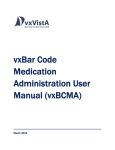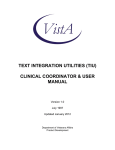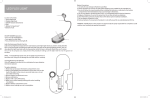Download Tips and Tricks from VA Pharmacy Informatics 411
Transcript
Tips and Tricks from VA Pharmacy Informatics 411 If you have an idea that would be helpful to others, Please send an Outlook message to: VHAPBH System-Tips and Tricks Tip Contributed by: Christine Edie IV Labels Not Available for BCMA – Unraveling the Mystery What does it mean when IV labels are not available in BCMA? What causes this? An example: "Could you please look at this order? available in BCMA for some reason. The labels are not defaulting to MAGNESIUM SULFATE 4 GM NORMAL SALINE 250 ML Start: 10/22/14 06:39 Stop: 10/23/14 06:39 Schedule: ONCE Orderable Item: MAGNESIUM SULFATE INJ,SOLN Select Item(s): Next Screen// AL Activity Logs (A)ctivity (L)abel (H)istory (I)nstructions History: Label Log Advance the screen (ENTER) until you see the information below. Label Date/Time Unique ID 10/22/14 06:50 10/22/14 06:54 10/22/14 06:55 7244614V37 7244614V38 7244614V39 Available in BCMA Status NO NO YES Count BCMA Action-Date/Time YES YES YES Response: BCMA parameter settings control when IV labels are invalidated. Changes in dose, rate, additive, solution, and frequency are examples of order changes that invalidate IV labels (but not limited to those examples). The BCMA availability of IV bags may be viewed using the Label Log action as in the example above. All IV labels that have been invalidated are displayed in the label log file with "NO" in the "Available in BCMA" column. Labels will not be available in BCMA under the following conditions: When the status is Reprint, Recycled, Destroyed or Cancelled. When the action is Given, Infusing, Stopped or Completed. When an Invalid Bag Event has occurred.* * An Invalid Bag event occurs when both of the following conditions are met: 1. A change is made to any IV order field that matches a BCMA IV Bag site parameter field that is set to "Invalid Bag." 2. IV labels were available for the order prior to the change. Note: Order changes may originate in Inpatient Medications or CPRS. If an Invalid Bag event occurs, the following information is displayed in VistA for the processing pharmacist after the edited order's status is changed to ACTIVE: The edited field that triggered the IV bags to be invalidated The Date and time of each invalidated IV label The label ID of each invalidated IV bag The status of each invalidated IV bag The Count status of each invalidated IV bag. The BCMA Action - Date/Time of each invalidated IV bag Local BCMA parameters are set to invalidate IV bags if there are edits/changes to the designated fields after labels are printed. Parameters can be set by facility division-based on IV type and the default settings are highly recommended by the BCMA Workgroup. Local changes are permitted, however. BCMA site parameter access requires the “Bar Code Medication Administration Manager” [PSB MANAGER] option as well as the PSB MANAGER key. If you do not have access to these menus, please request the setting information from your local BCMA Coordinator. Be sure and review for each division if more than one. Saving a copy/screenshot of current settings before making the changes is highly recommended. Please refer to the VDL for additional information, http://www.va.gov/vdl/application.asp?appid=84. Response adapted from BCMA V.3.0 Manager’s User Manual, accessed 10/22/2014. Tips and Tricks found in this update have been reviewed by the Pharmacy Informatics 411 workgroup but are not officially approved. Users should use caution when implementing any Tip and Trick and must follow all local policies and procedures. Older Tips and Tricks postings can be found on the PBM Informatics Moodle site at Pharmacy Informatics Tips & Tricks http://vapharmacytraining.remote-learner.net/mod/data/view.php?d=123&advanced=0&paging&page=1