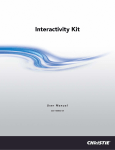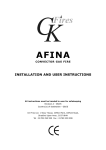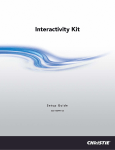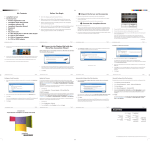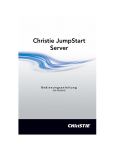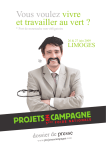Download Horizon Line User & Maintenance Guide
Transcript
Nokia Horizon Line Nokia Data Clouds Nokia, Sunnyvale, CA !"#$%#&'()*+,-#$%+)'!./$0-' (-#10/'234 +4 User & Maintenance Guide, Version 1.0 January 10, 2010 Obsura Digital 729 Tennessee St. San Francisco CA 94107 www.obscuradigital.com Trademark Information Obscura Digital is a trademark of Obscura Digital, Inc. All other trademarks and copyrights are the property of their respective owners. No part of this document may be reproduced or transmitted in any form or by any means, electronic or mechanical, for any purpose, without the express written permission of Obscura Digital Inc. Under the law, reproducing includes translating into another language or format. As between the parties, Obscura Digital Inc. retains title to, and ownership of, all proprietary rights with respect to the software contained within its products. The software is protected by United States copyright laws and international treaty provision. Therefore, you must treat the software like any other copyrighted material (e.g. a book or sound recording). Every effort has been made to ensure that the information in this manual is accurate. Obscura Digital Inc. is not responsible for printing or clerical errors. Information in this document is subject to change without notice. Release Information Release Date 1/2011 Product Version 1.1 Copyright © 2010-‐11 Obscura Digital Inc. All rights reserved. Contact Information Obscura Digital Inc. 729 Tennessee St. San Francisco, CA, 94107, U.S.A. main: (415) 227-‐9979 fax: (415) 227-‐9494 http://www.obscuradigital.com Contents Overview ..................................................................................................................... 5 System Startup/Shutdown ........................................................................................... 7 Manual Startup ........................................................................................................................................................... 7 Horizon Line ................................................................................................................. 9 Introduction ................................................................................................................................................................. 9 Cleaning/Maintenance .......................................................................................................................................... 10 Cleaning ........................................................................................................................................................................ 10 Clean MicroTile Screen Exteriors .............................................................................................................................. 10 Clean MicroTile Screen Interiors .............................................................................................................................. 10 Clean MicroTile Lenses .................................................................................................................................................. 11 Data Clouds ................................................................................................................ 13 Introduction ............................................................................................................................................................... 13 Cleaning/Maintenance .......................................................................................................................................... 14 Cleaning ........................................................................................................................................................................ 14 Clean HoloPro Glass Panel ........................................................................................................................................... 14 Clean Projector Lenses .................................................................................................................................................. 15 Maintenance ............................................................................................................................................................... 15 Troubleshooting ......................................................................................................... 17 Data Clouds Error Messages ............................................................................................................................... 17 Obscura Digital Contact Information .............................................................................................................. 18 Appendix ................................................................................................................... 19 Hardware Serial Numbers ................................................................................................................................... 19 Overview The Nokia Horizon Line and Nokia Data Clouds are two visualization components operated by a single system server. This manual describes: • • • • How to start up and shut down the entire system (which normally is automatic). How to maintain and troubleshoot the Horizon Line component. How to maintain and troubleshoot the Data Clouds component. The identity information for all components in the system. System Startup/Shutdown The Nokia Horizon Line and Data Clouds system starts up and shuts down automatically: • Startup is at 6:00am Pacific Time. • Shutdown is at 11:00pm Pacific Time. Manual Startup If the Nokia Horizon Line and Data Clouds system does not start up automatically, you can start it up manually. To do so, find and turn on the server. NOTE: The master control server is mounted on a rack in a secure server room. Ø To start up the Nokia Horizon Line and Data Clouds system manually 1. Find the Obscura Master Computer, mounted on a rack. 2. Press and release the power button on the right. Obscura Master Controller power button NOTE: The startup process takes approximately 5-‐10 minutes and includes powering down and restarting all the hardware devices in the Horizon Line system, including the MicroTile displays. Horizon Line This section of the user guide describes the use, maintenance, and troubleshooting procedures of the Nokia Horizon Line. The Nokia Horizon Line contains: • Twenty-‐two Christie® MicroTiles™ • Four External Control Units (ECU) • Two FireFrame servers • One FireFrame master control server (common to the entire Horizon Line/Data Clouds system) Introduction The Nokia Horizon Line is a seamless 1’ x 30’ line of high-‐resolution data and graphic visualizations. The Horizon Line uses twenty-‐two Christie MicroTiles in a single array that has a total native resolution of 15,840 x 540 pixels and that is mounted securely in a wall. The MicroTiles are connected to a series of control units that distribute the graphical information correctly to each MicroTile. The control units, in turn, are connected to a computer server that sends the data to be displayed. The Horizon Line installed at Nokia is designed to start up and shut down automatically. 9 Cleaning/Maintenance The Nokia Horizon Line is designed to be virtually maintenance free. You should occasionally clean the external surface of the MicroTiles. Cleaning You can easily clean the external and internal surfaces of the MicroTile screens. Cleaning of the internal MicroTile lens requires special care and equipment and should be performed only by trained professionals. Clean MicroTile Screen Exteriors You should clean the exterior surface only in cases where contaminants on that surface affect the optical performance of the screen. You will need: • • • Windex or equivalent glass cleaner Dry, clean, lint-‐free cloths Optionally, compressed air Ø To clean the exterior of MicroTile screens 1. Spray Windex™ or equivalent glass cleaner on a clean cloth. NOTE: Do NOT spray cleaner or any liquids directly onto the external screen surface. 2. Rub the exterior screen surface gently. 3. Rub with a separate dry clean cloth to remove any streaks. 4. Optionally, spray with compressed air to remove loose particles. (Do not let the compressed air nozzle touch the screen surface.) See section 4.1.2 on page 4-‐1 of the Christie MicroTiles User Manual for additional details. Clean MicroTile Screen Interiors You should need to clean the interior surface only in cases where contaminants on that surface affect the optical performance of the screen. You will need: • • • Screen removal tool (as illustrated on page 2-‐10 of the Christie MicroTiles User Manual) Dry, clean, lint-‐free cloths Optionally, compressed air 10 Ø To clean the interior of MicroTile screens 1. Remove the screen with the screen removal tool as described in section 2.2.7 on page 2-‐10 of the Christie MicroTiles User Manual: a. Open the handle of the screen removal tool and place it gently in the center of the screen. b. Press the screen removal tool gently but firmly onto the screen. c. Close the handle of the screen removal tool. This will apply suction to the screen surface. d. Pull gently on the screen removal tool. 2. Rub the interior screen surface gently with a dry, clean cloth. 3. Optionally, spray with compressed air to remove loose particles. 4. Replace the screen as described in section 2.2.6 on page 2-‐9 of the Christie MicroTiles User Manual. See section 4.1.2 on page 4-‐1 of the Christie MicroTiles User Manual for additional details. Clean MicroTile Lenses You should need to clean the lens surface only in cases where contaminants on the surface of the lens affect the optical performance of the MicroTile. Cleaning the lens requires opening the MicroTile. CAUTION: Improper cleaning can permanently damage the lens surface. See the MicroTiles Lens Cleaning Instruction Sheet for the required tools and the detailed procedure. 11 Data Clouds This section of the user guide describes the use, maintenance, and troubleshooting procedures of the Nokia Data Clouds. The Nokia Data Clouds contains: • • • Four HoloPro™ holographic rear projection screens Eight Christie® LW400 projectors One FireFrame master control server (common to the entire Horizon Line/Data Clouds system) Introduction The Nokia Data Clouds is a set of high-‐resolution holographic displays of high-‐resolution data and graphic visualizations. The Data Clouds are connected to a computer server that sends the data to be displayed. The Data Clouds are designed to start up and shut down automatically. 13 Cleaning/Maintenance The Nokia Data Clouds requires occasional cleaning and maintenance. The lamps and the air filters in the projectors require occasional replacement. You should also occasionally clean the projection screen surfaces and the projector lenses. Cleaning The parts of the Data Clouds system that require occasional cleaning are the hologram panel surfaces and the projector lenses. Clean HoloPro Glass Panel You should clean the HoloPro glass panel surfaces regularly. The projection screen surface is a special type of low-‐reflective glass called Amarin glass. You can clean the glass similarly to regular glass. You will need: • • • • • A window-‐cleaning tool with a sponge on one side and a squeegee on the other Clean cotton cloths, such as microfiber or chamois cloths or clean, unused cloth diapers Cleaning fluid made of 4 oz. of denatured alcohol in 1 gallon of water A secure lift that reaches at least 25 feet above the floor 2 people, 1 to clean the panel surface, 1 to hold the hanging glass panel still CAUTION: Do not use • • • abrasive or corrosive materials, strong alkaline cleaners and cleaning materials with fluorides (both of which can damage the anti-‐reflective surface of the glass), or glass cleaner such as Windex paper such as newsprint sharp materials Ø To 1. 2. 3. clean a HoloPro glass panel Dampen the sponge side of the window-‐cleaning tool with the cleaning fluid. Wipe the glass surface gently with the sponge. Use the squeegee side of the window-‐cleaning tool to remove the cleaning fluid from the glass surface. 4. Use a dry cloth to remove any remaining damp spots on the glass surface. 14 Clean Projector Lenses Clean projector lenses (with compressed air only) when you notice deterioration in the image quality. Touching a projector to turn it off and clean the lens with a cloth may alter the alignment of the projector, creating a distorted or otherwise unclear image on the projection screen. NOTE: Each projection screen uses an image from two separate projectors. Ø To clean a projector lens 1. Point the output of a can of compressed air at the lens. CAUTION: Do not get closer than approximately 12 inches. 2. Gently move the can in a small circle as you spray the compressed air toward the lens surface. Maintenance The projectors in the Data Clouds require occasional maintenance. The internal filters require occasional cleaning and replacement, and when a lamp burns out or becomes dim, it must be replaced. All these types of maintenance require that the cover be removed from a projector. Because just touching a projector risks misaligning it, do not perform maintenance tasks on any projector. If an air filter requires cleaning or a lamp replacing, contact Obscura Digital (see the Obscura Digital contact information on page 17. Obscura Digital will perform all necessary maintenance tasks, and then ensure correct alignment of the projected image. 15 Troubleshooting The Nokia Horizon Line and Data Clouds system is designed to be automatic and trouble-‐free. However, occasionally, issues may occur. These issues may range from the system not starting up, data not being transmitted to the display, a display tile not working, a projector lamp burning out or becoming dim, or an error message on a display. For any issue, restart the system. See “Manual Startup” on page 7. If the issue does not resolve itself with a system restart, contact Obscura Digital (page 17). Data Clouds Error Messages A projection screen in the Data Clouds system may display an error message from one of its projectors. The following table shows the error messages you may see and each one’s cause. Table 1: Data Clouds error messages and causes. Message Description No signal is being sent to the projector. The signal being sent to the projector is not within specifications. The signal being sent to the projector is not within specifications. The internal projector temperature is too high. 17 Message Description The air filter requires cleaning or changing. Whenever any of these error messages occurs, contact Obscura Digital. Obscura Digital Contact Information Phone: 415.227.9979 (10:00am – 5:00pm PT) Email: Katie Farrell, [email protected] Meghan Douglas, [email protected] Chris Houchin, [email protected] 18 Appendix Hardware Serial Numbers For maintenance purposes, this section contains a list of serial numbers of all hardware installed for the Horizon Line and Data Clouds system at Nokia. Table 2: MicroTile Display Unit serial numbers (D100). See Figure 1: Nokia Horizon Line MicroTile numbering., on page 20, to see how the installed tiles are numbered. Unit No. Serial No. 1 2 3 4 5 6 7 8 9 10 11 12 13 14 15 16 17 18 19 20 21 22 JSH1030MT0820 JSH1033MT1394 JSH1034MT2144 JSH1031MT0821 JSH1034MT2159 JSH1034MT2058 JSH1034MT2045 JSH1034MT2154 JSH1032MT0637 JSH1034MT2149 JSH1034MT2156 JSH1033MT1419 JSH1034MT2153 JSH1034MT2145 JSH1035MT0367 JSH1034MT2059 JSH1034MT0653 JSH1034MT1966 JSH1034MT2061 JSH1034MT2469 JSH1034MT0609 JSH1008MT3370 19 Figure 1: Nokia Horizon Line MicroTile numbering. Table 3: MicroTile External Control Unit serial numbers. Unit No. Serial No. 1 (.114) JSH1039ECU1043 2 (.115) JSH1037ECU3275 3 (.113) JSH1039ECU1048 4 (.110) JSH1039ECU0137 Back Up JSH1031ECU1174 Table 4: Data Clouds Projector serial numbers. Unit No. Serial No. Cloud 1 - Projector A G01002368 Cloud 1 - Projector B G01002357 Cloud 2 - Projector A G01002358 Cloud 2 - Projector B G01002363 Cloud 3 - Projector A G01002360 Cloud 3 - Projector B G01002365 Cloud 4 - Projector A G01002364 Cloud 4 - Projector B G01002361 Table 5: Data Clouds Projection Screen serial numbers. Unit No. Serial No. Cloud 1 - PDU ZA1015005512 Cloud 2 - PDU ZA1015005515 Cloud 3 - PDU ZA1015005509 Cloud 4 - PDU ZA1015005520 20 Table 6: Obscura server serial numbers. FireFrame Servers Unit No. Serial No. 1 0939 2 0938 FireFrame Master Control Panel Unit No. Serial No. 1 0466 21





















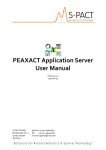
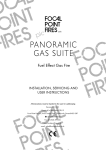


![Eko 2030 Installation instructions [EN] A:XL09 Installation](http://vs1.manualzilla.com/store/data/005791571_1-4177cf65afac91638228769661e5ee6f-150x150.png)