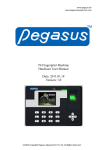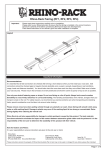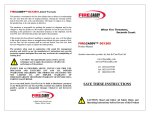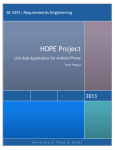Download PP86 Manual
Transcript
www.pegasus.hk www.pegasusequipments.com Standalone Reader PP86 User Manual (c)2010 Copyright Pegasus Equipments Pvt. Ltd. All Rights Reserved. www.pegasus.hk www.pegasusequipments.com (c)2010 Copyright Pegasus Equipments Pvt. Ltd. A quipm, Table of Content Status Indication ..........................................................................................................................1 Operation Instruction ...................................................................................................................1 1. Enter Program mode.............................................................................................................1 2. Function setup .....................................................................................................................1 Operation Example...................................................................................................................... 3 1. Setting New program password ........................................................................................... 3 2. Continuously presenting cards to register............................................................................ 3 3. Continuously register two cards .......................................................................................... 3 4. Delete cards according the card number ............................................................................. 3 5. Setup the opening mode as presenting cards ...................................................................... 3 6. Setup the opening password ............................................................................................... 3 7. Setting new password in Card and Password Mode ............................................................. 3 Special case and faults Judgment ................................................................................................ 4 1. External readers...................................................................................................................4 2. Light change indication........................................................................................................ 4 3. Normal open/close under special conditions .......................................................................4 4. Only the card can open the door, or only the password can open the door .........................4 Faults Judgment.......................................................................................................................... 4 1. Cards cannot open the door.................................................................................................4 2. No response after presenting the card ................................................................................ 4 3. No key response.................................................................................................................. 4 Wiring instruction ....................................................................................................................... 5 I www.pegasus.hk www.pegasusequipments.com Status Indication Instruction Red light Working On Program mode Program mode sub-menu Presenting unregistered card On Presenting registered card& door open After Presenting the card and need to input the password Card and password mode Password mode keyboard Successful Setting Failure Setting Invalid inputting Alarm Green light Buzzer flash On ‘On’ time be identical with door open Red light and green light are at interval flash Make long sound “di” Make two short sound “di di” Flash every 0.5 second Flash every 1 second Making one short sound “di” Making two short sound “di di” Making a long sound “di” Making a long sound “di” Continuous sound “di di di di…” Operation Instruction 1. Enter Program mode Press ‘ENT” 4 times → input password “123456” → press “ENT” to save ( enter the program mode successfully) Note: 1) “123456” is default password. 2) If entering the program mode successfully, the buzzer will make two short sound “di di”, otherwise,make a long sound “di”. 2. Function setup (All the following steps should begin with Entering Program Mode) (1) Key “0”: modify program password Press “0” → input new password → press “ENT” → input the new password again → press “ENT” → press “9” to exit Note: 1) If add successfully, the buzzer will make two short sound “di di”, otherwise, make a long sound “di”. 2) The password is 6-digits one. (2) Key “1”: register cards in continuous way press “1” → continuously presenting the unregistered card → press “ENT” to confirm → press “9” to exit Note: 1) The system will give a number to each card. The original password is “888888”. Such password can only be used for Card and Password Mode. 2) If there is no card in the system, the card number will start from “0001” and increase gradually. The largest number cannot exceed “6399”. If the registered already exist, the number will increase from the number of previous registered cards (including the deleted cards). 3) If add successfully, the buzzer will make two short sound “di di”, otherwise, make a long sound “di”. (c)2010 Copyright Pegasus Equipments Pvt. Ltd. All Rights Reserved. 1 www.pegasus.hk www.pegasusequipments.com (3) Key “2”: register a single card (allow registering card continuously) press “2” → present the card → input the 4-digit user number → press “ENT” →present another card →input the 4-digit user number → press ‘ENT” (…..continuously register cards) → press “ENT” →press “9” to exit Note: 1) The system will give an default password “888888” to each card. Such password can only be used in the Card and Password Mode. 2) If the card has already existed, the buzzer will make a long sound “ di”. Then you can present another card. If the inputted number has already existed, the buzzer will make a long sound “di”. Then you can input another number. (4) Key “3”: delete the register card 1) Delete card: press 3, 0 → present the card →present the another card (….Continuously present the card that need to be deleted) → press “ENT” → press “9” to exit 2) Delete the user number: press 3, 1 → input the user number → press “ENT” → input another one→ press “ENT” (….continuously delete many user numbers) → press “ENT” → press “9” to exit 3) Delete all the cards: press 3,2 → input “9999” → press “ENT” →press “9” to exit (5) Key “4”: Door open mode setting 1) Card or password: press 4, 0 → press “ENT” →press “9” to exit (that is the factory default mode) 2) Card and password: press 4, 1 → press “ENT” → press “9” to exit 3) Password: press 4, 2 → press “ENT” → press “9” to exit (6) Key “5”: Door open time setting Press “5” → input time → press “ENT” → press “9” to exit Note: 1) The time format is “**”, e.g. “03” represents that the open time is 3 seconds. 2) when time is set as 99 seconds; the open method is trigger mode (presenting card and the door open. presenting the card again, then the door close. (7) Key “6”: setup the door open password (the factory default open password is blank) 1) Door open password setting: press “6” → input the new password → press “ENT” → input password again →press “ENT” → press “9” to exit 2) Blank password setting: press “6” →press “ENT” →press “ENT” → press “9” to exit Note: 1) This password can be used in Card or Password Mode and the Card and Password Mode,and it must have 6 digits. 2) If it is blank password setting, the password mode can not be used.( Can not open the door via password.) 3. The exit key is “9” 4. The doorbell key is “DOORBELL” 5. Modify card password (should operate in the Card and Password Mode) Press “9”( the red light is off and the green light is on) → present the card( must be authorized cards) →input the original password( the original password is 888888) → press “ENT” → input new password → press “ENT” → input password again → press ‘ENT” Note: 1) this password is only valid in Card and Password Mode. 2) If modify successfully, the buzzer makes 2 “di-di” short sounds, then it will exit the Program Mode. (c)2010 Copyright Pegasus Equipments Pvt. Ltd. All Rights Reserved. 2 www.pegasus.hk www.pegasusequipments.com 6. Restore to factory default settings (only restore the program passwords and parameter settings, and authorized cards will not be deleted) With power off, short the JP1 jumper to 2 and 3 position. Then with power on, after hearing 2 “di-di” sounds, short the JP1 jumper to 1 and 2 positions. Then modify successfully. Operation Example 1. Setting New program password ‘789000’ Firstly, enter the program mode press “ENT” 4 times → input password “123456” → press “ENT” again( green light flashes) → press “0” → input the program password “789000” → press “ENT” → input the password “789000” again, then press “9” to exit, the default password “123456” turns to “789000”. Please remember the modified program password. It has to be used to enter the program mode later. 2. Continuously presenting cards to register Firstly, enter the program mode press the “ENT” 4 times → input password “123456” → press “ENT” again( green light flashes) → press “1” → present new cards(after presenting all the needed cards → press “ENT”, then press “9” to exit, the registered card can open the door now. 3. Continuously register two cards, “0088” “0099” (allowing register many cards continuously) Firstly, enter the program mode press the “ENT” 4 times → input password “123456” → press “ENT” again( green light flashes) → press “2” → present the new cards → input the number “0088” → press “ENT” →present the second card → input the number “0099” → press “ENT” → press ‘ENT’ once again, then press “9” to exit, card “0088” and card “0099” can open the door. 4. Delete cards according the card number (e.g. delete the card “0088” and the card “0099”) Firstly, enter the program mode press the “ENT” 4 times → input password “123456” → press “ENT” again( green light flashes) → press “3” → press “1” → input “0088” → press “ENT” → input ‘0099’ →press “ENT” → press ‘ENT’ once again, then press “9” to exit, card “0088” and card “0099” cannot open the door now. (Deleting multiple cards means that you can input number one by one. Then, press “ENT”. In this case, you can delete multiple cards. After confirming, press the “ENT” once again. ) 5. Setup the opening mode as presenting cards Firstly, enter the program mode press the “ENT” 4 times → input password “123456” → press “ENT” again (green light flashes) → press “4” → press “0” →press “ENT”, then press “9” to exit, the opening mode has been changed to Card or Password Mode. 6. Setup the opening password as “147258” Firstly, enter the program mode press the “ENT” 4 times → input password “123456” → press “ENT” again( green light flashes) → press “6” → input “147258” → press “ENT” → press “147258” again → press “ ENT” once again, then press “9” to exit, press “147258”, then press “ENT” to confirm, and you can open the door now. 7. Setting new password ‘88899’ in Card and Password Mode (should operate it in the Card and Password Mode) Press “9” → presenting the card (previous registered card) → input the original password “888888” (the original program password. If you have modified it, please use the modified one to operate the next step.) The red light and the green light flash one after another → input the new password ‘888999’→ press “ENT” (c)2010 Copyright Pegasus Equipments Pvt. Ltd. All Rights Reserved. 3 www.pegasus.hk www.pegasusequipments.com → press ‘888999’ again → press “ENT” Special case and faults Judgment 1. External readers 1) When use the external readers to register and delete cards, external readers have video and audio indication, so please take attention to that when presenting another card. 2) If the external reader has no above indication, please wait 2-3 seconds to present after the first one. 3) If have to set card number when register cards for external readers, you can only set serial number on the master controller. 4) Support external keyboard readers. You can also input password to open the door via it. 2. Light change indication According to the changes of the red light, you can know current opening mode, which can be divided into 3 cases: a) Red light always on -- card or password mode b) Red light flashes every 0.5 second -- card and password mode c) Red light flashes every 1 second -- password mode If red light and green light are on at the same time, it means that the relay is closed and the output is trigger mode. 3. Normal open/close under special conditions(presenting cards to open or close, the relay will have no auto response) Enter the Program Mode, set 99 seconds opening time, the controller relay’s output turns to trigger mode.That is to say, when presenting the card to open the door, the lock remains open. When presenting the cards again, the lock remains close. 4. Only the card can open the door, or only the password can open the door 1) only card can open the door Firstly, set the opening mode as Card or Password Mode. Then set blank opening password. 2) only password can open the door Set the opening mode as Password Mode. There is no response when presenting the card Faults Judgment 1. Cards cannot open the door a) Making sounds but the green light is off, please check the card is registered or not b) Making sounds but the green light and the red light flash at interval,please check the Opening Mode Status c) Making sounds and the green light is on, please check wire connection 2. No response after presenting the card a) Check the card format, or whether the card has been damaged. b) Check the opening mode, In Password Mode, there will be no reader function and no response after presenting cards. c) Check light indication, When the red light is off and the green light on, it is door open status. There will be no response after presenting cards. 3. No key response Check the indication light,when the red light is off and the green light on, it is door open status. There will be no key response. (c)2010 Copyright Pegasus Equipments Pvt. Ltd. All Rights Reserved. 4 www.pegasus.hk www.pegasusequipments.com Wiring instruction 6-pin wire Red Black Yellow White Black Green +12V GND NC COM NO Open power relay signal output Exit button If connect with Fail Safe Lock (EM Lock,Drop Bolt etc.),connect NC and COM 2-pin wire Yellow Blue doorbell (c)2010 Copyright Pegasus Equipments Pvt. Ltd. All Rights Reserved. 5