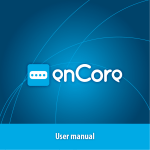Download 3 - Oracle Documentation
Transcript
SunLink™ SNA/X.25 9.1 Configuration and Administration Manual The Network Is the Computer™ Sun Microsystems Computer Company 2550 Garcia Avenue Mountain View, CA 94043 USA 415 960-1300 fax 415 969-9131 Part No.: 802-3166-12 Revision A, August 1997 Copyright 1997 Sun Microsystems, Inc. 2550 Garcia Avenue, Mountain View, California 94043-1100 U.S.A. All rights reserved. This product or document is protected by copyright and distributed under licenses restricting its use, copying, distribution, and decompilation. No part of this product or document may be reproduced in any form by any means without prior written authorization of Sun and its licensors, if any. Third-party software, including font technology, is copyrighted and licensed from Sun suppliers. Parts of this product may be derived from Berkeley BSD systems, licensed from the University of California. UNIX is a registered trademark in the U. S. and other countries, exclusively licensed through X/Open Company Ltd. RESTRICTED RIGHTS: Use, duplication, or disclosure by the U.S. Government is subject to restrictions of FAR 52.22714(g)(2)(6/87) and FAR 52.227-19(6/87), or DFAR 252.227-7015(b)(6/95) and DFAR 227.7202-3(a). Sun, Sun Microsystems, the Sun logo, AnswerBook, SunDocs, SunLink, OpenWindows, and Solaris are trademarks, registered trademarks, or service marks of Sun Microsystems, Inc. in the U. S. and other countries. All SPARC trademarks are used under license and are trademarks or registered trademarks of SPARC International, Inc. in the U. S. and other countries. Products bearing SPARC trademarks are based upon an architecture developed by Sun Microsystems, Inc. The OPEN LOOK and Sun™ Graphical User Interface was developed by Sun Microsystems, Inc. for its users and licensees. Sun acknowledges the pioneering efforts of Xerox in researching and developing the concept of visual or graphical user interfaces for the computer industry. Sun holds a non-exclusive license from Xerox to the Xerox Graphical User Interface, which license also covers Sun’s licensees who implement OPEN LOOK GUIs and otherwise comply with Sun’s written license agreements. DOCUMENTATION IS PROVIDED “AS IS” AND ALL EXPRESS OR IMPLIED CONDITIONS, REPRESENTATIONS AND WARRANTIES, INCLUDING ANY IMPLIED WARRANTY OF MERCHANTABILITY, FITNESS FOR A PARTICULAR PURPOSE OR NON-INFRINGEMENT, ARE DISCLAIMED, EXCEPT TO THE EXTENT THAT SUCH DISCLAIMERS ARE HELD TO BE LEGALLY INVALID. Copyright 1997 Sun Microsystems, Inc., 2550 Garcia Avenue, Mountain View, Californie 94043-1100 U.S.A. Tous droits réservés. Ce produit ou document est protégé par un copyright et distribué avec des licences qui en restreignent l’utilisation, la copie et la décompilation. Aucune partie de ce produit ou de sa documentation associée ne peut être reproduite sous aucune forme, par quelque moyen que ce soit, sans l’autorisation préalable et écrite de Sun et de ses bailleurs de licence, s’il y en a. Des parties de ce produit pourront être derivées du système UNIX® licencié par Novell, Inc. et du système Berkeley 4.3 BSD licencié par l’Université de Californie. UNIX est une marque enregistrée aux Etats-Unis et dans d’autres pays, et licenciée exclusivement par X/Open Company Ltd. Le logiciel détenu par des tiers, et qui comprend la technologie relative aux polices de caractères, est protégé par un copyright et licencié par des fournisseurs de Sun. Sun, Sun Microsystems, le logo Sun, AnswerBook, SunDocs, SunLink, OpenWindows, et Solaris sont des marques déposées ou enregistrées de Sun Microsystems, Inc. aux Etats-Unis et dans d’autres pays. Toutes les marques SPARC, utilisées sous licence, sont des marques déposées ou enregistrées de SPARC International, Inc. aux Etats-Unis et dans d’autres pays. Les produits portant les marques SPARC sont basés sur une architecture développée par Sun Microsystems, Inc. Les utilisateurs d’interfaces graphiques OPEN LOOK® et Sun™ ont été développés de Sun Microsystems, Inc. pour ses utilisateurs et licenciés. Sun reconnaît les efforts de pionniers de Xerox Corporation pour la recherche et le développement du concept des interfaces d’utilisation visuelle ou graphique pour l’industrie de l’informatique. Sun détient une licence non exclusive de Xerox sur l’interface d’utilisation graphique, cette licence couvrant aussi les licenciés de Sun qui mettent en place les utilisateurs d’interfaces graphiques OPEN LOOK et qui en outre se conforment aux licences écrites de Sun. CETTE PUBLICATION EST FOURNIE "EN L’ETAT" SANS GARANTIE D’AUCUNE SORTE, NI EXPRESSE NI IMPLICITE, Y COMPRIS, ET SANS QUE CETTE LISTE NE SOIT LIMITATIVE, DES GARANTIES CONCERNANT LA VALEUR MARCHANDE, L’APTITUDE DES PRODUITS A REPONDRE A UNE UTILISATION PARTICULIERE OU LE FAIT QU’ILS NE SOIENT PAS CONTREFAISANTS DE PRODUITS DE TIERS. Please Recycle Contents Preface . . . . . . . . . . . . . . . . . . . . . . . . . . . . . . . . . . . . . . . . . . . . . . . xi 1. Introduction to SunLink SNA 9.1 . . . . . . . . . . . . . . . . . . . . . . . 1-1 1.1 SunLink PU2.1 Functions . . . . . . . . . . . . . . . . . . . . . . . . . . 1-3 1.1.1 SNA Physical Connection . . . . . . . . . . . . . . . . . . . . . 1-3 1.1.1.1 X.25 PSDN . . . . . . . . . . . . . . . . . . . . . . . . . . . . . 1-3 1.1.2 Other Topics. . . . . . . . . . . . . . . . . . . . . . . . . . . . . . . . . 1-4 1.2 Product Installation . . . . . . . . . . . . . . . . . . . . . . . . . . . . . . . 1-4 2. Getting Started with SunLink PU2.1. . . . . . . . . . . . . . . . . . . . . . . . . . . . . . . . . . . . . . . . 2-1 2.1 Establishing SunLink X.25 Connectivity . . . . . . . . . . . . . . 2-2 2.2 Installing SunLink PU2.1 and X.25. . . . . . . . . . . . . . . . . . . 2-4 2.3 Configuring X.25 QLLC . . . . . . . . . . . . . . . . . . . . . . . . . . . . 2-4 2.3.1 Integrating X.25 QLLC and PU2.1 Configurations . 2-5 2.3.2 Sample X.25 QLLC Configuration. . . . . . . . . . . . . . . 2-5 2.3.2.1 SunLink PU2.1 and VTAM SMN . . . . . . . . . . . 2-7 2.3.3 SunLink X.25 and NPSI . . . . . . . . . . . . . . . . . . . . . . . 2-8 iii 2.3.4 SunLink X.25 and the X.25 PSDN . . . . . . . . . . . . . . . 2-8 2.3.4.1 SunLink PU2.1 and SunLink X.25 . . . . . . . . . . 2-9 2.4 Starting SunLink X.25 . . . . . . . . . . . . . . . . . . . . . . . . . . . . . 2-9 2.5 Starting SunLink PU2.1 . . . . . . . . . . . . . . . . . . . . . . . . . . . . 2-9 2.5.1 Checking SunLink PU2.1 Status . . . . . . . . . . . . . . . . 2-10 2.6 Starting Client SNA Programs . . . . . . . . . . . . . . . . . . . . . . 2-11 2.7 Stopping SunLink PU2.1 . . . . . . . . . . . . . . . . . . . . . . . . . . . 2-12 2.8 Changing SunLink PU2.1 Configuration . . . . . . . . . . . . . . 2-12 3. SunLink PU2.1 Configuration. . . . . . . . . . . . . . . . . . . . . . . . . . . 3-1 3.1 Configuring by Data Link Control Type . . . . . . . . . . . . . . 3-2 3.1.1 X.25 QLLC . . . . . . . . . . . . . . . . . . . . . . . . . . . . . . . . . . 3-2 3.1.2 QLLCLINE Configurations . . . . . . . . . . . . . . . . . . . . 3-2 3.1.3 VTAM/NCP Programming . . . . . . . . . . . . . . . . . . . . 3-5 3.1.4 SunLink PU2.1 SNA Server Configuration . . . . . . . 3-6 3.1.5 SunLink X.25 Configuration . . . . . . . . . . . . . . . . . . . 3-8 3.2 SunLink PU2.1 Configuration . . . . . . . . . . . . . . . . . . . . . . 3-10 3.2.1 QLLCLINE Directive . . . . . . . . . . . . . . . . . . . . . . . . . 3-11 3.2.2 QLLCLINE Example. . . . . . . . . . . . . . . . . . . . . . . . . . 3-13 4. SNA Host Configuration . . . . . . . . . . . . . . . . . . . . . . . . . . . . . . . 4-1 4.1 Sample SNA X.25 Configuration . . . . . . . . . . . . . . . . . . . . 4-1 4.1.1 SunLink X.25 PU2 Emulation with Dependent Logical Units . . . . . . . . . . . . . . . . . . . . . . . . . . . . . . . . . . . . . . . 4-1 4.1.2 Sample VTAM Definitions for X.25 QLLC PU2 with Dependent Logical Units. . . . . . . . . . . . . . . . . . iv SunLink SNA/X.25 9.1 Configuration and Administration Manual—August 1997 4-4 4.1.3 Sample NPSI Definitions for X.25 QLLC PU2 with Dependent Logical Units. . . . . . . . . . . . . . . . . . 4-5 A. SunLink PU2.1 Configuration Examples . . . . . . . . . . . . . . . . . . . . . . . . . . . A-1 A.1 X.25 QLLC Switched Line Configuration . . . . . . . . . . . . . A-2 A.2 X.25 QLLC Leased Line Configuration . . . . . . . . . . . . . . . A-5 Index . . . . . . . . . . . . . . . . . . . . . . . . . . . . . . . . . . . . . . . . . . . Contents Index-1 v vi SunLink SNA/X.25 9.1 Configuration and Administration Manual—August 1997 Figures Figure 1-1 SunLink PU2.1 SNA Server Overview . . . . . . . . . . . . . . . . . . . . 1-2 Figure 2-1 Sample Configuration . . . . . . . . . . . . . . . . . . . . . . . . . . . . . . . . . . 2-3 Figure 2-2 X.25 Network Connectivity . . . . . . . . . . . . . . . . . . . . . . . . . . . . . 2-5 Figure 2-3 Sample X.25 QLLC Configuration . . . . . . . . . . . . . . . . . . . . . . . 2-6 Figure 3-1 SunLink PU2.1 SNA Server and SunLink X.25 . . . . . . . . . . . . . 3-3 Figure 3-2 Sample SunLink PU2.1 QLLC Configurations . . . . . . . . . . . . . . 3-4 Figure 3-3 SunLink PU2.1 QLLC Configurations with Multiple PUs . . . 3-5 Figure 3-4 Links between Configuration Directives . . . . . . . . . . . . . . . . . . 3-10 Figure 4-1 Example SNA X.25 QLLC Configuration . . . . . . . . . . . . . . . . . . 4-2 Figure A-1 X.25 QLLC Switched Line Configuration . . . . . . . . . . . . . . . . . . A-2 Figure A-2 X.25 QLLC Leased Line Configuration . . . . . . . . . . . . . . . . . . . A-5 vii viii SunLink SNA/X.25 9.1 Configuration and Administration Manual—August 1997 Tables Table 2-1 VTAM vs. SunLink PU2.1 SNA Server Configuration Values . . . . . . . . . . . . . . . . . . . . . . . . . . . . . . . . . . . . . . . . . . . . . . . 2-7 Table 2-2 NPSI vs. SunLink X.25 Configuration Values . . . . . . . . . . . . . . 2-8 Table 2-3 SunLink X.25 vs. SunLink PU2.1 SNA Server Configuration Values . . . . . . . . . . . . . . . . . . . . . . . . . . . . . . . . . . 2-9 Table 3-1 NPSI vs. SunLink PU2.1 SNA Server: Switched Lines. . . . . . . 3-6 Table 3-2 NPSI vs. SunLink PU2.1 SNA Server: Leased Lines. . . . . . . . . 3-7 Table 3-3 NPSI vs. SunLink X.25 Configuration Values . . . . . . . . . . . . . . 3-8 Table 3-4 NPSI Equivalents of SunLink X.25 Configuration Parameters . . . . . . . . . . . . . . . . . . . . . . . . . . . . . . . . . . . . . . . . . . . 3-8 Table 3-5 QLLC Line Arguments. . . . . . . . . . . . . . . . . . . . . . . . . . . . . . . . . 3-12 Table 4-1 VTAM Configuration Values. . . . . . . . . . . . . . . . . . . . . . . . . . . . 4-3 Table 4-2 NPSI Configuration Values . . . . . . . . . . . . . . . . . . . . . . . . . . . . . 4-3 ix x SunLink SNA/X.25 9.1 Configuration and Administration Manual—August 1997 Preface The SunLink PU2.1 SNA server product provides traditional and peer-to-peer SNA communications and networking support for Sun™ Workstations™. The SunLink PU2.1 SNA product set includes: • SNA interface, including SDLC, X.25, IBM Token Ring, and physical device drivers implemented in Unix® System V Streams • A server that controls the SNA interface and provides SNA network access to its client applications • • Various client programs, including sun3270, sun3770, and sunSNM Application programming interfaces (API) for users who want to create client applications with SunLink LU0 This manual describes the configuration and operation of the X.25 interface to the SunLink PU2.1 SNA server through QLLC. Who Should Use This Book This book is a reference manual for the SunLink PU2.1 SNA server. System administrators should refer to this manual for installing, configuring, and operating the SunLink PU2.1 SNA server program when connecting to an X.25 network. xi Note – If you are using a Token Ring or SDLC, the configuration and operation of the SunLink PU2.1 SNA server is described in SunLink SNA PU2.1 9.1 Server Configuration and Administration Manual. The SunLink X.25 8.0.1 product is the connection between the X.25 network and the SunLink PU2.1 SNA server. To carry out the system administration functions, two levels of expertise are required: a Unix system administrator to install the SunLink PU2.1 SNA server and build local configuration files; a network administrator to add new devices to the SNA host or peer network configurations. These system administrators must also coordinate the local configuration and the SNA host network configuration. As a system administrator responsible for the SunLink PU2.1 SNA server installation and local configuration, you should be familiar with the Unix operating system, the configuration of device drivers, and the configuration of SNA and X.25 devices. How This Book Is Organized This book can be used as a reference for X.25/QLLC SunLink PU2.1 SNA server configuration and management procedures. This manual is organized as follows: Chapter 1, “Introduction to SunLink SNA 9.1,” provides a conceptual overview of the SunLink PU2.1 SNA server and serves as background for subsequent chapters. Chapter 2, “Getting Started with SunLink PU2.1,” is designed to get X.25, the supported data link control interface, up and running. Sample configurations are provided along with step-by-step instructions. Chapter 3, “SunLink PU2.1 Configuration,” describes how to configure lines, network interfaces, physical units/line stations, and logical units for the SunLink PU2.1 SNA server when using X.25/QLLC. Chapter 4, “SNA Host Configuration,” describes how to configure lines, network interfaces, physical units/line stations, and logical units for the SNA host network configuration. xii SunLink SNA/X.25 9.1 Configuration and Administration Manual—August 1997 Appendix A, “SunLink PU2.1 Configuration Examples,” includes a sample configuration file for an SNA/X.25 connection. Related Documentation Sun Documentation • • • • • SunLink SNA PU2.1 9.1 Server Configuration and Administration Manual (802-2673) SunLink SNA 3270 9.1 End Node Planning and Installation Manual (802-2665) SunLink Client 3270 9.1 Configuration and User's Manual (802-2667) SunLink X.25 8.0.1 Reference Manual (801-6285) SunLink X.25 8.0.1 Configuration Guide (801-6284) IBM Documentation • • • • • • • • IBM Systems Network Architecture Concepts and Products (GC30-3072) IBM Systems Network Architecture Technical Overview (GC30-3073) IBM VTAM Installation and Resource Definition (SC23-0111) IBM Network Control Program Resource Definition Guide (SC30-3349) IBM 3174 Establishment Controller Planning Guide (GA27-3862) IBM VTAM Operation (SC23-0113) IBM NetView Operation (SC30-3364) IBM X.25 Network Control Program Packet Switching Interface, Planning and Installation Manual (SC30-3501) Preface xiii Typographic Conventions The following table describes the typographic changes used in this book. Typeface or Symbol Meaning Example AaBbCc123 The names of commands, files, and directories; on-screen computer output. Edit your .login file. Use ls -a to list all files. % You have mail. AaBbCc123 What you type, when contrasted with on-screen computer output. AaBbCc123 Command-line variable: replace with a real name or value. To delete a file, type rm filename. Book titles, new words or terms, words to be emphasized Read Chapter 6 in the User’s Guide. These are called class options. You must be root to do this. % su Password: Shell Prompts in Command Examples The following table shows the default system prompt and superuser prompt for the C shell, Bourne shell, and Korn shell. Table P-1 xiv Shell Prompts Shell Prompt C shell machine_name% C shell superuser machine_name# Bourne shell and Korn shell $ Bourne shell and Korn shell superuser # SunLink SNA/X.25 9.1 Configuration and Administration Manual—August 1997 Ordering Sun Documents SunDocsSM is a distribution program for Sun Microsystems technical documentation. Easy, convenient ordering and quick delivery is available from SunExpress. You can find a full listing of available documentation on the World Wide Web: http://www.sun.com/sunexpress/ Table P-2 SunExpress Contact Information Country Telephone Fax United States 1-800-873-7869 1-800-944-0661 United Kingdom 0800-89-88-88 0800-89-88-87 Canada 1-800-873-7869 1-800-944-0661 France 0800-90-61-57 0800-90-61-58 Belgium 02-720-09-09 02-725-88-50 Luxembourg 32-2-720-09-09 32-2-725-88-50 Germany 01-30-81-61-91 01-30-81-61-92 The Netherlands 06-022-34-45 06-022-34-46 Sweden 020-79-57-26 020-79-57-27 Switzerland 0800-55-19-26 0800-55-19-27 Holland 06-022-34-45 06-022-34-46 Japan 0120-33-9096 0120-33-9097 Sun Welcomes Your Comments Please use the Reader Comment Card that accompanies this document. We are interested in improving our documentation and welcome your comments and suggestions. If a card is not available, you can email or fax your comments to us. Please include the part number of your document in the subject line of your email or fax message. • • Email: [email protected] Fax: SMCC Document Feedback 1-415-786-6443 Preface xv xvi SunLink SNA/X.25 9.1 Configuration and Administration Manual—August 1997 Introduction to SunLink SNA 9.1 1 The SunLink PU2.1 SNA server uses high-performance communications ports or IBM Token Ring network interface controllers to connect your computer to traditional or peer-to-peer IBM System Network Architecture (SNA) networks. The SunLink PU2.1 SNA server facilitates Unix-to-IBM connectivity by providing a full-function SNA node platform for client applications such as SunLink 3270 display and printer emulations, Sun 3770 Remote Job Entry (RJE), and programs you develop using the various application programming interfaces (API) such as SunLink LU0. The SunLink PU2.1 SNA server may be attached to the SNA network via SDLC telecommunications lines, X.25 packet-switched data networks, and Token Ring local area networks. Note – This manual deals with the X.25/QLLC connection only. To the SNA network, the SunLink PU2.1 SNA server appears as one or multiple Physical Unit Type 2.1 (PU2.1). Client programs attach to the SunLink PU2.1 SNA server to gain access to IBM mainframe applications, such as JES2, TSO, POWER, IMS, CICS, and NetView. Figure 1-1 illustrates the relationship between the SunLink PU2.1 SNA server, the SNA network, and the client SNA programs when running on an X.25 public data switched network (PDSN). The SunLink PU2.1 SNA server uses the client/server paradigm. The SunLink PU2.1 SNA server acts as a gateway to the SNA network for applications running anywhere in your local network. 1-1 1 The SunLink PU2.1 SNA server processes all lower-level SNA protocols and provides service management, so client programs can concentrate on sharing information with either IBM mainframe or SNA peer applications. The client interfaces are extremely flexible. Client applications can share data with either the IBM mainframe application through Logical Unit sessions (LU-LU), Logical Unit control sessions (SSCP-LU), or Physical Unit control sessions (SSCP-PU). System running sun3770 System running SunLink LU0 program System running sun3270x TCP/IP LAN Local sun3270x SunLink PU2.1 SNA server X.25 PDSN IBM mainframe Figure 1-1 1-2 SunLink PU2.1 SNA Server Overview SunLink SNA/X.25 9.1 Configuration and Administration Manual—August 1997 1 1.1 SunLink PU2.1 Functions The SunLink PU2.1 SNA server provides a consistent platform for client programs to access an SNA network. The SunLink PU2.1 SNA server functions include managing the physical connections, providing SNA node device emulation, servicing logical units, interfacing with client programs, and enabling you to control and monitor the local SNA resources. 1.1.1 SNA Physical Connection For traditional hierarchical SNA, the SunLink PU2.1 SNA server connects to the SNA network through data link connection(s) to a Physical Unit Type 5 (PU5) such as an ES/9000 or 9370, to a PU4 device such as an IBM 3745 or 3725 communications controller, or to a PU2.1 device such as an IBM 3174 Token Ring Network 3270 Gateway. SNA supports data link connections over telecommunications lines, X.25 packet-switched data networks (PSDNs) and IBM Token Ring LANs. 1.1.1.1 X.25 PSDN The SunLink PU2.1 SNA server may be connected to the communications controller over X.25 PSDNs using X.25 virtual circuits (VCs). The Qualified Logical Link Control (QLLC) protocol controls the transmission of data across the VC. Unlike SDLC, QLLC links only support point-to-point connection. For traditional SNA, the communications controller runs the IBM NCP Packet Switched Interface (NPSI) program. It is assumed that your network operates NPSI Version 2, Release 1 or higher. To operate QLLC links, the Sun X.25 product, SunLink X.25 8.0.1 or later is required. The SunLink PU2.1 SNA server is actually a STREAMS client of SunLink X.25 and must run on the same Sun Workstation. However, both SunLink PU2.1 and X.25 may simultaneously use different ports on the same communications board(s). Other supported features include: • • • X.25 permanent virtual circuits (PVCs) Dial-in and dial-out X.25 switched virtual circuits (SVCs) Packet- and window-size negotiation Introduction to SunLink SNA 9.1 1-3 1 1.1.2 Other Topics Refer to the SunLink SNA PU2.1 9.1 Configuration and Administration Manual for a more complete discussion on: • • • • • • • • PU2.1 emulation LU emulation LU pooling Client services Operator control Sun Basic Message Database (BMD) PU2.1 components Client application 1.2 Product Installation Installation of the SunLink SNA PU2.1 9.1 product is covered in the SunLink SNA 3270 9.1 End Node Planning and Installation Guide. Installation of the SunLink X.25 8.0.12 or higher product is covered in its accompanying documentation. 1-4 SunLink SNA/X.25 9.1 Configuration and Administration Manual—August 1997 Getting Started with SunLink PU2.1 2 This chapter is designed to get you up and running with the SunLink PU2.1 SNA server as fast as possible. For traditional, host-based SNA connectivity, you should first use one of the sample X.25 configurations, a single PU2.1, and a single client SNA program. Appendix A, “SunLink PU2.1 Configuration Examples” lists the sample configurations distributed with the SunLink PU2.1 SNA server. These sample configuration files are found in the config subdirectory of the installation directory. Once you are successfully connected to a remote application, you may extend your configuration to meet your specific requirements. This chapter first describes the steps necessary to establish traditional, hostbased SNA connectivity. It focuses on configuring and starting the sunpu2.1 SNA server for X.25 Qualified Logical Link Control (QLLC). To start a client SNA program such as sun3270x, sunsnm, sun3770, and user-written programs, consult the associated user manual for that particular client SNA program. Before your client SNA programs can communicate with IBM mainframe applications, you must correctly install, configure, and activate the sunpu2.1 SNA server. Sun delivers the SunLink PU2.1 SNA server with installation scripts and sample configurations to ensure that you can begin communicating with IBM mainframe applications immediately. 2-1 2 2.1 Establishing SunLink X.25 Connectivity After successfully completing these steps, ensure that the client SNA programs can access the IBM mainframe applications. Here is a summary of the installation steps: 1. Installing the SunLink products, PU2.1 and X.25 2. Coordinating local and target network configurations. 3. Updating SunLink PU2.1 SNA server local configuration (sunpu2.config). 4. Starting the SunLink PU2.1 SNA server (SunLink PU2.1) and checking the status. 5. Starting client SNA programs. Figure 2-1 illustrates a sample of generic configuration for the SunLink PU2.1 SNA server (refer to Appendix A, “SunLink PU2.1 Configuration Examples” for specific examples). The remaining sections use sample configurations based on this generic structure as basis for setting up configurations for one of the supported DLC interfaces. The sample configurations are for SunLink 3270 client SNA programs. Steps for starting other client SNA programs, are almost identical. The respective user manuals for the client SNA programs detail their required start-up procedures. 2-2 SunLink SNA/X.25 9.1 Configuration and Administration Manual—August 1997 2 QLLC 3278 3174 3278 3278 sun3270x B. Real IBM Devices To X.25 PDSN network X.25 sunpu2.1 SNA server X.25 A. Sun Workstation with sunpu2.1 and sun3270 LU PU2 LU LU C. Sun Resources Figure 2-1 Sample Configuration The sample configuration connects to the SNA network over a QLLC interface via the SunLink X.25 product, one Physical Unit Type 2 (PU2.1), and three SunLink 3270 client SNA programs (LUs). Note that only one SunLink 3270/LU is shown in Figure 2-1. The X.25 connection is connected to an X.25 Public Data Switched Network. • Part A of Figure 2-1 illustrates the SunLink PU2.1 SNA server running on a Sun Workstation; X.25, as well as the client SNA program (sun3270x) is also running on the Sun Workstation. Getting Started with SunLink PU2.1 2-3 2 • Part B of Figure 2-1 shows a parallel configuration composed of IBM devices. • Part C of Figure 2-1 relates the SUN SNA resources to the IBM devices, where the SunLink PU2.1 SNA server represents the PU2.1 and attaches to the SNA network through a QLLC line (X.25, sun3270 represents the LU). If your configuration is different, refer to Chapter 3, “SunLink PU2.1 Configuration” for more detailed configuration information. 2.2 Installing SunLink PU2.1 and X.25 Refer to the SunLink X.25 8.0 and higher version for installation instructions for X.25 installation. Refer to SunLink SNA 3270 9.1 End Node Planning and Installation Manual for 3270 installation instructions. An overview of installation process follows: 1. Install communications hardware and software, as necessary. 2. Install the SunLink X.25 9.1 or higher software. 3. Install the SunLink 9.1 SNA connectivity software. You can also run client SNA programs on other systems in your network, using the system running the SunLink PU2.1 SNA server as a gateway to the SNA network. To install a remote client SNA program, move the client SNA program files to the remote system. The SunLink SNA End Node Planning and Installation Manual discusses the distribution of client SNA programs in your network. When you start a remote client SNA program, you must specify the name of the system running the SunLink PU2.1 SNA server. 2.3 Configuring X.25 QLLC The SunLink PU2.1 SNA server connects to the X.25 PSDN and communicates over the X.25 PSDN using the services of SunLink X.25 8.0.1. Refer to the SunLink X.25 8.0.1 Reference Manual. Figure 2-2 illustrates the network connectivity. As stated, the SunLink PU2.1 SNA server connects to the PSDN via SunLink X.25. The SNA mainframe hosts connect to the X.25 PSDN using the X.25 NCP Packet Switched Interface (NPSI) program product. 2-4 SunLink SNA/X.25 9.1 Configuration and Administration Manual—August 1997 2 Communication controller sunpu2.1 Sun X.25 X.25 SNA host NPSI PSDN Sun Workstation Figure 2-2 X.25 Network Connectivity 2.3.1 Integrating X.25 QLLC and PU2.1 Configurations The SNA resources defined in the VTAM/NCP generation must also be defined to the SunLink PU2.1 SNA server; these resource definitions must be consistent. X.25 adds further complexity. SunLink X.25 must be configured to connect to the X.25 PSDN and to NPSI. The SunLink PU2.1 server must then be configured to access SunLink X.25. Table 2-1 identifies the particular parameters in each configuration that require coordination. 2.3.2 Sample X.25 QLLC Configuration The sample configuration provided for getting started with X.25 QLLC defines a single PU2.1 and three LUs for use by SunLink 3270 terminal emulators. The PU2.1 is configured to establish and use a switched QLLC line to the NPSI communications controller over an X.25 PSDN. Figure 2-3 shows the overall configuration, and identifies the key resources. Getting Started with SunLink PU2.1 2-5 2 QLLC LINE QSL01 HDLCLINE LINE01 SNA host LU 37x5 locaddr=2 PSDN NPSI Sun X.25 PU2 SPU01 (TERMID= 017nnnnn) SNMX.25 X.25.MCH SLU0101 locaddr=3 locaddr=4 LU SLU0102 LU SLU0103 sunpu2.1 XL01 Sun Workstation Figure 2-3 SunLink 3270 clients Sample X.25 QLLC Configuration Several separate configuration files are used to define this configuration: • SMNX.25, VTAM switched major node, which defines the switched PU, SPU01 to VTAM • NPSI (as part of the overall NCP network definition), which defines the X.25 interface and the SNA resources that are accessed over the X.25 PSDN • sunpu2.config.x25svc, the SunLink PU2.1 SNA server configuration, which defines the local SNA resources • The files that make up the SunLink X.25 configuration The SunLink PU2.1 SNA server configuration file is supplied in the software distribution and documented in Appendix A. Refer to Chapter 3, “SunLink PU2.1 Configuration” for detailed information on the SunLink PU2.1 SNA server configuration and SunLink X.25 8.0.1 for configuration and operational information on SunLink X.25. The SunLink X.25 8.0.1 product is configured using the x25tool application. The x25tool application is distributed with the SunLink X.25 8.0.1 product. Instructions on how to use the x25tool and configure the SunLink X.25 8.0.1 product can be found in the SunLink X.25 8.0.1 Configuration Guide. 2-6 SunLink SNA/X.25 9.1 Configuration and Administration Manual—August 1997 2 Chapter 4, “SNA Host Configuration” contains the VTAM SMNX.25 and NPSI configuration examples. Your SNA host system programmer is responsible for incorporating these sample configurations in the host VTAM/NCP network definition and making any necessary changes. If necessary, refer to the following IBM document: IBM VTAM Installation and Resource Definition for detailed information on the VTAM/NCP configuration, and the IBM X.25 Network Control Program Packet Switching Interface, Planning and Installation Manual for details on the NPSI configuration. Your SNA network may already include defined resources that are identical, or at least very close, to this example. If this is the case, the simplest approach to getting started is to replace the defined PU2.1 with SunLink system. Once you have established the corresponding Sun configurations, restore the original PU2.1 and have your SNA host system programmer clone additional host resources. Otherwise, to use the sample configuration, you need to tailor the configurations for your own environment, and ensure that the configurations are coordinated. This will involve making minor changes to the above configuration files. 2.3.2.1 SunLink PU2.1 and VTAM SMN Consult with the SNA host system programmer to determine values for the parameters listed in Table 2-1. Table 2-1 VTAM vs. SunLink PU2.1 SNA Server Configuration Values SunLink PU2.1 Directive SunLink PU2.1 Parameter VTAM Macro VTAM Parameter PU2 MAXDATA PU MAXDATA LU TERMID IDBLK and IDNUM NAME symbolicname LOCADDR LU LOCADDR TYPE DLOGMOD NAME symbolicname The key association is TERMID vs. IDBLK/IDNUM. VTAM identifies the switched PU from this resource identification presented by the NCP when contact with the PU is established. Getting Started with SunLink PU2.1 2-7 2 2.3.3 SunLink X.25 and NPSI Consult with the SNA host system programmer to determine values for the parameters listed below in Table 2-2. Table 2-2 NPSI vs. SunLink X.25 Configuration Values x25tool Window x25tool Parameter NPSI Macro NPSI Parameter Throughput class and packet sizes Remote maximum packet sizes X25.VCCPT MAXPTKL Remote maximum window size Closed user groups and facilities Network profile Incoming reverse charging VWINDOW X25.NET RFAC=REVCHG Closed user group RFAC=CUGB, CUGE Sequence numbering PKTMODL 2.3.4 SunLink X.25 and the X.25 PSDN Before you can configure SunLink X.25 to connect to the X.25 PSDN, you must confer with the X.25 PSDN administrator, who will need to establish your configuration and operational profile so that the network side of the X.25 interface can be configured. 2-8 SunLink SNA/X.25 9.1 Configuration and Administration Manual—August 1997 2 2.3.4.1 SunLink PU2.1 and SunLink X.25 Having established suitable SunLink X.25 parameters for X.25 PSDN connection and end-to-end communication with NPSI, determine whether you need to modify the SunLink PU2.1 QLLC line directive. Table 2-3 SunLink X.25 vs. SunLink PU2.1 SNA Server Configuration Values SunLink PU2.1 Directive SunLink PU2.1 Parameter x25tool Window x25tool Parameter QLLC line HDLCLINE Interface configuration Link PACKET_SIZE Throughput class and packet sizes Packet size WINDOW_SIZE Window sizes The configured PACKET_SIZEs must fit into the maximum HDLC frame size specified in the PACKET_SIZEs. The example assumes that the SunLink PU2.1 SNA server and the SunX.25 server are co-resident. Using the information in Section 2.3.1, “Integrating X.25 QLLC and PU2.1 Configurations,” update sunpu2.config.x25svc and the SunLink X.25 configuration files to reflect your local parameter values. 2.4 Starting SunLink X.25 Your configuration should now be complete and you are ready to start. Since SunLink X.25 controls the physical lines, start SunLink X.25 before you start the SunLink PU2.1 SNA server. ♦ Invoke SunLink X.25 using the SunLink x25tool and choose “Start X.25 network” in the Network Control menu. 2.5 Starting SunLink PU2.1 After coordinating the SNA host network configuration and the local SunLink PU2.1 SNA server configuration, you are ready to start the SunLink PU2.1 SNA server. This chapter outlines starting the SunLink PU2.1 SNA server. See Chapter 4 for more start-up options. Getting Started with SunLink PU2.1 2-9 2 The sunpu2.1 daemon process implements the functions of the SunLink PU2.1 SNA server. During initialization, sunpu2.1 reads the local configuration file to learn about its SNA resources. ♦ To invoke the SunLink PU2.1 SNA server with the default configuration sunpu2.config using SunGMI, refer to the SunLink SNA PU2.1 9.1 Server Configuration and Administration Manual. The sunpu2.1 daemon will terminate immediately if an error is detected during initialization. If initialization is successful, sunpu2.1 responds as follows: PU200001 : Initializing SunPU2.1 SNA Server PU200002 : Initialization Complete The sunpu2.1 daemon automatically begins to listen for SNA connections during start-up, unless configured otherwise. If connection establishment fails or times out, sunpu2.1 continues to look for connection requests from the SNA network. Note that the SNA host (VTAM) must activate its connections to the SunLink PU2.1 SNA server. Refer to the IBM NetView Operations manual for activation, deactivation, and display commands for SNA resources. 2.5.1 Checking SunLink PU2.1 Status Sun supplies a local operator interface called sunop. You can check the status of your links with the sunop application. The SunLink SNA PU2.1 9.1 Configuration and Administration Guide describes the sunop command set in detail. ♦ To check the status of your SNA resources, enter the following command: % sunop SunLink Controller Attempting to connect to Host, Service_name Connected to Host, Service_name -> 2-10 SunLink SNA/X.25 9.1 Configuration and Administration Manual—August 1997 2 The sunop application prompts you for management requests (-> is the sunop prompt). ♦ To view the PU2.1 status, use the info command: -> info ln all (2) info ln all Cnt 1 LINKNAME BLN01 DEVICE /dev/zbxa Cnt 1 PUNAME BPU011 LINK BLN01 Cnt 1 2 3 LUNAME BlU011 BlU012 BlU013 STATUS ACT/ATT ACTIVE ACTIVE ADDRESS 199.32.1.3 Cnt 1 LUNAME BRILU0 STATUS 4 Sess’s ADDRESS 199.32.1.3 03/01/94 LNSTATUS ACTIVE PUSTATUS ACTIVE LNTYPE SDLC ADDR 01 TYPE 2 2 3 PTNR_LU TYPE 6 PTNR_LU - - 01:06:12 PM If the SNA host is successfully connected to the PU2.1, the Physical Unit status, PUSTATUS, is ACTIVE. If the SNA network is only physically connected to the SunLink PU2.1 (no SSCP-PU session exists), the Physical Unit status is CONTACTED. If a dependent LU was activated by the host, LUSTATUS is shown as ACTIVE. If a client has connected to the dependent LU, LUSTATUS is ACT/ACT (active and attached). Note – Alternatively, you can use NetView to check the status of the SunLink PU2.1 physical unit (refer to the IBM NetView Operations manual). 2.6 Starting Client SNA Programs After you successfully connect to the SNA network, you can start your client SNA programs to access IBM mainframe applications. Refer to the appropriate client SNA manual for the start-up procedures. Getting Started with SunLink PU2.1 2-11 2 2.7 Stopping SunLink PU2.1 To stop the SunLink PU2.1 SNA use SunGMI. For more information on using SunGMI, refer to SunLink SNA PU2.1 9.1 Server Configuration and Administration Manual. 2.8 Changing SunLink PU2.1 Configuration To change the SunLink PU2.1 SNA server configuration, use SunGMI. For more information on using SunGMI, refer to SunLink SNA PU2.1 9.1 Server Configuration and Administration Manual. 2-12 SunLink SNA/X.25 9.1 Configuration and Administration Manual—August 1997 SunLink PU2.1 Configuration 3 The SunLink PU2.1 SNA server configuration specifies the operating characteristics of the local SNA resources. The configuration assigns attributes to ten types of logical resources: The following local resources are covered in the SunLink SNA PU2.1 9.1 Configuration and Administration Manual. • • • • • • • • • • Data link control Control point Logical unit LU Pool Partner LU Mode Transaction program Security Security access Data link Only the QLLC line (also referred to as QLLCLINE in this manual) directive is discussed in this chapter. There are many possible configurations for the SunLink PU2.1 SNA server. In particular the server can support the three link types, SDLC, X.25 QLLC and IBM Token Ring. In the next section, the QLLC link type is discussed. 3-1 3 3.1 Configuring by Data Link Control Type The SunLink PU2.1 SNA server can support SDLC, X.25 QLLC and IBM Token Ring external DLC interfaces. Each link interface is defined by its own 'line' directive(s): IBM Token Ring network interfaces are defined by TRLINE and LLC, while SDLC and X.25 lines are defined by one directive, SDLCLINE and QLLCLINE, respectively. For each link type, different configuration options are possible, and different host programming considerations must be made. Note – SDLC and Token Ring are discussed in the SunLink SNA PU2.1 9.1 Configuration and Administration Manual. 3.1.1 X.25 QLLC The SunLink PU2.1 SNA server connects to the X.25 PSDN and communicates with the PSDN using SunLink X.25 8.0.1. SNA hosts connect to the X.25 PSDN using the X.25 NCP packet-switched interface (NPSI) program product. An X.25 SVC or PVC is established between NPSI and the PU2.1, and the Qualified Link Control protocol, QLLC, is used to control the transfer of data across the VC. The SunLink configuration of this connection requires the definition of a QLLCLINE resource in the SunLink PU2.1 SNA server configuration. The QLLCLINE parameters map onto elements of the SunLink X.25 configuration. For traditional, host-based connectivity, the SunLink configuration must correlate with the VTAM/NCP configuration on the host side of the connection. The basis for IBM host X.25 connectivity is the X.25 NPSI product. NPSI maps X.25 VCs as LINE resources. An SVC is analogous to switched SDLC LINE; PVCs are analogous to leased SDLC lines. From the VTAM standpoint, there is no difference between QLLC and SDLC lines. 3.1.2 QLLCLINE Configurations For each configured QLLCLINE, the SunLink PU2.1 SNA server establishes a STREAMs connection to the SunLink X.25 application. Each QLLCLINE supports the connection of one PU2.1 in the SunLink PU2.1 SNA server to the 3-2 SunLink SNA/X.25 9.1 Configuration and Administration Manual—August 1997 3 SNA network. Other PU2.1 products, emulated by the SunLink PU2.1 server, may be simultaneously attached as stations on SDLC (or Token Ring) lines. Figure 3-1 shows the relationship between the two products. BMD sunop x25tool sunpu2.config SunPU2 PU2 PU2 PU2 SunLink X.25 HDLCLINE(s) SDLCLINE(s) Figure 3-1 QLLCLINEs SunLink PU2.1 SNA Server and SunLink X.25 Figure 3-2 and Figure 3-3 show four possible QLLC configurations ranging from simple constructs to more complicated setups. Although multi-point connections are not supported, multiple PUs may be supported over a single telecommunications line. A QLLC line corresponds to an X.25 VC, and multiple VCs can be multiplexed over a single HDLCLINE. Each PU2.1 may be connected by its QLLC line to a different communications controller. SunLink PU2.1 Configuration 3-3 3 To X.25 PSDN SunLink X.25 PU2 SunLink PU2.1 SNA client programs Sun Workstation A. One PU/one HDLCLINE PU2 SNA client programs SunLink X.25 PU2 SunLink PU2.1 SNA client programs Sun Workstation B. Multiple PUs/One HDLCLINE Figure 3-2 3-4 Sample SunLink PU2.1 QLLC Configurations SunLink SNA/X.25 9.1 Configuration and Administration Manual—August 1997 3 SunLink X.25 SNA client programs PU2 PU2 Sun PU2.1 SNA client programs Sun Workstation C. Multiple PUs/Multiple HDLCLINEs SNA client programs PU2 SunLink X.25 PU2 SunLink PU2.1 SNA client programs PU2 SunLink X.25 PU2 SNA client programs SNA client programs SunLink PU2.1 Sun Workstation B. Multiple PUs/One HDLCLINE Sun Workstation D. Multiple SunPU2s/Multiple PUs/Multiple HDLCLINEs Figure 3-3 SunLink PU2.1 QLLC Configurations with Multiple PUs 3.1.3 VTAM/NCP Programming NPSI X.25 macros are included directly in the NCP generation files. The NPSI macros fall into two basic categories: • Macros (primarily X25NET and X25MCH) that define the characteristics of the X.25 interface. Some of these values must correlate to the SunLink X.25 configuration. SunLink PU2.1 Configuration 3-5 3 • Macros that are expanded into the familiar VTAM/NCP LINE, PU and LU macros. Switched connections are usually defined using the X.25VC macro, and leased connections by the X25LINE, X25PU and X25LU macros. These macros are correlated with the SunLink PU2.1 SNA server configuration. There are a number of protocols that may be used to transport SNA over X.25, PSH_X25, QLLC, and ELLC. To specify QLLC, ensure that the X25MCH LLCLIST parameter lists LLC3 first, for example, LLCLIST=(LLC3,...). 3.1.4 SunLink PU2.1 SNA Server Configuration Table 3-1 below associates SunLink PU2.1 SNA server directives and parameters with NPSI and VTAM/NCP macros and parameters. In Table 3-1, a switched line is defined using the NPSI X25VC macro. The X25VC macro contains NCP LINE, PU and LU definitions, but the majority of the PU and LU parameters are defined in VTAM switched major nodes. VTAM identifies the switched PU from the TERMID and IDBLK resource identification presented by the NCP when contact with the PU is established. Table 3-1 NPSI vs. SunLink PU2.1 SNA Server: Switched Lines SunLink PU2.1 Directive SunLink PU2.1 Parameter NPSI Macro NPSI Parameter VTAM/NCP Macro VTAM/NCP Parameter *QLLCLINE LINE=switched X25VC TYPE=S LINE DIAL=YES *DLC MAXDATA PU MAXDATA TERMID IDBLK + IDNUM symbolicname NAME *LU 3-6 LOCADDR LU LOCADDR LUTYPE DLOGMOD NAME symbolicname SunLink SNA/X.25 9.1 Configuration and Administration Manual—August 1997 3 In Table 3-2, a leased line is defined using the NPSI X25VC macro. In this case, the VTAM/NCP macros are generated wholly from their NPSI equivalents. Note, the NCP parameter LLC defaults to LLC3 only if X25MCH LLCLIST = (LLC3,...). Table 3-2 NPSI vs. SunLink PU2.1 SNA Server: Leased Lines SunLink PU2.1 Directive SunLink PU2.1 Parameter NPSI Macro NPSI Parameter NCP Macro NCP Parameter *QLLCLINE LINE=leased X25LINE TYPE=P LINE DIAL=NO (LLC=LLC3) *DLC ADDR X25PU MAXDATA ADDR PU MAXDATA MAXDATA symbolicname NAME *LU LOCADDR ADDR X25LU LOCADDR LU LOCADDR LUTYPE DLOGMOD NAME symbolicname * These values must match in both the SunLink PU2.1 SNA server and NPSI configurations. Name your SunLink PU2.1 SNA server resources by the symbolic name for that resource in the SNA host network configuration. Although names only have local significance, troubleshooting is much simpler when you and the SNA host system programmer use the same names for the same SNA resources. The LUTYPE field and the DLOGMOD values describe the attributes of the LU and the LU-LU session. The LUTYPE field only has local significance. It limits the type of client SNA programs that can be attached to a SunLink PU2.1 SNA server port: the client SNA programs check the validity of the DLOGMOD table entries passed when a LU-LU session is established. Refer to the appropriate client SNA program documentation for the expected or allowed DLOGMOD values. Once the SNA host network configuration is updated, the SNA host activates them automatically or does so in response to a network operator command. Refer to the IBM NetView Operations manual for activation, deactivation, and display commands for SNA resources. SunLink PU2.1 Configuration 3-7 3 3.1.5 SunLink X.25 Configuration Refer to the SunLink X.25 Configuration Guide for your particular release for detailed information on how to configure SunLink X.25. For SNA host programmers familiar with NPSI configuration, Table 3-3 maps the SunLink X.25 configuration directives and parameters onto their NPSI equivalents. It is not necessary, except for a few facilities (refer to Table 3-3), for SunLink X.25 and NPSI parameters to match. The configurations of the DTE and DCE for the X.25 interface must be consistent. If you want to connect the SunLink X.25 system and the NPSI communications controller directly without an intervening network, the parameters must correspond. The SunLink X.25 product is configured using the OpenWindow™ tool, x25tool, which is distributed along with the product. Refer to the SunLink X.25 8.0.1 Configuration Guide for directions on how to use x25tool. Table 3-3 NPSI vs. SunLink X.25 Configuration Values x25tool Window x25tool Parameter NPSI Macro NPSI Parameter Throughput class and packet szes Remote maximum packet size X25VCCPT MAXPTKL Remote maximum window size Closed user groups and facilities Network profile VWINDOW Incoming reverse charging X25NET RFAC=REVCHG Closed user groups RFAC=CUGB, CUGE Sequence numbering PKTMODL Table 3-4 compares NPSI and SunLink X.25 configuration parameters. Table 3-4 x25tool Window x25tool Parameter NPSI Macro NPSI Parameter X.25 Interface configuration Link number X25MCH symbolicname WAN parameters 3-8 NPSI Equivalents of SunLink X.25 Configuration Parameters Local Address ADDRESS TxClock DIRECT TxClock SPEED SunLink SNA/X.25 9.1 Configuration and Administration Manual—August 1997 3 Table 3-4 NPSI Equivalents of SunLink X.25 Configuration Parameters (Continued) x25tool Window x25tool Parameter NPSI Macro NPSI Parameter LAPB parameters Max LAPB I-Frame X25MCH FRMLGTH Tx Window Size MWINDOW Max Transmissions NPRETRY Ack Timer Throughput class and packet sizes Maximum Remote Packet Size TPTIMER X25VCCPT Maximum Remote Window Size Network profile Logical Channel Ranges MAXPTKL VWINDOW X25VC CALL Logical Channel Ranges CALL=IN Logical Channel Ranges LCN(number1,number2) Logical Channel Ranges CALL=INOUT Logical Channel Ranges LCN(number1,number2) Logical Channel Ranges CALL=OUT Logical Channel Ranges LCN(number1,number2) Closed user groups and facilities Incoming Reverse Charging Network profile Closed User Groups RFAC=CUGB, etc Sequence Numbering PKTMODL Restart Response T20 Call Req Response T21 Reset Response T22 Clear Req Response T23 DTE Restart Request R20 DTE CLear Request R22 DTE Reset Request R23 Timers, Counters, and Delays SunLink PU2.1 Configuration X25NET RFAC=REVCHG 3-9 3 3.2 SunLink PU2.1 Configuration There is one configuration file for the SunLink PU2.1 SNA server, which is processed by the sunpu2.1 daemon process on start-up. The configuration file may exist anywhere on the system and the name is not restricted. The default name of the SunLink PU2.1 SNA server configuration file is sunpu2.config, and is located in the current working directory. The SunLink PU2.1 SNA server configuration defines the locally emulated SNA resources and their operating characteristics. If the IBM host attempts to activate or deactivate an unconfigured resource, the SunLink PU2.1 SNA server rejects the request. The SunLink PU2.1 SNA server configuration file contains the QLLCLINE configuration directive when using an X.25 QLLC connection. Note – The other PU2.1 configuration directives are discussed in the SunLink SNA PU2.1 9.1 Configuration and Administration Manual. QLLCLINE PU2 LU2 QLLC by LINK_NAME Figure 3-4 3-10 by PU_NAME Links between Configuration Directives SunLink SNA/X.25 9.1 Configuration and Administration Manual—August 1997 3 3.2.1 QLLCLINE Directive The QLLCLINE directive defines the physical level characteristics of the line and identifies the system device with which it is associated. Absent parameters take default values. The QLLCLINE syntax is outlined in Code Example 3-1. Code Example 3-1 NAME=line_name, [HDLCLINE=hdlc_line_name,] [ISTATUS=Active | Inactive,] [CONNECT_RETRIES=n,] [RETRY_TIMEOUT=time,] LINE=leased | switched, [PVC_LCN=lcn,] ACCEPT_CALL=YES | NO, [PACKET_SIZE=pkt_size,] [WINDOW_SIZE=win_size,] HOST_DTE='NPSI_dte_addr', [LOCAL_DTE='local_dte_addr',] [NWUSID=nwusid,] [REV_CHARGE=YES | NO,] [CUG=cug_index,] [RPOA=rpoa,] ; Restrictions: line_name must be unique and must appear prior to any associated PU directives SunLink PU2.1 Configuration 3-11 3 Table 3-5 QLLC Line Arguments Argument Usage NAME=line_name line_name can be any alphanumeric string up to 8 characters. White space (tabs, spaces) is not allowed. NAME is used to identify this QLLCLINE. HDLCLINE=”line number” PVC use only. This number corresponds to the PVC_LCN parameter that appears in the PVC Parameters window of x25tool (for example, HDLCLINE = “2”). ISTATUS=Active | Inactive Defines whether the SunLink PU2.1 SNA server will attempt to connect to the SunLink X.25 server and establish the X.25 VC (Active), or whether it will wait for the operator to request link activation (Inactive). Default: Active CONNECT_RETRIES=n Specifies the number of times the SunLink PU2.1 SNA server will retry connection to the SunLink X.25 server before declaring the QLLCLINE inoperative. Default: 1. RETRY_TIMEOUT=time Time is delay in seconds between connect attempts. Default: 30 seconds. LINE=LEASED | SWITCHED line_type can be either LEASED or SWITCHED. Leased lines are X.25 PVCs and the PVC_LCN parameter must be specified. Switched lines are X.25 SVCs and ACCEPT_CALL must be specified. Only switched lines will respond to XID requests from the host. Default: LEASED. PVC_LCN=lcn lcn is the LCGN/LCN of the PVC to be used for the QLLCLINE. If a PVC is requested, HDLCLINE must be specified, and the remaining parameters are ignored. ACCEPT_CALL=YES | NO Specifies whether a SWITCHED line is established by an incoming call (YES) or an outgoing call from the PU2.1 (NO). The SunLink PU2.1 code uses the local DTE to register for incoming calls with the SunLink X.25 code. Default: NO. PACKET_SIZE=pkt_size pkt_size is the packet size requested for the SVC. Supported packet sizes are 16 - 4096. If pkt_size is not equal to the default X25LINE PACKET_SIZE parameter, then SunLink X.25 configuration constraints apply: HDLCST MAXDATA must be large enough (including overhead) and X25LINE L3FLOW_CTL_NEG must be ACCEPT to allow flow control negotiation. Default: X25LINE PACKET_SIZE. WINDOW_SIZE=win_size win_size is the window size requested for the SVC. Valid window sizes are 1-7 or 1-127, depending on the HDLC modulo. If win_size is not equal to the default X25LINE WINDOW_SIZE parameter, then SunLink X.25 configuration X25LINE l3flow_ctl_neg must be ACCEPT to allow flow control negotiation. Default: X25LINE WINDOW_SIZE. LOCAL_DTE This is required if ACCEPT_CALL =YES HOST_DTE='NPSI_dte_addr' NPSI_dte_addr is the X.25 PSDN address of the NPSI system. Up to 15 digits may be supplied. This parameter is required for switched lines. NWUSID=nwusid nwusid is used to specify an ASCII coded network user id in a call request. nwusid can be any alphanumeric string. 3-12 SunLink SNA/X.25 9.1 Configuration and Administration Manual—August 1997 3 Table 3-5 QLLC Line Arguments (Continued) Argument Usage REV_CHARGE=YES | NO Specifies that reverse charging be requested in call requests. CUG=cug_index Requests that the specified cug_index be included in call requests. cug_index , if supplied, may be 2 or 4 digits. CUGs with outgoing access selection (CUGOAS) and bilateral CUGs cannot be selected. RPOA=rpoa_list Requests that the specified rpoa_list be requested in call requests. rpoa_list, if supplied, comprises one or more 4-digit RPOA codes. 3.2.2 QLLCLINE Example Code Example 3-2 Switched line QLLCLINE Leased line QLLCLINE QLLCLINE Example NAME=QLS01, LINE=switched, ACCEPT_CALL=no, HOST_DTE='31065513', PACKET_SIZE=128; WINDOW_SIZE=2, REV_CHARGE=YES; // // // // // // // User defined name SVC place call DTE Address of NPSI Host Packet size to negotiate Window size to negotiate Request reverse charging NAME=QLL01, HDLCLINE=”02”, LINE=leased, PVC_LCN=1; // // // // User defined name SunLink X25 HDLCLINE to use PVC PVC LCN SunLink PU2.1 Configuration 3-13 3 3-14 SunLink SNA/X.25 9.1 Configuration and Administration Manual—August 1997 SNA Host Configuration 4 This chapter explains how to configure Sun SNA resources in the SNA host network configuration. This chapter pertains to the X.25 QLLC configuration only. Note – Other host configurations are described in the SunLink SNA PU2.1 9.1 Configuration and Administration Manual. 4.1 Sample SNA X.25 Configuration The following subsections describe the SunLink X.25/PU2.1 emulation, VTAM configuration values, and VTAM defintions. 4.1.1 SunLink X.25 PU2 Emulation with Dependent Logical Units The sample configuration connects to the SNA network with one switched QLLC link, one Physical Unit Type 2 (PU2.1), and three SunLink 3270 client SNA programs (LUs). Figure 4-1 illustrates the sample configuration. 4-1 4 QLLCLINE QSL01 HDLCLINE LINE01 SNA HOST LU 37x5 locaddr=2 PU2 SPU01 PSDN NPSI SunLink X.25 SMNX25 X25.MCH locaddr=3 (TERMID= 017nnnnn) SunLink PU2.1 locaddr=4 SLU0101 LU SLU0102 LU SLU0103 XL01 Sun Workstation Figure 4-1 SunLink 3270 clients Example SNA X.25 QLLC Configuration The SunLink PU2.1 SNA server emulates a 3174 establishment controller (SPU01). Three SNA 3270 emulators (SLU0101, SLU0102, and SLU0103) are also present on the Unix workstation. The NPSI communications controller connects to the X.25 PSDN via the physical multi-channel (XL01). The VTAM configuration values are described in Table 4-1. The NCP definitions are listed in Table 4-2. 4-2 SunLink SNA/X.25 9.1 Configuration and Administration Manual—August 1997 4 Table 4-1 VTAM Configuration Values VTAM Definition VTAM Attribute Value VBUILD TYPE SWNET PU IDBLK Matches value in SunLink PU2.1 configuration file for TERMID IDNUM Matches value in SunLink PU2.1 configuration file for TERMID MAXDATA Matches values in SunLink PU2.1 configuration file for TERMID LU LOCADDR= 2 LU LOCADDR= 3 LU LOCADDR= 4 Table 4-2 NPSI Configuration Values NPSI Definition NPSI Attribute Value X25.VCCPT MAXPKTL Match maximum possible packet data size VWINDOW Match packet window size RFAC Match use of facilities PKTMODL Match packet window modulus X25.NET The VTAM and NCP GEN (NPSI) directives for this configuration are described in Code Example 4-1. Sample NPSI definitions for X.25 QLLC PU2.1, with dependent logical units, are provided in Code Example 4-2. SNA Host Configuration 4-3 4 4.1.2 Sample VTAM Definitions for X.25 QLLC PU2 with Dependent Logical Units Code Example 4-1 Sample VTAM Definitions ************************************************************************ * * VBUILD - X.25 SWITCHED MAJOR NODE * ************************************************************************ SMNX25 VBUILD TYPE=SWNET,MAXGRP=1,MAXNO=1 ************************************************************************ * * PU SPU01 - SWITCHED PU * 3270 CU WITH 3 TERMINALS AND A PRINTER * ************************************************************************ SPU01 PU ADDR=01, PUTYPE=2, IDBLK=017, IDNUM=01234, IDNUM REQUIRED BATCH=NO, DISCNT=NO, IRETRY=YES, ISTATUS=ACTIVE, MAXDATA=265, MAXOUT=7, PASSLIM=7, ************************************************************************ * LU OPERANDS MOVED UP TO PU MACRO ************************************************************************ MODETAB=ISTINCLM, SSCPFM=USSSCS, USSTAB=HIS3270, PACING=1, VPACING=1 ************************************************************************ * LU MACROS ************************************************************************ SLU0101 LU LOCADDR=2,DLOGMOD=D4A32782 SLU0102 LU LOCADDR=3,DLOGMOD=D4A32782 SLU0103 LU LOCADDR=4,DLOGMOD=D4A32782 SLU0104 LU LOCADDR=5,USSTAB=USSNO10 4-4 SunLink SNA/X.25 9.1 Configuration and Administration Manual—August 1997 4 4.1.3 Sample NPSI Definitions for X.25 QLLC PU2 with Dependent Logical Units Code Example 4-2 Sample NPSI Definitions (1 of 2) ************************************************************************ * * X.25 NPSI RELEASE 4.2 DEFINITION * ************************************************************************ X25BLD X25BUILD MAXPIU=4K, MAXIMUM PIU LENGTH MCHCNT=1, 1 PHYSICAL MULTI-CHANNEL MODEL=3725 3725 SNAP=NO, SNAP FACILITY OFF VERSION=V4, NPSI RELEASE 4.2 ONLY TYPSYS=OS MVS 3.8 WITH ACF/VTAM V3 ************************************************************************ * * X25NET - X.25 PDSN CHARACTERISTICS * ************************************************************************ X25NET DM=YES, LAPB DM COMMAND USED NETTYPE=1, TYPE 1 NETWORK CPHINDX=3 3 ENTRIES IN VCC PARAM TABLE OUHINDX=1 1 ENTRY IN OPTIONAL FACILITY TBL ************************************************************************ * * X25VCCPT - VIRTUAL CIRCUIT CONNECTION PARAMETERS TABLE * ************************************************************************ X25VCCPT INDEX=1, TABLE ENTRY NUMBER MAXPKTL=128, MAX PACKET DATA SIZE INSLOW=(25,0), FREE BUFFER PERCENTAGE VWINDOW=2 PACKET XMIT/RECV WINDOW SIZE X25VCCPT INDEX=2, MAXPKTL=256, INSLOW=(25,0), VWINDOW=2 X25VCCPT INDEX=3, MAXPKTL=512, INSLOW=(25,0), VWINDOW=2 ************************************************************************ SNA Host Configuration 4-5 4 Code Example 4-2 Sample NPSI Definitions (2 of 2) * * X25OUFTT - OPTIONAL FACILITIES TABLE * ************************************************************************ X25OUFTT INDEX=1, TABLE ENTRY NUMBER ************************************************************************ * * X25MCH XL01 - DEFINE LINK * ************************************************************************ XL01 X25MCH ADDRESS=01, 3725 FDX LINE ADDRESS FRMLGTH=131, MAX FRAME LENGTH LCGDEF=(0,6), LCGN 0, HIGH LCN=6 LCN0=NOTUSED, MWINDOW=7, FRAME WINDOW SIZE NDRETRY=1, ND/TP SEQUENCE EXECUTED NPRETRY=7, I OR U FRAME TIMEOUT RECOVERY STATION=DTE, NETWORK CONNECTION TDTIMER=1, ND RETRANSMIT TIMER IN SECS TPTIMER=3, X25 T1 TIMER IN SECS ANS=CONTINUE, AUTO NETWORK SHUTDOWN DECISION DSABLTO=3, DISABLE TIME OUT ENABLTO=1632, ENABLE TIME OUT ISTATUS=ACTIVE, INITIAL STATUS ACTIVE LLCLIST=LLC3, PERIPHERAL QLLC NCPGRP=NEW GROUP NAME USED IN NCP GEN ************************************************************************ * * X25VC - DEFINE SWITCHED VIRTUAL CIRCUITS * ************************************************************************ X25LCG LCGN=0 LCGN 0 X25VC LCN=(1,6), LCNS 1 THROUGH 6 TYPE=SWITCHED, VC TYPE VCCINDX=1, VCC PARAM TABLE INDEX CALL=INOUT, INCOMING AND OUTGOING CALLS ISTATUS=ACTIVE X25END 4-6 SunLink SNA/X.25 9.1 Configuration and Administration Manual—August 1997 SunLink PU2.1 Configuration Examples A This appendix lists sample host-based SunLink PU2.1 SNA server configurations: • • X.25 QLLC switched line configuration X.25 QLLC leased line configuration Note – Other configurations are described in the SunLink SNA PU2.1 9.1 Configuration and Administration Manual. All the configurations for host connectivity define three LU resources with LUTYPE=2 for the SunLink 3270 client SNA program. If you are using a different client SNA program, update the LUTYPE value appropriately. These configurations can be used with minimum changes. Normally you only need to update the PU2 ADDR. Refer to Chapter 3, “SunLink PU2.1 Configuration” for SunLink PU2.1 SNA server configuration parameters. A-1 A A.1 X.25 QLLC Switched Line Configuration Figure A-1 shows a sample SNA connection configuration, and Code Example A-1 shows a sample X.25 QLLC configuration file. QLLCLINE QSL01 HDLCLINE LINE01 LU locaddr=2 37x5 PSDN NPSI SunLink X.25 SLU0101 PU2 SPU01 (TERMID= 017nnnnn) locaddr=3 locaddr=4 LU SLU0102 SunLink PU2.1 HOST_DTE ADDRESS Sun Workstation LU SLU0103 SunLink 3270 clients Figure A-1 A-2 X.25 QLLC Switched Line Configuration SunLink SNA/X.25 9.1 Configuration and Administration Manual—August 1997 A Code Example A-1 // // // // // // // // // // // // // // // // // // // Sample X.25 QLLC Configuration (1 of 2) SunLink SunPU2 SNA Server Sample Configuration for X.25 QLLC This sample configuration configures one switched QLLC Line (QLS01); one Physical Unit (SPU01); and three Logical Units (SLU0101-SLU0103). The SunPU2 SNA Server uses SunLink X.25 to access the X.25 PSDN. SunLink X25 is assumed to be running on the local system (QLLCLINE X25HOST). The SunPU2 SNA Server establishes the QLLCLINE by placing an X.25 call request via SunX25. As configured, SunLink X.25 default PACKET_SIZE and WINDOW_SIZE are used for the call, and no facilities are selected. You will need to configure the following parameters: - QLLCLINE HOST_DTE EOS Remember: PU2 <--> VTAM PU macro, where PUTYPE=2 LU <--> VTAM LU macro your_eos_string; // Encoded options string QLLCLINE NAME=QSL01, LINE=switched, ACCEPT_CALL=no, HOST_DTE='00000000'; // NWUSID="nwusid", // REV_CHARGE=yes, // PACKET_SIZE=256, // WINDOW_SIZE=3, // RPOA='0000', // CUG='00'; // // // // // // // // // // User defined name (8 char max) switched line = X.25 SVC no = place call DTE Address of NPSI Host Network User Id Request reverse charging Packet size to negotiate Window size to negotiate RPOA facility IDs CUG facility ID - basic format PU2 // // // // // // User defined name (8 char max) Line name this station is on Station address TERMID = IDBLK=017 and IDNUM=12345 Max data size for frame on link Host activity timer -- none (in sec units) NAME=SPU01, LINK_NAME=QSL01, ADDR=x'01', TERMID=x'01712345', MAXDATA=265, ACTIVITY_TIMEOUT=0, SunLink PU2.1 Configuration Examples A-3 A Code Example A-1 RETRIES=10; Sample X.25 QLLC Configuration (2 of 2) // Max retransmissions LU NAME=SLU0101, PU_NAME=SPU01, LUTYPE=2, LOCADDR=2, PACING=1; LU NAME=SLU0102, PU_NAME=SPU01, LUTYPE=2, LOCADDR=3, PACING=1; LU NAME=SLU0103, // // // // // User defined name (8 char max) PU2 this LU belongs to LU type 2 (3270) Local address of LU Pacing window PU_NAME=SPU01, LUTYPE=2, LOCADDR=4, PACING=1; A-4 SunLink SNA/X.25 9.1 Configuration and Administration Manual—August 1997 A A.2 X.25 QLLC Leased Line Configuration Figure A-1 contains a sample configuration and defines the SNA connection listed in Code Example A-2. QLLCLINE QLL01 HDLCLINE LINE01 LU SLU0101 37x5 NPSI PSDN SunLink X.25 PU2 BPU011 SunLink PU2.1 PVC_LCN =1 Sun Workstation LU SLU0102 LU SLU0103 SunLink 3270 clients Figure A-2 X.25 QLLC Leased Line Configuration SunLink PU2.1 Configuration Examples A-5 A Code Example A-2 // // // // // // // // // // // // // // // // // SunLink Sun PU2 SNA Server Sample Configuration for X.25 QLLC This sample configuration configures one leased QLLC Line (QLL01); one Physical Unit (BPU011); and three Logical Units (BLU01101-BLU01103). The SunPU2 is assumed The SunPU2 PVC LCN #1 SNA Server uses SunLink X.25 to access the X.25 PSDN. to be running on the local system (QLLCLINE X25HOST). SNA Server establishes the QLLCLINE by connecting to on HDLCLINE LINE01. SunX25 You will need to configure the following parameters: Remember: PU2 <--> VTAM PU macro, where PUTYPE=2 LU <--> VTAM LU macro EOS A-6 X.25 QLLC Sample Configuration File (1 of 2) your_eos_string; // Encoded options string QLLCLINE NAME=QLL01, HDLCLINE="1", LINE=leased, PVC_LCN=1; // // // // User defined name (8 char max) HDLCLINE to use leased line = X.25 PVC PVC LCGN/LCN# PU2 // // // // // // // User defined name (8 char max) Line name this station is on Station address TERMID = IDBLK=017 and IDNUM=12345 Max data size for frame on link Host activity timer -- none (in sec units) Max retransmissions // // // // // User defined name (8 char max) PU2 this LU belongs to LU type 2 (3270) Local address of LU Pacing window NAME=BPU011, LINK_NAME=QLL01, ADDR=x'C1', TERMID=x'01712345', MAXDATA=265, ACTIVITY_TIMEOUT=0, RETRIES=10; LU NAME=BLU01101, PU_NAME=BPU011, LUTYPE=2, LOCADDR=2, PACING=1; LU NAME=BLU01102, SunLink SNA/X.25 9.1 Configuration and Administration Manual—August 1997 A Code Example A-2 X.25 QLLC Sample Configuration File (2 of 2) PU_NAME=BPU011, LUTYPE=2, LOCADDR=3, PACING=1; LU NAME=BLU01103, PU_NAME=BPU011, LUTYPE=2, LOCADDR=4, PACING=1; SunLink PU2.1 Configuration Examples A-7 A A-8 SunLink SNA/X.25 9.1 Configuration and Administration Manual—August 1997 Index A API, xi, 1-1 applications IBM mainframe, 2-1 mainframe, 1-1 attributes, 3-1 audience, xi B basic categories NPSI macros, 3-5 BMD, 1-4 C checking SunLink PU2.1 status, 2-10 CICS, 1-1 client interfaces, 1-2 client programs starting, 2-11 client services, 1-4 communications board(s), 1-3 communications controller, 1-3, 3-3, 4-2 communications ports, 1-1 config subdirectory, 2-1 configuration data link control type, 3-2 generic, 2-2 leased line X.25 QLLC, A-5 sample X.25, A-3 SunLink PU2.1, 2-12, 3-6, 3-10 SunLink X.25, 3-8 switched line X.25 QLLC, A-2 configuration files, 2-6 sample, 2-1 configurations coordinating, 2-5 QLLCLINE, 3-2 configuring X.25 QLLC, 2-4 connectivity SunLink, 2-2 control point, 3-1 D daemon process, 2-10 data link, 3-1 data link control, 3-1 default name server configuration file, 3-10 defined resources, 2-7 Index-1 dependent logical units, 4-3 display commands SNA resources, 3-7 DLC interfaces, 2-2 DLOGMOD values, 3-7 E J JES2, 1-1 emulating printer display, 1-1 environment tailoring, 2-7 establishing host-based connectivity, 2-1 establishment controller, 4-2 K G leased line, 3-7 link types, 3-1 local configuration sunpu2.config, 2-2 local resources, 3-1 logical unit, 3-1 control sessions, 1-2 LU emulation, 1-4 LU pool, 3-1 LU pooling, 1-4 LU resources, A-1 LU-LU, 1-2 LU-LU session, 3-7 LUSTATUS, 2-11 gateway to SNA, 2-4 getting started with SunLink PU2.1, 2-1 H HDLCLINE, 3-3 high-performance communication ports, 1-1 host resources, 2-7 host-based SNA, 2-1 I IBM devices, 2-4 IBM SNA peer-to-peer, 1-1 IBM Token Ring, 3-1 IDBLK/IDNUM, 2-7 IMS, 1-1 installation SNA PU2.1, 1-4 installation directory, 2-1 installation process overview, 2-4 installation scripts, 2-1 installation steps summary of, 2-2 Index-2 installing SunLink PU2.1, 2-4 invoking SunLink X.25, 2-9 key resources of configuration, 2-5 L M macros NPSI, 3-5 macros X25NET X25MCH, 3-5 mode, 3-1 multiplexing VCs, 3-3 multi-point connections, 3-3 N NCP LINE, 3-6 NetView, 1-1 SunLink SNA/X.25 9.1 Configuration and Administration Manual—August 1997 networking support, xi NPSI, 1-3, 2-4, 2-6 NPSI definitions, 4-5 NPSI maps, 3-2 O operating characteristics, 3-1 operator control, 1-4 P PACKET_SIZEs, 2-9 parallel configuration, 2-4 parameters SunLink X.25, 2-9 partner LU, 3-1 PDSN, 1-1 pocket-size negotiation, 1-3 POWER, 1-1 PSDN connections, 2-4 PU2 ADDR, A-1 PU2.1 emulation, 1-4 public data switched network, 1-1 PUSTATUS, 2-11 PVC establishing, 3-2 Q QLLC, 1-3, 2-1 QLLC interface, 2-3 QLLC line, 2-4 QLLC line directive, 2-9, 3-1 QLLCLINE directive, 3-11 QLLCLINEexample, 3-13 QLLXLINE, 3-2 R remote job entry, 1-1 resource definitions, 2-5 resource identification IDBLK, 3-6 S sample configuration, 2-3, 2-5 SNA X.25, 4-1 X.25 QLLC, 2-5 sample configurations, 2-1, 2-2 SDLC, 1-3 security, 3-1 security access, 3-1 server configurations host-based, A-1 service management, 1-2 shell prompts, xiv SNA traditional, 1-3 SNA connectivity host-based, 2-1 SNA network, 1-1 SNA networks, 1-1 SNA peer applications, 1-2 SNA physical connection, 1-3 SNA resources, 2-4 starting client program, 2-1 starting SunLink PU2.1, 2-9 starting SunLink X.25, 2-9 start-up options, 2-9 stopping SunLink PU2.1, 2-12 SunLink 3770 RJE, 1-1 SunLink PU2.1 functions, 1-3 SunLink PU2.1 SNA product set, xi SunLink PU2.1 SNA server, 2-1 SunLink X.25 and NPSI, 2-8 SunLink X.25 connectivity establishing, 2-2 sunpu2.1 daemon process, 2-10 switched connections, 3-6 switched line, 3-6 Index-3 T TERMID, 2-7 Token Ring, 1-3 Token Ring network, 1-1 transaction program, 3-1 TRLINE, 3-2 TSO, 1-1 U unconfigured resource, 3-10 Unix-to-IBM connectivity, 1-1 updating SunLink PU2.1, 2-2 updating sunpu2.config.x25svc, 2-9 V VCs, 3-3 virtual circuits, 1-3 VTAM definitions, 4-2 X.25, 4-4 VTAM switched major node, 2-6 VTAM/NCP programming, 3-5 W window-size negotiation, 1-3 X X.25 PSDN, 1-3, 2-8 X.25 PU2 emulation, 4-1 X.25 QLLC, 3-2 X25tool, 2-6 Index-4 SunLink SNA/X.25 9.1 Configuration and Administration Manual—August 1997