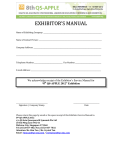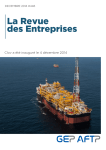Download "user manual"
Transcript
SunLink™ SNA 9.1 PU2.1 Server Configuration Guide Sun Microsystems Computer Company A Sun Microsystems, Inc. Business 2550 Garcia Avenue Mountain View, CA 94043 USA 415 960-1300 fax 415 969-9131 Part No.: 802-2673-12 Revision A, August 1997 Copyright 1997 Sun Microsystems, Inc. 2550 Garcia Avenue, Mountain View, California 94043-1100 U.S.A. All rights reserved. This product or document is protected by copyright and distributed under licenses restricting its use, copying, distribution, and decompilation. No part of this product or document may be reproduced in any form by any means without prior written authorization of Sun and its licensors, if any. Third-party software, including font technology, is copyrighted and licensed from Sun suppliers. Parts of this product may be derived from Berkeley BSD systems, licensed from the University of California. UNIX is a registered trademark in the U. S. and other countries, exclusively licensed through X/Open Company Ltd. RESTRICTED RIGHTS: Use, duplication, or disclosure by the U.S. Government is subject to restrictions of FAR 52.22714(g)(2)(6/87) and FAR 52.227-19(6/87), or DFAR 252.227-7015(b)(6/95) and DFAR 227.7202-3(a). Sun, Sun Microsystems, the Sun logo, AnswerBook, SunDocs, SunLink, OpenWindows, and Solaris are trademarks, registered trademarks, or service marks of Sun Microsystems, Inc. in the U. S. and other countries. All SPARC trademarks are used under license and are trademarks or registered trademarks of SPARC International, Inc. in the U. S. and other countries. Products bearing SPARC trademarks are based upon an architecture developed by Sun Microsystems, Inc. The OPEN LOOK and Sun™ Graphical User Interface was developed by Sun Microsystems, Inc. for its users and licensees. Sun acknowledges the pioneering efforts of Xerox in researching and developing the concept of visual or graphical user interfaces for the computer industry. Sun holds a non-exclusive license from Xerox to the Xerox Graphical User Interface, which license also covers Sun’s licensees who implement OPEN LOOK GUIs and otherwise comply with Sun’s written license agreements. DOCUMENTATION IS PROVIDED “AS IS” AND ALL EXPRESS OR IMPLIED CONDITIONS, REPRESENTATIONS AND WARRANTIES, INCLUDING ANY IMPLIED WARRANTY OF MERCHANTABILITY, FITNESS FOR A PARTICULAR PURPOSE OR NON-INFRINGEMENT, ARE DISCLAIMED, EXCEPT TO THE EXTENT THAT SUCH DISCLAIMERS ARE HELD TO BE LEGALLY INVALID. Copyright 1997 Sun Microsystems, Inc., 2550 Garcia Avenue, Mountain View, Californie 94043-1100 U.S.A. Tous droits réservés. Ce produit ou document est protégé par un copyright et distribué avec des licences qui en restreignent l’utilisation, la copie et la décompilation. Aucune partie de ce produit ou de sa documentation associée ne peut être reproduite sous aucune forme, par quelque moyen que ce soit, sans l’autorisation préalable et écrite de Sun et de ses bailleurs de licence, s’il y en a. Des parties de ce produit pourront être derivées du système UNIX® licencié par Novell, Inc. et du système Berkeley 4.3 BSD licencié par l’Université de Californie. UNIX est une marque enregistrée aux Etats-Unis et dans d’autres pays, et licenciée exclusivement par X/Open Company Ltd. Le logiciel détenu par des tiers, et qui comprend la technologie relative aux polices de caractères, est protégé par un copyright et licencié par des fournisseurs de Sun. Sun, Sun Microsystems, le logo Sun, AnswerBook, SunDocs, SunLink, OpenWindows, et Solaris sont des marques déposées ou enregistrées de Sun Microsystems, Inc. aux Etats-Unis et dans d’autres pays. Toutes les marques SPARC, utilisées sous licence, sont des marques déposées ou enregistrées de SPARC International, Inc. aux Etats-Unis et dans d’autres pays. Les produits portant les marques SPARC sont basés sur une architecture développée par Sun Microsystems, Inc. Les utilisateurs d’interfaces graphiques OPEN LOOK® et Sun™ ont été développés de Sun Microsystems, Inc. pour ses utilisateurs et licenciés. Sun reconnaît les efforts de pionniers de Xerox Corporation pour la recherche et le développement du concept des interfaces d’utilisation visuelle ou graphique pour l’industrie de l’informatique. Sun détient une licence non exclusive de Xerox sur l’interface d’utilisation graphique, cette licence couvrant aussi les licenciés de Sun qui mettent en place les utilisateurs d’interfaces graphiques OPEN LOOK et qui en outre se conforment aux licences écrites de Sun. CETTE PUBLICATION EST FOURNIE "EN L’ETAT" SANS GARANTIE D’AUCUNE SORTE, NI EXPRESSE NI IMPLICITE, Y COMPRIS, ET SANS QUE CETTE LISTE NE SOIT LIMITATIVE, DES GARANTIES CONCERNANT LA VALEUR MARCHANDE, L’APTITUDE DES PRODUITS A REPONDRE A UNE UTILISATION PARTICULIERE OU LE FAIT QU’ILS NE SOIENT PAS CONTREFAISANTS DE PRODUITS DE TIERS. Please Recycle Contents Preface . . . . . . . . . . . . . . . . . . . . . . . . . . . . . . . . . . . . . . . . . . . . . . . xix 1. Overview . . . . . . . . . . . . . . . . . . . . . . . . . . . . . . . . . . . . . . . . . . . . 1-1 1.1 Overview . . . . . . . . . . . . . . . . . . . . . . . . . . . . . . . . . . . . . . . . 1-2 1.2 Sun PU2.1 SNA Server Components . . . . . . . . . . . . . . . . . 1-3 1.2.1 Graphical Management Interface . . . . . . . . . . . . . . . 1-3 1.2.2 Gateway Manager . . . . . . . . . . . . . . . . . . . . . . . . . . . . 1-3 1.2.3 System Manager . . . . . . . . . . . . . . . . . . . . . . . . . . . . . 1-3 1.2.4 PU2.1 Server Process. . . . . . . . . . . . . . . . . . . . . . . . . . 1-4 1.2.5 Sun Name Server. . . . . . . . . . . . . . . . . . . . . . . . . . . . . 1-4 1.2.6 Configuration Options . . . . . . . . . . . . . . . . . . . . . . . . 1-5 1.3 Systems and Servers. . . . . . . . . . . . . . . . . . . . . . . . . . . . . . . 1-7 1.4 Connection Types . . . . . . . . . . . . . . . . . . . . . . . . . . . . . . . . . 1-8 1.4.1 LAN Connections . . . . . . . . . . . . . . . . . . . . . . . . . . . . 1-8 1.4.2 SDLC Connections . . . . . . . . . . . . . . . . . . . . . . . . . . . 1-8 1.4.3 QLLC Connections . . . . . . . . . . . . . . . . . . . . . . . . . . . 1-9 iii 1.5 PU2.1 Emulation . . . . . . . . . . . . . . . . . . . . . . . . . . . . . . . . . . 1-9 1.6 LU Emulation . . . . . . . . . . . . . . . . . . . . . . . . . . . . . . . . . . . . 1-10 1.7 LU Pools. . . . . . . . . . . . . . . . . . . . . . . . . . . . . . . . . . . . . . . . . 1-11 1.8 Users and User Groups . . . . . . . . . . . . . . . . . . . . . . . . . . . . 1-12 1.9 Supported Clients. . . . . . . . . . . . . . . . . . . . . . . . . . . . . . . . . 1-14 1.9.1 Traditional Telnet 3270 . . . . . . . . . . . . . . . . . . . . . . . . 1-14 1.9.2 Extended Telnet 3270E . . . . . . . . . . . . . . . . . . . . . . . . 1-15 1.9.3 Sun 3270 . . . . . . . . . . . . . . . . . . . . . . . . . . . . . . . . . . . . 1-16 1.9.4 Sun 3770/RJE. . . . . . . . . . . . . . . . . . . . . . . . . . . . . . . . 1-16 1.9.5 Sun APPC. . . . . . . . . . . . . . . . . . . . . . . . . . . . . . . . . . . 1-17 1.9.6 Telnet 5250 and Sun 5250 . . . . . . . . . . . . . . . . . . . . . . 1-18 1.9.7 File Transfer Protocol . . . . . . . . . . . . . . . . . . . . . . . . . 1-18 1.9.8 Other Sun SNA Clients. . . . . . . . . . . . . . . . . . . . . . . . 1-19 1.10 Manager Network . . . . . . . . . . . . . . . . . . . . . . . . . . . . . . . . 1-19 1.11 Peer-to-Peer Operations. . . . . . . . . . . . . . . . . . . . . . . . . . . . 1-21 iv 2. Using the Administration Program . . . . . . . . . . . . . . . . . . . . . . 2-1 2.1 Starting the Graphical Management Interface . . . . . . . . . 2-1 2.2 Using the Main Window . . . . . . . . . . . . . . . . . . . . . . . . . . . 2-3 2.3 Using Sub-Windows. . . . . . . . . . . . . . . . . . . . . . . . . . . . . . . 2-5 2.3.1 Configuration Window. . . . . . . . . . . . . . . . . . . . . . . . 2-5 2.3.2 Managers Window . . . . . . . . . . . . . . . . . . . . . . . . . . . 2-6 2.3.3 Applications Window. . . . . . . . . . . . . . . . . . . . . . . . . 2-6 2.3.4 Traces Window . . . . . . . . . . . . . . . . . . . . . . . . . . . . . . 2-7 2.3.5 Events Window . . . . . . . . . . . . . . . . . . . . . . . . . . . . . . 2-7 SunLink SNA 9.1 PU2.1 Server Configuration Guide—August 1997 2.3.6 Resource Window . . . . . . . . . . . . . . . . . . . . . . . . . . . . 2-8 2.4 Managing Windows . . . . . . . . . . . . . . . . . . . . . . . . . . . . . . . 2-9 2.5 Selecting Items . . . . . . . . . . . . . . . . . . . . . . . . . . . . . . . . . . . 2-10 2.6 Initiating Actions . . . . . . . . . . . . . . . . . . . . . . . . . . . . . . . . . 2-10 2.6.1 Toolbar Buttons . . . . . . . . . . . . . . . . . . . . . . . . . . . . . . 2-11 2.6.2 Menu Commands . . . . . . . . . . . . . . . . . . . . . . . . . . . . 2-12 2.7 Using Dialog Boxes . . . . . . . . . . . . . . . . . . . . . . . . . . . . . . . 2-16 3. Getting Started . . . . . . . . . . . . . . . . . . . . . . . . . . . . . . . . . . . . . . . 3-1 3.1 Overview of Configuration Tasks. . . . . . . . . . . . . . . . . . . . 3-2 3.2 Starting the SunGMAN . . . . . . . . . . . . . . . . . . . . . . . . . . . . 3-3 3.3 Starting the SunGMI . . . . . . . . . . . . . . . . . . . . . . . . . . . . . . 3-4 3.4 Creating a Configuration . . . . . . . . . . . . . . . . . . . . . . . . . . . 3-4 3.4.1 Creating a Manager System . . . . . . . . . . . . . . . . . . . . 3-4 3.4.2 Configuring a System . . . . . . . . . . . . . . . . . . . . . . . . . 3-5 3.4.3 Adding a PU2.1 Server . . . . . . . . . . . . . . . . . . . . . . . . 3-6 3.4.4 Adding a Connection . . . . . . . . . . . . . . . . . . . . . . . . . 3-7 3.4.5 Adding a PU . . . . . . . . . . . . . . . . . . . . . . . . . . . . . . . . 3-10 3.4.6 Adding a Dependent LU . . . . . . . . . . . . . . . . . . . . . . 3-11 3.4.7 Saving the New Configuration . . . . . . . . . . . . . . . . . 3-13 4. Configuring Systems . . . . . . . . . . . . . . . . . . . . . . . . . . . . . . . . . . 4-1 4.1 Basic System Configuration . . . . . . . . . . . . . . . . . . . . . . . . 4-2 4.2 Advanced System Configuration . . . . . . . . . . . . . . . . . . . . 4-3 4.3 Using APPC File Transfer Protocol . . . . . . . . . . . . . . . . . . 4-5 4.3.1 Sample setup for VM/ESA . . . . . . . . . . . . . . . . . . . . 4-6 Contents v 4.3.2 vi Connecting to the SunLink 9.1 AFTP Client and transferring files. . . . . . . . . . . . . . . . . . . . . . . . . . 4-10 5. Configuring PU2.1 Servers . . . . . . . . . . . . . . . . . . . . . . . . . . . . . 5-1 5.1 Basic PU2.1 Server Configuration. . . . . . . . . . . . . . . . . . . . 5-2 5.2 Advanced PU2.1 Server Configuration . . . . . . . . . . . . . . . 5-3 6. Configuring Connections. . . . . . . . . . . . . . . . . . . . . . . . . . . . . . . 6-1 6.1 Adding a LAN Connection . . . . . . . . . . . . . . . . . . . . . . . . . 6-1 6.1.1 Basic LAN Configuration . . . . . . . . . . . . . . . . . . . . . . 6-2 6.1.2 Advanced LAN Configuration . . . . . . . . . . . . . . . . . 6-3 6.2 Adding an SDLC Connection . . . . . . . . . . . . . . . . . . . . . . . 6-4 6.2.1 Basic SDLC Configuration . . . . . . . . . . . . . . . . . . . . . 6-5 6.2.2 Advanced SDLC Configuration . . . . . . . . . . . . . . . . 6-6 6.3 Adding a QLLC Connection . . . . . . . . . . . . . . . . . . . . . . . . 6-7 6.3.1 Basic QLLC Configuration . . . . . . . . . . . . . . . . . . . . . 6-8 6.3.2 Advanced QLLC Configuration . . . . . . . . . . . . . . . . 6-9 7. Configuring PUs . . . . . . . . . . . . . . . . . . . . . . . . . . . . . . . . . . . . . . 7-1 7.1 Basic DLC (PU2) Configuration . . . . . . . . . . . . . . . . . . . . . 7-2 7.2 Advanced DLC (PU2) Configuration . . . . . . . . . . . . . . . . . 7-4 8. Configuring Dependent LUs . . . . . . . . . . . . . . . . . . . . . . . . . . . . 8-1 8.1 Adding Dependent LUs. . . . . . . . . . . . . . . . . . . . . . . . . . . . 8-2 8.1.1 Basic Dependent LU Configuration . . . . . . . . . . . . . 8-3 8.1.2 Advanced Dependent LU Configuration . . . . . . . . . 8-6 8.2 Modifying Dependent LUs . . . . . . . . . . . . . . . . . . . . . . . . . 8-8 8.3 Deleting Dependent LUs . . . . . . . . . . . . . . . . . . . . . . . . . . . 8-9 SunLink SNA 9.1 PU2.1 Server Configuration Guide—August 1997 8.4 Creating an LU Pool . . . . . . . . . . . . . . . . . . . . . . . . . . . . . . . 8-9 8.5 Modifying an LU Pool . . . . . . . . . . . . . . . . . . . . . . . . . . . . . 8-11 9. Configuring for LUType 6.2. . . . . . . . . . . . . . . . . . . . . . . . . . . . . 9-1 9.1 Configuring an Independent LU . . . . . . . . . . . . . . . . . . . . 9-2 9.1.1 Basic Independent LU Configuration . . . . . . . . . . . . 9-2 9.1.2 Advanced Independent LU Configuration . . . . . . . 9-3 9.2 Configuring a Partner LU . . . . . . . . . . . . . . . . . . . . . . . . . . 9-4 9.2.1 Basic Partner LU Configuration . . . . . . . . . . . . . . . . 9-5 9.2.2 Advanced Partner LU Configuration . . . . . . . . . . . . 9-6 9.3 Configuring the Session Mode . . . . . . . . . . . . . . . . . . . . . . 9-7 9.3.1 Basic Session Mode Configuration . . . . . . . . . . . . . . 9-8 9.3.2 Advanced Session Mode Configuration. . . . . . . . . . 9-9 9.4 Configuring an LUType 6.2 User . . . . . . . . . . . . . . . . . . . . 9-12 9.5 Configuring a Transaction Program . . . . . . . . . . . . . . . . . . 9-13 9.5.1 Basic Transaction Program Configuration . . . . . . . . 9-13 9.5.2 Advanced Transaction Program Configuration . . . 9-15 9.6 Configuring a TP Resource Access List . . . . . . . . . . . . . . . 9-18 10. Configuring Users . . . . . . . . . . . . . . . . . . . . . . . . . . . . . . . . . . . . . 10-1 10.1 Defining a User Record . . . . . . . . . . . . . . . . . . . . . . . . . . . . 10-1 10.1.1 Basic User Record Configuration . . . . . . . . . . . . . . . 10-2 10.1.2 Advanced User Record Configuration . . . . . . . . . . . 10-3 10.2 Setting Up a User Group . . . . . . . . . . . . . . . . . . . . . . . . . . . 10-7 10.3 Managing Users and Groups . . . . . . . . . . . . . . . . . . . . . . . 10-8 10.3.1 Modifying a User Record . . . . . . . . . . . . . . . . . . . . . . 10-8 Contents vii 10.3.2 Deleting a User Record. . . . . . . . . . . . . . . . . . . . . . . . 10-9 10.3.3 Deleting a User from a Group . . . . . . . . . . . . . . . . . . 10-9 10.3.4 Deleting Access to a Dependent LU . . . . . . . . . . . . . 10-10 11. Managing the Server . . . . . . . . . . . . . . . . . . . . . . . . . . . . . . . . . . 11-1 11.1 Controlling Access to the Server. . . . . . . . . . . . . . . . . . . . . 11-1 11.1.1 Controlling Client Access. . . . . . . . . . . . . . . . . . . . . . 11-2 11.1.2 Controlling Operator Access . . . . . . . . . . . . . . . . . . . 11-5 11.2 Managing Licenses . . . . . . . . . . . . . . . . . . . . . . . . . . . . . . . . 11-6 11.2.1 Adding a License. . . . . . . . . . . . . . . . . . . . . . . . . . . . . 11-7 11.2.2 Deleting a License . . . . . . . . . . . . . . . . . . . . . . . . . . . . 11-8 11.3 Managing Manager Systems . . . . . . . . . . . . . . . . . . . . . . . . 11-8 11.3.1 Determining the Number of Manager Systems to Define . . . . . . . . . . . . . . . . . . . . . . . . . . . . . . . . . . . . 11-8 11.3.2 Adding a Manager System. . . . . . . . . . . . . . . . . . . . . 11-9 11.3.3 Recovering from a Loss of Quorum . . . . . . . . . . . . . 11-10 11.4 Managing the Active Configuration . . . . . . . . . . . . . . . . . 11-11 11.4.1 Modifying the Active Configuration . . . . . . . . . . . . 11-12 11.4.2 Saving Changes to the Active Configuration . . . . . 11-13 11.5 Managing an Off-line Configuration . . . . . . . . . . . . . . . . . 11-13 11.5.1 Creating an Off-line Configuration. . . . . . . . . . . . . . 11-14 11.5.2 Modifying an Off-line Configuration . . . . . . . . . . . . 11-15 11.5.3 Making an Off-line Configuration Active . . . . . . . . 11-16 11.6 Controlling the Status of Resources . . . . . . . . . . . . . . . . . . 11-17 viii SunLink SNA 9.1 PU2.1 Server Configuration Guide—August 1997 12. Troubleshooting . . . . . . . . . . . . . . . . . . . . . . . . . . . . . . . . . . . . . . 12-1 12.1 Diagnostic Tools . . . . . . . . . . . . . . . . . . . . . . . . . . . . . . . . . . 12-1 12.1.1 Resource Information Tables . . . . . . . . . . . . . . . . . . . 12-2 12.1.2 Event Log . . . . . . . . . . . . . . . . . . . . . . . . . . . . . . . . . . . 12-16 12.1.3 Line Trace . . . . . . . . . . . . . . . . . . . . . . . . . . . . . . . . . . . 12-16 12.1.4 PU2.1 Server Trace . . . . . . . . . . . . . . . . . . . . . . . . . . . 12-27 12.1.5 LU Information Screen . . . . . . . . . . . . . . . . . . . . . . . . 12-30 12.2 Error Messages . . . . . . . . . . . . . . . . . . . . . . . . . . . . . . . . . . . 12-32 12.3 Common Problems . . . . . . . . . . . . . . . . . . . . . . . . . . . . . . . . 12-32 12.3.1 The SunGMI Does Not Start . . . . . . . . . . . . . . . . . . . 12-33 12.3.2 The SunGMI Cannot Connect to the Running Domain . . . . . . . . . . . . . . . . . . . . . . . . . . . . . . . . . . . . . 12-33 12.3.3 The suncpd Process Is Not Running . . . . . . . . . . . . . 12-34 12.3.4 The SunGMAN Process Does Not Start . . . . . . . . . . 12-34 12.3.5 The Sun PU2.1 SNA Server Configuration Does Not Start Automatically . . . . . . . . . . . . . . . . . . 12-35 12.3.6 A System Fails . . . . . . . . . . . . . . . . . . . . . . . . . . . . . . . 12-35 12.3.7 A PU2.1 Server Fails . . . . . . . . . . . . . . . . . . . . . . . . . . 12-35 12.3.8 The Connection Does Not Activate or the Connection Loops . . . . . . . . . . . . . . . . . . . . . . . . . . . . 12-36 12.3.9 The PU Does Not Activate . . . . . . . . . . . . . . . . . . . . . 12-36 12.3.10 Client Connections Are Failing . . . . . . . . . . . . . . . . . 12-36 12.4 Service Name Parameters . . . . . . . . . . . . . . . . . . . . . . . . . . 12-37 12.5 Getting Help . . . . . . . . . . . . . . . . . . . . . . . . . . . . . . . . . . . . . 12-38 12.5.1 Technical Support . . . . . . . . . . . . . . . . . . . . . . . . . . . . 12-38 Contents ix 12.5.2 Professional Services. . . . . . . . . . . . . . . . . . . . . . . . . . 12-38 A. Resource Planning Forms . . . . . . . . . . . . . . . . . . . . . . . . . . . . . . A-1 A.1 Platforms Supported . . . . . . . . . . . . . . . . . . . . . . . . . . . . . . A-1 A.2 System Requirements. . . . . . . . . . . . . . . . . . . . . . . . . . . . . . A-1 A.3 Communication Devices . . . . . . . . . . . . . . . . . . . . . . . . . . . A-2 A.4 Software Components to be Installed . . . . . . . . . . . . . . . . A-2 A.5 Installation Utilities . . . . . . . . . . . . . . . . . . . . . . . . . . . . . . . A-2 A.6 Domain Planning Form . . . . . . . . . . . . . . . . . . . . . . . . . . . . A-2 A.7 Remote Systems to Connect to . . . . . . . . . . . . . . . . . . . . . . A-3 A.8 Manager Planning Form . . . . . . . . . . . . . . . . . . . . . . . . . . . A-3 A.9 Server Planning Forms. . . . . . . . . . . . . . . . . . . . . . . . . . . . . A-3 A.9.1 General Information . . . . . . . . . . . . . . . . . . . . . . . . . . A-3 A.9.2 LUType 6.2 Parameters. . . . . . . . . . . . . . . . . . . . . . . . A-4 A.9.3 LLC Parameters . . . . . . . . . . . . . . . . . . . . . . . . . . . . . . A-4 A.10 System Planning Form . . . . . . . . . . . . . . . . . . . . . . . . . . . . . A-4 A.10.1 General Information . . . . . . . . . . . . . . . . . . . . . . . . . . A-4 A.10.2 Independent LUs. . . . . . . . . . . . . . . . . . . . . . . . . . . . . A-5 A.10.3 Dependent LUs . . . . . . . . . . . . . . . . . . . . . . . . . . . . . . A-5 A.10.4 Partner LUs . . . . . . . . . . . . . . . . . . . . . . . . . . . . . . . . . A-5 A.10.5 Transaction Programs . . . . . . . . . . . . . . . . . . . . . . . . . A-6 A.10.6 SDLC Lines . . . . . . . . . . . . . . . . . . . . . . . . . . . . . . . . . A-7 A.10.7 LAN Connections . . . . . . . . . . . . . . . . . . . . . . . . . . . . A-8 A.11 Pool Resource Form . . . . . . . . . . . . . . . . . . . . . . . . . . . . . . . A-8 A.12 Users Resource Form . . . . . . . . . . . . . . . . . . . . . . . . . . . . . . A-8 x SunLink SNA 9.1 PU2.1 Server Configuration Guide—August 1997 A.13 Group Resource Form . . . . . . . . . . . . . . . . . . . . . . . . . . . . . A-9 A.14 Client Configuration Requirements . . . . . . . . . . . . . . . . . . A-9 B. Name Resolution. . . . . . . . . . . . . . . . . . . . . . . . . . . . . . . . . . . . . . B-1 B.1 Domain Name System . . . . . . . . . . . . . . . . . . . . . . . . . . . . . B-1 B.2 Sun Name Server . . . . . . . . . . . . . . . . . . . . . . . . . . . . . . . . . B-3 B.3 Updating the DNS Configuration. . . . . . . . . . . . . . . . . . . . B-5 B.4 Using the Sun Name Server with APPC . . . . . . . . . . . . . . B-7 C. SNA Concepts . . . . . . . . . . . . . . . . . . . . . . . . . . . . . . . . . . . . . . . . C-1 C.1 Hierarchical SNA . . . . . . . . . . . . . . . . . . . . . . . . . . . . . . . . . C-1 C.1.1 Physical Components . . . . . . . . . . . . . . . . . . . . . . . . . C-2 C.1.2 Logical Components . . . . . . . . . . . . . . . . . . . . . . . . . . C-4 C.1.3 Sessions . . . . . . . . . . . . . . . . . . . . . . . . . . . . . . . . . . . . C-5 C.2 Peer-to-Peer SNA . . . . . . . . . . . . . . . . . . . . . . . . . . . . . . . . . C-6 C.2.1 Physical Components . . . . . . . . . . . . . . . . . . . . . . . . . C-6 C.2.2 Logical Components . . . . . . . . . . . . . . . . . . . . . . . . . . C-7 C.2.3 Sessions . . . . . . . . . . . . . . . . . . . . . . . . . . . . . . . . . . . . C-9 C.3 PU2.1 and PU2 Nodes . . . . . . . . . . . . . . . . . . . . . . . . . . . . . C-10 C.4 LEN and APPN. . . . . . . . . . . . . . . . . . . . . . . . . . . . . . . . . . . C-10 C.5 APPC and LUType 6.2 . . . . . . . . . . . . . . . . . . . . . . . . . . . . . C-11 C.5.1 Transaction Programs . . . . . . . . . . . . . . . . . . . . . . . . . C-12 C.5.2 Conversations and Verbs . . . . . . . . . . . . . . . . . . . . . . C-13 C.5.3 Sessions and Modes . . . . . . . . . . . . . . . . . . . . . . . . . . C-13 C.5.4 Independent or Dependent LUType 6.2s . . . . . . . . . C-14 Contents xi D. IBM Token Ring Concepts . . . . . . . . . . . . . . . . . . . . . . . . . . . . . D-1 D.1 Overview . . . . . . . . . . . . . . . . . . . . . . . . . . . . . . . . . . . . . . . . D-1 D.2 Frame Formats . . . . . . . . . . . . . . . . . . . . . . . . . . . . . . . . . . . D-3 D.2.1 Addressing. . . . . . . . . . . . . . . . . . . . . . . . . . . . . . . . . . D-5 D.3 Source Routing and Multiple-Ring Operation . . . . . . . . . D-7 E. Load Balancing . . . . . . . . . . . . . . . . . . . . . . . . . . . . . . . . . . . . . . . E-1 E.1 Overview . . . . . . . . . . . . . . . . . . . . . . . . . . . . . . . . . . . . . . . . E-1 E.2 Normal Load Balancing . . . . . . . . . . . . . . . . . . . . . . . . . . . . E-1 E.2.1 Normal Load Balancing Description . . . . . . . . . . . . E-2 E.2.2 Normal Load Balancing Example . . . . . . . . . . . . . . . E-2 E.3 Geographical Load Balancing . . . . . . . . . . . . . . . . . . . . . . . E-4 E.3.1 Geographical Load Balancing Description . . . . . . . E-5 E.3.2 Geographical Load Balancing Example . . . . . . . . . . E-6 F. Host Configurations . . . . . . . . . . . . . . . . . . . . . . . . . . . . . . . . . . . F-1 F.1 3270 Clients . . . . . . . . . . . . . . . . . . . . . . . . . . . . . . . . . . . . . . F-1 F.2 sun3770/RJE Clients . . . . . . . . . . . . . . . . . . . . . . . . . . . . . . F-4 F.3 APPC Clients. . . . . . . . . . . . . . . . . . . . . . . . . . . . . . . . . . . . . F-6 F.3.1 Logical Unit . . . . . . . . . . . . . . . . . . . . . . . . . . . . . . . . . F-6 F.3.2 Partner LU . . . . . . . . . . . . . . . . . . . . . . . . . . . . . . . . . . F-8 F.3.3 Session Mode . . . . . . . . . . . . . . . . . . . . . . . . . . . . . . . . F-10 F.3.4 Transaction Program. . . . . . . . . . . . . . . . . . . . . . . . . . F-11 F.4 5250 Clients . . . . . . . . . . . . . . . . . . . . . . . . . . . . . . . . . . . . . . F-12 F.4.1 IBM Token Ring. . . . . . . . . . . . . . . . . . . . . . . . . . . . . . F-12 F.4.2 SDLC Connection . . . . . . . . . . . . . . . . . . . . . . . . . . . . F-14 xii SunLink SNA 9.1 PU2.1 Server Configuration Guide—August 1997 G. LUType 6.2 Security . . . . . . . . . . . . . . . . . . . . . . . . . . . . . . . . . . . G-1 G.1 Session-Level Security . . . . . . . . . . . . . . . . . . . . . . . . . . . . . G-1 G.2 Conversation-Level Security . . . . . . . . . . . . . . . . . . . . . . . . G-2 G.3 Security Access Verification . . . . . . . . . . . . . . . . . . . . . . . . G-4 G.4 Resource Access Verification . . . . . . . . . . . . . . . . . . . . . . . . G-4 G.5 Unix-Level Security . . . . . . . . . . . . . . . . . . . . . . . . . . . . . . . G-5 Index . . . . . . . . . . . . . . . . . . . . . . . . . . . . . . . . . . . . . . . . . . . Contents Index-1 xiii xiv SunLink SNA 9.1 PU2.1 Server Configuration Guide—August 1997 Figures Figure 1-1 Sun PU2.1 SNA Server and Clients. . . . . . . . . . . . . . . . . . . . . . . 1-2 Figure 1-2 Sample Configuration (Single System). . . . . . . . . . . . . . . . . . . . 1-5 Figure 1-3 Sample Configuration (Multiple Systems). . . . . . . . . . . . . . . . . 1-6 Figure 1-4 Sample Configuration (Manager Network). . . . . . . . . . . . . . . . 1-7 Figure 3-1 Configuration Hierarchy . . . . . . . . . . . . . . . . . . . . . . . . . . . . . . . 3-2 Figure 7-1 LAN Connection . . . . . . . . . . . . . . . . . . . . . . . . . . . . . . . . . . . . . . 7-4 Figure 7-2 SDLC or QLLC Connection . . . . . . . . . . . . . . . . . . . . . . . . . . . . . 7-5 Figure 11-1 Controlling Client Access . . . . . . . . . . . . . . . . . . . . . . . . . . . . . . . 11-4 Figure 11-2 Displaying Client Connections . . . . . . . . . . . . . . . . . . . . . . . . . . 11-5 Figure 11-3 Master and Restricted Operator . . . . . . . . . . . . . . . . . . . . . . . . . 11-6 Figure 11-4 Multiple Manager Systems . . . . . . . . . . . . . . . . . . . . . . . . . . . . . 11-10 Figure 12-1 Sample LU Information Screen . . . . . . . . . . . . . . . . . . . . . . . . . . 12-31 xv xvi SunLink SNA 9.1 PU2.1 Server Configuration Guide—August 1997 Tables Table 2-1 Window Management Tasks . . . . . . . . . . . . . . . . . . . . . . . . . . . . 2-9 Table 2-2 SunGMI Toolbar . . . . . . . . . . . . . . . . . . . . . . . . . . . . . . . . . . . . . . 2-11 Table 2-3 Dialog Action Buttons. . . . . . . . . . . . . . . . . . . . . . . . . . . . . . . . . . 2-17 Table 2-4 Keyboard Shortcuts . . . . . . . . . . . . . . . . . . . . . . . . . . . . . . . . . . . . 2-17 Table 4-1 Command Line Options . . . . . . . . . . . . . . . . . . . . . . . . . . . . . . . . 4-4 Table 5-1 Command Line Options . . . . . . . . . . . . . . . . . . . . . . . . . . . . . . . . 5-4 Table 7-1 Local Terminal ID SNA Device Types . . . . . . . . . . . . . . . . . . . . 7-6 Table 11-1 Stop and Start Results by Resource Type. . . . . . . . . . . . . . . . . . 11-18 Table 12-1 Status Table MIB Variables . . . . . . . . . . . . . . . . . . . . . . . . . . . . . Table 12-2 RTM Table MIB Variables . . . . . . . . . . . . . . . . . . . . . . . . . . . . . . 12-15 Table 12-3 Sunscope Command Line Options . . . . . . . . . . . . . . . . . . . . . . . 12-19 Table 12-4 xterm Command Line Options . . . . . . . . . . . . . . . . . . . . . . . . . 12-21 12-5 xvii xviii SunLink SNA 9.1 PU2.1 Server Configuration Guide—August 1997 Preface This book is geared towards network administrators familiar with the SNA protocol, Unix, Windows, and server technology and who are responsible for the installation and maintenance of the SunLink SNA 9.1 PU2.1 server. Sun assumes that you are familiar with network administration, network management, and the related terminology therein. Before You Read This Book Ensure that you have completed the installation of the SunLink SNA 9.1 software. Refer to the SunLink SNA 9.1 End Node Planning and Installation Guide and the SunLink SNA 9.1 for Solaris Release Notes for installation instructions. How This Book Is Organized This manual contains the following chapters covering the following topic areas: Chapter 1, “Overview,” discusses the SunLink SNA 9.1 PU2.1 server and introduces its features and functions. Chapter 2, “Using the Administration Program,” describes how to start the Sun Graphical Management Interface (SunGMI), how to use the components of the main window, describes how to manage windows, and how to use the dialog boxes provided by the SunGMI. xix Chapter 3, “Getting Started,” gets you started using the Graphical Management Interface. Read this chapter carefully before you attempt any administrative tasks on your server. Chapter 4, “Configuring Systems,” describes how to configure the systems that make up your Sun PU2.1 SNA Server. Chapter 5, “Configuring PU2.1 Servers,” describes how to configure PU2.1 servers. Chapter 6, “Configuring Connections,” describes how to add a Token Ring, Ethernet, or FDDI connection, how to add a Synchronous Data Link Control connection, and how to add a Qualified Logical Link Control connection. Chapter 7, “Configuring PUs,” describes how to configure physical units (PUs). Chapter 8, “Configuring Dependent LUs,” describes how to configure a single dependent logical unit (LU) or multiple dependent LUs, how to modify a single dependent LU or a group of multiple LUs, how to delete a dependent LU and how to configure an LU pool. Chapter 9, “Configuring for LUType 6.2,” describes how to configure a local independent logical unit (LU), how to configure a partner LU for a local independent or dependent LU, how to configure the session mode for the LULU pair, how to configure an LUType 6.2 user that can access a local independent or dependent LU, how to configure a transaction program (TP) that can be accessed by a local independent or dependent LU, how to configure a TP resource access list for a TP that requires a user ID, a profile, or a user ID and profile security verification, and how to modify an LU pool. Chapter 10, “Configuring Users,” describes how to define a user record, how to set up a user group, how to modify or delete a user record, how to delete a user from a group, and how to delete access to a dependent LU from a user or user group. Chapter 11, “Managing the Server,” describes how to control access to the Sun PU2.1 SNA Server by clients (users) and by operators (system/network administrators), how to determine the number of manager systems to define, how to create manager systems, and how to recover when 50% or fewer of the manager systems are available, how to modify the active configuration and how to save and distribute the updates, how to create and modify off-line xx SunLink SNA 9.1 PU2.1 Server Configuration Guide—August 1997 configurations and how to activate an off-line configuration, how to start and stop connections to the SNA network, and how to make resources unavailable or available for client use. Chapter 12, “Troubleshooting,” covers the diagnostic tools provided to help you and SunLink Technical Support staff determine the cause of any problems you may encounter. These tools include status monitoring, scope tracing, and resource tracing, and NetView Response Time Monitor (RTM). Appendix A, “Resource Planning Forms,” describes what you need to know before you begin designing your network. Appendix B, “Name Resolution,” describes the Domain Name System (DNS), the Sun Name Server, and how to update the DNS configuration before you use the Sun Name Server. It also describes the considerations to keep in mind when using the Sun Name Server with APPC. Appendix C, “SNA Concepts,” provides a high level introduction to SNA and its components for those unfamiliar with SNA. Appendix D, “IBM Token Ring Concepts,” outlines the basic concepts of IBM Token Ring networking. Appendix E, “Load Balancing,” provides a brief description of load balancing. Appendix F, “Host Configurations,” describes how to coordinate host configurations for 3270, 3770/RJE, APPC, and 5250 clients. Appendix G, “LUType 6.2 Security,” describes session-level security for peerto-peer operations, conversation-level security for peer-to-peer operations, and Unix-level security for peer-to-peer operations. It also shows you how to specify minimum security requirements for peer-to-peer operations and how to use the TP resource access list to verify resource access for peer-to-peer operations. Preface xxi Typographic Conventions The following table describes the typographic changes used in this book. Typeface or Symbol Meaning Example AaBbCc123 The names of commands, files, and directories; on-screen computer output. Edit your .login file. Use ls -a to list all files. % You have mail. AaBbCc123 What you type, when contrasted with on-screen computer output. AaBbCc123 Command-line variable: replace with a real name or value. To delete a file, type rm filename. Book titles, new words or terms, words to be emphasized Read Chapter 6 in the User’s Guide. These are called class options. You must be root to do this. % su Password: Shell Prompts The following table shows the default system prompt and superuser prompt for the C shell, Bourne shell, and Korn shell. xxii Shell Prompt C shell machine_name% C shell superuser machine_name# Bourne shell and Korn shell $ Bourne shell and Korn shell superuser # SunLink SNA 9.1 PU2.1 Server Configuration Guide—August 1997 Related Documents The following Sun documents contain topics that relate to the information in SunLink SNA 9.1 PU2.1 Server Configuration Guide. Application Deliverable Partnumber Installation SunLink SNA 9.1 End Node Planning and Installation Guide 802-2665-12 Administration SunLink SNA/X.25 9.1 Configuration and Administration Guide 802-3166-12 Configuration and user information SunLink 3270 OpenClient 9.1 Configuration and User’s Guide 802-2667-12 Programming information SunLink Client IBM 3270 9.1 Programmer’s Guide 802-2668-12 Configuration and user information SunLink RJE/3770 9.1 Configuration and User’s Guide 802-2672-12 Configuration information SunLink SNA PU 2.1 9.1 Server Configuration Guide 802-2673-12 Reference information SunLink SNA SNM 9.1 Reference Manual 802-2674-12 Programming information SunLink LU0 9.1 API Programmer’s Guide 802-2676-12 Programming information SunLink SNA Peer to Peer LU 6.2 9.1 Programmer’s Guide 802-2680-12 Programming information SunLink SNA Peer to Peer CPI-C 9.1 Programmer’s Guide 802-2681-12 Late-breaking news SunLink SNA 9.1 for Solaris Release Notes 802-3165-12 CD-ROM insert for the Answerbook package CD-ROM insert for the AnswerBook version of the SunLink SNA 9.1 product 804-5670-10 CD-ROM insert SunLink SNA 9.1 Gateway CD-ROM 804-5649-10 CD-ROM insert SunLink SNA 9.1 RJE/3770 804-5650-10 CD-ROM insert SunLink SNA/SNM 804-5651-10 CD-ROM insert SunLink SNA LU 0 804-5652-10 Programming information Solstice X.25 9.0 System Administrator’s Guide 802-7565-10 Programming information SolarNet PC Protocol Services 1.1 with IPX/SPX for the Solaris 2.X Operating Environment 802-3531-10 Preface xxiii Other Publications The following are non-Sun Microsystems publications. Systems Network Architecture • IBM Systems Network Architecture Concepts and Products, GC30-3072 • IBM Systems Network Architecture Technical Overview, GC30-3073 • IBM VTAM Installation and Resource Definition, SC23-0111 • IBM Network Control Program Resource Definition Guide, SC30-3349 • IBM 3174 Establishment Controller Planning Guide, GA27-3862 • IBM VTAM Operation, SC23-0113 • IBM NetView Operation, SC30-3364 • IBM 3174 Establishment Controller Functional Description, GA23-0218-11 DNS • DNS & Bind, Paul Albitz and Cricket Liu, O’Reilly and Associates. LU6.2 and CPI-C • IBM Systems Network Architecture Transaction Programmer's Reference Manual • for LU Type 6.2, GC30-3084 Systems Application Architecture Common Programming Interface Communications Reference, SC26-4399 IBM Token Ring • IBM Token-Ring Network Architecture Reference, SC30-3374 X.25 • xxiv IBM X.25 Network Control Program Packet Switching Interface, Planning and Installation, SC30-3501 SunLink SNA 9.1 PU2.1 Server Configuration Guide—August 1997 Ordering Sun Documents SunDocsSM is a distribution program for Sun Microsystems technical documentation. Easy, convenient ordering and quick delivery is available from SunExpress. You can find a full listing of available documentation on the World Wide Web: http://www.sun.com/sunexpress/ Table P-1 SunExpress Contact Information Country Telephone Fax United States 1-800-873-7869 1-800-944-0661 United Kingdom 0800-89-88-88 0800-89-88-87 Canada 1-800-873-7869 1-800-944-0661 France 0800-90-61-57 0800-90-61-58 Belgium 02-720-09-09 02-725-88-50 Luxembourg 32-2-720-09-09 32-2-725-88-50 Germany 01-30-81-61-91 01-30-81-61-92 The Netherlands 06-022-34-45 06-022-34-46 Sweden 020-79-57-26 020-79-57-27 Switzerland 0800-55-19-26 0800-55-19-27 Holland 06-022-34-45 06-022-34-46 Japan 0120-33-9096 0120-33-9097 Sun Welcomes Your Comments Please use the Reader Comment Card that accompanies this document. We are interested in improving our documentation and welcome your comments and suggestions. If a card is not available, you can email or fax your comments to us. Please include the part number of your document in the subject line of your email or fax message. • • Email: [email protected] Fax: SMCC Document Feedback 1-415-786-6443 Preface xxv xxvi SunLink SNA 9.1 PU2.1 Server Configuration Guide—August 1997 Overview 1 This chapter contains the following sections: • • • • • • • • • • • Overview - provides a brief description of the Sun PU2.1 SNA Server. Sun PU2.1 SNA Server Components - describes the components of the Sun PU2.1 SNA Server that you will most frequently encounter. Systems and Servers - describes the meaning of configuring a system and configuring a PU2.1 server. Connection Types - describes LAN, SDLC, QLLC, and channel connection types. PU2.1 Emulation - describes the physical unit (PU) types supported by the Sun PU2.1 SNA Server. LU Emulation - describes the logical unit types supported by the Sun PU2.1 SNA Server. LU Pools - describes how the Sun PU2.1 SNA Server uses LU pools. Users and User Groups - describes how to control access to resources by setting up user records and user groups. Supported Clients - describes the clients supported by the Sun PU2.1 SNA Server. Manager Network - describes how you can use multiple instances of the Sun PU2.1 SNA Server to protect against system failure. Peer-to-Peer Operations - describes how the Sun PU2.1 SNA Server supports peer-to-peer operations. 1-1 1 1.1 Overview The Sun PU2.1 SNA Server allows TCP/IP and SPX/IPX networked clients to communicate with IBM SNA mainframes and midrange systems. You can create an SNA enterprise network by distributing the server across several networked systems and connections using different vendor platforms. By distributing the server, you ensure that clients can access their applications even when a system or connection fails. Users see the distributed server as a single virtual gateway. You can manage the SNA enterprise network as a single entity by using a graphical interface. The Sun PU2.1 SNA Server can support tens of thousands of sessions. You can add new systems into the distributed server environment at any time, allowing you to add capacity incrementally as you migrate your users over time from their current SNA access. The following figure illustrates the Sun PU2.1 SNA Server in an SNA enterprise network. Mainframe Front End Processor Sun PU2.1 SNA Server AS/400 SNA 5250 Emulation FTP to Host Router Network TCP/IP and SPX/IPX SNA 3770 Emulation Figure 1-1 1-2 Sun PU2.1 SNA Server and Clients SunLink SNA 9.1 PU2.1 Server Configuration Guide—August 1997 SNA LU6.2 Program TN3270E 1 1.2 Sun PU2.1 SNA Server Components The Sun PU2.1 SNA Server consists of several software components that cooperate with each other to manage the distributed environment. The following sections describe those components you will encounter most frequently when using the server. 1.2.1 Graphical Management Interface The Sun Graphical Management Interface (SunGMI) provides a graphical interface for managing the Sun PU2.1 SNA Server. Using the SunGMI, you can configure, monitor, and control the entire distributed server from a single interface. For more information, refer to Chapter 2, “Using the Administration Program.” 1.2.2 Gateway Manager The Sun Gateway Manager (SunGMAN) is a network-level process that manages the complexity of the distributed environment. The SunGMAN maintains the configuration and status of the entire distributed server, provides the Domain Name System (DNS) function, and supports the SunGMI. To ensure that operational control is not lost and that new client connections can be made, you can configure and run multiple instances of the SunGMAN on multiple machines to provide a reliable manager network. If one SunGMAN fails, the others can continue to provide service. For more information, refer to Section 1.10, “Manager Network,” on page 1-19. 1.2.3 System Manager The Sun System Manager (SunSMAN) is a system-level process that operates on each system running a Sun PU2.1 server process. The SunSMAN processes all connection requests from networked clients and performs access control. As a Simple Network Management Protocol (SNMP) agent, the SunSMAN responds to queries from all Sun Gateway Managers (and other SNMP managers) and notifies these managers of system events using SNMP traps. Since SNMP Version 2 is used as the basis for server management, security is improved and you can use external SNMP managers, such as SunNet Manager, HP OpenView, and NetView 6000, to manage the server. Overview 1-3 1 The client connection requests are directed to a system by the Sun Name Server. For more information, refer to Section B.2, “Sun Name Server,” on page B-3. 1.2.4 PU2.1 Server Process The Sun PU2.1 server process (SunPU21) is the software component that supports client connections and provides the actual data link connections to SNA. Each client connection requires a separate file descriptor. The number of client connections that a PU2.1 server process can support depends on the file descriptor limit of your operating system. For more information, refer to the documentation for your system. If you want a system to support more client connections than the process file descriptor limit, you can install multiple PU2.1 server processes. You can also install multiple PU2.1 server processes on symmetric multiprocessing (SMP) platforms to take advantage of the multiple processors. 1.2.5 Sun Name Server The Sun Name Server, which is part of the SunGMAN, is used with the DNS to resolve resource requests from clients. A client connects to the Sun PU2.1 SNA Server by specifying the name of the resource it wants to access or by specifying its user name. If the client adds the name of the Sun subdomain as an extension to the resource or user name, the client instructs the local DNS to defer the resolution of the name to the Sun Name Server. For more information about how the Sun Name Server resolves resource requests from clients, refer to Section B.2, “Sun Name Server,” on page B-3. If the client requests an LU pool, the Sun Name Server performs load balancing to direct the client to the system with the lightest load, with the highest available bandwidth, and with available LUs. In addition, if the network is configured appropriately, the Sun Name Server can direct the client to the system in the most suitable geographical location. For more information, refer to Appendix E, “Load Balancing.” 1-4 SunLink SNA 9.1 PU2.1 Server Configuration Guide—August 1997 1 1.2.6 Configuration Options You can install the components of the Sun PU2.1 SNA Server in a variety of ways, depending on your needs. For example, you could install all the components on a single system. In this case, you would install one SunGMI, one SunGMAN, and one SunSMAN. The number of SunPU21 processes would depend on the number of client connections required. Refer to the following figure. System 1 SunGMI SunGMAN SunSMAN SunPU2.1 Figure 1-2 SunPU2.1 Sample Configuration (Single System) As another example, you could distribute the Sun PU2.1 SNA Server among several systems. In this case, you could install the SunGMI on one system, the SunGMAN on another system, and one SunSMAN on each system in the network running a PU2.1 server process. The number of PU2.1 server processes would depend on the number of client connections required. Refer to the following figure. Overview 1-5 1 System 1 SunGMI System 3 System 2 SunGMAN System 4 SunSMAN SunSMAN SunPU2.1 SunPU2.1 Figure 1-3 SunPU2.1 Sample Configuration (Multiple Systems) As a final example, you could create a manager network by installing multiple instances of the SunGMAN. Refer to the following figure. For more information about manager networks, refer to Section 1.10, “Manager Network,” on page 1-19. 1-6 SunLink SNA 9.1 PU2.1 Server Configuration Guide—August 1997 1 System 1 SunGMAN System 2 SunGMAN System 3 System 4 SunSMAN SunSMAN SunPU2.1 SunPU2.1 Figure 1-4 Sample Configuration (Manager Network) 1.3 Systems and Servers The Sun PU2.1 SNA Server allows you to configure systems and PU2.1 servers. When you configure a system, you define the machines that connect to your SNA network and the distribution of functions among those machines. You can add new systems at any time and bring them on-line without affecting other systems. When you configure a PU2.1 server, you define the SNA control point for the local PU2.1 device, the Logical Link Control (LLC) parameters, and UNIX security options. Each PU2.1 server supports its own data link connections. For more information about configuring systems, refer to Chapter 4, “Configuring Systems.” For more information about configuring PU2.1 servers, refer to Chapter 5, “Configuring PU2.1 Servers.” Overview 1-7 1 1.4 Connection Types The following sections describe the connection types supported by the Sun PU2.1 SNA Server. For more information about configuring connections, refer to Chapter 6, “Configuring Connections.” 1.4.1 LAN Connections The Sun PU2.1 SNA Server supports IBM Token Ring (802.5), Ethernet (802.2), and FDDI local area network (LAN) connections. You can connect the server across a LAN in one of the following ways: • • • Directly to a host with an integrated communications adapter. To a communications controller. To an IBM 3174. Note that for IBM Token Ring, the IBM 3174 must support the Token Ring 3270 gateway feature. LAN networking consists of two data link control sublayers, Logical Link Control (LLC) and Medium Access Control (MAC), which control the transmission of data across the LAN. For IBM Token Ring, the network can have a data rate of either 4 megabits per second (4 Mb/s) or 16 Mb/s. The networks themselves can be interconnected by using repeaters, source routed bridges, or transparent bridges. Note – Ethernet and FDDI connections are not supported on all platforms. For more information, contact your Sun sales representative. 1.4.2 SDLC Connections The Synchronous Data Link Control (SDLC) protocol controls the transmission of data across leased lines or switched (standard dial-up telephone) lines. You can use SDLC to connect the Sun PU2.1 SNA Server to a communications controller or to a peer system. Other supported features include: • • • • 1-8 Point-to-point lines (full duplex). Multi-point lines (half duplex). Primary, secondary, and negotiable station roles. NRZ and NRZI encoding. SunLink SNA 9.1 PU2.1 Server Configuration Guide—August 1997 1 To have an XID-3 exchange and independent LU support, you must set DLC Role to Negotiable. Otherwise, SDLC support is PU 2.0 only. 1.4.3 QLLC Connections You can use the Qualified Logical Link Control (QLLC) protocol to connect the Sun PU2.1 SNA Server to an IBM communications controller over X.25 Packet Switched Data Networks (PSDNs) by using X.25 virtual circuits (VCs). Both Permanent Virtual Circuits (PVCs) and dial-in and dial-out Switched Virtual Circuits (SVCs) are supported. The communications controller runs the IBM NCP Packet Switched Interface (NPSI) program (Version 2/Release 1 or higher) and uses the QLLC protocol to control the transmission of data across the VC. QLLC connections support packet and window size negotiation and point-topoint lines. Although multi-point lines are not supported, multiple QLLC connections can be supported over a single link over the X.25 PSDN. Note – The QLLC protocol only supports PU 2.0. 1.5 PU2.1 Emulation When operating in traditional hierarchical SNA networks, the Sun PU2.1 SNA Server emulates a PU2/PU2.1 device, such as a 3274 cluster controller or a 3174 establishment controller. When operating in peer-to-peer SNA networks, the Sun PU2.1 SNA Server uses Advanced Peer-to-Peer Networking (APPN) or Low Entry Networking (LEN) to connect to a PU2.1 peer system, such as AS/400 and System/36. The server supports traditional display emulation and hierarchical connectivity and peer-to-peer connectivity using the SNA LUType 6.2 protocols. The number of physical units you can configure depends on the connection type, as follows: • IBM Token Ring, Ethernet, and FDDI LAN connections - You can configure multiple PUs for each Service Access Point (SAP) and multiple SAPs for each network interface controller. Overview 1-9 1 • • SDLC and QLLC connections - For point-to-point lines, you can configure one PU for each line. For multi-point lines, you can configure multiple PUs for each line. Channel connections - You can configure multiple PUs on the channel. Each PU uses a separate subchannel address. A PU2/PU2.1 emulated by the Sun PU2.1 SNA Server is activated by the IBM mainframe Virtual Telecommunications Access Method (VTAM). VTAM establishes a System Services Control Point (SSCP)-to-PU control session with each PU2/PU2.1 during activation. The server maintains the SSCP-PU control session and opens an interface to allow client programs to access it. For more information about configuring PUs, refer to Chapter 7, “Configuring PUs.” 1.6 LU Emulation The Sun PU2.1 SNA Server supports both dependent LUs and independent LUs, as follows: • Dependent LUs - Each PU2.1 device can support the following types of dependent LU: LUType 0, LUType 1, LUType 2, LUType 3, and LUType 6.2. VTAM activates the dependent LUs, which rely on the SSCP-PU control session for activation and session initiation. During activation, the IBM mainframe establishes an SSCP-LU control session with each activated dependent LU. The server maintains the SSCP-LU control session and opens an interface to allow client programs to access it. The server assists in the establishment of dependent LU-LU sessions. An IBM mainframe application (primary LU) asks to bind with a client program (secondary LU). If a client program is present at the LU, the server establishes an SNA session. You can group dependent LUs into LU pools to control access to the dependent LUs. For more information, refer to the following section. • 1-10 Independent LUs - Independent LUs are activated locally either through auto-activation or through operator control. Independent LUs can be LUType 6.2 only. SunLink SNA 9.1 PU2.1 Server Configuration Guide—August 1997 1 For independent LU-LU sessions, either independent LU can initiate the session. In addition, multiple sessions, known as parallel sessions, can be established between two independent LUs. For both SSCP-LU control sessions and LU-LU application sessions, the Sun PU2.1 SNA Server enforces the SNA protocols. For more information about configuring dependent LUs, refer to Chapter 8, “Configuring Dependent LUs.” For more information about configuring independent LUs, refer to Chapter 9, “Configuring for LUType 6.2.” 1.7 LU Pools LU pools are groups of dependent LUs that are accessible to certain users. If a user specifies an LU pool name instead of an LU name, the Sun PU2.1 SNA Server assigns the user to one of the dependent LUs in the LU pool. All dependent LUs in a particular LU pool must be of the same type (all LUType 0, all LUType 1, all LUType 2, all LUType 3, or all LUType 6.2). Although you can assign any type of dependent LU to an LU pool, LU pools are most commonly used for LUType 2 dependent LUs for access by 3270 clients. You can provide redundancy by distributing an LU pool across multiple systems. If some of the systems are removed from operation, the remaining systems can still accept new client connections. If the LU pool is distributed across multiple systems, the server uses load balancing to direct the client to the system with the lightest load, with the highest available bandwidth, and with available LUs. In addition, if the network is configured appropriately, the server can direct the client to the system in the most suitable geographical location. For more information, refer to Appendix E, “Load Balancing.” LU pools are also useful for the following: • • You can simplify user access by providing all users with a single LU pool name, instead of providing each user with a separate dependent LU name. Users are isolated from configuration changes. You can maximize the use of host resources by defining only enough host dependent LUs to meet your peak usage. Note, however, that defining additional resources ensures adequate availability if a system or connection fails. Overview 1-11 1 • • • • A group of intermittent users can use limited resources more efficiently. For example, if 15 users need only intermittent access to five dependent LUs, you can create an LU pool for these users. By selecting an LU pool, a client or group of clients can ensure that connections are limited to a known set of dependent LUs. If you want to limit a group of users to a single host and the host is connected to a particular PU2.1 server, creating an LU pool ensures that any client software started by these users connects to the correct host. Providing an LU pool separates the resources from the client, allowing changes to the server without requiring changes to the client configuration. For more information about creating an LU pool, refer to Section 8.4, “Creating an LU Pool,” on page 8-9. 1.8 Users and User Groups The Sun PU2.1 SNA Server allows you to create user records for clients and for system/network administrators. You can also use a wild-carded fully-qualified domain name or a masked IP address to specify a group of users (clients or system/network administrators) that have common requirements without specifying each user individually. User records allow you to control the resources to which a client can connect. You define a list of preferred and alternate default resources in the user record. If the client does not (or cannot) specify a resource when connecting to the host, the server tries to connect the client to the preferred default resource. If the preferred resource is not available, the server sequentially checks the alternate resources until it finds an available LU. If your LUs are geographically dispersed, you can use multiple default resources to ensure that LUs closest to the client are checked first. You can specify one or more of the following default resources for each client: • Dependent LU or independent LU - Allows you to provide a single known LU for the client connection. In case of problems, you can determine which LU the client was connected to. For a dependent LU, you can add this user record to the access list of the LU to restrict the LU to that client connection. Note – If you use an LU as the default resource and a system or network outage occurs, the client may not be connected since the LU is not available. 1-12 SunLink SNA 9.1 PU2.1 Server Configuration Guide—August 1997 1 • • LU pool - Allows you to maximize access to the host system. A client does not depend on a system or a connection to access the host system, but can connect to a dependent LU as long as the LU is available from the pool. PU - Allows you to provide several resources for the client connection. If a particular dependent LU is unavailable or in use, the client can connect to another LU under the PU. In addition, multiple users from a node can access the host system. Note – If you use a PU as the default resource and a system outage occurs, local area users may not have host connections since the PU is not available. Note – If you use multiple default resources, Sun recommends that you do not specify a PU in the list. For an LUType 2 client, if you do not specify a default resource or if none of the default resources exist, and if the client does not specify a resource, the server connects the client to the LU pool PUBLIC. For an LUType 0, LUType 1, LUType 3, or LUType 6.2 client, if you do not specify a default resource or if none of the default resources exist, and if the client does not specify a resource, the software returns an error. Note that you can also specify the users or user groups that can access a resource (dependent LU or LU pool) in the configuration of the resource. This allows you to make changes to a user record without modifying the resource. Note that if no users or user groups are specified for a resource, any client can access the resource. User records also allow you to specify which resources system/network administrators can configure and control. By default, all system/network administrators are master operators. As a master operator, you can modify the configuration of the server or change the status of resources without restriction. You can also create user records to restrict the access of other system/network administrators to a particular portion of the active configuration, enabling you to establish independent operator domains. Note – You can add, modify, or delete users at any time without affecting existing sessions. Overview 1-13 1 For more information about configuring users and user groups, refer to Chapter 10, “Configuring Users.” 1.9 Supported Clients Client programs access SNA sessions through ports provided by the Sun PU2.1 SNA Server. The server provides the following services for client programs: • • • SNA protocol enforcement. Lower-level SNA protocol support. Host notification of special events. If no client program is registered for a dependent LU port, the server notifies the IBM mainframe that the dependent LU is powered-off. If a client program registers for a dependent LU port, the server notifies the IBM mainframe that the dependent LU is powered-on. The following sections describe the clients supported by the Sun PU2.1 SNA Server. For more information, refer to your client documentation. In addition, contact your Sun sales representative for information about thirdparty software products that use the communications services of the Sun PU2.1 SNA Server. These third-party software products include on-line transaction programs, data movement utilities, and distributed databases. Note – No special client software is required to access the Sun PU2.1 SNA Server. 1.9.1 Traditional Telnet 3270 Traditional Telnet 3270 (TN3270) is the standard method for connecting 3270 terminal emulators to IBM mainframes over TCP/IP networks. The Sun PU2.1 SNA Server, which includes a Telnet 3270 server, allows TN3270 clients to connect to an IBM mainframe by using the SNA protocol. You do not have to run TCP/IP on your mainframe. You can configure LUs for traditional TN3270 clients as either terminals or printers. Typically, use LU pools for assignment of terminal clients and use specific LU assignment for printer clients. 1-14 SunLink SNA 9.1 PU2.1 Server Configuration Guide—August 1997 1 Because a traditional TN3270 client cannot specify a resource to connect to, the Sun PU2.1 SNA Server allows you to define a user record for the client. The user record includes either an IP address or an IP hostname to identify the client and one or more default resources to be used by the client. The server looks for a user record with either an IP address or IP hostname that matches the IP address or IP hostname of the client and assigns one of the default resources defined in the user record to the client at connection time. The default resource can be an LU, a PU, or an LU pool. For more information about configuring a user record, refer to Chapter 10, “Configuring Users.” The Sun PU2.1 SNA Server supports NetView Response Time Monitoring (RTM) for traditional TN3270 clients. For more information about initiating the measurement of RTM statistics, refer to Section 12.1.1.4, “Using the RTM Table,” on page 12-14. 1.9.2 Extended Telnet 3270E Extended TN3270E (RFC 1646 and RFC 1647) provides the features of traditional TN3270 as well as the following: • • • • • • • TN3287 printer support. Associated printer support. You can associate a printer LU with a TN3270 terminal LU. This allows the user to configure the terminal and printer emulators by knowing only the terminal LU name. At connection time, the printer emulator requests the LU associated with the terminal, provides the terminal LU name, and is connected to the correct printer LU. LUType 1 and LUType 3 printer support. You can use printers for either SNA Character Stream (SCS) or 3270 Data Stream (DS) style printing. Access to SNA bind image and unbind notification. Support for ATTN and SYSREQ keys. The ATTN key causes an interrupt to the application (Signal RU). The SYSREQ key provides access to SSCP-LU sessions. Support for positive or negative SNA response handling by the client software. Support for device pools. You can group terminals or printers into pools to satisfy generic or specific resource requests. Extended TN3270E clients can specify a resource (either an LU or an LU pool) when connecting to the host. In addition, the Sun PU2.1 SNA Server allows you to define a user record for an extended TN3270E client. The user record Overview 1-15 1 can contain one or more default resources to be used by the client when none is specified in the connection request. For more information about configuring a user record, refer to Chapter 10, “Configuring Users.” 1.9.3 Sun 3270 Sun 3270 (Sun3270) uses the LUType 2 interface to connect Sun 3270 terminal emulators to IBM mainframes. Sun3270 provides the features of traditional TN3270, the features of extended TN3270E, and additional features, such as the exchange of keep-alive information. Sun3270 clients can specify a resource (either an LU, an LU pool, or a PU/LU local address pair) when connecting to the host. In addition, the Sun PU2.1 SNA Server allows you to define a user record for a Sun3270 client. The user record can contain one or more default resources to be used by the client when none is specified in the connection request. For more information about configuring a user record, refer to Chapter 10, “Configuring Users.” Sun3270 uses TN3270E to access SNA hosts. It emulates 3278 (models 2 through 5), 3279, and 3279G display stations, and 3287 printers. EHLLAPI, IND$FILE file transfer, and GDDM are also supported. 1.9.4 Sun 3770/RJE Sun 3770 (Sun3770) is an SNA 3770 emulator for an IBM 3776 workstation device. It is used for Remote Job Entry (RJE) and batch file transfer over SNA networks. Sun3770 clients can specify a resource (either a PU, an LU, or an LU pool) when connecting to the host. Since a Sun3770 client represents an RJE station and can connect to multiple LUs, LU pools ensure that specific LUs are assigned to a Sun3770 client at connection time. You can also define a user record for the Sun3770 client and then specify the LU pool as the default resource. For more information about creating an LU pool, refer to Section 8.4, “Creating an LU Pool,” on page 8-9. For more information about configuring a user record, refer to Chapter 10, “Configuring Users.” 1-16 SunLink SNA 9.1 PU2.1 Server Configuration Guide—August 1997 1 1.9.5 Sun APPC Advanced Program-to-Program Communication (APPC) allows programs on peer systems to communicate with each other over an SNA network. Sun APPC (SUNWappc) allows you use the SunLU6.2 Transaction Programmer's Reference verbs or the Common Programming Interface for Communications (CPI-C) calls to write APPC transaction programs (TPs) to interact with both IBM mainframe and SNA peer applications. For more information, refer to the SunLU6.2 Transaction Programmer’s Reference and SunLU6.2 CPI-C documentation listed in “Related Sun Documents” in the Preface. For SunAPPC clients, you must configure the following: • • • • • Local independent LU or local dependent LU. For information on configuring an independent LU, refer to Section 9.1, “Configuring an Independent LU,” on page 9-2. For information on configuring a dependent LU, refer to Chapter 8, “Configuring Dependent LUs.” Partner LU for the local LU. For more information, refer to Section 9.2, “Configuring a Partner LU,” on page 9-4. Session mode for the LU-LU pair. For more information, refer to Section 9.3, “Configuring the Session Mode,” on page 9-7. LU6.2 users that can access the local LU. For more information, refer to Section 9.4, “Configuring an LUType 6.2 User,” on page 9-12. Invocable TPs that are accessed by the local LU and the control operator TPs that require special privileges. For more information, refer to Section 9.5, “Configuring a Transaction Program,” on page 9-13. Note – You can configure a TP for a specific local LU (Type 6.2) or for all local LUs (Type 6.2). In addition, SNA service transaction programs, such as Change Number of Sessions (CNOS), do not require a TP definition since they are automatically defined. If your Sun PU2.1 SNA Server is installed on multiple systems, you can configure APPC on more than one of the systems. A networked TP can locate the server it requires by using the Sun Name Server. The Sun Name Server resolves requests for LU names to the system on which the local LU is configured. For more information, refer to Section B.4, “Using the Sun Name Server with APPC,” on page B-7. Overview 1-17 1 1.9.6 Telnet 5250 and Sun 5250 Telnet 5250 (TN5250) is the standard method for connecting 5250 display system emulators to IBM midrange systems, such as AS/400, System/36, and System/38, over TCP/IP networks. Sun 5250 (Sun5250) connects to the host system by using TN5250 protocols. For TN5250 and Sun5250 clients, you must configure the following: • • • Local independent LU. For more information, refer to Section 9.1, “Configuring an Independent LU,” on page 9-2. Partner LU for the local LU. For more information, refer to Section 9.2, “Configuring a Partner LU,” on page 9-4. Session mode for the LU-LU pair. For more information, refer to Section 9.3, “Configuring the Session Mode,” on page 9-7. Note – Before you configure resources for TN5250 and Sun5250 clients, Sun recommends that you consult with your AS/400 system programmer to coordinate the AS/400 and Sun configurations. 1.9.7 File Transfer Protocol The Sun PU2.1 SNA Server includes a file transfer protocol (FTP) that converts TCP/IP file transfers into SNA file transfers. This allows a TCP/IP FTP client to get files from and put files on any IBM mainframe or midrange system that supports AFTP (APPC File Transfer Protocol) communications, without running TCP/IP on the system. AFTP is available on all IBM SAA platforms and is included in VTAM 4.2. Earlier versions of VTAM support AFTP as a licensed product. Note that you can configure the Sun AFTP server to run on one or more systems. For FTP clients, you must configure the following: • • 1-18 Local independent LU or local dependent LU. For information on configuring an independent LU, refer to Section 9.1, “Configuring an Independent LU,” on page 9-2. For information on configuring a dependent LU, refer to Chapter 8, “Configuring Dependent LUs.” Partner LU for the local LU. For more information, refer to Section 9.2, “Configuring a Partner LU,” on page 9-4. SunLink SNA 9.1 PU2.1 Server Configuration Guide—August 1997 1 • • • • Session mode for the LU-LU pair. For more information, refer to Section 9.3, “Configuring the Session Mode,” on page 9-7. LU6.2 users that can access the local LU. For more information, refer to Section 9.4, “Configuring an LUType 6.2 User,” on page 9-12. Invocable TPs that are accessed by the local LU and the control operator TPs that require special privileges. For more information, refer to Section 9.5, “Configuring a Transaction Program,” on page 9-13. Note that you can configure a TP for a specific local LU (Type 6.2) or for all local LUs (Type 6.2). In addition, SNA service transaction programs, such as Change Number of Sessions (CNOS), do not require a TP definition since they are automatically defined. 1.9.8 Other Sun SNA Clients The Sun PU2.1 SNA Server also provides the TCP/IP-to-SNA gateway function for the following Sun SNA clients: • • • SunLU0 API - A series of library routines that allow you to write programs that interact with IBM mainframe applications over TCP/IP. Your programs have complete access to the SNA Request Headers and Request Units and can use both LU-LU and SSCP-LU sessions. SunNMI API - A series of library routines that allow you to write programs to interact with network management programs, such as NetView, residing on the IBM mainframe. This API facilitates communication over SSCP-PU control sessions. SunSNM - Captures events generated by SunNet Manager and reports these events as SNA alerts to IBM NetView for logging and analysis. SunSNM also allows NetView operators to issue RUNCMDs for execution on remote UNIX systems. SunSNM is available on Sun SPARC-based systems only. 1.10 Manager Network To ensure the reliability of your system and protect against system failure, you can create multiple instances of the SunGMAN and include them in a manager network. Each instance of the SunGMAN is referred to as a manager system. If one manager system fails, the Sun PU2.1 SNA Server continues to function. Overview 1-19 1 Each manager system automatically sets up a connection to each of the other manager systems. When more than 50% of the manager systems are in contact with each other, a quorum is established and the software automatically selects one of the manager systems to be the primary manager system. The other manager systems are secondary manager systems. When you connect to the Sun PU2.1 SNA Server from the SunGMI, the Sun Name Server routes your connection to the primary manager. Only the primary manager system can make changes to configurations. When you make a configuration change and save it, the primary manager system updates the configuration database and distributes the updated configuration to all the other manager systems in the network using a 2-phase commit protocol. Since the complete configuration is replicated on each manager system, data is not lost if a manager system fails, and service is not interrupted while a backup is restored. Both the primary manager system and the secondary manager systems can update the status of resources, distribute event information, handle DNS requests and return the IP addresses of the system where the specified resource can be found, and perform load balancing. If a manager system is located in each physical site, requests for resource location and load balancing can be handled by the local manager system, reducing the time delay for client requests. If a manager system loses contact with the others, the manager network continues to operate provided that a quorum is maintained among the remaining manager systems. This prevents two (or more) disconnected fragments of the manager network from attempting to manage the Sun PU2.1 SNA Server at the same time. If a quorum cannot be established, configuration capability is disabled and only DNS requests can be performed. This guarantees that the distributed database is correct at all times. If the primary manager system fails and the remaining manager systems can establish a quorum, a new primary manager system is elected. The primary manager system is the manager system with the most up-to-date configuration. If a manager system rejoins the manager network or if a new manager system is created and added to the manager network, that manager system receives the latest configuration from the primary manager system. For more information on creating manager systems, refer to Section 11.3.2, “Adding a Manager System,” on page 11-9. 1-20 SunLink SNA 9.1 PU2.1 Server Configuration Guide—August 1997 1 1.11 Peer-to-Peer Operations The Sun PU2.1 SNA Server supports peer-to-peer operations between a PU2.1 device and either a PU4 or PU5 device or another PU2.1 device, as follows: • PU4 or PU5 device - The physical connection between the PU2.1 device and a PU4 or PU5 device, such as a 3745 communications controller or an ES/9000 mainframe, can be through any of the supported connection types. For more information, refer to Section 1.4, “Connection Types,” on page 1-8. For SDLC and QLLC connections, the local link station can assume a primary, secondary, or negotiable role. Note that in traditional SNA networks, only the secondary role is supported. PU2.1 devices connect directly to VTAM in a PU5 device. When using the Network Control Program (NCP), peripheral node Type2.1 support is included in Version 4, Release 3. You do not have to define the traditional NCP parameters, such as DATMODE, MAXDATA, MAXOUT, MODULO, and PASSLIM, since this information is conveyed on the XID. You should, however, set PUTYPE=2 and XID=YES in the NCP PU macro definition. • PU2.1 device - No host configuration is necessary. Information about the device configuration is conveyed between the two devices, using their XID exchange. The XID contains information about station identification, role, modulo, outstanding frames, and maximum frame size. The Sun PU2.1 SNA Server includes the SunLU6.2 security utility, which provides both LU6.2-based security and UNIX-based security for peer-to-peer operations. For each local LUType 6.2, you can define a list of remote LUType 6.2 users who are allowed to run TPs on the LU. In addition, you can define a list of users who are allowed to run TPs on any local LU. When conversation-level security is required, access security parameters in incoming Attach requests are verified against this LUType 6.2 user information. If the Sun PU2.1 SNA Server is configured to perform UNIX-level security, you do not have to specify LUType 6.2 user passwords because users are verified with UNIX password security. You can restrict TP access to a subset of the defined LUType 6.2 users. For more information, refer to Appendix G, “LUType 6.2 Security.” Overview 1-21 1 1-22 SunLink SNA 9.1 PU2.1 Server Configuration Guide—August 1997 Using the Administration Program 2 This chapter contains the following sections: • • • • • • • Starting the SNA Server Administration Program - describes how to start the Sun Graphical Management Interface (sungmi). Using the Main Window - describes the components of the main window. Using Sub-Windows - describes the sub-windows that the SunGMI supports. Managing Windows - describes how to manage windows. Selecting Items - describes how to select items in a window. Initiating Actions - describes how to initiate actions from the SunGMI. Using Dialog Boxes - describes how to use the dialog boxes provided by the SunGMI. 2.1 Starting the Graphical Management Interface The Sun Graphical Management Interface (SunGMI) allows you to perform administrative tasks on the Sun PU2.1 SNA Server. To start the SunGMI, execute the following command: sungmi [X options] [-p password] domain & where sungmi is the name of the command. X options are any standard X options (see X(1) for details). 2-1 2 password specifies the password to use when connecting to the Sun PU2.1 SNA Server. domain is the name of the Domain Name System (DNS) domain implemented by the Sun PU2.1 SNA Server. If you do not specify a domain name, the software displays the Connect to domain dialog box. : 2-2 SunLink SNA 9.1 PU2.1 Server Configuration Guide—August 1997 2 To specify a domain name: 1. Enter the following information: Domain Name The DNS domain implemented by the Sun PU2.1 SNA Server. Note that if you enter the IP hostname or address of a system running the server, you may not connect to the primary server. Username The operator user name you want to connect as. The default is your Unix user ID. If a user record with Operator privileges is defined, this Username must match the User ID field of the user record. If a user record with Operator privileges is not defined, any name is valid. Password The password to use when connecting. If a password is defined in a user record, this Password must match the Password field of the user record. If not, this Password is ignored. 2. Click Connect (or press the Enter key) to initiate the connection to the server. Click Cancel to abandon the connection attempt. Note that if you abandon the connection attempt, the only actions you can perform are connecting to the domain and exiting from the server. Click Help to display more information about the dialog box. After you connect to the domain, the software displays the main window. For more information about the main window, refer to the next section. 2.2 Using the Main Window The following figure illustrates the main window. Using the Administration Program 2-3 2 Menu bar Toolbar Sub-window Client area Status line The components of the main window are described as follows: • • • • 2-4 Menu bar - Includes menu commands for performing all actions. The menus that are available at a particular time and the commands that are available from a particular menu depend on the currently selected window and resource. For more information about menus, refer to Section 2.6.2, “Menu Commands,” on page 2-12. Toolbar - Contains buttons that provide shortcuts for performing menu actions. Buttons are enabled only if their actions are available at the current time for the currently selected resource. For more information about the toolbar buttons, refer to Section 2.6.1, “Toolbar Buttons,” on page 2-11. Client area - The large central area used to display sub-windows. Status line - The line at the bottom of the main window. The left-most area is a text area used to display descriptions of menu and toolbar items and error and progress messages. The middle area is the progress meter, which displays the progress of operations in both text and bar form. Whenever the SunGMI is communicating with the Sun Gateway Manager (SunGMAN), SunLink SNA 9.1 PU2.1 Server Configuration Guide—August 1997 2 • the progress bar displays a blue bar that moves back and forth. The rightmost area indicates when messages are being sent to (Tx) and received from (Rx) the SunGMAN. Sub-window - A window that contains domain or resource information. For information about the supported sub-windows, refer to the following section. 2.3 Using Sub-Windows The Sun PU2.1 SNA Server supports the following sub-windows, which are described in the following sections: • • • • • • • Configuration window Managers window Applications window Licenses window Traces window Events window Resource window 2.3.1 Configuration Window The configuration window displays a list of the configurations that currently exist. The title bar contains the name of the domain that contains the configurations. When you start the SunGMI, the configuration window is displayed in the client area. Note that if <None> is displayed in the configuration window, either you are not connected to the primary manager or no primary manager exists. Using the Administration Program 2-5 2 2.3.2 Managers Window The Managers window displays a list of the manager systems included in the manager network (the systems that are currently running the SunGMAN). Select Window → Managers List to display the Managers window. 2.3.3 Applications Window The Applications window displays a list of application programs currently connected to the Sun PU2.1 SNA Server. The list includes all instances of the SunGMI that are connected. Select Window → Application List to display the Applications window. 2-6 SunLink SNA 9.1 PU2.1 Server Configuration Guide—August 1997 2 2.3.4 Traces Window The Traces window displays information about traces currently in effect. Select Window → Active Traces List to display the Traces window. 2.3.5 Events Window The Events window displays event information about the current domain. Select Window → Event Log to display the Events window. Using the Administration Program 2-7 2 2.3.6 Resource Window The resource window displays all of the resources in the current configuration. To display the resource window for a configuration, double-click the configuration in the configuration window. The title bar of the resource window contains the configuration name and the current position in the hierarchy. Resource tree Resource table 2-8 SunLink SNA 9.1 PU2.1 Server Configuration Guide—August 1997 2 The resource window contains the following areas: • • Resource tree - The left area of the resource window contains the resource tree, which shows a tree representation of the complete contents of the configuration. To expand or contract elements in the tree, either double-click the element with the left mouse button (MB1) or click and hold the right mouse button (MB3) and then select Expand Entry or Contract Entry from the popup menu. Resource table - For the highlighted element in the resource tree, the right area of the resource window contains the resource table, which is a list of resources. The resources listed depend on the element selected in the resource tree. For example, if the Systems icon is selected, the resource table displays a list of systems. 2.4 Managing Windows The following table describes the tasks you can perform to manage windows. Table 2-1 Window Management Tasks Task Action Shrink a window to an icon. Click the small button icon in the window’s upper right corner, or click the button in the upper left corner of the window and then select Minimize. Small button icon Maximize a window. Click the large button icon in the window’s upper right corner, or click the button in the upper left corner of the window and then select Maximize. Large button icon Restore a window from an icon. Using the Administration Program Double-click the icon, or select the window from the Window menu. 2-9 2 Table 2-1 Window Management Tasks Task Action Restore a maximized window to its original size. Click the inverted large button icon in the window’s upper right corner, or click the button in the upper left corner of the window and then select Restore. Close a window. Click the button in the upper left corner of the window and then select Close. Arrange all open windows edge-byedge. Select Window → Tile. Arrange all open windows in an overlapping display. Select Window → Cascade. 2.5 Selecting Items To select a single item in a sub-window or in a resource table, click the item. You can select multiple adjacent items in one of the following ways: • • • Place the mouse pointer on one of the items, click and hold the left mouse button (MB1), and drag the mouse pointer up or down. Select the first item, scroll down the window until the last object is displayed, and press Shift-MB1. Click and hold the right mouse button (MB3) and select Select All from the popup menu. 2.6 Initiating Actions You can initiate an action in one of the following ways: • • • 2-10 Click a button on the toolbar. For more information, refer to the following section. Select a menu command. For more information, refer to Section 2.6.2, “Menu Commands,” on page 2-12. Position the mouse pointer on the appropriate resource, click and hold the right mouse button (MB3), and select the action from the popup menu. SunLink SNA 9.1 PU2.1 Server Configuration Guide—August 1997 2 Note – Throughout this manual, whenever you are directed to initiate an action, only one of the above methods is described. In most cases, you can use any of the other methods as well. 2.6.1 Toolbar Buttons The following table describes the toolbar buttons you can use to initiate an action from the SunGMI. Table 2-2 Button SunGMI Toolbar Task Button Task Connect to the domain. Modify the selected resource. Disconnect from the domain. Undo the last edit operation. Create a new resource. Enable the selected resource. Save the open configuration. Disable the selected resource. Delete the selected resource. Display a new resource window. Cancel the deletion of the selected resource. Display a list of configurations. Using the Administration Program 2-11 2 Table 2-2 Button SunGMI Toolbar Task Button Task Display the Events window. Display a list of manager systems. Display the Traces window. Display a list of applications connected to the domain. Display the Licenses window. 2.6.2 Menu Commands Menus are listed in the menu bar along the top of a window. To open a menu and display the list of commands, either click the menu’s name in the menu bar, or press Alt-x, where x is the underlined letter in the menu name. To select a menu command, either drag the mouse to the desired command and release, or press the underlined letter in the command name. The menus available at a particular time and the commands available from a particular menu depend on the currently selected window and resource. Unavailable menu commands are grayed out and cannot be selected. The following sections describe the commands available for each of the menus in the menu bar. 2-12 SunLink SNA 9.1 PU2.1 Server Configuration Guide—August 1997 2 2.6.2.1 File Menu Command Description Connect Connects to a domain. Disconnect Disconnects from a domain. Open Opens a configuration. Close Closes a configuration. Save Saves a configuration. Save As Saves a configuration with a new name. Exit Exits the program. 2.6.2.2 Edit Menu Command Description New < > Creates a new: manager system, user, user group, LU pool, system, server, SDLC line, Token Ring line, QLLC line, physical unit (PU), dependent LU, independent LU, partner LU, mode, or transaction program (depending on the context). Delete Deletes the selected item. Undelete Undeletes the selected item. Using the Administration Program 2-13 2 Modify Displays the configuration dialog box for the item you want to modify. Undo Undoes the last edit you made. 2.6.2.3 Control Menu Note – The commands available from the Control menu depend on the currently selected resource. 2-14 Command Description Activate Makes an off-line configuration active. Cancel Activate Cancels the pending activation of an off-line configuration. Start Starts a system, PU2.1 server, trace, or physical unit (PU). For more information, refer to Section 11.6, “Controlling the Status of Resources,” on page 11-17. Stop Stops a system, PU2.1 server, trace, connection, or PU. For more information, refer to Section 11.6, “Controlling the Status of Resources,” on page 11-17. Create Trace Starts a PU2.1 server trace. For more information, refer to Section 12.1.4.2, “Starting a PU2.1 Server Trace,” on page 12-29. Trace Line Opens the SunSCOPE utility and starts a line trace. For more information, refer to Section 12.1.3.2, “Starting a Line Trace,” on page 12-17. Enable Enables a disabled dependent LU. Disable Disables a dependent LU without affecting sessions or client connections. Forced Disable Disables a dependent LU, destroying sessions and client connections. SunLink SNA 9.1 PU2.1 Server Configuration Guide—August 1997 2 2.6.2.4 Options Menu Command Description Table Formats Allows you to modify the format of a resource table in a resource window. For more information, refer to Section 12.1.1.2, “Customizing a Table Format,” on page 12-2. Save settings Saves any settings you changed in this session. 2.6.2.5 Window Menu Command Description Configurations Displays the list of configuration windows. New Resource Opens a new resource window with the resource table displaying the selected type of information (Status, RTM, IPRTM, or SNARTM). Application List Displays a list of applications. Managers List Displays a list of current manager systems. Licenses List Displays the list of defined licenses. Using the Administration Program 2-15 2 Active Traces List Displays the list of defined PU2.1 server traces. Event Log Displays a list of current events. Cascade Arranges windows in an overlapping display. Tile Arranges windows edge-by-edge. Arrange Icons Rearranges the icons on your desktop. 2.6.2.6 Help Menu Command Description Contents Displays the contents of the Help System. Release Note Displays the latest version of the Sun PU2.1 SNA Server release notes. 2.7 Using Dialog Boxes To customize the operation of the Sun PU2.1 SNA Server, you use the SunGMI to configure objects, such as systems, PU2.1 servers, users, and dependent LUs. For each object that you configure, the SunGMI provides one or two dialog boxes that contain parameters appropriate to the object. The Basic dialog box typically contains required parameters, while the Advanced dialog box typically contains optional parameters. You specify the setting of a parameter either by entering data into a text box, by selecting an item from a drop-down menu, or by checking/clearing a check box. Dialog boxes also contain action buttons. The action buttons are described in the following table. 2-16 SunLink SNA 9.1 PU2.1 Server Configuration Guide—August 1997 2 Table 2-3 Dialog Action Buttons Button Action OK Accept the parameter settings. Cancel Exit the dialog box without accepting the parameter settings. Reset Return all parameters to their initial default settings. Advanced Display the Advanced dialog box. Basic Display the Basic dialog box. Help Display the contents of the Help system for the object. The keyboard shortcuts you can use when entering information in a dialog box are described in the following table. Table 2-4 Keyboard Shortcuts Key Action Tab Move forward from one parameter to the next parameter. Shift-Tab Move backward from one parameter to the previous parameter. Spacebar Toggle between enabling and disabling a check box. Delete Delete the setting of a parameter, returning the parameter to its default value. Using the Administration Program 2-17 2 2-18 SunLink SNA 9.1 PU2.1 Server Configuration Guide—August 1997 Getting Started 3 This chapter contains the following sections: • • • • Overview of Configuration Tasks - a list of the tasks required to get you up and running with the Sun PU2.1 SNA Server as quickly as possible. Starting the SunGMAN - describes how to start the Sun Gateway Manager. Starting the SunGMI - describes how to start the Sun Graphical Manager Interface. Creating a Configuration - describes how to create a configuration and how to add a system, a PU2.1 server, a connection, a physical unit (PU), and a dependent logical unit (LU) to the configuration. Note – This chapter is intended to get you up and running quickly. It assumes that you are creating a manager network consisting of a single system. At a later time, you can add additional manager systems to the manager network for increased redundancy and reliability; add additional PU2.1 servers to each system; create LU pools for dependent LUs; set up users and user groups; configure additional components, such as those related to LU6.2 and independent LUs; and run client SNA programs on other systems in your network, using the Sun PU2.1 SNA Server as a gateway to the SNA network. For more information, refer to the remainder of this manual and to the appropriate Sun PU2.1 SNA Server Planning and Installation Guide. 3-1 3 3.1 Overview of Configuration Tasks The following figure illustrates the components you must configure to get up and running with the Sun PU2.1 SNA Server. Configuration System PU2.1 Server SDLC Line PU2.1 Server LAN Connection PU2 PU2 Dependent LU Dependent LU Figure 3-1 Configuration Hierarchy The tasks required to get the Sun PU2.1 SNA Server up and running are as follows: 1. Plan the configuration of the Sun PU2.1 SNA Server. Refer to Appendix A, “Resource Planning Forms." 2. Update the Domain Name System (DNS) configuration, if necessary. Refer to Section B.3, “Updating the DNS Configuration,” on page B-5. 3. Install any required communication hardware and software. Refer to the appropriate Sun PU2.1 SNA Server Planning and Installation Guide. 3-2 SunLink SNA 9.1 PU2.1 Server Configuration Guide—August 1997 3 4. Install the Sun Gateway Manager (SunGMAN) and Sun Graphical Management Interface (SunGMI) software. Refer to the appropriate Sun PU2.1 SNA Server Planning and Installation Guide. 5. Install the Sun PU2.1 SNA Server software on the system that contains the communication hardware that connects to your IBM SNA environment. Refer to the appropriate Sun PU2.1 SNA Server Planning and Installation Guide. 6. Create a configuration, if necessary. Refer to Section 3.4, “Creating a Configuration,” on page 3-4. 7. Configure the system. Refer to Section 3.4.2, “Configuring a System,” on page 3-5. 8. Add a PU2.1 server. Refer to Section 3.4.3, “Adding a PU2.1 Server,” on page 3-6. 9. Add the appropriate connection. Refer to Section 3.4.4, “Adding a Connection,” on page 3-7. 10. Add a PU. Refer to Section 3.4.5, “Adding a PU,” on page 3-10. 11. Add a dependent LU. Refer to Section 3.4.6, “Adding a Dependent LU,” on page 3-11. 12. Save the configuration. Refer to Section 3.4.7, “Saving the New Configuration,” on page 3-13. 13. Install the appropriate Sun SNA clients. Refer to the appropriate Sun PU2.1 SNA Server Planning and Installation Manual for information on configuring the Sun PU2.1 SNA Server for use with your particular client. 14. Before you begin operations, make sure that you have licenses for each of your client connections. For more information about adding licenses, refer to Section 11.2, “Managing Licenses,” on page 11-6. 3.2 Starting the SunGMAN When you install the SunGMAN software, start-up scripts that run when the Unix system boots up are created and linked to the start-up area. To start the SunGMAN manually, use the sunsetup command. By default, sunsetup is located in the /etc/Sun directory. Getting Started 3-3 3 3.3 Starting the SunGMI To start the SunGMI, enter the sungmi command at the shell prompt. The SunGMI is linked to the /usr/bin directory (unless a different directory is chosen during installation) and should be in your path in most environments. For general information on how to use the SunGMI, refer to Chapter 2, “Using the Administration Program." 3.4 Creating a Configuration After you start the SunGMI and connect to a domain, the screen displays the configuration window. The Sun PU2.1 SNA Server is installed with a configuration called config1. The following sections describe how to create a manager system; how to configure a system, a PU2.1 server, a connection, a PU, and a dependent LU for config1; and how to save the configuration. 3.4.1 Creating a Manager System ▼ To create a manager system: 1. Highlight config1 in the configuration window, and then select File → Open from the menu bar to display the resource window for config1. 2. Select Window → Managers List to display the list of the manager systems that are defined for config1. 3. Select Edit → New Manager from the menu bar to display the Create Manager dialog box. 3-4 SunLink SNA 9.1 PU2.1 Server Configuration Guide—August 1997 3 4. In the Host field, enter the hostname of the machine on which you installed the SunGMAN software. 5. Typically, you can leave the default settings for the remaining parameters. If you want to change any of the other parameters, refer to Section 11.3.2, “Adding a Manager System,” on page 11-9. 6. Click OK to add the manager system to the manager network. 3.4.2 Configuring a System ▼ To configure a system: 1. Double-click the configuration you are using to display the resource window. 2. Click Systems in the resource tree to select it. If this is a new installation or if, during the installation procedure, you specified that you wanted to run the manager system as the primary manager system in your manager network, an entry for the local system is automatically created. Go to the next section to add a PU2.1 server to the system. If you must create a new system, go to step 3. 3. From the main window, select Edit → New → System to display the Create System dialog box. 4. In the Host field, enter the hostname of the system on which you installed the Sun PU2.1 SNA Server. Getting Started 3-5 3 5. In the Type field, select the platform on which the server will run. Make sure that you select the appropriate platform. Do not use the default setting (Generic). 6. Typically, you can leave the default settings for the remaining parameters in the Basic and Advanced dialog boxes. If you want to change any of the other parameters, refer to Chapter 4, “Configuring Systems." 7. Click OK to add the system to the configuration. 3.4.3 Adding a PU2.1 Server ▼ To add a PU2.1 server to run on the system: 1. Double-click Systems in the resource tree to display the name of the system you just added. 2. Double-click the system name to open its subordinate entries. 3. Click PU2.1 Servers in the resource tree to open a new resource table. 4. From the main window, select Edit → New → PU2.1 Server to display the Create PU2.1 Server dialog box. 5. In the Name field, enter the name for the new PU2.1 server. The name can contain up to eight alphanumeric characters (including @, #, and $). Tabs and spaces are not allowed. The first character cannot be a number. The name cannot be the same as any other PU2.1 server name. 3-6 SunLink SNA 9.1 PU2.1 Server Configuration Guide—August 1997 3 6. In the CP Name field, enter either the CP Name assigned by your IBM network administrator or the name you entered in the Name field. 7. Click Advanced, tab to the SunOp Service field, and enter sunadmin_pu2, if necessary. (Note that sunadmin_pu2 is the name of the service added to the database during installation.) 8. Typically, you can leave the default settings for the remaining parameters in the Basic and Advanced dialog boxes. If you want to change any of the other parameters, refer to Chapter 5, “Configuring PU2.1 Servers." 9. Click OK to add the PU2.1 server to the system. 3.4.4 Adding a Connection This section describes how to add a local area network (LAN), SDLC, or QLLC connection to your configuration. ▼ To add a LAN connection: 1. Double-click PU2.1 Servers in the resource tree to display the name of the PU2.1 server you just added. 2. Double-click the PU2.1 server name to open its subordinate entries. 3. Click LAN Connections in the resource tree. 4. From the main window, select Edit → New → LAN Connection to display the Create LAN Connection dialog box. Getting Started 3-7 3 5. In the Line Name field, enter the name for the new line. The name can contain up to eight alphanumeric characters (including @, #, and $). Tabs and spaces are not allowed. The first character cannot be a number. The name cannot be the same as any other connection name. 6. In the Type field, select Token Ring, Ethernet, or FDDI, as appropriate. Note that Ethernet and FDDI are not supported on all platforms. 7. In the MAC Address field, enter the Medium Access Control (MAC) address for the local station. See your host network administrator for the correct value. 8. If you are running on a 16 Mb/s Token Ring, click Advanced, tab to the LAN Speed field, and select 16 Mb/s. 9. Typically, you can leave the default settings for the remaining parameters in the Basic and Advanced dialog boxes. If you want to change any of the other parameters, refer to Section 6.1, “Adding a LAN Connection,” on page 6-1. 10. Click OK to add the new LAN connection. ▼ To add an SDLC connection: 1. Double-click PU2.1 Servers in the resource tree to display the name of the PU2.1 server you just added. 2. Double-click the PU2.1 server name to open its subordinate entries. 3. Click SDLC Lines in the resource tree. 4. From the main window, select Edit → New → SDLC Line to display the Create SDLC Line dialog box. 3-8 SunLink SNA 9.1 PU2.1 Server Configuration Guide—August 1997 3 5. In the Line Name field, enter a name for the new SDLC line. The name can contain up to eight alphanumeric characters (including @, #, and $). Tabs and spaces are not allowed. The first character cannot be a number. The name cannot be the same as any other connection name. 6. Typically, you can leave the default settings for the remaining parameters in the Basic and Advanced dialog boxes. If you want to change any of the other parameters, refer to Section 6.2, “Adding an SDLC Connection,” on page 6-4. 7. Click OK to add the new SDLC line. ▼ To add a QLLC connection: 1. Double-click PU2.1 Servers in the resource tree to display the name of the PU2.1 server you just added. 2. Double-click the PU2.1 server name to open its subordinate entries. 3. Click QLLC Lines in the resource tree. 4. From the main window, select Edit → New → QLLC Line to display the Create QLLC Line dialog box. Getting Started 3-9 3 5. In the Line Name field, enter a name for the new QLLC line. The name can contain up to eight alphanumeric characters (including @, #, and $). Tabs and spaces are not allowed. The first character cannot be a number. The name cannot be the same as any other connection name. 6. Typically, you can leave the default settings for the remaining parameters in the Basic and Advanced dialog boxes. If you want to change any of the other parameters, refer to Section 6.3, “Adding a QLLC Connection,” on page 6-7. 7. Click OK to add the new QLLC line. 3.4.5 Adding a PU ▼ To add a PU: 1. In the resource tree, double-click LAN Connections (for Token Ring, Ethernet, or FDDI connections), SDLC Lines (for SDLC connections), or QLLC Lines (for QLLC connections) to display the name of the connection you just added. 2. Click the connection name to select it. 3. From the main window, select Edit → New → DLC (PU2) to display the Create DLC dialog box. Note – The dialog box shown is for a LAN connection. The parameters available for SDLC, QLLC, and channel connections may vary. 3-10 SunLink SNA 9.1 PU2.1 Server Configuration Guide—August 1997 3 4. In the DLC Name field, enter the name for the new PU. The name can contain up to eight alphanumeric characters (including @, #, and $). Tabs and spaces are not allowed. The first character cannot be a number. Lowercase letters are converted to uppercase. The name cannot be the same as any other PU, dependent LU, independent LU, or LU pool name. Sun recommends that you use the name that is defined in the IBM VTAM/NCP configuration. For more information, refer to IBM's VTAM Installation and Resource Definition manual. 5. If your IBM network definitions contain an IDBLK/IDNUM setting, click Advanced, tab to the Local Terminal ID field, and enter the IDBLK/IDNUM setting. 6. Typically, you can leave the default settings for the remaining parameters in the Basic and Advanced dialog boxes. If you want to change any of the other parameters, refer to Chapter 7, “Configuring PUs." 7. Click OK to add the new PU. 3.4.6 Adding a Dependent LU ▼ To add a dependent LU: 1. Double-click the connection name in the resource tree to display the name of the PU you just added. 2. Click the PU name to select it. 3. From the main window, select Edit → New → Dependent LU to display the Create Dependent LU dialog box. Note that the dialog box shown is for a LAN connection. The parameters available for SDLC, QLLC, and channel connections may vary. Getting Started 3-11 3 4. In the Name field, enter the name for the dependent LU. The name can contain up to eight alphanumeric characters (including @, #, and $). Tabs and spaces are not allowed. The first character cannot be a number. Lowercase letters are converted to uppercase. The name cannot be the same as any other dependent LU, independent LU, LU pool, or PU name. 5. In the LU Type field, select the dependent LU type. Select LUType 1 for 3770 RJE. Select LUType 2 for 3270 terminal emulation. Select LUType 3 for printing. Select LUType 6.2 for APPC peer-to-peer communications. Note – If you are using either an LUType 1 or an LUType 3 for printing, always select LUType 3. 6. Typically, you can leave the default settings for the remaining parameters in the Basic and Advanced dialog boxes. If you want to change any of the other parameters, refer to Chapter 8, “Configuring Dependent LUs." 7. Click OK to add the dependent LU. 3-12 SunLink SNA 9.1 PU2.1 Server Configuration Guide—August 1997 3 3.4.7 Saving the New Configuration ▼ To save the new configuration: 1. From the main window, either select File → Save to save the configuration as config1 or select File → Save As to save the configuration with a new name. The screen displays the Save dialog box. 2. Click Changes should be made immediately and then click Yes in the confirmation dialog box. The new configuration files are copied to the PU2.1 server and the required processes are started/restarted on the system. 3. While the processes are starting, the status of the system and PU2.1 server, as shown in the configuration window, changes to Pending-Active. After the processes start, the status changes to Active. The PU and LU entities contained in the PU2.1 server change to Active when the IBM SNA network activates them. Note – The SNA host (VTAM) must activate its connections to the Sun PU2.1 SNA Server. Refer to IBM's NetView Operations manual for activation, deactivation, and display commands for SNA resources. 4. To stop a process once it has been started, select the system or PU2.1 server from the resource tree and select Control → Stop System or Control → Stop Server Getting Started 3-13 3 3-14 SunLink SNA 9.1 PU2.1 Server Configuration Guide—August 1997 Configuring Systems 4 This chapter describes how to configure the systems that make up your Sun PU2.1 SNA Server. Before you begin, identify the systems that provide connectivity into your SNA network and define the distribution of functions among these systems. Use the hardware and software configuration planning forms in Appendix A, “Resource Planning Forms,” to help you plan your system configuration. ▼ To configure a system: 1. Double-click the appropriate configuration in the configuration window to display the resource window. 2. Using the right mouse button (MB3), click and hold Systems in the resource tree and select New → System from the popup menu. The screen displays the Create System dialog box. 3. Enter the appropriate information in the Basic dialog box and then click Advanced to display the Advanced dialog box. The following sections describe the parameters in the Basic and Advanced dialog boxes. 4. To accept the settings, click OK. To exit a dialog box without accepting the settings, click Cancel. To return to the default settings, click Reset. 4-1 4 4.1 Basic System Configuration Host The name of the system on which the servers are configured and run. You must specify the name of the system. The name cannot be the same as any other system name. Comment A free-form text area that you can use to further qualify and describe the system configuration. Type The platform on which the servers run. This setting assures that platformspecific parameters are controlled correctly. Select Generic for unsupported platforms. Sun recommends that you always select an appropriate platform and that you do not select the Generic option. 4-2 SunLink SNA 9.1 PU2.1 Server Configuration Guide—August 1997 4 4.2 Advanced System Configuration Initial Status The initial status of the system when it is initialized. The value can be Active or Inactive. If you select Active, the Sun System Manager (sunsman) is activated when the system is initialized. If you select Inactive, you must manually activate the sunsman. Command Options The command line options that you can use when activating the sunsman. Separate command line options with a space. The following table lists valid command line options. Configuring Systems 4-3 4 Table 4-1 Command Line Options Option Description -b number_seconds Set the time that an LU that was in session must wait before attaching to another client to number_seconds seconds. -D1 Trace SNMP packets. This command line option is valid only if you use the -t command line option to enable line tracing. -F file_descriptors Set the number of file descriptors sunsman can support to file_descriptors. -N port_number1 Set the port on which to listen for Telnet connections to port_number. -o number_seconds1 Set the time sunsman should wait for a response from a PU2.1 server before dropping the queued request to number_seconds. -O number_seconds Set the time to wait for a response from a client during Telnet options negotiation to number_seconds seconds. If you do not use this command line option, no time-out value is used. If the time expires, negotiations start again, omitting the option that initiated the time-out. -S interval When sending status messages to a client’s screen, wait interval seconds before overwriting. -t trace_flag1 Enable line tracing and set the type of internal traces to capture in the trace file to trace_flag. Sun recommends that you always set trace_flag to -1, indicating all trace flags. -T Use the terminal type when determining which LU to match to an incoming client request. -v Print the sunsman version. -W number_seconds Set the time sunsman should wait for a response when attempting to acquire an LU from a PU2.1 server to number_seconds. 1. Do not use this command line option unless you are instructed to do so by Sun Technical Support. 4-4 SunLink SNA 9.1 PU2.1 Server Configuration Guide—August 1997 4 Enable AFTP Server? Indicates whether the AFTP (APPC File Transfer Protocol) server functions are enabled. Check the box to enable the AFTP server. Clear the box to disable the AFTP server. Note – This parameter is available only if you have configured a partner LU. For more information, refer to Section 9.2, “Configuring a Partner LU,” on page 9-4. If you are using an IBM mainframe or mid-range system that supports an AFTP server to send/receive files to/from internetwork FTP client software, make sure that you enable the AFTP server after you configure the partner LU. For more information on using AFTP, refer to Section 4.3, “Using APPC File Transfer Protocol." Partner LU The partner LU name used to establish the AFTP session. This name must match the Name specified in the partner LU configuration. For more information, refer to Section 9.2, “Configuring a Partner LU,” on page 9-4. Mode Name The mode used to establish the AFTP session. This name must match the Mode Name specified in the session mode configuration. For more information, refer to Section 9.3, “Configuring the Session Mode,” on page 9-7. 4.3 Using APPC File Transfer Protocol SunLink 9.1 AFTP functions as a Client to IBM's APPC Application Suite (ASuite) AFTPD Server. IBM supplies ASuite as part of VTAM 4.2. Users connect to the SunLink 9.1 AFTP Client via TCP/IP FTP - port 8021. The SunLink 9.1 AFTP Client connects to the host system via an APPC conversation. The translation from TCP/IP FTP protocol to SNA APPC protocol is done by the SunLink 9.1 AFTP Client. ASuite support under the VM/ESA and MVS/ESA is documented in: • • AAPC Application Suite Administration - SC31-6533 APPC Application Suite User's Guide - SC31-6532. Configuring Systems 4-5 4 AFTP supports text file transfer to and from VM/ESA and MVS/ESA. AFTP also supports binary file transfer from the client to the host and back - i.e., client (for example, Unix) binary files can be stored on the host and retrieved by other clients. Although the reverse operation can probably be made to work (host executable modules stored on client workstations, and retrieved by other hosts), it is not supported. ▼ To configure AFTP on SunLink 9.1: 1. On GMI: configure an Independent LU under one of the PU2.1 Servers. The Local LUName is arbitrary. 2. Under this Independent LU: configure a PartnerLU with alias 'XFTPD'. The fully qualified Partner LU Name is the name of the AFTPD Server on the host. • • See the manuals above for VM/ESA and MVS/ESA configuration. See below for an example of VM/ESA configuration. 3. Under XFTPD, configure mode #BATCH. Set up session limits as desired for ConWinner and ConLoser: for example, 4 of each is typical. 4. Configure the AFTP LU 6.2 Definition in VTAMLST: T015L000 LU LOCADDR=0, DLOGMOD=SNASVCMG X 4.3.1 Sample setup for VM/ESA 1. Set up a UserID for AVSVM, which provides the APPC Support under VM. 4-6 SunLink SNA 9.1 PU2.1 Server Configuration Guide—August 1997 4 USER AVSVM AVSVM 32M 64M BG * AVS virtual machine INCLUDE GCSPROF ACCOUNT 7 P390 IUCV ANY IUCV *IDENT GATEANY GATEWAY REVOKE IUCV ALLOW OPTION COMSRV MAXCONN 20 ACCT CONSOLE 01F 3215 T OPERATOR LINK MAINT 193 193 RR MDISK 191 FB-512 16 3504 AVSVM MR ALL 2. Set up the VTAM Application Major Node for AVSVM: * AVSVM VBUILD TYPE=APPL * AGWAFTPD APPL APPC=YES,AUTHEXIT=YES,AUTOSES=10, DSESLIM=100,DMINWNL=50,DMIWNR=50, MODETAB=AGWTAB,PARSESS=YES,SYNCLVL=SYNCPT, SECACPT=ALREADYV X X X In the case, the Partner LU defined by XFTPD is: network_name.AGWAFTPD 3. Set up AGWPROF GCS for AVSVM. The PROFILE GCS for AVS is supplied with the system. Configuring Systems 4-7 4 /********************************************************************/ /* */ /* SAMPLE AGWPROF GCS FOR AVS */ /* */ /********************************************************************/ 'AGW ACTIVATE GATEWAY AGWAFTPD PRIVATE USERID AFTPD' ; Note – VM UserID AFTPD will act as the AFTP Server, and is configured as a Private, Dedicated Gateway to AVS. Also note that this statement connects the VTAM APPL Node AGWAFTPD with the AFTPD UserID. Incoming Binds for AGWAFTPD will be routed to the AFTP Server running on UserID AFTPD. 4. Set up the AFTPD UserID. Note that the ASuite UserID is 5654025, and the ASuite files are on the 2C2 and 29A mdisks: USER AFTPD AFTPD 16M 32M ABG * Configurator generated USERID Fri Nov 22 10:53:49 1996 INCLUDE USERPROF IPL CMS PARM AUTOCR LINK 5654025 2C2 2C2 RR LINK 5654025 29A 29A RR MDISK 191 FB-512 16 500 AFT191 MR ALL 5. Set up the AFTPD Profile Exec: 4-8 SunLink SNA 9.1 PU2.1 Server Configuration Guide—August 1997 4 'SP CONS START CL A MAINT' ; 'ACC 2C2 B' ; 'ACC 29A C' ; 'CP SET PF12 RETRIEVE' ; 'CP SET RUN ON' ; 'SET SERVER ON' ; 'SET AUTOREAD OFF' ; 'SET FULLSCREEN OFF' ; 'EXEC AFTPD' ; 'EXIT ; 6. Set up the AFTPD $SERVER$ NAMES file: :tpname.AFTPD :list :module.AFTPD :nick.AFTPD :list.* :module.AFTPD The parameter passed to the AFTPD EXEC is the TP name in the Attach, which must also have a matching :tpname. entry in the $SERVER$ NAMES file in the CMS machine where AFTPD will run. The sample NAMES file has :tpname.AFTPD :list.* :module.aftpd An entry such as :tpname.AFTPSRVR :list.* :module.aftpd would, if the client set the TP name to AFTPSRVR in the AFTPD side info entry or used the TPNAME command to change the TP name, cause the AFTPD EXEC to start with AFTPSRVR as the parameter. Configuring Systems 4-9 4 4.3.2 Connecting to the SunLink 9.1 AFTP Client and transferring files ▼ To connect to the SunLink 9.1AFTP client to transfer files 1. From the Unix prompt type: hostname% ftp SunLink_host 8021 Connected to SunLink_host. 220 sy-kalii SunLink FTP/AFTP server (Version 3.0.5) ready. 2. Enter User ID: Name (SunLink_host:user_id): 3. Enter Password: 331 Password required for user_id. password: 230 User user_id logged in. ftp> Note that the ftp is to the SunLink System. SunLink supports only one AFTP Client per System. 4. Use remotehelp to get help information from the host: 4-10 SunLink SNA 9.1 PU2.1 Server Configuration Guide—August 1997 4 ftp> remotehelp 214-The following commands are recognized (* =>'s unimplemented). USER APPE* DELE XRMD PASS MLFL* CWD PWD ACCT* MAIL* XCWD XPWD SMNT* MSND* LIST CDUP REIN* MSOM* NLST XCUP QUIT MSAM* SITE STOU* PORT MRSQ* SYST AUTH* PASV MRCP* STAT ADAT* TYPE ALLO* HELP PROT* STRU* REST* NOOP* PBSZ* MODE* RNFR MKD SIZE* RETR RNTO XMKD MDTM* STOR ABOR RMD MODENAME* RECFM DATE OPEN* TPNAME* ALLOC TRACE CLOSE* LRECL BLOCK MAP* 214 Direct comments to ftp-bugs@SunLink_host. ftp> Normal ftp commands apply for setting ASCII or Binary file transfer mode, changing directories, etc. (Note that on VM, mdisks are referred to by /x/): ftp> cd /b/ 250 CWD command successful. ftp> pwd 257 "/b/" is current directory. ftp> 5. Use quote cmdxx to execute commands unique to the host. This forces the AFTP client to pass the command along unchanged to the host for execution. For example, for binary file transfer on VM, use quote recfm v to also set RECFM V on CMS: Configuring Systems 4-11 4 . ftp> binary 200 Type set to BINARY. ftp> quote recfm v 250 RECFM set to v 4-12 SunLink SNA 9.1 PU2.1 Server Configuration Guide—August 1997 Configuring PU2.1 Servers 5 This chapter describes how to configure PU2.1 servers. ▼ To configure a PU2.1 server: 1. Double-click Systems in the resource tree to display a list of systems. 2. Double-click the system name in the resource tree to open its subordinate entries. 3. Using the right mouse button (MB3), click and hold PU2.1 Servers in the resource tree and select New → PU2.1 Server from the popup menu. The screen displays the Create PU2.1 Server dialog box. 4. Enter the appropriate information in the Basic dialog box and then click Advanced to display the Advanced dialog box. The following sections describe the parameters in the Basic and Advanced dialog boxes. 5. To accept the settings, click OK. To exit a dialog box without accepting the settings, click Cancel. To return to the default settings, click Reset. 5-1 5 5.1 Basic PU2.1 Server Configuration Name The name of the server within the enterprise. The name can contain up to eight alphanumeric characters (including @, #, and $). Tabs and spaces are not allowed. The first character cannot be a number. You must specify the name of the server. The name cannot be the same as any other PU2.1 server name. CP Name The name of the control point for the server. The format of the CP Name is netid.netname, where netid is the SNA network ID and netname is the name of the server within the SNA network. Each field can contain up to eight alphanumeric characters (including @, #, and $). Tabs and spaces are not allowed. The first character cannot be a number. Lowercase letters are converted to uppercase. You must specify the name of the control point. Comment A free-form text area that you can use to further qualify and describe the server configuration. Use UNIX Security? Indicates whether security for incoming attachments is verified against information in the /etc/passwd database file. Check the box if you want to verify the information. Clear the box if you do not want to verify the information. This parameter is appropriate for APPC transactions only. 5-2 SunLink SNA 9.1 PU2.1 Server Configuration Guide—August 1997 5 For more information, refer to Section G.5, “Unix-Level Security,” on page G-5. Default User The user ID for remotely invoked APPC transaction programs. The default value is sunlu62. Note – You must add the Default User name manually (either sunlu62 or any other name you specify) to the /etc/passwd database file. This parameter is appropriate for APPC transactions only. Default Group The group ID for remotely invoked APPC transaction programs. Note – If you specify a Default Group name, you must manually add it to the /etc/group database file. This parameter is appropriate for APPC transactions only. 5.2 Advanced PU2.1 Server Configuration Configuring PU2.1 Servers 5-3 5 Initial Status The initial status of the server when the system is initialized. The value can be Active or Inactive. If you select Active, the server is automatically activated when the system is initialized. If you select Inactive, you must manually activate the server. Command Options The command line options that you can use to customize the operation of the server. Separate command line options with a space. The following table lists valid command line options. Table 5-1 Command Line Options Option Description -C Cause responses to be delayed until the Telnet client has received the request. Used for Telnet connections. -F num_file_descriptors Set the number of file descriptors available to the process. This is required if the number of client connections exceeds the default number of file descriptors for the platform. -k keep_alive_type Send the keep_alive_type signal on Telnet client connections. The value for keep_alive_type can be nop or eor. -L logfile_name Turn on Telnet client activity logging and set the file to which data is logged to logfile_name. -t trace_flag Enable SNA and Telnet tracing and set the type of internal traces to capture in the trace file to trace_flag. Sun recommends that you always set trace_flag to -1, indicating all trace flags. Note that you can also turn on tracing dynamically. For more information, refer to Section 12.1.3.2, “Starting a Line Trace,” on page 12-17. -v Print the sunPU21 process version. sunOP Service The name of the TCP/IP service that the server uses when running the sunOP troubleshooting utility. The service name must be in the NIS services database or in the /etc/services database file. 5-4 SunLink SNA 9.1 PU2.1 Server Configuration Guide—August 1997 5 Note – If you are running multiple PU2.1 servers on the same system, the SunOP service name must be unique for each server. LU6.2 Service The name of the TCP/IP service that the server uses to provide the LU6.2 transaction program (TP) interface. The service name must appear in the NIS services database or in the /etc/services database file. This parameter is valid only when multiple LUType 6.2 servers are running on the same system. Use Source Routing? Indicates whether you want the software to perform Token Ring source routing. Check the box if you want to perform source routing. Clear the box if you do not want to perform source routing. Use this parameter only when the server is operating over a LAN connection. If you are using a platform driver that provides source routing, disable source routing. For more information about IBM Token Ring network concepts, refer to Appendix D, “IBM Token Ring Concepts." Table Size The number of entries in the source routing table. This parameter is valid only when source routing is enabled. Use this parameter only when the server is operating over a LAN connection. Timeout The time, in seconds, to wait for a response to a source route determination packet. The value can range from 1 to 30. The default is 10. This parameter is valid only when source routing is enabled. Use this parameter only when the server is operating over a LAN connection. Retries The number of attempts at on-ring then off-ring source route determination. The value can range from 0 to 100. The default value is 1. This parameter is valid only when source routing is enabled. Use this parameter only when the server is operating over a LAN connection. Configuring PU2.1 Servers 5-5 5 Time To Live The time, in minutes, to wait before discarding source route entries once the route has been determined. The value can range from 1 to 1440. The default is 20. This parameter is valid only when source routing is enabled. Use this parameter only when the server is operating over a LAN connection. LLC Device The Unix pathname for the special file required for LLC. Use this parameter only when the server is operating over a LAN connection. 5-6 SunLink SNA 9.1 PU2.1 Server Configuration Guide—August 1997 Configuring Connections 6 This chapter contains the following sections: • • • Adding a LAN Connection - describes how to add a Token Ring, Ethernet, or FDDI connection. Adding an SDLC Connection - describes how to add a Synchronous Data Link Control connection. Adding a QLLC Connection - describes how to add a Qualified Logical Link Control connection. 6.1 Adding a LAN Connection ▼ To add a LAN connection: 1. Double-click PU2.1 Servers in the resource tree to display the name of the PU2.1 server. 2. Using the right mouse button (MB3), click and hold the server name in the resource tree and select New → LAN Connection from the popup menu. The screen displays the Create LAN Connection dialog box. 3. Enter the appropriate information in the Basic dialog box and then click Advanced to display the Advanced dialog box. The following sections describe the parameters in the Basic and Advanced dialog boxes. 4. To accept the settings, click OK. To exit a dialog box without accepting the settings, click Cancel. To return to the default settings, click Reset. 6-1 6 6.1.1 Basic LAN Configuration Line Name The name that identifies the LAN connection. The name can contain up to eight alphanumeric characters (including @, #, and $). Tabs and spaces are not allowed. The first character cannot be a number. You must specify name of the connection. The name cannot be the same as any other connection name. Comment A free-form text area that you can use to further qualify and describe the LAN connection. For example, you can use this parameter to specify the physical location of the connection or the patch panel. Type The type of LAN connection. The value can be Token-Ring, Ethernet, or FDDI. Note – Ethernet and FDDI connections are not supported on all platforms. For more information, contact your Sun sales representative. Device The Unix pathname for the device-specific file for the LAN port. An entry is required in this field. However, if you specify an appropriate system type, a default device is automatically provided. For more information, refer to Type in Chapter 4, “Configuring Systems." 6-2 SunLink SNA 9.1 PU2.1 Server Configuration Guide—August 1997 6 Local MAC Address A 12-character hexadecimal string representing the Medium Access Control (MAC) ring station address of the host machine interface. See your host network administrator for the proper setting of this parameter. You must specify the MAC address. Note – On most systems, the MAC address can be obtained from ROM on the LAN adapter. 6.1.2 Advanced LAN Configuration Interface The name of the interface associated with the IBM Token Ring board. This parameter only applies to certain systems. For more information, refer to the appropriate Sun PU2.1 SNA Server Planning and Installation Guide. Configuring Connections 6-3 6 PPA The TRI/S card instance number. Software installation of the TRI/S card installs the Token Ring driver and creates the IP network interface trn, where n represents the TRI/S card instance number and corresponds to the order in which the cards are installed, starting at card instance 0. This parameter only applies to certain systems. For more information, refer to the appropriate Sun PU2.1 SNA Server Planning and Installation Guide. Functional Address Not used. Group Address Not used. LAN Speed The LAN speed for a Token Ring connection. The value can be 4 Mb/s or 16 Mb/s. The default is 4 Mb/s. Note – You cannot select a LAN speed for Ethernet and FDDI connections. For Ethernet, the LAN speed is always 10 Mb/s. For FDDI, the LAN speed is always 100 Mb/s. Maximum Data Size The maximum MAC frame size (excluding MAC headers, trailers, and source routing information) that can be sent and received over this network interface, specified in bytes. For Ethernet, the value can range from 60 to 1 500. The default is 1 500. For Token Ring (4 Mb/s or 16 Mb/s LAN speed) and FDDI, the value can range from 60 to 4 472). The default is 4 472. This value must be greater than the Max Data set for the associated PU. For more information, refer to Max Data in Chapter 7, “Configuring PUs." 6.2 Adding an SDLC Connection ▼ To add an SDLC connection: 1. Double-click PU2.1 Servers in the resource tree to display the name of the PU2.1 server. 6-4 SunLink SNA 9.1 PU2.1 Server Configuration Guide—August 1997 6 2. Using the right mouse button (MB3), click and hold the server name in the resource tree and select New → SDLC Line from the popup menu. The screen displays the Create SDLC Line dialog box. 3. Enter the appropriate information in the Basic dialog box and then click Advanced to display the Advanced dialog box. The following sections describe the parameters in the Basic and Advanced dialog boxes. 4. To accept the settings, click OK. To exit a dialog box without accepting the settings, click Cancel. To return to the default settings, click Reset. 6.2.1 Basic SDLC Configuration Line Name The name that identifies this SDLC connection. The name can contain up to eight alphanumeric characters (including @, #, and $). Tabs and spaces are not allowed. The first character cannot be a number. You must specify the name of the SDLC connection. The name cannot be the same as any other connection name. Comment A free-form text area that you can use to further qualify and describe the name or provide additional information. Device The Unix pathname for the device-specific file for the SDLC port. An entry is required in this field. However, if you specify an appropriate system type, a default device is automatically provided. For more information, refer to Type in Chapter 4, “Configuring Systems." Configuring Connections 6-5 6 6.2.2 Advanced SDLC Configuration Max Rcv Frame The maximum incoming frame size for the physical device driver, specified in bytes. Duplex The transmission mode. The value can be Full-duplex or Half-duplex. Select Half for multi-point lines. Select Full for point-to-point lines. The default is Full. Line Type The line type. The value can be Leased or Switched. The default is Leased. This parameter controls the use of XID messages on the link. If you select Switched, the link responds to XID requests from the host. If you select Leased, the link does not respond to XID requests from the host. 6-6 SunLink SNA 9.1 PU2.1 Server Configuration Guide—August 1997 6 Clock Source The clock source for the synchronous line. The value can be Internal or External. The default is External. If you are using a modem, select External. If a cable directly connects the hardware running the Sun PU2.1 SNA Server and the SNA Communications Controller, the value you select depends on whether the Sun PU2.1 SNA Server provides the clocking. If the server provides the clocking, select Internal. If the server does not provide the clocking, select External. Note that you must use a special cable to accommodate the direct connection. Line Speed The speed of the connection in bits per second. The value can be 2 400, 4 800, 9 600, 19 200, 56 000, 64 000, 128 000, or 256 000. The default is 9 600 b/s. This parameter is valid only if the clock source is set to Internal. Poll Pause Timer The time to wait before responding to a poll (in 100-millisecond intervals). The value can range from 0 to 200. The default is 200. A value of 0 indicates no pause. Monitor Carrier Detect? Indicates whether the line should be marked inoperative when the Carrier Detect (CD) signal is lost. Check the box if the line should be marked. Clear the box if the line should not be marked. By default, the line is not marked. Use NRZI Encoding? Indicates whether NRZI encoding should be used. Check the box if you want to use NRZI encoding. Clear the box if you do not want to use NRZI encoding. By default, NRZI encoding is not used. 6.3 Adding a QLLC Connection ▼ To add a QLLC connection: 1. Double-click PU2.1 Servers in the resource tree to display the name of the server. 2. Using the right mouse button (MB3), click and hold the server name in the resource tree and select New → QLLC Line from the popup menu. The screen displays the Create QLLC Line dialog box. Configuring Connections 6-7 6 3. Enter the appropriate information in the Basic dialog box and then click Advanced to display the Advanced dialog box. The following sections describe the parameters in the Basic and Advanced dialog boxes. 4. To accept the settings, click OK. To exit a dialog box without accepting the settings, click Cancel. To return to the default settings, click Reset. Note – QLLC does not support LU6.2. 6.3.1 Basic QLLC Configuration Line Name The name that identifies this QLLC line. The name can contain up to eight alphanumeric characters (including @, #, and $). Tabs and spaces are not allowed. The first character cannot be a number. You must specify the name of the QLLC line. The name cannot be the same as any other connection name. Comment A free-form text area that you can use to further qualify and describe the name or provide additional information. Connection Type The connection type. The value can be Permanent VC (virtual circuit) or Switched VC. 6-8 SunLink SNA 9.1 PU2.1 Server Configuration Guide—August 1997 6 Accept Incoming Calls? Indicates whether the server should accept incoming switched VC calls. Check the box if you want the server to accept incoming calls. Clear the box if you do not want the server to accept incoming calls. Host DTE Address The X.25 PSDN address of the NPSI system. The address is a decimal number (up to 15 digits). This parameter is required for switched VC connections. PVC Logical Channel No The logical channel number (LCN) to use for permanent VC connections. The value can range from 1 to 4 096. HDLC Lineef The name of the sunX25 HDLC line. If you do not enter a name, the sunX25 server picks any link. For switched VCs, you can use wild cards to specify a set of links (* matches any string and ? matches any single character). For permanent VCs (leased lines), you must enter a full name. 6.3.2 Advanced QLLC Configuration Configuring Connections 6-9 6 Local DTE Address The X.25 PSDN address of the local system. The address is a decimal number (up to 15 digits). The default is the address configured in the X.25 software. This parameter applies to switched VC connections only. Packet Size The packet size requested for the switched VC. The value can range from 16 to 4096. Refer to the Solstice X.25 System Administrator’s Guide for information on setting up other related parameters before you can establish a QLLC connection. (For example, you must set Size Negotiation to Request Size Negotiation in the Closed User Groups and Facilities Parameters for Link dialog box. You must also specify the X.121 address, the serial port, and SVCs.) Window Size The window size requested for the switched VC. The value can range from 1 to 7 or from 1 to 127, depending on the HDLC modulus. The window size should equal the default X25LINE WINDOW_SIZE parameter. If not, to allow flow control negotiation, make sure that the X25LINE L3FLOW_CTL_NEG parameter is set to ACCEPT. Network User ID The ASCII-coded network user ID in a call request. The ID can be any alphanumeric string. Request Reverse Charge Indicates whether to request reverse charging in call requests. Check the box if you want to request reverse charging. Clear the box if you do not want to request reverse charging. Closed User Group An index (CUG) to include in call requests. The CUG index is a decimal number (two or four digits). Do not specify a CUG with outgoing access or a bilateral CUG. RPOA List A list of Recognized Private Operating Authority (RPOA) codes. These codes map to the X.25 call request RPOA selection facility and represent the Data Network Identification Code (DNIC) addresses of the preferred RPOAs. You enter a string of up to 24 characters (up to 6 non-separated, 4-digit RPOA codes). 6-10 SunLink SNA 9.1 PU2.1 Server Configuration Guide—August 1997 6 IP Host The name of the host that is running the sunX25 server. The default is the local host. Max Connects The number of times the server tries to connect to the sunX25 server before declaring the QLLC line inoperative. This setting applies only to the console of the sunX25 server. It does not apply to the X.25 call to the host system. Connect Timeout The delay in seconds between connect attempts. Configuring Connections 6-11 6 6-12 SunLink SNA 9.1 PU2.1 Server Configuration Guide—August 1997 Configuring PUs 7 This chapter describes how to configure physical units (PUs). ▼ To add a PU to a connection: 1. Double-click the PU2.1 server name in the resource tree to open its subordinate entries. 2. Double-click the appropriate connection icon (LAN Connections, SDLC Lines, or QLLC Lines) to display the name of the connection. 3. Using the right mouse button (MB3), click and hold the connection name in the resource tree and select New → DLC (PU2) from the popup menu. The screen displays the Create DLC dialog box. 4. Enter the appropriate information in the Basic dialog box and then click Advanced to display the Advanced dialog box. The following sections describe the parameters in the Basic and Advanced dialog boxes. 5. To accept the settings, click OK. To exit a dialog box without accepting the settings, click Cancel. To return to the default settings, click Reset. 7-1 7 7.1 Basic DLC (PU2) Configuration LAN Connection SDLC or QLLC Connection Channel Connection 7-2 SunLink SNA 9.1 PU2.1 Server Configuration Guide—August 1997 7 DLC Name The name that identifies the physical unit. The name can contain up to eight alphanumeric characters (including @, #, and $). Tabs and spaces are not allowed. The first character cannot be a number. Lowercase letters are converted to uppercase. You must specify the name of the physical unit. The name cannot be the same as any other PU, dependent LU, independent LU, or LU pool name. Sun recommends that you use the name that is defined in the IBM VTAM/NCP configuration. For more information, refer to IBM's VTAM Installation and Resource Definition manual. Comment A free-form text area that you can use to further qualify and describe the name or provide additional information. Remote MAC Address A 12-digit hexadecimal string representing the Medium Access Control (MAC) address of the remote SNA host. You must specify the MAC address. This parameter is available only for LAN connections. Configuring PUs 7-3 7 7.2 Advanced DLC (PU2) Configuration Figure 7-1 7-4 LAN Connection SunLink SNA 9.1 PU2.1 Server Configuration Guide—August 1997 7 Figure 7-2 SDLC or QLLC Connection Group LSAP for PU A 2-digit hexadecimal string representing the group Service Access Point (SAP) for this PU. The default is x’05’. This parameter is available only for LAN connections. Local LSAP for PU A 2-digit hexadecimal string representing the SAP for this PU in increments of x’04’. The default is x’04’. The value must be unique for each PU in the configuration. This parameter is available only for LAN connections. Remote LSAP A 2-digit hexadecimal string representing the remote LSAP for this PU in increments of x’04’. The default is x’04’. This value must equal the LSAP of the remote PU. This parameter is available only for LAN connections. Local Terminal ID An 8-digit hexadecimal string that represents this node. The value can range from 0 to FFFFFFFF. The default is x’00000000’. The Local Terminal ID consists of two fields: idblk (first three digits) and idnum (last five digits), where idblk Configuring PUs 7-5 7 indicates the SNA device type, as shown in the following table, and idnum indicates the serial number of the device or any unique value representing this PU in the network. Table 7-1 Local Terminal ID SNA Device Types SNA Device Value of idblk 3274 models 21C, 31C, 51C, 61C 017 3276 model 12 018 3770 013 DISPW 03A 3270/3770 03E The local terminal ID is used within an XID exchange, during node activation. Local CP Name The network-qualified name that identifies the control point (CP). The format of the Local CP Name is netid.cpname, where netid is the network to which the CP’s node belongs and cpname is a unique name in the network. Each field can contain up to eight alphanumeric characters (including @, #, and $). Tabs and spaces are not allowed. The first character cannot be a number. Lowercase letters are converted to uppercase. The local CP name is used within an XID exchange, during node activation. The default is the CP name of the PU2.1 server. For more information, refer to Section 5.1, “Basic PU2.1 Server Configuration,” on page 5-2. This Local CP Name overrides the CP Name specified in the server configuration. Remote Terminal ID An 8-digit hexadecimal string that identifies the remote link station during the XID exchange. The value can range from 0 to FFFFFFFF. The default is x’00000000’. The Remote Terminal ID consists of two fields: idblk (first three digits) and idnum (last five digits), where idblk indicates the SNA device type and idnum indicates the serial number of the device or any unique value representing this PU in the network. Refer to Local Terminal ID for a list of supported devices. If specified, this value is used to validate the incoming XID. The connection is not established if the values do not match. If not specified, validation is not performed. 7-6 SunLink SNA 9.1 PU2.1 Server Configuration Guide—August 1997 7 Remote CP Name A name that is used to verify the incoming XID. The format of the Remote CP Name is netid.netname, where netid is the returned ID of the SNA network and netname is the name of the server within the SNA network. Each field can contain up to eight alphanumeric characters (including @, #, and $). Tabs and spaces are not allowed. The first character cannot be a number. Lowercase letters are converted to uppercase. If you do not specify a Remote CP Name, the Remote Terminal ID is used to verify the incoming XID. If neither the Remote CP Name nor the Remote Terminal ID is specified, no attempt is made to identify the remote station. Automatic Connect? Indicates whether the link station should try to establish a data link connection. Check the box if you want the link station to establish a data link connection. Clear the box if you want the link station to wait for the host to connect. This parameter applies only to LAN and switched SDLC connections. Suppress ACTPU? Indicates whether the ACTPU should be requested during XID exchange. Check the box if ACTPU should not be requested. Clear the box if ACTPU should be requested. If any dependent LUs are defined, make sure that ACTPU is requested (default). Limited Resource Link? Indicates whether the PU should be disconnected when no sessions are active. Check the box if the PU should be disconnected. Clear the box if the PU should not be disconnected. Since SSCP-LU sessions are always active, this setting is ignored if dependent LUs are defined. Max Data The maximum frame size for this station (excluding the transmission header, request/response header, and link header), specified in bytes. This parameter is applicable only for LAN connections. For Token Ring and FDDI, the value can range from 41 to 4 129. For Ethernet, the value can range from 41 to 1 441. The value must be less than the Maximum Data Size set for the LAN connection. For more information, refer to Section 6.1.2, “Advanced LAN Configuration,” on page 6-3. Note – The frame size depends on the RU size. For more information, refer to IBM formats. Configuring PUs 7-7 7 Modulus The frame format for this station. The value can be Extended (128) or Normal (8). The default is Extended for LAN connections and Normal for SDLC and QLLC connections. Response Count The number of incoming frames that can be received before sending an acknowledgment. The value can range from 1 to 127. The default is 7. This parameter is available only for LAN connections. Send Window (Size) The maximum number of outstanding transmitted frames at any time. The value can range from 1 to Modulus. The default is 7. Receive Window The maximum number of outstanding incoming frames at any time. The value can range from 1 to Modulus. The default is 7. This parameter is available only for LAN connections. Response Timer The value of the LLC response timer (T2) in milliseconds. The value can range from 100 to 3 000. This parameter is available only for LAN connections. Inactivity Timeout The number of seconds of inactivity after which the link station disconnects. The value can range from 0 to 20. Reply Timeout The value of the LLC reply timer (T2) in seconds. The value can range from 1 to 30. This value is used in XID poll time-outs for peer-to-peer connections for PU2.1. PMaximum Retries The maximum number of consecutive retries to attempt before declaring an error. The value can range from 1 to 255. 7-8 SunLink SNA 9.1 PU2.1 Server Configuration Guide—August 1997 7 Ack Count The number of acknowledged incoming frames to be received before the dynamic window is incremented. The value can range from 1 to 127. This parameter is available only for LAN connections and should be modified only for complex networks that are having problems with IBM Token Ring bridge products. For more information, refer to Appendix D, “IBM Token Ring Concepts.” Window Increment The size of the dynamic window after the number of incoming frames specified by the Ack Count parameter has been received. The value can range from 1 to 127. This parameter is available only for LAN connections and should be modified only for complex networks that are having problems with IBM Token Ring bridge products. For more information, refer to Appendix D, “IBM Token Ring Concepts.” Transfer Mode The SDLC protocol. The value can be TWA or TWS. Select TWA (two-way alternating) for half-duplex transmission. Select TWS (two-way simultaneous) for full-duplex transmission. The default is TWA. The setting of this parameter is passed to the peer during XID negotiation. This parameter is available only for SDLC connections and QLLC connections. Station Address A 2-digit hexadecimal string representing the SDLC station address. This parameter is available only for SDLC connections and QLLC connections. Role The local link station role over the data link connection. The value can be Primary, Secondary, or Negotiable. The default is Secondary. If you select Negotiable, the link station role is determined by an XID exchange. When connecting to a 37xx communications controller, select either Negotiable or Secondary, since the 37xx has to be primary. This parameter is available only for SDLC and QLLC connections. Configuring PUs 7-9 7 7-10 SunLink SNA 9.1 PU2.1 Server Configuration Guide—August 1997 Configuring Dependent LUs 8 This chapter contains the following sections: • • • • • Adding Dependent LUs - describes how to configure a single dependent logical unit (LU) or multiple dependent LUs. Modifying Dependent LUs - describes how to modify a single dependent LU or a group of multiple LUs. Deleting Dependent LUs - describes how to delete a dependent LU. Creating an LU Pool - describes how to configure an LU pool. Modifying an LU Pool - describes how to modify an LU pool. Note – Before you begin, check with the host network administrator to determine the names and addresses of the dependent LUs on your system. This chapter describes how to configure dependent logical units. For information on configuring independent logical units, refer to Chapter 9, “Configuring for LUType 6.2.” 8-1 8 8.1 Adding Dependent LUs ▼ To add a single dependent LU or a group of multiple dependent LUs: 1. If you intend to include the dependent LU in an LU pool, create the LU pool before you begin. For information on creating an LU pool, refer to Section 8.4, “Creating an LU Pool,” on page 8-9. 2. Double-click the appropriate connection icon (LAN Connections, SDLC Lines, or QLLC Lines) to display the name of the connection. 3. Double-click the connection name in the resource tree to display the name of the physical unit (DLC). 4. Using the right mouse button (MB3), click and hold the physical unit (DLC) name in the resource tree and select New → Dependent LU from the popup menu. The screen displays the Create Dependent LU dialog box. 5. Enter the appropriate information in the Basic dialog box and then click Advanced to display the Advanced dialog box. The following sections describe the parameters in the Basic and Advanced dialog boxes. 6. To accept the settings, click OK. To exit a dialog box without accepting the settings, click Cancel. To return to the default settings, click Reset. 8-2 SunLink SNA 9.1 PU2.1 Server Configuration Guide—August 1997 8 8.1.1 Basic Dependent LU Configuration Name The network name of a single dependent LU or a group of dependent LUs, as defined by the host network administrator. The name can contain up to eight alphanumeric characters (including @, #, and $). Tabs and spaces are not allowed. The first character cannot be a number. Lowercase letters are converted to uppercase. You must specify the LU name. The name cannot be the same as any other dependent LU, independent LU, physical unit (PU), or LU pool name. For a group of multiple dependent LUs, the name consists of a prefix followed by a number identifier. The prefix is a base name and is the same for all dependent LUs in the group. The number identifier consists of a delimiter (%), a number that specifies the size of the generated numbers that are appended to the prefix, and a letter that indicates whether the generated numbers are in decimal format (d) or hexadecimal format (x). For example, if you are creating 255 dependent LUs and enter the string DEPLU%02x, the software creates a group of dependent LUs with the prefix DEPLU followed by 2-digit hexadecimal numbers (DEPLU01, DEPLU02, . . . , Configuring Dependent LUs 8-3 8 DEPLUFF). If you are creating 255 dependent LUs and enter the string DEPLU%03d, the software creates a group of dependent LUs with the prefix DEPLU followed by 3-digit decimal numbers (DEPLU001, DEPLU002, . . . , DEPLU255). Keep the following in mind when specifying the name of a group of multiple dependent LUs: • Since the entire name (including the prefix and the generated number) is limited to a total of 8 characters, if you plan to use 3-digit numbers in the number field, make sure that you limit the prefix to 5 characters or fewer. • If you do not specify the size of the generated numbers, the generated numbers are appended to the prefix without leading zeros. • By default, the generated numbers that are appended to the base name are sequential. If the numbers assigned by your host network administrator are not sequential, you must modify the numbers of individual LUs after they have been created. For more information on modifying dependent LUs, refer to Section 8.2, “Modifying Dependent LUs,” on page 8-8. LU TypeThe LU type. The value can be LUType 0, LUType 1, LUType 2, LUType 3, or LUType 6.2). Select LUType 1 for 3770 RJE. Select LUType 2 if the LU is used for 3270 terminal emulation. Select LUType 3 if the LU is used for printing. Select LUType 6.2 for APPC peer-to-peer communications. Note that if you are using either an LUType 1 or an LUType 3 for printing, always select LUType 3, even if the actual printer stream is LUType 1. You can still use LUType 1 when specifying the LU type to the host and when configuring the VTAM LU. Base LOCADDR The address of the LU (for a single dependent LU) or the address of the first LU (for a group of multiple LUs). The address can range from 1 to 254. The default is 001 (if this is the first LU you are configuring) or the first sequentially available address (if other LUs are already configured). Check with your host network administrator for the correct address to use. The address should match the LOCADDR = parameter of the LU definition in either the VTAM or the NCP Gen on the host. If the address you specify has already been assigned to an LU on the current PU, the screen displays an error message requesting that you change the address. Note that the addresses generated for additional LUs in a group of multiple LUs are sequential, starting with the Base LOCADDR. If the addresses assigned by your host administrator are not sequential, you must modify the 8-4 SunLink SNA 9.1 PU2.1 Server Configuration Guide—August 1997 8 numbers of individual LUs after they have been created. For more information on modifying dependent LUs, refer to Section 8.2, “Modifying Dependent LUs,” on page 8-8. Number of LUs The number of LUs you want to add. For a single LU, use the default value of 1. For a group of multiple LUs, the value can range from 1 to 254. Check with your host network administrator to find out how many LUs are available for your system. The software adds the number of LUs you specify, starting at Base LOCADDR. If the address of an LU conflicts with an existing LU, the new LU is not added. Pool Name The name of the LU pool you want to put the LU into. The default is PUBLIC (for LUType 2) or None (for LUType 0, LUType 1, LUType 3, and LUType 6.2). Note that all dependent LUs in a particular LU pool must be of the same type. If you have not yet created the LU pool, exit the dialog box, create the LU pool (refer to Section 8.4, “Creating an LU Pool,” on page 8-9), and then reopen the dialog box to specify the new LU pool. Access Control A list of all defined users and user groups. Only users and user groups defined in the records in the right-hand box (under Click to Remove) can access the dependent LU. If the right-hand box is empty, any user can access the dependent LU. To add a user or user group to the right-hand box, click the record in the lefthand box. To remove a user or user group from the right-hand box, click the record in the right-hand box. Note that access control is not applicable to LUType 6.2. Configuring Dependent LUs 8-5 8 8.1.2 Advanced Dependent LU Configuration Terminal Type The terminal type of an LUType 2. Select one of the listed terminal types or enter a terminal type string if the client uses a nonstandard terminal. Select None if any client can use the LU. When an LU is selected from an LU pool, the terminal type assures that the most suitable LU is selected. Associated Printer The name of the LUType 3 (printer) associated with the terminal. This parameter applies to the TN3270 only. The name can contain up to eight alphanumeric characters (including @, #, and $). Tabs and spaces are not allowed. The first character cannot be a number. Lowercase letters are converted to uppercase. Enable TCP/IP Keepalive Indicates whether to enable the TCP/IP keep-alive socket option. Check the box to enable the keep-alive option. Clear the box to disable the keep-alive option. 8-6 SunLink SNA 9.1 PU2.1 Server Configuration Guide—August 1997 8 Note – The setting of this parameter is overridden by the equivalent setting in the user record. For more information about setting this parameter in the user record, refer to Section 10.1.2, “Advanced User Record Configuration,” on page 10-3. PU2.1 Keepalive Timer The time interval (in minutes) at which the Sun PU2.1 SNA Server sends keepalive signals to the client. The server continues to send signals at the specified time interval until the client sends a response back to the server or until the number of retries specified by the PU2.1 Keepalive Retries parameter is exhausted. This parameter is used in conjunction with the PU2.1 Keepalive Retries parameter to detect failed client applications and/or workstations. Note that the setting of this parameter is overridden by the equivalent setting in the user record. For more information about setting this parameter in the user record, refer to Section 10.1.2, “Advanced User Record Configuration,” on page 10-3. PU2.1 Keepalive Retries The number of times the Sun PU2.1 SNA Server continues to send keep-alive signals to the client if the client does not send a response back to the server. If the number of retries is exhausted before the client responds, the LU is freed and becomes available for another client connection. This parameter is used in conjunction with the PU2.1 Keepalive Timer parameter to detect failed client applications and/or workstations. Note that the setting of this parameter is overridden by the equivalent setting in the user record. For more information about setting this parameter in the user record, refer to Section 10.1.2, “Advanced User Record Configuration,” on page 10-3. In-Session Idle Timeout The idle time-out period for connections between the client and the host application (in minutes). If no traffic is detected during the specified time period, the Sun PU2.1 SNA Server releases the client connection and the active LU session, and the LU becomes available for another client connection. Note – The setting of this parameter is overridden by the equivalent setting in the user record. For more information about setting this parameter in the user record, refer to Section 10.1.2, “Advanced User Record Configuration,” on page 10-3. Configuring Dependent LUs 8-7 8 No Session Idle Timeout The idle time-out period for connections between the client and the host when the client is attached to an LU but has not yet gone into session by starting an application. If no application is started during the specified time period, the LU is freed and becomes available for another client connection. Note – The setting of this parameter is overridden by the equivalent setting in the user record. For more information about setting this parameter in the user record, refer to Section 10.1.2, “Advanced User Record Configuration,” on page 10-3. 8.2 Modifying Dependent LUs ▼ To modify a single dependent LU or a group of dependent LUs: 1. Click the PU name in the resource tree to display the list of dependent LUs. 2. Select the dependent LU(s) you want to modify. For more information on selecting multiple dependent LUs, refer to Section 2.5, “Selecting Items,” on page 2-10. 3. Select Edit → Modify from the menu bar to display the Modify Dependent LU dialog box. 4. Modify the LU, as necessary. For information on the meaning of the parameters, refer to Section 8.1, “Adding Dependent LUs,” on page 8-2. Note – You cannot modify an LU name in the active configuration. In addition, if you are modifying a group of dependent LUs, you cannot change the Base LOCADDR parameter. 5. To accept the settings, click OK. To exit a dialog box without accepting the settings, click Cancel. To return to the default settings, click Reset. 8-8 SunLink SNA 9.1 PU2.1 Server Configuration Guide—August 1997 8 8.3 Deleting Dependent LUs ▼ To delete a single dependent LU or a group of dependent LUs: 1. Click the PU name in the resource tree to display the list of dependent LUs. 2. Select the dependent LU(s) you want to delete. For more information on selecting multiple dependent LUs, refer to Section 2.5, “Selecting Items,” on page 2-10. 3. Select Edit → Delete from the menu bar and then click OK in the confirmation dialog box. 8.4 Creating an LU Pool Note – All dependent LUs in a particular LU pool must be of the same type. If you are using different types of dependent LUs, make sure that you create a separate LU pool for each type. ▼ To create an LU pool: 1. Click Pools in the resource tree to select it. 2. Select Edit → New Pool from the menu bar to display the Create Pool dialog box. Configuring Dependent LUs 8-9 8 3. Enter the following information: Name The name of the LU pool. The name can contain up to eight alphanumeric characters (including @, #, and $). Tabs and spaces are not allowed. The first character cannot be a number. Lowercase letters are converted to uppercase. You must specify the name of the LU pool. The name cannot be the same as any other LU pool, PU, dependent LU, or independent LU name. Comment A free-form text area that you can use to further qualify and describe the name. Access Control A list of all defined users and user groups. Only users and user groups defined in the records in the right-hand box (under Click to Remove) can access the LU pool. If the right-hand box is empty, any user can access the LU pool. To add a user or user group to the right-hand box, click the record in the lefthand box. To remove a user or user group from the right-hand box, click the record in the right-hand box. Note – Access control is not applicable to LUType 6.2. 4. To accept the settings, click OK. To exit a dialog box without accepting the settings, click Cancel. To return to the default settings, click Reset. 8-10 SunLink SNA 9.1 PU2.1 Server Configuration Guide—August 1997 8 8.5 Modifying an LU Pool ▼ To modify an LU pool: 1. Double-click Pools in the resource tree to display the list of LU pools. 2. Click the LU pool you want to modify to select it. 3. Select Edit → Modify from the menu bar to display the Modify Pool dialog box. 4. Modify the LU pool, as necessary. For information on the meaning of parameters, refer to Section 8.4, “Creating an LU Pool,” on page 8-9. Note – You cannot modify the LU pool name in the active configuration. 5. To accept the settings, click OK. To exit a dialog box without accepting the settings, click Cancel. To return to the default settings, click Reset. Configuring Dependent LUs 8-11 8 8-12 SunLink SNA 9.1 PU2.1 Server Configuration Guide—August 1997 Configuring for LUType 6.2 9 This chapter contains the following sections: • • • • • • Configuring an Independent LU - describes how to configure a local independent logical unit (LU). Configuring a Partner LU - describes how to configure a partner LU for a local independent or dependent LU. Configuring the Session Mode - describes how to configure the session mode for the LU-LU pair. Configuring an LUType 6.2 User - describes how to configure an LUType 6.2 user that can access a local independent or dependent LU. Configuring a Transaction Program - describes how to configure a transaction program (TP) that can be accessed by a local independent or dependent LU. Configuring a TP Resource Access List - describes how to configure a TP resource access list for a TP that requires a user ID, a profile, or a user ID and profile security verification. Note – This chapter describes how to configure independent logical units. For information on configuring dependent logical units, refer to Chapter 8, “Configuring Dependent LUs." 9-1 9 9.1 Configuring an Independent LU ▼ To configure an independent LU: 1. Double-click Systems in the resource tree to display a list of systems. 2. Double-click the system name to open its subordinate entries. 3. Double-click PU2.1 Servers to display a list of servers. 4. Double-click the PU2.1 server name to open its subordinate entries. 5. From the main window, select Edit → New → Independent LU to display the Create Independent LU dialog box. 6. Enter the appropriate information in the Basic dialog box and then click Advanced to display the Advanced dialog box. The following sections describe the parameters in the Basic and Advanced dialog boxes. 7. To accept the settings, click OK. To exit a dialog box without accepting the settings, click Cancel. To return to the default settings, click Reset. 9.1.1 Basic Independent LU Configuration 9-2 SunLink SNA 9.1 PU2.1 Server Configuration Guide—August 1997 9 Name The name of the local independent LU. The name can contain up to eight alphanumeric characters (including @, #, and $). Tabs and spaces are not allowed. The first character cannot be a number. You must specify the LU name. The name cannot be the same as any other independent LU, dependent LU, PU, or LU pool name. Comment A free-form text area that you can use to further qualify and describe the independent LU. Access Control This parameter is not supported. 9.1.2 Advanced Independent LU Configuration Configuring for LUType 6.2 9-3 9 Network Qual Name The network-qualified (fully-qualified) name of the independent LU. The name consists of two identifiers, an ID and a name, with a period used as a field separator. Each field can contain up to eight alphanumeric characters (including @, #, and $). Tabs and spaces are not allowed. The first character cannot be a number. Lowercase letters are converted to uppercase. By default, the software uses the netid of the PU2.1 server CP Name parameter for the ID (refer to Section 5.1, “Basic PU2.1 Server Configuration,” on page 5-2) and the local independent LU name for the name. Session Limit The maximum number of sessions supported by the independent LU. The value can range from 1 to 1 024. Allow Partner LU to Queue BIND Rsp? Indicates whether the local independent LU allows the partner LU to queue bind requests if the session cannot be activated. Check the box if you want the partner LU to queue bind requests. Clear the box if you do not want the partner LU to queue bind requests. Sync Level SYNCPT Supported? Indicates whether the local independent LU supports conversations of sync level sync point (SYNCPT). Check the box if the LU supports SYNCPT. Clear the box if the LU does not support SYNCPT. Note – The independent LU cannot support sync point on its own. However, the LU can allow sync point flows (PS Headers) to pass through and then recognize and return sync point recovery GDS variables to an external sync point manager. 9.2 Configuring a Partner LU Note – Before you can configure a partner LU, you must configure either a local dependent LU or a local independent LU. ▼ To configure a partner LU: 1. Double-click the PU2.1 server name to open its subordinate entries. 9-4 SunLink SNA 9.1 PU2.1 Server Configuration Guide—August 1997 9 2. From the main window, select Edit → New → Partner LU to display the Create Partner LU dialog box. 3. Enter the appropriate information in the Basic dialog box and then click Advanced to display the Advanced dialog box. The following sections describe the parameters in the Basic and Advanced dialog boxes. 4. To accept the settings, click OK. To exit a dialog box without accepting the settings, click Cancel. To return to the default settings, click Reset. 9.2.1 Basic Partner LU Configuration Name The name of the partner LU. The name can contain up to eight alphanumeric characters (including @, #, and $). Tabs and spaces are not allowed. The first character cannot be a number. Lowercase letters are converted to uppercase. You must specify the partner LU name. Local LU The name of the local LUType 6.2 with which the partner LU is paired. You must specify the local LUType 6.2 name. Configuring for LUType 6.2 9-5 9 9.2.2 Advanced Partner LU Configuration Network Qual Name The network-qualified (fully-qualified) name of the partner LU. The name consists of two identifiers, an ID and a name, with a period used as a field separator. Each field can contain up to eight alphanumeric characters (including @, #, and $). Tabs and spaces are not allowed. The first character cannot be a number. Lowercase letters are converted to uppercase. By default, the software uses the netid of the PU2.1 server CP Name parameter for the ID (refer to Section 5.1, “Basic PU2.1 Server Configuration,” on page 5-2) and the partner LU name for the name. Uninterpreted Name A name that identifies the partner LU to the System Services Control Point (SSCP). The name can contain up to eight alphanumeric characters (including @, #, and $). Tabs and spaces are not allowed. The first character cannot be a number. Lowercase letters are converted to uppercase. The default Uninterpreted Name is the partner LU name. Note – This parameter applies only to dependent LU sessions on the INITSELF and TERM-SELF. 9-6 SunLink SNA 9.1 PU2.1 Server Configuration Guide—August 1997 9 Session Init Type The type of session that the SSCP initiates with this partner LU (Init Only or Init or Queue). Use Init Only if you do not want the INIT-SELF that is sent to the SSCP to be queued. Use Init or Queue if the SSCP can queue the INIT-SELF until the partner LU becomes available. Note – This parameter applies only to a local dependent LUType 6.2. Parallel Sessions Supported? Indicates whether parallel sessions are supported with the partner LU. Check the box if parallel sessions are supported. Clear the box if parallel sessions are not supported. CNOS Supported? Indicates whether the local LU supports CNOS exchanges with the partner LU. This parameter is valid only if parallel sessions are supported. Session Password The LU-LU password for session-level verification on session activation. If you do not specify a password, LU-LU verification is not performed. Minimum Security The minimum level of security that the local LU accepts on incoming allocation requests from the partner LU. The values are described below: Minimum Security Description None No security information is accepted. Conversation Conversation-level security (consisting of user ID, password, and optional profile) is accepted. Already Verified Conversation-level access with the alreadyverified indicator is accepted. 9.3 Configuring the Session Mode Note – Before you can configure a session mode, you must configure a partner LU. Configuring for LUType 6.2 9-7 9 ▼ To configure a session mode for the LU-LU pair: 1. Double-click the PU2.1 server name to open its subordinate entries. 2. Double-click Partner LU in the resource tree to display a list of partner LUs. 3. Click the partner LU to select it. 4. From the main window, select Edit → New → Mode to display the Create Mode dialog box. 5. Enter the appropriate information in the Basic dialog box and then click Advanced to display the Advanced dialog box. The following sections describe the parameters in the Basic and Advanced dialog boxes. 6. To accept the settings, click OK. To exit a dialog box without accepting the settings, click Cancel. To return to the default settings, click Reset. 9.3.1 Basic Session Mode Configuration Mode Name The name of the mode to be used on the LU-LU sessions. The name can contain up to eight alphanumeric characters (including @, #, and $). Tabs and spaces are not allowed. The first character cannot be a number. Lowercase characters are converted to uppercase. The mode name on the local LU must match the mode name on the partner LU. 9-8 SunLink SNA 9.1 PU2.1 Server Configuration Guide—August 1997 9 DLC Name The name of the data link connection (PU) associated with the mode. Use Local to specify an intranode mode. In this case, symmetric definitions are required for the local LU and the partner LU. The association between mode and DLC is related to the Class of Service (COS) required. 9.3.2 Advanced Session Mode Configuration Unique Session Name The unique name used to link this session mode with a particular partner LU. The name can contain up to 15 alphanumeric characters (including @, #, and $). The first character cannot be a number. This parameter is valid only for users migrating from SunLink Version 8.0. Lowest Max Receive RU Size The lower limit of the maximum receive RU size for a session, as set in the bind image. The value can range from 8 to 256. Highest Max Receive RU Size The upper limit of the maximum receive RU size for a session, as set in the bind image. The value can range from 256 to 4096. Configuring for LUType 6.2 9-9 9 Preferred Max Receive RU Size The preferred maximum receive RU size for a session, as set in the bind image. The value can range from 8 to 4096 and must be greater than or equal to the Lowest Max Receive RU Size and less than or equal to the Highest Max Receive RU Size. Receive Pacing Window Size The size of the pacing window for requests received on the normal flow when in session. The value can range from 1 to 7. Lowest Max Send RU Size The lower limit of the maximum send RU size for a session, as set in the bind image. The value can range from 8 to 256. Highest Max Send RU Size The upper limit of the maximum send RU size for a session, as set in the bind image. The value can range from 256 to 4096. Preferred Max Send RU Size The preferred maximum send RU size for a session, as set in the bind image. The value can range from 8 to 4096 and must be greater than or equal to the Lowest Max Send RU Size and less than or equal to the Highest Max Send RU Size. Send Pacing Window Size The size of the pacing window for requests sent on the normal flow when in session. Min Contention Winners The minimum number of sessions with the partner LU for which the local LU can be the contention winner. The value can range from 0 to 127. This parameter is available only if both parallel sessions and CNOS are supported for the partner LU. For more information, refer to Parallel Sessions Supported? and CNOS Supported?. Min Contention Losers The minimum number of sessions with the partner LU for which the local LU can be the contention loser. The value can range from 0 to 127. This parameter is available only if both parallel sessions and CNOS are supported for the partner LU. For more information, refer to Parallel Sessions Supported? and CNOS Supported?. 9-10 SunLink SNA 9.1 PU2.1 Server Configuration Guide—August 1997 9 Maximum Sessions The maximum number of sessions over this mode. The default equals Min Contention Winners + Min Contention Losers. This parameter is available only if both parallel sessions and CNOS are supported for the partner LU. For more information, refer to Parallel Sessions Supported? and CNOS Supported?. Auto-init Session Limits? Indicates whether session limits are established through CNOS processing prior to session establishment. Check the box to specify that the first request for a session over this mode initiates CNOS processing over the SNASVCMG mode. If no SNASVCMG mode is active, one is brought up and session limits are initialized. Clear the box to specify that session limits are not automatically established. This parameter is available only if both parallel sessions and CNOS are supported for the partner LU. For more information, refer to Parallel Sessions Supported? and CNOS Supported?. Note – Auto-initialization is useful with CICS implementations that experience CICS restarts or host failures. Sessions to Auto Start The number of contention-winner sessions that the local LU attempts to activate for this session mode when the session limits increase because of CNOS processing. The value can range from 0 to 127. If you use this parameter in conjunction with the Auto-init Session Limits parameter, you can initialize session limits prior to session activation. Limited Resource Timeout The time interval (in seconds) after which a “limited resource” session is unbound if it is not used. Session Restarted The resource responsible for reinitializing a single session after a session outage. The value can be Operator, PLU (primary LU), SLU (secondary LU), PLU or SLU. This parameter is valid only if neither parallel sessions nor CNOS are supported for the partner LU. For more information, refer to Parallel Sessions Supported? and CNOS Supported?. Configuring for LUType 6.2 9-11 9 9.4 Configuring an LUType 6.2 User ▼ To configure an LUType 6.2 user: 1. Double-click the PU2.1 server name to open its subordinate entries. 2. Click LU6.2 Users in the resource tree to select it. 3. From the main window, select Edit → New → LU6.2 User to display the Create LU6.2 User dialog box. 4. Enter the following information: UserName The user ID that is used for conversation-level security verification. The user name can contain up to 10 alphanumeric characters. Tabs and spaces are not allowed. You must specify the user ID. Note – This UserName is not the same as the Default User name that is specified for the PU2.1 server and is used for Unix-level security. For more information, refer to Section 5.1, “Basic PU2.1 Server Configuration,” on page 5-2. Password The password that is used for conversation-level security verification. The password can contain up to 10 alphanumeric characters. Note – If the Use UNIX Security? parameter is enabled for the PU2.1 server, you do not have to specify a password here. Received passwords will be verified against the Unix /etc/passwd file. If the Use UNIX Security? 9-12 SunLink SNA 9.1 PU2.1 Server Configuration Guide—August 1997 9 parameter is disabled for the PU2.1 server, you must specify a password here. For information, refer to Section 5.1, “Basic PU2.1 Server Configuration,” on page 5-2. Profile List The names of the profiles to be used for conversation-level security verification. You can specify up to 16 profile entries for each LUType 6.2 user. Separate each profile name with a comma. Each profile entry can contain up to 10 alphanumeric characters. Tabs and spaces are not allowed. Local LU The name of the local LUType 6.2 with which the partner LU is paired. Select Any if the LUType 6.2 user can access more than one independent LU and/or dependent LU. 5. To accept the settings, click OK. To exit a dialog box without accepting the settings, click Cancel. To return to the default settings, click Reset. 9.5 Configuring a Transaction Program ▼ To configure a transaction program: 1. Double-click the PU2.1 server name to open its subordinate entries. 2. Click Transaction Programs in the resource tree to select it. 3. From the main window, select Edit → New → Transaction Program to display the Create Transaction Program dialog box. 4. Enter the appropriate information in the Basic dialog box and then click Advanced to display the Advanced dialog box. The following sections describe the parameters in the Basic and Advanced dialog boxes. 5. To accept the settings, click OK. To exit a dialog box without accepting the settings, click Cancel. To return to the default settings, click Reset. 9.5.1 Basic Transaction Program Configuration This section describes the fields on the Create Transaction Program dialog box. Configuring for LUType 6.2 9-13 9 TP Name The name of the TP. You can specify the name either as a type A string or as a hexadecimal string. A type A string can contain up to 64 alphanumeric characters (including $, #, @, and %). Tabs and spaces are not allowed. The first character cannot be a number. Lowercase characters are converted to uppercase. You must specify the TP name. If you specify the TP name in hexadecimal format, with the first byte of the name in the range 0x01 to 0x3F (excluding the values 0x0E and 0x0F), users can write SNA service transaction programs and accept incoming conversations. Local LU The name of the local LU. Select Any if the TP can run with any pair of LUs. Command Path The complete command line used to start the TP process. Sun recommends that you specify the command with an absolute pathname. 9-14 SunLink SNA 9.1 PU2.1 Server Configuration Guide—August 1997 9 9.5.2 Advanced Transaction Program Configuration Initial Status The initial status of the transaction program. The value can be Enabled, Temporarily Disabled, or Permanently Disabled. Security Verification The security verification that is performed on incoming Attach requests. The values are described below: Security Verification Description None No verification is necessary. If the incoming Attach request contains a user ID and password, conversation-level security is performed. Conversation Conversation-level security is performed. The incoming Attach request must contain either both a user ID and password or the already-verified indicator. If you want to use the already-verified indicator, the Minimum Security parameter of the partner LU must be set to Already Verified. For more information, refer to Minimum Security. No resource access verification is performed. Configuring for LUType 6.2 9-15 9 Security Verification Description Userid Conversation-level security is performed and the user ID in the incoming Attach request must exist in the TP resource access list. For more information, refer to UserName. Profile Conversation-level security is performed and the profile in the incoming Attach request must exist in the TP resource access list. For more information, refer to Profile List. Userid & Profile Conversation-level security is performed and both the user ID and profile in the incoming Attach request must exist in the TP resource access list. For more information, refer to UserName and Profile List. Max Instances The number of instances of this TP that can run simultaneously. Sync None Allowed? Indicates whether an Attach request with a sync level of None is permitted to invoke the TP. Check the box if you want the Attach request to invoke the TP. Clear the box if you do not want the Attach request to invoke the TP. Sync Confirm Allowed? Indicates whether an Attach request with a sync level of Confirm is permitted to invoke the transaction program. Check the box if you want the Attach request to invoke the TP. Clear the box if you do not want the Attach request to invoke the TP. Sync SYNCPT Allowed? Indicates whether an Attach request with a sync level of sync point (SYNCPT) is permitted to invoke the transaction program. Check the box if you want the Attach request to invoke the TP. Clear the box if you do not want the Attach request to invoke the TP. Basic Conv Allowed? Indicates whether the TP supports incoming Attach requests for basic conversations. Check the box if the TP supports basic conversations. Clear the box if the TP does not support basic conversations. 9-16 SunLink SNA 9.1 PU2.1 Server Configuration Guide—August 1997 9 Mapped Conv Allowed? Indicates whether the TP supports incoming Attach requests for mapped conversations. Check the box if the TP supports mapped conversations. Clear the box if the TP does not support mapped conversations. PIP Data Allowed? Indicates whether Attach requests containing PIP data are supported by the TP. Check the box if the TP supports PIP data. Clear the box if the TP does not support PIP data. Pass FMH Data to TP? Indicates whether FMH data is passed to the transaction program. Check the box if the TP supports FMH data. Clear the box if the TP does not support FMH data. This parameter is valid only if the TP supports mapped conversations. CNOS Verbs? Indicates whether the TP is allowed to issue the following CNOS verbs: INITIALIZE_SESSION_LIMIT, RESET_SESSION_LIMIT, CHANGE_SESSION_LIMIT. Check the box if the verbs are supported. Clear the box if the verbs are not supported. Session Control Verbs? Indicates whether the TP is allowed to issue the following session control verbs: ACTIVATE_SESSION, DEACTIVATE_SESSION. Check the box if the verbs are supported. Clear the box if the verbs are not supported. Definition Verbs? This parameter is not supported. It is included for future compatibility only. Display Verbs? Indicates whether the TP is allowed to issue the following display verbs: DISPLAY_LOCAL_LU, DISPLAY_MODE, DISPLAY_REMOTE_LU, DISPLAY_TP. Check the box if the verbs are supported. Clear the box if the verbs are not supported. May Alloc Service TPs? Indicates whether the TP is allowed to attach service TPs. Check the box if the service TPs are supported. Clear the box if the service TPs are not supported. Configuring for LUType 6.2 9-17 9 9.6 Configuring a TP Resource Access List Note – A transaction program resource access list is required only for TPs whose Security Verification parameter is set to Userid, Profile, or Userid & Profile. For more information, refer to Security Verification. ▼ To configure a TP resource access list: 1. Double-click the PU2.1 server name to open its subordinate entries. 2. Double-click Transaction Programs in the resource tree to display a list of TPs. 3. Click the TP name to select it. 4. From the main window, select Edit → New → TP Access Control to display the Create TP Access Control dialog box. 5. Enter the following information: UserName The LUType 6.2 user that you are creating the TP resource access list for. Use Any if you want any LUType 6.2 user to access the TP. Profile List The names of the profiles with which the specified LUType 6.2 user is allowed to access the TP. This profile list must be a subset of the Profile List specified for the LUType 6.2 user. For more information, refer to Profile List. 6. To accept the settings, click OK. To exit a dialog box without accepting the settings, click Cancel. To return to the default settings, click Reset. 9-18 SunLink SNA 9.1 PU2.1 Server Configuration Guide—August 1997 Configuring Users 10 This chapter contains the following sections: • • • Defining a User Record - describes how to define a user record. Setting up a User Group - describes how to set up a user group. Managing Users and Groups - describes how to modify or delete a user record, how to delete a user from a group, and how to delete access to a dependent LU from a user or user group. 10.1 Defining a User Record ▼ To define a user record: 1. Click Users in the resource tree to display a list of users. 2. Select Edit → New User from the menu bar to display the Create User dialog box. 3. Enter the appropriate information in the Basic dialog box and then click Advanced to display the Advanced dialog box. The following sections describe the parameters in the Basic and Advanced dialog boxes. 4. To accept the settings, click OK. To exit a dialog box without accepting the settings, click Cancel. To return to the default settings, click Reset. 10-1 10 10.1.1 Basic User Record Configuration Name The name of the user record. The name can contain up to eight alphanumeric characters (including @, #, and $). Tabs and spaces are not allowed. The first character cannot be a number. Lowercase letters are converted to uppercase. You must specify the name of the user record. The name cannot be the same as any other user or user group name. Full Name The full name of the user. This comment field is intended for identification purposes and can store information about the user, such phone number and department name. Client Address Type The address type of the client. The value can be IP Address, IP Hostname, IPX Address, or None. Select None if there are no address restrictions on the user record. Default Resource The name(s) of the resource(s) that you want to use as the default resource(s). Default resources can be dependent logical units (LUs), independent LUs, physical units (PUs), or LU pools. You can specify multiple resources and mix types of resources. If you specify multiple resources, enter them in the order in which you want them considered and separate each resource name with a space. For example, if you want the 10-2 SunLink SNA 9.1 PU2.1 Server Configuration Guide—August 1997 10 software to use the dependent LU DEPLU02 if it is available, and if DEPLU02 is not available, you want the software to use any LU in the LU pool POOL1, enter DEPLU02 POOL1 in the field. The name of each resource can have up to 8 characters. You can enter a total of 256 characters in the field. If you specify multiple default resources, do not include a PU name in the list of default resources or make sure that the PU name is the last in the list. If the software encounters a PU name, the SunGMAN returns the address of the system containing the PU and subsequent entries in the list are ignored. 10.1.2 Advanced User Record Configuration Configuring Users 10-3 10 User ID The user ID. If a connection sends a user ID, that user ID is checked against the setting of this parameter. If you specify a user ID, but the connection does not send a user ID, the connection fails. If you do not specify a user ID, no ID checking is done. Password The password of the user. If a connection sends a password, that password is checked against the setting of this parameter. If you specify a password, but the connection does not send a password, the connection fails. If you do not specify a password, no password checking is done. IP Hostname The IP node name. You can use wild cards to specify the name (* matches any string and ? matches any single character). You can use the syntax nodename or nodename.domainname. This parameter is available only if the Client Address Type is IP Hostname. IP Address IP node address. You specify the IP address as a dotted address, such as 192.127.100.20. You can use this parameter with the Mask parameter to mask the IP address to determine user access. If you do not specify an IP Address, no checking is done. This parameter is available only if the Client Address Type is IP Address. Mask The mask value in dotted format. You can use this parameter with the IP Address parameter to mask the IP address to determine user access. The client’s IP address and the IP Address parameter are ANDed with this value and then compared. If you do not specify a Mask value, access is determined by the IP Address only. This parameter is available only if the Client Address Type is IP Address. Network Number An 8-character hexadecimal string representing the IPX network number. This parameter is available only if the Client Address Type is IPX Address. MAC Address A 12-character hexadecimal string that represents the Medium Access Control (MAC) address. Note that each pair of hexadecimal characters is separated by a colon, such as 00:00:c0:d5:4b:7c. This parameter is available only if the Client Address Type is IPX Address. 10-4 SunLink SNA 9.1 PU2.1 Server Configuration Guide—August 1997 10 Privileges A command that determines the resources that a user can access. The format of the command for a system/network administrator (operator) is oper=(resource_specifier [, resource_specifier ]... ) where resource_specifier indicates the top-level resource in the active configuration that the operator can configure and control. For example, if resource_specifier indicates a particular PU, the operator can configure and control the PU and any LUs defined under the PU. The format of resource_specifier is [resourcetype =] resourcename where resourcetype is one of the following types of resource: Config, Pool, System, Server, Line, DLC, or PU2. This field is optional. If you do not specify resourcetype, operator control is based only on resourcename. resourcename is the name of a resource that the operator can configure and control. You can use wild cards to specify the name (* matches any string and ? matches any single character). For example, if you enter oper=(Pool=POOL1, Pool=POOL3), the operator can control dependent LUs in POOL1 or POOL3. Note – If you enter oper = with no resources specified or if you leave this parameter blank, master operator privileges are assumed (no restrictions). If you enter oper = (), the operator can view the entire configuration, but cannot modify anything. Use Telnet Timing Mark? Indicates whether your client connection supports the Telnet Timing Mark option. Check the box if the client supports Timing Mark. Clear the box if the client does not support Timing Mark. Note – If you want to use the keep-alive, delayed response, or Response Time Monitoring (RTM) feature, the client must support the Timing Mark option. Enable TCP/IP Keepalive? Indicates whether to enable the TCP/IP keep-alive socket option. Check the box to enable the keep-alive option. Clear the box to disable the keep-alive option. Configuring Users 10-5 10 Note – The setting of this parameter overrides the equivalent setting in the dependent LU configuration. For more information, refer to Section 8.1.2, “Advanced Dependent LU Configuration,” on page 8-6. PU2.1 Keepalive Timer The time interval (in minutes) at which the Sun PU2.1 SNA Server sends a keep-alive signal to the client. The server continues to send signals at the specified time interval until the client sends a response back to the server or until the number of retries specified by the PU2.1 Keepalive Retries parameter is exhausted. This parameter is used with the PU2.1 Keepalive Retries parameter to detect failed client applications and/or workstations. Note that the setting of this parameter overrides the equivalent setting in the dependent LU configuration. For more information, refer to Section 8.1.2, “Advanced Dependent LU Configuration,” on page 8-6. PU2.1 Keepalive Retries The number of times the Sun PU2.1 SNA Server continues to send keep-alive signals to the client if the client does not send a response back to the server. If the number of retries is exhausted before the client responds, the LU is freed and becomes available for another client connection. This parameter is used with the PU2.1 Keepalive Timer parameter to detect failed client applications and/or workstations. Note that the setting of this parameter overrides the equivalent setting in the dependent LU configuration. For more information, refer to Section 8.1.2, “Advanced Dependent LU Configuration,” on page 8-6. In-Session Idle Timeout The idle time-out period for connections between the client and the host application (in minutes). If no traffic is detected during the specified time period, the Sun PU2.1 SNA Server releases the client connection and the active LU session, and the LU becomes available for another client connection. Note – The setting of this parameter overrides the equivalent setting in the dependent LU configuration. For more information, refer to Section 8.1.2, “Advanced Dependent LU Configuration,” on page 8-6. 10-6 SunLink SNA 9.1 PU2.1 Server Configuration Guide—August 1997 10 No Session Idle Timeout The idle time-out period for connections between the client and the host when the client is attached to an LU but has not yet gone into session by starting an application. If no application is started during the specified time period, the LU is freed and becomes available for another client connection. Note – The setting of this parameter overrides the equivalent setting in the dependent LU configuration. For more information, refer to Section 8.1.2, “Advanced Dependent LU Configuration,” on page 8-6. 10.2 Setting Up a User Group ▼ To set up a group of user records: 1. Click Groups in the resource tree to display a list of groups. 2. Select Edit → New Group from the menu bar to display the Create Group dialog box. 3. Enter the following information: Configuring Users 10-7 10 Name The name of the user group. The name can contain up to eight alphanumeric characters (including @, #, and $). Tabs and spaces are not allowed. The first character cannot be a number. Lowercase letters are converted to uppercase. You must specify the name of the user group. The name cannot be the same as any other user or user group name. Comment A free-form text area that you can use to further qualify and describe the name. Members A list of all defined users. Only users in the right-hand box (under Click to Remove) are in the user group. To add a user to the right-hand box, click the record in the left-hand box. To remove a user from the right-hand box, click the record in the right-hand box. 4. To accept the settings, click OK. To exit a dialog box without accepting the settings, click Cancel. 10.3 Managing Users and Groups This section describes how to modify a user record, how to delete a user record, how to delete a user from a group, and how to delete access to a dependent LU from a user or user group. 10.3.1 Modifying a User Record ▼ To modify a user record: 1. Click Users in the resource tree to display the list of users. 2. Click the user record that you want to modify. 3. Select Edit → Modify from the menu bar to display the Modify User dialog box. 4. Modify the user record, as necessary. For information about the meaning of the parameters, refer to Section 10.1, “Defining a User Record,” on page 10-1. 10-8 SunLink SNA 9.1 PU2.1 Server Configuration Guide—August 1997 10 5. To accept the settings, click OK. To exit a dialog box without accepting the settings, click Cancel. To return to the default settings, click Reset. Note – You must modify a user record if you delete the resource specified in the Default Resource parameter. If a user connects to a user record and the Default Resource is not defined, the user gets an error message. 10.3.2 Deleting a User Record ▼ To delete a user record: 1. Click Users in the resource tree to display the list of users. 2. Click the user record that you want to delete. 3. Select Edit → Delete from the menu bar and then click OK in the confirmation dialog box. Note – If you delete the user record of a user who is part of a group, the user is removed from the user group automatically. 10.3.3 Deleting a User from a Group ▼ To delete a user from a user group: 1. Click Groups in the resource tree to display a list of groups. 2. Select the group you want to delete the user record from. 3. Select Edit → Modify from the menu bar to display the Modify Group dialog box. 4. From the Members box, click the user (in the right-hand box) that you want to remove from the group. 5. To accept the settings, click OK. To exit a dialog box without accepting the settings, click Cancel. Configuring Users 10-9 10 10.3.4 Deleting Access to a Dependent LU ▼ To delete access to a dependent LU: 1. Click the name of the PU in the resource tree to display the list of dependent LUs. 2. Select the dependent LU that you want to modify. 3. Select Edit → Modify from the menu bar to display the Modify Dependent LU dialog box. 4. From the Access Control box, click the user or group (in the right-hand box) that you want to remove. 5. To accept the settings, click OK. To exit a dialog box without accepting the settings, click Cancel. To return to the default settings, click Reset. 10-10 SunLink SNA 9.1 PU2.1 Server Configuration Guide—August 1997 Managing the Server 11 This chapter contains the following sections: • • • • • • Controlling Access to the Sun PU2.1 SNA Server - describes how to control access to the Sun PU2.1 SNA Server by clients (users) and by operators (system/network administrators). Managing Licenses - describes how to add and delete license information. Managing Manager Systems - describes how to determine the number of manager systems to define, how to create manager systems, and how to recover when 50% or fewer of the manager systems are available. Managing the Active Configuration - describes how to modify the active configuration and how to save and distribute the updates. Managing an Off-line Configuration - describes how to create and modify off-line configurations and how to activate an off-line configuration. Controlling the Status of Resources - describes how to start and stop connections to the SNA network and how to make resources unavailable or available for client use. 11.1 Controlling Access to the Server The following sections describe how to control access to the Sun PU2.1 SNA Server by clients (users) and by operators (system/network administrators). 11-1 11 11.1.1 Controlling Client Access By default, any client (user) can access any resource. If required, you can limit access so that only specific clients can access specific dependent logical units (LUs) and/or LU pools. To limit access, you define user records and user groups and then include only those users and/or groups with access to the resource in the resource’s access list. For information on setting up: • • • Users and user groups, refer to Chapter 10, “Configuring Users." An access list for a dependent LU, refer to the Access Control definition in Section 8.1.1, “Basic Dependent LU Configuration,” on page 8-3. An access list for an LU pool, refer to the Access Control definition in Section 8.4, “Creating an LU Pool,” on page 8-9. The way the Sun PU2.1 SNA Server determines whether to grant a client access to the LU depends on whether the client specifies the name of the LU or the name of the LU pool that the LU is in. Refer to the following flow diagram. 11-2 SunLink SNA 9.1 PU2.1 Server Configuration Guide—August 1997 11 Client specifies LU? NO YES LU has access control list? YES NO LU pool has access control list? YES NO YES Client is listed? YES NO NO Client specific LU? Client is listed? YES NO Both LU and LU pool have empty access control list? YES NO ACCESS DENIED LU pool has empty access control list YES ACCESS GRANTED NO ACCESS DENIED Managing the Server 11-3 11 For example, assume that you want to tie a particular LU to a physical location so that client requests from that location are directed to the LU. If you set up a user record with the LU specified as the default resource and if you set up the access list of the LU to allow access only from the specific user, the LU would be protected against other clients accessing it. As another example, assume that you want to offer a service to external customers in different enterprises. You could define a user record for each customer, specifying an LU pool as the default resource, and then set up the access list of the LU pool so that only access from systems in the specific customer network is allowed. In the following figure, clients at Acme Corp. can access LUs in POOLA only. Clients in Bonzo Inc. can access LUs in POOLB only. Figure 11-1 Controlling Client Access 11-4 SunLink SNA 9.1 PU2.1 Server Configuration Guide—August 1997 11 To display a list of the client connections to each system, double-click System in the resource tree, double-click the system name, and then click Client Connections. Refer to the following Figure 11-2. Figure 11-2 Displaying Client Connections 11.1.2 Controlling Operator Access The Sun PU2.1 SNA Server supports the following types of operators (system/network administrators): • • Master operator - By default, all operators are master operators. Any user name is accepted when you connect to the Sun Graphical Management Interface (SunGMI). As a master operator, you can modify the configuration of the Sun PU2.1 SNA Server or change the status of resources without restriction. You can also restrict the control of other system/network administrators to a particular portion of the active configuration. Restricted operator - Restricted operators cannot configure or control resources outside of their span of control, and they cannot modify or create off-line configurations. You specify whether an operator is a master operator or a restricted operator in the Privileges parameter of the user record. For more information, refer to Section 10.1.2, “Advanced User Record Configuration,” on page 10-3. Note – Always create at least one master operator before creating any restricted operators. Managing the Server 11-5 11 If a restricted operator tries to modify a resource, the software scans the resource tree looking for a resource whose type and name match a resource specifier in the operator’s privilege list. If the software finds a resource that matches an entry in the privilege list, the operator’s action is permitted. Otherwise, it is denied. For example, in the following figure, both a master operator and a restricted operator are defined. The user GRAHAM is the master operator. The user SITE1 is a restricted operator that can only access LUs associated with the physical unit (PU) psite1 or LUs in the pool pool1. Figure 11-3 Master and Restricted Operator To display a list of all currently connected operators and details of all administration applications connected to the Sun PU2.1 SNA Server, select Window → Application List to display the Applications window. For more information, refer to Section 2.3.3, “Applications Window,” on page 2-6. 11.2 Managing Licenses The maximum number of client connections allowed in the domain is determined by the number of licenses you own. You may have to add licenses to allow additional client connections. You may have to delete licenses if they have expired or before adding new licenses. The following sections describe how to add and delete licenses. 11-6 SunLink SNA 9.1 PU2.1 Server Configuration Guide—August 1997 11 11.2.1 Adding a License ▼ To add a new license: Note – Before adding a new license, make sure that you get all the necessary information from the Sun licensing center. 1. Select Window → Licenses List to display the Licenses window. 2. Click and hold the right mouse button (MB3) and select New License from the popup menu. The screen displays the Create License dialog box. 3. Enter the following information: Feature The feature provided by the Sun licensing center. Note that the only feature currently supported is dependentLU. Version The version number provided by the Sun licensing center. Number of Licenses The number of licenses provided by the Sun licensing center. Expiry Date The expiration date provided by the Sun licensing center in the format MM.DD.YY. Index The index provided by the Sun licensing center. Key The key provided by the licensing center. 4. To accept the settings, click OK. To exit the dialog box without accepting the settings, click Cancel. To return to the default settings, click Reset. Managing the Server 11-7 11 11.2.2 Deleting a License ▼ To delete a license: 1. Select Window → Licenses List to display a list of the current licenses configured for the Sun PU2.1 SNA Server. 2. Click the license that you want to delete. 3. Click and hold the right mouse button (MB3), select Delete from the popup menu, and then click OK in the confirmation box. If deleting a license causes the number of licenses to drop below the current number of client connections, the Sun PU2.1 SNA Server blocks further connections until the number of connections drops below the new number of licenses. 11.3 Managing Manager Systems The Sun PU2.1 SNA Server allows you to create multiple instances of the Sun Gateway Manager (SunGMAN) to protect against system failure. Each instance of the SunGMAN is referred to as a manager system. The following sections describe how to determine the number of manager systems to define, how to add manager systems to the manager network, and how to recover when 50% or fewer of the manager systems are available. 11.3.1 Determining the Number of Manager Systems to Define Each Sun PU2.1 SNA Server configuration requires at least one manager system. When deciding how many additional manager systems to create, keep the following in mind: • • 11-8 In a large network, Sun recommends that you define at least three manager systems. If you define two manager systems, the 50% quorum rule requires that both manager systems are running at all times. If you have only two manager systems, set one of them to be the preferred primary manager system. The primary manager system will continue to operate as a primary manager system even if the second manager system SunLink SNA 9.1 PU2.1 Server Configuration Guide—August 1997 11 • • fails. Note, however, that if the primary manager system fails, the second manager system will not be able to take over as the primary manager system. If the Sun PU2.1 SNA Server running in multiple physical sites, define one manager system for each physical site. This allows local Domain Name System (DNS) requests for resources and minimizes the delay in transferring information from the server to the manager systems. Sun recommends that you do not define more than three manager systems, since adding extra manager systems increases the traffic. Note – When the Sun PU2.1 SNA Server software is installed, no manager systems are defined. 11.3.2 Adding a Manager System ▼ To add a manager system to the manager network: 1. Select Window → Managers List to display the Managers window. 2. Click and hold the right mouse button (MB3) and select New Manager from the popup menu. The screen displays the Create Manager dialog box. 3. Enter the following information: Host The TCP/IP hostname of the system on which you installed the SunGMAN. You must specify the hostname. Comment A free-form text area that you can use to further qualify and describe the host. Preferred Primary? Indicates whether you want the software to select this manager system as the primary manager system, if possible. Check if you want this manager system to be the primary manager system. Clear if you want this manager system to be a secondary manager system. Note that only one manager system can be the primary manager system. 4. To accept the settings, click OK. To exit the dialog box without accepting the settings, click Cancel. To return to the default settings, click Reset. Managing the Server 11-9 11 After you define each manager system, the software adds the manager system to the manager network, the manager network negotiates among the connected manager systems to determine their roles (primary or secondary), and the roles of the manager systems are shown in the status display. The following figure shows a Managers window with three manager systems defined. Figure 11-4 Multiple Manager Systems 11.3.3 Recovering from a Loss of Quorum If a manager system fails and causes the number of connected manager systems to drop below the 50% quorum, you must manually update the manager network. ▼ To update the manager network: 1. Restart the SunGMI by entering the following command at the shell prompt. sungmi & Do not specify the domain name in the command line. This ensures that the screen displays the Connect to domain dialog box. 11-10 SunLink SNA 9.1 PU2.1 Server Configuration Guide—August 1997 11 2. In the Domain Name field of the Connect to domain dialog box, enter the TCP/IP hostname of one of the manager systems that is up and running. Do not enter the name of the domain. If you enter the domain name when a quorum of manager systems is not available, the SunGMI may not connect to the manager network. 3. Select Window → Managers List to display the Managers window. 4. From the list of manager systems, select one of the manager systems that has failed. The status of a failed manager system is Inactive. 5. Click and hold the right mouse button (MB3), select Delete from the popup menu, and then click OK in the confirmation box. The manager network negotiates among the connected manager systems attempting to determine a primary manager system. If a quorum of manager systems is available, the manager network selects a primary manager system and the status display indicates the selected primary manager system. If a primary manager system is not determined in a minute or so, a quorum of manager systems is not available. Repeat steps 4 and 5 until you have reduced the manager network to a single manager system or until you have reduced the manager network to enough available manager systems to satisfy the 50% quorum rule. Note that if a failed manager system is brought back on-line, the software automatically determines that the failed system has been deleted from the current manager network and adjusts the configuration files on the previously failed system. When a failed manager system is restored to service, you can add the manager system to the manager network. For more information, refer to Section 11.3.2, “Adding a Manager System,” on page 11-9. 11.4 Managing the Active Configuration You can have multiple configurations, but only one configuration can be active at any given time. The following sections describe how to modify the active configuration and how to save and distribute the updates. Managing the Server 11-11 11 11.4.1 Modifying the Active Configuration Note – Only one operator can make changes in a particular system at a particular time. If you attempt to modify a resource in a system that is being modified by another operator, an error is generated. ▼ To modify a resource in the active configuration: 1. Expand the elements of the resource tree until the resource that you want to modify is displayed. 2. Select the resource(s) that you want to modify. For information on selecting multiple resources, refer to Section 2.5, “Selecting Items,” on page 2-10. Note that if you select multiple resources, you will not be able to modify parameters that apply differently to each of the selected resources. 3. Select Edit → Modify to display the appropriate Modify dialog box. 4. Make the appropriate changes in the Modify dialog box. Note – Observe the following restrictions: You cannot modify the name of an existing resource in the active configuration. If you want to modify the name of a resource, you must delete the existing resource and create a new one with the new name. You can, however, change the name of a resource that has been added but has not yet been saved. If you selected multiple resources, parameters that cannot be modified are grayed out. 5. To accept the settings, click OK. To exit the dialog box without accepting the settings, click Cancel. To return to the default settings, click Reset. 11-12 SunLink SNA 9.1 PU2.1 Server Configuration Guide—August 1997 11 11.4.2 Saving Changes to the Active Configuration ▼ To save changes to the active configuration: 1. Select File → Save. The screen displays the Save Type dialog box. 2. Select one of the following options to specify how you want the updates to be applied to the active configuration: Wait for servers to become idle - If a modified server still has active client connections, the software sets the state of the server to Draining. The server stops accepting client connections and is not considered available for load control. (Clients are not directed to the manager system containing the server unless they explicitly request a resource on that server.) When all active connections terminate, the configuration is updated and the server is restarted with the new configuration. Changes should be made immediately - Each modified server is immediately terminated and restarted with the new configuration. In general, when the active configuration is modified and saved, only the servers that were changed are affected. The primary manager system writes the new configuration to disk locally and then initiates a distributed save operation to each active secondary manager. When the distributed save is complete and the configuration is stored on the active secondary manager systems, a reply is sent to the SunGMI that initiated the Save command and the operation is complete. 11.5 Managing an Off-line Configuration You can use off-line configurations to make changes in an orderly fashion. Offline configurations allow you to make a series of updates off-line and then bring them on-line at a specific time. The following sections describe how to create and modify off-line configurations and how to activate an off-line configuration. Managing the Server 11-13 11 11.5.1 Creating an Off-line Configuration ▼ To create an off-line configuration: 1. Select Window → Configurations to display the configuration window. 2. Select Edit → New Configuration to display the Create Config dialog box. 3. Enter the following information: Configuration Name The name of the new off-line configuration. You must specify a new configuration name. Comment A free-form text area that you can use to further qualify and describe the offline configuration. Auditing Enabled? Indicates whether you want to store auditing information about client connections in a file on disk. Check the box if you want to store auditing information. Clear the box if you do not want to store auditing information. Max Disk Usage by Audit The percentage of total disk space that can be in use before auditing information is no longer stored. This parameter is available only if auditing is enabled. 3270 Help Screen Display Key The AID key that a client (user) can use to display a screen of LU information. The value can be None, PF1 to PF24, or PA1 to PA3. Note – If you change the value of this parameter, you must manually restart the server for the changes to take effect. For more information about the LU screen, refer to Figure 12-1 on page 12-31. 4. To accept the settings, click OK. An exact copy of the existing configuration is created under the new name. To exit a dialog box without accepting the settings, click Cancel. To return to the default settings, click Reset. 11-14 SunLink SNA 9.1 PU2.1 Server Configuration Guide—August 1997 11 5. Save the configuration by highlighting the configuration in the configuration window and then selecting File → Save from the menu bar. 11.5.2 Modifying an Off-line Configuration Note – Only one operator can make changes in a particular system at a particular time. If you attempt to modify a resource in a system that is being modified by another operator, an error is generated. ▼ To modify a resource in an off-line configuration: 1. Select Window → Configurations to display the configuration window. 2. Highlight an existing configuration and then select File → Open to display the resource window for the configuration. 3. Select File → Save As to display the Enter new name for config dialog box. 4. Enter a new name for the configuration in the Configuration Name field and click OK. 5. Double-click the new configuration to display the resource window for the configuration. 6. Expand the elements of the resource tree until the resource that you want to modify is displayed. 7. Select the resource(s) you want to modify. For information on selecting multiple resources, refer to Section 2.5, “Selecting Items,” on page 2-10. Note that if you select multiple resources, you will not be able to modify parameters that apply differently to each of the selected resources. 8. Select Edit → Modify to display the appropriate Modify dialog box. 9. Make the appropriate changes in the Modify dialog box. Note – Observe the following restrictions If you selected multiple resources, parameters that cannot be modified are grayed out. Managing the Server 11-15 11 Unlike modifying an active configuration, you can modify the name of an existing resource in an off-line configuration. 10. To accept the settings, click OK. To exit the dialog box without accepting the settings, click Cancel. To return to the default settings, click Reset. 11. Specify the time to activate the new configuration. For more information, refer to the next section. 11.5.3 Making an Off-line Configuration Active ▼ To activate an off-line configuration: 1. Highlight the off-line configuration in the configuration window. 2. Select Control → Activate from the menu bar. The screen displays the Specify Activation Time dialog box. 3. From the Date and Time drop-down menus, select a preset date and time to activate the configuration, or select User Supplied. If you select User Supplied, the Date and Time text boxes become available. Enter the exact date and time to activate the configuration. For the date, use the default format for the current locale. For example, in the United States, use the format MM/DD/YYYY. For the time, always use the format HH:MM in 24hour format. 4. To exit a dialog box without accepting the settings, click Cancel. To accept the settings, click OK. If the specified activation time is in the future, the configuration enters the Pending Activate state. When the specified activation time arrives, the configuration enters the Activating state and the following occurs: All systems and PU2.1 servers in the active configuration are immediately stopped and the active configuration becomes an off-line configuration. The off-line configuration information is downloaded to each of the systems and PU2.1 servers defined in the off-line configuration, and the systems and PU2.1 servers are started if their initial status is set to Active. 11-16 SunLink SNA 9.1 PU2.1 Server Configuration Guide—August 1997 11 11.6 Controlling the Status of Resources You can control the status of resources in the active configuration, as follows: • • You can specify the initial status of systems and PU2.1 servers (Active or Inactive). If you select Active, the system or PU2.1 server is activated when the system is initialized. The software makes sure that the system or PU2.1 server is always running and restarts the system or PU2.1 server if it fails. If you select Inactive, you must manually activate the system or PU2.1 server. You can dynamically start or stop any resource by selecting the resource in the resource tree and then initiating the Start or Stop command in one of the following ways: • Select Control → Start or Control → Stop from the menu bar. • Click the Enable or Disable toolbar button. For more information, refer to Section 2.6.1, “Toolbar Buttons,” on page 2-11. • Position the mouse pointer over the appropriate resource, click and hold the right mouse button (MB3), and select Start or Stop from the popup menu. The Start command is available only if the following are true: • • • The active configuration is open. The state of the resource is Inactive or Pending Inactive. All of the parents of the resource are active. For example, you cannot start a PU until the server and system that the PU is part of are both active. The Stop command is available only if the following are true: • • • The current configuration is active. The state of the resource is Active, Pending Active, or Failed. Note that if a resource fails, you must disable the resource before you can restart it. All of the parents of the resource are active. The following table lists the result of starting and stopping each type of resource. Managing the Server 11-17 11 Table 11-1 Stop and Start Results by Resource Type 11-18 Resource Command Result System Start Starts the Sun PU2.1 SNA Server software on the system. Starts any PU2.1 servers with an initial status of Active. Makes the system available for use by clients. Stop Stops all PU2.1 servers on the system. Makes the system unavailable for use by clients. PU2.1 server Start Starts the selected PU2.1 server process. Stop Stops the selected PU2.1 server process. PU (DLC) Start Activates the connection to the SNA network. Stop Disconnects the connection to the SNA network. Client connection Stop Disconnects the client connection and frees the LU. Dependent LU Disable Makes the dependent LU unavailable. Existing sessions and client connections are not affected. Forced Disable Makes the dependent LU unavailable. Existing sessions and client connections are destroyed. Enable Makes the dependent LU available for client connections. SunLink SNA 9.1 PU2.1 Server Configuration Guide—August 1997 Troubleshooting 12 This chapter contains the following sections: • • • • Diagnostic Tools - describes the diagnostic tools provided by the Sun PU2.1 SNA Server to help you and the Sun Technical Support staff determine the cause of any problems you may encounter. Error Messages - describes what you should do if you encounter an error code while using the Sun PU2.1 SNA Server. Common Problems - describes how to solve some common problems that you may encounter when using the Sun PU2.1 SNA Server. Getting Help - describes how to get help from Sun. 12.1 Diagnostic Tools To help you and the Sun Technical Support staff determine the cause of any problems you may encounter, the Sun PU2.1 SNA Server provides the following diagnostic tools, which are described in the following sections: • • • • • Resource information tables Event logs Line traces PU2.1 server traces LU information screens 12-1 12 12.1.1 Resource Information Tables The Sun PU2.1 SNA Server allows you to display configuration information, status information, or Response Time Monitor (RTM) information about resources. The following sections describes how to select the type of information to display, how to customize the format of a resource information table, and how to use the status and RTM tables. 12.1.1.1 Selecting the Type of Information to Display By default, the software displays a configuration table for each resource. In addition, for systems, connections, physical units (PUs), dependent logical units (LUs), and LU pools, the software allows you to display a status table. For dependent LUs, the software allows you to display an RTM table. Note that if you are monitoring an operational system, the status table or RTM table usually contains more information than the configuration table. ▼ To select the type of information to display: 1. Highlight the resource in the resource tree. 2. Click and hold the right mouse button (MB3) and select Display → Configuration, Display → Status, or Display → RTM from the popup menu. The information in the resource table changes to reflect the type of information you selected. If the Display command is not available in the popup menu, the table format has not been created for the highlighted resource. For information on customizing a table format for the resource, refer to the following section. 12.1.1.2 Customizing a Table Format ▼ To customize the format of a configuration, status, or RTM table: 1. Select Options → Table Formats to display the Table Formats dialog box. 12-2 SunLink SNA 9.1 PU2.1 Server Configuration Guide—August 1997 12 2. Enter the following information: Select Format The type of table format you want to modify. You can select one of the preset table formats or you can click New to create a new table format. Clicking New displays the Create Format dialog box. In the Format Name field, you can enter a name for the new format and click OK. If you want to delete a table format, click Delete and then click OK in the confirmation box. Note that you cannot delete the Configuration table format. Select Table The type of resource whose table you want to modify. Poll Manager for Updates? Indicates whether you want to refresh the table when the specified poll interval expires. Check the box if you want to refresh the table. Clear the box if you do not want to refresh the table. Poll Interval The time interval (in seconds) at which the table is refreshed. Troubleshooting 12-3 12 Note – For large configurations, refreshing tables can be time-consuming and system-intensive. Make sure that you specify a Poll Interval that does not interfere with system operations. MIB Variables The Management Information Base (MIB) variables supported for the specified resource. The list of MIB variables includes both configuration variables, status variables, and RTM variables, as follows: • Configuration variables - Used for the Configuration table format. The configuration variables correspond to the parameters that you set for the specified resource when you configure your manager system. For example, the systemName variable corresponds to the Host parameter in the Create System dialog box. • Status variables - Used for the status table format. For more information about the status variables, refer to Table 12-1 on page 12-5. • RTM variables - Used for the RTM table format. For more information about the RTM variables, refer to Table 12-2 on page 12-15. To include an MIB variable in your table format, select the variable and click Add. The variable is displayed in the Sample box. Note that the variables are displayed in the order in which you add them. To remove an MIB variable from your table format, select the variable in the Sample box and click Remove. Heading For the selected MIB variable, the heading to use in the table. Sun recommends that you use heading names that are simpler and shorter than the MIB variable names. Column Width The width of the table column in which the selected MIB variable is displayed. 3. To accept the settings, click Done. 12.1.1.3 Using the Status Tables If a status table format is defined for a resource, you can display a status table for the resource or subordinate resources by highlighting the top-level resource in the resource tree and selecting Display → Status. For example, if you select a server, the software displays information about all the servers configured on the system. If you select a LAN connection, the software displays information 12-4 SunLink SNA 9.1 PU2.1 Server Configuration Guide—August 1997 12 about all the PUs configured on that LAN connection. The particular information displayed and the headings used for that information depend on the way you set up your status table format. For more information, refer to Section 12.1.1.2, “Customizing a Table Format,” on page 12-2. The following table describes the MIB variables that you can use in a status table for each of the supported resources. Table 12-1 Status Table MIB Variables (1 of 9) Resource MIB Variable Description System systemName The name of the system. systemOperStatus The current operational status of the system. The value can be: Inactive - The system has not yet been started. Active - The system is active and in contact with the Gateway Manager. Failed - The system has failed to start up. systemConfigStatus The current configuration status of the system. The value can be Default, Added, Modified, or Deleted. systemLoadAverage The overall system load. This variable is used in load balancing. systemProcessorNum The number of the slot that the board (application processor) occupies in the Integrated Gateway. systemNesting The nesting status of the board (application processor) in the Integrated Gateway. The value can be Parent, Child, or None. systemParent The name of the top-level Integrated Gateway system (parent). Troubleshooting 12-5 12 Table 12-1 Status Table MIB Variables (2 of 9) 12-6 Resource MIB Variable Description LAN connection lanName The name of the LAN connection. lanOperStatus The current operational status of the LAN connection. The value can be: Pending Active - The physical device driver has received an operator command to activate the link and is in the process of doing so. Active - The physical device driver is activated and has brought up the electrical interface. lanConfigStatus The current configuration status of the LAN connection. The value can be Default, Added, Modified, or Deleted. lanStatsMsgsRcvd The number of frames received since start-up. lanStatsCharsRcvd The number of bytes received since start-up. lanStatsRcvBadAddr The total number of information frames received with a link station address that does not match a Local Service Access Point (LSAP). lanStatsRcvBadCntl The number of frames received since start-up with an invalid control field. lanStatsRcvCrc The number of frames received since start-up with incompatible source routing fields (fields that cannot handle the MAXPDU). lanStatsRcvSize The number of frames received since start-up with length exceeding the maximum frame size. lanStatsRcvAllocb The number of receive buffer allocation failures since start-up. SunLink SNA 9.1 PU2.1 Server Configuration Guide—August 1997 12 Table 12-1 Status Table MIB Variables (3 of 9) Resource MIB Variable Description LAN connection (cont.) lanStatsRcvCanput The number of receive upstream congestion errors since start-up. lanStatsMsgsSent The number of packets transmitted since start-up. lanStatsCharsSent The number of bytes transmitted since start-up. lanStatsRcvFA The number of aborted frames received. lanStatsRcvOvr The number of receive overruns received. lanSourceRoute Not applicable. lanSrcAddr The local MAC ring station address. Troubleshooting 12-7 12 Table 12-1 Status Table MIB Variables (4 of 9) 12-8 Resource MIB Variable Description SDLC connection sdlcName The name of the SDLC connection. sdlcOperStatus The current operational status of the SDLC line. The value can be: Pending Active - The physical device driver has received an operator command to activate the link and is in the process of doing so. Active - The physical device driver is activated and has brought up the electrical interface. sdlcConfigStatus The current configuration status of the SDLC line. The value can be Default, Added, Modified, or Deleted. sdlcStatsMsgsRcvd The number of frames received since start-up. sdlcStatsCharsRcvd The number of bytes received since start-up. sdlcStatsRcvBadAddr The total number of information frames received with a link station address that does not match the local address. Note that for multi-point lines, an address matching another line counts in the total. Therefore, a nonzero value may be valid. sdlcStatsRcvBadCnt The number of frames received since start-up with an invalid control field. sdlcStatsRcvCrc The number of frames received since start-up with CRC errors. sdlcStatsRcvSize The number of frames received since start-up with length exceeding the maximum frame size. sdlcStatsRcvFA The number of aborted frames received since start-up. SunLink SNA 9.1 PU2.1 Server Configuration Guide—August 1997 12 Table 12-1 Status Table MIB Variables (5 of 9) Resource MIB Variable Description SDLC connection (cont.) sdlcStatsRcvOvr The number of receiver overrun frames received since start-up. sdlcStatsRcvAllocb The number of receive buffer allocation failures since start-up. sdlcStatsRcvCanput The number of receive upstream congestion errors since start-up. sdlcStatsMsgsSent The number of packets transmitted since start-up. sdlcStatsCharsSent The number of bytes transmitted since start-up. sdlcStatsXmtUnr The number of transmit underrun errors since start-up. sdlcStatsXmtWdt The number of lost transmit interrupts since start-up. sdlcMaxData The maximum size of a received frame. qllcOperStatus The current operational status of the QLLC line.The value can be: Pending Active - The physical device driver has received an operator command to activate the link and is in the process of doing so. Active - The physical device driver is activated and has brought up the electrical interface. qllcConfigStatus The current configuration status of the QLLC line. The value can be Default, Added, Modified, or Deleted. QLLC connection Troubleshooting 12-9 12 Table 12-1 Status Table MIB Variables (6 of 9) 12-10 Resource MIB Variable Description PU (DLC) pu2Name The name of the PU. pu2OperStatus The current operational status of the PU. The value can be: Reset - The PU is inactive (the operator entered a disable command. Pending Reset - The PU is being deactivated. Pending Contacted - The PU is waiting for the SNA host to contact it with a mode setting command, such as SNRM for SDLC or SABME for LLC. Contacted - The PU has been contacted by the SNA host (modesetting exchange and acknowledgment), but the host has not yet activated the PU. Pending Active - The SNA host has activated the PU by transmitting an ACTPU request message, but the PU has not responded to the activation request. If this is a peer connection, this state indicates that a data link connection has been established. Pending Active/Attached - The SNA host has activated the PU by transmitting an ACTPU request message and a client SNA program is attached to the PU port, but the PU has not responded to the activation request. Active - The SNA host has activated the PU. The SSCP-PU session is active. Active/Attached - The SNA host has activated the PU, a client SNA program is attached to the PU port, and the SSCP-PU session is active. pu2ConfigStatus The current configuration status of the PU. The value can be Default, Added, Modified, or Deleted. SunLink SNA 9.1 PU2.1 Server Configuration Guide—August 1997 12 Table 12-1 Status Table MIB Variables (7 of 9) Resource MIB Variable Description PU (cont.) pu2StatsMsgsSent The total number of information frames transmitted by this link station since start-up. pu2StatsCharsSent The total number of information frame (data and control) bytes transmitted by this link station since start-up. pu2StatsMsgsRcvd The total number of information frames received by this link station since start-up. pu2StatsCharsRcvd The total number of information frame (data and control) bytes received by this link station since start-up. pu2StatsReXmits The total number of information frames retransmitted by this link station since start-up. pu2StatsRespTimeout The total number of activity time-outs detected by this link station since start-up. pu2StatsRmtBusy The total number of RNRs received by this link station since start-up. pu2StatsLclBusy The total number of RNRs transmitted by this link station since start-up. Troubleshooting 12-11 12 Table 12-1 Status Table MIB Variables (8 of 9) 12-12 Resource MIB Variable Description Dependent LU luName The name of the dependent LU. luOperStatus The current operational status of the LU. The value can be: Inactive - The LU is not active. Inactive/Attached - The LU is not active and a client SNA program is attached to the LU port. Active - The SNA host has activated the LU by transmitting an ACTLU request message. The SSCP-LU session is active. Active/Attached - The SNA host has activated the LU by transmitting an ACTLU request message, a client SNA program is attached to the LU port, and the SSCP-LU session is active. Active/Session - The SNA host has established an LU-LU session with a client SNA program attached to the LU port. The SSCP–LU session is active. luConfigStatus The current configuration status of the dependent LU. The value can be Default, Added, Modified, or Deleted. luSessInBPiuCnt The number of Path Information Units (PIUs) sent on the LU-LU session since the session was activated. luSessInBRuCharCnt The number of Request Unit (RU) characters sent on the LU-LU session since the session was activated. luSessOutBPiuCnt The number of PIUs received on the LU-LU session since the session was activated. luSessOutBRuCharCnt The number of Request Unit (RU) characters received on the LU-LU session since the session was activated. SunLink SNA 9.1 PU2.1 Server Configuration Guide—August 1997 12 Table 12-1 Status Table MIB Variables (9 of 9) Resource MIB Variable Description Dependent LU (cont.) luSessStartTime The time the LU-LU session was activated. luAvailStatus Indicates whether the dependent LU is currently available for administrative purposes. luUserName The name of the user currently attached to the dependent LU. luNetAddrType The network address type of the client currently attached to the dependent LU. luNetAddr The network address of the client currently attached to the dependent LU. poolName The name of the LU pool. poolOperStatus Not applicable. poolConfigStatus The current configuration status of the LU pool. The value can be Default, Added, Modified, or Deleted. poolTotalLUs The total number of LUs configured in this pool. poolAvailLUs The number of LUs in the pool that do not have an attached client. poolInUseLUs The number of LUs in the pool that have an attached client. poolActLUs The number of LUs in the pool that have been activated by the host and can support a user session. poolInactLUs The number of LUs in the pool that have not been activated by the host and cannot support a user session. LU pools Troubleshooting 12-13 12 12.1.1.4 Using the RTM Table The Sun PU2.1 SNA Server allows a NetView operator to initiate the measurement of response time statistics for selected 3270 display devices. The server accumulates RTM statistics for the devices and delivers the statistics to NetView on demand or on session termination. sun3270 clients measure both SNA and TCP/IP response times. TN3270 clients can include the round-trip TCP/IP time using the Telnet Timing Mark option. Response time information is maintained separately for the SNA and TCP/IP networks. Note – The Sun PU2.1 SNA Server also supports Network Performance Monitor (NPM) response time measurements for sun3270 and TN3270 clients. NPM uses definite response mode to measure round-trip delay. Since only extended TN3270E clients can handle definite responses, for traditional TN3270 clients, you must use the Telnet Timing Mark option to configure the server to delay transmission of the definite response until the client has received the request. If an RTM table format is defined for a dependent LU, you can display an RTM table by highlighting the dependent LU in the resource tree and selecting Display → RTM. The particular information displayed and the headings used for that information depend on the way you set up your status table format. For more information, refer to Section 12.1.1.2, “Customizing a Table Format,” on page 12-2. The following table describes the MIB variables that you can use in an RTM table for dependent LUs. 12-14 SunLink SNA 9.1 PU2.1 Server Configuration Guide—August 1997 12 Table 12-2 RTM Table MIB Variables (1 of 2) MIB Variable Description luRTMActive Indicates whether NetView has activated RTM for this 3270. The value can be Yes or No. luRTMSendOnOv Indicates whether the Sun PU2.1 SNA Server will send RTM statistics if any of its counters overflow. The value can be Yes or No. luRTMSendOnTerm Indicates whether the Sun PU2.1 SNA Server will send RTM statistics when the LU-LU session is unbound. The value can be Yes or No. luRTMType The RTM collection type. The type can be one of the following: Stop on First Char - The time from the transmission of the inbound AID request to the receipt of the first character of the next outbound message. Stop on Kbd Unlock - The time from the transmission of the inbound AID request to the receipt of the next Change Direction indicator, End Bracket indicator, or keyboard restore request. Stop on CDI/EBI - The time from the transmission of the inbound AID request to the receipt of the next Change Direction or End Bracket indicator. Stop on Last Char - The time from the transmission of the inbound AID request to the receipt of the last character of the next outbound message. luRTMNumBounds The number of RTM boundaries (or counters) requested. The value can be 1, 2, 3, or 4. luRTMBoundary[1-4] For each boundary, the upper limit of the response time range (in milliseconds). luRTMCount[1-4] For each boundary, the number of times a measured response time fell into its response time range. luRTMOverFlow The number of times a measured response time was outside the upper limits of any of the counters. luRTMTotalTime The total accumulated time (in milliseconds). luRTMLastTime The last measured response time (in milliseconds). Troubleshooting 12-15 12 Table 12-2 RTM Table MIB Variables (2 of 2) MIB Variable Description luSnaRTMCount[1-4] For each boundary, the number of times the SNA component of a measured response time fell into its response time range. luSnaRTMOverFlow The number of times the SNA component of a measured response time was outside the upper limit of any of the counters. luSnaRTMTotalTime The total accumulated time that the network has SNA and IP components (in milliseconds). luSnaRTMLastTime The SNA component of the last measured response time. luIpRTMCount[1-4] For each boundary, the number of times the IP component of a measured response time fell into its response time range. luIpRTMOverFlow The number of times the IP component of a measured response time was outside the upper limit of any of the counters. luIpRTMTotalTime The total accumulated time for the IP component of the network. luIpRTMLastTime The IP component of the last measured response time. 12.1.2 Event Log The Sun PU2.1 SNA Server provides an event log to capture all events generated by its components. To display an event log, select Window → Event Log from the menu bar. The software displays the Events window. 12.1.3 Line Trace The Sun PU2.1 SNA Server provides a logical data scope utility, Sunscope, that allows you to observe data sent and received on a LAN, SDLC, or QLLC connection. Use this utility to capture a line trace of problem scenarios for subsequent diagnosis. The following sections describe how to configure your system for line tracing, how to start a line trace, and how to read the output of a line trace. 12-16 SunLink SNA 9.1 PU2.1 Server Configuration Guide—August 1997 12 12.1.3.1 Configuring Your Systems for Line Tracing The Sun Graphical Management Interface (SunGMI) starts the Sunscope utility on the selected server’s system by invoking the Unix remote shell (rsh) command. Each operator who wants to run the Sunscope utility must be allowed to remotely access the server systems from the systems on which they run the SunGMI. To provide this remote access, add the following entry for each operator in the /etc/hosts.equiv file on each server system: hostname username where hostname is the name of the system on which the operator runs the SunGMI. username is the operator’s log-in name. Information in the /etc/hosts.equiv file applies to the entire system. In addition, operators can maintain their own .rhosts files in their home directories. Note – The /etc/hosts.equiv and .rhosts files provide the remote authentication database for the remote access commands rsh, rlogin, rcp, and rcmd. The files specify remote hosts and users that are trusted. Trusted users are allowed to access the local system without supplying a password. Since the /etc/hosts.equiv and .rhosts files bypass the standard password-based user authentication mechanism, use care when creating and maintaining these files. 12.1.3.2 Starting a Line Trace ▼ To start a line trace: 1. In the resource tree, click the LAN, SDLC, or QLLC connection that you want to trace. Make sure that you select the connection for the appropriate system and PU2.1 server. 2. Select Control → Trace Line to display the Start Line Trace dialog box. Troubleshooting 12-17 12 3. Enter the following information: Host The hostname of the remote server system. You should not have to change this field. Working Directory The directory on the remote host where the Sunscope utility is located. During installation, the utility is placed in /opt/SUNWgmi. Device The target device name. For LAN and SDLC connections, this value defaults to the Device name specified for the connection. For more information, refer to Section 6.1, “Adding a LAN Connection,” on page 6-1 (for LAN connections) or Section 6.2.1, “Basic SDLC Configuration,” on page 6-5 (for SDLC connections). You should not have to change this field. Output Log File The name of the local file where you want to log the output of the Sunscope utility. If you do not enter a file name, the data is displayed only on the screen. Note – Output log files can grow very quickly, so choose a file system with sufficient free space. 12-18 SunLink SNA 9.1 PU2.1 Server Configuration Guide—August 1997 12 Sunscope Options The command line options that you can use when activating the Sunscope utility. Separate command line options with a space. Valid command line options are as follows: Table 12-3 Sunscope Command Line Options Options Description -e Display hexadecimal numbers as EBCDIC characters. -t Required for all LAN devices (IBM Token Ring, Ethernet, FDDI).s -c Required for channel devices on Integrated Gateway systems. -m dest_addr Display only frames sent to and from the destination Medium Access Control (MAC) address specified by dest_addr. All other frames are filtered out. The destination MAC address is a 12-digit hexadecimal value in the format 0x400010000012. -x xmit_size Set the maximum length for a display of a transmitted packet to xmit_size bytes. If a transmitted packet exceeds xmit_size bytes, only the first xmit_size bytes are displayed. -r rcv_size Set the maximum length for a display of a received packet to rcv_size bytes. If a received packet exceeds rcv_size bytes, only the first rcv_size bytes are displayed. -p pattern Match the pattern specified by pattern against a packet. The pattern is a hexadecimal value and can be any length. If you use the -o and -l command line options, the pattern is matched against the portion of the packet that starts offset bits from the beginning of the packet and extends for length bits. Make sure that pattern is greater than or equal to length bits. Troubleshooting 12-19 12 Table 12-3 Sunscope Command Line Options (Continued) -o offset Set the offset from the beginning of the packet, where you want to begin pattern matching, to offset bits. -l length Set the length of the portion of the packet used for pattern matching to length bits. -a Display only packets that match the pattern. If you use the -o and -l command line options, display only packets where the pattern matches the portion of the packet that starts offset bits from the beginning of the packet and extends for length bits. For example, assume that the pattern is 0xff, the offset is 8 (bits), and the length is 8 (bits). If you use the -a command line option, the Sunscope utility displays only packets that have the value 0xff in the second byte (bits 8 through 15). If you do not use the -a command line option, the Sunscope utility displays only packets for which the pattern does not match the portion of the packet that starts offset bits from the beginning of the packet and extends for length bits. For example, assume that the pattern is 0xff, the offset is 8 (bits), and the length is 8 (bits). If you do not use the -a command line option, the Sunscope utility displays only packets that do not have the value 0xff in the second byte. xterm Command The command line options that you can use to customize the xterm command. Separate command line options with a space. The following table lists some valid command line options. Use the man xterm command to display a complete list of command line options. 12-20 SunLink SNA 9.1 PU2.1 Server Configuration Guide—August 1997 12 Table 12-4 xterm Command Line Options Command Line Options Description -j Jump scroll. -sb Enable scroll bars. -sl number Save the last number lines of output. For example, to save the last 1,000 lines of output, enter -sl 1000. -geometry columnxline Create a window that is column columns wide and line lines high. For example, to create an 80-column by 48-line window, enter -geometry 80x48. 4. To accept the settings and start the line trace, click Start. To exit a dialog box without accepting the settings, click Cancel. Note – If the remote authentication fails, the screen displays the message “Permission Denied” in the trace window. Make sure that you have configured your system appropriately for line tracing. For more information, refer to Section 12.1.3.1, “Configuring Your Systems for Line Tracing,” on page 12-17. 12.1.3.3 Reading the Output The Sunscope utility output resembles a hexadecimal dump. Each frame is prefixed by S (for Sent frames) or R (for Received frames). The frame is displayed in both hexadecimal (HEX) format and in ASCII format (or EBCDIC format if the -e command line option is specified). Only printable ASCII data is shown. The following sections show examples of SDLC and Token Ring output. Sample SDLC Output The following is a sample of SDLC output. Troubleshooting 12-21 12 ——————————— Frame content in HEX —————————————————><—————— EBCDIC —————> :c1ca280002000001 038000e6c5d3c3d6 d4c540e3d640e3c8 A....WELCOME TO THE c540c9c2d440e3c5 e2e340c6c1c3c9d3 c9e3e840c6d6d940 IBM TEST FACILITY The first byte is the station address. The Sunscope utility captures all the data traffic on the line being scoped. On a multi-point line, the utility displays traffic for all the stations on the line. Reference only the messages with a station address that matches the configured PU2 ADDR. If the utility shows no traffic, the Sun PU2.1 SNA Server is not receiving any data. Either there is a physical connection problem or the SNA host has not activated your line station. PU Type 2 stations do not transmit any data until contacted by the SNA host. PU Type 2.1 stations always transmit NULL XID requests (ffbf) unless configured for ALS_CONNECT=PASSIVE. If the output contains Sent frames only (no Receive frames), the PU2.1 server is not receiving data. If you are connected to a Token Ring, Ethernet, or FDDI interface, make sure that you have specified the -t command line option. If you are connected to an Integrated Gateway, make sure that you have specified the -c command line option. The sample SDLC output is continued below. Comments are in italics. Note – The comments included in this section are not generated by the trace utility. They are included simply to explain SDLC output. (C) Copyright 1997 Sun Microsystems, Inc. *-----> scope log data for line: /dev/ttys0 <-----* R:c193 S:c173 # Host sends connect request (SNRM) to our # station (c1). We respond (UA). Al. A. R:c111 # 4 digit messages ending in 1 are Receiver Ready # messages (RR). A. 12-22 SunLink SNA 9.1 PU2.1 Server Configuration Guide—August 1997 12 S:c111 A. # Host sends activate PU (ACTPU=11) request. # We respond. R:c1002d00000001e9 6b80001102010500 00000004 A......Z,.. R:c111 A. S:c1202d00000001e9 eb80001111404040 4040404040000007A.....Z..... 01000000000000 ....... S:c131 A. # Host sends activate LU (ACTLU=0d) requests. R:c1222d00020001ed 6b80000d0201 A.......,..... R:c1242d00030001ee 6b80000d0201 A.......,..... R:c1262d00040001ef 6b80000d0201 A.......,..... # Host may send other types of messages like # this Response Time Monitor (RTM) request # (NMVT=41038d). R:c1282c0000000001 0b800041038d0000 0000000021808004A................. 9288001994ed00ec 0000000100000000 00000004000a0014 kh..m............. 00320064 .... R:c131 A. # We respond to activate LU requests. S:c1a22d00000201ed eb80000d02010000 0000000c06010001As................ 000000 ... S:c1a42d00000301ee eb80000d02010000 0000000c06010001Au................ 000000 ... S:c1a62d00000401ef eb80000d02010000 0000000c06010001Aw................ 000000 ... # We respond to previous RTM request. S:c1a82c0000000001 8f90001003000041 038d Ay................ S:c1b1 A. R:c1b1 A. S:c1b1 A. R:c1b1 A. # We notify the host when an client SNA # program attaches to an LU port. S:c1aa2c0000020001 0ba0008106200c06 030001000000 A........a........ S:c1b1 A. R:c1d1 AJ S:c1b1 A. R:c1d1 AJ S:c1b1 A. Troubleshooting 12-23 12 # For sun3270, the host sends a login banner. # First piece, some removed. R:c1ca280002000001 038000e6c5d3c3d6 d4c540e3d640e3c8A...WELCOME TO THE c540c9c2d440e3c5 e2e340c6c1c3c9d3 c9e3e840c6d6d940 IBM TEST FACILITY # Possibly a second piece ... R:c1cc240002000001 4040404040404040 40c1d7d7d3c9c44dA....... APPLID( e75d40d3d6c7d4d6 c4c54de85d40c4c1 e3c14de95d157e7e X)LOGMODE(Y)DATA(Z).== 7e6e40 => # Host responds to our previous notification. R:c1ce2c0002000001 8ba000810620 A..........a.. R:c1d1 AJ S:c10c2c0000020001 838000 A.......c.. S:c111 A. R:c1f1 A1 S:c111 A. R:c1f1 A1 # We send a login request to NetView # and the host responds. S:c10e2c0000020002 0380009585a3a589 85a6 A..........netview S:c111 A. R:c1002c0002000002 838000 A.......c.. # Host sends an acknowledgment message and # we respond. R:c1022c0002000002 03800015d3d6c7d6 d540d9c5d8e4c5e2A.....LOGON REQUES R:c111 A. S:c151 A. R:c111 A. S:c1402c0000020002 838000 A ......c.. S:c151 A. R:c131 A. S:c151 A. # Host sends BIND request (BIND=31) and # we respond. R:c1242d00020101f0 6b800031010303b1 903080000187c701A....0,........gG. 0002000000000018 5000007e000005c3 d5d4f0f100 .....&..=...CNM01. R:c131 A. S:c1622d00010201f0 eb800031 A......0.... S:c171 A^ R:c151 A. S:c171 A^ 12-24 SunLink SNA 9.1 PU2.1 Server Configuration Guide—August 1997 12 Sample Token Ring Output The following is a sample of Token Ring output. ————————————— Frame content in HEX ————————————————><———— EBCDIC ——————> R:4000246835794000 1234567804040404 2c00020000010380.....` ........... 00e6c5d3c3d6d4c5 40e3d640e3c8c540 c9c2d440e3c5e2e3.WELCOME TO THE The first six bytes are the destination MAC address. The next six bytes are the source MAC address, followed by 0 to 18 bytes of source routing information. The Logical Link Control (LLC) information header follows the source MAC address or the source routing information if it is present. SNA data is carried in the information field of the LLC frames. For more information about MAC and LLC frame formats and for a description of protocols and source routing, refer to Appendix D, “IBM Token Ring Concepts." The Sunscope utility captures all the data traffic for the IBM Token Ring network interface being monitored. If Sunscope shows no traffic or only data originating from the local ring station, the Sun PU2.1 SNA Server is not receiving any data. Either there is a physical connection problem or the SNA host has not activated your link station. Note that the Sun PU2.1 SNA Server transmits route determination first, followed by XID polling after the route is determined. The sample Token Ring output is continued below. Comments are in italics. (C) Copyright 1997 Sun Microsystems, Inc. *-----> scope log data for line: /dev/nit <-----* S:4000123456784000 S:4000123456784000 S:4000123456784000 S:400012345678c000 S:400012345678c000 S:400012345678c000 # sunPU21 is sending out route determination # frame to locate the Host-IBM Token Ring # Interface device 246835790000f3 ..... ....`..3 246835790000f3 ..... ....`..3 246835790000f3 ..... ....`..3 # Not found on local ring, check others 2468357982700000 f3 .....{....`b...3 2468357982700000 f3 .....{....`b...3 2468357982700000 f3 .....{....`b...3 # Back to local ring Troubleshooting 12-25 12 S:4000123456784000 246835790000f3 ..... ....`..3 # Host is located R:4000246835794000 123456780001f3 ....` .......3 # XID Exchange Occurs with PU2.1 acting # as the secondary S:4000123456784000 246835790404bf ..... ....`... R:400024683579c000 123456788220aaaa 0300000008060006....`{.....b...... 0800060400014000 12345678c009dc08 000000000000c009 .... ...{.......{. dc00 .. S:4000123456784000 246835790404bf32 1d017000110000b0.... ...`......... 0020000000000000 010b410008000000 00000700 .................. # Mode-setting command, SABME, issued # by the primary ring station R:4000246835794000 1234567804047f ....` ......." S:4000123456784000 24683579040573 ..... ....`... # Station readiness determination S:4000123456784000 2468357904040101 ..... ....`.... R:4000246835794000 1234567804050101 ....` ......... # Host sends activate PU (ACTPU=11) request. # We respond. R:4000246835794000 1234567804040000 2d00000016dd6b80....` ...............,. 0011020105000000 0004 .......... S:4000123456784000 2468357904050102 ..... ....`.... S:4000123456784000 2468357904040002 202d00000016ddeb..... ....`............ 8000111140404040 4040404000000701 000000000000 .... .......... R:4000246835794000 1234567804050102 ....` ......... # Host sends activate LU (ACTLU=0d) request. R:4000246835794000 1234567804040202 2d00020016df6b80 ....` ...............,. 000d0201 .... S:4000123456784000 2468357904050104 ..... ....`.... S:4000123456784000 2468357904040204 042d00000216dfeb..... ....`....... 80000d0201000000 00000c0601000100 0000 .................. R:4000246835794000 1234567804050104 ....` ......... # For sun3270, the host sends a login banner. # First piece, some removed. R:4000246835794000 1234567804040404 2c00020000010380....` ............ 00e6c5d3c3d6d4c5 40e3d640e3c8c540 c9c2d440e3c5e2e3 .WELCOME TO THE S:4000123456784000 2468357904040406 002c000002000187..... ....`......g 900008310000 ...... 12-26 SunLink SNA 9.1 PU2.1 Server Configuration Guide—August 1997 12 R:4000246835794000 1234567804050106 ....` ......... # Host sends a disconnect command # we respond. R:4000246835794000 12345678040453 ....` ........ S:4000123456784000 24683579040573 ..... ....`... 12.1.4 PU2.1 Server Trace The Sun PU2.1 SNA Server allows you to activate up to 32 internal traces on each PU2.1 server. You can use these traces to capture activity related to the entire server or a specified set of resources. Because the traces are selective, you can capture problem scenarios that would normally be hidden in the more expansive line trace. Note – You can also use the Sunscope utility to view link information about a resource. The following sections describe how to configure and start a PU2.1 server trace and how to read the output of a PU2.1 server trace. 12.1.4.1 Configuring a PU2.1 Server Trace ▼ To configure a PU2.1 server trace: 1. In the resource tree, click the server that you want to trace. 2. Select Control → Create Trace to display the Create Trace dialog box. Troubleshooting 12-27 12 3. Enter the following information (note that the MIB variable names are in parentheses): System (traceSysName) The name of the target server system. Server (traceSrvName) The name of the server. Resources (traceResList) The names of the resources (LUs, PUs, and connections) that you want to trace. Separate each resource name with a comma. Use * to specify all resources. If you specify an invalid resource name, the trace fails. You must delete the failed trace (by highlighting the trace and selecting Edit → Delete) and then configure a new trace using a valid resource name. You cannot modify a sever trace. Trace Type (traceFlags) The trace flags you want to activate. Sun recommends that you specify X’ffffffff’ to indicate all trace flags. If you want to use other values, contact the Sun Technical Support staff for assistance. Output File (traceFileName) The full pathname of the trace file on the target system. You must enter an output file name. 12-28 SunLink SNA 9.1 PU2.1 Server Configuration Guide—August 1997 12 Start Time (traceStartTime) The time to start the trace in the format HH.MM.SS. The default is Now. Duration (traceDuration) The length of time in seconds that you want the trace to run. (When the trace file becomes full, the trace ends even if the specified time has not elapsed.) Records Per File (traceNumTracePts) The number of trace points to write to the trace file. The value can range from 1 to 10 000. The default is 1 000. Action on File Full (traceFileFull) The action to perform when the number of trace points specified by the Records Per File parameter has been written. The value can be Stop Trace or Continue. If you select Continue, when the file specified by the Output File parameter becomes full, the software creates a new file called filename.1 (where filename is the file specified by the Output File parameter) and continues to write trace points to filename.1. Note that only two trace files are maintained. When filename.1 becomes full, new trace points are written to filename, overwriting any existing data. 4. To accept the settings, click OK. To exit a dialog box without accepting the settings, click Cancel. To return to the default settings, click Reset. 12.1.4.2 Starting a PU2.1 Server Trace ▼ To start a PU2.1 server trace: 1. Select Window → Active Traces List to display a list of configured PU2.1 server traces. 2. Click the PU2.1 server that you want to trace. 3. Select Control → Start Server Trace to start the trace. 12.1.4.3 Reading the PU2.1 Server Trace A sample trace point is shown below. Troubleshooting 12-29 12 trace point: 07/09/97 15:44:45 lapse: 0.017 link send: BPU011 2c00000200020380 009585a3a58985a6 Each trace point contains the following information: • • • The date and time that the trace point was recorded (07/09/97 15:44:45, in example). The time that has lapsed (in seconds) since the last trace point (0.017, in example). The component that is recording this trace point (link send, in example). The most common components are as follows: link mngr send - Messages controlling lines and line stations. link mngr rcv - Messages notifying line and line station status. control_api_rcv - Requests received on the SunOP utility interface. control_api_send - Responses and notifications sent on the SunOP utility interface. link send: station name - Data messages sent to the PU, where station name is the PU name. link rcv: station name - Data messages received from the PU, where station name is the PU name. Always starts with FID2. • A hexadecimal message dump or information string. 12.1.5 LU Information Screen The Sun PU2.1 SNA Server allows clients (users) to display a screen of LU information that you can use to help troubleshoot problems with the client’s system. You specify the AID key that the client uses to display the screen in the configuration. For more information on how to specify the AID key, refer to the 3270 Help Screen Display Key definition in Section 11.5.1, “Creating an Off-line Configuration,” on page 11-14. The following figure shows a sample LU information screen. 12-30 SunLink SNA 9.1 PU2.1 Server Configuration Guide—August 1997 12 LU Name: Client Address: Server Address: Connect Time: LU Status: User Name: Pool Name: NLU2 199.97.127.56:42491 199.97.127.56:8023 Mon Jan 27 14:26:15 1997 Active Session TESTUSER Not Available Current AID for LU address information is: PF1 Press ENTER to return to previous screen or press another AID key to use for LU address information prompting during this session. Valid AID keys are PF1 - PF24, PA1 - PA3 Figure 12-1 Sample LU Information Screen If the client presses the AID key a second time, the AID key is sent to the host. If the client is using the configured AID key for another purpose, the client can change the AID key by pressing any other PF or PA key while the LU information screen is displayed. This new key is used as the AID key for the current session only. Once the current connection is broken, the configured AID key is the key used to display the LU information screen. To return the session to its previous state, the user can press the Enter key. Note – When you press the Enter key to return the session to its previous state, the PU 2.1 Server will generate an SNA LUSTAT command, indicating to the host 'Presentation Space Lost' - meaning that the host application should resend the latest screen to the client. Applications can vary in how they handle this LUSTAT command. Troubleshooting 12-31 12 12.2 Error Messages If an error occurs while you are using the Sun PU2.1 SNA Server, the software displays an error code. For most error codes, the error message text and display information is stored in the Sun Message Database (BMD). To use the bmsg utility to display the text of messages and any associated user action information, go to the /opt/SUNWpu21 directory and enter the following: % bmsg COMPnnnn where COMP is the 4-character message group identifier. nnnn is the message number. For example, the following line appears in the event log: Server Server1 PU200001: Initializing sunPU21 Server To display information about any actions you should perform, enter the following: % bmsg PU200001 12.3 Common Problems The following sections contain information about common problems that you may encounter when using the Sun PU2.1 SNA Server. Sun also provides an updated list of common problems and solutions through the Internet. Refer to the Sun home page at http://www.Sun.com or connect to the anonymous FTP server at ftp.Sun.com and look in the /pub/documentation directory for further information. In addition, with each release of the Sun PU2.1 SNA Server, an updated version of the release notes is provided. Check the release notes to see whether a problem you are encountering has been corrected. The release notes are located in the installation directory (/opt/SUNWpu21, by default) and can be displayed by selecting Release Note from the Help menu. 12-32 SunLink SNA 9.1 PU2.1 Server Configuration Guide—August 1997 12 12.3.1 The SunGMI Does Not Start If you are using Solaris, the SunGMI will not run unless the Motif Runtime package is installed and you have the environment variable LD_LIBRARY_PATH defined to include the directories that contain the Motif shared libraries. These directories are normally /usr/openwin/lib and /usr/dt/lib. If you see the message "fatal: libXm.so.3: can't open file: errno=2" the Motif Runtime package or the environment variable may not be in place. The Motif Runtime package is included on the Solaris 2.4 CD and can be installed on Solaris 2.3, 2.4, and 2.5.1. To set the environment variable, enter the following: % export LD_LIBRARY_PATH=/usr/openwin/lib:/usr/dt/lib If you see the message: "Error: Can't open display" the X-display from the machine running the SunGMI cannot open a window on your local workstation. To allow access to your screen, enter the following from the system console display: % xhost +machinename where machinename is the system running the SunGMI. On Solaris, xhost is located in the /usr/openwin/bin directory by default. 12.3.2 The SunGMI Cannot Connect to the Running Domain The manager system that you specified is not currently active, or a manager network is in place but no primary manager system has been determined. If the manager network is running, start the SunGMI again, connecting to the TCP hostname that the SunGMAN process is running on by name instead of by domain. Display the Managers window to see the status of the manager systems in the manager network. For more information, refer to Section 2.3.2, “Managers Window,” on page 2-6. Troubleshooting 12-33 12 12.3.3 The suncpd Process Is Not Running The suncpd process allows the manager network to operate properly and allows systems and servers to be started. It runs on systems that have the SunGMAN process installed and on systems running the Sun PU2.1 SNA Server. If you elected to create system boot files during the SunPU21 or SunGMAN installation procedures, the suncpd process is started from the system start-up files. To restart thesuncpd process, enter the following: /etc/rc2.d/S89SunPU21 or /etc/rc2.d/S90SunGMAN If the working directory has changed since you installed the product, you must edit the script files and then change to the working directory before running the suncpd process. The suncpd image must be able to translate the TCP/IP service name brxgman_cpd_port into a port number at run-time. The product installation procedures create entries in your /etc/services file and list changes that you should make to your NIS database (if used). If the port number definitions change or get lost over time, you must restore them to their previous values. For a description of the changes needed, refer to the installation log file in the product installation directory. 12.3.4 The SunGMAN Process Does Not Start You must run the SunGMAN process from the root account. If it was started from another account, it will report an error and exit. Restart from the root account. The SunGMAN image must be able to translate a number of TCP/IP service names into port numbers at run-time. The product installation procedures create entries in your /etc/services file and list changes that you should make to your NIS database (if used). If the port number definitions change or get lost over time, you must restore them to their previous values. For a description of the port names and values needed, refer to the installation log file in the product installation directory. 12-34 SunLink SNA 9.1 PU2.1 Server Configuration Guide—August 1997 12 12.3.5 The Sun PU2.1 SNA Server Configuration Does Not Start Automatically If the SunGMAN process is installed correctly and starts, but does not initialize the configured systems and servers at start time, the manager network may have 50% or fewer of the configured managers active. SunGMAN will wait until at least 50% are active before activating the configuration. For more information, refer to Section 1.10, “Manager Network,” on page 1-19. If the systems or PU2.1 servers are listed in the resource window of the SunGMI but are not active, they may be configured with an initial status of Inactive. Change the initial status to Active and save the configuration. This will restart the system/server and bring it to an operational state. 12.3.6 A System Fails If a system in the SunGMI is displayed in red and is marked as "Failed", check the event messages logged in the Events window of the SunGMI. The problem may be one of the following: • • • • The TCP host on which the system is running is unreachable. The suncpd process on the remote system is not running. The sunSMAN process cannot locate the TCP service names it needs. The sunSMAN process is already running, but it was not started by the SunGMAN process. 12.3.7 A PU2.1 Server Fails The problem may be one of the following: • • • • The TCP host that the Sun PU2.1 SNA Server is running on is unreachable. The suncpd process on the remote system is not running. A PU2.1 server process (sunPU21) is already running, but either it was not started by the SunGMAN process or it shares the same sunOP service name. The server configuration file is not valid. Check the errors logged in the Events window of the SunGMI. Troubleshooting 12-35 12 12.3.8 The Connection Does Not Activate or the Connection Loops Use the Sunscope utility to determine whether anything is being sent or received over the connection. The problem may be one of the following: • A hardware installation/cabling problem exists. • Verify that the device name specified for the SDLC or LAN connection exists on the machine and is connected. • For SDLC, verify that the device port being used is a synchronous port and verify the modem connections. • The IBM host components are not active. Check with your IBM system programmers to ensure that the IBM VTAM/NCP components are active. A configuration problem exists. • Verify that the Local Terminal ID matches the remote IDBLK/IDNUM definition. • For Token Ring, verify that the SAPs being used are matching and are not in use by another station. • For SDLC, verify that the Station Address matches the IBM Addr parameter. • 12.3.9 The PU Does Not Activate The problem may be one of the following: • A configuration problem exists. • Verify that the Local Terminal ID matches the remote IDBLK/IDNUM definition. • For Token Ring, verify that the SAPs being used are matching and are not in use by another station. • For SDLC, verify that the Station Address matches the IBM Addr parameter. • The IBM PU is not active. 12.3.10 Client Connections Are Failing If a client connection fails, try one of the following: 12-36 SunLink SNA 9.1 PU2.1 Server Configuration Guide—August 1997 12 • • • • Check the Events window of the SunGMI. If no event messages are listed, verify that the client can establish a TCP/IP connection to the SunGMAN system. Enter the command ping machinename, where machinename is the system running the SunGMAN software. Verify that LUs are available for use in the PUBLIC pool. Display the status of the LU pools using the SunGMI. If the client connection is using a Domain Name System (DNS) resource name, such as xxx.Sun, try to connect to the system directly to see if the DNS name resolution is failing. • If the SunGMAN process is operating as a secondary DNS, verify that the primary DNS is configured to know about the Sun subdomain and that the primary DNS has an NS record that points to the machine running SunGMAN. • If you are using SunGMAN as a primary DNS, verify that the client system's /etc/resolv.conf file has an entry for a nameserver that lists the address of the machine running the SunGMAN process. • For Solaris, verify that the client system is using DNS for hostname lookups. The /etc/nsswitch.conf file lists the lookup methods for network services. Check user records to ensure that they are configured to block access from the client system. 12.4 Service Name Parameters To allow a TP to write directly to a window, prefix xterm -e to the TP Path Executing this command directly from SunGMI fails. If a TP cannot Open LocalLU, you may have a problem with shared libraries. Check your library path variable and make sure it matches: setenv LD_LIBRARY_PATH /opt/SUNWlu62:${PATH} If not, restart SunGMAN/PU2.1 with LD_LIBRARY_PATH set correctly. A TP will, by default, go to SunOp Service sunadmin_pu2/LU6.2 Service sunlu62_serv. These Services are defined in GMI → PU 2.1 Servers → PU 2.1_server → Modify → Service Name Parameters. The first PU2.1_server has these default Service Name Parameters. A second PU.21_server will have parameters --a. The TP willneed to specify (by some sort of call) that it is accessing non-default Service Name Parameters if it wants to connect to a LocalLU on the 2nd, 3rd, etc., PU2.1_server. Troubleshooting 12-37 12 12.5 Getting Help Sun is committed to 100% customer satisfaction and provides both a Technical Support staff and a Professional Services staff. 12.5.1 Technical Support If you have difficulty installing, configuring, or operating a Sun product, contact Sun Technical Support. Before you call, have the following information available: • • • • • Your maintenance ID. Your company name and location. Time the problem occurred. Description of the problem, including whether you can determine the source of the problem based on its symptoms. Any pertinent information related to the problem, such as error messages or sample output. To contact Technical Support, call your Service Representative. Note – Services not covered by your maintenance contract may be billable. Your Service Representative will tell you whether the service you are requesting is covered by your maintenance contract or is a billable service. 12.5.2 Professional Services The Professional Services staff provides the following services: • • • • • • Extended training for system/network administrators. Step-by-step installation and configuration guidance. Customized creation of scripts for automation, integration, and product enhancement. Analysis of network performance. Customized setup of the Sun LU6.2 and Sun LU0 features. Diagnostics for Sun LU6.2 program failures. To contact Professional Services, call your Service Representative. 12-38 SunLink SNA 9.1 PU2.1 Server Configuration Guide—August 1997 Resource Planning Forms A Before you begin designing your network, you should answer the following: • • • • • How many users will need a connection to the network? How many LUs are needed? How many servers are needed? How are users connected to your TCP/IP network today? How can you use the features of the Sun PU2.1 SNA Server to maximize your network availability? A.1 Platforms Supported • • Sun Solaris Version 2.3 to Version 2.5.1 Sun Integrated Gateway A.2 System Requirements • • Disk space: 50 MB Memory: The amount of memory required varies depending on the session count. A-1 A A.3 Communication Devices Operating System Connection Type Token Ring Ethernet Solaris SUN TRI/S SUN Controller ZBX SDLC SBUS HSI A.4 Software Components to be Installed • • • SunGMAN - At least one SunGMAN process must be installed in the network. To avoid a single point of failure, at least one primary and two secondary SunCMF processes should be configured. SunPU21 - The SunPU21 process must be installed on every system that is physically connected to an IBM data link. The Telnet server is fully integrated into the SunPU21 process. SunGMI - The SunGMI can be installed on any nodes that you want to use to manage the Sun PU2.1 SNA Server. A.5 Installation Utilities • Solaris - Use pkgadd to install each product. A product may contain multiple packages. pkgadd prompts for drivers to be installed. A.6 Domain Planning Form Domain Name: Status: Connections: A-2 SunLink SNA 9.1 PU2.1 Server Configuration Guide—August 1997 A Domain Name: A.7 Remote Systems to Connect to A.8 Manager Planning Form Host: Comment: A.9 Server Planning Forms A.9.1 General Information Name: CP Name: Initial Status: Command Options: Comment: Resource Planning Forms A-3 A A.9.2 LUType 6.2 Parameters Use Unix Security? Default User: Default Group: A.9.3 LLC Parameters Use Source Routing? Table Size: Time-out: Retries: Time to Live: Max PDU Size: LLC Device: A.10 System Planning Form A.10.1 General Information Host: Comment: Platform Type: Initial Status: Command Options: A-4 SunLink SNA 9.1 PU2.1 Server Configuration Guide—August 1997 A A.10.2 Independent LUs Name: Comment: Session Limit: Allow Partner LU to Queue BIND Rep? Sync Level SYNCPT Supported? A.10.3 Dependent LUs f Name: Network Qualified Name: LU Type: Base LOCADDR: Number of LUs: Pacing Window: Pool Name: Associated Printer: A.10.4 Partner LUs Partner LU Name: Network Qual Name: Uninterrupted Name: Local LU: Resource Planning Forms A-5 A Session Init Type: Parallel Sessions Supported? CNOS Supported? Session Password: Minimum Security: A.10.5 Transaction Programs TP Name: Local LU: Command Path: Initial Status: Security Verification: Maximum Instances: Command Path: Basic Conversations Allowed? Mapped Conversations Allowed? PIP Data Allowed? Sync None Allowed? Sync Confirm Allowed? Sync SYNCPT Allowed? Pass FMH Data to TP? A-6 SunLink SNA 9.1 PU2.1 Server Configuration Guide—August 1997 A CNOS Verbs Allowed? Session Control Verbs Allowed? Display Verbs Allowed? Service TPs Allowed? A.10.6 SDLC Lines Line Name: Comment: Device: Special Device: Max Rcv Frame: Duplex: Line Type: Clock Source: Line Speed: Poll Pause Timer: Monitor Carrier Detected? Use NRZI Encoding? Physical Link Type: Resource Planning Forms A-7 A A.10.7 LAN Connections Line Name: Comment: Device: Interface: PPA: Local MAC Address: Enable Source Routing: LAN Speed: Maximum Data Size: A.11 Pool Resource Form Name: Comment: Access Control: A.12 Users Resource Form Name: Full Name: User ID: IP Address: Default Resource: A-8 SunLink SNA 9.1 PU2.1 Server Configuration Guide—August 1997 A A.13 Group Resource Form Name: Comment: Members: A.14 Client Configuration Requirements sun3270 LUType 2: Local Address: Pool Name: Access Control: sun3287 LUType 1 or LUType 2: Local Address: Pool Name: sun5250 LUType 6.2: Pool Name: Session Limit: Access Control: sun3770 LUType 1: Pool Name: Number of LUs: Resource Planning Forms A-9 A A-10 SunLink SNA 9.1 PU2.1 Server Configuration Guide—August 1997 Name Resolution B This appendix contains the following sections: • • • • Domain Name System - describes the Domain Name System (DNS). Sun Name Server - describes the Sun Name Server. Updating the DNS Configuration - describes how to update the DNS configuration before you use the Sun Name Server. Using the Sun Name Server with APPC - describes the considerations to keep in mind when using the Sun Name Server with SUNWappc. B.1 Domain Name System The Domain Name System (DNS) is a distributed database of domain name servers arranged in a hierarchical structure. DNS is used on the Internet to advertise and access information about networked hosts and the services they offer and is used by internetworking software, such as telnet, rlogin, and ftp. The following figure illustrates the hierarchical structure of the DNS database. B-1 B root org com sun edu net dec berkeley eng sales cs sarah Figure B-1 stanford cche crocodile DNS Database Each node in the tree represents a domain, which can be further partitioned into other domains, called subdomains. Network hosts (or the information describing network hosts) are also domains. The fully-qualified name of a domain is determined by traversing the tree from the leaf to the root. For example, in Figure B-1, the fully-qualified domain name of the Sun engineering domain is eng.sun.com. The fully-qualified name of the network host sarah in the Sun engineering domain is sarah.eng.sun.com. Each domain is managed by the owning site or organization. The domain administrator maintains the domain’s name servers with up-to-date information about the domain, and the name server makes this information available to the rest of the network. A domain’s database includes the location and characteristics of the name servers for all its subdomains. Note that for reliability and access efficiency, a domain would typically have more than one name server. Clients in a domain access a local name server to resolve hostnames into Internet addresses. If the requested name is the name of a host in another domain, the local name server locates the host by first querying the root name server. The root name server refers the local name server to the next level domain by returning the addresses of its name servers. B-2 SunLink SNA 9.1 PU2.1 Server Configuration Guide—August 1997 B The local name server then reissues its query to the next-level name server, and so on. When the requested host is located, the local name server returns the name and network address of the host to the client. If a name is not fullyqualified, the local name server expects the name to be (or to be in) one of its own subdomains. As a name is resolved, the local name server can temporarily store (cache) the information it discovers about the name space, speeding up subsequent queries and reducing the dependence and load on the higher-level name servers (particularly the root name servers). To prevent name servers from caching data indefinitely, the resolving name server returns a time-to-live (TTL) value for the data it returns. The data is purged from the cache when the TTL expires. For more information about DNS and domain administration, refer to the network administration documentation provided with your system or to DNS and BIND by Paul Albitz and Cricket Liu, published by O’Reilly and Associates. B.2 Sun Name Server Note – Before you can use the Sun Name Server, you must update the DNS configuration. For more information about how to update the DNS configuration, refer to Section B.3, “Updating the DNS Configuration,” on page B-5 Note – You cannot run the Sun Name Server on a system that is running another DNS. In addition, the Sun Name Server cannot replace another DNS. Since the Sun Name Server is customized to handle a Sun SNA domain, it cannot resolve name requests to other domain name servers. A client connects to the host by specifying the name of the resource it wants to access (resource selection) or by specifying its user name (user mapping). If the client adds the name of the Sun subdomain as an extension to the resource or user name, such as LU010A.sna or jdaniels.sna, the client instructs the local DNS to defer the resolution of the name to the Sun Name Server. Resource selection and user mapping are described as follows: Name Resolution B-3 B • Resource selection - The client specifies the name of the physical unit (PU), logical unit (LU), or LU pool it wants to access. The Sun Name Server directs the client to the system that contains the resource. For example, the following figure illustrates a company, acme, that has built a gateway and configured a subdomain, sna, to administer the Sun PU2.1 SNA Server name space. The resources include an LU (LU010A) and an LU pool (TSOPOOL). root com acme sna corp widget sna resources Figure B-2 Sun SNA Subdomain If a client in the acme domain wants to connect to LU010A, the client specifies the name LU010A.sna. If the client wants to connect to an LU in TSOPOOL, the client specifies the name TSOPOOL.sna. Note that if a client in the widget domain specifies the name TSOPOOL.sna, the corp DNS will fail to resolve the name request and will refer the request to its parent domain, acme. • User mapping - The client specifies its user name. The Sun Name Server maps the user by name to the default resource defined in the user configuration and directs the client to the system that contains that resource. User mapping allows users to indicate who they are rather than what resource they want to access. For example, if a user specifies jdaniels.sna, the Sun Name Server maps the user to the configured default resource. Whether the client uses resource selection or user mapping, the Sun Name Server resolves the name request, selects a host to service the connection, and then sends the IP address of the host to the client. When the client receives the name resolution, the client sends its open request to the resolved address. B-4 SunLink SNA 9.1 PU2.1 Server Configuration Guide—August 1997 B When the Sun Name Server receives a name resolution request, it assumes that the name is an SNA resource (PU, LU, or LU pool) and checks its resource database for the name. If the name is not an SNA resource, the Sun Name Server then checks its user database for the name. If the client requests an LU pool, the Sun Name Server performs load balancing, returning the addresses of all the systems that contain available LUs in the requested pool. The Sun Name Server ranks the systems so that the system with the smallest load, the highest available bandwidth, and, if the network is configured appropriately, in the most suitable geographical location is presented first. For more information about load balancing, refer to Appendix E, “Load Balancing." Note – The local DNS may reorder the addresses returned by the Sun Name Server so that addresses on the local subnetwork are presented before addresses on a remote subnetwork. In addition, since identical requests for a pooled LU could resolve to different system addresses depending on prevailing load conditions, the local DNS cannot cache the SNA domain information. To prevent caching, the Sun Name Server returns a TTL of zero. B.3 Updating the DNS Configuration If your environment is already running a DNS, you must modify the DNS configuration to ensure that the DNS is aware of the subdomain controlled by the Sun Gateway Manager SunGMAN). (This subdomain is called Sun by default.) If your environment is not running a DNS, you can use the DNS contained in the SunGMAN as a primary DNS for the Sun subdomain. If the SunGMAN installation procedure detects that a DNS is already configured, the SunGMAN automatically configures itself as a secondary DNS. The installation procedure also reports any changes that you must make to your primary DNS to incorporate the Sun subdomain into the DNS environment. Name Resolution B-5 B ▼ To update the DNS configuration: 1. If you are already running a DNS, install the SunGMAN and register it as a name server in an existing domain database. For each system that runs the SunGMAN, the installation procedure adds the following record to the database of the primary server: sna IN NS <hostname> where: sna is the subdomain representing the SNA resources. <hostname> is the host running the Sun Name Server. If you are not running a DNS, go to step 3. 2. Register your Sun SNA domains as subdomains in an existing domain database. You can add the SNA domains anywhere in your organization’s or site’s name space. 3. Configure the Sun Name Server by editing the named.boot file (the Sun Name Server’s start-up file) and the named.db file. These files are located in the working directory. 4. If you are already running a DNS, no further configuration is required. Your client systems are already set up to resolve names using DNS. If you are not running a DNS, configure your client systems by editing the /etc/resolv.conf or /usr/etc/resolv.conf file. The resolv.conf file contains two or three of the following directives: The domain directive specifies the default or local domain name. Referring to Figure B-2, the resolv.conf file on the widget host would contain the following domain directive: domain corp.acme.com The nameserver directive specifies the IP addresses of the local DNS hosts and must be used if the local DNS does not run on the local host. For example, to access the name server on hosts 199.97.127.10 and 199.97.127.20, the resolv.conf file would contain the following nameserver directive: B-6 SunLink SNA 9.1 PU2.1 Server Configuration Guide—August 1997 B nameserver 199.97.127.10 nameserver 199.97.127.20 Some domain name servers support a search directive to override the default order in which domains are searched. Referring to Figure B-2, to query acme.com before the default domain corp.acme.com, the resolv.conf file would contain the following search directive: search acme.com corp.acme.com To minimize the impact of introducing DNS, your client systems should, if possible, be configured to use the Sun Name Server to attempt name resolution after the usual name resolution schemes have failed. In small sites, LAN-wide names are resolved by system files, which are copied among all the machines on the LAN. These files include /etc/hosts, /etc/services, and /etc/passwd, which contain the mappings of host names to IP addresses, the mappings of service names to TCP and UDP port numbers, and user information, respectively. All systems use the /etc/hosts file if DNS fails to resolve a host name. The most popular alternative to DNS is Sun’s Network Information System (NIS), which is distributed by most Unix vendors. NIS maintains the system files in synchronization across the networked systems. The files are administered on one master system and distributed among the slaves by NIS. An NIS resolver (implemented as part of the ypserv program) performs name mapping. Depending on your operating system, you can configure systems to resolve host names using the local /etc/hosts file, NIS, and/or DNS in one of the following ways: • Solaris - Uses a control file, /etc/nsswitch.conf, to specify the order in which the /etc/hosts file, NIS, and DNS are queried to resolve names. Hosts running the Sun Name Server must specify files before dns in the /etc/nsswitch.conf file. For efficiency, Sun recommends that Solaris client systems also specify files before dns in the /etc/nsswitch.conf file. B.4 Using the Sun Name Server with APPC SUNWappc TPRM programs issue the lu62_open() call to connect to a server and local LU. Assuming that the Sun Name Server domain is sna and the local LU is LUSP1, the call is issued as follows: Name Resolution B-7 B lu62_open_req_t open_req; /* initialize open request to default values */ memset(0, &open_req, sizeof(struct lu62_open_req)); /* connect to local LU LUSP1 */ strcpy(open_req.host, “LUSP1.sna”); strcpy(open_req.lu_name, “LUSP1”); if (lu62_open(&open_req) == LU62_ERROR) { printf("lu62_open error, 0x%x\n", lu62_errno); exit(1); } Similarly, SUNWappc CPI-C programs issue the Open_LU() call to connect to a server and local LU as follows: Open_LU(“LUSP1.sna”, “LUSP1”, &retcode); B-8 SunLink SNA 9.1 PU2.1 Server Configuration Guide—August 1997 SNA Concepts C This appendix contains the following sections: • • • • • Hierarchical SNA - describes the traditional, host-based hierarchical SNA (Systems Network Architecture) networks. Peer-to-Peer SNA - describes the distributed, peer-to-peer networks that use Advanced Peer-to-Peer Networking (APPN). PU2.1 and PU2 Nodes - describes the differences between PU2.1 and PU2 nodes. LEN and APPN - describes the differences between Low Entry Networking (LEN) and Advanced Peer-to-Peer Networking (APPN). APPC and LUType 6.2 - describes how the Advanced Program-to-Program Communication (APPC) architecture defines the LUType 6.2. For more information about how devices communicate in SNA networks and the different products that implement SNA communications protocols, refer to “Other Related Documents” in the Preface and ask your SNA host system programmer about your SNA installation. C.1 Hierarchical SNA The following sections describe the traditional, host-based hierarchical SNA network. C-1 C C.1.1 Physical Components A traditional SNA network is usually organized as a hierarchy of physical components. IBM hosts reside at the top of the hierarchy. The network routing nodes (communications controllers) occupy the middle tier of the hierarchy. The end node devices (cluster controllers) are at the bottom of the hierarchy. The following figure illustrates the hierarchical relationship of these physical components in the SNA network. Note that many hosts, communications controllers, and cluster controllers can be interconnected to form many interlinked SNA networks. Mainframe Token Ring FEP X.25 PSDN SDLC Cluster Controller Figure C-1 Cluster Controller Cluster Controller Hierarchical SNA Physical Components The host system contains large applications accessed by users at peripheral display and printer devices. For example, a System/370 host system can run such applications as JES2, POWER, IMS, NetView, CICS, and TSO. The communications controllers are specialized communications devices that route data between the host and cluster controllers and between networks. An IBM 3745 is an example of a communications controller. C-2 SunLink SNA 9.1 PU2.1 Server Configuration Guide—August 1997 C The cluster controllers control the input and output of attached devices, such as display stations and printers. A 3174 or 3274 Control Unit is an example of a cluster controller. The Sun PU2.1 SNA Server emulates a cluster controller with attached devices. The cluster controllers connect to the SNA network through a data link connection to a Physical Unit Type 4 (PU4) device. The physical unit can be an IBM communications controller, a specially configured cluster controller, or a host with an integrated communications adapter. SNA supports the following types of data link connections: • • • Telecommunications lines - The cluster controller can be connected to the communications controller by using telephone lines. The Synchronous Data Link Control (SDLC) protocol controls the transmission of data across the data link. The data link can be a switched line (such as a dial-up line) or a non-switched line (such as a private, dedicated line). The data link can support many stations (multi-point line) or two stations (point-to-point line). X.25 packet-switched data networks (PSDNs) - The cluster controller and the communications controller can be connected over X.25 PSDNs by using X.25 virtual circuits (VCs). The Qualified Logical Link Control (QLLC) protocol controls the transmission of data across the VC. The communications controller, through the NCP Packet Switched Interface (NPSI), provides the X.25 interface. Like SDLC, QLLC supports both switched and non-switched connections. Switched connections are provided by X.25 Switched Virtual Circuits (SVCs). Non-switched connections are provided by X.25 Permanent Virtual Circuits (PVCs). Unlike SDLC, QLLC supports only point-to-point connections. IBM Token Ring local area network - IBM Token Ring networking consists of two data link control sublayers: Logical Link Control (LLC) and Medium Access Control (MAC). LLC and MAC (802.5) control the transmission of data across the local area network. The network can have a data rate of either 4 million bits per second (4 Mb/s) or 16 Mb/s. The networks can be interconnected using either repeaters or bridges and source routing. Multiple cluster controllers, or Downstream Physical Units (DSPUs), can attach to the IBM Token Ring and communicate with the host either directly though a communications controller or indirectly through a specially configured cluster controller (3174 Establishment Controller with the 3270 Gateway feature). Attaching the DSPUs through the communications controller requires the NCP/Token Ring Interconnection (NTRI). SNA Concepts C-3 C • Ethernet local area network - Multiple DSPUs can attach to an Ethernet local area network and communicate with the host either directly though a communications controller or indirectly through a 3174 Establishment Controller. Like IBM Token Ring, Ethernet operates two data link control sublayers: LLC and MAC (802.3). C.1.2 Logical Components The logical components of a hierarchical SNA network are network addressable units (NAUs). Each NAU has a unique address in an SNA network. The NAUs are described as follows: • • System Services Control Point (SSCP) - Monitors and controls the entire SNA network. The SNA Virtual Telecommunications Access Method (VTAM) implements the SSCP functions. The SSCP activates and deactivates all the network resources and coordinates the establishment of all sessions between NAUs. Physical Unit (PU) - Provides services to the SSCP to monitor and control the SNA resources associated with a physical node. Each SNA host, communications controller, and cluster controller has a PU that manages its resources. PU types on SNA hosts and communications controllers are identified by a subarea number, as defined in the following table. Table C-1 Relationships Between PU Types PU Type Example Description 5 System/370 Host node. 4 3745, 3725 Communications controller node. 2 3274 Peripheral node. 2.1 AS/400, 3174, Sun PU2.1 SNA Server Peer node. • C-4 Logical Unit (LU) - Entry point through which end users, such as application programs or terminal users, gain access to the SNA network. LUs on SNA hosts are typically associated with large applications such as CICS, TSO, NetView, JES2, and IMS. LUs on cluster controllers send data to and receive data from the SNA network for terminal users. SunLink SNA 9.1 PU2.1 Server Configuration Guide—August 1997 C Dependent LUs require a host-based SSCP to establish sessions and can be LUType 0, LUType 1, LUType 2, LUType 3, or LUType 6.2. The following figure illustrates the relationship between the logical components in a hierarchical SNA network. Mainframe X.25 PSDN FEP Token Ring Cluster Controller LU LU LU Figure C-2 Cluster Controller LU LU LU Cluster Controller LU LU LU Hierarchical SNA Logical Components C.1.3 Sessions Data is transferred between logical components using SNA sessions. A session provides a logical communications pipe between end users and host applications. The following table describes the four types of hierarchical SNA sessions. SNA Concepts C-5 C Table C-2 SBA Sessions Type Connected Nodes Function SSCP-SSCP SNA hosts Coordinates cross-network session establishment. SSCP-PU SNA host and node Manages SNA resources associated with node. SSCP-LU SNA host and application Manages sessions established by application. LU-LU Application and application Exchanges data between end users. The Sun PU2.1 SNA Server maintains SSCP-PU sessions and SSCP-LU sessions. The Sun SNA clients establish LU-LU sessions. The following is an example of a hierarchical SNA session: • • • • • You enter a log-in request on your terminal for TSO. SSCP receives your request on an SSCP-LU session. SSCP notifies TSO of your request by using the SSCP-LU session between SSCP and TSO. TSO sends a bind request to your LU. The bind request specifies the session parameters. TSO is the primary LU (PLU). Your terminal is the secondary LU (SLU). Your terminal accepts the bind to establish an LU-LU session. C.2 Peer-to-Peer SNA The following sections describe distributed, peer-to-peer networks. C.2.1 Physical Components A peer-to-peer SNA network consists of autonomous nodes linked together over an SNA transport network. The transport network contains the lower layers of the SNA protocol stack: Path Control (PC), Data Link Control (DLC), and the actual physical communications medium. The physical medium can be telecommunications lines, such as SDLC and X.25, or local area networks, such C-6 SunLink SNA 9.1 PU2.1 Server Configuration Guide—August 1997 C as IBM Token Ring and Ethernet. PU2.1 nodes can interconnect LUType 6.2based applications running on the same system. This is known as an intranode session. The following figure illustrates the connection of two PU2.1 nodes over an SNA transport network. Applications on either the AS/400 or the System/36 can communicate either with applications on the other (peer) machine or with applications resident on the same (local) machine. AS/400 Figure C-3 SNA transport network System/36 Peer-to-Peer SNA Physical Components SNA PU2.1 end node devices connect to a peer-to-peer SNA network through a data link connection to either another PU2.1 device or to a PU4 or PU5 device. Like hierarchical SNA, peer-to-peer SNA supports data link connections over telecommunications lines using SDLC, over X.25 PSDNs using QLLC, and over IBM Token Ring or Ethernet local area networks. Over SDLC and QLLC, a PU2.1 node acts as a primary, secondary, or negotiable link station. Over IBM Token Ring or Ethernet, a PU2.1 node acts as a negotiable link station. Note – Unlike traditional hierarchical SNA, peer-to-peer connectivity does not require subordinate operation under a host. However, peer-to-peer connectivity with a host is defined. C.2.2 Logical Components Like hierarchical SNA, logical components of a peer-to-peer SNA network are NAUs. Each NAU has a unique name in an SNA network. The following figure illustrates the relationship between the logical components of a peer-to-peer SNA network. SNA Concepts C-7 C LU6.2 PU2.1 cp Figure C-4 LU6.2 DLC DLC SNA transport network DLC DLC PU2.1 cp Peer-to-Peer SNA Logical Components The NAUs are described as follows: • PU2.1 Control Point (CP) - Monitors and controls resources within the PU2.1 nodes. The CP activates and deactivates all the network resources and coordinates the establishment of all sessions between NAUs. Note that the DLC components shown in Figure C-4 on page C-8 are not NAUs. They emulate PUs when connecting to a host in the hierarchical manner. Therefore, from the perspective of a traditional host, a Sun PU2.1 SNA Server, through its CP and DLC components, functions as a PU2 device. • Logical Unit (LU) - Entry port for application and service transaction programs. The programs can interface directly to end users, or the programs can be self-contained, facilitating Advanced Program-to-Program Communication (APPC). For more information about APPC, refer to Section C.5, “APPC and LUType 6.2,” on page C-11. Peer PU2.1 nodes can use dependent LUs or independent LUs. Independent LUs, in conjunction with the PU2.1 CP, can establish sessions and act as either primary or secondary LUs. Only LUType 6.2 on a PU2.1 node can act as an independent LU. Dependent LUs require a host-based SSCP to establish sessions. Dependent LUs can be LUType 0, LUType 1, LUType 2, LUType 3, or LUType 6.2. C-8 SunLink SNA 9.1 PU2.1 Server Configuration Guide—August 1997 C C.2.3 Sessions Like data in hierarchical SNA networks, data in peer-to-peer SNA networks is transferred between logical components using SNA sessions. A session provides a logical communications pipe between end users and host applications. The following table describes the two types of peer-to-peer SNA sessions. Table C-3 PU2.1 Nodes Session Types Type Connected Nodes Function LU-LU Applications and applications Data transfer. CP-CP PU2.1 control points Facilitate APPN-based SNA communication. In addition to acting as either primary or secondary LUs, independent LUs also support parallel sessions between LUs. An independent LU communicating with another independent LU over multiple, parallel sessions can be the primary LU on some sessions and the secondary LU on others. The following is an example of a peer-to-peer SNA session: • • • • • An LUType 6.2 transaction program (TP) requests a conversation with a remote LU. The PU2.1 CP receives the request, assigns an address, and activates links, if necessary. The LU, in conjunction with the PU2.1 CP, establishes a session. The LU attaches to a remote TP with information supplied by the local program. LU-LU data is exchanged over the conversation. CP-CP sessions are used in APPN-based nodes to exchange control information about directory and topology services. Such functions are used for remote LU location and route selection. For more information about APPN, refer to Section C.4, “LEN and APPN,” on page C-10. SNA Concepts C-9 C C.3 PU2.1 and PU2 Nodes PU2.1 is a superset of PU2. Applications that previously depended on PU2 for SNA support, such as 3270 and 3770, also work with PU2.1. From the perspective of the host, the only difference is the initial preconnection transmit and receipt of special information packets known as Exchange Identifier Format (XID). XID packets convey the identification and characteristics of the transmitting node before link contact is established. This helps to reduce the configuration information systems need to connect to one another. SNA hosts that had in the past been in hierarchical networks now support peer-to-peer operation with PU2.1 nodes. VTAM and NCP now support the definition of independent LUs. The Sun PU2.1 SNA Server can communicate with a host in the traditional manner, can communicate with a host in the peer manner, and can communicate with a peer simultaneously over any of the supported link protocols. This allows 3270 displays, CICS applications, and customized LUType 6.2 TPs to operate concurrently. C.4 LEN and APPN To connect PU2.1 nodes within a peer-to-peer SNA network, you can use Low Entry Networking (LEN) or Advanced Peer-to-Peer Networking (APPN). A PU2.1 node can be an end node (EN) or a network node (NN), as follows: • • C-10 Network node - Provides connectivity among other NNs and ENs. This connectivity includes intermediate session routing, adaptive session-level pacing, transmission priority, directory services, and topology and route selection. Only APPN supports NNs. End node - Can connect with a network node or with another end node. Both APPN and LEN support ENs. APPN ENs, when connected with NNs, can receive network connectivity information through a CP-CP session. LEN ENs, on the other hand, must maintain this information statistically, although they can still use many of the connectivity services of the NNs. An example organization of APPN network nodes, with APPN end nodes and LEN end nodes, is shown in the following figure. SunLink SNA 9.1 PU2.1 Server Configuration Guide—August 1997 C APPN EN LEN EN Figure C-5 LEN EN NN NN NN NN APPN EN Example APPN Network C.5 APPC and LUType 6.2 The APPC architecture defines the LUType 6.2 and is intended to support communication between application programs running on any APPC-based nodes in an SNA network. This enables distributed processing, in which two or more TPs running on different systems cooperate to perform a task. The following figure summarizes the LUType 6.2 model. SNA Concepts C-11 C Basic Conversation Protocol Boundary TP TP Basic Conversation LU6.2 LU6.2 Mapped Conversation TP TP Mapped Conversation Protocol Boundary Figure C-6 LUType 6.2 Model C.5.1 Transaction Programs A TP accesses the SNA network through its local LUType 6.2. The LUType 6.2 makes resources, including sessions, available to the TP, and operates the session protocols. A key feature of the LUType 6.2 is that it can invoke a local TP when it receives an allocation (or Attach) request from a remote TP. TPs, LUType 6.2s, and sessions are described from the perspective of the local node. Therefore, the local TP connects to its local LUType 6.2, which in turn is in session with its partner (or remote) LUType 6.2. The remote TP is located at the partner LU. C-12 SunLink SNA 9.1 PU2.1 Server Configuration Guide—August 1997 C C.5.2 Conversations and Verbs TPs always communicate in pairs. A logical connection called a conversation is established between the two TPs. Conversations make temporary use of sessions set up between the TPs' respective LUs. Programs communicate on conversations using the verbs defined on the conversation protocol boundary between the TP and its local LUType 6.2. Mapped and basic conversation types are supported. A conversation is initiated by the invoking TP, which issues an Attach verb. The local LUType 6.2 attaches a session (provided one is available or can be activated) to the conversation and issues an Attach request on the session. The partner LUType 6.2 receives the Attach request, and provided the request is valid, invokes the remote TP. You can specify the following parameters for a conversation: • • • • • The conversation type(s) supported by the TP: mapped and/or basic. The sync level(s) supported by the TP: none and/or confirm (and in special circumstances, sync point). The security required on the Attach request to run the TP. The process command line to start the TP, if required. If a TP is not already waiting to accept the Attach request, the server will, if a command line is configured, auto-start the TP. Otherwise, the TP must be started manually. An Attach time-out period to wait for the TP to accept the Attach request. If the TP does not accept the Attach within this period, the server detaches the conversation (TP_NOT_AVAILABLE). C.5.3 Sessions and Modes Sessions are the logical connections maintained between NAUs. LUType 6.2 sessions are attached to one conversation at a time. Since establishing and removing LUType 6.2 sessions involve significant processing, a session is usually left up when a conversation terminates so that the session can be made available to the next conversation. The characteristics of a session between a local LUType 6.2 and a remote LUType 6.2 (or LU-LU pair) are specified with a mode. The mode defines various communications and usage parameters, including the following: • The preferred size of the Request/Response Units (RUs) to be exchanged by the two LUType 6.2s. SNA Concepts C-13 C • Whether parallel sessions are supported between the LUType 6.2s. Parallel sessions allow the LU-LU pair to support more than one active session of the same mode at the same time. Parallel sessions allow optimal use of the LU-LU pair, enabling multiple transactions of the same type to proceed concurrently. An installation normally designates some of the defined sessions as autoactivated sessions. These sessions are automatically activated whenever the local LUType 6.2 is started or reset. This establishes a free pool of sessions, avoiding the session activation overhead whenever a conversation requests a session. • • The maximum number of active sessions of the mode that can exist between the two LUType 6.2s. If this number is greater than 1, parallel sessions must be supported. The polarity of the sessions. The session polarity determines which LUType 6.2 wins if both LUs simultaneously attempt to activate a particular session. When the session is a contention winner (or first speaker), the local LU always wins when there is contention. When the session is a contention loser (or bidder), the partner LU always wins and the contention-loser LUType 6.2 bids the contention-winner LUType 6.2 to use the session. The mode defines the minimum number of contention-winner sessions and contention-loser sessions available. Session limits and session polarities can be changed using Change Number of Sessions (CNOS) verbs. C.5.4 Independent or Dependent LUType 6.2s An LUType 6.2 can be independent or dependent. An independent LUType 6.2 can communicate directly with a peer system over multiple parallel sessions. A dependent LUType 6.2 is owned by a local PU type 2 (and has a configured LOCADDR) and requires the support of a host (SSCP) to establish a single session with a remote LUType 6.2. C-14 SunLink SNA 9.1 PU2.1 Server Configuration Guide—August 1997 IBM Token Ring Concepts D This appendix contains the following sections: • • • Overview - provides an overview of the IBM Token Ring network. Frame Formats - describes the frame formats used to transmit information on a IBM Token Ring network. Source Routing and Multiple-Ring Operation - describes how to interconnect multiple rings using Token Ring bridges. D.1 Overview The IBM Token Ring is a Local Area Network (LAN) based on a token passing access method. This token passing access method consists of a special frame, called a token, that continuously circles the network medium, known as the ring. A station that needs to communicate with another station must obtain the token, change it from free to busy, append any applicable data, and transmit the information. The receiving station recognizes that the frame is being directed toward it by addressing information embedded in the data, and the receiving station copies the data into its internal buffers and then releases the frame back to the ring. When the station that initially sent the data receives the frame that it transmitted, it examines any frame status information that was set by the second station, removes the data from the ring, and releases a free token. The next station on the ring then has the opportunity to transmit data, if necessary, or pass the free token to the next station. This procedure continues indefinitely. D-1 D A Token Ring operation does not have the frame collision problem that exists in Carrier Sense Multiple Access with Collision Detect (CSMA/CD) networks such as Ethernet or Institute of Electrical and Electronics Engineers (IEEE) Standard 802.3. The frame collision problem results from two or more stations attempting to transmit to the network simultaneously. Because only one station has access to the token at any given point in time, a Token Ring network exhibits more deterministic operation. Note that more than one station can have data on the ring at the same time (newer versions of the IBM Token Ring network allow multiple frames to be present on the ring at the same time). However, access to the free token is still mutually exclusive. In addition, safeguards on an IBM Token Ring network ensure that data frames do not circle the ring indefinitely and that all stations on the network are uniquely addressable. Many of functions and features of the IBM Token Ring network are implemented as part of the network interface, or Token Ring adapter, chipset. This chipset is the hardware responsible for interfacing to the Token Ring. Its functions and features help to maintain the integrity and ensure smooth operation of the IBM Token Ring network and are described as follows: • • • • • The Active Monitor performs duties such as token monitoring and ring clocking. These duties include removing frames that circle the ring indefinitely and lowering the priority of a free token if the station that released the token fails to do so. The Standby Monitor acts as a backup in the event of a failure of the Active Monitor. The Ring Error Monitor (REM) collects various types of errors that occur on the Token Ring. These errors include hard errors, which may indicate ring and station failures, or soft errors, which do not affect the overall integrity of the network. The Ring Parameter Server (RPS) provides initialization values to stations that insert into the Token Ring. The Configuration Report Server (CRS) can be used with higher-level LAN management functions to request status information from stations on the Token Ring. For more details on the capabilities of the Token Ring adapter chipset and the functions provided by the various servers, refer to the appropriate documentation. D-2 SunLink SNA 9.1 PU2.1 Server Configuration Guide—August 1997 D The IBM Token Ring is a compatible superset of the standard established by the IEEE standards board and the American National Standards Institute (ANSI) standard for a ring utilizing token passing as the access method: IEEE Standard 802.5-1989. Data rates for the IBM Token Ring are 4 million bits per second (4 Mb/s) and 16 Mb/s. Logic to improve throughput, known as early token release, is covered by the latest version of the standard. D.2 Frame Formats The IBM Token Ring has two basic formats, or frames, for transmitted information. These formats are shown in the following figure. Figure D-1 IBM Token Ring Frame Format The first format, known as the token format, consists of the following three bytes of data and represents the free token: • • • Starting delimiter (SD) byte. Access Control (AC) byte, which is used to differentiate between a free token and a data frame. Ending delimiter (ED) byte. The second format, known as the frame format, is used to transmit network management and user information and consists of the following: • • Starting delimiter (SD) byte. Access Control (AC) byte, which is used to differentiate between a free token and a data frame. IBM Token Ring Concepts D-3 D • • • • • • • • Frame Control (FC), which is used to identify the type of underlying information. Destination Address (DA), which is used to identify the intended recipients of the frame. Source Address (SA), which is used to identify the sender. Routing Information (RI), which is used to optionally include source route paths. Information (INFO), which is used to include the actual data that is being transmitted over the token ring network. Frame Check Sequence (FCS), which is used to include a Cyclic Redundancy Check (CRC) for detecting transmission errors. Ending delimiter (ED) byte. Frame Status (FS), which is used to designate the actions performed on the frame by the remote stations to which it was addressed. The types of frame data information identified by the Frame Control are described as follows: • • Medium Access Control - MAC is a sublayer to the Data Link Control (DLC). It is used for lower layer communications activities in various data communications and network architecture models, such as the Open Systems Interconnect (OSI) reference model from the International Standards Organization (ISO), SNA from IBM, and TCP/IP. Logical Link Control - LLC is a sublayer of the DLC. It defines frame formats and protocols for the transmission of connectionless (Type 1) or connection-oriented (Type 2) services. Information is transmitted within LLC Protocol Data Unit (PDU) frames. LLC is described in IEEE Standard 802.2/ISO 8802-2. LLC frame information is of more value to users of Sun's IBM Token Ring network connectivity products because LLC frames carry SNA data. The LLC frame format is shown in the following figure. Figure D-2 LLC Frame Format LLC frames consist of the following: • Destination Service Access Point (DSAP). D-4 SunLink SNA 9.1 PU2.1 Server Configuration Guide—August 1997 D • Source Service Access Point (SSAP). • One or two bytes of control information. • Zero or more bytes of data information. The SAPs are used as logical ports, or addresses, from the higher-level communication and network models, such as OSI, SNA, and TCP/IP, into the LLC sublayer. Communications between two entities on an IBM Token Ring network is between addressable MAC/LLC entities. The addressing for these entities is discussed in the next section. D.2.1 Addressing The following sections describe addressing of MAC and LLC entities. D.2.1.1 MAC Entities The IEEE Standard 802.5 provides two address formats for Token Ring networks: 16-bit (2-byte) and 48-bit (6-byte). All nodes on a network must use the same addressing scheme. Most networks use the 6-byte format, as shown in the following figure. Figure D-3 MAC Address Format The following types of addresses are used with the IBM Token Ring network: • Ring station address - Used to uniquely identify stations on the Token Ring. A value of 0 in bit 0 of byte 0 indicates that a ring station address is present in the frame. A value of 1 in bit 0 of byte 0 indicates either that the address is a group address or that source routing information is present in the frame. Note that when the ring station address is a source address, the group address indicator bit is no longer relevant for group address identification IBM Token Ring Concepts D-5 D purposes, since frames can only be sent from individual ring stations. For more information about source routing, refer to Section D.3, “Source Routing and Multiple-Ring Operation,” on page D-7. Bit 1 of byte 0 indicates whether the address is being managed by the network administrator or local management entity (locally administered) or whether the addressing scheme is defaulting to the values assigned by the IEEE and guaranteed to be unique (globally administered). Globally administered addresses ensure that all the addresses for ring stations on the network are unique. Locally administered addresses are useful when various network management facilities are in use. For example, an office number could be embedded in a station address so that the particular device could be physically located given only its MAC address. • • Group addresses - Occur only in the Destination Address of the Frame Format and are used to identify multiple stations on the Token Ring. Frames with default group addresses of X'C000FFFFFFFF' and X'FFFFFFFFFFFF' (known as broadcast addresses) are received by all stations on a Token Ring. You can define additional group addresses, if desired. Functional addresses - Special types of group addresses that are identified by bytes 0 and 1 of the Destination Address being set to X'C000', bit 0 of byte 2 being set to 0, and one or more of the remaining 31 bits in bytes 2 through 5 being set as necessary. Each of these remaining 31 bits represents network management functions, such as RPS and REM, and other optional features, such as Token Ring bridges. Sun's IBM Token Ring network connectivity products allow you to set the Destination Address, Source Address, Group Address, and Functional Address. The control of the Functional Address is included only for future use and upward compatibility. When not used, the Functional Address recognition feature is disabled. All Sun Token Ring network connectivity products represent MAC addresses in hexadecimal format, such as X'40001A67F527'. D.2.1.2 LLC Entities LLC addresses are represented by SAPs and are one byte in length. The format is shown in the following figure. D-6 SunLink SNA 9.1 PU2.1 Server Configuration Guide—August 1997 D Figure D-4 LLC Address Format Each LLC PDU consists of one destination SAP and one source SAP. Bits 0 through 5 consist of the actual address bits. Bit 6 identifies whether the SAP address is user-defined (set to 0) or defined by the IEEE (set to 1). Bit 7 identifies whether the SAP is an individual SAP (set to 0) or a group SAP (set to 1). Like group MAC addresses, group SAP addresses must occur in the DSAP of the LLC frame format. Bit 7 in the SSAP field distinguishes an LLC command from an LLC response. Since this is controlled internally, you must specify a value of 0 for bit 7 when specifying a local SAP. Sun Token Ring products allow you to set DSAPs, SSAPs, and group SAPs with which the local SAP is associated. The value of X'FF' is the default group SAP for the local SAP and its value cannot be disabled. The value of X'00', called the Null SAP, is used for ring station identification purposes and must not be used in configuration definitions. Many products have default SAP values. For example, Internetwork Protocol (IP) uses a default SAP value of X'AA', SNA uses a default SAP value of X'04' and a group SAP value of X'05', and ISO uses a default SAP value of X'FE'. D.3 Source Routing and Multiple-Ring Operation Rather than have all stations on an IBM Token Ring network located on the same physical ring, the IBM Token Ring architecture allows for interconnection of multiple rings using Token Ring bridges. A Token Ring bridge is a specially configured ring station that is connected to two physical Token Ring networks. A ring station that has a frame to transmit decides whether to transmit the frame on the local (or source) ring or to all rings. The decision to execute a multiple-ring transmission depends on the higher-level protocols that exist on IBM Token Ring Concepts D-7 D the ring station. To have a multiple-ring transmission occur, the originating ring station inserts source routing information into the frame. The presence of source routing information is indicated by bit 0 of byte 0 of the MAC source address being set to 1. The source routing format is shown in the following figure. Figure D-5 Source Routing Format The first two bytes of a source route are the routing control field. This field identifies the type of route used, the total length of the source routing information, the direction of the route with respect to the originating station, and the largest frame size that can travel over the route. Following the routing control field are zero to eight optional 2-byte segment number fields. The segment number fields consist of a ring number identifier and a bridge number identifier. Each ring in a multiple-ring network must be uniquely numbered, and individual bridges between the same two rings must be individually numbered. Bridges that connect different rings can have the same number. However, Sun recommends that bridge numbers are also unique. The following types of source routes are used in an IBM Token Ring network: • D-8 Nonbroadcast - Used when a route is known to a ring station on a remote Token Ring network. The originating station transmits the frame with the nonbroadcast source route attached. The Token Ring bridge, depending on how it is configured, optionally transmits the frame on its second ring. SunLink SNA 9.1 PU2.1 Server Configuration Guide—August 1997 D • • Configuration issues that determine whether to transmit to the second ring include internal bridge congestion, matching ring and bridge numbers, and largest frame passable by the bridge. All-routes broadcast - Used when the path to the destination ring station is not known. A bridge receiving an all-routes broadcast frame appends segment field information depending on whether or not that exact segment already occurs in the route. Therefore, multiple copies of the original frame, each with different source routing information, may arrive at the destination ring station and may also occur more than once on the same ring. The originating station must be prepared to receive multiple responses (usually nonbroadcast) and then select the optimum route, depending on such parameters as frame sizes allowable by bridges, total number of bridges that must be crossed (number of hops), and response time. Single-route broadcast - Used when the path to the destination ring station is not known. Single-route broadcast packets are forwarded only by specially configured bridges that have single-route broadcast active. Bridges not configured with the single-route broadcast feature do not forward the frame. Single-route broadcast bridges communicate with one another and make use of the spanning tree protocol to represent and continuously update the topology of the network. The result is that the transmitted frame only occurs once for each ring and the destination ring station only receives one copy of the frame. The destination can respond to the originating station by using a nonbroadcast frame containing the routing information of the frame that it just received, or it can choose an all-routes broadcast to respond. All of the bridges discard a frame when the hop count is exceeded. This prevents prolonged packet forwarding and reduces the total number of packets generated in an all-routes broadcast scenario. Sun's IBM Token Ring network connectivity products use all-routes broadcasts in source routing for route discovery. This increases the probability of contacting the destination ring station if no intermediate bridge with single route feature is active on the network. In addition, route selection is based on response time, hop count, and maximum allowable frame size of intermediate bridges. Sun products use sharable, cached source-routing tables so that multiple products do not have to engage in redundant route discovery attempts. Before the search for a ring station is sent to multiple rings, Sun products check the local ring. This reduces the amount of network traffic and provides compatibility with those ring stations that do not support source IBM Token Ring Concepts D-9 D routing. Finally, Sun products can be run without source routing. All values, including source routing, ring station discovery attempts, and maximum frame size, are user-configurable. D-10 SunLink SNA 9.1 PU2.1 Server Configuration Guide—August 1997 Load Balancing E This appendix contains the following sections: • • • Overview - provides a brief description of load balancing. Normal Load Balancing - describes normal load balancing and provides an example. Geographical Load Balancing - describes geographical load balancing and provides an example. E.1 Overview If a traditional TN3270, extended TN3270E, or sun3270 client requests a connection to a pool of logical units (LUs) that spans multiple hardware platforms, the Sun PU2.1 SNA Server performs load balancing to ensure that the client is connected to the best possible LU. Load balancing considers available LUs, system load, and the highest bandwidth SNA data link type available in determining the selection of an LU. If the LUs are geographically dispersed, the server can use geographical load balancing to ensure that an LU is selected from the most suitable geographical location. The differences between normal load balancing and geographical load balancing are described in the following sections. E.2 Normal Load Balancing The following sections provide a description of normal load balancing and a normal load balancing example. E-1 E E.2.1 Normal Load Balancing Description Normal load balancing is simpler to configure and implement than geographical load balancing and is useful if all clients are in the same geographical location. However, it requires that each client knows the name of the resource it wants to connect to or that a unique user record has been defined for each client. In addition, if the LUs are geographically dispersed, a client may connect to an LU at a remote location. An extended TN3270E or sun3270 client can specify both a hostname/port ID pair and the name of the a resource or user record for connection parameters. If the client specifies a user record, the server checks the preferred default resource for available LUs. If none are available, the server sequentially checks the alternate default resources until it finds an available LU. A traditional TN3270 client can specify only a hostname/port ID pair for connection parameters. The server looks for a user record with either an IP Address parameter or IP Hostname parameter that matches the IP address or IP hostname of the client. The server checks the preferred default resource specified in the user record for available LUs. If none are available, the server sequentially checks the alternate default resources until it finds an available LU. E.2.2 Normal Load Balancing Example The example described in this section assumes that each desktop is configured so that all TN3270E client connections use the following connection parameters: • • Hostname: foo.sna.sun.com Connection Resource: foo The user record specifies the following: • • Name: foo Default Resource: POOL-1 PUBLIC Refer to the following figure as you follow the procedure. E-2 SunLink SNA 9.1 PU2.1 Server Configuration Guide—August 1997 E 7 Sun PU2.1 SNA Server SunSMAN SunPU2.1 6 5 SunGMAN 2 4 3 DNS Client 1 Figure E-1 Normal Load Balancing 1. The client requests a connection to the domain, using the name of the user record (foo) as the resource name (foo). The connection request is handled by the DNS and sent to SunGMAN for name resolution. A sample connection request is as follows: suntn3270x -h foo.sna.sun.com -l foo Load Balancing E-3 E 2. SunGMAN looks for the user record with the name foo and if it finds one, considers the first (preferred) default resource in the list of default resources (POOL-1). If POOL-1 is distributed across multiple systems and more than one system has an available active LU, SunGMAN selects the system with the lowest system load average and the highest bandwidth. If an active LU is not available in POOL-1, SunGMAN considers the next (alternate) default resource in the list (PUBLIC). If PUBLIC is distributed across multiple systems and more than one system has an available active LU, SunGMAN selects the system with the lowest system load average and the highest bandwidth. If no active LUs are found in either POOL-1 or PUBLIC, SunGMAN returns to POOL-1 and searches both POOL-1 and PUBLIC again, this time allowing inactive LUs to satisfy the request. If the second pass is unsuccessful, SunGMAN selects the “least recently used” system for the preferred resource. 3. SunGMAN returns the IP address of the system with the best LU for the connection to DNS. 4. DNS returns the IP address of the system to the requesting client. 5. The client connects to the TCP port of the SunSMAN process on the system with the IP address returned by SunGMAN. 6. The SunSMAN looks for a user record with the user name foo to determine which LU to connect the client to. If multiple Sun PU2.1 server processes (sunPU21) are available, the SunSMAN performs load balancing based on the number of connections on each PU2.1 server and the bandwidths of the connections. The SunSMAN process then passes this connection to the PU2.1 server that has the selected LU configured. 7. The client is now connected to the IBM host using the selected LU. E.3 Geographical Load Balancing The following sections provide a description of geographical load balancing and a geographical load balancing example. E-4 SunLink SNA 9.1 PU2.1 Server Configuration Guide—August 1997 E E.3.1 Geographical Load Balancing Description Geographical load balancing is useful if your LUs are geographically dispersed or if you want all clients to connect to a resource using the same name. Geographical load balancing is more difficult to implement, requiring a detailed knowledge of the TCP/IP infrastructure relevant to IP addressing, netmasking, and hostnames. However, it eliminates the need for individual user-by-user configuration and reduces the communications costs and effort required to manage the network. To use geographical load balancing, you must create a user record for each geographical location and specify one or more default resources and either an IP address or an IP hostname. For each user record, specify the LU pool at or closest to that geographical location first in the list of default resources. For more information about configuring user records, refer to Chapter 10, “Configuring Users." You must also implement at least one secondary Domain Name System (DNS) in each geographical location and configure each desktop to point to the secondary DNS. This maps the incoming IP address or hostname of the name resolution request received from the secondary DNS to the list of default resources. For more information, refer to DNS or desktop-specific documentation. If you want all clients to connect to a resource using the same name, the client connection request must contain the geographical load balancing keyword. The presence of this keyword instructs the SunGMAN to perform geographical load balancing when handling this connection request. When you install the SunGMAN, the software enables geographical load balancing, using the keyword glb by default. If you want to change the keyword, you must include -g keyword on the command line to the SunGMAN, where keyword is the userdefined keyword. Note – Depending on the variety of IP addresses in a particular geographical location, you may have to configure multiple user records to provide access for all desktops. Load Balancing E-5 E Note – If you are configuring printer connections and TN3270 connections from the same desktop, you cannot use the geographical load balancing keyword. This is because the incoming IP address used for looking up the user record is the same for both. In this case, either use normal load balancing or use RFC1646/RFC1647 standards for associated printers. E.3.2 Geographical Load Balancing Example The procedure described in this section assumes that site 1 located in Los Angeles and site 2 is located in New York. POOL-1 is a pool of LUs located at site 1. POOL-2 is a pool of LUs located at site 2. The default geographical load balancing keyword glb is used so that all clients can connect to a resource using the same name. At least one secondary DNS has been implemented in each location and each desktop has been configured to point to the secondary DNS. All TN3270E client connections use the following connection parameters: • • Hostname: glb.sna.sun.com Connection Resource: Not required Each site has a user record associated with it. The user records for site 1 and site 2 specify the following: Table E-1 User Records Parameter Site 1 Site 2 Name SITE1 SITE2 Default Resources POOL-1 POOL-2 POOL-2 POOL-1 Client Address Type IP ADDRESS IP ADDRESS IP Address 200.9.220.0 200.9.230.0 Mask (optional) 255.255.255.0 255.255.255.0 Note – Instead of specifying the Client Address Type as IP ADDRESS, you can specify the Client Address Type as IP HOSTNAME. In this case, you specify the IP Hostname parameter instead of the IP Address and Mask parameters. E-6 SunLink SNA 9.1 PU2.1 Server Configuration Guide—August 1997 E Refer to Figure E-1 on page E-3 as you follow the procedure. 1. A client requests a connection to the domain, using the geographical load balancing keyword (glb). The connection request is handled by DNS and sent to SunGMAN for name resolution. A sample connection request is as follows: suntn3270x -h glb.sna.sun.com 2. SunGMAN looks for a user record with either an IP Address parameter or an IP Hostname parameter that matches the IP address of the system that sent the connection request. Note that the connection request is sent to the SunGMAN by the DNS, not by the client. If the SunGMAN finds a matching user record, it considers the first (preferred) default resource in the list of default resources. Because each site has its own secondary DNS, SunGMAN finds user record SITE1 for clients at site 1 and user record SITE2 for clients at site 2. Therefore, for clients at site 1, the preferred resource is POOL-1 and for clients at site 2, the preferred resource is POOL-2. In both cases, the preferred resource contains LUs that are geographically closest to the client. If the preferred LU pool is distributed across multiple systems and more than one system has an available LU, SunGMAN selects the system with the lowest system load average and the highest bandwidth. If an LU is not available in the preferred LU pool, SunGMAN considers the next (alternate) default resource in the list (POOL-2 for clients at site 1 and POOL-1 for clients at site 2). If the alternate LU pool is distributed across multiple systems and more than one system has an available LU, SunGMAN selects the system with the lowest system load average and the highest bandwidth. If no active LUs are found in either LU pool, SunGMAN returns to the preferred LU pool and searches both LU pools again, this time allowing inactive LUs to satisfy the request. If the second pass is unsuccessful, SunGMAN selects the “least recently used” system for the preferred resource. 3. SunGMAN returns the IP address of the system with the best LU for the connection to DNS. 4. DNS returns the IP address of the system that has the best LU for this connection to the requesting client. Load Balancing E-7 E 5. The client connects to the TCP port of the SunSMAN process on the system with the IP address returned by SunGMAN. 6. The SunSMAN looks for a user record with either an IP Address that matches the client’s incoming IP address or an IP Hostname that matches the client’s incoming IP hostname to determine which LU to connect the client to. If multiple Sun PU2.1 server processes (sunPU21) are available, the SunSMAN performs load balancing based on the number of connections on each server and the bandwidths of the connections. The SunSMAN process then passes this connection to the Sun PU2.1 server process (sunPU21) that has the selected LU configured. 7. The client is now connected to the IBM host using the selected LU. E-8 SunLink SNA 9.1 PU2.1 Server Configuration Guide—August 1997 F Host Configurations This appendix describes how to coordinate host configurations for the following clients: • • • • 3270 clients sun3770/RJE clients APPC clients 5250 clients F.1 3270 Clients The following table lists the Sun PU2.1 SNA Server configuration parameters specific to 3270 clients that you must coordinate with the host configuration. If you change any of these parameters in one configuration, you must make the corresponding changes in the other configuration. Table F-1 PU2.1 SNA Server 3270 Configuration Parameters Sun Resource Resource Parameter Host Object Host Parameter LU Local Address LU LOCADDR Type LU LOGMODE DLOGMOD PSERVIC F-1 F The NCP/VTAM gen lists all the SNA resources connected to an SNA communications controller. The LU macro defines the characteristics of the 3270 client attached to the corresponding LU port on the Sun PU2.1 SNA Server. The LU type is determined by parameters that are transferred on the SNA bind message during session establishment. The following sample configuration shows the LU definitions for three 3270 display clients and one 3287 printer. ************************************************** * * LU MACROS * ************************************************** BLU01102 LU LOCADDR=2,DLOGMOD=D4A32782 BLU01103 LU LOCADDR=3,DLOGMOD=D4A32782 BLU01104 LU LOCADDR=4,DLOGMOD=D4A32782 PLU01180 LU LOCADDR=X'80',DLOGMOD=DCS2K In addition, the VTAM log-on mode (LOGMODE) tables require entries describing the operating characteristics of logical units. The association between the LU and its LOGMODE entry is created in the LU macro of the VTAM/NCP gen or in the definition of a superior resource: group, line, or physical unit (PU). A LOGMODE entry defines session and presentation values that are included in the session activation request (BIND) sent by the SNA host application to the 3270 client. The LOGMODE entry values specify the expected screen size, display formatting characteristics, maximum message sizes, and session protocol definitions. The following example is a LOGMODE entry suitable for a sun3270 client: LOG32782 F-2 MODEENT LOGMODE=LOG32782, FMPROF=X'03', TSPROF=X'03', PRIPROT=X'B1', SECPROT=X'90', COMPROT=X'3080', RUSIZES=X'85C7', PSNDPAC=0, SunLink SNA 9.1 PU2.1 Server Configuration Guide—August 1997 F SRCVPAC=0, SSNDPAC=0, PSERVIC=X'028000000000185000007E00' Note – To execute file transfers with a 3270 client, the first two bytes of the PSERVIC parameter must be 0280. The 02 defines the LU as an LUType 2 and the 80 indicates that structured queries are supported. The following example is a LOGMODE entry for an LUType 1 printer client: L32872K MODEENT LOGMODE=L32872K, FMPROF=X'03', TSPROF=X'03', PRIPROT=X'B1', SECPROT=X'90', COMPROT=X'3080', RUSIZES=X'8787', PSNDPAC=0, SRCVPAC=0, SSNDPAC=0, PSERVIC=X'010000000000185018507F00' The following example is an LUType 3 printer LOGMODE definition: DSC2K MODEENT LOGMODE=DSC2K, FMPROF=X'03', TSPROF=X'03', PRIPROT=X'B1', SECPROT=X'90', COMPROT=X'3080', RUSIZES=X'8787', PSNDPAC=0, SRCVPAC=0, SSNDPAC=0, PSERVIC=X'030000000000185018507F00' For some IBM applications (such as CICS), you must add entries to application-specific tables that define terminals and printers allowed to access the application and the types of operations permitted. Refer to the appropriate application reference manual to prepare the host generation. Host Configurations F-3 F F.2 sun3770/RJE Clients The following table lists the Sun PU2.1 SNA Server configuration parameters specific to sun3770/RJE clients that you must coordinate with the host configuration. If you change any of these parameters in one configuration, you must make the corresponding changes in the other configuration. Table F-2 PU2.1 SNA Server 3770/RJE Configuration Parameters Sun Resource Resource Parameter Host Object Host Parameter LU Local Address LU LOCADDR Type LU LOGMODE DLOGMOD PSERVIC The NCP/VTAM gen lists all the SNA resources connected to an SNA communications controller. The LU macro defines the characteristics of the sun3770/RJE client attached to the corresponding LU port on the Sun PU2.1 SNA Server. The LU type is determined by parameters that are transferred on the SNA bind message during session establishment. The following sample configuration shows the LU definitions for six sun3770/RJE data streams. ************************************************** * * LU MACROS * ************************************************** BLU01101 LU LOCADDR=1,DLOGMOD=BATCH BLU01102 LU LOCADDR=2,DLOGMOD=BATCH BLU01103 LU LOCADDR=3,DLOGMOD=BATCH BLU01104 LU LOCADDR=4,DLOGMOD=BATCH BLU01105 LU LOCADDR=5,DLOGMOD=BATCH BLU01106 LU LOCADDR=6,DLOGMOD=BATCH In addition, the VTAM log-on mode (LOGMODE) tables require entries describing the operating characteristics of logical units. The association between the LU and its LOGMODE entry is created in the LU macro of the VTAM/NCP gen or in the definition of a superior resource: group, line, or PU. F-4 SunLink SNA 9.1 PU2.1 Server Configuration Guide—August 1997 F A LOGMODE entry defines session and presentation values that are included in the session activation request (BIND) sent by the SNA host application to the sun3770/RJE client. The LOGMODE entry values specify the expected screen size, display formatting characteristics, maximum message sizes, and session protocol definitions. The following example is a LOGMODE entry suitable for the sun3770 client: BATCH MODEENT LOGMODE=BATCH, FMPROF=X'03', TSPROF=X'03', PRIPROT=X'A3', SECPROT=X'A1', COMPROT=X'7080', RUSIZES=X'8686', PSNDPAC=4, SRCVPAC=2, SSNDPAC=4, PSERVIC=X'01102000F100800000010040' You must also set up the JES2 application definitions to include information about the remote devices associated with the sun3770 product. The following example defines the line on which JES2 communicates with all SNA devices and a 3770 workstation (RMT1) that can be used by the sun3770 product. For the sun3770 workstation, seven card readers (R1.RD1-R1.RD7), four printers (R1.PR1-R1.PR4), and three card punches (R1.PU1-R1.PU3) are defined. LINE1 RMT1 R1.RD1 R1.RD2 R1.RD3 R1.RD4 R1.RD5 R1.RD6 R1.RD7 R1.PR1 R1.PR2 R1.PR3 R1.PR4 R1.PU1 R1.PU2 R1.PU3 UNIT=SNA LUTYPE1,COMP.CONSOLE,SETUPINF,BUFSIZE=512, NUMRD=7,NUMPR=4,NUMPU=3 CKPTLINE=32767,CDPTPAGE=32767,PRWIDTH=132 CKPTLINE=32767,CDPTPAGE=32767,PRWIDTH=132 CKPTLINE=32767,CDPTPAGE=32767,PRWIDTH=132 CKPTLINE=32767,CDPTPAGE=32767,PRWIDTH=132 CKPTLINE=32767,CDPTPAGE=32767 CKPTLINE=32767,CDPTPAGE=32767 CKPTLINE=32767,CDPTPAGE=32767 Host Configurations F-5 F Note – The connection between the JES2 devices and the LUs is made at run time when the sun3770 client connects to JES2. For more information, refer to the sun3770/RJE Configuration and User Manual. F.3 APPC Clients The Sun PU2.1 SNA Server configuration specifies the operating characteristics of the local SNA resources with respect to LUType 6.2. An LUType 6.2 application programmer is particularly concerned with local LUs, partner LUs, session modes, and transaction programs. Consult with the SNA host system programmer to determine specific values for your configuration. The following sections describe how the APPC configuration is defined on VTAM, CICS, and AS/400. F.3.1 Logical Unit The LU configuration directive defines an LUType 6.2 entry point from the local node to the SNA network. When connecting to an SNA host, such as VTAM or CICS, you can specify both dependent and independent LUs. A dependent LU requires SSCP assistance in establishing a session and must act as a secondary, single-session LU. An independent LU requires no SSCP intervention and can be a primary LU supporting parallel sessions. Independent LUs, normally used for connecting with peer systems, such as an AS/400 or a PC running APPC/PC, can also be connected directly to an IBM host. From the perspective of the LUType 6.2 programmer, only the name of the LU is relevant, since the other aspects are controlled by the configuration. F.3.1.1 VTAM The Sun LU configuration is matched against the VTAM LU when connecting with an IBM host. For a dependent LU, the local address is specified as LOCADDR=n, where n is a nonzero value representing the local address. A dependent LU must be associated with a specific DLC in the Sun configuration. You can define a network-qualified name or a fully-qualified name with the Network Qual Name parameter as [NETID.]NODEID, where NETID is an optional network identifier and NODEID is a node identifier. F-6 SunLink SNA 9.1 PU2.1 Server Configuration Guide—August 1997 F Note – When connecting to a host as a dependent LU, set the uninterpreted LU name, UI_LU_NAME, to the host-configured value to ensure proper SSCP translation. Independent LUs connecting to a host are not associated with a specific local address and must be specified as LOCADDR=0. Independent LUs have no corresponding PU. Instead, independent LUs are, by default, associated with the local Control Point (CP). Both the CP and the LU have network-qualified names. The network ID prefix must be identical for both the CP and the LU and must match the network ID prefix defined for the network. The host can also connect to the Sun PU2.1 SNA Server as a peer and use independent LUs. In this case, the PU definition in VTAM must include the following: PUTYPE=2 XID=YES F.3.1.2 CICS When connecting with CICS for local LU definition, make sure that you examine the following aspects of the connection definition: CONNECTION IDENTIFIERS NETNAME INDSYS REMOTE ATTRIBUTES REMOTESYSTEM REMOTENAME CONNECTION PROPERTIES ACCESSMETHOD PROTOCOL DATASTREAM RECORDFORMAT VTAM APPC USER U For defining the terminal control table, DFHTCT, with respect to the local LU definition, the following parameters are relevant: Host Configurations F-7 F TRMTYPE=LUTYPE62 SYSIDNT=idname NETNAME=netname F.3.1.3 AS/400 When connecting to an AS/400 for local LU definition, verify the following parameters for the line description, controller description, and device description: CRTCLTAPPC RMTCPNAME=remote-control-point-name RMTNETID=remote-network-identifier AUT=authorization-list-name F.3.2 Partner LU The partner LU configuration defines LUType 6.2s on remote systems that are accessible to a locally-defined LUType 6.2. Each remote LUType 6.2 has a name that is locally known. Use of such locally-known LU names allows network reconfiguration to be transparent to the LUType 6.2 programmer. The partner LU can reside on either a host or a peer node. The following sections describe the differences in defining partner LUs on each of the node types. F.3.2.1 VTAM Partner LUs for local dependent LUs must be primary, single-session LUs. Partner LUs for independent LUs can be either primary or secondary LUs and support parallel sessions. VTAM defines resources that are viewed as remote LUs by the Sun PU2.1 SNA Server with the APPC resource definition directive. The following parameters are of particular interest: APPC PARSESS F-8 =YES =NO (for independent LUs) (for dependent LUs) SunLink SNA 9.1 PU2.1 Server Configuration Guide—August 1997 F F.3.2.2 CICS When connecting with CICS for partner LU definition, make sure that you examine the following aspects of the connection definition: CONNECTION PROPERTIES SINGLESESS SECURITY BINDPASSWORD For defining the terminal control table, DFHTCT, with respect to the partner LU definition, the following parameters are relevant: FEATURE =SINGLE =PARALLEL BINDPWD=xxxxxxxxxxxxxxxx BINDPWD is the password used for encryption and decryption of random data on both the bind and its associated response. This field is matched against the Session Password parameter in the partner LU configuration. F.3.2.3 AS/400 When connecting to an AS/400 for partner LU definition, verify the following parameters for the line description, controller description, and device descriptions: CRTDEVAPPC LCLLOCNAME=local-location-name SNGSSN=number-of-conversations LOCPWD=location-password SECURELOC=YES|NO AUT=authorization-list-name Host Configurations F-9 F F.3.3 Session Mode The MODE configuration directive defines the characteristics of sessions between logical units. The mode, along with the partner LU and the transaction program name, is specified on the various types of Attach requests. The mode name must be common to both the local LU and the partner LU. F.3.3.1 VTAM Mode entries are defined using the MODEENT macro instruction. The following parameters are of particular interest: FMPROF=X'13' TSPROF=X'07' SSNDPAC=n SRCVPAC=n RUSIZES=n F.3.3.2 CICS When connecting with CICS for mode definition, make sure that you examine the following aspects of the session definition: OBJECT CHARACTERISTICS SESSION_IDENTIFIERS MODENAME SENDSIZE RECEIVESIZE For defining the terminal control table, DFHTCT, with respect to the mode definition, the following parameters are relevant: MODENAME=mode-name FEATURE=features RUSIZE=n F-10 SunLink SNA 9.1 PU2.1 Server Configuration Guide—August 1997 F F.3.3.3 AS/400 When connecting to an AS/400 for mode definition, verify the following parameters for the line description, controller description, and device descriptions: CRTDEVAPPC MODE=mode-name MODE DESCRIPTION MODD=mode-name COS=class-of-service-name MAXSSN=maximum-sessions MAXCNV=maximum-conversations LCLCTLSSN=locally-controlled-sessions PREESTSSN=pre-established-sessions INPACING=inbound-pacing-value OUTPACING=outbound-pacing-value MAXLENRU=maximum-length-of-request-unit F.3.4 Transaction Program The TP configuration defines transaction programs to which incoming Attach requests are directed. Access to TPs can be restricted depending on both LU access security and TP resource access security. For more information on security issues for APPC, refer to Appendix G, “LUType 6.2 Security." Note that TPs on remote systems are not configured to the local system. The selection of the remote TPs is made by the LUType 6.2 program itself. Therefore, the LUType 6.2 programmer should know how TPs are defined on the remote system: CICS transaction programs are defined in the processing program table, DFHPPT, and the program control table, DFHPCT. The following example defines a CICS program, PRG1, that supports two transactions, TR100 and TR101. These TRANSID names correspond to the remote_tp_name parameter to lu62_Attach (8.1) or lu62_mc_Attach (9.1) verbs. *************************************************** ** PPT: define PRG1 ** *************************************************** Host Configurations F-11 F DFHPPT TYPE=ENTRY, PROGRAM=PRG1, PGMLANG=ASSEMBLER, *************************************************** ** PCT: define PRG1 transactions ** *************************************************** DFHPCT TYPE=ENTRY, TRANSID=TR100, PROGRAM=PRG1, DTB=(NO), DFHPCT TYPE=ENTRY, TRANSID=TR101, PROGRAM=PRG1, DTB=(NO), F.4 5250 Clients The following sections describe how to coordinate the AS/400 communications configuration for IBM Token Ring and SDLC connections. F.4.1 IBM Token Ring The following table lists the Sun PU2.1 SNA Server configuration parameters that you must coordinate with the AS/400 configuration. If you change any of these parameters in one configuration, you must make the corresponding changes in the other configuration. F-12 SunLink SNA 9.1 PU2.1 Server Configuration Guide—August 1997 F Table F-3 PU2.1 SNA Server AS/400 Configuration Parameters Sun Resource Resource Parameter AS/400 Object AS/400 Parameter PU2.1 server CP Name CTL(APPC) Remote network identifier Remote control point LAN connection Type LAN Speed Local MAC Address LIN(TRLAN) Connection type Line speed Remote adapter address DLC Remote MAC Address Role LIN(TRLAN) CTL(APPC) Local adapter address Data link role Partner LU Network Qual Name CTL(APPC) LCLLOCNAME Remote network identifier Default local location name Session mode Mode Name MODE Mode description CTL(APPC) Sun recommends that you configure the AS/400 Token Ring line to automatically create controllers (LIN(TRLAN) AUTOCRTCTL=YES). In this case, the APPC controller, CTL(APPC), is created automatically when the PU2.1 server is started and the configuration task is simplified. If the AS/400 Token Ring line is configured to automatically create controllers, you must establish values for the following parameters only: • • • • The AS/400's remote network identifier (RMTNETID), which is the network name (or NETID) field of the network-qualified CP and LU names. The AS/400's default local location name (LCLLOCNAME), which corresponds to the partner LU name. Use the AS/400 display network attributes (DSPNETA) command to determine this value. Make sure that you use the default local location name value. The AS/400's local adapter address (ADPTADR), which corresponds to the remote MAC address. This value is established when the AS/400 Token Ring line description is created using the CRTLINTRN command. The mode name, which must be common in both configurations. If installed, the PC Support/400 installation creates the mode description, QPCSUPP. Host Configurations F-13 F If the AS/400 is not configured to automatically create controllers (LIN(TRLAN) AUTOCRTCTL=NO), use the remote control point name on the AS/400 controller description as the PU2.1 server CP name. F.4.2 SDLC Connection The following table lists the Sun PU2.1 SNA Server configuration parameters that you must coordinate with the AS/400 configuration. If you change any of these parameters in one configuration, you must make the corresponding changes in the other configuration. Table F-4 PU2.1 SNA Server SLDC Connection Configuration Parameters Sun Resource Resource Parameter AS/400 Object AS/400 Parameter PU2.1 server CP Name CTL(APPC) Remote network identifier Remote control point SDLC connection Line Type Use NRZI encoding? Line Speed Duplex LIN(SDLC) Connection type NRZI data encoding Line speed Duplex DLC Station Address Role CTL(APPC) Station address Data link role Partner LU Network Qual Name CTL(APPC) LCLLOCNAME Remote network identifier Default local location name Session mode Mode Name MODE Mode description You must establish values for the following parameters: • • • F-14 The AS/400’s remote control point name on the AS/400 controller description. The AS/400’s remote network identifier (RMTNETID), which is the network name (or NETID) field of the network-qualified CP and LU names. The AS/400's default local location name (LCLLOCNAME), which corresponds to the partner LU name. Use the AS/400 display network attributes (DSPNETA) command to determine this value. Make sure that you use the default local location name value. SunLink SNA 9.1 PU2.1 Server Configuration Guide—August 1997 F • The mode name, which must be common in both configurations. If installed, the PC Support/400 installation creates the mode description, QPCSUPP. Host Configurations F-15 F F-16 SunLink SNA 9.1 PU2.1 Server Configuration Guide—August 1997 LUType 6.2 Security G This appendix contains the following sections: • • • • • Session-Level Security - describes session-level security for peer-to-peer operations. Conversation-Level Security - describes conversation-level security for peer-to-peer operations. Security Access Verification - describes how to specify minimum security requirements for peer-to-peer operations. Resource Access Verification - describes how to use the TP resource access list to verify resource access for peer-to-peer operations. Unix-Level Security - describes Unix-level security for peer-to-peer operations. G.1 Session-Level Security Before any TP security access, a session must be established between the communicating LUs. Session verification between two LUs occurs during bind processing using LU-LU passwords. If session-level security is used for bind verification, both LUs must have the operation enabled. For more information about session-level security, refer to LU6.2 architectural specifications. G-1 G G.2 Conversation-Level Security Conversation-level security occurs after a session has been established between two LUs. Whether the two LUs have used LU-LU verification during session establishment is not important for conversation-level security. Conversationlevel security occurs when an allocation request is received by the partner LU. An allocation request is generated when a program issues an (MC_) Attach verb or a CPI-C Attach (CMALLC) call. The request is transmitted as an SNA Request Unit (RU) containing a Function Management Header Type 5 (FMH-5), also known as an Attach. Allocation requests can also occur as a result of an explicit or implicit Change Number of Session (CNOS) request. The Attach structure can contain the following access security information: • • • • User ID Password Profile Already Verified indicator Already Verified indicates that the identity of the user has previously been verified by the local LU. Since the partner LU trusts the local LU, no password is sent. The use of the user ID, password, and profile for conversation-level security and Unix-level security is shown in the following figure. G-2 SunLink SNA 9.1 PU2.1 Server Configuration Guide—August 1997 G CMALLC/ALLOCATE/ MC_ALLOCATE FMH-5 (ATTACH) Security defined for this LU No Verify against Partner LU Minimum Security Yes Partner LU minimum security valid Perform security access verification against UserID/ Password/Profile using Security Access List and Partner LU Minimum Security match criteria Reject Attach Yes No Security Access Passed Yes No Perform resource access verification against UserID/Profile using TP Access Control List Reject Attach Yes Perform UNIX security verification Security access passed No No Security Access Passed Reject Attach Reject Attach Yes Accept Attach Figure G-1 Security Access Parameters LUType 6.2 Security G-3 G G.3 Security Access Verification If the Attach contains security information and it is determined that the LU has a security restriction, parameters in the Attach are matched again those in the LU security list. You specify the minimum security required for LU-LU sessions in the partner LU definition, as follows: • • • None - An Attach is rejected if any security parameters are present. Conversation - Any request containing security, but not an Already Verified indicator, is verified against the LU security list. The Attach is verified if an entry in the security list matches all the security fields in the Attach. Otherwise, the request is rejected. Already Verified - The Attach is checked for both Conversation and Already Verified and is not checked for a password. If no security parameters are defined for an LU (no security parameters are contained in the Attach and the partner LU expects no security), the Attach is passed to resource verification. Otherwise, the Attach is rejected. G.4 Resource Access Verification If you want to further control access to the TP, you can perform resource access verification against the TP resource access list after security access. Each TP has one resource access list. The following levels of access security are supported: • • • • • G-4 None - No verification is required. However, if security parameters are received, conversation-level checks are performed. Conversation - Conversation-level checks are performed. Resource access verification is not performed. User ID - The user ID must exist in the TP resource access list. Profile - The profile must exist in the TP resource access list. User ID and profile - Both the user ID and profile must exist in the TP resource access list. SunLink SNA 9.1 PU2.1 Server Configuration Guide—August 1997 G G.5 Unix-Level Security By default, Unix-level security controls only how processes are invoked from remote systems to the local system. The Sun PU2.1 SNA Server provides additional Unix-level security by not allowing user processes to be invoked as root. Whenever the server invokes a user process, the server sets the user ID of the process to the Default User name specified for the PU2.1 server. For information, refer to Section 5.1, “Basic PU2.1 Server Configuration,” on page 5-2. Unlike other system files, which are automatically modified during installation, the /etc/passwd file (or any associated NIS password database file) is not modified for security reasons. Therefore, you must manually add the user ID specified for the PU2.1 server (either the default name sunlu62 or any other name you specify) to the /etc/passwd file. If you try to invoke a TP through an Attach request and the /etc/passwd file has not been updated, the Attach request is rejected and the session is brought down with a security violation sense code. You can also specify a group ID for the PU2.1 server. If you do, you must manually add the group ID to the /etc/passwd file. If the Sun PU2.1 SNA Server is configured to use full Unix-level security, you can map the user ID, password, and profile from the Attach request to Unix system parameters. The Attach parameters are checked against the /etc/passwd and /etc/group files as the final check. LUType 6.2 Security G-5 G G-6 SunLink SNA 9.1 PU2.1 Server Configuration Guide—August 1997 Index Numerics 3270 Help Screen Display Key parameter, 11-14 3270, see Sun3270, TN3270, TN3270E 3770, see Sun3770 5250, see Sun5250, TN5250 A A, 1-3 Accept Incoming Calls? parameter, 6-9 Access Control parameter dependent LU, 8-5 independent LU, 9-3 LU pool, 8-10 Access list, see Access Control, TP resource access list Access to resources, controlling, 11-2 Ack Count parameter, 7-9 Action on File Full parameter, 12-29 Activating an off-line configuration, 1116 Active configuration, modifying, 11-12 ACTPU, requesting, 7-7 Advanced dialog box, 2-16 Advanced Peer-to-Peer Networking, see APPN Advanced Program-to-Program Communications, see APPC AFTP server, enabling, 4-5 AID key, 12-30 specifying, 11-14 Allow Partner LU to Queue BIND Rsp? parameter, 9-4 APPC (Advanced Program-to-Program Communications) architecture, C-11 see also SunAPPC APPC File Transfer Protocol, 4-5 Applications window, 2-6 APPN (Advanced Peer-to-Peer Networking), C-10 Associated Printer parameter, 8-6 Auditing Enabled? parameter, 11-14 Auto-init Session Limits? parameter, 9-11 Automatic connect? parameter, 7-7 B Base LOCADDR parameter, 8-4 Basic Conv Allowed? parameter, 9-16 Basic dialog box, 2-16 Buttons in toolbar, 2-11 Index-1 C Carrier Detect signal, 6-7 Cascading windows, 2-10 Channel connections, 1-10 Client access to resources, 11-2 Client Address Type parameter, 10-2 Client area (main window), 2-4 Clients, 1-14 see also Sun3270, Sun3770, Sun5250, SunAPPC, SunNMI, SunSNM, FTP, TN3270, TN3270E, TN5250, Users Clock Source parameter, 6-7 Closed User Group parameter, 6-10 Closing a window, 2-10 CNOS processing, specifying, 9-11 CNOS Supported? parameter, 9-7 CNOS Verbs? parameter, 9-17 Column Width parameter, 12-4 Command options parameter for PU2.1 server, 5-4 parameter for system, 4-3 SunSCOPE, 12-19 xterm command, 12-20 Command Path parameter, 9-14 Comment parameter configuration, 11-14 independent LU, 9-3 LAN connection, 6-2 LU pool, 8-10 manager, 11-9 PU, 7-3 PU2.1 server, 5-2 QLLC connection, 6-8 SDLC connection, 6-5 system, 4-2 user group, 10-8 Common problems, 12-32 Configuration creating off-line, 11-14 displaying information, 12-2 modifying, 11-12, 11-15 options, 1-5 Index-2 tasks, 3-2 window, 2-5 Configuration Name parameter, 11-14 Connect Timeout parameter, 6-11 Connection Type parameter, 6-8 Connections, channel, 1-10 Connections, LAN, 1-8, 1-9 configuring, 6-1 Connections, QLLC, 1-9, 1-10 configuring, 6-7 Connections, SDLC, 1-8, 1-10 configuring, 6-4 Contention loser, specifying, 9-10 Contention winner, specifying, 9-10, 9-11 Control menu, 2-14 Control point, specifying, 5-2, 7-6, 7-7 Controlling resources Conversations, specifying, 9-16, 9-17 CP Name parameter, 5-2 Create Configuration dialog box, 11-14 Create Dependent LU dialog box, 8-2 Create DLC dialog box, 7-1 Create Group dialog box, 10-7 Create LAN Connection dialog box, 6-1 Create License dialog box, 11-7 Create LU6.2 User dialog box, 9-12 Create Manager dialog box, 11-9 Create Mode dialog box, 9-8 Create Partner LU dialog box, 9-5 Create Pool dialog box, 8-9 Create PU2.1 Server dialog box, 5-1 Create QLLC Line dialog box, 6-7 Create SDLC Line dialog box, 6-5 Create System dialog box, 4-1 Create TP Access Control dialog box, 9-18 Create Trace dialog box, 12-27 Create Transaction Program dialog box, 913 Create User dialog box, 10-1 CUG, see Closed User Group SunLink SNA 9.1 PU2.1 Server Configuration Guide—August 1997 D Data Link Control, see PUs Data size, specifying for LAN connections, 6-4 Default Group parameter, 5-3 Default resource, 1-12 parameter (user), 10-2 Default User parameter, 5-3 Definition Verbs? parameter, 9-17 Dependent LUs, 1-10, 1-12 configuring, 8-2 deleting, 8-9 modifying, 8-8 names, generated automatically, 8-3 Device parameter LAN connection, 6-2 line trace, 12-18 SDLC connection, 6-5 Diagnostic tools, 12-1 Dialog boxes, 2-16 Display customizing, 12-2 selecting type, 12-2 Display Verbs? parameter, 9-17 DLC Name parameter PU, 7-3 session mode, 9-9 DLC, see PUs DNS (Domain Name System), B-1 updating configuration, B-5 Domain Name parameter, 2-3 Domain Name System, see DNS Duplex parameter, 6-6 Duration parameter, 12-29 E Edit menu, 2-13 Enable AFTP Server? parameter, 4-5 Enable TCP/IP Keepalive parameter dependent LU, 8-6 user, 10-5 Error handling, 12-32 Ethernet, 1-8, 1-9 see also LAN connections Event log, 12-16 Events window, 2-7 Expiry Date parameter, 11-7 Extended TN3270E, see TN3270E F FDDI, 1-8, 1-9 see also LAN connections Feature parameter, 11-7 File menu, 2-13 File transfer protocol, see FTP FMH data, specifying, 9-17 Frame size MAC, specifying, 6-4 specifying for PU, 7-7 FTP (File transfer protocol), 1-18 Full duplex, specifying, 6-6 Full Name parameter, 10-2 Fully-qualified name, specifying, 9-4, 9-6 Functional Address parameter, 6-4 G Gateway Manager, see SunGMAN Geographical load balancing, see Load balancing GMAN, see SunGMAN GMI, see SunGMI Graphical Management Interface, see SunGMI Group Address parameter, 6-4 Group LSAP for PU parameter, 7-5 Group of users, configuring, 10-7 H Half duplex, specifying, 6-6 HDLC Line parameter, 6-9 Heading parameter, 12-4 Index-3 Help menu, 2-16 Help, getting, 12-38 Highest Max Receive RU Size parameter, 9-9 Highest Max Send RU Size parameter, 910 Highlighting items, 2-10 Host address, specifying, 10-4 Host configurations, coordinating with clients, xxi, F-1 Host DTE Address parameter, 6-9 Host parameter line trace, 12-18 manager, 11-9 system, 4-2 Hostname, specifying, 10-4 I IBM Token Ring, see Token Ring Idle time-out period, specifying, 8-7, 8-8 Inactivity Timeout parameter, 7-8 Independent LUs, 1-10, 1-12 configuring, 9-2 Index parameter, 11-7 Information table customizing, 12-2 selecting type, 12-2 Initial status, 11-17 parameter for PU2.1 server, 5-4 parameter for system, 4-3 parameter for TP, 9-15 Initiating actions, 2-10 In-Session Idle Timeout parameter dependent LU, 8-7 user, 10-6 Installation options, 1-5 Interface parameter, 6-3 Invoking actions, 2-10 IP Address parameter, 10-4 IP Host parameter (QLLC connections), 611 IP Hostname parameter (user), 10-4 Index-4 K Keep-alive option, enabling, 8-6, 10-5 Key parameter, 11-7 L LAN connections, 1-8, 1-9 configuring, 6-1 LAN Speed parameter, 6-4 Leased lines, specifying, 6-6 LEN (Low Entry Networking), C-10 Licenses adding, 11-7 deleting, 11-8 Limited Resource Link? parameter, 7-7 Limited Resource Timeout parameter, 911 Line Name parameter LAN connection, 6-2 QLLC connection, 6-8 SDLC connection, 6-5 Line Speed parameter, 6-7 Line trace, 12-16 Line Type parameter, 6-6 Lines, see Connections LLC Device parameter, 5-6 Load balancing Local area network, see LAN connections Local CP Name parameter, 7-6 Local DTE Address parameter, 6-10 Local LSAP for PU parameter, 7-5 Local LU parameter LUType 6.2 user, 9-13 partner LU, 9-5 TP, 9-14 Local MAC Address parameter, 6-3 Local Terminal ID parameter, 7-5 Logging data line trace, 12-16 PU2.1 server trace, 12-27 Logical units, see Dependent LUs, Independent LUs SunLink SNA 9.1 PU2.1 Server Configuration Guide—August 1997 Loss of quorum, 11-10 Low Entry Networking, see LEN Lowest Max Receive RU Size parameter, 9-9 Lowest Max Send RU Size parameter, 910 LU information screen, 11-14, 12-30 LU pools, 1-11, 1-13 configuring, 8-9 modifying, 8-11 specifying, 8-5 LU Type parameter, 8-4 LU6.2 Service parameter, 5-5 LUs (logical units), see Dependent LUs, Independent LUs LUType 6.2, C-11 configuring users, 9-12 coordinating host configurations, F-6 security, 1-21, G-1 M MAC address parameter for user, 10-4 specifying for LAN connection, 6-3 specifying for PU, 7-3 MAC frame size, specifying, 6-4 Main window, 2-3 Management Information Base, see MIB Manager network, 1-19, 11-8 Manager systems, 1-19, 11-8 adding, 11-9 Managers window, 2-6 Mapped Conv Allowed? parameter, 9-17 Mask parameter, 10-4 Master operator, 1-13, 11-5 Max Connects parameter, 6-11 Max Data parameter (PU), 7-7 Max Disk Usage by Audit parameter, 1114 Max Instances parameter, 9-16 Max Rcv Frame parameter, 6-6 Maximizing a window, 2-9 Maximum Data Size parameter (LAN connections), 6-4 Maximum Retries parameter, 7-8 Maximum Sessions parameter, 9-11 May Alloc Service TPs? parameter, 9-17 Medium Access Control, see MAC Members parameter, 10-8 Menu bar, 2-4 commands, 2-12 Control, 2-14 Edit, 2-13 File, 2-13 Help, 2-16 Options, 2-15 Window, 2-15 MIB Variables parameter, 12-4 Min Contention Losers parameter, 9-10 Min Contention Winners parameter, 9-10 Minimizing a window, 2-9 Minimum Security parameter, 9-7 Mode Name parameter session mode, 9-8 system, 4-5 Mode, see Session mode Modulus parameter, 7-8 Monitor Carrier Detect? parameter, 6-7 Multi-point lines, 6-6 N Name parameter dependent LU, 8-3 independent LU, 9-3 LU pool, 8-10 partner LU, 9-5 PU2.1 server, 5-2 user, 10-2 user group, 10-8 Name server, see Sun Name Server, DNS NCP parameters, coordinating with clients, xxi, F-1 Index-5 Network administrators, see Operator Network Number parameter, 10-4 Network Qual Name parameter independent LU, 9-4 partner LU, 9-6 Network User ID parameter, 6-10 No Session Idle Timeout parameter dependent LU, 8-8 user, 10-7 Node address, specifying, 10-4 Node name, specifying, 10-4 NRZI encoding, 6-7 Number of Licenses parameter, 11-7 Number of LUs parameter, 8-5 O Off-line configuration creating, 11-14 modifying, 11-15 Operating systems supported, A-1 Operator master, 1-13, 11-5 restricted, 11-5 Options menu, 2-15 Output File parameter, 12-28 Output Log File parameter, 12-18 P Pacing window size, specifying, 9-10 Packet Size parameter, 6-10 Parallel Sessions Supported? parameter, 9-7 Partner LU configuring, 9-4 parameter for system, 4-5 Pass FMH Data to TP? parameter, 9-17 Password parameter connecting to domain, 2-3 LUType 6.2 user, 9-12 user, 10-4 P-Bit Timeout parameter, 7-8 Index-6 Peer-to-peer operations, 1-21 see also APPC Permanent virtual circuit, specifying, 6-8 Physical Link Type parameter, 6-7 Physical units, see PUs PIP Data Allowed? parameter, 9-17 Platforms specifying, 4-2 supported, A-1 Point-to-point lines, 6-6 Poll Interval parameter, 12-3 Poll Manager for Updates? parameter, 123 Poll Pause Timer parameter, 6-7 Pool Name parameter, 8-5 Pools, see LU pools PPA parameter, 6-4 Preferred Max Receive RU Size parameter, 9-10 Preferred Max Send RU Size parameter, 910 Preferred Primary? parameter, 11-9 Primary manager system, 1-20 specifying, 11-9 Privileges parameter, 10-5 Problems, 12-32 Professional services, 12-38 Profile List parameter LUType 6.2 user, 9-13 TP resource access control list, 9-18 PU2.1 Keepalive Retries parameter dependent LU, 8-7 user, 10-6 PU2.1 Keepalive Timer parameter dependent LU, 8-7 user, 10-6 PU2.1 server process, 1-4 PU2.1 server trace, 12-27 PU2.1 servers, 1-7 configuring, 5-1 PUs (physical units), 1-9, 1-13 configuring, 7-1 SunLink SNA 9.1 PU2.1 Server Configuration Guide—August 1997 specifying name, 9-9 PVC Logical Channel No parameter, 6-9 Q QLLC connections, 1-9, 1-10 configuring, 6-7 Qualified Logical Link Control, see QLLC connections Quorum rule, 1-20, 11-10 R Receive Pacing Window Size parameter, 9-10 Receive Window parameter, 7-8 Records Per File parameter, 12-29 Recovering from loss of quorum, 11-10 Redundancy, 1-11, 1-19 Refreshing a table, 12-3 Remote CP Name parameter, 7-7 Remote Job Entry, see Sun3770 Remote LSAP parameter, 7-5 Remote MAC Address parameter, 7-3 Remote Terminal ID parameter, 7-6 Reply Timeout parameter, 7-8 Request Reverse Charge parameter, 6-10 Request Size Negotiation, 6-10 Requirements, A-1 Resource default, 1-12 displaying information about, 12-2 selection, B-4 starting/stopping, 11-17 table, 2-9 tree, 2-9 window, 2-8 see also Systems, PU2.1 servers, Connections, PUs, Dependent LUs, Independent LUs Resource access list, see TP resource access list Resources parameter, 12-28 Response Count parameter, 7-8 Response Time Monitor, see RTM Response Timer parameter, 7-8 Restoring manager network, 11-10 window, 2-10 Restricted operators, 11-5 Retries parameter, 5-5 Reverse charging, specifying, 6-10 RJE, see Sun3770 Role parameter, 7-9 RPOA List parameter, 6-10 RTM (Response Time Monitor) information, 12-14 displaying, 12-2 RU size, specifying, 9-9, 9-10 S SAP, specifying, 7-5 Saving changes to active configuration, 11-13 Scope utility, 12-16 SDLC connections, 1-8, 1-10 configuring, 6-4 Security Verification parameter, 9-15 Security, LUType 6.2, 1-21, G-1 Select Format parameter, 12-3 Select Table parameter, 12-3 Selecting items, 2-10 Send Pacing Window Size parameter, 910 Send Window (Size) parameter, 7-8 Server parameter, 12-28 Server trace, 12-27 Service Access Point, see SAP Session Control Verbs? parameter, 9-17 Session Init Type parameter, 9-7 Session Limit parameter, 9-4 Session mode configuring, 9-8 Index-7 specifying, 4-5 Session Password parameter, 9-7 Session Restarted parameter, 9-11 Sessions to Auto Start parameter, 9-11 Size Negotiation, 6-10 SMAN, see SunSMAN SNA hierarchical, C-1 peer-to-peer, C-6 Software components, 1-3 installing, 1-5 PU2.1 server process, 1-4 Sun Name Server, 1-4, B-3 SunGMAN, 1-3 SunGMI, 1-3 SunSMAN, 1-3 Source routing, specifying, 5-5 Specify Activation Time dialog box, 11-16 Speed specifying for SDLC connections, 6-7 specifying for Token Ring, 6-4 Start Line Trace dialog box, 12-17 Start Time parameter, 12-29 Starting actions, 2-10 resources, 11-17 Station Address parameter, 7-9 Status information, 12-4 displaying, 12-2 Status line (main window), 2-4 Stopping resources, 11-17 Sub-window, 2-5 Sun 3270, see Sun3270 Sun 3770, see Sun3770 Sun 5250, see Sun5250 Sun Gateway Manager, see SunGMAN Sun Graphical Management Interface, see SunGMI Sun Name Server, 1-4, B-3 using with APPC, B-7 Sun PU2.1 server process, see PU2.1 server process Index-8 Sun System Manager, see SunSMAN Sun3270, 1-16 coordinating host configurations, F-1 Sun3770, 1-16 coordinating host configurations, F-4 Sun5250, 1-18 coordinating host configurations, F12 SunAPPC, 1-17 coordinating host configurations, F-6 using with Sun Name Server, B-7 SunGMAN, 1-3 starting, 3-3 SunGMI, 1-3 starting, 2-1, 3-4 SunLU0, 1-19 SunLU6.2, 1-21 SunNMI, 1-19 SunOp Service parameter, 5-4 SunPU21, see PU2.1 server process SunSCOPE, 12-16 Sunscope Options parameter, 12-19 SunSMAN, 1-3 SunSNM, 1-19 SunAPPC see also APPC Suppress ACTPU? parameter, 7-7 Switched lines, specifying, 6-6 Switched virtual circuit, specifying, 6-8 Sync Confirm Allowed? parameter, 9-16 Sync Level SYNCPT Supported? parameter, 9-4 Sync None Allowed? parameter, 9-16 Sync SYNCPT Allowed? parameter, 9-16 Synchronous Data Link Control, see SDLC connections System administrators, see Operator System Manager, see SunSMAN System parameter, 12-28 Systems, 1-7 configuring, 4-1 Systems Network Architecture SunLink SNA 9.1 PU2.1 Server Configuration Guide—August 1997 see SNA T Table customizing, 12-2 displaying, 12-2 RTM information, 12-14 selecting type, 12-2 status information, 12-4 Table Formats dialog box, 12-2 Table Size parameter, 5-5 Technical support, 12-38 Terminal ID, specifying, 7-5, 7-6 Terminal Type parameter, 8-6 Tiling windows, 2-10 Time To Live parameter, 5-6 Timeout parameter, 5-5 Timing Mark, specifying, 10-5 TN3270, 1-14 coordinating host configurations, F-1 TN3270E, 1-15 coordinating host configurations, F-1 TN5250, 1-18 coordinating host configurations, F12 Token Ring, 1-8, 1-9, D-1 network concepts, B-1, C-1, D-1, E-1, F-1, G-1 see also LAN connections Toolbar, 2-4 buttons, 2-11 TP (transaction program), configuring, 913 TP Name parameter, 9-14 TP resource access list, configuring, 9-18 Trace Type parameter, 12-28 Traces window, 2-7 Traditional TN3270, see TN3270 Transaction program, see TP Transfer Mode parameter, 7-9 Troubleshooting, 12-1 TWA, specifying, 7-9 Two-way alternating/simultaneous, specifying, 7-9 TWS, specifying, 7-9 Type parameter LAN connection, 6-2 system, 4-2 U Uninterpreted Name parameter, 9-6 Unique Session Name parameter, 9-9 Updating the manager network, 11-10 Use NRZI Encoding? parameter, 6-7 Use Source Routing? parameter, 5-5 Use Telnet Timing Mark? parameter, 10-5 Use UNIX Security? parameter, 5-2 User ID parameter, 10-4 User mapping, B-4 UserName parameter connecting to domain, 2-3 LUType 6.2 user, 9-12 TP resource access control list, 9-18 Users/user groups configuring, 10-1, 10-7 deleting, 10-9 deleting access to a dependent LU, 10-10 deleting user from group, 10-9 LUType 6.2, 9-12 modifying, 10-8 V Verbs CNOS, 9-17 display, 9-17 session control, 9-17 Version parameter, 11-7 Virtual circuit, specifying, 6-8 VTAM parameters, coordinating with clients, xxi, F-1 Index-9 W Window Applications, 2-6 cascading, 2-10 closing, 2-10 configuration, 2-5 Events, 2-7 main, 2-3 Managers, 2-6 maximizing, 2-9 menu, 2-15 minimizing, 2-9 resource, 2-8 restoring, 2-10 tiling, 2-10 Traces, 2-7 Window Increment parameter, 7-9 Window Size parameter, 6-10 Working Directory parameter, 12-18 X X.25 PSDN address, specifying, 6-9, 6-10 Xterm Command parameter, 12-20 Index-10 SunLink SNA 9.1 PU2.1 Server Configuration Guide—August 1997