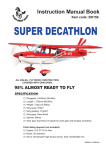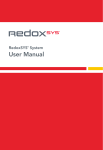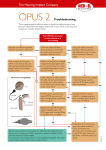Download BRIO™ 150i User Manual
Transcript
BH-150i User Manual Introduction Thank you for purchasing a BRIO™ Bluetooth headset. It’s designed for use with Bluetooth enabled phones and provides comfortable and convenient wireless communication. Included with the headset is an AC wall charger (QTC-BH150). The instructions and information provided in this user manual apply to models BH-150i and BH-150i-WH. Your BRIO headset offers the following features: 6 2 4 1 Front Back 2. Status LED (Blue) / Beeps ■■ Power On – LED illuminates for 1 second (along with 4 tones). ■■ Power Off – LED illuminates for 1 second (along with 2 tones). ■■ Ready For Pairing – LED flashes rapidly for about 2 minutes or until headset is connected to a compatible phone. Headset changes to Idle if not paired within 2 minutes. ■■ Idle – LED single flashes every 2.5 seconds when it is switched on, but not connected to a phone. ■■ Connection Active – LED double flashes every 8 seconds. ■■ Incoming Call – LED flashes two times per second. ■■ Call Ended – Single beep. ■■ Low Battery – LED double flashes every 4 seconds and headset beeps every 5 seconds. Charging The Internal Battery Important: Before initial use, charge the internal battery for 2 hours. Only charge with the QTC-BH150 supplied or other approved chargers. When fully charged, the battery will provide up to 6 hours of talk time and 150 hours of standby time. For best battery performance, use and store the headset at temperatures between 0º and 45º C (32º and 113º F). The internal battery is not replaceable. The battery may be charged and discharged hundreds of time, but will eventually wear out. Recycle the battery when it no longer holds a charge. Do not dispose of headset or battery as household waste. ■■ Connect the small end of the QTC-BH150 cable to the headset’s charger connec- tion (see callout 3). Summary Of Audio / Visual Confirmations Your BRIO headset provides audio / visual confirmations for actions or conditions as listed below 3 1. Power / Call Button 7 ■■ Turns headset on / off. 5 ■■ Answers an incoming call when pressed briefly. ■■ Ends a current call when pressed briefly. ■■ Rejects an incoming call when pressed for just over 2 seconds. 3. Charger Connection – For charging the headset’s internal battery. 4. Headset Speaker – Directs caller’s voice into your ear. Removable speaker cover has 15 mm diameter. 5. Microphone – Picks up your voice during a call. 6. Earhook – Attaches to headset below speaker. Position over / behind your ear to hold headset in place. See section Adjusting For Use On Either Ear. 7. Optional Speaker Cover – The extra speaker cover is 18 mm in diameter. This larger size cover can be used if the 15 mm cover (installed on headset at factory) feels too loose in your ear. Action / Condition Status LED (Blue) Headset Speaker Headset is switched on (power on) Illuminates for 1 second Four ascending tones Headset is switched off (power off) Illuminates for 1 second Two descending tones Headset is switched on, but is not paired or does not have an active connection with a phone (idle) Single flash blue every 2.5 seconds N/A Headset and phone are connected (connection active) Double flashes every 8 seconds N/A Headset is waiting to be paired with a phone (ready for pairing) Flashes rapidly for about 2 minutes Four ascending tones followed by two beeps when first set for pairing Incoming call Flashes 2 times per second Phone ring tone Call in progress Double flashes every 5 seconds Caller’s voice ■■ Plug the other end into a wall outlet (AC 120V / 220V). While the headset is charging, the Status LED is continuously blue. ■■ When the headset is fully charged, Status LED is off. Unplug the charger from the headset and the wall outlet. Do not leave a fully charged battery connected to the charger. ■■ If the headset is connected to your phone, it will automatically disconnect once the charger is connected to the headset. It is not possible to use the headset while it’s charging. Switching The Headset On / Off To switch on, press and hold the Power / Call Button for 6 seconds. The headset provides 4 ascending tones and the Status LED is solid blue for about 1 second. To switch off, press and hold the Power / Call Button for 4 seconds. The headset provides 2 descending tones and Status LED is solid blue for 1 second. Call ended N/A Beeps once Headset connected to charger and charging not complete Illuminates blue continuously while battery is charging N/A Headset connected to charger and charging complete No illumination N/A Battery charge level is low Double flashes every 4 seconds Beeps once every 5 seconds Pairing Headset To A Phone Pairing is the process of linking your BRIO headset to a Bluetooth enabled phone. The headset may be paired with up to 8 Bluetooth enabled phones, but used with only one phone at a time. The pairing process must be completed with each phone you want to use. Charge the headset’s internal battery, then follow these steps to pair the headset to your phone: 1. Switch off the headset, but switch on your Bluetooth enabled phone. The headset must be within 30’ of the phone for pairing to be completed. 2. Press the Power / Call Button for about 10 seconds. When the Status LED begins to flash rapidly, release the button. Your headset is in pairing mode. 3. Activate the Bluetooth feature on your phone. Set the phone to search for Bluetooth devices. See your phone’s user manual for more detailed instructions. 4. Select BRIO BH-150i (or BRIO BH-150i-WH) from the list of displayed devices. 5. Enter pass code 0000 to pair and connect the headset to your phone. Note: Some phones pair first, then connect. See user manual for phone. 6. When connected, the Status LED double flashes blue every 8 seconds. The headset is now ready to be used with your phone. Disconnecting Headset From A Phone The headset can be disconnected from your phone by: ■■ Using the Power / Call Button to switch off the headset. ■■ Disconnecting your BRIO headset in the Bluetooth menu of your phone. ■■ Moving the headset more than 30’ away from your phone. Note: You do not need to delete the pairing to disconnect the headset from your phone. Reconnecting Headset To A Paired Phone Switch on your headset within 30’ of your (last connected) phone and it will connect automatically. Your phone must also be switched on and its Bluetooth function enabled. If the headset does not connect automatically, check to make sure the headset and phone are paired. If the headset is moved more than 30’ from the phone, the headset is out of range and will disconnect from the phone. A high pitch beep is provided when the headset moves out of range of the phone. If the headset moves back into range within 10 minutes, it will automatically reconnect and provide a low pitch beep. When the headset is out of range for more than 10 minutes, its status changes to Idle (LED single flashes every 2.5 seconds). The headset will not automatically connect to the phone when its status is Idle, even if moved within 30’ of the phone. To reconnect, press the Power / Call Button for 2 seconds, or simply switch the headset off, then switch back on. If your BRIO headset is switched on within 30’ of two or more paired phones, it will attempt to connect with the last connected phone. If a connection is not made with the last connected phone within 20 seconds, the headset’s status remains Idle. Calling Features Making A Call – With your BRIO headset connected to your phone, enter a telephone number and place the call using your phone in the normal manner. If your phone supports last number redialing with a headset, simply double press the Power / Call button to engage this feature. A high pitch beep confirms that your last number has been dialed. The last number redial feature cannot be engaged if a call is in progress. If your phone supports voice dialing with a headset, press the Power / Call Button briefly, or until you hear a high pitch beep prompting you to start the voice tag. Your phone should then play the voice tag and dial the requested phone number. Voice dialing cannot be engaged if a call is in progress. Answering / Ending A Call – When receiving a call, the ring tone is heard through the headset speaker. To answer a call, briefly press the Power / Call Button on your headset or the answer key on your phone. If you do not want to answer the call, press the Power / Call Button for 2 seconds and immediately release it when the ringing stops. To end a call, briefly press the Power / Call Button on the headset or the end key on your phone. Adjusting The Headset Speaker Volume – Use the controls on your phone to increase or decrease speaker volume on the headset. Switching A Call Between Headset / Phone – During the call, press the Power / Call Button for 2 seconds, or use the respective function in your phone. A high pitch beep confirms the call has been switched from headset to phone or from phone to handset. Switching Between A Current / Waiting Call – To switch from your current call in progress to a waiting call, use the respective function in your phone. A low pitch beep will be heard on the headset when you have a call in progress and a second call is received. Muting The Microphone – To mute or unmute the microphone during a call, use the respective feature on your phone. Internet Calls Using A Bluetooth Computer – Your BRIO headset can be used with a Bluetooth computer for Internet calls (VoIP). The headset must first be paired with the computer. (Review the pairing section in this User Manual and instructions provided with your computer.) When calls are received, use the computer’s Bluetooth application to transfer the call to your headset and end the call. Adjusting For Use On Either Ear The headset may be used with or without the earhook, based on your preference. If you choose to use it without the earhook, simply position the headset speaker in your left or right ear. Whether placed in your left or right ear, the microphone end should be angled toward your mouth. To use the headset with the earhook, it must first be attached to the headset. The earhook snaps in place on the headset below the speaker. To remove the earhook, hold it near the headset and pull gently. If you want to use the earhook and wear the headset on your right ear, attach the earhook as shown in the illustration marked R. If you want to use the earhook and wear the headset on your left ear, attach the earhook as shown in the illustration marked L. The earhook is flexible and adjusts to fit comfortably around your ear, while holding the headset securely in place. R L Troubleshooting If the headset is not functioning, it may be necessary to reset the internal hardware. To reset the headset, simply connect it to the charger (QTC-BH150) and allow it to charge momentarily. If you cannot connect the headset to your phone, make sure it is charged, switched on, and paired to a Bluetooth enabled phone. Also, ensure that the Bluetooth feature is activated on your phone, that the headset and phone are in close proximity (maximum 30 feet without obstruction), and that there is no interference from other electronic devices. Headset Care Use and store your BRIO headset at room temperature and in dust / dirt free environments. Keep it dry and away from moisture and humidity. Do not drop, shake, or handle headset in a rough manner. Clean only with a damp cloth and mild detergent. Warranty HT Mobile Products, Inc. (HTMP) warrants this product to be free from defects in workmanship and materials for 12 months from date of retail purchase. This warranty applies to the original purchaser and is void if the product has been altered, misused, damaged, neglected, purchased outside the United States, or if repair is required because of normal wear and tear. This is the only warranty made by HTMP. In no event will HTMP, its affiliates, subsidiaries, related entities, or their respective directors, officers, or employees, be liable for any damages beyond repair or replacement as described above, including without limitation, indirect, incidental, or consequential damages. For service under warranty, return the product along with dated proof of purchase to the retailer where purchased or to HT Mobile Products. If returning directly to HT Mobile Products, follow these instructions: 1. Send to HT Mobile Products – Warranty Service Department, 2170 Brandon Trail, Alpharetta, GA 30004. For your protection, we recommend you obtain proof of delivery for your shipment. 2. Include with your product, dated proof of purchase, your name and daytime telephone number, and return address (street address only; return shipments cannot be made to a P.O. Box). 3. All items sent become the property of HT Mobile Products and will not be returned. BRIO BH-150i and BH-150i-WH are compliant with Bluetooth specification 2.0 and support hands-free profile 1.5 and headset profile 1.0.. ©2007 HT Mobile Products, Inc. BRIO is a trademark of HT Mobile Products, Inc. All rights reserved. Printed in China.