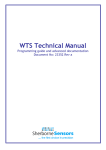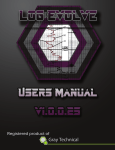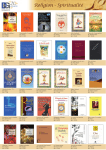Download Fabric - Computer Science
Transcript
Fabric
0.2.0
Generated by Doxygen 1.8.2
Wed Oct 24 2012 18:42:38
CONTENTS
1
Contents
1
Introduction
1
2
Setting up Fabric
2
3
The Fabric language
3
4
Compiling and publishing programs
5
5
The Fabric runtime system
6
5.1
Creating Fabric nodes . . . . . . . . . . . . . . . . . . . . . . . . . . . . . . . . . . . . . . . . . . . .
6
5.2
Starting Fabric nodes . . . . . . . . . . . . . . . . . . . . . . . . . . . . . . . . . . . . . . . . . . . .
9
6
Running Fabric programs
10
7
Example programs
11
8
Version history
11
9
Credits
12
Index
1
14
Introduction
Fabric is a language and runtime system that supports secure federated distributed computing. This manual briefly
describes the contents of the Fabric distribution package, and should get you started with running Fabric. For more
information, see our paper "Fabric: A Platform for Secure Distributed Computation and Storage" published in SOSP
2009 [4].
An HTML version of this manual is available.
More information about Fabric, including the latest release, can be found at the Fabric web site.
User support and feedback
If you use Fabric, we’d appreciate your letting us know. We welcome comments, bug reports, and discussion about
Fabric on the Fabric users mailing list.
Subscribe to fabric-announce to be notified about new releases of Fabric and related announcements.
Package contents
The Fabric distribution package contains the following directories:
Generated on Wed Oct 24 2012 18:42:38 for Fabric by Doxygen
2 Setting up Fabric
2
• bin: Scripts for invoking the compiler, runtime, and for configuration tasks. To get usage information for a script,
run it with the --help option.
• doc: The Fabric manual, internal API documentation, and licenses.
– doc/api: The Fabric internal API documentation.
– doc/licenses: Licensing information for Fabric and its packaged dependencies.
– doc/manual: The Fabric user manual.
• examples: Example Fabric programs.
• src: Source code for the Fabric compiler and runtime, and some libraries built using Fabric.
– src/compiler: The Fabric and FabIL compilers (FabIL is the intermediate language that Fabric compiles
into).
– src/system: The parts of the Fabric runtime system that are implemented in Java.
– src/runtime: The parts of the Fabric runtime system that are implemented in FabIL.
– src/lib: Libraries that are built using Fabric, including the Fabric port of the Servlets with Information
Flow (SIF) library [3].
• etc: Configuration files for Fabric.
• lib: Library dependencies for Fabric.
• tools: A browser to inspect the contents of a store. A useful aid in the development of Fabric programs.
2
Setting up Fabric
Requirements
This Fabric distribution builds on Unix. Fabric 0.2.0 builds against Jif 3.4.0 and Polyglot 2.5.1, both included in the
distribution. We recommend that you use Oracle JDK 6 or later; we have experienced problems with OpenJDK and with
older versions of Java. OpenSSL is used to sign certificates. Fabric is compiled with the Apache Ant build tool.
Configuring
Before using Fabric, you must configure the scripts in the bin directory. From the top-level directory, run:
$ ant bin
If the configurator is unable to find the JDK, Polyglot, or Jif, it will prompt you to set the appropriate properties in
config.properties.
Generated on Wed Oct 24 2012 18:42:38 for Fabric by Doxygen
3 The Fabric language
3
Building
Fabric comes pre-compiled as Jar files in the lib directory. If you wish to rebuild Fabric, run ant from the top-level
directory:
$ ant
For other useful build targets, run ant -p from the top-level directory.
3
The Fabric language
The Fabric programming language is an extension of the Jif programming language [5], which is in turn a version of
Java extended with security labels that govern the confidentiality and integrity of information used in the program, and
ensure that information flows in the programs respect those security policies. Therefore, a good place to start is with the
Jif manual.
Fabric extends Jif with several additional features:
• using and creating persistent objects on remote stores
• nested transactions
• remote method calls
• access labels
• provider labels
• codebases
These features are summarized below, but more information can be found in two papers about Fabric [4], [1].
Persistent objects
Fabric objects are, in general, persistent. Further, they may be stored persistently at a remote node (a storage node,
or store). Applications that need persistent storage do not need a database to back them; they can record information
directly in objects. Fabric supports orthogonal persistence: programs use objects in the same way regardless of whether
they are persistent or not.
Remote persistent objects are created by specifying a store to store them. For example:
Store s = FabricWorker.getWorker().getStore("storename");
Object o = new Object@s(args);
If a store is not specified, objects are created at the same store as the object this. Each worker node also has a local,
non-persistent store. A reference to this store can be obtained by calling FabricWorker.getWorker().getLocalStore().
Every object in Fabric has an object label that specifies the security of the information it contains. The object label is
declared by attaching it to a field or fields of the object. (If multiple fields have labels, the object label combines all of
them.)
Generated on Wed Oct 24 2012 18:42:38 for Fabric by Doxygen
3 The Fabric language
4
Nested transactions
Fabric computations are organized in transactions, which occur, as far as the programmer can tell, atomically and in
isolation from the rest of the Fabric system.
Transactions are specified with an atomic block, for example:
atomic {
o1.f();
o2.g();
}
The semantics of the atomic block are that statements inside the atomic block are executed simultaneously and without
interference from other concurrent transactions, even those taking place at other network nodes.
Transactions may be nested freely. The results of a nested transaction are only visible to the outer transaction once it
successfully commits.
Remote method calls
Unlike in most distributed object systems, computation in Fabric stays on the same network node unless the program
explicitly transfers control to another node, using a remote method call.
A remote method call is specified using the syntax o.m@w(x). This is the same syntax as a Java method call, except
for the annotation @w, which specifies the worker node at which to perform the method call.
RemoteWorker w = FabricWorker.getWorker().getWorker("workername");
o.m@w(args);
Unlike in many other distributed systems with remote calls, the objects used during the computation of the method m
need not reside at the remote worker w. Also note that transactions can span multiple remote calls; these calls will be
executed as a single transaction.
Access labels
When an object is accessed during computation on a worker, but is not yet cached at the worker, the worker must fetch
the object data from the node where it is stored. Thus, the contacted node learns that an access to the object has
occurred. This side channel is called a read channel.
Read channels are controlled by extending Jif with a second label on each object, called the access label. It is a
confidentiality-only label that bounds what can be learned from the fact that the object has been accessed. The access
label ensures that the object is stored on a node that is trusted to learn about all the accesses to it, and it prevents the
object from being accessed from a context that is too confidential.
The access label of an object is declared as part of the label of its fields. Given object label {u} and access label {a},
a label annotation {u} @ {a} means that the field, and by extension the object, has the corresponding labels.
For example, the following code declares an object containing public information (in field data) that can be accessed
without leaking information, according to any principal that trusts node n to enforce its confidentiality:
class Public {
int {} @ {>→n} data;
}
In this example, the object label is {} (public and untrusted), and the access label is {>→n} (readable by principal n).
If the access label is omitted from a field, its access label defaults to the label {this.store→}. For any object o,
the pseudo-field o.store represents the node on which o is stored.
Generated on Wed Oct 24 2012 18:42:38 for Fabric by Doxygen
4 Compiling and publishing programs
5
Provider labels
Remote method calls make it possible to invoke a method on a remote node even when that node has not previously
seen the class of the object receiving the call, or its code. To make this possible, Fabric code is stored in class objects,
which are also persistent objects in Fabric. We refer to the act of adding a class object to Fabric as publishing that class.
All code has an information-flow label called the provider label, which bounds who can have influenced the code. In fact,
this label is precisely the object label of the class object.
Inside Fabric code, the provider label can be named explicitly as provider. Before loading code from a class object, a
Fabric node checks the information flows within the code, using the provider label to implicitly keep track of the influence
that the code publisher has on computations performed by the code.
Codebases
Unlike Java classes, Fabric class objects are accompanied by linkage specifications called codebases. There is no
global mapping in Fabric from class names to class objects. Instead, each code publisher can choose their own mapping. Fabric helps to make sure that published code uses these namespaces consistently. Thus, codebases support
decentralized namespaces; a class’s own codebase defines the resolution of its dependencies. Linkage of a component’s dependencies is fixed at publication, so nodes that download and compile mobile code independently can
securely interact with each other.
Codebases are normally not visible in Fabric programs. However, to support evolution of running Fabric systems, it may
be necessary to use two classes with the same fully qualified Java name within the same program. This is supported by
the use of explicit codebases.
For example, to specify that the name pkg.A should be resolved through a different codebase than the default one
being used in the current code, we might declare the existence of a separate codebase cb1:
package pkg;
codebase cb1;
class B extends C {
void m(cb1.pkg.A a) {
...
}
}
The fully qualified name pkg.A is resolved to a class object through a different class name than the current class,
pkg.B. The binding between the name cb1 and the actual Fabric codebase object is done at the time of publication.
4
Compiling and publishing programs
Compiling
To compile a Fabric program MyClass.fab, run the Fabric compiler, fabc:
$ fabc MyClass.fab
The fabc compiler has many options similar to the javac compiler, including the -d option to output classes in a
different directory, the -classpath option to specify the classpath, and the -sourcepath option to specify the
source path. For a complete list of options, run:
$ fabc -help
Generated on Wed Oct 24 2012 18:42:38 for Fabric by Doxygen
5 The Fabric runtime system
6
Publishing
The Fabric compiler can publish code to a Fabric store, making the code available for download and use by Fabric
workers. Publishing code requires a running store and a configured worker. (See Starting Fabric nodes.) To publish,
the Fabric compiler needs a few additional parameters:
• the name of the store that will host the published code,
• the name of the worker to use for publishing, and
• a file to which to write codebase information.
The following command will use the worker MyWorker to publish MyClass.fab to the store MyStore, outputting
the URL of the resulting codebase to the file codebase.url:
$ fabc -deststore MyStore -worker MyWorker -publish-only \
-codebase-output-file codebase.url MyClass.fab
The Fabric compiler can also compile against published code by specifying the codebase file on the classpath:
$ fabc -worker MyWorker -classpath @codebase.url MyClass2.fab
Code dependent on published code can similarly be published:
$ fabc -deststore MyStore -worker MyWorker -publish-only \
-codebase-output-file codebase2.url \
-classpath @codebase.url MyClass2.fab
5
The Fabric runtime system
There are three types of nodes in the Fabric design: stores, workers, and dissemination nodes. In the current implementation, there are no separate dissemination nodes; rather each worker and store participates as a peer in the
dissemination network.
• Creating Fabric nodes
• Starting Fabric nodes
5.1
Creating Fabric nodes
Fabric nodes run relative to an application home directory, which contains the nodes’ configuration and state. As a
transitional naming mechanism, the application home can also contain naming information, specifying how to contact
other Fabric nodes.
This guide demonstrates how to create and configure a Fabric node. As a running example, the node we create will
be named valinor and will use /opt/fabric as the application home. The commands given are relative to the
Fabric installation directory.
The name of the node can be any legal DNS hostname. This should ideally match the host machine’s DNS name.
However, with the transitional naming mechanism, a node’s name need not have a DNS entry, nor is it required to match
the host machine’s DNS name.
Generated on Wed Oct 24 2012 18:42:38 for Fabric by Doxygen
5.1
Creating Fabric nodes
7
Create a certificate authority
Fabric uses SSL to secure communication between nodes, so each node must have an X.509 certificate signed by
a certificate authority (CA). While commercial CAs may be used, the Fabric distribution uses OpenSSL to provide a
custom CA for convenience.
This Fabric distribution comes with a CA whose key pair and certificate have been pre-generated. Using this pregenerated CA avoids having to distribute the CA certificate across separate Fabric installations, but is insecure. For
security, we recommend creating your own CA:
$ bin/make-ca
By default, this creates a CA in etc/ca of the Fabric installation, overwriting any previously generated CA, and saves
the CA certificate in etc/ca/ca.crt.
Generate a key pair and certificate
Each Fabric node needs a key pair and a signed X.509 certificate. These can be created in one of two ways. The first
method is provided for convenience. The second method is suggested for better flexibility.
Method 1: Using make-node
This method creates the key pair and certificate in a single step, using the CA in the Fabric installation to sign the
certificate.
$ bin/make-node --app-home /opt/fabric --name valinor
This creates a Java keystore /opt/fabric/etc/keys/valinor.keystore containing the node’s private key
and certificate. Before importing the certificate into the node’s keystore, the CA certificate will be displayed, and you will
be asked whether it should be trusted.
Method 2: Using genkey
This method creates the key pair and certificate in multiple steps, and is useful if you are using a commercial CA, or if
the CA is on a separate Fabric installation.
Generate the key pair and the certificate-signing request (CSR).
$ bin/genkey --app-home /opt/fabric --name valinor
This creates a Java keystore /opt/fabric/etc/keys/valinor.keystore containing the node’s private key,
and a CSR in /opt/fabric/etc/csr/valinor.csr.
Have the CSR signed by a CA. To sign using Fabric’s CA facility:
$ bin/ca-sign /opt/fabric/etc/csr/valinor.csr /tmp/valinor.crt
This creates a signed certificate in /tmp/valinor.crt.
Once you have a signed certificate, import it and the CA’s certificate into the node’s keystore:
$ bin/import-cert --keystore /opt/fabric/etc/keys/valinor.keystore \
--ca etc/ca/ca.crt /tmp/valinor.crt
Before importing the certificates, this will display the CA certificate and ask you whether it should be trusted.
Generated on Wed Oct 24 2012 18:42:38 for Fabric by Doxygen
5.1
Creating Fabric nodes
8
Import other CA certificates
If this node will be communicating with nodes whose certificates are signed by other CAs, you will also need to import
the certificates of those CAs.
$ bin/add-trusted-ca --keystore /opt/fabric/etc/keys/valinor.keystore \
other-ca.crt
Before importing the certificate into the node’s keystore, this will display the CA certificate and ask you whether it should
be trusted.
Configure the node
Our node valinor reads its configuration information from the files etc/config.properties and
etc/config/valinor.properties in the application home. The first file, config.properties, specifies configuration values that are common to all nodes that share the application home. These values can be
overridden in the node-specific file valinor.properties.
The Fabric distribution offers etc/config/EXAMPLE.properties.in as a template for a configuration file.
Copy this to /opt/fabric/etc/config/valinor.properties and edit the file:
$ cp etc/config/EXAMPLE.properties.in /opt/fabric/etc/config/valinor.properties
$ vim /opt/fabric/etc/config/valinor.properties
Fabric nodes are configured using several parameters.
Configuration parameters common to all nodes
Required
• fabric.node.password specifies the password for the node’s keystore file.
Optional
• fabric.node.keystore specifies the name of the node’s keystore file. By default, this is NODE_NAME.keystore. In our example, this is valinor.keystore. This file must be located in the etc/keys
directory of the application home.
• fabric.node.hostname specifies the IP address or the DNS name of the node’s host machine. By default,
this is the same as the node’s name.
• fabric.node.fetchmanager.class specifies the class for the dissemination layer implementation. Valid
options include fabric.dissemination.PastryFetchManager and fabric.dissemination.DummyFetchManager. By default, PastryFetchManager is used.
• fabric.worker.port specifies the network port on which the node should listen for remote calls. The
default worker port is 3372.
• fabric.worker.adminPort specifies the network port on which the worker should listen for administrative
connections. The default administrative port is 3572.
Configuration parameters for worker nodes
Required
• fabric.worker.homeStore specifies the name of the store that will hold the worker’s principal object.
Generated on Wed Oct 24 2012 18:42:38 for Fabric by Doxygen
5.2
Starting Fabric nodes
9
Configuration parameters for storage nodes
Optional
• fabric.store.port it specifies the network port on which the store should listen for connections. The
default store port is 3472.
• fabric.store.db.class specifies the class for the store’s back-end database. Valid options include
fabric.store.db.BdbDB and fabric.store.db.MemoryDB. The default is fabric.store.db.BdbDB.
Configure name resolution
We must specify how other nodes can contact the node we just created. Ideally, this is done by adding a DNS entry
with with an A (or AAAA) record containing the host machine’s IP address and a TXT record specifying the node’s
network-port configuration. A store listening on port 3472 should have a TXT record "fabric-store: 3472".
Similarly, a worker listening on port 3372 should have a TXT record "fabric-worker: 3372". (Default values
are assumed if these records do not exist.) This use of the TXT record prevents the node’s network-port configuration
from being tied to the node’s name (à la http://example.com:8080/) and allows the port configuration to change over
time.
However, because this use of DNS is non-standard, we provide a transitional mechanism for resolving node names. To
resolve a node, Fabric first looks in the etc/config directory of the application home. If it finds a .properties
configuration file for the node, then it uses the configuration information found in that file. Otherwise, DNS is used.
When resolving a node, this transitional naming mechanism must be used if (a) the node’s name does not match the
host machine’s DNS name, or (b) the node has a non-default port configuration and no corresponding TXT records in
DNS.
To contact such a node, valinor must have a copy of the node’s .properties configuration file in the
etc/config directory of the application home. Similarly, if valinor relies on the transitional mechanism to be
found, then its .properties configuration file must be copied to any node that will contact valinor.
5.2
Starting Fabric nodes
Continuing with the example from the previous section, our example node will be named valinor and will use
/opt/fabric as the application home. The commands given are relative to the Fabric installation directory.
Starting a store
To start valinor as a store:
$ bin/fab-store --app-home /opt/fabric --name valinor
While the store is running, you are presented with a shell for the store’s colocated worker. You can use this shell to run
Fabric applications from within the colocated worker. (See Running Fabric programs.)
The node’s class path must include any non-mobile application classes that it will use. This can be specified with the
--jvm-cp option:
$ bin/fab-store --jvm-cp /path/to/classes --app-home /opt/fabric \
--name valinor
Generated on Wed Oct 24 2012 18:42:38 for Fabric by Doxygen
6 Running Fabric programs
10
Starting a worker
The following command starts valinor as a worker that is initially idle, but is available to receive remote calls.
$ bin/fab --app-home /opt/fabric --name valinor
While the worker is running, you are presented with the worker’s shell. You can use this shell to run Fabric applications
from within the worker. (See Running Fabric programs.)
The worker’s class path must include any non-mobile application classes that it will use. This can be specified with the
--jvm-cp option:
$ bin/fab --jvm-cp /path/to/classes --app-home /opt/fabric \
--name valinor
6
Running Fabric programs
This guide demonstrates how to run a Fabric program. As a running example, we will use a worker named valinor,
with /opt/fabric as the application home. The commands given are relative to the Fabric installation directory.
From the command line
The following command starts the worker, executes the class hello.Main, and shuts down the worker. If the worker
is already running, then the command attaches to the already-running worker and executes hello.Main from within
that instance.
$ bin/fab --jvm-cp /path/to/classes --app-home /opt/fabric \
--name valinor hello.Main
The --jvm-cp option specifies a path containing the (non-mobile) class hello.Main and any non-mobile classes
it uses.
To execute a mobile class, specify the class’s codebase-relative name. For example,
$ bin/fab --app-home /opt/fabric --name valinor \
fab://helloStore/35/hello.Main
From the worker shell
If a class name is not given when starting a worker, then the worker starts idle and the user is given a worker shell:
$ bin/fab --app-home /opt/fabric --name valinor
Worker started
valinor>
Stores also have worker shells for their colocated worker:
$ bin/fab-store --app-home /opt/fabric --name valinor
Worker started
Store started
valinor>
Generated on Wed Oct 24 2012 18:42:38 for Fabric by Doxygen
7 Example programs
11
To execute a non-mobile class from within the worker, simply enter the class’s name into the shell:
valinor> hello.Main
Hello, world!
valinor>
The worker must have the requisite non-mobile classes on its class path, as specified by the --jvm-cp command-line
option when starting the worker.
To execute a mobile class, enter the class’s codebase-relative name:
valinor> fab://helloStore/35/hello.Main
Hello, world!
valinor>
7
Example programs
The examples directory in the distribution contains several example Fabric programs. Each example includes a
separate README describing how to build and run the example. The Fabric nodes required to run each example come
pre-configured. We briefly list the examples here.
• examples/hello: Every programmer’s favorite program, ported to Fabric. This example creates a persistent
object containing the message "hello world" and then outputs that message on the console.
• examples/sif-hello: A demonstration of the Fabric port of the Servlets with Information Flow (SIF) library
[3]. This example shows how web services can be built on top of Fabric.
• examples/travel: A more complete demonstration of Fabric’s features. This application involves coordination between an airline, bank, and customer to negotiate the purchase of a ticket. Each principal (airline, bank,
and customer) also has a web-based user interface written using the SIF library.
• examples/auction: A mobile bidding-agent program. This application demonstrates the mobile-code support of Fabric [1]. It models an auction in which participants submit confidential strategies for bidding and selling.
• examples/friendmap: Another mobile-code demonstration. This program models a mash-up of social network and a mapping service to map a friend’s confidential location.
• examples/OO7: This is an implementation of the OO7 Object Oriented Database Benchmark [2]. It is written
using FabIL, the intermediate language for Fabric, and thus does not benefit from the static information-flow
checking that the full Fabric language provides.
• examples/blog: This is a simple web application implemented in FabIL. It is similar in structure to the Course
Management System that we used for evaluating performance of Fabric [4].
8
Version history
Version 0.2.0 (Oct 2012)
• Support for mobile code [1]
Generated on Wed Oct 24 2012 18:42:38 for Fabric by Doxygen
9 Credits
12
– Provider labels
– Access labels
– Type fingerprint checking for remote calls and objects
• Support for codebases
• Support for heterogeneous field labels
• Workers have interactive consoles. These can be used to run Fabric programs or invoke the Fabric compiler from
within the worker.
• Workers listen for administrative connections. If a second instance of a worker is launched, it will attach to the first
instance on the administrative port and execute commands within the first instance. This is a convenience feature
to enable scripting of worker commands.
• Added DummyFetchManager, which implements a degenerate dissemination layer.
• Added bin/dump-bdb, which dumps the contents of a store’s BDB-backed object database
• Various performance improvements.
Version 0.1.0 (Sep 2010)
Initial release. [4]
9
Credits
The current Fabric developers are:
• Jed Liu
• Owen Arden
• Michael D. George
• K. Vikram
Tom Magrino helped test this release.
The Fabric project group is supervised by Prof. Andrew C. Myers at the Cornell University Computer Science Department.
Past Fabric developers are:
• Lucas Waye
• Danfeng Zhang
• Xin Qi
• Xin Zheng
Nate Nystrom was involved in the early stages of the Fabric project.
Steve Chong provided guidance on extending Jif and provided quick bug fixes to the base Jif compiler.
Generated on Wed Oct 24 2012 18:42:38 for Fabric by Doxygen
9 Credits
13
Sponsors
The development of the Fabric project has been supported by a number of funding sources, including:
• National Science Foundation grants 0430161, 0541217, 0627649, and 0964409
• Microsoft Corporation
• AF-TRUST, which receives support from the DAF Air Force Office of Scientific Research (FA9550-06-1-0244) and
the NSF (0424422)
• Air Force Research Laboratories NICECAP grant FA8750-08-2-0079
• Office of Naval Research award N000140910652
This work does not necessarily represent the opinions, expressed or implied, of any of these sponsors.
Generated on Wed Oct 24 2012 18:42:38 for Fabric by Doxygen
REFERENCES
14
References
[1] Owen Arden, Michael D. George, Jed Liu, K. Vikram, Aslan Askarov, and Andrew C. Myers. Sharing mobile code
securely with information flow control. In Proc. IEEE 2012 Symposium on Security and Privacy, pages 191–205,
San Francisco, CA, USA, May 2012. Software release at <http://www.cs.cornell.edu/projects/fabric/>. 3, 11
[2] Michael J. Carey, David J. DeWitt, and Jeffrey F. Naughton. The OO7 benchmark. In Proc. ACM SIGMOD 1993
International Conference on Management of Data, pages 12–21, Washington, DC, USA, May 1993. 11
[3] Stephen Chong, K. Vikram, and Andrew C. Myers. SIF: Enforcing confidentiality and integrity in web applications. In Proc. 16th USENIX Security Symposium, pages 1–16, Boston, MA, USA, August 2007. See
<http://www.cs.cornell.edu/jif/sif/>. 2, 11
[4] Jed Liu, Michael D. George, K. Vikram, Xin Qi, Lucas Waye, and Andrew C. Myers. Fabric: A platform for secure
distributed computation and storage. In Proc. 22nd ACM Symposium on Operating System Principles (SOSP),
pages 321–334, Big Sky, MT, USA, October 2009. Software release at <http://www.cs.cornell.edu/projects/fabric/>.
1, 3, 11, 12
[5] Andrew C. Myers. JFlow: Practical mostly-static information flow control. pages 228–241, San Antonio, TX, USA,
January 1999. Software release at <http://www.cs.cornell.edu/jif/>. 3
Generated on Wed Oct 24 2012 18:42:38 for Fabric by Doxygen

















![j:j_"Xt$l"j:]:":,lg]:"r/Human Resources have been duty - e](http://vs1.manualzilla.com/store/data/005657435_1-26d97049bf04f0fd92265d73e45a9ab3-150x150.png)