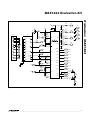Download MAX1464 Evaluation Kit
Transcript
19-0582; Rev 0; 12/06 MAX1464 Evaluation Kit The MAX1464 evaluation kit (EV kit) is designed to evaluate the MAX1464 high-performance, low-power, low-noise multichannel sensor signal processor. The EV kit includes: an evaluation PCB, the EV board that contains a MAX1464 signal conditioner with a typical application circuit, and potentiometers that act as sensor inputs to the MAX1464; an interface PCB, KEY, which acts as a voltage level translator between the EV kit and the computer; a parallel-port extension cable; plus, supporting software, program examples, and related documentation and application notes. The DB25 pin connector allows a PC’s parallel port to provide the interface. Two Windows®-based software (hardware debugger and control program) provide a friendly graphics user interface (GUI) to utilize the features of the MAX1464, as well as to perform sensor compensation of one device. The Hardware Debugger program includes multiple tabs for accessing relevant registers and ports, writing programs to the on-chip flash memory, downloading flash memory contents into a file, etc. Use the Hardware Debugger program to learn the MAX1464 functions and see the significance of individual registers and ports. The Control program includes functional buttons to have the chip perform a series of predefined lower level operations, such as pushing single buttons to read the ADC. The Control program can be used to perform 2nd-order sensor compensation and calibration. The EV board can be powered by either a fixed +5V supply or by an +8V to +40V supply that is regulated to +5V by a regulator present on the EV kit board before it is applied to the MAX1464 chip. Jumper JU1 must be set consistently with the used power supply. Order the MAX1464 EV kit for comprehensive evaluation of the MAX1464 using a PC with an available parallel port. Features ♦ Proven PCB Layout ♦ Windows 98/NT/2000/XP Compatible ♦ On-Board Potentiometers Act as Sensor Inputs ♦ Spare Area for Simple-Circuit Breadboarding ♦ LEDs for Visual Verification ♦ +5V or +8V to +40V Possible Supply ♦ Included Interconnect Cables ♦ Included Additional Samples Ordering Information PART MAX1464EVKIT MAX1464KEY FILE Digi-Key 800-344-4539 www.digikey.com Methode Electronics 708-867-6777 www.methode.com Murata 800-831-9172 www.murata.com/cap PacTec 610-361-4200 www.pactecenclosures.com TDK 408-437-9585 www.component.tdk.com Note: Indicate that you are using the MAX1464 when contacting these component suppliers. — OPERATION Internal controls for learning the MAX1464 Control program Sensor compensation — Simple functions and programming examples — Various related application notes Component List EV Kit Component List REFERENCE QTY DESCRIPTION 1 10µF ±20%, 10V tantalum capacitor (1210) TDK C3225X7R1C106M Taiyo-Yuden LMK325BJ106MN 3 2.2µF ±10%, 10V X7R ceramic capacitors (0805) Murata GRM21BR71A225K or equivalent C3, C9 2 1µF ±10%, 10V X7R ceramic capacitors (0805) Murata GRM21BR71A105K or equivalent C4, C7, C10–C13 6 0.1µF ±10%, 10V X7R ceramic capacitors (0805) Murata GRM21BR71E104K or equivalent Component Suppliers WEBSITE 28 SSOP — Hardware debugger C1 PHONE IC PACKAGE 0°C to +70°C MAX1464 EV Kit Files Windows is a registered trademark of Microsoft Corp. SUPPLIER TEMP RANGE C2, C5, C8 ________________________________________________________________ Maxim Integrated Products For pricing, delivery, and ordering information, please contact Maxim/Dallas Direct! at 1-888-629-4642, or visit Maxim’s website at www.maxim-ic.com. 1 Evaluates: MAX1464 General Description Evaluates: MAX1464 MAX1464 Evaluation Kit Component List (continued) EV Board Component List (continued) REFERENCE QTY C6 FB1, FB2 H1, H2 JU1, JU10 JU2, JU3, JU4, JU8, JU9, JU11–JU14 LED1, LED2 P1 1 2 0Ω resistors (0805) Digi-Key RL12T0.010JCT-ND or equivalent 2 14-pin headers 36-pin headers 0.01 centers (comes in 36-pin strips, cut to fit) Sullins PTC36SAAN Digi-Key S1012-36-ND 2 9 2 1 3-pin headers 36-pin headers 0.01 centers (comes in 36-pin strips, cut to fit) Closed: JU1, pins 1-2, JU10, pins 1-2 Sullins PTC36SAAN Digi-Key S1012-36-ND 2-pin headers 36-pin headers 0.01 centers (comes in 36-pin strips, cut to fit) Closed: JU2, JU4, JU8, JU9, JU11–JU14 Open: JU3 Sullins PTC36SAAN Digi-Key S1012-36-ND LEDs Digi-Key P300-ND 2 x 8 male shrouded vertical ribbon cable connector Digi-Key MHB16K-ND or equivalent P2 0 2 x 20 right-angle receptacle (not installed) SAMTEC SSW-120-02-S-D-RA Methode Electronics RS2R-40-G RB1–RB4 4 Rubberband standoffs R2 1 22Ω ±5% resistor (1206) Digi-Key P22ECT-ND or equivalent R4, R5 2 3kΩ ±5% resistors (1206) Digi-Key P3.0KECT-ND or equivalent R13–R16 4 10Ω ±1% resistors (1206) Digi-Key P10RCT-ND or equivalent R17 TB1, TB2 2 DESCRIPTION 0.001µF ±10%, 10V X7R ceramic capacitor (0805) Murata GRM216R71H102K 1 220Ω ±5% resistor (1206) Digi-Key P220ECT-ND or equivalent 2 0.2in screw terminal blocks Digi-Key ED1973 REFERENCE QTY DESCRIPTION U1 1 MAX1464AAI (28-pin SSOP) U1 0 Factory option 28-pin SO socket ENPLAS OTS-28(34)-0.65-1 U2 1 MAX6220ASA25 (8-pin SO) U3 1 MAX6220ASA50 (8-pin SO) VR1, VR2 2 20kΩ vertical adjust trimpots Digi-Key 490-2323ND — 13 Shunts Closed: JU1 pins 1-2, JU2, JU4, JU8, JU9, JU11–JU14, JU10 pins 1-2 Open: JU3 Sullins STC02SYAN Digi-Key S9000-ND — 1 MAX1464EVKIT PCB Interface Board (KEY) Component List REFERENCE QTY DESCRIPTION C1, C2 2 0.1µF ±10%, 50V ceramic capacitors (1206) Murata GRM319R71H104K or equivalent C3, C4 0 Open C5, C6 2 470pF ±10%, 10V ceramic capacitors JU1 0 Leave open P1 1 DB25 pin male connector, solder cup Mount at edge of PCB Digi-Key ET25P or equivalent P2 1 2 x 8 male shrouded vertical ribbon cable connector Mount at edge of PCB Digi-Key MHB16K-ND or equivalent U1 1 MAX1841EUB U2 1 Screw 1 MAX1841EUB No. 2 56 x 1/2in Philips HD S/S machine screw Spacer 1 No. 2 aluminum round spacer, 1/4in length, unthreaded Any Spacer 1 No. 256 threaded 5/16in aluminum round standoff Digi-Key 1801CK-ND or equivalent — 1 MAX1464KEY PCB — 1 Snap-on plastic housing PacTec K-CNM0406 Newark K-CNM-0406-BLACK _______________________________________________________________________________________ MAX1464 Evaluation Kit Required Equipment • MAX1464 EV kit • A fixed +5VDC power supply • Computer running Windows 98/NT/2000/XP with an available parallel port (USB-to-parallel-port converters not supported) • A multimeter • One parallel (printer) cable 4) Press the Flash Memory tab in the Hardware Debugger window. 5) Press Load Buffer from file tab. 6) Select … | MAX1464 | examples | cctmr1-64.hex file to read the .hex file and save it in the temporary buffer. 7) Press Write to device tab to write the cctmr1-64.hex program to the flash memory. 8) Press Verify device against buffer to verify that the flash memory write operation is successful. Note: In the following sections, software-related items are identified by bolding. Text in bold refers to items directly from the EV kit software. Text in bold and underlined refers to items from the Windows 98SE/2000/XP operating system. 9) Execute the LED double-blinking program by pressing on the Run CPU button. The LEDs start blinking. This process verifies that the EV kit connections are correct, the EV board jumpers are set correctly, and the computer interface is working. Procedures Example of Using the Control Program Note: Exit the Hardware Debugger before starting the Control program. This section demonstrates how to start the Control program and make the basic measurement of the input voltage. 1) Start the Control program from Start | MAX1464 EV kit | Control Program. Applying Power to the MAX1464 EV Board 1) Verify that all jumpers on the EV kit board are set per the default setting shown in Table 1. 2) Connect a fixed +5V power supply to the EV kit board TB2 +5V terminal. 3) The LEDs on the EV kit board start blinking. The MAX1464 EV kit is shipped with a program, EVTEST1.hex, preloaded in the MAX1464 flash memory. This program alternatively flashes the two LEDs on the EV board. Setting Up for Digital Communication 1) Download the latest MAX1464 software from the Maxim website. 2) Start the INSTALL.EXE program and follow the instructions to install all MAX1464 applications programs and to copy supporting files to your computer. 3) Set up the MAX1464 EV kit by connecting the EV board and the KEY using the 16-pin ribbon cable. Connect the KEY to the PC’s parallel port using a 25-pin straight-through, female-to-male cable. Example of Using the Hardware Debugger 1) Start the Hardware Debugger program from Start | MAX1464 EV kit | Hardware Debugger. 2) A window (Figure 1) appears on the monitor. 3) Read the text in the window next to the Check CPU status on the top row and verify that it reads Running or Halted. Any other reading indicates a hardware and/or setup problem. Fix the problem before continuing to the next step. The next few steps detail loading a new LED double blinking program to the MAX1464 flash memory and running it. 2) A window (Figure 2) appears on the monitor. 3) The DUT? button turns green if the hardware setup is correct and communication with the MAX1464 is established. A red button indicates a hardware and/or setup problem. The next few steps detail reading the signal applied on the MAX1464 input and write to the Data Array, which is the input to the compensation algorithm. 4) Set the value of This Temp Point and This Press Point to match one of the test conditions displayed in the Data Array. 5) Press the Read ADC button to convert the on-chip temperature sensor output and channel 1 input voltage and display the results of both conversions in the Data Array. 6) To read other input voltages, adjust VR1 and VR2 potentiometers and repeat steps 5 and 6. 7) Refer to the MAX1464 Control program manual for a full description of Control program capabilities. _______________________________________________________________________________________ 3 Evaluates: MAX1464 Quick Start Evaluates: MAX1464 MAX1464 Evaluation Kit Detailed Software Description Two independent programs have been provided for the MAX1464 to aid the user in evaluating and designing in the MAX1464 signal conditioner into a product. Hardware Debugger The hardware debugger program includes multiple tabs for accessing the relevant registers and ports, writing programs to the on-chip flash memory, downloading flash memory contents into a file, etc. Use the hardware debugger program to learn the MAX1464 functions, registers, and ports. ADC Module In this window, users can access the ADC control, ADC configuration, and ADC data registers for all three channels (channel 1, channel 2, and temperature sensor). DOP Module In this window, users can access the DOP control, DOP configuration, and DOP data registers for both output channels and the op amp configuration register. Other Modules In this window, users can access registers related to the timer, power control, oscillator, and GPIOs. CPU Registers r0..rf, p0..pf In this window, users can read/write the CPU (module) registers, program counter r0, r1. Users can also read/write the CPU ports p0 through pf when the CPU is halted. Flash Memory This window can be used for all flash-memory operations, such as writing flash memory to/from a file. Program Listing In this window, users can view the list file of an assembly program. Select the filename from the File pulldown menu. Figure 1. Hardware Debugger Window 4 _______________________________________________________________________________________ MAX1464 Evaluation Kit Detailed Hardware Description A complete set of hardware is included in the MAX1464 EV kit package. A MAX1464 EV board, a MAX1464 KEY, a 16-pin ribbon cable, a parallel-port extension cable, and a few MAX1464 samples are included in the MAX1464 EV kit package. The MAX1464 EV kit board is designed to give the user the most flexibility and control over the MAX1464. The user can use a fixed +5V or an +8V to +40V power supply to power up the EV kit board. All critical pins are easily accessible. Two potentiometers are provided to emulate a sensor output and allow positive and negative input signals to the MAX1464, eliminating the need for an actual sensor while checking the functionality of the MAX1464. A small area with plated-through holes is intended to facilitate building a small application circuit. And, wherever possible, jumpers have been added to offer flexibility for configuring the EV kit board for user applications. Figure 2. Control Software Window _______________________________________________________________________________________ 5 Evaluates: MAX1464 Control Program (MAX1464 Main.exe) The Control program includes functional buttons to have the MAX1464 perform a series of predefined lower level operations, such as reading the ADC, loading a file into flash memory, etc. The Control program can be used to perform a 2nd-order temperature compensation. The main purpose of the Control program is to provide the user with a tool to easily compensate a sensor. The compensation algorithm defined in Application Note 3649, MAX1464 Signal-Conditioner, Sensor Compensation Algorithm, has been implemented. All the user needs to do is to properly set up the EV kit/sensor and the environment condition for the sensor, and press the Read ADC and Characterize DAC buttons at each environment condition to fill the Data Array with valid data. Then by pressing three more buttons, the compensation coefficients are created and copied into the MAX1464 flash memory, creating a compensated sensor. Refer to the Control Program User Manual for a detailed description of each function/button and how to perform sensor compensation. Evaluates: MAX1464 MAX1464 Evaluation Kit Jumpers Setting Table 1. EV Board Jumpers Configuration NAME NO. OF PINS FUNCTION STATE Open JU1 3 Power-supply selection (default) JU2 2 VREF selection JU3 2 Clock selection JU4 2 Communication interface JU8 2 LED1 configuration JU9 2 LED2 configuration JU10 3 Bridge voltage drive selection JU11 2 INP1 configuration JU12 2 INM1 configuration JU13 2 Measures current on VDD JU14 2 Measures current on VDDF DESCRIPTION External TB2 +5V DC 1-2 Unregulated external +8V DC to +40V DC 2-3 Not used Open External VREF Short Internally generated 2.5V VREF (U2) Open Internal oscillator Short External 4MHz oscillator on CKIO Short 3-wire communication interface Open 4-wire communication interface Short LED1. Driven by GPIO1. Open LED1. Disconnected. Short LED2. Driven by GPIO2. Open LED2. Disconnected. 1-2 Bridge voltage connected to +5V DUT. Pin 1 is at the bottom. 2-3 Bridge voltage. Connected to regulated 2.5V. Open INP1. Floating. Short INP1. Connected to VR1 variable resistor. Open INM1. Floating. Short INM1. Connected to VR2 variable resistor. Open Insert a current meter to measure current Short Close circuit Open Insert a current meter to measure current Short Close circuit Note: Default settings appear in bold. 6 _______________________________________________________________________________________ MAX1464 Evaluation Kit Evaluates: MAX1464 R13 10Ω INP1 INP1 C10 0.1µF +5VDUT +5V 19 JU13 FB1 6 C4 0.1µF P2 P1 P1-1 P2-2 P2-3 P2-4 P2-7 JU14 HEADER 2 x 8 P2-1 P1-3 P1-4 INM1 15 VDDF R17 220Ω CS 10 P1-6 DI P1-11 P2-36 CLK VSSF INM2 INM2 P2-37 11 P1-10 CS DI JU4 P1-15 P1-12 P2-38 13 D0 P1-13 12 P1-14 JU3 P1-16 8 CKSEL SCLK DO AMP1P OUT1SM OUT1LG CKSEL AMP2M AMP2P CKIO 5 N.C. CKIO N.C. C6 0.001µF VREF C7 0.1µF N.C. OUT2SM OUT2LG 24 GND R15 10Ω INP2 R16 10Ω INM2 2 3 GND 1 4 AMP1M AMP1P OUT1SM 27 OUT1LG 26 28 25 VREF N.C. AMP2M AMP2P OUT2SM OUT2LG JU8 GPIO1 7 GND DI CKIO 9 20 CS FB2 VREF INM1 C13 0.1µF AMP1M P1-8 R14 10Ω C12 0.1µF VSS MAX1464 P1-9 SCLK 21 U1 14 18 CLK INP2 DO P2-35 22 INP2 C5 2.2µF P1-2 INM1 23 VSS INP1 C11 0.1µF P1-5 P1-7 VDD VDDF R2 22Ω CMOD_VDD P2-9 GND GPIO2 16 17 LED1 R4 3kΩ GPIO1 GPIO2 JU9 LED2 R5 3kΩ Figure 3. MAX1464 EV Kit Schematic (Sheet 1 of 2) _______________________________________________________________________________________ 7 Evaluates: MAX1464 MAX1464 Evaluation Kit +8V TO +40V 1 TERMINAL BLOCK 2 TB1-1 I.C. I.C. U2 IN I.C. 7 1 DC IN 8V TO 40V C9 1µF 4 MAX6220ASA25 NR OUT GND TRIM JU10 +2.5V JU2 TB1-2 +5VDUT VREF 8 3 6 5 1 2 3 C8 INP1 2.2µF JU11 2 VR1 RESVAR 1 3 INM1 JU12 2 VR2 RESVAR 1 OUT1SM AMP1M AMP1P OUT1LG NC1 +5V DUT NC2 CKSEL CKIO CS DO DI CLK H1 H2 H1-1 H1-2 H1-3 H1-4 H1-5 H1-6 H1-7 H1-8 H1-9 H1-10 H1-11 H1-12 H1-13 H1-14 H2-1 H2-2 H2-3 H2-4 H2-5 H2-6 H2-7 H2-8 H2-9 H2-10 H2-11 H2-12 H2-13 H2-14 1 OUT2SM AMP2M AMP2P OUT2LG VREF INP1 INM1 INP2 INM2 2 1 C3 1µF 4 I.C. I.C. U3 IN I.C. MAX6220ASA50 NR GND OUT TRIM 8 7 JU1 6 1 5 C2 2.2µF 2 3 CMOD_VDD +5V TERMINAL BLOCK C1 10µF 10V GPIO2 GPIO1 VDDF Figure 3. MAX1464 EV Kit Schematic (Sheet 2 of 2) 8 _______________________________________________________________________________________ TB2-1 TB2-2 MAX1464 Evaluation Kit Evaluates: MAX1464 Figure 4. MAX1464 EV Kit Component Placement Guide—Component Side _______________________________________________________________________________________ 9 Evaluates: MAX1464 MAX1464 Evaluation Kit Figure 5. MAX1464 EV Kit PCB Layout—Component Side 10 ______________________________________________________________________________________ MAX1464 Evaluation Kit Evaluates: MAX1464 Figure 6. MAX1464 EV Kit PCB Layout—Solder Side ______________________________________________________________________________________ 11 Evaluates: MAX1464 MAX1464 Evaluation Kit P2 P1 DB25(M) CONNECTOR DCLK2 VPC P1-14 P1-15 P1-1 N.C. 2 VCC DVCC 3 CIN U1 CLK P1-17 P1-18 PCCSB 4 END0 MAX1841 RIN P2-3 P2-8 P2-5 5 DDRV IO PCDO 1 DCSB 7 P2-6 P2-7 P2-10 P2-9 P2-12 P2-11 P2-14 P2-13 P2-16 P2-15 C5 470pF P1-19 P1-13 P2-4 C6 470pF RST P1-2 DCLK 8 P1-16 P1-5 P2-1 C2 0.1µF PCCLK P1-4 VDUT 9 C1 0.1µF DCLK2 P2-2 VDUT DATA GND 10 DDO 6 P1-20 VDUT VPC P1-21 P1-9 P1-22 P1-7 P1-8 P1-23 P1-10 P1-24 P1-25 P1-12 VPC N.C. 2 DVCC VCC C3 OPEN C4 OPEN 3 N.C. CIN CLK 8 U2 JU1 N.C. 4 N.C. MAX1841 HEADER 2 x 8 RIN RST 5 P1-6 DDRV IO ENDI 7 10 LOCAL LOOPBACK: P1-6 TO P1-11 VERIFIES MAX1464KEY PRESENT 6 REMOTE LOOPBACK: P1-4 TO P1-15 VERIFIES DUT PRESENT AND DUT POWER APPLIED P1-11 P1-3 DDI 9 PCDI 1 DATA GND Figure 7. MAX1464 Interface Board (KEY) Schematic 12 ______________________________________________________________________________________ MAX1464 Evaluation Kit Evaluates: MAX1464 Figure 8. MAX1464 Interface Board (KEY) Component Placement Guide—Component Side Figure 9. MAX1464 Interface Board (KEY) Layout—Component Side ______________________________________________________________________________________ 13 Evaluates: MAX1464 MAX1464 Evaluation Kit Figure 10. MAX1464 Interface Board (KEY) Layout—Solder Side Maxim cannot assume responsibility for use of any circuitry other than circuitry entirely embodied in a Maxim product. No circuit patent licenses are implied. Maxim reserves the right to change the circuitry and specifications without notice at any time. 14 ____________________Maxim Integrated Products, 120 San Gabriel Drive, Sunnyvale, CA 94086 408-737-7600 © 2006 Maxim Integrated Products is a registered trademark of Maxim Integrated Products, Inc.