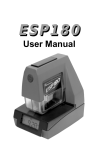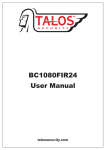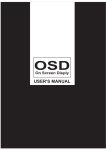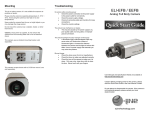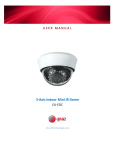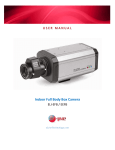Download XC700CM(DN) 700TVL Box camera Installation instructions
Transcript
Camera installation: XC700CM(DN) 700TVL Box camera Installation instructions 1. CS lens mount 2. Back focus screw 3. DC lens socket 4. Bracket hole Description: This camera adopts the newest generation image processing technology, this produces a 700TVL resolution image as well as advanced D-DNR, D-WDR, HBLC and other functions. Powerful OSD menu includes Brightness, Contrast, Saturation adjusting functions; IR CUT functions(optional); Multi-area, White Balance, AGC to ensure clear bright pictures. Mirror, Privacy and other functions make it suitable for various special environments and realise simple and convenient round theclock surveillance. Precautions: Please read these instructions carefully before installing the camera, and keep them for future use. 1. Use the appropriate DC12V or AC24V, ensure the polarity is correct 2. Do not disassemble the camera, there are no user serviceable parts within. 3. Do not expose the camera to moisture, if mounting externally use an appropriate weatherproof housing 4. Do not use strong detergents or abrasives to clean the camera 5. Clean the CCD face plate carefully 6. Avoid installing he cameras in areas with excessive interference 7. Avoid pointing the cameras directly at the sun, as this may damage the CCD sensor. Features: 700TVL High resolution D-WDR Back light compensation OSD menu structure DC12V / AC24V True Day/Night 8 Privacy masks XC700CM(DN user manual V1.0 DEC12 5. Video output 6. Power LED indicator 7. Power input 8. OSD Menu button Direct drive lens connections 1. Control – 2. Control + 3. Drive + 4. Drive - OSD Menu button Camera Dimensions: Camera specification: Model Code XC700CM(DN) CCD Resolution Minimum Illumination S/N Ratio AES AGC Iris control Video Output White balance Mirror Day/Night Privacy Title 2D-DNR D-WDR Sync mode Voltage Power Lens mount Dimensions Weight Storage temp Operating temp 1/3” Sony 700TVL 0.01Lux @ F1.2 >50dB 1/50 ~1/100000s Auto/Manual ELC and DC lens 1Vp-p ( BNC) Manual/ ATW / USER On/Off Auto / Col / B&W (DN) Model 8 zones On/Off 15 Characters On/Off On/Off Internal DC12V / AC24V <150mA CS 52(H) x 62(W) x 127(D) 400g -20 ~ +50ºC -10 ~ +50ºC OSD Menu set up MOTION 1. Move the cursor to MOTION, and set MOTION by left and right buttons: ON; OFF. When MOTION is on, you can set 1~4 AREA; SENSITI.; DISPLAY ICON; ALARM. EXPOSURE 1. Press MENU button to display SETUP. Move the cursor to EXPOSURE. And move the cursor to LENS by UP and DOWN buttons and set lens by left and right buttons: ELC ( manual iris lens); DC drive iris lens. E.SHUTTER and BRIGHT can be set. PRIVACY 1. Move the cursor to PRIVACY, and set MASK1~8 by left and right buttons: OFF; ON. When MASK 1~8 is on, you can set the privacy masks and colour. 2. Move the cursor to HBLC/D-WDR and set HBLC/D-WDR by left and right buttons: BLC; set BLC by left and right buttons: MANUAL; AUTO. Set AGC: OFF; LOW; MIDDLE; HIGH. Set HBLC by left and right buttons: ALL DAY; ON. When HBLC is ON, you can set SET LEVEL, GRAY MODE and MASK SEL. Set D-WDR by left and right buttons. 3. Move the cursor to AGC, and set AGC by left and right buttons: OFF; LOW; MIDDLE; HIGH. 4. Set 2D-DNR by left and right buttons: OFF; LOW; MIDDLE; HIGH. WHITE BALANCE 1. Move the cursor to COLOR, and set WB MODE by left and right buttons: MANUAL; ATW; AWB; ATW LOCK. When MANUAL is selected, you can set colour temperature. SET UP 1. Move the cursor to SETUP. Move the cursor to TITLE by up and down buttons, and set TITLE by left and right buttons: ON; OFF. When TITLE is on, select different user titles. DAY/NIGHT 1. Move the cursor to DAY&NIGHT, and set DAY&NIGHT by left and right buttons: AUTO; COLOR; WHITE; EXT. 2.Move the cursor to MANUAL DPC, and set MANUAL DPC by left and right buttons: ON; OFF. 3. Move the cursor to AUTO DPC, and set AUTO DPC by left and right buttons: ON; OFF. 4.Move the cursor to OLPF, and set OLPF by left and right buttons: 650; 850. 5.Move the cursor to MONITOR, and set MONITOR by left and right buttons: CRT; LCD. 6 Move the cursor to GAMMA and set GAMMA by left and right buttons 0 45 0 6 1 other FUNCTION 1. Move the cursor to FUNCTION. Move the cursor to MIRROR by up and down buttons, and set MIRROR by left and right buttons: ON; OFF. Move the cursor to SHARPNESS, and set SHARPNESS range. Move the cursor to MONITOR, and set MODE type. Move to cursor GAMMA, and set GAMMA range. Move the cursor to LSC, and set it: ON; OFF. SYSTEM 1. Move the cursor to SYSTEM. Move the cursor to CAMERA ID by up and down buttons and set CAMERA ID by left and right buttons. Move the cursor to COMMUNI., And set COMMUNI.: ON; OFF. When COMMUNI is on, you can select PROTOCOL and BAUDRATE. Move the cursor to LANGUAGE, and set it: ENGLISH. EXIT 1.Move the cursor to EXIT. Move the cursor to FACTORY SET by up and down buttons and set it: YES; NO. Moving the cursor SAVE&EXIT is to save the changes you have made and exit. Move the cursor to EXIT and exit the menu directly. XC700CM(DN user manual V1.0 DEC12