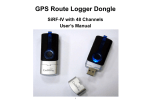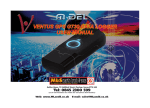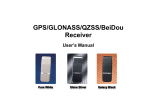Download GPS Receiver 65 channels
Transcript
GPS Receiver 65 channels With Data Logger Function User’s Manual 1 Caution Read before you start to use: Global position system (GPS) is obtained by American Ministry of National Defense, and they got the full responsibility about the preciseness and the maintenance. Any changes may cause the capacity and preciseness of GPS differed. If you use this device inside of buildings, tunnels, or any huge objects beside you, the GPS signals might be cut-off or disturbed. Please do not consider that the receiver is malfunction. The receiver operating temperature is located between – 20°C and + 60°C. For safety and lifetime of Li-ion battery usage, do not place this device over two hours with overheated environment... 1. Introduction The GPS Receiver Device is a total solution of GPS receiver with Venus 625 65 channels all-in-view tracking technology. This GPS Receiver Device can communicate with other electronic devices by USB interface. The GPS Receiver Device is designed as an ultra low power consumption device, and high position accuracy. It will update the satellite position every second. This GPS Receiver auto-locating feature is capable of automatically determining a navigation solution without intervention. However, acquisition performance could be interfered and do cold start if the receiver were initialized with occurrence of the following events: 1) First in use 2) The GPS receiver is not in use for more than 3 months or transportation over distances further than 500 kilometers. 3) Change Li-ion battery. 2 2. Features and Functions 1) Venus 6 series simultaneous time-frequency search bins. Signal detection better than -160dBm 2) Cold start < 30 seconds at –145dBm 3) Hot start < 1sec. under open sky. 4) 5m CEP accuracy. 5) Signal reacquisition 1 sec. 6 Acquire and track 65 satellites simultaneously 7) USB Version 1.1/2.0 8) High capacity Li-ION rechargeable battery. Check the Package Content Before you start using, please check out if your package includes the following items. If any item is damaged or missed, please contact your reseller at once. GPS receiver X 1 N3650 Battery X 1 Mini-USB to USB Cable X1 CD User manual within I-Travel software, Driver X1 3 Safety Use the chargers that come with package. Check the laws and regulations on the use of mobile phones and their accessories in the areas where you drive. Do not allow children to play with the GPS receiver, it contains small parts that could become detached and create a choking hazard. Observe all signs that require an electrical device or RF radio product to be switched off in the designated areas. This device contains a Li-Ion battery. Please keep it away from fire anytime (Including discarding the device) or the battery may explode. The embedded battery must be properly disposed or may be recycled, contacts your local recycling centers for disposal methods. BASIC OPERATIONS Charging the battery For the first use, the battery should be charged for about 4 hour to assure a full charge. Afterward, it takes about 2 hours to fully re-charge. Plug the charging jack of car charger or AC adapter into power jack and connect the charger properly to cigar-lighter or a main power outlet. When is in charging, the Red LED will be lighted up. When the battery is fully charged, the Red LED will be turned off. Unplug car charger or AC adapter from power jack. Power ON/OFF Push power switch 1~2 seconds to switch ON/OFF the power. 4 How to replace Lithium-ion Battery Open the bolt on the bottom cover and take the Li-ion battery out. Place new Li-ion battery. The Li-ion battery is replaceable and rechargeable. The Li-ion battery can last more than 10 hours in continuous operation mode. Connect to your PC 1) Plug USB cable connector into Notebook USB port 2) Install USB driver, users can find the USB driver on the attached CD (file name: GPS USB driver), the USB driver can be installed for Microsoft Windows, XP, Vistar. User can easily install USB driver, the USB driver can automatically install the driver when user execute it. 3) Turn on Laptop/PC, please identify which COM port has been used (occupied) by GPS Receiver. The ways how to check COM port has been used by GPS Receiver Device are as following ; Double clicks “Control panel ( C )“ Double clicks “System” Click “hardware” Click “Hardware Manager” Double clicks “COM Port”, then user can find which COM port has been occupied by GPS Receiver Device. 4) Connect the GPS Receiver Device and then make sure baud rate set at 38400 bps (The baudrate of production is 38400) in your application program. 5) Load your GPS mapping or routing software, along with the corresponding maps of the areas that you are occupying or plan to travel. Start the application. Make sure the application is set for the COM port that your Laptop/PC device will use for serial communication. Now you should be ready to use your GPS application as directed by the user documentation that came with the software. More configurations may be necessary. 6) In firstly use of this GPS Receiver device, we strongly recommend you to bring your GPS Receiver device outdoor or open sky at least 30~45 seconds for sure 3D position fixed and almanac updated.). 5 LED Display Power jack. 2 Power switch ON/OFF charger status. 3 1 GPS status. Bluetooth status. 1 Yellow LED indicates slow battery power. 2 Red LED indicates battery is in charging. 3 Flashing 1sec. ON/3 sec. OFF device is on but position is not fixed. Flashing 1sec. ON/1 sec. OFF position is fixed. 6 Concerning of Poor GPS Signal It is possible unable to receive GPS signal or signal low in these places: Inside the tunnel, GPS signal is blocked. Covers above, GPS signal are blocked. Inside buildings, GPS signal is blocked. Beside some buildings, GPS signal is low or disturbed. Inside forests, or too many covers, GPS signal is low or disturbed. If you use the GPS Receiver Device inside the car, some anti-sunlight windscreen film will make the GPS signal degraded or signal blank. GPS satellite is owned by America military; sometimes they will tune-down the accuracy by some reason. In such cases, the GPS position may not fixed exactly. 7 Used equipment must be disposed of in compliance with current environmental protection regulations. You should return it to your reseller or dispose of it in an approved recycling centre. DECLARATION: We hereby declare that this product complies with essential requirements and other related requirements, of the 1999/5/EC R&TTE directive and particularly with article 3 sections 1a, 1b and 3. 8