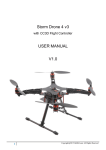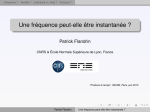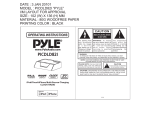Download Manual
Transcript
www.lieber-rc.com Ver. 1.1.1 Last updated: September 18. 2015 Thank you for choosing Drone 280, hope you will have a good flight with D280. We strongly recommend you read this manual carefully before you use D280. The following instructions will help you to make your Drone 280 working perfectly. If you meet any difficulty during the usage, please contact with Shenzhen Lieber Electronics Co. Ltd. at www.lieber-rc.com 1 www.lieber-rc.com Content: 1.0 Disclaimer..................................................................................... 3 2.0 Get to know your aircraft............................................................ 4 2.1 Drone 280mm FPV Racing Mini Quadcopter......................... 4 2.2 Drone 280 Specifications.........................................................6 2.3 Introduction for Drone 280 PCB............................................. 6 3.0 Technical Terms and Abbreviations............................................ 7 4.0 Packing List................................................................................... 7 5.0 Charge the Battery....................................................................... 7 6.0 Assemble.......................................................................................8 6.1 CC3D Flight Controller Connect Remote Installation............ 8 6.2 Remote Installation............................................................... 16 6.3 Battery Installation................................................................21 7.0 Ready for flight...........................................................................21 7.1 Bing of the Drone 280............................................................21 7.2 Motor Unlock /Lock...............................................................21 8.0 Operation Instruction................................................................ 22 9.0 End flight.....................................................................................24 10.0 Appendix...................................................................................24 2 www.lieber-rc.com 1.0 Disclaimer First of all, thank you for using LIEBER product. This is not a toy, please read the manual carefully before you use this product. Upon reading this, you’re deemed to agree with the disclaimer, this products is not suitable for people aged below 14 years old. If any of below reason (not limited to below reason) occur during the use of our products, LIEBER shall not be liable for any direct or indirect loss, damages and injuries that result from the usage of our products. 1. You have control. Remember, when you fly an unmanned aircraft (or drone), the responsibility is yours; 2. Be safe, be legal; 3. You are legally responsible for the safe conduct of each flight; 4. It is illegal to fly your unmanned aircraft over a congested area (streets, towns and cities )Also, stay well clear of airports and airfields; 5. Before each flight check that your unmanned aircraft is not damaged, and that all components are working in accordance with the supplier’s user Manual; 6. Don’t fly your unmanned aircraft within 50m of a person, vehicle, building or structure, or overhead grounds of people at any height; 7. You must keep the unmanned aircraft within your sight at all times; 8. Think about what you do with any images you obtain as you may breach privacy laws. Details are available from the information commissioner’s office; 9. You are responsible for avoiding collisions with other people or objects-including aircraft. Do not fly your unmanned aircraft in any way that could endanger people or property; 10. If you intend to use an unmanned aircraft for any kind of commercial activity, you must get a permission from the civil aviation authority, or you could face prosecution; 3 www.lieber-rc.com 2.0 Get to know your aircraft 2.1 Drone 280mm FPV Racing Mini Quadcopter Drone 280mm uses an all-in-one flight control system, compatible with the mainstream transmitters for example JR, Futaba. Specifically chosen to run 2204~2150KV motors with 6 inch propellers, to reach exciting new speeds. Due to the use of extremely lightweight pure carbon fiber material and the all-in-one flight control system, allows for the flight weight to be as light as 340~360g (not including battery). This means you will be able to accelerate quick off the mark, remarkably responsive and stable flight. The frame is of the X4 model, the diameter between the motors is 280mm. The thickness of the fuselage is only a meer 1.5mm, pure carbon fiber supports for lightweight but a strong structure. The arms all have a thickness of 3mm, also made from carbon fiber. Newly researched all-in-one flight control system includes the following functions: 4x 20A speed controller (Simon K oneshot settings installed) Adjustable 32 channel 5.8G-600MW video transmitter OpenPilot CC3D flight controller~ Adjustable LED power output Adjustable on/off echolocation device 5V or 12V FPV camera power and video output input power built in XT-60 socket The all-in-one flight control system reduces the need for complicated soldering hence trimming down the weight of the wires resulting in extraordinary performance. Components required for normal flight: 3~4S 1400~2300mAh Lipo Batteries (flight time 5~9minutes) At least 5 channels or above transmitter with mini receiver Components required for FPV flight: At least 5 channels or above transmitter with mini receiver 21x21mm camera with 5V or 12V input 5.8G video output device with receiving capabilities 4 www.lieber-rc.com Adopting the Carbon Fiber material for the main body, the racer possesses superior toughness and strong anti-impact ability. The brand new industrial and modular design, greatly improve the product extension, which enable it much easier to maintain and upgrade. The 5.8G real-time image transmission system, can bring you the unforgettable visual enjoyment The all-in-one flight control system, allows for the flight weight to be as light as 340~360g (not including battery) 1. Antenna Match video transmitter 3. Decorate parts 5. Video Camera 7. Propeller 9. Battery String belt +battery 2. Canopy (PC or Fiber glass ) 4. Logo place 6. Motor 8.Main Carbon Fiber Frame 5 www.lieber-rc.com 2.2 Drone 280 Specifications Aircraft Specifications Main Rotor Dia:150mm Overall (L x W x H):225 x 240 x70mm Weight:490g (Battery included) Transmitter:At least 5 channels or above transmitter Receiver: mini receiver Main Controller: FJT-Drone280 Brushless Motor: LB-DS-2204 (CW/CCW) Brushless ESC: LB-280D Battery: 11.1V 2200mAh 25C 3S LiPo Flight time: 12~15mins Working temperature: -10 ºC ~+40 ºC .Video Camera specifications Horizontal Resolution: 700TVL System Commitee: PAL/NTSC Video Out: 1.0Vp-p/75Ω Power Input: DC 5V/12V 2.3 Introduction for Drone 280 PCB 6 www.lieber-rc.com 3.0 Technical Terms and Abbreviations CH FS LIEBER Channel Fail Safe (Loss Control Protection) Shenzhen Lieber Electronics Co. Ltd. 4.0 Packing List LIEBER Drone 280 x1 LIEBER Drone Manual x1 Camera x1 Propeller x4 MT Motor x4 All-in-one flight control system board 5.0 Charge the Battery 1) Insert the power adapter (100~240V 50/60HZ), connect the output end to the balance charger, the balance charger is red light at this time. 2) Insert the balanced pin of LiPo battery into the adapter 3) During charging , light is continuously flashing. If saturated, the light turn green. 7 www.lieber-rc.com 6.0 Assemble 6.1 CC3D Flight Controller Connect Remote Installation 6.1.1 Put the remote, receiver, drone 280 PC in hands. 8 www.lieber-rc.com 6.1.2 Connect your Drone to the Receiver 6.1.3 Download the CC3D soft from the CC3D office web site 6.1.4 Open your CC3D soft in your computer Connect the USB wire. 9 www.lieber-rc.com Select your Receiver type, and click Next ! Select the rotor type , click Next, 10 www.lieber-rc.com Select Quadcopter X PS. Notice the motors order Select the Receiver type, then Next, 11 www.lieber-rc.com Horizontal Alignment, put the drone in a flat place and click Calculate Click Next, 12 www.lieber-rc.com Adjust motor rotation to the minimum value,remove all the propellers, put the power battery in the drone, then click Next, The picture shows that the motor by START, to the motor to rotate; adjust to press STOP and START between the switch will start and stop 13 www.lieber-rc.com 14 www.lieber-rc.com After adjusted the minimum of the four motor starting point, click Save 15 www.lieber-rc.com 6.2 Remote Installation Click the Remote Icon 16 www.lieber-rc.com Click Next, 17 www.lieber-rc.com Then a dynamic will show, just map to do it This picture is called all stick back, click Next, 18 www.lieber-rc.com Then to get all the joystick of rudder 19 www.lieber-rc.com This picture shows how to intended to be unlock Roll Left ( the left aileron ) or Roll Right can choose as you like Unlock set: Flight control lock and set how long to lock After all installation, Click Save, Part of this must be set, otherwise can’t unlock Then insert battery, default parameter, ready to fly now. 20 www.lieber-rc.com 6.3 Battery Installation Used all-in-one flight control system board As all the parts are assembled and adjusted by our company, it’s easy and simple for you, just connect your battery to the input power built in XT-60 socket. Put the battery into the Drone 280, and adjust the battery to balance the head and tail. Then fix the battery by belt. 7.0 Ready for flight 7.1 Binding of the Drone 280 1) Put all the function switches to the 0 position, put all trims / knobs to the Middle position, move the throttle to the lowest position, then turn on the radio. 2) Put the aircraft in horizontal position, then connect the aircraft power. 3) After 5 sec. The drone indicating that the code binding has finished. 7.2 Motor Unlock /Lock Motor Unlock After binding the Remote to the Drone 280, Check that all trims are neutral, the throttle stick is All the way Down with the display indicating 0% throttle. Check that All switches are in the UP position. Gently push the throttle stick down and 21 www.lieber-rc.com move the rudder (YAW ) stick to the left side. (on mode 2 radios throttle and rudder is the same stick.Then the motors are unlock. Be very careful at this point, as pushing the throttle up will start the motors. You can test by pushing the stick up a little, the motors should start. Motor Lock Lock the motors by moving the throttle stick all the way down and the rudder (YAW) stick all the way to the right. Then the motors disarmed. TEST: Push the throttle stick up a little, the motors will not start when locked. NOTICE: The motors are LOCKED by default after successful binding. 8.0 Operation Instruction 22 www.lieber-rc.com 23 www.lieber-rc.com 9.0 End flight 1) Manual landing 2) First, power off aircraft battery, then power off radio battery. 3) Take the battery out of aircraft. 10.0 Appendix LIEBER Technical Suppport If you have any problem during your usage, please contact LIEBER for technical support. You can download relevant information from LIEBER official website. Technical support: [email protected] LIEBER official website: www.lieber-rc.com 24 www.lieber-rc.com Tel.:+0086-755-27170878 Fax.:+0086-755-29860079 Add.:4th Floor, 73Building, Hengbang Technology Park, Matian Second Industrial Area, Gongming Town, Guangming New District, Shenzhen, China. Again, thank you for choosing LIEBER Drone280! 25