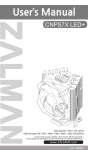Transcript
SOHO KVM User Manual 14.01.3234 Specifications Operating temperature: 0 ~ 50℃ Weight: 360g Features Operate two PS/2 / USB computers with one keyboard, mouse and monitor. Simply plug the attached cables-nothing else required. Full keyboard and mouse emulation for error-free booting. Hot key commands and LED indicators for computer selection. No software and power required. Support video resolution up to 1920 × 1440. Compatible with all operating systems. Installation 1. Make sure that power to all the devices you will be connecting to have been turned off, and that all devices on the installation are properly grounded. 2. Plug your keyboard, mouse and monitor into the unit’s console ports. 3. Plug the device’s built-in cables into the keyboard, mouse and monitor ports of your computers. The keyboard and the mouse plugs are color-coded and marked with an indicator icon. 4. This completes the installation. Power on your computers and you are ready to go. Operation Toggle the KVM control between the computers by tapping the CTRL key twice.