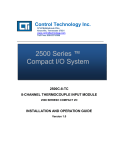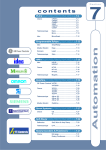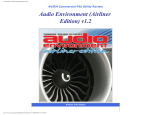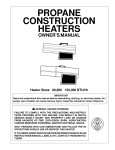Download User`s Manual for Eagle Series
Transcript
User’s Manual for Eagle Series COPYRIGHT NOTICE This manual is a publication of Renu Electronics Pvt. Ltd. and is provided for use by its customers only. The contents of the manual are copyrighted by Renu Electronics; reproduction in whole or in part, for use other than in support of Renu Electronics equipment, is prohibited without the specific written permission of Renu Electronics. SERVICE If service is required then pack the unit in its original packaging container or, if unavailable, any suitable rigid container. If a substitute container is used, surround the unit with shock absorbing material; damage in shipment is not covered by the warranty. Include a letter with the unit describing the difficulty and Hardware Revision and Software Version. Send to the following address: Renu Electronics Pvt. Ltd. Survey No. 2/6, Baner Road, Pune-411045 All returns will be tested to verify customer claims of noncompliance with the product warranty. Improper return packaging, which makes verification impossible, will void the warranty. If noncompliance is verified and is not due to customer abuse or the other exceptions described with product warranty, Renu Electronics will, at its option, repair or replace the Product returned to it, freight prepaid, which fail to comply with the foregoing warranty, provided REPL is notified of such noncompliance within the one-year warranty period. ASSISTANCE This manual is designed to provide the necessary information for trouble-free installation and operation of your Eagle Series. However, if you need assistance, please call Renu Electronics Pvt. Ltd. at 91-20-27292840 or visit our web site at www.renuelectronics.com MANUAL REVISION If you contact us in reference to this manual, please include the following document number Name : User Manual Eagle Series Part Number : URML450 Document : UMAN\EGL\0507 Revision : 1.00 Revision Number Document Number Date Description Rev 1.00 UMAN\EGL\0507 29-05-2007 Cable diagrams are added. Warranty Certificate For New product: This product is warranted against defects in materials and workmanship for a period of 12 months from the date of shipment to Buyer. For Rectified Products: Any product that will be replaced will have Warranty for 6 months or upto Original Product Warranty period whichever is greater. The warranty is limited to repair or replacement of the defective unit at the option of the manufacturer. This warranty is void if the product has been altered, misused, dismantled, or otherwise abused. ALL OTHER WARRANTIES, EXPRESSED OR IMPLIED, ARE EXCLUDED, INCLUDING BUT NOT LIMITED TO THE IMPLIED WARRANTIES OF MERCHANTABILITY AND FITNESS FOR A PARTICULAR PURPOSE. MAINTENANCE & SERVICE : There are no parts that can be serviced by the user. Service should be performed on a unit substitution basis only. Do not attempt to remove, replace or service any printed circuit board, components or any hardware/software related with display product. If problem within the display product occurs, contact the factory for service information or repair. NOTE : Renu Electronics Pvt. Ltd. is dedicated to providing complete customer service and customer satisfaction. If you have any comments or criticisms about how to improve the product features/reliability, please make a note of the problem/improvement and notify us. We are always open to new ideas and improvements. So please let us know your ideas and comments. IMPORTANT Eagle Series Products are intended to be operator interfaces, to work with PLCs which actually take control actions. It is assumed that the user is well acquainted with the PLC system being used. Never use Eagle units to perform emergency STOP applications. It is advised that separate switches be used outside the PLC for ANY emergency Stops. Any Mechanical or Electrical Modification to this Unit will void all Warranties. Contents Introduction 1.1 Purpose of this Manual 1.2 Introduction to Eagle 1.3 Eagle Configuration 1.4 Eagle Applications 1.5 Eagle Specifications 1.6 General Specifications Hardware 2.1 Dimensional Details 2.2 Power Requirements Getting Started 3.1 Eagle Operation - Configuration and Communication How to Order 4.0 How to Order 4.1 PLC’s Supported and suitable cables Installation and Wiring 5.0 Hardware Installation 5.1 Communication Port Details Modbus Configuration 6.0 Modbus RTU Slave Eagle CABLE DIAGRAMS 7.0 IBM Cable Diagrams 7.1 PC to Eagle PLC Port Cable Diagrams 7.2 Prizm to Eagle IBM Port Cable Diagrams 7.3 Prizm to Eagle PLC Port Cable Diagrams 7.4 Non-Modbus Communication Cable Diagrams 7.4.1 7.4.2 7.4.3 7.4.4 7.4.5 7.4.6 7.4.7 7.4.8 7.4.9 7.4.10 7.4.11 7.4.12 7.4.13 7.4.14 7.4.15 7.4.16 7.4.17 MICROLOGIX PLC (MINIDIN) to Eagle 0404 / 0800 (SC-E-027A-00): ALLEN BRADELY DH485 to Eagle 0404 / 0800 (SC-E-007-00): AROMAT FP0/FPM to Eagle 0404 / 0800 (SC-E-015A-00): AROMAT FP1 to Eagle 0404 / 0800 (SC-E-015B-00): DELTA DVP PLC to Eagle 0404 / 0800 (SC-E-044-00): FUJI FLEX to Eagle 0404 / 0800 (SC-E-028-00): GE 90 SERIES PLC to Eagle 0404 / 0800 (SC-E-002-00): GE VERSAMAX PLC to Eagle 0404 / 0800 (SC-E-002A-00): GE VERSAMAX PLC to Eagle 0404 / 0800 (SC-E-002B-00): IDEC MICRO3 PLC to Eagle 0404 / 0800 (SC-E-025A-00): IDEC MICROSMART PLC to Eagle 0404 / 0800 (SC-E-025B-00): KEYENCE KV PLC to Eagle 0404 / 0800 (SC-E-018-00): LG MASTER-K SERIES PLC to Eagle 0404 / 0800 (SC-E-037-00): MITSUBISHI FX0 PLC to Eagle 0404 / 0800 (SC-E-008A-00): OMRON CQM1 PLC to Eagle 0404 / 0800 (SC-E-006B-00): OMRON HOSTLINK to Eagle 0404 / 0800 (SC-E-006C-00): SIEMENS STEP-7 MICRO (S7-200) PLC to Eagle 0404 / 0800 (SC-E-029-00): 1 2 2 2 3 4 4 5 6 7 8 9 16 17 17 18 19 22 23 24 26 27 28 30 31 37 37 38 39 40 41 42 43 44 45 46 47 48 49 50 51 52 53 7.4.18 TELEMECHANIQUE TSX-07/TSX-37 PLC to Eagle 0404 / 0800 (SC-E-026A-00): 7.4.19 TOSHIBA T1 PLC to Eagle 0404 / 0800 (SC-E-019A-00): 7.4.20 TOSHIBA T2 PLC to Eagle 0404 / 0800 (SC-E-019B-00): FAQs 8.0 Frequently asked questions for Eagle Troubleshooting 9.0 Troubleshooting Guide for Eagle 54 55 56 57 58 61 62 Introduction In this chapter. . . • Purpose of this Manual • Introduction to Eagle • Eagle Configuration • Eagle Applications • Eagle Specifications 1 1.1 Purpose of this Manual The intention of this Operation Manual is to provide a guide for Safe installation, Configuration and Operation of Eagle. This manual is applicable for general purpose Eagle (Part Eagle-XXXX) units. Functionality of all the Eagle models is same. Read this operation manual thoroughly before installing and operating Eagle. This document is based on information available at the time of its publication. While efforts have been made to be accurate, the information in this document may not cover all the details or variations in hardware or software. Features described herein may not be present in all hardwares. Renu Electronics reserves the right to update information in this publication without prior notice. 1.2 Introduction to Eagle Eagle is an Industrial Analog I / O series. It accepts Universal Analog Inputs (e.g. Thermocouples, RTDs, mA, mV) and provides Analog Outputs (4 to 20 mA or 0 to 10 V DC). Eagle can be connected to the programming port of PLC and SCADA Applications. 1.3 Eagle Configuration Each Eagle has to be configured using Windows based configuration Software before connecting it to the PLC. Analog outputs (4-20 mA or 0-10VDC) EAGLE-0404 PLC Analog I/O Module Example: Eagle-0404-U by Renu Electronics Analog inputs (mA, mV, RTD, Thermocouple) Multiple Eagle units (Modbus Slaves) connected to one PLC EAGLE-0404 PLC Node 1 ~ ~ Modbus Master EAGLE-0800 2 Node n 1.4 Eagle Applications Our users have used Eagle units in various different applications across many industries. The typical configurations include the followings: 1. Add analog I/Os to your PLC. Analog outputs (4-20 mA or 0-10VDC) PLC Analog I/O Module Example: Eagle-0404-U by Renu Electronics EAGLE-0404 Analog inputs (mA, mV, RTD, Thermocouple) 2. Prizm Operator Interface on Pass-through port. Analog in (mA, mV, RTD, Thermocouple) Pump Motor is ON now Speed is 1450 RPM Temp: -550 C. Press F5 to STOP EAGLE-0800 PLC 1 2 3 4 5 6 7 8 9 ESC 0 +/- ENT Analog I/O Module Example: Eagle-0800-U by Renu Electronics 3. Multiple Eagle units (Modbus Slaves) connected to one PLC EAGLE-0404 PLC Node 1 ~ ~ Modbus Master EAGLE-0800 Node n 4. Data Aquisition Application A S T R A EAGLE-0404 Node 1 EAGLE-0800 Node 2 EAGLE-0404 Node n 50 RPM (x10) 0 100 . . . . Modbus RS485 ~ ~ Converter Example: CNV-01 by Renu Electronics SCADA Software Example: ASTRA by Renu Electronics 3 1.5 Eagle Specifications For Voltage inputs: Uses 0-100 mV input range resolved in 12 bit. For higher input ranges, use externally calibrated shunt. Total error: + 0.1% of scale + 1 bit. For Current inputs: Uses 0-20mA input range with 5Ω precision shunt resolved in 12 bit. Total error: + 0.1% of scale + 1 bit. For RTD input: Uses 3 wire compensation technique. Current sense is 0.5mA. Power dissipated in RTD is 0.025mV @ 100Ω. Range supported: -200 to 850oC. For Thermocouple Input: Uses 0-100mV input range resolved in to 12 bits for positive input and resolved in 11 bits for negative inputs. Cold junction error is 1o maximum and 0.5o typical. Total error: + 0.5% of scale + 1 bit + CJC error Input Type J K E R S B N T Temperature Range -210 to 770oC -200 to 1373oC -200 to 1000oC -50 to 1769oC -50 to 1769oC 0 to 1820oC -200 to 1300oC -200 to 400oC 1 Bit Corresponds to 0.43oC 0.61oC 0.32oC 2.04oC 2.31oC 3.21oC 0.7oC 0.47oC For outputs: (Supported outputs are mA and Volts) mA range: 4-20mA resolved in 12 bits. Max load impedence: upto 500 Ω Voltage Range:0-10VDC resolved in 12 bits Min load impedence: 400 Ω 1.6 General Specifications Power Operating Temperature Storage Temperature Humidity : +24 V DC +5%, 3.5 W maximum : 0o to 50oC : -20o to 80oC : 10% to 90% (Non condensing) Mounting Dimensions Eagle-0404, Eagle-0800 Eagle-0201 Immunity to ESD Transient Immunity Radiated Immunity Emissions Isolation : DIN rail or back panel mounting : : 155mm X 102mm X 48mm : 94mm X 42mm X 47mm : 8 kV air, 6kV contact as per IEC 61000-4-2 : 2kV as per IEC 61000-4-4 : 10V/meter as per IEC 61000-4-3 : EN55011 CISPR A : Analog section from digital. : No isolation between channels. : Connects to PC for application download or operator interface for Pass-through. : Connects to PLC. : Depends on driver. Typical 100 mSec / Channel IBM Port PLC Port Response time 4 Hardware In this chapter. . . • Dimensional Details • Power Requirements 5 Dimensional Details All dimensions are in mm. For Eagle-0800 and Eagle-0404 155 Top View 35 48 102 Side View 53.4 47 Eagle-0201 Front View 94 42 2.1 Top View 6 2.2 Power Requirements Eagle units operate on 24V DC external supply. Power should be applied to the PCB Terminal block on the Eagle unit. Power rating is +24VDC ± 5%, 125mA max. Please follow the instructions given below while making power supply connections: Follow the sticker wiring diagram on the unit which shows terminals for the positive DC, negative DC and EARTH. To make a connection strip about 1/4" (6mm) of insulation of the wire and turn the connector screw counter-clock wise until the gap is wide open. Insert the wire all the way in and turn the screw clockwise until it is tight. Wire lengths should be minimum. Wires should run in pairs with a neutral or common paired with a live or signal wire. Eagle products are housed in a molded ABS plastic case which eliminates any electrical shock hazard. Hence safety ground is not required to be connected to the chassis of the unit. ! The DC ground is not directly coupled to Earth ground internally. The unit is designed to operate properly whether the DC ground is connected to the Earth ground or not. We do recommend, however, that if the DC ground has to be connected to the Earth ground, the Earth connection should be made to a central star point as poor site earths can introduce noise into a system. ! Do not power Eagle and inductive loads with the same power supply even though there is enough immunity in the Eagle to withstand the transients present on these lines. Avoid using power supplies with large capacitive outputs, which may cause problems if power is cycled within a short time period. If wiring is to be exposed to lightening or surges, use appropriate surge suppression devices. Keep AC, high energy and rapidly switching DC wiring separate from signal wires. Connecting high voltages or AC power mains to the DC input will make Eagle unusable and may create an electrical shock hazard to personnel. Such a failure or shock could result in serious personal injury, loss of life and/or equipment damage. DC voltage sources should provide proper isolation from main AC power and similar hazards. 7 Getting Started In this chapter. . . • Eagle Operation - Configuration and Communication 8 3.1 Eagle Operation - Configuration and Communication Install the Eagle Setup Software from the installable device (CD). It will add the icon in your program manager as Eagle. Quick start for setup for Eagle & input parameters alongwith downloading ranges, LED indications & status word meanings are as mentioned below: Select Project | New... from the Eagle Setup Software Select the Eagle Model: EAGLE-0800: 8 Universal Inputs ,no Outputs. EAGLE-0404: 4 Universal Inputs, 4 Analog Outputs. EAGLE-0201: 2 Universal Inputs, 1 Analog Output. Select the PLC and PLC Model: Select the PLC Model for which Eagle Unit is to be connected. 9 Select Edit | Channel Info... to configure the channels. 10 EAGLE-0800: In case of 8 analog inputs: Select the Channel No. ( 1 to 8 ) from the Channel number list. Select the Channel Type from the Type list: Default for the channel is Not configured. Input types and sub-types supported are: Thermocouples: Thermocouple B type, Thermocouple R type, Thermocouple S type, Thermocouple E type, Thermocouple J type, Thermocouple K type, Thermocouple N type, Thermocouple T type. * Eagle will download degree centigrade multiplied by 10 according to NBS polynomials for thermocouples in the PLC / Host device. RTD:PT-100 (3 wires supported): Temperature Coefficient 1 ( 0.00385 ), Temperature Coefficient 2 ( 0.00392 ). * Eagle will download degree centigrade multiplied by 10 according to NBS polynomials for RTD in the PLC / Host device. mA (milli Ampere): 0 - 20 mA ( Linear and 16 point Non-Linear ), 4 - 20 mA ( Linear and 16 point Non-Linear ). * Internal shunt of 5 ohm is assembled. * Eagle will download the 12 bit count in case of linear input & engineering value in case of nonlinear input. mV (milli Volts ): 0 - 100 mV ( Linear and 16 point Non-Linear ), 0- 50 mV ( Linear and 16 point Non-Linear ). * Eagle will download the 12 bit count in case of linear input & engineering value in case of nonlinear input. When you select, Non-linear, you must enter atleast 3 sets of input (Minimum, intermediate and maximum) and engineering values. The input range is dependant on the mA or mV type and the engineering value is from -3276.0 to 3276.0. Once you have configured the channels, Press Accept Changes button. 11 EAGLE-0404: In case of 4 analog inputs, 4 analog outputs: Select the Channel No. ( 1 to 4 i/p or 1 to 4 o/p ) from Channel number list. Select the Channel Type from the Type list: Default for the channel is Not configured. Input types and sub-types supported are: Thermocouples: Thermocouple B type, Thermocouple R type, Thermocouple S type, Thermocouple E type, Thermocouple J type, Thermocouple K type, Thermocouple N type, Thermocouple T type. * Eagle will download degree centigrade multiplied by 10 according to NBS polynomials for thermocouples in the PLC / Host device. RTD:PT-100 (3 wires supported): Temperature Coefficient 1 ( 0.00385 ), Temperature Coefficient 2 ( 0.00392 ). * Eagle will download degree centigrade multiplied by 10 according to NBS polynomials for RTD in the PLC / Host device. mA (milli Ampere): 0 - 20 mA ( Linear and 16 point Non-Linear ), 4 - 20 mA ( Linear and 16 point Non-Linear ). * Internal shunt of 5 ohm is assembled. * Eagle will download the 12 bit count in case of linear input & engineering value in case of nonlinear input. mV (milli Volts): 0 - 100 mV ( Linear and 16 point Non-Linear ), 0- 50 mV ( Linear and 16 point Non-Linear ). * Eagle will download the 12 bit count in case of linear input & engineering value in case of nonlinear input. When you select, Non-linear, you must enter atleast 3 sets of input (Minimum, intermediate and maximum) and engineering values. The input range is dependant on the mA or mV type and the engineering value is from -3276.0 to 3276.0. Outputs: 4 - 20 mA: Sourcing current output @ 500 ohm max. load impedance 0 to 10 V DC ( Linear output): Minimum load impedance 400 ohm. Once you have configured the channels, Press Accept Changes button. 12 EAGLE-0201#: In case of 2 analog Inputs, 1 analog Output: Select the Channel No. ( 1 to 2 Input or Single Output ) from Channel number list. Select the Channel Type from the Type list: Default for the channel is Not configured. Inputs types and sub-types supported: Thermocouples: Thermocouple B type, Thermocouple R type, Thermocouple S type, Thermocouple E type, Thermocouple J type, Thermocouple K type, Thermocouple N type, Thermocouple T type. * Eagle will download degree centigrade multiplied by 10 according to NBS polynomials for thermocouples in the PLC / Host device. RTD:PT-100 (3 wires supported): Temperature Coefficient 1 ( 0.00385 ), Temperature Coefficient 2 ( 0.00392 ). * Eagle will download degree centigrade multiplied by 10 according to NBS polynomials for RTD in the PLC / Host device. mA (milli Ampere): 0 - 20 mA ( Linear and 16 point Non-Linear ), 4 - 20 mA ( Linear and 16 point Non-Linear ). * Internal shunt of 5 ohm is assembled. * Eagle will download the 12 bit count in case of linear input & engineering value in case of nonlinear input. mV (milli Volts): 0 - 100 mV ( Linear and 16 point Non-Linear ), 0- 50 mV ( Linear and 16 point Non-Linear ). * Eagle will download the 12 bit count in case of linear input & engineering value in case of nonlinear input. When you select, Non-linear, you must enter atleast 3 sets of input (Minimum, intermediate and maximum) and engineering values. The input range is dependant on the mA or mV type and the engineering value is from -3276.0 to 3276.0. Outputs: 4 - 20 mA: Sourcing current output @ 500 ohm max. load impedance Once you have configured the channels, Press Accept Changes button. 13 Select Edit Setup for configuration of PLC registers. ADC Register- I/P: This is the register where the information for the first input channel will be stored in the PLC. The following seven registers will have the data for the other seven channels. ADC Register- O/P: For Eagle 0404 and Eagle 0201, this is the register where the information for the first O/P channel will be stored in the PLC. The following three registers will have the data for the other three O/P channels. Note: For Modbus RTU Slave and RENU Special Eagle Driver; the ADC register input and ADC register output fields are don’t care. 14 Eagle Data: After Clicking this button you will see the following window. This is applicable for certain PLC’s only. (e.g. MODBUS RTU) Station ID: In case of multiple units connected on the same network, this field defines unit address for the specific unit. Level/Baud: There are four combinations for this field according to communication protocol (RS232 / RS485) and communication baud rate. Select Project | Save... to save the project. After making project file on setup, connect 24V DC@ 3 W regulated power supply to unit connect IBM Cable on the IBM port of Eagle and the PLC cable on PLC port of Eagle. Select Communicate | Downloaded to Unit and the saved project will be downloaded in to the Eagle. Eagle will start communicating with the PLC. 15 How to Order In this chapter. . . • How to Order • PLC’s Supported by Eagle 16 4.0 How to Order Model Analog Inputs Analog Outputs Digital Input Digital Output Part Number Listing Eagle 0201# 2 Universal 1(4-20 mA) 3 2 Eagle-0201-0302-U CE/CSA Eagle 0404 4 Universal 4 (4-20 mA / 0-10 V DC) 0 0 Eagle-0404-U CE/CSA Eagle 0800 8 Universal 0 0 0 Eagle-0800-U CE/CSA More models are being added. We also make custom models . #Supports only Modbus RTU (Needs Eagle software ver. Eagle0201_SP) 4.1 PLC’s Supported and suitable cables PLC COM Port Cable part number (Eagle0404, Eagle0800) Pass-through Support AB Micrologix RS232 SC-E-027A-00 AB SLC 500 (DF1 and DH485) RS422 SC-E-007-00 Aromat FP0 Series RS232 SC-E-015A-00 Aromat FP1 RS485 SC-E-015B-00 Delta DVP Series RS232 SC-E-044-00 Fuji NB0 RS485 SC-E-028-00 GE Series 90-30 (SNP) RS485 SC-E-002-00 GE VersaMax, RJ45 RS232 SC-E-002A-00 GE VersaMax, DB9 RS232 SC-E-002B-00 IDEC Micro3 RS422 SC-E-025A-00 IDEC MicroSmart RS232 SC-E-025B-00 Keyence KV Series RS232 SC-E-018-00 Koyo DL205 RS232 SC-E-005-00 X LG-Master K Series RS232 SC-E-037-00 X Mitsubishi FX0 RS485 SC-E-008A-00 Modbus Slave RS232/RS485* User Supplied Omron (Host Link) - 9 pin RS232 SC-E-006B-00 Omron (Host Link) - 25 pin RS232 SC-E-006C-00 Siemens S7-200 / Micro RS485 SC-E-029-00 Telemecanique TSX07/37 RS422 SC-E-026A-00 Telemecanique TSX17 RS485 SC-E-017A-00 Toshiba T1 RS232 SC-E-019A-00 Toshiba T2 RS232 SC-E-019B-00 Network X Multidropping Network X * Software selectable. New PLC drivers are constantly added. Please contact factory for more information. We welcome an opportunity to develop new , custom drivers and customized units. 17 Installation and Wiring In this chapter. . . • Hardware Installation • Communication Port Details 18 5.0 ! Hardware Installation Use separate 24V DC, 3.5Watt regulated power supply for Eagle unit. Using common supply for the unit as well as i/p sensors (if any) may damage the i/p channel of the unit. Before connecting 24V DC supply, check the positive and negative polarity as shown on the unit. DC+ DC- 1 2 Earth 3 Power ON the unit. ‘READY’ LED will be ON . Refer Troubleshooting Guide for different LED Indications. Connect PLC cable between PLC PORT of Eagle and the PLC. This is dedicated cable for particular PLC and is supplied along with the unit. Refer Cable Part number list for more details. (Section No.7.0). Power ON the PLC. If the driver for respective PLC is already downloaded in the unit, then Eagle will start communicating with the PLC. Then download the channel configuration as per the application through Eagle setup s/w.(PLC driver will be downloaded alongwith the channel configuration) (Refer Section No.3.1 for unit configuration) Make connections to the required Input and/or Output channels as per the configuration downloaded in the unit. Connections for different types of I / Ps are shown on the unit and are as followsFor Voltage Input (0-50mV or 0-100mV): 1 1 2 + 3 mV 19 - 4 For Current Input (0-20mA or 4-20 mA) O / P Stage of external Current Source (0-20mA or 4-20 mA) . Eagle I / P Stage VDD 1 . IO+ + 2 4.7E - IO- 3 GND1 GND For RTD Input 1 2 . 4 3 4 RTD 20 + - . For Thermocouple Input 1 2 3 + 4 - T/C Output Connections: Current Output (4-20 mA): Maximum load variation for stable current output is 0-500 ohm. V+ I+ I- V- 1 2 3 4 RL < 500Ω Voltage Output (0-10 V DC): Minimum load requirement for voltage o/p is 400 ohm. V+ I+ I- V- 1 2 3 4 RL > 400Ω 21 5.1 Communication Port Details For Eagle 0404 / Eagle 0800; PLC Port 1 6 7 8 9 2 3 4 5 DB9 Male IBM Port 5 9 8 7 6 4 3 2 1 DB9 Female PIN # 1 2 3 4 5 6 7 8 9 Signal Name TX+ RX+ TXD NC GND TXRXRXD NC Signal Description RS-485 transmit positive RS-485 receive positive RS-232 transmit line NC GND RS-485 transmit negative RS-485 receive negative RS-232 receive line NC PIN # 1 2 3 4 5 6 7 8 9 Signal Name NC TXD RXD NC GND NC NC NC GND Signal Description NC RS-232 Transmit RS-232 Receive NC GND NC NC NC GND PIN # 1 2 3 4 5 6 7 8 9 Signal Name TX+ TXD RXD RX+ GND NC PLC-CMOS TXRX- Signal Description RS-485 transmit positive RS-232 Transmit RS-232 Receive RS-485 receive positive GND NC CMOS RS-485 transmit negative RS-485 receive negative PIN # 1 2 3 4 5 6 7 8 9 Signal Name NC TXD RXD NC GND NC NC NC NC Signal Description NC RS-232 Transmit RS-232 Receive NC GND NC NC NC NC For Eagle 0201#: PLC Port 5 9 8 7 6 4 3 2 1 DB9 Female IBM Port 5 9 8 7 6 4 3 2 1 DB9 Female 22 Modbus Configuration In this chapter. . . • Eagle as Modbus RTU Slave 23 6.0 Modbus RTU Slave Eagle In the MODBUS SLAVE configuration, Eagle supports following commands. “03” READ HOLDING REGISTERS Command and response format for this command is as follows. Command from Master: Field Example ( Hex ) Slave address 01 Function 03 Start address (High) 00 Start address (Low) 64 No.of words (High) 00 No.of words (Low) 01 CRC (Low) XX CRC (High) XX Response from Slave (EAGLE) Field Example ( Hex ) Slave address 01 Function 03 Byte Count 02 Data for channel (1)(High) XX Data for channel (1)(Low) XX CRC (Low) CRC (High) ** Master can send this command with the address 000A Hex to read the continuous channel data e.g. if the Master sends 03 command with starting address 000A Hex and No.of words 08H, Eagle will send data of all eight input channels to the Master. “06” Preset Single Holding Resisters Command and response format for this command is as follows. Command from Master: Field Example ( Hex ) Slave address 01 Function 06 Register address (High) 00 Register address (Low) 64 Preset Data (High) 00 Preset Data (low) 01 CRC (Low) XX CRC (High) XX Response from Eagle (Slave) Field Slave address Function Register address (High) Register address (Low) Preset Data (High) Preset Data (Low) CRC (Low) CRC (High) 24 Example ( Hex ) 01 06 00 64 00 01 XX XX “16 (10 Hex)” Preset Multiple Holding Registers (For RENU Special Modbus Driver) Command from Master Field Slave address Function Start address (High) Start address (Low) No.of words (High) No.of words (Low) Byte Count Data for channel 1(High) Data for channel 1(Low) Data for channel 2(High) Data for channel 2(Low) CRC Hi CRC Lo Example ( Hex ) 01 10 07 D1 00 02 04 xx xx xx xx xx xx Response from Eagle (Slave): Field Example ( Hex ) Slave address 01 Function 10 Start address (High) 07 Start address (Low) D1 No.of words (High) 00 No. of words (Low) 02 CRC (Low) XX CRC (High) XX For Modbus RTU Slave Driver, following are the tag addresses: For Single register length: I/P Channel No. 1 2 3 4 5 6 7 8 Holding Regsister 400101 400301 400501 400701 400901 401101 401301 401501 O/P Channel No. 1 2 3 4 Holding Register 402001 402003 402005 402007 For Multiple register length: I/P Channel No. 1 2 3 4 5 6 7 8 Holding Regsister 400011 400012 400013 400014 400015 400016 400017 400018 Note: Multiple register length is not supported for output channels in Modbus RTU slave driver. For “RENU Special Driver” following are the tag addresses for both the ‘single’ and ‘multiple’ register length: I/P Channel No. 1 2 3 4 5 6 7 8 Holding Regsister 400011 400012 400013 400014 400015 400016 400017 400018 O/P Channel No. 1 2 3 4 25 Holding Regsister 402002 402003 402004 402005 CABLE DIAGRAMS In this chapter. . . • Communication Cable Diagrams for Eagle 26 7.0 IBM Cable Diagrams PC TO EAGLE IBM PORT CABLE: For Eagle 0404 / 0800 and for Eagle 0201# PC SIDE EAGLE SIDE(IBM Port) 2 mtr. IBM UNIT DB9 FEMALE (RS232) DB9 MALE (RS232) Shield Wire Pin # Pin # 1 1 RXD 2 2 TXD TXD 3 3 RXD 4 4 5 5 6 6 7 7 8 8 9 9 SIGNALS SG Shield Wire DB9 FEMALE PINOUTS 5 SG DB9 MALE PINOUTS 1 1 9 SIGNALS 5 6 6 27 9 7.1 PC to Eagle PLC Port Cable Diagrams For Eagle 0404 / 0800: PC SIDE EAGLE SIDE (PLC Port) 2 mtr. IBM UNIT DB9 FEMALE (RS232) DB9 FEMALE (RS232) Shield Wire Pin # Pin # 1 1 RXD 2 2 TXD 3 3 4 4 5 5 6 6 7 7 8 8 9 9 SIGNALS SG Shield Wire DB9 FEMALE PINOUTS 5 1 9 28 6 SIGNALS TXD SG RXD PC to Eagle PLC Port Cable Diagrams For Eagle 0201# PC SIDE EAGLE SIDE (PLC Port) 2 mtr. IBM UNIT DB9 FEMALE (RS232) DB9 MALE (RS232) Shield Wire Pin # Pin # 1 1 RXD 2 2 TXD TXD 3 3 RXD 4 4 5 5 6 6 7 7 8 8 9 9 SIGNALS SG SIGNALS SG Shield Wire DB9 FEMALE PINOUTS 5 DB9 MALE PINOUTS 1 1 9 6 6 29 5 9 7.2 Prizm to Eagle IBM Port Cable Diagrams For Eagle 0404 / 0800 and for Eagle 0201# PRIZM SIDE EAGLE SIDE (IBM Port) UNIT PRIZM 2 mtr. DB9 MALE (RS232) DB9 MALE (RS232) Shield Wire Pin # Pin # 1 1 TXD 2 2 TXD RXD 3 3 RXD 4 4 5 5 6 6 7 7 8 8 9 9 SIGNALS SG Shield Wire DB9 MALE PINOUTS 1 5 6 Note: For HMI, short pin 5 and pin 9 at the HMI communication port. 30 9 SIGNALS SG 7.3 Prizm to Eagle PLC Port Cable Diagrams RS232 Cable For Eagle 0404 / 0800 PRIZM SIDE EAGLE SIDE (PLC Port) UNIT PRIZM 2 mtr. DB9 MALE (RS232) DB9 FEMALE (RS232) Shield Wire Pin # Pin # 1 1 TXD 2 2 RXD 3 3 4 4 5 5 6 6 7 7 8 8 9 9 SIGNALS SG Shield Wire DB9 MALE PINOUTS 1 TXD SG RXD DB9 FEMALE PINOUTS 5 5 6 SIGNALS 9 1 9 31 6 Prizm to Eagle PLC Port Cable Diagrams RS232 Cable for Eagle 0201# PRIZM SIDE EAGLE SIDE (PLC Port) UNIT PRIZM 2 mtr. DB9 MALE (RS232) DB9 FEMALE (RS232) Shield Wire Pin # Pin # 1 1 TXD 2 2 TXD RXD 3 3 RXD 4 4 5 5 6 6 7 7 8 8 9 9 SIGNALS SG Shield Wire DB9 MALE PINOUTS 1 5 6 32 9 SIGNALS SG 2 Wire RS485 Cable For Eagle 0404 / 0800 PRIZM SIDE EAGLE SIDE (PLC Port) UNIT PRIZM 2 mtr. DB9 MALE (RS422) DB9 FEMALE (RS422) Shield Wire SIGNALS Pin # TX+ 1 Pin # SIGNALS 1 TX+ 2 2 RX+ 3 3 RX+ 4 4 SG 5 5 SG 6 TX- 7 RX- A A 6 B 7 TX- 8 RX- 9 8 B 9 Shield Wire DB9 MALE PINOUTS 1 5 5 6 DB9 FEMALE PINOUTS 9 1 9 33 6 2 Wire RS485 Cable For Eagle 0201# PRIZM SIDE EAGLE SIDE (PLC Port) UNIT PRIZM 2 mtr. DB9 MALE (RS422) DB9 MALE (RS422) Shield Wire SIGNALS Pin # Pin # SIGNALS TX+ 1 1 TX+ 2 A A 2 3 3 RX+ 4 4 RX+ SG 5 5 SG 6 6 7 7 TX- 8 RX- 9 B B Shield Wire DB9 MALE PINOUTS 1 5 6 34 9 8 TX- 9 RX- 4 Wire RS485 Cable For Eagle 0404 / 0800 PRIZM SIDE EAGLE SIDE (PLC Port) UNIT PRIZM 2 mtr. DB9 MALE (RS485) DB9 FEMALE (RS485) Shield Wire SIGNALS Pin # Pin # SIGNALS TX+ 1 1 TX+ 2 2 RX+ 3 3 RX+ 4 4 SG 5 5 SG 6 6 TX- 7 7 RX- TX- 8 8 RX- 9 9 Shield Wire DB9 MALE PINOUTS 1 5 5 6 DB9 FEMALE PINOUTS 9 1 9 35 6 4 Wire RS485 Cable For Eagle 0201# PRIZM SIDE EAGLE SIDE (PLC Port) UNIT PRIZM 2 mtr. DB9 MALE (RS422) DB9 MALE (RS422) Shield Wire SIGNALS Pin # Pin # SIGNALS TX+ 1 1 TX+ 2 2 3 3 RX+ 4 4 RX+ SG 5 5 SG 6 6 7 7 TX- 8 8 TX- RX- 9 9 RX- Shield Wire DB9 MALE PINOUTS 1 5 6 36 9 7.4 Non-Modbus Communication Cable Diagrams Note: In case of non-modbus communication cable drawings; for Eagle 0201# product; contact factory. 7.4.1 MICROLOGIX PLC (MINIDIN) to Eagle 0404 / 0800 (SC-E-027A-00): MICROLOGIX SIDE EAGLE SIDE (PLC Port) 2 mtr. UNIT 8 PIN MINIDIN (RS232) SIGNALS GND RXD TXD DB9 FEMALE (RS232) Shield Wire Pin # Pin # 1 1 2 2 3 3 4 4 5 5 6 6 7 7 8 8 SIGNALS TXD SG RXD 9 Shield Wire 8 PIN MINIDIN CONNECTOR PINOUTS 6 8 7 5 3 4 1 DB9 FEMALE PINOUTS 5 1 9 2 37 6 7.4.2 ALLEN BRADELY DH485 to Eagle 0404 / 0800 (SC-E-007-00): ALLEN BRADELY DH485 SIDE EAGLE SIDE (PLC Port) 2 mtr. UNIT 8 PIN MODULAR CONNECTOR (RS422) DB9 FEMALE (RS422) Shield Wire SIGNALS Pin # Pin # SIGNALS A 1 1 TX+ B 2 2 RX+ 3 3 4 4 5 5 SG 6 6 TX- 7 7 RX- 8 8 SG 9 8 PIN MODULAR CONNECTOR PINOUTS Shield Wire R.H.S. VIEW FRONT VIEW Pin 1 (Left side) Pin 8 (Right side) DB9 FEMALE PINOUTS 5 1 9 Cable insert end Cable insert end 38 6 7.4.3 AROMAT FP0/FPM to Eagle 0404 / 0800 (SC-E-015A-00): AROMAT FP0 SIDE EAGLE SIDE (PLC Port) 2 mtr. UNIT 5 PIN MINIDIN (RS232) DB9 FEMALE (RS232) Shield Wire SIGNALS Pin # Pin # SG 1 1 TXD 2 2 RXD 3 3 4 4 5 5 SIGNALS TXD SG 6 7 RXD 8 9 Shield Wire 5 PIN MINIDIN CONNECTOR PINOUTS 4 2 5 DB9 FEMALE PINOUTS 5 3 1 9 1 39 6 7.4.4 AROMAT FP1 to Eagle 0404 / 0800 (SC-E-015B-00): AROMAT FP1 SIDE EAGLE SIDE (PLC Port) 2 mtr. UNIT DIN CONNECTOR MALE (RS485) DB9 FEMALE (RS485) Shield Wire SIGNALS Pin # Pin # SIGNALS SG 1 1 TX+ TX- 2 2 RX+ RX- 3 3 4 4 TX+ 5 5 SG RX+ 6 6 TX- 7 7 RX- 8 8 9 Shield Wire DIN CONNECTOR PINOUTS 4 2 5 1 3 DB9 FEMALE PINOUTS 5 1 9 6 7 8 40 6 7.4.5 DELTA DVP PLC to Eagle 0404 / 0800 (SC-E-044-00): DELTA DVP SIDE EAGLE SIDE (PLC Port) 2 mtr. UNIT 8 PIN MINIDIN (RS232) DB9 FEMALE (RS232) Shield Wire Pin # Pin # 1 1 2 2 3 3 RXD 4 4 TXD 5 5 6 6 7 7 8 8 SIGNALS SG SIGNALS TXD SG RXD 9 Shield Wire 8 PIN MINIDIN CONNECTOR PINOUTS 6 8 7 5 3 4 1 DB9 FEMALE PINOUTS 5 1 9 2 41 6 7.4.6 FUJI FLEX to Eagle 0404 / 0800 (SC-E-028-00): FUJI FLEX SIDE EAGLE SIDE (PLC Port) 2 mtr. UNIT 8 PIN MODULAR CONNECTOR (RS485) DB9 FEMALE (RS485) Shield Wire Pin # Pin # SIGNALS 1 1 TX+ 2 2 RX+ TX+ 3 3 TX- 4 4 RX+ 5 5 SG RX- 6 6 TX- 7 7 RX- 8 8 SIGNALS SG 9 8 PIN MODULAR CONNECTOR PINOUTS Shield Wire R.H.S. VIEW DB9 FEMALE PINOUTS FRONT VIEW Pin 1 (Left side) Cable insert end Pin 8 (Right side) 5 1 9 Cable insert end 42 6 GE 90 SERIES PLC to Eagle 0404 / 0800 (SC-E-002-00): GE90 SERIES SIDE EAGLE SIDE (PLC Port) 2 mtr. UNIT ATTACH PLC 7.4.7 DB15 MALE (RS485) DB9 FEMALE (RS485) Shield Wire SIGNALS Pin # Pin # SIGNALS EARTH 1 1 TX+ 2 RX+ 2 3 4 3 5 4 6 7 SG 8 9 5 SG 6 TX- 7 RX- RX- 10 RX+ 11 8 TX- 12 9 TX+ 13 Shield Wire 14 DB9 FEMALE PINOUTS 15 DB15 MALE CONNECTOR PINOUTS 5 1 9 8 1 9 15 43 6 7.4.8 GE VERSAMAX PLC to Eagle 0404 / 0800 (SC-E-002A-00): GE VERSAMAX SIDE EAGLE SIDE (PLC Port) 2 mtr. UNIT 8 PIN MODULAR CONNECTOR (RS232) DB9 FEMALE (RS232) Shield Wire SIGNALS Pin # Pin # SG 1 1 2 2 3 3 4 4 TXD 5 5 RXD 6 6 7 7 8 8 SIGNALS TXD SG RXD 9 8 PIN MODULAR CONNECTOR PINOUTS Shield Wire DB9 FEMALE PINOUTS R.H.S. VIEW FRONT VIEW Pin 1 (Left side) Pin 8 (Right side) 5 1 9 Cable insert end Cable insert end 44 6 GE VERSAMAX PLC to Eagle 0404 / 0800 (SC-E-002B-00): GE VERSAMAX SIDE EAGLE SIDE (PLC Port) 2 mtr. UNIT PLC 7.4.9 DB9 MALE (RS232) DB9 FEMALE (RS232) Shield Wire Pin # Pin # 1 1 TXD 2 2 RXD 3 3 4 4 5 5 6 6 7 7 8 8 9 9 SIGNALS SG Shield Wire DB9 MALE PINOUTS 1 5 6 SIGNALS TXD SG RXD DB9 FEMALE PINOUTS 5 9 1 9 45 6 7.4.10 IDEC MICRO3 PLC to Eagle 0404 / 0800 (SC-E-025A-00): IDEC MICRO3 SIDE EAGLE SIDE (PLC Port) 2 mtr. UNIT 8 PIN MINIDIN (RS422) DB9 FEMALE (PLC Port) (RS422) Shield Wire SIGNALS Pin # A 1 B Pin # SIGNALS 1 TX+ 2 2 RX+ 3 3 4 4 5 5 SG 6 TX- 7 7 RX- 8 8 A 6 SG B 9 Shield Wire 8 PIN MINIDIN CONNECTOR PINOUTS 6 8 7 5 3 4 1 DB9 FEMALE PINOUTS 5 1 9 2 46 6 7.4.11 IDEC MICROSMART PLC to Eagle 0404 / 0800 (SC-E-025B-00): IDEC MICROSMART SIDE EAGLE SIDE (PLC Port) 2 mtr. UNIT 8 PIN MINIDIN (RS232) DB9 FEMALE (PLC Port) (RS232) Shield Wire Pin # Pin # 1 1 2 2 TXD 3 3 RXD 4 4 5 5 SG 6 6 SG 7 7 8 8 SIGNALS SIGNALS TXD SG RXD 9 Shield Wire 8 PIN MINIDIN CONNECTOR PINOUTS 6 8 7 5 3 4 1 DB9 FEMALE PINOUTS 5 1 9 2 47 6 7.4.12 KEYENCE KV PLC to Eagle 0404 / 0800 (SC-E-018-00): EAGLE SIDE (PLC Port) KEYENCE KV PLC SIDE 2 mtr. UNIT 6X4 MODULAR CONNECTOR (RS232) DB9 FEMALE (RS232) Shield Wire SIGNALS Pin # Pin # TXD 1 1 SG 2 2 RXD 3 3 4 4 SIGNALS TXD SG 5 6 7 RXD 8 9 6X4 MODULAR CONNECTOR PINOUTS Shield Wire DB9 FEMALE PINOUTS R.H.S. VIEW FRONT VIEW Pin 1 (Left side) Pin 4 (Right side) 5 1 9 Cable insert end Cable insert end 48 6 7.4.13 LG MASTER-K SERIES PLC to Eagle 0404 / 0800 (SC-E-037-00): LG MASTER PLC SIDE EAGLE SIDE (PLC Port) 2 mtr. PLC UNIT DB9 MALE (RS232) DB9 FEMALE (RS232) Shield Wire Pin # Pin # 1 1 RXD 2 2 TXD 3 3 4 4 5 5 6 6 7 7 8 8 9 9 SIGNALS SG Shield Wire DB9 MALE PINOUTS 1 5 6 SIGNALS TXD SG RXD DB9 FEMALE PINOUTS 5 9 1 9 49 6 7.4.14 MITSUBISHI FX0 PLC to Eagle 0404 / 0800 (SC-E-008A-00): MITSUBISHI FX0 SIDE EAGLE SIDE (PLC Port) 2 mtr. UNIT 8 PIN MINIDIN (RS485) DB9 FEMALE (PLC Port) (RS485) Shield Wire SIGNALS Pin # Pin # SIGNALS RX- 1 1 TX+ RX+ 2 2 RX+ SG 3 3 TX- 4 4 5 5 SG 6 6 TX- 7 7 RX- 8 8 TX+ 9 Shield Wire 8 PIN MINIDIN CONNECTOR PINOUTS 6 8 7 5 3 4 1 DB9 FEMALE PINOUTS 5 1 9 2 50 6 7.4.15 OMRON CQM1 PLC to Eagle 0404 / 0800 (SC-E-006B-00): OMRON CQM1 PLC SIDE EAGLE SIDE (PLC Port) 2 mtr. PLC UNIT DB9 MALE (RS232) DB9 FEMALE (RS232) Shield Wire SIGNALS Pin # Pin # EARTH 1 1 TXD 2 2 RXD 3 3 4 4 5 5 6 6 7 7 8 8 9 9 SG Shield Wire DB9 MALE PINOUTS 1 5 6 SIGNALS TXD SG RXD DB9 FEMALE PINOUTS 5 9 1 9 51 6 7.4.16 OMRON HOSTLINK to Eagle 0404 / 0800 (SC-E-006C-00): OMRON HOSTLINK PLC SIDE EAGLE SIDE (PLC Port) UNIT ATTACH PLC 2 mtr. DB25 MALE (RS232) DB9 FEMALE (RS232) Shield Wire SIGNALS Pin # Pin # FRAME GND TXD RXD RS CS 1 2 3 4 5 6 7 8 9 10 11 12 13 14 15 16 17 18 19 20 21 22 23 24 25 1 GND 2 4 SG 5 6 7 RXD 8 9 Shield Wire DB9 FEMALE PINOUTS 5 1 9 12 14 TXD 3 DB25 MALE PINOUTS 1 SIGNALS 25 52 6 7.4.17 SIEMENS STEP-7 MICRO (S7-200) PLC to Eagle 0404 / 0800 (SC-E-029-00): EAGLE SIDE (PLC Port) SIEMENS S7-200 PLC SIDE 2 mtr. PLC UNIT DB9 MALE (RS422) SIGNALS DB9 FEMALE (RS422) Shield Wire Pin # Pin # SIGNALS 1 1 TX+ 2 2 RX+ 3 3 4 4 5 5 SG 6 6 TX- 7 7 RX- 8 8 9 9 A SG B Shield Wire DB9 MALE PINOUTS 1 5 6 DB9 FEMALE PINOUTS 5 9 1 9 Note: These details are also applicable for Siemens S7-300. 53 6 7.4.18 TELEMECHANIQUE TSX-07/TSX-37 PLC to Eagle 0404 / 0800 (SC-E-026A-00): TELEMECHANIQUE TSX-07/TSX-37 SIDE EAGLE SIDE (PLC Port) 2 mtr. UNIT 8 PIN MINIDIN (RS422) DB9 FEMALE (RS422) Shield Wire SIGNALS Pin # A 1 B Pin # SIGNALS 1 TX+ 2 2 RX+ 3 3 4 4 5 5 SG 6 TX- 7 7 RX- 8 8 A 6 GND B 9 Shield Wire 8 PIN MINIDIN CONNECTOR PINOUTS 6 8 7 5 3 4 1 DB9 FEMALE PINOUTS 5 1 9 2 54 6 7.4.19 TOSHIBA T1 PLC to Eagle 0404 / 0800 (SC-E-019A-00): TOSHIBA T1 SIDE EAGLE SIDE (PLC Port) 2 mtr. UNIT 8 PIN MINIDIN (RS232) DB9 FEMALE (RS232) Shield Wire Pin # Pin # 1 1 2 2 3 3 4 4 SG 5 5 TXD 6 6 7 7 8 8 SIGNALS RXD SIGNALS TXD SG RXD 9 Shield Wire 8 PIN MINIDIN CONNECTOR PINOUTS 6 8 7 5 3 4 1 DB9 FEMALE PINOUTS 5 1 9 2 55 6 7.4.20 TOSHIBA T2 PLC to Eagle 0404 / 0800 (SC-E-019B-00): EAGLE SIDE (PLC Port) TOSHIBA T2 PLC SIDE 2 mtr. PLC UNIT DB9 MALE (RS232) DB9 FEMALE (RS232) Shield Wire Pin # Pin # 1 1 RXD 2 2 TXD 3 3 4 4 5 5 6 6 7 7 8 8 9 9 SIGNALS SG Shield Wire DB9 MALE PINOUTS 1 5 6 SIGNALS TXD SG RXD DB9 FEMALE PINOUTS 5 9 1 9 56 6 FAQs In this chapter. . . • Frequently asked Questions for Eagle 57 8.0 Frequently asked questions for Eagle Q. What are the different types of Analog inputs and outputs Eagle series supports? Ans. Eagle series supports four types of Analog inputs and two types of Analog outputs. They are: Analog input types: Current Inputs: a) 0 to 20 mA (linear and non-linear) b) 4 to 20 mA (linear and non-linear) Voltage Inputs: a) 0 to 50 mV (linear and non-linear) b) 0 to 100 mV (linear and non-linear) RTD Input: a) RTD’s (Alpha 1, Alpha 2) Thermocouple: a) Types: J, K, E, R, S, B, N and T Analog output types: Current Output: a) 4 to 20 mA Voltage Output: a) 0 to 10 VDC Q. How Analog input / output channels are mapped with the PLC Register? Ans. For Input Channels, one of the PLC Data Registers should be assigned as Input ADC Register where the information for the first channel will be stored in the PLC. The following registers will have the data for the other input channels. Similar concept is used for output register also. Q. What are the ranges for digital values downloaded in the PLC input ADC Register? Ans. Different ranges based on the Analog inputs are as mentioned below: a) Milli Volts (0-100mV or 0-50 mV): 0 to 4095 decimal b) Milli Amperes (0-20mA or 4-20 mA): 0 to 4095 decimal c) Thermocouples & RTD’s: Actual field values in degree centigrade multiplied by 10 is used for Thermocouple and RTD type inputs. In case of non-linear inputs, Eagle will download the engineering value entered by user multiplied by 10 into the PLC. Q. Can I have combinations of different types of inputs? Ans. Yes, you can. All the input channels of Eagle are user configurable and any combination of input types is possible. You can define different channels to Analog inputs like RTD, Thermocouple, mA and mV. All these inputs can be connected to Eagle at a time. Q. Can I connect multiple Eagles to HMI Software / SCADA? Ans. Yes, you can. Up to 32 Eagle units can be connected on RS 485 Modbus network. Define Eagle units as Modbus RTU Slaves. Each Eagle unit will have unique slave ID. HMI Software / SCADA will be Modbus Master. In such applications Eagle units are connected on RS 485 multidrop mode for fast response. Q. Can I connect Eagle on RS 485 Modbus network with other field devices? Ans. Yes, You can. Eagles will be connected in the RS 485 network as Modbus slaves with other field devices such as Energy Meters, Temp. Controllers, Operator Panels etc. Q. Can I connect multiple Eagles to Devices or PLC’s that do not support Modbus? How? Ans. Yes, you can. In such applications REPL make Gateway (Protocol Converter) unit is used. Gateway has 2 communication ports that support RS 232 or RS 485. Gateway will convert PLCs’ protocol to Modbus. One port of Gateway will be connected to PLC or non-Modbus device and other port will be Modbus Master. Multiple Eagles can be connected to Modbus Master port as Modbus slaves. 58 Q. Is it possible to connect two devices, Eagle and Prizm Operator Panel on the same port of the PLC? Ans. Yes, it is possible. Connect Eagle to the programming port of the PLC and Operator Interface to the IBM port of Eagle (Slave Port). You can read / write / edit all the PLC registers and coils including Eagle channels by Prizm Operator Interface using Eagle pass through port. Q. Can I connect two different models of Eagles in the same network? Ans. Yes, you can. Q. What is the default Modbus ADC addresses when Eagle is defined as Modbus Slave? Ans. Modbus addresses for Input Channels are: For Modbus RTU Slave Driver, following are the tag addresses: For Single register length: I/P Channel No. 1 2 3 4 5 6 7 8 Holding Regsister 400101 400301 400501 400701 400901 401101 401301 401501 O/P Channel No. 1 2 3 4 Holding Register 402001 402003 402005 402007 For Multiple register length: I/P Channel No. 1 2 3 4 5 6 7 8 Holding Regsister 400011 400012 400013 400014 400015 400016 400017 400018 Note: Multiple register length is not supported for output channels in Modbus RTU slave driver. For “RENU Special Driver” following are the tag addresses for both the ‘single’ and ‘multiple’ register length: I/P Channel No. 1 2 3 4 5 6 7 8 Holding Regsister 400011 400012 400013 400014 400015 400016 400017 400018 O/P Channel No. 1 2 3 4 59 Holding Regsister 402002 402003 402004 402005 Q. Can I set the Baud rate and RS232 / RS485 communication levels in the Eagle setup software when defining Eagle as Modbus slave? How? Ans. Yes, you can. Select Eagle data button in the EDIT/ Setup menu. Set Level / baud between range of 0 to 3, where: 0 means RS232 Level and 9600-baud rate 1 means RS485 Level and 9600-baud rate 2 means RS232 Level and 19200 baud rate 3 means RS485 Level and 19200 baud rate Q. What is the response time of Eagle? Ans. response time of Eagle is typically 100 mSec. However, the overall response time depends on the level of communication and protocol used. Q. How Eagle unit is calibrated? Ans. Eagle unit is factory Calibrated. Special Calibration software and universal Calibrator is used to calibrate Eagle unit. Universal Calibrator is certified and traceable to the Standard Calibration Organization. Q. What are the different applications where Eagle units can be used? Ans. Eagle units can be used for: Process Automation. Data Acquisition and Data Logging applications Building Automation Pharmaceutical machines Test labs Turbines Q. Can I set the Baud Rate of Eagle above 19.2K? Ans. Yes, you can. RENU Electronics Special Eagle Driver communicates Eagle with Modbus master at fixed baud rate of 57.6K. Its tag definitions explained in Chapter 6 (Modbus Configuration). 60 Troubleshooting In this chapter. . . • Troubleshooting guide for Eagle 61 9.0 Troubleshooting Guide for Eagle * Indications of various LED configurations: READY PLC COMM IBM COMM 0 0 0 0 POWER OFF 1 0 0 0 POWER ON blink X X X Calibration corrupted, default values loaded 1 0 0 1 Driver corrupted 1 blink 0 0 Communication with plc 1 blink blink 0 Eagle working in Pass Through mode 1 blink blink blink Eagle working in Pass Through mode indicating channel input out of range 1 0 blink 0 Communicating on IBM port Blink 0 0 blink Firmware Corrupted * Note: 0 = LED OFF, 1 = LED ON, ERROR X = Don’t care 62 COMMENT