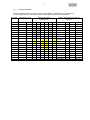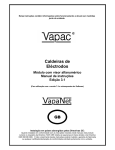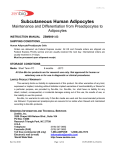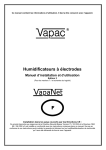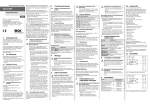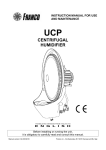Download Gas fired Humidifier Units type B and C - Eaton
Transcript
These instructions contain operating information and should be left with the unit. Gas fired Humidifier Units type B and C Commissioning & User Manual (Edition 2.1) (For use with Software version 9.0 and subsequent issues) WARNING: If the information in this manual is not followed exactly, a fire or explosion may result causing property damage, personal injury or loss of life _ Do not store or use gasoline or other flammable vapours and liquids in the vicinity of this or any other appliance. _WHAT TO DO IF YOU SMELL GAS • Do not try to light any appliance • Do not touch any electrical switch; do not use any phone. Follow the gas supplier’s instructions. • If you cannot reach your gas supplier, call the fire department. _ Installation and service must be performed by a qualified installer, service agency or gas supplier. Installation in countries covered by EC Directives: This product will meet the requirements of the Low Voltage Safety Directive 73 / 23 EEC and the EMC Directive 89 / 336 EEC when installed in accordance with the instructions contained in this manual. Failure to comply with these instructions may invalidate the manufacturer's warranty or any certificate/declaration of conformance requested to be supplied with the unit. 2 Contents 1.1 Positioning the Vapac ............................................................................................................. 4 1.2 Technical information ............................................................................................................. 5 1.3 General layout of unit ............................................................................................................. 7 1.5 Plumbing Considerations........................................................................................................ 8 1.5.1 Cold water supply. .............................................................................................................. 8 1.5.2 Drain connection. ................................................................................................................ 8 1.6 Electrical Connections ............................................................................................................ 9 1.6.1 Termination onto unit .......................................................................................................... 9 1.6.2 Power Supply Connection................................................................................................. 10 1.6.3 Remote indication ............................................................................................................. 10 1.6.4 Cable Entry Provision........................................................................................................ 10 1.6.5 Vapac Control Circuit Transformer.................................................................................... 10 1.6.6 RDU Connection ............................................................................................................... 10 1.7 Control Circuit Connections .................................................................................................. 11 1.7.1 Control Circuit Wiring ........................................................................................................ 11 1.7.2 Proportional Control .......................................................................................................... 11 1.7.3 Control Signal Selection.................................................................................................... 11 1.7.4 On/Off Control................................................................................................................... 11 1.7.6 Security Circuit / E.P.O. Shutdown.................................................................................... 12 1.7.7 Load Shed Option ............................................................................................................. 12 1.7.8 Master/Tandem System .................................................................................................... 13 2.0 Commissioning....................................................................................................................... 14 2.0.1 Pre commission check ...................................................................................................... 14 2.0.1.2 Master slave set up ......................................................................................................... 16 2.0.2.1 STAND ALONE MASTER UNITS WITHOUT DISPLAYS.............................................. 17 2.0.2.2 STAND ALONE MASTER UNITS WITH DISPLAYS ..................................................... 18 2.0.2.3 Start/Restart .................................................................................................................. 18 2.1 OPERATION NOTES ........................................................................................................... 18 3.0 User LED.............................................................................................................................. 19 3.1 Display panel label and description ...................................................................................... 20 3.2 Other Options ....................................................................................................................... 20 4.0 Servicing............................................................................................................................... 21 4.1 Minor Service ....................................................................................................................... 21 4.2 Major Service ....................................................................................................................... 22 4.3 Major Overhaul ..................................................................................................................... 23 4.4 REBUILDING ....................................................................................................................... 25 3.0 Wiring diagrams.................................................................................................................... 27 Tables TABLE 1 TABLE 2 TABLE 3 TABLE 4 TABLE 5 Gas fired humidifier gas types ……..…………………………………………….………. 4 Technical DATA ……………………………………………………………………………. 5 Connection details …………………………………………………………………………. 6 Water type setting and default drain (DD) times ………………………………………. 8 Set maximum output duty to % CO2 adjustment setting………………………………. .8 Vapac Humidity Control Limited reserve the right to change the design or Specification of the equipment described in this manual without prior notice. Made in England by: Vapac Humidity Control Ltd. 0410210 Nov. 2005. Printed in Great Britain. 3 Important Installation Points Read the instruction and recommendation in manual carefully to ensure proper installation, and keep this manual in a safe place. The unit must be installed to comply with national regulations and/or codes of practice. A qualified electrician must carry this out. Ensure at least 1000 mm clear front access to the electrical panel and burner of the cabinet. Do not locate the cabinet where the ambient temperature around the unit could exceed 45 oC; or fall below 5 oC e.g., an unventilated roof mounted enclosure – see minimum space / ventilation requirements page 4. Do not locate the cabinet where a ladder is required for service access as this could make servicing the heat exchanger or its removal hazardous. Make sure steam line(s) have adequate slope (min 12%) for condensate drainage and use condensate separators if the pipe is lower than the unit. (see page 13) Provide adequate support to prevent sags developing in flexible steam lines, which can fill with water and create a "trap". Important Electrical Connection Items Before commissioning the unit, check that all electrical (power) connections - including those at the terminals and contactor are tight. The Vapac transformer must not be used to power other equipment. To comply with EMC aspects see recommendations on page 16. Use a high-limit humidistat connected to control terminals 9 & 10 to ensure positive interruption of unit operation when over-humidification is detected. It is important that the control signal connected to terminals 5 & 6 must be referenced to ground at the control PCB – this can be done by linking either terminal 5 0r 6 to terminal 7. NB if the controller output is referenced to ground, it is important that the “leg” which is connected to ground at the controller is also connected to ground at the Vapac unit. Grounding the opposite “leg” will cause damage to the controller and/or the Vapac control PCB. Important Maintenance Items Only a qualified electricians and CORGI registered engineers should work on this unit. The boiler contains hot water, and must be drained before any maintenance is carried out on the steam section. This should be done prior to isolating the power, and removing the front access panel EDS SENSITIVE DEVICES USED ON PCB. ENSURE ANTI-STATIC PRECAUTIONS ARE TAKEN WHEN REMOVING OR REPLACING PCB’s 4 Don’ts Installation. 1.1 Positioning the Vapac Do’s Do Read the instructions and recommendations in the manual carefully to ensure proper installation. Do keep this manual in a safe place. You may need it for your own reference or the service engineer may need to consult it during installation or servicing in the future. Do mount the unit on the floor as close to the steam distribution pipe(s) as possible. Do ensure adequate front access to the electrical and gas burner. (min 1000 mm). Do ensure adequate ventilation for combustion and to unit for control panel max. temperature of operation 45 °C Do Check with code of practice and qualified engineer the standard of installation require for location of heat exchanger i.e. type B for ventilated plant room or type C for most other areas. Do ensure if unit is a type B and take air from the space there is adequate ventilation within the space to feed unit, in accordance to building regulations codes of practice. Do check the appliance data plate and technical information tables conforms to the water supply, mains electrical and the type of gas supply to your building. Don’t mount the unit close to sources of strong electromagnetic emissions e.g. variable speed lift motor drives, kVa transformers etc. Don’t mount the unit in an unventilated enclosure. Don’t mount in a position requiring ladder access to the unit. Don’t mount the unit behind a false ceiling, wall or other situation where an unusual malfunction (e.g. water leak) would cause damage. Don’t install this appliance a damp environment or close to equipment which spray water or other liquid. Don’t mount the unit in an area which will be hosed down. Don’t install the unit where the ambient temperature can exceed 45oC; or fall below 5oC and freeze the heat exchanger. Don’t mount the unit inside a cold-room or other place where temperature and humidity conditions can cause condensation on electrical components. Don’t mount the unit where the sound of a contactor opening/closing and water flow in a pipe would be unacceptable e.g. libraries, private apartments, etc. Don’t place objects on the appliance, block or obstruct the air inlet to the appliance. Don’t place combustible materials, gasoline or other flammable vapours and liquids around the area the unit is located. Warning IF YOU SMELL GAS IN THE ROOM, DO NOT TURN ON LIGHT SWITCHES OR POWER POINTS, USE THE TELEPHONE OR ANY OTHER OBJECT WHICH MIGHT CAUSE SPARK. Open doors and windows immediately to ventilate the room! Shut the gas main tap on the meter or the gas cylinder and call your Gas supplier or service immediately. Always disconnect the appliance from the mains either by switching off at mains switch and if possible, unplugging it from the mains, before cleaning the appliance or carrying out maintenance on the unit. Never block the ventilation inlets or outlets of the of the appliance. Never place combustible materials, gasoline or other flammable vapors and liquids around the area the unit is Should overheating occur, or the gas supply fail to shut off, shut off the manual gas valve (item 19 on the general layout diagram 1.3) to the appliance before shutting off the electrical supply Do not use this appliance if any part has been under water. Immediately call a qualified service technician to inspect the appliance and to replace any part of the control system and any gas control which has been under water. 5 1.2 Technical information Table 1 Gas fired humidifier gas types. The gas fired humidifier is supplied pre-set for two bands of European gases E and LL the calorific values for these gases is given in the following table. Gas Type G21 G24 G20 G222 G23 G26 G25 G231 G27 G221 G271 CALORIFIC VALUE GROSS HS NET HI 45.28 41.01 37.78 31.86 34.95 36.91 32.49 34.02 28.53 31.46 33.36 29.25 32.11 30.98 28.91 27.89 Second family gases Category index E H L LL Es Country gas category type and gas pressure Ei Country Austria Belgium Denmark G20 G20 G20 Germany G222 G222 G222 Finland G23 France G26 G26 G26 G26 Greece G25 G25 G25 United Kingdom G231 G231 Iceland G27 Ireland Italy G271 Luxembourg Netherlands Norway Portugal Spain Sweden Switzerland G21 G21 G21 Code CAT AT BE DK DE FI FR GR GB IS IE IT LU NL NO PT ES SE CH mbar I2H I2E(S)B I2H I2ELL I2H I2Esi I2H I2H H - 20 E - 20/25 H - 20 ELL - 20 H - 20 E - 20/25 H - 20 H - 20 I2H I2H I2E I2L H - 20 H - 20 E - 20 L - 25 I2H I2H I2H I2H H - 20 H - 20 H - 20 H - 20 6 Calorific value for G20 Gas Steam Burner Fired output input power Unit GROSS model Gas Kg/hr Hs kW TABLE 2 Technical DATA NET = 34.02 Mj/Kg Calorific value for G25 GROSS = 32.94 Mj/Kg NET = 29.25 Mj/Kg Start fan speed Minimum fan Maximum fan CO2 setting at CO2 setting at Efficiency Efficiency Average minimum speed maximum speed RPM speed RPM speed RPM maximum maximum water speed consump RPM / CO2 RPM / CO2 speed NET tion NET GROSS Hi kW E on G20 LL onG25 E LL E LL E LL E LL E LL % % l/min GROSS = 37.78 Mj/Kg Burner Maximum GAS input rate m3/hr power type GF6 GF10 GF10P GF20 GF20P GF30 GF30P GF40 GF40P GF50 GF50P GF60 GF60P GF70 GF70P GF85 GF85P 6 10 6 - 10 20 6 - 20 30 6 - 30 40 17 - 40 50 17 - 50 60 17 - 60 70 17 - 70 85 17 - 85 5.01 8.14 8.14 15.96 15.96 23.79 23.79 32.05 32.05 39.96 39.96 47.86 47.86 55.77 55.77 67.62 67.62 4.51 7.33 7.33 14.37 14.37 21.42 21.42 28.86 28.86 35.98 35.98 43.1 43.1 50.22 50.22 60.89 60.89 Gas Fired Unit MODEL 0.48 0.78 0.78 1.52 1.52 2.27 2.27 3.05 3.05 3.81 3.81 4.56 4.56 5.31 5.31 6.44 6.44 0.55 0.89 0.89 1.74 1.74 2.6 2.6 3.5 3.5 4.37 4.37 5.23 5.23 6.1 6.1 7.39 7.39 Operating Gas pressure rang mbar Minimum Maximum GF6 - GF30 & GF6P - GF30P GF40 - GF 85 & GF40 - GF85P 1930 1930 1930 1930 1930 1930 1930 1820 1820 1820 1820 1820 1820 1820 1820 1820 1820 2100 2100 2100 2100 2100 2100 2100 2100 2100 2100 2100 2100 2100 2100 2100 2100 2100 1320 1320 1320 1320 1320 1320 1320 1430 1430 1430 1430 1430 1430 1430 1430 1430 1430 1485 1485 1485 1485 1485 1485 1485 2100 2100 2100 2100 2100 2100 2100 2100 2100 2100 1485 2145 2145 3410 3410 4730 4730 2750 2750 3410 3410 4125 4125 4785 4785 5775 5775 1485 2145 2145 3410 3410 4730 4730 2750 2750 3410 3410 4125 4125 4785 4785 5775 5775 1320 / 8.7 1320 / 8.7 1320 / 8.7 1320 / 8.7 1320 / 8.7 1320 / 8.7 1320 / 8.7 1480 / 8.7 1480 / 8.7 1480 / 8.7 1480 / 8.7 1480 / 8.7 1480 / 8.7 1480 / 8.7 1480 / 8.7 1480 / 8.7 1480 / 8.7 GENERAL DATA Water Minimum Maximum water flow water pressure rate pressure ppm l/min Bar Bar 36 5 1.5 10 CO at CO at NOx at NOx at minimum maximu minimum maximu speed m speed speed m speed 15 27 ppm 3 ppm 22 ppm 15 15 27 3 22 15 36 5 1.5 10 1485 / 9.0 1485 / 9.0 1485 / 9.0 1485 / 9.0 1485 / 9.0 1485 / 9.0 1485 / 9.0 2100 / 9.0 2100 / 9.0 2100 / 9.0 2100 / 9.0 2100 / 9.0 2100 / 9.0 2100 / 9.0 2100 / 9.0 2100 / 9.0 2100 / 9.0 Water content l 22 36 5430 / 9.3 5430 / 9.3 5430 / 9.3 5430 / 9.3 5430 / 9.3 5430 / 9.3 5430 / 9.3 5665 / 9.3 5665 / 9.3 5665 / 9.3 5665 / 9.3 5665 / 9.3 5665 / 9.3 5665 / 9.3 5665 / 9.3 5665 / 9.3 5665 / 9.3 5430 / 9.7 5430 / 9.7 5430 / 9.7 5430 / 9.7 5430 / 9.7 5430 / 9.7 5430 / 9.7 5665 / 9.7 5665 / 9.7 5665 / 9.7 5665 / 9.7 5665 / 9.7 5665 / 9.7 5665 / 9.7 5665 / 9.7 5665 / 9.7 5665 / 9.7 86.7 86.5 86.5 86.5 86.5 86.3 86.3 86 86 85.6 85.6 85.4 85.4 85.3 85.3 85.2 85.2 95.6 95.4 95.4 95.4 95.4 95.1 95.1 94.8 94.8 94.4 94.4 94.2 94.2 94 94 93.9 93.9 0.11 0.18 0.18 0.37 0.37 0.55 0.55 0.73 0.73 0.92 0.92 1.1 1.1 1.28 1.28 1.56 1.56 Electrical Weight IP rating Discharge steam power empty (no pressure absorbed water) Pa Minimum Maximum watts Kg -2000 2000 70 125 20 -2000 All units are supplied to run on 220 – 240 volts 50 – 60 Hz. single phase and Natural plus EARTH or two phase, plus EARTH Unit configuration for g20 type “E” gas Digital Input 7 open circuit, to configure for G25 type “LL” gas Digital Input 7 closed circuit or linked. 2000 90 142.5 20 7 1.3 General layout of unit 1a 1b 3 4 5 6 7 8 9 24 25 26 2 31 33 10 11 15 16 17 18 19 20 22 21 22 23 36 11 12 13 14 15 32 18 36 19 20 Key:1a 1b 2 3 4 5 6 7 8 9 10 11 12 13 14 15 16 17 18 Flue outlet Option 1 Air intake Option 1 Coaxial flue connection Option 2 Steam outlet Heat exchanger top inspection cover lid Optional display and keypad Microprocessor display LED Auto run / off / drain rocker switch. Mains on lamp. Lockout reset button Electrical control panel. Burner fan motor supply transformer. Control transformer Gas valve Air intake venture Gas valve controller Fan Fan motor Drain pump TABLE 3 Connection details 1a Flue outlet OPTION 1 1b Air intake pipe OTION 1 2 Coaxial flue system OPTION 2 3 Steam outlet 16 Gas supply 17 Electrical connections Mains feed Run & fault remote indication. Remote control input signal or sensor Network link connections Remote fan start will humidifier signal 18 Drain connection 30 Water feed connection 27 28 29 30 31 32 33 34 35 19 20 21 22 23 24 25 26 27 28 29 30 31 32 33 34 35 36 37 Gas supply isolator valve and connection Electrical connection terminal box. Drain connection. Water feed isolation valve and connection Drain discharge tundish. Water feed tundish Water feed twin solenoid valve. Float switches chamber. Heat exchanger high temperature cutout. Top inspection cover lid fasteners. Heat exchanger chamber inspection cover Burner flame inspection glass. Burner mat assembly. Bottom inspection and cleaning cover fasteners Heat exchanger manual drain cock. Heat exchanger base enclosure. Plinth side legs Casing lid fasteners Enclosure cover (not shown). GF 6 – 30 (P) 1 x 80mm Outside diameter pipe 1 x 80mm Outside diameter pipe 1 x 80 /125 mm diameters coaxial 1 x 54mm outside diameter pipe 1 x ½” BSP female into valve GF40-85 (P) 1 x 80mm Outside diameter pipe 1 x 80mm Outside diameter pipe 1 x 80 /125 mm diameters coaxial 2 x 54mm outside diameter pipe 1 x ¾” BSP female into valve Live neutral & earth into 2.5 mm2 screw clamp terminal 6 x 1.5 spring clip terminals COM, N.O. & N.C. one for each condition 12 x 1.5 spring clip terminal see wiring diagram and connection details 3 x plug connection terminals Live neutral & earth into 2.5 mm2 screw clamp terminal 1 ½” BSP for 35mm pipe drain connection from tundish to waste gully. ½” BSP female into valve ½” BSP female into valve 8 1.5 Plumbing Considerations. 1.5.1 Cold water supply. 1.5.2 Drain connection. General Condensate connection to the unit should be via the 1” BSP male elbow connected to the Tundish provided with the unit at the front. General The Gas fired Humidifier range of units is capable of operating with a range of water quality raw mains or de-mineralised/de-ionised. The water supply should be within the following limits: - Conductivity 0 – 1000µS PH 7.3 – 8.0 Silica 0 Pressure of between 1.5 - 8 bar. Maximum chlorine level 170 ppm If the chlorine level within the supply water to the humidifier is above 70 PPM then set periodic drain so as the water within the cylinder i.e. measured from drain water out of cylinder is below 250 ppm. For water flow rates and consumption, please refer to section 1.2 technical information. Water connection to the unit should be via the ½” BSP female isolation valve provided with the unit at the front, the valve has a blue handle. Do's Do ensure metal drain and supply water pipework is grounded electrically close to the unit (a ground/earth stud is positioned on the underside of the cabinet. Drain capacity per cylinder = pump discharge rate of max 16.8 l/min at 50 Hz. Power supply 17.2 l/min at 60 Hz. Do periodically check and clean condensate tundish by removing and flushing through with water. Note:- the unit must be set for the correct water type to prevent scaling or foaming as per table 3. Do’s Gas pipe work must be installed, connected and tested in accordance with the CORGI code of practice and by a CORGI qualified engineer. Gas supply pipe to be connected into ¾” BSP female gas isolation valve supplied as part of Gas Fired Humidifier Water supply pipe to be connected into ½” BSP female water isolation valve supplied as part of the Gas Fired Humidifier. Condensate drain connection onto 1” BSP male elbow from external tundish. Elbow and tundish supplied with Gas Fired Humidifier. Condensate pipe from tundish to run to gully or drain point with a full greater than 7%. Electrical connection terminal box for all mains supply and control cables for the Gas Fired Humidifier unit. Table 4 Water type setting and default drain (DD) times Water Type Conductivity Chlorine level ppm range µS Run Interval between DD DD period DD period 6–30Kg/hr 6–30Kg/hr units units De-mineralised water <10 0 48 hours 36 sec 60 sec De-Ironies < 50 0 24 hours 36 sec 60 sec Softened < 100 0 30 min 36 sec 60 sec Pot. Low conductivity 50 – 300 20 – 100 2 hours 36 sec 60 sec Pot. Medium conductivity 50 – 500 20 – 150 1 hour 36 sec 60 sec Pot. High conductivity > 500 > 150 20 min 36 sec 60 sec The above table gives the factory setting for default drain times with each setting of water types. The water type must be set in accordance to the conductivity and chlorine measured or obtained from the water provider. 9 1.6 Electrical Connections . Important Power Connection Information Vapac 24V and 9 V secondary Transformer Primary supply connections: Vapac units can be wired to allow connection to alternative site Voltages. Make the following simple checks before connecting the power supply: Move the RED connection on the VAPANET transformer primary winding circuit to the position marked with the supply Voltage that is to be connected between VAPANET power terminals A1 and the neutral N. The transformer primary circuit terminal positions are clearly marked: - 200V, 230V, 380V, 415V & 440V. If voltage other than 220 – 240 are used the 24 volt secondary transformer 150 VA must be changed to mach the primary voltage. Note: 24 V a.c. Control circuit - 3.15 A 20 mm (F - Quick blow) fuse (Pt. No. 1080096) mounted on VAPANET Echelon PCB (Pt.No.1150630). 9 V a.c. PCB Circuit - 1 A 20 mm (F - Quick blow) fuse (Pt No. 1080054) mounted on the VAPANET Echelon PCB (Pt, No. 1150630). Transformer Primary Circuit And RDU. Two fuses protect the control circuit on Single cylinder units F1 3.15 A 20 mm (F - Quick blow) fuse (Pt. No. 1080096) mounted in fuse-terminal holder protects Primary transformer and RDU unit if fitted. 230V ac Drain Pump and gas The pump and gas valve are fed from the main transformer via a 230 volt auto winding. The pumps are protected by fuse F1 main fuse at 3.15 A 20 mm (F valve supply. Quick blow) fuse (Pt. No. 1080096) 1.6.1 Termination onto unit The Gas Fired Humidifier unit has an external terminal box for site connection. No cables should be drilled through the casing as this will cause air leaks to the sealed unit Important E.M.C. Considerations The control load shed and security circuit connections should be run in screened cable with the screen grounded at the VAPANET end (onto the EARTH terminal) if long runs or large EMF are present. The screen should be maintained as close as possible to the cable ends and any tail between the screen and the earth point must be kept short (50 mm maximum). Control Shutdown OR Load Shed If short runs in electrically clean areas then two core cables can be used. F1 main 3.15 amp fuse If the network COM’s is required for master slave or site BMS. Then network cable should be screened cable and connected to the terminals provide and only screened connection made on end of the cable the other end screen cut back. Note :11 and 12 are interlock control for time clock and airflow when used with frost protection or with no frost protection can be configured as load shed option. 10 1.6.2 Power Supply Connection The wiring to the Vapac should be done by a qualified electrician. The external overcurrent protection and wiring should comply with the appropriate Regulations and Codes of Practice. Note: for computerized building management systems, using the keypad, the “flashing” signal can be changed to continuous to avoid unwarranted print-outs. 1.6.4 Cable Entry Provision Important: Make sure the connection to the primary Voltage winding of the Vapac transformer matches the supply Voltage which is to be connected between Vapac terminals L & N. Cable glands must be used to ensure cables are held securely at the entry position. Gas fired units are supplied with terminal connection box that has knock out for cable entry, for cable gland. A switched fuse isolator or switch fused spur outlet must be sized to suit the total maximum phase/line current of the unit and should be located adjacent to the Vapac cabinet or within easy reach and readily accessible. 1.6.5 In Vapac VAPANET units terminals 1, 2 and 3 are for the power supply connections as indicated in the diagrams below. 1.6.3 Remote indication Remote indication of “unit-on” or on line signal and a fault warning are available as standard. Both the “unit-on” indication and the fault warning can be wired for either normally-open or normally-closed Volt-free contacts (Max. Rating 240 Volts 3 Amperes). On healthy or fault condition. If the run signal is wired across 545 and 547 the contacts will be open circuit when on stand by and closed circuit when running on line. If the fault signal is wired across 542 and 544 the contacts will be open circuit on no fault and close on fault condition. The VAPANET provides the fault warning as either: a) a continuous signal b) an immediate “flashing” signal for “Stop” condition. Vapac Control Circuit Transformer The internal control circuit of the Vapac unit operates at 24Vac - the transformer secondary is set at 24V. As standard the Vapac VAPANET includes a transformer with alternative primary winding options 200V, 230V, 380V, 415V, and 440V and requires on site adjustment to match it to the Voltage connected to Vapac terminals A1 and A2. The transformer also has a 9V secondary tapping which provides power to the VAPANET 1150630 PCB. Important: The Vapac transformer must NOT be used to power other equipment or the warranty will be invalidated. 1.6.6 RDU Connection Units up to 30 kg/h can be connected to a remote mounted Room Distribution Unit. Terminals 25 & N provide a 230 V supply for the fan motors in the R.D.U. Notes:1. 2. 3. All units must have a PE earth connection connected to the units terminal. Unit with N.A. in the following tables means NOT AVAILABLE there is not a unit available to run at the voltage and phases shown. Please check that the correct model reference is ordered and installed, for the low or high voltage required, and at the desired steam output. Standard design is for 50 Hz. Supplies. Design for 60 Hz. Also available - 60 Hz. Supply must be specified with order as the standard pump is only 50Hz. FOR FULL ELECTRO-MAGNETIC COMPATIBILITY A NEUTRAL CONNECTION IS REQUIRED FOR ALL PROPORTIONAL UNITS AS INDICATED IN THE CONNECTION DIAGRAMS ON THE FOLLOWING PAGES. RDU Connection The three types of RDU are for various voltages and phase without neutrals connections that can be made to the VAPANET unit. Please refer to the VAPANET connection diagram on the following three pages as to which type of unit is required. On twin cylinder units two fan circuits as shown below one for each cylinder will be in the RDU unit. 200 – 250 V 1Ph. N + earth 200 – 250 V 2Ph. + earth 380 – 440 V 2Ph. + earth TRANSFORMER PRIMARY 380 – 440 V SECONDARY 210 – 250 V 11 16 Use a dedicated, earthed metal conduit for both the control signal cable and the security circuit cables, sharing the same conduit if practicable. 8 1 CR2 CR2 F1 Control Circuit Wiring F2 1.7.1 CR1 Control Circuit Connections 1 1.7 1 CR4 UCP configuration resistor Use screened cable for all control and security circuit connections to minimise risk of electrical interference. The screen should be grounded at the VAPANET end only. See detail on page 7. NB. The control signal should be connected to ground at the PCB by connecting either terminal 5 or 6 to terminal 7 – Important note if the controller output is referenced to ground, then the “leg” which is ground must be the one linked to terminal 7. 16 J3 1 CR3 J2 J1 J6 CR7 Net J5 10 CR5 CR6 6 6 1 16 1 1.7.2 Jumper J1 should be fitted if control signal is 4 – 20 mA J4 Vapac PART No. 1150630 Proportional Control The VAPANET Electrode Boiler (LExxP) models can all be operated by either a potentiometric signal, a lonworks network signal or by one of 6 standard proprietary DC analogue signals. Input signal: Potentiometric control 0-5V 0-10V 0-20V (Actually 0-18V – not phase cut) 2-10V 1-18V 4-20mA (Ensure jumper J1 is in place) Network (Slave unit – demand generated by Master) Response: 8-100% POTENTIOMETRIC CONTROL min. 135 Ohms Max. 10,000 Ohms NOTE :- FOR CURRENT INPUT ONLY JUMPER J1 ON THE 1150630 CONTROL BOARD MUST BE LINKED. Control Signal Selection Selection of the control signals is done a part of the initial set-up procedure using the keypad display. For confirmation that the signal has been selected, view the information window. If the unit has not got a keypad then this is done on the configuration board 1150634 mounted on the main control board 1150630 using the jumpers provided. The appropriate right hand link should be made to select the site feed water type and the appropriate left hand link representing the actual site control signal should be linked using the jumper plugs provided. Vapac part no. 1150634 Electro boiler Network or slave Full o/p pot UCP1 4-20mA Pot high Pot medium 0-20v Pot low 1-18v Softened 2-10v De-iron 0-10v 0-5v De-min J1 J2 CR2 12 11 9 10 8 7 6 5 Vapanet models can be operated by a single step humidistat which has Volt-free contacts – select control option Pot. 4 On/Off Control 2 1.7.4 4 – 20 Ma CURRENT CONTROL 1 1.7.3 DC 0 - 20 VOLTAGE CONTROL HYGROSTAT WITH VOLT FREE CONTACTS (max. RESISTANCE OF EXTERNAL CONNECTION 100 Ohms. 12 12 11 9 10 8 7 5 6 RH Output 4 0 Volt Ref. Thermistor If “Frost Protection” is required do not connect the thermistor input from the sensing head to control terminals 1 & 2, which should be used to connect the “frost protection thermistor” (part number 1220275) instead. Frost protection is selected via the display – Set the frost demand above the minimum cylinder demand (LE units >20%; LE(P) & LE(C) units >8%) +9 Volt 1 The units are designed to operate using a sensing head, supplied by Vapac Humidity Control Ltd. which should be connected as shown below. Other propriety sensing heads which give a DC signal may also be used, providing the control signal is connected to control terminals 5 & 6, and the sensing head is powered externally from the unit. 2 Sensing Head Thermistor 1.7.5 Vapac HUMIDITY SENSOR 9 VOLT POWER SUPPLY TEMPERATURE AND HUMIDITY SENSOR Note: Use of the 24V supply of the VAPANET unit to power other items of equipment will invalidate the Vapac warranty. NB breaking terminals 9 & 10 will prevent any unit operation including frost protection. 12 11 9 10 8 7 6 5 4 2 Load Shed Operation 1 12 11 9 E.P.O. Fire Stop 10 8 7 6 5 4 2 As standard units are shipped such that terminals 9 & 10 are provided for connection of an E.P.O. (Emergency Power Off) switch or fire shutdown facility. Other control interlocks, such as high limit humidistat, airflow switch and/or fan interlock and time switches etc. should be connected to terminals 11 & 12. Please note that if a display is connected to the unit “DI1 Control Option” must be set to “Shutdown”. E.P.O. Fire Stop Fan Interlock Fan Interlock Air Flow Switch Air Flow Switch High Limit Hygrostat High Limit Hygrostat Load Shed Option This can only be evoked via a display, either “hard wired” or hand held. When this option is selected, making the connection between terminals 11 & 12 will activate the “load shed” software routine, which will inhibit the operation of either the unit or in the case of nd twin cylinder units unit or just the 2 cylinder. This will limit the power used during peak supply periods. If this option is selected, the fan interlock, airflow switch and/or high limit hygrostat should be wired into terminals 9 & 10 with the EPO switch if fitted (as per the drawing on the far right). It should be noted that selection of this option will mean that frost protection cannot be utilized. Please note that if a display is connected to the unit “DI1 Control Option” must be set to the following: Single cylinder units: “Load shed”. Twin cylinder units: either “Load Shed Cyl 2” or “Load Shed Both”. Load Shed 1.7.7 Standard Operation Security Circuit / E.P.O. Shutdown 1 1.7.6 Vapac’s accessory kit part numbers for sensors are Remote Room mounted sensing head FVKIT-107 And Remote Duct mounted sensing head FVKIT-108 13 1.7.8 Master/Tandem System For larger duties, VAPANET “Gas fired” units can be interconnected and arranged to operate from one proportional signal as a Master/tandem system. The system allows up to 10 cylinders to be linked in this way. The tandem units will all be “on / off” units. The master unit, to which the proportional signal is connected, can be “on / off” but will preferably be a “proportional” unit. To “configure” a system, ensure that the control signal is zero [disconnect the control signal, or switch the units off at the front panel switch]. Press and hold the service pin on the master control PCB, until the user LED’s flash amber, release and check that the LEDs flash red/amber/green, if not repeat the procedure. Then press the service pin on each of the tandem control PCB’s in the order that they are required to operate, the tandem user LED1 will flash Green/amber until it is configured, once the light goes out [or flashes red/off], proceed to the next tandem. If units of different capacity are used, ensure that the master is equal to or greater than the capacity of the tandems, and that the largest capacity tandems come on before the smaller capacity units]. Once this process is complete, confirm the fact by pressing the service pin on the master PCB until user LED2 goes green [this step is not necessary if all nine tandem cylinders are configured]. NB. The total cable length of the network (using the cable recommended by V.H.C.L. – Our part number 8040251) is 500 m and it should be assumed that there is 1 m of cable in each unit of the “system” (including the “master”). Net J1 Vapac CR1 V 0V Vapac part no 1150631 Esc 40K 48K 9V ac Supply Display & Keypad (Optional) xxxxxx xxxxxx xxxxxxxxxxxxxxxxxxxxxxxxx xxxxxxxxxxxxxxxxxxxxxxxxx xxxxxxxxxxxxxxxxxxxxxxxxx CR2 Õ × Ø Ö J2 J2 Network Coms, Indicator Config. button UCP1 configuration resistor PCB for "Slave 1" to "Slave 9" units. PCB for tandem 1 to tandem 9 J1 J3 1 CR3 J1 see section 1.9.1 Not required for slave unit. J2 J4 16 Network Expansion to slave units 2 to 9 or other network components. CR2 CR2 1 CR4 1 CR3 J1 see section 1.9.1 Link if control signal is mA current only. J3 16 PCB for master or tandem with display J4 8 1 CR2 PCB for "Master" or "Slave" unit with display. F1 1 CR2 UCP1 configuration resistor F2 F1 F2 1 CR4 16 1 CR1 16 1 CR1 8 If unit is not fitted with a display then UCP1 configuration resistor is fitted on configuration board 1150634 which is plugged into CR4 on the master unit. J2 J1 J6 CR7 CR7 J6 Net Net J5 J5 10 10 AB AB CR5 CR6 CR5 CR6 6 6 6 6 1 16 1 1 16 1 Vapac PART No. 1150630 Vapac PART No. 1150630 Alternative Network Expansion (to additional Network compon Customers terminals within unit located on low voltage terminal rail Remote Indications CR6 gives the following remote indications as Volt-free contacts: Pin 1 - Unit Run (normally open) Pin 2 - Unit Run (normally closed) Pin 3 - Unit Run (Common) Pin 4 - Unit Alarm (normally open) Pin 5 - Unit Alarm (normally closed) Pin 6 - Unit Alarm (Common) 14 2.0 Commissioning 2.0.1 Pre commission check 1. Check flue connection onto unit is air tight and the flue is installed correctly as per installation instructions 2. Check steam pipe is supported and connected onto the unit correctly as per installation instructions and that there are no steam traps or isolation valves fitted onto pipe. 3. Check that the electrics are terminated into the unit correctly and that a fused two-pole isolator switch is within 3 meters of the unit. Switched isolator OFF. 4. Remove outer casing top section by pulling up the two clips on the lower front of the unit and turning the four quarter turn screw locks anticlock wise. Use the two handles on cover to lift the back of casing top section vertically up, as casing is lifted, check control panel drops into cradle. Then remove cover, once cover is removed, See detail opposite. 5. Check that all electrical connections to the main connection terminal box are correctly made, and that the control signal type has been terminated correctly to the unit, (see section 1.9.1. for terminations details) and check terminals are tightened. 6. Open control panel door by unscrewing the two M6 nuts and hinging the door open check all relays are securely in their relay base and all cables are terminated tightly. 7. Check main control board terminals are plugged in firmly to board. Also check jumpers J1 – J6 are in as required in section 1.9.1. 8. If the unit does not have a display and is a stand alone or master unit check that the configuration UCP board 1150634 has been fitted and the two jumpers, one for control and the other water type are in the correct position. If the unit is a slave or has a display fitted then the configuration UCP board 1150634 is not required but a resistor should be fitted across input 8. See page 13 for details. Note when setting the water type please refer to the table 4 in section 1.5.2 page 8. Check the quality of the water supply to the unit by ether taken samples and testing or getting the water provider to give the water quality report. Use 8mmtriangle key and turn catches 90° anti-clockwise to open Electrical terminal box Lift bottom of clip up then pull top of clip away from hook, so cover is free to be lifted. 1150630 Control board. 1150634 UCP configuration board fitted to master units without display only. 1150632 Fan speed control and power supply board. CONTROL TYPE SUPPLY WATER TYPE Network or slave Not used Full output Not used Potentiometer pot Not used 4 – 20 mA Pot High Conductivity. 0 – 20v Pot Medium Cond. 1 – 18 v Pot Low Conductivity. 2 – 10 v Softened 0 – 10 v De-ionized 0–5v De-mineralized Resistance Input 5 remote Thermistor temp. Resistance Input 8 UCP 1 Unit size Resistance Input 6 UCP 3 Control type. Resistance Input 7 UCP 1 Water type 15 9. Check voltage tapping on transformer primary is correct for supply voltage. Factory set 230 volt for supply range 220 – 240 volts. See section 1.6. 10. Check which gas type group, gas supply is i.e. type “E” or type “LL”. If “E” check DI 7 is open circuit. If “LL” link DI 7 to Dig. Common’s. 11. Check all silicon hose connections at back and front of unit are securely fitted. 12. Pressure check gas main for leaks, with the appliance isolation valves open in accordance to gas regulations. Check installer has certified pipe work before trying to start unit Check that the gas supply has been purged or purge out gas pipe work in accordance to gas regulations. THIS CAN ONLY BE PEFORMED BY A QUALIFIED ENGINEER. 13. Pressure check water supply for leaks with the appliance isolation valve open, then purge water supply. 14. Once 11 and 12 have been checked and certified open isolation valves gas and water to unit. 15. With the top casing removed and the control switch on the control panel switched to OFF mid. position of the rocker switch. Switch electrical power on to unit. 16. If the unit has a display panel fitted and is going to be the master unit in a multi unit configuration or the unit is a stand alone control master unit, then use the display to configured unit by running the set-up programme see also the alphanumeric display manual for the gas-fired unit. If unit is a slave move to 16 A From the display press set-up select language required B From the display press attach to unit, when prompted press network button on main control board through front door of control panel see section 2.1 C From the display press set up, confirm that you want to set the unit up, Then select the control signal required, The water type, The units for display imperial or S. I. 16. If the unit is to be part of a master slave system then repeat 1 to 14 for all other units on system. Gas purging is important; as the starting gas quantity is a low flow rate the unit will continually lock out on starting until the mains gas line is purged through. Note:If when unit is powered up the User LED’s flash red at 2 second intervals then the unit UCP 1 is not connected properly into input 8 See page 13 for location of UCP 1. Before the unit goes into configuration the User LED’s should be flashing red green if the unit has not been configured. When the unit is in configuration the user LED 1 should be flashing red green amber. 16 2.0.1.2 17. A. B. Master slave set up Once all units have been checked from 1 to 11 above then the master slave configuration can be set up. This is done by switching of all control switches to the unit and turning power supply on, selecting the master unit which will have either a display or an 1150634-unit configuration plug board fitted. Press the network button on the main control board for about 5 to 8 seconds until the User LED 1 & 2 flashes amber then release button. (Note: if the button is held for to long 25 to 30 seconds the LED change from flashing amber to flashing red this will now indicate that the configuration set up has been cleared and will require action 15 to be repeated). Network LED User LED 1 Three position switch 1. ON 2. OFF When the button is released the user LED’s will 3. Drain stop flashing amber and start flashing red, green, pump only amber this will indicate that it is in a configuration state C. The slave gas fired units must be attached to the master in the order of capacities with the master having the largest capacity then the first slave must be equal or less than the master the second slave must be equal or less than the first slave, etc. D. Attach the first slave unit to the master by press the network button on the main control board of the first slave for 1 second wait for the User 1 LED light to stop flashing red green amber on the first slave unit. Once this has stopped and the User 1 LED flashes red, move to the next slave unit. E. Press the network button of the second slave unit for 1 second wait for the User 1 LED light to stop flashing red green amber on the second slave unit. Once this has stopped and the User 1 LED flashes red, move to the next slave unit. F. Repeat E for the remainder of the slave units to be added to the system. G. Once the master has seen ten gas fired burner units on the system it will automatically after the tenth one is attached come out of configuration mode and the User 1 LED will flash red no other units can be attached to the system. OR If the number of slave gas fired units on the system is less than 10. Once the last slave unit has attached to the system as in E above has finished, then press the network button of the master unit for 1 second the User 1 LED should then flash red only. The network is now complete. Note:The master unit must be configured first before the slaves are added as when the slaves are attach the water type and other properties are down loaded to the slave units so they do not need to be set up or have a configuration UCP board 1150634 fitted. Network button for main board User LED 2 Power ON light Burner lockout reset button 17 2.0.2 STARTING THE UNIT 2.0.2.1 STAND ALONE DISPLAYS MASTER UNITS WITHOUT Switch unit off on control and check unit isolator is off. Remove outer casing and open control panel door via undoing the to M6 nuts on the left-hand side under the door overhang. Then set the demand input to 100 % or set control jumper to full output. Close control panel door. Switch unit on at isolator and then on at control switch. Burner orifice air intake Full fire gas output control screw for setting burner CO2 The left hand user LED 1 will change from a flashing red light to a constant red light then the unit should start to fill with water check visual flow from tundish pipe at back of unit. Wait until right hand user LED 2 green light goes out. When the user LED green light goes off then the burner fan will start and run for 40 seconds pre-purge. After 40 seconds the spark igniter will start and the gas valve will energise, once the ionisation probe has sensed a flame the spark igniter will switch off. If the ionisation probe does not see a flame within 5 seconds the spark igniter and gas valve will switch off, then wait 10 seconds try again. That is the spark igniter and gas valve will energise for 5 seconds if after a further 5 seconds the ionisation probe has not seen a flame the unit will lockout. When the gas valve is open or energised the gas fired PCB control board receives a run signal. If the ionisation probe senses a flame within a 5-second ignition period then the burner control box will continue to energise the gas valve. This in turn will allow the gas fired PCB control board to run the fan at start speed for a further 90 seconds after the burner has lit. This allows a cold unit to heat up slowly and allows stable condition before the fan runs at the demand output. The Unit Configuration Plug on input 8 of the control PCB sets the required output of the gas-fired unit. This will control the maximum fan speed and hence the output duty of the burner. When the unit is running at full duty check water feed valve periodically energises to fill humidifier and switches off on a continuous cycle during the operating time. Once the unit has been running at full duty for 10 minutes the unit will be at its optimum operating temperature, check the flue CO2 output within the flue discharge corresponds to the value given in the table x. Adjustment to the flue’s CO2 can be made on the screw on the control gas valve (shown opposite). Then check gas rate for correct duty of unit. Once the burner has been set up the unit can be turned off at the control switch then the main isolator. The two jumpers-one for the control voltage the other for the water type-can be set to the correct type. The control panel can be closed up and the two M6 nuts tighten to seal the control panel door closed. Then the outer coverlid can be put back on and clipped closed. Gas output test pressure point Gas input test pressure point Factory set valve operation range differential control setting. Don’t adjust. Table 5 Set maximum output duty to % CO2 adjustment setting. kg/hr 5 7.5 10 12.5 15 17.5 20 22.5 25 27.5 30 32.5 35 %CO2 8.5 8.6 8.7 8.8 8.9 9.0 9.1 9.2 9.3 9.4 9.6 9.6 9.6 NOTE: when adjusting the CO2. The procedure is different for the 0-30kg unit and the 80kg unit. The 40-80kg unit gas valve needs to be set up to give a CO2 value of 9.7% at 100% demand. For the 0-30kg unit refer to Table A for the percentage CO2 depending on the duty required 18 2.0.2.2 STAND ALONE MASTER UNITS WITH DISPLAYS Switch main supply to unit on then select set up from the display window please refer to the gas fired unit display manual set the control signal type, the water type and the units required for display. Then Logon at Service engineer level select Service then Unit, Constant output and set for 100% press OK then select duration set at 60 minuets press OK. Then Initiate press and press yes. Then follow procedure in 2.0.2.1 paragraph two onwards. Once the unit has been set up to revert back to auto control set the duration to 0. Press OK and the unit will return to Auto. Note to check minimum duty on a P control unit set the constant output to 10%. For adjustment to units that do not have displays, this can be done by a Vapac engineer using a remote hand held display to set the unit perimeters. Check connections are secure and ceramic is undamaged 2.0.2.3 Start/Restart If the unit reaches a lock out state when it tries to start up this could be due to a number of reasons. 1. The gas pipework may not be purged properly 2. There may be no gas reaching the burner e.g. there maybe a valve turned of still somewhere 3. One of the leads to the burner plate may have come off or could be damaged. Check the burner leads, the spark, earth, and the ionization probe leads for damage or bad connection to the burner plate and control box. 4. The ceramic insulation around the burner probes may be damaged and causing the ignition probe to arc onto the wrong point and not igniting the gas. 5. The burner ignition and earth probes may be in the wrong position causing the spark to be too far away or too close to the bed where the optimum gas concentration for ignition is situated. 6. ANY OF THE ABOVE PROBLEMS MUST BE ATTENDED TO BY A QUALIFIED GAS ENGINEER, FAILURE TO DO SO COULD RESULT IN AN UNSAFE AND POSSIBLY FATAL SYSTEM 2.1 OPERATION NOTES When unit is running check for foaming. If unit starts to foam, decrease the periodic drain interval time until the unit stops foaming between drains. Using a display and login at Engineers level is the only way to adjust the periodic drain time. After the unit has run for some time check the condensate drain from front tundish water conductivity is not above 2000 µS. If it is then decrease the period drain interval time. Also check the drain condensate water is < 300 ppm chlorine. If it is higher than 300 ppm then decrease the periodic drain interval time. If the conductivity after 48 hrs of running is less than 1200 µS, the unit is not foaming and the chlorine level is low, then the periodic drain interval can be increased if required. Check connections are secure and control box is securely in place Dimensions for Ignition Probes (mm) E = Earth Probe S = Starter Probe I = Ionization Probe 19 3.0 1. 2. User LED User LED's provide an indication of the condition of the humidifier. During the initialisation process the User LEDs can be in one of the following states, User LED State RED Flashing 2 second period RED/AMBER Flashing 2 second period RED/GREEN Flashing 2 second period Description Unit initialising. If remains in this state, then unit does not a valid UCP1 fitted. UCP1 valid. For units fitted with a configuration board, the UCP2 and/or UCP3 are not being detected. UCP1 valid. For units fitted with a display, the unit requires site set-up. This state does not occur if the unit is fitted with a configuration board. User LED 1 RED/AMBER/GREEN User LED 2 – OFF User LED 1 & LED 2 RED/AMBER/GREEN 3. Invalid configuration (UCP2) Prior to the start of the initialisation process, the LEDs will flash Green, Red, Amber repeatedly for 10 seconds to check that the LEDs are operation correctly. Once this has completed User LED 1 refers to cylinder 1, while User LED 2 refers to Cylinder 2. For combinations of LED 1 and LED 2 being off, RED or RED Flashing refer to following table. User LED 1 OFF User LED 2 OFF OFF RED Flashing 1 second period OFF RED Flashing Variable Period or RED 4. Unit in configuration set-up mode, as instructed from the attached display node. Description Cylinder 1 in shutdown. Or Cylinder 1 in standby. Cylinder 1 in standby Cylinder 1 Online. The variable period is determined by the demand signal for cylinder 1 as follows, Cylinder 1 demand <12.5% <25% <37.5% <50% <62.5% <75% <87.5% >=87.5% LED ON RED LED OFF 0.5 seconds 3.5 seconds 1.0 seconds 3.0 seconds 1.5 seconds 2.5 seconds 2.0 seconds 2.0 seconds 2.5 seconds 1.5 seconds 3.0 seconds 1.0 seconds 3.5 seconds 0.5 seconds ON RED Continually Once initialization has completed User LED 1 provides details of the mode of operation, while User LED 2 provides an indication of fault conditions User LED 1 State OFF RED RED Flashing 1 second period AMBER AMBER Flashing 1 second period GREEN Flashing 1 second period GREEN Flashing 2 second period User LED 2 State OFF OFF OFF OFF OFF OFF OFF GREEN RED/AMBER 1 second period OFF OFF RED or RED 1 sec flashing or OFF OFF OFF OFF AMBER RED GREEN GREEN/AMBER 1 sec period OFF Green/Amber 1 sec period Description Cylinder is in shutdown mode. Due to No 24VAC or Load shed input active. Cylinder on-line. Demand signal present and cylinder operational. Standby. No demand signal Drain Fault Feed Fault Service Interval expired OR Conductivity Sensor Fault Service Routine/Periodic Flush/Periodic Drain/Manual Drain/Auto Flush in progress Service Routine/Periodic Drain/Periodic Flush/Manual Drain completed. Constant Output Active/Full Output via UCP3 (Master cylinder only) High Temperature Burner Lockout Water Level below Lower Float Switch Safety Relay Fault Float Switch Error 20 3.1 Display panel label and description NETWORK LED RED NETWORK BUTTON USER LED 1 RED, GREEN or AMBER USER LED 2 RED, GREEN or AMBER NOT USED OFF Humidifier – Shutdown mode HEAT EXCHANGER HIGH TEMPERATURE TRIP Humidifier – Online Demand present cylinder operational BURNER LOCKOUT Standby – No Demand Signal HEAT EXCHANGER EMPTY (NO WATER) Drain Fault SAFETY RELAY INTERLOCK FAULT Feed Fault Service Interval Expired OR Conductivity Sensor Fault Service Routine / Periodic / Manual / Use with LRO unit. For information on setting up a system with a Vapanet Reverse Osmosis unit please see the documentation supplied with the LRO unit. Auto Flush / Drain In Progress The following light sequences may also appear on the LR unit fascia if an LRO unit is supplying the feed water supply:- Service Routine / Periodic / Manual / Auto Flush / Drain Complete User LED 1 Sequence: Amber (off) Green (off): Constant Output Active / Full Output via UCP3 (Master Only) Amber (off) Amber (off) Green 3.2 Other Options Amber (off) Amber (off) Amber (off) Green Meaning: LRO in “Shutdown” Mode (Switched off or EPO/security circuit open) LRO unit not responding. (LR unit “Fault” relay will make). LRO unit in “Fault” condition. (LR unit “Fault” relay will make). All selectable via a display (either Hard Wired or Hand held) Feed With Drain Used to lower the temperature of the drain water. Frost Protectiion When this is activated the unit will operate, at a preset demand level, if the temperature surrounding the unit falls below a preset level, to prevent the pipework from freezing. It is enabled by setting “frost demand” (via keypad/display) to >0 (it I disabled by setting “frost demand” to 0). However the unit will not operate unless “frost demand” is set above the unit minimum demand level. Minimum demand level for LE units is 21% and for LEP units it is 10%. Frost demand is fully adjustable between 0 & 50%. Timed Drain down. Used to drain all the water from the cylinder if the unit remains on standby for longer than a preset (but adjustable) time period. For information on setting these options please see the display manual. 21 4.0 Servicing 4.1 Minor Service Display (showing Service in Progress Message) 1. Two conditions can lead to servicing routines being implemented. A. The conductivity of the water has reached a maximum and needs to be drained and re-filled B. 2. A service situation is indicated by User Led 2 on the front control panel flashing green. The display will also come up with a message asking whether you would like to service the unit now. 3. Network LED The unit has an internal timer that specifies when a service is needed. This can vary from site to site depending on the water quality. User LED 1 Three position switch To enable the service routine to commence when the 1. ON display calls for it, the button corresponding to the “ok 2. OFF 3. Drain “ statement must be pressed. The unit will then shut pump down and draining will commence via the pump. During the Service cycle user LED 1 will flash and a service in progress message will appear on the display Network button for main board User LED 2 Power ON light Burner lockout reset button 4. When the draining is complete, the display will announce this and will prompts you to acknowledge this by pressing “ok”. The power switch must then be turned off and the mains power must be disconnected from the unit 5. The unit must undergo a visual inspection before being restarted. The lid must be removed from the casing revealing the heat exchanger. Check that there is no evidence of leakage or any electrical faults. 6. Go around the unit and ensure all the silicone hoses are still secure and undamaged. Ensure all of the electrical connections’ are still firmly in position and undamaged. 7. Once the visual inspection has been completed, the lid may be re-fitted to the unit and then mains power restored. The appliance will then perform run as normal again. 8. NOTE: the unit will not disengage from the service environment unless mains power has been taken away and then restored to the unit. NOTE: when LED’s flash, ensure the difference can be seen between a slow flash and a fast flash. A different speed flash will mean different things. A fast flash is approximately every second; a slow flash has a period of approximately 2 seconds 22 4.2 Major Service 1. The unit will display the normal service prompt on the screen. Cut-away View for Clarity 2. When the service is initiated the unit will drain as in the minor service routine 3. Once the unit has drained, a ‘Thermal Shock Wash’ will be performed. The Thermal Shock Wash enables the unit to rid itself of build up with the heat exchanger pipework by firing the burner for 10 seconds, the pipework will expand and the limescale build up will crack off. Heat Projected on to S/S 4. The unit will then be filled to the top and drained again to release all of the sediment 5. The unit is then filled again once more, this is held for twenty minutes then drained. 6. The service routine has now been finished. All that is needed now is for the unit to be disconnected from the mains and visually inspected as in the minor servicing routine 7. Once the unit has been inspected and the casing lid replaced the unit can then be turned on again and normal operation can be resumed NOTE: if you choose not to service the unit immediately. Escape from the “Service Start” screen to let the unit continue running. The User Led 2 will continue to flash green letting the user know that the unit is due for another service but the “Service Start” screen will not appear again until another 24 hours of unit running time. Sediment build up on the inside of the tubes High heat of thermal shock causes sediment to crack off tubes walls. Sediment is washed away during fill and drain procedure 23 4.3 Major Overhaul When the unit requires a major overhaul, the heat exchanger needs to be completely removed form the casing to be checked over • Firstly the Flue (A), Air Inlet (B), and Steam (C) must be safely detached. The casing lid must now be G removed as was described earlier in the manual C • All of the electrical connections (F) leading to and away from the electrical control box need to be unplugged so that is can be removed form its cradle in preparation for removing the heat exchanger from the casing. The electrical connections include the Fan (K) and Burner Control Box (L) • Remove the flue and steam blanking plate by unscrewing the M6 blots that fix the plate (G) to the casing base. Once unscrewed the plate may be removed • Two more fittings must be disconnected. The gas and water. The gas is a union (D) on the front bulkhead of the base. The water has two fittings that need to be disconnected, one being the feed (E) the other the drain (H). The feed (E) is a screw fitting from a braided hose to the solenoid fee valve • The heat exchanger is now ready for removal. There are four M6 bolts fixing the heat exchanger to the base. These must be removed, to safely remove the heat exchanger ensure all loose leads and connections need to cleared so that they do not get F caught on extraction of the heat exchanger • The heat exchanger must be completely drained of water using the ball valve on the front of the unit (next to the drain pump) to manually drain the unit. Side of the casing base Once the unit has completely finished draining it is removed in diagram for possible to remove the appliance improved clarity • To remove the appliance there are two handles (J) on the front and the back of the unit; two people are needed to remove the unit. the usual rules for lifting anything heavy apply • The unit must now be completely stripped down to its bare metal form. All of the Rockwool insulation needs Side to be completely removed from the appliance. Panel • Once all the insulation has been removed, the burner and the flue need to removed and inspected for damage. The gaskets need to be replaced for new items. • The side panels must be removed by unscrewing to 6 Heat Exchanger x M6 bolts. The panels are sealed in place using Fixing Bolts silicone, a knife may be needed to cut the silicone so that the panel can be completely separated form the L main body of the appliance. The silicone sealant D must be completely removed for the appliance and the doors B A F E Lid Clips F K Manual Drain 24 Check the internals of the unit and if the fibre board insulation is damaged or showings signs of degradation remove this also • Unclip and remove the base and lid, there maybe a little residual water in the base so be careful when removing the base • Now that the unit is completely stripped down all parts must be cleaned and stripped right down to clean metal • Inspect the interior workings of the heat exchanger, check for any deformation, discoloration, or cracking of welds. • Most importantly, inspect the copper coiled stainless tubes. Check for any separation of the copper coil from the tube. • Inspect the primary bare steal tubes through the front cavity. Check the tubes for any warp or buckling also any discoloration or degradation of the tubes. • Ensure there is no oxidation around any point on the heat exchanger. • Move to the casing base and check for any oxidation J • Check all of the flying electrical leads around the casing base, check for any splits or cuts in the insulation that show bare wire. Also, inspect the wires for heat degradation. If there is any damage to the wire/s, they must be replaced. J H Copper Finned tubes Base Clips 25 4.4 REBUILDING Place the unit upside down on a bench. Ensure the bottom of the unit is clean and free of grease and dirt. Distribute a thin and even bead of Loctite Gasket Sealant (9130047) around the base of the unit (Fig 17). Place the rubber gasket (GFH-40-4) over the top of the base of the unit (Fig 18). Again, distribute a bead of gasket sealant on the gasket as shown in Fig 21 using the same method as before. The final product before fitting the base. Fit the base of the unit into place making sure the pump connection is facing to the front of the unit and clip into place. Place the unit upright and perform the same procedure for fitting the lid of the unit in place (Fig 24) Fig 19 Fig 20 Fig 21 Fig 22 Fig 23 Fig 24 If the internal insulation has been removed the cut the internal insulation to size from the Fibre board as per drawings GFH-80-## and GFH-80-## Clean the internals of the unit making sure there is no grease or foreign matter inside the unit. To fit the internal insulation High Temperature Red silicone (9130048) is used to fix the Superwool insulation to the walls, securing clips are then bent up to secure the board into place. Distribute and even bead on the back of the insulation and place in its correct position. Refer to Fig 28a for the correct position of each part. Fig 28a uses a cutaway view for improved clarity Fig 25 Fig 26 Insulation must also be placed on the openings where the doors are. This insulation is held in by clips and needs to be trimmed so that it wedges into place as shown in Fig 29 and Fig 30a To fit the inspection doors; the same procedure is used for each side as described below Distribute a thin and even bead of High Temperature Silicone around the inspection door (Fig 30), this ensures an airtight fit. Place the door on to the side of the unit and screw into place as shown to the right using M6 screws (4100381), M6 Spring Washers (4120106), and M6 Flat Washers (4120076) (Fig 30b). Fig 28a Fig 27 Fig 28 26 The insulation that surrounds the unit must now be fitted. The foil backed Rockwool insulation must be cut to size using the templates provided. The template number and its corresponding position are shown via the legend, and a key number. The Legend provides the position and orientation of each piece of insulation on the diagram provided The insulation itself is fixed to the unit using Bostick Adhesive. Follow the instructions on the tin. Any joins between panels are covered with foil tape. At the corners, join the neighboring insulation part using pig tail screws for a more secure structure Template No. No GFH-80-27-1 GFH-80-27-2 GFH-80-27-3 GFH-80-27-4 GFH-80-27-5 GFH-80-27-6 GFH-80-27-7 GFH-80-27-8 GFH-80-27-9 GFH-80-27-10 GFH-80-27-11 GFH-80-27-12 GFH-80-27-13 GFH-80-27-14 1 2 3 4 5 6 7 8 9 10 11 12 13 14 Fig 32 11 2 1 3 4 5 12 13 7 10 9 3 and 4 are on the front of the unit and cannot be clearly shown 27 3.0 Wiring diagrams 28 29 30 31