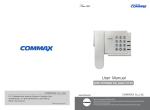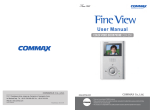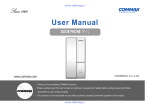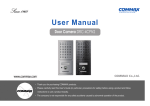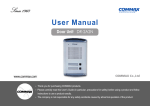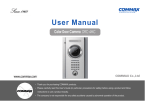Download User Manual - video interfon commax
Transcript
User Manual Multi oor olor amera E try System 513-11, Sangdaewon-dong, Jungwon-gu, Seongnam-si, Gyeonggi-do, Korea Int’l Business Dept. : Tel.; +82-31-7393-540~550 Fax.; +82-31-745-2133 Web site : www.commax.com Printed In Korea / 2010.03.101 • Thank you for purchasing COMMAX products. • Please carefully read this User’s Guide (in particular, precautions for safety) before using a product and follow instructions to use a product exactly. • The company is not responsible for any safety accidents caused by abnormal operation of the product. Introduction Your unit is is designed so it can be flush mounted / attached on the wall or used. When flush mounted / attached on the wall, the stand permits you to the unit for angular of unit view. The model number is located on the bottom and record the serial number in the space provided below (available). Refer to these numbers whenever you call upon your Commax dealer regarding this product. Model No. Serial No. To prevent fire or shock hazard, do not expose the unit to rain or moisture. CAUTION RISK OF ELECTRIC SHOCK DO NOT OPEN CAUTION : TO REDUCE THE RISK OF ELECTRIC SHOCK, DO NOT REMOVE COVER (OR BACK). NO USER-SERVICEABLE PARTS INSIDE. REFER SERVICING TO QUALIFIED SERVICE PERSONNEL. This symbol is intended to alert the use to the presence of uninsulated "Dangerous Voltage" within the product’s enclosure that may be of sufficient magnitude to constitute a risk of electric shock to persons. This symbol is intended to alert the user to the presence of important operating and maintenance (servicing) instructions in the literature accompanying the appliance. COMMAX COMPANY LIMITED All Rights Reserved COMMAX is Trademark and Registered of commax co., ltd. and accessories are manufactured by COMMAX Co., Ltd. -2- -3- -4- -5- Attaching (Flush) Consideration When selecting the location for flush / attaching your unit, please remember... - Allow adequate space on the both side of the unit for proper ventilation access to cable and unit for aural easy. - For angular field of camera view adjust by manually be sure there is sufficient space behind the unit to adjustment to angular field of view its position. - The area directly below the unit should not be used for cooking radiator or by other appliances generating heat or steam. Keep in mind your normal work pattern especially the use of other counter top electrical appliances. Attaching (Flush) Consideration When selecting the location for flush / attaching your unit, please remember... - Allow adequate space on the both side of the unit for proper ventilation access to cable and unit for aural easy. - For angular field of camera view adjust by manually be sure there is sufficient space behind the unit to adjustment to angular field of view its position. - The area directly below the unit should not be used for cooking radiator or by other appliances generating heat or steam. Keep in mind your normal work pattern especially the use of other counter top electrical appliances. -6- System Network 1. For DC operation, operate the unit on 12V DC. 2. Make sure that checking to polarty before wire connection. 3. For installation to residents videophone, camera power supply that connection CC1, CC2 jumper wire on P.C.B (No need supply to camera power 12V). Notice : Do not make any wire connections to these terminals while the unit is connection with standard wires. Attention : Make sure that check the DC 12V or other wires. -7- DRC-nAC 1/4" CCD Camera 0 LUX -8- -9-