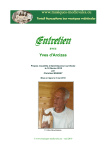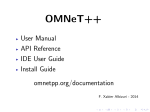Download Middleware Lab 01 : Introduction to OMNeT++ - Guillaume
Transcript
Middleware Lab 01 : Introduction to OMNeT++ Guillaume-Jean Herbiet <[email protected]> October 31, 2008 Abstract This first lab aims at discovering event-based discrete network simulation and the usage of the OMNeT++ network simulator. During this lab, we will start from the creation of a simple wired network and learn how to use the OMNeT++ simulator while improving this model by adding features to the hosts behavior, collecting and displaying statistics and learning how to deal with simulation parameters. At the end of this lab, you will have modeled a simple wireless network, using IEEE 802.11 (Wi-Fi) for communication and providing a simple broadcastbased application. 1 Getting started In this section, you will get familiar with the chosen environment for modeling, development and simulation. 1.1 Operating system and environment For this project, we will use OMNeT++ version 3.4b2 and the Mobility Framework version 2.0p3 under GNU/Linux (Ubuntu 8.04.1 as distribution). For sake of convenience, you are provided a VMWare appliance of this operating system with OMNeT++ and Mobility Framework already installed from source with proper environment customization. Those who are interested on how to install OMNeT++ may refer to the installation section of the user manual and the README file located in /home/user/Development/sources/. Username and password to login are simply user. OMNeT++ has been installed in the subdirectory Development of your home folder, so it is available at /home/user/Development/omnetpp-3.4b2 1.2 Development process OMNeT++ generates simulations as UNIX executables from NED and C++ code and uses dedicated tools to generate makefiles for proper compilation. Therefore, it is neither required nor recommended to use an IDE for simulation development. 1 But, if you are familiar with Eclipse CDT or Anjuta, you can install them on your virtual machine (user is amongst the sudoers). However, once you have described your custom modules using a NED file and implemented their functionality in C++ or defined messages in a MSG file, the simplest way is to use the commands provided by OMNeT++ in a Terminal window: • opp_msgc will compile a message (MSG file into C++) • opp_makemake will generate the makefile with all required dependencies for your project For convenience, a script called opp_mf_makemake is provided and will generate a makefile for projects using the Mobility Framework . Once your messages are compiled and proper makefile generated, simply type make to build your project. 1.3 Help and documentation To help you during your development, the default web browser of the appliance contains links to the documentation provided with OMNeT++ and the Mobility Framework : • OMNeT++ manual • OMNeT++ API documentation • TicToc tutorial (which served as basis for this first lab) • Mobility Framework manual • Mobility Framework API documentation Besides, note that OMNeT++ and Mobility Framework provide a lot of implemented modules and templates for you to start with. These files are excellent examples for how to implement more complicated modules. See for instance omnetpp-3.4b2/samples, omnetpp-3.4b2/mobility-fw2.0p3/networks or omnetpp-3.4b2/mobility-fw2.0p3/templates 2 Creating a first network In OMNeT++ , networks and nodes inside the network are described using the NED (NEtwork Description) language. In this first step, we will try to become familiar with this langage by setting up a first network that will be used and modified in all the upcoming lab sessions. 2.1 Objective In this first step, we will build a two-node wired network. At simulation startup, the first node will send a message to the second node. Then, upon receiving, each node will re-send the message back to the sender. 2 2.2 Network topology First, create a project directory called lab01 as a subdirectory of Development In your project directory, we will now describe what will be the basic topology of our simulated network. Therefore, create a file called Network.ned and open it for edition. Then insert the following code : Listing 1: Network.ned 3 simple SimpleHost gates: in: in; out: out; endsimple 6 9 12 module Sim submodules: host0: SimpleHost; host1: SimpleHost; connections: host0.out --> delay 100ms --> host1.in; host0.in <-- delay 100ms <-- host1.out; endmodule 15 network sim : Sim endnetwork The description of a network in a NED file goes from the most particular to the most generic item. For proper understanding it is thus more convenient to explain its contents reading it backwards : • The last paragraph creates the simulated network sim which is of module type Sim; • The Sim module type is described in the second paragraph. It contains : – A list of modules contained in this module, introduced by the keyword submodule. The name of each submodule and its type are given; – The connections between each submodule are described. • Finally, the first paragraph gives a description of the submodule types used in the Sim module type (i.e. SimpleHost here). As the model SimpleHost is kept simple, only the gates used for module connection have to be described. Note that in OMNeT++ , links are half duplex so two connections have to be created so as to connect two hosts in a symmetrical way. 2.3 2.3.1 Model implementation Compound modules and simple modules In OMNeT++ , modules can be of two kind: • Compound module, if the module contains other modules, as described in the NED file. This is the case for Sim for instance; 3 • Simple module when this module contains no other nested submodule, like SimpleHost in the previous example. Compound modules are used for structuring the model and have no real purpose besides being placeholders for simple modules. Simple modules are where modeling occurs. Simple modules require an associated C++ class to implement their behavior in reaction to some events. As SimpleHost is a simple module, we will need to create an associated C++ class. 2.3.2 Implementing simple module behavior In your project directory, create files respectively called SimpleHost.h and SimpleHost.cc. These will be used to implement the class associated with the SimpleHost module. In the SimpleHost.h file, insert the following content : Listing 2: SimpleHost.h #ifndef SIMPLEHOST_H_ #define SIMPLEHOST_H_ 3 6 9 12 15 #include <stdio.h> #include <string.h> #include <omnetpp.h> class SimpleHost : public cSimpleModule { protected: // The following redefined virtual function holds the algorithm. virtual void initialize(); virtual void handleMessage(cMessage *msg); }; #endif /* SIMPLEHOST_H_ */ Note that OMNeT++ provides a very rich API that will take care of many lowlevel features (like event-list management, etc...). Practically, this induces the fact that our SimpleHost class extends the generic cSimpleModule class that provides a lot of helpful functions. For this simple model, we only need to implement the basic functions each module should have1 : • initialize(); that describes what has to be done when the module is created (i.e. just before the simulation starts); • handleMessage(); that tells what action to perform when a message is received. Note that those two functions are protected and virtual as they are made to be redefined, would we like to create a class extending SimpleHost. 1 We will see further that, especially when statistics collection is involved, the finish() function is also required. 4 Now, the SimpleHost.cc file will hold the actual implementation for those two functions: Listing 3: SimpleHost.cc #include "SimpleHost.h" 3 6 9 12 // The module class needs to be registered with OMNeT++ Define_Module(SimpleHost); void SimpleHost::initialize() { if (strcmp("host0", name()) == 0) { ev << "I’m host 0, sending initial message" << endl; cMessage *msg = new cMessage("SimpleMsg"); send(msg, "out"); } } 15 18 void SimpleHost::handleMessage(cMessage *msg) { ev << "Received message ‘" << msg->name() << "’" << endl; send(msg, "out"); } Note the presence of the Define_Module statement which is very important. It should be present in all classes you implement as it makes the link between this class and the corresponding NED description of a module. If you forget one, the simulation will crash and let you know that some module misses this declaration. In the initialize() function, we use the name() function, offered by OMNeT++ API, that returns the name of the module to decide which host should send the first message. The message is created with the generic cMessage kind and sent on gate out, which was defined in the Network.ned file as being connected to the entering gate of the other module, using the send() function. Finally, upon message reception, we simply print a message and send the message out again to the other module. 2.4 Simulation configuration, build and run It is now time to parameter the simulation. This is done by creating the omnetpp.ini file into your project directory. So far, this file can be kept very simple (but we will use it more intensively in the next steps): Listing 4: omnetpp.ini 3 [General] preload-ned-files = *.ned network = sim 5 Here we simply say to load all NED files present in the directory (all modules created will be parsed, even if not actually used in the simulation), and declare that the default network to simulate is the network called sim. Now build your simulation (using opp_makemake and make) and run the created executable (which should be named lab01). OMNeT++ graphical environment (tkenv) should start, select sim as network to simulate and press "Run". You should see the two modules exchanging the message called SimpleMessage. 3 3.1 Limiting the number of message exchanges Objectives You may have noticed that the previous simulation can run forever as nothing will perturb the message exchange. In this step, we will implement a limitation of the number of transmissions a node can perform. This can, for instance, model the energy consumption of nodes running on batteries that will turn off after transmitting too many messages. Doing this, we will introduce module parameterization and allow users to follow evolution of a module attribute during the simulation. 3.2 Adding transmission limit parameter to model We want first to declare that SimpleHost has a parameter, which is the maximum number of transmission the module can do, so we need to modify Network.ned as follows: Listing 5: Network.ned 3 6 simple SimpleHost parameters: limit: numeric const; gates: in: in; out: out; endsimple It is possible to declare values for this parameter either when we declare a module of kind SimpleHost in a compound module, or using the omnetpp.ini file. We will use the first choice for host0, the second for host1, so the Network.ned and omnetpp.ini files have to be modified as such: Listing 6: Network.ned 3 6 module Sim submodules: host0: SimpleHost; parameters: limit = 8; host1: SimpleHost; connections: host0.out --> delay 100ms --> host1.in; 6 host0.in <-- delay 100ms <-- host1.out; 9 endmodule Listing 7: omnetpp.ini 3 [General] preload-ned-files = *.ned network = sim 6 [Parameters] sim.host1.limit = 5 In the omnetpp.ini file, parameters are identified by their full path. For instance, here we have defined the parameter limit of the module host1, which is compound in the root module sim. It is also possible to set the same parameter value to multiple modules using wild-cards. For instance sim.host* will address all submodules of sim whose name starts with host. Note that it is more convenient to set values for all parameters in the omnetpp.ini as it allows to change it without re-compiling the model, and generate different simulation runs with varying parameters (as we will see later during this project)2 . 3.3 Implementing transmission limitation In the SimpleHost model (i.e. the .h and .cc files), implement the following : • Get the value of the limit parameter and store it into a variable called limit at module initialization (using the par() function); • Create a counter variable and make it watchable during the simulation (using the WATCH() function); • Upon message reception, check if the limit of transmission is reached, if not send back message and increment the number of transmission, otherwise delete message. In each case, generate text output (using ev) for users to follow what is happening. 3.4 Simulation build and run Build this simulation (you can use make clean to delete objects from the previous compilation) and run it. Click on the host0 and host1 objects. In the opened windows, in the Contents pane, look for the counter evolution. This time, when host1 hits its transmission limit, the simulation should stop as there is no more event to execute. 2 In case where parameters are given a value in both places, the omnetpp.ini file has precedence over the .ned file 7 4 4.1 Towards more realistic network Objectives In this step, we will generate a network with more hosts (the number of hosts will be a simulation parameter). Therefore we will need to perform some kind of routing: each node will have to decide whether or not to forward a message and to who. As a consequence, we will also design our own message type, so as to allow the routing operation. 4.2 Implementing a message type for routing Now that we have more than two hosts, messages can require multiple relays to reach their final destination. It is therefore required that each message carries the address of its final destination. We will also add the address of the source and a counter of the number of hops required to reach the destination. For this purpose, we will implement the SimpleMessage message class by creating a SimpleMessage.msg file with the following content: Listing 8: SimpleMessage.msg 3 6 message SimpleMessage { fields: int source; int destination; int hopCount = 0; } This creates a message with the source, destination and hopCount fields. The latter is set with default value 0. This message file has to be compiled using the command opp_msgc SimpleMessage.msg. This will automatically generate an associated class SimpleMessage (described in SimpleMessage_m.h and SimpleMessage_m.cc) with setters and getters to the defined fields. For each field, myField two methods are created : getMyField() that will return the field current value and setMyField() that allows to set the field to the value passed as parameter. 4.3 Generating a n-node network 4.3.1 Number of hosts as a parameter As we want numHosts to be a simulation parameter, it has to be declared as such in the Network.ned file: Listing 9: Network.ned 3 network sim : Sim parameters: numHosts =input(5,"Number of hosts:"); endnetwork 8 The input keyword will trigger a message box asking you for Number of hosts: with default value of 5. You can also try to define the corresponding parameter in the omnetpp.ini file. 4.3.2 Automatically generating a topology Now that the number of hosts is dynamic, it is impossible to keep the current static declaration of nodes connections in the Sim definition. Therefore, modify the Sim module definition as follows: Listing 10: Network.ned 3 6 9 12 module Sim parameters: numHosts: numeric const; submodules: host: SimpleHost[numHosts]; connections: host[numHosts-1].out --> delay 100 ms --> host[0].in; for i=0..numHosts-2 do host[i].out --> delay 100ms --> host[i+1].in; endfor; endmodule This description will generate a vector of numHosts modules of kind SimpleHost that will be named host[0] to host[numHosts-1]. Figure 1: A simple ring topology with 5 hosts The for loop will generate a simple ring. You can look at the networks examples in omnetpp-3.4b2/samples for more interesting topologies. In those topologies, as nodes may have multiple in and out gates, they are considered as vectors of gates, and referred as in[index] and out[index]. 9 4.4 Performing simple routing The SimpleMessage class allows to store the source and destination address of each message. This will be useful for routing operation. Therefore we propose to modify the SimpleHost model by creating the following functions : • generateMessage() that will create a SimpleMessage with host index as source address and random destination address. The host with index 0 will generate a SimpleMessage at initialization; • forwardMessage() that will randomly select a next hop amongst neighbors (i.e. a random out gate in the gate vector) to forward the received message. Each time a message is received, a host will forward it if it is not the final destination. Otherwise, it will delete it and generate a new message. Those operations will require you to find the appropriate methods to get host index, size of out gates vector, generate random numbers. You can look to OMNeT++ manual and/or API documentation to find those. So as to help you, here is the template for the modified SimpleHost class: Listing 11: SimpleHost.h #ifndef SIMPLEHOST_H_ #define SIMPLEHOST_H_ 3 6 #include <stdio.h> #include <string.h> #include <omnetpp.h> #include "SimpleMessage_m.h" 9 12 class SimpleHost : public cSimpleModule { private: int counter; int limit; 15 18 protected: // The following redefined virtual function holds the algorithm. virtual void initialize(); virtual void handleMessage(cMessage *msg); virtual SimpleMessage *generateMessage(); virtual void forwardMessage(SimpleMessage *msg); 21 }; 24 #endif /* SIMPLEHOST_H_ */ Note that the SimpleMessage_m.h header file is included to allow references to the SimpleMessage class. Listing 12: SimpleHost.cc #include "SimpleHost.h" 10 3 6 9 // The module class needs to be registered with OMNeT++ Define_Module(SimpleHost); void SimpleHost::initialize() { // Variables initialization here ... if (...) { ev << "I have index 0, sending initial message" << endl; SimpleMessage *msg = generateMessage(); forwardMessage(msg); } 12 15 } 18 21 void SimpleHost::handleMessage(cMessage *msg) { SimpleMessage *smsg = check_and_cast<SimpleMessage *>(msg); // I am final destination if (...) { ev << "Message " << smsg << " arrived after " << smsg->getHopCount() << " hops.\n"; delete smsg; 24 27 // Generate another one. ev << "Generating another message: "; SimpleMessage *newmsg = generateMessage(); forwardMessage(newmsg); 30 33 } else // I am not final destination { forwardMessage(smsg); } 36 39 } 42 45 SimpleMessage* SimpleHost::generateMessage() { // Produce source and random destination addresses. ... // Create message object and set source and destination field. SimpleMessage *msg = new SimpleMessage(msgname); msg->setSource(src); msg->setDestination(dest); return msg; 48 51 } 54 void SimpleHost::forwardMessage(SimpleMessage *msg) { 11 // Increase hop count ... 57 // Randomly select a next hop k ... ev << "Forwarding message " << msg << " on port out[" << k << "]\n"; send(msg, "out", k); 60 63 } Note that the handleMessage() function has been defined with a pointer to an object of generic class cMessage as argument. Here we use objects of class SimpleMessage instead. So as to have access to specific fields of the SimpleMessage class, it is required to cast the pointer to this more precise object type. The check_and_cast template method allows to do this safely, i.e. when trying to cast to an improper destination type, the simulation will crash and stop with an error message reporting the wrong casting attempt. 4.5 Simulation configuration, build and run Change the omnetpp.ini file so that all host[*] nodes have a limit value of 10. You can now compile and run the simulation. You should see messages generated by host[0] first, then by the final destination of the previous message. When a host reaches its transmission limit, it stops forwarding and thus the simulation should terminate as no further event remains. 5 Making it wireless 5.1 Objectives So far, we only modeled a wired network. In this step, we will move to a wireless network model by using the Mobility Framework for OMNeT++ . Therefore we will use the standard host model bundled with Mobility Framework to set up a simple simulation. 5.2 Network model of Mobility Framework When using the Mobility Framework , the network should be composed of: • a ChannelControl module that will manage the network connectivity based on a physical propagation model and distance between hosts • one or several Host modules, a compound module type that will model a wireless node from application to physical layer. The ChannelControl module is requiring two parameters, playgroundSizeX and playgroundSizeY, that will define the dimensions of the simulation area. Therefore, the Network.ned file should be changed as follows: 12 Listing 13: Network.ned 3 6 9 import "Host", "ChannelControl"; module Sim parameters: playgroundSizeX : numeric const, playgroundSizeY : numeric const, numHosts: numeric const; submodules: channelcontrol: ChannelControl; parameters: playgroundSizeX = playgroundSizeX, playgroundSizeY = playgroundSizeY; display: "i=block/control;p=50,25"; 12 15 host: Host[numHosts] display: "i=device/wifilaptop"; 18 21 connections nocheck: display: "p=0,0;b=$playgroundSizeX,$playgroundSizeY,rect;o=white"; endmodule 24 27 30 network sim : Sim parameters: playgroundSizeX = input(40,"playgroundSizeX"), playgroundSizeY = input(40,"playgroundSizeY"), numHosts =input(5,"Number of hosts:"); endnetwork Note that: • Host is no longer a simple module, but a compound module. Its definition is now in the Host.ned file, which is imported at beginning of the file; • The ChannelControl module is part of the Mobility Framework modules and should also be imported. • As network is wireless and nodes are mobile, it is impossible to define static connections between nodes. So the connections nocheck keyword allow to setup the network without prior knowledge of the connections (they will be dynamically managed by the ChannelControl module). 5.3 Host model of Mobility Framework The Mobility Framework models each host from application to physical layer using the following modules: • appl, the application layer generating traffic; • net, the network layer responsible for routing; 13 • nic, which models medium access control (MAC) and impact of physical layer on data delivery; • blackboad, that provides inter-module communication (cross-layering) • mobility, that manages the node mobility; • arp, that provides simple bidirectional MAC to network address conversion. Host appl blackboard net mobility nic arp Figure 2: Mobility Framework host model In this example, we will use built-in models for each of those layers. You are encouraged to go and check the source code of the following modules so as to understand better their behavior and implementation. The Network.ned file to use is the following, and is a typical example of Mobility Framework host configuration: Listing 14: Host.ned 3 6 9 12 15 import "BurstApplLayer", "SimpleNetwLayer", "Nic80211", "SimpleArp", "ConstSpeedMobility", "Blackboard"; module Host gates: in: radioIn; // gate for sendDirect submodules: blackboard: Blackboard; display: "i=block/blackboard;p=200,40"; 14 mobility: ConstSpeedMobility; display: "i=block/cogwheel;p=200,125"; 18 appl: BurstApplLayer; display: "i=block/app2;p=90,40"; 21 arp: SimpleArp; display: "i=block/table;p=200,200"; 24 net: SimpleNetwLayer; display: "i=block/network2;p=90,125"; 27 nic: Nic80211; display: "i=block/ifcard;p=90,200"; 30 connections: nic.uppergateOut --> net.lowergateIn; nic.uppergateIn <-- net.lowergateOut; nic.upperControlOut --> net.lowerControlIn; 33 36 39 net.uppergateOut --> appl.lowergateIn; net.uppergateIn <-- appl.lowergateOut; net.upperControlOut --> appl.lowerControlIn; 42 radioIn --> nic.radioIn; 45 display: "p=10,10;b=250,250,rect;o=white"; endmodule 5.4 Simulation configuration, build and run So as to configure the simulation correctly, delete all parameters present in the omnetpp.ini file and simply add include mobility-fw.ini. This will include all configuration parameters defined in the mobility-fw.ini file you have copied from the Development folder. Now build the simulation using make clean, opp_mf_makemake (to include all required dependencies of the Mobility Framework ) and make. Then launch the newly created executable. You can observe the simulation running. You may observe that despite the fact that ConstSpeedMobility is used, no node is moving. Try to find the explanation for this fact. Observe the simulation and understand: • What messages are generated at the application layer? • What does this application layer do? • Are the messages unicast, broadcast? • What messages are generated at lower layers? • What mechanism is used for channel access? 15 You can also use the source code of the different modules to answer those questions. 6 Collecting and analyzing statistics 6.1 Objectives In this part, we will learn how to derivate a module from another one, without the need of creating a NED file to describe it. This is allowed when the child module has same parameters and same gates as its parent (i.e. only internal processing differ). We will do so in order to add statistics collection features to the application and network layer. 6.2 Child modules definition In the Host.ned file, define two new parameters of type string, named applLayer and netwLayer; Then, in the submodules description of the Host modules, modify the definition of the application and network layers as follows: Listing 15: Host.ned parameters: applLayer: string, netwLayer: string; 3 ... appl: applLayer like BurstApplLayer; display: "i=block/app2;p=90,40"; 6 ... net: netwLayer like Flood; display: "i=block/network2;p=90,125"; 9 Finally, define the value for those parameters in the Network.ned file: Listing 16: Network.ned host: Host[numHosts] parameters: applLayer = "StatsBurstApplLayer", netwLayer = "StatsFlood"; 3 6.3 Child modules implementation Create the required files to implement two child modules (StatsBurstApplLayer and StatsFlood respectively). For a child module implementation to be valid, the following things should appear in the child class definition: • The child class should publicly extend the parent class; 16 • The Module_Class_Members(ChildModule, ParentModule, 0); function should appear in the class public methods definition; • The Define_Module_Like(ChildModule, ParentModule); function call should appear at the beginning of the .cc file. You should perform these for StatsBurstApplLayer and StatsFlood. 6.4 6.4.1 Statistics collection Messages sent/received So as to collect the number of messages sent and received at the application level, we will use the StatsBurstApplLayer child module. In this module, insert two attributes, numSent and numReceived, and monitor their evolution during the simulation (using the WATCH() command). Then re-implement the handleSelfMsg() and handleLowerMsg() methods to increment send and received values when needed. In each case, you will have to do a different processing depending on the message kind. The following code snippet might help you : Listing 17: StatsBurstApplLayer.cc 3 6 9 12 15 void StatsBurstApplLayer::handleXXXXMsg(cMessage *msg) { // Perform statistics collection ... // numSent++ ? numReceived++ ? switch( msg->kind() ) { case ... .. // numSent++ ? numReceived++ ? break; default: break; } // Call parent class method for actual message handling BurstApplLayer::handleXXXXMsg(msg); } Finally, you need to create a method finish() in StatsBurstApplLayer in order to record the values to the scalar file omnetpp.sca. You can find an example of statistics collection in the finish() method in the Tic-Toc tutorial. 6.4.2 Message hop count In StatsFlood create two vector objects so as to store the mean hop count of received packets : • cLongHistogram hopCountStats; • cOutVector hopCountVector; 17 As done for StatsBurstApplLayer, re-implement the handleLowerMsg() method to collect statistics before calling the handleLowerMsg() of the parent class. Note that you will have to convert the received message to the type NetwPkt and make a decision based on its fields before recording the statistic. Finally, you need to create a method finish() in StatsFlood in order to record the values to the scalar file omnetpp.sca and vector file omnetpp.vec. You can find an example of statistics collection in the finish() method in the Tic-Toc tutorial. 6.5 Statistics visualization Compile and run the simulation. Once it is done, you can use the scalars and plove commands to analyze the content of the scalar and vector file respectively. Use those tools to graphically: • Display an histogram of the sent and received messages for each host; • Display an histogram of the hop count mean and standard deviation for each host; • Display the hop count evolution for hosts 5 and 10. ... That’s all folks ! Next time: Now that we have a wireless network model running, we will focus on designing and implementing a more complicated protocol for ad-hoc services. Based on the protocol description, you will have to model it and implement it into the simulator. This work will be used in all future labs, with statistics collection, to assess the application behavior in different contexts and find ways for improvement. 18