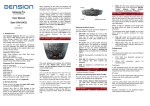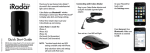Download IVA iPod Video Adapter User`s Manual and Installation Guide
Transcript
1 Introduction Dension IVA (iPod Video Adapter) enables you to watch videos from your iPod or iPhone on a separate screen, either in a vehicle or at home, while providing charging to the iPod or iPhone. Any video that can be played via the dock connector is possible to play through the IVA IVA iPod Video Adapter Supported video devices Made for: 2 Connecing the IVA Connections Select the required DC connection and provide 12V DC power to the micro-fit connector. For cigarette lighter connection use the provided cigarette lighter cable. For permanent installation in a car you need to connect both ignition and permanent 12V DC, so as to protect the battery (IVA switches off automatically when the ignition is off). The connections shall be as follows: • iPod touch • • Red: 12V + Permanent iPod classic User’s Manual and Installation Guide • • Purple: 12V + Ignition iPod with video • iPod nano (3rd, 4th and 5th generation) • Black: Ground Negative v1.0 • iPhone • iPhone 3G • iPhone 3GS Works with: IVA also works with iPad, but no charging is provided. IVA supports video in both NTSC and PAL formats, however the video settings of your iPod/iPhone "TV Out" have to match the input of your external video system or screens. For home use you need to have a separate 12V DC power source (not provided) that can connect to the DC converter cable. The iPod or iPhone connects to the 9 pin connector with the provided iPod dock cable IVA has four RCA connectors providing audio and video output. • Yellow: composite video (two connectors) • White: left audio • Red: right audio Included in the package IVA-9210-1 • IVA (iPod Video Adapter) • iPod dock cable • DC cable for cigarette lighter • DC cable for permanent installation • DC cable for home use An additional RCA cable may be required to connect the IVA to the vehicle or home video system or screen(s). 3 Operation Video playback Once the IVA is connected to 12V DC power, the iPod and the home video system or screen(s), video playback is possible. The playback is always controlled from the iPod or the iPhone through the click-wheel or touch screen respectively. The IVA acts as a composite video-splitter providing the same video output on its video RCA connectors. This way you can connect IVA to two screens (e.g. left and right rear seat screens) and have the video displayed on both at the same time. Tips and Tricks: If your iPod or iPhone can connect to the internet via Wi-Fi or 3G you can also watch YouTube (or other similar) videos, free-view TV and other video content on the internet on your external displays. IVA can also be used for audio playback. For example when it is connected to a suitable home entertainment system permanently it can be used for both listening to music and watching videos from your iPod or iPhone. 4 Help, Support & Warranty If you need further assistance in using your Dension Gateway, please contact your local supplier or visit www.dension.com and click on ‘Support’. Disclaimer If your car’s electrical system begins to behave erratically, please disconnect the IVA physically immediately and have it checked by your installer. Dension and its authorized distributors and retailers are not liable for any incidental consequential or indirect damages or loss and do not assume liability for any diagnostic fees. The use of electronic devices while driving may be subject to government legislation. Please ensure that your use of the Dension device complies with applicable traffic laws. Dension does not assume liability for any events resulting from the illegal or irresponsible use of handheld devices while driving. Dension reserves the right to modify its products or specifications without prior notice. Warranty Dension devices carry a one-year limited warranty that protects you from defects in material and workmanship of products sold by Dension or its authorized distributors and retailers. Dension does not warrant any installation work or assume liability for any damage caused due to negligence, improper installation or operation. For warranty claims, proof of purchase is required.