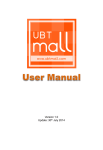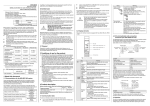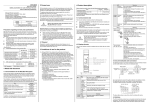Download User Manual-eng-Final-v1
Transcript
REGISTER & VERIFICATION 01 How to register Step 1 1. Open a browser and type www.ubtmall.com; 2. Click on the button at the top right corner of the page to register an UBT account; Step 2 1. Fill in your account information accordingly and click the button :- Email Please use a valid email address as a verification email will be sent to you Password We recommend you to use a strong password such as the combination of alphanumeric Confirm Password Re-type your password to confirm Username This unique Username will be shown through out the webpage. Full Name As per Identity Card or Passport Mobile Phone Your Mobile phone number Address 1 Your mailing or correspondent address that we can reach you easily Address 2 Alternative mailing or correspondent address where we can reach you easily City The City that you are now staying State/ Province The State or Province that you are now staying Country The Country that your are now staying Version 1.0; Update: 30th July 2014 Page: 03 REGISTER & VERIFICATION 02 Account Verification Step 3 1. Double check your personal details, click button to go back to the previous page to make amendment; 2. Key in the Verification Image number; 3. Click the button to confirm; 4. The system will automatically send you a verification email . Step 4 1. Go to your email system, click on the Verification email that sent by UBT Mall; 2. Click on the link provided, then your email address is now verified. Note: Incase you have not received any email from UBT Mall, please check your Spam/ Junk mail box, and double check whether you have key in the correct email address. Version 1.0; Update: 30th July 2014 Page: 04 REGISTER & VERIFICATION 03 Account Verification Step 5 1. After your click on the verification link, it will redirect back to UBT Mall website, stating that you have successfully verify your email address.