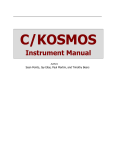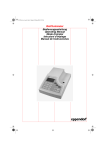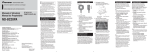Download I DIA ACTSI - Indiana CTSI
Transcript
Page 1 of 5
-.
-
I DIA A CTSI
S IANDARD OP:ERATING P R OCEDURE
fildimla C ISI Spf'CUnell Stonlgf' Facilit~.
Clinical and Translational SCiences Ins Ifute
TITLE:
STA DARD OPERATJ CHAPTER:
4-Specimen Process in g SOP #:
SF-4- 16.0 I
S PERSEDES SO P # :
A UTH0 RED BY :
APP ROVAL:
Issue Date: JO-o.~-IO
Effective Date :
10-.;J ~ - JO
-1A
-/-,"--'-4-<'''''--'=-='---!-,-,,~=-=-------- DATE :
Oct
:):2; 20/0
~~~~~~;J=~~----- DA TE({kt,;22 2tJ/o
QA APP ROY A L:
I
_&L
~~,--+--+-,
/l9 1 0."""_'--'----,-,-tYl-=--l-,-1~
l(j/H-'
/!),~~E _
Qua l(~ mp hance Spec ia li st
_
_
___
1. REVISIO
1. 1. , ot Applicable : initial version.
2. PUR POSE
2. 1. This Standard Operating Proced ure (SOP) defines the procedures used in the Indiana CTSI
Specimen Storage Facility (. SF) to ensure that Quali ty Control (QC) of D 1\. is pelformed in a
compl iant and uniform manner.
3. PRINCIPLE
3.1 . Quality Control of DNA is perfo rmed b vario us methods. T h~ SSF perfo nns QC of D A by
using a spectropho to meter emitting UY light and measuring absorbance at two d ifferent
wave lengths to determi ne th co ne ntrat ion and puri ty (260/280 ra ti o) of the DNA.
4. SCOPE
4.1. T his SOP app lies to all SSF pl:rsonne l perform ing QC of D 1\.. It defines the process of
obtaining th concentration and the 2601280 ratio for D .'\ samp les using the Eppendorf model
Biophotometer 61 3 1 and/o r the Nanodrop model D- IOOO spec tropho tometers.
4.2. All SS F processing SOPs may be superseded by specifi c d irecti s [rom the investigator as
di rected in Sf-4-1. fnitial entry into the wo rksheet w i It defi ne whether there are specific
processing di rectives applicable to a speci men.
5. MAT , RIALS
5. I. Reagents
5. I.1 . DNA Ilydration Solution, stored at room temp (Qiagen Cat. # 15891 6) (fo r manual
o A extractions on1 ), li n ks:'> otherwise specified in S '-4- 1.
5.1.2. D[ water (ti'om lab sink)
SOP SF-4- J6. 01 SOP FOR D A QC PJ/~ ••
I
•
.It
"I \
I III I :
It
CTSI
,c
II \ 11 1 \ H' I
• . ','
,<'
ST.L'JDARD )r' R\..TL'iGPROC DFRE
UI(1i:m"l f'T SI Sp ("cim t'll S I OJ':l~t' F:-l rillt:"
11'- ( i I'I{( I( I I II IU I i)\( I )
\ t, li 1.\ I IJ.:.:L'
)
r I j\ I)
'/,\1' 1 I'
I
'" f ~ I ()
I)
:-.1 I' ! 1<'>1 1) 1. ,,(11';;: >, ' \
l J. Ii '
'-/
L.
__
, --L:;;- , , .""-___ - _ _ _ 1).\ 1 . . . -'"
11" : , ~1!la ( ! SI
, I I ) i l e ,' l u T
\1 '1'1<'\ 1\ \ I
.,
() \ , \ PI' j{( l \
,\ 1 :
~
r)lI.ll il ) (' 1I1pli , I I"':~' Sp~~iul" [
RI
\ I ~I (
l'\ \ ,\l \ 1,·, licah.,, : illill,tI \'\,:r:-. .,lll . 1
1' 1 RJ'( l:-\ L'
, ! . 11 :1' ;1,11 d rd (l Pl· I JIIIIl-. \'1 '~'<.:, I UI'L ('>( jl' ) tIL' '111,' -; till' ·' II ' .... I.'JUJ<.::> 1I Ld 111 Ilk' ,!)(:I<J ll el l. I " I
" i,~, .. il1 '11 Sldr.!:.' e I ..h 'ill l\ ISSI l i n <.:"n,,~,r ' thal ) u.:li t~ ( u ll l n rl (l..) C ) "I l) i\. ,\ j, IX'r lnn J in J
~·.I111r l iat11 ~ll1d Lilli.' Inll rn ~l l\nc r.
,
1'1,'1""( 11 ' 1 }'
'I I ) ;dll~ (" 111I' ,t! Iii 1)'\ .\
!ll'lf"Cl1l'd \I> \di' "lI " IIl~' 111 1" . IIII.' S~I j'l'rlnml :; Ul , It I ) , ,\ "\
L!'111~ :1 'p"'l 'lr"p i11 1l0 Il1C IC' Ci11 l i l ith.! 11\ ' l i:; hl ,tn,l Illt'd-; ll l1 l1l! .Jb:-.u l'i';IIIC> at 1\ ,\ ) , i[f(:"CI: l
"""'k ,l:!tl " 1(1 dt' It' r1 llilt~, I/lt' . n n n !Ill! al iu l1 .n ll pur dy ( ~!l 1 1,2 Sl j 1';1 iu l (\ 1 Iht:: l) .\
" l'U I' t
,1. 1. I I i , ( l l ' ;I l'l Ii,
~ III ~d l
;-, ...",
,'ll'I"Ii:ll It,: ! pr.:r l ~lrnlillt-'
()( '
, ,j
I) ,
It
lh : II' H" , l It'
FPf't'I:J ol'i III ,hi , I
, !\:'il k 'l
( ,hl.l l'III1,,' l lt~ ,',)I k 'llIl,illlln ,lIld l h t' ' 1.1 1 ~&(j 1':1 11,1 i',11 I) ; \ ' ,,1111 [1 1'" w il lt,'. Ill ..·
n i(l pl C)t olll ~ I ',: ' ( , I ~ I ,JIl t! ' , I ' lilt,;' '\.J I111lrn l' \11"dl.:l ~' I )- 1Olll l-;pl.',' lrl' r,il')\(I IIlL'l ..:r-;,
::-.'> 1 P l , ' ("S ' jll L: U I' . ; mel> I'\e' d I11..· i"elk ,i h\ ";'),:-: 1'":, dll'~ \' ; \· e~ 1'1',1111 Ih '
dl lnll'd i ll :-; i --1, [
I l l ili .s! ' 1111; i It" lite \\ ,1 r" ... 11..:\.' 1 \ i!l dell l' l.: HI ,\.'I !t \:1 t Ik
I' I'o e ':. i ll l! , l ' ll ' ,:l i \c:~ ,11'1' l il':lhk 11I .r "pL'l'i ll l ' I i.
-l ,~ .. \ :1
~
' I, h·"t iga ll' r .1
I',' em:
'I ~\i ~l'
\ I\I I I ~ I\ I:-'
.~
I.
1{ r.:.1)..L'111.,
- 1 I Il'\ .\ 1!: .lr: ,l ll I11
I)
.; ; 1_, !J i
Snld ln 'i1 , ' ilHed di 1'1 ' 01 11 1
I CI1I11
() i .I!;,,·1)
': 11
1\ c''\ l rilc ' i dll '' ,)Ilh I, 1.1lk "~ , 'I IICl'\'. I"L· p",t' ilicd ; 11 , I -I I .
\\ It ' I' 11111 11
!.rb
'> 111]..)
..
I "~ '-l i (' \ il" r
I !I,.II
I.d
Page 2 of 5
5.1.3. FG3 Hydration Buffer, sto red at room temp (Qiage n Cat. # 1023 542) (fo r 0 A
extractions v ia the Autogcn Flexstar Method onl y).
5.2. Supp lies
5.2.1. Cuvette applicable for use wi th Epp ndorl'spectrophotom t r (if using the Eppendorf
spectrophotometer)
5.2.2. Ki mwipes® (or similar prod uc t)
5.3. Equipment
5. 3. 1. Bar-code Scanner (optional)
5.3. 2. Nanodrop ND-l 000 Spectropho tometer (alte rnati vel y, Eppendor[ BioPhotometer 6 131
Spectrophotometer), appro priate for meas urin g absorbance at a wavelength range of
260 through 280 (SF-3 - 10 and SF-3-1 J)
5.3.3. Pi pette(s) (or other suitable di spens ing unit) capable of dispensing 2uL - 60u L of a
liq uid sampl e (SF-3-3)
5.3.4. Vortex (o ptional)
6. PROCED RE
OTE: Record on the applicable extrac ti on worksheet if exceptio ns to this SOP p
applicable.
I'
SF -4-1 are pe r
NOTE: Store samp les under conditions whic h sample is rece ived p I' SOP SF-4-4, Sample
Receipt/Log inn~ racking . Resolve all discrepancies for sample receipt per OP SF-4-4 .
6.1. Operation for the anod rop 0 - 1000 .' p ctrophotometer for DNA QC
6. I . I . Log in and machi ne preparat ion
6.1 .1 .1. Usi ng ILJ login and password, access the Nanolirop
D-J 000 operating
software install d on the computer conn cted to the in. tru ment.
6.1.1.2. Double cli ck on the Nanodrop icon to open the men u screen.
6.1 .1.3. Click the ueleie Acid button hich prompts an in truction window to open
readi ng. "Ensure sample pe Jestals are clean and then load a water sample.
L1fier loading water sample. click OK to init ialize instrument. "
6. 1.1.4. C lean lower and upper pedestal s on the anodrop by droppi ng di. tilled (Dr)
water on them and dry wi th a Kimwipc:® (or similar prod uct) .
6.1. ) .5. Load 2 ~L of Dr water on the lower pedestal us ing a pi pene.
6.1. 1.6. C lose the sample arm.
6.1.1.7. Click the OKAY button .
6.1.1.8. Clean the uppe r and lower pedestals whe n the . anodrop fini shes anal Izing the
sam p le (~3 -5 s conds).
6. 1.1 .8 .1.
Raise the sam ple arm and clean the sample off both pedestal s wi th
a dry Kimwipe (or si milar product).
6. 1.1.9. Load 2f-L L of the appl icab le Qi agen Hydration So iu tio n that was used to
rehydrate the DNA to the lower pedestal with a pipette, close the sample arm,
and click the BLANK button.
6. 1.1 .9.1. Use the DNA J Iydratio n So lution if the D A samples were
extracted via the e. 'tracted ia the manua l Qi agen method (reference
Sf-4- 12).
6. \. \. 9.2. Use the FG_, lI ydration Buffer if the DNA samples were extracted
via the Auotogen Flexstar method (reference SF-4- 18).
SOP SF-4- 16.01 'OP FOR 0 , A QC Page 3 of 5
6.1 . 1.10. Ckan th e upper and lower pede sta ls when the anod rop fi nishes analyzing the
sample (- 3-5 seconds).
6.1 .1.10.1. Raise the sample all11 and clean the srun ple off bo th pedesta ls with
a dry K im wipe P (or s imila r prod uct).
6.1. 1. 11. Type the name of the solution used to b lank the equi pment in the software
menu's Samp le ID box.
6.1.1.12. A gain, Load 21l L of the applicable Qiage n Hydration Solulion used to
rehyd rate the D A to the lower pedesta l with a pipet e , close the sa mple a rm,
and cli ck the OK bUllon.
6 .1.1 . 13 . Clean the uppe r and lower pedestal s w hen th e N anodrop fi nishes analyzi ng the
sam p l (- 3-5 seconds) .
6. 1.1 . 13.1. Raise the samp le arm and clean the sample off both p ~de stal s wi th
a dry Ki m wipe:ID (or simi lar pro duc t).
6.1. 1.1 4 . View the resu lti ng spectrum on the screen.
6. 1.1 .14. 1. T he res ult shou ld be a spectrum w ith a relativ Iy fl at basel ine.
6 . 1.1 .14. J . I . I r this is th e case. proceed to section 6. 1.2 .
6. 1. 1.14. 1.2. If the spectrum docs not show a flat base line, repeat
ste p 6.1 .1.9-6 .1. 1.1 4 until it does.
6 . 1.1.14. 1.3. If, a fter several blanki ng attempts. the spectrum still
doe s not show a fl at baseli ne, re ference The anod ro p
User's M anual (T rouble S hooting: sections 15-1
thro ugh 15-7) in 'F-3- 11.
6.1.2. Measuring D. A samp les {-or concentration and purity
6 .1. 2. 1. Obta in DNA and appli cable processing worksheet for record ing val ues.
6. 1.2. 1. J. Usc SOP SF-4- 12 (DNA PlLrifi cation) Append ix A fo r 0 A samples
that have been manllal! ~xtracte d .
6. 1.2 .1.2. Co nsult the S( P Sf-4-18 processing work sheet for DNA extracted
via thc A utogen F kxstar method .
6 .1.2.2. Record th lot number a nd expiratio n date of the Hydration Solution used in
step 6.1.1.9.
6. 1.2.3. Mix sample thorough ly prior to load ing by gen tly inverting the sample tube
severa l times or pi petti ng the sample up and down mu ltiple times to mix or
gen t! vorte ing fo r a few seconds.
6.1.2.4. In the software menu's Sample ID bo x, scan (using bar-code scanner) or ty pe
in the sample' s ID.
6.1.2.5. Load 21l L of sam ple onto the lower samp le pedestal with a pipette, close the
srun ple ann, and cli ck the O KA Y button.
6. 1.2.6. C lean the upper a nd 10\ er pede stals w hen the N anodrop fini shes a nalyzing the
sam ple (- 3-5 seconds).
6. 1.2.6 .1. Raise the sam ple arm and clean the sam ple off both pedestals w ith a
d ry Kim wipe R (or si mil ar product) .
6. 1.3 . Repeat the process outl ined in steps 6. l.2 .~ thrc ugh 6. 1.2.6 for all sam ples unti l
completio n of thc batch of samples have been an a lyz ed .
6 . 1.3 . 1. If there are an y errors, re ference T he N anodrop User' Manual (Trouble
Shooting; sections \ 5- 1 through 15-7) in Sf-3- 11 3.nd repeat the read ing .
6. 1. 3.2. II' the 260/280 ratio for emy s~unp le is less than 1. 7, re peat the reading (steps
6.1.2.3 tllrollgh 6 . 1.2. 6) fo r that sample .
SOP SF-4-16.0 1 SOP FOR 0
A QC Page 4 0[ 5
6.1.3.2.1. If the 260/280 is still less than 1.7. reter to S F Technical Advisor for ad vice . Document (:x pla nations and/or acti ons take n on appl icable pro cessing sheet. 6. 1.4. Nam ing, saving. and sto ring the data (Short Te1l11) 6. 1.4.1. Cl ick the Show Re port button on the menu screen. 6.1.4.2. Clic k the Re pol1 name an d typc in the R un Iden tifi cation number found on the applicable process ing worksheet tI fined in 0. 1.2. 1. 6.1.4.3. Cli ck the Rl!port ta b (top left of window ) and use the d rop down menu to select Save Report. 6.1.4.4. Click the "Export Report Table O nly" in th e ne w window that appears. 6. 1.4.4. 1. Verify that the fil e name is the same as the Run Tde nti fi catio n num ber li sted in section 6.1.4.2 of th is SOP. 6.1.4. 5. Save the tex t fi le in the ' pecimen Storage Fac ili ty 'anoD rop data shared fo lde r. 6.1.4.6. Convert the text file into an Excel docume nt and save in the N anoDrop data shared fo lde r 6. 1.5. a ming, saving and sloring the data (Long Term ) 6. 1.5.1 . Record QC data (260/280 rat io & D A concentration) on appli cable
processing workshe t an d/or attach a printout of the Excel document to the
applicable vvorkshe t.
6.2.
sing the Eppendorf Bi oPhotometer 6 131 Spectro p hotomet r Cor D. A QC 6.2.1. Sample Preparation 6.2.1. 1. Prepare a BLi\. K by ad ding 60uL 0(' DI water to a c uvette (com patible fo r use w ith the Eppendorf BioPhotometer 6 13 1) using a pipette. 6.2.1.2. Dilute each D . i\. sample by combini ng 2ul of DNA sample with 58uL of Dr water into a cuvette . 6.2.2. Machine Preparati on 6.2.2.1. Press the Dil uti on butLon on the Eppendorf BioPhotometer. 6.2.2.2. Enter the amo unt of D A used in the: dilution (002) on the key pad and press the Enter button. 6.2.2. 3. Enter in the amoun t of DI water used in the d il ution (0058) on the key pad and press the Enter hutton . 6.2.2.4. Pull the cuvette cover off of the biophotometer and set it as ide. 6.2.2.5. Insert the B lank sam ple cuvette (prepped in secti on 6.2 .1 .1 a bove) into the biophotometer in the proper orientation (see Ep pendorf BioPhotometer Users Manual) and press the Bla nk button. 6.2.2.6. Remove the Blank cuvette and discard it in an appropriate waste container upon com pletion of the analysis and the resu lt has been printed o ut. 6.2.3. Measuring DNA Samples for Conce ntrati on and Purity 6.2.3.1. Tap the cuvette gently on a hard surface a few times to evenly distribute the sample in the cuvette and to remove any bu bbles within the sam ple . 6.2.3.2. Insert a D A samp le cLlvette (p repped in section 6.2.1.2 above) into t he biop hotome ter in the pro per orientation (see Ep pendorf BioPhotometer Users Manual) and press the: Sa mple button. 6.2.3.3. Remove the sample cll vette and discard it in an appropri ate waste container upon the completion of the anal ysis an 1 the resu lt has been pri nted out. 6.2.3.4. Repeat the process ouLl ined in steps 6.2.3 .1 tlU"Ollgh 6.2.3.3 until the entire batch of sam ples is analY7ed. SOP SF-4- l 6.0 1 SOP FOR \) A QC
Page 5 of 5
6.2.3. 5. Remove lh print-out of the results and record on applicable processing
worksheet.
6.2.3.6. Make a photocopy of the print-out and attach both the original and the
photocopy to the appl icable worksheet.
7. REFEREN CES
7.1. Nanodrop ND- l 000 Spectrophotometer V3. 3 Users Manual
7. 1.1. Located in the SSF shared folder
7.1 .2. Alternatively. downloadable fro m the support section of the Nanodrop website
(hltp://nanodrop.comJ)
7.2. Eppendorf BioPhotomet r 613 I Users Manual
7.2.1 . Located in the SSF shared fol der
7.2.2. Alternatively, downloadable from the support section of the Eppendorf website
(http://www.eppendorfna.com/)
8. DOC MENTA 10
8.1. Records are maintained per SF-1 -6 Controlled Document Managem nt.
8.2 . Deviations are managed per the SF-1 -9 Deviation Management SOP. Of special note, per
scope of th is SOP, complying with investigator specific directi ves per SF 4-1 is not a deviation
to this SOP but is noted on the app licable worksheet.
9. APPENDICES
9. 1. The current version of the fo llowing appe ndices are used to implement lhis SOP: None CD A readings are placed with th app licable DNA extra tion worksheet). SOP SF-4-1 6.01 SOP FOR DNA
C