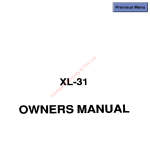Download MA6445-SW - Kollmorgen
Transcript
AUTOMATION TECHNOLOGY GROUP
MOTION TECHNOLOGY DIVISION
110 Fordham Road
Wilmington, MA 01887
(978) 988-9800
Fax (978) 988-9940
Part# MA6445-SW
List Price $65 U.S.
January, 1998
Rev 1
MA6445-SW
StepperBASIC Programming Reference Manual
for use with 6x45 Microstep Indexer
Rev 1
This document is copyrighted by Pacific Scientific Company.
It is supplied to the user with the understanding that it will not
be reproduced, duplicated, or disclosed in whole or in part
without the express written permission of Pacific Scientific
Company.
Copyright © 1997-1998
WARRANTY AND LIMITATION OF LIABILITY
Includes software provided by Pacific Scientific
Pacific Scientific warrants its motors and controllers (“Product(s)”) to the original
purchaser (the “Customer”), and in the case of original equipment manufacturers
or distributors, to their original consumer (the “Customer”) to be free from defects
in material and workmanship and to be made in accordance with Customer’s
specifications which have been accepted in writing by Pacific Scientific. In no
event, however, shall Pacific Scientific be liable or have any responsibility under
such warranty if the Products have been improperly stored, installed, used or
maintained, or if customer has permitted any unauthorized modifications,
adjustments and/or repairs to such Products. Pacific Scientific’s obligation
hereunder is limited solely to repairing or replacing (at its option), at its factory
any Products, or parts thereof, which prove to Pacific Scientific’s satisfaction to be
defective as a result of defective materials or workmanship, in accordance with
Pacific Scientific’s stated warranty, provided, however, that written notice of
claimed defects shall have been given to Pacific Scientific within two (2) years after
the date of the product date code that is affixed to the Product, and within thirty
(30) days from the date any such defect is first discovered. The products or parts
claimed to be defective must be returned to Pacific Scientific, transportation
prepaid by Customer, with written specifications of the claimed defect. Evidence
acceptable to Pacific Scientific must be furnished that the claimed defects were not
caused by misuse, abuse, or neglect by anyone other than Pacific Scientific.
Pacific Scientific also warrants that each of the Pacific Scientific Motion Control
Software Programs (“Program(s)”) will, when delivered, conform to the
specifications therefore set forth in Pacific Scientific’s specifications manual.
Customer, however, acknowledges that the Programs are of such complexity and
that the Programs are used in such diverse equipment and operating environments
that defects unknown to Pacific Scientific may be discovered only after the
Programs have been used by Customer. Customer agrees that as Pacific
Scientific’s sole liability, and as Customer’s sole remedy, Pacific Scientific will
correct documented failures of the Programs to conform to Pacific Scientific’s
specifications manual. PACIFIC SCIENTIFIC DOES NOT SEPARATELY
WARRANT THE RESULTS OF ANY SUCH CORRECTION OR WARRANT
THAT ANY OR ALL FAILURES OR ERRORS WILL BE CORRECTED OR
WARRANT THAT THE FUNCTIONS CONTAINED IN PACIFIC
SCIENTIFIC’S PROGRAMS WILL MEET CUSTOMER’S REQUIREMENTS
OR WILL OPERATE IN THE COMBINATIONS SELECTED BY
CUSTOMER. This warranty for Programs is contingent upon proper use of the
Programs and shall not apply to defects or failure due to: (i) accident, neglect, or
misuse; (ii) failure of Customer’s equipment; (iii) the use of software or hardware
not provided by Pacific Scientific; (iv) unusual stress caused by Customer’s
equipment; or (v) any party other than Pacific Scientific who modifies, adjusts,
repairs, adds to, deletes from or services the Programs. This warranty for
Programs is valid for a period of ninety (90) days from the date Pacific Scientific
first delivers the Programs to Customer.
i
THE FOREGOING WARRANTIES ARE IN LIEU OF ALL OTHER
WARRANTIES (EXCEPT AS TO TITLE), WHETHER EXPRESSED OR
IMPLIED, INCLUDING WITHOUT LIMITATION, ANY WARRANTY OF
MERCHANTABILITY OR OF FITNESS FOR ANY PARTICULAR
PURPOSE, AND ARE IN LIEU OF ALL OTHER OBLIGATIONS OR
LIABILITIES ON THE PART OF PACIFIC SCIENTIFIC. PACIFIC
SCIENTIFIC’S MAXIMUM LIABILITY WITH RESPECT TO THESE
WARRANTIES, ARISING FROM ANY CAUSE WHATSOEVER,
INCLUDING WITHOUT LIMITATION, BREACH OF CONTRACT,
NEGLIGENCE, STRICT LIABILITY, TORT, WARRANTY, PATENT OR
COPYRIGHT INFRINGEMENT, SHALL NOT EXCEED THE PRICE
SPECIFIED OF THE PRODUCTS OR PROGRAMS GIVING RISE TO THE
CLAIM, AND IN NO EVENT SHALL PACIFIC SCIENTIFIC BE LIABLE
UNDER THESE WARRANTIES OR OTHERWISE, EVEN IF PACIFIC
SCIENTIFIC HAS BEEN ADVISED OF THE POSSIBILITY OF SUCH
DAMAGES, FOR SPECIAL, INCIDENTAL OR CONSEQUENTIAL
DAMAGES, INCLUDING WITHOUT LIMITATION, DAMAGE OR LOSS
RESULTING FROM INABILITY TO USE THE PRODUCTS OR
PROGRAMS, INCREASED OPERATING COSTS RESULTING FROM A
LOSS OF THE PRODUCTS OR PROGRAMS, LOSS OF ANTICIPATED
PROFITS, OR OTHER SPECIAL, INCIDENTAL, OR CONSEQUENTIAL
DAMAGES, WHETHER SIMILAR OR DISSIMILAR, OF ANY NATURE
ARISING OR RESULTING FROM THE PURCHASE, INSTALLATION,
REMOVAL, REPAIR, OPERATION, USE OR BREAKDOWN OF THE
PRODUCTS OR PROGRAMS, OR ANY OTHER CAUSE WHATSOEVER,
INCLUDING NEGLIGENCE.
The foregoing shall also apply to Products, Programs, or parts for the same which
have been repaired or replaced pursuant to such warranty, and within the period of
time, in accordance with Pacific Scientific’s date of warranty.
No person, including any agent, distributor, or representative of Pacific Scientific,
is authorized to make any representation or warranty on behalf of Pacific Scientific
concerning any Products or Programs manufactured by Pacific Scientific, except to
refer purchasers to this warranty.
ii
Table of Contents
.....................................................
1 Conventions
1-1
1.1 Variable Names . . . . . . . . . . . . . . . . . . . . . . . . . . . . . . 1-1
1.2 Characters . . . . . . . . . . . . . . . . . . . . . . . . . . . . . . . . . 1-3
1.3 Operators Used in Programming . . . . . . . . . . . . . . . . . . . . . 1-4
1.4 Constants . . . . . . . . . . . . . . . . . . . . . . . . . . . . . . . . . . 1-6
1.5 Notation Conventions . . . . . . . . . . . . . . . . . . . . . . . . . . . 1-7
1.6 StepperBASICTM Instruction Types . . . . . . . . . . . . . . . . . . . 1-8
1.7 Interface Requirements . . . . . . . . . . . . . . . . . . . . . . . . . 1-10
1.7.1 Setting Up Communications . . . . . . . . . . . . . . . . . . . 1-10
1.8 Programming . . . . . . . . . . . . . . . . . . . . . . . . . . . . . . . 1-14
1.8.1 Programming Modes . . . . . . . . . . . . . . . . . . . . . . . 1-14
1.8.2 Program Memory and Filing . . . . . . . . . . . . . . . . . . . 1-15
1.8.3 Writing and Editing Programs in StepperBASIC. . . . . . . . 1-15
1.8.4 Writing and Editing Programs Using the Screen Editor . . . . 1-17
1.8.5 Program Header . . . . . . . . . . . . . . . . . . . . . . . . . . 1-18
1.9 Error Messages . . . . . . . . . . . . . . . . . . . . . . . . . . . . . . 1-20
1.9.1 Syntax Errors. . . . . . . . . . . . . . . . . . . . . . . . . . . . 1-20
1.9.2 Runtime Errors . . . . . . . . . . . . . . . . . . . . . . . . . . 1-22
1.9.3 System Errors . . . . . . . . . . . . . . . . . . . . . . . . . . . 1-23
2 Using StepperBASIC Functions
2-1
2.1 Scan Functions . . . . . . . . . . . . . . . . . . . . . . . . . . . . . . . 2-1
2.1.1 Setting the SCAN Trigger Condition . . . . . . . . . . . . . . . 2-2
2.1.2 Setting the SCAN Output Action . . . . . . . . . . . . . . . . . 2-2
2.1.3 Enabling and Disabling SCANs . . . . . . . . . . . . . . . . . . 2-3
2.2 Homing Routines . . . . . . . . . . . . . . . . . . . . . . . . . . . . . 2-4
2.3 Using the Software Overtravel Limit Function . . . . . . . . . . . . . 2-4
2.3.1 Setting up the Software Overtravel Function . . . . . . . . . . 2-5
2.4 Using the Position Check Function . . . . . . . . . . . . . . . . . . . 2-7
MA6445-SW StepperBASIC Reference Manual
Rev 1
2.5 Using the Position Verification and Correction Function.
2.6 Stall Detection Function . . . . . . . . . . . . . . . . . . .
2.7 Using the WHEN Statement . . . . . . . . . . . . . . . .
2.8 Electronic Gearing . . . . . . . . . . . . . . . . . . . . . .
2.9 Making the Motor Move . . . . . . . . . . . . . . . . . . .
.
.
.
.
.
.
.
.
.
.
.
.
.
.
.
.
.
.
.
.
.
.
.
.
.
.
.
.
.
.
2-10
2-13
2-17
2-19
2-23
2.9.1 Descriptions of Motion Statements . . . . . . . . . . . . . . . 2-25
2.10 Registration Functionality . . . . . . . . . . . . . . . . . . . . . . . 2-29
3 StepperBASIC Instructions
3-1
4 Quick Reference
4-1
Appendix A ASCII Codes
A-1
Appendix B Input Statements
B-1
Index
Rev 1
MA6445-SW StepperBASIC Reference Manual
1 Conventions
Introduction
This chapter contains a summary of conventions used with
Pacific Scientific StepperBASIC. Topics covered are:
• Variable names
• Characters
• Operators used in programming
• Constants
• Notation conventions
• StepperBASIC instruction types
• Getting started
• Programming
• Error messages
1.1 Variable Names
Introduction
Variables are used with BASIC functions and statements for
general programming tasks. There are three basic types of
variables:
• INTEGER
• FLOAT
• FLAG
Variable names are the values acted upon by functions. The
variables are pre-defined or user-defined.
Note: Variable names are not case sensitive.
Rev 1
Type of Variable
Characteristic
Integer
4 byte 2’s complement
Float
4 byte IEEE single precision
Flag
single bit flag
MA6445-SW StepperBASIC Reference Manual
1-1
These three types of variables are organized into two groups:
• Global - meanings and usage defined by Real Time
Software
• User - available for user-defined purposes
All three types occur in both groups. Unlike standard BASIC,
Pacific Scientific StepperBASIC variable names are
pre-defined.
Note: No variable names other than pre-defined names may be
used. Arrays may not be used.
Examples
Global variables
Type of Variable
Pre-defined Names
Integer
INT1, INT2, INT3, ..., INT32
Floating point
FLT1, FLT2, FLT3, ..., FLT32
Flag
FLG1, FLG2, FLG3, ..., FLG8
Global variables are used to communicate with Real Time
Software. The Real Time Software is that part of the software
which directly controls the motion of the motor. Values of
global variables can be set to control the operation of the
motor when used in conjunction with other commands such as
the CALL command. Other global variables report the current
status of various aspects of motor operation.
Some Global variables are Read-Only. This means that the
value of these variables cannot be changed by the user directly.
For instance, the variable named INPUTS is the current state
of discrete inputs. This value can be printed or used in an
expression, but a new value cannot be assigned to INPUTS by
a Pacific Scientific StepperBASIC program. The only way to
change the value of INPUTS is to actually change the voltage
level at the connector pins used for the discrete inputs.
Note: Global variables are treated the same as user variables
within expressions and programs.
1-2
MA6445-SW StepperBASIC Reference Manual
Rev 1
1.2 Characters
Along with Pacific Scientific StepperBASIC instructions,
alphabetic and numeric characters are used in creating
programs.
Alphabetic
Any alphabetic character is legal in StepperBASIC. Program
instructions are not case sensitive. Alpha characters may be
typed in either upper or lower case. StepperBASIC processes
all text in upper case after compilation. The drive does not
recognize case when the text is part of a string, that is text
bracketed by quotes for printout or display.
Numeric
The digits 0 through 9 are legal for use in StepperBASIC.
Character Name
Rev 1
Example
Space
PRINT “Hello”, “ ”, FLT1
=
Equal sign of assignment
symbol
FLT1 = VELOCITY
+
Plus sign
INT1 = INT2 + 3
-
Minus sign
INT1 = RUN.SPEED - 100
∗
Asterisk or multiplication
symbol
FLT1 = 6.28 * FLT3
/
Slash or division symbol
FLT1 = INDEX.DIST/4096
<>
Not equal
IF VELOCITY < > 0 GOTO 100
<
Less than
IF VELOCITY < 100 GOTO 10
>
Greater than
IF POSITION > 0 GOTO 10
(
Open parenthesis
)
Closed parenthesis
,
Comma
PRINT FLT1, FLT2
;
Semicolon
PRINT “No line feed”;
”
Quote
.
Period, dot or decimal
point
ACCEL.RATE = 10
‘
Single quote
‘This is a comment
INT1 = 3 * (INT2 ∗ INT3)
MA6445-SW StepperBASIC Reference Manual
1-3
1.3 Operators Used in Programming
Introduction
The operators used by StepperBASIC are arithmetic, relational
and logical, and are evaluated in that order of precedence.
However, operations within parentheses are performed first.
Inside the parentheses the usual order of precedence occurs.
Arithmetic
The arithmetic operators are:
Arithmetic Operator
Description of
Operation
Example
- (one variable)
Negation of value
-3
∗, /
Multiplication/Division
4.21∗3, 10.5/2
+ , - (two variables)
Addition/Subtraction
27 + 8, 19 -2
Note: When multiple arithmetic operators are used in an
expression, they are performed in the order of precedence given in
the table; that is, multiplication is performed before addition, and
so on. Also, integer division is not supported.
Example
Precedence may be altered by the use of parentheses. For
example:
INT1 = 2 + 3 ∗ 5
will assign the value 17 (2 + 15) to the variable INT1. The
statement:
INT1 = (2 + 3) ∗ 5
will assign the value 25 (5 ∗ 5) to the variable INT1.
1-4
MA6445-SW StepperBASIC Reference Manual
Rev 1
Relational
Relational operators are used in IF-THEN-ELSE,
WHILE-WEND, and FOR-NEXT statements. The result of a
comparison of two values with these relational operators is
recorded by Pacific Scientific StepperBASIC as either true or
false. The relational operators are:
Relational
Operator
Description of
Operation
Example
Equality
10
IF INT1 = 9 THEN 20
<>
Inequality
50
IF FLT1 < > 9 THEN 15
<
Less than
30
IF INT2 < 151 THEN 100
>
Greater than
10
IF FLT1 > INT2 THEN 20
<=
Less than or
equal to
10
IF FLT1 <= INT2 THEN 20
>=
Greater than
or equal to
10
IF INT3 >= INT5 THEN 20
=
Note: Arithmetic operators are performed before relational
operators in an executing program line. Relational operators are
performed in the order of precedence shown in the table.
Rev 1
MA6445-SW StepperBASIC Reference Manual
1-5
Logical
Logical operators are used in IF-THEN-ELSE, WHILE-WEND,
and FOR-NEXT statements. The logical operators are:
Logical
Operator
Description of Operation Example
NOT
Condition must not be
true
NOT FLG1
AND
Both conditions must be
true
FLG2 AND (INT2 = 5)
OR
Either or both
conditions must be true
FLG1 OR DIR
XOR
Either but not both
conditions must be true
FLG5 XOR FLG6
Note: Logical operators are performed in the order of precedence
given in the table. Arithmetic operators are evaluated before
relational operators.
1.4 Constants
Introduction
Two types of constants may be used with Pacific Scientific
StepperBASIC:
• String constants
• Numeric constants
String
These constants are used with PRINT and INPUT statements.
A string constant is a sequence of alphanumeric characters
enclosed within quotation marks.
Example
“Hello There”
“3.14159”
1-6
MA6445-SW StepperBASIC Reference Manual
Rev 1
Numeric
These constants are used in numeric expressions, in assignment
statements and in print statements. There are two types of
numeric constants:
• integer
• float
Integer
Numbers with no values to the right of the decimal point.
Float
Numbers with values to the right of the decimal point.
1.5 Notation Conventions
The following notation conventions are used in this manual
when explaining StepperBASIC language use.
Notation
Named
<return> “return” surrounded
by angle brackets
the user should press the carriage
return key on the keyboard
[]
square brackets
the entry within the brackets is optional
...
three dots
the entry may be repeated multiple
times
capital letters (upper
case)
entries which must be entered exactly as
shown
lower case letters
user-supplied information
Caps/lc
bold typeface capital
and lower case letters
information sent to the terminal screen
/
slash (preceding a
computer command)
a global command or an address
command within a global command
:
colon
separation between multiple commands
entered on the same line
^C
control C
stops operation of program
/^C
slash, control C
a global control C (used to stop all
programs in all controllers)
CAPS
lc
Rev 1
Indicates
MA6445-SW StepperBASIC Reference Manual
1-7
1.6 StepperBASIC Instruction Types
Introduction
Pacific Scientific StepperBASIC consists of programming
statements or functions, and arithmetic operations permitted in
the BASIC programming language. A complete list of these
instructions is given in Section 4, “Quick Reference,” of this
manual.
Statements
Statements are of two types, BASIC and StepperBASIC:
• BASIC statements control the flow of instructions within a
program. They direct the execution of functions, for
example comparing function results and going to specific
points in the program based on the comparison, prompting
for input, printing results of functions, and so on. An
example of a BASIC statement is:
GOTO 100
• Pacific Scientific StepperBASIC statements control the
motion of the motor in real time. Motion statements
command the motor to move at constant velocity, to move
at a specified position, etc. An example of a Pacific
Scientific StepperBASIC statement is:
GO.ABS
Commands
Commands normally operate on the program currently
residing in the controller’s memory and are not normally used
within a program. In general, if a command is used in a
program the command will operate properly but the program
will be stopped. For example, if the LIST command appears
in a program, the program will stop operating and list the
program. An example of a command is:
DELETE 120 - 300
1-8
MA6445-SW StepperBASIC Reference Manual
Rev 1
Functions
BASIC functions perform a computation and return a value
that can be used in arithmetic expressions. For example,
BASIC functions convert decimal numbers to integers and
convert an ASCII code to its equivalent screen display
character. An example of a function is:
INT1 = INKEY( )
Pre-defined
variable types
Variables are the values acted upon by functions, or as the
result of arithmetic operations. Variables can be further
categorized as Read/Write (R/W) or Read Only (R/O).
Pre-defined variables are reserved for use with specific Pacific
Scientific functions. These pre-defined variables are either:
• Floating points — numbers with values to the right of the
decimal place. Used with functions that require decimal
numbers, for example the VELOCITY variable contains the
motor speed in revolutions-per-minute.
or
• Integers — integers used with functions that require
integers, for example the number of steps to move the
motor. Some pre-defined variables are read-only, that is
they cannot be altered from the keyboard or by the
program. The INPUTS variable, for instance, is dependent
solely on the state of the programmable inputs at the
connector interface and cannot be altered from the
keyboard.
Parameters
Rev 1
The 6x45 Indexer/Drive contain a large number of pre-defined
parameters which specify constraints on motion control and
mode control functions. Parameters are functionally analogous
to variables except once set, they typically remain constant.
MA6445-SW StepperBASIC Reference Manual
1-9
1.7 Interface Requirements
Terminal types:
You can select two types of interface terminal for controlling
the unit.
Display-only
A display-only “dumb” terminal allows you to type programs
and commands, but will not save programs externally (the
program can be saved in the drive memory).
Note: The T-10C terminal, available from Pacific Scientific, is a
display-only terminal that allows you to enter values and run
downloaded programs.
Computer
A computer terminal allows you to save and work on programs
externally from the controller. In addition, you can use utilities
such as the PacCom Toolkit for editing programs, downloading
programs, and terminal emulation. An example of this type of
terminal is an IBM AT PC.
Terminal
requirements
The requirements for the terminal are:
• RS-232, RS-485, or RS-422 serial communication on board
• 9600 baud transmission rate
1.7.1 Setting Up Communications
Introduction
This section covers downloading programs and terminal
emulation using the communications utilities in the PacCom
Toolkit.
PacCom
installation
procedure
1. With power disconnected from the unit, verify that the
power and earth ground connections to J1 are correctly
installed.
2. Disconnect the 9-pin connector from J7 to ensure that the
enable input is disconnected.
3. Set up the PC for terminal emulation:
a. Turn On the computer.
b. Load MS-DOS boot up.
1 - 10
MA6445-SW StepperBASIC Reference Manual
Rev 1
Note: User keyboard entries are indicated in boldface, and individual
key presses, such as <enter>, are in brackets. Prompts and selections
displayed in the StepperBASIC program are enclosed in quotes.
c. Insert the PacComTM diskette in the A drive, then type
A:<enter> to select drive A.
4. Load PacCom, version 3.1 or higher. For further
information, refer to the PacCom Software Toolkit
Instruction Manual.
a. Type paccom <enter>. The Main Menu is displayed.
b. Press <enter> at “Select Hardware.”
c. Use the arrows to move to “5645.”
Note: This selection is also appropriate for the 6x45.
d. Press <enter>.
e. Use arrows to move to “Terminal Emulator”, then press
<enter>.
5. Power up the unit per the RS-232 or RS-422/RS-485
procedure.
Power up
procedure RS-232
Perform the following procedure for single units controlled
from the terminal under RS-232.
1. Apply power to the controller.
2. Verify that the POWER status indicator on the drive front
panel is On.
3. Verify that the PC display shows the following (versions
higher than 2.3 are acceptable):
Pacific Scientific
Charlestown, MA
StepperBASIC Version X.X
Copyright © 1988. 1991
OK
Program Loaded Properly
Variables Loaded into RAM
Rev 1
MA6445-SW StepperBASIC Reference Manual
1 - 11
Pack Function Executing ...
Pack Function Done.
where (X.X) is the Version Number
6. Verify operation by typing the following:
RUN.SPEED = 10 <enter>
DIR = 0 <enter>
GO.VEL <enter>
The motor rotates slowly (10 RPM) in the clockwise
direction.
7. Stop motor motion by pressing the <Ctrl> and <c> keys.
Continue testing and programming as appropriate for your
application.
8. Press the <Ctrl><e> keys to return to the PacCom Main
Menu for access to other PacCom tools.
Upon successful completion of these procedures, the unit
is ready to be programmed.
Power up
procedure RS-422/RS-485
Perform the following procedure for multiple unit control
under RS-422/RS-485. Follow the steps outlined here to log
onto and test each indexer/drive individually.
1. Apply power to all indexer/drives.
2. Verify that the POWER status indicator on each drive
front panel is On. No cursor or message is displayed on
the PC screen when operating under RS-422/RS-485.
3. Type /x <enter> with the address for the first unit for log
on in the x position.
For example, to log on to a drive with address 1, type / 1
<enter>.
Note: Unique addresses must be set for each unit on the bus.
If incorrect or duplicate addresses are set, erratic performance
will occur. Refer to Section 3.2, “Setting Up Serial Addresses
Using Switch S2”, in the Installation Manual to set addresses.
1 - 12
MA6445-SW StepperBASIC Reference Manual
Rev 1
4. The OK prompt is displayed. If you do not see this
prompt, check:
- that you set a unique address
- that you logged on to a valid address
- that the serial cable is properly installed
- the PacCom steps used in setting up the PC
Caution
Do not continue with this procedure until proper serial link communication
has been established.
5. Make sure that the Enable input J7-5 is open and plug the
9-pin connector cable into J7.
6. Enable the drive by connecting Enable J7-5 to ground. Be
ready to disconnect the Enable from ground quickly if
there is unwanted motion or excessive noise from the
motor.
7. Verify operation by typing the following:
RUN.SPEED = 10 <enter>
DIR = 0 <enter>
GO.VEL <enter>
The motor rotates slowly (10 RPM) in the clockwise
direction.
8. Stop motor motion by pressing <Ctrl> <c> .
9. Repeat steps 3 to 8 for the other indexer/drives in your
installation.
10. Press <Ctrl> <e> to return to the PacCom Main Menu.
Upon successful completion of these procedures, the
indexer/drive is ready to be programmed.
Rev 1
MA6445-SW StepperBASIC Reference Manual
1 - 13
1.8 Programming
Introduction
The Pacific Scientific 6x45 Indexer/Drives control motor
velocity and position. The user interacts with the controller via
a computer or a standard “dumb” terminal. The computer or
terminal is connected to the controller by one of two serial
communications ports:
• RS-232
• RS-485
Using the computer or terminal, they user may “talk” to the
controller by:
• entering BASIC commands via a programming language
(StepperBASIC) similar to standard “BASIC” computer
programming language.
• executing a StepperBASIC program stored in the memory
of the controller by typing RUN <return>.
Note: The controller can hold only one program and has no file
system.
1.8.1 Programming Modes
Mode types
StepperBASIC operates in one of two possible modes,
Immediate or Program.
Immediate
In the immediate mode, statements and commands are
executed when you press <enter> at the end of a line. Results
are displayed immediately, but the instructions cannot be
recalled or stored after they have been used. Use this mode
when storing a program is not needed; for instance, during
installation you would type GO.VEL <enter> to check the
motor for excessive vibration. The motor runs at default
velocity until you type STOP <enter>.
Program
The program mode is the program writing and running mode
of the indexer/drive. This mode requires StepperBASIC
instructions preceded by line numbers. To run the program
you must enter the RUN command. Programs created are
savable and can be recalled for repeated use.
1 - 14
MA6445-SW StepperBASIC Reference Manual
Rev 1
1.8.2 Program Memory and Filing
Introduction
The drive has two types of memory, RAM and non-volatile
battery-backed RAM. The unit operates out of RAM;
non-volatile battery-backed RAM is used for storage (SAVE
and SAVEVAR) or program retrieval (LOAD and LOADVAR):
RAM memory
The drive uses RAM memory for programming and running in
the direct mode. This memory is volatile, that is, it is only
available when the unit has power, and it is lost if power is
removed from the system.
12K (12000 bytes) of memory is available for programming.
Non-volatile
battery-backed
RAM
The drive uses non-volatile battery-backed RAM memory for
program storage. This memory is non-volatile, meaning that it
is retained if power is removed from the drive.
12K (12000 bytes) of memory is available for storage.
Note: As an alternative, you may choose to upload to PacCom
for storage (if using a computer for terminal emulation).
1.8.3 Writing and Editing Programs in StepperBASIC
Line format
StepperBASIC programs are comprised of lines of instructions,
each starting with a line number and ending when <enter> is
pressed. Line numbers are usually in increments of 10 (10, 20,
30, and so on), to allow you to insert lines that may have been
overlooked without renumbering all subsequent lines:
Example
20
RUN.SPEED = 200 <enter>
30
ACCEL.RATE = 1000 <enter>
40
PRINT INT1 <enter>
50
IF INT1 = 6 THEN 90 <enter>
.
Rules
Start each line with a number followed by a space.
Use numbers from 1 to 65500
Do not type more than 132 characters on a line.
Rev 1
MA6445-SW StepperBASIC Reference Manual
1 - 15
Multiple
statements
Multiple instructions may be put on a single line. For ease in
reading, you may separate each instruction by a colon (:),
although this is not required. The program will run faster and
take less memory with no colons. All instructions on the line
will be executed with the same line number.
An example of program line syntax is as follows:
line number statement [ [:statement] ...] <return>
Program lines may not be preceded by the global command
prefix “/”. Thus, there can be no global edits.
If the following line is typed:
/2 INT1=1 : PRINT INT1
a new line 2 will not be added to the program of each
controller. Rather, the following will occur:
• Unit 2 will be logged on and all others will be logged off
• The local variable “INT1” of the controller with address 2
will be assigned the value of 1
• The value of the variable “INT1” will be printed
immediately
Typing
in PacCom
Type your program as if you are typing on a word processor,
then download the program to the drive using the download
utility provided by PacCom.
After a change is made to the program while in PacCom
editor, the program must be saved each time.
Note: While in the PacCom editor mode, there will be no syntax
checking. Syntax checking is only done when downloading the
program to the drive.
1 - 16
MA6445-SW StepperBASIC Reference Manual
Rev 1
1.8.4 Writing and Editing Programs Using the Screen Editor
Line format
StepperBASIC programs are comprised of lines of instructions,
each starting with a line number and ending when <enter> is
pressed. Line numbers are usually in increments of 10 (10, 20,
30, and so on), to allow you to insert lines that may have been
overlooked without renumbering all subsequent lines:
Example
20 RUN.SPEED = 200 <enter>
30 ACCEL.RATE = 1000 <enter>
40 PRINT INT1 <enter>
50 IF INT1 = 6 THEN 90 <enter>
Rules
Start each line with a number followed by a space. Or use the
AUTO command to automatically display the next line number
each time you press <enter> when typing in the lines of your
program.
Use numbers from 1 to 65500
Do not type more than 132 characters on a line.
Editing
Once a program has been entered, it may be edited in one of
the following ways:
• a new line may be added to the program
• an existing line may be modified
• an existing line may be deleted
New lines
The line number must be legal and at least one non-blank
character must follow the line number in the line.
Existing line
(modifying)
If a line number that already exists in the program is typed, the
existing line is replaced with the text of the newly entered line
when <return> is entered.
Rev 1
MA6445-SW StepperBASIC Reference Manual
1 - 17
Existing line
(deleting)
If you type the line number of the line to be deleted with no
characters following the number, that line will be deleted when
<return> is pressed.
To delete an entire program, type:
NEW <return>.
Note: NEW will clear memory prior to entering a new program.
1.8.5 Program Header
To insure that variables previously programmed do not affect
current program, initialize all variables at the start of each
program. This shuts off any forgotten variables that may affect
the current program.
For example, if the Stall Jump Go To Line variable was not set
to zero in memory as follows:
STALL.JUMP = 1000
The variables would still try to jump to a line 1000 upon a stall.
If the current program does not have a line 1000, the program
stops execution upon a stall and displays an error message.
Procedure
1. Type the following immediate mode “header” before the
program:
STEPSIZE = 1
MIN.SPEED = 100
GEARING = 0
ENABLE = 1
RMT.START = 2
PWR.ON.ENABLE = 1
PWR.ON.OUTPUTS = 255
PREDEF.INP = 0 : PREDEF.OUT = 0
POS.CHK1.OUT = 0 : POS.CHK2.OUT = 0 :
POS.CHK3.OUT = 0
OUTPUTS = 255
CW.OT.ON = 0 : CCW.OT.ON = 0
CLR.SCAN1 : CLR.SCAN2
1 - 18
MA6445-SW StepperBASIC Reference Manual
Rev 1
HOME.ACTIVE = 1
HMPOS.OFFSET = 0
ACCEL.RATE = 1000
MAX.DECEL = 10000
STALL.STOP = 0
STALL.JUMP = 0
POS.VERIFY.JUMP = 0
2. Type in your program, programming variables as needed.
3. When through with the program, type the SAVEVAR
command to save the correct variables and type the SAVE
command to save the final version of your program to
memory in case power is cycled.
Other variables
Other variables need not be included in this header because
they are covered as follows:
CCW.OT, CCW.OT.JUMP, CW.OT, CW.OT.JUMP —
Covered by CW(CCW).OT.ON
DIR, RUN.SPEED — Must be set up as needed before
GO.VEL or SEEK.HOME
ENCODER, RATIO — Covered by GEARING = 0
INDEX.DIST — Must be set up as needed before GO.INCR
JOG.SPEED — Covered by PREDEF.INP = 0
POS.CHKn — Covered by POS.CHKx.OUT = 0
SKn.JUMP, SKn.OUTPUT, SKn.STOP, SKn.TRIGGER—
Covered by CLEAR.SKn
TARGET.POS — Must be set up as needed before GO.ABS
WAIT.TIME — Must be set up as needed before PAUSE
Rev 1
MA6445-SW StepperBASIC Reference Manual
1 - 19
1.9 Error Messages
Introduction
There are three types of errors:
• syntax
• runtime
• system
Errors are displayed on the terminal screen indicating the type
of error and the error code. All possible errors are listed in
the tables below.
1.9.1 Syntax Errors
Introduction
A syntax error is an error in the syntax of an entered
command. Syntax errors may appear on the screen when a
program is being entered or when a program is running.
Error
Code #
1 - 20
Error
Explanation
1
Command terminator
Not used.
2
Command missing
Program line does not begin
with a valid BASIC statement
or command.
3
Number missing
BASIC was expecting a
number.
4
Invalid list
Not used.
5
Statement not entered
BASIC was expecting a
statement.
6
Assignment not
entered
BASIC was expecting an equal
(=) sign.
7
THEN not entered
The “THEN” of an
IF-THEN-ELSE statement was
omitted.
MA6445-SW StepperBASIC Reference Manual
Rev 1
Error
Code #
Rev 1
Error
Explanation
8
TO not entered
The “TO” of a FOR-NEXT
statement was omitted.
9
Variable not entered
A variable was omitted.
10
Close parenthesis not
entered
A closed parenthesis “)” was
omitted.
11
Open parenthesis not
entered
An open parenthesis “(” was
omitted.
12
Invalid factor
BASIC was expecting a
constant, variable, function, “(”
or NOT.
13
Unknown identifier
Not used.
14
Quote not entered
A quote (”) was omitted.
15
Digit not entered
A number contains a character
which is not a digit.
16
Comma or semicolon
not entered
A comma (,) or semicolon (;)
was omitted.
20
Error in WHEN
statement
Syntax of WHEN statement is
incorrect.
MA6445-SW StepperBASIC Reference Manual
1 - 21
1.9.2 Runtime Errors
Introduction
A runtime error is an error that occurs during program
execution. Coded runtime errors and their causes are:
Error
code #
1 - 22
Error
Explanation
1
Stack overflow
Too many operations caused
the size of the stack to overflow
the amount of available
memory.
2
Divide by 0
You may not divide by zero.
3
Exceeding FOR-NEXT
Too many FOR-NEXT loops are
nested.
4
No matching NEXT
A “FOR” statement has no
matching “NEXT” statement.
5
No matching FOR
A “NEXT” statement has no
matching “FOR” statement.
6
Exceeded WHILE nest
Too many WHILE-WEND loops
are nested.
7
No matching WEND
A “WHILE” statement has no
matching “WEND” statement.
8
No matching WHILE
A “WEND” statement has no
matching “WHILE”.
9
No line to go to
A “GOTO” or “GOSUB” cannot
find the line number to which to
go.
10
Exceeded GOSUB nest
Too many GOSUB-RETURNs
are nested.
11
No matching GOSUB
A “RETURN” is encountered
before a GOSUB.
12
S-Curve Error
This is a profile generator error.
13
Registration overrun
Registration re-triggers before
registration GOSUB completes
execution.
MA6445-SW StepperBASIC Reference Manual
Rev 1
1.9.3 System Errors
Introduction
A system error is a serious error which can only be fixed by
changes to the software system. Coded system errors are as
follows:
Error
Code #
Rev 1
Error
Explanation
1
Line without a line
number
There is no line number
associated with the line. Thus,
the integrity of the program is
lost.
2
Invalid token
A token cannot be converted
back into a known symbol while
attempting to list a program.
3
No more program
memory
The program cannot be fit into
the available memory.
4
Renumber table
overflow
Occurs during a “RENUM”
command. The temporary
number table size is exceeded.
5
GOTO table overflow
Occurs when a program is
running and the GOTO table
overflows. The GOTO table is
used to store line number
positions so they only have to
be looked up once.
MA6445-SW StepperBASIC Reference Manual
1 - 23
2 Using StepperBASIC Functions
In this chapter
This chapter provides an in-depth description of how to
perform certain actions using StepperBASIC. These include
the following:
• Scan functions
• Homing routines
• Overtravel limits
• POSITION check function
• Position verification and correction function
• Stall detection function
• Using the WHEN statement
• Electronic gearing
• Making the motor move
• Registration functionality
2.1 Scan Functions
Introduction
The purpose of the SCAN functions is to allow you to specify
an action to be taken when a given discrete input condition is
satisfied. The specified input condition is tested every
millisecond and the specified action is performed immediately
as soon as the condition is satisfied.
Similar functionality can be performed by an IF...THEN
statement in your Pacific Scientific StepperBASIC program.
However, using a SCAN function has two key advantages:
1. The SCAN response will be much faster than the
IF...THEN response because the SCAN condition is
tested every millisecond and the SCAN action is
performed as soon as the condition is satisfied.
2. When the SCAN function is used, there is no need to have
a program loop that regularly tests the specified condition.
Once the SCAN function is set up and turned on, the
SCAN condition will be automatically tested every
millisecond until the SCAN function is turned OFF.
Rev 1
MA6445-SW StepperBASIC Reference Manual
2-1
2.1.1 Setting the SCAN Trigger Condition
The SCAN input condition, which is also referred to as the
SCAN Trigger Condition, is specified using the variable
SKn.TRIGGER. The first digit of SKn.TRIGGER specifies
which one of the sixteen discrete inputs the SCAN is checking.
The second digit of SKn.TRIGGER specifies whether the
SCAN condition is satisfied when the input is equal to zero or
whether the SCAN condition is satisfied when the input is
equal to 1.
For example:
SKn.TRIGGER = 51
sets the SCAN condition as input 5 (INP5) being equal to 1.
2.1.2 Setting the SCAN Output Action
There are three actions which can be performed when the
SCAN Trigger Condition is satisfied. Any combination of
these actions can be specified. The four available output
actions are:
1. Turn a specified output ON or OFF. This action is
specified using the variable SKn.OUTPUT.
2. Stop the motor. This action is specified by setting the
variable SKn.STOP to 1. If SKn.STOP is set to zero, the
motor will not be stopped when the SCAN Trigger
Condition is satisfied.
3. Jump to a specified line of the StepperBASIC program.
This action is specified using the variable SKn.JUMP. If
SKn.JUMP is set to zero, then the StepperBASIC program
will not be affected when the SCAN Trigger Condition is
satisfied. If SKn.JUMP is set to a non-zero value the
program will commence execution at the instruction
specified by the SKn.JUMP program line.
Note: Use of the SCAN jump (SKn.JUMP) functions may
absolutely require the execution of the RESET.STACK statement
to ensure internal program control is restored if the SCAN input
has been triggered during execution of a subroutine or looping
construct.
2-2
MA6445-SW StepperBASIC Reference Manual
Rev 1
2.1.3 Enabling and Disabling SCANs
SCAN functions are enabled or disabled as follows:
• The SCAN function is enabled by executing SET.SCANn.
• The SCAN function is disabled by executing CLR.SCANn.
Example
As an example, suppose you have an End of Travel Limit
Switch. If this switch is activated, then all motion must stop,
an output must be turned on and a message must be displayed
on the screen of the terminal. The following segment will
perform this function:
10
20
30
40
50
.
.
.
2000
2010
2020
SK1.TRIGGER = 10
SK1.STOP = 1
SK1.JUMP = 2000
SK1.OUTPUT = 11
SET.SCAN1
PRINT “End of Travel Limit Switch activated”
IF INP1 = 0 THEN 2010
GOTO 100
Line 10 specifies the SCAN trigger condition as input 1 going
to a low voltage.
Line 20 specifies that the motor will stop when the SCAN
condition is satisfied.
Line 40 specifies that Output 1 will be turned Off when the
Scan condition is satisfied.
Line 50 enables the SCAN function.
Line 2000 prints a message on the terminal screen. This
message will be displayed when the SCAN condition is
satisfied.
Line 2010 waits until 1 goes to a high voltage before
proceeding to line 2020.
Line 2020 jumps to line 100 which should be a program restart
routine in this example.
Rev 1
MA6445-SW StepperBASIC Reference Manual
2-3
2.2 Homing Routines
Pacific Scientific StepperBASIC is an absolute positioning
system. It maintains a position counter (POS.COMMAND) and
is capable of moving the motor shaft to any absolute position.
The position counter has a range of approximately -32,000
revolutions to +32,000 revolutions of the motor shaft.
Electrical home
The position at which the position counter (POS.COMMAND)
equals zero is called the electrical home position. The
electrical home position can be established by executing the
SEEK.HOME function. After the SEEK.HOME function is
performed, the motor will be at the electrical home position
and POS.COMMAND will be zero. All absolute positions will
then be referenced to this electrical home position.
Note: Refer to Section 2.9, “Making the Motor Move”, for more
information on SEEK.HOME.
At any point, you may move to the electrical home position by
executing the GO.HOME function. This function is exactly
equivalent to setting TARGET.POS to zero and executing the
GO.ABS (go to absolute position) function.
2.3 Using the Software Overtravel Limit Function
Introduction
The software overtravel limit function is used to prevent the
motor from traveling outside pre-defined limits. Two
independent overtravel limits may be specified, one for limiting
travel in the clockwise direction and the other for limiting
travel in the counterclockwise direction.
Note: Either one or both or these limits may be enabled at any
time.
2-4
MA6445-SW StepperBASIC Reference Manual
Rev 1
Overtravel limit
exceeded
If either the clockwise and/or the counterclockwise overtravel
limit function is enabled the internal software constantly
checks the motor position and compares it to the overtravel
limits. If the motor position exceeds the overtravel limit (and
that overtravel limit is enabled) then the controller will
decelerate the motor to a stop and will prevent further motion
in the direction for which the limit was exceeded.
In addition, a program line number may be specified for each
of the two limits. If a program line number is specified then
the program will jump to that line when the corresponding
overtravel limit is exceeded. This allows you to write a
recovery routine for an overtravel error.
2.3.1 Setting up the Software Overtravel Function
To use the overtravel limit function set up the following
variables:
VARIABLE
DESCRIPTION
CW.OT
Specifies the maximum clockwise position
CW.OT.ON
Specifies whether or not the clockwise
overtravel checking is enabled
CW.OT.JUMP
Specifies the line number to be jumped to
when the clockwise overtravel limit is
exceeded
CCW.OT
Specifies the maximum counterclockwise
position
CCW.OT.ON
Specifies whether or not the
counterclockwise overtravel checking is
enabled
CCW.OT.JUMP Specifies the line number to be jumped to
when the counterclockwise overtravel limit is
exceeded
Note: If you do not want the program to jump to a new line
number when the overtravel limit is exceeded, then you must set
the jump destination (CW.OT.JUMP or CCW.OT.JUMP) equal to
zero.
Rev 1
MA6445-SW StepperBASIC Reference Manual
2-5
OT.ERROR
Example
2-6
Note: The variable OT.ERROR is set by the internal software to
reflect the status of the overtravel function. OT.ERROR always
has one of the following values:
VALUE
DESCRIPTION
0
No overtravel detected
1
Clockwise overtravel detected
2
Counterclockwise overtravel detected
10
POS.COMMAND = 0
20
30
40
50
60
70
80
90
100
110
120
130
140
.
.
.
200
210
215
220
300
310
315
320
CW.OT = 100000
CW.OT.JUMP = 200
CW.OT.ON = 1
CCW.OT = -100000
CCW.OT.JUMP = 300
CCW.OT.ON = 1
DIR = 0
STEPSIZE = 25
MIN.SPEED = 25
ACCEL.RATE = 5000
RUN.SPEED = 100
GO.VEL
GOTO 110
PRINT “Clockwise Overtravel”
DIR = 1
GO.VEL
GOTO 110
PRINT “Counterclockwise Overtravel”
DIR = 0
GO.VEL
GOTO 110
MA6445-SW StepperBASIC Reference Manual
Rev 1
Explanation
This example sets up a clockwise overtravel limit of 100000
microsteps and a counterclockwise overtravel limit of -100000
microsteps. The example sets the clockwise jump line number
to 200 and sets the counterclockwise jump line number to 300.
The two limit checks are turned on and the motor is
commanded to turn at 100 rpm in the clockwise direction.
When the clockwise overtravel limit is exceeded the motor will
decelerate to a stop and the program will transfer control to
line 200. At line 200 a message is printed, the motor direction
is reversed and control is passed back to line 110.
When the counterclockwise overtravel limit is exceeded the
motor will decelerate to a stop and the program will transfer
control to line 300. At line 300 a message is printed, the
motor direction is reversed and control is passed back to line
110.
This process will continue until the program is aborted.
2.4 Using the Position Check Function
Introduction
The position check function is used to allow the internal
software to automatically turn On (set to 0) or turn Off (set to
1) an output discrete (OUT1, OUT2 and/or OUT3) based upon
the motor’s position.
Note: Up to three position check functions may be defined at any
time.
When a position check function has been defined, the internal
software checks the motor position every 2.048 msec and either
turns On or turns Off the appropriate discrete output
depending upon whether the motor position is greater than or
less than the specified check position.
Rev 1
MA6445-SW StepperBASIC Reference Manual
2-7
Three independentTo set up the position check function, two variables must be
position checks specified for each of the three position checks which may be
defined.
VARIABLE
DESCRIPTION
POS.CHKn
Specifies the position check value
POS.CHKn.OUT Specifies whether or not position check is
enabled and if enabled, whether Output n
(OUTn) is to be turned On or Off.
POS.CHKn.OUT may be set to one of
three values:
0
Position check n is disabled
10
OUTn = 0 if the motor position is
greater than POS.CHKn
OUTn = 1 if the motor position is
less than POS.CHKn
11
OUTn = 1 if the motor position is
greater than POS.CHKn
OUTn = 0 if the motor position is
less than POS.CHKn
The value of n can be 1, 2 or 3.
Note: Once a position check has been enabled by setting
POS.CHKn.OUT (where n’s value is 1, 2, or 3) equal to 10 or 11
the corresponding output cannot be changed by the program (e.g.
OUTn = 1) until that position check has been disabled.
2-8
MA6445-SW StepperBASIC Reference Manual
Rev 1
Example
10
POS.COMMAND = 0
20
30
40
50
60
70
80
90
100
110
120
POS.CHK1 = -5000
POS.CHK2 = 0
POS.CHK3 = 5000
POS.CHK1.OUT = 10
POS.CHK2.OUT = 11
POS.CHK3.OUT = 10
TARGET.POS = -10000
GO.ABS
TARGET.POS = 10000
GO.ABS
GOTO 80
Line 10 defines the current position as home.
Lines 20 through 40 set position check 1 to -5000, position
check 2 to 0 and position check 3 to 5000.
Lines 50 through 70 turn On all position checks and specify the
output states.
Lines 80 through 120 command the motor to move from
-10000 to +10000 continuously.
Rev 1
MA6445-SW StepperBASIC Reference Manual
2-9
2.5 Using the Position Verification and Correction
Function
Introduction
For incremental and absolute moves, Pacific Scientific
StepperBASIC compares incremental distance traveled by the
encoder to the distance commanded on the motor shaft.
Setting up for
Position
Verification
There are five variables associated with the Position
Verification. These are:
VARIABLE
DESCRIPTION
POS.VERIFY.TIME
User defined variable which specifies the amount
of wait time in milliseconds after the positioning
move is finished before it looks at the encoder
position. This will allow for any ringing to settle.
POS.VERIFY.CORRECTION
A read only variable that gives the difference
between the rotor position and the position
command in number of microsteps, NOT
ENCODER COUNTS. It is to be used as the
correction distance.
POS.VERIFY.ERROR
This is a flag that is tripped when the rotor error
between the rotor position and the commanded
position is greater than that allowed by the
POS.VERIFY.DEADBAND.
POS.VERIFY.DEADBAND
Is the allowable error in microsteps (± this
number) in a system. If the error between the
commanded position and the position measured
by the encoder exceeds this value, the
POS.VERIFY.ERROR flag will be tripped.
POS.VERIFY.JUMP
Causes the program to jump to a new line when
the POS.VERIFY.DEADBAND is exceeded. This
will allow the correction to be made based upon
the commands at the line jumped to.
2 - 10
MA6445-SW StepperBASIC Reference Manual
Rev 1
Related
Commands
VARIABLE
DESCRIPTION
ENCODER
Should be set to the number of PPR (pulses per revolution)
of your encoder.
STEP.DIR.INPUT Set up the encoder port for an encoder or step and
direction inputs from another control.
Note: If STEP.DIR.INPUT = 1 for accepting step and
direction inputs, ENCODER needs to be set to Stepsize * 50.
IN.POSITION
Example
Flag controlled by the internal software that indicates when
the motor is in position. This flag is set by the internal
software to 1 or 0. It will be set to 1 when the following
conditions are true:
* Motor commanded to be stopped (the last move is
completed).
* POS.VERIFY.DEADBAND has not been exceeded.
10 STEPSIZE = 25
20 MIN.SPEED = 5
30 RUN.SPEED = 1000
40 ACCEL.RATE = 5000
50 ENCODER = 1250
60 INDEX.DIST = 20000
70 POS.VERIFY.TIME = 200
80 POS.VERIFY.DEADBAND = 10
90 POS.VERIFY.JUMP = 1000
100 POS.COMMAND = 0
110 ENCDR.POS = 0
120 GO.INCR
130 IF MOVING THEN 130
140 GOTO 2000
Rev 1
MA6445-SW StepperBASIC Reference Manual
2 - 11
1000
1010
1020
1030
1040
2000
2010
2020
Explanation
PRINT “I AM CORRECTING”
INDEX.DIST = POS.VERIFY.CORRECTION
GO.INCR
IF MOVING THEN 1030
IF POS.VERIFY.ERROR THEN 1010 ELSE 2000
PRINT “FINAL POSITION IS ” POS.COMMAND
PRINT “FINAL ENCODER POSITION IS ” ENCDR.POS
END
Line 10 sets the software stepsize variable (both software and
hardware stepsize should be the same).
Line 20 sets the start/stop speed to 5 rpm.
Line 30 sets the run speed to 1000 rpm.
Line 40 sets the acceleration rate to 5000 rpm/sec.
Line 50 sets the encoder variable to 1250 ppr.
Line 60 sets an incremental move of 20000 microsteps (4 revs).
Line 70 sets a wait time of 200 msec before reading the
encoder position.
Line 80 sets the maximum microstep difference allowed for
measured encoder counts versus commanded microsteps
counts to 10 counts.
Line 90 moves the program execution to line 1000 when the
POS.VERIFY.ERROR is tripped.
Line 100 sets the position counter to 0 (zero).
Line 110 sets the encoder counter to 0 (zero).
Line 120 initiates an incremental move.
Line 130 holds the program executions until the move is
completed.
Line 140 causes the program to jump to line 2000.
2 - 12
MA6445-SW StepperBASIC Reference Manual
Rev 1
Explanation
(cont’d)
Line 1000 will print “I AM CORRECTING” if the error had
exceeded the POS.VERIFY.DEADBAND limit set in line 80.
Line 1010 sets an incremental correction move equal to the
POS.VERIFY.CORRECTION variable.
Line 1020 initiates the incremental correction move.
Line 1030 holds the program as long as the move is not
completed.
Line 1040 checks if there is a position error after the
correction move has been completed and if there is an error it
will correct again otherwise it will force the execution of the
program to go to line 2000.
Line 2000 will print the final encoder position after the motor
rotation has stopped.
Line 2010 will terminate the program execution.
2.6 Stall Detection Function
Introduction
Rev 1
The Stall Detection Command, detects a stall condition based
upon the users allowable difference between the motor
commanded position and the actual rotor position. The
encoder could be in/on the motor or the load axis.
MA6445-SW StepperBASIC Reference Manual
2 - 13
Setting Up For
Stall Detection
There are four variables associated with the Stall Detection
function:
VARIABLE
DESCRIPTION
STALL.DEADBAND
Sets the maximum step difference allowed between the
commanded and measured steps (commanded position
versus rotor or encoder counts).
STALL.STOP
Stops the motor at the rate set by MAX.DECEL when a
stall is detected (the STALL.ERROR FLAG = 1, tripped).
STALL.ERROR
Flag controlled by the internal software that indicates a
stall has occurred (the STALL.DEADBAND variable had
exceeded). It is reset back to zero at the start of the next
move.
STALL.JUMP
A variable that moves the program execution to a new line
when STALL.ERROR is tripped (stall occurs).
Related
instructions
VARIABLE
DESCRIPTION
MAX.DECEL
A variable that sets the maximum deceleration rate in
rpm/sec at which the motor will decelerate to stop.
The encoder position and the position command are sampled
at 8 msec intervals. The value at each sample is compared to
the last sample only. If the difference is larger than the
STALL.DEADBAND value, STALL.ERROR will be set to 1.
Due to the 8 msec sample rate and since the error does not
accumulate, there are limitations in the size of the
STALL.DEADBAND.
2 - 14
MA6445-SW StepperBASIC Reference Manual
Rev 1
Maximum
The following equation is used to calculate the maximum
deadband allowed as a function of rotor speed.
Maximum STALL.DEADBAND = 8 * RPM * (#step/rev)/60000
Note: If a larger value is used, the indexer will not detect a stall
condition.
Minimum
The minimum value for the stall deadband can be calculated
using the following equation:
Minimum STALL.DEADBAND = 4 * STEPSIZE
In general stepper motors will lose 4 full steps at once when
they stall. The above equation will allow 4 full steps of error
before a stall is being detected.
Example
10 STEPSIZE = 25
20 MIN.SPEED = 5
30 ACCEL.RATE = 1000
40 MAX.DECEL = 1000
50 RUN.SPEED = 800
60 INDEX.DIST = 75000
70 ENCODER = 1250
80 STALL.DEADBAND = 100
90 STALL.JUMP = 1000
100 STALL.STOP = 1
110 POS.COMMAND = 0
120 ENCDR.POS = 0
130 GO.INCR
140 IF MOVING THEN 140
150 GOTO 110
1000 PRINT “ MOTOR STALLED ”CINT (ENCDR.POS) “
STEPS FROM START.”
1010 END
Rev 1
MA6445-SW StepperBASIC Reference Manual
2 - 15
Explanation
Line 10 sets the software stepsize variable to 25.
Line 20 through 50 sets the move profile parameters.
Line 60 sets an incremental move to 75000 steps (15 revs).
Line 70 sets the encoder to 1250 ppr.
Line 80 sets the allowable error to 100.
Line 90 will force the program to jump to line 1000 and start
executing if a stall is detected (STALL.ERROR = 1).
Line 100 will cause the motor to stop using the DECEL.RATE
of 1000 rpm/sec if a stall is detected (STALL.ERROR = 1).
Line 110 and 120 will reset the position command and the
encoder counters to zero (0).
Line 130 will initiate the incremental move.
Line 140 will hold the program until the motion is completed.
Line 150 will take the program back to line 110.
Line 1000 will print MOTOR STALLED XXXXXX STEPS
FROM START, if a stall is detected (STALL.ERROR = 1).
2 - 16
MA6445-SW StepperBASIC Reference Manual
Rev 1
2.7 Using the WHEN Statement
The WHEN statement is used to get extremely fast response to
certain input conditions. When the Pacific Scientific
StepperBASIC program encounters a WHEN statement, it tests
the specified condition every 1.024 msec and as soon as the
condition is satisfied, the specified output action is initiated.
When the StepperBASIC program encounters a WHEN
statement, the program will not proceed to the next line of the
program until the WHEN condition is satisfied. When the WHEN
condition is satisfied and the specified action has been
performed, the WHEN statement is complete. In order to
execute this function again you must execute another WHEN
statement.
For example, if you desire the motor to rotate at 1000 RPM
until Input 3 is pulled low (INP3 = 0) at which point the motor
is to be decelerated to 500 RPM, you use the following
program:
10
20
30
40
RUN.SPEED = 1000
GO.VEL
RUN.SPEED = 500
WHEN INP3 = 0, GO.VEL
In this example, line 40 causes Input 3 to be checked every
1.024 msec. As soon as Input 3 is seen to be low (INP3 = 0)
the program will execute a GO.VEL (go at velocity) move.
The syntax for using the WHEN statement is:
[line number] WHEN condition, action
Condition
The condition specifies what condition must be satisfied before
the action is performed. The condition may be any one of the
following:
• Checking for an input to be equal to 0 or 1.
• Checking for the position command to be greater than or
less than some value.
• Checking for the position to be greater than or less than
some value.
• Checking for the Encoder position to be greater than or
less than some value.
Rev 1
MA6445-SW StepperBASIC Reference Manual
2 - 17
Action
The action specifies what operation is to be taken when the
condition is satisfied. The action may be any one of the
following:
• Setting an Output equal to 0 or 1.
• Setting RATIO equal to a new value.
• Turning GEARING ON/OFF
• Turning REG.FUNC ON/OFF
• Performing any one of the following functions:
GO.ABS
GO.HOME
GO.INCR
GO.VEL
PAUSE
UPD.MOVE
SEEK.HOME
STOP.MOTION
• Allowing program execution to continue to the next
instruction (with no action performed).
On the 1.024 msec sample that the WHEN condition is satisfied
and the action is performed the values of POS.COMMAND,
and ENCDR.POS are stored in the variables WHENPCMD, and
WHEN.ENCPOS respectively. The values of these variables may
be used for even greater synchronization.
The following list is a sampling of some possible WHEN
statements:
50
60
100
320
360
870
900
950
2 - 18
WHEN
WHEN
WHEN
WHEN
WHEN
WHEN
WHEN
WHEN
INP1 = 1, GO.VEL
INP3 = 0, OUT4 = 1
POS.COMMAND < INT6, STOP.MOTION
ENCDR.POS > INT3, GO.INCR
INP6 = 1, RATIO = FLT4
POSITION > 40960, CONTINUE
REG.FLAG, OUT2 = 1
INP5, REG.FUNC = 1
MA6445-SW StepperBASIC Reference Manual
Rev 1
Example
The following program is an example of using the WHEN
statement. This program executes an incremental move as
soon as INP3 goes low. It then waits for INP3 to go high
again. When INP3 goes high, the program goes back to
waiting for INP3 to go low so that it can perform another
incremental move.
The response time from INP3 going low to the motor motion
starting will be approximately 1 msec.
10
20
30
40
INDEX.DIST = 40960
WHEN INP3 = 0, GO.INCR
WHEN INP3 = 1, CONTINUE
GOTO 20
2.8 Electronic Gearing
Introduction
Electronic gearing allows you to control the movement of the
motor shaft from an external source. Gearing usually is done
with encoder inputs. However, it can be performed using
Step/Dir inputs also.
To use electronic gearing, you must provide an external
encoder or differential Step/Dir source. This external source is
used as a master reference for electronic gearing must provide
differential, line driver type outputs in quadrature form. The
receiver IC is an SN75175.
Rev 1
MA6445-SW StepperBASIC Reference Manual
2 - 19
The encoder inputs must be wired up as follows:
Encoder Signal
Pin Number
CHA (STEP)
J11-2
CHA (STEP)
J11-3
CHB (DIR)
J11-4
CHB (DIR)
J11-5
Encoder +5V
J11-8
Encoder GND
J11-9
Note: An external power supply may be used to power up the
encoder. If this is done then the power supply ground must be
connected to J11-9.
That also applies if a differential Step/Dir source was used as a
“MASTER”, then a GND (common) from this source must be
connected to J11-9.
Encoder position When an external reference (source) has been connected the
encoder position variable (ENCDR.POS) is updated by the
internal software every 1.024 msec. The value of the encoder
position is contained in the variable ENCDR.POS. This
variable continues to be updated even if electronic gearing is
turned off.
Setting the
electronic gear
ratio
The variable RATIO is used to specify the electronic gear ratio.
VARIABLE
DESCRIPTION
RATIO
Specifies the electronic gear ratio in terms of motor shaft to
encoder (Step @ Dir) shaft movement. The line count of the
master encoder must be specified in order to use the RATIO
variable.
Note: The actual gear ratio will be specified by the most recently
specified value.
2 - 20
MA6445-SW StepperBASIC Reference Manual
Rev 1
Related
instructions
VARIABLE
DESCRIPTION
STEPSIZE
Step size must be >= 5 for gearing.
STEP.DIR.INPUT
Set up the encoder port to see an encoder or step @
direction inputs.
ENCODER
Should be set to the number of PPR of the installed
encoder.
Turning electronic • Bi-directional electronic gearing is enabled by setting
gearing ON and
GEARING = 1.
OFF
• Electronic gearing is disabled by setting GEARING = 0.
• Electronic gearing, in the clockwise direction only, is
enabled by setting GEARING = 2.
• Electronic gearing, in the counterclockwise direction only,
is enabled by setting GEARING = 3.
Note: The STOP.MOTION instruction will not stop the motor
motion resulting from gearing. Therefore, turn gearing off
(GEARING = 0) before stopping motion.
• The variable MOVING does not recognize moving caused by
GEARING.
• If directional limits are set, gearing motion in the allowed
direction occurs only when the master encoder returns to
the point where it originally reversed direction.
• Other motion commands could result in motion in the
disabled gearing direction.
• The variable (read only) VELOCITY will return the actual
speed at which the motor is running.
Note: The minimum step size required is 5.
Rev 1
MA6445-SW StepperBASIC Reference Manual
2 - 21
Example
10 STEPSIZE = 25
20
30
40
50
60
70
STEP.DIR.INPUT = 0
ENCODER = 1250
RATIO = 2
GEARING = 1
WHEN INP1 = 1, CONTINUE
GEARING = 0
Line 10 sets the step size to 25 (both hardware and software
should be the same settings).
Line 20 configure J6 inputs for encoder type signal.
Line 30 the installed encoder provides a 1250 PPR (5000
quadrature counts per rev).
Line 40 sets 2 motor shaft turns per encoder shaft revolution.
Line 50 Turn gearing ON.
Line 60 Holds the program at this line until input 1 goes high.
Line 70 Turns OFF gearing.
Using the STEP
and DIR Outputs
The controller’s STEP @ DIR out (J11), generates differential
signals as long as there is motion in progress.
These output signals can be used to drive two other
controllers. The two controllers (slaves) will follow the master’s
exact profile (speed and direction).
These output signals are fed back to the same controller (J10)
when registration functionality is required. Refer to Section
2.10, “Registration Functionality” for additional information.
2 - 22
MA6445-SW StepperBASIC Reference Manual
Rev 1
2.9 Making the Motor Move
Introduction
There are six different statements which you can use to make
the motor move:
• GO.VEL
• GO.INCR
• GO.ABS
• GO.HOME
• SEEK.HOME
• GEARING
Each of these provides a different type of movement,
described as follows. The instruction GEARING is covered in
Section 2.8, “Electronic Gearing”
Program
execution
These instructions, except for SEEK.HOME, do not wait for
completion before continuing to the next line. For example,
after a GO.INCR is encountered, the program immediately
goes to the next line even though the move is still executing.
(The SEEK.HOME function waits for completion of the move
before the program continues to the next line.)
Rev 1
MA6445-SW StepperBASIC Reference Manual
2 - 23
Common
variables
Common variables for motion instructions are as follows.
Specific instructions are given in the appropriate instruction
section.
1. ENABLE = 1. Also, enable the hardware, pulling the
Enable input low. If not done, motion instructions are
ignored.
2. RUN.SPEED will determine the motor speed.
3. ACCEL.RATE (and optionally DECEL.RATE) will
determine the acceleration rate and the deceleration rate.
4. MIN.SPEED sets the initial velocity step
5. STEPSIZE sets the amount of rotation per input step
(Both hardware and software should be the same)
Note: RUN.SPEED, ACCEL.RATE, and MIN.SPEED are not
required for GEARING.
RUN.SPEED and ACCEL.RATE can be changed while a move
is in progress using UPD.MOVE (Update Move).
Stopping the
motor
There are several ways to stop the motor after a motion
statement has been executed.
• Wait for the motion to be completed.
Note: This does not apply to the GO.VEL statement.
• Type <Ctrl><C> .
• Pull the Remote Stop input low
(J8-5 with PREDEF.INP13 = 1 )
• Remove the ENABLE input from the control
Note: This will disable the motor current and torque but may not
cease motion.
• Execute a STOP.MOTION statement.
Note: Either LIMIT(-) (J8-3) with
PREDEF.INP11 = 1 ) or LIMIT (+) (J8-2) with
PREDEF.INP10 = 1) inputs pulled low.
2 - 24
MA6445-SW StepperBASIC Reference Manual
Rev 1
The program stops the motor if:
• A scan triggers and a scan stop is active (SKn.STOP = 1) .
• A software overtravel has occurred.
• A stall occurs causing a STALL.STOP.
Continuous
motion
CONTINUOUS.MOTION enables motion to proceed
continuously over multiple motion instructions.
2.9.1 Descriptions of Motion Statements
GO.VEL
This statement causes the motor to move at the specified run
speed (RUN.SPEED). The direction of rotation is specified by
the DIR variable as follows:
Value
Functionality
DIR = 0
Motor rotates clockwise
DIR = 1
Motor rotates counterclockwise
After the GO.VEL statement has been executed, the motor will
continue to rotate at the specified RUN.SPEED until one of the
STOP conditions described above occurs or until another
GO.VEL statement is executed.
If another GO.VEL statement is executed, then motor will
accelerate (or decelerate) to the new value of RUN.SPEED. If
the new value of RUN.SPEED is zero, the motor will decelerate
to a stop and the GO.VEL move will be complete.
Note: If you terminate the GO.VEL move by setting RUN.SPEED
equal to zero and executing a GO.VEL statement than you must
set RUN.SPEED equal to a non-zero value before attempting to
execute another motion statement.
Rev 1
MA6445-SW StepperBASIC Reference Manual
2 - 25
GO.INCR
This statement causes the motor to rotate a specified amount
(INDEX.DIST). The software uses a trapezoidal velocity
profile to rotate the motor. The acceleration rate is specified
by ACCEL.RATE and the slew speed is specified by
RUN.SPEED and MIN.SPEED sets the initial velocity step.
VELOCITY
SLOPE = ACCEL.RATE
RUN.SPEED
AREA = INDEX.DIST
MIN.SPEED
TIME
Direction
2 - 26
The direction of rotation is determined by the sign of
INDEX.DIST:
Value
Functionality
INDEX.DIST > 0
Motor rotates clockwise
INDEX.DIST < 0
Motor rotates
counterclockwise
MA6445-SW StepperBASIC Reference Manual
Rev 1
GO.ABS
This statement causes the motor to move to an absolute
position. This absolute position is specified by the variable
TARGET.POS. The absolute position is relative to the HOME
position (i.e. the place where POS.COMMAND = 0).
The direction of motor rotation is determined by the value of
TARGET.POS and the current value of POS.COMMAND.
Value
Functionality
TARGET.POS >
POS.COMMAND
Motor rotates clockwise
TARGET.POS <
POS.COMMAND
Motor rotates
counterclockwise
The GO.HOME statement is exactly equivalent to:
TARGET.POS = 0 : GO.ABS
GO.HOME
This statement moves the motor to the zero, home position
(electrical home where POS.COMMAND = 0).
Direction
Direction of motor rotation is specified by the current value of
POS.COMMAND relative to 0 (zero):
Value
Functionality
POS.COMMAND > 0 Motion goes in negative direction to 0
(zero)
POS.COMMAND < 0 Motion goes in positive direction to 0
(zero)
Rev 1
MA6445-SW StepperBASIC Reference Manual
2 - 27
SEEK.HOME
This statement causes the motor to move to mechanical home
position, as defined by an external limit switch connected to
J8-8.
Upon initiation, the following steps occur:
1. The motor moves as specified by DIR (direction),
RUN.SPEED, ACCEL.RATE.
2. When the switch is found, it changes state (the variable
HOME.ACTIVE should be set to correspond to the desired
state change).
3. The motor decelerates to a stop.
VELOCITY
RUN.SPEED
(RPM)
4. Direction reverses and the motor moves slowly (defined by
MIN.SPEED) until the switch changes again.
SLOPE =
ACCEL.RATE (RPM/S)
SWITCH CHANGES
STATE
MIN.SPEED
(RPM)
TIME
MIN.SPEED
(RPM)
5. Motion is stopped. This position is defined as mechanical
home. If no offset is programmed (see following), this
position is also defined as electrical home (where
POS.COMMAND = 0).
If an offset is needed, you can program HMPOS.OFFSET to
add an additional incremental move when the mechanical
home position is reached. This position is electrical home
(POS.COMMAND = 0).
2 - 28
MA6445-SW StepperBASIC Reference Manual
Rev 1
2.10 Registration Functionality
Introduction
In motion control terms, registration provides the ability to
execute a preset move with reference to an external event
while the motor is executing another move. This is done by
executing a long move which would, under normal conditions,
cause the index to go beyond the registration mark. As the
move proceeds, the sensor detects the presence of the
registration mark. It then aborts the current move and,
without stopping, begins the Registration Move to the precise
position.
REGISTRATION
MARK APPLIED
VELOCITY
DISTANCE
REGISTRATION
MARK ENABLED
IF NO REGISTRATION
MARK
TIME
Setting up for
registration
To utilize the 6x45 registration functionality, attach the
differential registration signal to J11-6 and J11-7 (CHZ and
CHZ). If the source of registration signal does not provide
differential TTL levels, refer to “Connecting to Registration
Input” on the following page. The registration function will
trigger when the Z input goes negative relative to the Z input.
Also, connect the STEP and DIR outputs to the STEP and DIR
inputs (refer to Wiring the controller).
Wiring the
Controller
The table below shows wiring connections for 6x45 indexers:
Rev 1
J11
J10
pin 2
pin 1
pin 3
pin 2
pin 4
pin 3
pin 5
pin 4
MA6445-SW StepperBASIC Reference Manual
2 - 29
Connecting to
Registration
Input
The registration inputs, Z and Z, on the stepper indexers
connect to a different line receiver. It is necessary to apply a
voltage across the receiver having one polarity in the active
state and the opposite polarity in the inactive state. If the
source is a single-ended device such as a proximity or photo
sensor, one of the circuits shown below should be used to
provide the required input:
VD
TRIGGER
75174 DIFFERENTIAL LINE
DRIVER OR EQUIVALENT
SENSOR SUPPLY
+
Z
-
VD
OUT
+
Z
*
4.7 V
IN5230
-
5V
SENSOR
*ZENER REQUIRED IF SUPPLY
VOLTAGE GREATER THAN 20 Vdc
VD
SENSOR SUPPLY
20K
TRIGGER
+
OUT
*
-
10K
20V
IN5250
-
Z
VD
+
Z
SENSOR
*ZENER REQUIRED IF SUPPLY
VOLTAGE GREATER THAN 20 Vdc
Note: The return used for the sensor source should be connected
to the controller’s return at a single point.
2 - 30
MA6445-SW StepperBASIC Reference Manual
Rev 1
Related
instructions
VARIABLE
There are six variables associated with the REG.FUNC
function. They are:
DESCRIPTION
STEP.DIR.INPUT This variable must be set = 1. It will configure J11 to a
STEP and DIR input.
STEPSIZE
Both software and hardware setup should be the same (1, 2,
5, 25 or 125).
ENCODER
Based upon the designated STEPSIZE, the ENCODER
variable setting should be as follows:
STEPSIZE
ENCODER
1
50
2
100
5
250
25
1250
125
6250
REG.DIST
The distance that is moved automatically after the
Registration input is applied (REG.FLAG = 1 and
REG.FUNC = 1). It will perform a move like the GO.INCR
but with microsecond response to the input.
REG.FUNC
Setting up this variable = 1 will enable(activate) the
registration function and it will allow for a registration
move set up the REG.DIST to be performed if a
registration input was applied (REG.FLAG = 1). Setting up
this variable = 0 will disable the registration function and
no registration distance will be performed even if a
registration input was applied.
REG.FLAG
Flag indicates the status of the registration input.
REG.FLAG = 1 —-Input has triggered
REG.FLAG = 0 —- Input has not triggered
This flag can be cleared in two ways:
1) Setting REG.FLAG = 0
2) Setting REG.FUNC = 1
Rev 1
MA6445-SW StepperBASIC Reference Manual
2 - 31
Example
10
STEPSIZE = 25
20
30
40
50
60
70
80
90
100
110
ENCODER = 1250
MIN.SPEED = 5
ACCEL.RATE = 5000
RUN.SPEED = 750
REG.DIST = 15000
INDEX.DIST = 25000
GO.INCR
REG.FUNC = 1
IF MOVING THEN 100
GOTO 80
Line 10 sets the software step size to 25 (the hardware step
size switch should be the same).
Line 20 sets the encoder variable to 1250 ppr.
Line 30 through 50 set the motion parameters.
Line 60 sets registration distance of 3 revs.
Line 70 and 80 perform an incremental move of 5 revs.
Line 90 enables the registration function to automatically move
a registration distance once the registration input is triggered
(REG.FLAG = 1).
Line 100 holds the program until the move is completed.
Line 110 forces the program to go to line 80.
2 - 32
MA6445-SW StepperBASIC Reference Manual
Rev 1
3 StepperBASIC Instructions
Introduction
This section is an alphabetical reference to StepperBASIC
instructions:
• commands
• functions
• parameters
• statements
• variables
The name and type of each instruction is listed at the top of
the page. The instruction is then described based on the
following categories:
Purpose: The purpose of the instruction
Syntax: The complete notation of the instruction
Related instructions: Other StepperBASIC commands that
are similar to this particular instruction
Programming guidelines: Pertinent information about the
instruction and its use in StepperBASIC
Program segment: Possible use of the instruction in a program
Rev 1
MA6445-SW StepperBASIC Reference Manual
3-1
ABS
function
Purpose
The Absolute Value function, ABS(x), converts the associated
value to an absolute value. If the value is negative, it is converted
to a positive value. If the value is positive, it is not changed.
Syntax
ABS(x)
Programming
guidelines
Enter the argument (the value) in parentheses immediately
following the term ABS.
Program
segment
Program line
10
20
RUN
INT1 = -1000
PRINT ABS(INT1)
<enter>
Program prints “1000".
3-2
MA6445-SW StepperBASIC Reference Manual
Rev 1
ACCEL.RATE
parameter
(integer)
Purpose
ACCEL.RATE (Acceleration Rate) sets the rate at which the motor
will accelerate/decelerate to change speed.
IMPORTANT NOTE
The value of this variable is saved in NVRAM
when the SAVEVAR command is executed.
Syntax
ACCEL.RATE = x
where x is the desired acceleration rate in RPM/sec and it depends
on step size with range and resolution as follows:
Range
Stepsize
Range
1
17.46 to 1,000,000 RPM/sec
2
17.46 to 1,000,000 RPM/sec
5
6.98 to 1,000,000 RPM/sec
25
5.59 to 1,000,000 RPM/sec
125
2.24 to 1,000,000 RPM/sec
Note: Below these values, ACCEL.RATE is set to 0.
Resolution
Default
Rev 1
Stepsize
Resolution
1
4.6 RPM
2
4.6 RPM
5
1.8 RPM
25
1.5 RPM
125
0.58 RPM
x = 1000
MA6445-SW StepperBASIC Reference Manual
3-3
ACCEL.RATE (continued)
Related
instructions
MAX.DECEL — alternative deceleration rate for special condition
stopping.
DECEL.RATE — deceleration rate when DCL.TRACK.ACL disable.
DCL.TRACK.ACL — enables same deceleration rate as
acceleration.
GO.ABS — causes the motor to move to the position specified by
TARGET.POS.
GO.HOME — moves the motor shaft to the electrical home
position.
GO.INCR — moves the motor shaft an incremental index from the
current position.
GO.VEL — moves the motor shaft at constant speed.
RUN.SPEED — sets the commanded velocity in RPM.
UPD.MOVE — updates the commanded motion (currently in
progress) using specified ACCEL.RATE, DECEL.RATE and
RUN.SPEED.
Programming
guidelines
• Program variable whenever there is a change in the rate of
motion, including negative motion.
• If ACCEL.RATE = 0 and a move is initiated, the motor runs at
MIN.SPEED.
• Set the ACCEL.RATE parameter prior to issuing any motion
command statement.
• ACCEL.RATE can be updated using the UPD.MOVE statement.
Program
segment
Program line
3-4
10
‘Set stepsize equal to 25
20
30
40
STEPSIZE = 25
RUN.SPEED = 300
‘Set an incremental move of 25000 microsteps
50
60
INDEX.DIST = 25000
GO.INCR
MA6445-SW StepperBASIC Reference Manual
Rev 1
AUTO
command
Purpose
AUTO automatically generates program line numbers, presenting a
new line number after each program line is added.
Syntax
AUTO[ line number [ , increment ] ]
Related
instructions
RENUM — renumbers program lines.
Programming
guidelines
If the new line number does not appear, the previous line was not
successfully added to the program because of a syntax error.
Retype the line number and instruction correctly to remedy this.
The AUTO command stays in effect until the user types:
<Cntl><c>
or until a line typed in by the user contains a syntax error.
Program
segment
Program line
AUTO 100, 50 <enter>
Generates line numbers 100, 150, 200, ...
AUTO <enter>
Generates line numbers 10, 20, 30, ...
Rev 1
MA6445-SW StepperBASIC Reference Manual
3-5
CCW.OT
parameter
(integer)
Purpose
CCW.OT (Counterclockwise Overtravel) sets the counterclockwise
software overtravel limit in motor steps.
When the counterclockwise overtravel variable is turned On
(CCW.OT.ON = 1) and the set distance is surpassed, the motor
decelerates to a stop and further counterclockwise motion is
prevented. An error code is generated and an overtravel jump
occurs if programmed.
Note: Please refer to Section 2.3, “Setting Up Overtravel Function”,
for additional information.
Syntax
CCW.OT = x
Stepsize
Steps
1
-33,554,432 < x < 33,554,431
2
-67,108,864 < x < 67,108,863
5
-67,108,864 < x < 67,108,863
25
-268,435,456 < x < 268,435,455
125
-536,870,912 < x < 536,870,911
Default
x=0
Related
instructions
CCW.OT.JUMP — sets the line number destination if overtravel
exceeded.
CCW.OT.ON — turns on counterclockwise overtravel checking.
OT.ERROR — displays value for the appropriate direction if an
overtravel error occurs.
See also corresponding clockwise variables, CW.OT, CW.OT.ON and
CW.OT.JUMP.
3-6
MA6445-SW StepperBASIC Reference Manual
Rev 1
CCW.OT (continued)
Programming
guidelines
1. Set CCW.OT to the desired distance in motor position. This
distance is based on POS.COMMAND = 0.
2. Program CCW.JUMP for a line number destination if
desired.
3. Program CCW.OT.ON = 1 to turn On overtravel checking.
Program
segment
Program line
10
PREDEF.INP = 0
20
ENABLE = 1
30
STEPSIZE = 25
40
MIN.SPEED = 100
50
RUN.SPEED = 1000
60
ACCEL.RATE = 1000
70
POS.COMMAND = 0
80
CW.OT = 25000
90
CCW.OT = -25000
100
CW.OT.ON = 1
110
CCW.OT.ON = 1
120
CW.OT.JUMP = 1000
130
CCW.OT.JUMP = 1000
140
GO.VEL
150
WHILE MOVING : WEND
160
PRINT “ERROR”
170
END
1000
PRINT “CW & CCW OT JUMP OK”
1010
PRINT “OT.ERROR = ”; OT.ERROR
1020
DIR = NOT DIR
1030
GOTO 80
RUN
<enter>
The motor oscillates between position + 25000 and -25000.
Rev 1
MA6445-SW StepperBASIC Reference Manual
3-7
CCW.OT.JUMP
parameter
(integer)
Purpose
CCW.OT.JUMP (Counterclockwise Overtravel Error Jump
Location) specifies the jump location for counterclockwise
overtravel errors.
If CCW.OT.JUMP is equal to zero, the program will not jump when
a counterclockwise overtravel occurs.
Note: Refer to Section 2.3, “Setting Up the Software Overtravel
Function”, for additional information.
Syntax
CCW.OT.JUMP = x
where x is the line number of counterclockwise overtravel error
handler.
CCW.OT.JUMP = 0 prevents the program from jumping when a
counterclockwise overtravel error occurs.
Default
x=0
Related
instructions
CCW.OT — sets the counterclockwise software overtravel limit
CCW.OT.ON —turns On/Off counterclockwise overtravel checking
OT.ERROR — displays value for the appropriate direction if an
overtravel error occurs.
See also corresponding clockwise variables, CW.OT and CW.OT.ON.
Programming
guidelines
3-8
1. Program CCW.OT.ON = 1 to turn On overtravel checking.
2. Set CCW.OT to the desired distance in motor position. This
distance is based on POS.COMMAND.
MA6445-SW StepperBASIC Reference Manual
Rev 1
CCW.OT.ON
Variable
(Integer)
Purpose
CCW.OT.ON (CounterclockwiseOvertravel Check Enable) works
with CCW.OT and CCW.OT.JUMP to turn On the counterclockwise
software overtravel limit function.
CCW.OT.ON specifies whether the counterclockwise overtravel
checking is turned On or Off. You can set CCW.OT.ON to 0 or 1.
Note: Please refer to Section 2.3,“Setting Up Overtravel Function”,
foradditional information.
Syntax
CCW.OT.ON = 1 Turns counterclockwise overtravel check On
CCW.OT.ON = 0 Turns counterclockwise overtravel check Off
Related
instructions
CCW.OT.JUMP — sets theline number destination of overtravel
exceeded.
CCW.OT — counterclockwise software overtravel limit.
OT.ERROR — displays value for the appropriate direction if an
overtravel error occurs.
See also corresponding clockwise variables, CW.OT, CW.OT.ON,
and CW.OT.JUMP.
Programming
guidelines
1. Set CCW.OT to the desired distance in motor position. This
distance is based on POS.COMMAND = 0.
2. Program CCW.JUMP for a line number destination, if desired.
3. Program CCW.OT.ON = 1 to turn overtravel checking On.
Rev 1
MA6445-SW StepperBASIC Reference Manual
3-9
CHR ( )
function
Purpose
CHR converts an ASCII code to its equivalent character
Syntax
CHR (n)
Related
instructions
INKEY — returns the key or control code corresponding to a key
pressed or control entered from the keyboard.
Programming
guidelines
n is a value from 0 to 255.
Program
segment
Program line
Refer to Appendix A, “ASCII Codes”, for a table of ASCII values.
10
PRINT CHR (66)
RUN
<enter>
The upper case letter B will be printed.
3 - 10
MA6445-SW StepperBASIC Reference Manual
Rev 1
CINT
function
Purpose
The convert to integer function, CINT(x), converts x to an integer
by rounding the fractional portion. If the fractional portion is
greater than 0.5, x is rounded up to the next integer; if less than
0.5, x is rounded down to the existing integer portion.
Syntax
CINT (x)
Range
-32,768 to 332,767
Related
instructions
INT — converts a constant or variable into the largest integer that
is less than or equal to x.
Program
segment
Program line
PRINT CINT (45.67)
The value 46 will be printed
PRINT CINT (-12.11)
The value -12 will be printed
PRINT CINT (VELOCITY)
The value 1000 will be printed if the motor is moving at 1000
RPM
Rev 1
MA6445-SW StepperBASIC Reference Manual
3 - 11
CLEAR
command
Purpose
CLEAR is an immediate mode instruction that sets FLGn, FLTn,
and INTn variables to 0.
Note: CLEAR does not affect program text or global variables.
Syntax
CLEAR
Related
instructions
FLGn — flag variable cleared by CLEAR.
FLTn — float variable cleared by CLEAR.
INTn — integer variable cleared by CLEAR.
Programming
guidelines
3 - 12
Program CLEAR from immediate mode to set all user-specified
variables in RAM to 0. Variables in the program are not affected.
MA6445-SW StepperBASIC Reference Manual
Rev 1
CLR.SCANn
statement
Purpose
CLR.SCANn (Clear Scan 1 or 2) turns Off scan 1 or scan 2.
Note: Refer to Section 2.1, “Enabling and Disabling SCANs” for
additional information.
Syntax
CLR.SCANn
where n = 1 or 2
Related
instructions
SET.SCANn — activates scan 1 or scan 2.
SKn.JUMP — sets the jump line number.
SKn.TRIGGER — sets the scan trigger input.
SKn.OUTPUT — sets an output action.
SKn.GOSUB — sets the gosub line number.
SKn.STOP — stops the motor using MAX.DECEL value.
Programming
guidelines
Rev 1
• Program CLR.SCANn at the point in the program where you
wish to turn the scan off.
• To turn the scan On again, program SET.SCANn.
• Refer to SET.SCANn for scan information.
MA6445-SW StepperBASIC Reference Manual
3 - 13
CLR.SCANn (continued)
Program
segment
Program line
5
‘Set scan to occur when input 2 goes to low voltage.
10
SK1.TRIGGER = 20
15
‘Stop motor when scan input seen.
20
SK1.STOP = 1
25
‘Do not jump.
30
SK1.JUMP = 0
35
‘Turn output 1 On when scan input seen.
40
SK1.OUTPUT = 11
45
‘Begin checking for scan input.
50
SET.SCAN1
55
‘Turn motor at 1000 RPM.
60
RUN.SPEED = 1000
65
‘Perform motion.
70
GO.VEL
75
‘Wait for 5 seconds.
80
WAIT.TIME = 5
85
‘Pause.
90
PAUSE
95
‘Turn Off scan 1.
100
CLR.SCAN1
RUN
<enter>
Scan1 looks for input 2 going low. Scan1 will be active for only
five seconds after motor starts to move.
3 - 14
MA6445-SW StepperBASIC Reference Manual
Rev 1
CONT
command
Purpose
CONT (Continue after Stop) is an immediate mode instruction that
causes resumption of a program interrupted by a STOP command.
Using CONT with STOP is an effective tool for testing and
debugging programs.
Syntax
CONT
Related
instructions
STOP — causes program interrupt used with CONT.
Programming
guidelines
Program CONT from immediate mode whenever a program is
interrupted using the STOP command.
Note: Do not confuse the instruction CONTINUE, used with WHEN,
with CONT.
Note: Do not change the program interrupted by STOP. Program
execution will be incorrect if a STOP interrupted program is
altered. You may, however, change variables in immediate mode
during an active STOP command.
Rev 1
MA6445-SW StepperBASIC Reference Manual
3 - 15
CONT (continued)
Program
segment
Program Line
90
‘The program stops.
100
STOP
110
‘Program resumes from here when CONT programmed.
120
PRINT “Program”
.
.
.
3 - 16
RUN
When the program runs, it completes up to line 100 and prints
“Break in line 100". You may now enter instructions in
immediate mode, including variable changes.
CONT
Program execution continues from line 110.
MA6445-SW StepperBASIC Reference Manual
Rev 1
CONTINUOUS.MOTION
variable
(integer)
Purpose
CONTINUOUS.MOTION enables motion to proceed continuously
over multiple motion instructions. Motion does not stop when new
motion instructions are encountered; instead, motion continues
with the parameters of the new motion instruction.
If CONTINUOUS.MOTION is not enabled, motion stops after each
motion instruction.
When
enabled
When enabled (CONTINUOUS.MOTION = 1), the following
program segment results in one continuous move to a position one
turn beyond the absolute position of 10000.
10
20
30
40
50
60
70
CONTINUOUS.MOTION = 1
POS.COMMAND = 0
TARGET.POS = 10000
INDEX.DIST = 5000
RUN.SPEED = 200
GO.ABS
GO.INCR
200 RPM
VELOCITY
TIME
POSITION = 15000
Rev 1
MA6445-SW StepperBASIC Reference Manual
3 - 17
CONTINUOUS.MOTION (continued)
When
disabled
If line 10 had not enabled Continuous Motion
(CONTINUOUS.MOTION = 0), two distinct moves would occur:
VELOCITY
TIME
POSITION = 10000
Changing
variables
POSITION = 15000
If new motion variables are programmed following existing motion
instructions, these new variables become effective as soon as a new
motion instruction is encountered. For example, the following
program segment generates the motion profile shown:
10
20
30
40
50
60
70
CONTINUOUS.MOTION = 1
POS.COMMAND = 0
TARGET.POS = 10000
RUN.SPEED = 500
GO.VEL
RUN.SPEED = 100
WHEN POS.COMMAND > 5000, GO.ABS
500 RPM
POSITION = 5000
VELOCITY
100 RPM
TIME
POSITION = 15000
3 - 18
MA6445-SW StepperBASIC Reference Manual
Rev 1
CONTINUOUS.MOTION (continued)
Used with
Update Move
Continuous Motion must be enabled when using Update Move
(UPD.MOVE).
Syntax
CONTINUOUS.MOTION = x
Value
x = 0 to disallow Continuous Motion. Once a move is in process,
the move must complete and motion stop before other moves may
initiate.
x = 1 to specify Continuous Motion when new variables and
UPD.MOVE encountered.
Default
x=0
Related
instructions
UPD.MOVE — immediately update the current move in process
with new variables.
Programming
guidelines
Set CONTINUOUS.MOTION = 1 to specify Continuous Motion.
Program
segment
Program line
Note: Any relevant variables that the program encounters while the
motion profile is in process will be implemented for the remainder of
the profile.
90
100
‘Specify continuous motion.
CONTINUOUS.MOTION = 1
110
RUN.SPEED = 2000
120
INDEX.DIST = 100000
130
GO.INCR
140
GO.INCR
RUN
<enter>
Single move of 200,000 steps will be performed without any
stopping.
Rev 1
MA6445-SW StepperBASIC Reference Manual
3 - 19
CW.OT
parameter
(integer)
Purpose
CW.OT (Clockwise overtravel) sets the clockwise software
overtravel limit in motor steps.
When the clockwise overtravel variable is turned On (CW.OT.ON =
1) and the set distance is surpassed, the motor decelerates to a stop
and further clockwise motion is prevented. An error code is
generated and an overtravel jump occurs if programmed.
Note: Refer to Section 2.3, “Setting Up the Software Overtravel
Function” for additional information.
Syntax
CW.OT = x
Range
Stepsize
Steps
1
-33,554,432 < x < 33,554,431
2
-67,108,864 < x < 67,108,863
5
-67,108,864 < x < 67,108,863
25
-268,435,456 < x < 268,435,455
125
-536,870,912 < x < 536,870,911
Default
x=0
Related
instructions
CW.OT.JUMP — sets the line number destination if overtravel
exceeded.
CW.OT.ON — turns on clockwise overtravel checking.
OT.ERROR — displays value for the appropriate direction if an
overtravel error occurs.
See also corresponding clockwise variables, CCW.OT, CCW.OT.ON
and CCW.OT.JUMP.
3 - 20
MA6445-SW StepperBASIC Reference Manual
Rev 1
CW.OT (continued)
Programming
guidelines
1. Set CW.OT to the desired distance in motor position. This
distance is based on POSITION = 0.
2. Program CW.JUMP for a line number destination if desired.
3. Program CW.OT.ON = 1 to turn On overtravel checking.
Rev 1
MA6445-SW StepperBASIC Reference Manual
3 - 21
CW.OT.JUMP
parameter
(integer)
Purpose
CW.OT.JUMP (Clockwise Overtravel Error Jump) sets the line the
program jumps to upon an overtravel error.
This variable works with CW.OT and CW.OT.ON to implement the
clockwise software overtravel limit function.
If you set CW.OT.JUMP equal to zero then the program will not
jump when a clockwise overtravel occurs.
Note: Refer to Section 2.3, “Setting Up the Software Overtravel
Function” for more information.
Syntax
CW.OT.JUMP = x
Value
x = line number of clockwise overtravel error handler
x = 0 to prevent jumping upon a clockwise overtravel error
Default
x=0
Related
instructions
CCW.OT — counterclockwise overtravel limit.
CCW.OT.ON — turns On counterclockwise overtravel checking
CW.OT.ON — turns On clockwise overtravel checking.
CW.OT — clockwise overtravel limit.
OT.ERROR — displays value for appropriate direction if overtravel
occurs.
Programming
guidelines
3 - 22
1. Program CW.OT.ON = 1 to turn ON overtravel checking.
2. Set CW.OT to desired distance in motor position. This distance
is based on POS.COMMAND = 0.
MA6445-SW StepperBASIC Reference Manual
Rev 1
CW.OT.ON
parameter
(integer)
Purpose
CW.OT.ON (Clockwise Overtravel Check Enable) specifies whether
the clockwise overtravel checking is turned On or Off. You can set
CW.OT.ON to 0 or 1.
Note: Refer to Section 2.3, “Setting Up Software Overtravel Function”
for additional information.
Syntax
CW.OT.ON = 1 Turns Clockwise Overtravel Enable On
CW.OT.ON = 0 Turns Clockwise Overtravel Enable Off
Related
instructions
CW.OT.JUMP — sets the line number destination of overtravel
exceeded.
CW.OT — clockwise software overtravel limit.
OT.ERROR — displays value for the appropriate direction if an
overtravel error occurs.
See also corresponding clockwise variables, CCW.OT, CCW.OT.ON,
and CCW.OT.JUMP.
Programming
guidelines
1. Set CW.OT to the desired distance in motor position. This
distance is based on POS.COMMAND = 0.
2. Program CW.JUMP for a line number destination if desired.
3. Program CW.OT.ON = 1 to turn overtravel checking On.
Rev 1
MA6445-SW StepperBASIC Reference Manual
3 - 23
DCL.TRACK.ACL
variable
(integer)
Purpose
DCL.TRACK.ACL (Deceleration Tracks Acceleration) enables the
acceleration rate equal to the deceleration rate. If disabled,
deceleration is a separate value to be set using DECEL.RATE.
Syntax
DCL.TRACK.ACL = x
Value
x = 0 to turn OFF Deceleration Tracks Acceleration to use
DECEL.RATE.
x = 1 to turn ON Deceleration Tracks Acceleration. The program
uses the acceleration rate to decelerate.
Note: DCL.TRACK.ACL is automatically turned Off when a
DECEL.RATE is specified.
Default
x=1
Related
instructions
DECEL.RATE — sets the deceleration rate for motion.
3 - 24
ACCEL.RATE — sets the acceleration rate when speed is
increased.
MA6445-SW StepperBASIC Reference Manual
Rev 1
DCL.TRACK.ACL (continued)
Program
segment
Program line
90
‘Disable deceleration track acceleration.
100
DCL.TRACK.ACL = 0
110
ACCEL.RATE = 1000000
120
DECEL.RATE = 1000
130
RUN.SPEED = 10000
140
INDEX.DIST = 10000
150
GO.INCR
RUN
<enter>
Line 100 disables deceleration track acceleration when line 150
is encountered. Trapezoidal move profile is performed with
deceleration rate different from acceleration.
Rev 1
MA6445-SW StepperBASIC Reference Manual
3 - 25
DECEL.RATE
parameter
(integer)
Purpose
DECEL.RATE (Deceleration Rate) sets the deceleration performed
at the end of a move.
Syntax
DECEL.RATE = x
where x is the desired deceleration rate in RPM/ sec.
Stepsize
Range
1
17.46 to 1,000,000 RPM/sec
2
17.46 to 1,000,000 RPM/sec
5
6.98 to 1,000,000 RPM/sec
25
5.59 to 1,000,000 RPM/sec
125
2.24 to 1,000,000 RPM/sec
Stepsize
Resolution
1
4.6 RPM/sec
2
4.6 RPM/sec
5
1.8 RPM/sec
25
1.5 RPM/sec
125
0.58 RPM/sec
Default
x = 1000
Related
instructions
DCL.TRACK.ACL — specifies deceleration rate different than
acceleration.
3 - 26
MA6445-SW StepperBASIC Reference Manual
Rev 1
DECEL.RATE (continued)
Programming
guidelines
Specify DCL.TRACK.ACL = 0 then set DECEL.RATE to the desired
value.
To switch from deceleration at DECEL.RATE to deceleration at the
acceleration rate, program DCL.TRACK.ACL = 1.
Program
segment
Program line
90
‘Disables deceleration tracks acceleration.
100
DCL.TRACK.ACL = 0
110
ACCEL.RATE = 1000000
120
DECEL.RATE = 1000
130
RUN.SPEED = 10000
140
INDEX.DIST = 10000
150
GO.INCR
RUN
<enter>
Line 100 disables deceleration track acceleration when line 150
is encountered. Trapezoidal move profile is performed with
deceleration rate different from acceleration.
Rev 1
MA6445-SW StepperBASIC Reference Manual
3 - 27
DELETE
command
Purpose
DELETE removes one or more lines from a program.
Syntax
DELETE [ line number1 ] - [ line number 2 ]
Where line number1 designates the first line number to be deleted
and line number2 designates the last line number to be deleted.
Note: A line may also be deleted by typing the line number followed
by <Return>.
Example
program
Program line
DELETE
This results in an error message because no line number was
specified.
DELETE 25
Deletes line 25 from the program.
DELETE 20-50
Deletes lines 20 through 50 from the program.
DELETE -50
Deletes all lines from the beginning of the program through
line 50.
3 - 28
MA6445-SW StepperBASIC Reference Manual
Rev 1
DIR
parameter
(integer)
Purpose
DIR (Direction) sets the direction the motor turns when a GO.VEL
or SEEK.HOME function is executed.
The step counter (POS.COMMAND) increases with moves in the set
direction and decreases with moves in the opposite direction.
Note: Refer to Section 2.9, “Description of Motion Statements” for
additional information.
IMPORTANT NOTE:
The value of this valuable is saved in
NVRAM when the SAVEVAR command is
executed.
Syntax
DIR = x
Value
x = 0 rotation is clockwise when looking at the motor shaft
end-first
x = 1 rotation is counterclockwise when looking at the motor shaft
end-first
Default
x=0
Related
instructions
GO.VEL — moves the motor shaft at a constant speed
POS.COMMAND — displays steps and can also be set to a value.
RUN.SPEED — sets the commanded velocity
SEEK.HOME — causes the motor to find its home position based
upon a limit switch connected to INP16.
Programming
guidelines
Rev 1
Note: DIR does not define direction for the GO.INCR motion
function. The sign of INDEX.DIST defines direction for this function.
MA6445-SW StepperBASIC Reference Manual
3 - 29
DIR (continued)
Program
segment
Program line
10
DIR = 0
20
SEEK.HOME
30
DIR = NOT DIR
40
RUN.SPEED = 250
50
GO.VEL
Lines 10 and 20 determine the clockwise direction for rotation to
find the home position.
Lines 30 through 50 determine the rotation move in constant speed
of 250 RPM in the counterclockwise direction.
3 - 30
MA6445-SW StepperBASIC Reference Manual
Rev 1
ENABLE
parameter
(integer)
Purpose
ENABLE allows or prevents power flow to the motor.
Syntax
ENABLE = x
Value
x = 0 to disable the drive
x = 1 to enable the drive
Default
x=1
Related
instructions
PWR.ON.ENABLE — automatically enables the drive upon power
up.
ENABLED — displays drive enable state.
FAULTCODE — indicates if the controller is faulted.
Programming
guidelines
To enable, that is, allow power to flow to the motor, verify that the
following conditions are all true:
1. Drive is not faulted.
2. Enable input J10-5 connected to I/O RTN.
3. ENABLE variable set to 1.
If any of these conditions is false, power will not flow into the
motor. Therefore, when conditions 1 and 2 are true, the ENABLE
variable may be used to control whether or not power flows into
the motor.
Note: When the controller is turned on, the ENABLE variable is set
equal to the value PWR.ON.ENABLE.
Rev 1
MA6445-SW StepperBASIC Reference Manual
3 - 31
ENABLED
variable
(integer)
(read only)
Purpose
ENABLED indicates whether controller is enabled.
Syntax
x = ENABLED
0 = controller disabled
1 = controller enabled
Related
instructions
ENABLE — variable to enable drive in program.
Programming
guidelines
To enable, that is, allow power to flow to the motor, verify that the
following conditions are all true:
FAULTCODE — indicates if the controller has faulted.
1. Drive is not faulted.
2. Enable input J10-5 connected to I/O RTN.
3. ENABLE variable programmed.
3 - 32
MA6445-SW StepperBASIC Reference Manual
Rev 1
ENCDR.POS
variable
(integer)
Purpose
ENCDR.POS (Encoder Position) displays encoder position. For
example, with a 1024 line encoder, each increment of ENCDR.POS
is equal to 1/4096 of a revolution of the encoder shaft.
Note: Refer to Sections 2.5, 2.6, 2.8, and 2.10 for additional
information.
Syntax
x = ENCDR.POS
Value
x = + 2,147,483,647 encoder line count
Related
instructions
ENCODER — sets the line count of the master encoder.
STEP.DIR.INPUT — specifies encoder or step/direction input.
ENC.FREQ — displays encoder frequency.
Programming
guidelines
• Install an incremental quadrature encoder with differential line
driver-type outputs on the master motor. Refer to Section
2.5.5, “J11 Encoder/Step and Direction Input Connection” in
the Installation Manual.
• Install the encoder input from the master and verify that it is
set to the correct ENCODER line count.
• ENCDR.POS can also be used when the J11 Encoder Interface
is converted for step and direction input. Refer to
STEP.DIR.INPUT.
Note: The maximum encoder frequency is 500 KHz.
Rev 1
MA6445-SW StepperBASIC Reference Manual
3 - 33
ENC.FREQ
variable
(float)
(read only)
Purpose
ENC.FREQ (Encoder Frequency) displays the encoder frequency in
pulses per second.
Syntax
x = ENC.FREQ
Maximum
frequency
500 KHz
Related
instructions
STEP.DIR.INPUT — specifies encoder or step/direction input.
Programming
guidelines
ENCODER — sets the line count of the master encoder.
The value returned is a floating point variable. To convert the
value to an integer, use CINT.
ENC.FREQ is updated every 160 msec and represents the average
frequency over the preceding 160 msec interval.
Program
segment
Program line
10
ENCODER = 1024
20
PRINT ”ENC.FREQ = ” CINT (ENC.FREQ)
Assuming the master encoder is moving at a rate of 3000 RPM, the
output for this program will be:
ENC.FREQ = 204800
Note: ENC.FREQ = (ENCODER x Speed (RPM) x 4) / 60
3 - 34
MA6445-SW StepperBASIC Reference Manual
Rev 1
ENCODER
parameter
(integer)
Purpose
ENCODER specifies the number of line counts per revolution for
the installed encoder. This variable must be specified if using
electronic gearing, position verification and correction, stall
detection, and registration function.
Note: An incremental quadrature encoder with differential line driver
type outputs must be used. Refer to Sections 2.5, 2.6, 2.8 and 2.10 for
additional information.
IMPORTANT NOTE:
The value of this valuable is saved in
NVRAM when the SAVEVAR command is
executed.
Syntax
ENCODER = x
Range
x = 200 to 10000
Default
x = 1000
Related
instructions
GEARING — turns On or Off electronic gearing.
RATIO — the electronic gearing ratio of motor shaft movement to
encoder shaft movement using encoder line count.
STEP.DIR.INPUT — selects quadrature encoder or step and
direction inputs J11.
Rev 1
MA6445-SW StepperBASIC Reference Manual
3 - 35
ENCODER (continued)
Program
segment
3 - 36
Program line
5
‘Installed encoder is 500 lines per revolution
10
ENCODER = 500
15
‘Ratio is 0.5 for a half turn of the motor shaft per encoder
revolution
20
RATIO = 0.5
25
‘Turn On electronic gearing
30
GEARING = 1
MA6445-SW StepperBASIC Reference Manual
Rev 1
END
statement
Purpose
END terminates the execution of a program
Syntax
END
Programming
guidelines
This statement may be used anywhere in a program to cause the
program to terminate and stop the motor. This statement may be
used as the last line of the program.
Note: An error will not occur if the END statement is not used.
The CONT command will not work after execution of an END
statement it will, however, continue following a STOP statement.
To restart the program following an END statement, the RUN
command must be used.
Related
instructions
Rev 1
STOP — Stops program and motion.
CONT — causes the program to continue after a STOP command is
encountered.
MA6445-SW StepperBASIC Reference Manual
3 - 37
FAULTCODE
variable
(integer)
Purpose
FAULTCODE flags general drive or microprocessor fault
occurrence. This code occurs whenever the PROCESSOR
FAULT LED is lit.
Syntax
x = FAULTCODE
Value
x = 0 displayed if no fault present or is entered to clear fault code
after source of faulting has been removed
x = 1 displayed if drive faulted
x = 2 displayed if an error occurred while loading the program
fromthe NVRAM to RAM.
x = 3 displayed if an error occurred while loading the variables
from the NVRAM to RAM.
Programming
guidelines
• Program a fault code in an expression to detect faults that
occur during operation.
• If fault occurs, reset FAULTCODE by programming FAULTCODE
= 0. If a drive fault occurred, cycle power only. If the fault
recurs, troubleshoot as follows:
1. Check correct connections to motor. See Section 2.5.1 in the
Installation Manual.
2. Check for voltage drops in line voltage. Voltage must be at 120
volts + 20%.
For further help, contact Pacific Scientific Application Engineering
at (978) 988-9800 from 8 am to 5 pm Eastern Standard Time, or
contact your Pacific Scientific distributor.
3 - 38
MA6445-SW StepperBASIC Reference Manual
Rev 1
FLGn
variable
Purpose
FLGn (Flag variables 1 to 8) are flag, that is 0 or 1, variables you
define as part of your program.
Syntax
FLGn = x
Range
x = 0 or 1
Default
FLGn = 0
Related
instructions
FLTn — thirty-two floating point user-defined variables.
INTn —thirty-two integer user-defined variables.
CLEAR — clears FLGn, FLTn, and INTn variables in immediate
mode.
Programming
guidelines
Set the individual variable to 0 or 1 as required.
Program
segment
Program line
Note: Flags are not saved in NVRAM by SAVEVAR. If you cycle
power you will loose the state of the FLG variables.
100
FLG7 = 1
Flag 7 is 1.
.
.
.
1000
IF FLG7 = 1 THEN STOP.MOTION
Stop motor if flag 7 is 1.
Rev 1
MA6445-SW StepperBASIC Reference Manual
3 - 39
FLTn
variable
(float)
Purpose
FLTn (Floating point variables 1 to 32) are decimal variables you
define as part of your program.
Syntax
FLTn = x where n = 1 to 32
Range
+ 3 x 10-39 to + 1.7 x 1038
Default
FLTn = 0
Resolution
IEEE Single Precision Floating Point
Related
instructions
FLGn — eight flag (0 to 1) user-defined variables.
INTn — thirty-two integer user-defined variables.
CLEAR — clears FLGn, FLTn, and INTn variables in immediate
mode.
SAVEVAR — FLT1...FLT32 are saved in NVRAM memory.
Programming
guidelines
Set the individual variable equal to a floating value within the
range.
Program
segment
Program line
.
.
100
RATIO = FLT9 + FLT3
Set ratio equal to sum of float variable 9 and 3.
.
.
3 - 40
MA6445-SW StepperBASIC Reference Manual
Rev 1
FOR...NEXT
statement
Purpose
FOR...NEXT allows a series of statements to be executed in a
loop a given number of times.
Syntax
FOR variable start value TO end value [STEP increment]
.
.
.
NEXT = [variable]
Programming
guidelines
An integer or floating point is used as a counter. The first
expression is the initial value of the counter variable, and the
second expression is the final value of the counter variable. The
program lines following the FOR statement are executed until the
corresponding NEXT statement is encountered. Then the counter
variable is incremented (or decremented if STEP is negative) by
STEP. The BASIC interpreter software checks to see if the counter
variable is greater than (or less than) the final value. If the value of
the counter variable is not greater than (not less than) the final
value, the BASIC interpreter software executes the statement
following the FOR statement and the loop is repeated.
If the variable is greater (smaller) than the final value, execution
continues with the statement following the NEXT statement.
Note: If STEP is not specified, the default value of +1 is assumed.
Rev 1
MA6445-SW StepperBASIC Reference Manual
3 - 41
FOR ... NEXT (continued)
If STEP is negative, the final value of the counter is less than the
initial value. The variable is decreased by the value of STEP each
time through the loop, and the loop is executed until the variable is
less than the final value. The body of the loop is skipped if the
initial value times the sign of the step is greater than the final value
times the sign of the step.
The NEXT statement can optionally include the name of the
control variable used in the FOR statement. FOR loops can be
nested up to a limit of eight. Each NEXT statement encountered at
runtime must correspond to the most recently encountered FOR
statement. The value of the expression is evaluated prior to the
start of loop execution. Changing any variable used in the
expressions within the loop will not affect the number of loops
performed. The final expression is evaluated before the initial
value expression.
Program
segment
Program line
20
FOR INT1 = 2 to 5
30
PRINT INT1;
40
NEXT
RUN <return>
3 - 42
MA6445-SW StepperBASIC Reference Manual
Rev 1
FREE
command
Purpose
FREE displays the number of free bytes of program memory.
Syntax
FREE
Programming
guidelines
When writing a program of several hundred lines, check the size of
the program periodically to ensure that it does not exceed the 12K
byte size of NVRAM.
Program
segment
Program line
FREE
Screen displays 500 bytes used, 11500 bytes free.
OK
Rev 1
MA6445-SW StepperBASIC Reference Manual
3 - 43
GEARING
parameter
(integer)
Purpose
GEARING turns electronic gearing on or off and sets allowed
direction of motion. Electronic gearing slaves the motion of the
controller’s motor to a master encoder signal.
Note: Refer to Section 2.8, “Electronic Gearing”, for more
information.
Syntax
GEARING = x
Value
Value
Description
x=0
Gearing is Off
x=1
Gearing is On
x=2
Follow clockwise master encoder
inputs only
x=3
Follow counterclockwise master
encoder inputs only
Default
x=0
Related
instructions
ENCODER — sets the line count of the master encoder.
RATIO— the electronic gearing ratio of motor shaft movement to
encoder shaft movement using encoder line count.
ENCDR.POS — displays the encoder position.
STEPSIZE — sets the full or microstep rate for the drive.
STEP.DIR.INPUT — specifies encoder or step/direction input.
3 - 44
MA6445-SW StepperBASIC Reference Manual
Rev 1
GEARING (continued)
Programming
guidelines
• STEPSIZE must be ≥ 5 for gearing.
Note: Gearing usually is done with encoder inputs. However, it can
be performed using Step/Dir inputs also. Refer to
STEP.DIR.INPUT.
• Install an encoder input from the master and verify that it is set
to the correct ENCODER line count. Refer to Section 2.5.5, “J11
Encoder/Step and Direction Input Connection” in the
Installation Manual.
• Specify RATIO before programming GEARING.
Note: Turn Off gearing before stopping motion. The instruction
STOP.MOTION will not stop motor motion resulting from gearing.
• The variable MOVING does not recognize moving caused by
GEARING.
• If directional limits are set, gearing motion in the allowed
direction occurs only when the master encoder returns to the
point where it originally reversed direction.
Note: Other motion commands could result in motion in the disabled
gearing direction.
Program
segment
Rev 1
Program line
5
‘Installed encoder is 500 lines per revolution.
10
ENCODER = 500
15
‘Ratio is 0.5 for a half turn of the motor shaft per encoder
revolution.
20
RATIO = 0.5
25
‘Sets GEARING equal to the value of INP1 (J9-2) If INP1 is
zero then electronic gearing is turned Off (GEARING = 0); if
INP1 is one then electronic gearing is turned On (GEARING =
1).
30
WHILE (1)
35
GEARING = INP1
40
‘Monitor INP1 continually.
45
WEND
MA6445-SW StepperBASIC Reference Manual
3 - 45
GO.ABS
statement
Purpose
GO.ABS (Go Absolute) moves the motor shaft to the position
specified by TARGET.POS. This position is based on a zero
position at electrical home.
The motor speed follows a trapezoidal velocity profile as specified
by ACCEL.RATE and RUN.SPEED, with deceleration equal to the
acceleration rate. Direction of travel depends on current position
and target position only (DIR has no effect).
Note: The program does not wait for GO.ABS completion. After the
program initiates this move it immediately goes to the next
instruction.
If CONTINUOUS.MOTION is enabled, you may perform multiple
motion instructions with no stop between moves.
Variables may be changed during a move using UPD.MOVE.
Note: Refer to Section 2.9, “Making the Motion Move”, for more
information.
Syntax
GO.ABS
Related
instructions
MIN.SPEED — sets the start/stop speed for making the move
RUN.SPEED — run speed for the move.
ACCEL.RATE — acceleration rate for the move.
DECEL.RATE — deceleration rate for the move.
TARGET.POS — target position for GO.ABS.
CONTINUOUS.MOTION — enables multiple motion instructions
with no stop between moves.
UPD.MOVE — update current move in process with new variables.
3 - 46
MA6445-SW StepperBASIC Reference Manual
Rev 1
GO.ABS (continued)
Programming
guidelines
• Set appropriate RUN.SPEED, MIN.SPEED, ACCEL.RATE,
DECEL.RATE, and TARGET.POS variables.
• Enable CONTINUOUS.MOTION for multiple motion
instructions.
• Program parameter changes during a move using UPD.MOVE.
Program
segment
Program line
Rev 1
5
‘Set run speed to 1,000 RPM.
10
RUN.SPEED = 1000
15
‘Set acceleration rate to 1,000 RPM / second.
20
ACCEL.RATE = 1000
25
‘Set deceleration rate to 100,000 RPM/second.
30
DECEL.RATE = 100000
35
‘Set target position to 10000 steps from the electrical home
position.
40
TARGET.POS = 10000
45
‘Move motor to target position.
50
GO.ABS
55
‘Hold execution of program to line 60 until move is completed.
60
WHILE MOVING : WEND
MA6445-SW StepperBASIC Reference Manual
3 - 47
GO.HOME
statement
Purpose
GO.HOME moves the motor to the electrical home position. This
moves the motor shaft to home without sensing the home switch
(position determined previously with SEEK.HOME).
The motor speed follows a trapezoidal velocity profile as specified
by ACCEL.RATE, RUN.SPEED, and DECEL.RATE.
Note: The program does not wait for GO.HOME completion. After
the program initiates this move it immediately goes to the next
instruction.
GO.HOME performs the same action as setting TARGET.POS to
zero and executing a GO.ABS function.
If CONTINUOUS.MOTION is enabled, you may perform multiple
motion instructions with no stop between moves.
Note: Refer to Section 2.9, “Homing Routine”, for additional
information.
Syntax
GO.HOME
Related
instructions
MIN.SPEED — sets the start/stop speed for making the move.
RUN.SPEED — run speed for the move.
ACCEL.RATE — acceleration rate for the move.
DECEL.RATE — deceleration rate for the move.
TARGET.POS — target position for GO.ABS.
POS.COMMAND — redefines the current absolute position to be the
specified absolute position.
SEEK.HOME — causes homing routine using mechanical switch.
HMPOS.OFFSET — determines offset from mechanical home to
establish electrical home.
CONTINUOUS.MOTION — enables multiple motion instructions
with no stop between moves.
3 - 48
MA6445-SW StepperBASIC Reference Manual
Rev 1
GO.HOME (continued)
Programming
guidelines
• Set appropriate RUN.SPEED, MIN.SPEED, ACCEL.RATE,
DECEL.RATE, and TARGET.POS variables.
• Enable CONTINUOUS.MOTION for multiple motion functions.
• Program parameter changes during a move using UPD.MOVE.
Program
segment
Program line
Rev 1
5
‘Set run speed to 1000 RPM
10
RUN.SPEED = 1000
15
‘Set acceleration rate to 1,000 RPM/second.
20
ACCEL.RATE = 1000
25
‘Go to the electrical home position.
30
GO.HOME
35
‘Hold program execution at line 40 until move completes.
40
WHILE MOVING : WEND
MA6445-SW StepperBASIC Reference Manual
3 - 49
GO.INCR
statement
Purpose
GO.INCR (Go Incremental) moves the motor shaft an incremental
distance.
Distance, as specified in INDEX.DIST, may be positive or
negative. The motor speed follows a trapezoidal velocity profile as
specified by ACCEL.RATE, RUN.SPEED, and DECEL.RATE.
Note: The program does not wait for motion completion. After the
program initiates this move it immediately goes to the next instruction.
If CONTINUOUS.MOTION is enabled, you may perform multiple
motion instructions with no stop between moves.
Parameters may be changed during a move using UPD.MOVE.
Note: Refer to Section 2.9, “Making the Motor Move”, for additional
information.
Syntax
GO.INCR
Related
instructions
MIN.SPEED — sets the start/stop speed for making the move
RUN.SPEED — run speed for the move.
ACCEL.RATE — acceleration rate for the move.
DECEL.RATE — deceleration rate for the move.
INDEX.DIST — index distance for each move cycle.
CONTINUOUS.MOTION — enables multiple motion instructions
with no stop between moves.
UPD.MOVE — updates current move in process with new variables.
3 - 50
MA6445-SW StepperBASIC Reference Manual
Rev 1
GO.INCR (continued)
Programming
guidelines
Set appropriate RUN.SPEED, MIN.SPEED, ACCEL.RATE, and
DECEL.RATE variables.
Note: Set direction of the motor using INDEX.DIST. Positive
values move clockwise and negative values move counterclockwise.
Direction is not affected by DIR.
Enable CONTINUOUS.MOTION for multiple motion functions.
Program parameter changes during a move using UPD.MOVE.
Program
segment
Rev 1
Program line
5
‘Set acceleration rate to 100,000 RPM /second.
10
ACCEL.RATE = 100000
15
‘Set run speed to 1,000 RPM.
20
RUN.SPEED = 1000
25
‘Set the incremental index distance to 25,000 steps.
30
INDEX.DIST = 25000
35
‘Perform index distance move.
40
GO.INCR
MA6445-SW StepperBASIC Reference Manual
3 - 51
GOSUB...RETURN
statement
Purpose
GOSUB...RETURN (Go to subroutine) branches program
execution to a subroutine, executes it, and returns..
Syntax
GOSUB line number
.
.
.
RETURN
Programming
guidelines
• Subroutines may be located anywhere in the program. They
may be nested to a limit of 8; i.e. up to 8 GOSUBs can be
executed without an intervening RETURN statement. An attempt
to exceed the nesting limit will result in a run-time error.
• To test a subroutine without running the rest of the program,
issue a RUN command with the starting line number of the
subroutines as the line number parameter. When the RETURN
statement of the subroutine is executed, BASIC will return to
immediate mode, with the error message “RETURN without
GOSUB”.
Caution
Do Not use GOSUB...RETURN in immediate mode. The program may
not execute correctly if this is done.
3 - 52
MA6445-SW StepperBASIC Reference Manual
Rev 1
GOSUB ... RETURN (continued)
Program
segment
Program line
10
PRINT “BEGINNING”
20
GOSUB 100
30
PRINT “ENDING”
40
END
100
PRINT “THIS IS THE SUBROUTINE”
110
RETURN
RUN
<enter>
The screen displays:
BEGINNING
THIS IS THE SUBROUTINE
ENDING
Rev 1
MA6445-SW StepperBASIC Reference Manual
3 - 53
GOTO
statement
Purpose
GOTO causes software to jump to a specific line number and
continue executing.
Syntax
GOTO line number
Programming
guidelines
The GOTO statement should only be used where necessary. It is
good programming practice to use structured control statements
(FOR...NEXT, IF...THEN...ELSE, WHILE...WEND) instead
of GOTO statements because a program with many GOTO
statements is difficult to read and debug.
GOTO is a simple statement used to change the flow of program
execution. If the GOTO statement is used to start execution after
the program has stopped, the user should ensure that the nesting
levels of subroutines, FOR ...NEXT loops, are not altered.
Program
segment
Program line
10
INT1 = 1
15
‘Execution leaves off here.
20
GOTO 65
.
.
.
65
‘Execution continues here.
70
RUN.SPEED = 100
.
.
.
110
3 - 54
PRINT INT1
MA6445-SW StepperBASIC Reference Manual
Rev 1
GO.VEL
statement
Purpose
GO.VEL (Go Velocity) moves the motor shaft at a constant speed.
The motor accelerates and reaches maximum speed as specified by
ACCEL.RATE and RUN.SPEED, with direction determined by DIR.
Stop motion by:
• Programming STOP.MOTION for deceleration at rate set by
MAX.DECEL.
• Applying a Stop Motion input for deceleration at rate set by
MAX.DECEL.
• Programming RUN.SPEED = 0 for deceleration at rate set by
DECEL.RATE (or ACCEL.RATE if DECEL.RATE not set).
Note: After the program initiates a GO.VEL it immediately goes to
the next instruction.
If CONTINUOUS.MOTION is specified, you may perform multiple
motion instructions with no stop between moves.
Variables may be changed during a move using UPD.MOVE.
Note: Refer to Section 2.9, “Making the Motor Move” for more
information.
Syntax
Rev 1
GO.VEL
MA6445-SW StepperBASIC Reference Manual
3 - 55
GO.VEL (continued)
Related
instructions
RUN.SPEED — run speed for the move.
ACCEL.RATE — acceleration rate for the move.
MAX.DECEL — maximum deceleration rate to stop motion.
DECEL.RATE — deceleration rate for the move if RUN.SPEED = 0
set to stop move.
MIN.SPEED — minimum speed for application.
STOP.MOTION — stops motor motion using deceleration rate
specified by MAX.DECEL.
CONTINUOUS.MOTION — enables multiple motion instructions
with no stop between moves.
UPD.MOVE — updates current move in process with new variables.
Programming
guidelines
• Set appropriate RUN.SPEED, MIN.SPEED, ACCEL.RATE, and
MAX.DECEL variables.
• Change the RUN.SPEED variables in the lines following
GO.VEL to change the run speed accordingly.
• Set direction using DIR.
Program
segment
Program line
3 - 56
5
‘Set minimum speed for application
10
MIN.SPEED = 25
15
‘Set acceleration rate to 100,000 RPM /second.
20
ACCEL.RATE = 100000
25
‘Set run speed to 1,000 RPM.
30
RUN.SPEED = 1000
35
‘Go to
40
GO.VEL
45
‘Stop motion with input 1.
50
WHEN INP7 = 0, STOP.MOTION
RUN.SPEED
velocity.
MA6445-SW StepperBASIC Reference Manual
Rev 1
HMPOS.OFFSET
parameter
(integer)
Purpose
HMPOS.OFFSET (Home Position Offset) is the offset distance
from the mechanical home position.
When the SEEK.HOME homing function is performed, the motor
moves to mechanical home position as designated by the home
switch connected to input J8-8. The motor then moves the
HMPOS.OFFSET distance away from the home switch. This final
position, known as electrical home, is set to zero in the
POS.COMMAND counter to provide the zero reference home for
further moves.
IMPORTANT NOTE:
The value of this variable is saved in NVRAM
when the SAVEVAR command is executed.
Syntax
HMPOS.OFFSET = x
Value
x = - 4,096,000 to + 4,096,000 steps (direction relative to
POS.COMMAND)
Default
x=0
Related
instructions
SEEK.HOME — causes homing routine using mechanical switch.
Programming
guidelines
• Connect limit switch for homing to J8-8.
Rev 1
PRINT POS.COMMAND — displays current step position.
• Program SEEK.HOME to perform the homing with the home
position offset.
• Save HMPOS.OFFSET in NVRAM, if desired, using SAVEVAR.
MA6445-SW StepperBASIC Reference Manual
3 - 57
HOME.ACTIVE
parameter
(integer)
Purpose
HOME.ACTIVE matches the software to the mechanical home
switch used for SEEK.HOME:
• If HOME.ACTIVE = 0, the home (mechanical) switch opens at
the home position, opening J8-8 from ground.
• The home switch is closed (pulled low) when the mechanical
switch contact is not in position.
• If HOME.ACTIVE = 1, the home (mechanical) switch closes at
the home position, connecting J8-8 to ground (pulled low).
The home switch is open when the mechanical switch contact is not
in position.
Note: Refer to Section 2.9.1, “Descriptions of Motion Statements” for
additional information.
IMPORTANT NOTE:
The value of this variable is saved in NVRAM
when the SAVEVAR command is executed.
Syntax
HOME.ACTIVE = x
Value
x = 0 if switch normally closed, triggering open
x = 1 if switch normally open, triggering closed
Default
x=0
Related
instructions
GO.HOME — moves the motor to electrical home position
SEEK.HOME — causes homing routine using mechanical switch.
HMPOS.OFFSET — sets additional move necessary for offset.
3 - 58
MA6445-SW StepperBASIC Reference Manual
Rev 1
IF...THEN...ELSE
statement
Purpose
IF...THEN ... ELSE statements control program execution
based on the evaluation of logical expressions. The
IF...THEN...ELSE decision structure permits the execution of
program statements or allows branching to other parts of the
program based on the evaluation of the expression.
Syntax
IF expression THEN statement [ ELSE statement ]
IF expression GOTO line number [ ELSE line number ]
The ELSE clause must be on the same line as the IF-THEN
statement
Note: A statement can be any Pacific Scientific StepperBASIC
statement or any series of StepperBASIC statements separated by
colons.
Programming
guidelines
• If the expression is TRUE (not zero), the statement following
the THEN is executed, otherwise, the statement following the
ELSE is executed, if specified.
• If no ELSE is used, then the statement following the IF-THEN
is executed.
• The “GOTO” syntax is also used as a short form of “THEN
GOTO”. If the number of ELSE clauses do not match the
number of IF statements, each ELSE is matched with the closest
unmatched THEN or GOTO statement.
Note: IF...THEN...ELSE statements may be nested up to a
limit of eight.
Program
segment
Rev 1
Program line
400
IF INT4 > INT7 GOSUB 1000 ELSE GOSUB 2000
1000
PRINT “INT4 > INT7"
1010
RETURN
2000
PRINT “INT4 <= INT7"
2010
RETURN
MA6445-SW StepperBASIC Reference Manual
3 - 59
INDEX.DIST
parameter
(integer)
Purpose
INDEX.DIST sets the distance the motor rotates during each
index when a GO.INCR function is performed.
Note: Refer to Section 2.9.1, “Descriptions of Motion Statements” for
additional information.
IMPORTANT NOTE:
The value of this variable is saved in NVRAM
when the SAVEVAR command is executed.
Syntax
INDEX.DIST = ± x where positive values move clockwise and
negative values move counterclockwise.
Stepsize
Range
1
-33,554-432 < x < 33,554,431
2
-67,108,864 < x < 67,108,863
5
-67,108,864 < x < 67,108,863
25
-268,435,456 < x < 268,435,455
125
-536,870,912 < x < 536,870,911
Default
x = 5,000
Related
instructions
GO.INCR — performs an incremental move from the current
position.
Programming
guidelines
• Specify INDEX.DIST prior to issuing a GO.INCR command.
3 - 60
MA6445-SW StepperBASIC Reference Manual
Rev 1
INKEY
function
Purpose
INKEY returns the key or control code corresponding to a key
pressed or control entered from the keyboard. This function is
useful to control program flow based on key presses, such as “Y”
or “N”.
Syntax
x = INKEY ()
Value
Refer to Appendix A, “ASCII Codes”, for an ASCII code table of
values.
Related
instructions
CHR (x) — Converts an ASCII code to its equivalent character.
Programming
guidelines
INKEY ( ) returns a string character.
If no character is pending in the serial buffer, a null string (length
zero) is returned.
If several characters are pending, only the first is returned.
Once a character is read from the buffer, it is removed from the
buffer.
Use this instruction to control program flow, as shown in the
example.
The control characters <Ctrl><s>, <Ctrl><q>, and
<Ctrl><c> are not returned by INKEY ( ).
Rev 1
MA6445-SW StepperBASIC Reference Manual
3 - 61
INKEY (continued)
Program
segment
Program line
5
‘Test integer 1 four times.
10
FOR INT1 = 1 TO 4
15
INT2 = 0
20
WHILE INT2 = 0
25
‘Read zero, or a character when entered.
30
INT2 = INKEY ()
35
‘Loop until a character is entered.
40
WEND
45
‘Print value.
50
PRINT “Your key value is”; INT2
60
NEXT
RUN
<enter>
The program prints:
Your key value is 97
Your key value is 98
Your key value is 99
Your key value is 100
3 - 62
MA6445-SW StepperBASIC Reference Manual
Rev 1
INPn
variable
(integer)
(read only)
Purpose
INPn (Inputs 1 to 16) displays the state of a specific discrete input.
This is a read-only variable determined by the voltage level applied
to the input pin.
Syntax
x = INPn
Value
x = 0 to read specific input On (pulled low)
x = 1 to read specific input Off (open circuit/high)
Default
x=1
Related
instructions
INPUTS — allows you to read all 16 inputs in a word.
PREDEF.INPn — pre-defines input 10 to 15 functionality as
follows:
Input
Functionality
Input
Functionality
Input 10
Limit+
Input 13
Stop
Input 11
Limit-
Input 14
Jog+
Input 12
Start
Input 15
Jog-
Note: Home switch (input 16) is automatically pre-defined if a
SEEK.HOME is active.
Rev 1
MA6445-SW StepperBASIC Reference Manual
3 - 63
INPn (continued)
Programming
guidelines
0 — indicates logic low input (ON)
1 — indicates logic high input (OFF).
Note: This is a read only variable and can not be set by the software.
Program
segment
Program line
10
MIN.SPEED = 50
20
ACCEL.RATE = 5000
30
RUN.SPEED = 300
40
WHEN INP1 = 0, GO.VEL
When input 1 is switched On, perform a Go Velocity move.
3 - 64
MA6445-SW StepperBASIC Reference Manual
Rev 1
IN.POSITION
variable
(integer)
(read only)
Purpose
IN.POSITION indicates whether or not the motor is considered to
be “in position”. IN.POSITION is always either 1 (true) or 0
(false). This variable is only valid when StepperBASIC is
configured to use Position Verification. Before using this variable,
please refer to Section 2.5, “Using the Position Verification and
Correction Function.” If StepperBASIC is not configured to use
Position Verification, then IN.POSITION will always be 0 (False).
The internal software automatically sets the IN.POSITION flag
equal to 1 when the following two conditions are met:
• The last commanded move is complete
• POS.VERIFY.DEADBAND is not exceeded
If either of these conditions are not satisfied then the internal
software will automatically set the IN.POSITION flag equal to 0.
Syntax
x = IN.POSITION
Value
x = 0 or 1
Related
instructions
POS.VERIFY.CORRECTION — returns the number of steps
difference for the position verification error.
POS.VERIFY.DEADBAND — sets the maximum allowed difference
in motor steps (microsteps) between encoder and pulse counts that
can occur before a position verification error is triggered.
POS.VERIFY.ERROR — indicates that a position verification error
has occurred.
POS.VERIFY.JUMP — jumps to program line number upon
position verification error.
POS.VERIFY.TIME — setting time for encoder reading.
Rev 1
MA6445-SW StepperBASIC Reference Manual
3 - 65
IN.POSITION (continued)
Program
segment
3 - 66
Program line
10
POS.VERIFY.DEADBAND = 10
20
POS.VERIFY.TIME = 100
30
GO.INCR
40
IF MOVING THEN 40
50
IF NOT IN.POSITION THEN PRINT “ERROR”
60
PRINT POS.VERIFY.CORRECTION
MA6445-SW StepperBASIC Reference Manual
Rev 1
INPUT
statement
Purpose
INPUT enables the program to prompt you for numeric input to a
running program.
Syntax
INPUT [ ; ] [ “ prompt ” ; ] variable
Value
A semicolon after the INPUT statement keeps the cursor on the
same line after the instruction is executed.
A semicolon after the prompt causes a question mark followed by
a space to be displayed. If a comma is used rather than a
semicolon, no question mark is displayed.
Related
instructions
INKEY — enables the program to prompt for alphabetic or special
characters.
Programming
guidelines
Only integer, float, or flag variables of numeric data types (no
alphabetic characters) are allowed as input.
If you are using RS-422 or RS-485 multi-unit configuration and the
drive specified for INPUT is not logged On, INPUT is automatically
set to zero.
If the drive is logged On, then the variable is set per the value
entered at the terminal.
Note: Refer to Appendix B, “INPUT Statement” for additional
information.
Program
segment
Program line
10
20
RUN
INPUT INT1
PRINT “ You entered ” ; INT1
<enter>
Program prompts for INT1. If you press 3 <enter> the program
prints “You entered 3".
Rev 1
MA6445-SW StepperBASIC Reference Manual
3 - 67
INPUTS
variable
(integer)
(read only)
Purpose
INPUTS displays the state of the 16 inputs. This is a read only
variable determined by the voltage levels applied to the discrete
input pins.
Syntax
x = INPUTS
Range
0 to 65535
Default
65535 (inputs disconnected/high or all inputs Off)
Value
where x is a decimal value corresponding to the sum of the
weighted inputs as described by:
INPUTS = (32768 * INP16) + (16384 * INP15) + (8192 * INP14)
+ (4096 * INP13) + (2048 * INP12) + (1024 * INP11)
+ (512 * INP10) + (256 * INP9) + (128 * INP8)
+ (64 * INP7) + (32 * INP6) + (16 * INP5) + (8 * INP4)
+ (4 * INP3) + (2 * INP2) + (1 * INP1)
where INPn = State of input as indicated by:
INPn = 1 = OFF (high)
INPn = 0 = ON (low)
Related
instructions
3 - 68
INPn — reads input signals for individual outputs.
PREDEF.INP10,...,15 — specifies the functionality of discrete
inputs 10 to 15.
MA6445-SW StepperBASIC Reference Manual
Rev 1
INPUTS (continued)
Programming
guidelines
If the individual inputs are connected such that:
Instruction
Value
Instruction
Value
Instruction
Value
INP16
0
INP10
1
INP4
1
INP15
0
INP9
0
INP3
0
INP14
0
INP8
1
INP2
1
INP13
0
INP7
0
INP1
0
INP12
1
INP6
1
INP11
0
INP5
0
Then INPUTS will equal:
(2048 * 1) + (1024 * 0) + (512 * 1) + (256 * 0) + (128 * 1)
+ (64 * 0 ) + (32 * 1) + (16 * 0) + (8 * 1) + (4 * 0) + (2 * 1)
+ (1 * 0)
or INPUTS = 2730
If the individual INPUTS are configured as follows:
Instruction
Value
Instruction
Value
Instruction
Value
INP16
0
INP10
0
INP4
0
INP15
0
INP9
1
INP3
1
INP14
0
INP8
0
INP2
0
INP13
0
INP7
1
INP1
1
INP12
0
INP6
0
INP11
1
INP5
1
Then INPUTS will equal :
(2048 * 0) + (1024 * 1) + (512 * 0) + (256 * 1) + (128 * 0)
+ (64 * 1 ) + (32 * 0) + (16 * 1) + (8 * 0) + (4 * 1) + (2 * 0)
+ (1 * 1)
or INPUTS = 1365
Rev 1
MA6445-SW StepperBASIC Reference Manual
3 - 69
INT ( )
function
Purpose:
INT(x) (Convert to Largest Integer) truncates an expression to a
whole number.
Syntax:
INT (x)
Related
instructions
CINT — converts x to an integer by rounding the fractional
portion.
FLTn — decimal (floating point) variables you define as part of
your program.
INTn — integer variables defined as part of the program.
Program
segment
Program line
10
PRINT INT (99.89)
Prints the value 99.
10
PRINT INT (-12.11)
Prints the value -13.
3 - 70
MA6445-SW StepperBASIC Reference Manual
Rev 1
INTn
variable
(integer)
Purpose
INTn (integers 1 to 32) are integer variables you define as part of
your program.
IMPORTANT NOTE:
The value of this variable is saved in NVRAM
when the SAVEVAR command is executed.
Syntax
INTn
where n equals 1 to 32
Range
x = ± 2,147,483,648
Related
instructions
FLGn — eight flag (0 or 1) user-defined variables.
FLTn — thirty-two floating point (value to right of decimal)
user-defined variables.
CLEAR — clears FLGn, FLTn, and INTn variables in immediate
mode.
SAVEVAR — saves INTn to NVRAM memory.
Rev 1
MA6445-SW StepperBASIC Reference Manual
3 - 71
JOG.SPEED
variable
(float)
Purpose
JOG.SPEED sets the speed the motor rotates when jogging.
IMPORTANT NOTE
The value of this variable is stored in NVRAM
when the SAVEVAR command is executed.
Syntax
Programming
guidelines
JOG.SPEED = x
Stepsize
Range
1
MIN.SPEED to 18,750.00 RPM
2
MIN.SPEED to 18,750.00 RPM
5
MIN.SPEED to 7,500.00 RPM
25
MIN.SPEED to 6,000.00 RPM
125
MIN.SPEED to 2,399.99 RPM
• The motor will jog clockwise when no program is being run if
the JOG + discrete input (J8-6) is connected to I/O RTN. The
motor will jog counterclockwise when no program is being run
if the JOG - discrete input (J8-7) is connected to I/O RTN.
Note: The jog inputs are not active when a Pacific Scientific
StepperBASIC program is running PREDEF.INP14 = 0 (JOG+) or
PREDEF.INP15 = 0 (JOG-).
3 - 72
MA6445-SW StepperBASIC Reference Manual
Rev 1
LIST
command
Purpose
LIST displays a complete program or part of a program on the
terminal screen.
Syntax
LIST [line number] - [line number]
Programming
guidelines
The LIST command displays the program lines in a standardized
output format. Extra spaces or tabs (except for character
constants) will be stripped out. Keywords and expressions are
separated by a single space, as shown in the examples of syntax in
this document. To temporarily stop the output of the LIST
command on the terminal, use <Ctrl><s>. Use <Ctrl><q> to
resume the listing.
Program
segment
Program line
LIST
Lists all lines of the program.
LIST 20
Lists only line 20.
LIST 50 -
Lists all lines from 50 to the end of the program.
LIST -60
Lists all lines from the beginning of the program to line 60.
LIST 20 - 70
Lists all lines from 20 to 70.
Rev 1
MA6445-SW StepperBASIC Reference Manual
3 - 73
LOAD
command
Purpose
LOAD copies the program stored in NVRAM into RAM in order to
execute the program or to edit the program.
Note: This command does not load variables.
Syntax
LOAD
Related
instructions
LOADVAR — copies stored values for global variables
SAVE — saves program in RAM to NVRAM.
SAVEVAR — stores the values of parameters into NVRAM so they
will be saved when the controller is turned off.
Programming
guidelines
3 - 74
The LOAD command can be used to restore the program to the
most recently saved version. The program stored in NVRAM is
automatically transferred into RAM when you turn on the
controller.
MA6445-SW StepperBASIC Reference Manual
Rev 1
LOADVAR
command
Purpose
LOADVAR copies stored values for the global variables from
NVRAM into RAM.
Syntax
LOADVAR — loads variables into RAM.
Loaded
Variables
ACCEL.RATE
Related
Instructions
DIR
MAX.DECEL
ENCODER
MIN.SPEED
FLT1, ..., FLT32
PREDEF.INP10,...,
PREDEF.INP15
HMPOS.OFFSET
PWR.ON.ENABLE
HOME.ACTIVE
RMT.START
INDEX.DIST
RUN.SPEED
INT1, ... INT32
STEPSIZE
JOG.SPEED
WAIT.TIME
SAVE — saves program from RAM to NVRAM
SAVEVAR — saves variables from RAM to NVRAM
LOAD — loads program from NVRAM to RAM
Rev 1
MA6445-SW StepperBASIC Reference Manual
3 - 75
LOADVAR (continued)
Programming
guidelines
Use LOADVAR to restore the values of the global variables to a set
of previously stored values. This may be done in preparation for
running a program.
When you turn on the controller, the values of the variables stored
in NVRAM are automatically transferred to RAM. If an error is
encountered during this transfer, factory default parameters are
loaded.
Program
segment
Program line
LOADVAR
Variables loaded into RAM
3 - 76
MA6445-SW StepperBASIC Reference Manual
Rev 1
MAX.DECEL
parameter
(integer)
Purpose
MAX.DECEL (Maximum Deceleration) sets the maximum rate at
which the motor decelerates under any of the following conditions:
•
•
•
•
•
•
•
STOP.MOTION instruction is executed
STOP instruction is executed
Remote Stop (J8-5) input is activated
<Ctrl><c> is typed on the keyboard
SCAN1 is satisfied and SK1.STOP is set to 1
SCAN2 is satisfied and SK2.STOP is set to 1
STALL.STOP occurs
You can set this value to a high rate for emergency stops and use a
lower value for ACCEL.RATE if your application requires it.
IMPORTANT NOTE
The value of this variable is stored in NVRAM
when the SAVEVAR command is executed.
Syntax
MAX.DECEL = x
Value
x = 5 to 1,000,000 RPM/second
Default
x = 100,000
Related
instructions
STOP.MOTION — stops motion while allowing program execution.
SKn.STOP —stops motion when a scan is triggered.
STOP — stops motion and interrupts the program.
Programming
guidelines
Rev 1
• Do not set to a value below 5 RPM/second. The motor will not
stop if MAX.DECEL is set to zero (0).
MA6445-SW StepperBASIC Reference Manual
3 - 77
MIN.SPEED
parameter
(float)
Purpose
MIN.SPEED (Minimum Speed) sets the minimum speed used in
making any move. It is commonly referred to as the Start/Stop
Speed.
Note: Refer to Section 2.9, “Making the Motor Move” for additional
information.
IMPORTANT NOTE
The value of this variable is stored in NVRAM
when the SAVEVAR command is executed.
Syntax
MIN.SPEED = x
Stepsize
Range
1
4.6 to 1,171.8 RPM
2
1.8 to 1,171.8 RPM
5
1.8 to 468.7 RPM
25
1.5 to 375.0 RPM
125
0.58 to 150.0 RPM
Default
x = lowest value of range for selected step size.
Programming
guidelines
Save MIN.SPEED in NVRAM, if desired, using SAVEVAR.
3 - 78
MA6445-SW StepperBASIC Reference Manual
Rev 1
MOVING
variable
(integer)
(read only)
Purpose
MOVING is read only display that is equal to 1 when the motor is
moving.
Syntax
x = MOVING
Value
x = 0 if the motor is not moving
x = 1 if the motor is moving
Related
instructions
PREDEF.OUT — defines output 12 to output a low signal when the
motor is moving.
Programming
guidelines
Program MOVING to display the current moving status for use in an
expression.
Note: MOVING displays 0 during all stops in motion, including
commanded stops that you may not be able to see. These stops
may not be visually perceptible; however, MOVING displays 0
during the stop interval.
Rev 1
MA6445-SW StepperBASIC Reference Manual
3 - 79
MOVING (continued)
Program
segment
Program line
10
RUN.SPEED = 200
20
INDEX.DIST = 25000
30
GO.INCR
35
WHILE MOVING
40
PRINT ”I am moving”
50
WEND
60
PRINT ”I have stopped moving”
Line 30 will execute an incremental move.
Line 50 will cause the program to go to line 40 as long as the
move is not completed and print “I am moving”.
Line 60 will print “I have stopped moving” after the move is
completed.
3 - 80
MA6445-SW StepperBASIC Reference Manual
Rev 1
NEW
command
Purpose
NEW clears the program memory and sets the value of all user
variables in RAM to zero. This command does not affect the
program or the variables stored in NVRAM.
Syntax
NEW <enter>
Related
instruction
LOAD — copies program stored in NVRAM into RAM
Programming
guidelines
NEW is usually used to remove a program from memory before
entering a new program. The NEW command erases any program
lines in RAM, and sets all user variables to 0 (as when you use the
command CLEAR). No change is made to the NVRAM memory.
Trace mode is turned off if it was on (as when you use the
command TROFF). To intentionally clear the program and the
stored variables, use NEW followed by SAVE.
Program
segment
Program line
SAVE — saves program in RAM into NVRAM
NEW
The screen displays “OK”.
Program memory in RAM is now cleared and all user variables
are set to zero.
Rev 1
MA6445-SW StepperBASIC Reference Manual
3 - 81
OT.ERROR
variable
(integer)
(read only)
Purpose
OT.ERROR indicates when either of the software over travel limits
is exceeded.
Note: Refer to Section 2.3.1, “Setting Up the Software Over travel
Function” for additional information.
Syntax
OT.ERROR = x
x = 0 for no over travel error
x = 1 for clockwise over travel error
x = 2 for counterclockwise over travel error
Note: OT.ERROR is only set when the appropriate (clockwise or
counterclockwise) checking is turned on.
Related
instructions
CCW.OT — sets the counterclockwise software over travel limit.
CCW.OT.ON — turns on counterclockwise over travel limit.
CCW.OT.JUMP — specifies the jump location for counterclockwise
over travel errors.
CW.OT — sets the clockwise software over travel limit.
CW.OT.ON — turns on clockwise over travel checking.
CW.OT.JUMP — specifies the jump location for clockwise over
travel errors.
3 - 82
MA6445-SW StepperBASIC Reference Manual
Rev 1
OUTn
parameter
(integer)
Purpose
OUTn (Outputs 1 to 12) sets the state of a specific discrete output.
Syntax
OUT1 = x
Value
OUTn = 0 for specific outputs (1 to 12) to be On (pulled low)
OUTn = 1 for specific outputs (1 to 12) to be Off (open circuit)
Default
x=1
Related
instructions
OUTPUTS — allows you to set a group of outputs.
PREDEF.OUT — pre-defines output 12 for motor moving.
POS.CHKn.OUT — sets outputs 1 to 3 based on position.
PWR.ON.OUTPUTS — specifies the state of the outputs when the
controller is powered up.
Programming
guidelines
• Set the individual variable equal to 0 to output a 0 to turn On
the output or to 1 (to output a 1) to turn an output OFF.
Note: Outputs 1 to 3 are also controlled by POS.CHKn.OUT.
Rev 1
MA6445-SW StepperBASIC Reference Manual
3 - 83
OUTPUTS
parameter
(integer)
Purpose
OUTPUTS specifies the state of the 12 outputs.
Syntax
OUTPUTS = x
Range
0 to 4095
Default
4095
Value
where x is a decimal value corresponding to the sum of the
weighted outputs as described by:
OUTPUTS = (2048 * OUT12) + (1024 * OUT11) + (512 *
OUT10)
+ (256 * OUT9) + (128 * OUT8) + (64 * OUT7)
+ (32 * OUT6) + (16 * OUT5) + (8 * OUT4)
+ (4 * OUT3) + (2 * OUT2) + (1 * OUT1)
where OUTn = State of output as indicated by:
OUTn = 1 = OFF (high)
OUTn = 0 = ON (low)
Related
instructions
OUT1,...,12 — outputs low signals for individual outputs.
PREDEF.OUT — pre-defines output 12 for motor moving.
PWR.ON.OUTPUT — specifies the state of the outputs when the
controller is powered up.
3 - 84
MA6445-SW StepperBASIC Reference Manual
Rev 1
OUTPUTS (continued)
Programming
guidelines
If the individual outputs are configured such that:
Instruction
Value
Instruction
Value
OUT12
1
OUT6
1
OUT11
0
OUT5
0
OUT10
1
OUT4
1
OUT9
0
OUT3
0
OUT8
1
OUT2
1
OUT7
0
OUT1
0
Then OUTPUTS will be equal:
(2048 * 1) + (1024 * 0) + (512 * 1) + (256 * 0) + (128 * 1)
+ (64 * 0 ) + (32 * 1) + (16 * 0)+ (8 * 1 ) + (4 * 0) + (2 * 1)
+ (1 * 0)
or OUTPUTS = 2730
If the individual outputs are configured as follows:
Instruction
Value
Instruction
Value
OUT12
0
OUT6
0
OUT11
1
OUT5
1
OUT10
0
OUT4
0
OUT9
1
OUT3
1
OUT8
0
OUT2
0
OUT7
1
OUT1
1
Then OUTPUTS will equal:
(2048 * 0) + (1024 * 1) + (512 * 0) + (256 * 1) + (128 * 0)
+ (64 * 1 ) + (32 * 0) + (8 * 0) + (4 * 1) + (2 * 0) + (1 * 1)
or OUTPUTS = 1365
Rev 1
MA6445-SW StepperBASIC Reference Manual
3 - 85
OUTPUTS (continued)
For example: Set the variable equal to the sum of the x values for
Off (high) outputs.
• Outputs 1 to 8 Off (high): OUTPUTS = 255
(128 * 1) + (64 * 1 ) + (32 * 1) + (16 * 1) + (8 * 1 )
+ (4 * 1) + (2 * 1)+ (1 * 1)
• All outputs On (low): OUTPUTS = 0
(2048 * 0) + (1024 * 0) + (512 * 0) + (256 * 0)
+ (128 * 0) + (64 * 0 ) + (32 * 0) + (16 * 0) + (8 * 0)
+ (4 * 0) + (2 * 0) + (1 * 0)
• Output 5 Off (all others On): OUTPUTS = 16
(2048 * 0) + (1024 * 0) + (512 * 0) + (256 * 0)
+ (128 * 0) + (64 * 0 ) + (32 * 0) + (16 * 1) + (8 * 0)
+ (4 * 0) + (2 * 0)+ (1 * 0)
3 - 86
MA6445-SW StepperBASIC Reference Manual
Rev 1
PACK
command
Purpose
PACK speeds up program execution by generating the GOTO table
before the program executes.
The PACK command goes through the Pacific Scientific
StepperBASIC program and puts an entry in the GOTO table for
every GOTO, GOSUB, and IF-THEN-ELSE statement. This allows
the program to execute faster because this table does not need to
be generated as the program runs.
Syntax
PACK
Programming
guidelines
The PACK command is automatically executed when the controller
is turned On. For maximum program speed, the PACK function
should be executed before the program is run if the program has
been changed since the last time the program was executed.
Rev 1
MA6445-SW StepperBASIC Reference Manual
3 - 87
PAUSE
statement
Purpose
PAUSE causes the program to pause the amount of time specified
by the WAIT.TIME variable. The motion of the motor is not
affected. The Remote Stop hardware input remains active while
the program is paused. Typing <Ctrl><c> on the keyboard will
also abort the program when the program is paused.
Syntax
PAUSE
Related
instructions
WAIT.TIME — sets time for pause.
Programming
guidelines
The PAUSE function can be used in place of software loops (e.g.
FOR...NEXT) for precise control of timing.
Program
segment
Program line
10
WAIT.TIME = 0.5
20
WHILE INP1 = 1 : WEND
30
PAUSE
40
GO.INCR
This program looks at INP1 (J9-2) and waits until this input is zero
(connected to I/O RTN). The program pauses for 0.5 second and
then performs an incremental move.
3 - 88
MA6445-SW StepperBASIC Reference Manual
Rev 1
POS.CHKn
parameter
(integer)
Purpose
POS.CHKn (Position Check trigger 1, 2, or 3) specifies the position
at which outputs 1, 2, and 3 are switched to the polarity designated
by the POS.CHKn.OUT parameter. Position check function as a
programmable limit switch output.
Note: Refer to Section 2.4, “Using the Position Check Function” for
additional information.
Syntax
POS.CHKn = x
where n = 1, 2, or 3
Value
x is any valid arithmetic expression
Range
-134,217,728 to 134,217,727
Default
x=0
Related
instructions
POS.CHKn.OUT — defines output when POS.CHKn exceeded.
Programming
guidelines
Program POS.CHKn.OUT to enable the POS.CHKn.
Refer to POS.CHKn.OUT for more information.
Note: Make sure to program POS.CHKn after establishing electrical
home with SEEK.HOME or POS.COMMAND. POS.CHKn is an
absolute position variables that is changed when electronic home is
changed.
Rev 1
MA6445-SW StepperBASIC Reference Manual
3 - 89
POS.CHKn.OUT
variable
(integer)
Purpose
POS.CHKn.OUT (Position Check Output Specifier) is used in
conjunction with POS.CHKn to implement Position Check n.
Position Check functions as a programmable limit switch output.
Note: Refer to Section 2.4, “Using the Position Check Function”, for
additional information.
POS.CHKn.OUT can be set to one of three values:
Value
Description
0
Position check n disabled
10
Position check n enabled
If (POSITION >= POS.CHKn) then OUTn = 0
If (POSITION < POS.CHKn) then OUTn = 1
11
Position check n enabled
If (POSITION >= POS.CHKn) then OUTn = 1
If (POSITION < POS.CHKn) then OUTn = 0
Syntax
POS.CHKn.OUT = 0
POS.CHKn.OUT = 10
POS.CHKn.OUT = 11
Default
x=0
Related
instructions
POS.CHKn — position to trigger POS.CHKn.OUT.
3 - 90
MA6445-SW StepperBASIC Reference Manual
Rev 1
POS.CHKn.OUT (continued)
Programming
guidelines
• OUT1 to OUT3 (Outputs 1 to 3) cannot be programmed if the
outputs are enabled using POS.CHK1.OUT to POS.CHK3.OUT.
• Set the POS.CHKn position before programming
POS.CHKn.OUT.
Program
segment
Program line
10
POS.COMMAND = 0
20
POS.CHK1.OUT = 10
30
POS.CHK1 = 10 * 5000
40
DIR = 0
50
GO.VEL
This program will cause OUT1 to be 1 until the motor rotates 10
revolutions if the Indexer is configured for STEPSIZE = 25. At
that point, OUT1 will be set to 0.
Rev 1
MA6445-SW StepperBASIC Reference Manual
3 - 91
POS.COMMAND
variable
(integer)
Purpose
POS.COMMAND (Position Command) is a read or write position
counter that allows you to:
• Display and use the current step position to perform absolute
distance calculations.
• Redefine the current position, or the electrical home position.
Note : Refer to Section 2.2, “Homing Routines”, for additional
information.
Syntax
Related
instructions
POS.COMMAND = x
Stepsize
POS.COMMAND Value
1
-33,554,432 to 33,554,431
2
-67,108,864 to 67,108,863
5
-67,108,864 to 67,108,863
25
-268,435,456 to 268,435,455
125
536,870,912 to 536,870,911
GO.HOME — moves the motor to POS.COMMAND = 0 (electrical
home position).
SEEK.HOME — causes homing routine using mechanical switch,
then sets POS.COMMAND= 0.
DIR — sets direction for POS.COMMAND increase.
WHENPCMD — specifies the motor position when the WHEN
condition is satisfied.
3 - 92
MA6445-SW StepperBASIC Reference Manual
Rev 1
POS.COMMAND (continued)
Programming
guidelines
Note: Do not change POS.COMMAND after CCW.OT, CW.OT,
TARGET.POS, or POS.CHKn have been programmed. These
absolute position variables change value if the electrical home
position is changed.
Program
segment
Program line
10
POS.COMMAND = 0
20
INDEX.DIST = 1000
30
GO.INCR
40
WHILE MOVING : WEND
50
IF (POS.COMMAND
“ERROR”
60
END
<>
INDEX.DIST)
THEN
PRINT
This program redefines the current position to zero and checks
that the correct distance is traveled.
Rev 1
MA6445-SW StepperBASIC Reference Manual
3 - 93
POS.VERIFY.CORRECTION
parameter
(integer)
(read only)
Purpose
POS.VERIFY.CORRECTION displays the number of motor steps
required to complete a move that had a position verification error.
You may program a move using this correction to insure that lost
steps are made up.
Note: Refer to Section 2.5, “Using the Position Verification and
Correction Function” for additional information.
Syntax
x steps = POS.VERIFY.CORRECTION
Related
instructions
POS.VERIFY.DEADBAND — sets the maximum allowed
difference in motor steps (microsteps) between encoder and pulse
counts that can occur before a position verification error is
triggered.
POS.VERIFY.ERROR — indicates that a position verification error
has occurred.
POS.VERIFY.JUMP — jumps to program line number upon
position verification error.
POS.VERIFY.TIME — settling time for encoder reading.
IN.POSITION — indicates when step position is reached.
STEP.DIR.INPUT — selects quadrature encoder or step and
direction inputs to J11 (pin 2, 3, 4, 5).
Programming
guidelines
3 - 94
• Install an encoder and verify that it is set to the correct
ENCODER line count.
• Make sure STEPSIZE is correct.
• Use GO.ABS, GO.INCR, or GO.HOME for moves. Position
verification does not work with other move instructions.
MA6445-SW StepperBASIC Reference Manual
Rev 1
POS.VERIFY.DEADBAND
parameter
(integer)
Purpose
POS.VERIFY.DEADBAND sets the maximum step difference
allowed for measured versus commanded steps (encoder versus
step counts).
At the end of an absolute or incremental move, the measured
versus commanded difference is checked against the deadband
variable. If the deadband is exceeded, POS.VERIFY.ERROR,
POS.VERIFY.CORRECTION, and any programmed position verify
variables are activated.
Note: Refer to Section 2.5, “Using the Position Verification and
Correction Function” for additional information.
Syntax
POS.VERIFY.DEADBAND = x
Range
x = 0 to 4,294,967,296 steps (microsteps)
Default
x=0
Related
instructions
POS.VERIFY.CORRECTION — returns the number of steps
difference for the position verification error.
POS.VERIFY.ERROR — indicates that a position error has
occurred.
POS.VERIFY.JUMP — jumps to program line number when
position error occurs.
POS.VERIFY.TIME — settling time for encoder reading.
IN.POSITION — indicates when step position is reached.
STEP.DIR.INPUT — selects quadrature encoder or step and
direction inputs to J11.
Rev 1
MA6445-SW StepperBASIC Reference Manual
3 - 95
POS.VERIFY.DEADBAND (continued)
Programming
guidelines
Note: Due to the inherent limitations of a mechanical system, the
encoder may lead or lag the motor by 1 full motor step. Account for
this by entering a POS.VERIFY.DEADBAND of at least 2 full steps
(or corresponding microsteps).
• Install an encoder and verify that it is set to the correct
ENCODER line count.
• Use GO.ABS ,GO.INCR or GO.HOME for moves. Position
verification does not work with other move instructions.
• Make sure STEPSIZE is correct.
Note: If you change step size, convert the deadband by multiplying by
the corresponding factor. For example, if you go from full step to 25
microstep and the deadband was 4, program a new deadband of 100
(that is, 4 x 25).
• Set STEP.DIR.INPUT = 0 if using quadrature inputs to the
J11 encoder interface.
3 - 96
MA6445-SW StepperBASIC Reference Manual
Rev 1
POS.VERIFY.ERROR
variable
(integer)
(read only)
Purpose
POS.VERIFY.ERROR indicates an unacceptable mismatch of
commanded versus measured steps for a move. This error display
is triggered when the POS.VERIFY.DEADBAND limit is exceeded.
Note: Refer to Section 2.5, “Using the Position Verification and
Correction Function” for additional information.
Syntax
0 (no error) or 1 (error occurred) = POS.VERIFY.ERROR
Related
instructions
POS.VERIFY.CORRECTION — returns the number of steps
difference for the position error.
POS.VERIFY.DEADBAND —sets the maximum allowed difference
in motor steps (microsteps) between encoder and pulse counts that
can occur before a position verification error is triggered.
POS.VERIFY.JUMP — jumps to program line number upon
position verification error.
POS.VERIFY.TIME — settling time for encoder reading.
IN.POSITION — indicates when step position is reached.
STEP.DIR.INPUT — selects quadrature encoder or step and
direction inputs J11.
Rev 1
MA6445-SW StepperBASIC Reference Manual
3 - 97
POS.VERIFY.ERROR (continued)
Programming
guidelines
3 - 98
• The position verification error is only operational for 1 move.
It is cleared upon the next move.
• Install an encoder and verify that it is set to the correct
ENCODER line count.
• Make sure STEPSIZE is correct.
• Use GO.ABS, GO.INCR , or GO.HOME for moves. Position
verification does not work with other move instructions.
• Set STEP.DIR.INPUT = 0 if using quadrature inputs to the
J11 encoder interface.
MA6445-SW StepperBASIC Reference Manual
Rev 1
POS.VERIFY.JUMP
parameter
(integer)
Purpose
POS.VERIFY.JUMP moves program execution to specified line
when a position verification error occurs.
Note: Refer to Section 2.5, “Using the Position Verification and
Correction Function” for additional information.
Syntax
POS.VERIFY.JUMP = x
Range
x = the desired line number to jump to
x = 0 for no jump
Default
x=0
Related
instructions
POS.VERIFY.CORRECTION — returns the number of steps
difference for the position error.
POS.VERIFY.DEADBAND — sets the maximum allowed difference
in motor steps (microsteps) between encoder and pulse counts that
can occur before a position verification error is triggered.
POS.VERIFY.ERROR — indicates that a position verification error
has occurred.
POS.VERIFY.TIME — settling time for encoder reading.
IN.POSITION — indicates when step position is reached.
STEP.DIR.INPUT — selects quadrature encoder or step and
direction inputs to J11.
Rev 1
MA6445-SW StepperBASIC Reference Manual
3 - 99
POS.VERIFY.JUMP (continued)
Programming
guidelines
3 - 100
• Install an encoder and verify that it is set to the correct
ENCODER line count.
• Make sure STEPSIZE is correct.
• Use GO.ABS, GO.INCR or GO.HOME for moves. Position
verification does not work with other move instructions.
• Set STEP.DIR.INPUT = 0 if using quadrature inputs to the
J11 encoder interface.
MA6445-SW StepperBASIC Reference Manual
Rev 1
POS.VERIFY.TIME
parameter
(integer)
Purpose
POS.VERIFY.TIME establishes a settling time for the encoder
reading. If a value is not set, you may see position verification
errors.
Note: Refer to Section 2.5, “Using the Position Verification and
Correction Function” for additional information.
Syntax
POS.VERIFY.TIME = x
Range
x = 0 to 65,536 milliseconds
Default
x=0
Related
instructions
POS.VERIFY.CORRECTION — returns the number of steps
difference for the position error.
POS.VERIFY.DEADBAND — sets the maximum allowed difference
in motor steps (microsteps) between encoder and pulse counts that
can occur before a position verification error is triggered.
POS.VERIFY.ERROR — indicates that a position verification error
has occurred.
POS.VERIFY.JUMP — jumps to program line number upon
position verification error.
Programming
guidelines
Rev 1
• Install an encoder and verify that it is set to the correct
ENCODER line count.
• Make sure STEPSIZE is correct.
• Use GO.ABS, GO.INCR or GO.HOME for moves. Position
verification does not work with other move instructions.
• Set STEP.DIR.INPUT = 0 if using quadrature inputs to the
J11 encoder interface.
MA6445-SW StepperBASIC Reference Manual
3 - 101
PREDEF.INPn
parameter
(integer)
Purpose
PREDEF.INPn (Pre-defined Input n) and PREDEF.INP
(Pre-defined Inputs) enable pre-defined functionality for discrete
inputs INP10 to INP15:
PREDEF.INPn specifies functionality for an individual input n.
PREDEF.INP specifies functionality for all inputs
IMPORTANT NOTE
The value of this variable is stored in NVRAM
when the SAVEVAR command is executed.
Syntax
PREDEF.INPn = x
Value
PREDEF.INPn = 0 for each individual input (n = 10 to 15) to
disable pre-defined functionality (enable the discrete input
functionality) for the input.
PREDEF.INPn = 1 for each individual input (10 to 15) to enable
pre-defined functionality as follows:
Input
Default
3 - 102
Function
PREDEF.INP10
Limit Clockwise
PREDEF.INP11
Limit Counterclockwise
PREDEF.INP12
Remote Start
PREDEF.INP13
Remote Stop
PREDEF.INP14
Jog Clockwise
PREDEF.INP15
Jog Counterclockwise
PREDEF.INPn = 0 for inputs 10 to 15
MA6445-SW StepperBASIC Reference Manual
Rev 1
PREDEF.INPn (continued)
Syntax
PREDEF.INPn = y
Range
0 < y < 63
Default
63
Value
Input
Function
PREDEF.INP10
Limit Clockwise
PREDEF.INP11
Limit Counterclockwise
PREDEF.INP12
Remote Start
PREDEF.INP13
Remote Stop
PREDEF.INP14
Jog Clockwise
PREDEF.INP15
Jog Counterclockwise
where y is the decimal corresponding sum of the weighted
PREDEF.INP as described by:
PREDEF.INP = (32 * PREDEF.INP15) + (16 * PREDEF.INP14)
+ (8 * PREDEF.INP13) + (4 * PREDEF.INP12)
+ (2 * PREDEF.INP11) + (1 * PREDEF.INP10)
Related
instructions
INPn — displays the state of individual inputs.
Programming
guidelines
Individual - Set the desired input equal to 1 to enable the input for
the predefined functionality.
INPUTS — displays the state of the inputs as a binary-coded
decimal value corresponding to the sum of the binary number of
the inputs.
Group - Set the variable equal to the sum of the inputs of the BCD
equivalencies to enable predefined functionality for that group of
variables.
Rev 1
MA6445-SW StepperBASIC Reference Manual
3 - 103
PREDEF.INP (continued)
For example:
All inputs pre-defined: . . . . . . . . PREDEF.INP = 63
(32 *1) + (16 * 1) + (8 * 1) + (4 * 1) + (2 * 1) + (1 * 1)
Inputs 10 and 11 only pre-defined: . . PREDEF.INP = 3
(32 *0) + (16 * 0) + (8 * 0) + (4 * 0) + (2 * 1) + (1 * 1)
No inputs pre-defined: . . . . . . . . PREDEF.INP = 0
(32 *0) + (16 * 0) + (8 * 0) + (4 * 0) + (2 * 0) + (1 * 0)
All inputs pre-defined except input 15: . PREDEF.INP = 31
(32 * 0) + (16 * 1) + (8 * 1) + (4 * 1) + (2 * 1) + (1 * 1)
When through, execute the SAVEVAR command to store the
variable in NVRAM.
Refer to section 2.5.4 “J9 and J8 Discrete Input/Output
Connection” in the Installation Manual for information on the
pre-defined inputs.
Program
segment
Program line
PREDEF.INP10 = 1
Limit (+) functionality enabled.
PREDEF.INP10 = 0
Limit (+) functionality disabled.
PREDEF.INP = 0
No inputs predefined.
PREDEF.INP = 5
Inputs 10 and 12 predefined for Limit (+) and Remote Start.
3 - 104
MA6445-SW StepperBASIC Reference Manual
Rev 1
PREDEF.OUT
parameter
(integer)
Purpose
PREDEF.OUT (Pre-defined Output 12) specifies that output 12 is
active (low) whenever the motor is moving.
IMPORTANT NOTE
The value of this variable is stored in NVRAM
when the SAVEVAR command is executed.
Syntax
PREDEF.OUT = x
Value
x = 0 for output 12 not pre-defined for moving
x = 1 for output 12 pre-defined for moving
Default
x=0
Related
instructions
MOVING — displays a value of 1 when the motor is moving.
Programming
guidelines
Set PREDEF.OUT equal to 1 for a low output from output 12 when
the motor is moving.
Refer to section 2.5.4, “J9 and J8 Discrete Input/Output
Connection” in the Installation Manual for information on output
12 pre-defined for moving.
Rev 1
MA6445-SW StepperBASIC Reference Manual
3 - 105
PRINT
statement
Purpose
PRINT displays output on the terminal screen while the program is
running.
Syntax
PRINT expression [[,;] expression ][ ; ]
Expressions can be:
• Variables
• Calculations with numeric variables and constants
• String constants enclosed in quotes
Programming
guidelines
Pacific Scientific StepperBASIC defines zones of 13 characters
which can be used to produce output in columns.
• If a list of expressions is separated by commas ( , ) or spaces
( ) , each subsequent expression is printed in the next available
Zone.
• If a list of expressions is separated by semicolons ( ; ) the Zones
are ignored and consecutive expressions are printed in the next
character space.
• If the PRINT statement ends with a comma or a semicolon, the
carriage return/line feed at the end of the screen output is
suppressed.
Program
segment
Program line
10
INT1 = 25
20
PRINT ”The total is ”; INT1; ”this shift”
RUN
<enter>
This program segment prints ”The total is 25 this shift”.
3 - 106
MA6445-SW StepperBASIC Reference Manual
Rev 1
PWR.ON.ENABLE
variable
Purpose
PWR.ON.ENABLE specifies the value of ENABLE when the
controller is turned on.
IMPORTANT NOTE
The value of this variable is stored in NVRAM
when the SAVEVAR command is executed.
Syntax
PWR.ON.ENABLE = x
Value
x = 0 or 1
Related
instructions
ENABLE — allows or prevents power flow to the motor.
Programming
guidelines
If you want the ENABLE flag to be equal to 1 when the controller is
turned on, set PWR.ON.ENABLE equal to 1 and execute a
SAVEVAR command. When the controller is turned on after this,
ENABLE will automatically be set to 1. If the controller is not
faulted and the ENABLE input (J10-5) is pulled low, then power
will be allowed to flow to the motor.
If you want the ENABLE flag to be equal to 0 when the controller is
turned on, set PWR.ON.ENABLE equal to 0 and execute a
SAVEVAR command. When the controller is turned on, ENABLE
will automatically be set to 0.
Note: To enable the controller, ENABLE must be set to 1. There
must be no faults present and the hardware enable input must be
asserted.
Rev 1
MA6445-SW StepperBASIC Reference Manual
3 - 107
PWR.ON.OUTPUTS
variable
Purpose
PWR.ON.OUTPUTS (power on outputs) specifies the state of the
outputs when the controller is powered up.
IMPORTANT NOTE
The value of this variable is stored in NVRAM
when the SAVEVAR command is executed.
Syntax
PWR.ON.OUTPUTS = x
Range
0 to 4095
Default
4095
Value
where x is a decimal value corresponding to the sum weighted
outputs as described by:
PWR.ON.OUTPUTS = (2048 * OUT12) + (1024 * OUT11)
+ (512 * 1) + (256 * OUT9) + (128 * OUT8)
+ (64 * OUT7) + (32 * OUT6) + (16 * OUT5)
+ (8 * OUT4) + (4 * OUT3) + (2 * OUT2)
+ (1 * OUT1)
where OUTn = State of output as indicated by:
OUTn = 1 = OFF (high)
OUTn = 0 = ON (low)
3 - 108
MA6445-SW StepperBASIC Reference Manual
Rev 1
PWR.ON.OUTPUTS (continued)
Programming
guidelines
If the individual outputs are configured such that:
Instruction
Value
Instruction
Value
OUT12
1
OUT6
1
OUT11
0
OUT5
0
OUT10
1
OUT4
1
OUT9
0
OUT3
0
OUT8
1
OUT2
1
OUT7
0
OUT1
0
Then PWR.ON.OUTPUTS will be equal:
(2048 * 1) + (1024 * 0) + (512 * 1) + (256 * 0) + (128 * 1)
+ (64 * 0) + (32 * 1) + (16 * 0)+ (8 * 1) + (4 * 0)
+ (2 * 1) + (1 * 0)
or PWR.ON.OUTPUTS = 2730
If the individual outputs are configured as follows:
Instruction
Value
Instruction
Value
OUT12
0
OUT6
0
OUT11
1
OUT5
1
OUT10
0
OUT4
0
OUT9
1
OUT3
1
OUT8
0
OUT2
0
OUT7
1
OUT1
1
Then PWR.ON OUTPUTS will be equal:
(2048 * 0) + (1024 * 1) + (512 * 0) + (256 * 1) + (128 * 0)
+ (64 * 1) + (32 * 0) + (16 * 1)+ (8 * 0) + (4 * 1)
+ (2 * 0) + (1 * 1)
or PWR.ON.OUTPUTS = 1365
Rev 1
MA6445-SW StepperBASIC Reference Manual
3 - 109
PWR.ON.OUTPUTS (continued)
Set the variable equal to the sum of the x values to turn Off (high)
the desired outputs. For example:
•
•
•
•
All outputs Off (high):PWR.ON.OUTPUTS = 4095
All outputs On (low):PWR.ON.OUTPUTS = 0
Output 5 Off (all others On):PWR.ON.OUTPUTS = 16
Output 5 and 12 Off (all others On) PWR.ON.OUTPUTS = 16
When through, execute the SAVEVAR command to store the
variable in NVRAM.
Warning
For approximately 1/2 second after power is applied to the unit, a
hardware reset pulse forces all outputs to the On (low) state. Hence, all
outputs sink current for approximately 1/2 second. At the end of this
reset pulse, the outputs are set to the state defined by the
P R.ON.OUTPUTS variable.
Make sure that any external machine logic takes this into account.
3 - 110
MA6445-SW StepperBASIC Reference Manual
Rev 1
QRY
command/statement
Purpose
QRY (Query) lists the current values of parameter and status
instructions. The values may be the default values (preset at the
factory) or the currently programmed values.
The parameters and status instructions listed are shown with
default values if appropriate.
Parameters
Parameter
Default
Parameter
Default
ACCEL.RATE
1000
MIN.SPEED
1.465
DIR
0
PREDEF.INP
63
ENCODER
1000
PREDEF.OUT
0
FLT1,...,FLT8
as set
PWR.ON.ENABLE
1
HMPOS.OFFSET
0
PWR.ON.OUTPUTS
0
HOME.ACTIVE
0
RMT.START
0
INDEX.DIST
5000
RUN.SPEED
1000
INT1,...,INT8
as set
STEPSIZE
25
JOG.SPEED
1000
WAIT.TIME
1
MAX.DECEL
100000
Status
display
Status Display Default
Rev 1
Status Display
Default
ENABLE
1
OUTPUTS
0
ENABLED
0
POS.COMMAND
0
ENCDR.POS
1
STEP.DIR.INPUT
0
FAULTCODE
0
TARGET.POS
0
INPUTS
65535
MA6445-SW StepperBASIC Reference Manual
3 - 111
QRY (continued)
Syntax
QRY
Related
instructions
QRY.PRM — displays parameters values only.
QRY.STAT — displays current status values only.
Programming
guidelines
Use QRY after programming SAVEVAR to check the values of the
parameters saved and to check current status values.
Program
segment
Program line
3 - 112
QRY <enter>
MA6445-SW StepperBASIC Reference Manual
Rev 1
QRY.PRM
command/statement
Purpose
QRY.PRM (Query Parameters) lists the current values of parameter
instructions. The values may be the default values (preset at the
factory) or the currently programmed values.
The parameters shown are listed with default values.
Parameters
Parameter
Default
Parameter
Default
ACCEL.RATE
1000
MAX.DECEL
100000
DIR
0
MIN.SPEED
1.465
ENCODER
1000
PREDEF.INP
63
FLT1,...,FLT8
as set
PREDEF.OUT
0
GO.FUNC
0
PWR.ON.ENABLE
1
HMPOS.OFFSET
0
PWR.ON.OUTPUTS
0
HOME.ACTIVE
0
RMT.START
0
INDEX.DIST
5000
RUN.SPEED
1000
INT1,...,INT8
as set
STEPSIZE
25
JOG.SPEED
1000
WAIT.TIME
1
Syntax
QRY.PRM
Related
instructions
QRY — displays parameters and current status values.
Programming
guidelines
Use QRY.PRM after programming SAVEVAR to check the values of
the parameters saved.
Program
segment
Program line
Rev 1
QRY.STAT — displays current status values only.
QRY.PRM <enter>
MA6445-SW StepperBASIC Reference Manual
3 - 113
QRY.STAT
command/statement
Purpose
QRY.STAT (Query Status) lists the current values of status
instructions. The values may be the default values (preset at the
factory) or the currently programmed values.
The status instructions listed are shown with default values.
Status
display
Status Display Default
Status Display
Default
ENABLE
1
OUTPUTS
0
ENABLED
0
POS.COMMAND
0
ENCDR.POS
1
STEP.DIR.INPUT
0
FAULTCODE
0
TARGET.POS
0
INPUTS
65535
Syntax
QRY.STAT
Related
instructions
QRY — displays parameters and status values.
Programming
guidelines
Use QRY.STAT to check current drive status. The values displayed
are not saved in SAVEVAR.
Program
segment
Program line
3 - 114
QRY.PRM — displays parameters values only.
QRY.STAT <enter>
MA6445-SW StepperBASIC Reference Manual
Rev 1
RATIO
parameter
(float)
Purpose
RATIO sets a ratio between an external encoder, or step and
direction source, and the motor shaft for electronic gearing
motion.
Note: Refer to Section 2.8, “Electronic Gearing” for additional
information.
IMPORTANT NOTE
The value of this variable is stored in NVRAM
when the SAVEVAR command is executed.
Syntax
RATIO = ± x
Range
x = + 0.000001 to 100
Default
x=1
Related
instructions
GEARING — turns electronic gearing On or Off .
ENCODER — sets the line count of the master encoder.
STEP.DIR.INPUT — specifies encoder or step/direction input.
Programming
guidelines
Rev 1
• For an encoder input, install an encoder input from the master
and verify that it is set to the correct ENCODER line count.
• A negative value for RATIO causes motion opposite to the
encoder shaft.
• For step and direction inputs, use Step/Dir signals at the J11
encoder interface.
MA6445-SW StepperBASIC Reference Manual
3 - 115
RATIO (continued)
Program
segment
Program line
10
RATIO = 0.1
20
ENCODER = 1000
30
GEARING = 1
GEARING is On. The motor follows the external encoder.
This program specifies that the motor shaft will turn 0.1 revolution
for each encoder shaft revolution.. The installed encoder is 1000
lines per revolution.
3 - 116
MA6445-SW StepperBASIC Reference Manual
Rev 1
REG.DIST
parameter
(integer)
Purpose
REG.DIST (Registration Distance) is the distance that is moved
automatically when a Registration input is applied. This function,
specified with REG.FUNC performs a move like a GO.INCR but
with microsecond response to the input.
Note: Refer to Section 2.10, “Registration Functionality” for
additional information.
Syntax
REG.DIST = x
Value
x = -134,217,728 to 134,217,727
Default
x=0
Related
instructions
ENCODER — sets the line count of the master encoder
REG.ENCPOS — encoder position when Registration input
triggers.
REG.FLAG — flag to indicate that Registration input is triggered.
REG.FUNC — specifier to perform REG.DIST index move when
Registration input triggers.
STEP.DIR.INPUT — specifies encoder or step/direction input.
Programming
guidelines
Attach differential Registration inputs to J11-6 (CH Z),
and J11-7 (CH Z).
Program REG.FUNC = 1 to specify allowing REG.DIST.
Refer to REG.FUNC for more information.
Note: Set STEP.DIR.INPUT = 1 and ENCODER = STEPSIZE *
50
Rev 1
MA6445-SW StepperBASIC Reference Manual
3 - 117
REG.DIST (continued)
Registration
input
connection
The following is a schematic diagram of the input connections for
J11-6 and J11-7.
+5 V
5XX5
4.7K
CH Z
J6 - 6
4.7K
-
75175
+
4.7K
CH Z
J6 - 7
REGISTRATION MARK
SENSOR WITH OPEN
COLLECTOR OUTPUT
Note: Registration mark handling is not operational if electronic
gearing is in use. The controller must be in motion and executing a
motion command to perform the registration distance.
3 - 118
MA6445-SW StepperBASIC Reference Manual
Rev 1
REG.ENCPOS
variable
(integer)
(read only)
Purpose
REG.ENCPOS (Registration Encoder Position) specifies the
encoder position when Registration input triggers.
Note: Refer to Section 2.10, “Registration Functionality” for
additional information.
Syntax
REG.ENCPOS
Range
-2,147,483,648 to 2,147,483,647 encoder quadrature counts.
Related
instructions
ENCODER — sets the line count of the master encoder
REG.DIST — distance moved upon Registration input.
REG.FLAG — flag to indicate that Registration input is triggered.
REG.FUNC — specifier to perform REG.DIST index move when
Registration input triggers.
STEP.DIR.INPUT — specifies encoder or step/direction input.
Programming
guidelines
Attach differential Registration inputs to J11-6 (CH Z)
and J11-7 (CH Z).
Registration
input
connection
Please refer to REG.DIST for a schematic diagram of the input
connections for J11-6 and J11-7 and REG.FUNC for more
information.
Note: Registration mark handling is not operational if electronic
gearing is in use. The controller must be in motion and executing a
motion command to perform the registration distance.
Rev 1
MA6445-SW StepperBASIC Reference Manual
3 - 119
REG.FLAG
variable
(integer)
Purpose
REG.FLAG (Registration Flag) indicates that the Registration
input has triggered.
Note: Refer to Section 2.10, “Registration Functionality” for
additional information.
Syntax
x = REG.FLAG
Value
x = 1 indicates a Registration input triggered
Default
x=0
Related
instructions
ENCODER — sets the line count of the master encoder
REG.DIST — distance moved upon Registration input.
REG.ENCPOS — encoder position when Registration input
triggers.
REG.FUNC — specifier to perform REG.DIST index move when
Registration input triggers.
STEP.DIR.INPUT — specifies encoder or step/direction input.
3 - 120
MA6445-SW StepperBASIC Reference Manual
Rev 1
REG.FLAG (continued)
Programming
guidelines
Attach differential Registration inputs to J11-6 (CH Z) and
J11-7 (CH Z).
To clear the flag, set REG.FLAG = 0
Note: REG.FLAG is automatically cleared by REG.FUNC = 1.
Program REG.DIST for the appropriate distance after specifying
REG.FUNC = 1.
Refer to REG.FUNC for more information.
Note: Registration mark handling is not operational if electronic
gearing is in use. The controller must be in motion and executing a
motion command to perform the registration distance.
Registration
input
connection
Rev 1
Please refer to REG.DIST for a schematic diagram of the input
connections for J11-6 and J11-7.
MA6445-SW StepperBASIC Reference Manual
3 - 121
REG.FUNC
parameter
(integer)
Purpose
REG.FUNC (Registration Functionality) specifies whether
REG.DIST is the distance that is moved automatically when a
Registration input is applied. This function performs a move like a
GO.INCR, but with microsecond response to the input.
Note: Refer to Section 2.10, “Registration Functionality” for
additional information.
Syntax
REG.FUNC = x
x = 1 to allow REG.DIST move upon Registration trigger.
x = 0 to disallow REG.DIST move upon Registration trigger.
Default
x=0
Related
instruction
ENCODER — sets the line count of the master encoder
REG.DIST — distance moved upon Registration input.
REG.ENCPOS — encoder position when Registration input
triggers.
REG.FLAG — flag to indicate that Registration input triggered.
STEP.DIR.INPUT — specifies encoder or step/direction input.
3 - 122
MA6445-SW StepperBASIC Reference Manual
Rev 1
REG.FUNC (continued)
Programming
guidelines
Attach differential Registration inputs to J6-6 (CH Z), and J6-7
(CH Z).
Set REG.FUNC = 1.(REG.FLAG is now cleared).
Any motion command in process is terminated upon a Registration
input.
Note: Registration mark handling is not operational if electronic
gearing is in use. The controller must be in motion and executing a
motion command to perform the registration distance.
Registration
input
connection
Rev 1
Please refer to REG.DIST for a schematic diagram of the input
connections for J11-6 and J11-7.
MA6445-SW StepperBASIC Reference Manual
3 - 123
REM or ‘
statement
Purpose
REM (Remark) enables you to include explanatory remarks or
comments in the program.
The text of the REM statement is not stored into the RAM. All
comments are stored as REM only; the content is not stored. The
REM statement is provided so that programs downloaded from
other computers may contain comments. A REM may appear
anywhere within the line and anything following the REM is treated
as a comment. Comments may also appear at the end of any
program line, by the use of the apostrophe ( ‘ ). These will be
converted to REM and stored as above. Since the line number for a
Remark statement is stored in RAM, GOTO and GOSUB statements
may jump to these line numbers.
Syntax
REM [text of comment]
or
‘ [text of comment]
Program
segment
3 - 124
Program line
10
REM Beginning of loop program
15
WHILE (1)
20
REM now do the loop
25
‘ Loop 5 times
30
FOR I = 1 to 5
40
PRINT
50
NEXT
60
WEND
I
MA6445-SW StepperBASIC Reference Manual
Rev 1
RENUM
command
Purpose
RENUM renumbers program lines.
Note: This is an immediate mode command.
Syntax
RENUM [ [ new number ] [ , [ existing number ] [ , increment ] ] ]
‘New number’ is the first line number to be used in the new
sequence; the default is 10. ‘Existing number’ is the number of
the line where you want the renumbering to begin. The default is
the first line of the program. ‘Increment’ is the increment to be
used with the new sequence; default is 10. RENUM changes all line
number references in GOTO, GOSUB, THEN, and ELSE statements.
Programming
guidelines
Note: RENUM does not affect SKn.JUMP program line numbers.
Change these line numbers manually after performing RENUM.
Program
segment
Program line
6
GOSUB 41
9
GOSUB 27
11
GOSUB 93
12
END
27
PRINT “SUBROUTINE A”
28
RETURN
41
PRINT “SUBROUTINE B”
42
RETURN
93
PRINT “SUBROUTINE C”
95
RETURN
RENUM
LIST
Rev 1
MA6445-SW StepperBASIC Reference Manual
3 - 125
RESET.STACK
statement
Purpose
RESET.STACK clears the StepperBASIC internal stack so that the
program may be restarted from within a subroutine call or after
jumping out of a WHILE...WEND or FOR...NEXT loop.
Syntax
RESET.STACK
Programming
guidelines
RESET.STACK permits the re-initialization of the controller’s
internal stack to allow program flow to be re-directed after
aborting execution. of a subroutine, WHILE...WEND loop or
FOR...NEXT loop. These program control mechanisms all require
use of the internal stack.
Use of the SCAN jump (SKn.JUMP) functions require the
execution of the RESET.STACK statement to ensure internal
program control is restored if the SCAN input has been triggered
during execution of a subroutine or looping construct.
Program
segment
3 - 126
Program line
100
PRINT ”Program Restarted”
110
SK1.TRIGGER = 10
120
SK1.JUMP = 500
130
SET.SCAN1
140
FOR INT1 = 1 to 100
.
.
.
500
PRINT ”SCAN1 Triggered”
510
RESET.STACK
520
GO TO 100
MA6445-SW StepperBASIC Reference Manual
Rev 1
RETURN
statement
Purpose
RETURN ends a subroutine and sends control to the instruction
following the most recent GOSUB statement executed.
Syntax
RETURN
Related
instructions
GOSUB...RETURN — statement to branch to and execute a
subroutine.
Programming
guidelines
Program a RETURN at the end of the subroutine to send execution
to the line following the most recent GOSUB executed.
10
GOSUB 1000
.
.
.
Rev 1
1000
PRINT ”PRINT VELOCITY” VELOCITY
1010
RETURN
MA6445-SW StepperBASIC Reference Manual
3 - 127
RMT.START
parameter
(integer)
Purpose
RMT.START defines Remote Start input J8-4 to:
• Power up in immediate mode and initiate a GO command upon
a high-to-low transition at the Remote Start input.
• Power up in immediate mode and initiate a RUN command
upon a high-to-low transition at the Remote Start input.
• Power up running the program, and after program completion,
initiate a RUN command upon a high-to-low transition at the
Remote Start input.
Note: Pre-defined input 12 must be set to 1 for J8-4 to function as
Remote Start.
IMPORTANT NOTE
The value of this variable is stored in NVRAM
when the SAVEVAR command is executed.
Syntax
RMT.START = x
Value
Value of
Functionality
RMT.START
Default
3 - 128
0
To power up in immediate mode and initiate
a GO command upon input
1
To power up in immediate mode and initiate
a RUN command upon input
2
To power up running the program and, when
through, initiate a RUN command upon input
x=0
MA6445-SW StepperBASIC Reference Manual
Rev 1
RMT.START (continued)
Related
instructions
GO — initiates motion as defined by GO.VEL, GO.ABS or
GO.INCR.
PREDEF.INPn — specifies the functionality of discrete inputs 10
to 15.
Programming
guidelines
Rev 1
• Set PREDEF.INP12 = 1 to define input 1 for Remote Start.
• Set RMT.START to the desired value for motion function
emulation.
• Save RMT.START in NVRAM, if desired, using SAVEVAR.
MA6445-SW StepperBASIC Reference Manual
3 - 129
RUN
command
Purpose
RUN executes all or part of the program in RAM.
The RUN command is used to begin executing the program. If no
line number is specified, the program begins executing at the
lowest line number in the program.
Syntax
RUN
RUN [line number] where ‘line number’ is the line number at
which you want to start the program.
Program
segment
Example 1
Program line
10
PRINT “ LINE NUMBER 10"
20
PRINT “LINE NUMBER 20"
RUN <enter>
LINE NUMBER 10
LINE NUMBER 20
Program execution starts at the first line.
Example 2
RUN 20 <enter>
LINE NUMBER 20
Program execution starts at line 20.
3 - 130
MA6445-SW StepperBASIC Reference Manual
Rev 1
RUN.SPEED
parameter
(float)
Purpose
RUN.SPEED sets the maximum speed used in making an
incremental or absolute move. It is also used to set the velocity for
a GO.VEL command.
Note: Refer to Section 2.9, “Making the Motor Move” for additional
information.
IMPORTANT NOTE
The value of this variable is stored in NVRAM
when the SAVEVAR command is executed.
Syntax
RUN.SPEED = x
Stepsize
Range
1
0.01 to 18,750.00 RPM
2
0.01 to 18,750.00 RPM
5
0.01 to 7,500.00 RPM
25
0.01 to 6,000.00 RPM
125
0.01 to 2,399.99 RPM
Note: If the MIN.SPEED value is higher than the RUN.SPEED
value, the drive will default to the MIN.SPEED value.
Refer to MIN.SPEED for range information.
Default
Rev 1
x = 1000
MA6445-SW StepperBASIC Reference Manual
3 - 131
RUN.SPEED (continued)
Related
instructions
DIR — specifies the direction of a GO.VEL command.
GO.ABS — moves motor to target position.
GO.INCR — moves motor an index distance.
GO.VEL — moves motor at constant velocity.
MIN.SPEED — sets the minimum speed used in making a move.
Programming
guidelines
3 - 132
Specify RUN.SPEED prior to issuing motion commands.
MA6445-SW StepperBASIC Reference Manual
Rev 1
SAVE
command
Purpose
SAVE saves the program from RAM in NVRAM so that the
program is not lost when power is removed.
Syntax
SAVE
Related
instructions
SAVEVAR — saves specified variable to NVRAM.
LOAD — copies saved program from NVRAM to RAM.
LOADVAR — transfers saved variables from NVRAM to RAM.
NEW — clears the program memory
Programming
guidelines
• Complete programs are saved. Portions of a program cannot
be designated to be saved.
• Recover the program from NVRAM using the LOAD command
or by cycling power.
• SAVE can be used as an instruction within a program, if desired.
It will not stop program execution.
Program
segment
Program line
SAVE
OK
Program Saved in NVRAM.
The program is now saved in NVRAM. When you turn the
drive off the program will remain in NVRAM. When the
controller is turned back on, the saved program will be loaded
into RAM automatically.
Rev 1
MA6445-SW StepperBASIC Reference Manual
3 - 133
SAVEVAR
command/statement
Purpose
SAVEVAR saves an INTn or FLTn variable or a complete group of
variables from RAM to NVRAM memory. This is done so that
the variable or group of variables is not lost when power is
removed.
Syntax
SAVEVAR (INTn or FLTn)
SAVEVAR with no variable specified for group of variables
Allowed
variables
The variables that can be saved are as follows. If no variable is
specified after SAVEVAR, all of these variables are saved.
ACCEL.RATE
MAX.DECEL
DIR
MIN.SPEED
ENCODER
PREDEF.INP
FLT1,...,FLT32
PREDEF.OUT
HMPOS.OFFSET
PWR.ON.ENABLE
HOME.ACTIVE
PWR.ON.OUTPUTS
INDEX.DIST
RMT.START
INT1,...,INT32
RUN.SPEED
JOG.SPEED
STEPSIZE
WAIT.TIME
Related
instructions
SAVE — saves program from RAM to NVRAM.
LOADVAR — transfers variables from NVRAM to RAM.
LOAD — copies the program stored in NVRAM into RAM in
order to execute or edit the program.
3 - 134
MA6445-SW StepperBASIC Reference Manual
Rev 1
SAVEVAR (continued)
Programming
guidelines
• For an INTn or FLTn, program the variable name, in
parentheses, only. Do not include its assigned value.
Note: You must set the new variable value separately, preceding
SAVEVAR (INTn or FLTn).
• Program SAVEVAR with no specified variable to save all
allowed variables.
• Check saved variables using QRY.PRM.
• The SAVEVAR command can be executed from within a
program.
• To insure that variables from previous programs do not affect
the current program, initialize all variables at the start of each
program as described in Section 1.8.5, “Program Header to
Initialize Variables”.
Program
segment
Program line
10
INT6 = 100
20
SAVEVAR (INT6)
Set integer 6 to 100.
Save value in integer 6 to non-volatile memory -when the unit is
power cycled, the saved value is loaded into RAM as the
current variable.
Rev 1
MA6445-SW StepperBASIC Reference Manual
3 - 135
SEEK.HOME
statement
Purpose
SEEK.HOME moves the motor to search for a mechanical limit
switch. When the switch is encountered, the motor homes in and
stops on the exact switch position. This position, defined as
electrical home, is set to zero in the POS.COMMAND counter to
provide the zero reference home for further motion.
The sequence of events, illustrated by a linear motion slide drive, is
as follows:
1. Motor moves toward limit switch based on direction specified
by DIR and speed specified by RUN.SPEED.
MOTOR
PROXIMITY
DETECTOR
2. When the limit switch is triggered, input J8-8 changes state and
the motor stops. (HOME.ACTIVE specifies the polarity of the
limit switch). At this point the motor has overshot the edge of
the limit switch.
MOTOR
3 - 136
MA6445-SW StepperBASIC Reference Manual
Rev 1
SEEK.HOME (continued)
3. The motor reverses direction and moves slowly, as specified by
MIN.SPEED, toward the edge of the limit switch (the motor
went beyond the switch in step 2).
MOTOR
4. The switch triggers again, and the motor immediately stops and
establishes this position as the mechanical home position, the
POS.COMMAND counter is set to zero. In this case, the
mechanical home position is equal to the electrical home
position.
MOTOR
5. If you defined an offset using HMPOS.OFFSET, an additional
move is performed, and electrical home is established at this
new position. In this case, mechanical home is not equal to
electrical home.
Rev 1
MA6445-SW StepperBASIC Reference Manual
3 - 137
SEEK.HOME (continued)
Homing
velocity
profile
VELOCITY
RUN.SPEED
(RPM)
SLOPE =
ACCEL.RATE (RPM/S)
SWITCH CHANGES
STATE
MIN.SPEED
(RPM)
TIME
MIN.SPEED
(RPM)
Note: Refer to Section 2.2, “Homing Routines”, and Section 2.9,
“Making the Motor Move” for additional information.
Syntax
SEEK.HOME
Related
instructions
HOME.ACTIVE — matches mechanical switch triggering polarity to
software.
DIR — sets the direction the motor moves during initial move for
SEEK.HOME.
RUN.SPEED — sets the speed the motor moves during initial move
to find limit switch.
MIN.SPEED — sets the low speed used after the motor changes
direction when the switch is found the first time.
POS.COMMAND — displays current step position.
HMPOS.OFFSET — determines additional move necessary for
offset.
GO.HOME — moves the motor to electrical home position.
CW.OT and CCW.OT — limits motion if initial SEEK.HOME motion
is in wrong direction.
3 - 138
MA6445-SW StepperBASIC Reference Manual
Rev 1
SEEK.HOME (continued)
Programming
guidelines
Program
segment
Rev 1
• Connect the mechanical switch for homing to J8-8.
• Set DIR to 0 or 1 for clockwise or counterclockwise rotation to
move toward the limit switch.
• Set HOME.ACTIVE to 0 or 1 to set the software to look for an
open or closed input, respectively, when the switch triggers.
• If desired, set CW.OT or CCW.OT travel limits.
• If desired, set an offset from the mechanical position using
HMPOS.OFFSET.
• SEEK.HOME holds program execution on the current line until
function completion.
Program line
5
‘Sets the minimum motor speed.
10
MIN.SPEED = 100
15
‘Sets the acceleration rate at 40,000 RPM/s.
20
ACCEL.RATE = 40000
25
‘Sets the run speed to 200 RPM.
30
RUN.SPEED = 200
35
‘Sets the SEEK.HOME function to interpret the home position as
input J5-8 closed.
40
HOME.ACTIVE = 1
45
‘Sets the direction of rotation counterclockwise (when looking at
the motor shaft end-first) so that the motor moves the elevator
towards the home switch.
50
DIR = 1
55
‘Perform the homing function.
60
SEEK.HOME
MA6445-SW StepperBASIC Reference Manual
3 - 139
SET.SCANn
statement
Purpose
SET.SCANn (set scan 1 or 2) activates the scan function to
respond to trigger inputs. When the input occurs, the current
program line completes, and if programmed, any or all of the
following occur:
•
•
•
•
Jump to another program line
Move to a subroutine
Stop motion
Output a signal
Two inputs can be checked for scanning, using SET.SCAN1 and
SET.SCAN2.
Performing a scan function is similar to checking an input in an
IF...THEN loop statement, but the function has the added
advantages of:
• Faster response because input is checked every millisecond.
• Elimination of a program loop to check the input. The scan
function runs “transparently” while the other program
instructions execute. Once a scan is set up and turned On, it
checks for the trigger input continuously until turned Off.
Note: Refer to Section 2.1.3, “Enabling and Disabling SCANs” for
additional information.
Syntax
SET.SCANn where n = 1 or 2
Related
instructions
The predefined variables used with SET.SCANn are:
SKn.ENCPOS — records encoder position when scan triggers.
SKn.TRIGGER — sets the scan trigger input.
SKn.JUMP — sets the jump line number.
SKn.OUTPUT — sets an output action.
SKn.STOP — stops the motor.
CLR.SCANn — turns off scanning.
3 - 140
MA6445-SW StepperBASIC Reference Manual
Rev 1
SET.SCANn (continued)
Programming
guidelines
Follow these guidelines for effective programming of the set scan
function:
Warning
Do not use a scan for an emergency stop to prevent personal injury.
Use a hard-wired switch connected to the power source for an
emergency stop.
Note: If both Scan 1 and Scan 2 are triggered at the same time
(within the same millisecond), only one of the scans will trigger.
Procedure
1. Set up the SKn.TRIGGER for the input to trigger the scan.
2. Set SKn.STOP, SKn.JUMP, SKn.OUTPUT, to stop, jump, and
output as desired.
3. Set the SET.SCANn.
4. To turn Off a scan, program a CLR.SCANn.
Multiple set
scans for
repeated
triggering
The SET.SCANn instruction works for one scan only, triggering
when the designated input is seen, but not more times if the input
is seen again.
To repeatedly use a scan input in your program, make sure that
your program repeats or loops to the SET.SCANn function.
For example, in the program segment:
.
.
60 SK1.TRIGGER = 30
70 SK1.JUMP = 500
80 SET.SCAN1
90 GO.INCR
100 IF MOVING PRINT “Moving”
110 PAUSE.
.
.
500 PRINT “Program interrupted”
510 PAUSE
520 GOTO 80
Rev 1
MA6445-SW StepperBASIC Reference Manual
3 - 141
SET.SCANn (continued)
A low input 3 applied after line 80 will trigger the scan. However,
when the program loops back to line 90 a second time, a repeat
application of input 3 will not cause the scan to occur again.
Making the line 520 GOTO statement go to line 80 to revisit the
scan would enable the scan to be used repeatedly.
Stack overflow errors may occur if you have a GOSUB...RETURN
or WHILE...WEND statement in a program so that a scan could
trigger within either of these loops.
Program
segment
Program line
5
‘Set scan to occur when input 1 goes to low voltage (INP1 = 0)
10
SK1.TRIGGER = 10
15
‘Stop motor when scan input seen
20
SK1.STOP = 1
25
‘Jump to line 2000 when scan input seen..
30
SK1.JUMP = 2000
35
‘Turn output 1 On when scan input seen.
40
SK1.OUTPUT = 11
45
‘Begin checking for scan input.
50
SET.SCAN1
.
.
3 - 142
1995
‘Print message when scan input seen.
2000
PRINT
“End
activated”
2005
‘Wait until input 1 goes high before proceeding.
2010
IF INP1 = 0 THEN 2010
2015
‘Repeat the program.
2020
GOTO 50
of
travel
limit
MA6445-SW StepperBASIC Reference Manual
switch
has
Rev 1
Skn.ENCPOS
variable
(integer)
(read only)
Purpose
SKn.ENCPOS records the encoder position when a SCAN1 or
SCAN2 is triggered. SKn.ENCPOS is equivalent to an ENCDR.POS
at the scan trigger point.
Note: Refer to Section 2.1, “Scan Functions”, for additional
information.
Syntax
SKn.ENCPOS
where n = 1 or 2
Range
-2,147,483,648 to 2,147,483,648
Related
instructions
SET.SCANn — activates SCAN1 or SCAN2.
SKn.TRIGGER — sets the scan trigger input.
SKn.JUMP — sets the jump line number.
SKn.OUTPUT — sets an output action.
SKn.POS — reads the motor position.
SKn.STOP — stops the motor.
CLR.SCANn — turns off scanning.
Rev 1
MA6445-SW StepperBASIC Reference Manual
3 - 143
SKn.JUMP
parameter
(integer)
Purpose
SKn.JUMP (Scan Jump 1 or 2) sets a program line destination to
jump to when a scan is triggered.
SK1.JUMP and SK2.JUMP are the respective scan 1 or scan 2
jump variables.
Note: Refer to Section 2.1, “Scan Functions” for additional
information.
Syntax
SKn.JUMP = x
Value
x = the desired line number destination
x = 0 for no jump
Range
x = 0 to 65,536
Related
instructions
SET.SCANn — activates scan 1 or scan 2.
SKn.TRIGGER — sets the scan trigger input.
SKn.OUTPUT — sets an output action.
SKn.STOP — stops the motor.
CLR.SCANn — turns off scanning.
SKn.ENCPOS — records encoder position when scan triggers.
RESET.STACK — clears the internal stack so that the program
may be restarted.
3 - 144
MA6445-SW StepperBASIC Reference Manual
Rev 1
SKn.JUMP (continued)
Programming
guidelines
Program SKn.JUMP = x for the line number at the desired
location.
Note: When a scan is triggered, the program line that is executing
completes before the jump occurs.
Set up SKn.JUMP = 0 if no jump is desired.
If there is a possibility that the SCAN trigger will occur while a
subroutine, FOR...NEXT or WHILE...WEND loop is executing, it
is extremely important that a RESET.STACK instruction is
executed to insure the internal program control is maintained. This
should be executed either on or shortly after the instruction at the
jump destination.
Refer to SET.SCANn for scan information and an example
program.
Rev 1
MA6445-SW StepperBASIC Reference Manual
3 - 145
SKn.OUTPUT
parameter
(integer)
Purpose
SKn.OUTPUT specifies which of the programmable outputs is to be
turned On or turned Off when the corresponding scan condition is
satisfied.
The first digit of SKn.OUTPUT specifies which of the
programmable outputs will be affected when the Scan condition is
satisfied. The first digit can be from 1 to 8, corresponding to OUT1
through OUT8.
The second digit specifies whether the output will be turned ON(0)
or turned OFF(1).
If you do not want any of the outputs affected when the Scan
condition is satisfied, you must set SKn.OUTPUT equal to 0.
Note: Refer to Section 2.1, “Scan Functions” for additional
information.
Syntax
SKn.OUTPUT = x,y where n = 1 or 2
Range
x = 1 to 12 (# of output), y = 0 (low,ON) or 1 (high,OFF)
Value
Scan Output Action
0
Scan output action disabled
10
OUT1 turned On when Scan condition satisfied
11
OUT1 turned Off when Scan condition satisfied
20
OUT 2 turned On when Scan condition satisfied
21
OUT2 turned Off when Scan condition satisfied
30
OUT3 turned On when Scan condition satisfied
31
OUT3 turned Off when Scan condition satisfied
Note: The same conditions apply for values through 120 and 121.
3 - 146
MA6445-SW StepperBASIC Reference Manual
Rev 1
SKn.OUTPUT (continued)
Related
instructions
SET.SCANn — activates scan 1 or scan 2.
SKn.JUMP — sets the jump line number.
SKn.TRIGGER — sets the scan trigger input.
SKn.ENCPOS — records encoder position when scan triggers.
SKn.STOP — stops the motor.
CLR.SCAN — turns off scanning.
Rev 1
MA6445-SW StepperBASIC Reference Manual
3 - 147
SKn.STATUS
variable
(integer)
(read only)
Purpose
SKn.STATUS indicates the status of the SCAN function.
Note: Refer to Section 2.1, “Scan Functions” for additional
information.
Syntax
SKn.STATUS = x where n = 1 or 2
Range
x = 0, 1 or 2
Value of
Interpretation
SKn.STATUS
0
Scan function is not active. Value after
executing CLR.SCANn statement.
1
Scan function is active but not triggered.
Value after executing SET.SCANn
statement, but before triggering occurs.
2
Scan function has been triggered.
Default
x=0
Related
instructions
SET.SCANn — activates scan 1 or scan 2.
SKn.JUMP — sets the jump line number.
SKn.TRIGGER — sets the scan trigger input.
SKn.ENCPOS — records encoder position when scan triggers.
SKn.STOP — stops the motor.
CLR.SCAN — turns off scanning.
3 - 148
MA6445-SW StepperBASIC Reference Manual
Rev 1
SKn.STOP
parameter
(integer)
Purpose
SKn.STOP is set to 1 to stop motion when a scan is triggered. The
deceleration rate is set by MAX.DECEL. SK1.STOP and
SK2.STOP are the respective scan 1/scan 2 stop motion variables.
Note: Refer to Section 2.1.2, “Setting the Scan Output Action” for
additional information.
Syntax
SKn.STOP = x
Value
x = 1 to stop motion
x = 0 to turn Off scan stop motion
Related
instructions
SET.SCANn — activates scan 1 or scan 2.
SKn.JUMP — sets the jump line number.
SKn.TRIGGER — sets the scan trigger input.
SKn.OUTPUT — sets an output action.
CLR.SCANn — turns off scanning.
MAX.DECEL — sets the deceleration rate for special stopping
conditions.
SKn.ENCPOS — records encoder position when scan triggers.
Programming
guidelines
Program SKn.STOP = 1 to stop motion when the scan triggers.
Note: When a scan is triggered, motion is stopped immediately. The
program line that is executing when the scan triggers does not
complete.
Set up SKn.STOP = 0 to disable scan stop motion so that motion
will continue when the scan triggers.
Refer to SET.SCANn for scan information and an example
program.
Rev 1
MA6445-SW StepperBASIC Reference Manual
3 - 149
SKn.TRIGGER
variable
(integer)
Purpose
SKn.TRIGGER specifies the scan triggers condition. Two
independent scans are available and both may be activated at the
same time.
The first digit of SKn.TRIGGER specifies which of the
programmable inputs will be affected when the Scan condition is
satisfied. The first digit can be from 1 to 8, corresponding to INP1
through INP8.
The second digit specifies whether the input will be checked
against 0 or checked against 1.
Note: Refer to Section 2.1.1, “Setting the SCAN trigger Condition” for
additional information.
Syntax
SKn.TRIGGER = x,y
where n = 1 or 2
Range
x = 1 to 16 (# of input), y =0 (low,ON) or 1 (high,OFF)
Value
Scan Condition
10
INP1 equals 0
11
INP1 equals 1
20
INP2 equals 0
21
INP2 equals 1
30
INP3 equals 0
31
INP3 equals 1
Note: The same conditions apply for values through 160 and 161.
Default
3 - 150
x=0
MA6445-SW StepperBASIC Reference Manual
Rev 1
SKn.TRIGGER (continued)
Related
instructions
SET.SCANn — activates scan 1 or scan 2.
SKn.JUMP — sets the jump line number.
SKn.OUTPUT — sets an output action.
SKn.ENCPOS — records encoder position when scan triggers.
SKn.STOP — stops the motor.
CLR.SCANn — turns off scanning.
Programming
guidelines
Set up the SKn.TRIGGER before the other scan instructions.
Note: SKn.TRIGGER checks for an input state, not for a transition
to a state. This means that the input must be set to the
appropriate Off state after the SET.SCANn has triggered. If, for
instance, you perform a scan triggering it with the correct input,
then clear the scan. Upon reprogramming another SET.SCANn
you will immediately trigger the scan. If this is not desired, make
sure to set the input Off before repeating the SET.SCANn.
Refer to SET.SCANn for scan information and an example
program.
Rev 1
MA6445-SW StepperBASIC Reference Manual
3 - 151
/ (Slash)
command
Purpose
This command is used for two things:
• To log on to a specific controller when using the RS-485 serial
link to communicate with the controllers.
• A prefix for global commands when using the RS-485 serial link
to communicate with the controllers.
Is used when there are two or more 6x45 units connected in
parallel to the same terminal, using the RS-485 serial port of each
unit. A set of switches on the 6x45 specifies the address of the
6x45; an address of 31 is taken to mean this is a single module
configuration. Commands can be given either to all units
connected (Global commands), or can be directed to just one unit
(Address specify).
Global
Command
All commands which can be used in immediate mode are allowed
to be specified after the / character. Every 6x45 will react to the
command just as it would in single unit mode, with the exception
that there will be no output produced to the terminal (in order to
prevent multiple access to a shared hardware signal line).
Commands whose only purpose is to produce output (such as
LIST) will do nothing.
Address
Specify
The / character followed by the unit number sets the address as the
only unit to respond to immediate mode commands. Once
received, the addressed unit is the only one to react to or respond
to commands received. The address specification remains in effect
until another address specification is given. Address specifications
may be temporarily overridden with a Global command. This
command can be given even to units running programs, in order to
stop a single unit. See the INPUT and PRINT statements for
additional notes about using multiple units.
3 - 152
MA6445-SW StepperBASIC Reference Manual
Rev 1
/ (Slash) (continued)
Syntax
/n <Return>
where ‘n’ is the address of the controller that you want to log on
to.
/x <Return>
where ‘x’ is a global command that is to be executed by every
controller connected to the RS-485 serial link.
Program
segment
Program line
/STOP
Tell all units to stop motion
/GO.VEL
Tell all units to begin motion
/^C
(Global control-c) All units abort motion
/3
Set address to unit 3
/2:LIST
Set address to unit 2, and list program of unit 2
Rev 1
MA6445-SW StepperBASIC Reference Manual
3 - 153
STALL.DEADBAND
parameter
(integer)
Purpose
STALL.DEADBAND sets the maximum step difference allowed
between commanded and measured steps (step counts versus
encoder counts).
During a move, this difference is checked against the deadband
variable. Exceeding this value, interpreted as a stall, activates any
programmed stall variables.
Note: Refer to Section 2.6, “Stall Detection Function” for additional
information.
Syntax
STALL.DEADBAND = x
Range
x = 0 to 4,294,967,296 full or microsteps
Default
x=0
Related
instructions
STALL.STOP — stops the motor when the deadband is exceeded.
STALL.JUMP — jumps to program line number when deadband is
exceeded.
STALL.ERROR — indicates that a stall has occurred when
deadband is exceeded.
MAX.DECEL — sets the maximum deceleration rate
Programming
guidelines
3 - 154
• Install an encoder and verify that it is set to the correct
ENCODER line count.
• Make sure STEPSIZE is correct. (Both hardware and software)
If you change step size, convert the deadband by multiplying by the
corresponding factor. For example, if you go from full step to 25
microstep and the deadband was 4, program a new deadband of
100 (4 x 25).
• Program stall stop, jump, or error as desired.
MA6445-SW StepperBASIC Reference Manual
Rev 1
STALL.DEADBAND (continued)
Note: STALL.DEADBAND may be exceeded even without a stall.
Due to the inherent limitations of a mechanical system, the motor
may lead or lag the encoder by up to 2 full motor steps. Account
for this by entering a STALL.DEADBAND of at least 4 full steps (or
corresponding microsteps).
Program
segment
Rev 1
Program line
10
STEPSIZE = 1
20
STEP.DIR.INPUT = 0
30
ENCODER = 1000
40
STALL.DEADBAND = 10
50
STALL.JUMP = 100
60
STALL.STOP = 1
70
GO.VEL
80
IF MOVING THEN 80
100
PRINT “STALL HAS OCCURRED”
110
PRINT “MOTOR SHOULD HAVE STOPPED”
120
END
MA6445-SW StepperBASIC Reference Manual
3 - 155
STALL.ERROR
variable
(integer)
(read only)
Purpose
STALL.ERROR indicates that a stall has occurred.
Note: Refer to Section 2.6, “Stall Detection Function” for additional
information.
Syntax
x = STALL.ERROR
where x = 0 (no stall)
x = 1 (stall occurred)
Related
instructions
STALL.DEADBAND = range — sets the maximum
allowed difference in motor steps (microsteps) between encoder
and pulse counts that can occur before a stall is triggered
STALL.JUMP = line number — jumps to program line number
upon stall
STALL.STOP = flag — stops the motor when stall occurs
Programming
guidelines
3 - 156
• Stall error is only operational for 1 move. It is cleared upon
the next move.
• Install an encoder and verify that it is set to the correct
ENCODER line count
• Make sure STEPSIZE is correct (Both hardware and software)
MA6445-SW StepperBASIC Reference Manual
Rev 1
STALL.JUMP
parameter
(integer)
Purpose
STALL.JUMP moves program execution to a specified line in the
program when a stall occurs.
Note: Refer to Section 2.6, “Stall Detection Function” for additional
information.
Syntax
STALL.JUMP = x
x = the desired line number
x = 0 for no jump
Range
x=0
Related
instructions
STALL.DEADBAND — sets the maximum allowed difference in
motor steps (microsteps) between encoder and pulse counts that
can occur before a stall is triggered.
STALL.ERROR — indicates that a stall has occurred.
STALL.STOP — stops the motor when stall occurs.
Programming
guidelines
Rev 1
• Install an encoder and verify that it is set to the correct
ENCODER line count.
• Make sure STEPSIZE is correct. (Both hardware and software)
MA6445-SW StepperBASIC Reference Manual
3 - 157
STALL.STOP
parameter
(integer)
Purpose
STALL.STOP stops the motor at a rate set by MAX.DECEL when a
stall occurs.
Note: Refer to Section 2.6, “Stall Detection Function” for additional
information.
Syntax
STALL.STOP
Value
x = 0 (Off) Disables the stop on STALL triggered.
x = 1 (On) Enables the stop on STALL triggered.
Default
x=0
Related
instructions
STALL.DEADBAND — sets the maximum allowed difference in
motor steps (microsteps) between encoder and pulse counts that
can occur before a stall is triggered.
STALL.ERROR — indicates that a stall has occurred.
STALL.JUMP — sets the jump line number.
MAX.DECEL — maximum deceleration rate used for
STALL.STOP.
Programming
guidelines
3 - 158
• Install an encoder and verify that it is set to the correct
ENCODER line count.
• Make sure STEPSIZE is correct. (Both hardware and software)
MA6445-SW StepperBASIC Reference Manual
Rev 1
STALL.STOP (continued)
Program
segment
Rev 1
Program line
10
STEPSIZE = 1
20
STEP.DIR.INPUT = 0
30
ENCODER = 1000
40
STALL.DEADBAND = 10
50
STALL.JUMP = 100
60
STALL.STOP = 1
70
GO.VEL
80
IF MOVING THEN 80
100
PRINT “STALL HAS OCCURRED”
110
PRINT “MOTOR SHOULD HAVE STOPPED”
120
END
MA6445-SW StepperBASIC Reference Manual
3 - 159
STEP.DIR.INPUT
parameter
(integer)
Purpose
STEP.DIR.INPUT (Step/Direction Input) determines whether
connector J11 is configured as an encoder input or as a step and
direction input. When configured as a step/direction input, the
drive functions as a follower under electronic gearing.
Note: Refer to Sections 2.5, 2.6, 2.8, and 2.10 for additional
information.
Syntax
STEP.DIR.INPUT = x
Value
x = 0 results in connector pins J11-2 to J11-5 being quadrature
encoder inputs for A, A, B, and B.
x = 1 results in connector pins J11-2 to J11-5 being step, step,
direction and direction signals for external control.
Default
x=0
Related
instructions
STEPSIZE — full or microstep rate for the drive.
Programming
guidelines
To use STEP.DIR.INPUT specified for step and direction for
Electronic Gearing:
ENCODER — sets the line count of the master encoder.
1. Set STEP.DIR.INPUT = 1 to configure J11 for step and
direction input.
2. Connect the step and direction inputs at the J11 interface.
Refer to Section 2.5.5, “J11 Encoder/Step and Direction”.
3 - 160
MA6445-SW StepperBASIC Reference Manual
Rev 1
STEP.DIR.INPUT (continued)
3. Set ENCODER as follows:
ENCODER = # steps (or microsteps) per revolution/4
where the number of steps or microsteps per revolution refers
to the incoming step and direction inputs at the J11 encoder
interface.
Stepsize
Encoder
1
50
2
100
5
250
25
1250
125
6250
4. Program GEARING and associated instructions as desired (refer
to GEARING).
Rev 1
MA6445-SW StepperBASIC Reference Manual
3 - 161
STEPSIZE
parameter
(integer)
Purpose
STEPSIZE sets the microstep rate assumed for the associated
drive. The stepsize for the drive is determined by the DIP switch
located on the top of the 6x45.
IMPORTANT NOTE:
The value of this variable is stored in
NVRAM when the SAVEVAR command is
executed.
Syntax
STEPSIZE = x
Value
Stepsize
1
Full step
2
Half step
5
1/5 step
25
1/25 step
125
1/125 step
Default
x = 25
Related
instructions
GEARING —turns On or Off electronic or uni-directional
electronic gearing.
Note: STEPSIZE must be >= 5 for Gearing.
3 - 162
MA6445-SW StepperBASIC Reference Manual
Rev 1
STEPSIZE (continued)
Programming
guidelines
Note: Changing STEPSIZE will automatically change values of
RUN.SPEED, ACCEL.RATE, etc. Check these values and
reprogram if desired.
1. Set the Step Size for the drive from the DIP switch (refer to
section 3.1.1, “Step Size” in the Installation Manual).
2. Program the STEPSIZE.
3. Program a SAVEVAR.
4. Cycle power.
Save STEPSIZE to NVRAM, if desired.
Cauti
C
p
Rev 1
on
hanging STEPSIZE without performing the above
rocedure will cause unpredictable results.
MA6445-SW StepperBASIC Reference Manual
3 - 163
STOP
statement
Purpose
STOP stops motion and interrupts the program. The program
continues when CONT is programmed.
Using STOP with CONT is an effective tool for testing and
debugging programs.
Syntax
STOP
Related
instructions
CONT — causes program to continue from STOP line.
STOP.MOTION — stops motion while allowing program execution.
END — stops the program while allowing motion to continue.
Programming
guidelines
Program a line with STOP wherever you wish to have the program
stop so you can program in immediate mode and abort any
commanded motion, except GEARING.
A <Ctrl><c> entered from the terminal while the program is
running has the same effect as a STOP statement encountered
within the program.
Note: Do not change the program interrupted by STOP. Program
execution will be incorrect if a STOP interrupted program is
altered. You may, however, change variables in immediate mode
during an active STOP command.
3 - 164
MA6445-SW StepperBASIC Reference Manual
Rev 1
STOP.MOTION
statement
Purpose
STOP.MOTION stops motor motion while allowing continued
program execution. Deceleration is as specified by the
MAX.DECEL variable.
Syntax
STOP.MOTION
Related
instructions
STOP — stops motion and interrupts the program.
Programming
guidelines
Program a line with STOP.MOTION wherever you wish to stop the
motor while continuing the program.
Program
segment
Program line
Rev 1
MAX.DECEL — specifies the rate of deceleration for
STOP.MOTION and other special stopping conditions.
5
‘Set run speed to 1,000 RPM.
10
RUN.SPEED = 1000
15
‘Set acceleration rate to 10,000 RPM/second.
20
ACCEL.RATE = 10000
25
‘Set deceleration rate to 1,000,000 RPM/second.
30
MAX.DECEL = 1000000
35
‘Start motor.
40
GO.VEL
45
‘If input 1 is low then go to line 55. Otherwise, go back to line 50.
50
IF INP1 = 1 THEN 50
55
‘Stop the motor.
60
STOP.MOTION
MA6445-SW StepperBASIC Reference Manual
3 - 165
TARGET.POS
parameter
(integer)
Purpose
TARGET.POS (Target Position) sets the target position that is the
destination when a GO.ABS function is called.
The target position is the absolute position relative to the electrical
home position.
Note: Refer to Section 2.9.1, “Description of Motion Statements” for
additional information.
IMPORTANT NOTE:
The value of this variable is stored in NVRAM
when the SAVEVAR command is executed.
Syntax
Related
instructions
TARGET.POS = x
Stepsize
Range
1
-33,554,432 < x < 33,554,431
2
-67,108,864 < x < 67,108,863
5
-67,108,864 < x < 67,108,863
25
-268,435,456 < x < 268,435,455
125
-536,870,912 < x < 536,870,911
POS.COMMAND — displays or redefines position.
STEPSIZE — full or microstep rate for the drive.
SEEK.HOME — causes homing routine using mechanical switch.
GO.ABS — moves motor shaft to position specified by
TARGET.POS.
GO.HOME — moves motor shaft to electrical home.
MOVING — flag turned on when the motor is moving.
3 - 166
MA6445-SW StepperBASIC Reference Manual
Rev 1
TARGET.POS (continued)
Programming
guidelines
Note: Do not program a new value for POS.COMMAND after
TARGET.POS has been programmed. Target Position is an
absolute position variable based on the existing POS.COMMAND
position.
Program
segment
Program line
10
STEPSIZE = 25
20
MIN.SPEED = 25
30
ACCEL.RATE = 500
40
RUN.SPEED = 1000
50
POS.COMMAND = 0
60
TARGET.POS = 100000
70
GO.ABS
80
IF MOVING THEN 80
90
IF (POS.COMMAND <> TARGET.POS) THEN 200
100
END
200
PRINT “ERROR”
210
END
This program will set the target for motion to 100,000 microsteps,
and then move to target position.
Rev 1
MA6445-SW StepperBASIC Reference Manual
3 - 167
TIME
variable
(float)
Purpose
TIME is a continually running internal software timer that counts
from 0 to 67.10886 seconds.
If you enter a value for TIME, the timer resets to continue from
this new time. For example, when TIME = 2 is executed, the timer
resets to the 2 second point before continuing to count up to
67.10886 seconds, go to zero, and repeat the cycle.
Syntax
TIME = xx.xxx
Range
0 to 67.10886 seconds, timer updated every 1.024 msec
Default
x=0
Programming
guidelines
• Set TIME equal to a value that represents the starting time for
the count.
• To get an accurate reading of the time of a given event, such as
a switch closing, set a floating point variable equal to TIME and
then PRINT that variable. Do this because the PRINT
statement takes a relatively long time to execute.
• To time events longer than 67.10886 seconds, use a counter to
count the number of times the timer resets.
Program division of the desired time by 67.10886 for the number of
timer resets. Then, determine the remainder. Using these values,
program the desired motion for the appropriate number of time
intervals plus the remainder.
3 - 168
MA6445-SW StepperBASIC Reference Manual
Rev 1
TIME (continued)
Program
segment
Program line
10
IF INP1 = 1 THEN 10
20
TIME = 0
30
IF INP1 = 0 THEN 30
40
FLT1 = TIME
50
PRINT FLT1
This program waits until input 1 is equal to zero (connected to I/O
RTN). It then measures the length of time that the input remains
connected to I/O RTN. The program then displays this on the
terminal screen.
Rev 1
MA6445-SW StepperBASIC Reference Manual
3 - 169
TRON and TROFF
command
Purpose
To enable or disable tracing of the executing program lines for use
in debugging your program.
TRON stands for TRace ON.
TROFF stands for TRace OFF.
Syntax
TRON to enable tracing
or
TROFF to disable tracing
Programming
guidelines
TRON enables the printing of each program line as that line is
executed by the BASIC interpreter software. This is useful when
you are trying to find out if your program is working properly.
TROFF disables the trace. The lines that are printed when
executing a program after a TRON command appear just as they
would in a LIST command. Tracing is disabled when you first turn
on the controller. Tracing is also disabled when you execute a NEW
Command.
Note: Tracing will slow down program execution time.
Program
segment
Program line
TRON
5
PRINT “BEGINNING NOW”
15
Print “ENDING NOW”
20
END
RUN
<enter>
TROFF
This program turns tracing on and then prints ”Beginning
Now”. The program then prints ”Ending Now” before turning
tracing off.
3 - 170
MA6445-SW StepperBASIC Reference Manual
Rev 1
UPD.MOVE
statement
Purpose
UPD.MOVE updates a move in process with new variables. This
allows you to change motion “on the fly” without having to stop
motion and restart the motion function again with new variables.
Syntax
UPD.MOVE
Related
instructions
ACCEL.RATE — limits the maximum commanded acceleration
rate.
CONTINUOUS.MOTION — specifies continuous motion allowing
variable changing without stopping the move.
DCL.TRACK.ACL — specifies that the acceleration rate is equal to
the deceleration rate.
DECEL.RATE — limits the maximum commanded deceleration
rate.
DIR — sets the direction the motor turns when a GO.VEL or a
SEEK.HOME function is executed.
RUN.SPEED — sets the commanded velocity.
Programming
guidelines
Set CONTINUOUS.MOTION = 1 to specify continuous motion, then
implement continuous motion with UPD.MOVE.
Move functions that are updated with UPD.MOVE are GO.ABS,
GO.HOME, GO.INCR, and GO.VEL
Update desired ACCEL.RATE, DECEL.RATE, RUN.SPEED, and
DIR (for GO.VEL moves only).
DCL.TRACK.ACL must be equal to zero to set DECEL.RATE
independently.
Rev 1
MA6445-SW StepperBASIC Reference Manual
3 - 171
UPD.MOVE (continued)
Program
segment
Program line
110
CONTINUOUS.MOTION = 1
120
POS.COMMAND = 0
130
RUN.SPEED = 2000
140
INDEX.DIST = 100000
150
GO.INCR
160
RUN.SPEED = 100
170
WHEN POSITION > 5000, UPD.MOVE
This program waits until the position is greater than 5000, then
updates move causing the run speed to drop to 100 RPM.
3 - 172
MA6445-SW StepperBASIC Reference Manual
Rev 1
VELOCITY
variable
(float)
(read only)
Purpose
VELOCITY indicates the actual speed at which the motor shaft is
running averaged over a 128 msec interval. This is a read only
variable.
Syntax
x = VELOCITY
Related
instructions
Rev 1
Stepsize
Range
1
0.01 to 18,750.00 RPM
2
0.01 to 18,750.00 RPM
5
0.01 to 7,500.00 RPM
25
0.01 to 6,000.00 RPM
125
0.01 to 2,399.99 RPM
RUN.SPEED — Programmed speed realistically represented by
VELOCITY.
MA6445-SW StepperBASIC Reference Manual
3 - 173
VELOCITY (continued)
Program
segment
Program line
10
STEPSIZE = 1
20
RUN.SPEED = 1000
30
MIN.SPEED = 50
40
ACCEL.RATE = 1000
50
DIR = 0
60
GO.VEL
70
WAIT.TIME = 5 : PAUSE
80
IF (RUN.SPEED - VELOCITY) * 100 > 1 THEN 90
ELSE 80
90
PRINT “VELOCITY FOLLOWING ERROR”
This program checks mismatch between RUN.SPEED and
VELOCITY. If greater than 1%, print error message.
3 - 174
MA6445-SW StepperBASIC Reference Manual
Rev 1
VER
command
Purpose
VER is an immediate mode instruction that displays the version
number of the software.
Syntax
VER <enter>
Program
segment
VER <enter>
Returns :
Pacific Scientific
Charlestown, MA
StepperBASIC Version X.X
Copyright © 1988. 1991 (YYYY)
OK
where x.x is the version number
and YYYY is the version check sum no.
Rev 1
MA6445-SW StepperBASIC Reference Manual
3 - 175
WAIT.TIME
parameter
(float)
Purpose
WAIT.TIME sets the amount of time in seconds that the program
pauses when the PAUSE statement is executed.
IMPORTANT NOTE:
The value of this variable is stored in NVRAM
when the SAVEVAR command is executed.
Syntax
WAIT.TIME = x
Range
x = 0.001 to 67.10886 seconds
Default
x=1
Related
instructions
PAUSE — causes the program to wait as specified by WAIT.TIME
Program
segment
Program line
10
WAIT.TIME = 0.5
20
IF INP1 = 1 THEN 20
30
PAUSE
40
GO.INCR
This program looks at INP1 (J9-2) and waits until this input is zero
(connected to I/O RTN). The program pauses for 0.5 second and
then performs an incremental move.
3 - 176
MA6445-SW StepperBASIC Reference Manual
Rev 1
WHEN
statement
Purpose
WHEN is used for very fast output responses to certain input
conditions.
You specify the condition and action. Upon encountering the
WHEN, program execution waits until the defined condition is
satisfied. Then the program immediately executes the action and
continues with the next line of the program.
The WHEN statement provides latching of several variables when
the WHEN condition is satisfied. These variables are:
WHEN.ENCPOS, WHENPCMD.
The software checks for the defined condition every 1.024
millisecond and performs the action within 1.024 millisecond of
condition satisfaction.
Note: Refer to Section 2.7, “Using the WHEN Statement” for
additional information.
Syntax
WHEN condition, action
The condition must be:
•
•
•
•
•
Rev 1
INPn = 1 or 0
POS.COMMAND > value
POS.COMMAND < value
ENCDR.POS > value
ENCDR.POS < value
MA6445-SW StepperBASIC Reference Manual
3 - 177
WHEN (continued)
The action must be:
• OUTn = 1 or 0
• RATIO = value
• Any of the following:
GEARING
GO.ABS
GO.HOME
GO.INCR
GO.VEL
PAUSE
REG.FUNC
SEEK.HOME
STOP.MOTION
• CONTINUE (CONTINUE allows program execution to continue
at the next program line.
• UPD.MOVE
Related
instructions
WHEN.ENCPOS — specifies the encoder position (ENCPOS) latched
when the WHEN condition is satisfied.
WHENPCMD — specifies the motor position command
(POS.COMMAND) latched when the WHEN condition is satisfied.
Programming
guidelines
3 - 178
Program the WHEN statement followed by the valid condition and
action separated by a comma.
MA6445-SW StepperBASIC Reference Manual
Rev 1
WHEN.ENCPOS
variable
(integer)
(read only)
Purpose
WHEN.ENCPOS (When Encoder Position) records the encoder
position at the time the WHEN statement becomes true. This value
is checked for at 1.024 millisecond time intervals.
Syntax
x = WHEN.ENCPOS
Value
x is -2,147,483,648 to 2,147,483,647 external encoder counts.
Related
instructions
WHEN — provides fast response to certain input conditions
Program
segment
Program line
Rev 1
ENCDR.POS — provides the encoder position
10
20
‘Latch encoder position when input 6 goes low
WHEN INP6 = 0, OUT6 = 0
30
PRINT “WHEN Encoder position is ” WHEN.ENCPOS
MA6445-SW StepperBASIC Reference Manual
3 - 179
WHENPCMD
variable
(integer)
(read only)
Purpose
WHENPCMD (When Position Command) specifies the motor
position when the WHEN condition is satisfied.
Syntax
x = WHENPCMD
Related
instructions
POS.COMMAND — contains the current position command.
Program
segment
Program line
3 - 180
WHEN — provides fast response to certain input conditions
10
‘Latch encoder position when input 1 goes low
20
WHEN INP1 = 0, CONTINUE
30
PRINT ”WHEN POS.COMMAND IS” WHENPCMD
MA6445-SW StepperBASIC Reference Manual
Rev 1
WHILE...WEND
statement
Purpose
WHILE...WEND tells the program to execute a series of statements
as long as an expression after the WHILE statement is true.
If the expression is true, then the loop statements between WHILE
and WEND are executed. The expression is evaluated again and if
the expression is still true, then the loop statements are executed
again. This continues until the expression is no longer true. If the
expression is not true, then the BASIC interpreter software
executes the statement immediately following the WEND statement.
Syntax
WHILE expression
.
(loop statements)
.
WEND
expression is any numeric or boolean expression
Programming
guidelines
Rev 1
WHILE...WEND loops may be nested, up to a limit of 8. Each
WEND is matched to the most recent WHILE. Unmatched WHILE
or WEND statements cause run-time errors.
MA6445-SW StepperBASIC Reference Manual
3 - 181
WHILE ... WEND (continued)
Program
segment
Program line
10
INT1 = 3
20
WHILE INT1 > 1
30
PRINT ”INT1 =” INT1
40
INT1 = INT1 - 1
50
WEND
60
END
RUN
<enter>
This program will print out the following:
INT1 = 3
INT1 = 2
3 - 182
MA6445-SW StepperBASIC Reference Manual
Rev 1
4 Quick Reference
Introduction
This section contains commands, functions, parameters,
statements and variables for Pacific Scientific StepperBASIC.
Below is a summary of the list of instructions.
Name
Type
ABS
function
ACCEL.RATE
parameter (integer)
AUTO
command
CCW.OT
parameter (integer)
CCW.OT.JUMP
parameter (integer)
3-8
CCW.OT.ON
parameter (integer)
3-9
CHR( )
function
3-10
CINT
function
3-11
CLEAR
command
3-12
CLR.SCANn
statement
3-13
CONT
command
3-15
CONTINUOUS.MOTION
variable (integer)
3-17
CW.OT
parameter (integer)
3-20
CW.OT.JUMP
parameter (integer)
3-22
CW.OT.ON
parameter (integer)
3-23
DCL.TRACK.ACL
variable (integer)
DECEL.RATE
parameter (integer)
3-26
DELETE
command
3-28
DIR
parameter (integer)
ENABLE
parameter (integer)
3-31
ENABLED
variable (integer R/O)
3-32
Rev 1
Default Value
Page #
3-2
SAVEVAR
3-3
3-5
0
1
SAVEVAR
MA6445-SW StepperBASIC Reference Manual
3-6
3-24
3-29
4-1
Name
Type
ENCDR.POS
variable (integer)
3-33
ENC.FREQ
variable (float R/O)
3-34
ENCODER
parameter (integer)
END
statement
3-37
FAULTCODE
variable (integer)
3-38
FLGn
user variable (flag)
3-39
FLTn
user variable (float)
FOR...NEXT
statement (integer)
3-41
FREE
command
3-43
GEARING
parameter (integer)
GO.ABS
statement
3-46
GO.HOME
statement
3-48
GO.INCR
statement
3-50
GOSUB...RETURN
statement
4-52
GOTO
statement
3-54
GO.VEL
statement
3-55
HMPOS.OFFSET
parameter (integer)
SAVEVAR
3-57
HOME.ACTIVE
parameter (integer)
SAVEVAR
3-58
IF...THEN...ELSE
statement
INDEX.DIST
parameter (integer)
INKEY( )
function
3-61
INPn
variable (integer R/O)
3-63
IN.POSITION
variable (integer R/O)
3-65
INPUT
statement
3-67
INPUTS
variable (integer R/O)
3-68
INT( )
function
3-70
4-2
Default Value
SAVEVAR
SAVEVAR
0
Page #
3-35
3-40
3-44
3-59
SAVEVAR
MA6445-SW StepperBASIC Reference Manual
3-60
Rev 1
Name
Type
Default Value
INTn
user variable (integer) SAVEVAR
3-71
JOG.SPEED
variable (float)
3-72
LIST
command
3-73
LOAD
command
3-74
LOADVAR
command
3-75
MAX.DECEL
parameter (integer)
SAVEVAR
3-77
MIN.SPEED
parameter (float)
SAVEVAR
3-78
MOVING
variable (integer R/O)
3-79
NEW
command
3-81
OT.ERROR
variable (integer R/O)
3-82
OUTn
parameter (integer)
3-83
OUTPUTS
parameter (integer)
PACK
command
3-87
PAUSE
statement
3-88
POS.CHKn
parameter (integer)
0
3-89
POS.CHKn.OUT
parameter (integer)
0
3-90
POS.COMMAND
variable (integer)
SAVEVAR
SAVEVAR
Page #
3-83
3-92
POS.VERIFY.CORRECTIO parameter (integer
N
R/O)
3-94
POS.VERIFY DEADBAND parameter (integer)
3-95
POS.VERIFY.ERROR
variable (integer R/O)
3-97
POS.VERIFY.JUMP
parameter (integer)
3-99
POS.VERIFY.TIME
parameter (integer)
3-101
PREDEF.INP
parameter (integer)
SAVEVAR
3-102
PREDEF.OUT
parameter (integer)
SAVEVAR
3-105
PRINT
statement
PWR.ON.ENABLE
parameter (integer)
Rev 1
3-106
SAVEVAR
MA6445-SW StepperBASIC Reference Manual
3-107
4-3
Name
Type
Default Value
Page #
PWR.ON.OUTPUTS
parameter (integer)
SAVEVAR
3-108
QRY
command/statement
3-111
QRY.PRM
command/statement
3-113
QRY.STAT
command/statement
3-114
RATIO
parameter (float)
REG.DIST
parameter (integer)
3-117
REG.ENCPOS
variable (integer R/O)
3-119
REG.FLAG
variable (integer)
3-120
REG.FUNC
parameter (integer)
3-122
REM
statement
3-124
RENUM
command
3-125
RESET.STACK
statement
3-126
RETURN
statement
3-127
RMT.START
parameter (integer)
RUN
command
RUN.SPEED
parameter (float)
SAVE
command
3-133
SAVEVAR
command/statement
3-134
SEEK.HOME
statement
3-136
SET.SCANn
statement
3-140
SKn.ENCPOS
variable (integer R/O)
3-143
SKn.JUMP
parameter (integer)
3-144
SKn.OUTPUT
parameter (integer)
3-146
SKn.STATUS
variable (integer R/O)
3-148
SKn.STOP
parameter (integer)
3-149
SKn.TRIGGER
parameter (integer)
3-150
4-4
SAVEVAR
SAVEVAR
3-115
3-128
3-130
SAVEVAR
MA6445-SW StepperBASIC Reference Manual
3-131
Rev 1
Name
Type
/ (slash)
command
3-152
STALL.DEADBAND
parameter (integer)
3-154
STALL.ERROR
variable (integer, R/O)
3-156
STALL.JUMP
parameter (integer)
3-157
STALL.STOP
parameter (integer)
3-158
STEP.DIR.INPUT
parameter (integer)
3-160
STEPSIZE
parameter (integer)
3-162
STOP
statement
3-164
STOP.MOTION
statement
3-165
TARGET.POS
parameter (integer)
TIME
variable (float)
3-168
TRON and TROFF
command
3-170
UPD.MOVE
statement
3-171
VELOCITY
variable (float R/O)
3-173
VER
command
3-175
WAIT.TIME
parameter (float)
WHEN
statement
3-177
WHEN.ENCPOS
variable (integer R/O)
3-179
WHENPCMD
variable (integer R/O)
3-180
WHILE...WEND
statement
3-181
Rev 1
Default Value
SAVEVAR
SAVEVAR
MA6445-SW StepperBASIC Reference Manual
Page #
3-166
3-176
4-5
Appendix A ASCII Codes
ASCII Code Result ASCII Code Result ASCII Code Result ASCII Code Result
0
1
2
3
4
5
6
7
8
9
10
11
12
13
14
15
16
17
18
19
20
21
22
23
24
25
26
27
28
29
30
31
Rev 1
^@
^A
^B
^C
^D
^E
^F
^G
^H
^I
^J
^K
^L
^M
^N
^O
^P
^Q
^R
^S
^T
^U
^V
^W
^X
^Y
^Z
^[
^\
^]
^^
^_
NUL
SOH
STX
ETX
EOT
ENQ
ACK
BEL
BS
HT
LF
VT
FF
CR
SO
SI
DLE
DC1
DC2
DC3
DC4
NAK
SYN
ETB
CAN
EM
SUB
ESC
FS
GS
RS
US
32
33
34
35
36
37
38
39
40
41
42
43
44
45
46
47
48
49
50
51
52
53
54
55
56
57
58
59
60
61
62
63
!
\
#
$
%
&
‘
(
)
*
+
,
.
/
0
1
2
3
4
5
6
7
8
9
:
;
<
=
>
?
64
65
66
67
68
69
70
71
72
73
74
75
76
77
78
79
80
81
82
83
84
85
86
87
88
89
90
91
92
93
94
95
@
A
B
C
D
E
F
G
H
I
J
K
L
M
N
O
P
Q
R
S
T
U
V
W
X
Y
Z
[
\
]
^
_
MA6445-SW StepperBASIC Reference Manual
96
97
98
99
100
101
102
103
104
105
106
107
108
109
110
111
112
113
114
115
116
117
118
119
120
121
122
123
124
125
126
127
‘
a
b
c
d
e
f
g
h
i
j
k
l
m
n
o
p
q
r
s
t
u
v
w
x
y
z
{
|
}
~
A-1
Appendix B INPUT Statement
Introduction
This appendix is intended to provide additional information on
the INPUT statement.
INPUT statement When a StepperBASIC program executes the INPUT
execution
statement, the following sequence of events occur:
1. The character input buffer of the 6x45 controller is cleared.
2.
a.
If there is no user-defined prompt (within “ ”), the
controller will transmit a question mark followed by a
space (?_).
b.
If there is a user-defined prompt string, the prompt is
transmitted followed by a question mark and a space.
c.
If the prompt string is followed by a comma instead of
a semi-colon, the prompt is transmitted but the
question mark is suppressed.
3. Numeric Data Characters received by the controller are
placed in the input character buffer. They are also echoed
back (transmitted by the controller) one at a time after
they are received.
Note: Line feeds received by the 6x45 are ignored.
4. Step 3 is repeated until a carriage return is transmitted to
the 6x45.
5. When a carriage return is transmitted to the 6x45, the
numeric input data is terminated. After its reception the
6x45 transmits a line feed followed by a carriage return,
unless a semicolon appears just after INPUT, in which case
the line feed and carriage return are suppressed.
6. If the numeric response is a valid numeric value, then the
input data is placed in the specified variable. Otherwise,
the INPUT process is repeated from Step 1.
Rev 1
MA6445-SW StepperBASIC Reference Manual
B-1
Note: “?_” in these examples represents a question mark followed
Variations of
INPUT statement by a blank space. The underscore character “_” is used to
options
illustrate the blank space. In all instances, characters received by
the 6x45 will be echoed (transmitted) after they are received.
These INPUT statements will cause the 6x45 to transmit a line
feed followed by a carriage return, after a carriage return is
received by the controller, to terminate the input data string.
10 INPUT INT1
will transmit the prompt:
?_
20 INPUT “Please Enter INT1" ; INT1
will transmit the prompt: Please Enter INT1?_
30 INPUT “Please Enter INT1" , INT1
will transmit the prompt: Please Enter INT1_
These INPUT statements will suppress the 6x45’s transmission
of a line feed and carriage return, after a carriage return is
received by the controller, to terminate the input data string.
40 INPUT ; INT1
will transmit the prompt:
?_
50 INPUT ; “Please Enter INT1" ; INT1
will transmit the prompt: Please Enter INT1?_
60 INPUT ; “Please Enter INT1" , INT1
will transmit the prompt: Please Enter INT1_
B-2
MA6445-SW StepperBASIC Reference Manual
Rev 1
StepperBASIC Index
A
ABS( ), 3-2
ACCEL.RATE, 4-3
Alphabetic characters, 1-3
Arithmetic operators, 1-4
ASCII codes, A-1
AUTO, 3-5
B
BASIC statements, 1-8
C
CCW.OT, 2-6, 3-6
CCW.OT.JUMP, 2-6, 3-8
CCW.OT.ON, 2-6, 3-9
Characters, 1-3
CHR( ), 3-10
CINT, 3-11
CLEAR, 3-12
CLR.SCANn, 2-3, 3-13
Clockwise overtravel checking, 2-5
Commands, 1-8
Communication, 1-10
Computer, 1-10
Connection, registration, 2-32
Constants, 1-6
CONT, 3-15
CONTINUOUS.MOTION, 2-26, 3-17
Conventions, 1-1
Rev 1
Counterclockwise overtravel checking,
2-5
CW.OT, 2-5, 3-20
CW.OT.JUMP, 2-5, 3-22
CW.OT.ON, 2-5, 3-23
D
DCL.TRACK.ACL, 3-24
DECEL.RATE, 3-26
DELETE, 3-28
DIR, 2-19, 3-29
Display only, 1-10
E
Editing programs, 1-15, 1-17
Editor screen, 1-17
Electrical home, 2-4
Electronic gearing, 2-21
Electronic gear ratio, 2-22
ENABLE, 3-31
ENABLED, 3-32
ENCDR.POS, 3-33
ENC.FREQ, 3-34
ENCODER, 2-12, 2-22, 2-32, 3-35
Encoder, 2-12
inputs, 2-21
position, 2-21
output, 2-17
END, 3-37
MA6445-SW StepperBASIC Reference Manual
Index - 1
Error messages, 1-20
Runtime, 1-22
Syntax, 1-20
System, 1-23
F
FAULTCODE, 3-38
Flag variables, 1-1
FLGn, 3-39
FLTn, 3-40
Float variables, 1-1, 1-9
FOR...NEXT, 3-41
FREE, 3-43
Functions, 1-9, 2-1
I
IF...THEN...ELSE, 3-59
Immediate mode, 1-14
INDEX.DIST, 2-20, 3-60
INKEY( ), 3-61
INPn, 3-63
IN.POSITION, 2-12
INPUT, 3-67, B-1
INPUTS, 3-68
Installation, 1-10
Instruction types, 1-8
Interface requirements, 1-10
INT( ), 4-70
INTn, 4-71
J
G
GEARING, 3-44
Gearing, electronic, 2-15
Getting started, 1-10
Global variables, 1-2
GO.ABS, 2-28, 3-46
GO.HOME, 2-28, 3-48
GO.INCR, 2-27, 3-50
GOSUB...RETURN, 3-52
GOTO, 3-54
GO.VEL, 2-26, 3-55
JOG.SPEED, 4-74
L
Line format, 1-15
LIST, 3-74
LOAD, 3-74
LOADVAR, 3-75
Logical operators, 1-6
M
H
Header, program, 1-18
HMPOS.OFFSET, 3-57
HOME.ACTIVE, 3-58
Homing routines, 2-4
Index - 2
MAX.DECEL, 2-15, 3-77
Memory,
Non-volatile, 1-15
RAM, 1-15
Modes, programming, 1-14
Motion statements, 2-27
Motor movement, 2-25
MA6445-SW StepperBASIC Reference Manual
Rev 1
Motor, stopping, 2-26
Multiple statements, 1-16
N
NEW, 3-81
Notation, 1-7
Numeric,
characters, 1-3
constants, 1-6
O
Operators, 1-4
OT.ERROR, 2-6, 3-82
OUTn, 3-83
OUTPUTS, 3-84
Overtravel limit, 2-5
P
PACK, 3-87
Parameters, 1-9
PAUSE, 3-88
POS.CHKn, 2-8, 3-89
POS.CHKn.OUT, 2-9, 3-90
POS.COMMAND, 3-92
Position Check Function, 2-8
Position Verification and
Correction Function, 2-11
POS.VERIFY.CORRECTION, 2-11,
3-94
POS.VERIFY.DEADBAND, 2-11,
3-95
POS.VERIFY.ERROR, 2-11, 3-97
POS.VERIFY.JUMP, 2-11, 3-99
POS.VERIFY.TIME, 2-11, 3-101
Rev 1
Power up,
RS-232, 1-11
RS-422/485, 1-11
PREDEF.INPn, 3-102
PREDEF.OUT, 3-105
Predefined variables, 1-9
PRINT, 3-106
Program header, 1-18
Programming, 1-14
modes, 1-14
writing/editing, 1-15
PWR.ON.ENABLE, 3-107
PWR.ON.OUTPUTS, 3-108
Q
QRY, 3-111
QRY.PRM, 3-113
QRY.STAT, 3-114
Quick reference, 4-1
R
RATIO, 2-22, 3-115
REG.DIST, 2-32, 3-117
REG.ENCPOS, 3-119
REG.FLAG, 2-33, 3-120
REG.FUNC, 2-32, 3-122
Registration functionality, 2-30
Relational operators, 1-5
REM, 3-124
RENUM, 3-125
RESET.STACK, 3-126
RETURN, 3-127
RMT.START, 3-128
RS-232 communication, 1-11
RS-485 communication, 1-12
MA6445-SW StepperBASIC Reference Manual
Index - 3
RUN, 3-130
RUN.SPEED, 3-131
Runtime errors, 1-22
S
T
SAVE, 3-133
SAVEVAR, 3-134
SCAN,
enable/disable, 2-3
functions, 2-1
Screen editor, 1-17
SEEK.HOME, 2-4, 2-29, 3-136
SET.SCANn, 2-3, 3-140
Setting SCAN output, 2-2
Setting SCAN trigger, 2-2
SKn.ENCPOS, 3-143
SKn.JUMP, 2-2, 3-144
SKn.OUTPUT, 2-2, 3-146
SKn.STATUS, 3-148
SKn.STOP, 2-2, 3-149
SKn.TRIGGER, 2-2, 3-150
/ (slash), 3-152
STALL.DEADBAND, 2-14, 3-154
Stall Detection function, 2-14
STALL.ERROR, 2-15, 3-156
STALL.JUMP, 2-15, 3-157
STALL.STOP, 2-14, 3-158
Statements, 1-8
STEP.DIR.INPUT, 2-12, 2-32, 3-160
STEP/DIR outputs, 2-24
STEPSIZE, 2-33, 3-162
StepperBASIC,
functions, 2-1
STOP, 3-164
STOP.MOTION, 3-165
Stopping motor, 2-19, 2-25
Index - 4
String constants, 1-6
Syntax errors, 1-20
System errors, 1-23
TARGET.POS, 3-166
Terminal
requirements, 1-10
types, 1-10
TIME, 3-168
TRON and TROFF, 3-170
Typing, Paccom, 1-16
U
UPD.MOVE, 3-171
User variables, 1-2
V
Variable names, 1-1
VELOCITY, 3-173
VER, 3-175
W
WAIT.TIME, 3-176
Warranty, i
WHEN, 3-177
WHEN statements, 2-18
WHEN.ENCPOS, 3-179
WHENPCMD, 3-180
WHILE...WEND, 3-181
Wiring, controller, 2-31
Writing programs, 1-12
MA6445-SW StepperBASIC Reference Manual
Rev 1