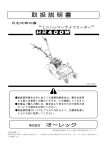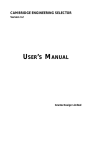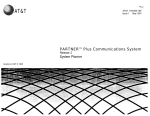Download Wendy`s MIT thesis A4
Transcript
Users and Customizable Software:
A Co-Adaptive Phenomenon
Wendy E. Mackay
Doctor of Philosophy
Management of Technological Innovation
Alfred P. Sloan School of Management
Massachusetts Institute of Technology
May, 1990
Copyright by Wendy E. Mackay, 1990
Contents
Figures..................................................................................................vii
Tables ................................................................................................... ix
Abstract................................................................................................10
Acknowledgments ................................................................................13
Chapter 1 : Introduction .........................................................................15
Co-adaptive Phenomena..................................................................16
What is customization?......................................................................18
The design of customizable software.............................................20
The perceived value of customization............................................21
Why study customization? ............................................................23
Research strategy for studying customization ................................25
Glossary of terms..............................................................................27
Chapter 2 : Theoretical Framework .........................................................29
Competing research strategies..........................................................29
Structurational Model........................................................................31
Structurational analysis of co-adaptive phenomena.............................33
Research strategy ............................................................................35
Chapter 3: Applying the Structurational Model ........................................37
What is the Information Lens?............................................................37
iv
Figures
Research method ............................................................................ 38
Research site .............................................................................. 39
Participants ................................................................................. 40
Data............................................................................................ 41
Lens use in the context of the Structurational Model .......................... 43
Arrow a: Users adapt Lens ................................................................ 45
Arrow b: Users adapt to Lens ............................................................ 48
Arrow c: Institutional properties influence Lens users ......................... 52
Arrow d: Lens use affects institutional properties................................ 57
Arrow e: Lens use affects group norms.............................................. 57
Arrow f: External events affect user's choices..................................... 61
Arrows g & h: Individual factors and user's choices.............................. 68
Arrows i & j: Influences on future development................................... 70
Discussion....................................................................................... 73
Chapter 4 : Research Method ................................................................ 75
Research Site: MIT's Project Athena.................................................. 75
Organizational structure ............................................................... 76
Hardware and software environment ............................................. 78
Study of customization by Athena staff members ............................... 82
Participants ................................................................................. 82
Data Collected............................................................................. 84
Chapter 5 : Individual Customization Decisions........................................ 87
The problem with customizing: An example ....................................... 88
Case studies of customization........................................................... 90
A non-technical manager.............................................................. 90
A non-technical secretary............................................................. 93
A very technical systems programmer............................................ 93
A novice applications programmer................................................. 96
A non-technical staff member ....................................................... 97
The process of deciding to customize ............................................... 99
The influence of external events................................................. 100
Triggers and barriers to customization.............................................. 103
Who customizes?........................................................................... 105
Common patterns of customization ................................................. 106
Exploring the system ................................................................. 106
Expressing individual preferences.............................................. 107
Seeking information about customization.................................... 108
Encoding repeated behavior patterns......................................... 109
Innovations ............................................................................... 110
Maintaining stability in the face of change.....................................114
Carryover from previous software experiences.............................115
Maintaining stability across platforms............................................116
Reacting to a system upgrade.....................................................116
Maintaining customization files....................................................119
Chapter 6 : Patterns of Sharing ............................................................121
Patterns of sharing customizations ..................................................122
Case studies of sharing customizations............................................128
Sharing within a cohesive group..................................................128
Making customizations publicly available......................................130
Etiquette about borrowing customizations...................................134
An example of a translator...........................................................134
Conflicts with translators .............................................................136
Who shares customizations?...........................................................137
Anonymous sharers...................................................................138
Translators.................................................................................138
Creating standard customization files at Athena............................140
Who doesn't share? ...................................................................141
Analysis of customization sharing ....................................................142
Most effective methods of sharing...............................................143
When does sharing occur? .........................................................144
Which customizations are shared?...............................................145
Chapter 7 : Revisiting the Structurational Model ....................................148
Arrow a: Users adapt Unix via customization......................................149
Arrow b: Users adapt to customizations............................................151
Arrow c: Institutional properties affect customization .........................152
Arrow d: Customization affects institutional properties.......................153
Arrow e: Customizations affect group norms.....................................153
Arrow f: External events affect user's choices...................................154
Arrows g & h: Individual factors and user's choices............................155
Arrows i & j: Influences on future development.................................155
Summary .......................................................................................156
Chapter 8 : Discussion ........................................................................158
Theoretical questions.....................................................................160
Practical questions .........................................................................162
Implications....................................................................................166
Limitations of this research..............................................................172
Directions for future research ..........................................................175
Summary: Contributions of this research..........................................178
vi
Figures
References ........................................................................................ 179
Appendix A : Information Lens Questions ........................................... 184
Appendix B : Athena Customization Questionnaire .............................. 186
Appendix C : Athena Communication Network Questionnaire ............... 190
Appendix D : Athena Open-Ended Customization Questions ............... 192
Appendix E : Consent Form................................................................. 195
Appendix F : Ratings of Information Lens Features ............................... 197
Appendix G : Sample OLC log files ...................................................... 199
Figures
Figure 1:
Figure 2:
Figure 3:
Figure 4:
Figure 5:
Figure 6:
Figure 7:
Figure 8:
Figure 9:
Figure 10:
Figure 11:
Figure 12:
Figure 13:
Figure 14:
Figure 15:
Figure 16:
Figure 17:
Figure 18:
Net benefits vs. time spent customizing................................22
Structurational Model of technology (Orlikowski) ...................32
User-centered view of the Structurational Model: Inputs ........33
User-centered view of Structurational Model: Effects.............34
Relationship to Structurational Model ...................................35
Structurational Model: Lens example....................................44
Version two: Folder Tree .....................................................51
Conversion from version 2 to 3: Users A and B......................64
Conversion from version 2 to 3: Users C and D......................65
Conversion from version 2 to 3: Users E and F ......................66
Conversion from version 2 to 3: Users G and H......................67
Conversion from version 2 to 3: Users I and J ........................68
Original Lens Rule Editor: Version one.................................71
Revised Lens Rule Editor: Version three..............................72
Project Athena: Organization through 1989..........................77
Project Athena: Reorganization in January 1990...................77
Factors that affect the user interface.....................................80
Decision process for customizing software..........................100
viii
Figures
Figure 19:
Figure 20:
Figure 21:
Figure 22:
Figure 23:
Figure 24:
Figure 25:
Effects of system changes on various customizations ......... 101
Groups prior to the reorganization...................................... 125
Groups after the reorganization.......................................... 125
Pre-reorganization: Customization sharing network............. 126
Post-reorganization: Customization sharing network........... 127
Geographic location: Customization sharing network........... 128
Structurational Model: Athena example.............................. 149
Tables
Table 1:
Table 2:
Table 3:
Table 4:
Table 5:
Table 6:
Table 7:
Table 8:
Table 9:
Table 10:
Table 11:
Table 12:
Table 13:
Table 14:
Table 15:
Table 16:
Table 17:
Dates of interviews at research site.......................................42
Conversion from single to multiple rulesets...........................46
Patterns of rule changes from Version two to three................63
Summary of arrows in Structurational Model ..........................74
Customization options.........................................................81
Technical backgrounds of study participants .........................83
Factors cited as triggers and barriers to customization..........104
Sources of information about customization........................109
Reactions to changes in the window manager.....................117
Maintenance of alias files ...................................................120
Customization exchanges within the organization ...............123
Translators in each group...................................................140
Users adapt the technology...............................................150
Users adapt to technology changes ...................................151
Group norms affect users...................................................152
Individual users affect group norms ....................................154
Summary of Arrows in Structurational Model........................157
Abstract
Co-adaptive phenomena are defined as those in which the environment affects human
behavior and at the same time, human behavior affects the environment. Such
phenomena pose theoretical and methodological challenges and are difficult to study
in traditional ways. However, some aspects of the interaction between people and
technology only make sense when such phenomena are taken into account.
In this dissertation, I postulate that the use of information technology is a coadaptive phenomenon. I also argue that customizable software provides a particularly
good testbed for studying co-adaptation because individual patterns of use are encoded
and continue to influence user behavior over time. The possible customizations are
constrained by the design of the software but may also be modified by users in
unanticipated ways, as they appropriate the software for their own purposes. Because
customization patterns are recorded in files that can be shared among users, these
customizations may act to informally establish and perpetuate group norms of
behavior. They also provide a mechanism by which individual behavior can influence
global institutional properties and future implementations of the technology. The
presence of these sharable artifacts makes it easier to study customization than related
co-adaptive phenomena such as learning and user innovation. Because some
mechanisms may be the same for all co-adaptive phenomena, findings about use of
customizable software may also shed light on user's choices about when to learn new
software and when to innovate.
Current research models do not provide useful ways of exploring co-adaptive
phenomena, thus requiring new research models and methods. Research on
technology and organizations commonly follows one of two theoretical models, each
Abstract
11
of which is inadequate to account for how users customize software. One treats
technology as a static, independent variable, which influences the behavior of the
people in the organization. The other treats the organization as the independent
variable, in which decision-makers in an organization make strategic choices about
technology and appropriate it for their own purposes. The structurational model
proposed by Orlikowski (1989) takes both perspectives into account and incorporates
an active role by individuals in the organization. This dissertation extends her
analysis by examining the co-adaptive relationship between users and usercustomizable software: users both adapt to the available technology and appropriate
the technology, adapting it over time. These appropriations may take the form of
user innovations which may change both the technology itself and the characteristics
of the organization, such as who communicates with whom and how coordination of
work processes is handled.
The theoretical model and evidence for co-adaptation is first illustrated with data from
a two-year study of the Information Lens, a software application that allows users to
customize the process of managing their electronic mail. I describe the development
of the Information Lens and identify the interactions between the technology and
individual users in the context of the organization. I also examine the individual
patterns of use of Lens rules and trace patterns of sharing of rules among members of
the organization. I then examine user customization of software in greater detail, in a
study of Unix users at MIT's Project Athena. The data consist of interviews and
records of customization files of 51 members of the Project Athena staff. The data is
presented from the perspective of the structurational model, with a micro-level
analysis of the customization decisions by individual users. Key findings include:
1.
The identification of the interaction between users and customizable
software as a co-adaptive phenomenon, supported by field data.
2.
The theoretical linking of co-adaptive phenomena and the structurational
model and evidence for a mechanism by which individual interactions with
technology affect the organization.
3.
The discovery of common patterns of customization:
1. Users are most likely to customize when they first join an
organization, which is when they know the least about the
technology and their eventual use of it.
2. Customization activities are often conducted as a way to explore a
new software environment.
3. Users attempt to incorporate their current work context into their
customizations.
4. Over time, most users make fewer and fewer customizations,
regardless of level of technical expertise.
5. Some external events, especially those that cause users to reflect upon
their use of the software, increase the probability that users will
customize.
12
Abstract
6.
7.
4.
Users who customize like to maintain the same environment, even
when the software changes. They will either retrofit the new software
to be like the old or refuse to use it at all.
The most common on-going customization occurs when the user
becomes aware of a commonly-repeated pattern of behavior and
encodes it as a customization.
Customization cannot be considered primarily an individual activity. The
following patterns of sharing occurred:
1. Users are most likely to borrow customization files when they first
join the organization. These files are rarely evaluated for effectiveness
and may have been created many years ago.
2. A small group of highly technical individuals act as lead users of new
technology. They are the first to explore new software and create a set
of customization files that other people then borrow. However, the
authors of these files receive little or no feedback as to the
effectiveness or use of these files.
3. Less technical individuals take on the role of translators for other
members in their groups. They interpret individual user's needs and
create sets of customizations organized to meet those needs.
I conclude with a discussion of the theoretical implications, including support for
and elaboration of the structurational model and the beginning of a theory of the use
of customizable software. I propose changes in the software development process (to
include observation of use in the field as an important input to future development),
in software design (to include mechanisms that support reflection about use of the
software and mechanisms for sharing of customizations), and for managers (to
support periodic "maintenance" of skills and to support translators and help them
provide more effective customizations for others in the organization).
Thesis supervisor:
Wanda J. Orlikowski
Assistant Professor, Management Science
Thesis Committee: Thomas J. Allen
Professor, Management of Technology
Thomas W. Malone
Professor, Management Science
Lucy Suchman
Principle Research Scientist, Xerox PARC
Marcie J. Tyre
Assistant Professor, Management of Technological Innovation
Acknowledgments
I am deeply indebted to two people, who were instrumental in this dissertation.
Professor Wanda Orlikowski gave generously of her time and I greatly enjoyed our
many research discussions. She introduced me to a new body of literature and shared
many insights. Professor Lotte Bailyn taught me new ways to look at data, took the
time to read and carefully comment on my papers, and gave me encouragement and
practical advice when I needed it most. Both provided a supportive intellectual
environment and I cannot thank them enough.
I would also like to thank the members of my committee. Dr. Lucy Suchman was a
source of inspiration and helped to change my ways of looking at the world.
Professor Marcie Tyre gave challenging, insightful comments and helped me think
more deeply about the theoretical issues in this research. Professor Tom Malone
supported the work on the Lens study and encouraged me to think about the software
implications of the research. Professor Tom Allen showed the importance of
communication patterns in organizations and provided useful ideas about how to
look at and present the data. Phyllis Reisner, Deborah Tatar and Randy Trigg gave
me insightful comments on an early draft and I enjoyed interesting discussions about
customization and the Lens study with Christina Allen, Danny Bobrow, Stu Card,
Tom Finholt, Frank Halasz, Tom Moran, Jim Miller, Don Norman, Franklyn
Turbak, Isaac Salzman, Hank Strub, and Ramana Rao.
I have learned a great deal from my fellow graduate students. I particularly want to
thank Dietmar Harhoff, Abbie Griffin, Ben Whipple, Brad Hartfeld, Andy King, Jane
Salk, Kevin Crowston, Dave Rosenblitt, Jin Tae Lee, Maya Bernstein, and
especially Mark Ackerman, for challenging, on-going exchanges of ideas. Sharon
14
Acknowledgments
Cayley deserves special mention for her practical advice, encouragement and
occasional sanity checks.
I want to thank my first thesis advisor, Professor Murray Sidman, for teaching me
the value of good writing and clear thinking. Professor Hal Abelson was responsible
for my coming at MIT in the first place and provided a wonderful role model.
Professors Andy Lippman, Glorianna Davenport and Chris Schmandt at the Media
Lab kept me thinking about how all this relates to multi-media. The staff at Project
Athena patiently put up with all my questions and generously donated their time and
I especially want to thank Beth Anderson, Paul Boutin, Don Davis, Eduard
Guzovsky, Matt Hodges, and Brian Michon for many late night discussions.
Professor Earll Murman and Ron Orcutt deserve special thanks for providing me
with access to Athena.
I am grateful to Digital Equipment Corporation, for providing me with a scholarship
and the opportunity to conduct this research. Many people at Digital were helpful
over the years, in particular Jack McCredie, who first brought me to Athena and
George Champine who continued to be supportive throughout. I also wish to thank
Jim Gettys, Jim Miller, Win Treese, Vik Vyssotsky and Jan Walker from the
Digital Cambridge Research Lab for their insights and discussions, Carl Klempner,
for being a wonderful person and Branko Gerovac for becoming my technical sponsor
and giving me useful advice. I'd like to thank Shirley Stahl, of the Graduate
Engineering Education Program, for her understanding and help and Bob Glorioso
and John Manzo for efforts far above and beyond the call of duty.
Sometimes, the best help is from people who are in a completely different field. I
want to thank Krzysztof Blusztajyn, Barbara Slack, Ignacio Lopez, Mary Logue,
Johann Sandmann, Ellen Garde, Misha Lakher, Marek Kloczewiak, Agnes Virga and
the others, for Thursday night dinners with no mention of management. Also, my
thanks to Bob McKie, Jill Bennett and the Border Cafe, and Michelle Fineblum,
Debby Hindus, Ottavia Bassetti, Michael Granat, Bonnie Samet and Peter Brady for
friendship and support. I also want to thank the members of the SIGCHI executive
committee, especially my co-chair, Austin Henderson and Phyllis Reisner, Marilyn
Mantei and Carrie Ehrlich, for helping me to stay in touch with the outside world
and being so understanding during the final stages of the dissertation. My thanks to
George and Jean Brady, who encouraged me for many years. Finally, thanks to my
family, Mum, Dad, Heather and Trevor, for their love and support.
Chapter 1
Introduction
Early computer software was designed to optimize the use of computer time, because
computers were expensive and labor was relatively inexpensive. Computer users
were either highly technical or expected to mold their activities to increase the
efficiency of the computer. As computer costs have dropped and labor costs have
increased, the emphasis has shifted. Software manufacturers have found it
increasingly important to take the individual computer user's needs into account.
They have directed some of the increased capabilities of the computer towards
improving end-user productivity, designing new user interfaces (e.g., direct
manipulation environments and interactive graphics), enhancing documentation and
training, providing integrated instruction, making the software itself more flexible,
and allowing users to personalize their interactions with the software by customizing
it.
As software technology has changed, so has research about it and its use in
organizations. Because the technology is a moving target, research strategies
borrowed from the natural sciences that define the problem as predicting and
controlling isolated natural phenomena have not met with much success. I am
interested in the problem of how to study phenomena that cannot be isolated in this
way, because they change as they are used. I have defined the class of such
phenomena as co-adaptive, to capture the idea that people may both adapt to some
aspect of the environment (e.g., computer technology) and at the same time adapt
that aspect of the environment for their own purposes. Co-adaptive phenomena pose
16
Chapter 1
theoretical and methodological challenges and are difficult to study in traditional
ways. Yet, some aspects of the interaction between people and technology only
make sense when such phenomena are taken into account.
I claim that the use of information technology, particularly the use of customizable
software, is a co-adaptive phenomenon. Customizable software provides a useful
testbed for studying co-adaptation because individual patterns of use are encoded and
continue to influence user behavior over time. The possible customizations are
constrained by the design of the software but may also be modified by users in
unanticipated ways, as they appropriate and adapt software for their own purposes.
Because customization patterns are recorded in files that can be shared among users,
these customizations may act to informally establish and perpetuate group norms of
behavior. They also provide a mechanism by which individual behavior can influence
global properties of the organization and future implementations of the technology.
The presence of these sharable artifacts makes it easier to study customization than
related co-adaptive phenomena such as learning new software applications and
creating user innovations. However, because the choices people make about adapting
or adapting to the software may be the same for all co-adaptive phenomena, the
findings about use of customizable software may also shed light on user's choices
about when to learn new software and when to innovate.
This research has both theoretical and practical implications for the study of how
people interact with technology. The theoretical questions include: Does use of
customizable software constitute a co-adaptive phenomenon? If so, are there research
models that provide a useful way to study these phenomena? Are people influenced
by the software environment they use and if so, how? Do people appropriate
customizable software and if so, how? Does the presence of co-adaptive phenomena
have implications for organizational theory?
The practical questions include: Which users customize software and under what
conditions? Do individual customizations affect group norms of behavior and if so
how? What are the implications for the design of customizable software and its use
in organizations?
Co-adaptive Phenomena
I have introduced the term co-adaptive phenomena to describe the interaction between
individual users and technology. "Co-adaptive" emphasizes the dual nature of the
phenomenon: that people both adapt to technology (reacting to it) and adapt it to
meet their needs (proactively changing it). Both processes occur over time and
influence each other.
The choice of the term is influenced by recent changes in research in the natural
sciences. The traditional scientific approach has been to isolate naturally-occurring
phenomena and study them under controlled conditions. Several researchers (see
Orlikowski and Baroudi (1989) for a discussion of these) have pointed out that the
Introduction
17
research methodologies designed to understand these phenomena are not appropriate
for the study of technology, which is both the product of and is changed by human
action.
Interestingly, aspects of the approaches being developed in the social sciences are
beginning to be applied to the natural sciences. Evolution is an example. Evolution
is a natural phenomenon in which plants and animals adapt to their environments.
However, more recent research has identified a secondary phenomenon: plants and
animals actively change the environment and these changes affect subsequent
adaptations. The combination of these phenomena has been called co-evolution to
stress the dual nature of evolution (Lovelock, 1979). Although the term co-evolution
has been adopted by "new age" thinkers, it has also had an important effect on
mainstream science.
A good example is the work being done by scientists at NCAR, the National Center
for Atmospheric Research in Boulder, Colorado. They have concluded that in order to
understand the earth's atmosphere, they must understand two related sets of
phenomena: how plants and animals are affected by changes in the earth's
atmosphere, and how their adaptations to those changes cause corresponding changes
in the atmosphere. This research requires a global perspective and an interdisciplinary
approach: "The role of the biosphere, the living material on the earth, is once again
recognized as contributing to myriad chemical reactions, and new geochemical data
are revitalizing research into the origins of the atmosphere...NCAR scientists, in
collaboration with colleagues elsewhere, are now beginning the important work of
linking our atmospheric models with equally complex and equally important
biological, chemical and oceanographic models." (NCAR 1985 Annual Report, p.14,
p.65)
An example of this perspective is the work by NCAR researchers Paul Crutzen, Paul
Zimmerman and others, who were interested in the relationship between "biomass
burning" in underdeveloped countries and the atmosphere:
The developing world resorts to clearing marginal farming land...by
burning it off...This type of burning, which could be called nonindustrial
pollution, may produce as much carbon monoxide, methane, and other
gases as does the developed world...Crutzen led members of the NCAR
Biosphere-Atmosphere Interactions Project in a tropical field program in
Brazil called Project Brushfire in 1979 and 1980. Since 60% of the
world's biomass resides in the tropics, this region has the potential for
large emissions that can have global atmospheric effects...The
measurements indicate that CO emissions from fires may make up as
much as one-third of the global CO budget.
Scientists were puzzled as to the source of high concentrations of methane in the
atmosphere. They also observed the appearance of large numbers of termite mounds
in the areas cleared by biomass burning.
18
Chapter 1
During the biomass burning experiment, Zimmerman noticed that termite
mounds were ubiquitous and especially common wherever fields had been
cleared...Thinking that termites might prove to be a significant source of
atmospheric methane...Zimmerman did field work in Guatemala and
Africa to study the emissions of different species of termites. Laboratory
studies at NCAR confirm that termites do release methane and can
contribute significantly to the atmospheric methane budget.
They eventually determined that the methane released from termite mounds, which
has increased due to the burning of farmland, account for 24% of the earth's methane.
Of course, these changes in the earth's atmosphere are having long-term effects on
people and animals, who must adapt to the changes in the atmosphere or not
survive.
Living organisms do not adapt to a static atmosphere, they adapt to a dynamic one
and which they actively participate in changing. Their adaptations change the
composition of the atmosphere, which in turn affects their subsequent adaptations.
Just as we cannot think of the earth's atmosphere as a fixed variable that operates in
predictable ways independently of living organisms on earth, we cannot look at
technology as a fixed variable that operates in predictable ways independently of the
people who use it. People adapt to new technologies, but they also adapt and change
them, which affects their future interactions with the technology. Thus, I claim that
the interaction between users and technology in an organization is a co-adaptive
phenomenon. Customizable software, which is designed so that users may adapt it
for their own purposes, provides a useful example of a co-adaptive phenomenon.
What is customization?
Little is known about how users actually customize their software. Do end users
typically customize their software, or is the practice limited to programmers who
like to "hack" the system? Are there "optimal" levels of customization? If so, are the
levels influenced by job requirements, individual expertise, social norms, time
available, difficulty of customizing, or other factors? Are there optimal trade-offs
between customization and performing productive work? If so, do how do users make
these trade-offs and do they customize at optimal or even satisfactory levels? Are
there barriers that impede the process of customization? If so, are they related to
features of the software, characteristics of individual users, social factors, external
factors or combinations of the above? Are there factors that trigger users to
customize? If so, what are they and can they be used to encourage productive
customization? Do people customize along the dimensions indicated by the software
design or do they customize in unanticipated ways, producing process or product
innovations? Do customizations affect other members of the organization? If so,
how? In order to address these questions, it is first important to agree on a definition
of customizable software.
Introduction
19
We all have an intuitive sense of the meaning "customization" because we have all
customized in different ways. We arrange our offices and homes to suit our activities
and aesthetics. Customization may involve adjusting a chair to the appropriate
height, organizing files in a useful way or attaching notes to the telephone as
reminders of frequently-called numbers. We may hang pictures, bring in plants, put
up cartoons or post announcements of coming events. We use different strategies for
managing our desks(Malone, 1983) and managing our electronic mail (Mackay,
1988c). When using software, we may prefer certain commands over others or set up
procedures for accomplishing commonly-occurring tasks. We may use the
customization features built into our software, to express our preferences about how
it looks and feels.
While all of these can be considered forms of customization, for the purposes of this
dissertation, I will restrict my observations to a subset of customizable software
with the following characteristics:
1.
Customizations affect an individual user's interaction with the software.
Examples include: appearance, e.g., colors, backgrounds, fonts, level of
difficulty, e.g., novice and advanced modes, default values, e.g., standard
printers or values for variables) and process of interaction, e.g., keys
associated with different functions or choices on menus.
2. Customizable software has a mechanism for allowing end users1 to
customize; users need not write code.
3. Customizations persist from session to session, until changed by the user.
4. Customizations are preserved in a form accessible to users, which may be
shared. (Here, they are preserved as customization files.)
1
End users are people who use software, rather than develop it. Unlike
programmers, end users generally have fewer technical skills and tend to be
interested in using the computer to solve problems that have little or no
relationship to software development. Both end users and programmers are
considered "users" of software.
David Liddle, Chairman of the Board, Metaphor Computer Systems and
formerly of Xerox PARC describes the origin of the term "end user"(Liddle,
1990): "End users, in fact, are really interesting. 'End users' is a term I like,
originally coined by IBM. 'End users' is a retronym. A retronym is a word that
used to have a perfectly good meaning and now has to be retrofitted by a leading
adjective, like an analog watch. You know, it used to be this thing with hands
that went around, and then this miraculous thing, the digital watch appeared.
And now all watches are digital. So if you happen to have one like this, you
have to say that it's analog. Human-readable falls into this category. Anyway,
we call them end users because 'Oh, you mean the end! Oh, that guy out there! I
thought you meant the MIS guy that's more reasonable and rational. God! The
end user?'"
20
Chapter 1
I distinguish customization activities from "normal use", which consists of the
user's normal interactions with the software within the constraints defined by the
software design. For example, changing the width of a column is a normal part of
the use of a spreadsheet. Normal use may be simple or sophisticated and the range is
influenced by the flexibility of the software. When multiple methods of
accomplishing a task are available, users often prefer a particular method over the
others, thus establishing a preferred pattern of use. Simply establishing standard
patterns of use is not sufficient; the user must use a customization feature that
continues to affect the software or the user's interaction with it in the future. Thus,
repeatedly specifying that a column should be 10 characters wide is engaging in
normal use. Changing the default value of the column width is customization.
I also distinguish between customization and programming. A programmer, using
special skills and access, might, change the method by which it is possible to
modify the width of a column. Programming changes are usually intended to affect
the overall functionality of the program for all users, rather than to create a
specialized form of the program for an individual user. (Note that this distinction
becomes blurred for some software applications. For example, Apple's Hypercard
includes a programming language called Hypertalk, which is easily accessible to
users. Users may "customize" by changing a value or "program" by changing the
structure or function of a particular application. Most software, and that examined in
this dissertation, does not share this characteristic.)
I have chosen this subset of possible definitions of customization for several
reasons. From a research standpoint, customization files are interesting because they
persist; the users' patterns of use are encoded as artifacts that continue to affect an
individual's daily patterns of behavior over time. These artifacts can be traced
throughout an organization, in a manner similar to the way archeologists trace the
spread of artifacts throughout a population. (Contrast this with other forms of
communication, such as informal conversations, which may affect people at
particular points in time but do not involve an artifact that exerts a continuing
influence over time.) Systematic study of customizations and changes, compared
across the individuals in an organization, should identify the factors that affect
people's choices about customization and expose a communication network within
the organization that has an on-going impact on behavior over time.
The design of customizable software
Software designers may provide customization capabilities through a variety of
mechanisms. Users may modify "property sheets" (introduced with the Xerox Star)
or choose from "menus" (made popular with the Apple MacIntosh). Users may create
"initialization files" that can be edited with a text editor and executed when the
software application is started. Users may also create and save "macros", which
execute certain commands defined by the user. Some programs have "flags" that may
be set which specify states or modes of use. The software may engage the user in a
dialog, recording answers to a list of questions and setting options accordingly, or
Introduction
21
users may edit these directly. In each case, the software designer explicitly provides
the "hooks" in the system to permit certain kinds of customizations by end users.
How many and what kinds of customization features should software manufacturers
add? While we don't have good answers to this question, it's important to recognize
that simply adding more customization features is not necessarily better. Most users
do not want to solve "all possible problems"; instead, they want to solve a particular
kind of problem or perform a particular type of task. The ability to customize the
software in ways that have nothing to do with the task is irrelevant and wastes time.
Thus, one of the jobs of the programmer is to limit the number of options available
to the user, so that the user can spend his or her time on the solution to the
problem, not the definition of it. The trick is to find a level of customizability that
allows users to customize along the dimensions they find most useful, without
burdening them with the problem of specifying every detail of how they want to
work.
Customizable software should not be confused with flexible software. Software is
considered "flexible" if it offers the user a variety of choices along one or more
dimensions. For example, a spreadsheet is generally considered flexible because it
allows users to set up a budget in a number of different ways. In contrast, a formbased budget program that restricts the user to typing data in a pre-defined way would
be considered less flexible. However, either or both programs might be
customizable. The spreadsheet user might be able to specify that columns are always
10 characters wide or that the background is always blue. The user of the lessflexible program might be able to specify the size of the font or the layout of entry
boxes on the screen. In each case, the user specifies a preference once and the
program continues to operate in that way until the user customizes it again.
The perceived value of customization
In many organizations, people have a choice as to when and how much to customize
their software environments. How do people choose how much to customize? At one
extreme, the user may choose to never customize anything. While this costs the user
nothing, there is also no possibility for added benefits from customization, i.e.
opportunity costs. At the other extreme, if the user spends all of his or her time
customizing software, no work will be accomplished, and again, no benefits will
accrue from customization.
For users who believe that some customization will be beneficial, it is often difficult
to determine what an optimal or even desirable level of customization will be. The
user must often balance an unknown cost (it may take a minute, it may take an
hour) against a delayed benefit. If the customizations don't work, or worse, cause
problems, then effort spent customizing may actually have a net cost. These costs
and benefits are highly context dependent, and decisions are often made fleetingly, in
the course of doing something else.
22
Chapter 1
Figure 1 shows an example of what the curve might look like for someone learning
to customize a complex software package such as Emacs, a text editor. At the origin,
no time is spent customizing and the user derives no benefits from customization.
He or she may already be working at a satisfactory level and find no need for
customization. Alternatively, the user may decide that customization would be
beneficial, but has not yet tried to customize. An unsuccessful attempt takes time
and may introduce problems, resulting in a perceived (and actual) net cost. A single,
successful change produces a net benefit. Additional customizations may provide
additional benefits. New customization strategies, such as initialization files or
macros, may reduce the net benefit while they are being learned, but produce further
peaks when successfully mastered. After a certain point, additional time spent
customizing will no longer increase productivity (or satisfaction), and will begin to
interfere with work. Learning to program (for the purposes of customization as
opposed to accomplishing a job) appears to have a similar pattern of investment cost
and potential for significantly increased benefit. At the extreme, users who spend
100% of their time customizing are unlikely to obtain any net benefit and will most
likely be faced with a high net cost.
Net Benefit
High
macros
init files
Medium
Programming
single
changes
Low
0%
?%
Percentage of time spent customizing
Negative
100%
Unsuccessful
attempt
Figure 1:
Net benefits vs. time spent customizing
The above curve illustrates what an actual curve might look like, from the
perspective of a particular user. It is important to emphasize these are perceived costs
and benefits, very much embedded in the individual users' current context and work
preferences. Thus, spending an hour to save three keystrokes for a function performed
several times a day may be viewed as a significant benefit to one person and a waste
of time to another. Costs and benefits cannot be evaluated easily, because users do
not know in advance how long each type of customization will take, nor can they
fully appreciate the benefits until the customization is complete. Thus the perceived
costs and benefits will influence the user's choices about when to customize, rather
Introduction
23
than the actual costs and benefits. Users may weigh these perceived costs and
benefits against a threshold, which may change over time, depending on the user's
current situation. Each of the factors, costs, benefits and the threshold, are variable.
Some are under the users control, others are not.
An informal cost/benefit analysis may help to explain why users make the choices
they do and suggest ways to influence users' behavior. For example, if the perceived
cost is higher than the real cost of a customization procedure, providing feedback
about actual costs should increase the likelihood that the user will customize.
Similarly, the decision threshold may change as the user's work environment
changes. For example, someone rushing to meet a deadline will set the threshold for
deciding to customize higher than someone who is bored. Providing incentives and
tools to customize during slow work periods should increase the probability of
customization. Describing the user's choice as a cost/benefit analysis has the
disadvantage of implying that the costs and benefits may be measured independently
of the current context of the user, which is not correct. However, this
characterization does suggest way to help users make more effective decisions about
customization.
Why study customization?
Users often must choose between activities that accomplish work directly and
activities that may increase future satisfaction or productivity, such as
customization, learning new features, coordinating activities, or creating
innovations. In each case, the user trades off a short-term investment for a longerterm potential benefit. Some factors may act to trigger users to customize, while
others may act as barriers and reduce the probability of customization. These factors
may be similar to those that affect people's choices about when to learn new
commands, read documentation, or create new methods of solving problems and
understanding them may shed light on each of these areas.
Customization has the advantage of sharing many characteristics with learning and
innovation, while being less open-ended and easier to study. Learning and innovation
are difficult to define. Innovation has the additional problem of occurring rarely and
is difficult to predict. Records of customizations are readily available, in the form of
customization files, making it is possible to study both how users are influenced by
different factors when they decide to customize and also how they influence each
other through their customizations.
Although software manufacturers are increasingly likely to include customization
features, very little is understood about how users customize or the effect of different
customization designs on user behavior. We do know that users often resist using
new software features. Mackay (1988a) found that 50% of the full-time secretaries in
a research study, selected because they had 1.5 or more years of experience with a
text editor, had not learned basic editing functions such as "cut and paste" or "replace
text string". Norman (1981) found that even expert Unix programmers used a small
subset of the commands available to them. Kaczmarek et al. (1983) found that even
24
Chapter 1
programmers who had proposed ideas for new features for a new text editor resisted
using them. Studying the factors that influence user's decisions about when and how
to customize will help software designers design customization features and
mechanisms and help users appropriate and adapt the technology in effective and
productive ways.
Studying customization should also help us to understand some of the diversity in
how people manage their work environments. For example, Mackay (1988d) found
diverse patterns of electronic mail use, which reflected different job requirements,
time management skills and strategies, communication needs, and level in the
organizational hierarchy. These differences were reflected in the different ways the
study participants wrote rules for customizing their handling of electronic mail.
Customization will become more important as more complex software
environments2 become widely available, particularly those that support multiple
applications with different user interfaces. Until recently, the average number of
applications for each office worker was 1.6 (Liddle, 1990), usually a text editor and a
spreadsheet. This number is increasing rapidly. The software environment in this
study allows users to run five or six applications simultaneously on the screen.
These may be from different operating systems, run on different hardware, and
exhibit very different assumptions about the user interface. Allowing users to
customize the software by defining common forms of interaction across applications
will make such systems significantly easier to use.
Users do not always use the software in the ways specified by the software design.
When software is used in productive but unanticipated ways, the result may be more
appropriately termed "user innovation". When does user customization become user
innovation? The difference may be simply one of scale, with "innovation" implying
more substantial changes. The extremes are relatively easy to identify. Choosing a
color from a menu or turning off the key click is customization, not innovation. On
the other hand, applying a tool to a new problem, using it in a different way, or
recombining it with other tools is user innovation, especially if the result
significantly changes the behavior of one or more users in unanticipated ways.
Von Hippel (1988) has attacked the conventional belief that innovation is carried out
solely by manufacturers, who see needs for new products and proceed to develop and
market them. He identifies three potential sources of innovations: the manufacturers
of a product, the users of the product, and the suppliers to the manufacturers. He
predicts that the locus of innovation will occur where ever the greatest economic
2
The software environment includes the different software packages and the
methods of access to files and other on-line data that people use to accomplish
their work. Individual customizations, together with choices about which
applications to use, make up the unique software environment for each
individual. All of the individuals described in this research use high-performance
multi-tasking workstations that are connected to each other via high performance
networks and permit extensive sharing of data and programs.
Introduction
25
benefit accrues to the innovator. In the case of application software, the end user may
have unique requirements unknown to the software developer. Thus, users would be
expected to innovate if they receive relatively greater economic benefits than the
manufacturers of a product. Many of these innovations are likely to be specific to the
organization. Different members of the organization may benefit differently from
different innovations. However, because they do not have the same levels of ability
or access to resources, the benefits must be weighed in the context of the costs as
well. This makes it more difficult to predict who is most likely to innovate within
an organization.
The level of innovation is likely to be influenced by the design of the software and
how it is interpreted by the user. The software primitives, and their inherent
constraints, may provide users with more rather than fewer innovative ideas. For
example, spreadsheets provide users with a powerful set of primitives: calculable
rows and columns. While users are limited to working within this framework, it has
proven useful for solving a wide range of problems. Users not only created new
approaches to budgeting, the problem for which spreadsheets were originally
designed, but they have also used spreadsheets for a variety of new applications.
Some people use spreadsheets to manage columns of text. Others create data-entry
forms and use them to enter data into databases or other software applications. Still
others use spreadsheets to create simulations and educational games. One person even
used a spreadsheet to create a working model of a circuit diagram, by using ones and
zeros in appropriate cells and allowing the spreadsheet to calculate which circuits
were operational.
Abelson and Sussman (1985) argue that a good program is not a solution to a
particular problem, but rather a solution to a class of problems. They encourage
programmers to build systems as levels of abstraction, with modular parts. The goal
is to identify optimally-useful primitives at each level of abstraction. These
primitives should then dictate the dimensions along which it is possible for users to
use and customize the software. While these built-in constraints may have positive
influences, as in the spreadsheet example, they may also influence users in less
positive ways. Orlikowski (1988) observed that users of a new CASE system began
to think about problems in a more constrained way and Zuboff (1988) described how
office workers using a new dental claims system "stop remembering [the manual
procedure] and rely on the system"(p. 133). Although the actual design affects what
users can and cannot do, their perceptions affect what they try to do. These
perceptions are influenced by users' actual interactions with the software, the context
in which the software is used, their observations of how other people use the
software, and their previous experiences and expectations about the software. Thus,
there are a complex set of considerations to be made when designing software that
supports customization and encourages innovation.
Research strategy for studying customization
This dissertation examines how users customize software and the effect this has on
future adoption of new technologies. This work affects our understanding of how
26
Chapter 1
users incorporate software tools into their work lives and suggests implications for
the design and process of introducing new software into organizations.
In order to understand how and why people customize their software environments, it
is important to address these questions from an appropriate theoretical framework.
Researchers disagree about which perspectives, assumptions and research
methodologies are appropriate to addressing such questions. One stream of research
views technology as a static element and measures changes in, for example,
communication patterns in the organization (Sproull and Kiesler, 1986, Feldman,
1986, Gorry et al., 1988), organizational structure (Eveland and Bikson, 1988,
Barley et al., 1988, Blau et al., 1976), and social control (Kling and Iacono, 1984).
This approach could be applied to customization questions by examining how the
introduction of user customizable software influences the behavior of members of the
organization, perhaps in contrast to the use of non-customizable software.
Another stream of research views technology as a dependent variable and explores
how decision-makers make strategic choices about the creation and appropriation of
technology within an organization (Zuboff, 1988, Turkle, 1984, Noble, 1984). This
approach could also be applied to user customization questions by examining the
effect of management decisions about whether or not users were given access to
customizable software and the corresponding organizational implications.
Each of these streams of research has been criticized for not taking the other approach
into account and producing inconsistent and incompatible results (Kling and Iacono,
1984, Markus and Robey, 1988, Orlikowski, 1989). Orlikowski proposed an
alternative framework that includes both the effects of a new technology on the
organization and how the individuals in the organization affect and appropriate the
technology. While the bulk of the analysis in this field is at an organizational level,
Orlikowski's structurational model also accounts for the activities of individual
human actors. It is not the goal of this dissertation to provide fundamentally new
insights into these arguments in the theoretical literature. Instead, this research is
presented within the model proposed by Orlikowski, with the goal of extending her
analysis of how individuals interact with technology within their organizational
settings.
An important goal of this dissertation is to demonstrate that individual use of
technology is co-adaptive: that individuals both adapt their behavior in response to
the technology and at the same time adapt the technology to meet their needs.
Individuals are influenced by changing organizational factors, external events, and the
evolution of the technology over time. However, individual users are not simply
passive recipients of the technology, either as it is provided to them by management
or by software manufacturers. They may use the technology in unanticipated ways,
creating innovations that affect the technology itself (and perhaps the manufacturer of
the technology). They may also share patterns of use, creating socially-defined norms
of behavior that may ultimately affect the structure of the organization.
Introduction
27
Chapter 2 describes the issues surrounding the theoretical models and proposes an
extended version of the structurational model as the basis for this research. Chapter 3
illustrates the structurational model with examples from a study of the Information
Lens. Chapter 4 describes the research method, site, and organizational context for
this work.
Chapter 5 analyzes how individuals make decisions about how and when to
customize and how customization helps them explore new software. Chapter 6
explores how groups of individuals share patterns of behavior and establish group
norms by exchanging customizations. Chapter 7 discusses the implications of these
results and relates them to the structurational model. Chapter 8 presents
recommendations for the design of customizable software, discusses implications for
organizational theory and user innovation and suggests directions for future research.
Glossary of terms
Application Software
Software designed to help end users accomplish various tasks, including text
editors, spreadsheets, and CASE tools.
Customization
The act of modifying and saving individual usage preferences, along the
customization dimensions specified in the software design. Customizations
may be supplied by the user, by other members of the organization, or
through sample customizations provided by the manufacturer. Customizations
affect the user's future use of the software.
Customizable Software
Software that can be customized by an end user through mechanisms provided
by the programmer. Customizations affect user behavior over time.
End User
Any person who interacts with a software application he or she did not write.
End users generally have fewer technical skills than programmers and use the
computer to solve non-programming programs. Programmers may also be
considered end-users of software they did not write.
Flexible Software
Software that allows users a wide range of interaction choices within the
software's basic design.
Multi-tasking
The ability to interact with two or more software applications simultaneously
on the same computer (usually a workstation).
28
Chapter 1
Normal use
The use of application software as specified by the software design, with
default values specified for customizable elements.
Programmer
People who develop the software used by end users. Programmers may change
roles, acting as end users of software they did not write and programmers or
end users of software they did write.
Programming
The act of modifying the code itself, not just parameters or values.
Programming usually requires special skills and special access to the
software, usually for the use of others in addition to the programmer.
Programming may involve original development or modification of a
software application and can change the dimensions along which other users
may customize the software.
System Software
Software that provides support functions for users and software applications.
Examples include managing the mouse and keyboard events and providing
access to files and directories.
Software Environment
The set of software applications and methods of access to files and other online data, together with customizations, that people use to accomplish their
work.
User Innovation
Novel or unanticipated customizations, software modifications or uses of
software that provide a positive benefit.
User
Any person who interacts with a software application, including end users and
programmers.
Chapter 2
Theoretical Framework
In this dissertation, I postulate that the use of information technology is a coadaptive phenomenon. I also argue that customizable software provides a particularly
good testbed for studying co-adaptation because individual Managers in organizations
create, adopt and adapt to new information technologies in an on-going effort to
increase productivity and remain competitive. Although many researchers have
studied this phenomenon, much of the work is contradictory and it is difficult to
compare findings across studies. This is not surprising if we consider the diversity of
academic disciplines (experimental psychology, sociology, computer science) and
interdisciplinary specialties (organization theory and management science) involved.
The purpose of this chapter is to describe and justify the theoretical model in which
this research will be framed.
Competing research strategies
A number of researchers have attempted to articulate the problems associated with
this diversity in research strategies (Kling and Iacono, 1984, Markus and Robey,
1988, Orlikowski, 1989). Kling (1980) concentrated on the substance of theory,
such as concept definition and normative orientation. He identified and defined six
theoretical perspectives in social analyses and empirical research on computing,
which differ in their definitions of technology and social setting, theoretical
constructs, evaluations of "good" technology and ideologies about the workplace.
30
Chapter 2
Markus and Robey (1988) analyzed the structure of various theories, based on the
theorists' assumptions about the nature and direction of causal influence. They
identified three forms of causal agency: the technological imperative (in which
external forces cause change), the organizational imperative (in which people act
purposefully to accomplish intended objectives), and the emergent perspective (in
which change emerges from the interaction of people and events).
An example of the "technological imperative" is Sproull and Kiesler's (1986) work
on the impact of electronic mail on communication within organizations. They
argue that electronic mail does not simply speed up the exchange of information but
leads to the exchange of new information as well. They found that decreasing social
context cues had substantial deregulating effects on communication and that much of
the information conveyed through electronic mail would not have been conveyed
through another medium. Eveland and Bikson (1988) take a slightly different
approach. They are interested in the ways in which electronic media influence the
structure of work groups and their patterns of interaction. They conducted a field
experiment in which they randomly assigned group members to either a computerbased or a traditional support group and gave each group the same task. They then
examined the differences in communication patterns and volume of communication
in general. In each case, the analysis is on the effect of the technology on the people
who use it. They do not look for evidence of how the users appropriate and adapt the
technology for their own purposes.
These examples are quite different from the "organizational imperative" research
strategy. Zuboff (1988) examines how the choices of management can fundamentally
affect the use of technology in an organization. She argues that technology can be
designed to "automate" work, treating users as simply another component in a work
process, or to "informate", empowering users to make decisions and operate
autonomously. She feels that decision-makers in organizations should choose
technology that empowers users, both for economic reasons, because users will be
more productive and better able to handle unforeseen circumstances, and for
humanitarian reasons. Yet Zuboff's analysis does not take into account the level to
which individual users appropriate technology and make choices about use. In many
computing environments, users are not simply passive recipients of information.
They react to information, which changes their behavior and thus the behavior of the
system. More importantly, they are sometimes proactive: they look for information
from the system. They bring assumptions and experience and apply them to the
technology in both anticipated and unanticipated ways. They may actively pursue
information from the system, even if the system is not designed to provide it.
Zuboff's point is that we can design software to encourage these activities, but it is
important to note that some individuals will do it anyway, even without
encouragement.
The third approach, the "emergent perspective" is illustrated by Barley's (1986) study
of the introduction of CT scanners into two radiology departments. Barley found that
the introduction of the same technology into two different organizations resulted in
different organizational structures. His analysis includes a discussion of how the
Theoretical Framework
31
organizational structure is changed by the introduction of new technology. However,
this analysis does not examine the effects of technology on individuals in any detail
nor on how individuals adapt to the technology.
Suchman's (1987) work could also be framed as an emergent perspective, but in a
somewhat different way. She criticizes the dominant assumptions of cognitive
science and artificial intelligence, which assume that people "plan" their interactions
with technology. She argues that it is essential to account for the "situatedness" of
human social behavior attempting to understand how users interact with technology.
She uses the term situated action, which "underscores the view that every course of
action depends in essential ways upon its material and social circumstances. Rather
than attempting to abstract action away from circumstances and represent it as a
rational plan, the approach is to study how people use their circumstances to achieve
intelligent action. Rather than build a theory of action out of a theory of plans, the
aim is to investigate how people produce and find evidence for plans in the course of
situated action." (Suchman, 1987, p.50) The implication for design is that artifacts
by themselves do not determine their use, but rather the concrete circumstances of
users' encounters with these artifacts determine use.
Structurational Model
Orlikowski (1989) also identifies two streams of technology research, which she
describes as the "technological imperative" model and the "strategic choice" model.
Orlikowski proposes an alternative framework, after Giddens's (1984) concept of
structuration, an "attempt to explicate how social practices are produced and
reproduced across time and space...information technology can be seen to operate
recursively: while on the one hand information technology is a product of social
practices, it also facilitates further social practices (reproducing or even changing
them)". The model is shown in Figure 2.
The interaction between human agents and technology is defined by two
relationships: technology as a product of human action (arrow a) and technology as a
medium of human action (arrow b). When viewed as a product of human action,
technology is seen to be a human artifact, built within certain social and historical
circumstances. It only has an influence because it is appropriated by people in the
execution of certain tasks. When viewed as a medium of human action, it is seen to
both facilitate and constrain the performance of tasks. The extent to which either
dominates depends on the "intentions of the designers and implementors, the
institutional context in which the technology is embedded, and the autonomy and
power of the technology users."
In addition, human action is situated action (arrow c), shaped by the organizational
context. Finally, peoples' uses of technology may operate directly on the
institutional structure of an organization, (arrow d), either by reinforcing it or
transforming it. According to Orlikowski, "These effects -- comprising the
unintended consequences of interaction with technology -- are often not reflected on
32
Chapter 2
by users, who are generally unaware of their role in either reaffirming or disrupting
an institutional status quo."
Institutional Properties
d
c
Technology
a
b
Human Actors
Key:
Arrow
Type of Influence
Nature of Influence
a
Technology as a Product
of Human Action
Technology is an outcome of such human
action as design & development, appropriation,
and modification
b
Technology as a
Medium for Human Action
Technology facilitates and constrains human
action through provision of interpretive
schemes, facilities, and norms
c
Unanticipated Conditions
of Interaction with
Technology
Institutional Properties influence humans in
their interaction with technology, e.g. intentions,
design standards, professional norms, state of
the art in materials and knowledge, and
available resources (time, money, skills)
d
Unintended Consequences
of Interaction with
Technology
Interaction with technology influences
institutional properties of an organization,
through reinforcing or transforming the systems
of signification, domination, and legitimation
Figure 2:
Structurational Model of technology (Orlikowski)
The structurational model makes a number of observations:
1.
2.
3.
Technology is a human artifact, built within certain social and historical
circumstances.
Technology only has an influence because it is appropriated by human
action in executing certain tasks.
Technology can condition but not determine social practices: human
agency is required.
Theoretical Framework
4.
5.
6.
33
Technology is both facilitating and constraining, depending on
organizational conditions.
Human action is situated action, shaped by organizational contexts.
Human action, through use of technology, acts upon the institutional
structure of an organization, either reinforcing it or transforming it.
Structurational analysis of co-adaptive phenomena
This research fits within the structurational framework advanced by Giddens and
Orlikowski, with special attention paid to the interaction between human actors
(users) and the technology (application software). Figure 3 shows the factors that
affect a user, who must decide how to use the technology that is available and if,
when and how much to customize it. Institutional properties include the
organizational characteristics that dictate available resources and the expected
standards of behavior within the organization. These may be modified by the
expectations and practices of the local group, friends, or people who are located
geographically nearby. External events also affect the user's decisions about
customization. Some events are expected and planned for, such as an office change;
others are unexpected, such as an earthquake. The constraints and opportunities
provided by the technology itself also affect the user's choices about customization.
Internal factors further affect the user's decision to customize, including the user's
previous software experience, technical skills, expectations about job requirements
and expectations about the technology. Examples of other internal factors include
boredom, illness and the effects of previous decisions.
Institutional Properties
Resources
Standards
Group Norms
Factors that influence Users’
decisions about whether or
not to customize software.
Technology
Features
Constraints
External
Events
Individual Factors
Human Actor
Individual
decision
process
Figure 3:
Previous experience
Technical skills
Internal events
Previous choices
User-centered view of the Structurational Model: Inputs
34
Chapter 2
Some of these factors may serve to trigger customization, such as an offer by a
friend to help. Other factors may act as barriers to customization, such as the
perception that a change would be too difficult. Users weigh the perceived costs and
benefits against a threshold they define and decide whether or not to customize.
Figure 4 shows the range of possible effects if a user does decide to customize the
software. Users not only affect their own future behavior, but may also affect the
technology (through user innovation) or the behavior of others in the organization
(through sharing of customizations or innovations). Some user innovations may be
fed back to software manufacturers, which may then be redistributed back to the
original organization via a software update.
Possible effects of users’
decisions to customize.
Institutional Properties
Resources
Standards
Group Norms
Technology
Features
Constraints
External
Events
User innovations may
affect technology
Individual Factors
Human Actor
Shared customizations
affect the behavior
of others in group
Individual
decision
process
Previous experience
Technical skills
Internal events
Previous choices
Customizations
affect the user’s
future behavior
Figure 4:
User-centered view of Structurational Model: Effects
Figure 5 relates this user-centered perspective to Orlikowski's model. Heavy lines
correspond to the arrows in Figure 2. Pairs of dotted lines indicate the user's
decisions on future behavior and the effects of sharing customization files among
members of an organization. The co-adaptive nature of the use of customizable
software is especially apparent in these two sets of relationships. Users influence and
are influenced by their use of the technology and their relationships with others in
the organization.
Theoretical Framework
35
Software
Manufacturers
Institutional Properties
i
Resources
Standards
Group Norms
d
j
Technology
Features
Constraints
c
External
Events
User innovations may
affect technology
a
e
b
Individual Factors
f
Human Actor
Shared customizations
affect the behavior
of others in group
Individual
decision
process
Arrows from structurational model
Previous experience
Technical skills
Internal events
Previous choices
g
h
Customizations
affect the user’s
future behavior
Individual analysis
Pattern of sharing analysis
Figure 5:
Relationship to Structurational Model
Research strategy
I am primarily interested in two types of questions: what are the factors that affect
individual decisions about when and how to customize software and what are the
patterns of sharing customization files within an organization. The assumption of
co-adaptivity presents a problem when choosing a research methodology. Both
questions assume that the interaction between people and software technology is
situated in an organizational and individual context. I take as a fundamental
assumption that software technology, as a product of human activity, is changed
through its use over a period of time. These changes may involve changes in user
activities that do not affect the operation of the code, customizations that do affect
the code, but only in prescribed ways, and major changes through innovations or
additional programming. Because of this perspective, a research method that treats
changes in user behavior as the dependent variable and the software as an independent
variable would be inappropriate.
Similarly, I take as a fundamental assumption that individual members of an
organization are influenced both by the technology and by organizational factors.
Individuals are influenced by how others use the system (either members of their
36
Chapter 2
group, friends, or people who are geographically nearby). These activities change the
organizational context and group norms of behavior. A research method that treats
the organization as the independent variable and the software technology as a
dependent variable is also inappropriate, because it does not sufficiently account for
the influence of the software design and individual actions.
In order to study these questions, it is important to examine the behavior of
individuals within an organization over a period of time. (Isolated behavior within a
laboratory setting would not provide useful answers to these questions.) It will be
important to study individuals closely, to identify both common patterns of behavior
and the diversity in their interactions with the software. It will also be important to
study the ways in which they communicate with each other and share their
understanding of the technology. In order to understand individual behavior, it will be
necessary to examine the organizational context of the research site. It will also be
important to understand the design of the technology and how it was intended to be
used in order to understand the ways in which it is changed through use.
Because of the difficulty inherent in using a single research methodology, I plan to
triangulate by collecting different types of data and comparing the results across data
sets. I will record and examine the effect of organizational changes, external events,
changes in the software and changes in the user's state on customization. I will also
examine how a user's customizations affect the user's own future behavior, the
behavior of others in the organization, and the software itself.
Chapter 3 illustrates the structurational model, enhanced by the co-adaptive
perspective. I describe the changes in use and design of a prototype software system,
the Information Lens, to explore how people were influenced by and adapted to the
technology and how they appropriated and adapted the technology for their own
purposes.
Chapter 3
Applying the Structurational Model
The purpose of this chapter is to illustrate the structurational model with an example
drawn from the development and use of the Information Lens(Malone et al., 1987),
which allows users to customize the process of managing their mail. I begin with a
description of the software and then describe the studies from which the data were
gathered. I then discuss the organization in which it was introduced and trace the
evolution of the software and its use over a period of one year, relating it to the
structurational model. I analyze the data from an individual user's perspective,
considering the triggers and barriers that affect choices about how much and when to
customize. I also discuss the social aspects of customization, identifying who
exchanges rules with whom and tracing how rules and other user innovations spread
throughout the organization. I hope to show that a) users adapt to technology,
influenced by both the technology itself and other people's use of it, and b) users
adapt the technology and appropriate it to meet individual and group needs.
What is the Information Lens?
The Information Lens is designed to help users filter and organize electronic mail and
thus increase the effectiveness of their electronic communication. Lens accomplishes
this by filtering out uninteresting messages (which allows users to process highpriority messages first and delete low-priority messages), and filtering in interesting
messages, (which allows users to receive messages that would not normally be
38
Chapter 3
accessible). The net effect is to increase the effectiveness of mail handling by
increasing the proportion of useful messages. Users can create their own sets of IFTHEN rules; incoming messages are then processed according to those rules. The
rules usually search for text strings in the To:, Cc:, From:, and Subject:: fields and
perform various operations, such as deleting the message or moving it to a specified
mail folder.
The design of Lens involves three key ideas. The first is the concept of useraccessible rules. The rule editor was designed to look like an electronic mail
message, to make it easy for non-technical users to identify items of interest and
specify corresponding actions. The second key idea is the concept of semi-structured
messages. Electronic mail messages have a set of structured fields in the header, such
as To: and From:, as well as an unstructured body of text. In addition to these fields,
additional fields may be introduced to create Message types for specialized purposes.
For example, members of an organization might use a message type called "phone
message", which contains additional fields for the caller's name and phone number. A
user might create one rule to look for a particular caller and display the message on
the screen. Another rule might check to see if the caller was listed in the on-line
phone directory, and if not, add the name and phone number.
The third key idea is the concept of the anyone server. Sometimes the sender of a
message doesn't know everyone who might be interested in it. Rather than
specifying a particular person or list of people, the sender can address the message to
"anyone", which is the name of a central message server. People in the organization
can also send sets of rules to the anyone server, to specify which messages they are
interested in. The anyone server runs these rules on incoming messages and forwards
messages accordingly.
The design and theory behind the Information Lens has been discussed extensively
elsewhere (Malone et al., 1987, Malone et al., 1987), as has a newer system called
Object Lens (Lai and Malone, 1988), which generalizes and extends the ideas from
the Information Lens. Many software manufacturers have expressed an interest in the
ideas and variations of Lens are being added to electronic mail products. I have
reported about the use of electronic mail (Mackay 1988d, Mackay 1989a) and Lens
(Mackay et al. 1989a) elsewhere; the next section describes the research study from
which these data were collected.
Research method
I conducted a research study in 1986-1988 to investigate how users manage their
electronic mail and the effect of introducing the Information Lens on their mail
handling processes. I wanted to observe how people actually use Lens "in the field",
in the course of their daily work. This study was conducted in three phases, which
correspond to three versions of the software. This was done for both logistical
reasons and because the group of study participants changed with each new version of
the software.
Applying the Structurational Model
39
Pilot Phase: The first prototype of the Information Lens was developed at MIT in
1985-1986. The software was written in InterLisp-D and LOOPS and designed to
work with the Lafite mail system. The prototype was used by a small group of
software developers in the research lab at MIT. In Fall, 1986, I interviewed them
about their use of Lens. This became the basis for the subsequent design of the
interview and automatic data-collection procedures that were used at the research site.
When the prototype of the Lens software was deemed sufficiently stable, an external
research site was chosen to test the software.
Phase One: The prototype was brought to the research site in October, 1986 and I
conducted preliminary interviews at that time. Due to a number of differences
between the software at the two sites, the actual introduction of version one was
delayed until January, 1987. Due to various bugs and other problems, all but one
person abandoned it after several days. I interviewed these users about their
experiences with the software shortly after this time.
Phase Two: Based on the experience with version one, the software was revised at
MIT over a period of six months. In order to better understand and accommodate the
needs of the users at the research site, the final set of changes were made by an MIT
programmer who spent the summer there. I visited approximately one month prior
to the planned introduction of version two to collect baseline data about use of
electronic mail. Version two was introduced in late August, 1987. The entire lab was
invited to a talk about Lens and a later "kick-off" meeting with a live demonstration
of the software. Members of the lab were informed of these events and invited to
participate in the study via electronic mail. 18 people volunteered to try Lens. I
helped each person install the software and create a first rule. I conducted two sets of
follow-up interviews at one-month and three-month intervals.
Phase Three: Version three was created by a local programmer who had actively
assisted with the first two phases of the user study and had created a simple version
for his own use. He then created a more substantial version, written in Common
LISP and Common LOOPS, that could be used by others in the organization. This
version was created to work with the new version of the Lafite mail system and the
new version of the LISP system environment. Version three was smaller, easier to
maintain, and incorporated the features most requested by users. It became the most
popular version of the software and drew the most users, even though it lacked some
of the features of the original Lens (including message types and the anyone server).
Version three became generally available in January 1988 and support for version
two was terminated. Since Lens users were only able to convert to version three
when their workstations received the new LISP software upgrade, start dates for
version three ranged over a period of several months. I conducted two sets of followup interviews three months and six months after version three was first introduced.
Research site
The site for this study was a large laboratory (approximately 60 people) in a research
center for a multi-billion dollar international corporation. It was chosen because it
40
Chapter 3
met two key criteria: a) the hardware and software environment necessary to run the
Lens prototype was widely available, and b) the members of the organization were
experienced users of electronic mail who were currently facing the information
management problems that the Information Lens was designed to address.
People at this site have been using electronic mail extensively for over a decade and a
half. Essentially all employees at this site rely on electronic mail for both formal
and informal communication; people receive an average of 30 to 35 electronic
messages per day. Many of these messages come from a variety of distribution lists
on both work and non-work topics. Most members of the lab, including managers
and secretaries, have Xerox 1100 series workstations on their desks. These
workstations are linked together in a distributed network that permits easy exchange
of files and electronic mail messages.
Although this site is in some ways unlike many current office environments, it may
be fairly typical of sites with lead users of advanced information technology. I
believe that the experiences of people in this organization will resemble those of
many other eventual users of advanced electronic communication systems.
Users interact with the software with a mouse and keyboard and multiple
applications can be accessed simultaneously in different windows on the screen.
Users usually choose applications via menus, although a command language is also
available for access to applications that are used less commonly. Everyone uses the
Lafite mail system, which has a graphical interface for composing, reading and
browsing messages and mail folders. Messages are automatically marked with
system-defined characteristics, such as moved or deleted, or with characteristics
specified by the user. Lafite also has a concept of message templates, which users
create when they need to repeatedly compose similar types of messages, e.g. bug
reports and visitor logs. Users can create and name as many mail folders as they like.
The Lens prototype was designed to enhance rather than replace this system. The
goal was to allow users to chose any or none of the new Lens features, as desired.
However, certain features, such as the use of the Next key and the ability to access
one's personal message types were not available when using early version of Lens.
Participants
The lab is composed of research scientists, software engineers, managers, secretaries
and other administrative personnel. Many members of the technical staff have
Ph.D.'s in a variety of subjects, including Physics, Psychology, Computer Science,
Anthropology, Mathematics and Sociology. The lab is divided into small groups
which are responsible for one or more projects (some with outside funding). Each
working group has a manager, secretary, one or more senior technical staff members
and usually several junior-level technical staff. Many of the latter are students from
local universities. The members of this laboratory are more highly educated and
accustomed to more advanced computer technology than a representative sample of
office workers. However, the participants in the study do include a range of job
categories, educational backgrounds, and levels of computer experience.
Applying the Structurational Model
41
Participation in the study was voluntary and different people participated in different
phases; altogether, 26 people participated. The study was encouraged and partially
supported by the head of the lab. The person who developed the local version of Lens
was omitted from the analyses because many of his rules were created to test the
system and could not be distinguished from his regular mail processing rules. In
order to disguise the identities of the participants, their names and some of their
personal characteristics have been changed.
Phase One: Six members of a small working group, including the manager, were
asked to try version one of the software. All of these people were currently or
formerly programmers.
Phase Two: Participation in phase two was solicited via an electronic mail
announcement to the members of the lab. This ensured participation by active users
of electronic mail. The message described the prototype of the Information Lens and
asked for volunteers. 23 people, including two people from phase one, expressed an
interest in trying version two. Five of these people ultimately chose not to use
Lens, either because they were reluctant to try prototype software or because they did
not trust Lens to handle their mail before they had seen it. Of the 18 who decided to
try Lens, three were managers and 15 were full-time researchers. Of these, six were
computer scientists and nine were trained in Physics, Psychology, Anthropology, or
Sociology. The five who chose not to use Lens included three administrators, one
computer scientist and one manager.
Phase Three: Members of the lab were told about the availability of version three
via electronic mail. 26 people either converted to or began with this version of the
software. Over half of these people had previous experience with an earlier version of
Lens. Mackay et. al. (1989a) reported how a subset of this group, "experienced
users" who had used version three for three to seven months, used rules. The 13
participants included a manager, a manager/secretary team3 , four computer
programmers, one research scientist with formal training in computer science and six
other research scientists (from a variety of physical and social sciences) without
formal training in computer science. The people omitted from this analysis had
either stopped using Lens or had not yet accumulated three months of experience
with version three of Lens. The most common reason given for not continuing use
of Lens was use of a workstation that did not support the new Lens software. Two
people (one programmer and one manager) reported that they did not find Lens
sufficiently useful.
Data
Two kinds of data were collected: participant interviews and automatically-collected
records of use of the Lens software. I conducted three types of interviews.
Preliminary interviews were designed to identify existing patterns of mail use, prior
to using Lens. Installation interviews were designed to help the user install and
3
The secretary used Lens for both her personal mail and her manager's mail.
42
Chapter 3
begin using Lens, as well as provide a second look at existing mail use patterns.
Follow-up interviews were conducted at varying intervals after the user had been
using Lens and were designed to look at how users used Lens and its effect on their
mail handling strategies.
All interviews were scheduled for one hour in the participant's office. Prior to each
interview, I asked the participant to save one day of mail messages, deleting any that
were confidential. In the preliminary interviews, I asked questions about the user's
background, including programming experience and job responsibilities. In all
interviews, I asked a series of questions about the person's use of electronic mail. I
asked them to estimate the daily numbers of messages sent and received, the number
of mail folders, the size of the inbox and the number of distribution list
subscriptions. These answers were checked against the actual numbers for the current
day and participants were asked if the day was typical. I also asked open-ended
questions about major problems and successes with electronic mail. Participants used
this an opportunity to describe their current communication patterns, successful mail
management strategies, problems that needed to be addressed and whether or not
particular Lens features would be expected to help.
In the installation interviews, I helped users install Lens and dealt with any system
problems. During the installation time (approximately thirty minutes), I repeated the
questions about electronic mail use from the preliminary interviews and asked
additional open-ended questions. I gave each participant a five-page mini-manual,
which explained the key Lens features on one page, followed by a three-page
description of how someone might use it on a typical day, and a page with five
sample rules. Those who requested it were also given a 45-page user manual
(Mackay, 1986b). I helped each user chose a first rule, create it with the rule editor,
create a test message, mail it, and check to see that the rule fired. Most people chose
a variation of one of the rules suggested in the mini-manual. Users were responsible
for creating additional rules by themselves.
Table 1: Dates of interviews at research site
Start
10/13
1/27
7/20
8/20
09/1
11/5
4/14
7/13
Mon
Tues
Mon
Wed
Tues
Thur
Thur
Wed
End
10/14 Tues
1/29 Thur
7/24
Fri
8/26 Wed
9/4
Fri
11/6
Fri
4/19 Tues
7/15
Fri
Year
1986
1987
1987
1987
1987
1987
1988
1988
Kickoff
In the follow-up interviews, I repeated the questions about mail use and then asked
about their use of Lens, current choice of rules and what effects, if any, Lens had had
on their general mail handling strategies. Table 1 (above) shows the interviews
Applying the Structurational Model
43
conducted over eight visits. The last three visits in phase two included a combination
of preliminary, installation and follow-up interviews.
Phase One: I conducted one set of preliminary interviews and a set of follow-up
interviews shortly after the participants tried to use version one. Because all but one
person had stopped using it, I did not include many questions about use of Lens. I
did, however, gather many suggestions for improving the software. One person
continued to use Lens; he eventually developed the local version of Lens that was
used in phase three of the study.
Phase Two: Most of the preliminary interviews were conducted one month prior
to the introduction of version two. I also conducted several preliminary interviews
for the people who volunteered to participate during the kickoff meeting. Installation
interviews were scheduled immediately after the kickoff meeting. I also conducted a
few installation interviews when I returned the following month for follow-up
interviews. I conducted two sets of follow-up interviews at one-month and threemonth intervals after the kickoff meeting.
Phase Three: I conducted one set of interviews three months after the conversion
to version three. On this visit, I also asked participants to rate the lens features on a
scale of 1-5. I conducted another set of interviews three months later. I noted the
effects of converting from version two to version three of the software, which
required users to recreate their rules. Most of the interviews in phase three were
conducted as follow-up interviews, because most of the participants in phase three
had been involved in phases one or two. Several people started using version three of
Lens without joining the study; I did not interview these people.
The automatically-collected data were recorded for a period of over two years,
beginning in mid-1987 and continuing through 1989. This analysis will concentrate
on data collected in phase two and the first seven months of phase three. These data
were recorded in LISP files (called "Lens profiles") and include the user's rules, Lens
customization preferences, and the hierarchy of mail folders. Later versions were
enhanced to record when each rule was created, changed, deleted or fired. A separate
program translated the LISP file into a more easily-readable form. These data were
collected weekly or every time the user changed any aspect of Lens. In addition, I
also collected data about the user's distribution lists within the company. Members
of the lab were placed on some of these distribution lists automatically and joined
others voluntarily. (I did not have access to external distribution lists.)
Lens use in the context of the Structurational Model
Just what is the Information Lens technology? Is it the software that is described in
various research articles? Is it the original prototype? Is it the prototype that was
most widely used? What about the Lens spin-offs, Object Lens (Lai and Malone,
1988) and Argus (Mackay et. al. 1989b), which generalize and extend different sets of
concepts from the original Information Lens?
44
Chapter 3
Clearly, any or all of these could be considered the Information Lens. Lens is a
complex collection of ideas, expressed through several implementations and changed
by both users and developers over a period of time. While it is convenient to talk
about the Information Lens as if it were a unitary phenomenon, this practice has the
unfortunate effect of implying that Lens is static. It encourages one to misunderstand
the process by which the software itself is changed through design and use. Lens has
been extremely dynamic; the perception of what it is continues to be shaped by the
developers, users, researchers, and even the people who read about Lens technology.
I hope to demonstrate that Lens users did not simply react to a static technology;
they actively changed it. They were influenced by how the software was presented to
them, by their previous experiences with the existing mail system and other
software, by their on-going experiences with Lens and by the experiences of others
in the organization. For a few people, Lens fundamentally changed their mail
processing strategies. Different users took advantage of different features; a few used
features in ways that were not anticipated by the original software designers and were
not supported in the functional specification. These activities influenced both the
subsequent design of the software and how other members of the organization
thought about and used Lens. Figure 6 illustrates relationship between Lens and the
enhanced structurational model presented in Chapter 2.
Software
Manufacturers
MIT Programmers
Local Programmer
Institutional Properties
i
Networked Workstations
Electronic mail etiquette
Group norms of behavior
j
d
Information Lens
Rules
Message types
Anyone Server
External Events
c
e
Arrival of researcher
3-day weekend
Trip or vacation
a
f
Individual Factors
b
Lens Users
Individual
decision
process
Figure 6:
g
Structurational Model: Lens example
Email preferences
Level of overload
Technical skills
Normal/abnormal use
Previous choices
h
Applying the Structurational Model
45
The following sections present data that illustrate each of these relationships.
Together, they comprise the complex definition of Lens as it is used by this
organization.
Arrow a: Users adapt Lens
Arrow a in Figure 6 represents how individuals adapted or appropriated Lens for their
own purposes. Mackay (1988b) demonstrated that members of this organization use
the existing electronic mail system in diverse ways. In addition to the normal
functions of a message system, they use mail for personal time management, for
delegation and tracking of tasks within groups and for managing and sharing large
quantities of time-sensitive technical information. Not surprisingly, these same users
applied the Lens technology in diverse ways to support these different uses of
electronic mail. A number of users simply followed the scenarios presented to them
and used Lens as it had been described. Others made creative use of different features
in the system, devising new uses for Lens. A few others actually created new
software that was added to Lens, to provide additional functionality.
One example of a creative use of a Lens feature was by a manager, user A, who
wanted to use Lens rules to help her communicate with her secretary. She objected to
using formally-defined message types, because they were slow, none of the existing
types were appropriate for her purposes, and she could not create her own. So, she
used a customization feature in a slightly different way to accomplish the same
objective. The customization feature allowed users to add commonly-used
alternatives to a menu, which became available during message composition. For
example, the user might specify the usernames of the people he or she commonly
sent messages to. The manager wanted to identify five categories (or "buckets"),
which her secretary could then act on. Rather than creating five different message
types, she added five code words to the menu for a single message type: Please file,
Remind me, Action, Please reply to, and fyi. She would then read her mail, identify
a message that she wanted to forward to her secretary for action, quickly append one
of these code words to a field in the forwarded message, and send it. The secretary
could then use her Lens rules to identify these code words and act accordingly. This
is an example of how users adjusted the system to better support communication
between two people who work together closely. It also demonstrates the user's desire
to annotate incoming messages. The manager could not have created Lens rules that
performed this categorization automatically, because the assignment was based on
her knowledge and information in addition to the specific content of the message.
Thus, the manager engaged in a two-step process of manual annotation followed by
automatic processing.4
4
Note: The manager later reported that this strategy was not as successful as she
had anticipated: "I use the customized pop-up alternatives less than I expected -the buckets are too big."
46
Chapter 3
Another major innovation by users was also made possible through creative use of a
customization feature. The original version of Lens was designed to run rules on
messages prior to reading them. Version one used a concept of rulesets or groups of
rules. Each user could specify a "local" ruleset, which fired automatically prior to
reading new mail, and a "central" ruleset, which fired whenever the anyone server
received new messages. Lens also had a debugging feature that allowed users to run
the local ruleset on a particular folder. Many people had expressed an interest in the
idea of Lens, but did not like the idea that it would process their mail before they had
had a chance to see it. One user discovered that he could use this feature to run rules
after reading mail in the inbox. He changed his rules to sort his mail into folders,
rather than to prioritize them for future action; he ran this ruleset whenever he felt it
was time to "clean up" his files. This was a novel idea. Another person commented:
"I didn't think of reading mail and then sorting." When other users heard about this
way of using Lens, they decided to join phase two of the study. Because of the
success of this feature, version three was designed to explicitly support multiple
rulesets. This was an example of a user-initiated change that affected the behavior of
others in the organization (arrow e) as well as the future design of Lens (arrows i and
j).
Table 2: Conversion from single to multiple rulesets
User
A
B
C
D
E
F
G
H
I
J
Version 2
Rulesets
Sorting
Strategy
Version 3
Rulesets
Sorting
Strategy
1
1
1
1
1
1
1
1
1
1
Pre-sort
Pre-sort
Pre-sort
Pre-sort
Post-sort
Post-sort
Post-sort
Post-sort
Pre-sort
Post-sort
2
2
2
2
2
3
2
1
1
1
Both
Both
Both
Both
Both
Both
Both
Pre-sort
Pre-sort
Post-sort
50%
50%
Pre-sort
Post-sort
20%
10%
70%
Pre-sort
Post-sort
Both
Table 2 shows what people did when they converted to version three and were able to
create more than one ruleset. The "Pre-sort" strategy triggers rules automatically
when new mail arrives. The "Post-sort" strategy allows users to manually run rules
after they have been scanned or read. In versions 1 and 2, users appeared to belong to
one of two camps: "prioritizers" who pre-sort and "archivers" who post-sort.
However, once users had the option of using as many rulesets as they wished, 70%
converted to using both kinds of rulesets. (One person created three kinds of
rulesets). Of those who continued to use a single ruleset, one person stayed a
Applying the Structurational Model
47
prioritizer, one stayed an archiver, and one switched from archiving to prioritizing.
This innovation thus spawned additional innovations, as users used different rulesets
in different combinations to manage their mail.
One of the more subtle aspects of the introduction of multiple rulesets was the
separation of the ruleset from the trigger for running it. Although automatic triggers
(e.g., those that fire upon receipt of new mail) were clearly useful, manual triggers
(i.e. those specified by the user) also had a special function. Many situations are easy
for the user to identify (such as "I'm busy" or "I've just returned from vacation"), but
difficult for the software to detect. In such situations, users find it easier to create
rules without clearly articulating the conditions under which they will be run. When
the time is right, the user simply runs the ruleset.
The importance of including the user when either annotating messages for future rule
action or for identifying appropriate conditions for rule firing stems from a general
problem: it is difficult for people to articulate behavior in sufficiently explicit terms
for the computer. There are several reasons:
1.
2.
3.
4.
5.
6.
7.
8.
People rarely have access to data about their own behavior and their
perceptions of their own behavior are often wrong.
For example, Mackay (1988d) showed that none of the users were able to
accurately estimate the quantity of distribution lists, and few were able to
estimate the quantity of mail folders. Similarly, user's predictions of their
future behavior, obtained during the preliminary interviews, often differed
significantly from their subsequent use of Lens.
People have difficulty articulating their behavior and translating their
desires into rules. When asked, they can make up rules, but these do not
always correspond with their actual behavior. They usually refer to an
"ideal" processing state and include a variety of misperceptions about
technology and their own behavior.
For example, one person commented about the anyone server: "I wouldn't
know what to ask for." Another said: "I couldn't think of anything
useful...It's a conceptual problem. I couldn't think of the different sorts [of
messages]."
Some of the factors necessary for a particular decision are not accessible to
the computer.
For example, decisions about which messages to delete change according
to how busy the user is at the time of the decision.
User's actions depend on the context in which the decision is being made.
Suchman (1988) argues that the reason people find it difficult to articulate
their plans of action is that "plans are resources for situated action, but do
not in any strong sense determine its course...rationality anticipates action
before the fact, and reconstructs it afterward" (p.52,53).
These factors help to explain why users were so pleased with the ability to create
multiple, loosely-specified rulesets and run them manually, when the situation
48
Chapter 3
seems right. Users can now take their current work context into account without
having to be more explicit about that context or adding extra work.
The use of multiple rulesets generated another insight about how users interact with
mail. In the original design, rules were assumed to operate on messages based solely
on content, length, or other attributes found in the message, independent of the user.
However, consider what actually happens when a user receives a message. When it
first arrives, the message is "new" and "unread" and potentially interesting. The level
of interest may be affected by many factors, such as the user's current state (e.g.,
extremely busy versus bored) or the quantity of other messages (e.g., the only one
versus one of a hundred). Most users scan the message header to determine whether
the message should be deleted, acted upon immediately, or left for later. If the
message is read and requires a reply, the length of time between the message's arrival
and the current time becomes important. Thus, if the message arrived 20 minutes
ago, the user is unlikely to be concerned. On the other hand, if it arrived two weeks
ago, the user begins to feel guilty and feels that it is important to reply soon. Yet,
this is a U-shaped curve: if the message is three months old, the reply probably
doesn't matter anymore. (The guilt may fade more slowly.)
Other factors may influence the user's relationship to a message, such as changes in
the user's job or in the organization. It is not possible or practical to pre-identify all
of the possible factors that influence a user's changing relationship to a message. Yet
the kinds of rules that are appropriate for handling it at any point in time may depend
greatly on these factors. This suggests that users should be able to annotate their
messages for future use. Just as user A customized messages he sent to his secretary,
it would be useful to allow users to annotate messages as they read them, to
facilitate subsequent processing by Lens rules. The Argus system at MIT's Project
Athena (Mackay, 1989b) was designed to accommodate annotations (in the form of
additional fields) created by senders, the mail system, and the recipients of the
message. The key here is that the same message is treated very differently according
to the user's context. A message is not a message is not a message: it is the
relationship between the user and the message that is important. Users adapt the
technology in ways that take this changing relationship into account.
What is Lens, really? The definition has changed again. Users appropriated the
technology, using it in novel ways. This influenced subsequent versions of Lens,
which explicitly supported these appropriations. Users appropriated the new version,
providing new insights into user's behavior and the usefulness of the software and
influenced the software design once again.
Arrow b: Users adapt to Lens
Arrow b in Figure 6 represents how individual users adapted their behavior after the
introduction of Lens. The participants in the study were influenced in a number of
ways. Perhaps the most subtle was the effect of hearing about the ideas behind Lens.
Simply discussing the concept of automatic sorting of messages caused people to
Applying the Structurational Model
49
examine their own mail processing strategies, sometimes for the first time. They
attempted to articulate these strategies, based on perceptions of their mail volume
and their strategies for handling mail. The Lens demonstrations provided scenarios
for solving mail problems, which led people to develop expectations about Lens and
how it might help them. These perceptions and expectations formed the basis for
their predictions about how they would use Lens.
Lens was initially presented as a sort of "automatic secretary" that could pre-sort
mail into prioritized groups of messages. Some people liked the idea: "My goal is to
read as little [mail] as possible." Others didn't: "I don't want automatic mail sorting
because I don't trust a formula for sorting -- I'm afraid it would get sorted and I
wouldn't look at it again." and "I could never trust a machine to read my mail for
me." (Note that new managers often have the same reaction to giving up control
over their paper mail to their new secretaries.) In the preliminary interviews, before
trying Lens, individuals expressed strong and diverse opinions about different
features. For example, some liked the idea of the anyone server: "The anyone server
would be great." and "It would be very interesting if it could send me about ten
messages a day." The second person hoped to use the anyone server instead of
subscribing to different distribution lists. Others didn't like the idea: "It will only
encourage more junk mail."
As mentioned in the discussion of arrow a, user's predictions often differed from their
subsequent behavior. Perceptions of Lens evolved over time, influenced by
experience, changes in mail handling strategies, and changes in other people's
attitudes towards Lens. Most people did not evaluate their use systematically; only
three people mentioned that they used their Lens profiles to evaluate the effectiveness
of their rules. One user described how her views had changed through her own
explorations: "Sorting seemed most useful at first, then you poke around and
discover things." The presence of new options in version three affected users'
perceptions of Lens and thus their decisions about how and when to use it. For
example, the addition of multiple rulesets to version three caused eight out of ten
people to change their strategies for processing their mail. One person, user H,
switched completely from one strategy to another.
User H had been reasonably satisfied with Lens in phase two. His rules had been
designed to sort mail after he had read it: "Nothing happens automatically, I look,
then sort." In January, he faced an impending mail crisis: he was planning to go
away on a long trip and was also responsible for an upcoming scientific conference.
At the same time, version two had been "retired" and he needed to recreate his rules
in version three. Because he was in a hurry, he decided not to recreate all seven of his
existing rules. Instead, he created a new rule that identified messages addressed
directly to him (as opposed to messages addressed to a distribution list of which he
was a member). He subsequently added one more rule, which identified messages
about the conference and forwarded them to his assistant. When he returned from his
trip, he found that these rules had separated out most of the important messages and
left the less important messages. What began as an emergency measure to solve a
crisis became his standard strategy for handling mail. He said these two rules
50
Chapter 3
"changed my life." He thus converted from a post-sort (archiving) strategy to a presort (prioritizing) strategy. Although he intended to recreate an additional ruleset for
sorting rules, he never got around to it: "I hate to stop long enough to get set up."
These two rules significantly changed the volume of mail he processed. Instead of
scanning the headers of all messages, he could now look at a significantly smaller
subset of more important messages. Note that this changed how he partitioned the
task of reading his mail. Instead of reading both important and unimportant messages
all at once, he could put off viewing unimportant messages until he had time. The
net result was that reducing the number of rules and running them at a different time
increased the overall effectiveness of his mail handling strategy.
Many people reported changes in their use of Lens, their resulting behavior and in
their perceptions of what they do. Some reported changes in their mail reading
habits:
I don't read all my mail [anymore], I have a junk folder. I am pickier
about what I read now.
I read mail less often than I did before.
I used to read, then sort. Now, I sort directly.
Others began to attend more lab meetings:
I have attended more [lab meetings]. Without Lens, I probably would
have deleted those messages.
I now go to [lab] meetings that I would have missed before.
I read all [research site] messages more carefully and attend more [lab
meetings].
Some people developed new strategies for dealing with distribution lists. Three
people reported that Lens made it easier to stay on distribution lists. One said:
I don't remove myself from distribution lists, I just auto delete the
messages. Occasionally, I spot something in the deleted messages and
take a look. I'm always disappointed and say to myself, 'Yes, I should
have deleted it'. It's easier to change a rule than get off the d.l. 5"
For others, Lens gave them feedback that enabled them to get off distribution lists:
I dropped off several d.l.'s.
[Lens] made me realize I was getting mail from useless d.l.'s.
Lens includes more than just the advertised features of rules and message types. Each
implementation provides a number of additional features and characteristics that users
adapt to in different ways. An example of a well-liked feature was a direct5
A "d.l." is a distribution list.
Applying the Structurational Model
51
manipulation interface for managing a hierarchy of mail folders, added to version two
by the developer of version three. Figure 7 shows an example of a four-level
hierarchy of mail folders displayed in this way. Users were able to transfer their
folders to this format, and then rearrange folders to different positions in the
hierarchy. As one person said: "I love the folder tree, I use it all the time...it
encourages you to have different types of folders." Of the 23 people who tried it in
different versions of the software, all but three reorganized their mail folders from a
single level to a tree structure with two to four levels. This affected their use of
folders: "I created more folders than I would have -- it comes in handy when I want to
separate out [subcategories]. Otherwise they get too big...It makes everything easier
to find." However, two people who tried it later decided they didn't like it: "I
generated a gorgeous tree of about 25 folders, but I only use 4-5...I don't want my
mail to be that complicated." Two others wished the folder tree took less space on
the screen.
Figure 7: Version two: Folder Tree
Sometimes the effect of Lens changes as the user changes over time. For example, I
interviewed a programmer who had recently joined the research lab (although not the
company). At the preliminary interview, he was actively trying to identify which
sources of technical information were important for his job. He had subscribed to 46
distribution lists, described himself as overwhelmed with mail and wanted Lens to
help him deal with the problem. Six months later, he had stopped using Lens. He
had decided that many of the distribution lists were "junk": "I got off a lot of
52
Chapter 3
d.l.'s...I'm down to a few general lists." This significantly reduced his volume of
mail and he now felt in control of both of his job and the information he needed to
perform it.
All of these examples demonstrate different ways in which people adapted to the
changing Lens technology. Some people were affected simply by the discussions of
Lens. Others used various Lens features and changed their strategies for handling
mail. A few changed non-mail behavior as well, such as increasing attendance at lab
meetings. The last example demonstrates how one user's needs for Lens were
influenced by his changing relationship to his job. Lens initially helped him, by
letting him identify unimportant distribution lists. He reacted by removing himself
from the lists altogether, which eliminated the need for Lens. Thus, the technology
can have a complex, and changing, set of effects on users.
Arrow c: Institutional properties influence Lens users
Arrow c in Figure 6 represents the effect of institutional properties on individual
users. Institutional properties consist of the characteristics of the work and social
environment in the lab. Examples include the computing environment, e.g., the use
of LISP workstations connected via a high-speed network and the use of electronic
mail as an essential medium for communication. Other properties include accepted
norms of behavior, e.g., the etiquette in using electronic mail. The organization also
supports several kinds of routine messages: A receptionist takes phone messages and
sends them to the recipient via electronic mail. Members of the lab are expected to
send a "visitor's log" message whenever they host a visitor. Seminar and lab meeting
announcements are sent out via electronic mail and everyone in the lab is invited. A
special program allows users to send hardware and software bug reports to the
appropriate person, with all the necessary system information filled in automatically.
These factors influenced the people in the organization and how they used Lens.
Social factors greatly influenced people's decisions whether or not to try each
different version of Lens. Members of the first study group cited three kinds of
reasons for using Lens:
Technical:
Practical :
Social:
They found the Lens talk and ideas interesting.
They wanted to solve existing mail problems.
They felt peer and management pressure to participate.
When the first group of users found the version one prototype slow and buggy, they
made their objections known and others were reluctant to try version two as a result.
However, the influence of several lab managers, the presence of several support
people and revisions in the software encouraged other people to give version two a
chance. Version three was the most well-accepted: it was written and supported by a
local, highly-respected programmer, reflected many of their comments and
Applying the Structurational Model
53
suggestions, provided a simpler user interface based on the Viewpoint 6 standards,
and several other influential members of the lab had tried it and liked it.
Social factors also influenced people's decisions to continue using the technology.
Several people commented that they did not like early versions of Lens because their
friends reacted poorly to extra empty fields: "[People] didn't like getting all these
strange headers" and "the header has garbage that nobody wants to see." Another
pointed out that the "length of the message affects readability and Lens lengthens
messages." These people didn't like the fact that they had no control over how the
final message looked and reacted better to version three because "it looks more like
people generated [the message], not a machine."
Reactions to message types were mixed. Some people simply wanted to use the
existing types: "I want the [Lafite message types], not the message type tree."
Several people commented that they would be more likely to use the message types
provided in Lens if other people did: "I avoided using message types...I don't see any
point unless the whole community uses them." and "I would use [message types]
more if more people did." One person felt that the message types that were provided
were "too simplistic...like talking to Ann Landers." Another felt that his friends
would think it silly if a request to borrow a book was labeled "request for action."
Users also resisted using software that was similar, but not identical, to their
existing software: "The differences from Lafite are annoying...Lens redefines a lot of
things." Three people insisted that a particular key, Next, be activated to operate as
it did in Lafite. Part of version two was developed at the research site and users
praised it for addressing more of their concerns: "The package improved immensely
with [MIT programmer] here." Version three was the most similar to the existing
mail system (Lafite) and was the most well-liked. However, several programmers
chose to create rules in the LISP editor, instead of the rule editor, because they used
the LISP editor on a regular basis and did not want to invest time in switching.
Some of the problems experienced with the early versions of Lens had to do with
differences between the work environments at the development and user sites. On the
surface, they were quite similar; the hardware and software platforms were the same.
However, different patterns of use by individuals rendered certain characteristics of the
Lens software unacceptable. For example, one manager objected to the length of
time Lens took to update the Lens profile when he wanted to log out of his
workstation. He had a noisy machine and a small office, so he liked to turn the
workstation off when he held meetings there. Because Lens added an extra three to
five minutes to the logout process, he decided to remove Lens from his system.
Even though this method of saving profiles was later changed, he never resumed
using Lens. The developers of Lens never experienced this problem because they
tended to keep their workstations on and rarely waited for it to logout. The
differences between the two work environments thus affected the perceptions of the
software.
6
Viewpoint is the name of the graphical user interface standard used at this site.
54
Chapter 3
The lab has strong, though unwritten, rules of electronic mail etiquette. Many
people commented unfavorably about breaches in etiquette and a few people cited
etiquette violations as a key reason for using Lens. For example, the members of
different groups or geographical locations are automatically placed on certain
distribution lists. A common complaint was the indiscriminate use of these lists for
trivial purposes, such as asking about lost keys in the parking lot. Another
undesirable practice was the indiscriminate use of "cc:", copying a message to a large
number of people for no apparent reason. This sometimes happened when a user
replied to a message from a distribution list and the mail system automatically
copied the reply to the distribution list.
Special interest distribution lists are similar to special-interest bulletin boards or
news groups. People subscribe to the ones they find interesting and may forget they
exist if the traffic is low. People describe these lists as having their own
personalities and sets of expectations. Some generate and allow a great deal of
"flaming", which involves heated exchanges over a previous message or hot topic.
"Flaming" is expected and acceptable on some lists, but not others; people quickly
learn that it's a bad idea to "flame" on the staff lists. Different people tolerate
different amounts of flaming. Some tolerate a lot: "It's worth it to see 90% and
delete in order to get 10% good stuff." Others do not: "So many people use email
without etiquette. I got off a lot of d.l.'s and am down to a very few general
lists...It's a shame." This person also commented that you have to watch carefully,
because "good lists go bad." Another annoyance for people who read a distribution
list is the behavior of newcomers, who ask questions and raise issues that have
already been resolved. "We need a way for new people on a d.l. to go look at old
questions and the etiquette for using the list."
One person realized that he could identify sequences of replies to a "flame". The mail
system identifies replies to a previous message by placing "RE:" in the subject field
and appending the rest of the subject of the original message. For example, if the
header on the original message was:
To:
Subject:
distribution list
Tyrolian Ski Bindings
replies to the message would look like:
To:
Subject:
distribution list
RE: Tyrolian Ski Bindings
He decided that if the original message was not very interesting, the replies were not
likely to be interesting either. So, his goal was to identify messages of the first type
and delete all subsequent replies. He could have brought up a rule editor and created a
unique rule for this purpose. However, he decided that it would be more convenient if
Applying the Structurational Model
55
he could simply press a button, as he was reading his mail, and append this new
subject to an existing rule that deleted other boring messages. So, for example, if he
already had a rule that deleted messages with the subject: "RE: Lehigh Safety shoes",
when he pressed the button, "RE: Tyrolian Ski Bindings" would automatically be
added to the list, as shown below:
If
Then
Subject: "RE: Lehigh Safety shoes"
or "RE: Tyrolian Ski Bindings"
delete
Because he was a programmer, he was able to actually create this button and thus
created the first "automatic" rule. Five people adopted this innovation and most
found it very effective: "I use the boring rule to filter out flamers." The developer of
version three added it as a regular feature of the software. Of course, these kinds of
rules need not delete the message. One user suggested: "Why not have an 'exciting'
rule, where you see an interesting message and automatically send it to the anyone
server." Several others wanted to use the same idea to keep track of interesting or
important discussions, saving them in a folder rather than deleting them. (This was
later implemented by a student at MIT.) This is a nice example of a user innovation
based on a reaction to violations of the norms of behavior in the organization. It also
illustrates the importance of allowing users to evaluate and annotate messages as
they read them, to facilitate future processing of that message. This creates a
partnership between the user and the technology, allowing users to add information
that is inaccessible to the computer.
Another etiquette issue involves the use of network resources. "Autogetmail",
introduced in phase two, automatically retrieves new mail messages for the user.
Autogetmail was the highest-rated feature of Lens; one person even cited it as her
reason for using Lens without rules. For some, it affected mail reading behavior:
"My mail reading pattern changed -- now I read it when I want to, not when it
arrives." Although they initially rated it highly, four programmers reported four
months later that they had either stopped using it or used in under very restricted
circumstances: "I don't use autogetmail anymore because of network issues...it keeps
an open connection with the server...it's a matter of network etiquette." and "I don't
run it continuously [anymore].". As technical people, they were aware of the impact
of their actions on others in the organization and reacted by avoiding or restricting
their use of autogetmail. However, less technical people, who didn't realize the
impact of using this feature, continued to use it: "Autogetmail is really great...I
would be offended if I had to get my own mail."
Institutional properties also affect the kinds of rules that people write. A good
example is the use of deletion rules. Mackay et. al. (1989a) evaluated a group of
rules from 13 experienced users and found that deletion rules comprise a small (20%)
percentage of overall rules. 60% of rules that delete messages are qualified through
specification of more than one field, whereas only 32% of rules that move messages
are so qualified. Although a number of people feared that Lens users would write
56
Chapter 3
rules to automatically delete messages from them, this was never done. Personallyaddressed messages were treated as significantly more important than broadcast
messages. Only five of the 38 rules that deleted messages included the sender and all
of these further qualified the deletion based on the content. These rules deleted
messages from people who violated accepted standards of mail use, but were outside
the range of peer pressure. One person was an outsider who had discovered how to
reach the site and regularly sent messages about his new-age seminars. The other
person taught aerobics classes several times a week and sent messages to the entire
staff whenever it was time for another lesson. Although the authors of the rules that
deleted such messages did not expect personally-addressed mail from either of these
people, all were careful to include both the sender's name and another field that
identified these messages. A personally-addressed message from either of these people
would not have been deleted. These deletion rules were actually shared rules: one
person created them and other people borrowed them.
People who write rules must deal with a trade-off when deleting messages. If a
message is deleted, it will either be correctly deleted (correct rejection) or incorrectly
deleted (false alarm). If a message is not deleted, it will either be correctly kept (hit)
or incorrectly kept (miss). People base this trade-off on a number of factors. The
most important appear to be the risk associated with not responding to a message
and the person's desire to keep messages. The former is greatly affected by the
properties of the organization and the consequences for any individual of not
responding to mail messages. Some people can afford to incorrectly delete a
message: "An accidental delete is not a problem." For example, if a manager does
not respond to a message requesting something, the sender will try again, phone or
stop by. Because managers often delegate tasks via mail, it is generally up to the
recipient to respond. Managers also receive a higher percentage of messages for
purely political reasons, such as messages copied to the manager to increase the
perceived importance by the intended recipient. Managers and high-ranking staff can
thus use stricter deletion rules and only worry about reducing the number of
messages that are kept incorrectly.
In contrast, people in support positions, such as secretaries and software maintainers,
often conduct much of their work via mail. One secretary commented that "most of
the stress in my job comes from email." They cannot refuse most of the tasks
delegated in this way and must process a higher percentage of their mail. They must
also accept a higher percentage of incorrectly-kept messages in order to lower the
possibility of incorrectly deleting messages that might be important.
The institutional properties described in this section, as well as others, affect the
individuals in the organization in different ways. Factors such as the individual's role
the organization, accepted standards of behavior and the characteristics of the
computing environment, affect the choices they make about how and when to use
Lens.
Applying the Structurational Model
57
Arrow d: Lens use affects institutional properties
Arrow d in Figure 6 represents the effect of the Information Lens technology on the
institutional properties. Note that it is not the technology itself that affects the
organization, but the technology as mediated by human action. Thus it is more
accurate to say that arrow d represents how users appropriate and adapt the
technology in ways that affect the organization. Because of the small numbers of
users, it is difficult to identify any significant effects of Lens on this organization.
Features that might be expected to have an effect, such as message types and the
anyone server, were never used on a regular basis. However, many people expressed
concern about the potential impact of these Lens features on the organization. For
example, some people were afraid that the anyone server would increase the amount
of junk mail: "Most people are too arrogant and most mail is junk...[the anyone
server] would generate more." Others commented that it would be necessary for most
members of the organization to agree to use message types before their use would
provide benefit back to the individual users. The organization already had one
example where the use of message types affected the organization. Members of the
software support groups had reorganized their procedures for handling bugs when
users started using standardized bug reports.
If arrow d had an opposite arrow, pointed in the other direction, it would refer to how
properties of this organization, particularly its communication patterns and use of
computing resources, affected the design of the Lens technology. The original
designer of Lens was influenced by the specific characteristics of this organization
when he developed the concept of Lens. Although a rule-based mail sorter was also
being created at this site (Levy, 1986), users had to create rules in LISP and only
programmers (and one researcher) used it. The idea of creating a rule editor that users
interacted with as if they were composing a message allowed non-programmers the
ability to sort their mail. The Lafite mail system at this site already supported a
limited number of message types, including ones for reporting bugs and keeping
track of visitors. Generalizing the concept of message types was a natural next step
to increase the usefulness of the rules. This organization posted all "broadcast"
messages through distribution lists, rather than electronic bulletin boards or
conferencing systems. The anyone server provided a method by which people in the
organization could obtain the benefits of bulletin boards, with greater control over
topic, through their use of distribution lists.
The technology can influence the characteristics of the organization and, sometimes,
these characteristics can affect the design and subsequent use of the new technology.
The discussion of arrows i and j describes how users can affect these institutional
properties both directly and through the use of the technology.
Arrow e: Lens use affects group norms
Arrow e in Figure 6 represents the effect of individual users on group norms of
behavior and other institutional properties. Sometimes, a single person can affect the
58
Chapter 3
norms of behavior a large number of people. For example, the person who
discovered the ability to run rules after reading mail affected the mail handling
strategies of 17 people and increased the number of participants in the Lens study,
including several who had previously refused to try it. Two thirds of the users
(12/18) of version three developed a style that incorporated both strategies of using
mail.
Sometimes, each individual plays different roles in the organization, which affects
norms of behavior. For example, mail users play two different roles: senders and
receivers of mail. Virtually everyone receives more mail than they send. Thus, from
the perspective of the organization, it make sense to encourage senders to provide
extra information, e.g., use message types, to make the recipient's mail processing
task more efficient. However, senders rarely have incentives to do this. An exception
is the bug report message type, which fills in information for the sender and thus
saves time.
A few people send out most of the "institutional" messages. Thus, it makes sense to
ask these people to format their messages in a standardized way. Because they repeat
the task over and over, this not only saves them time and but also provides a more
predictable message that is easier for the recipient to process. Good examples are the
use of standardized phone messages by the receptionist and standardized seminar
announcements by the secretary responsible for the seminar. Because most people in
the organization don't send out these messages, it doesn't make sense to provide
them in the sender's message type "tree". (However, it does make sense to make
them available when people create rules for incoming messages.) People did not
want to choose message types from a large number of infrequently-used alternatives:
"I want to suppress most message types [and use] message types that are my own."
Even phone messages, which may be sent occasionally by people other than
receptionists, are unlikely to be created by ordinary users. However, several people
were interested in creating message types specifically to help communication
between pairs or among small groups of people. Two people wanted to create
message types for their working groups: "I want to create my own message types for
my group." and "It would be potentially useful for [group] messages." Three of the
managers expressed an interest in using them for communication with their
secretaries: "I want to be able to send [secretary] a 'to do' list with priorities, using
code words.". The key here is to make sure that the costs for adding extra
information are low and the incentives sufficiently high that individuals use the
technology in ways that benefit the organization. If individuals cooperate, then they
can increase the overall productivity of the organization and affect the expected norms
of behavior.
Another way that Lens use affects the group norms of behavior stems from a
common complaint: busy people object to learning about new technology: "My
basic reason for not using Lens is that it's `yet another widget'...I generally have a
very conservative approach to learning new packages unless they're very useful...
They're just that much more to learn and to screw up." These users rarely take the
time to figure out how to adapt the technology to meet their current needs: "I didn't
Applying the Structurational Model
59
write any rules...[because I] couldn't think of anything useful." This resistance to
spend much time learning something new lead people to ask for examples and learn
from the experiences of others: "I'm busy and have a low tolerance for learning new
things. I'd like a profile written by a Lens wizard." Asking for help from others has
an important effect on the overall organization: a small number of people create
patterns of using the software and others adopt those patterns. Choices about which
pattern to use were influenced by the user's existing patterns of mail use and
perceptions about Lens. Three basic patterns emerged:
Prioritizing
Rules that either move important messages out of the inbox into a
"priority" folder or move unimportant messages out of the inbox, leaving
the inbox as the priority folder.
Archiving
Rules that sort messages after they have been read, to facilitate subsequent
retrieval of technical or other information: "I want to see it first, then
archive it."
Context-specific
Rules that are run on specific occasions, e.g., returning from a trip:
"When I'm back from a trip, I get tough. I'm vicious about messages... I
wipe out seminars, etc."
When the ability to create multiple rulesets appeared, people talked to each other and
decided to try each other's strategies. Two people discovered ways to copy all of
another person's rules. In one case, the rules did not prove useful and he stopped
using Lens. The exception was when he returned from a long trip and used the rules
to successfully filter the mail that had accumulated. This encouraged him to start
using version three of Lens. He created a completely new set of rules and then
"borrowed" specific rules from the person he'd copied from before. The second person
who copied an entire set of rules later edited them to be more useful. He recreated the
rules somewhat differently when he converted to version three, after he had obtained
some experience using the rules.
Although some individuals in the organization created their own unique sets of rules,
many shared rules with each other. Borrowing rules has numerous advantages for
individual users. They can reduce learning time and lower the risk of making errors,
which increases the time available for accomplishing actual work. They can also
experience how other people work, find out new ways of doing things and benefit
from each other's innovations. Four people became the sources of these rules:
Researcher
Announced the Lens study, interviewed participants and provided a set of
five example rules when they got started.
Developer
Created the local version of the software, based on own ideas and findings
from user's experience with the earlier version of Lens.
60
Chapter 3
"Regular user"
Non-technical person who liked and used the locally-developed version of
Lens. Shared with other non-technical users.
"Lens wizard"
Highly technical, one of the first users of the first version of Lens.
Immediately wrote almost 100 rules, provided feedback and ideas to the
developer of version three.
As the researcher, I provided the most visible source of rules and rule examples. I did
not provide any rules in phase one. However, in phase two, I selected five rules that
illustrated the strategies that the participants in the previous study had found useful.
Most of the participants in the study tried at least one of these rules.
The programmer who created version three of Lens gave advice about rules to
approximately one third of the active Lens users, but did not provide direct copies for
them to use. He introduced a number of innovations, which were incorporated into
the design of the software and made available to everyone. One might have expected
him to be the primary source of sharing rules, because of his knowledge of the
software. However, he was more likely to provide advice and support than sample
rules. He did not share his own rules, which were designed to test the system and
were quite different from those of a normal user.
The "regular user" was a non-technical person who liked and used versions two and
three of Lens. He adopted a prioritizing strategy from a colleague and then created his
own, very stable, set of rules. Another manager in the group then borrowed his
complete set of rules. This manager felt that they had similar mail needs and that the
shared rules would provide a simple, useful model for her to get started with.
The "Lens wizard" was the earliest and most steadfast user of Lens. Considered one
of the top technical members of the lab, he immediately began experimenting and
created almost 100 rules. When asked why he experimented so much, he said: "Lens
gets more valuable as more people use it...so somebody has to start. Throughout the
project, he conferred with the developers and made numerous suggestions; he was
also vocal with complaints. He created a number of innovations that were
incorporated into the local version of the software.
The rule wizard created a number of complex, but useful rules that could be traced in
other people's rulesets. A good example is the "Boring" rule, which was borrowed by
five other people. Another example is a pair of rules that identify a particular author
in a commonly-read jokes distribution list. The first rule identifies and saves jokes
by this author; the second identifies all other jokes and deletes them. Three people
borrowed this pair of rules exactly and another adopted a variation that identifies a
different type of joke ('sniglets'). Two people borrowed his rules for deleting
messages from two people, who violated the rules of distribution list etiquette. The
function served by the rule wizard appears similar to that of the gatekeepers identified
by Allen (1972). Gatekeepers are skilled individual contributors who actively seek
technical information outside of the organization and translate it for the use of their
Applying the Structurational Model
61
colleagues. In this case, one person developed strategies for using rules, which he
shared with his colleagues.
Rule sharing took another form as well. Two manager-secretary teams agreed on a
standard form of communication and created rules to facilitate processing messages to
each other. In another case, members of a group agreed to customize their Lens rules
to make their interactions with each other more efficient. These examples have a
different character than the previous ones. They involve a social commitment to
work together in a particular way rather than sharing primarily individual patterns of
working with each other.
Although the number of users was quite small, and there were no facilities for
exchanging rules, some users actively shared rules with each other. In each case, the
rules were copied, used, evaluated and sometimes discarded. Most of the people who
copied the "Lens wizard’s” rules were programmers with a range of 6 to 62 of their
own rules who adopted one or two rules at a time. However, people with similar
jobs and interests also borrowed rules from each other. New users found it easier to
try Lens because they could try rules that had already proven useful to others. Most
people benefited from this sharing, taking advantage of each other's knowledge and
ideas, learning new methods of accomplishing useful tasks, avoiding errors, and
generally saving time. The net result is that users adopt patterns of use from each
other, propagating both useful innovations (and possibly errors) throughout the
organization.
Arrow f: External events affect user's choices
Arrow f in Figure 6 represents the effect of external events on an individual's choices
about when to use Lens. Although not included in the original structurational model,
external events appear to play an important role in influencing when users decide to
modify their rules. Although I do not have access to all possible relevant events, I
have recorded several that appear to have influenced users: long weekends,
organizational changes, trips, changes in the software, interviews by the researcher,
and the conversion from version two to version three.
Two people reported that they liked to experiment with rules when they had extra
time, usually on a holiday weekend. At least two changed their rules in response to a
reorganization in the lab. At least three people reported that they modified their rules
in response to a trip, because of the increased need for mail handling capabilities. In
the example of user H, three external events occurred simultaneously, causing a
change in his use of rules, which caused a significant change in his future mail
handling behavior.
Table 1 shows the dates I visited the site and interviewed participants in the study.
Six people modified their rules shortly after a follow-up interview. (Note: By
definition, everyone modified rules during the installation interviews, so these
interviews were not counted.) During a follow-up interview, one person commented:
62
Chapter 3
"I should redo my rules now that I've done it for a month." Although he had thought
about the improvements he wanted to make, it was not until after the interview that
he actually made the changes. Follow-up interviews often affected a user's
perceptions of Lens, which could affect subsequent behavior. Not only did users learn
about new features, but they sometimes were forced to question their use of Lens.
For example, I asked people whether their rules had moved their messages correctly.
Several people looked at me in surprise and consternation. It had never occurred to
them that the rules might not work correctly and they began to worry about this new
possibility.
Additions to the software, software problems that caused people to lose rules, and the
conversion from one version to another also provided opportunities for people to reevaluate their rules. Five people added the "boring" rule when it became available.
Three people recreated rules differently after their rulesets were unintentionally
deleted. Most people (87%) took advantage of the addition of the folder tree (Figure
7) to "clean up" their folders, sometimes adding new ones that made sense in the
hierarchy and sometimes deleting ones that were no longer deemed useful. All ten
people who converted from version two to three changed their total number of rules
and nine of ten also changed their rule strategy. (The person who did not change
simply recreated four of the six rules he had used before.) The effect of their
conversions from version two to version three of Lens is shown in Table 3.
The conversion from version two to version three shows an abrupt change in most
user's trend of increasing or maintaining the number of rules. Within phase two, four
users increased the number of rules and five people tried it briefly and kept the same
number throughout. Only one person decreased the number of rules. In phase three,
eight people increased their number of rules, one person kept the number the same
and one person reduced the number of rules. However, when these users shifted from
version two to version three, eight people started over with a decreased number of
rules. Only one person added new rules at this point. One possible explanation for
this abrupt change is that most users do not check to see whether their rules work
and thus tend not to delete ineffective rules. However, when forced to recreate their
rules, they also re-evaluate them. If they are deemed worthwhile, they are created
again. If not, the rules are omitted. Thus the conversion from one version to another
can serve an important role in improving the overall effectiveness of a user's rules.
Figures 8 through 12 show more detailed views of the patterns of rule changes for
these ten users. The X axis indicates the months of the year in 1987 and 1988. The
Y axis indicates the number of rules at the end of the month (the scale is indicated by
the numbers to the left) and also the number of days that month that the user made
changes (one notch on the Y axis equals one day). For most people, the conversion
occurred in January. However, one person converted in December, and several others
stopped using version two and waited for one to three months before converting to
version three. Certain external events that appear to have affected rule changes are
marked, including visits by the researcher, interviews by the researcher, longweekends, and a staff reorganization.
Applying the Structurational Model
63
Table 3: Patterns of rule changes from Version two to three
Number of Rules
User Ver. S t a r t E n d Min-Max Pattern of Rule Changes
A
v.2
3
14
3-14
v.3
1
5
5-5
v.2
14
13
12-19
v.3
1
10
1-10
v.2
94
94
94-94
v.3
2
15
2-15
D
v.2
v.3
7
17
17
9
7-17
2-17
E
v.2
v.3
7
12
7
14
7-7
12-14
F
v.3
9
11
9-11
v.3
25
39
17-39
v.2
75
98
75-98
v.3
23
52
23-52
v.2
7
7
7-7
v.3
1
3
1-3
I
v.2
v.3
6
4
6
7
5-6
4-7
J
v.2
v.3
23
4
23
4
23-23
4-4
B
C
G
H
Steady increase in rules. Changed when
researcher visited or on long weekends.
Follow-up interview: recreated 1. Added new
rule every 2-3 days for 1 month. Added 1
after 3 months
Created 14. Added/deleted every 2-4 days for
10 days.
Recreated 1 rule. Added 4 more. Added every
1-2 weeks. Stable for 3 months.
Copied rules from H. Tried briefly, then
stopped.
Follow-up interview: recreated 2. 3 days
later, added 3. 2 months later, added 6. Added
3, at 1-month intervals.
Highly variable, changed every 7-10 days.
Restarted with 17. 6 weeks later, restarted
again with 2. Steady increase with changes
every 5-15 days.
Created 7 rules, then stopped.
Recreated 12 rules. Added 1 after 2 weeks
and 1 more after 2 weeks. Stable at 14 for 8
months.
Created 9, added 2 days later. Edited 3 weeks
later.
Restarted with 25, deleted 8, added 1. Added
rules once a month.
Created 98 rules over several days. Then
stopped.
Recreated 23 new rules. Added rules steadily
over next 10 months, sometimes deleting
rules.
Created 7 rules for sorting mail after
reading.
Recreated 1 rule. Added 1 after 6 weeks and
1 more 6 weeks later. Stable for 6 months.
Created 6 rules. Added 1, then deleted it.
Recreated 4. 1 added 4 months later. 2 added
2 months later. Stable at 7 for 2 months.
Created 23 rules. Used for 2 months.
Recreated 4 rules. Accidentally deleted 2
months later. Used autogetmail. Added 4
rules 2 months later.
64
Chapter 3
Version 2
Version 3
Version 2
Version 3
User A
User B
20
20
20
20
*
*
*
*
10
10
w
w
o
w
ie
rv kend
ee
ow
o
nt
oi
S
O
*
N
D
1987
*
*
*
g.
*
*
*
o
o
F
o
or
o
J
*
*
o
M
A
o
M
1988
*
Final number of rules at end of month
(scale = numbers on Y axis)
o
Number of days of rule changes/month
(scale = notches on Y axis)
Figure 8:
*
*
*
*
te
in
o
re
Ne
ie
10
10
a
le
*
v
er
se
o
J
o
re
J
S
o
o * o*
O
N
1987
D
o
o*
J
o
F
M
A
o
M
o
J
o
J
1988
Conversion from version 2 to 3: Users A and B
Figure 8 shows the conversion patterns of users A and B, when they converted from
version 2 to version 3 of Lens. User A spent several days after the installation
interview trying different rules. After that, he only changed rules when there was an
external stimulus: a follow-up interview with researcher, a long weekend, the new
release of the software and a staff reorganization. He increased his rules from 3 to 14
during version two, and then recreated only 1 rule when he started over with version
three. He slowly increased the number of rules and maintained the level at five or six
for ten months. He is a very busy manager and carefully limits the amount of time
he spends working with electronic mail.
User B created 12 rules and then experimented with adding and deleting rules over the
next 10 days, with a total as high as 19 and ending with 13. He converted to version
three in February when he created a single rule. Over the next four weeks, he steadily
added new rules until he reached eight. He continued to use eight for four months,
and then added two more. He tried a strategy of moving important messages into
different folders and then discovered that he no longer read them. So he changed his
strategy and now leaves important messages in his active folder.
65
Applying the Structurational Model
Version 2
Version 3
Version 2
Version 3
User C
100
User D
20
20
20
*
*
*
*
*
*
50
*
*
10
10
*
10
*
* w *
e
vi
*
t
i
is
ov
S
o
o*
o*
o *
O
N
D
1987
o*
o* o*
J
F
M
o
o
o
M
1988
Final number of rules at end of month
(scale = numbers on Y axis)
o
Number of days of rule changes/month
(scale = notches on Y axis)
J
J
o
o
*
o
o
o
A
*
Figure 9:
o*
r
te
in o
A
o
o
S
O
O
o
o *
N
D
1987
J
F
M
A
M
1988
Conversion from version 2 to 3: Users C and D
Figure 9 shows the conversion patterns of users C and D, when they converted from
version 2 to version 3 of Lens. User C began by copying a large number of rules
from user H, and then found them not very useful. He avoided using the system until
April, when he had a follow-up interview. He decided to begin using Lens again and
created his own rules, rather than copying them. He developed a steady pattern of rule
changes, due partly to continued use of the boring rule, and was most likely to use
Lens (and make changes) immediately after a trip. After a dramatic drop, from 94
rules to two rules, he steadily increased the number of rules over six months up to
15 rules. This person found that using Lens for handling messages after returning
from a trip was most useful.
User D changed Lens rules often. During phase two, he changed them approximately
every ten days, including when the researcher visited and on long weekends. The
number of rules increased from 7 to 17 in phase two. He re-created his rules in phase
three and made changes every three-four days for the first few weeks and then every
10-14 days after that. He started with 2 and increased the number to 14. He often
deleted rules and added new ones and checked the effectiveness of the rules by
examining the Lens profile to see which rules had fired.
66
Chapter 3
Version 2
Version 3
Version 2
User E
20
*
*
*
*
*
*
40
*
10
10
10
Version 3
User F
20
20
*
*
20
*
*
*
*
*
*
o
o
o
S
o*
o*
o*
O
N
D
1987
o
J
F
o
M
o
o
o
o
o
A
o
M
1988
o
J
S
O
1987
o*
o *
N
D
o * o *
J
F
*
M
o
o
o
A
M
J
J
A
1988
Final number of rules at end of month
(scale = numbers on Y axis)
o Number of days of rule changes/month
(scale = notches on Y axis)
*
Figure 10: Conversion from version 2 to 3: Users E and F
Figure 10 shows the conversion patterns of users E and F, when they converted from
version 2 to version 3 of Lens. User E created seven rules in phase two and then
stopped because of system problems. He converted to version three in January and
created 12 rules. He added one two weeks later and added another six weeks after that.
His total number of rules remained stable at 14 for eight months.
User F created nine rules after the installation interview and increased the number to
11 by the end of the month. She had problems with her workstation and so did not
beginning version three until March. She was unusual in that she recreated a larger
number of rules at the beginning of version three than she had had at the end of
version two. She created 25 rules, then deleted several and varied the total between 17
and 39 over a period of five months. She is interested in observing her use of mail
and experiments with different techniques.
67
Applying the Structurational Model
Version 2
Version 3
Version 2
User G
*
*
*
*
*
*
20
20
*
*
*
Version 3
User H
50
100
*
*
50
25
o
*
o
o
o
n
o i
o
10
10
o
o iew
rv
te
*
*
o
o
o
S
o*
O
N
*
o
D
J
F
M
A
M
1988
J
J
A
S
O
o
o
o* o
o
N
D
J
M
1987
F
o
o
A
M
*
*
*
*
o*
1987
*
*
it
is
ov
o
o
J
J
1988
Final number of rules at end of month
(scale = numbers on Y axis)
Number of days of rule changes/month
(scale = notches on Y axis)
Figure 11: Conversion from version 2 to 3: Users G and H
Figure 11 shows the conversion patterns of users G and H, when they converted
from version 2 to version 3 of Lens. User G created 75 rules, which he increased to
98 before he stopped using version two. He experimented with a variety of different
kinds of rules and lent a complete version of his ruleset to user B. He was the
earliest user of version three and began using it in December. He started
conservatively, with only 23 rules. Some but not all of the decrease can be explained
by his use of the "to or cc" field, which replaced pairs of rules. He steadily increased
the number of rules over the next ten months, adding one to five new rules every
month. At the end of the study period, he had accumulated 52 rules. Because he has
developed an interesting set of rules, other people ask him for examples and ideas.
User H created seven rules after the installation interview, primarily to sort mail after
he had already read it. The conversion to version three coincided with going on a trip,
so he created a single new rule that simply identified personally-addressed messages.
Approximately one month later, he added another rule to identify messages about a
conference he was organizing. After a follow-up interview two months later, he added
a third rule that identified "boring" messages. He maintained these three rules
without further change for the next six months of the study.
68
Chapter 3
Version 2
Version 2
Version 3
20
20
10
10
Version 3
*
*
User I
User J
20
20
10
10
*
*
*
*
*
*
*
o
o
o
O
1987
N
D
o
J
F
o
M
*
*
*
o
o
S
*
*
*
o
A
o
M
1988
*
Final number of rules at end of month
(scale = numbers on Y axis)
o
Number of days of rule changes/month
(scale = notches on Y axis)
o
J
o
o
J
o
A
S
o
o
o
o * o*
O
N
1987
*
*
*
D
o*
J
o
F
M
o*
o*
A
M
J
o
J
A
1988
Figure 12: Conversion from version 2 to 3: Users I and J
Figure 12 shows the conversion patterns of users I and J, when they converted from
version 2 to version 3 of Lens. User I created six rules after the installation
interview. He recreated five of them in October, due to a system problem, and then
increased it to six again approximately six weeks later. He was influenced by a
strategy developed by user D and subsequently lent his rules to a manager, who
started with version three. He recreated four of those rules when he converted to
version three and added one rule after three months and two more after two months.
Unlike user D and the manager, user I did not subsequently change his rule strategy.
User J created 23 rules and used them for two months before system problems caused
her to stop. She recreated four rules and used them for two months before she was
again forced to stop. She tried again two months later and recreated four new rules.
The following month she added four more for a total of eight. For approximately
two months, she used autogetmail without any rules.
As these examples show, external events may provide users with an opportunity to
reflect upon their use of the technology and make changes accordingly. Once users
must make changes anyway, the cost is sufficiently low that they make additional
changes as well.
Arrows g & h: Individual factors and user's choices
Arrow g in Figure 6 represents the effect of past individual behavior, experiences and
current individual state on the user's current decisions about how and when to use
Lens. Arrow h in Figure 6 represents the effect of the user's decisions about Lens on
Applying the Structurational Model
69
future behavior and experiences. Individual factors are the set of pre-dispositions,
choices and behaviors that affect the individual user.
Mackay (1988c) identified at least three forms of appropriation of electronic mail by
individuals, in addition to communication: time management, task allocation, and
information management. It is important to identify the behavior patterns of
individuals in order to discover that the technology has been appropriated and adapted
in these ways. Individual analyses are particularly important when the behavior is
highly variable or when individual patterns cancel each other out. They are also
important where the behavior of interest is not the "average" behavior, but the
unusual behavior.
Several extreme behavior patterns produced important insights. For example, one
person found two rules to be very effective ("it changed my life"), while another
wrote 98 rules but found them to be only "somewhat effective". By examining each
individual, it was possible to gain an understanding of how the rules differentially
affected their mail sorting behavior, and thus had differential effects on overall
satisfaction. An example of the importance of individual differences is a comparison
of two administrative staff members (not secretaries) whose jobs are largely
comprised of sending and responding to tasks delegated via electronic mail. One
person sends an average of 30 messages/day and receives 50-100/day (the highest
averages of anyone I interviewed). He keeps 40 mail folders, subscribes to 56
distribution lists, and usually leaves with fewer than ten messages in his inbox at
the end of the day: "I trim it all the time - it's like clearing my desk." (His desk was
also completely clean.) He likes mail, has no trouble finding messages, and feels
completely in control of mail. The other staff member is at the opposite extreme. He
sends approximately 5 messages/day and receives about 23 messages per day. He
subscribes to 68 distribution lists, keeps over 100 mail folders and keeps two active
inboxes (totaling 1,000 and 1,350 at two different interviews), a number equaled by
only one other person in the group. He occasionally creates a new folder to store the
contents of the current inbox and then starts a new one. He says he likes mail, but
he sometimes loses messages and admits to feeling completely overwhelmed most of
the time.
Neither of these two staff members chose to use Lens. Perhaps not surprisingly,
they cited completely different reasons. The first person felt that he already had a
successful strategy for handling his mail and did not want to take the time to learn to
use a tool he did not need. The other person felt so overwhelmed that he did not feel
that he had the time to stop to learn how to use it, nor did he trust software that was
clearly a prototype and might introduce new problems. He felt it was too risky: "I
can't afford to be a guinea pig."
The effect of individual factors may change over time, as in the example of the
programmer who no longer needed Lens as he got his job and mail under control.
Several people discovered that they did not have the self-discipline to look into
folders with important messages, if they had been sorted there automatically. One
person described his experience: "I used to automatically move project-related
70
Chapter 3
messages into another folder, but then I didn't check it. So now, if it's important, it
stays in "active"...it's the calendar I look at every day. Most important messages stay
in active. Otherwise, it's 'out of sight, out of mind'." These changes in perception of
their own behavior affected the user's subsequent use of the software.
People spend varying amounts of time organizing their work, as opposed to doing it.
Filing, creating piles, scheduling work, organizing papers, etc. do not accomplish
work per se, but allow people to prioritize activities and get important things done.
Sometimes organization activities serve to remind people about what they need to do
next, make certain things easy to find, or simply place like projects together to
reduce the cost of switching between tasks.
Another observation is that users who described themselves as "overloaded" were less
likely to spend time using tools that helped them reduce overload. Not surprisingly,
people who felt very much in control were also less likely to spend time organizing
(they had either already invested the time and were reaping the benefits or their jobs
or personalities were such that they were able to manage the flow of
tasks/information.) The most interesting group were the people who were "on the
edge" - basically handling things but at their limits. These people were able to try
new things and were more innovative than their peers. They had a higher need than
the people who felt in control, thus the benefits were higher. They were also more
willing to pay the costs of organizing, because they weren't completely overloaded.
Panic induces paralysis.
Users who have very little incentive to modify won't because the benefits aren't
worth the costs. Users who are overloaded have the incentive, but are not willing to
risk the possibility of losing it all. Thus, we expect people who are in a state in
which they are basically in control, but nearing the edge, to be the most likely to
innovate/modify their working environments. Notice that this changes over time.
When a user comes in contact with a new piece of software, the tendency is to move
into "survival" mode first. The goal is to replicate the set of tasks that the user was
able to accomplish before and try to get the job done. Over time, as that set of tasks
becomes familiar, the user can do them more easily. At this point, the user moves
from an "overload" situation to an "in control" situation, and is able to pick up
more. Some users will stop here, others will begin to increase the demands of the
job, taking on more responsibilities, etc.
Arrows i & j: Influences on future development
Arrows i and j in Figure 6 represent the effect of changes in the technology itself on
the developers of the technology and how those changes are reflected back to the
users of the technology. The original design of Lens was influenced by and derived
from a set of needs at the original site. The model of use was presented as the
relationship between a secretary and a manager: the secretary's (and Lens's) job is to
read and prioritize messages first, and then hand the prioritized set to the manager (or
Lens user). Some users chose to only use Lens after they had read their mail. This
Applying the Structurational Model
71
activity was initially enabled through a different use of a debugging feature, but
subsequent versions of Lens allowed users to accomplish the same function by
creating multiple rulesets triggered by different events.
The use of multiple rulesets changed people's behavior yet again. It also influenced
the software design. Because rules could now call other rulesets, it became important
to identify the conditions under which a ruleset should stop processing a message.
So, the developer of version 3 introduced the "stop" action. In order to avoid creating
additional rules, he also allowed for multiple actions in the same rule. Thus a rule
could now move a message to one or more folders, forward it, file it and mark it as
"replied to". The implementation made certain assumptions about how people work;
some made things easier for users and some made them harder. For example, the
differences between the use of the Next key in Lens and Lafite caused problems for
users. One of the easiest ways to see the changes in the technology is to look at the
changes in the rule editor. Figure 13 shows an example of a rule created with the
first rule editor. The rule has been given the name "Information Lens" and looks for
messages that contain the word "Lens" in the subject field. When a message
matches, Lens moves it to the folder called "Lens".
Figure 13: Original Lens Rule Editor: Version one
Figure 14 shows how the rule editor looked in phase three. The user interface was
designed to meet Viewpoint user interface standards. Notice the addition of menu
buttons and of multiple rule actions. In this example, the user has specified that
messages addressed to or copied to the Want Ads distribution list, which also
contain the subject Honda, are to be moved to the Car mail folder. Whenever a
message meets these criteria, the rule fires and the message is moved to the Car
folder. The field labeled To or cc: was a feature added in response to many requests
by users. In previous versions, this example would have required two separate rules:
one addressed to Want Ads and one copied to Want Ads.
The software developers in this study were closer to their users than most. Changes
and ideas from users were fed back in interesting ways. One of the effects of this was
that the users taught the developers new ideas about what Lens is, extending it in a
72
Chapter 3
number of different ways. Through observation of actual use, the developers
examined these needs and developed a new, richer understanding of the software. Lens
inspired two independent development efforts at MIT, Argus and Object Lens.
Figure 14: Revised Lens Rule Editor: Version three
Figure 6, which shows the Lens technology as a single box, does not adequately
illustrate the dynamic nature of the software over time. If time is incorporated into
the diagram, Lens should be a series of boxes which appear differently as users
change their use of the software and as the software itself changes over time. Lens is
not a unitary phenomenon; it changes both through use and through on-going
development.
Applying the Structurational Model
73
Discussion
Table 4 summarizes the issues discussed for each of the arrows in the structurational
model, shown in Figure 6. This study has demonstrated some of the diverse ways in
which individuals react to and appropriate an information technology, the
Information Lens. Each person uses some features and disregards others; two people
may use completely non-overlapping sets of features. Previous experience with other
software, differences in job requirements and mail handling patterns, and differences
in personal characteristics all affect the user's expectations about what Lens is and
can do. Perceptions about Lens and perceptions about their own needs affect their
subsequent interactions with the software and the effectiveness of those interactions
affect their on-going perceptions of Lens and Lens use. By observing how users
actually used Lens, the developers were able to re-examine their own perceptions of
the software and enhance subsequent versions of Lens to take more of the user's
needs into account.
The findings from the Lens study suggest that users are likely to be influenced by a
variety of factors when deciding to customize their software environments. Because
they are busy, most people resist spending much time customizing. Certain kinds of
external events appear to increase the probability of customization activities. These
include events that affect the technology, e.g., software upgrades or system
problems, events that change the user's rule needs, e.g., a trip or an organizational
change, and events that cause users to reflect about their use of the software, e.g.,
talks, visits by the researcher, and viewing of the Lens profile. In addition, some
users share their customizations with their colleagues. This sharing affects group
norms of behavior and serves to spread both innovations and errors within the
organization.
This study illustrates the importance of considering not only the consequences of
individual interactions with technology, but also the effects of sharing of technology
among members of an organization. Decisions made by individuals may affect the
use of the technology by the organization, especially if those decisions are embodied
in exchangeable files that continue to have an impact on user behavior over time.
The sharing of rules is a subset of a larger set of issues, including how users learn to
use new technology and the ways they innovate and adapt the technology for their
own purposes. As users learn a new technology, they are influenced both by its
design and the established patterns of use by other members of the organization. At
the same time, individuals innovate. By sharing these with other members of the
organization, they act to affect the structure of the organization. Software does not
remain static when it is introduced into an organization. People in the organization
evolve their individual patterns of use, share them with each other, react to external
changes, both technical and non-technical, and sometimes proactively modify the
system to produce significant innovations.
74
Chapter 3
Table 4: Summary of arrows in Structurational Model
Arrow
a
Definition and Examples
Users adapt Lens
Customization features are used as message types.
Rule strategy is changed through use of multiple rulesets.
b
Users adapt to Lens
Lens ideas affect thoughts about mail processing.
Lens rules change mail reading and other behavior.
Other features (autogetmail, folder tree) affect behavior.
Lens changes user's use of d.l.'s, which eliminates need for Lens
c
Institutional Properties influence Lens users
Perceptions of Lens by peers affects Lens use.
Reactions by recipients of messages affects Lens use.
Existing message types, keys, user interface affects Lens use.
Etiquette rules and desire to control abuses affects Lens use.
d
Lens use affects institutional properties
Insufficient use here to demonstrate this arrow.
Institutional properties here affected design of Lens:
rule sorting, message types, anyone server.
e
Lens use affects group norms of behavior
Some people share rules and affect other's behavior.
Small groups use it to communicate in predictable ways.
Individuals can retaliate against mail abusers.
f
External events affect user's choices
Technology changes: software failure, software upgrade.
Reflective changes: interviews, talks, Lens profile.
External changes: reorganization, trip, earthquake.
Social changes: other people share rules.
g&h
Individual factors and user's choices
Experience with LISP affects choice of rule editor.
Feelings of control over mail affects choice of use.
Changes in job over time affect continuation of use.
Willingness/desire to experiment affects use.
Past behavior and experiences affect future use.
i & j
Influences on future Lens development
Design influenced by perceived needs.
User innovations affected future design features:
multiple rulesets, boring rule, to:/cc: field, Argus.
Chapter 4
Research Method
This study is designed to examine the customization behavior of an organization, the
staff at MIT's Project Athena, in the context of the Structurational Model. The
research site was chosen because it is a lead user of a highly-customizable software
environment, a distributed network of Unix workstations using the X Window
System. Data was collected over a period of four months, during which a number of
changes occurred, including a reorganization of the staff, a major office change, and a
major software upgrade. Both qualitative and quantitative data were collected and I
looked for evidence of each of the interactions described in the enhanced version of
the Structurational Model, described in Chapter 2. This chapter describes the research
site and the events that occurred during the period of the study, the characteristics of
the study participants, a description of the data and the procedures for collecting it.
Research Site: MIT's Project Athena
MIT's Project Athena was created as an "experiment in educational computing"
sponsored jointly by Digital Equipment Corporation and IBM. The eight-year, $100
million project has changed how MIT undergraduates interact with computers
(Jackson, 1988, Cohen, 1987), resulted in several world-wide software standards
(Scheiffler, 1986, Steiner et al., 1988), and influenced the strategic direction of the
computer industry, e.g., the creation of the X Consortium (Lampe, 1988) and the
Open Software Foundation (Champine, 1987).
76
Chapter 4
According to the current executive director, (Orcutt, 1990):
Project Athena is the world's largest centrally administered distributed
computer environment, linking more than 1000 high-performance work
stations. Our past accomplishments include the design & development of
the "X Window System," a joint project with the X Consortium and
Kerberos, an authentication service rapidly becoming an industry standard.
Today, we're focused on expanding our delivery of platforms, and on
developing the world's most advanced courseware development tools.
Project Athena was proposed in 1982 and established in 1983 to "improve the
quality of education at MIT by providing ubiquitous and high quality computing
based on a large network of workstations" (Champine, 1989). Digital and IBM
originally contributed $50 million to MIT for a five-year period. Project Athena was
granted a three-year extension in 1988 and is currently at the end of the seventh year.
The design goals included scalability (up to 10,000 workstations), reliability (24hours per day), public access (any user can use any workstation to access personal
files), secure system services (despite insecure workstations), support for multivendor hardware (initially DEC and IBM), software coherence (all applications must
run on all workstations), and affordability (with operating costs not to exceed 10% of
tuition). In a sense, the efforts of Athena to this point have been designed to build an
innovative foundation on which to build innovative education. Project Athena is
now a centrally-managed distributed system in which users can access their files from
any of the 1000 Athena workstations on the campus.
During the first five years, faculty could apply for grants to support the development
of educational software. Over 100 projects were developed for courses. Although no
additional support has been given to faculty, many departments have provided their
own funds and some faculty have received grants which continue to be used to
support course development. At this point, Athena is very much a part of the MIT
community. Excluding first semester freshman, over 86% of undergraduates use the
system and the percentage is rising. There are over 1100 active user accounts which
generate over 4000 logins and about 9000 mail messages a day. Project Athena's
management is working with the MIT administration and faculty to evaluate
Athena's strengths and weaknesses and propose a strategy for future integration of
Athena into MIT's organizational structure.
Organizational structure
Project Athena has undergone several organizational changes over the past seven
years. A major organizational change occurred in the middle of the study. The
organizational structure shown in Figure 15 had been in place since the arrival of the
current director in September, 1988 and continued through December, 1989. Two of
the top managers left just before the reorganization in January, 1990, shown in
Figure 16.
Research Method
President
of MIT
Provost
of MIT
Athena
Executive
Committee
Vice President
Information Services
Dean of
Engineering
Telecommunications
Director
Project
Athena
Digital
Associate
Director
Operations
Executive
Director
External
Relations
Administration
IBM
Associate
Director
Asst. Director
of Technology
Systems
Development
Applications
Development
Information
Services
Operations
User
Services
Visual
Computing
Group
Figure 15: Project Athena: Organization through 1989
President
of MIT
Provost
of MIT
Athena
Executive
Committee
Vice President
Information Services
Dean of
Engineering
Telecommunications
Director
Project
Athena
Digital
Associate
Director
Admin
Educational
Initiatives
External
Relations
Executive
Director
User
Services
Information
Services
Operations
IBM
Associate
Director
Visual
Computing
Group
Advanced
Development
Figure 16: Project Athena: Reorganization in January 1990
Operations
& Systems
77
78
Chapter 4
The new organization has a two-tier management structure with senior and junior
managers. Four individual contributors were promoted into management positions
and one was promoted from low-level management to senior management. Outsiders
were hired for the two most powerful positions: User Services and Systems &
Operations. These positions employ the majority of the staff and have the largest
influence on the daily operations of Project Athena. Most middle managers were not
promoted to senior management positions. The Systems & Operations position
combined two previous positions and the total number of senior managers was
increased from two (both of whom are gone) to seven. Concurrent with the
reorganization was a change in offices, which affected approximately half of the staff.
Hardware and software environment
Project Athena was designed to handle high-performance workstations with a
minimum of one megabyte of memory, one million pixels (on the screen), and one
million instructions per second (mps). In the early days of the project, these
workstations did not exist, so Athena began with a time-sharing model, with
attached personal computers. The current system consists of over 1,000 DEC
microVAX and IBM RT workstations. Most have 19" black and white monitors, a
minimum of 6 megabytes of memory and a 70 megabyte local hard disk, with a
mouse and keyboard for input. Additional machines are used for file service and other
system management functions. The system is completely distributed; students may
log in to Athena workstations located in public "clusters" throughout the university.
In addition, some workstations have been placed in dormitories and fraternities and
others are located in departmental clusters.
All members of the Athena staff, from secretaries to managers to programmers have
at least one workstation in their offices. (Programmers often have two or three, to
enable them to test software on different vendor platforms and increase development
efficiency.) These workstations can be made "private" rather than "public". Public
workstations are located in public clusters and automatically receive system updates
and routine maintenance procedures. Owners of private workstations may choose if
or when or to upgrade their software. They may also make modifications to their
workstations, from purely aesthetic (such as images for screen backgrounds) to
functional (such as enabling the workstation to handle calls from home).
Although initially unreliable, the Athena software environment is now quite stable.
Major upgrades are tested on the staff first and then introduced at the beginning of
each semester and at the beginning of the summer term. Users have individual
accounts, can access the internet, and have disk quotas for backed up file storage.
Users can easily obtain the password to get local access to any public workstation on
campus7. However, because of Athena's network security system, users can access
only their own files, unless explicitly given permission to access other people's
files. In addition to their own files, users may "attach" additional file systems and
7
In Unix parlance, this is referred to as "logging in as root".
Research Method
79
use them as if they were on the local workstation. This provides a very high
bandwidth for communication and interaction with others on the system.
Project Athena's software environment is based on a version of the Berkeley Unix
operating system. Unix is described by Norman (1986):
The underlying philosophy [of Unix] is to provide a number of small,
carefully crafted operations that can be combined in a flexible manner
under the control of the user to do the task at hand. It is something like a
construction set of computational procedures. The mechanisms that make
this possible are a consistent data structure and the ability to concatenate
programs (via "pipes" and input-output redirection). The interface suffers
multiple flaws and is easily made the subject of much ridicule. But the
interface has good ideas: aliases, shell scripts, pipes, terminal
independence, and an emphasis on shared files and learning by browsing.
The philosophy of Unix is evident in the software choices made at Project Athena.
Users may choose from several text editors (emacs, vi, EZ, ed), text formatters
(Scribe, LaTeX, TeX, Nroff), window managers (M W M , UWM, TWM), mail
systems (mh, Xmh, rmail), and zephyr, a system for displaying messages on user's
screens. Other choices are available as well, but not all are fully supported. Each user
also faces choices about how much or little to customize each application and the
software environment as a whole. Different applications provide different levels of
customization options. For example, the emacs editor is the most difficult to learn,
but provides the greatest amount of power, flexibility and customization options.
Users can rebind function keys, use specialized editing modes, create macros and
initialization files, and even write LISP-like programs. EZ, on the other hand, is
designed to be easy to use, with a WYSIWYG-style8 interface, but offers limited
customization options. A user may try one application for a while and then try
another. It should be noted that these applications are used simultaneously which
sometimes causes "interaction effects". Also, choice of one application may affect
other choices. For example, the emacs text editor allows users to use the rmail mail
system from inside the text editor, rather than using a separate mail system.
Unlike the Apple MacIntosh, which has a unified user interface philosophy that
carries over to all (or almost all) of the software on the system, Unix and the X
Window System provide users with many different forms of interaction with the
system. No one person or system has final or complete control over the user
interface. Users control some interactions directly, such as with the mouse. Users
control other interactions through customization files. Other factors may be
controlled by the application designer. For example, an application designer may
create a very flexible or a very rigid interface. The designer may also give the user
access to control via "X Resources" files or make those decisions arbitrarily. When
different applications are executed together, decisions made by those application
designers, the window manager and sometimes the system, all interact to affect how
8
WYSIWYG stands for "What you see is what you get".
80
Chapter 4
the applications work together. System factors may change the user interface as well,
or cause "bugs". The window manager sets up default methods of interacting with
different applications, which may be overridden by the application, the user, or the
system. Figure 17 shows the range of factors that influence the look and feel of the
user interface for a particular individual at a particular point in time. (Refer to
Mackay (1988b) and (Ackerman and Mackay, 1989) for discussions of these
competing sources of control.) The combination of these factors makes the system
both highly flexible but also sometimes unpredictable. In order to protect
themselves, some users seek to minimize confusion by creating standard
customizations across applications.
Application
Design
Other
Applications
System
Decisions
User
Interface
Unix
Choices
Hardware
Constraints
Window
Manager
User
Action
X resources
Choices
Figure 17: Factors that affect the user interface
Applications use the X Window System to display windows on the screen and handle
user interaction. Users work in a multi-tasking environment, in which it is possible
(and common) to run several independent programs simultaneously. Multi-tasking
workstations provide a qualitatively different interaction than single-tasking
machines, e.g., personal computers. The difference is similar to that experienced by a
typist who moves to a personal computer; not only are the features different (e.g.,
erasing and moving text), but over time, basic patterns of work change. Similarly,
using a multi-tasking workstation, with a large screen and a mouse, often produces a
different working style.9
Users have a number of different mechanisms for expressing preferences at a number
of different levels. The user can specify how an application looks (e.g., font sizes,
borders, colors, shapes) and how to interact with it (mouse, key bindings, menus,
9
If you have not used a multi-tasking workstation, think about working at a desk
where it is only possible to work on one thing at a time. In order to work on
the next item, you would have to place the first item into a filing cabinet before
removing and working on the next item. Now consider working at a desk that
allows you to spread out several items at the same time and move smoothly
from one to another without changing state. The experience is qualitatively
different and the decisions one makes about organizing activities change.
Research Method
81
etc.) Some choices affect all applications, such as the choice of a window manager or
the use of Xresources. Others are specific to an application. Customization is
generally accomplished by editing a separate file. Because the filenames are usually
preceded with a dot, they are referred to as "dot files". Users may be unaware that
these files exist, because a normal directory listing does not show them. They can be
edited with a text editor and are executed whenever the application is run. Users may
exchange parts or all of these files with each other via electronic mail or copying
files.
Table 5 lists some of the options users have when customizing software in the
Athena environment:
Table 5: Customization options
"Aliases"
Window size
Icon behavior
Key bindings
Menus
Window layout
Window access
Status indicators
Screen saver
Fonts
Zephyr location
Screen layout
Information access
Screen background
Colors
Some customizations are highly visible and might be noticed by someone walking
by, such as an unusual pattern on the background screen. Other items are less
noticeable, particularly choices of keys and specifications about process, and will
only be noticed if someone is watching the user carefully and notices a difference
from the observer's own use.
Managers are responsible for many of the choices about Athena's software
environment and must operate within a number of technical constraints. They
express their decisions by deciding which applications to create, "port" (convert to
the Athena environment) and support. They fund the development of particular
applications or purchase them from outside vendors, usually in response to requests
by the faculty. Due to the experimental nature of Project Athena's computing
environment, most applications must be customized in order to operate at Athena.
(At the very least, they must be changed to accommodate Athena's security system.)
Managers designate software as "supported" or "unsupported". Supported software
has training, documentation, consulting and software support. Unsupported software
is made accessible by Athena, but support is not guaranteed. Users make an
investment when they learn a new software application. One of the factors in their
decision is the level of support available and expectations of continuing availability.
Managers may change the support status of a software application given pressure
from faculty or changes in software licenses.
Management is influenced by the users of the software, mostly the faculty, but
students as well. They are also influenced by the technical feasibility of different
projects. However, software is often made available on Athena through other
sources. Faculty and students in their departments often work on projects for
82
Chapter 4
particular courses. Originally, these were funded from a special grant at Athena, but
now faculty must obtain their own grants. Another important source of software is
SIPB, the Student Information Processing Board. SIPB members are students who
like to program and contribute software to the rest of the MIT community. Some of
this software is very good; these students know that it will only be used if other
people like it and there is tremendous peer pressure to develop innovative programs.
These projects often turn into undergraduate theses or research projects. Some of
SIPB's "unsupported" software is better supported than the "official" software. The
third source of software is the Athena staff. Programmers and other staff members are
in a position to see various needs and suggest and develop solutions. Some of these
are "underground" efforts, which only become official after the ideas have been tested.
(The X Window System and Zephyr are two examples of "underground" systems that
became widely used and influential, but only after overcoming internal resistance.)
Project Athena's administrative control over the software environment is intermediate
between a centrally-controlled time-sharing environment and a distributed set of
personal computers. In the former, an MIS department usually controls access to the
hardware and limits the software available to users. In the latter, users may choose
from a wide range of commercial software or free software from a local user's group
(such as the Boston Computer Society). At Athena, users may install Unix software
on their workstations, but with the caveat that many of the advantages of using
Athena will not be available (such as system security). Also, Unix does not provide
the variety of commercial software available for personal computers.
Study of customization by Athena staff members
The purpose of the study is to provide an in-depth look at the customization
activities of active users of the Athena software environment. Project Athena's staff
are interesting to study because they are creating and operating in a work
environment that may be typical in 5 to 15 years. The hardware operations staff is
tiny: only five people are needed to support over 1000 workstations. Organizations
with similar quantities of hardware have three to four times the number of staff. As
"lead users"(Von Hippel, 1986) of a new model of computing, the members of the
staff are first to experience the problems and have the power and resources to make
innovative changes. As users of the technology they have created, they are both
influenced by it and influence it in turn. They have a vision of the future, but must
make it work today.
Participants
The Project Athena staff consists of over 80 people, including managers, secretaries,
technical and non-technical staff. The Athena staff provide a variety of services,
similar to the MIS department of a large corporation. The director and executive
director are responsible for the strategic direction of Project Athena, contact with the
MIT administration and faculty, and management of the various activities and
services Athena provides. The Operations group is responsible for ordering,
Research Method
83
deploying and maintaining the hardware maintained, as well as handling emergencies.
Systems development is responsible for original code and conversion of third party
software to be compatible with the Athena environment. They create a new system
release every semester and provide release engineering services. The information
officer is responsible for public relations, handling the more than 100 visitors who
come to Athena every week. The documentation group writes paper and on-line
documents about Athena's supported software. The consulting group provides
consulting services to all users of Athena, students, faculty, and staff. The faculty
liaison group handles questions from faculty and helps them with course proposals.
The visual computing group provides design assistance to faculty interested in multimedia projects and is also responsible for the creation of an authoring language.
Administrative staff are responsible for finances, personnel, software licensing
contracts, user accounts, non-grant orders, and staff support. In addition, IBM and
Digital support a number of full-time staff at Athena and provide an interface back to
their respective corporations.
It is important to emphasize that, although they are located at a University, the
Athena staff have very real responsibilities and deadlines. A software company may
"slip" a hardware or software release date, but MIT never slips the beginning of the
semester. An error in the release will affect thousands of people. The MIT
community is both forgiving (students graduate, encouraging early mistakes to be
forgotten) and critical (members of this community are articulate in criticizing
Athena on a number of levels). The MIT culture supports a "let many flowers
bloom" philosophy which encourages diversity. There is a corresponding "survival
of the fittest" philosophy, in which only the best survive. Both of these
philosophies are reflected in the projects and software supported by Project Athena
(Turkle et al., 1989).
members of the Athena staff completed the interviews and supplied all of the
requested data. (Over 60 staff members participated in some part of the study, but
several left Project Athena and several did not complete all of the questionnaires.)
The study participants include a cross-section of managers, administrative personnel
and both technical and non-technical individual contributors. Table 6 lists the
numbers of participants from each job category and their technical skill levels.
Table 6: Technical backgrounds of study participants
Job Category
n
Technical Level
High Medium Low
Managers
Secretaries
Systems Programmers
Applications Programmers
Other staff
10
5
12
8
16
3
0
12
2
2
2
0
0
3
4
5
5
0
3
10
Total
51
2
4
10
84
Chapter 4
Technical skill is defined operationally, based on a combination of computer
education and programming experience. Individuals rated at a "high" technical level
have an undergraduate major or graduate education in computer science and four or
more years of experience as a systems programmer. (Two individuals who were not
computer science majors but who have been programming as systems programmers
for over ten years were also included in this category.) Individuals rated at a
"medium" technical level have completed two to five computer science courses and
have up to four years of job experience at the applications programmer level.
Individuals rated at a "low" technical level have at most one computer course and no
job experience as a programmer.
Data Collected
The data consist of open-ended interviews, questionnaires, and automatic records of
customization activities. I conducted the interviews over a period of four months. I
also held informal discussions about customization with some participants, based on
opportunity. Prior to each interview, I asked participants to fill out a two-page
questionnaire with background information, e.g., their programming backgrounds
and current job responsibilities, information about which software they use, which
applications they customize and how much, and the sources of information they use
to find out how to make a particular customization. I also asked participants to fill
out two additional questionnaires, during or after the interviews. The three
questionnaires appear in Appendices B, C and D. Questionnaire items include the
following:
1.
2.
3.
4.
5.
Sources of information about customization
Levels of use of different Athena applications
Levels of customization of different applications
Levels of conversation with other staff members
Sources and recipients of customization files
I modeled the latter two questionnaires after the sociogram devised by Allen (1972),
for the purpose of identifying communication networks within an organization.
Cross-checks were made to see whether people who were identified as borrowers
identified themselves as having borrowed the files, and vice versa. I also examined
the customization files themselves, which often contain a header that identifies the
file's creator and the people who have subsequently modified it. Programmers are
more likely than non-technical staff to follow this convention.
I also asked participants to provide the following records:
1.
2.
3.
4.
A file with the dates of all system upgrades for that workstation.
A list of customization files, with sizes and modification dates, ordered
from most recent to least recent.
Selected customization ("dot") files.
The standard screen layout.
Research Method
5.
6.
85
A list of current aliases.
Protection status of files (whether open or closed).
It is important to note that there are limitations to this data. For example, much of
the file sharing that occurs within the organization is informal and does not appear in
the on-line record. For example, if one person sees something desirable on another
person's screen, she may decide to try a variation of it for a while, and then delete it.
This will not show up in the record. Another problem is that people find it difficult
to remember the sources of customization files and who the files have been given to,
especially if the exchange occurred months or years ago. People tend to remember
who spent a great deal of time helping them, but not someone that they borrowed
something from on the spur of the moment. Thus, these data should under-represent
the level of sharing within the organization.
In addition to these data, I also received information about the organization via the
staff mailing list, informal discussions with staff members, a review of the on-line
consulting system logs (which include questions about customization), organization
charts and the list of office changes.
The interviews were open-ended, although based on the topics identified in Appendix
E. This allowed participants to discuss customization in their own way. I also
incorporated new questions, particularly about customization sharing, as they arose
and I interviewed several people a second time to incorporate these additional
questions. I asked about customization strategies, specific triggers and barriers to
customization, and the process by which users make customization decisions.
I set up a one-hour appointment with each participant to discuss the questionnaires
and ask open-ended questions about how the participant customizes his or her
software environment. Interviews were approximately one hour and conducted in each
participant's office to facilitate asking questions about particular files or
customization activities. I asked each participant to print out a second copy of the
ordered list of customization files, which provides an indication of the rate of
customizing and identifies which files have been changed. I then asked participants to
show me their customization files, describe the reasons for the customizations and
explain the circumstances under which they were made, particularly if they were
borrowed from or given to another person. I asked users to remember recent critical
incidents of the previous week. This strategy is based on the Critical Incident
Technique. (See Chapanis (1969) for a discussion of the merits and problems of the
critical-incident technique.) Note that many people were unable to remember the
names of people they shared customization files with. Thus, these data should thus
not be viewed as exhaustive but rather as evidence for the phenomenon of sharing
customizations. Additional research is necessary to determine more precisely the
actual level of sharing.
Chapter 5
Individual Customization Decisions
One of the properties of a user interface is that it both guides and constrains the
patterns of interaction between the user and the software application. Application
software is increasingly designed to be "customizable" by the end user, providing
specific mechanisms by which users may specify individual preferences about the
software and how they will interact with it over multiple sessions. Users may thus
encode and preserve their preferred patterns of use. These customizations, together
with choices about which applications to use, make up the unique "software
environment" for each individual.10
While it is theoretically possible for each user to carefully evaluate and optimize
each possible customization option, the Information Lens study suggests that most
people do not. In fact, since time spent customizing is time spent not working,
many people do not take advantage of the customization features at all. This chapter
examines the factors that influence when and how users choose to customize their
software and the circumstances that influence their decisions. The effects of these
decisions are also examined, both with respect to the user's future behavior and with
respect to the organization.
1 0 Not all end users can make such choices about their software environments.
Some must use a single application in a fully-prescribed, standard way. The
research described here is relevant to people who have latitude in what, how
much and in what way they use software to accomplish their work.
88
Chapter 5
The problem with customizing: An example
The following anecdote illustrates some of the problems with customizing software.
When I write, I often run into an annoying editing error that I could "easily" fix with
a customization file. The following are the notes I took on my experience,
beginning with a brief description of the software and my use of it.
I use emacs, a powerful, customizable text editor with a large number of
commands that can be bound to different combinations of keys. Virtually
every key combination results in some command, although I use a
limited number of them (perhaps 20). As a touch-typist, I prefer emacs to
menu-oriented or function-key oriented text editors, which don't let me
type as quickly. I have invested quite a bit of time learning it, but now I
find it very efficient. I avoid learning new commands, unless I'm
performing a new task for which a new command is ideally suited.
I just ran into a problem that occurs relatively frequently (3 or 4 times per
hour, if I'm composing). I hit an unknown combination of keystrokes and
find myself in "novice mode". This is always annoying, because it
distracts me from what I'm thinking about. Every time it happens, I
think, "Why don't I change that key combination so that it simply does
nothing, rather than put me in novice mode?" However, the problem is
easy to fix (I just type CTRL-G), so I usually just do that and continue,
without losing my train of thought.
In thinking about why I don't change the key bindings, I realized that
there are several reasons. First, at the particular moment when it happens,
I am usually concentrating on something. Although finding myself in
novice mode is annoying, because it distracts me, I can easily fix it. My
goal is usually to get back to what I was doing as quickly as possible, so
that I don't lose my train of thought. So, I never fix it at those times.
The rest of the time, I don't remember it. It wouldn't be that hard to fix,
but would probably take an hour or two, which I'm never particularly
willing to spare.
In order to fix it, I would have to solve two problems. First, I would have
to find out which combination of key-strokes causes the problem and its
command name (probably something like "novice-mode"). If I can figure
out the command, I can figure out the key-strokes from the
documentation. Alternatively, I can try to figure out what the
combination of keystrokes are (all I know is that it's a mistake made with
my left hand and it has a combination of keys) and look up the command
in the documentation. I can do this by trial-and-error (I've tried it for a
minute or two and given up) or look in the documentation for likely
keys.
Individual Customization Decisions
89
Second, I would have to figure out the process for changing the keybindings. 11 I currently use the "default" set of keybindings, which is
located somewhere on the system.12 I would have to figure out how to
set up a file with pairs of key-bindings and commands, using the correct
syntax, and then get emacs to read it. None of this is hard, and I know
where to look in the manual. But it would take me an hour or more.
Interestingly, if I do invest the time in setting up the key-bindings file for
one command, it should be easier to change other key combinations. If I
do this, perhaps I'll also fix the other problems, which occur less often
but would be relatively easier to fix.
At this point, I decided to try to fix it, to see if my intuitions about the difficulty of
customizing were correct.
I just tried each of the strategies I mentioned earlier. I haven't been able to
find "novice" in the documentation under any of the categories: key index,
command index, variable index, concept index. Nor have I been able to
replicate my set of keystrokes. I tried doing it systematically and ended up
in several strange modes and then exited unintentionally. I have also been
unable to find a likely candidate by scanning the list of keys.
I've looked in the table of contents and found "Customization:
Customizing Key Bindings". It says I should be able to change "key
maps" in my .emacs file or with a command. It gives me the syntax as:
(char . binding), but no examples. I've tried several of the commands
listed (ctrl-x-map), but none seem to work. I give up and exit.
I just ran emacs again and it's in a very strange state. Only half of the
window works. I get out again and back in again. Same problem. None of
the window control commands I know have any useful effect. This is the
other reason I don't customize as much as I'd like: It's too dangerous!
A friend stops by to chat. I ask her if she's ever seen anything like this
before. She says no, but she'll ask a friend of hers. The friend isn't there,
but another person tells me to try CTRL-X O. I'm not sure why this
would be helpful, but try it anyway. Nothing happens. In disgust, I exit.
I immediately run emacs again and now everything is normal again. Did
that fix it? Who knows.
1 1 A key-binding refers to the action that is associated with a key or combination
of keys on a computer keyboard. For example, in order to move the cursor
forward by one word, I might bind a pair of keys, CONTROL and F, to the
function "move-forward-one-word". Alternatively, I might choose to designate a
key from the numeric keypad for that function.
1 2 This is a distributed Unix system, in which there are invisible default settings
which can be overridden with a user customization file.
90
Chapter 5
The story illustrates a number of the issues users face when deciding whether or not
to customize their software. First, the cost of making the customization change may
be too high at the point when it is most relevant. As predicted by Repair Theory
(Brown and Van Lehn, 1980, Burton and Brown, 1979), since the problem could be
easily repaired, it did not represent a significant breakdown for me. I did not deem it
worth fixing, despite the annoyance factor. Second, customizing is not always a
benign activity: users learn that customizing may cause things to break. Knowing
this, many users avoid making changes, preferring to do without or looking for
customizations that have already been tested by their friends. Also, one's estimates
about what is involved in fixing the problem may be quite different from the actual
amount of time required, yet it is the perception of the cost that affects the user's
choice. In this example, my estimates were quite far off, both in the identification of
the command and the difficulty of finding a solution. I have now increased my
estimates of how long such customizations should take, which will influence my
future decisions about customizing. Finally, the example shows that certain kinds of
external events can encourage the user to take the extra time to customize. I only
took the time to customize when an external event, writing a chapter about the
decision process of customizing, caused me to think about the issue. I was reminded
of the problem as I was writing, but only devoted the time to customizing because I
was reflecting on my own use of the software, could afford the distraction and was
curious about whether or not my estimates about fixing it were correct. This implies
that one way to encourage people to customize is to set up circumstances in which
they both can afford the time and are paying attention to the problem.
Case studies of customization
The members of Project Athena's staff customize their software for a variety of
reasons, under a variety of circumstances. The purpose of this section is to illustrate
both the diversity of their approaches to customization and to identify some of the
common patterns that they share. I have chosen five individuals, one from each of
the major job categories: manager, secretary, systems programmer, applications
programmer and other staff. After describing the characteristics of the people in that
job category, I present the specific customization (or lack of customization)
activities of an individual from that job category, as well as the individual's technical
skills and role in the group. Because customization decisions are based on perceived
rather than actual costs and benefits, users' perceptions of their own behavior are as
important as their actual behavior. Where possible, I compare the individual's
perceptions about their customization activities with their actual behavior.
A non-technical manager
The ten managers in this study represent a wide range of backgrounds, from an
extremely technical programmer who made significant contributions to the
underlying system architecture (A1) to a completely non-technical former artist who
is completely unfamiliar with the technology (A8). They are responsible for very
different functions in the organization, but share a high "people" component in their
Individual Customization Decisions
91
work, and use the technology to interact frequently and effectively with their staffs
and their peers. Managers A1, A5 and A6 have programming backgrounds, while the
rest do not. Most of the managers avoid customizing, except for A1, who was
recently promoted to management, and A3 and A6, who do it when they are bored or
want to explore the system. They cite a variety of reasons but the most common are
lack of time and a desire to use the system that the majority of the users use. The
most common kind of customization that they do perform is to encode a commonly
repeated pattern of behavior, which is valued because it increases productivity but
doesn't create a fundamentally different experience of use.
A2 has the distinction of having been at Project Athena for the longest amount of
time, over six years. She has two supervisors reporting to her, A3 and A4, and is
responsible for consulting at Project Athena. Her group is part of the User Services
organization, whose members are responsible for answering questions from Athena
users, either in person in the workstation clusters or through the on-line consulting
system (OLC).
A2 rarely changes her customization files and some date back to 1984. "I let the
clemantis vine grow forever!" The last major set of changes she made were the result
of the Fall software release, which introduced a new method of organizing
customization files. In the intervening nine months, the only subsequent changes
she has made are to update her aliases13 file and her Zephyr subscriptions 14 files.
She uses about 80% of the aliases in her aliases file, and adjusts her zephyr
subscriptions regularly. Although she knows it's possible, she hasn't made any other
kinds of changes. "I haven't bothered to do anything with the format."
She does not use a standard screen set up when she logs in. She has a procedure that
she goes through whenever she logs in, in which she sets up her aliases, attaches the
relevant directories and sets up her windows. (The first two steps are performed by
running a file. The last step involves individually setting up windows on the screen.)
Since she logs in once a day, this is somewhat cumbersome. However, she does not
view it as a problem, except for her observation that she has to devote mental energy
to doing it when she would rather be thinking about something else. "I'm quick and
it takes less than a minute to log in. But more important than the time is that it
wastes mental attention."
"If I need to be more efficient, I do individual attaches."15 She says she doesn't do it
automatically because "I never figured out how." Part of her problem is that the
1 3 Aliases allow users to specify a shorthand for a more complex term, command
or set of commands.
1 4 Zephyr is a communication system that allows people to pop up messages on
each other's screens. The subscriptions file is similar to a distribution list in
electronic mail.
1 5 Users can "attach" other directories to their current directory tree, which allows
them to treat files from other parts of the network as if they were local. With
92
Chapter 5
procedures for doing this have evolved and she has not kept up with the changes. She
has also developed a set of habits that were appropriate when the Athena software
was less stable but are inefficient now. For example, she says, "I try to logout every
day and reboot every four days." In contrast, many other staff members stay logged
in for weeks and sometimes months at a time. E15 says, "I never log out -- I stay
logged in for two to four weeks." C9 claims he hasn't logged out since the last
system upgrade. Logging in daily is especially inefficient for A2, because she has
not automated the process and must do it manually every time. However, because
she has no evidence that the underlying problems have gone away, she has no
incentive to change what is now essentially superstitious behavior.
She would like to customize more, but feels that her other job responsibilities
occupy too much of her time and energy. She says, "The biggest barrier to
customizing is finding the time to do it. Life at Athena is like page thrashing. I
handle personnel first, otherwise I die, then administrative things. I have no time to
read. It's amazing what I don't have time to do." She is quite aware of what the
system can do, since she is familiar both with her staff's work environments and the
kinds of questions that users ask. She gave several examples of customizations she'd
like, such as setting up Zephyr to give her automatic reminders about meetings and
other events.
A2 does not have a standard working environment, since it has evolved as the system
has evolved. She has never taken the time to start over (which would be easy for her
since she has very few active customizations) and use the current standard. Over the
years, she has lost many of her original customizations. She gave an example of a
customization that she liked which allowed her to keep drafts of mail messages. "I
liked drafts. [During one upgrade], it broke and I set it aside. Maybe it works again -but it's a relic." (E16 has a working version of this, but she is not aware that it is
available.)
A2 suffers from having been in the environment for a long time, during a period of
extreme change. Because she is so busy, she has never taken the time to reestablish a
useful set of customizations. She tries to buffer herself from change by performing
many actions by hand. When asked what would help her, she said: "It depends on
time efficiency. If one hour could set me up, I'd set up a time in the next three
weeks. I'd like a customization service. I'd order it and see if I could maintain it."
However, she is very nervous about getting things that she won't remember how to
maintain. She receives no feedback about the inefficiency of her use of the system or
how to improve it. Nor does she have any feedback that tells her that certain timeconsuming actions, such as logging in each day, are no longer necessary. Her
approach to customization is extremely conservative and her previous history
continues to affect her day-to-day use, often in non-productive ways.
appropriate permissions, users may attach other people's home directories or file
systems, such as the Student Information Processing Board's set of software.
Individual Customization Decisions
93
A non-technical secretary
The five secretaries are more similar than the managers in their use of the
technology. With the exception of B1, all are relatively new to Athena and none
have programming or strong technical backgrounds. None of them have customized
their software much, and when they have, it has been with the help of others,
primarily E2, A3 and A10, their manager.
B1 is fairly typical of the secretaries. She has been a secretary at Project Athena for
almost three years and is responsible for providing secretarial services to the general
staff. (B3 and B5 are also "general" secretaries, while B2 and B4 are secretaries for the
director and executive director of Athena.) B1 uses the software in a very constrained
way and is largely unaware of the features of the technology. She does not know
what a window manager is and was not aware that she had any choice about it when
the window manager changed in the system upgrade. She never changes any of her
own files, but people sometimes help her and set things up for her. She uses the
screen setup that A10 gave her, which comes up automatically when she logs in.
When she wanted to change the arrangement of windows on her screen, she got help
from A3 and E16 (about six weeks ago). She is not aware that she doesn't have to
log out everyday, nor is she aware that she can set up an aliases file for things she
types frequently.
The primary customization trigger for her is when something breaks or changes
unexpectedly. "If there's a problem, I ask someone." She gave a recent example in
which her editor was suddenly filled with odd characters. She asked A3, who was able
to fix it for her. When asked about how well she likes her current set of
customizations she said, "It's all right. Especially now that the clock and calculator
are in the right places. However, the windows are black and I'd prefer white. I
wouldn't move things or put up anything else." She is basically unaware of what is
possible, and although she asks for help periodically, she doesn't get everything she
wants. B1 is completely at the mercy of the system and knows it. She is unaware of
the possibilities and cannot fix things if someone tries to help her and ends up
breaking something.
A very technical systems programmer
The twelve systems programmers can be divided into roughly two groups. The
"young" group are former MIT undergraduates in computer science who learned about
Athena and contributed to its development over the past few years (C1 - C7).
Although in their early to mid twenties, they generally cite 8-10 years of computer
experience each, indicating that they have been fascinated with and working with
computers throughout their adolescence and early adulthood. All of these people
maintain extensively customized software environments and make their
customizations available to others in the organization, primarily by giving other
people open access to their files. They pride themselves on their technical prowess
and their customizations are almost a form of competition, to see who is the
cleverest. Reputations are very important to the members of this group and their
impressions of themselves are very much affected by what their peers in this group
94
Chapter 5
think. They also feel that they are at the top of the hierarchy at Athena, being the
most technically talented. Interestingly, this is a hold-over from the early days of
Athena, in which technical skills were the most highly prized. The new management
is much more concerned with making Athena into an effective and efficient service
and the new people who have been hired reflect that objective. Many people have left
the organization and some of the remaining systems programmers are a bit
bewildered by their sudden loss of status. They have been split into different groups
and have been discouraged from making any major systems innovations. Their role
is now one of support for an on-going service operation rather than creating a new
kind of computing environment.
The second group of systems programmers are significantly older (30-45) and have
industry experience outside of Athena (C8 - C12). Although technically as skilled as
the first group, they no longer find the system fascinating as an object in itself. All
pride themselves on their professionalism and they feel that they are being paid to do
a job, not explore the system. Many of them refer to the first group as "kids" and
some admit that they were once like them. This group has all of the necessary
technical skills to significantly customize their work environments. What is
interesting is that they, for the most part, choose not to customize. Chapter 6
discusses this in greater detail.
C5 is a member of the first group of systems programmers and customizes his work
environment extensively. A former MIT computer science graduate, he has been
working with Athena since 1986. He has three "privatized" workstations in his office
with three different hardware architectures (an IBM reduced-instruction set (RISC)
workstation, A DEC RISC workstation and a DEC VAX). He uses a single monitor
to display windows from all three workstations at the same time. He has avoided the
general system upgrades and adds new components of the system software
incrementally, when he finds the time to do it.
C5 started with XWM16 when he first arrived and then converted to UWM, which he
customized extensively. He also experimented with a few other window managers.
He said he avoided one of them, GWM, because "It was too big to put all my
customizations in." He converted from UWM to MWM, but it took over a week. "I
started with the standard default for MWM and modified it over time. I deleted the
non-working stuff, but kept most of the changes." He described his overall strategy
when moving from one window manager to another: "I keep the menus the same
when there's a cross-over. When it's stable, I do further customizations." He uses
menus as his primary mechanism for getting to functions. "I don't use the keys for
much of anything, except to get to the menus." He plans to use TWM at some point
but has heard about some bugs, so he's avoiding it until they are fixed.
1 6 Athena has provided a number of different window managers over the years.
XWM (The X Window System Window Manager) was the first default window
manager at Athena, but was later replaced by one called UWM. MWM, the
Individual Customization Decisions
95
C5 has the technical skills to avoid using the customization mechanisms provided in
the code. For example, instead of using Zephyr's customization files, he "replaced
the initialization sequence with my own shell script." He also customized the early
version of the window gram17, and then redid it when the new version came out. He
said this was easy because "it was conceptually similar." He did not ask anyone
about how to do any of this. Instead, he read other people's files and the source code.
"I play with it until it's close -- then I keep going until it's right."
C5 says he customizes "about once or twice a month", which he feels is a relatively
low level. In fact, this is an average level compared to the other young systems
programmers and a very high level with respect to everyone else. "I have a lot of
customizations, but I don't change them very often. I usually only do it in response
to some problem. For example, I changed my .Xresources file to get the
backgrounds 'just right'. It changed because the [DEC RISC workstation] runs
slightly different software." He then proceeded to explain the details of why different
applications "didn't understand" the .Xresources file.
C5 has a set of aliases but doesn't use most of them. "Of 30, I only use 6." To
handle the functions that most people use aliases for, he has an interesting
innovation. He saves the last 1000 commands in his history file18 and uses the up
arrow key to scroll through them to find certain commands. "The advantage of
having a saved history of 1000 commands is that I often [need to] type the ones
hidden in there." He says that he'll remember that he typed a command that was
similar to one he needs now. "I may have typed it 200 commands ago, but I know
it's still there. I don't need it for long, so I don't make an alias. I just keep it around
for now." Because the history file is occasionally deleted, he has a routine in his
.logout file to check if the history file is empty. If it is, he replaces it with an old
history file, containing 1000 entries. He gave an example of how he used it recently:
"I attached a file system [with a particular command] about 200 commands ago. I
know [the command] is still there. I don't need it for long, so I don't make an alias.
But this allows me to keep it around for now." (A1 independently invented a similar
use of history files, which he uses "to replace alias". He also sets his history file to
1000. "Then I can use it as a model for new commands by using the line editor. It's
a good way to parameterize complex commands.")
When he decides to customize, C5 says, "I usually try to figure out how to do some
specific thing." He also customizes in the course of doing something else.
"Occasionally, when I'm looking for something else, I may find something. For
example, I tried to figure out the window gram. I was looking at something else,
Motif Window Manager released by the Open Software Foundation, is the most
recent.
1 7 A windowgram is the name of the message that Zephyr pops up on the screen.
1 8 The history file saves a record of previously typed Unix commands. The user
can specify how many to save, and can set a variable that permits scrolling
through and editing these files with the arrow keys on the keyboard.
96
Chapter 5
saw C1's and wanted a similar effect. I spent several hours working on a more
general implementation, but it's only half done...I was curious, it looked interesting,
and it was interesting to do. I may get back to it, but probably not. I haven't found a
need for it."
For him, the biggest barrier to customizing is "mostly lack of interest. I only do it
when I feel a need for it. So far, I haven't felt a need to bypass the existing set up."
He explained how he manages his growing list of customization files. "I try to keep
my home directory from filling up with dot files. I set up subdirectories, but that
takes an effort to make the program look elsewhere [and find the customization
files]." He pointed out that the office change had no effect on any of his
customizations, because his working environment didn't change. "I only had to
change my office registration."
As a systems programmer, he is technically capable of making any customizations
he likes. Although he has customized his work environment extensively, he does not
feel that he has enough time to do everything he'd like. He views customization as
one of the ways in which he learns about the system. He often enjoys the process of
customizing, although he'll only spend the time to finish something if he feels that
he really needs it.
A novice applications programmer
Four of the eight applications programmers in this study are members of the video
group, which has a number of special characteristics. All of the remaining
applications programmers were formerly MIT students although only one completed
a degree in computer science. All of the applications programmers are interested in
creating useful applications for students and other non-technical users. They feel that
the systems programmers are much too interested in the system itself. (Only D5 and
D7 are technically skilled enough to be systems programmers.) Group members vary
in their attitudes toward customization, ranging from little interest (D1) to very
extensive customizations (D7).
D1 was formerly a member of the operations group where he was responsible for
setting up and fixing broken hardware. He showed a talent for using the system and
helped the other members of the operations group get set up. For example, he created
an initial login sequence for each of them, which brings up all of the applications
they use, particularly the program that tracks incoming hotline calls. The former
manager of systems development encouraged D1 to learn to be a programmer. In the
reorganization, he was moved into the Educational Initiatives group and is working
on providing a common mechanism for Athena users to customize their
workstations. D1 enjoys working with others, and still helps some of the members
of his old group. However, as the least technical applications programmer, he does
not help his new group much.
D1 uses a standard screen set up which "evolved over time." He says a large portion
of his work is using Unix shell commands and electronic mail. "This setup will
Individual Customization Decisions
97
change when I'm looking at more source code." He uses Zephyr a great deal and says
"I customize it a lot." He's made it so that personal messages show up on a different
corner of the screen: "It lets me differentiate without having to read the message." He
got the actual software from another staff member, but says: "the idea was mine."
D1 says "I intentionally didn't customize much -- it used to be my job to know how
users were losing. So I didn't want to be different. I use the 'common [Athena] thing'
-- it works for me." When he does customize, it's usually because he recognizes a
repeated pattern: "I perform an action so often that I set up a default or a one-word
command." He has 18 aliases and uses them all. "When I type something a lot, I
create an alias. I also use aliases for common typos." (Note that a number of others,
including A3, A4, C2 and E13 also use aliases in this way.] He cleans up his files
on a regular basis: "I delete aliases about twice a year." He also says that
customization is not something he does when he's bored: "I only use it for
productivity. I don't play computer games either."
D1 does not feel that there are any particular barriers to customizing: "I customize as
much as I want. I just don't think it's necessary to do more. If I think that changing
something would help me work, then I make the change. If I don't know how, I can
easily ask someone." When in doubt, "I look at other people's [customization files].
That makes it harder to mess up a file."
D1's favorite innovation was his background screen, a video image of his girlfriend.
When in the operations group, he used to repair the multi-media workstations. One
day, he was checking to make sure that the workstation could take a video input
signal from a video camera and display the image on the screen. He realized that the
video image had been digitized as part of this process and he discovered he could
capture a single frame of video. He investigated how to save a black and white
version of this image into a file. Once he figured this out, he went through several
more steps and was able to create the image in a form that could be used as a fullscreen background image. He was very pleased with this innovation, both because he
earned the respect of the systems programmers and it was the first thing that
convinced him that he could actually do interesting things with the software himself.
When he had done this, he set up a sort of 'video studio' with the camera and video
workstation and invited people to sit in front of the camera and take their own
snapshots. The success of this venture, which did not involve any programming but
took advantage of a number of different system features and customization
techniques, convinced him that he would like to become a programmer.
Unfortunately, by the second interview, he had removed the video image and had
returned to using a plain gray background. It turned out that he had recently broken
up with his girlfriend and hadn't come up with a new image. As he pointed out:
"You don't make just anyone your root window."
A non-technical staff member
The sixteen "other staff" members make up the most diverse group in the study.
They perform jobs that do not require programming, including: running the visitors
98
Chapter 5
center (E12) and working with faculty (E1), training (E2), release engineering (E3),
documentation (E4, E11), network maintenance (E14), consulting (E16), operations
(E6, E9, E10, E13, E14), consulting with faculty on the design of multi-media
applications (E5, E7), and maintaining user accounts (E8). Most do not have
technical backgrounds. Only E14 was a computer science major with a strong
background in computing. Some are former English majors (e.g., documentation
writers), others have artistic training (e.g., the visual computing group), and still
others have not completed or gone to college at all (e.g., the operations group).
E10 is a new member of the hardware operations staff. He is responsible for
responding to requests for things like making tapes, changing privileges, etc. He is
not very experienced with the system, but has used an IBM PC before and is eager to
learn. "I use the computer mostly as a communication tool. I keep memos, discuss
meetings, tape requests, etc." He feels that "the communication aspects of Athena are
really nice."
When he first arrived, E13 helped him get set up by giving E10 his files. "E13 spent
several hours with me -- he was eager to give me his files...On the first day, E13
just said 'here, take it.' Then I just edited it." He found E13's files somewhat
overwhelming, especially his Zephyr subscriptions. "E13 subscribes to everyone -he gets 60-70 messages on his screen. So I had to pare it down."
He has made some customizations but is resisting doing more until he learns more
about the system: "I never use any aliases, I'm trying to force myself to learn the
standard commands. I don't want to start to customize until I learn the
commands...Now that I know things, I've learned the keyboard commands -- I'm
happier." When he does customize, he tries to avoid major changes. "Usually the
screen things are cosmetic."
He is curious about the system. Because of the design of the system, he can "attach"
other people's home directories, if they give the appropriate permission, and have
access to the files as if they were in his local directory tree. "I wander around to find
something. I go junk hunting. I don't do it a lot, because I get lost. [If I find
something, I usually don't copy it], unless it's really neat. I just discover dumb
things." He describes what he does when he discovers something interesting: "When
I see something neat, I see the path to it, attach it, and try it. If it's good enough, I
keep it." He has plans for learning more about the system when he has time. "If it
have to do something many times, I'll make a cshell for it. I will learn awk1 9
someday." He also plans to learn the programming language C.
He says he customizes to make things neat. "I hacked the login screen so that it
doesn't say `Welcome to Athena'. I like things out of the way. I don't like clutter on
the screen. If there are too many windows, I get lost." He cites lack of knowledge as
1 9 "awk" is a Unix sublanguage designed for scanning and processing patterns in
text.
Individual Customization Decisions
99
the biggest barrier to customizing. He tries to get around this by talking to people
and trying out their ideas.
As a newcomer to Athena, he uses customization as a way to discover more about
the system. Unlike most of the members of this group, he enjoys customizing. He
has chosen to avoid encoding common patterns of behavior, because he wants to
make sure he knows and understands the "standard system". However, the other
forms of customization provide him with a socially-acceptable way to explore the
capabilities of the system and to learn how to learn about it.
The process of deciding to customize
What factors influence a user's decision whether or not to customize? The co-adaptive
model suggests that a variety of factors, including organizational and group norms,
external events, the user's perception of the technology and the user's past
customization choices may all have an effect. At any point in time, users have a
choice: should I customize the software or customize myself? According to A2,
based on observation of students by consultants in the workstation clusters, some
people prefer the latter. "They prepare personal cheat sheets, thus effectively
customizing themselves rather than the software for the uses of the software that
they typically make." While this may be cumbersome, it has the advantage of
posing few risks. Even though if everything goes right, the actual time spent
customizing will be quite small, many users refuse to do things that may cause
problems and end up taking a long period of time. A5 says that he only customizes
when he has "the leisure time to do it. It won't take long, but if something goes
wrong, I'll take a productivity hit."
The alternative is to learn more about the system and spend an unknown time
making the change. (The only thing that's known is that the time will be longer
than predicted.) Users risk causing other things to break and also risk spending an
hour or more doing something that will eventually not work. Previous successes and
failures in customizing affect the decisions here. Note that seeking help from others
helps to reduce this risk. If someone else has already invested the time to make
something work, then the chances that it will break are much smaller.
Figure 18 represents a decision process users follow when learning to use a new
software application and deciding whether or not to customize it (Mintzberg et al.,
1976). The first decision is whether or not to even try it. If the application promises
a significant improvement over an existing application, but requires a significant
amount of effort to learn, this may be a difficult choice. The user may decide to
"play with it" as a way to determine how easy or hard this transition will be. If the
user decides that it is worth the effort, he or she must then decide whether or not to
customize the application. Such customizations are often made as another way to
explore the software. If the user decides to make an initial set of customizations,
they will influence the use of the software in the future. Other factors will also affect
the user's future customization decisions, including social pressure and other
100 Chapter 5
influences from the organization, external events, internal factors and the
characteristics of the technology itself.
New Software
introduced
No
Try it?
Don’t use
Yes
No
Stop use
Adopt it?
Yes
Regular
Use
Social
Pressure
Internal
Factors
External
Event
Software
Change
Customize?
Yes
Changes
No
Figure 18: Decision process for customizing software
Users initiate changes, innovate, or reorganize their work environments for a variety
of reasons. Some are reactive, based on changes in the external environment.
Examples include changes in the software environment itself, such as an upgrade to
existing software or the addition of a new program, and changes in the work
environment, such as new job tasks or going on a trip and changes in the physical
environment, such as a new office or a natural disaster (e.g., an earthquake). Other
changes are proactive. Users may decide to organize or customize their software or
learn a new program because of boredom, spare time (e.g., a three-day weekend or an
evening in a hotel room while on a trip), a new idea (e.g., seeing something
someone else did and wanting to try it, or coming up with a new way of doing
something), or through frustration about something.
The influence of external events
Software upgrades are sometimes benign, and do not require the user to modify
anything. This is most true for people who have made very few customizations.
However, the people who do make customizations in this environment must often
make adjustments when there is a major system upgrade. Figure 19 shows a
Individual Customization Decisions
101
representation of typical strategies for customizing over time, in the face of changes
in the system software.
Join
organization
Customization
rate:
System
change
System
change
System
change
System
change
High
Encoding
repeated
patterns of
behavior
Medium
Low
Identify and
encode
Identify and
encode
Identify and
encode
Identify and
encode
Borrow or
adjust bindings
Retrofit
bindings
Retrofit
bindings
Retrofit
bindings
Retrofit
bindings
Customize as
a way to learn
the new system,
borrow files
Explore the
changes,
and retrofit
or borrow
retrofits
Retrofit some,
lose the rest
Retrofit and
lose more.
Retrofit essentials
and lose the rest
Identify and
encode
High
Changing
key bindings
Medium
Low
High
Making new
or exploratory
customizations
Medium
Low
Figure 19: Effects of system changes on various customizations
Note that the patterns of changes are very different according to the kind of
customization. Customizations that involve encoding common patterns of behavior
tend to increase over time and are not particularly correlated with changes in the
system (except to the effect that changes the likelihood that the user will repeat a
particular pattern of behavior). These kinds of customizations are least likely when
102 Chapter 5
the user is learning the system, because he or she is not yet aware of which patterns
are most likely to be repeated. In contrast, system upgrades that affect low-level
learned skills, just as the use of keys or mouse buttons for particular functions, are
very likely to be affected by system changes. In this environment, everyone who had
customized their window manager retrofitted the window manager in some way when
the system was upgraded (or avoided changing window managers). The most
common form of customization here was to change key bindings so that they
continued to act 'normally' for that user. Customizations that are made as part of the
user's initial explorations of the system are most likely to be dropped with system
upgrades that affect them. Even though they are considered "neat", they are usually
not essential, and if the system change causes them to break, most users will delete
them rather than try to retrofit them so that they continue to work.
These data indicate that people react to forced changes in customizable software in
one of three ways: they avoid customization and accept the new changes (sometimes
willingly, sometimes not), they customize extensively and retrofit successive
generations of the software to be like earlier versions, or they reflect on their
previous use of the technology and innovate. Innovation and stagnation appear to be
two different reactions to change. Some people respond by trying something new,
but most respond by trying to change the environment to be more familiar, as it was
in the past. Additional research is necessary to determine the kinds of conditions
under which each reaction may occur. The results presented here suggest that people
who innovate: 1) have some familiarity with the technology but are not longstanding users, 2) are not overwhelmed by the change, and 3) have opportunities to
observe and interact with others who use the technology in slightly different ways.
The members of the Athena staff experienced a major reorganization in early part of
this study. Some people changed job responsibilities, either by being promoted (A1
and A7) or by moving into a new group (most of the rest of the staff). A1 denied
that his job change affected his work. (He moved from being a senior technical staff
member to a manager with two people reporting to him, so the personnel time
requirements did not increase very much.) However, A6, who also moved from a
programmer position to a management position (although before this
reorganization), says: "My current job requires no programming. I would configure it
differently if I did. Now I mostly just read mail and respond to it."
D1 is just learning to program for his new job. "A large portion of my work is still
shell commands and email. This setup will change when I'm looking at more source
code." He uses D8's system for creating two screen setups to handle his former work
style and his new work style. C8's job responsibilities now require him to spend
more time writing code. "In my debugging environment, I need lots of concurrent
windows." He describes his work at another site: "I just use a terminal."
The members of the staff also experienced a major office move, near the end of the
study. People who share offices often, but not always, share customization files.
Figures 15 and 16 in Chapter 4 show which staff members shared customization
files both before and after the office reorganization. There is no evidence that the
Individual Customization Decisions
103
actual move from one office to another increased customization activity. However, in
a few cases, it changed the person mostly likely to be asked for customization help
and therefore indirectly affected user's customizations.
Triggers and barriers to customization
Participants were asked an open-ended question about which factors trigger their
customization activity. Table 7 summarizes the factors that users cite as both
triggers and barriers in their decision-making process about when and how to
customize software. The table is organized according to the four arrows in the
structurational model that influence a user's decisions: the technology itself (arrow
b), the properties of the institution (arrow c), external events (arrow f), and individual
factors (arrow g). The factors are listed from most to least common in each category,
preceded by the percentage of study participants who cited the factor. Note that these
data were compiled from an open-ended questions and as users explained specific
reasons for making or avoiding particular customizations. Participants were not
given this list and asked to identify the ones that were relevant.
Participants identified 31 unique triggers and cited a total of 226, an average of 4.4
triggers per person. All but two participants cited at least one trigger and one person
cited 11. Participants identified 20 unique barriers and cited a total of 102, an average
of two barriers per person. All but four participants cited at least one barrier and one
person cited seven.
Triggers: Participants were most likely to customize when they discovered that they
were doing something repeatedly and chose to automate the process or when the
system changed and they modified the software to make it act as it did before the
system change. Also very common was customization for the purpose of stopping
something that was annoying or slow. (This was often cited in conjunction with the
repetition.) Observing something that another staff member does, either by walking
by or when working with them, was the fourth most common. The next most
common set of triggers include fixing something that no longer works, exploring
the system when it is new, having someone set up the system when new, and
creating a stable environment for people who need to switch from one to another
(either from a machine at work to one at home or among machines at work).
Barriers: By far the biggest barrier is lack of time, cited by almost two thirds of the
participants (63%). One third cited lack of knowledge about how to make desired
customizations (33%) as a barrier. Lack of interest and the general feeling that a
particular problem isn't worth fixing are also cited.
104 Chapter 5
Table 7: Factors cited as triggers and barriers to customization
Percent
of users
Customization
Triggers
Percent
of users
Customization
Barriers
Technology influences the user
29%
25%
25%
2%
2%
4%
2%
2%
Something breaks
33%
Learn new system
10%
Switch environments
6%
File system gets full
4%
Poor documentation
4%
Avoid software to avoid retrofit
Software too limited
Too cumbersome to find information
Too hard to modify
Poor documentation
New customization format
Unpleasant custom. process
System is too slow
The Organization influences the user
39%
25%
4%
4%
2%
I see something neat
Set up form when I arrived
Someone posts an idea
Make generalizable for others
My manager suggest edit
8%
Use standard commands
External events influence the user
43%
12%
10%
4%
4%
Retrofit when system changed 12%
Change job or activities
4%
Urgent need
2%
Test new application
System upgrade
System upgrade broke things
Early bad experience
System changes too often
Individual factors influence the user
43%
41%
22%
18%
16%
14%
14%
10%
6%
6%
6%
4%
4%
4%
4%
2%
31
226
96%
4.4
Notice my own repeated patterns63%
When it gets too annoying
12%
I think of something new
10%
Learn from it, curiosity
8%
I delete when I don’t need it
6%
Aesthetics
6%
When I’m bored or waiting
4%
Whim
2%
Increase productivity
It’s fun
I’m bored with current one
Remove clutter
My mental timer goes off
Finally understand a customization
Increase efficiency
Tending my personal repertoire
Unique triggers
Total responses
Percent of participants
Mean triggers cited per person
20
102
92%
2
Lack of time
I’m not interested
Lack isn’t painful enough
I’m rooted in my old patterns
I don’t know the possibilities
I’m afraid to risk it
I don’t know what I need yet
I refuse to sanction it
Unique barriers
Total responses
Percent of participants
Mean barriers cited per person
Individual Customization Decisions
105
One can compare the decisions about learning and customizing a new software
package to choosing when to invest in a new, depreciable capital investment. The
new software package has a learning curve associated with it, which is the cost of
'buying' it. (For the sake of discussion, assume that the user has free choice of using
any of a number of software packages that are available.) Each software package
'depreciates' as other more effective packages become available or as new features are
added to the existing package that must be learned. When do users switch? At what
point does the cost of learning something new become preferable to using out-of-date
software? These data support the idea that users 'satisfice' rather than optimize
Information Lens QuestionsThey are busy and customizing takes time, so they only
customize when they deem it worth the trouble and they understand how to make the
desired changes. "Optimal" amounts of customization change with the user's work
context. For example, a user may need to produce a report by 5:00 pm. She may
decide that a customization designed to automate a procedure and save 20 minutes is
less optimal than doing the same procedure manually, since the former poses a risk
of not producing the report at all and she derives no benefit from turning the report
in by 4:30.
Customizations that allow users to continue working as they did before, without
learning new patterns of behavior, and customizations that increase efficiency by
performing a commonly occurring set of actions with a single command, are most
likely to be considered 'worth it'. Functions that become 'automatic', such as use of
particular keys for particular functions, are very resistant to change and are retrofitted
back if the overall system changes. Unless the user is bored or just learning a new
system, customizations that make the software environment aesthetically pleasing or
more interesting are generally avoided.
Who customizes?
Participants in this study exhibited a wide range of technical skills, from nonexistent to highly skilled. It should not be surprising that more technical people
were better equipped to customize than less technical people. However, it is not the
case that technical people customize and non-technical people do not. The nontechnical staff exhibit a range of technical ability, from the secretaries who do not
customize at all to E13, who customizes constantly. Similarly, the technical staff
also exhibit a range of customization activity. The young systems programmers
customize extensively, while the older, most senior programmers customize little or
not at all. (This was also true of the Lens study, in which the most complex rules
were written by programmers and non-technical secretaries.) Some users find the
system overwhelming. E14 says "It boggles my mind". Others spend inordinate
amounts of time customizing it. C7 says: "I have spend more hours on my own
productivity tools than on the product." He adds: "I have seldom analyzed if it is
worth it."
106 Chapter 5
Common patterns of customization
The following sections identify some of the common patterns of customization that
recur among members of the Athena staff.
Exploring the system
Many users customize as a way to explore and learn about the system. Users are
most likely to explore when the system is new, either because the user is new to the
organization or because the software has recently been introduced. Most users settle
upon a pattern of use, influenced by the customizations they've already made, and
stop further exploration through customization. A few individuals continue to
explore the system, even after they have been using it for a long period of time.
These people talk about periodically getting bored with their current set of
preferences or using customization as an interesting way to occupy time while
waiting for something else. In the Athena study, a number of people expressed this
on-going desire to experiment, including managers, the younger group of system
programmers, two applications programmers, and a few of the other staff members.
A few individuals, notably D, F, and especially G also continued to explore the use
of the system over a period of a year to a year and a half.
When a new employee joins the organization, he or she usually borrows a set of
files from a co-worker, usually a member of the same group, and tries to make them
work. If the person has no technical skills, very little further exploration occurs.
(The exceptions are to make 'cosmetic' changes, such as modifying the background
pattern or changing colors.) All of the secretaries except B5, managers A7 and A8,
and staff members E5, E6, E7 and E12 fit this pattern.
Many people with more computer experience (although not necessarily programming
backgrounds) start out in the same way, but then spend time modifying the files they
have received. When they run into problems or see things they are interested in
learning, they ask other staff members questions (and quickly learn who has the most
useful advice). This strategy allows them to learn about the system, both its
capabilities and how it can be changed, and lets them set up an environment that
they can become comfortable with. After an initial period of exploration, these
people tend to settle down with a fairly stable environment and only customize
further to a) encode commonly-repeated patterns of behavior or b) maintain the
environment when external forces cause it to change. When it becomes necessary to
learn a new software application, they engage in a similar procedure, borrowing files
and asking questions until they understand. The people who fit this category include
managers A2, A4, A9, and A10, one secretary, B5, most of the applications
programmers, D1, D2, D3, D4, D5, and D6, and most of the remaining "other
staff", E1, E3, E4, E9, E11, and E14.
Some people continue to actively explore the system even after they have set up a
comfortable working environment. While these people are more likely to have a
programming background, not all of them do. They talk about getting bored with the
Individual Customization Decisions
107
current environment or enjoying the process of customizing. They like to keep
learning about the system although only a few of the younger systems programmers
feel they can afford to spend much time doing this. This group includes: three
managers (A1, A3 and A6), the younger group of system programmers (C1, C2, C3,
C4, C5, C6, C7), two applications programmers (D7 and D8) and a few of the other
staff members ( E2, E8, E10, E13, E15, E16).
A few people say they never customize as a way to explore, even when they are just
learning a new system. These people are all experienced former or current
programmers and learn only what they need to get their jobs done. This group
includes A5 and the older systems programmers, C8, C9, C10, C11, and C12.
Expressing individual preferences
One of the intuitive reasons for customizing is to create a unique environment that is
particularly suited to an individual. In this study, expressing individual preferences
and creativity was a common, but not universal customization goal. The modes of
personal expression were almost exclusively related to the visual appearance of the
screen. Some items involve trade-offs. For example, dark windows with light text
reduce flicker but lower contrast, whereas light windows with dark text increase
flicker but also increase contrast. Different individuals are more sensitive to one or
the other and make the trade-offs according. D2 says, "My policy is to eliminate any
pixels I can, because I'm sensitive to flicker." People with color screens can make
much more subtle adjustments and are more likely to be able to achieve an optimal
trade-off between the two. Choice of fonts entails a similar set of trade-offs, this
time between screen real estate and readability. People who are willing to use a
smaller font can fit more information on the screen. However, not everyone can read
the smaller font sizes.
Preferred styles of working also affect choices of screen layout. For example, some
people, such as E7 and E10 are very concerned about having a neat, well-organized
work environment. E10 says, "I like things out of the way. I don't like clutter on the
screen. If there are too many windows, I get lost." E7 has a similar attitude. " I'm a
clean freak -- I don't like having extra stuff." In contrast, C3 likes to fit as much as
possible on the screen. "You always need another little window." C6 likes to have
"lots of X gadgets on the side of the screen" and C7 likes to "multiplex the screen"
by using 8-10 windows on top of each other, with numerous icons in the empty
corners of the screen. E13 has used the same screen layout for over two and a half
years. Although he customizes often, he hasn't bothered to remove items that he
now longer uses, such as an Xload (which provides information about the current
system activity) that he got from C6 a long time ago.
Other customizations are purely cosmetic and designed to increase the pleasure of
using the system or to show off. These features generally appear as unusual
108 Chapter 5
screensavers20 or backgrounds. The normal screensaver is somewhat boring and
displays the letter "X" in random sizes in different places on the screen. Some people
have spent many hours creating screensavers that perform various clever animations.
One screensaver has a set of fish that move back and forth across the screen,
disappearing if one fish intercepts another. Others show time, as clock with time
elapsed since the last keystroke or interpreted as the current phase of the moon.
Others show popular cartoon characters, pinups, and even a poem. D8 created an
elaborate screensaver called "Kilroy was here". "Kilroy" peers up over the top of a
random window on the screen, looks around, and then slowly disappears. D8 also
created a special screensaver for Halloween, in which a witch appeared in one corner
of the screen and "flew" across. He set up a workstation cluster so that the witch
appeared to fly from workstation to workstation around the room.
Approximately half of the people also use a different background than the default
gray. The simplest technique is to display an image chosen from an existing
collection of images, e.g., a lion (B2), a castle (B5), or the moon (E2, A8). Other
people devote additional time and create their own unique full-screen images (E10,
D7 and D1's image of his girlfriend). A number of people find background pictures
distracting and choose either a uniform pattern, such as a grid of dots (E13, C2) or
lines (C6). Others create their own random background pattern and repeat it across
the screen (E12, D5, D6). D5's background was copied by five people. It consisted of
a variation of M.C. Escher's dark and light birds in a subtle color combination that
made it interesting but not distracting. Finally, some people like to customize just
to be different. As E8 says, "I customize to be a little strange."
Seeking information about customization
Users were shown a set of information sources and asked which they used to help
them customize their software. The information sources included: Athena's printed
documentation, general-purpose books on Unix, "man" pages (Unix's on-line
manual), an Athena-specific on-line help system, the on-line consulting system,
asking someone, copying a file and experimenting with it, writing the customization
files from scratch, and reading the source code to determine how to write the files.
Participants rated each of these on a four-point scale: 1 = "never use", 2= "use
rarely", 3 = "use sometimes" and 4 ="use often".
Table 8 shows these responses, organized by job categories: A = manager, B =
secretary, C = systems programmer, D = applications programmer, and E = other
staff (non-programmers). Columns are ordered according to the highest overall mean
score, with the highest mean on the left. Group means are listed below each for each
job category. The most common category is "ask another person", immediately
followed by "copy and experiment" and reading the on-line manual (man pages).
2 0 A screensaver is an image that appears on screen when the system has not been
used for a period of time. The screen saver literally "saves the screen", by not
allowing any one set of pixels to be on all the time.
Individual Customization Decisions
109
Reading the Athena documentation is less common and the remaining alternatives
are used rarely or never.
Table 8: Sources of information about customization
Job Category
Ask a Copy & Manual A t h e n a R e a d Write
n person e x p e r . p a g e s d o c ' s source own
Manager
10
Secretary
5
Sys. Programmer 12
App. Programmer 8
Other staff
16
2.5
2.6
1.8
2.4
2.7
2.5
2.2
2.1
2.4
2.2
2.4
1.2
2.4
2.4
2.1
1.9
1.8
1.3
1.6
1.8
0.7
0
2.3
1.1
1.0
0.8
0
2.0
1.1
1.1
Mean
2.4
2.3
2.2
1.7
1.2
1.1
Scale: 0 = never use
1 = use rarely
2 = use sometimes
3 = use often
The system programmers do not fit this pattern. They are most likely to read the
manual pages or the source code or experiment with a copy of someone's file. The
four most senior systems programmers (C9-C12) customize very little, and when
they do, they are willing to ask for help. The rest of the systems programmers avoid
asking for help from other people (mean = 2.25). Note the applications programmers
are more like the rest of the organization. The rest of the staff like to ask someone,
immediately followed by copying another person's files and experimenting with it.
Reading the on-line manual pages is also seen as useful to everyone except the
secretaries, who are more comfortable with the printed documentation. Because many
of the people who answer questions for the on-line consulting system are available
to the staff members, most people do not need to ask questions this way. However,
some people use it extensively.
Encoding repeated behavior patterns
Customization is more than just choosing among a set of features. Most people
reported that the most important kinds of customizations are those that allow them
to encode commonly-repeated processes of behavior. When they discover they have
been repeating a particular usage pattern over and over again, they devise a way to
make the process happen automatically. Examples include: aliases (shorthands) for
moving from one place to another and setting a number of options, laying out the
screen (people often do this by hand for a while and then codify it).
E13 says, "I find I type the same thing over and over...if I find I do something
regularly, then I automate it...It's not that I'm lazy, it's just that the computer can do
it." E16 says, "If I do something a lot or execute the same commands in a row, I
make an alias." A2 says, "Once the behavior is automated, I can do it without
conscious thought so I can think about other things as well." E7 says, "You notice
what you're doing all the time...you realize what you repeat...For example, I noticed
that I always set up two Xterms and always stretch one. I always add a scroll bar."
110 Chapter 5
So she added them to her startup file. Note the similarity here between customizing
the process of handling mail, via Lens, and the process of using a set of windows,
through customizing the X window system.
The majority of customization occurs when people are faced with a new software
application, especially if this occurs at the same time the user is starting a new job.
Over time, most users drop to much lower customization levels. The most common
form of customization in this later state is to encode commonly-repeated patterns of
behavior. As A4 says: "Anything I do too much, I let the computer do for me." Or
somewhat less enthusiastically from A9: "I reach an irritability level and then I bite
the bullet and put it in my startup file." Users have several options in this
environment. Probably the most common is the use of aliases, in which a word is
equated to one or more commands, with the desired set of parameters. The line editor
makes previously-typed commands easily accessible, but aliases provide a quick
short-hand for commonly repeated behavior. Individuals make very different sets of
decisions about when to create an alias, when to scroll through and edit previously
typed commands and when simply retype it from scratch.
This use of aliases allows users to encode patterns of behavior, which is almost
always cited as more important that setting particular features of the workstation.
The exceptions include items that directly affect the user's ability to work, such as
font size or using reverse-video windows (for people who get headaches with the
extra flicker in a white window).
Innovations
When asked to come up with an example of a customization innovation, many
people felt that they had not been innovative. The most technical people did not
consider their innovations to be customizations, since they were more likely to be
actual programs. However, some people did describe interesting things they created.
Some were very simple. E8 invented an emacs command that lets him automatically
insert his signature. He has also redefined the tab key so that file name completion
works the same for Unix commands as it does within the emacs editor. The first
customization allows him to automate something that he does repeatedly and the
second allows him to maintain standard functionality across different software
applications. D1's video image of his girlfriend and D8's innovative screen savers are
both examples of innovations "for the fun of it".
A1, a technical manager, and C5, a systems programmer, each came up with the
same innovation: they use the history file and the set lineedit command to create an
editable menu of previously-typed commands. A1 and C5 each type many complex
commands at the Unix shell and prefer this method to creating aliases. The
disadvantage of aliases is that they are permanent and have to be explicitly deleted
when they are no longer needed. They require a name, which has to be recalled, and
do not make it easy to make minor variations in the command. In contrast, this use
of the history file allows them to find rarely used commands and use them as models
Individual Customization Decisions
111
for new ones. After they are no longer needed, they eventually go away, as new
commands replace the old.
Users in this study created several different mechanisms for organizing collections of
tasks and using them under different circumstances. The most common method is to
create aliases that perform collections of functions or display groups of windows and
applications on the screen. Many users also create several initialization sequences and
run them according to changes in their local work context. For example, A9 says: "I
have to switch between this and a dial-up environment -- so I have to put diddlely
things in my .startup.tty file." Examples of the kinds of contexts include: the
'normal' setup used when using the workstation in the user's office , a limited setup
for when the user was fixing equipment or addressing other problems 'in the field"
(A9, E2, E3, E13), a programming setup to facilitate debugging (D1, C1, C8), and a
"demo" setup for projecting an application on a large screen for visitors (A3, E1,
E7).
D8 created another mechanism, which was widely copied, that allows users move the
cursor off the screen and instantly access a new part of the off-screen memory,
making it possible to interact with a different collection of windows running
different applications. D1 found this a useful way to create two different working
environments, one for programming (with a white background to keep him awake)
and one for communication activities (with a more soothing black background).
Systems such as Rooms (Card, 1987), are designed to explicitly support this kind of
user task switching. These data support Card's and Henderson's observations that
users organize work into collections of tasks. They also suggest that users will
appropriate technology to organize context-specific collections of activities,
especially if the system does not require them to articulate what the context is. Just
as in the Lens study, in which users created different sets of rules and ran them when
the context was appropriate, the users at Athena created different collections of
applications and used them when the context was appropriate. The computer did not
need to 'detect' the change in the user's context because it remained under the user's
control.
The most extensive innovations relate to Zephyr, the program that allows people to
pop up messages on the screen. C1 developed a practical innovation: a "snooze
alarm" made from Zephyr. C1 spends long hours in his office and sometimes wants
to take a nap. He realized that he could create an electronic alarm clock by sending a
rapid sequence of 500 messages to himself (each with its own beep) at a specified
time. He did this entirely within the customization features provided with Zephyr,
but created a new, unanticipated use of the system as well. The customization
features were intended to draw a user's attention to a single new message. By
executing them in rapid sequence, the result was noisy enough to wake him from a
sound sleep. He says the design has the practical effect of a snooze alarm, because, "I
can't remember how to turn it off when I wake up. But by the time I remember how
to turn it off, I'm awake."
112 Chapter 5
Several other people expressed the desire to have an electronic reminder system. A2
wants a tickler system to reminder her of important events: "I would customize
much more if I had time to, e.g., setting up Zephyr reminders.". D2 want an
automatic warning when his Kerberos tickets are about to expire.21 "I want to
circumvent [the system], so when I [log in], it sets a [timer] for five hours later. At
that time, it should pop up a window and ask me to [log in again]. A useful
customization feature would allow users to create general purpose timers which can
run specified functions when triggered by different events, either a particular time or
other kinds of events. This is not a particularly new idea and is provided in any
'event-driven' programming system, such as Hypercard or X Windows. However, in
this environment, the technical skills required to do this effectively remain too high
for most users.
One of the biggest problems with Zephyr is that a very large number of messages
may appear on the screen in a short period of time. To remove a message, the user
must click the mouse on the message. This works well when reading a few messages
that are all important. However, some people have a large number of subscriptions
(similar to electronic mail distribution lists). Zephyr users disliked the fact that all
these messages appeared in one place on the screen. So the developer of Zephyr added
a feature that allows people to have messages pop up on different parts of the screen.
As people began to get overloaded with too many messages, they started dividing the
messages into different categories. Just as in the Lens study, many users discovered
that isolating personally-addressed messages and keeping them separate from more
general broadcast messages is very useful. C7 extended this further, placing broadcast
messages into a terminal window and allowing them to scroll by. Thus, he would
have to look explicitly at personally-addressed messages and only look at the most
recent set of broadcast messages.
The original version of Zephyr placed all messages in the upper right-hand corner of
the screen. This was inconvenient for a number of reasons, and the developers added a
customization feature that allows users to specify where to place messages. Users
could also identify the messages by their source and place them on different locations
on the screen. Users with large numbers of messages from general-purpose lists such
as 'Help' had been finding themselves overwhelmed with messages and unable to find
the important ones.
E15 described an innovation in how he customized Zephyr: "I wanted to direct
messages to different parts of the screen. I monitor many [Zephyr lists]. I get two
kinds of messages: things I want to read and things to look at if I'm already looking
on the screen. I run two windowgram clients and put one in an Xterm. The junk
messages are there, and they just scroll away. This way, I can segregate based on
importance." Basically, the important messages pile up in a stack on his screen and
he has to click on them to make them go away. The "junk" messages appear in a
2 1 Kerberos allows users to identify themselves to the system and gives them
permission by issuing "tickets" that enable the user to use the applications for a
particular length of time, usually eight hours.
Individual Customization Decisions
113
window and scroll away automatically. So the window always contains just the most
recent messages and the others disappear. He says "It's VERY useful -- otherwise I
couldn't get the right level of information." He said that this was "a painful enough
distinction to do that customization." He did this before the new version of Zephyr
and hasn't upgraded it to meet the new versions customization process. However,
Zephyr has been modified so that users can make this kind of customization.
Interestingly, this matches a highly-valued type of rule created in the Lens study.
Mackay et al. (1989a) reported that 85% of the Lens users also found it useful to
distinguish personally-addressed mail messages from those to distribution lists.
Zephyr was created to imitate the kinds of messages that system managers of timesharing systems send out when the system is about to go down or when file servers
are getting full. Because Athena is distributed rather than centralized and because
users are not tied to any particular hardware, the standard Unix version did not work.
Zephyr has dynamically-created 'subscription' lists. Whenever a user logs into a
particular workstation, he or she is automatically subscribed to information sources
about the local printer, file servers, etc. If any of them go down while the user is
logged in, the user receives a Zephyr windowgram. Users quickly figured out that
people could use this as a way of finding out who was located where around the
campus. Shortly thereafter, a feature was added to allow people to "hide" from such
inquiries by others on the system. The subscription lists were extended to be more
like electronic mail distribution lists, in which people could add themselves to the
list. The lists tend to have a very transitory sense to them, because they deal with
transitory information. (The user only receives these messages if he or she is
currently logged into the system.) An example of a list is one for people who like to
go out for late-night pizza or other food. Sending such messages over electronic mail
would be annoying, because the messages would persist long after the appointed
time for the pizza. With Zephyr, only the people currently logged in and subscribed
to the list receive the messages -- which is appropriate.
A number of students were frustrated that they could not use Athena's official on-line
consulting (OLC) system late at night. So they created their own 'help' list which
anyone can subscribe to. People with questions can send them to the Help list and
other students who may know the answer send back answers. Only people who are
currently logged in see the messages and are thus not bothered with messages that are
now answered. Some questions provide a flurry of responses while others are more
difficult and may be referred to OLC. Essentially, the students have developed an
informal, self-regulating peer-peer, consulting system, which operates as a
preliminary filter for the more formal on-line consulting system. Many questions are
answered before they ever get to OLC. The Athena consulting staff now monitors
the help instance and often provide answers themselves. They encourage this activity
because it helps to reduce the pressure on their already overloaded system. Thus the
students appropriated Zephyr, a message system originally designed to handle system
messages, and adapted it to create their own peer-to-peer consulting system. This has
affected the consulting staff, who have shifted their priorities and run the consulting
operation differently as a result.
114 Chapter 5
The changes in the use of Zephyr affected the future development of the on-line
consulting system and the operation of the consulting group. The consulting
organization might have viewed this activity as a threat. Instead, they investigated
how it could be used to help them reduce the load on the existing consulting service.
According to their manager, A2: "The consultants are customizing OLC by writing
alternative clients that sit on top of the regular one -- the clients that "Athena
central" has coded are automatically parasitized by the "competition": the consultants
have coded an emacs interface written on top of the Athena Central one. We just
updated the central and this automatically updated the parasites."
User's expectations in the informal help system are different from those with the
official consulting service. In the former, users know that they'll only get an answer
if someone who knows the answer happens to be logged in at the time and is
interested in answering the question. Thus their expectations that it will be answered
are relatively low. On the other hand, questions to OLC go into a queue and the user
expects the question to be answered within a reasonable period of time. Users thus
have a quick, low overhead method to try first and a more formal method to try if it
doesn't work. The consulting group can prevent questions from clogging up the
official queue by encouraging questions to be answered quickly though the Help
system -- or answering those questions themselves. Since the help system is
informal, questions aren't logged and the same question can be answered slightly
more quickly than in OLC. The extremely technical consulting staff can continue to
monitor the formal channel, which tends to get the more difficult questions, and the
newer or less experienced consulting staff can both learn from and help to answer
questions in the informal channel. A2 is currently considering a reorganization of
consulting and would like to more actively support this kind of peer-to-peer
consulting.
Maintaining stability in the face of change
Although one purpose of customization is to allow people to express individual
preferences, a much more common use of customization is to maintain stability in
the face of change. Change takes many forms and people's reactions to it vary.
People customize as way to maintain stability when moving to a new software
environment, when constantly switching between hardware and software platforms
(e.g., using a Unix workstation at work and a personal computer at home), and when
handling a software upgrade. In the Athena study, everyone who had customized their
window manager software managed to maintain stability through one of several
means. Some people refused to change window managers, others moved to an even
newer window manager and retrofitted it, and everyone else retrofitted the new
standard window manager to be like their customized version of the old standard
window manager. Only the people who did not customize their window managers at
all did not perform new customizations. Note that this meant that all of these people
were thus forced to learn to use the new window manager.
Individual Customization Decisions
115
Carryover from previous software experiences
Many of the people in this study had used different computer systems before coming
to Athena and had established preferred patterns of behavior. In many cases, these
earlier systems established the user's idea of what a system "should be". Thus A10
feels that MS/DOS, which she learned first, "has more functionality" than Unix and
she doesn't "need to customize [MS/DOS] as much because it has lots built in". She
continues to use both systems, because MS/DOS has a superior spreadsheet, which
she uses on her IBM PC at home. She feels that the defaults for MS/DOS are
"right", although she says doesn't mind using different commands in the two
systems, e.g., "clear" versus "clr". She clearly thinks in DOS, not Unix, terms.
Similarly, E13 claims that "'lo' isn't the natural way to logout, 'kk' is."22 C2 also
used TOPS-20 before coming to Athena. "I have some dot files that date back to
1985. I also have some abbreviations from TOPS-20 (a DEC operating system) that
I make work here." E15 used Multics before coming to Athena in 1983. "I copied
over ideas and things from Multics and retrofitted things to make Unix emacs like
Multics emacs." When D5 arrived, he was used to the VMS operating system and
created an alias, 'dir', for the directory command. He now uses 'ls', which is the Unix
version of the command, but hasn't removed the old alias from his files.
Although they don't involve customization directly, early experiences with a text
editor may also affect users for a long time. C9, C12 and D3 continue to use the vi
editor, rather than Athena's standard editor, emacs. D3 says that "emacs isn't very
good. I want auto-line-wrap and it's unusually difficult...whereas vi does it for you
just fine." This choice affects their use of other software. They avoid using certain
features that assume emacs key bindings, such as 'line edit'. Most other users find
this to be a very useful way to edit rather than retype previous Unix commands.
Users who adopt other people's customizations must often deal with the
consequences of that decision for years to come. Thus, E1 and others borrowed D6's
customization files and continues to use them years later, despite other changes in
the system. Individual choices about customization also affect future behavior. Thus,
users who create aliases so that commands in Unix look like commands in the
previous system may reinforce their reliance on the previous system and fail to learn
new aspects of the new system.
Past experiences may have a big impact, particularly past failures. Several people
said that if they had a bad experience with a piece of software, they would be
unlikely to try it again. For example, D3 says: "I spent two days on Zephyr and it
never worked. So my Zephyr subscriptions don't work. Once browned off, I don't
come back unless it's a real pain." E15 and D7 each provided similar examples in
which they had tried something, given up, and not tried newer versions. This same
effect was seen in the Lens study, in which members of the original group were
reluctant to try subsequent versions of Lens and several never tried it again.
2 2 'kk' is the command used to logout from the TOPS-20 operating system which
he learned before learning Unix.
116 Chapter 5
Maintaining stability across platforms
Another kind of stability is important for people who work regularly on more than
one workstation or have a personal computer at home. According to C3: "I want the
screen layout to look OK on every platform, so I make it adjust automatically." D7
has a different strategy. "Now I'm very conservative. I use lots of different
platforms...so I'm trying to get myself used to the things that cross systems."
Rather than customizing the software, he 'customizes' his own behavior. He says,
"It's easier for me to learn than to take time to customize." D8 tried to accommodate
switching between two different keyboards by rearranging the keybindings. However,
this didn't work as well as he expected. "Now I make mistakes -- this hurts me. My
fingers used to do the right thing on both keyboards."
Reacting to a system upgrade
One of the most common instigators of change in this environment is a system
upgrade. People react in different ways. Some simply let the system break down over
time and work with successively less functional versions of the software, like A2.
Others resist making major investments in learning transitory software, such as
C12. "I used to customize more, but then I'd lose it. The update procedure was
agonizing -- I'd have to spend a day fixing it. Replacing software is smoother now,
but I'm so fried, I'm not adventurous any more." C9 says, "I gave up on this shit
five years ago -- it's too hard to keep up." However, most people use the system
upgrade to reflect on their use of the software and customize to maintain certain
desired patterns of behavior. As E2 says, "I just try to maintain equilibrium every
time the system changes...I don't want to change -- I don't have time. I'm pretty
busy." A few also use it as an opportunity to explore new functionality that may
have been provided in the update, like E16. "I ported my existing Zephyr
customizations from the old system to the new, and now I put window grams in
different places on the screen."
D2 retrofits each new window manager because he says: "I don't want to relearn the
key bindings." E1 does the same thing. Although she feels that her job compels her
to use a "vanilla" workstation environment to keep compatible with mainstream
Athena users, she draws the line at her window manager key bindings. She refuses to
change them. "I got a set of custom bindings from D6 about four years ago. Now
they're ingrained...I have a set of key/mouse combinations for my window manager
functions. It's just the way I do it -- I'm too lazy to change." On the other hand, this
costs her sometimes. "I go crazy when I use someone else's workstation."
Table 9 summarizes how people reacted to the change in the default window
manager, from UWM to MWM, in the latest system software release. Table 9 omits
11 individuals who have been at Athena for less than six months and have only used
one window manager (MWM) in that time. The first four columns list the person's
individual code, job type, technical level, and years at Athena. The technical level
(high, medium or low) is derived from a combination of the user's computer
education and previous job experience, if any, as a programmer. Within these
subgroups, individuals are ordered by years at Athena.
Individual Customization Decisions
117
Table 9: Reactions to changes in the window manager
Code
Job
Type
Tech.
Level
A1
A5
A3
A4
A2
A9
A8
A7
B1
C2
C3
C4
C5
C11
C6
C9
C12
C7
C1
C8
D7
D5
D6
D2
D4
D1
D3
E15
E1
E3
E2
E16
E6
E4
E13
E7
E11
E14
E5
E8
MG
MG
MG
MG
MG
MG
MG
MG
AS
SP
SP
SP
SP
SP
SP
SP
SP
SP
SP
SP
AP
AP
AP
AP
AP
AP
AP
OS
OS
OS
OS
OS
OS
OS
OS
OS
OS
OS
OS
OS
High
High
Med
Med
Low
Low
Low
Low
Low
High
High
High
High
High
High
High
High
High
High
High
High
High
Med
Med
Med
Low
Low
High
Med
Med
Med
Med
Low
Low
Low
Low
Low
Low
Low
Low
N = 40
20
5
6
9
(50%)
(13%)
(15%)
(23%)
Years Customized Convert
Here
UWM?
to MWM?
3
3
3.5
1
6
4
3
1.5
2
4.5
4
4
3.5
3.5
3
3
2.5
2
1.5
0.5
4
1.5
5
3
2
6
1
2.5
4
4
3.5
2.5
5
2.5
2.5
2
1.5
1
0.8
0.8
Y
N
Y
Y
N
N
Y
Y
N
Y
Y
Y
Y
N
Y
Y
N
Y
Y
Y
Y
Y
Y
Y
Y
N
Y
Y
Y
Y
Y
Y
N
Y
Y
Y
N
Y
Y
Y
N
Y
Y
Y
Y
Y
Y
Y
Y
Y
N
N
Y
Y
N
Y
Y
N
Y
N
N
Y
Y
Y
Y
Y
Y
N
N
Y
Y
Y
Y
Y
N
Y
Y
Y
Y
N
Use
Retro
TWM?
fit?
Y
Y
Y
Y
-Y
Y
--Y
Y
-Y
Y
Y
Y
-Y
-Y
Y
Y
-Y
Y
Y
Y
-Y
Y
-Y
Y
Y
-Y
Y
Y
-Y
Y
Stay
same?
Y
N
Y
Y
N
N
Y
N
Y
Y
Y
Y
N
Y
Y
N
Y
Y
Y
Y
Y
Y
Y
Y
N
Y
Y
Y
Y
Y
Y
N
Y
Y
Y
N
Y
Y
Y
Stayed same: changed to MWM and retrofitted the software.
Stayed same: changed to TWM and retrofitted the software.
Stayed same: refused to change window managers.
Adapted: changed to MWM with no customizations.
Column five indicates whether or not the person chose to switch from the UWM
window manager to the MWM window manager. (Note: the members of the video
group deferred this decision until D3 figured out how to retrofit all of their
customization files to handle MWM. So they are listed as having switched, but did
not do so immediately.) All but 11 people (73%) switched to MWM. Of those who
did not switch to MWM, five had already switched to another window manager,
called TWM (Column six). TWM is available only with the beta test version of the
upcoming system software release and is still in the testing phase. Six people (15%)
refused to switch to MWM at all.
Column seven shows which people had already customized the UWM window
manager. Nine people (23%) did not customize UWM at all while the rest (77%) did.
Column six shows the people who switched to MWM (which became the new
118 Chapter 5
standard window manager) and column seven shows those who switched to TWM
instead. Column eight shows the people who retrofitted the new window manager to
be like the old. (Notice that this column does not apply to the six people who
refused to leave the original UWM window manager. It also does not apply to people
who did not customize the original window manager.) What is striking about
column eight is everyone who had previously customized their window manager and
switched to a new one, retrofitted the new window manager. Column nine identifies
the same phenomenon in a slightly different way. It shows that 78% of the people
maintained a constant environment, either by refusing to switch (6 people or 15%)
or by retrofitting their existing set of customizations to make the new window
manager look like the old one (25 or 50%).
What is particularly interesting is the relationship between initial investments in
customizations and the reaction to change. Everyone who customizes software
(Column five) chooses a strategy that allows him or her to maintain a constant
environment (Column nine). Similarly, everyone who does not customize the first
window manager also accepts the automatic conversion to the new window manager
and adapts his or her behavior accordingly. Thus, in this group, previous decisions
about customization correlate perfectly with a desire to maintain stability in the face
of change or a willingness to accept change.
Why did the nine people not customize in the first place and not react to the change
in the new window manager by adding customizations? Three people (A2, B1, E6)
simply did not have the knowledge to make any customizations, nor do they have
other people to help them adjust to the new environment. They were thus forced to
learn the new window manager. Five people (A5, C11, C12, D1, E11) refused to
customize for philosophical reasons, preferring to pay the costs of converting rather
than creating customizations that would always be out of sync with everyone else.
One person (A9) simply felt that it is easier to learn the new window manager than
retrofit it to be like the old.
Although all of the people who had invested in customizing their window managers
and converted to a new window manager invested additional time in retrofitting it,
there is evidence that too great a change will cause people to abandon their
customizations entirely. In the case of Zephyr, the method of customizing changed
drastically in this release. D7 described his experience, after he had spent quite a bit
of time customizing the earlier version of Zephyr. "Then they changed everything.
So I gave up. I'm a conservative guy -- there has to be a compelling reason for me to
go back over that threshold." It's also important to note that once a person has tried
something and been burned by it, he or she is often reluctant to try it again.
The people who do not customize have a variety of reasons. Some have made an
active decision to use the standard commands, whatever they are. (e.g., E10 says,
"I'm trying to force myself to learn the standard commands.") Note that there's an
assumption that the commands that are given as Athena defaults are in some way
"standard". Several people who move from one Unix system to another pointed out
that a number of Athena's commands are not standard (C9, C7, C12). C7 says, "I
Individual Customization Decisions
119
back out of lots of Athena 'standard' customizations because I've been a Unix user for
over eight years. If I go to other sites, I want standard Unix." Many of these are
based on the preferences of some individual many years ago and they have found their
way into the standard files. The most experienced systems programmers want to use
standard commands that will be the same across Unix platforms.
Maintaining customization files
Customization files require maintenance, not only because the underlying technology
changes, but also because the individual's job and people they contact change. For
example, many users create "alias" files to keep track of people they contact often.
One alias might equate a friend's nickname with his or her network address. Another
might use a special program to find out whether or not a friend is currently logged
in. As people move away, group boundaries change, and job requirements change,
some of these aliases will no longer be used. A few people are very careful to
maintain their files, deleting items as they cease to be relevant. However most do
not. For example, in this study, only one third of the people who had aliases kept
them up to date. Only one person (D1) reported cleaning up his files on a regular
basis. Those who do maintain their files do so when they were looking in the file for
some other reason, typically when adding a new alias. Very few people were aware of
how many of their aliases they used, or what percentage of their other customization
files continued to be relevant.
This leads to an important point. Customization files become obsolete. Sometimes
this has no impact except to take up unnecessary room on the system. Several
people also commented that it serves as a historical record, allowing people to
remember what they were doing at different points in their jobs. However, some
customizations, particularly those that affect patterns of behavior, continue to affect
the user. As they become less relevant, many users are unaware of the changes. They
do not receive feedback about the effectiveness of their customizations or even the
level of use of those customizations. Thus, they do not have effective methods of
maintaining them.
Table 10 summarizes how the members of each group use and maintain aliases.
Aliases provide an important mechanism for encoding repeated patterns of behavior.
Examples include specifying a preferred list of options to a command, looking up a
phone number from a file, setting up a particular arrangement of windows.
Aliases also provide another mechanism for avoiding the learning costs associated
with converting to new software. Because a significant investment in an existing
system has already been made, people are reluctant to get rid of that investment and
start over with the new system. However this presents problems, both in the shortterm and in the long term. In the short-term, people may change the basic syntax of
their interactions with the new system, but this hides the underlying "philosophy"
behind it. As mentioned before, A10 perceives Unix as being less functional than
MS/DOS, because she already understands DOS and is trying to simply use that
knowledge rather than learning about the new, often more powerful, possibilities of
120 Chapter 5
Unix. Thus, the creation of customizations to make the new system look or act like
the old may make the new system appear to be less functional. In the long run, these
decisions may cause problems when the user has to work in other Unix
environments (because the customizations won't be there, the user won't know how
to use the basic functions). Some of this can be alleviated by improved user
interfaces, which allow people better opportunities for discovering aspects of a
particular system, but this won't solve the whole problem.
Table 10: Maintenance of alias files
n
Use
0-60%
Use
80-100%
No
aliases
Managers
Secretaries
Sys. Programmers
App. Programmers
Other staff
10
5
12
8
16
4
0
5
6
6
2
0
3
1
5
4
5
4
1
5
Totals:
Percentages:
51
21
42%
11
22%
19
38%
Job category
An advantage of this technique is that it allows the user to decide when to make
conversion decisions. If a conversion occurs at a particularly busy time, the user can
put off paying the costs of learning it until a more convenient time. The problem is
if the person puts off the learning forever. In such cases, the user will continue to
work at a sub-optimal level, working only at the lowest common denominator
between the two systems.
Chapter 6
Patterns of Sharing
Much of the research in computer-supported cooperative work develops or examines
software that is explicitly designed to support information sharing, such as electronic
mail, group-oriented decision tools, project management tools, and electronic
calendars (Malone et al., 1987, Borenstein and Thyberg, 1988, Stefik et al., 1987,
Begeman et al., 1986, Sathi et al. , 1986, Greif and Sarin, 1986). However, other
types of information sharing occur naturally within organizations, sometimes in
unexpected ways. In this chapter, I discuss a phenomenon that occurs with usercustomizable software: when members of organizations share their customization
files, they effectively establish and maintain standard patterns of behavior throughout
the organization. After providing evidence for this phenomenon, I discuss some of
the implications for both organizational theory and system design.
The activity of customizing one's own software applications might be viewed as a
reasonably solitary task. After all, the goal is often described as allowing each user
to express his or her individual preferences, or as pointed out in Chapter 5, to allow
individual users to maintain a consistent environment, despite changes the hardware,
software or work environment. However, customizations are rarely independent;
users may be greatly influenced by how other members of the organization
customize their workstations. Because people have varying levels of desire and
ability to customize, and have limited amounts of time, they often look to friends
and colleagues for customization ideas. Borrowing customizations has numerous
advantages for individual users. They can reduce the time spent learning how to
122 Chapter 6
customize, which increases the time available for accomplishing actual work. They
can also experience how other people work, find out new ways of doing things and
benefit from each other's innovations.
From a research standpoint, customization files are interesting to study because the
users' patterns of use are encoded as artifacts that can be traced through an
organization or over time, rather like tracing the spread of archeological artifacts.
More importantly, the use of these files continues to affect daily patterns of behavior
over time. Systematic study of records of changes, correlated across the individuals in
an organization, provides a view of a communication network within the
organization that has on-going impact over time.
This chapter discusses the social aspects of an apparently non-social practice, that of
customizing one's software environment. I begin by presenting a network diagram of
who shares customization files with whom in the organization. I examine additional
factors such as membership in groups (both before and after a reorganization), office
mates, changes in jobs and general communication patterns among staff members. I
then explore customization sharing in more detail through four case studies of
groups or individuals who share their customization files. I then examine the
circumstances under which sharing of customization occurs, including: who shares
customizations, when they are shared, the methods by which they are shared, and the
factors that affect sharing. I conclude by suggesting implications for organizational
theory and software design and discuss the implications for research in learning and
motivation.
Patterns of sharing customizations
Table 11 provides a summary of who shared customizations with whom in the
context of a major staff reorganization and office change. The reorganization occurred
in January, at the beginning of the study, and affected 85% of the staff. The office
change occurred in March, during the second half of the study and affected almost half
(37/80 or 46%) of the staff.
Column 1 indicates the code for each individual staff member who participated in the
study. The total staff has remained between 75 and 85 people during the course of the
study, but several people have left and others have arrived. Managers are designated
with an "A", secretaries with a "B", systems programmers with a "C", applications
programmers with a "D" and other non-programming staff with an "E". The latter
include documentation writers, faculty consultants, operations staff, etc. Individuals
who completed the first part of the study but have since left, and people who did not
participate at all are not included in the table.
Patterns of Sharing
123
Table 11: Customization exchanges within the organization
Files Changed Officemates: Shared Reorganization
Code Open? Office?
Pre Post
files? Pre Post
N
N
N
Y
N
N
N
N
Y
N
N
N
Y
Y
Y
N
N
Y
N
N
C8
xx
E4
C5
xx
xx
D1
xx
Ex
xx
C8
xx
A7
C15
xx
xx
A3
xx
Ex
xx
B1
B2
B3
B4
B5
N
N
N
N
N
N
N
----
xx
xx
----
xx
B4
xx
B2
xx
C1
C2
C3
C4
C5
C6
C7
C8
C9
C10
C11
Y
Y
Y
Y
Y
Y
Y
Y
N
N
N
N
Y
Y
Y
Y
Y
Y
N
N
Y
Y
C13
D4
xx
Cx
A4
xx
D9
A1
Cx
-Cx
C6
C16
C4
C3
Cx
C1
D9
A1
C15
Ex
C12
N
N
Y
Y
N
Y
Y
Y
N
N
N
SD
SD
SD
SD
SD
SD
SD
SD
SD
-SD
D1
D2
D3
D4
D5
D6
D7
D8
Y
N
Y
N
N
Y
Y
Y
Y
N
Y
Y
N
Y
N
--
A7
D5
D10
C2
D2
xx
xx
--
xx
D5
E7
xx
D2
D7
D6
E16
Y
Y
N
Y
N
N
Y
OP
VCG
VCG
VCG
VCG
US
US
--
EI
VCG
VCG
VCG
VCG
EI
EI
EI
D8 +2
D4 E1 +4
D2 D4 D5 E5 +1
D3 D5 E5
C1 +1
E1 +4
C3 C4 +4
E16
A8 E6
A8 D3 E5 E7
A8 D2 D4 E5 E7 +5
A8 D2 D3 E5 E7
A6 D4
A10 E1 +4
C7 E2
A9 A10 C7 D1 E16
E1
E2
E3
E4
E5
E6
E7
E8
E9
E10
E11
E12
E13
E14
E15
E16
Y
N
Y
Y
Y
N
N
Y
N
N
N
N
Y
N
Y
Y
45%
N
N
N
Y
Y
N
Y
Y
Y
-N
-N
Y
N
Y
51%
A13
xx
E19
A3
xx
xx
xx
Ex
--Ex
-E14
E13
Ax
xx
Ex
xx
E14
Ex
xx
xx
D3
Ex
E13
xx
E19
xx
E9
E3
Ax
D8
US
US
SD
US
VCG
OP
VCG
US
--US
-OP
OP
NET
US
EI
D6 C1 E16 +5
US
D7
SO
C4
US
C2 C3 E16 +4
VCG
D2 D3 D4 D5 E7
SO
D1
VCG
D2 D3 D4 D5 E5
US
OS
A6 E13
OS
C8
US
+4
US
+2
SO C2 C3 C6 C9 E1 +2
SO
C1 C5 E3 E13
NET
C1 C5 +8
EI
C1 C2 D8 +4
A13 A14 D2 D6 E13 +n
B1 B2 B3 B4 +3
B5 C11
-Cx
xx
A
B
Not here
C
Shared w/ C D
Not shared
E
N
N
Y
N
Y
Y
Y
Y
Y
Y
N
Y
Y
Y
Y
Y
Y
62%
SD
US
US
US
US
OP
OP
VCG
NET
ADM
AD
C8 +3
US
E16 +1
US
E16
US
C3 E16 +1
US
SO
A1 D5 E11
SO
A3 A6 E9 E13
VCG D1 D2 D3 D4 D5 E5 E7
NET
D8 E15 +1
ADMA3 A6 D6 D8 E16 +1
ADM
ADM
ADM
ADM
ADM
ADM
ADM
ADM
ADM
ADM
Gave files
to:
A1
A2
A3
A4
A5
A6
A7
A8
A9
A10
Key
Y
Got files
from:
= manager
SD =
= secretary
US =
= sys. program
OP =
= app. program VCG =
= other staff
NET =
ADM =
A10 A3 E2 E16
A10
A10 B4 E2
A10 B2
A10 A3 B3 E3
+4
E2
+1
E2
+1
A6 C8
A7 A10 B1 B5
A7 A10 E9
B1 B2 B3 B4 B5
B4
B5
B3
SO
C4 +4
C5 D5 E14 E16
AD
+6 C5 C7 C12 E4 E13 E16
SO
C4 E13 +4 A4 C4 C5 C10 D7 E4 E13
SO
C3 +1
C1 C3 D7 E3 +2
SO A1 C1 C2 C3 C4 +1
E14
NET
C7 E16
E13
SO
C2 D7 D8 D9 +3
C6 D9
VCG
A1
A1
AD
DG +1
C10 E13
SO
C3 C9
SO
E3
A8 D3 D4 E7
A8 E5
A7
E13 +2
A6
A7 C3 E9 E10 E14
A9
A2 A3 A4 A5 A10 B1 C7 D8
Systems Development SO = Systems/Operations
User Services
AD = Advanced Development
Operations
EI = Educational Initiatives
Video group
Telecommunications
+n = exchanges with
Administration
people not in the study
Column 2 in table 11 identifies the people with "open" files. In this environment,
people have the option of making their directories accessible to others in the
124 Chapter 6
organization (known as making one's directory "world-readable"). Most of the people
who do this want to make their customization files (and programs) available to
others who might want to copy working examples for their own purposes. Several
public locations are also set aside for such files, but some people prefer not to post
their files there, so that they do not have to support them.23 45% of the study
participants keep their files open. Of these, 20% of the managers make their files
accessible and none of the secretaries do. However, 75% of the systems
programmers, over 50% of the applications programmers and 50% of the other staff
make their files accessible.
Over half (51%) of the study participants changed offices. Columns 3-6 indicate
whether or not the particular individual changed offices, who the officemates were
both before and after the office change, and whether or not the office mates exchanged
files. "--" indicates that the person was not here at the time, 'xx" indicates that the
person had an individual office, and a capital letter followed by an x (e.g., Ex)
indicates that a staff member who did not participate in the study shared the office.
(In this example, the E indicates that the person was a non-programmer.) Note that
only 62% of the office mates exchanged customization files.
Columns 7 and 8 identify the group to which the staff member belonged both prior
to and after the reorganization. These groups are also shown graphically in Figures
20 and Figures 21. Column 9 identifies the people who the staff member got
customization files from and column 10 identifies who the staff member gave files
to. The number to the right of each column indicates the customization file
exchanges with people who did not participate in the study. The original author of
the window system is cited four times and two others are cited five and seven times.
The rest are cited once or twice.
Figures 20 and 21 show how the staff were organized prior to and after the
reorganization. Two groups, the administrative staff and the video group, were
affected primarily through the addition of personnel. The Telecommunications group
has a matrix relationship with another MIT organization, Information Systems. This
group also gained members as a result of the reorganization. Members of the
Systems Development were distributed to different groups and a new group called
Systems and Operations was created. The remaining part of Systems Development
became Advanced Development. The User Services group previously consisted of
four subgroups. Two functions that were formerly performed by one or two
individuals (the information officer and the two faculty liaisons) have been turned
into two new groups (External Relations and Educational Initiatives). The
consulting, documentation, and training functions continue to be part of User
Services, under a new manger.
2 3 If a file is copied from a directory, there is no implied support by the author.
However, if the file is given to others in a public forum, then the author also
implicitly accepts a certain amount of responsibility for making sure that the
file is correct, answering questions and maintaining it over time.
125
Patterns of Sharing
D2
E7
D3
A8
E15
D4
B2
Faculty Liaisons
Information Office
Aministration
Visual Computing Group
Telecommunications
E2
C4
C1
A3
A4
C12
E14
A1
Ax2
E11
A5
C9
Ax1
A6
User Services
A7
C6
C7
D6
D7
C5
C3
E4
E16
C11
C8
C2
E8
A2
C10
E3
A14
A12
B1
D5
A9
E1
A10
E5
D1
E6
Systems Development
E13
Operations
Figure 20: Groups prior to the reorganization
D3
D4
A9
B2
C8
A10
A8
E15
E5
B5
B3
C12
D5
C6
B1
D2
A12
B4
E7
Telecommunications
E3
Visual Computing Group
A1
C4
C3
E14
C2
C1
D6
C9
A6
C7
C5
A7
E9
E13
E10
C10
C11
D8
E8
E1
D1
Educational Initiatives
E2
A4
E16
A14
D7
Advanced Development
E6
E12
External Relations
Administration
E11
A13
A5
A2
Systems and Operations
A3
E4
User Services
Figure 21: Groups after the reorganization
Figure 22 displays the customization exchange patterns in the organization prior to
the reorganization. The exchange of customization files is indicated by arrows. A
one-sided arrow indicates that one person received one or more files from another. An
arrow may indicate exchanges in which the author is proactive, as when E2 gave
126 Chapter 6
files to B1. It may also indicate exchanges in which the recipient is proactive, as
when C8 looks for examples in A1's files. Two-sided arrows indicate an exchange of
files. Note that this graph does\ not indicate how many exchanges occur over time, it
simply shows that at least one exchange occurred. Several of these exchanges
involve a single file that is popular and copied by several people. For example, D5
has a background pattern that many people have copied and D8 has a technique for
creating multiple collections of windows on the screen. In each case, the person has
given only that item to other people.
Visual Computing Group
D2
Telecommunications
D3
Aministration
E7
A8
A9
B1
E5
D4
B2
E1
A10
D5
E15
Faculty Liaisons
Information Office
A14
A12
E2
C4
C1
C5
A3
A2
E8
C3
C11
C2
C7
Systems Development
C6
D6
D7
A1
C12
E4
E16
E14
C8
E11
A5
C9
Ax1
E3
Ax2
A4
C10
User Services
D1
A6
E13
E6
A7
Operations
A = Manager
B = Secretary
C = Systems programmer
D = Applications programmer
E = Other staff
Figure 22: Pre-reorganization: Customization sharing network
The most striking aspect of the figure is the relative isolation of the video group.
They actively exchange customization files among themselves, but exchange very
little with people outside the group. The administration group receives a number of
files, particularly from E2 and A3, and A10 provides files to the other members of
the group. The members of the remaining three groups appear to exchange files
across groups as well as within groups. Note E16, who receives files from the
systems development group and provides them to members of other groups.
Figure 23 shows the exchange of customization files after the reorganization. Note
that the video group is still isolated, although they have gained a few members. The
administrative group still receives more files than they give and A10 actively
127
Patterns of Sharing
receives files from a number of sources and provides them to other members of her
group. The User Services group appear to share less with each other than with
members of other groups, and there is a significant amount of sharing between the
Systems and Operations group and the Educational Initiatives group.
Visual Computing
Group
D3
Administration
D2
D4
E5
E15
B3
A10
B5
C12
D5
A9
B1
B4
A8
Telecommunications
C6
C8
E7
A12
B2
E3
E12
External Relations
Advanced
Development
E14
C4
C3
A1
C2
C9
D8
E8
C5
A7
E9
E13
E10
C10
D1
Educational Initiatives
E2
A4
E1
A14
D7
C1
A6
C7
D6
E16
E11
A13
A5
A2
C11
E6
A3
E4
User Services
Systems and Operations
A = Manager
B = Secretary
C = Systems Programmer
D = Applications Programmer
E = Other staff
Figure 23: Post-reorganization: Customization sharing network
Figure 24 shows how the staff are located geographically (after the office change) and
indicate which officemates exchange files with each other. Officemates are indicated
by two ovals that touch each other. Empty ovals represent staff members who did
not participate in the study. The two arrows that extend beyond the office pairs
indicate sharing that occurred between former officemates. Of the participants in the
study who shared offices, 23/37 (62%) shared customization files with their
officemates. In the two reorganizations, there were 35 distinct office pairs.24 Of
these, 17/35 (49%) shared files with their officemates. Of those who shared files,
4/17 (24%) were equal exchanges in which both people gave and received files and
13/17 (76%) involved only one person giving files to the other.
2 4 Some people kept the same officemates during the office change and others
changed. The first statistic refers to the percent of the people in the study who
shared offices at any time. The remaining statistics count some people twice, if
they had different officemates in the two different office arrangements.
128 Chapter 6
C9
E15
A9
B4
C2
B2
A5
C5
A2
E8
B5
C7
C3
A1
C4
C8
D8
C11
E16
C12
C1
E4
C6
E12
E3
E13
E14
E5
B3
E9
C10
E2
A4
D2
D4
D5
A3
E11
A10
E6
E10
A7
D3
D6
A6
D7
E1
D1
E7
A8
B1
Figure 24: Geographic location: Customization sharing network
Case studies of sharing customizations
The following four sections describe examples of sharing of customizations within
this organization. When describing the process of sharing, people often slip into a
description of sharing general knowledge about the system and sharing innovations.
Sharing within a cohesive group
One Athena group works on the design and development of multi-media applications
for Project Athena. Some members of the group are working on the underlying
system issues involved in adding video to the X Window system. Others are
developing an authoring language for multi-media education software applications.
Still others use this language to create courses and demonstrations. This group is a
small group with a manager and seven staff members (A8, C12, D2, D3, D4, D5,
E5, E7). Students and interns periodically join the group for particular projects. They
all use color workstations that can accommodate video inputs, which makes their
hardware somewhat different than that of other members of the Athena staff. The
group is very cohesive, partly because they have been fighting for a cause they
believe in. They are friends as well as colleagues and share an excitement about their
work.
In the early days of the group, approximately three years ago, one person (D4) took
on the role of helping the other members of the group customize their workstations.
He sent out electronic mail messages, particularly after a system upgrade, describing
how to modify the software to handle the change. He personally helped others set up
their workstations. Although one of the more technical members of the group, he is
Patterns of Sharing
129
not the most technical. However, he felt strongly that the group needed help,
particularly because they had unique requirements and were differentially affected by
changes in the hardware and software environment. For example, when faced with
such a change, he would figure out what to do and then pass the changes on to the
other members of the group. D4 thinks carefully about the needs of the individuals
in the group and only offers customizations if he feels they will be needed or
relevant. He weighs his personal cost of putting the customizations or procedures
into a form that others can use and decides whether or not it is worth it. He gave the
following example as an illustration: "I wanted to include idraw figures in documents
properly. If you go through the trouble to figure it out, you also go through an
equation for the time it will save the others. In this case I miscalculated; it was not
worth the time and effort because they didn't use it very much."
D3 arrived approximately one year ago. After a short period of time, he took over the
role of helping people in the group with customizations. D4 describes the change:
"D3 has taken over all that [sending customization information] -- he dives in and
reads the documentation.". Both D3 and D4 said that there had been no formal
arrangement, but everyone in the group was aware of the change. D4 felt it was
convenient to stop performing this translation role "when someone else appeared on
the scene to do it...[D3] likes it and we don't need two people to do it." He describes
the groups attitude as very informal: "If there's a vacuum, someone steps in to fill
it." Neither D3 or D4 spend much time customizing, relative to their other work
activities. Nor do they claim to enjoy it much, especially if it is forced upon them
by a system change. D3 says "I like things to be predictable and out of the box -- I
don't like customizing. I got so pissed off when they updated to MWM and Muse
didn't run. I did Muse repairs and send a message to [the group] on 'MWM and
You'." Their motives for helping others customize appear to have less to do with a
desire to spread customizations, as much as a desire to protect their colleagues from
spending too much time or getting frustrated. D3 now sends out mail to others about
customization and helps new people set up their customization files when they
arrive. The more technical members of the group tend to copy parts of D3's files and
the less technical members (E5 and E7) "take the whole file". He helped the least
technical permanent member of the group (E5) get set up and D3 now feels that E5's
are the most "prototypical" for the group. Both E5 and D3 make their files "worldreadable", so that newcomers and others may borrow their files. But D3 says that E5
is "too smart to lend his files to other people because he knows he'll have to support
them." D3 is aware of the responsibility he has taken on: "Like the old Chinese
proverb: once you give someone your dot files, you're responsible to them for life."
C8, C12 and D5 are the most technical members of the group. C8 and C12 work on
system issues and customize very little. D5 works on applications and has a graphic
design background as well as an advanced degree in computer science. He has the
most subtle set of customizations on his workstation and can articulate his reasons
for each. (He has also created the most aesthetically pleasing workstation in the
group.) He rarely shares these customization files; an exception is a clever variation
of an M.C. Escher print that he created as a background to be interesting but not
distracting. Several people in the group asked him for this background
130 Chapter 6
(D3,D4,A8,E7) and have created variations of it in different colors. D5 has created
several very sophisticated customizations, such as placing a pixel-wide red line on
the scroll bar of a dark gray window so that he can quickly distinguish remote
windows from local windows, without being distracted. He does not actively offer
his files to other members of the group; they only get the customizations that are
obvious enough for them to see and ask for.
Because members of the group give many demonstrations, often at different
workstations, they prefer to use relatively similar sets of commands. This group is
very closed with respect to the rest of Project Athena. Although they actively share
customization among themselves, they rarely shared customization files and ideas
with others in the rest of the organization, even people with similar workstations.
This behavior was also influenced by a recent change in the way protections are
handled at Athena. After the system update, D3 sent out a mail message explaining
what happened and how to create the protections so that other members of the group
could read their files. In a list of other options, he mentioned how to make the files
accessible to everyone on staff, but only he and E5 chose to do this. As D2 says "I
don't share customizations outside of the group." The reasons for this isolation are
partly historical, because the group has only been recently recognized as serving a
legitimate function at Project Athena, and partly due to the type of work they do.
They develop prototypes of new kinds of multi-media software rather than provide an
on-going service for large numbers of users. The only people who have much
contact with the group are E1, who actively gets to know everyone and acts as an
information resource for all of Athena, and D1, who used to be in Operations and
worked on their hardware. Not surprisingly, a certain amount of resentment is
expressed about this group by others at Athena, and the members are considered
cliquish.
Making customizations publicly available
This organization has a number of extremely technical systems programmers who
experiment with the system constantly. Some have an order of magnitude more
customization files than the average staff member. This group tends to be young
(often recent graduates of MIT) and members still find the system fascinating. They
interact most with each other and the student programmers, who are only a few years
younger than themselves. Members of this group like to impress each other with
their knowledge of the system and their ability to make it do unexpected or "neat"
things. When one of them invents something interesting, he25 may publicize it by
sending an electronic mail message, creating a zephyr message (which pops a
message up on subscriber's screens) or by posting it on the electronic discussion
system. Some of them also answer questions in OLC (the on-line consulting
system) or on the Zephyr help instance (described in Chapter 5.) These broadcast
messages may contain the customization itself. Other times, the message will tell
2 5 Although there have been a few female systems programmers in the past, there
are none currently.
Patterns of Sharing
131
people to look in the sender's personal files. For example, C4 recently sent the
following message to the staff distribution list:
To:
Subject:
From:
[email protected]
Fuzzballs for the office
[C4]
For those who wish to still have fuzzballs on their office
signs, supply the following path in lieu of the default
"/mit/consult/lib/office/office_owl.PS":
/afs/athena/user/u/username/data/office-fuzz.ps
I converted the fuzzball this weekend to be useful with the
"office" program in the consult locker.
The "official" Athena owl looks like:
The alternative "fuzzball" looks like:26
This message makes perfect sense to programmers and technically astute members of
the staff. However, it is not particularly accessible to the rest of the staff. C4 is
unaware of this.
He has made his software available by publicizing its location in his personal
directory, which he has made "world-readabled". Any member of the staff can copy
the file "office-fuzz.ps" from the data subdirectory of C4's home directory. (In this
example, I replaced his actual username with "username".) This technique of
providing read-only access to personal directories is quite common in this
organization, especially among the systems programmers. Over one third of the staff
2 6 I tried to follow these directions and generated a postscript stack error. This is
another example of the problem with borrowing a customization that is not
fully understood.
132 Chapter 6
(30/80 or 37.5%) make their files accessible to others in this way. (The individuals
who make their files available are listed in Table 11.)
C4 is fairly typical of the systems programmers who make their files world-readable.
He has created a highly-customized set of dot files and many people want to look at
them for ideas. He says: "A lot of people copy files from me. Some have even taken
my entire startup files." On the other hand, he says he doesn't like to be bothered by
too many questions and he doesn't get involved in many exchanges of files. "I don't
normally take much form others. It's just as easy for me to write it myself. I take
other people's patterns, but not their code." C3 also makes his files world-readable
and discourages people from talking to him directly. "Nobody comes to ask me
questions, but my home directory is world-readable."
Other members of the staff appreciate this approach because it allows them to see the
files without having to talk to the programmers. Many stated that they found these
systems programmers difficult to talk to. For example, C11 says he never asks C4
for help directly because: "You get a 10-minute core dump27 instead of the answer...I
want an easy way to get at the options." A2 says of C3 and C4: "You really have to
pay if you want to talk to them." She contrasts this with talking to A3 and E16
"who never make you pay". The latter two enjoy helping people and don't ask for
anything whereas the former two will only help if they receive a favor in return.
Most people are also very sensitive to other people's time, especially other system
programmers. C8 says: "I never ask people [for help with customization]. I'd be
forced into it if I didn't have access to A1's files. If I didn't, I'd ask him for his dot
files and not bug him." Those with sufficient technical knowledge to a) find
someone else's directory, b) find the appropriate files, and c) read, understand and
copy them, can avoid bothering people and still gain access to their expertise.
The people who have their files copied the most are C1, C2, C3, C4, D6, D7 and
E16. Three people, D6, D7 and E16 also spend time talking to people. The system
programmers (C1-C4) are more difficult to talk to and tend to broadcast information
or simply make it available via their files.
The architecture of the Athena system allows people to attach other people's home
directories and gain access to their files, if given the appropriate permission. (Of
course, the default is to not permit this form of access.) 45% of the staff members in
this study have chosen to explicitly modify these protections and make their files
accessible to others. For the most part, the files that are made accessible are
customization files, programs and Unix shell scripts.
In a sense, this is a special kind of appropriation of the system by its users.
Managers do not encourage or reward this activity and some are unaware that this
2 7 A "core dump" is a computer term that refers to the contents of memory at the
time a program crashed. This use of the term conveys the sense that the speaker
is providing completely unedited, minute, highly technical details that are
indecipherable to the listener.
Patterns of Sharing
133
avenue even exists. Yet almost half of the staff look for ideas and working examples
from other people in this way. Many people prefer to looking in a directory than
talking to a person. The key element here is to be able to give and receive useful
information without incurring any obligations. The creator of the file who explicitly
decides to make files accessible avoids responsibility for maintenance and does not
have to explain the files to others. People who borrow files can examine a set of
working examples without bothering anyone and choose whatever seems most
appropriate.
People sometimes borrow files when they have an idea or a need and suspect that
others have solved the problem. C5 says: "I tried to figure out the windowgram...I
saw C1's and wanted a similar effect". So he copied it and spent several hours
working on it. C7 says: "Occasionally I want to do something. I think 'D7 does it',
so I attach his home directory and look." Another strategy is to simply go, as E10
says, "junk hunting". Several people said they attached files as a way to learn about
and explore the system. For example, E14 says: "When I first arrived, I sat in on the
consultant's seminars. I attached their directories and used them as a guide." E10
describes another common situation: "If I see something neat, I look at their path
[access to the directory], attach the directory and try it. If it's good enough, I keep it."
Other people look for files but are adamant about not copying them directly. For
example, E11 says: "I don't like to just try things, I like to understand. If I copied
something, I'd take too much time to figure it out...other people's files are baroque
and not logical." Instead, he when he sees something, he thinks about it, and when
he feels comfortable with it, he creates his own version. He gave an example in
which he said "Now it's functionally through my head what the nature of the
solution is. I was just waiting to be comfortable [with it]." E14 used to copy files,
but now only uses them as examples: "I borrowed someone's, didn't like it and got
rid of it. It was very confusing. It's hard to use someone else's files, because it's hard
to figure out the interdependencies. I wait for it to assimilate then do it a couple of
days later. I don't know what the ramifications are, so I don't take anything directly."
This type of free sharing of files among consenting members of the staff has a cost:
there is no built-in quality control. However, the system is somewhat selfregulating. The least technical members of the staff are unaware of this mechanism
for obtaining files and thus do not copy them blindly. The rest of the staff are more
likely to be like E11 and E14, who examine other people's files for possibilities, but
then create their own versions. They either come to this strategy because someone
else's files caused problems or broke or because they feel they need to understand the
system and can't simply adopt other people's files.
Some staff members, mostly programmers, also make their files available through
different broadcast mechanisms. There are 'lockers', which are like directories, that are
publicly accessible and contain examples of code. The Student Information
Processing Board (SIPB) also monitors files and broadcasts useful software. (This is
an informal, student-run group of programmers.) Other people post messages on
specialized Zephyr distribution lists, in an appropriate 'discuss' meeting (Athena's
electronic notes file system), or via electronic mail to staff or other interested
134 Chapter 6
groups. Consultants identify questions that are asked repeatedly and create "stock
answers" which are made available through the OLC system. The people who do this
view it partly as a community service and partly as a way to get recognition for their
technical prowess. They sometimes borrow files but, as C4 says: "I don't normally
take too much from others, since it's just as easy for me to write it. I take patterns,
not code."
Etiquette about borrowing customizations
This organization has established a set of social norms around the borrowing of
customization files. The act of making one's files open is viewed as an invitation to
borrow the files. E14 describes the general attitude, which is, "If it's world-readable,
it's OK to look.". As D3 says: "Anyone who wants my dot files is welcome to
them." Newcomers who are technically savvy quickly learn that this is a common
practice and use it as a way to learn about the system. Some people are aware of the
practice, but don't engage in it. For example, C10 says: "I've never attached
someone's locker to look [at files]. I understand that I can do it, but..." He then
corrected himself and said he had done it once, borrowing a particular file from C3
that A4 had told him about. He has come recently from the Soviet Union and feels
very uncomfortable with the idea of taking other people's files.
Most other people see it as a socially-responsible way of sharing one's innovations
without incurring the responsibility for supporting them. Thus, as mentioned earlier,
C8 appreciates the fact that he doesn't have to "bug" his officemate with questions
and can simply borrow the files he needs. People who borrow these files feel
something of an obligation to leave their files open as well. E14 feels that "my files
should be world-readable" because she's borrowed so much, even though she doesn't
feel that she has much that anyone else would be interested in.
Not surprisingly, the people who do not customize much do not leave their files
open. People who are very busy and not interested in exploring the system are also
less likely to keep their files open. What is perhaps surprising is that some of the
people who act as translators in the organization (A3, A10, D4, and E2) do not leave
their files open. In D4's case, this may be because he has stopped actively sharing
his files and D3, who has taken over the role, does leave his files open. Each of the
remaining translators only share their files with secretaries or non-technical
managers, who are not technically sophisticated enough to know how to look for and
use such files.
An example of a translator
Several people in the organization stand out as people who actively help others
customize their files. Unlike the people in the previous group, they work with the
less technical (or most busy) members of the staff and try to suggest customizations
that meet their needs. E1 is a good example of a someone who can translate users'
needs into technical solutions. She is extremely well-liked by almost everyone in the
organization. An MIT graduate who has used the system for many years, she is
Patterns of Sharing
135
proficient with the system. However, her job does not require her to use much of her
technical expertise. She acts as a liaison to the faculty, helping them to find what's
available on the system and helping them work with other members of the Athena
staff.
E1 communicates regularly with most of the staff, including the student
programmers. Like A3 and E16, she is very approachable and people find it easy to
ask her questions. People like to show her things as well, so she acts as an
information clearing house and can help people find the person with the answer to
their questions. She interacts well with the student programmers and the systems
programmers. She asks the students questions as a way of showing interest in their
work: "There's a lot of social pressure for the [student programmers] to do neat
stuff...it becomes a religious issue. [I don't feel this pressure], but I go there and ask
questions. I get their respect if I show an interest in their work and ask how to do
something." She is one of the few people who talks to members of the video group
described in the first case study.
She tries to avoid excessive customization and talks about two competing pressures:
trying to keep standard (and thus do very little in the way of customization) and
keeping on top of new things. She "satisfices", getting the system to the point
where it's good enough, but she doesn't spend the time necessary to make it perfect.
Even though she avoids using non-standard features where possible, she has
customized her window manager to be the same as the first one she used when she
started at Athena. (She received customized key bindings from D6 about four years
ago and refuses to convert to the standard version. She says: "It's just the way I do it
-- I'm too lazy to change. It's not that it's hard, it's just that it's not worth the
effort...I go crazy when I use someone else's workstation.")
Her former officemate is now her boss and often asks her for help with the system.
A good example is the Zephyr message system which was recently released with new
customization procedures. In the first interview, E1 said she planned to teach herself
to use the new customization format in the next few weeks. When she was satisfied
that she understood it, she would help A14 get set up. She planned to take someone
else's file that was "pretty close", take a break for "an hour or so" and try to make it
work. At the second interview, she had done this and then continued to customize her
Zephyr files because she planned to give them to the teaching assistants who were
using the "on-line TA" software. Her files were to become the standard files that
everyone would use.
She feels confident about her ability to learn how to customize what she wants in
the system: "In X, you learn that everything visible is probably customizable. After
you know that, you just have to decide to figure out what something is called and
then where to change it." She says it's easier for her to customize than many others
on the staff: "I can ask why and how." One of her strengths is that she can
understand the needs of the people who ask her questions about customization and
give them answers that are useful. Rather than simply telling people where to find a
file, she tells them how they can use it effectively. She can be described as a
136 Chapter 6
translator, who translates the questioner's needs into something that the technology
can provide.
Several other staff members perform this function as well. E16 and A3 are
commonly cited as being extremely helpful, accessible, and talk at the right level.
Other people go through periods in which they provide this kind of help to others.
For example, D6 decided that the early versions of Athena did not make the window
manager easy to use. He created a set of customizations that many staff members
continue to use today (including E1). D1 and D9 are working on a system to provide
a direct manipulation interface for screen layout and other customization features. In
general, the projects that are viewed as successes are those performed by people who
actually seek feedback from the people they help.
An important observation here is that one of the key functions of customization is
not to select a static set of features, such as background pattern or font size, but to
encode a commonly-used pattern of use. As in the study of Lens, reported in Chapter
3, these customizations affect the process of using the software. One explanation as
to why the translator is so useful is that she is able to help people set up useful
processes for handling their work. The selected items are not independent -- they
make sense as a cohesive whole.
Conflicts with translators
The hardware operations and administrative groups are comprised entirely of people
with low technical skills. As in the video group, one or two individuals from each
group volunteered to help other members of the group get started with basic
customizations. The hardware operations subgroup was helped by D1, who was
formerly a member of the group. An ex-MIT student, he developed sufficient
technical skills to move out and become an applications programmer in the
Educational Initiatives group. The administrative staff was helped by two people: E2
is a member of the training group and A10 is the manager of the group.
E2's help inadvertently created several problems. E2 is extremely well-intentioned
and feels strongly that the system is too hard for secretaries to use. He likes to share
what he has learned and has strong opinions about what makes the system easy or
hard to understand. Every time a new secretary arrives, he offers to help set up her
workstation in a useful way. "When clerical types show up, I make a preemptive
strike and give them files." He views this as a way of preventing them from getting
stuck with the basic system. He selects a parts of his current set of customization
files and copies them into the secretaries' directories. "I do a tuned version so they
don't get into trouble." He used to copy his regular files for them and delete what
they didn't need. Unfortunately, this didn't always work well: "it was more harmful
than helpful". For example, he discovered that he had placed his username in one of
the files. So every time one of the secretaries used a particular feature, a message was
sent to him instead of the secretary. He tried to remember to search for his username
when he set up subsequent files but found that he still forgot some. So he has now
Patterns of Sharing
137
created a standard "cut down version" for everyone. This version uses a variable
("whoami") which generates the correct username.
Although a member of a different group (in User Services), E2 is sympathetic to the
secretaries and sees their situation as being very difficult: "They never have time to
learn. I make them leave their desk, forward the phone and learn what they need to
know." He wants to protect them from the system and wants to ensure that they
have the resources they need to learn about it. He has given his files to B1, B2, B4
and plans to give them to B3 "when she has time". He has also given his files to
numerous other secretaries who have come to Athena over the past few years.
Unfortunately, the manager of the secretaries (A10) has found that E2's efforts have
created problems. "I hate it when E2 gives them something different...they get
screwed up." The secretaries do not have the technical skills to make judgments
about which software or software features to use. They find themselves with
unexplained problems if they happen to use someone else's workstation and most are
not aware that "dot" files even exist. They have no way of changing the files if there
are problems and it makes it more difficult for other people to help them. A10 has
asked her staff to stop taking files from E2 (although she hasn't spoken to him
directly). They now go to her for help with their files, which are kept extremely
simple and relevant to their jobs. One of the secretaries (B4) described problems that
had stemmed from using E2's files "He programmed what it does but I don't use it
much. I'll go to Mary and ask her how to do it [to make it work the way she wants
it to work.]". Interestingly, although both E2 and A10 share their files with others,
neither have allowed their home directories to be world-readable. For them, sharing
customization files is a personal, one-on-one activity, not an anonymous gift.
Who shares customizations?
Several people in the organization stand out as sharers of customization files. Of the
managers, A3 and A10 each share files and personally help other staff members. A3
provides help to people throughout the organization and A10 provides help only to
her staff. None of the secretaries actively share customizations, partly because most
of them are either non-technical, new or both. Of the systems programmers, C1, C2,
C3 and C4 have a big influence on the rest of the staff via their files. They never
seek to help other people but will answer questions if asked. (Other people describe
C1 as more skilled at interpreting questions and providing useful answers than the
other three.) They sometimes broadcast notices about new customizations or provide
them in public directories for others to use. Other people (particularly other systems
programmers) usually obtain copies of their files by looking for them in their home
directories. Of the application programmers, D1 formerly helped a group (that is not
well-represented in this sample) and E13 actively helps them now. D5 and D8 each
created a single item that has been noticed and copied by many people. Within the
video group, D4 and later D3 actively share their customizations with the other
members of the group (but not the general staff). E1 often helps indirectly, by
helping people find who is likely to have the most appropriate customizations. E16
138 Chapter 6
is the most active customization sharer on the entire staff. He both talks to people
and makes his files available for others to copy.
Two different styles of customization sharing can be identified. The first is relatively
anonymous, in which the customization is either broadcast to other members of the
staff or the file is placed in an accessible location. The people who obtain
customizations in this manner must be proactive and sufficiently skilled to take
advantage of the files. The second style involves conversations between people as
well as an exchange of files. In these situations, one person attempts to identify the
needs of another before suggesting particular customization files or techniques.
Anonymous sharers
The first group often act as "anonymous donors"; they make their files available and
have no idea who uses them. They are usually highly technically skilled people who
enjoy pushing the software to its limits and react to peer pressure to "do neat stuff".
Most of them are (young) systems programmers, although a few are applications
programmers (e.g., D7). They have very complex sets of customizations that are of
interest primarily to other highly technical people. The share the characteristic of C3
and C4 in that they have difficulty communicating directly with the rest of the staff.
Because they are the most technical members of the staff, members of this group are
usually the first to investigate new software packages and usually set up the default
files that will be used by everyone else. This presents a problem. These people
concentrate on the technology, not the use of the technology. The system defaults
they create are technically sophisticated but probably not the most effective from the
typical user's perspective.
Many other members of the staff also open their personal directories and encourage
anonymous sharing of files. The two managers who keep their files open (A4 and
A9) have staff members who might find their files useful. Note that the managers
who actively share their files (A3 and A10) do not keep their directories accessible.
Most of the applications programmers (except the members of the video group) keep
their files open, partly as an incentive for other people to try the software they are
creating. Approximately half of the other staff members (who are not programmers)
also keep their files open. Most of the system programmers and many other staff
members (A1, A3, A4, A5, A6, A9, D7, E1, E3, E8, E9, E13, E14) state that they
first look at other people's files when they decide to customize. Some people copy
the code directly and others only use this to get ideas or to copy the syntax. One of
the advantages of opening one's home directory, in addition to convenience, is that
one can share without implying a high level of support. In contrast, people who
post messages are also implicitly announcing that they are interested in feedback and
will accept questions about the file.
Translators
The second group of customization sharers talk to people as part of the sharing
process. These people are almost always less technically skilled than the systems
Patterns of Sharing
139
programmers. They say they share customizations because they like to help make
the software environment easier for their colleagues to use. These people translate
complex files into simpler ones that provide practical benefit to the recipients. Most
of them understand the basic design of the system and can talk to the technical staff
(or borrow their files) if necessary. They have better general communication skills
than the "anonymous" sharers and are more interested in customizations that solve
practical problems than ones that demonstrate technical brilliance. They try to
protect those who either don't understand or are simply not interested in learning
what customizations are possible and how to accomplish them. Unfortunately,
because they are less technically skilled, their customization files are more likely to
contain errors. Thus, they may pass errors to their colleagues without knowing it.
People in this category include: A3, A10, C1, D4 (formerly), D3, D6, E1, E13, and
E16. Some of these people make their files "world-readable" and most limit their
help to specific groups of people.
The first group of customization sharers appear to perform their function
independently of the needs of the individuals of the organization. They do not react to
reorganizations or job changes and generally broadcast customizations whenever they
happen upon something interesting. In contrast, translators are very much affected by
their roles in the organization. They are much more likely to remember who they
gave files to and why. Most perform the role when the need arises and stop when
circumstances change so as to make it unnecessary. For example, in the video group,
D4 willingly gave up the role when D3 arrived. Another member of the group, D2,
said "I used to spend time building an environment for beginners at [previous job],
but here I've only done it with TeX files. I spent an afternoon cleaning up my files
and then I introduced it to the group. So I take responsibility for only one piece of
the machine."
A10 did not initially help members of her group. She felt that someone from the
training staff would be likely to do the job well and referred her people there.
However, when problems arose, she took over the function herself. In the operations
group, D1 was the most technical member of the group and helped everyone else get
set up. When he was promoted, he moved into a group in which he was of average
technical ability. Although willing to help out, he does not act as a translator for
this group, although he continues to help out members of his former group with
questions as they arise. When he left, E13, who is in a related group, expanded his
role and gives his files to people in both groups. Like E2, the files he gives often
cause problems. The people who use them spend much of their customization time
deleting things that are not relevant.
Table 12 shows the people who have acted or are currently acting as translators for
different groups within the organization. The "earlier" category refers to people who
performed the role of translator for a group prior to the beginning of the study. The
"current" category refers to people who were performing this role during the course
of the study. The reasons for the shifts from one translator to another vary from
group to group. In the administration group, the manager took over this role to
protect the members of her group. In the video group, the newer translator showed
140 Chapter 6
that he was interested in providing this kind of help and the earlier translator and he
agreed informally that he should take over the role. In the hardware operations group,
one person performed the role until he left, after which another person took over. It
appears that only one person at a time performs this translator role for each group.
However, A3 and E16 also act as translators for the organization as a whole.
Translators appear similar to the "gatekeepers" identified by Allen (1972) .
Gatekeepers are highly-skilled individual contributors in engineering organizations
who actively seek technical information outside of the organization. Like translators,
they translate the information into a form that is easier for their internal colleagues
to use and understand. However, the translators in this organization are unlike
gatekeepers in that they are not the most technically-skilled members in the
organization. They also do not fill the role all the time; they only act as translators
when there are people who appear to need the help. The differences may stem from
the contrast between customization activities, which occur periodically when
someone needs help getting setup or reacting to a software change, and the on-going
need for accessing current technical information.
Table 12: Translators in each group
Group
Administration
Video group
Operations (HW)
Operations (SW)
User Services
Education Initiatives
Systems Development
All groups
Earlier
Translators
Current
E2
D3
D1
E13
E16
E1
none
A10 & A3
D4
E13
E13
E16
E1
none
E16 & A3
E16 & A3
Creating standard customization files at Athena
Over the years, a few staff members have contributed customization files that
continue to be used widely and affect the accepted norms of use. Current staff
members cite one of the two creators of the X Window System and one of Athena's
first release engineers as providing files that continue to influence them today,
despite numerous subsequent changes in the system defaults. Two current staff
members have also had major effects on how Athena customization files are used
today.
D6 joined Athena about five years ago. About four years ago, he became frustrated
with the lack of a reasonable set of customization files for the first customizable
window manager, UWM. He says: "I have always been apathetic about user
Patterns of Sharing
141
preferences -- it's one of the rat holes that absorb Athena's time and energy. They
should have a good standard. But it was a different issue with .UWMRC [the
customization files for UWM]. When the workstation was new, there was too high a
hurdle to get up and working and productive. Athena didn't encourage people to use
the workstation well. We never put serious effort into making Athena easy to use.
For example, we can let people know there's a background menu, not just arcane key
bindings." His own preferences had a strong influence on his choice: "I never could
learn those silly bindings -- I use menus." He created a set of customization files that
met his ideas of what other users would like and passed them around. Many of these
customizations became part of the standard system defaults at the time and some
people, including E1 continue to use them today. The 'official' version of the files
has continued to evolve, but people like E1 continue to retrofit them back to be as
they were before. E1 says: "I have a set of custom bindings from D6...they're
ingrained...I'm too lazy to change."
E11 is a member of the documentation group who has been with Athena for a year
and a half. He likes things neat and well-ordered and did not like the relatively
random way in which Athena's customization files were ordered. As Athena had
evolved, various defaults for customization files had been tried and discarded and the
result was that everyone had a different strategy for organizing these files. He created,
with help from another staff member, a set of dot files that each had a specific
purpose. Thus the '.aliases' file contains aliases and the '.startup.X' file contains the
commands that are run when the user logs in to the X Window System. He says:
"The dot file change made [running an X session] reasonable...Now it supports the
new user cleanly and the logic is clear. If [his partner] and I hadn't done it, it would
have been haphazard."
The Fall release of the software contained his set of dot files and he wrote a guide to
explain how they work. Some people liked the change and others found it confusing.
Some people used it as an opportunity to reflect upon their use of customization
files and upgrade them. Others, including E11, simply allowed their old
customizations to go away: "I used to have more [dot files] in the old days...but they
broke up in the Fall release." Most of the older staff members did not completely
reorganize their files into the components suggested. However, the new staff
members do not question this arrangement and do not appear to have any particular
trouble organizing their files in this way.
Who doesn't share?
Two groups of people never share their customizations and in fact, do not customize
much at all. The first group consists of the secretarial staff who are generally new to
the organization, have no programming skills and a busy job that does not leave
much time for exploration of the system. Surprisingly, the other group is comprised
of the most senior technical staff; the system programmers with 15 or more years of
experience (C9, C10, C11, C12 and A1). These people customize very little. They
are not impressed by the young systems programmers' proficiency with the system
and feel no need to impress others with their own programming skills. They
142 Chapter 6
generally work at the "edge" of the system, which means that it changes rapidly.
Having been through many changes, they only perform customizations that allow
them to preserve some stability across hardware platforms. They assume the system
will change and do not want to invest in customizations that they will have to
change later. Given this attitude to customization, it is not surprising that they do
not share the few customizations that they do create, nor do they make their files
accessible to others in the organization.
Analysis of customization sharing
People cite a number of reasons for borrowing customizations. The most common
reasons are to reduce learning time and to maintain consistency with others in the
organization. D2's reason was more focused. He works closely with D4 and wants to
be able to make it easy for D4 to use his workstation. So, he borrows most of D4's
customizations (particularly those that affect the process of using the system) to
make it easy for D4 to use his environment. "I copy D4's stuff because we work
together. Then, when he comes over, we have the same environment." It is an
explicit, if unspoken, agreement between the two to facilitate their cooperative work.
Another important reason cited for borrowing customizations is to get good ideas and
good strategies from people they trust. For example, E11 is reluctant to borrow
anyone's files, but makes an exception for an ex-staff member who he trusted.
Unlike the rest of the staff, the most technical people tend to borrow files to see an
example of the syntax rather than as a source of ideas about reasonable combinations
of preferences.
The people who actively share files with others appear to do it primarily for social
reasons. It is important to note that neither form of sharing is officially recognized
or sanctioned by any of the managers. Although most managers know that some
sharing occurs, none are unaware of the extent. People who share do so on their own
time and do not receive external rewards or better reviews. In fact, in one case, A2,
who is A3's manager, has downgraded her slightly because she feels that the sharing
detracts from her ability to perform her other work. A2 is reluctant to actively
discourage A3, partly because A3 wouldn't like it and partly because it would make
her unpopular with others in the organization. (A3 is well-liked and has a reputation
as being very approachable; people appreciate her efforts. This appreciation is
probably more important to A3 than A2's mild disapproval.) Notice that part of the
problem is that A3 helps people throughout the organization, not just A2's group.
Thus, A2 is indirectly providing a service, through A3, to the whole organization
which is not recognized or rewarded. A8, on the other hand, actively encourages
sharing within the group. In fact, he encourages D5 to share more than he does.
However, A8 does not encourage sharing outside of the boundaries of the group
which reinforces the isolation of his group from the rest of the organization.
All of the translators talk about wanting to help others deal with the complexity of
the system as their primary reason for sharing files. They all enjoy talking to and
working with others. Two people, E2 and E13, have reputations for liking to share
Patterns of Sharing
143
but causing problems when they do. Thus, the only people who borrow from them
are people who are new to the organization and unaware of their reputations. The
people who "hack" the system also seek social rewards, but more for recognition of
technical skill or clever ideas. The highly technical people who do not share much
also say that they do not particularly care about their reputations for such things. A
few people have very practical reasons for sharing. For example, A10 became
concerned when her staff found it difficult to use the files that E2 gave them and she
took over the role herself.
Different groups react differently to customization and sharing of customizations.
The young systems programmers view customization as a creative outlet and as a
way to demonstrate 'cleverness'. Perhaps in response to their eagerness, most other
staff members downplay their customization activities. C11: "Maybe I'm just too
old, but I'm totally unimpressed by the kids who are [student programmers]...Their
job is to play with the system and generate useful stuff as by-products of that play.
[My boss] doesn't pay me for that." Too much customization is viewed the same
way as playing too many computer games -- the person should be getting work
done. A8 says that customization is "the last thing on the queue. I feel guilty doing
it. I feel that I should be doing something useful like testing an application."
Members of the hardware operations group were quite reluctant to be interviewed
about their customization activities. (Several participated in the first part of the study
but did not agree to a full interview.) Most of these people had received files from
D1 earlier and have not customized since. In contrast, the members of the video
group customize, but tend to view it as a necessary evil. D3, who has taken on the
role of providing customizations to others in the group says: "I like things to be
predictable and out of the box -- I don't like customizing. The pain I experience with
something causes me to sit down for two hours with the documentation [and try to
fix it]." However they also view it as a creative outlet. As D3 also says: "This office
is quite quirky -- I like my workstation to be like this office. Some days I have
different backgrounds..."
Most effective methods of sharing
Different people find different methods of obtaining customizations more effective.
Not surprisingly, the least technical members of the staff either ask for help from a
person or they don't customize. They never look at other people's files and generally
prefer to get help "in person" than through other means. (The only exception is
OLC, the on-line consulting system, which allows users to ask questions or browse
through sets of stock answers.) These people feel limited by the system, which they
view as very powerful and somewhat overwhelming. They limit their questions to
items that are critical, so as not to bother their colleagues. Several people in the
organization look out for these people. Some are very good at translating their needs
into appropriate customizations and these people provide the most useful
customization advice. Others do not examine the consequences of their advice and
may end up causing more harm than good.
144 Chapter 6
Members of cohesive groups like to share customizations with each other, especially
if their work causes them to spend time looking at each other's screens while their
colleagues are working. Because they work closely together, the most effective
customization sharing comes from other members of the group, either in response to
a system change that requires action or as part of on-going exchanges of information.
Technically proficient people find that making directories accessible is very useful,
because they can make files available without an implied level of support and they
can look for files without bothering the author. They like to borrow files or ideas for
customizations and try them when it is convenient. Sometimes they make
improvements to the files, which they make available to others in the same way. If
someone creates something that is particularly interesting, it usually becomes
known through word of mouth. The following were all identified as methods of
obtaining customizations:
1.
2.
3.
4.
5.
6.
7.
8.
9.
10.
11.
12.
13.
Walk by and see someone else's screen and ask. (e.g., screen background).
Watch someone performing a task and ask about a method they use.
Someone offers to help you get set up.
You ask someone to help you get set up.
You have a problem or question and ask someone.
You send a question to OLC or the Zephyr Help Instance.
Someone has a new idea and tells you about it.
New ideas are posted in a common area and you look.
You read electronic mail about an idea.
Someone tells you to look in the common area.
You have a symbolic link to someone else's file and it's automatically
updated and you get the change.
You experiment and create it yourself.
You get the standard file and use it.
When does sharing occur?
Almost everyone engages in sharing software when they arrive as newcomers to the
organization. Even experienced programmers usually ask for help "getting set up".
For example, D6 had been a member of the organization since the beginning and had
created a number of customization files that other people had used. He then left for a
year and returned just prior to the reorganization. Upon his return, he asked E1 for
her files, to help him get set up again. Since he had given her files in the first place,
he was able to come back up to speed very quickly. People allocate the most amount
of time to customization when the start a new job in the organization. They have
less work to do and many describe customization as a way to learn about the system.
This presents a problem, because they make decisions about their future use of the
software at the point at which they know the least, both about the technology itself
and their expected use of it. By borrowing customization files from other people who
use the system regularly, newcomers are able to reduce the learning time and take
Patterns of Sharing
145
advantage of what other people have learned. They also unconsciously adopt the
standard patterns of behavior of others in the organization.
Sometimes, sharing is serendipitous. It can occur when someone walks by someone
else's office and sees something "interesting" on the workstation or it may happen
while working on someone else's workstation for another reason. In such cases,
people often ask how "it" is done and borrow the customization.
New software releases also occasion sharing, simply because they force people to
reconsider their current set of customizations. If one person discovers how to make a
useful kind of adaptation, he or she will often share it with other members of the
staff, or more likely, other members of the immediate group. During this study,
Athena released a new window manager as the default and changed the customization
techniques for the Zephyr message system. As described in Chapter 5, 63% of the
staff retrofitted the new window manager to be like the previous window manager.
Although some people were able to do this on their own, many others were forced to
ask for help. For example, when the new window manager first appeared, D4 said: "I
hate having MWM forced on me -- I hunt it down and kill it with extreme
prejudice". He sent a message to the members of the group with instructions on how
to avoid the conversion and continue using the old window manager. Two months
later, everyone converted to MWM because D3 had figured out how to preserve their
previous customizations in the new environment and sent out a message explaining
how.
In this study, office changes do not appear to have much effect on customization in
general, because the user's software environment remains unchanged even when
moved to a different machine. However, officemates are more likely to share
customizations, so changing officemates increases the likelihood that sharing will
occur between those two people. Job changes and the reorganization also increased
the level of sharing because people sought help from their new peers. Of 77
exchanges in the pre-reorganization groups, 44/77 (57%) of the sharing occurred
within a group. Of the remaining 33 exchanges, 21 were carried out by five
translators: A3, A10, E2, E13 and E16. Managers and secretaries tend to ask for help
from people on the staff. Systems programmers generally only get files from other
systems programmers, although their files are used by people in all job categories.
Applications programmers get files primarily with other applications programmers
and tend to give files to people in other job categories. The people in the "other
staff" category comprise a variety of jobs and they exchange files with people from a
variety of categories.
Which customizations are shared?
Some customizations are more popular than others. For example, many people use a
standard startup procedure for laying out their screens. Very few people copied their
screen layouts directly from someone else although they borrowed parts of the setup
(such as backgrounds or items such as the on-line dictionary). The only exceptions
were a few non-technical staff members who did not know how to record the screen
146 Chapter 6
layout. When asked about their screen layouts in the interviews, staff members
spoke about the design of screen layouts as a highly individual activity. Most people
described the following process for designing screen layouts: begin using the system
and arrange the windows and programs by hand. Try out different patterns and
determine which appears most useful. When the layout seems reasonable, encode it
in the startup file and set it up automatically upon login. (This may be a one-step or
a multi-step process, depending upon whether the person wants to avoid slow
startups.)
Based on these interviews, it would be easy to conclude that there is no sharing
involved. However, when I examined the actual screens, I found 40/51 people use the
same basic layout: two "tiled" columns of windows, side by side on the screen. Of
those who do not use this layout, seven are members of the video group. There are
variations in the layout. A few people layer several windows on top of each other
within each column and others use half-height as well as full height windows. 36/51
create a space in the corner for icons, clocks, loads, etc. Of these, 29/36 placed icons
at the bottom icons at the bottom of the screen and only two people (C6 and A5)
placed icons in the upper left hand corner. A few people left a blank column between
the two columns of windows for icons. (C2 noted that this had been an important
screen layout when the first version of the window manager was released, because it
was necessary to provide an uninterrupted column of background pixels on the screen
to prevent "black holes" from destroying windows.) Nobody on the staff uses the
default system layout, which consists of a single white window in the upper left of
the screen, a console window in the upper right, and a logout button in the lower
right.
Even the non-conformists didn't create substantially different layouts. E3 and A9 use
two columns of windows, but they overlap in the middle. E2 and B5 use one
window at a time and place it in the center of the screen. A1 uses two screen layouts.
His regular layout follows the same two-column pattern that the others on the floor
use. The other one places windows diagonally across the screen. He borrowed this
from a person who briefly worked in the video group and the only other person who
uses this layout is D2, a senior member. For all of their sharing of other
customizations, the video group does not share screen layouts. Only one of the eight
members of the group uses the two column screen format and the rest have layouts
that differ from each other. No two are alike.
Why are the screen layouts so similar? One explanation might be that they have all
somehow come across the optimal layout for managing "screen real estate".
However, this seems unlikely. Most people did not consider layouts that differed
significantly from the standard layout. Most people spoke about deciding which
corner the icons should go in, rather than what the most effective access to the
windows might be. The video group spends by far the most time thinking about and
experimenting with effective screen layouts. They do not find the "standard" layout
to be optimal. A better explanation is that people were subtlety influenced by
simply seeing each other's screen layouts.
Patterns of Sharing
147
More explicit sharing of customizations occurs when someone solves a common
problem and the solution is made available to people. Some customizations can be
traced back to the earliest versions of the system, in 1984. For example, specialized
commands for moving to a directory and returning to the previous directory were
created by an early group member and made available to all users in 1984 and 1985,
before they were removed. Note that these facilitate the process of moving through
the system. People who have these items now would have had to obtain them either
from the original files (if they were here then) or through copies of someone else’s
files. E1 and D6 both have these files. A few people remember the person who
originally created the commands; most people simply copied them from other people
over the years.
Background patterns and screen savers are also popular items to share. A library of
patterns is available for people to browse through and choose among. Some people
create their own patterns and share them with others. (For example, D5 shared his
Escher background with other members of his group and several people outside the
group borrowed it as well.) Very popular items are added to the general library of
background images. These are among the easiest to share, because they are easy to
see and easy to copy.
Users in this environment often borrow customization files from other people. As
mentioned earlier, one of the common components of a customization file is the
encoding of a common pattern of behavior or a common collection of activities.
Borrowing these usage patterns may affect the recipient for many years. For
example, the members of the hardware part of the operations group continue to use
the standard setup file that D1 created for them several years ago. The members of
the software operations group, who borrowed E13's files, found that they were
immediately subscribed to a large number of Zephyr lists. They were influenced both
by the traffic and information content of these lists and all of those interviewed (E9,
E10 and E14) removed themselves from most of the lists. However, the members of
this group have a higher number of Zephyr subscriptions than any of the other nontechnical groups that did not borrow customization files containing subscriptions.
(These people do not have a job-related need for extra Zephyr subscriptions.)
The members of the administrative staff use the limited subset of commands and
applications provided by E2 and A10. The members of the video group express their
individuality in some ways, such as highly divergent screen layouts and use of color.
On the other hand, they are all very much influenced by each other and have very
similar work environments. As mentioned in Chapter 5, D2 and D4 try to keep
exactly the same set of working commands. Because the members of these groups all
perform related functions, it is difficult to disentangle the effect of providing standard
customization files from the needs of the job. However, given that most people tend
to settle on the customization files they start with, with small variations over time,
and that there are a wide variety of options in how to organize work environments, it
appears that the exchange of customization files is serving to reinforce group norms
of behavior.
Chapter 7
Revisiting the Structurational Model
The data presented in Chapter 5 and Chapter 6 can be related back to the
structurational model described in Chapter 2. In this chapter, I analyze how the
behavior of individuals in the organization is affected by institutional properties, the
changing technology, other external events, and factors specific to the individual I
also examine how the behavior of these individuals affects their future customization
behavior, the technology, and the organizational norms. I include one case in which
customizations by the users of the technology resulted in a new model of use, which
affected the subsequent development of the technology, which further affected both
individuals and organizational norms.
Figure 25 illustrates the relationship between the customization behavior at Project
Athena and structurational model.
Revisiting the Structurational Model
149
Software Manufacturers
Institutional Properties
i
Networked workstations
Open access to files
Group customization norms
d
j
Technology
Dot files
Zephyr
Window manager
External Events
c
Athena Programmers
X Consortium
Open Software Foundation
Office change
System upgrade
Reorganization
f
a
b
e
Individual Factors
Athena staff
Previous system
First key bindings
Technical skills
Customization decisions
g
Individual
decisions
h
Figure 25: Structurational Model: Athena example
Arrow a: Users adapt Unix via customization
Chapter 5 identified several examples in which people in the organization
appropriated and adapted the software through various customizations. Some of these
appropriations affect a single individual's use of the technology. Others have had an
effect on the entire organization. In several cases, the appropriations by individuals
in this organization appear similar to those found in the Lens study. The following
are examples of the ways in which users and groups of users adapted the Athena
environment through customization:
Video image background: D1 created a new method of creating background
screens by taking a video input from a camera and capturing the image.
History files: A1 and C5 created a new use of the history file, making it act as a
menu of the 1000 most recently-typed commands. These users prefer to spend
time scrolling through a list to see a command they recognize rather than
recall the command syntax and retype it. They find aliases too "permanent".
Zephyr alarm clock: C1 uses Zephyr as an alarm clock with a "snooze alarm".
He specifies a time to send himself 500 messages, each with a beep.
Screen layouts: Many users created context-dependent screen layouts which
include a set of programs that are appropriate for a particular work situation.
Encode patterns: Most users who customize discover that they repeat certain
patterns of behavior and then create an alias or use some other mechanism to
encode the pattern.
150 Chapter 7
User-created help: Students created a separate subscription list (called the "help
instance") for peer-to-peer consulting.
Zephyr locations: Users specified separate screen locations for personally-
addressed messages, to distinguish them from messages sent to a group of
people.
Table 13 shows two examples of how users adapt the technology, broken down by
job category. Column two shows the number of participants in each job category.
Column three shows the percentage of participants who use aliases as a way to
customize their software environment. Approximately two thirds of the participants
use them. None of the secretaries do, because they are unaware that they exist. Of the
remaining staff members, the applications programmers are most likely to create
aliases. Column four shows the percentage of people who use a significant number
(over 80%) of the aliases they create. Although the applications programmers are the
most likely to create aliases, they are also the most likely to forget about them.
Only a third of the non-technical staff use most of the aliases they create and only
20% of mangers and 25% of the systems programmers do. People use aliases to
modify the software in simple ways, but then often forget about those modifications.
Table 13: Users adapt the technology
Job category
n
Use any > 80% Retrofit K e e p S t a y
Aliases Aliases n
New WM Old WM S a m e
Managers
10
Secretaries
5
Sys. Programmers 12
App. Programmers 8
Other staff
16
60%
0%
67%
88%
68%
20%
n/a
25%
13%
33%
8
1
11
7
13
63%
0%
55%
71%
62%
0%
0%
27%
14%
23%
63%
0%
82%
85%
85%
Totals:
63%
22%
40
60%
18%
78%
51
Columns five through eight show how users reacted to a major change in the
window manager. Column five shows the number of participants in each job
category. Since 11 people were new to the organization, they never learned an earlier
window manager, so they are not included in this table. All of the people who had
customized the previous window manger in some way (78%) managed to find a way
to maintain their existing patterns of working. 60% used the new window manger,
but retrofitted it to keep their old customizations. 18% simply refused to use the new
window manager and modified the startup procedure so they could use the old one.
63% of the mangers maintained stability by retrofitting the new window manager to
be like the old one. The rest simply learned the new window manager. In contrast,
82% of the systems programmers and 85% of the applications programmers and the
other staff found a way to keep the same interaction with the window manager. Of
these, the systems programmers were most likely to simply refuse to use the new
window manager and the applications programmers were most likely to retrofit the
new window manager.
Revisiting the Structurational Model
151
Arrow b: Users adapt to customizations
The Athena system provides a complex, highly-customizable multi-tasking
environment. Although there are many possible patterns of use, any individual will
only use a small subset. The choice of that subset is influenced by the user's
previous experiences, their technical skills and how others in the organization use
the software. Characteristics of the software environment affect how users think
about and interact with the system. Previous choices about customizations,
including ones borrowed from others, continue to affect uaw. The following
examples describe how the technology and its use at Athena affects user's behavior.
Shared layouts: Most staff members use the same basic screen layout (except for
the video group members), although they are not aware of it. The appearance
of other people's screens has affected what they think of as a "normal" screen.
Copied patterns: When people, especially newcomers, adopt other people's
customization files, they also adopt corresponding patterns of behavior. This
serves to create and maintain group norms of behavior.
Past experience: Users who join the organization with extensive experience
with one or more previous systems are likely to customize the Unix
environment to be more similar to the old environment.
Table 14 shows how users are affected by and adapt to changes in the technology,
broken down by job categories. Columns two and three show the percentages of each
job category who were forced to learn the new window manger when the system
changed. None of these people had customized the previous window manager and all
used the default version of the new window manager. Columns three and four show
the percentages of users who specifically mentioned that their customizations were
influenced by a previously-used system. They identified seven operating systems and
five software applications. Two thirds of the systems programmers and half of the
applications programmers performed this type of customization. Not surprisingly,
the people with less experience with other systems, secretaries and other staff
members, were least likely to perform this type of customization.
Table 14: Users adapt to technology changes
n
Learned new
window manager
Managers
Secretaries
Sys. Programmers
App. Programmers
Other staff
8
1
11
7
13
60%
0%
67%
88%
68%
Total
40
Job category
n
10
5
12
8
16
Influenced by
prev. system
40%
0%
67%
50%
16%
63%
51
37%
(7 operating systems & 5 applications)
152 Chapter 7
Arrow c: Institutional properties affect customization
Chapter 6 describes at length some of the patterns of sharing of customization files
within this organization. Some of the social rules about this sharing are very
informal. For example, members of the staff understand that people who leave their
customization files 'open' are inviting others to borrow them, even though there is
no formal policy on this and many of the managers are unaware that this activity
occurs. Managers are more aware of other activities, such as the role of translators
who explicitly share software with others in the organization. Some managers
encourage this, as A8 does with the video group, and others discourage it, as A2 does
with A3. The following are examples of how some of the institutional properties
influence users and the customization decisions they make.
Social pressure: Different groups encourage or discourage customization
activities, e.g., the operations group discourages customization and the
systems development group encourages it.
Etiquette: Most users are sensitive to their colleagues and several unspoken rules
of etiquette about borrowing customizations are apparent. Most people do not
want to bother their colleagues more than is necessary. Keeping files open is
one low-cost way to provide access to customization files. Translators also
try to make it easier for their colleagues to customize.
Table 15 shows how others in the organization affect individual users. Column two
shows the number of participants in each job category. Column three shows the
mean number of people the participants borrow files from (either by copying files or
working with someone in person). Secretaries borrow files the most, followed by
managers and other staff. The programmers are least likely to borrow files from other
people. Column four shows the percentages of each group who use the same basic
screen layout. Overall, 78% use the same basic screen setup. Seven of the eleven
participants who do not use the same screen layout are members of the video group
(indicated by an asterisk), including all of the remaining applications programmers.
Table 15: Group norms affect users
n
Borrow
Files
Same
Screen
n
Share Officemate's Files
Managers
Secretaries
Sys. Programmers
App. Programmers
Other staff
10
5
12
8
16
2.6
3.2
1.8
1.9
2.3
80%
80%
92%
50%
81%
5*
2
12*
7*
11*
40%
100%
42%
57%
91%
Totals:
51
2.3
78%
37
62%
Job category
* indicates that all "novel" screens in this category are from the Video group
Revisiting the Structurational Model
153
Column five shows the number of people in each job category who have an
officemate and column six shows the percentages who share. The non-technical staff
members and the secretaries are very likely to share with their office mates (even if
the other person is not very technical). The reluctance to share by systems
programmers is supported by the relatively small percentage (42%) who share with
their officemates. Managers are also less likely to share with their officemates (often
because they have someone in their group who provides customization files for
them).
Arrow d: Customization affects institutional properties
Chapter 6 describes the ways in which customizations are shared within the
organization. Because these files continue to be used, sometimes for years, one
person can influence a large number of people without being aware of it. The
following examples describe events in which customizations by an individual or
small group resulted in changes in the norms defined by the institution.
Consulting process: The creation of the 'Help' list by a group of students
changed the way the consulting organization works.
Donated standards: Over the years, various individuals have donated their
customization files for use as system-wide defaults at Project Athena. In each
case, these files have become an important part of the customization files
used by everyone and even when the system-wide defaults change, many
people continue to use these files.
Arrow e: Customizations affect group norms
As described in Arrow f, customization activities by individuals can be incorporated
into the formal mechanisms for distributing software by the organization, and thus
have an effect on most or all people in the organization. In Arrow e, the effects have
less to do with the officially-sanctioned configuration of the software and more to do
with the effects of informal sharing on the behavior of groups in the organization.
The following examples describe this phenomenon.
Broadcasting files: Very technical "lead users" of the software are the first to
create customization files and make them available to the rest of the staff,
usually by making their files accessible.
Translators: Translators work with other members of the organization to create
individualized customizations that are appropriate for the individual user's
needs.
154 Chapter 7
Table 16 shows how actions by individual users can affect other members of the
organization and thus group norms of behavior. Column two shows the number of
participants in each job category. Column three shows the mean number of people
the participants lend files to. (This column can be compared to column three in
Table 15, which shows the mean number of files borrowed for each job category.)
Secretaries rarely lend files, except to each other. Managers also do not lend files
often (except for the two managers who also act as translators). Interestingly, the
people most likely to share are the applications programmers. The systems
programmers comprise two groups: the younger ones share and the more senior ones
do not. Column four shows the percentages of people who keep their files open.
Note that 45% of the staff keep their files open. This is partly due to peer pressure to
do so. The programmers view this as an important way to contribute their files to
the rest of the organization without having to support the files. Many of the other
members of the staff do it because they take advantage of other people's open files
and have an obligation to make theirs available as well. The secretaries are unaware
that this is even a possibility and most of the managers do not keep their files open.
(Note: the managers who keep their files open are not the translators.)
Table 16: Individual users affect group norms
Job category
n
Lend
Files
Open
Files
Percent
Translators
Managers
Secretaries
Systems Programmers
Applications Programmers
Other staff
10
5
12
8
16
1.4
0.6
2.3
3.8
2.1
20%
0%
67%
63%
50%
20%
0%
8%
38%
25%
Totals:
51
2.0
45%
20%
Column five shows the percentages of translators in each job category. Two of the
managers act in this role and none of the secretaries do. The group most likely to act
as translators are the applications programmers (including the less technical ones)
and the non-technical staff. The systems programmers, with one exception, do not
act as translators.
Arrow f: External events affect user's choices
External events often play an important role in determining when people decide to
customize their software. External events are sometimes related to changes in the
organizational structure, such as a reorganization or an office change. They may also
be the result of a change in the software, either a failure or a software upgrade.
Although I didn't measure it, it is also possible for changes to occur as a result of
discussions with the researcher. (However, several people, while examining their
Revisiting the Structurational Model
155
alias files to see what percentage they actually use, decided to delete obsolete aliases
during the interview.)
Technology changes: Changes in the technology, either through the release of
new software or upgrades in the existing software, may cause users to make
additional customizations. Sometimes the changes are necessary, either to fix
something that is broken or to keep a familiar behavior pattern. Other times,
the changes result from the user reflecting upon his or her use of the software
and thinking about how to improve it.
External changes: Reorganization, office changes and job changes also influence
users and may cause the user to create new customizations.
Arrows g & h: Individual factors and user's choices
Chapter 5 describes the different reasons users cite for customizing and the different
circumstances under which they do it. Examples of factors that are under the user's
control and influence the user's choices are:
Past choices: Once a user makes a customization decision, the resulting change
will continue to affect his or her interaction with the software. Since many of
these customizations are borrowed from others, users may be unaware of how
the customizations will affect their behavior.
Technical skill: The user's level of technical skill plays an important role in how
easy or hard it is to make certain kinds of customizations and thus influences
the users perception of the relative cost of making the customization.
Experimentation: Some users enjoy experimenting with the system. While a
majority do this when they first learn a new software application, most
people stop this after they become familiar with the software and only a few
continue to explore.
Maintaining stability: The most common form of customization is to maintain
familiar patterns of behavior in the face of change. Some users are adamant
about not learning new patterns, while others view it as a necessary part of
working with new software.
Arrows i & j: Influences on future development
Although less clear than in the Lens study, user's appropriations of the technology
through customization directly influenced several future software developments.
Customizations by individuals E11 and D6 were codified and added to the system,
based on their individual (and untested) preferences. Later designs of customization
features incorporated items that users either discovered or requested.
156 Chapter 7
The Zephyr help list is an example of how changes instigated by users became part
of a future release of the code, which in turn increased its overall use by Athena staff.
As with earlier communication systems such as electronic mail, which were designed
to support sharing of files but were appropriated by users to share messages, Zephyr
was transformed by its users into a real-time communication medium. This affected
the software developers conception of Zephyr and directly influenced future releases
of the software, which added features to further support its new role.
Summary
Table 17 summarizes the results of the expanded structurational analysis of the
customization activities of the members of the Athena staff. As in table 4, which
summarizes the structurational analysis of the use of Information Lens rules, the
relationship between individual users and the software was clearly co-adaptive. Users
were influenced by the changing Athena software environment and adapted their
behavior to accommodate new features of the software. However, users also
appropriated the software, adapting it to meet their needs. In addition, both studies
show that a few users are innovators, re-interpreting software in the context of their
current work environment in ways not easily predicted by the designers of the
software.
Both studies also detail how users co-adapt, not only as individuals but also as
members of an organization. Innovative adaptations created by individual users are
shared within different groups and may influence the overall norms of the
organization. In settings such as these, in which software developers are in direct
contact with end users, these innovations can influence the design of future versions
of the software, and even occasionally redefine the developers' conception of the
software.
These findings have important implications for individual software users, managers,
and software designers. Chapter 8 examines these implications and suggests
directions for future research.
Revisiting the Structurational Model
157
Table 17: Summary of Arrows in Structurational Model
Arrow
a
Definition and Examples
Users adapt Unix through customization
Zephyr Help list for peer-to-peer consulting
History files as a menu of command alternatives
Aliases to encode common work processes
Context-dependent screen layouts
Video image background
Zephyr alarm clock
Opening customization files for others to share
b
Users adapt to Unix through customization
Unconscious sharing of screen layouts
Copying and use of standard patterns of behavior
Influence of past experience with other technology
c
Institutional properties influence customization decisions
Social pressure about customization
Etiquette about borrowing customizations
d
Customizations affect institutional properties
Zephyr changes affect consulting process
Donation of customization files to Athena
e
Customizations affect group norms of behavior
Experts make available or broadcast customization files
Translators develop individualized customizations for others
Small groups share customizations
f
External events affect user's choices
Changes in the technology: system upgrade
Reorganization
Office change
g & h
Individual factors and user's choices
Influenced of past choices and experiences
Level of technical skill
Willingness and desire to experiment
Desire to maintain stability
i & j
Influences on future development
User innovations affect future design features
Chapter 8
Discussion
This dissertation postulates that the general notion of co-adaptive phenomena applies
to the use of information technology. These data demonstrate that people are both
influenced by the software they customize, adapting to it, and at the same time they
appropriate the software, adapting it for their own purposes. These adaptations may
be shared and have the potential to influence group norms of behavior, other more
global institutional properties and future implementations of the technology.
Customizable software provides a particularly good testbed for studying coadaptation, because users create artifacts when they customize that continue to affect
their behavior over time. These artifacts may be studied independently and may be
traced as they are shared by others in the organization. The presence of sharable
artifacts makes it easier to study customization than related topics such as learning
and innovation. Current research models do not provide useful ways of exploring coadaptive phenomena, thus requiring new research models and methods. The
structurational model, borrowed from organizational theory, provides a useful
structure for studying co-adaptation and this work extends the structurational model
by providing evidence of how the behavior of individuals can influence the
organizational norms.
I have two primary interests in this research. The first is to further our theoretical
understanding of how people interact with technology over time. This area of
research has a long-standing theoretical tradition (Latour, 1987, Markus and Robey,
1988), but there is still a great deal that we do not know. Much of the work has been
Discussion
159
at the macro level, although according to Barley (1990), "microsocial research on
technological change has recently enjoyed something of a resurgence." My research
and primary theoretical contributions are on micro levels of analysis, but they are
informed by the macro analyses and provide additional insights by demonstrating
how individuals can affect the organization's interaction with technology. I provide
data that supports the existence of co-adaptive phenomena and claim that such
phenomena require different research strategies than have been traditionally used to
study the interaction of people and technology. In particular, the research strategies
that treat the technology as a static, independent variable and measure change in the
organization or those that treat the organization as the independent variable and
measure change in the technology are each inadequate. In each case, "controlling" one
of the two variables prevents the study of the phenomenon of interest, co-adaptation.
I am interested in examining the on-going interactions between individuals and the
technology they appropriate and adapt, and must therefore use different methods and
models to study how each affects the other.
My second interest is a practical one. I am interested in how to improve the
effectiveness of people's use of complex computer technology within organizations.
This is particularly relevant given the recent findings that computer technology may
have actually reduced productivity for some white collar workers (Dertouzos et al.,
1989). Software manufacturers have attempted to address this in a number of ways.
One has been to create software applications, such as Hypercard, Notecards, emacs
and the X Window system, that are explicitly designed to be customized by end
users. What is the impact of specifically allowing and encouraging users to
customize software? Do people take full advantage of customization features? What
kinds of effects does customization have on productivity for individual users? What
are the effects on the organization? What is the importance of different features, such
as those that permit sharing among members of groups? There has been a recent
surge of interest in this area, although the most of the articles are from this past
year. (Trigg et al., 1987, Fischer and Girgensohn, 1990, MacLean et al., 1990,
Henderson, 1990, Nardi and Miller, 1990).
This dissertation addresses both the theoretical and practical concerns. These data
provide evidence that use of customizable software is a co-adaptive phenomenon and
they provide an opportunity to explore some of the implications at both the
individual and group level. The participants at both research sites may be considered
lead users of technologies that promise to become wide-spread in the next five to ten
years. The behavior of the participants at each of the research sites provide a
preliminary view of some of the patterns of customization behavior that may
become prevalent in other organizations. I analyze the factors that influence people's
customization decisions and the effects of their behavior on others in the
organization. I then provide concrete suggestions for software manufacturers,
managers and end users to help them counteract the tendency to stagnate and increase
both productivity and the sharing of innovations within organizations.
Chapter 1 identified a set of questions and issues about co-adaptive phenomena and
customization, listed below. This chapter addresses these questions, suggests both
160 Chapter 8
theoretical and practical implications, discusses the limitations of the research and
suggests directions for future research.
Theoretical questions:
1.
2.
3.
4.
5.
6.
Does use of customizable software constitute a co-adaptive phenomenon?
Does the structurational model provide useful insights?
How can this analysis enrich the structurational model?
How are people influenced by the software environment?
How do people adapt customizable software?
What are the implications for organizational theory?
Practical questions:
1.
2.
Which users customize and under what conditions?
How do individual customizations affect group norms?
Implications:
1. What are the implications for the software development process?
2. What are the implications for software design?
3. What are the implications for managers?
4. What are the implications for end users?
Theoretical questions
Users in both the Lens and the Athena study were influenced by the design of
successive versions of the software and their customizations of it. Users at both sites
also appropriated the technology, adapting it in unexpected ways to meet individual
and group needs. Both processes occurred over time and affected each other. Thus, a
decision by the user to customize at one point affected later use, opinions about the
software, and future customization decisions. By treating both the technology and the
actions by individuals in the organization as variables, both aspects of the coadaptive use of this technology were evident.
The structurational model identifies four kinds of interactions that are likely to occur
when technology is introduced into an organization. These are: the effects of human
action on the technology, the influence of the technology on human actors, the
influence of the technology on properties of the institution and the effect of these
institutional properties on the activities of humans in the organization. The
structurational model provides a way in which to view the complex activities of
people within and organization and encourages the researcher to look for evidence of
all of the elements. Chapter 3 and Chapter 7 describe how each of the relationships
identified in the structurational model occurred at each research site and influenced
how users learn about and customize their software environments.
Discussion
161
The structurational model provide a macro-level view of the interaction between
users and a new technology, although it includes the influence of individual human
actors. This research provides a micro-level of analysis and concentrates on the
problem from the perspective of the individual user. I added arrows to include the
influence of other factors on the behavior of individuals. I added factors that influence
individual's decisions, including external factors that cause users to reflect upon their
behavior and change it, and individual factors, such as past customization decisions,
which affect future choices. Another arrow indicates that individuals are not just
influenced by properties of the institution; in some cases the actions of individual
users may also influence the organization. The additional arrows highlight the
existence of co-adaptive behavior by individuals in the organization. The theoretical
linking of co-adaptive phenomena and the structurational model provides evidence for
a mechanism by which individual interactions with technology affects both the
technology and organizations that use it.
Co-adaptive phenomena involve how users adapt to and are influenced by technology
as well as the ways in which users appropriate and adapt the technology. These data
indicate that users are greatly influenced by the general software environment and
their own or borrowed customizations. In both the Lens study and the Athena study,
users are influenced by the preexisting software environments. One of the reasons
that the first group of Lens users rejected the first prototype of Lens was that some
of the features were slightly different from their regular mail system. Similarly, in
the Athena environment, users were influenced by use of previous systems and
applications and customized the Athena environment to make it more like the
previous environment. In both studies, changes in the software and the organization
affected many user's behavior. For example, one user tried Lens and discovered which
distribution lists were important and which were not. He then removed himself from
the distribution lists, which reduced his need for Lens, and he stopped using that as
well.
To be co-adaptive, the users must also appropriate the software for their own
purposes. Chapters 3 and 7 each describe how users adapt the software and
sometimes innovate. Some appropriations are simple and perform useful functions
for the individual, such as setting an alarm or automatically adding a signature line.
Others affect a particular group, such as when a translator created a special set of
customization files for the members of the video group, who all began using those
files at the same time. Still other appropriations can affect the functioning of the
software and its use throughout the organization, such as the effect of the Zephyr
help list on the consulting organization and the people who use consulting services.
People may observe their own behavior and customize to encode commonly-repeated
patterns. When shared, these customizations serve to create informal group norms
and continued to affect the behavior of individuals within these groups for years to
come.
This research illustrates the importance of considering not only the consequences of
individual interactions with technology, but also the effects of sharing of technology
among members of an organization. Decisions made by individuals may affect the
162 Chapter 8
use of the technology by the organization, especially if those decisions are embodied
in exchangeable files that continue to have an impact on user behavior over time.
Software does not remain static when it is introduced into an organization. People in
the organization evolve their individual patterns of use, share them with each other,
react to external changes, both technical and non-technical, and sometimes
proactively modify the system to produce real innovations.
The sharing of customizations is a subset of a larger set of issues, including how
users learn to use new technology and the ways they innovate and adapt the
technology for their own purposes. As users learn a new technology, they are
influenced both by its design and the established patterns of use by other members of
the organization. At the same time, individuals innovate. This study has
demonstrated that customization is not a purely individual activity. Members of an
organization may become translators for others and create customization files for
others to use. These files continue to affect behavior for long periods of times (often
several years) and serve to establish and perpetuate standard patterns of behavior
throughout the organization.
The triggers and barriers to customizing software appear similar to those for learning
new features or innovating. While there are tremendous individual differences, if we
understand the characteristics of the triggers and barriers to each of these activities, it
may be possible to shift the trade-offs so as to increase both learning and innovation.
This research argues in favor of the inclusion of micro-social analyses in order to
more fully understand behavior at the macro level.
Practical questions
The second set of questions address more practical issues about how people use
customizable software and how it affects their behavior in the organization.
End users in both software environments customize their software, sometimes
extensively. The range in customization behavior is wide, from no customization to
a level that can exceed the time spent on actual work. Users are most likely to
customize when they join an organization, which is also when they know the least
about the technology and how they will use it over time. Unusual or purely aesthetic
customizations are most likely to be added at this time, as users explore the new
software. These kinds of customizations often break in subsequent software upgrades
and are least likely to be re-implemented or fixed. Thus, many users experience a net
loss of customizations over time, as they lose access to these early customizations
and do not replace them with new ones.
One exception is the use of customization to encode learned patterns of behavior,
such as aliases for commonly-typed items. Users continue to make these kinds of
customizations at random intervals over time. The other exception are
customizations that affect low-level skills, such as key bindings. Users create or
borrow a set of key bindings when they first learn to use the system, which they
Discussion
163
rarely change. Both kinds of customization are likely to be retrofitted when the
software is upgraded, to make the new version operate like the old. People who have
either never customized or given up on customizing for some reason do not
customize when the system is upgraded and instead learn the new patterns of
interaction with the software.
Many people allow customizations to accumulate over the years. (Although a
significant minority "clean them up" at random intervals or when they are looking at
the customization file for some other reason.) The customizations that remain in
active use are generally preserved when users move to a new system or experience
system upgrades.
Customizations by individuals can affect group norms of behavior, and ultimately
organizational norms, through sharing of customization files. Limited forms of
sharing occurred in the Lens study by a technical 'wizard' and a less-technical staff
member. More people shared customization files at Athena and two kinds of sharing,
through two different mechanisms were apparent. Highly technical staff members
broadcast or donate customization files by placing them in publicly accessible
locations, sending announcements via Zephyr or electronic mail, or providing other
staff members with access to their files. The last method of sharing takes advantage
of an unusual characteristic of the Athena software environment. It provides an
efficient and accessible way of allowing people to view or borrow working examples
of other people's customizations, without disturbing the owner.
The second sharing mechanism is supported by people who observe the needs of
other users in the organization and translate the technology into terms that they can
understand and use. These people are all less technical than the people in the first
category, but are better at communicating with their peers and value their roles as
people who serve the community. None of the managers provide formal support for
these activities although several informally encourage sharing within their groups.
Many managers are unaware that sharing goes on and at least one manager
discourages it because she feels it interferes with the translator's work. Most of the
groups in this organization have a self-appointed translator, and A3 and E16 appear
to serve this role for the entire organization. When a translator leaves a group,
someone else usually steps in to fill the role. Similarly, if someone has been
performing this role for some time and a new person arrives who volunteers to do it,
the first person may stop and allow the second person to continue instead.
Users are most likely to borrow customization files when they first join the
organization. Translators often help newcomers get set up, and provide them with a
set of customizations that are designed to help them perform certain kinds of tasks.
Some users in this environment then seek out the files of other, more experienced
staff members or people who perform similar jobs. After a certain period of
exploration, most users settle on a limited set of customizations and rarely change
them. Users learn to use the system based on an informally gathered collection of
customizations and usage patterns of other people in the group, plus the results of
their own experimentation with the software.
164 Chapter 8
Systems programmers, who are usually the first to try prototype or beta release
software, are usually the ones who create the default customization files for the rest
of the organization. Unlike the translators, these people are almost completely
isolated from feedback by "regular" users and thus the files are often unnecessarily
complex. These files become the basis for everyone else's customizations, and the
translators take on the task of creating working subsets of these files that make sense
for different kinds of users on the staff.
These findings suggest that current activities by software manufacturers, managers
and end users may work against the productive use of customizable software in
organizations. The following sections suggest possible alternatives to current
practices.
Software manufacturers, in response to customer demand, are increasingly making
software applications customizable by end users. However, it is not clear that they
consider the impact of design decisions on either individuals or on the results of
sharing these customizations within an organization. The current software
development process usually consists of a static 'needs analysis' from which the
functionality of the software is defined and the code implemented. Version 1.0 is
usually released under tight time and budget restrictions. User interface concerns are
often left "for the update" and the sets of default values that the first set of users may
not be carefully chosen. Software development managers must make trade-offs about
what to put in the first release and what to leave out. This research suggests that the
trade-offs may be different when the use of the system by the end user is taken into
consideration.
The first problem is that user needs are not static and it is difficult to identify them
without actually talking to users. To limit the 'needs assessment' to a short, onetime report that is examined only before the implementation begins is to risk
building a great implementation of the wrong software. Software manufacturers are
increasingly turning to usability testing as a way to obtain additional input from
users during the development process. Unfortunately, this is still not sufficient.
Such testing is usually done in a laboratory and users are brought in to work with a
single application for a relatively short period of time. A variety of important issues
may be evaluated and addressed in this way, but it is a mistake to believe that this
will provide a real understanding of how users will use the software in their daily
work. Behavior in a laboratory setting is not the same as that in a work
environment. Short-term use may not be a good predictor of use over a long period
of time. Users, including people who stay technically 'novices', become used to the
system, use it in conjunction with other software and off-line activities and develop a
set of expectations about the technology, some of which change over time. Different
interactions with the technology emerge over the days, weeks and months that
people use the software and are influenced by how other people in the organization
adapt to and use the same technology. Thus, it is very important to add field-based
user testing to the software design process, both to learn from user innovations and
to see the patterns that people settle into. It's also important to examine more than
Discussion
165
one site, because different sites have different software histories and norms of use,
which may greatly affect the use of the new software.
Software manufacturers should also seriously consider the impact of delivering a
poorly-conceived set of default values when the first version of the software is
shipped. Unlike many features that can be fixed in subsequent updates, decisions that
affect individual patterns of use are likely to have long-term effects. Users may react
in different ways. Many of the users in the Athena study insisted on using the first
pattern they learned when they arrived at the site, and a number spent a significant
amount of time retrofitting new "improved" software to be like the old familiar
software. Some avoided using the software altogether. Others learn to use each new
set of defaults, particularly those who feel they should use the 'standard' version of
the software. These people are either greatly disrupted by changes in subsequent
releases (and blame the software), or they begin to retrofit the software and continue
to use the earlier sets of defaults for months or years. Unless users can evaluate their
initial choices and create customizations that are likely to be useful for a long time,
subsequent improvements by the manufacturer in the user interface are unlikely to be
used.
Note that the solution is not to release software without any examples of
customization. This simply shifts the burden of creating the first set of standards to
an end user in the customer's organization, who may lack both technical skills and
an appreciation of the elements of a good user interface. These people are unlikely to
have either the technical skills or the time to systematically test the possibilities and
design a useful starting point for future customizations. The "lead-users" in the
organization, who try the new software first, may discard inefficient customizations
created during their first interactions with the software, since they are more likely to
be reflective about their own use of customizations and will make subsequent
customizations accordingly. However, the people who receive early customizations
from these lead users are likely to continue using these files, often for long periods
of time. These people are also the ones most likely to 'help' newcomers by sharing
these files, which will perpetuate any errors and inefficiencies in the original
customization files.
Because users often adapt the technology for their own use, software upgrades
accommodate these appropriations into account or be rejected. Tatar (1990) has
already demonstrated that when a technology is introduced to replace a previously
manual operation, it often becomes evident that the manual operation was serving
more than just the publicly-stated functions for which it was designed. In the same
way, technology that has been in use in an organization is likely to have been
changed as a result of that use, and characteristics that were not evident when the
software was originally designed and introduced may become critical and only evident
when a new "improved" program is created to take its place.
This research adds credence to the value of an iterative design process that actively
includes users, even after the product is shipped. Users provide new insights about
the software and may provide useful innovations as well. Many of these innovations
166 Chapter 8
stem from customizations that operate along dimensions not directly provided for in
the original software design. Manufacturers who identify such innovations and
incorporate them into subsequent versions of the software will both help the groups
that identify them in the first place and also improve the overall usefulness of the
software to a wider range of customers.
In summary, software manufacturers need to actively include users into both the
software design and the software development process.28 Software is not 'done' when
version 1.0 is released, with subsequent upgrades as simply added features or bug
fixes. The concept of the software evolves over time, as it is used. Software
manufacturers should modify the software development process to include the
dynamic relationship between users and the software and include them in all phases
of the design, development, delivery and upgrade cycle. In fact, users provide
opportunities for manufacturers to obtain deeper and different understanding of their
software and may discover important innovations that will enhance future versions of
the software.
Implications
Just as the software development process should take the dynamic relationship
between users and the software into account, the actual features of the software
should better support these activities by users. The following are suggestions for
designing software that helps users adapt the software to meet their own needs.
Reflection: Provide users with feedback about the effectiveness of their
customization decisions and the opportunity to reflect upon their actual
processes of use.
Context: Allow users to encode patterns of behavior and informally include
information about their current work contexts.
Sharing: Provide mechanisms for users to exchange software, especially
among translators, to encourage innovation and share effective methods of
accomplishing tasks.
Dimensions: Provide dimensions of customization that match the user's
tasks.
2 8 As a manager, I became a regular user of a particular spreadsheet application. I
was also familiar with several other spreadsheets by other manufacturers. I
discovered several bugs and had some suggestions, so I called the project leader.
She told me firmly that no new ideas could be incorporated, because they had
already determined their schedule for the next three years. Clearly, no additional
functionality could be added. I asked her whether or not anyone in her group ever
actually used spreadsheets. She said no, of course not. They were all
programmers. Not surprisingly, this software application was years behind its
competitors and ultimately a complete failure in the marketplace.
Discussion
167
Individuals make choices about when to customize, responding to external or internal
triggers or reacting to barriers that are too high. However, choices about whether or
not to customize are usually based on perceptions, not actual behavior. Software that
provides users with feedback about their actual use patterns can help users identify
productive (and unproductive) actions, which should help users make choices that
increase productivity.
Software manufacturers should consider designing software to be reflective.
Reflective software is somewhat different from Zuboff's (1988) notion of
"informating", which provides users with information about the state of the system.
Reflective software should increase the user's awareness of how he or she actually
uses the software. Techniques used to instrument software for feedback to user
interface researchers may be useful here, particularly those that summarize behavior.
However, presentation is important; raw keystroke logs are unlikely to help. Since
most people do not spend much time evaluating their own patterns of use, these
features may be of more help to the translators than regular users. However, given
the influence of these people on the rest of the organization, simply helping
translators may be sufficient to significantly increase the productive use of
customizations.
Customization options are generally presented as a set of features that can be
modified individually. The user must provide all of the information about the current
work context, to the extent that it affects decisions about which features to use. One
of the most important roles of a translator is to define how these different sets of
features fit together for specific work situations for an individual user.
In both the Athena and the Lens studies, some people created multiple versions of
certain customizations which could be executed at different times as specified by the
user. This provided a mechanism for users to create context-dependent sets of
customizations without having to articulate in precise terms the conditions under
which each was appropriate. In the Lens study, providing multiple rulesets, e.g., one
for returning from vacation and another for daily use, proved extremely popular. In
the Athena study, users created different window layouts when performing different
jobs or for use on different machines.
These studies demonstrate that 1) users find it very useful to organize collections of
tasks together that are appropriate in different work contexts and 2) explicitly
articulating exactly what the context is not only difficult, but sometimes
impossible. Some of the most interesting user innovations provided users with
mechanisms for stating these different context-dependent states without making the
actual states explicit. Software manufacturers should consider how to support this
need. The first step is to provide an easy mechanism for identifying patterns of
behavior or collections of functions and allowing them to be accessed as a group.
Many software applications provide the concept of a "macro", which allows end
users to demonstrate or define a set of actions that can be run at a later time.
Particularly in the Athena study, users were most likely to say that encoding a
commonly-repeated pattern of behavior was useful. The second step is to allow users
168 Chapter 8
to run these collections independently, either at the times the user decides are
appropriate or when certain events trigger the activity. Users in this study invented a
number of different ways of encoding these patterns and used them extensively.
Specific decisions about the design of customization features have significant effects
on how the software is used. For example, providing customization capabilities
solely via a "direct manipulation" interface may make it easier to modify individual
features but harder to share, because users might not understand the form in which
the customizations are stored nor be able to gain access to them. Software
manufacturers should also consider the effects of sharing customizations on the use
of their software over time. Because most use of customizations is not reflective (i.e.
users don't usually examine which customizations are truly effective and which are
not), patterns of use do not necessarily improve over time. Software designers should
consider how to help the people who become the translators or sources of
customizations for their peers effectively share their files. The quality of the
examples they create will affect the overall perception and use of the manufacturer's
software.
Software can be designed to be very flexible, but not infinitely so. As pointed out in
Chapter 1, providing some structure may actually provide more opportunities for
innovation, because users have a conceptual framework from which to work. The
difficult problem is to determine what the most useful frameworks are, and what the
corresponding dimensions of customization should be. For example, in a
spreadsheet, it is possible to display the numbers contained in the grid in a variety of
ways. However, it is not easy to make the grid three-dimensional instead of twodimensional. The grid of rows and columns is a primitive for a spreadsheet. Making
changes across primitive boundaries is difficult; making changes within the
boundaries should be relatively easy.
Note, however, that it does not always make sense to expose the internal structure of
the software to the user, as part of the user interface. This is a long-standing
argument, between the use of 'black box' designs that hide the internal structure and
'glass box' designs that expose the structure. However, the software designers must
recognize that when they make decisions about the underlying structure, they are
making decisions that affect the dimensions along which the software can be made to
be customizable.
The Lens study provided an example in which the original software design did not
prevent a different dimension of customization, but did not make it easily accessible
either. The new version of the software provided support for multiple rulesets, which
provided a new dimension along which people could customize. Although this did
not fundamentally change the architecture of Lens, it did require a programming
change in the code, rather than just a customization, to add the new customization
dimension.
Different customization mechanisms may have a range of positive or negative
consequences when used in a real work environment. Tools that allow users to
Discussion
169
observe their own processes of use to improve personal satisfaction and productivity
may also be used by managers to evaluate performance. If used poorly, they may
lower user satisfaction and create an environment of the sort that Zuboff warns
against. Similarly, tools that permit sharing do not affect the quality of what is
shared. People may be better off not borrowing certain kinds of files in certain
circumstances. The trick is to create software that encourages positive kinds of use
and does not interfere with the informal communication mechanisms that members
of the organization develop on their own. This has implications for managers, who
can affect the ways in which software is used in the organization.
Studies of white collar productivity indicate that the introduction of computers has
been correlated with a decrease in productivity (Dertouzos et al, 1989). Although
computers offer flexibility and power, productivity gains will only be achieved if
users use the technology effectively. The results of this study indicate that the
current mechanisms for encoding patterns of use often work against innovation and
may even decrease productivity over time. Users actively resist change by
customizing their software to be like previous systems, even if those systems are
now obsolete. Users tend to customize when they are least able to make optimal
judgments, as when they are just starting to use the software and understand the least
about both the software and their own use of it. They will avoid customizing or
learning more about the system unless forced to by external events.
Managers can provide guidelines and support to help people in the organization give
and receive help more effectively.29 The guidelines should include information for
both givers and receivers and make sure that there are some feedback loops, to make
sure that the help is effective. Many organizations provide their employees with
training about the software they use. Teaching often occurs in a classroom setting
and is generally provided by the software vendor or an internal training group. Some
organizations provide "advanced courses", sometimes immediately after the initial
training period and sometimes later. Some organizations establish user groups, either
formally or informally, to exchange information about the use of the software.
Training is often provided when an employee first joins the organization, before he
or she fully understands either the job or the technology. Training may also be
necessary when a new software product is introduced into the organization. Such
training is often considered a "perq" particularly in organizations that provide users
with some latitude in their use of the software. Because training is expensive,
especially when provided by outside vendors, organizations often limit the number of
people who attend. These people are then expected to transfer their knowledge to
others in the organization. These data suggest that it would be most beneficial for
organizations to choose people who understand the needs of their fellow workers and
2 9 I always wanted to write a book called "How to get help from a hacker", for
non-technical people who need to get help from people who are more interested
in the technology than in how it can help solve the end user's needs. It should
help people deal with the mismatch between a hacker's view of the system and
the end user's use of it.
170 Chapter 8
can translate the new technology into terms those people understand. However,
because access to training is often based on technical expertise or treated as a reward,
people with the best people skills may not be the ones who go.
Even technical experts face problems when learning about new software. They do not
yet understand the details of how the software will be used in the context of their
daily work and the patterns of use they establish will be influenced by their own
preferences, past experience with other software and the way the software is presented
by the teacher. Training that is provided by outside vendors may present additional
problems. The courses may serve a marketing function for the software manufacturer
and teachers may concentrate on the new features that distinguish the software from
the competition. It is unlikely that such training will be optimized for a particular
organization's needs. The course attendee's initial experiences with the software will
form the basis for the information that will be shared with their colleagues.
Although these individuals may continue to experiment over time and increase their
own efficiency, these data suggest that their colleagues will not. Once established,
usage patterns are difficult to break and users will actively try to maintain them in
spite of changes in the software environment. The "standard" patterns of use that are
thus established are suboptimal.
Thus, "standard" patterns of use are generally established by people at the time in
which they understand the technology the least and have had the least experience
working with it in their daily jobs. The people who are most likely to bring new
technology into an organization are not usually the people with the most people
skills and will pass on their first, suboptimal attempts, which will be used by less
technical members of the organization for long periods of time.
One of the problems here is that users become increasingly reluctant to change their
patterns of behavior and in fact work to preserve them in the face of change. This
provides short-term benefits for the user, who can get the next job done quickly. But
if people spend time customizing new software to be like older, more obsolete
software, it will have a chilling effect on long-term productivity. Users make a
short-term investment to avoid learning something new, rather than a longer-term
investment that will help them in the future.
One way to address the problem is to provide users with opportunities to reflect
upon their use of the software using real data about the effectiveness of their use of
the software. This involves allowing users time away from work (similar to taking a
class) in which the topic of individual productivity is addressed. Different techniques
will work differently for different individuals. A simple example is the difference
between touch-typists and non-touch typists. The former may benefit from learning
additional keyboard commands and the latter may benefit from learning how to
customize menus to make them more optimal.
An important implication is that managers will benefit most by helping translators
become more effective. Much of their behavior is done without management support
or rewards or official mechanisms. Highly informal behavior by these individuals can
Discussion
171
have a significant impact on the overall use of the technology, either positive or
negative. Although people may learn to avoid help from certain people over time,
most of the damage is done when people first arrive, before they learn who to ask
and who not to ask. In these studies, translators appeared to perform their role only
when they perceived the need. If managers reward effective translators for performing
such services, other people will be less likely to act in this role.
Just as managers support periodic maintenance of hardware, they should also support
periodic maintenance of user skills. Managers should consider the following:
Skill maintenance:
Bring groups of people together to reevaluate their use of the software on a
regular basis, perhaps once a year.
Share files:
Encourage people to bring customization files (or useful tricks they've
learned) to share with others. Useful techniques may be exchanged and
maintained, less useful techniques should be identified and allowed to die out.
Reflection:
Allow time for individuals to reflect upon their own use of the software and
how others use the software.
These data indicate that users do not, in fact, optimize their use of the software. End
users of customizable software should recognize that their early customization
decisions may not reflect their eventual use of the software. Similarly, while it is
useful to obtain working examples of files from others, particularly from people
acting as translators, it is important to periodically evaluate the effectiveness and the
quality of the customization files. Sometimes this can be done by simply asking for
advice from another person who uses the system in a similar way.
End users often reach situations in which a particular kind of customization is
deemed desirable. The user must evaluate the short-term costs of making the
customization, including the possibility of making a time-consuming error or taking
a significant among of time and not accomplishing either the task or the
customization. This must be weighed against an unknown, long-term benefit. It is
little wonder that end users do not customize as much as they say they would like
and avoid making a few customizations that might significantly enhance
productivity. As a user, it makes sense to periodically set aside a short amount of
time, perhaps in the form of a meeting with someone who knows the system, and
explicitly think about current use of the system and needs. If it is possible, the user
should try to get feedback about actual use of the system, because user's perceptions
are often wrong.
172 Chapter 8
Limitations of this research
This research uses an ethnographic style of analysis, with inherent benefits and
limitations. Although the problems are bounded, the research still provides value
within its scope. This research answers some questions and poses more; it suggests
caution for software manufacturers and managers who make and use customizable
software, it highlights phenomena that traditional research models and methodologies
miss and suggests directions for future research. This section addresses several
limitations of this research.
Ethnographic research is commonly questioned about the generalizability of the
results. Such studies provide an in-depth analysis of a small group of people rather
than a less-detailed analysis of a very large group of people. The concern is relevant
if the goal of the research is to make generalizations about average behavior in the
large group based on data from the small group. However, that is not the intent of
this research. One of the important assumptions underlying this work is that context
is an important component in human interaction with technology. Thus, much of
the behavior that we see is context-dependent and may differ greatly from one
organization to the next. Instead of concentrating only on the 'average' or most
common behavior and discarding the rest as 'noise' or random variation, this style of
research explicitly looks for variation and examines it. However, this is not to say
that generalizations cannot exist at all. Certain patterns of behavior may be detected,
such as the presence of translators, which may occur in other organizations. If so,
future studies may choose to investigate this particular pattern in greater detail or
attempt to determine which kinds of environments encourage these patterns.
Another question is why study these particular organizations? In some sense, each is
quite different from a 'typical' business organization (if such a thing exists). Both
have created software that has influenced the entire software industry, particularly at
the user interface level. This software has resulted in multi-million dollar
investments by other corporations and has influenced or created internationallyrecognized software standards.30
These organizations are both lead users of leading edge technology. As the first
active users, they provide the first opportunity to study the effectiveness of the
technology in the field as opposed to the laboratory. Studying them can help us
3 0 For example, the X Window System created at Athena, was made into an
international software standard in record time. The Open Software Foundation
was started as a $100 million joint investment between Digital, Hewlett
Packard, IBM and other major computer vendors to develop and extend the X
Window System. Even its competitors, Sun and AT&T, support it. Digital has
invested over a billion dollars in the DEC version of the X Window system,
which is by far the largest software effort ever undertaken at Digital and perhaps
in any company. Even though it did not exist four years ago, the X Window
System is now available on wide variety of workstations and personal
computers.
Discussion
173
understand how people will react to technology that will be in wide-spread use in
five to ten years.
Another important issue is the relationship between these organizations and
innovation. Both organizations value and have been successful at it. Staff members
often try new software and some (although not all) groups within both organizations
actively value innovation and strive to create novel and effective uses of the
technology. Each have on-site technical experts who can incorporate changes based
on feedback from users. To the extent that these organizations use the software in
innovative ways, it is useful to study what they do. To the extent that they are not
innovative, it is important to begin to understand why. For example, if staff
members at Project Athena have problems with the X Window System, then it is
quite likely that organizations without the resources of Project Athena are likely to
also experience problems.
Although these groups have a number of unique characteristics that make them
interesting to study, they also share many characteristics with other organizations.
Both employ a large number of people with jobs that are similar to those in any
corporation, including secretaries, non-technical managers, financial administrators,
etc. The majority of the staff in both organizations do not program for a living. The
staff of Project Athena are similar to the staff of an MIS department in a large
corporation, with a number of programmers and a majority of non-programmers who
handle administration. The Athena staff provide a service for over 10,000 demanding
users and face very real deadlines. They must make the kinds of decisions and tradeoffs about the use of the technology that members of any service organization must
make. Thus many of the patterns detected here may apply to people in other
organizations as well.
Another issue is the rate of technological change experienced by the members of
staff. Both organizations experience higher than normal rates of change, although the
changes are controlled and software releases are announced and usually predictable. In
the Lens study, major releases occur every four to eight months. At Athena, major
releases occur three times a year, at the beginning of each semester. In organizations
with centrally-managed time-sharing systems, such change may occur once a year or
once every two years. The rate of change may be faster or slower for people with
personal computers, depending on the individuals who make purchasing decisions
and the attitudes about using free 'shareware' versus fully supported professionallydeveloped software applications. In some cases, users may maintain the same
software environment for three or four years or perhaps more. However, change does
occur. The reactions of the Athena staff, particularly those who are not programmers,
may represent one form of reaction to such change. (This group is likely to react
better to change than other organizations, given the technical talent locally available,
however, they still actively resist change.)
Although I have been able to collect a variety of different kinds of data, there are
additional forms that would be useful as well. For example, in the Lens study, I had
access to a complete record of all changes in Lens rules for over two years. In the
174 Chapter 8
Athena study, the data was collected in the form of snapshots that provide a complete
record of change for people who do not change files often and a potentially
incomplete record for people who change their files often. This is because snapshots
are collected on a particular date. The date of the most recent change and the date of
the change before that are both recorded. If more than two changes occur between two
snapshots, the dates of intermediate changes to files are lost. I have partially
addressed this problem by taking additional snapshots for people with higher rates of
change.
Another useful type of data would be a record of the dates and transcripts of the
communications about customization among staff members, especially by
translators. However, that is clearly beyond the scope of this study. The important
result here is that the translators exist and have an effect on the organization. A
longitudinal study that measures both on-line and off-line communication would be
necessary to accurately trace the influence of these people on the organization over a
period of time.
Another difficulty is that users forget their "micro-level" decisions about when to
customize. Thus, in the example of my own customization use at the beginning of
Chapter 5, I might not have remembered the problem or why I didn't fix it, if I
hadn't just experienced the phenomenon. Thus, it is important to recognize that
many decisions about when to customize, adjust, learn, or innovate are made
fleetingly, on the spur of the moment, very much influenced by the immediate
factors in the users environment. This matches Suchman's concept of "situated
action", in which people may derive a post-hoc analysis of what they do, but that in
the actual course of action, their behavior is much more affected by the immediate
environment around them. The use of a variation of the critical incident technique, in
which the participant recounts a recent important incident, helps users to remember
more detail, but not all. Thus, it is important to recognize that these data underrepresent the factors that influence users making customization decisions. Note that
this is a situation in which certain kinds of laboratory studies might shed additional
light on the situation, especially if the users can bring actual work into the
laboratory setting. Given the richness of the data and the range of possible issues to
study, the interviews provide valuable insights about promising phenomena and
patterns to study further.
Co-adaptive phenomena may occur in many places, under many conditions. It is not
my intent to question whether or not co-adaptive phenomena exist. With a little
reflection, one can think of numerous examples.31What is important is whether or
3 1 I had a discussion with Vik Vyssotsky, Director of Digital's Cambridge
Research Lab, who immediately came up with an example. He described an
example of the process he goes through when buying a new bicycle. He first
finds one that is basically the right size with the appropriate features. Then, he
begins to ride it. He realizes that several things are not adjusted quite right,
makes those changes, and rides again. Over time, the adjustments become
Discussion
175
not the characteristics of co-adaptive phenomena are present in the interaction
between people and technology and whether or not this view provides insights and
causes us to adjust our theories and research methodologies to accommodate it.
In some situations, the effect of the technology on the users may overwhelm the
effect of the users on the use of technology. In other cases, the reverse may be true.
To the extent that those are the phenomena of interest, it may not be necessary to
take the co-adaptive perspective into account. However, I contend that many studies
that do not take this into account are missing an important aspect of the behavior.
This work is particularly relevant in such situations.
Directions for future research
This research poses a number of questions that can only be addressed with additional
research. This section suggests some of the possible avenues that such research
might take. Some of these research questions require additional methods and theory.
Translators play a very important role, particularly in the Athena environment.
Sharing of customization files provides an informal mechanism for cooperativework. Several recent studies find similar sharing with spreadsheets (Nardi and Miller,
1990) and Notecards (Trigg et al., 1987), and the translators at Athena share some
characteristics, though not all, with the gatekeepers identified by Allen (1972).
Additional research is necessary to understand how people choose to serve as
translators (and how they decide when to stop serving that role). How aware are
managers of this function and do their activities encourage or discourage people? In
the Athena study, one person was essentially removed from his role as a translator
by a concerned manager. Yet another person who generates some of the same kinds
of problems continues to perform the same function without his manager's
knowledge of the consequences. How is this behavior regulated, if at all? Is it all ad
hoc or do some organizations develop more formal strategies for evaluating the
effectiveness of shared customizations and encourage only certain kinds of sharing?
These studies examine two mechanisms of customization. In the Lens study, the
whole purpose of the software is to provide users with the ability to customize their
processing of electronic mail. In the Athena study, customization was provided
through specific customization files, some of which affected a single application and
others (particularly the window manager) which affected groups of applications.
These two methods hardly exhaust the possibilities. Some software is being
retrofitted to include new customization features, which are made accessible through
a variety of mechanisms. Other software is being designed from the beginning to be
highly customizable (e.g., Notecards, Hypercard and emacs) and they too use a
variety of mechanisms for providing users with the ability to customize? Which
smaller and eventually, the bicycle is adjusted properly. If someone borrows it,
the adjustments must be made again.
176 Chapter 8
mechanisms are most effective in which contexts? How much are customization
patterns in individuals affected by the different characteristics of the software and the
different characteristics of the organization? How do different decisions about
customization features affect the sharing of customizations (and their quality) within
an organization? How do different rates of technological change affect customization
behavior?
These studies suggested that there are different kinds of customization and that the
rates of customization respond differentially over time. Customizations generated as
part of the initial exploration of the system were not retained when system upgrades
causes problems with them, whereas changes that encoded low-level skills, such as
key bindings, or commonly-repeated patterns, were adjusted with each new change. Is
this common? Are there other kinds of customizations that users modify
differentially over time? Do different customization mechanisms affect the changes
users make over time?
How important are changes in the user's work context with respect to the effective
use of the technology? These studies identified situations in which users innovated
by incorporating information about the external work context into particular sets of
customizations (without explicitly articulating the context). Is this an unusual
circumstance? Or is it a new dimension of customization that will enhance user's
ability to work in a changing environment? Can we explicitly accommodate user
context as a way of changing the user's interaction with the software? Should the
ability to incorporate user context be a component in the evaluation of user
interfaces and customization capabilities? Additional work is necessary to understand
both how users perceive this notion of context and how it can be incorporated most
effectively.
In both of these studies, users responded to certain kinds of external events by
modifying their rules or their customization files. It appeared that the events most
likely to cause change were those that caused users to reflect upon their use of the
software and provided the time to actually modify the files as a result. Is reflection
really the important factor here, or is this just a variation of the Hawthorne effect?
This question could be studied directly with a controlled field study, examining the
effects of different kinds of external changes on the rate and effectiveness of
customization changes. (Note: the study should include the effect of the user's own
changes and how they affect future changes.) Such a study would help managers
understand the effects of changes on processes over which they have little or no
control.
I have argued that a user's decisions about customization share some characteristics
with general learning about the technology and with the creation of innovative uses
of technology. However, these data provide only indirect evidence for this claim. Are
the triggers and barriers identified here similar to those for choices about learning and
innovation? If not, how do they differ? Do people in the organization use the same
informal mechanisms for sharing learning and new ideas as they do for sharing
customizations? Does the presence of a customization 'artifact' have a differential
Discussion
177
impact on both future decisions and on sharing? Research into these questions will
require the development of methods for unobtrusively recording learning and
identifying innovations, and tracing how they move through the organization.
Another issue is the effect of this kind of environment on customization, learning
and especially innovation. The sites of these two studies are known for their high
levels of innovation, although not necessarily among the individuals studied. Do
other organizations that place a greater emphasis on production and less on
innovation, exhibit similar levels of customization and sharing, or do other patterns
emerge? If these two sites are more innovative, what are the characteristics that make
them so? Can any of these characteristics be transferred to environments with a
greater emphasis on production?
If new studies show that reflective software increases the effectiveness of
customization, shouldn't we expect a similar effect on learning new software?
History files and records of use in the context of tasks performed by users may be
shared, commented upon by others (either other peers in the network or by software
agents) and reflected on by the user him/herself. What is the impact of all this in
multi-tasking environments? Presumably, these customizations will also be
optimized across different software applications, to reduce interference problems and
enhance performance. Is this what really happens?
178 Chapter 8
Summary: Contributions of this research
In this dissertation, I introduce and demonstrate the concept of co-adaptive
phenomena in the context of software customization. The formal analysis is based
on Orlikowski's (1989) structurational model, which identifies various influences on
user behavior. I add a micro-level analysis of the customization decisions of
individual users, which both enriches the structurational model and explains how
informal customization sharing by individuals can affect organizational norms of
behavior. The following is a summary of the specific findings of this dissertation.
1.
2.
3.
4.
5.
6.
7.
The identification of co-adaptive phenomena, supported by field data.
The theoretical linking of co-adaptive phenomena and the structurational
model, providing evidence of a mechanism by which individual interaction
with technology affects organizations.
The discovery of specific patterns of customization:
a. Users are most likely to customize when they join an organization,
when they know the least about the technology and their use of it.
b. Customization provides a useful way to explore a new software
environment.
c. On-going customizations most often involve encoding commonly
repeated patterns of behavior, rather than adjusting static features.
d. System upgrades cause users who have already customized software to
retrofit the software to be like the previously-learned software.
e. Over time, most users customize less, except to encode common
patterns and maintain stability. This is true regardless of level of
technical expertise.
The discovery of specific patterns of sharing:
a. Users are most likely to borrow customization files when they join
the organization.
b. Translators interpret individual users needs and create specific
customizations organized to meet those needs.
c. System programmers create the first versions of customizations
without feedback, which then become the basis for everyone else's
customizations.
The proposal for changes in the software development process, including
use in the field as an important input to future development.
The proposal for software manufacturers to include mechanisms that
explicitly support reflection about use of the software and for sharing of
customizations.
The proposal for managers to support periodic "maintenance" of skills to
allow users to reflect on and improve their productivity and to share
innovations.
References
Abelson, H. and Sussman, G. (1985). The Structure and Interpretation of Computer
Programs. Cambridge, Massachusetts: The MIT Press.
Ackerman, M. and Mackay, W.E. (May 1989). Context Issues for Users in MultiWindowing, Multi-Tasking Environments: The Case of X. CHI '89
Workshop on Context: in the eyes of users and in computer systems. Austin,
Texas: ACM/SIGCHI, Position Paper.
Allen, T.J. (1972). Communication Networks in R&D Laboratories. R & D
Management, pp. 14-21.
Barley, S. R. (1986). Technology as an Occasion for Structuring Evidence from
Observations of CT Scanners and the Social Order of Radiology Departments.
Administrative Science Quarterly, 31, pp. 77-108.
Barley, S. R. (1990). The alignment of technology and structure through roles and
networks. Administrative Science Quarterly, 35, pp. 61-103.
Barley, S. R., Meyer, G.W., Gash, D.C. (1988). Cultures of Culture: Academics,
Practitioners and the Pragmatics of Normative Control. Administrative
Science Quarterly, 33, pp. 24-60.
Begeman, M., Cook, P., Ellis, S., Graf, M., Rein, G., and Smith, T. (December
1986). Project Nick: Meetings Augmentation and Analysis. Proceedings on
the Conference for Computer-Supported Cooperative Work, pp. 73-90.
Austin, Texas.
Blau, P., McHugh-Falbe, D. McKinley, W. and Phelps, T. (1976). Technology and
Organization in Manufacturing. Administrative Science Quarterly, 21, pp. 2040.
180 References
Borenstein, N.S. & Thyberg, C.A. (September 1988). Cooperative Work in the
Andrew Message System. Proceedings on the Conference for ComputerSupported Cooperative Work, pp. 306-315. Portland, Oregon.
Brown, J. and Van Lehn, K. (1980). Repair Theory: A Generative Theory of Bugs in
Procedural Skills. Cognitive Science, 4, pp. 379-426.
Burton, R.R. & Brown, J.S. (1979). An investigation of computer coaching for
informal learning activities. International Journal of Man-Machine Studies,
11, pp. 5-24.
Card, S. and Henderson, A. (April 1987). A multiple, virtual-workspace interface to
support user task switching. CHI + GI Conference Proceedings, pp. 53-59.
Toronto, Canada.
Champine, G. (1987). Project Athena as a Next Generation Educational Computing
System. ASEE Annual Conference Proceedings. ASEE.
Champine, G. (1989). Project Athena as a Distributed System (Technical Report).
Digital Equipment Corporation.
Chapanis, A. (1969). Research Techniques in Human Engineering. Baltimore,
Maryland: John Hopkins Press.
Cohen, K. (November 1987). Effects of Campus Computerization: Evaluation
Efforts and Findings. IBM ACIS University Conference Proceedings. ACIS.
Dertouzos, M., Lester, R. and Solow, R. (1989). Made in America: Regaining the
Productive Edge. Cambridge, Massachusetts: The MIT Press.
Eveland, J. and Bikson, T. (September 1988). Work Group Structures and Computer
Support: A Field Experiment. Proceedings on the Conference for ComputerSupported Cooperative Work, pp. 39-51. Portland, Oregon.
Feldman, M. (December 1986). Constraints on Communication and Electronic
Mail. Proceedings on the Conference for Computer-Supported Cooperative
Work, pp. 73-90. Austin, Texas.
Fischer, G. and Girgensohn, A. (April 1990). End-user modifiability in design
environments. CHI '90 Conference on Human-Computer Interaction. Seattle,
Washington: ACM/SIGCHI.
Giddens, A. (1984). The Constitution of Society: Outline of the Theory of
Structure.. Berkeley, California: University of California Press.
Gorry, G., Burger, A., Chaney, R., Long, K., Tausk, C.M. (September 1988).
Computer Support for Biomedical Work Groups. Proceedings on the
Conference for Computer-Supported Cooperative Work, pp. 39-51. Portland,
Oregon.
Greif, I. and Sarin, S. (December 1986). Data Sharing in Group Work. Proceedings
on the Conference for Computer-Supported Cooperative Work. Austin,
Texas, pp. 175-183.
Henderson, A. (1990). Tailorability. In Kyng, M. & Greenbaum, J. (1991) Design
at Work. Hillsdale, NJ.: Lawrence Ehrlbaum.
Jackson, G. (1988). Settling Down with Athena, Internal Report, MIT Project
Athena.
References
181
Kaczmaret, T., Mark, W. and Sondheimer, N. (1983) The Consul/CUE Interface: An
Integrated Interactive Environment Interface Design 5. Proc. CHI'83
Conference on Human Factors in Computing Systems. pp.98-102.
Kling, R. (1980). Social Analyses of Computing: Theoretical Perspectives in
Recent Empirical Research. Computing Surveys, pp. 61-110.
Kling, R. and Iacono, S. (1984). Computing as an Occasion for Social Control.
Journal of Social Issues, 40, pp. 77-96.
Kuhn, T.S. (1970). The Structure of Scientific Revolutions. Chicago, Illinois:
University of Chicago Press.
Lai, K. and Malone, T. (September 1988). Object Lens: A Spreadsheet for
Cooperative Work. Conference on Computer-Supported Cooperative Work.
Portland, Oregon: ACM, pp. 115-124.
Lampe, D.R. (February 1988). The MIT X Consortium. The MIT Report.
Latour, B. (1987). Science in Action. Cambridge, Massachusetts: Harvard
University Press.
Liddle, D. (1990). What makes a desktop different?. In Alsop, S. (Ed.s), The Agenda
90 Proceedings, pp. 69-70. Carlsbad, California.
Lovelock, J.E. (1979). Gaia: A New Look at Life on Earth. Oxford, England:
Oxford University Press.
MacLean, A., Carter, K., Lovstrand, L., and Moran, T. (April 1990). User-tailorable
systems: Pressing the issues with buttons. CHI '90 Conference on HumanComputer Interaction. Seattle, Washington: ACM/SIGCHI, pp. 175-182.
Mackay, W.E. (August 1986). Lens Reference Manual and User's Guide,
Massachusetts Institute of Technology.
Mackay, W.E. (September 1988). More than Just a Communication System:
Diversity in the Use of Electronic Mail. Conference on Computer-Supported
Cooperative Work. Portland, Oregon: ACM, pp. 404-421.
Mackay, W.E. (1988). A Designer's View of the X Window System. Atlanta,
Georgia: ACM/SIGGRAPH, Tutorial Notes Published at SIGGRAPH '88
Conference.
Mackay, W.E. (October 1988). Diversity in the Use of Electronic Mail: A
Preliminary Inquiry. ACM Transactions on Office Information Systems, 6(4).
Mackay, W.E. (1988). Tutoring, Information Databases and Iterative Design. In D.
Jonassen (Ed.s), Instructional Designs for Microcomputer Courseware.
Hillsdale, New Jersey: Lawrence Ehrlbaum Associates.
Mackay, W.E. (May 1989). Tools for Supporting Cooperative Work Near and Far:
Highlights from the CSCW Conference. CHI '89 Conference on HumanComputer Interaction. Austin, Texas: ACM/SIGCHI, Panel presentation.
Mackay, W.E., Gardner, B.R., Mintz, T.H., Pito, R.A., and Siegal, J.B. (August
1989). Argus Design Specification, Distributed by the Open Software
Foundation and MIT Office of Technology Licensing.
Mackay, W.E., Malone, T.W., Crowston, K. Rao, R., Rosenblitt, D., and Card, S.
(May 1989). How do experienced information lens users use rules?. CHI '89
182 References
Conference on Human-Computer Interaction. Austin, Texas: ACM/SIGCHI,
pp. 211-216.
Malone, T.W. (January 1983). How Do People Organize Their Desks? Implications
for the Design of Office Information Systems. ACM Transactions on Office
Information Systems, 1(1), pp. 99-112.
Malone, T.W., Grant, K.R., Lai, K.Y., Rao, R. & Rosenblitt, D.R. (1987).
Semistructured Messages Are Surprisingly Useful for Computer-Supported
Coordination. ACM Transactions on Office Information Systems, 5(2), pp.
115-131.
Malone, T.W., Grant, K.R., Turbak, R.A., Brobst, S.A., & Cohen, M.D. (1987).
Intelligent Information-Sharing Systems. Communications of the ACM, 30,
pp. 484-497.
Markus, L. and Robey, D. (1988). Information Technology and Organizational
Change: Causal Structure in Theory and Research. Management Science,
34(5), pp. 583-598.
Mintzberg, H., Raisinghani, D. and Theoret, A. (1976). The Structure of
'Unstructured' Decision Processes. Administrative Science Quarterly, 21, pp.
246-275.
NCAR (1985). National Center for Atmospheric Research Annual Report, 25
(Technical Report). Boulder, Colorado: University Corporation for
Atmospheric Research.
Nardi, B. and Miller, J. (October 1990). Twinkling lights and nested loops:
Distributed problem solving and spreadsheet development. Conference on
Computer-Supported Cooperative Work. Los Angeles, California: ACM, pp.
197-208.
Newell, A. and Simon, H. (1972). Human Problem Solving. Englewood Cliffs, NJ:
Prentice-Hall, Inc.
Noble (1984). Forces of Production: A Social History of Industrial Automation.
New York, New York: Oxford University Press.
Norman, D.A. (November 1981). The Trouble With Unix: The User Interface is
Horrid. Datamation, pp. 139-150.
Norman, D.A. and Draper, S.W. (1986). User-Centered System Design. Hillsdale,
New Jersey: Ehrlbaum Associates.
Orcutt, R. (1990) Project Athena Memo.
Orlikowski, W. (1989). The Duality of Technology: Rethinking the concept of
technology in organizations. Massachusetts Institute of Technology,
Unpublished manuscript.
Orlikowski, W. and Baroudi, J.J. (1989). IS Research Paradigms: Method Versus
Substance (Technical Report). Cambridge, Massachusetts: Sloan School of
Management, Massachusetts Institute of Technology, Sloan Working Paper #
3028-89-MS.
Sathi, A., Morton, T., and Roth, S. (Winter 1986). Callisto: An Intelligent Project
Management System. The AI Magazine.
References
183
Scheiffler, R. & Gettys, J. (1986). The X Window System. ACM Transactions on
Graphics, 63, 2-29.
Sidman, M. (1960). Tactics of Scientific Research: Evaluating Experimental Data in
Psychology. New York, New York: Basic Books.
Simon, H. (1969) Sciences of the Artificial. Cambridge, MA: MIT Press.
Sproull, L. & Kiesler, S. (1986). Reducing Social Context Cues: Electronic Mail in
Organizational Communication. Management Science, 32(11), pp. 14921512.
Stefik, M., Foster, G., Bobrow, D., Kahn, K., Lanning, S., & Suchman, L.
(1987). Beyond the chalkboard: using computers to support collaboration and
problem solving in meetings. Communications of the ACM, 30, pp. 32-47.
Steiner, J., Neuman, R. and Schiller, J. (February 1988). Kerberos: An
Authentication Service for Open Network Systems. USEnix Conference
Proceedings. Dallas, Texas.
Suchman, L. (1987). Plans and Situated Actions. Cambridge, England: Cambridge
University Press.
Tatar, D., Foster, G. and Bobrow, D. (1990) Design for Conversation: Lessons from
Cognoter. To appear in International Journal of Man-Machine Studies.
Trigg, R., Moran, T. and Halasz, F. (1987). Adaptability and Tailorability in
NoteCards. Proceedings of Interact '87. Stuttgart, Germany.
Turbak, F. (1990). Personal communication..
Turkle et al. (1989). Project Athena, Internal Report, MIT Project Athena.
Turkle, S. (1984). The Second Self. New York, New York: Simon and Schuster.
Van Praag, J. (1985). A New Approach to English Language Learning by Computer
by Means of Template Extraction from Wizard of Oz Transactions, (413)
(Technical Report). Software Human Engineering: Digital Equipment
Corporation.
Von Hippel, E. (1986). Lead Users: A Source of Novel Product Concepts.
Management Science, 32(7), pp. 791-805.
Von Hippel, E. (1988). The Sources of Innovation. New York: Oxford University
Press.
Zuboff, S. (1988). In the Age of the Smart Machine. New York: Basic Books.
Appendix A
Information Lens Questions
Interviews were conducted in the participant's office. Every participant was asked
background questions about length of employment, job category, job requirements,
programming background, etc. For each interview, each participant was asked to:
1.
2.
3.
Set up a one-hour appointment.
Save messages from the past 24 hours (omitting confidential ones).
If relevant, save the current Lens profile.
Different sets of interview questions were asked at different times. The general
questions about mail use were asked at each interview. The open-ended questions
about mail use were asked at the preliminary interview and some were asked in
subsequent interviews.
1.
General questions about mail use
a. How many messages did you send today?
b. How many messages did you receive today?
c. Is this a typical day? Explain.
d. How many mail folders do you have?
e. How many messages are in your inbox?
f. Is this typical? Explain.
Appendix A
g.
h.
i.
j.
185
How many distribution lists do you subscribe to?
How often do you read your mail?
Do you read all of your mail?
What percentage of messages do you wish you had never seen?
2.
Open-ended questions about mail use
a. Describe how you use mail.
b. In what categories do you place your mail messages?
c. Can you think of times in the past week in which you needed
technical information? What did you do?
d. Can you think of times in the past month when you've looked at a
previously filed message? Describe the procedure you used to find it.
e. For what types of communication do you prefer mail? Phone? Faceto-face conversation? Do you like electronic mail?
f. In the past week, have you sent mail that you think would be of
interest to people other than those you've explicitly addressed?
Example?
g. In what categories do you place your incoming messages? What kinds
of outgoing messages do you send?
h. Can you think of times in the past week in which you needed
technical information? What did you do?
i. Can you think of times in the past month when you've looked at a
previously filed message? Describe the procedure you used to find it.
3.
Questions about Lens use
a. What kinds of rules would you like to process your mail?
b. Have you created any rules?
c. Were today's messages sorted correctly?
d. Do any rules delete messages?
e. Have you modified any rules?
f. Have you asked to modify any message types?
g. Have you ever addressed a message to "anyone"?)
h. Can you think of examples in which it would be better if most of
your colleagues had access to Lens?
i. What would be the effect of not using Lens? Do you plan to use it
after the study is over?
j. Can you think of any additional uses of Lens?
k. What influenced your decision to use Lens? Examples?
l. Has Lens changed the way in which you communicate with others?
(prompt for: quantity, quality, type of message)
m. What do you like best about Lens? Least? Does Lens help you do
anything you couldn't do before?
Appendix B:
Athena Customization Questionnaire
Name:
____________________ Job title: _________________________
Username:
____________________ Date:
_________________________
Extension:
____________________ Office:
_________________________
Here for:
months______________ years
_________________________
Workstation: public_______________ private
_________________________
Athena provides a variety of software and ways of customizing it. I am interested in
which software you use and how you customize it, particularly through editing
".dot" files. I am also interested in other forms of customization and unique uses of
software you may have developed.
1.
Please print a copy of your workstation's version file.
Type:
2.
cat /etc/version | lpr
Please print out a listing of your current "dot" files.
Type:
ls -l -t -A ~/.??* | lpr
Appendix B
3.
Did you convert your Window Manager in this release?
[ ] uwm -> mwm
(yes) [ ] uwm -> uwm (no)
[ ] haven't decided yet
[ ] mwm -> mwm (no)
4.
How much programming have you done?
[
[
] No programming courses
[
] 1 - 2 programming courses [
[
] 3 - 5 programming courses [
[
] Computer science minor
[
[
] Computer science major
[
[
] Computer science grad. school
187
Years:_____________
] Never programmed
] Programmed high-level
languages (hypercard)
] Programmed for own purposes,
e.g., research
] Applications programmer job
(years______)
] Systems programmer job
(years______)
5.
How many other kinds of computer systems have you used? __________
6.
How often do you use your workstation?
[
[
[
7.
] > 6 hours / day
] 2-6 hours / day
] < 2 hours / day
[
[
[
] 2 days / week
] 1 days / week
] < 1 day / week
Which of the following have you used to help you customize?
(Check all that apply.)
Frequency of use:
Athena's documentation
Unix books
man pages
on-line browser
olc
ask someone
copy & experiment
write own copy
read the source
Other_________________
Often Sometimes Rarely
[
[
[
[
[
[
[
[
[
[
]
]
]
]
]
]
]
]
]
]
[
[
[
[
[
[
[
[
[
[
]
]
]
]
]
]
]
]
]
]
[
[
[
[
[
[
[
[
[
[
]
]
]
]
]
]
]
]
]
]
Never
[
[
[
[
[
[
[
[
[
[
]
]
]
]
]
]
]
]
]
]
188 Appendix B
Used how often?
Customized
how much?
Customized
how often?
Source of 'dot' or
customization files?
D = daily
W = weekly P = programmed
D = daily
I = I wrote
M = monthly 2 = major edit
W = weekly C = I edited copy
N = never used 1 = minor edit
M = monthly
F = friend wrote
H = Halted use 0 = never (or explain)
A = auto copy only
Window
uwm
mwm
awm
manager
[
] [
[
] [
[
] [
[
] [
Text editors
emacs
[
] [
ez
[
] [
[
] [
Formatters
Scribe
[
] [
Tex
[
] [
LaTex
[
] [
nroff
[
] [
[
] [
Electronic mail
mh
[
] [
xmh
[
] [
rmail
[
] [
andrew [
] [
[
] [
Communication
zephyr
[
] [
discuss [
] [
NetNews
[ ]
OLC
[
] [
[
] [
Languages
C
[
] [
LISP
[
] [
FORTRAN
[ ]
[
] [
]
]
]
]
[
[
[
[
]
]
]
]
[
[
[
[
] .uwmrc
] .mwmrc
] .awmrc
]
] [
] [
] [
] [
] [
] [
] .emacs
] preferences
]
]
]
]
]
]
[
[
[
[
[
]
]
]
]
]
[
[
[
[
[
] scribe database
] Tex database
] LaTex database
]
]
]
]
]
]
]
[
[
[
[
[
]
]
]
]
]
[
[
[
[
[
]
]
]
]
]
]
]
[
]
]
[
[
]
[
[
]
]
[
]
]
[
[
]
[
[
] .z files
] .meetings
[ ]
.newsrc
]
]
]
]
[
]
[
[
]
[
]
]
[
]
[
[
]
[
] make files
]
[
]
.mh_profile
.mh_profile
.rmail
.MESSAGES
Appendix B
Unix
C shell
awk
yacc
[
[
[
[
[
[
[
Applications
rs1
[
Matlab [
2020
[
idraw
[
Argus
[
Muse
[
[
]
]
]
]
]
]
]
[
[
[
[
[
[
[
]
]
]
]
]
]
]
[
[
[
[
[
[
[
]
]
]
]
]
]
]
[
[
[
[
[
[
[
]
]
]
]
]
]
]
]
]
]
]
]
]
]
[
[
[
[
[
[
[
]
]
]
]
]
]
]
[
[
[
[
[
[
[
]
]
]
]
]
]
]
[
[
[
[
[
[
[
]
]
]
]
]
]
]
.cshrc.mine
.Xresources
.Xsession
.startup.X
.path
.environment
.logout
189
Appendix C:
Athena Communication Network Questionnaire
Note: Names have been removed for reasons of confidentiality. The actual
questionnaire has two pages and includes names from the current staff list,
as well as names of people who have left Project Athena.
Name:______________________________________________________________
Username:_____________________ Date:______________ Page______of_______
I am conducting a study of how people customize their software and the ways in
which those customizations are shared within a group. Your participation in this
study is voluntary. If you decide to participate, it will take 10-20 minutes to fill out
the following questionnaire.
1.
Please check how often you speak to the following people (to help you
remember, I've listed the names are from a recent staff list.) Please add a
comment if one of the categories does not fit.
Appendix C
Name Username
a
a
b
b
c
c
d
d
e
e
f
f
g
g
h
h
i
i
j
j
Got it from:
[ ]
[
[ ]
[ ]
[ ]
[ ]
[ ]
[ ]
[ ]
[ ]
191
Gave it to:
[ ]
[ ]
[ ]
[ ]
[ ]
[ ]
[ ]
[ ]
[ ]
[ ]
Comment?
_________________
_________________
_________________
_________________
_________________
_________________
_________________
_________________
_________________
_________________
[
[
[
[
_________________
_________________
_________________
_________________
People who have left Athena:
1
2
3
4
2.
1
2
3
4
[
[
[
[
]
]
]
]
]
]
]
]
For each customization file you use, note the filename above and fill out a
separate questionnaire. Identify the sources (people or standard files) from
which you received some or all of the file. Also, identify the people to
whom you have given some or all of the file. Add comments if you need
to explain.
Name Username
a
a
b
b
c
c
d
d
e
e
f
f
g
g
h
h
i
i
j
j
Daily?
[ ]
[ ]
[ ]
[ ]
[ ]
[ ]
[ ]
[ ]
[ ]
[ ]
Weekly?
[ ]
[ ]
[ ]
[ ]
[ ]
[ ]
[ ]
[ ]
[ ]
[ ]
Monthly? Never?
[ ]
[ ]
[ ]
[ ]
[ ]
[ ]
[ ]
[ ]
[ ]
[ ]
[ ]
[ ]
[ ]
[ ]
[ ]
[ ]
[ ]
[ ]
[ ]
[ ]
Comment?
____________
____________
____________
____________
____________
____________
____________
____________
____________
____________
[
[
[
[
____________
____________
____________
____________
People who have left Athena:
1
2
3
4
1
2
3
4
[
[
[
[
]
]
]
]
[
[
[
[
]
]
]
]
]
]
]
]
[
[
[
[
]
]
]
]
Appendix D:
Athena Open-Ended Customization Questions
The following questions are guidelines for the interviewer and were not shown to the
study participant. They include three general categories: proactive customizations by
the user, situations in which the user has modified their behavior as a result of the
technology, and interactions between the two.
Part I: What kinds of changes have you made?
1. If you have been at Athena for a while, you've had the opportunity to
try a number of different window managers. How many have you
tried? _____________
2. Do you still use the first one you tried? [ ] Yes [ ] No
If not, have you changed your current window manager to be like a
previous window manager? [ ] Yes [ ] No
3. When did you last change your window manager? ________________
Did you "finish"; ie get it working the way you really wanted it to
work? [ ] Yes [ ] No
4. Which of the following changes have you made:
[ ] Key bindings [ ] Appearance
[ ] Other_______________________
5. How did you choose the key bindings for your window manager?
[ ] Copied from a friend [ ] Programmed them [ ] Use standard
Appendix D
6.
193
When you log in, do you set up a standard screen layout?
[ ] Yes [ ] No
7. Have you ever changed that layout? [ ] Yes [ ] No
If yes, what caused you to change it?
[ ] New window manager
[ ] Didn't like it
[ ] Saw someone else's I liked better
[ ] Had a better idea
[ ] Other____________________________________________
8. What else do you set up when you log in?
9. Think back to the last few times you have spent an hour or more
editing your .dot files. What were the circumstances that caused you
to edit them? Please list as many examples as you can.
10. In general, would you describe yourself as someone who customizes
your workstation software a lot or a little? Explain.
11. Do you customize your workstation as much as you would like? If
not, why not?
12. Do other people around you encourage you to customize your
workstation or do they discourage it? In what ways?
13. At any given point in time, you usually have a choice between
modifying your work environment to make it more convenient and
using your work environment to accomplish work. What are the
circumstances under which you choose to modify? What are the
circumstances under which you choose to work?
14. What would make it easier to customize?
15. What makes it hard to customize?
16. Have you used any software for something for which it wasn't
intended? Please give an example.
Part II: Have you changed your work because of changes at Athena?
1. When Athena converted to 6.3 in September, a number of new "dot"
files were introduced, such as .cshrc.mine and .path. Did you edit your
"dot" files at that time?
2. Did you create any new ones?
3. Did the use of these new files change the way you organized your
working environment, or did you try to make the system operate in
the same way as before?
4. Had you known that dot files existed prior to then? _____________
5. Had you customized any dot files prior to then?
6. Do you recall how much time you spent editing dot files at that time?
________________________
7. How often do you spend more than an hour editing dot files?
8. Give examples of the kinds of changes you make.
9. Athena is in the process of converting to 6.4. Have you changed your
"dot" files as a result? Which ones and why?
194 Appendix D
10. Can you think of an example in which learning to use a software
application has changed the way you work? (For example, using
zephyr.) Please give an example.
11. Can you think of an example in which a change in the way software
works caused you to change the way you work? (For example,
changing from uwm to mwm.) Please give an example.
12. Sometimes you have no choice about using a new piece of software.
Can you think of an example in which the new software significantly
caused you to work less well? Are there examples in which it caused
you to work better?
13. Has it ever changed what you want to do? Give an example.
14. Have you ever looked at how someone else has used a piece of
software and suddenly realized that you'd like to do that do?
15. Have you ever looked at how someone else has used a piece of
software and thought up something completely different?
Part III:
1.
2.
3.
4.
Have you ever used software in ways that it was not designed for?
Please give an example.
Did other people use the software after you discovered this new use?
Describe.
Have you adopted software such changes from other people?
How has it changed the way you work?
Appendix E:
Consent Form
Dear Study Participant:
We are conducting a study of how people customize their application software. The
study will help us to understand what people actually do when customizing, in order
to design more effective customization mechanisms.
As a voluntary participant in the study, we will interview you about the way you
customize your software and ask you to provide us with dated listings of your
customization files. We will also ask you to show us examples, of your choice, of
your customization files. We will not collect any data automatically.
The data we will collect will be strictly confidential. We will report only summary
statistics from groups of users and anonymous examples. Your name or other
identifying information will not be included in any of our reports unless you give us
explicit permission to do so. we will not share individual information with your
supervisor or co-workers. However, the following individuals may see the raw data.
Thomas W. Malone, Professor, Sloan School of Management
Wanda Orlikowski, Professor, Sloan School of Management
Wendy Mackay, Graduate Student, Sloan School of Management, Digital
196 Appendix E
Your cooperation is appreciated, but your participation in this study is purely
voluntary. You may choose not to answer any questions, to stop participating at any
time, or not to participate at all without prejudice or penalty. If you have any
questions about this study, please feel free to ask us at any time during or after the
study.
Because your participation is voluntary, we are required by MIT to document, in
writing, your consent to participate in this study. Signing this letter does not waive
any legal rights you may have.
Name: ____________________________________________________________
Signature: __________________________________________________________
Date:
____________________________________________________________
Appendix F:
Ratings of Information Lens Features
1.
Which of the following, if any, have been problems for you with Lens?
Speed
Running Rules
Composing Messages
Size
Bugs
Support
Ease of use
Format of displays
Other
2.
Not a problem
1
2
3
1
2
3
1
2
3
1
2
3
1
2
3
1
2
3
1
2
3
1
2
3
1
2
3
Major Problem
4
5
Not applicable
4
5
Not applicable
4
5
Not applicable
4
5
Not applicable
4
5
Not applicable
4
5
Not applicable
4
5
Not applicable
4
5
Not applicable
4
5
Not applicable
How useful are the following features of Lens?
Message Types
Custom alternatives
Pop-up alternatives
Very Useful
1
2
3
1
2
3
1
2
3
4
4
4
Not useful
5
Never Used
5
Never Used
5
Never Used
198 Appendix F
Folder tree
Sorting
pre-reading
post-reading
within a folder
Other rule actions
Rule templates
Anyone server
Autogetmail
1
1
1
1
1
1
1
1
1
2
2
2
2
2
2
2
2
2
3
3
3
3
3
3
3
3
3
4
4
4
4
4
4
4
4
4
5
5
5
5
5
5
5
5
5
Never Used
Never Used
Never Used
Never Used
Never Used
Never Used
Never Used
Never Used
Never Used
Appendix G:
Sample OLC log files
Note: User's and consultant's names and usernames have been disguised.
Question Number:
2001
[2001] [email protected] OLC-X_Window_System 09/03/89 14:10
Subject: example mwmrc files
Log Initiated for user XXX [0] ([email protected]) [89/09/03 14:04:42]
Topic:
documentation
Question:
Short of tracking down mwm man file and printing it out, where can I get printed
information on how to cusimise mwm
___________________________________________________________
--- Question grabbed by consultant [email protected].
[89/09/03 14:05:01]
--- Topic changed to 'xwindows' by [email protected]
[89/09/03 14:05:05]
*** Reply from consultant [email protected]
200 Appendix G
[89/09/03 14:05:44]
There is a default .mwmrc file in /usr/lib/X11/system.mwmrc. Also,
there are a whole bunch of sample mwm resources and mwmrc files in
/afs/athena/mwm_samples and its subdirectories.
--- User xxxxx is done with question.
[89/09/03 14:09:47]
--- Resolved by [email protected].
[89/09/03 14:10:10]
--- Conversation terminated at 89/09/03 14:10:11
--- Title: example mwmrc files
Question Number:
2002
[2002] [email protected] OLC-X_Window_System 09/03/89 18:13
Subject: xscreensaver bitmaps
Log Initiated for user XX [0] ([email protected]) [89/09/03 17:03:28]
Topic:
unix
Question:
I've seen some people with funky pictures on their xscreensaver boxes (you know,
the one that bounces around and says "I'll be back" or whatever.) One of the bitmaps
was an opus, another was the bat signal. How can I put bitmaps in my
screensaver???
thanks
___________________________________________________________
--- Unable to contact user xxxxx. User logged out.
[89/09/03 18:07:32]
--- Question grabbed by consultant [email protected].
[89/09/03 18:07:32]
*** Mail from consultant [email protected] [89/09/03 18:12:52]
To: [email protected]
Subject: Your OLC question about unix
-------I am sorry we were not able to answer your question while you were logged in.
Appendix G
201
You asked, "I've seen some people with funky pictures on their xscreensaver boxes
(you know, the one that bounces around and says "I'll be back" or whatever.) One of
the bitmaps was an opus, another was the bat signal. How can I put bitmaps in my
screensaver???"
Well, first of all, you've got to find the bitmap to use. You can create your own
using the bitmap(1) program (see the man page), but there are also a VERY large
number of already created bitmaps floating around Athena. I have a personal
directory full of them in /mit/aaaa/bitmaps, and there is a directory of them in
/usr/include/X11/bitmaps, and there's another directory of them in
/usr/sipb/bitmaps.X11.
Once you know what bitmap you want to use, you can either specify it to
xscreensaver on the command line or add it to your .Xresources file. My .Xresources
file, for example, comtains:
xscreensaver*float.bitmap: /afs/athena.mit.edu/user/a/bitmaps/map
xscreensaver*icon.bitmap: /afs/athena.mit.edu/user/a/bitmaps/map
You can find out the exact format by looking in
/usr/sipb/lib/app-defaults/Xscreensaver.
I hope I have answered your question. If you need more help, please feel free to use
OLC again!
--> Jane Roe
Project Athena Watchmaker
Student Information Processing Board (SIPB) member
Volunteer OLC Consultant
[email protected]
--- Topic changed to 'xwindows' by [email protected]
[89/09/03 18:12:58]
--- Resolved by [email protected].
[89/09/03 18:13:03]
--- Unable to contact user xxxxx. User logged out.
[89/09/03 18:13:05]
--- Conversation terminated at 89/09/03 18:13:05
--- Title: xscreensaver bitmaps
--[2002]--
202 Appendix G
Question Number:
2022
[2022] [email protected] OLC-workstations 04/20/89 22:17
Subject:
customizing
Log Initiated for user XXX ([email protected]) (89/04/20 21:43:58)
Topic: workstations
Question:
I have just received a VS2000 workstation in my office. I would like to set it up so
that I can rlogin to it from dial-up or ringworld. I have created an
/etc/athena/activate.local and a /etc/athena/de/activate.local both of which contain :
#!/bin/sh
/usr/athena/access_on
I was unable to rlogin today (connection closed by foreign host) (maybe the wording
was Connection refused). Is there something else I need to do?
___________________________________________________________
--- Connected to consultant John F Doe ([email protected])
[89/04/20 22:03:50]
*** Reply from consultant [email protected]
[89/04/20 22:04:37]
You need to copy /etc/rlogind to /etc. (At the moment it is a link to
/srvd/etc/rlogind.) Probably telnetd should also be copied,
--- User has logged out.
[89/04/20 22:04:40]
*** Reply from consultant [email protected] [89/04/20 22:13:47]
To: [email protected] cc: Subject: Your OLC question about workstations
-------You need to copy /etc/rlogind to /etc. (At the moment it is a link to
/srvd/etc/rlogind, which isn't always there.) Probably telnetd should also be copied.
John Doe
Athena User Consultant
--- Resolved by jdoe.
[89/04/20 22:17:38]
--- Conversation terminated at 89/04/20 22:17:41
--- Title: customizing --[2022]--