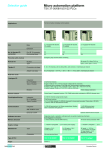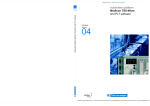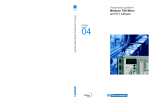Download UNI-TELWAY Contents
Transcript
UNI-TELWAY Section Contents Page 1 General 5 1.1 Network documentation presentation 5 1.2 Communication principles 1.2-1 General 1.2-2 Managing the UNI-TELWAY link 6 6 8 2 Operating principle 9 2.1 Sending a message 2.1-1 Access to the bus 2.1-2 Master to slave 2.1-3 Slave to master 2.1-4 Slave to slave 9 9 10 11 12 2.2 Connecting a station 13 2.3 Multiple exchange operation 14 3.1 General 15 3 Communication architecture 15 3.2 Examples of architectures 3.2-1 UNI-TELWAY in RS 485 mode 3.2-2 UNI-TELWAY in RS 232 mode 16 16 16 3.3 Devices which can be connected 17 ___________________________________________________________________________ 1 E UNI-TELWAY Section Contents Page 4 Characteristics and performance 19 4.1 Summary of UNI-TELWAY services 19 4.2 UNI-TELWAY on an isolated RS 485 link 4.2-1 Physical characteristics 4.2-2 Performance 20 20 21 5 Hardware installation 23 5.1 General 23 5.2 Wiring system 24 5.3 Description of the equipment 5.3-1 Trunk cable 5.3-2 TSX SCA 50 T-junction box 5.3-3 TSX SCA 62 subscriber socket 5.3-4 Terminal port isolation box : TSX P ACC01 26 26 26 26 27 5.4 Connecting devices 5.4-1 Principle of daisy chain connection 5.4-2 Principle of tap link connection 28 28 28 5.5 Installing the line 5.5-1 Installation 5.5-2 Connecting the shielding 5.5-3 Line termination 29 29 29 29 5.6 Installing the TSX SCA 50 5.6-1 Mounting 5.6-2 Wiring 5.6-3 Line termination 30 30 30 30 E ___________________________________________________________________________ 2 UNI-TELWAY Section Contents Page 5.7 Installing the TSX SCA 62 5.7-1 Mounting 5.7-2 Addressing 5.7-3 Wiring 5.7-4 Line termination 31 31 31 32 32 5.8 Installing the TSX P ACC 01 5.8-1 Mounting 5.8-2 Internal view 5.8-3 Wiring 5.8-4 Configuring the operating mode 5.8-5 Line termination 33 33 33 34 34 34 6 Appendix 35 6.1 Coding the address on TSX SCA 60 / 61 / 62 units 35 6.2 Coding frames 36 E ___________________________________________________________________________ 3 Section General 11 1 General 1.1 Network documentation presentation This manual is designed for users implementing a UNI-TELWAY network. The complete network documentation set is structured in the following way : • general information on X-WAY communication is covered in the Communication Reference Manual, TSX DR NET, • general information on hardware is described in the in the User's manual : TSX DM 37E, • general information on the installation of the software for the various networks is given in the manual : TLX DM PL7 M10E, • information specific to each network is given in the specialized manuals : - FIPWAY network : TSX DG FPWE - UNI-TELWAY bus : TSX DG UTWE (this document) - Modbus/Jbus protocol : TSX DG MDBE - PCMCIA cards : TSX DM37E, part K Note : Each module is supplied with operating instructions for installing hardware in the PLC. General AEG TSX DR NET FIPWAY UNI-TELWAY AEG AEG TSX DG FPW TSX DG UTW AEG TSX DM 37N Modbus/Jbus AEG TSX DG MDB AEG TLX DM PL7M HARDWARE SOFTWARE ___________________________________________________________________________ 5 1.2 Communication principles 1.2-1 General UNI-TELWAY is a standard for communication between control system components (PLCs, MMI terminals, variable speed drives, numerical controllers, weighing equipment, etc). UNI-TELWAY provides easy communication with devices such as supervision and management computers. Examples of applications : • management of control and monitoring equipment by a PLC, • man-machine interface and supervision function. TSX 37 TSX 37 ATV Variable speed drive NUM Numerical controller CCX 77 TSX 47 XGS Inductel XGS On OK L1 L2 DEF1 DEF2 IN1 IN2 OUT1 OUT2 ___________________________________________________________________________ 6 General 1 UNI-TELWAY requires : • a master station which supervises the datalink and controls its operation. It manages the communication rights of the various connected stations. This station is a PLC of type : - TSX 47 to 107 equipped with a UNI-TELWAY module (integrated in the processor, or TSX SCM 21.6 communication module), - TSX 17 equipped with a UNI-TELWAY module (TSX SCG 116), - TSX 37 equipped with a TSX SCP 114 PCMCIA card (TSX SCP 111 for specific applications) or communicating via the terminal port. • 1 to 27 slave stations which process the various data transported via the network. It should be noted that a station can have several datalink addresses (logical addresses defined by the hardware or the software depending on the type of device). For example, PLCs can use up to 3 datalink addresses, while CCX 17 operator panels use 2, etc. A master station always has datalink address 0. There can be up to 27 slave devices which share 98 datalink addresses. It is advisable to use consecutive datalink addresses for performance reasons. ___________________________________________________________________________ 7 1.2-2 Managing the UNI-TELWAY link UNI-TELWAY is used for communication at equal levels and sends messages from : 1 Master to slave. 2 Slave to master. 3 Slave to slave. TSX 37 Master Bus manager 1 Slave 1 2 3 Slave 2 Slave 3 Slave n Slave to slave communication is performed in two steps which are automatically linked together without any action being necessary from either the processor or the application program of the master station PLC : • routing of the message to the master module (slave n° 2 to the UNI-TELWAY module of the master), • automatic direction of this message to the destination station (slave n° 3). The UNI-TELWAY bus and its UNI-TE application protocol coordinate activity between intelligent devices and enable : • communication from one application to another, for example between PLCs, • communication from an application to the system of a device (for example : reading bits, words, managing operating modes, etc). ___________________________________________________________________________ 8 Section 22 Operating principle 2 Operating principle 2.1 Sending a message 2.1-1 Access to the bus The master cyclically interrogates each station. It knows, from the configuration, the number of datalink addresses to scan. The master scans each datalink address in ascending order (Polling). If there is no response at the end of a time period TO (Time Out), the request is repeated. If there is no response a second time, the slave is provisionally removed from the polling list. The value of the Time Out can be configured in the master. ___________________________________________________________________________ 9 2.1-2 Master to slave The datalink master can send its message at any time during the "polling" cycle. This message can carry a request, or a UNI-TE response or unsolicited data. The response from the slave can be : • information indicating that the message has been received (ACK), • information indicating that the message has been received but that due to insufficient resources, it will not be processed (NACK). No response at the end of the time period TO (Time Out) indicates that the message was incorrect or that the slave was not present. TSX 37 Master Datalink address 1 Datalink address i Datalink address n Polling EOT Polling datalink address i EOT Message 1 ACK Polling n EOT Polling EOT Etc. ___________________________________________________________________________ 1 0 Operating principle 2 2.1-3 Slave to master The slave can only send its message when it is polled by the master. This message can be a request, a confirmation or unsolicited data. The response from the master can be one of the following : • information indicating that the message has been received (ACK), • information indicating that the message has been received but that due to insufficient resources, it will not be processed (NACK). No response at the end of the time period TO (Time Out) indicates that the message was incorrect. TSX 37 Master Datalink address 1 Datalink address i Datalink address n Polling 1 EOT Polling i Message ACK Polling n EOT Polling 1 EOT ___________________________________________________________________________ 1 1 2.1-4 Slave to slave Communication between slaves is performed in two steps which are automatically linked together by the datalink master : • sending slave to master, • master to destination slave. TSX 37 Master Datalink address 1 Datalink address i Datalink address i + 1 Datalink address n Polling 1 EOT Polling i Message for station n ACK Message from station i ACK Polling i + 1 EOT ___________________________________________________________________________ 1 2 Operating principle 2.2 2 Connecting a station Summary The master polls the datalink addresses from 1 to "n" : • "n" is the number of datalink addresses indicated when the master is configured (the configuration procedure is described in the documentation for the device performing the master function), • n = 31 in the default configuration. Connecting a station If the station address is higher than n (maximum number of slaves polled), the master will need to be configured again to include the new address. If the new station was included in the configuration of the master, the connection is performed automatically. Disconnecting a station When a station does not respond to the master's polling (power break, physical disconnection, etc) it is declared as missing. The master re-interrogates a missing station periodically (every tenth cycle) to enable it to be reconnected. If the master station is no longer operating, the activity on the medium disappears. The polling system is only reactivated when the master resumes operation. In all cases, a red indicator lamp indicates that a station is no longer being polled (for example, ERR lamp on PLCs). This indicator lamp is generally located on the communication module of the station concerned. ___________________________________________________________________________ 1 3 2.3 Multiple exchange operation UNI-TELWAY can be used for multiple exchange operation. A station can initiate an exchange on the bus while other stations are waiting for responses to previous exchanges. Example Sending a message from the datalink master to : • slave i, • slave j. Sending back data after producing the responses. Polling i Rqi Rqj Polling j CRi CRj Datalink Preparation of request i Preparation of request j Processing of CRi Processing of CRj Master Production of confirmation Slave i Awaiting polling i Production of confirmation Slave j Awaiting polling j ___________________________________________________________________________ 1 4 Section 33 Communication architecture 3 Communication architecture 3.1 General UNI-TELWAY integrates into a communication architecture which conforms to the OSI model. 7 APPLICATION UNI-TE 6 PRESENTATION 5 SESSION 4 TRANSPORT 3 NETWORK X-WAY Addressing system 2 DATALINK UNI-TELWAY 1 PHYSICAL RS 485 UNI-TE application layer This is a list of requests common to all devices (standard requests) or specific to certain products (specific requests for PLCs or numerical controllers). It provides the following services : • reading/writing of objects (bits, words, etc), • management of operating modes (Init, Run, Stop), • bus and device diagnostics, • uploading and downloading of files and programs, • semaphore management. Network layer This provides the functions for routing messages from the sender to the destination. Each communicating device is identified by a unique address. UNI-TELWAY datalink layer This manages the access rights to the line for the various devices, according to a Master/ Slave procedure. A slave device is identified by its datalink address(es). The fixed master allocates the bus successively to the datalink addresses. Physical layer It is an industrial bus with an isolated RS 485 physical interface. For certain specific applications the physical layer can be 20 mA CL or RS 232 with no modification of the higher layers. Application example : data exchange by Modem via an RS 232 link. ___________________________________________________________________________ 1 5 3.2 Examples of architectures 3.2-1 UNI-TELWAY in RS 485 mode TSX 37 Master CCX 17 TSX 17-20 TSX 37 TSX 37 ATV 16 RS485 is the most frequently used configuration. The master communicates with all the slaves on the network. 3.2-2 UNI-TELWAY in RS 232 mode Example : Modem link TSX 37 Modem TSX 37 Modem A UNI-TELWAY RS 232 station is connected to the telephone network in the following way : • step 1 : change the UNI-TELWAY RS 232 card to CHARACTER MODE protocol, • step 2 : initialize the Modem and connect to the telephone line, • step 3 : return the UNI-TELWAY RS 232 card to UNI-TELWAY protocol. A UNI-TELWAY RS 232 station is disconnected from the telephone network in the following way : • step 1 : change the UNI-TELWAY RS 232 card to CHARACTER MODE protocol, • step 2 : disconnect the telephone line. ___________________________________________________________________________ 1 6 Communication architecture 3.3 3 Devices which can be connected The following list of devices which can be connected is not exhaustive. It may be updated with the addition of further devices which support the UNI-TELWAY protocol. PLCs : • • • • TSX/PMX 47 TSX/PMX 67 TSX/PMX 87 TSX/PMX 107 equipped with a UNI-TELWAY module (integrated in the processor or a TSX SCM 21.6 communication module) • TSX 37 equipped with a TSX SCP 111/114 PCMCIA card • TSX 17 equipped with specific modules (refer to the hardware documentation for this micro-PLC) Cell controllers : • CCX 77 with MONITOR software. Programming terminals : • FTX 417 with XTEL software, • FTX 507 with XTEL software. MMI terminal : • CCX 17, XBT Numerical controller : • NUM xxx Identification system : • XGS inductive sensors (Inductel) Variable speed drives : • ATV 16, ATV 45, ATV 66, RTV 74, RTV 84, MASAP MSP-62. Data processing equipment : • Connection to level 2 - BULL , DIGITAL , HEWLETT-PACKARD , IBM. • Connection to level 1 - SCIAKY, ARROW, KISTER, etc. Local area networks : • FACTOR , LAC/LAC2 ___________________________________________________________________________ 1 7 Section 44 Characteristics and performance 4 Characteristics and performance 4.1 Summary of UNI-TELWAY services Whichever physical interface is used, the services which can be used on UNI-TELWAY (Application layer), are those provided by UNI-TE, that is : • requests with confirmation in point-to-point mode (maximum length of a frame : 240 bytes on TSX 37 and 128 bytes on other products), • unsolicited data without confirmation in point-to-point mode (maximum length : 240 bytes), • broadcast messages (maximum length : 240 bytes). Note : A detailed list of UNI-TE services and their coding is provided in the X-WAY Communication Reference Manual, TSX DR NET. This list is also provided as an appendix to this document. Additional service which can be used : exchange of event-triggered data. This is the exchange of unsolicited data between slaves and the master (maximum 8 bytes). ___________________________________________________________________________ 1 9 4.2 UNI-TELWAY on an isolated RS 485 link 4.2-1 Physical characteristics Transmission and configuration Transmission mode Asynchronous in baseband Data rate From 1 200 bits/s to 19 200 bits/s Medium Shielded double twisted pair Number of devices * (without repeater) 28 devices maximum Datalink addresses 98 datalink addresses Bus length 1 000 metres maximum excluding tap links Tap links 20 metres maximum * Reminder 27 slaves + 1 master (It should be noted that this is the maximum number of datalink addresses, which may represent fewer devices). ___________________________________________________________________________ 2 0 Characteristics and performance 4 4.2-2 Performance The application to application response time on the UNI-TELWAY bus is linked to : • the network cycle time (NCT), • the software response time of the client and server devices. Each device has its own software response time, which cannot be quantified here (see note on the next page), • the degree of asynchronism between the client-network-server cycles. The network cycle time is the time separating two consecutive interrogations of the same datalink address. This time depends on : • the number of datalink addresses polled, • the data rate, • the station turnaround time (time between one "polling" and its acknowledgment), • the number, length and type of messages (master to slave, slave to master or slave to slave dialog). The diagram to the right shows the Network Cycle Time (NCT), excluding messages, for data rates of 9600 and 19200 bits per second : NCT (no messages) (mS) A : 9600 bps 400 B :19200 bps 300 200 100 1 4 8 12 16 20 24 27 Addresses (Slave) Turnaround time = 5 ms. When there are messages, the network cycle time is determined by adding the following values (in milliseconds) to the above curves : Direction of exchange 9 600 bps 19 200 bps M → S 24 + 1.2 N 17 + 0.6 N S → M 19 + 1.2 N 12 + 0.6 N S → S 44 + 2.3 N 29 + 1.15 N (N = Number of usable characters corresponding to the message to be exchanged). ___________________________________________________________________________ 2 1 Note : The application to application response time in a distributed control system architecture not only depends on the communication system, it also depends on : • the processing time of the devices sending and receiving the message, • the degree of asynchronism between the cycles of the bus and the processors. This response time must be evaluated by the designer of each application according to the devices which are connected. Event Device 1 Confirmation CT1 CT1 UNI-TELWAY bus The processing time for a device can vary from one to two cycle times depending on the degrees of asynchronism. Device 2 CT1 CT1 NCT NCT CT2 CT2 Action NCT = Network Cycle Time (UNI-TELWAY bus). CT1 = Device 1 bus Cycle Time. CT2 = Device 2 bus Cycle Time. ___________________________________________________________________________ 2 2 Section 55 Hardware installation 5 Hardware installation 5.1 General The methods used for connection to the UNI-TELWAY bus are specific to each device which is connected (see the list of these devices in section 3.3). On the device side, the connection depends on the type of device connected (PLC, variable speed drive, etc). For more detailed information on these connections (connection equipment, pinouts, wiring, etc), refer to the specific documentation for each device. On the network side, devices are connected using one of two methods : • daisy-chaining, directly with no tap-off at device level (for example : station B), • by T-shaped tap links (for example : station C), which is an easy method for installing intermediate stations. 1000 m 20 m Station a Station b Station c Station d ___________________________________________________________________________ 2 3 5.2 Wiring system This section, illustrated by the diagram below, covers briefly the methods of connection to the UNI-TELWAY bus. Connection of the various devices depends on the type of device itself and is consequently described in more detail the appropriate documentation. 2 1 2 7 2 TER AUX Adaptor 8 9 4 TSX 37 Device TSX 37 6 + Terminal port + TSX SCP 114 PCMCIA card 3 Model 40 Model 40 ATV 5 ___________________________________________________________________________ 2 4 Hardware installation 5 1 TSX CSA••• bus cable, double shielded twisted pair. The shielding must be connected to the earth of each device. 2 TSX SCA 50 passive T-junction box matches the impedance when it is installed at the end of the line. 3 TSX SCA 62 passive 2-channel UNI-TELWAY subscriber socket is used for coding the addresses of both connected devices, and matching the impedance when it is installed at the end of the line. 4 TSX SCA 61 passive terminal block, used for connecting equipment, with the appropriate connections (ATV-45 Masap variable speed drives), located at the extremities of the network . It is used for coding the address of the connected device. 5 TSX LES 64/74 UNI-TELWAY connection boxes, used to connect PLC processors which have an integrated UNI-TELWAY port as standard (TSX model 40). They are connected to the bus via tap links (used with a TSX SCA 50). They are used for coding the addresses of the connected devices. 6 TSX SCP 114 PCMCIA card for connecting TSX 37/57 PLCs to the UNI-TELWAY bus. 7 TSX P ACC 01 connection box for connecting a TSX 37/57 PLC to the UNI-TELWAY bus via the PLC terminal port. The connection cable is integrated in the box. 8 TSX SCP CU 4030 UNI-TELWAY connection cable between the TSX SCP 114 PCMCIA card and the TSX SCA 50 T-junction box. 9 TSX P CU 1030 connection cable between the TSX P ACC01 and a PC or FTX 507 programming terminal. Note : Items 4, 5, 6, 8 and 9 are specific to the devices which they are connecting. These modules, cables and special connectors are described in detail in their respective technical documentation (however the list is not exhaustive). In the remainder of this section on wiring only those items which are common to the UNI-TELWAY bus are described, that is : • the TSX SCA ••• trunk cable, • TSX SCA 50 T-junction box, • TSX SCA 62 subscriber socket, • TSX P ACC 01 connection box. ___________________________________________________________________________ 2 5 5.3 Description of the equipment 5.3-1 Trunk cable This is a shielded cable which is made up of a double pair of twisted conductors. It is packaged in three different lengths : • TSX CSA 100 : 100 meters, • TSX CSA 200 : 200 meters, • TSX CSA 500 : 500 meters. 5.3-2 TSX SCA 50 T-junction box This is a passive T-junction box comprising a printed circuit with three sets of screw terminals. It is used to connect a station via a T-shaped tap link on the trunk cable of a UNI-TELWAY transmission line. It can be installed, without the need for any special measures, in any location on the site (wiring ducts, etc). This T-junction box provides : • continuity of the electrical signals in all three directions, as well as shielding continuity, • line termination when it is fitted at the end of the line. 5.3-3 TSX SCA 62 subscriber socket This is a passive connector comprising a printed circuit fitted with screw terminal blocks and 15-pin female connectors, for connection to the UNI-TELWAY bus of two devices which will not take TSX SCA 60/61 connection blocks. This socket includes : • address coding of the two devices, • line termination when it is fitted at the end of the line. As this socket is used for address coding, the connection cable between the socket and the device is limited to 1.50 m. ___________________________________________________________________________ 2 6 Hardware installation 5 5.3-4 Terminal port isolation box : TSX P ACC01 This box is a wiring accessory which connects to the terminal port of TSX 37/57 PLCs via an integral cable which has a mini-DIN connector at one end. Its connection is described in the document : Integrated communication, part E. Note A TSX SCA 72 active RS 232/RS 485 adaptor box is also available for connecting a device which has the UNI-TELWAY layers but an RS 232 physical interface (for example, a computer port) to the UNI-TELWAY bus. ___________________________________________________________________________ 2 7 5.4 Connecting devices 5.4-1 Principle of daisy chain connection Here, the subscriber socket (or terminal block) is directly connected to the trunk cable of the UNI-TELWAY bus. Model 40 UNI-TELWAY 5.4-2 Principle of tap link connection Here, the tap link is the same type of cable as the UNI-TELWAY bus trunk cable, and must not exceed 20 meters in length. SCA 50 SCA 50 The continuity of the signals and the shielding is assured by the T-junction box. The connection equipment (cable, communication module, connector) is specific to each device which is connected. ___________________________________________________________________________ 2 8 Hardware installation 5.5 5 Installing the line 5.5-1 Installation No particular precautions need to be taken when installing the cable within one building. It should not be installed on the outside of a building. However it is important to avoid running power cables close to one another over long distances. The line is made up of a bus cable (maximum 1,000 meters from end to end, excluding tap links) and tap links (maximum 20 meters each). Note : See Part C of the TSX DR NET manual (X-WAY communication). 5.5-2 Connecting the shielding The shielding wire must be grounded via the terminal block and the ground of each device. When connecting devices which are some distance away, in order to observe the safety standards (protection of personnel), it is necessary to check the voltage between the different ground terminals. There may be a significant difference in voltage between the ground terminals, which may present a risk to personnel during connection. If this is the case, the quality of the grounding must be improved. Note : See Part C of the TSX DR NET manual (X-WAY communication). 5.5-3 Line termination Line termination is essential for both ends of the UNI-TELWAY bus. A jumper in the TSX SCA 50 T-junction boxes and the TSX SCA 62 subscriber sockets, or a TSX SCA 61 terminal block, enables the impedance matching line terminator to close the line. ___________________________________________________________________________ 2 9 5.6 Installing the TSX SCA 50 5.6-1 Mounting 65 = This can be installed on a perforated plate, ref. AM1 PA..., or on an AM1 DE/DP DIN omega rail with LA9 D09976 fixing plate. = AM1-PA•• 2 x Ø 5,5 AM1 DE/DP = 50 = ____________________________________________________________________ 5.6-2 Wiring Place the cable glands contained in the T-junction box in position and connect the bus according to the diagram to the right. Shielding Insulating sleeve (compulsory) 1 White Red TSX CSA 100/200/500 cable White Blue 2 0 VL 3 0 VL 4 D(A) 5 D(B) 1 2 3 4 5 Set the jumper to the ON position, as shown to the right (the products are supplied in the OFF position). 1 2 3 4 5 When TSX SCA 50 T-junction boxes are connected directly to a device at the end of the line, this line must be closed using the line termination circuit. 1 2 3 4 5 5.6-3 Line termination ON OFF ___________________________________________________________________________ 3 0 Hardware installation 5.7 5 Installing the TSX SCA 62 5.7-1 Mounting = The subscriber socket can be installed on : • a perforated plate, ref. AM1-PA..., 48 65 • an omega rail, ref. AM1 DE/DP with fixing plate LA9 D09976. = 35 2 x Ø 5,5 = 50 = 5.7-2 Addressing The address of a device on the UNI-TELWAY link is coded using the micro-switches located on the printed circuit. Coding is performed by setting the micro-switches to the OFF position. Each switch in the addressing system is assigned a binary weight, 1-2-4-8-16. A pin which is set to the OFF position corresponds to binary value 1 (0 at the ON position). This address is assigned a parity switch which must be set so that there is always an odd number of pins in the OFF position. See the examples opposite, showing the coding of stations 5, 11 and the link master (address 0), or Appendix 6.1 which lists the codes for all datalink addresses from 0 to 31. channel 1 ON OFF 1 2 3 4 5 1 2 3 4 5 SW2 SW1 ON OFF channel 2 Address Parity ON 1 2 3 4 5 6 OFF Binary weight P 16 8 4 2 1 Master station ON 1 2 3 4 5 6 OFF P 16 8 4 2 1 Station 5 Station 11 ON 1 2 3 4 5 6 ON 1 2 3 4 5 6 OFF P 16 8 4 2 1 OFF P 16 8 4 2 1 ___________________________________________________________________________ 3 1 5.7-3 Wiring Place the cable glands contained in the connection box in position and connect the bus according to the diagram to the right. Shielding Insulating sleeve (compulsory) 1 White Red White TSX CSA 100/200/500 cable Blue 2 0 VL 3 0 VL 4 D(A) 5 D(B) 5.7-4 Line termination When subscriber sockets are connected directly to a device at the end of the line, this line must be closed using the line termination circuit. SW1 ON ON OFF OFF Set the jumper to the ON position, as shown to the right (products are supplied in the OFF position). ___________________________________________________________________________ 3 2 Hardware installation 5.8 5 Installing the TSX P ACC 01 5.8-1 Mounting The TSX P ACC 01 connection box is installed on : • a perforated plate, ref. AM1 PA..., 65 = • a DIN rail with fixing plate. = AM1-PA•• 2 x Ø 5,5 = AM1 DE/DP 50 = 5.8-2 Internal view 4 2 4 2 5 1 3 JA S1 3 1 5 S2 JB S1 Selection of operating mode (master or slave). S2 Line termination. JA and JB Terminal blocks for connection to the UNI-TELWAY bus. ___________________________________________________________________________ 3 3 5.8-3 Wiring Place the cable glands contained in the connection box in position and connect the cable to terminal blocks JA and JB. Shielding Insulating sleeve (compulsory) 1 White Red TSX CSA 100/200/500 cable White Blue 2 0 VL 3 0 VL 4 D(A) 5 D(B) 5.8-4 Configuring the operating mode The operating mode is selected using switch S1 as shown below : UNI-TELWAY master UNI-TELWAY slave or character mode OFF OFF S1 S1 5.8-5 Line termination Line termination is selected using switch S2 as shown below : Position at end of UNI-TELWAY line Other positions OFF OFF S2 S2 ___________________________________________________________________________ 3 4 Section 66 Appendix 6 Appendix 6.1 Coding the address on TSX SCA 60 / 61 / 62 units Master station Station 1 Station 2 ON 1 2 3 4 5 6 1 2 3 4 5 6 OFF P 16 8 4 2 1 P 16 8 4 2 4 5 6 P 16 8 4 2 1 1 2 4 5 6 P 16 8 4 2 1 6 P 16 8 4 2 1 1 2 4 5 6 P 16 8 4 2 1 5 6 P 16 8 4 2 1 2 3 4 5 6 P 16 8 4 2 1 3 4 5 6 P 16 8 4 2 1 1 2 4 5 6 P 16 8 4 2 1 4 5 6 P 16 8 4 2 1 1 2 4 5 6 P 16 8 4 2 1 6 P 16 8 4 2 1 5 6 P 16 8 4 2 1 2 4 5 6 P 16 8 4 2 1 OFF 1 2 3 4 5 6 P 16 8 4 2 1 5 6 P 16 8 4 2 1 2 ON 1 2 3 4 5 6 P 16 8 4 2 1 OFF ON 1 2 3 4 5 6 P 16 8 4 2 1 OFF Station 15 ON 1 2 3 4 5 6 P 16 8 4 2 1 ON 1 2 3 4 5 6 P 16 8 4 2 1 OFF OFF Station 19 ON 1 2 3 4 5 6 P 16 8 4 2 1 ON 1 2 3 4 5 6 P 16 8 4 2 1 OFF OFF Station 23 ON 1 2 3 4 5 6 P 16 8 4 2 1 ON 1 2 3 4 5 6 P 16 8 4 2 1 OFF OFF Station 27 ON 1 2 3 4 5 6 P 16 8 4 2 1 ON 1 2 3 4 5 6 P 16 8 4 2 1 OFF OFF Station 30 Station 31 ON 1 OFF OFF Station 29 4 1 Station 11 OFF ON 3 2 Station 26 3 Station 28 4 ON ON 1 P 16 8 OFF Station 25 4 2 5 OFF ON 3 6 Station 22 3 Station 24 1 4 ON OFF 2 3 Station 21 3 1 2 OFF ON 2 5 Station 18 3 Station 20 4 Station 7 ON OFF 1 1 Station 17 ON 2 1 OFF Station 16 3 Station 14 OFF 1 2 ON 1 2 ON Station 13 4 4 OFF ON 3 1 Station 10 3 Station 12 2 P 16 8 ON OFF 1 6 OFF Station 9 5 5 OFF ON 4 4 ON Station 6 3 Station 8 3 3 ON OFF 2 2 Station 5 3 1 1 1 ON 2 ON OFF Station 4 1 Station 3 ON 3 4 5 6 P 16 8 4 2 1 OFF ON 1 2 3 4 5 6 P 16 8 4 2 1 OFF ON 1 2 3 4 5 6 P 16 8 4 2 1 OFF OFF ___________________________________________________________________________ 3 5 6.2 Coding frames Messages have the following structure : Start Datalink address Message Address Remote address length type Data Start The start of message identifier is : • <DLE> <STX> when selecting, • <DLE> <ENG> when polling. The addressing types are given the following values : • 00H for simplified addressing, • 20H for standard addressing, • 22H service message (request not processed by the server). The end of message identifier is : • <BCC> this is the modular 256 sum of the bytes contained between <DLE> and the last byte of data included. Note Any <DLE> character contained in the data field is doubled in order to ensure transparency of the character. In this case, the second <DLE> character is taken into account when calculating the BCC. Selection message The datalink frame is : Master <DLE> <STX> <DATALINK ADDR.> <LENGTH> <NPDU> <BCC> <TYPE> <REMOTE ADDR.> <APDU> <REQUEST CODE> <CATEGORY CODE> <DATA> • <NPDU> : network frame (Network Protocol Data Unit), • <APDU> : application frame (Application Protocol Data Unit). ___________________________________________________________________________ 3 6 Appendix 6 Slave • <ACK> : message received correctly, • <NACK> : message not processed, • <EOT> : no message available (for polling), • Silence : incorrect message. Interrogation message The datalink frame is : Master • <DLE> <ENQ> <DATALINK ADDR.> Slave • <EOT> : no message available, • Silence : incorrect message. <DLE> <STX> <DATALINK ADDR.> <LENGTH> <NPDU> <BCC> <TYPE> <REMOTE ADDR.> <APDU> <REQUEST CODE> <CATEGORY CODE> <DATA> • <NPDU> : network frame (Network Protocol Data Unit), • <APDU> : application frame (Application Protocol Data Unit). Master • <ACK> : message received correctly, • <NACK> : message not processed, • Silence incorrect message. : ___________________________________________________________________________ 3 7 ___________________________________________________________________________ 3 8 Index Index Index communication UNI_TELWAY Index U A Architecture UNI-TELWAY in RS 232 mode UNI-TELWAY in RS 485 mode 3/15 3/16 3/16 C Coding the address on TSX SCA 60 / 61 / 62 units Communication principles Connecting a station Connecting devices Daisy chain Tap link connection 6/37 1/6 2/13 5/28 5/28 5/28 UNI-TELWAY link UNI-TELWAY on an isolated RS 485 link Performance Physical characteristics 1/8 4/20 4/21 4/20 W Wiring system 5/24 D Description of the equipment Terminal port isolation box : TSX P ACC01 Trunk cable TSX SCA 50 T-junction box TSX SCA 62 subscriber socket Devices which can be connected 5/26 5/27 5/26 5/26 5/26 3/17 I Installation TSX P ACC 01 TSX SCA 50 TSX SCA 62 Installing the line 5/30 5/33 5/30 5/31 5/29 S Sending a message Master to slave Slave to master Slave to slave 2/9 2/10 2/11 2/12 ___________________________________________________________________________ 1 B