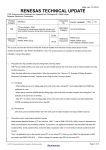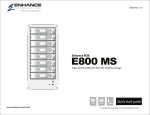Download W4010 User Manual
Transcript
1. INSTALLATION 1.1 1.2 1.3 1.4 1.5 1.6 1.7 1.8 1.9 Power source connection........................................2 Receiver connection............................................2 Video connection...............................................2 Video display selection........................................2 Printer parallel interface.....................................3 Serial RS-232 interface........................................3 Configuring the baud rate and data format......................4 Using an external demodulator..................................4 How to install the software modules............................4 2. OPERATING CONTROLS 2.1 2.2 2.3 2.4 2.5 2.6 2.7 Keypad functions...............................................5 LED functions..................................................5 Filter control.................................................6 Level control..................................................6 Bar-Graph display..............................................6 Weather chart transmission system..............................7 Handling of the Remote Control.................................8 3. OPERATION AND CODE STRUCTURES 3.1 3.2 3.3 3.4 3.5 3.6 3.7 3.8 List of software 5.0 codes....................................13 Software module A.............................................13 Baud rate measurement and IAS Baud rate.......................20 Other functions...............................................21 Software module B.............................................21 Software module C.............................................24 Software module D.............................................27 Baud rate table...............................................28 4. TECHNICAL SPECIFICATIONS 4.1 4.2 4.3 4.4 4.5 Hardware......................................................29 Software module A.............................................30 Software module B.............................................30 Software module C.............................................31 Software module D.............................................32 5. MISCELLANEOUS 5.1 5.2 5.3 5.4 5.5 Trouble shooting..............................................33 Fuse replacement..............................................34 Signal interference...........................................34 Warranty conditions...........................................35 Sales.........................................................35 6. ILLUSTRATION 6.1 6.2 Illustration of the processor board layout....................36 Illustration of the connector placement.......................37 Page 2 1.1 POWER SOURCE CONNECTION On the rear panel is a small (2.1 mm) coaxial jack; the inner conductor has PLUS and the outside MI N US p o la ri ty . C o nn e ct the supplied cable to a regulated 12 to 14 Volt power source and pay attention that the red wire goes to the POSITIVE (+) pole and the blue to the MINUS (-) pole. The utilization of modern CMOS semiconductors results in a low power consumption of only 0.5 A. The decoder requires a stabilized voltage source. WAVECOM recommends the use of a somewhat larger than necessary supply, if possible, about 2 to 3 Ampere output. The W 4010 decoder has an internal fuse that protects not only against overcurrent, but also against wrong polarity. 1.2 RECEIVER CONNECTION The W 4010 demodulator needs audio from the receiver with a level of about 0.1 Vpp, up to a maximum of 5 Vpp. Many receivers have line or tape recorder outputs which have fixed levels, and it is recommended to use these because their outputs are independent from the volume control. The large AGC range of the decoder permits using it with almost any receiver. For the connection to the receiver, use the supplied cable which is shielded and has RCA plugs on both sides. An adapter will have to be used for 2.5 or 3.5 mm coaxial receiver jacks. 1.3 VIDEO MONITOR INTERFACE Use the supplied RCA-RCA shielded cable to connect the video output to the 75 Ohm input of the composite video monitor. The video card has a 75 Ohm terminated output of 1.5 Vpp which can be used by all commonly available monitors. A modulated TV output is deliberately not available, since TVs do not have the necessary bandwidth to give sharp and clear text. 1.4 VIDEO DISPLAY SELECTION Choose module A by pushing the module key while watching the monitor. Thereafter push F1 to obtain the menu to setup the parameters. The F1 key allows configuring the video 40 characters x 18 lines or 80 characters x 24 lines. The cursor mode can be adjusted with F2: no cursor, cursor no blinking, cursor slow blinking, cursor fast blinking. The video synch frequency can be adjusted with F3 to 50 Hz or 60 Hz. Page 3 In case of unreadable video text switch the W 4010 Off, switch On, push F1 and then F3. The programmed values are stored in a non-volatile memory and keep stored even without power. 1.5 PRINTER INTERFACE PARALLEL Before interconnecting the printer with the W 4010, make sure both units are turned off. The 36-pole Centronics printer output jack is located on the decoder's rear panel and is connected via the standardized Centronics cable to the similar jack on the printer. The printer can be used immediately thereafter. Although the Centronics printer signals have been internally filtered against RFI emissions, it is recommended to use shielded cables only. Some services use high Baud rates with the result that not all printers can keep pace. Before buying a printer, make sure it can print as fast as the service which you wish to receive, otherwise characters will be lost when the buffer is full. The RS-232 serial connector is the 5 pole DIN type and the diagrams below show the electrical connections and give a typical connection example. Shielded cable is recommended, although it is not absolutely necessary. The baud rate and data format of the equipment connected to the serial port and the WAVECOM decoder has to be identical. The serial port parameters for the decoder default to 300 baud, 8 data bits, and 1 stop bit. The decoder offers the possibility of inverting the data shift, should this eventually be necessary. To invert the polarity, open the case and change the position of the jumper, right front, towards the front panel. 5-pole serial connector, DIN type: 1.6 SERIAL RS-232 INTERFACE The DTR line signals the decoder whenever the printer cannot accept any more characters. If this handshaking is not necessary in a particular case, this connection does not have to be made. Xon/Xoff handshaking is not supported. The information from the TTL parallel output is identical with that from the serial port except that this output has a level of 0 to +5 Volts. Page 4 data bits / 1 stop bit, 7 data bits / 2 stop bits, 8 data bits / 1 stop bit, 8 data bits / 2 stop bits. 1.7 CONFIGURING THE BAUD RATE AND DATA FORMAT FOR SERIAL COMMINICATION Choose module A by pushing the module key while watching the monitor. Thereafter push F2 to obtain the menu to setup the communication parameters. The F1 key allows configuring the Baud rate to either 300, 600, 1200, 2400, 4800, or 9600 Baud The parity can be adjusted with help of F3 to NO, ODD, or EVEN. The programmed values are stored in a non-volatile memory and stay stored even without power. By means of F1, F2, and F3 the operator can easily configure the WAVECOM decoder to communicate with any RS232 equipment. The number of data and stop bits can be adjusted with F2 to either 7 level signals. In order to transfer the data's of the serial interface, it is necessary to load a terminal Program in a PC. With the terminal Program you can save the data's on a disk. 1.9 HOW TO INSTALL THE SOFTWARE MODULES Before undertaking any changes in the equipment make sure the power is disconnected. 1.8 USING AN EXTERNAL DEMODULATOR The EPROM memory chips have an easily seen indentation on one end. When inserting the EPROM, this indentation must point to the front of the equipment. Also the EPROM markings should be oriented similar to that of EPROM A. The EPROM has to be inserted in the proper sense, otherwise it probably will be destroyed! Set the DIP switch, located behind module C, as follows: In order to connect an external demodulator you must first open the case. Locate jumper #3 and change it from the left-hand position (internal demodulator) to the right-hand position (seen from the front panel). The external demodulator can now be connected to the 5-pole DIN rear panel jack. The external demodulator input can be driven with either TTL or RS-232 DIP switch pole 1 ON OFF OFF OFF 2 OFF ON OFF OFF 3 OFF OFF ON OFF 4 OFF OFF OFF ON 1 2 3 4 module inserted modules inserted modules inserted modules inserted Page 5 Key Function F1 - F3 F1, F2 and F3 are multi function keys and the video display indicates the actual function. With F4 key you can go to the next operation mode Selects between modul A, B, C and D. Each press of this button changes from one case to the other (ie: Figures to Letters). When the print key is pressed, the received characters will be sent to the Centronics and RS232 serial output. Switches on power of the W 4010 F4 MODUL BU-ZI PRINT POWER LED Function SYNCH PHASING TRAFFIC Indicates phase selection Indicates phase selection for SITOR-ARQ system Indicates that data is being received by the microprocessor Data being received by microprocessor does not meet specification selected by mode Indicates reception of REQUEST cycles Indicates reception of a IDLE bit pattern (ie: just maintaining synchronisation with the other end of of the link) Indicates reception of mark tone Indicates reception of space tone Indicates serial RS232 high level output Indicates serial RS232 low level output ERROR RQ IDLE B-IN Y-IN A-OUT Z-OUT Page 6 2.3 FILTER CONTROL The model W 4010 has a continuously variable bandpass filter which is independent of the baud rate or shift thereby allowing optimal signal filtering. This filter offers the operator many advantages. The variable-width bandpass filter is similar to the quartz filter used in shortwave receivers. However, the W 4010 variable-width bandpass filter differs in two ways: 1. The bandwidth is fully adjustable from 10 Hz to 2300 Hz. The advantage is that the bandwidth can be optimally adjusted for all received shifts. 2. The W 4010 bandpass filter has an attenuation of over 27 dB when the input frequency exceeds the filter corner frequencies by more than 200 Hz. This filter response is an optimum compromise between unwanted signal attention and intersymbol distortion caused by filter group delay. The reason for this is that very strong signals cause the receiver AGC to reduce the strength of the desired signal to that of the noise. When receiving a strong and interference-free signal, this filter is not necessary and the adjustment knob can be turned fully counter-clockwise to disable it. During reception of very strong signals, turning the knob to the right has little effect because the signal is stronger than the filter attenuation. There is no disadvantage to this since the filter is not necessary for strong, interference-free signals. In case there is interference from a nearby station, the knob can be turned clockwise until the point is found where the interference is nulled out and at the same time the LED shift indicator shows a wide, clean shift. W ith a l ittl e practice, the optimum point can be found quickly. Reception fails only when the shortwave receiver has become overloaded. At this point the only remedy is a good crystal filter in the receiver; an audio filter is not a cure for overloading in the HF receiver stage . A cr ystal fil ter is es p ec i all y i mp or ta n t f or CW reception since interference is often closer in frequency than 200 Hz. Depending on the quantity of si g na l s w ith in t he r e ce i ve r bandwidth, adjust the audio filter bandwidth for optimum results. 2.4 LEVEL CONTROL The Model W 4010 has a continuously adjustable squelch circuit which acts upon the signal amplitude: when a signal is below the preset level , it is squel ched out completely. Above this level it passes through the squelch with no attenuation. This is especially important for CW because the squel ch c an be adjus ted in accordance with the interference level. In fact, the squelch is necessary to prevent interference from reaching the decoder circuitry during morse pauses, which would of course cause characters to be falsely decoded. The squelch works in the modes CW, ARQ, and packet-radio, but in all other modes the knob has no effect. The squelch has no effect when the knob is turned fully counterclockwise, whereas when turned fully clockwise the squelch effect is the strongest. In ARQ and packet-radio modes the squelch causes the LED display to center itself during the pauses and makes tuning of these narrow-shift modes much easier. 2.5 BAR-GRAPH DISPLAY Find a RTTY signal and turn the filter knob counter-clockwise (filter disabled) and adjust the frequency of the receiver so that flickering LEDs move towards the outside and are symmetrical to the middle. With a shift of 170 Hz the outmost LEDs should light up, but with a shift of less than 170 Hz the inner LEDS will indicate maximum deviation. Page 7 With F7-B signals look for the two inner tones. These can be recognized by the two LEDs with somewhat brighter intensity. Tune the receiver so that these two inner tones are symmetrical to the middle. Remember that F7-B (F6) signals do not tolerate much mistuning since the tones are only 100 Hz apart. The receiver must have a high frequency stability and should have the ability to tune in fine steps of about 10 Hz. With morse signals there is only one tone and with no signal the LED display moves to the right. CW keying should move the display past the middle over to the left-hand side. The frequency for CW is the more or less standard 800 Hz, which sounds rather low. With interference, adjust the minimumamplitude squelch such that the display is moved only by the CW tone. Also the audio filter can be adjusted to the narrowest bandwidth as necessary. The transmission of a weather-chart has a typical noise, a noise which one soon learns to recognize. The transmission is accompanied by a certain movement of the tuning display. Most stations work with a broad-band shift of +/- 400 Hz. which causes a larger movement of the display, but a few stations use a narrow-band shift of +/- 150 Hz with resulting smaller display movement. 2.6 IOC, but also when a chart transmission starts and when it ends. This information is conveyed by a series of control tones before and after a chart transmission. WEATHER CHART TRANSMISSION SYSTEM Weather charts can be transmitted by radio by fixing them to a rotating drum. A light sensor which moves slowly along the length co n ve r tin g t he i nt e ns i ty of reflections into voltages. These voltages are converted into tones which can be transmitted, respectively received. On the transmit side, the speed of drum rotation is called RPM and the speed at which the sensor moves along the length of the drum is called Index of Cooperation (IOC). On the receive side, it is not only necessary to know the RPM and the The first tone in the series is a signal of 300 or 675 Hz and gives the IOC value. This tone continues for 5 - 10 seconds and can be used to accurately tune in the receiver. Following this, the frequencies representing black and white are transmitted alternatively at a rate of 1 - 2 Hz for a period lasting 30 seconds. This part of the tone series conveys the RPM and allows the receiving station to synchronize permitting the image to be printed in the middle of the paper. Page 8 Afterwards the transmission of the weather chart commences. The received output can be printed on a graphics-capable printer via the CENTRONICS parallel print port. Both 9-pin and 24-pin printer can be used in A4 portrait mode. Since weather pictures are continually printed, the printer must be capable of printing 150 characters per minute. After the end of the picture, the stop signal is sent. This consists of an 450 Hz tone with a length of 5 seconds, followed by the tone frequency representing black which lasts 10 seconds. The new Remote Control of the W 4010 enables the communication between the decoder and a computer (PC/AT) via a serial RS232interface. The commands sent by the computer to the decoder will be interpreted inside the W 4010 and transposed into the equivalent unit settings. The configuration of the serial W 4010 Remote Control-interface always has to suit to the settings of the PC. To that belong the baud rate, number of data- and stoppbit and the parity. The configuration of the W 4010 interface happens in a special mode via the keys at the front panel. The data are kept in a nonfluent memory (EEPROM)and even stay after a power lack. The PC additionally can receive teletype data via the RS232interface, exhibite them on the monitor and save in a file. The well-known PC-program RADIO MANAGER for WINDOWS of the company SH O C su p po rt s a ll f u nc t io n s automatically. The RADIO MANAGER can now remote receiver and decoder, what before only was possible with the professional W 4100. The operation of the decoder via the keys is also possible during the remote operation. The software registrates the manual settings. The changed parameters can be asked via the interface and be evaluated by the PC. But the user can also write his own software or even can steer the W 4010 from the WINDOWS terminal program. The configuration menu becomes activated by pressing the key MODUL when the W 4010 is being switched on. The setting possibilities are shown self-explaining on the monitor. To leave this mode, the decoder is simply switched off. Additionally to the known teletypemodes ,th e W 4010 kno ws the switching to the new mode JV-FAX. The data links will, like specified by JV-FAX, be switched to the W 4010 demodulator. With this, the W 4010 can be used as a demodulator for black-white faxpictures. The command JV-FAX must only be given in DOS, due to the switching of the data lines. The communication between PC and the W 4010 occures by a firm set of commands and answers. The content of all commands will be transmitted in ASCII. Page 9 To enter the configuration menu, the MODUL key has to be pressed while switching the W 4010 on. Key F1 Baud rate 150 300 600 1200 2400 4800 9600 19200 Baud Baud Baud Baud Baud Baud Baud Baud Key F2 Length/Stoppbit 7/1 7/2 8/1 8/2 Key F3 Parity none even odd Key F4 Stationaddress 0 - 15 Key BU-ZI Store Parameters Storage of the configuration 7 7 8 8 Databits, Databits, Databits, Databits, 1 2 1 2 Stoppbit Stoppbits Stoppbit Stoppbits no parity Even parity Odd parity To leave this menu, switch the W 4010 off. In the menu “settings“ following data have to be programmed under TERMINAL-SETTINGS and DATA TRANSMISSION. This data have, of course, to suit to that of the W 4010. Data transmission Connection to COM 1 Transmission rate to 9600 Baud Databits to 7 Stoppbits to 1 Parity none Hardware record or no record Terminal emulation TTY (common) Terminal settings Terminal-Modi X local echo CR ---> CR/LF column to 80 X line formatting X Receipt and transmission The configuration of the serial RS232 interface and the presetting of the unit`s address can be effected at the configuration menu. Page 10 The software of the W 4010 does answer with an echo sign to host. When operating with terminal program (on a PC) terminal should be configured AUTO—ECHO. not the the the at After the receipt of the string “PORTxx=ON<CR>“ the W 4010 switched to mode REMOTE. The expression “xx“ stands for the unit`s address from “0“ to “15“. All the keys are in function furtheron. The W 4010 registrates all manual inputs. After the receipt of the string “PORTxx=OFF<CR>“ the W 4010 does not answer any more. The software only answers to commmands after the receipt of the command PORTxx=ON. So it is possible to use several units at the same RS232 interface or to use the PC-interface itself for several times. the W 4010 has to be acknowledged by ‘Carriage Return’. The ‘Carriage Return’ is shown as <CR> in the above example. The W 4010 works the sign string down, executes the necessary actions and answers with a “>“ at the PC (the apostrophes do not get transmitted). If the command is not defined or there is an error in it, the W 4010 transmits the sign ‘?>’. The software works with capital and/or short letter. By adding a question-mark at the end of a command the PC can ask all settings from the W 4010. The W 4010 transmits the corresponding setting to the PC after the questioning, respectively finished by <CR> and the last sign ‘>’. As an answer to a still not defined settings question the software answers with the message “UNDEF<CR>“. Each command string from the PC to PC transmits <—————> W 4010 answers ___________________________________________________________ “MODE = ARQ-E <CR>“ “MODE? <CR>“ The command “DATA“ steers the output of the received teletype data from the decoder over the remote interface to the PC. At the command “DATA“ following has to be noticed: “ >“ “ARQ-E <CR>“ - after transmission of the command “PORTxx=OFF“, also the output of the data stopps. when switching between “PORTxx=OFF“ to “PORTxx=ON“ the output of the data continues, if “DATA=ON“ has been set before. Page 11 PORTxx = ON (xx is the unit’s address) OFF MODE = ARQ-E ARQ-N ARQ-M2-242 ARQ-M2-342 ARQ-M4-242 ARQ-M4-342 ARQ-N ARQ6-90 ARQ6-98 ASCII ASY-ANALYSIS AUTOSPEC BAUDOT CW-MORSE DUP-ARQ FEC-A INFO JV-FAX LEN-ANALYSIS PACKET-RADIO POL-ARQ SI-ARQ SI-FEC SITOR-AUTO SITOR-ARQ SITOR-FEC SPREAD-51 SWED-ARQ SYN-ANALYSIS WEATHER-FAX UNDEF BAUDRATE = Full number in Baud, depends on the chosen mode PRINT = ON OFF POLARITY = NOR INV REPETITION = FOUR EIGHT DATA = ON OFF Page 12 LANGUAGE = ITA-2 TASS-CYRILLIC 3-SHIFT-CYRILLIC 3-SHIFT-GREEK IOC = 288 576 RPM = 60 90 120 SCREEN = 24X80 18X40 CHANNEL = AUTO A B C D STATUS ? Answer: TRAFFIC IDLE SYNC RQ ERROR UNDEF ADW ? Answer: changed data of the analog input: 0 ... 255 = 0 ... 2.5 VOLT The switching to JV-FAX must only happen in DOS. The W 4010 switches the necessary lines for JV-FAX on the demodulator. This switching of the RS232-steering lines leeds to disturbances in WINDOWS. The voltage range of the A/Dconverter can be adapted to other data between 0 and 5 volts by changing the reference diode. Page 13 MODULE A SITOR-ARQ SITOR-FEC BAUDOT-AUTO BAUDOT-VARIABLE ASCII CW-MORSE PACKET RADIO WEATHER FAX Speed Check MODULE B ARQ-E ARQ-E3 ARQ-N ARQ-M2 ARQ-M2-242 ARQ-M4 ARQ-M4-242 DUP-ARQ POL-ARQ Speed Check MODULE C FEC-A SI-ARC SI-FEC SWED-ARQ ARQ6-90 ARQ6-98 AUTOSPEC SPREAD51 Speed Check MODULE D PRESS 300 BUSINESS 300 INFO 300 BUSINESS 50 SYNCHRONOUS ANALYSIS ASYNCHRONUS ANALYSIS LENGTH ANALYSIS Speed Check F1 SITOR AUTO F2 F3 F4 F4+F3 ARQ OR FEC ONLY ALPHABET SELECTOR FORWARD SEQUENCE REVERSE SEQUENCE Automatic synchronization in both modes Only synchronized with ARQ or FEC Selects ITA-2, Cyrillic or Greek go to next operating mode go to previous operating mode After the equipment is turned-on, EPROM A is enabled. The video display now tells you that the possibility exists to set the parameters for the serial port, video interface or weather-fax setup. The key F4 must be used to choose ARQ-FEC. Turn both knobs, filter and level, fully counter-clockwise and look for an ARQ signal. The level adjustment serves as a tuning help because with it the tuning display goes to the center during block pauses and the frequency deviation can be seen clearly. After tuning has been finished, it is recommended to return the level adjustment to its neutral position to enable the reception of very weak ARQ signals. The level adjustment is not needed with FEC signals and is therefore switched off for this mode. Nearby undesired signals can be nulled out with the filter; it can easily be seen on the tuning display when the filter Page 14 is optimally adjusted. Narrowing the filter bandwidth is always an advanand FEC signals. If this is not desired, then one of these modes can be selected. LSB or USB can be programmed since the software automatically recognizes the signal polarity. The BU-ZI key switches between RTTY letters/numbers should this happen to be false. The switch causes no signal interruption, but is only effective when a signal is actually being received. The optimum FEC software is also able to synchronize without the specially ISS IRS transmitted lineend Rq-Idle repetition. This enables synchronization without having to choose FEC-selective and FECcollective. Sitor is a simplex ARQ system where both stations alternately send on the same frequency. The CCIR Rec. 476-4 defines a period of 450 ms and the two stations are called: tage when strong, nearby signals or interference disturb the desired signal. In automatic mode, synchronization can be achieved with both ARQ and FEC. Information Sending Station Information Receiving Station The WAVECOM software always decodes the Information Sending Station. The Sitor/Amtor 7-bit alphabet uses a 3:4 mark to space ratio, however it is not identical to the alphabet No. 3. - ISS IRS The Baud rate is always 100 Baud, i.e. 10 ms bit length. The ISS sends 210 ms blocks of 21 bits. The IRS sends 70 ms acknowledgement pulses. The two IRS acknowledgement pulses, called CS1 + CS2, confirm error-free reception; the repetition of the same control character tells the ISS to repeat the last block, respectively the last 3 characters. If the ISS does not receive an acknowledgement, it sends an RQ block. The following illustrates the transmission mode of both stations: 123456712345671234567 <————— 210 ms ——————> 123456712345671234567 1234567 <70 ms> This mode is defined in CCIR Rec. 476-3, Mode B, and is a round table op e ra t io n w i th o ut a n acknowledgement to the transmitting station. The SITOR FEC has two ways of ad d re s sin g the re c ei v in g stations: one is the collective mode which transmits to many stati ons , the other is the selective mode which transmits to only one station. This mode consists of a continuous 100 baud <—————— 210 ms —————> data stream with the Sitor alphabet and the shift is standardized at 170 Hz. Each character is sent twice with the second transmission following 35 bits after the first. Only error-free characters reach the output. If both characters have errors then the special character "_" is used to indicate error recognition. Page 15 F1 F2 F3 SPEED CHECK AUTO MODE BAUDRATE SLECTOR F4 F4+F3 FORWARD SEQUENCE REVERSE SEQUENCE The BAUDOT AUTO mode permits the full-automatic reception of stations transmitting baudot at standard Baud rates of 45, 50, 57, 75 and 100 Baud. After tuning has be e n fi n is he d, th e s of t wa r e determines if the signal is a Baudot signal. If so, the software shows the baudrate and polarity on video status line and character output is enabled. However, if after ten measurements no positive results can be optained, an error message will be displayed. Additionally the F2 key can be used Displays the baud rate Automatic synchronization Selects the fixed, standard Baud rates go to next operating mode go to previous operating mode to manually change the Baud rate. The key BU-ZI can also be used here to change among the character cases, but only after the first characters have appeared. The Baudot code is the most widely used code due to the large installed base of teletype machines. The Baudot code is the code described in ITA No. 2, in which each character has only one start bit and 1, 1.5, or 2 stop bits. s 1 2 3 4 5 m : : Stop bit with mark polarity : 5 data bits Start bit with space polarity Every Baudot character has a length of 7, 7.5, or 8 bits. Baudot is an asynchronous code which means a character can be transmitted at any time by itself. If the Baudot-Auto mode is used, the number of stop F1 F2 F3 SPEED CHECK ALPHABET SELECTOR BITINVERSION SLECTOR F4 F4+F3 FORWARD SEQUENCE REVERSE SEQUENCE The half-automatic BAUDOT VARIABLE mode permits the reception of stations transmitting baudot at any baud rate of 30 to 300 baud. After tuning in the station, the first thing to do is to measure the baud rate by pushing F1. This measures the rate within 1 Baud. Afterwards, pushing F2 or F3 will measure the speed and shift bits, as well as standard baud rates, are recognized. The BaudotVariable mode can be used to receive stations with non-standard Baud rates. Displays the baud rate Selects ITA-2, Cyrillic, or Greek Selects the 32 possible different bit inversion patterns go to next operating mode go to previous operating mode exactly. Within a short time either the Baudot characters will appear or a message with the hint that the received signal is not a Baudot signal. The key BU-ZI can also be used here to change among the character cases, but only after the first characters have appeared. The decoder recognizes whether the character set has two or three Page 16 character cases so that all of them can be chosen. Key F2 permits choosing one of the four following character sets: ITA2, Tass-Cyrillic , Third Shift Cyrillic and Third Shift Greek. Third Shift Cyrillic signals are often heard and can be recognized by the continuous switching of the numbers case. The search for the correct character set is made easier because the complete screen display is switched instantly. As the printer output consists only of non-capital characters, the print-out of these special F1 F2 SPEED CHECK DATA FORMAT SELECTOR F3 BAUDRATE SELECTOR F4 F4+F3 FORWARD SEQUENCE REVERSE SEQUENCE The default for ASCII mode is 7 data bits and 110 baud. An ASCII signal can have, together with the parity bit, a total of 7, 8, or 9 bits. The eighth bit and the parity bit are suppressed because the character set consists only of 7 bits. Key F1 allows the measurement of the baud rate, while F3 permits the manual selection of the desired rate. The reception of ASCII signals with uncommon baud rates is possible by choosing the ASCII variable mode. F7-B signals with 4 frequencies are the exception because large errors can be present. Here it is better to select a fixed baud rate in advance. character sets is limited, and the printer must also be capable of printing the character set. Bit inversion is used as a simple form of encryption for Baudot signals. Bit inversion is where one or more of the 5 bits have been permanently inverted, thereby giving 32 different possibilities. The key F3 permits choosing among these, and the bit combination is shown in the status line. So that it can be easily seen if the correct combination has been found after using F3, the letters/numbers case shift is automatically changed to the default. Checks and displays the baud rate Sets data bits/character to 7, 8, or 9 Selects the fixed, standard Baud rates between 110-300 baud, or variable Baud go to next operating mode go to previous operating mode After the baud rate has been chosen, the software determines if the signal is an ASCII signal with the programmed parameters. If so, the character output is enabled. However, if after ten measurements no pos iti ve results can be obtained, an error message will be displayed. Check the results with different parameters for data and parity bits. Because ASCII code does not have alphabet cases to shift between, the BU-ZI key has no effect. This code is based upon the Alphabet No. 5 and is utilized mostly for data transmissions between computers, terminals, and modems. The ASCII code has a start bit, usually 7 data bits, a parity bit and one or two stop bits. s 1 2 3 4 5 6 7 p m : : : Stop bit with mark polarity : : Parity bit : 7 Data bits(usually) Start bit with space polarity Page 17 F1 F2 F3 F4 F4+F3 ALPHABET SELECTION MODE RECALL MODE RECALL FORWARD SEQUENCE REVERSE SEQUENCE The software for the operating mode CW MORSE has been completely rewritten and now automatically decodes transmissions from 30 to over 400 characters/second. The data low-pass filters are automatically adjusted corresponding to the measured CW speed. The software now functions much better with hand-send transmissions. Re m em b er th e s of t wa re f ir s t searches for valid keying values, checking the validity of these pa r am et e rs i m m e di a t e l y a f te r release of data. Since noise and interference affect the search for valid parameters, it can happen that the software restarts. After adjusting the receiver, this can be prevented by pressing the F2 key. Experience has shown that best CW reception is obtained when the filter pot is adjusted to 3 o'clock and the level pot to about 9 o'clock. A considerable increase in decoder performance is obtained by reducing the audio input level to under 100 mV. When tuning in a CW signal, the LED display should move completely to the left. Remember tune for the relatively low frequency of 800 Hz. If the display doesn't react, then F1 BAUD RATE SELECTOR F2 CALL MONITORING MODE F3 DELETE U AND S FRAMES F4 F4+F3 FORWARD SEQUENCE REVERSE SEQUENCE Set alphabet Configure new parameters Restart mode go to next operating mode go to previous operating mode touch up the level knob, turning it counter-clockwise. Once the level knob has been mastered, the filter bandwidth can be reduced by turning the filter knob clockwise. This reduces the interference and makes the adjustment of the level knob easier. If the bandwidth is made too small, the receiver tuning becomes very critical and difficult. Each operator should adjust the bandwidth to that which he feels to be the most effective position. With a little practice, CW signals can be decoded errorfree even with strong interference. The Morse code is one of the oldest forms of data transmission. An experienced telegraph operator can receive Morse code even under the most difficult conditions. For this reason CW is still widely used today. Even modern state-of-the-art circuitry cannot decode Morse as well as an experienced operator. Time distortion of the dits, dahs, and pauses, together with interference, generate unrecognizable combinations. However, the sharp filter, the continuously variable minimumamplitude squelch, and the powerful software permit the decoding of many CW signals. Switches between 300, 600, or 1200 Baud. With 300 Baud, audio input 2 is active; and with 600/1200 Baud, audio input 1 is active. Selects call sign of station to be copied, or all stations Enables elimination of certain frames go to next operating mode go to previous operating mode Page 18 When packet radio mode is selected, the defaults are 1200 baud and copy all packets. On the two meter band, 1200 baud in FM is usually used, and on shortwave 300 Baud in SSB with A FSK. A commo nly used shortwave frequency is: 14.103 MHz 3 kHz. The LEVEL and FILTER adjustments are not active with the VHF input. The AFSK signal with 1000 Hz shift undergoes separate filtering and decoding. The squelch on the FM receiver should be used. For operation on shortwave, the decoder uses a quadrature demodulator, and the FILTER and LEVEL adjustments are active. The LEVEL adjustment can normally be set counter-clockwise, but can be used as a tuning aid. The postdemodulation filter has a higher frequency which means the LED tuning display will flicker. The software offers the possibility of eliminating the U and S control packets by using the F3 key as a toggle switch. If used, only I (information) packets will be displayed. without monitoring the rest of the channel activity. After choosing the packet-radio mode, it becomes active with monitoring mode as default. The last two or three station call signs are continuously stored in memory and can be selected with the F2 key. Originator, recipient, and possible first repeater can be selected one after the other. After going through these 3 possibilities, the monitor mode is selected again where all packets are received. Whenever the packetradio mode is chosen, the stored call signs are deleted. Until packets are received again, key F2 has no function. The call sign of the selected station appears in the command line, and only packets that have this call sign will reach the output, regardless whether from originator, recipient, or possible first repeater. It is therefore possible to monitor all activity of a certain station or repeater. With packet radio many stations can be active on the same frequency. Stations are "connected" together and the other channel activity has no influence on stations that are connected together. The amateur radio standard AX.25 has been derived from the commercial standard (CCITT X.25, ISO HDLC). Amateur packet radio has sprea d ra pidl y, due to t he initiative of an American club T.A. P.R. Packet radio is a synchronous transmission. The data is usually sent as ACSII characters. The WAVECOM decoder offers the advantage that all traffic of a certain station can be monitored With packet radio information conveyed in blocks(frames) follows: Flag Address Control A flag, consisting of the sequence 01111110, is sent at the beginning and at the end of every block. The address can have up to 80 characters, usually only 16 or 24 are used (direct connection or via 1 repeater). The AX.25 standard has several different frame types, three of which are the I, S and U frames. Information is almost Data FCS is as Flag always transmitted in I frames, seldom in U frames. The S and U frames are used in controlling and monitoring the transmission progress. The data field can contain up to 256 characters, and as the transmission is transparent all characters and character combinations are allowed. The FCS field contains the check sum. Page 19 OPERATION F1 F2 F3 F4 F4 + F3 F1 + F2 BUZI+F1 BUZI+F3 BUZI+F4 : : : : : : : : : AUTO/MANUAL DRUM SPEED 60 / 90 120 RPM IOC 288 / 576 go to next operating mode go to previous operating mode PHASE LEFT << F2 + F3: PHASE RIGHT >> FINE SPEED UP BUZI+F2: FINE SPEED DOWN PRINTER SELECT BUZI: POLARITY POS-NEG FORM FEED ON/OFF A large number of stations around the word transmit weather charts at certain times. To print a picture it is important that the printer has paper in it and is in the status ON LINE. Additionally the W 4010 push button PRINT will have to be pushed (the LED PRINT MUST glow). If it is desired to print the next picture, leave the W 4010 in the AUTO MODE, which is the default mode after turn on. A weather picture needs 10 - 40 minutes and when the next picture starts, the LED TRAFFIC will glow as the picture is being printed. If it is desired to receive a chart transmission that has already started, choose an IOC value (usually 576) as well as a drum speed. Thereafter push the F1 key. A scale will first be printed and this can be used to correctly position the picture by using the PHASE key. In case the picture image is in negative (i.e. white on black), choose the other sideband and tune in again. Weather FAX transmissions are sent in upper sideband (USB or FAX). Before transmission is started, the key BU-ZI can be used to enable reception on LSB. When the picture is finished printing, the W 4010 sends form feed to the printer after prints the information "WAVECOM W 4010 WEATHER-FAX" on a row. AUTO: The F1 key is used to switch between automatic and manual chart reception. If switched to automatic, the W 4010 chooses the correct values for IOC and RPM as well as starting a print-out of the synchronization signal, the TRAFFIC LED glows; the SYNCH LED glows when the transmission begins. MANUAL: This mode starts the printout by hand. For a short time, both SYNCH and TRAFFIC LEDs glow, thereafter only the traffic LED glows. The values of IOC and RPM must, however, be manually set beforehand. If the key F1 ist pushed again the print-out is t er m in at ed . T he st a tu s l i ne displays AUTO as the mode. DRUM SPEED: Used to adjust the drum speed RPM during reception by choosing 60, 90 or 120 RPM. The chosen speed appears in the status line. IOC MODUL: Used to adjust the Index of Cooperation (in German: MODUL) to either 288 or 576; the selected IOC being displayed in the status line. The IOC must be chosen before the synchronizing tones of 300 & 675 Hz. An IOC of 576 is by far the most commonly used value. POLARITY POS-NEG: The key BU-ZI selects either positive or negative image polarity, the selected value being displayed in the status line. Negative polarity offers advantages for the reception of satellite pictures. PHASE LEFT / PHASE RIGHT: When the print-out is started by hand the converter has not received the synchronization at the start of the transmission. In this case it is easily possible that the picture is not in the middle of the paper. After manually starting, the W 4010 prints out a scale across the entire width of the paper. Page 20 Use these keys to position the picture correctly. For example, when the left margin of the picture is under the symbol <<5, push the keys F1+F2 five times. The selected value is displayed in the status line. The reaction of the printer is delayed, however, with the delay detirmined by size of the printer buffer. FINE SPEED UP / FINE SPEED DOWN: The FAX picture is only synchronized at the begining of transmission. If there is a small difference in drum speed and the W 4010, the picture will start to drift in one direction or the other. These fine speed (FS) keys can be used to compensate and correct this difference. EPSON LQ-500 STAR NL-10 BROTHER M1109 NEC P6 NEC P7 When the mode WEATHER-FAX is first used, the FS value is preset to 220. In the mode WEATHER-FAX CALIBRATION, pushing the key F1 also presets the FS value to 220. The FS value is displayed in the status line. If the picture is too far left, FS must be reduced; if too far right, FS must be increased. Since the FS value is memorized, it only has to be adjusted once. If the FS value is changed, the printer output can be disturbed for a short time. FORM FEED ON/OFF: Form feed on or off can be selected by using BUZI and F4. PRINTER SELECT: A 9- or 24-pin printer can be selected by using BUZI and F3. EPSON LQ-400 STAR LC-10 SEIKOSHA SL-80AI NEC CP6 NEC CP7 EPSON FX-80 STAR LC-24 Centronics GLP II NEC P6+ EPSON FX-800 Additional hints: In the mode WEATHER-FAX large ammounts of data have to be processed and therefore the graphic data is output only to the parallel print port and not to serial port. The following are to be selected before the TRAFFIC LED glows: - Drum speed RPM - IOC MODUL - Printer (9 or 24 pins) - Polarity (pos. or neg.) Adjustments made after this point lead to undefined printer outputs. The F1 key, when displayed in the menu, initiates a baudrate measurement. The measurement result often indicates which signal type is being received. The first measurement stage is a rapid, preliminary measurement which can differ from the effective baudrate. If a more accurate measurement is not desired, pushing the F2 or F3 key causes a return to the respective operating mode. half stop bit can not be measured with this software. The software performs signal calculations in large steps with the display changing in short intervals. After a short time, the display PRECIS MEAS. appears, which means that only small variations with respect to the actual baudrate are being measured. The measurement time in PRECIS MEAS. should be about 10 minutes. If the key F1 is pushed again, the IAS-BAUDRATE measurement starts. IA S m e an s I S O- A SY N CHR O N an d SYNCHRON. Baudot signals with one- If the preliminarily entered baudrate has too large a difference with r esp ect to the a ctua l baudrate, the IAS-BAUDRATE Page 21 measurement can take a very long time. The keys F2 and F3 can step the baudrate up or down. The baudrate adjustment via keys F2 or F3 is also important for simplex ARQ signals, which often can not be measured. With preselection of the IAS-BAUDRATE, simplex ARQ signals can be measured (SITOR-ARQ, SI-ARQ, SWED-ARQ, DUP-ARQ). Measurements to 1/1000 Baud can be false due to differences in the quartz oscillators. These false measurement can be compensated and corrected using a CONSTANT. The best calibration reference is the FEC-A long wave signal. Measure this signal for 10 minutes with IAS-BAUDRATE. Now use the Key BU-ZI to adjust the QFC-FACTOR (abt. 10 to 40) as close possible to 96.0000 Baud. The key BU-ZI has a repeat function. Multiple Scroll Inhibit (MSI) Eliminates multiple scrolls (line feeds) on the screen and printer. A paper and screen space saving device when the sending station sends more than one. Press the appropriate keys BU-ZI and F2 to indicate MSI ON or MSI OFF on status line. character. Press the appropriate keys BU-ZI and F1 to indicate UOS ON or UOS OFF on status line. Unshift on Space (UOS) When "on" the Unshift on Space causes the data output to automatically shift to "Letters" case upon receipt of a "space" Video display 40x18 and 80x24 lines Each press of BU-ZI and F4 buttons changes from one video mode to the other. F1 F2 SPEED CHECK BAUDRATE SELECTOR F3 MODE RECALL F4 F4+F3 FORWARD SEQUENCE REVERSE SEQUENCE After choosing ARQ-E, the Baud rate is set to the default of 96 Baud, however this can be changed with function key F2. The Baud rate measured by using function key F1 remains stored (for all modes) until a new measurem ent is performed. After the decoder has synchronized to the ARQ-E signal it displays the repetition cycle (4 or 8) which gives clues concerning the same radio net. The function key F3 should be pushed after every station or frequency change. The synchronous full-duplex singlechannel ARQ (automated request) has Polarity Display Press the appropriate keys BU-ZI and F3 indicates NOR or INV polarity on status line if the microprocessor is synchronized. Displays the baud rate Selects standard or variable Baud rates(as obtained from the F1 measurement) Redisplay of the mode as well as resynchronization go to next operating mode go to previous operating mode become an important communications mode. Single-channel ARQ uses a parity check to recognize transmission errors. The procedure is that the receiver returns a question mark to the transmitter for each detected error. The transmitter then re-transmits the last 3 or 7 characters which it precedes with a question mark. To keep the 2 stations synchronized, both stations transmit carrier and information continuously. If there is no information, then a bit pattern (Idle character) is used for modulation. Page 22 F1 F2 SPEED CHECK BAUDRATE SELECTOR F3 MODE RECALL F4 F4+F3 FORWARD SEQUENCE REVERSE SEQUENCE The ARQ-E3 mode is very similar to the ARQ-E mode, however, differs in the utilized alphabet. ARQ-E3 is easily recognized because in the mode ARQ-E the seqeunce FFFF occurs often. The 4 or 8 polarity F1 F2 F3 SPEED CHECK BAUD RATE SELECTION CYCLE SELECTOR F4 F4+F3 FORWARD SEQUENCE REVERSE SEQUENCE The operating mode ARQ-N is a full duplex system using the ITA-2 alphabet with parity check. The F3 key can be used to set the length of the acknowledgement cycle. Usually the RQ-cycle with 4 characters is used, the software F1 F2 F3 SPEED CHECK BAUD RATE SELECTION CHANNEL SELECTOR F4 F4+F3 FORWARD SEQUENCE REVERSE SEQUENCE The software preselects 96 Baud for ARQ-M2 and 192 Baud for ARQ-M4. Additionally the F2 key can be used to manually change the Baud rate. It is possible that a station receives messages in one TDM channel while the others are constantly in idle or RQ condition. The F3 key is used to select sub- Displays the baud rate Selects standard or variable Baud rates (as obtained from the F1 measurement) Redisplay of the mode as well as resynchronization go to next operating mode go to previous operating mode reversals are recognized and the equipment adjusts itself automatically. The F2 key adjusts the baudrate; should this be unknown, the F1 key initiates baudrate measurement. Measure Baud rate Configure Baud rate Configure acknowledgement cycle length go to next operating mode go to previous operating mode uses this as a default. Transmissions are usually at 96 Baud; 72, 144, or 192 Baud are also possible. Baud rate measurements can be called up by using the F1 key. Press F2 to set the correct Baud rate for data capture. Measure Baud rate Configure Baud rate Selects division channel or auto mode go to next operating mode go to previous operating mode channels A & B, respectively A, B, C, and D, or automatic selection of a busy channel. These modes, also known as TDM, ARQ-28 or ARQ-56, follow the recommendations of CCIR 342-2. These modes multiplex 2 or 4 data tributaries into one data Page 23 transmission. The 7-bit code which is utilized for information transfer also permits error recognition. All characters of the CCITT code no. 3 have a 3:4 ratio between mark and space bits. ARQ-M2 and ARQ-M4 mode F1 F2 F3 SPEED CHECK BAUD RATE SELECTION CHANNEL SELECTOR F4 F4+F3 FORWARD SEQUENCE REVERSE SEQUENCE The ARQ-M2-242 and ARQ-M4-242 systems correspond to the CCIR recommendation REC. 242. This system combines two or four data channels in a single transmission. It uses a 7-bit code with which transmission errors can be recognized. All characters of the ITA-3 alphabet have a 4 to 3 ratio. The Time-Division-Multiplex (TDM) system operates full duplex and the error-correction procedure operates F1 F2 F3 F4 F4+F3 SPEED CHECK BAUD RATE SELECTION POLARITY SELECTOR FORWARD SEQUENCE REVERSE SEQUENCE DUP-ARQ is a new system of semiduplex data transmission. The system additionally has an automatic channel selection: before starting the transmission, the best possible short-wave channel is chosen and during the transmission re g ul a rly c h ec ke d. Wi t hi n a frequency range, the system can select from 5 different channels using steps of 400 Hz. DUP-ARQ uses the channel like a simplex system: both stations alternately send 5character blocks and a Hamming check sum. If a transmission error appears, a nonacknowledgement is sent and the last data block is are full-duplex and use the same error-correcting protocoll as ARQE. The division channels can be divided into sub-channels which usually have 28 or 56 bit periods. Data capture can be changed, without data interruption, from one division channel to another. Measure Baud rate Configure Baud rate Selects division channel or auto mode go to next operating mode go to previous operating mode like ARQ-M2, 342-2. complying with Rec. The software preselects 96 Baud for ARQ-M2-242 and 192 Baud for ARQ-M4242. Additionally the F2 key can be used to manually change the Baud rate. The F3 key is used to select sub-channels A & B, respectively A, B, C, and D, or automatic selection of a busy channel. Measure Baud rate Configure Baud rate Configure polarity go to next operating mode go to previous operating mode repeated. A frequency offset often occurs between stations A and B because of the automatic channel selection. If only one station is sending data, the other sends an idle bit-pattern. If errors occur, block repetition (RQ) cycles are initiated. The software uses 125 Baud as a default since this is the most common speed, but the F2 key can be used to change the speed. The polarity (sideband) is changed with the F3 key and causes no loss of synchronization. Page 24 F1 F2 F3 F4 F4+F3 SPEED CHECK BAUD RATE SELECTION MODE RECALL FORWARD SEQUENCE REVERSE SEQUENCE Measure Baud rate Configure Baud rate Retrieves the operating mode go to next operating mode go to previous operating mode repetition initiated. The POL-ARQ is a duplex system with two transmission frequencies, usually operating at a speed of 100 Baud. The system uses the errorcorrecting Sitor-ARQ alphabet. If only one station is sending data, the other sends an idle bitpattern. If errors occur, block F1 F2 F3 SPEED CHECK BAUDRATE SELECTOR MODE RECALL F4 F4+F3 FORWARD SEQUENCE REVERSE SEQUENCE (RQ) cycles are The F2 key can be used to change the speed, while the F3 key recalls the operating mode POL-ARQ with operational menu. Displays the baud rate Selects Baud rates manually Redisplay of the mode as well as resynchronization go to next operating mode go to previous operating mode The idle condition is easily recognized by means of the signal's regular mark/space shift (about 40/60 %). H owever, in idle condition it is neither possible to synchronize nor to measure the Baud rate. Every second bit is used for error correction and the characters consist of 14 bits. The errorcorrecting code not only corrects single errors, but also error bursts, in fact error bursts of up to 1 second can be corrected. This forward error correcting system uses the same alphabet as the single-channel ARQ system. The code scheme is illustrated as follows: 1c2c3c4c5c6c7c1c2c3c4c5c6c7c1c2c3c4c5c6c7c1 Idle 1000001111111110000011111111100000111111111 where c are extra error-correcting bits A steady idling cannot be decoded since the decoder has no errorcorrecting bits. Errors are displayed with the underline character "_". Page 25 F1 LENGTH SELECTOR F2 BAUDRATE SELECTOR F3 MODE RECALL F4 F4+F3 FORWARD SEQUENCE REVERSE SEQUENCE ARQ CCITT-3 sounds very similar to Amtor-Sitor, except one has the impression of a slower Baud rate due to the longer blocks for characters and pauses. The standard speed is 96 Baud and the block length is usually 5 or 6 characters. A Baud rate measurement is very difficult because there is no signal between the character blocks. Therefore, interference causes measurement errors. This system is similar to the Sitor Block length preset for 4, 5 or 6 characters Selects standard or variable Baud rates Redisplay of the mode as well as resynchronization go to next operating mode go to previous operating mode ARQ system, it is a single frequency simplex system. Transmitted block can have a length of 4, 5 or 6 characters. A cycle is twice as long as the block length. If the ISS receives the acknowledgement, then the next block is transmitted with opposite phase. The transmission rate can be chosen from among several Baud rates. The Wavecom software always receives the ISS (Information Sending Station). The timing of the 2 stations looks like: five 7-bit characters transmitted one 7-bit acknowledgement received five inverted 7-bit characters transmitted etc. F1 F2 F3 SPEED CHECK BAUDRATE SELECTOR MODE RECALL F4 F4+F3 FORWARD SEQUENCE REVERSE SEQUENCE Every SI-ARQ station can also transmit in this FEC - Broadcast mode, and the Baud rate most commonly used is 96 Baud. SI-FEC sounds very similar to SITOR-FEC. This is another code for broadcasting which does not require an ac k no w led ge me nt fr o m th e Displays the baud rate Selects Baud rates manually Redisplay of the mode as well as resynchronization go to next operating mode go to previous operating mode recipient. Each character is transmitted twice, the second time in inverted form and if recognized as error-free, the decoder releases it for output. However, if the transmitted character is received with an error, then the decoder outputs the underline character "_". Page 26 F1 F2 F3 SPEED CHECK PHASING MODE RECALL F4 F4+F3 FORWARD SEQUENCE REVERSE SEQUENCE The length of the transmitted blocks, the switching of the block lengths, and the data length are detected automatically. The status line show the block lengths as short, middle, or long. The detection of block length switching can be lost in case of heavy interference on the communications channel, in which case the key F2 should be pushed. The operating menu can be displayed with the MODE RECALL key which also initiates a new synchronization. The SWED-ARQ utilizes 3 different F1 F2 F3 F4 F4+F3 SPEED CHECK PHASING MODE RECALL FORWARD SEQUENCE REVERSE SEQUENCE ARQ6-90 is a simplex ARQ system similar to SITOR-ARQ with traffic blocking and acknowledgement on the same frequency. The system uses 200 Baud as well as the Sitor alphabet with each block transmitting 6 characters. F1 F2 F3 F4 F4+F3 SPEED CHECK PHASING MODE RECALL FORWARD SEQUENCE REVERSE SEQUENCE ARQ6-98 is a simplex ARQ system similar to SITOR-ARQ with traffic blocking and acknowledgement on the same frequency. The system uses 200 Baud as well as the Sitor alphabet with each block transmitting 6 characters. Displays the baud rate Re-synchronisation Redisplay of the mode as well as resynchronization go to next operating mode go to previous operating mode block lengths. The short block corresponds principally to the mode SITOR-ARQ. The system increases the block lengths automatically to middle or long when the communications channel is good, while automatically reducing the block length as interference appears on the channel. To increase the information transmission rate of a good quality channel, the middle block length makes it possible to transmit and receive information at a rate of 75 Bauds, and with long block at a rate of 100 Bauds. Measure Baud rate Rephases Retrieves the operating mode go to next operating mode go to previous operating mode Pressing the F2 key causes signal to be rephased, while pressing the F3 key recalls the operating mode ARQ6-90. The polarity of the received signal is automatically recognized. Measure Baud rate Rephases Retrieves the operating mode go to next operating mode go to previous operating mode Pressing the F2 key causes signal to be rephased, while pressing the F3 key recalls the operating mode ARQ6-98. The polarity of the received signal is automatically recognized. Page 27 F1 F2 F3 SPEED CHECK BAUDRATE SELECTOR MODE RECALL F4 F4+F3 FORWARD SEQUENCE REVERSE SEQUENCE This FEC - Broadcast mode standard speed of 68.5 Baud. Displays the baud rate Selects Baud rates manually Redisplay of the mode as well as resynchronization go to next operating mode go to previous operating mode has a The Bauer error-correcting code is a synchronous code with 10 bits per character. The first five bits are identical with the ITA No. 2, and the second five bits are a F1 F2 F3 F4 F4+F3 SPEED CHECK BAUD RATE SELECTION MODE RECALL FORWARD SEQUENCE REVERSE SEQUENCE The F2 key can be used to change the speed, while the F3 key recalls the mode with operational menu. To achieve an increased security against burst errors, SPREAD51 spreads the transmission over a longer period of time. After every bit of the 10-bit Bauer codes, 50 repetition of the first. However, when there is even parity, the second 5 bits are transmitted inverted. The Bauer code is capable of correcting single-bit errors, characters with more than one error are displayed with an underline character "_". Measure Baud rate Configure Baud rate Retrieves the operating mode go to next operating mode go to previous operating mode data bits of other characters follow while new characters start after a 10-bit distance. Normally 102.7 Baud is used, seldomly 68.5 Baud. The software synchronizes on traffic or idle characters and au t om a ti ca l l y r e co g n i z e s t he polarity. The long wave transmissions of PRESS 300, INFO 300, BUSINESS 300 and BUSINESS 50 are terminated. F1 F2 F3 F3+F2 F4+F3 SPEED CHECK LENGTH SELECTOR DISPLACE ONE BIT SPREAD SELECTOR FORWARD SEQUENCE REVERSE SEQUENCE Displays the baud rate Changes block display length Changes the block display by one bit data interleave spread selectorF4 go to next operating mode go to previous operating mode Page 28 RTTY signals can be analyzed with synchronous bit analysis method, but some specialized background knowledge is required. First analyze the baud rate with "Baud rate check" and make sure that deviations are less than 0.3 Baud. The software makes sure that F1 F2 F3 SPEED CHECK SHIFT POLARITY START-STOP LENGTH F4 F4+F3 FORWARD SEQUENCE REVERSE SEQUENCE Displays the baud rate Reversal of shift polarity Presetting of character lengths from 5 to 9 bits; start-stop errors result in the underline "_" character being displayed go to next operating mode go to previous operating mode This method can quickly verify whether a station is transmitting with asynchronous characters or not. For a complete verification all character bit lengths (F3) and BAUDOT ITA-2 ASCII ITA-5 SITOR ARQ SITOR FEC PACKET RADIO ARQ-E ARQ-E3 ARQ-N ARQ-M2 ARQ-M2-242 ARQ-M4 ARQ-M4-242 DUP-ARQ POL-ARQ FEC-A SI-ARQ SI-FEC SWED-ARQ ARQ6-90 ARQ6-98 AUTOSPEC SPREAD51 there is no bit-slip. The bit stream can be stopped with the "BUZI" key and written down in order to find certain hints and clues with respect to parity, character distribution and repetition, etc. The signal idle condition can offer important clues with respect to the character length that is utilized. both shift polarities (F2) must be attempted. The underline character _ is used to indicate non-agreement between the received signal and the programmed start-stop values. 45, 50, 75, 100 110, 150, 300 100 100 SHORTWAVE 300 VHF/UHF 1200 48, 64, 72, 86, 96, 192, 288 96, 100, 192 96 96, 200 96 192 192 125 100 96, 144, 192, 300 96 96 100 200 200 68.5 102.6 Page 29 4.1 HARDWARE Case: Steel with dimensions of 200 x 250 x 80 mm, 2.5 kg Front panel: LEDs for Traffic, Sync, Phasing, Error, Idle, Rq, Input B-Y, Output A-Z, and Print On Keys for F1 / F2 / F3 / F4 On-Off / printer on-off / BU-ZI / menus Tuning LED 16 element bar graph Knob for variable filter Knob for minimum-amplitude squelch Rear panel: Coaxial low-voltage jack with 2.1 mm pin for 12-14 Volts 5-pole jack with RS-232-C interface, including DTR, serial output, TTL external input, TTL or RS-232 RCA jack for short-wave audio input RCA jack for VHF/UHF audio input Printer output jack, Centronics type Video output, 75 Ohms, Composite/BAS Processing: CPU: 8-bit CMOS, clocked at 4 MHz 2 or 8 KB NOVRAM 4 EPROMS 27256 5 programmable 16-bit timers Video: 80 characters x 24 lines or 40 characters x 18 lines CPU 8-bit, 12 MHz 4 character sets ASCII, both upper + lower sets CCITT-2, Tass-Cyrillic, Third Shift Cyrillic, Third Shift Greek Interface: RS-232 serial computer or printer interface with Data Terminal Ready (DTR) and 255 byte buffer Baud rates: 300, 600, 1200, 2400, 4800, or 9600 Baud Data format: 7 or 8 bits / Parity Odd, Even or None 1 or 2 stop bits Jumper for shift inversion Centronics printer interface with 255 byte buffer Input for external demodulator TTL or RS-232 Demodulator: Quadrature demodulator with 1750 Hz center frequency, automatic switching to 800 Hz with Morse microprocessor-controlled switched-capacitor 6-pole digital low-pass filter F7-B (F6) demodulator for 100 Hz shift 1200 Baud PLL packet radio demodulator. Filter: variable bandwidth filter composed of elliptic high-pass and low-pass filters, each with 4-poles, RTTY bandwidth 10 2300 Hz, limits: 600 and 2900 Hz, CW bandwidth 10 - 800 Hz, limits: 400 and 1200 Hz Level pot: variable minimum-amplitude audio squelch for CW, ARQ, and packet radio Audio level: the level should be between 0.1 and 5 Vp-p max. Page 30 4.2 SOFTWARE MODULE A Baud rate check fast Baud rate determination, typically 1% error IAS Baud rate typically 0.01% error SITOR Baud rate automatic automatic Automatic BAUDOT automatic lock-on standard + variable Baud rates from 30-300 Baud bit inversion decoding 4 character sets, including Cyrillic and Greek automatic polarity recognition ASCII standard + variable Baud rates from 30-300 Baud selectable 7, 8 or 9 bit data length automatic polarity recognition CW-MORSE Automatic lock-on for speeds from 15-300 BPM EB, AR and SK recognition/ special characters standard Morse and Cyrillic character sets PACKET RADIO 300, 600 or 1200 Baud automatic switching for SW, VHF, UHF inputs call sign selective monitoring non-information packets can be ignored WEATHER-FAX Graphik printout with 9- or 24 pin printers automatic drum speed selection 60, 90 and 120 rpm automatic IOC selection 288 and 576 automatic start synchronization automatic stop synchronization drum speed fine correction wide band demodulator 100 Baud recognition between ARQ or FEC and SEL/COL polarity recognition RQ elimination 4.3 SOFTWARE MODULE B Baud rate check fast Baud rate measurements, typ. 1% error IAS Baud rate typically 0.01% error ARQ-E Baud rates: 48, 64, 72, 86, 96, 144, 192 Baud rate, variable: 30 to 300 Baud Automatic repetition cycle recognition and RQ elimination automatic polarity recognition ARQ-E3 Baud rates: 48, 72, 96, 100, 192 Baud rate, variable: 30 to 300 Baud Automatic repetition cycle recognition and RQ elimination automatic polarity recognition ARQ-N Baud rates: 48, 72, 96, 144, 192 Baud rate, variable: 30 to 300 Baud Automatic repetition cycle recognition and RQ elimination automatic polarity recognition Page 31 ARQ-M2 ARQ-M4 2 division channels (1/1 mode) Baud rates: 86, 96 and 200 Baud 4 division channels (1/1 mode) Baud rates: 172 and 192 Baud rates, variable: 30 to 300 Change of division channel without data interruption automatic selection of a busy channel automatic repetition cycle recognition and RQ elimination automatic polarity recognition ARQ-M2-242 ARQ-M4-242 2 division channels (1/1 mode) Baud rates: 86, 96 and 200 Baud 4 division channels (1/1 mode) Baud rates: 172 and 192 Baud rates, variable: 30 to 300 Change of division channel without data interruption automatic selection of a busy channel automatic repetition cycle recognition and RQ elimination automatic polarity recognition DUP-ARQ Baud rate 125 Baud Baud rates, variable: 30 to 300 automatic repetition cycle recognition and RQ elimination POL-ARQ Baud rate 100 Baud Baud rates, variable: 30 to 300 automatic repetition cycle recognition and RQ elimination automatic polarity recognition 4.4 SOFTWARE MODULE C Baud rate check fast Baud rate measurements, typ. 1% error IAS Baud rate typically 0.01% error automatic polarity recognition FEC-A Baud rates, fixed: 96, 144, and 192 Baud rate, variable: 30 to 300 Baud automatic polarity recognition SI-ARQ programmable 4, 5, or 6 bit block length Baud rates: 96, 144, and 192 Baud rate, variable: 30 to 300 Baud automatic RQ elimination and resynchronization automatic polarity recognition SI-FEC Baud rates: 96, 144, and 192 Baud rate, variable: 30 to 300 Baud automatic polarity recognition SWED-ARQ Baud rate automatic automatic automatic automatic 100 Baud detection of block length detection of block length switching RQ elimination and resynchronization polarity recognition Page 32 ARQ6-90 Baud rate 200 Baud automatic RQ elimination and resynchronization automatic polarity recognition ARQ6-90 Baud rate 200 Baud automatic RQ elimination and resynchronization automatic polarity recognition AUTOSPEC Baud rates: 68, 102.6 and 136 Baud rate, variable: 30 to 300 Baud automatic polarity recognition SPREAD51 Baud rates: 68, 102.6 and 136 Baud rate, variable: 30 to 300 Baud automatic polarity recognition 4.5 SOFTWARE MODULE D Baudrate check Synchronous bit-analysis Asynchronous analysis fast Baud rate determination, typically 1% error IAS Baud rate typically 0.01% error Capable of analyzing 30 to 300 Baud display of each bit 7 to 96 bit data display automatic re-synchronization capable of analyzing 30 to 300 Baud start/stop analysis, display of each bit programmable 4 to 21 bit character length Page 33 Equipment symptom possible cause —————————————————————————————————————————————————————————————————————————— Equipment shows no function at all Check power supply and fuse Tuning display blinks with no signal Supply voltage too low, must be a minimum of 12 VDC Equipment resets arbitrarily Unstable supply voltage or intermittent contact No serial or parallel outputs Push "Print-On", LED must glow Check if peripheral is "on-line" Check DTR hand-shaking line (ready means a + voltage of 3 to 12 Volts) No TTL output Check to see if peripheral (or cable short) is loading the line too much Incorrect character output to peripheral equipment Check if both Baud rates set to same speed Check if data format is correct Check if shift jumper is set correctly Character loss on parallel or serial output interface Check whether DTR signal is OK Check speed capability of printer with slower signals Tuning display non-distinct Check filter knob position, eventually turn counter-clockwise Check ground of audio input Tuning display is not capable of showing full deviation Turn level knob counter-clockwise Check display deviation with other signals Audio input level too low, try taking audio from the loudspeaker Video display is not correct Try a different monitor Check that the synch frequency is set correctly Check that the horizontal hold is set correctly Check the contrast and brightness Turn the W 4010 off - then on, press F1 then F3 Page 34 Remove the two screws on each side of the case and then remove the top and bottom covers. The fuse holder is located on the right-hand side of the PCB near the rear, and the fuse can be pulled easily from the holder. Use only a small fuse of 5 x 20 mm dimensions with maximum 2 A, rated as fast-blowing. If, after first checking the correct polarity of the supply voltage, the fuse blows again, the problem is in the equipment. Never replace the fuse with one of higher rating or with an aluminum foil short, since this will damage the equipment further. All microprocessors and various peripherals can generate broad-band radio-frequency interference (RFI), which may be radiated by the interconnecting cables. The WAVECOM equipment is engineered to reduce this RFI to a minimum by utilizing RF chokes on all outputs. A metal case is used to shield the circuitry, and as a further RFIpreventing measure, each PCB is individually shielded with copper foil. Video monitors and printers also can ca use stron g RFI. Therefore, the following precautions can be taken concerning the receiver installation: susceptible to interference if this is not the case. An antenna tuner (so-called match box) can be used to transform the antenna impedance to 50 Ohms. Antenna: A poorly installed antenna or receiver feedline is one cause of interference. Interference is seldom present when a long-wire antenna, installed in the clear, together with shielded cable are used. However, if a simple active antenna is used in the neighborhood of the deco der or monitor, interference can be expected, especially at higher frequencies. In general, active antennas are more susceptible to interference. Receiver: Often RFI is radiated directly into the receiver because it does not have sufficient shielding. Many receivers need a 50 Ohm load on the anten na i nput and ar e very HF cabling: All the antenna lines inside a house should be run with shielded HF cable. AC line interference: Often video monitors and other electronic equipment radiate into the AC line and enter the receiver or active antenna via their power supplies. This type of interference can be reduced by means of an AC line filter. Ground: The best ground is the cold water metal pipe as the hot water pipe is not always grounded. A good receiver ground is always recommended, not in the least for your own safety. Placement of the decoder: Despite the decoder's double shielding, it is still possible that interference persists in the near vicinity of the receiver. It helps in this case to change the location of the decoder with respect to the receiver. Interference from video monitors can often be remedied only by using this method. Page 35 Warranty Wavecom Elektronik AG offers a warranty of 12 months after the date of sale. If the product was purchased from WAVECOM or an authorized representative and then fails to be in good working order during this one year warranty period, defective components will be repaired or replaced free of charge. No liability to the customer or third parties can be taken for direct or indirect losses, lost profits, or other special, incidental, exemplary or consequential damages arising out of the use of or inability to use su c h p r od u ct . N on - a u th o ri z e d mo d if i ca t io n of the pr o du c t invalidates the warranty. This warranty does not include service to repair damage from improper installation, improper connection to peripherals, external electrical fault, accident, disaster, misuse, abuse, or modifications to the product not approved in writing by WAVECOM. All other expressed and implied warranties for this product in c lu d in g the w ar r an t ies of merchantability and fitness for a particular purpose, are hereby disclaimed. The transportation costs for equipment returned to WAVECOM for repair has to be paid by the customer. If you do not insure the product, you are responsible for any loss or damage in transit. WAVECOM pays for the transportation back to the customer, if the equipment is still in warranty. WAVECOM products meet the technical specifications valid at time of manufacture. WAVECOM is responsible neither for equipment interconnection nor modification or upgrade of its equipment after time of sale. Wavecom Elektronik AG reser ves the right to make technical changes and modifications to its products at any time without prior notice. Handbook Information in the handbooks may be changed at any time without prior notice. No liability to the customer or third parties can be taken for direct or indirect losses, lost profits, or other special, incidental, exemplary or consequential damages arising out of errors in the handbook. Software The software in WAVECOM decoders is, and remains, the property of WAVECOM ELEKTRONIK AG. The customer cannot buy the software, but is given a limited license to use it. This intellectual property is internationally protected and any duplication, without the written permission of WAVECOM ELEKTRONIK AG, is forbidden and illegal. Any unauthorized duplication invalidates all warranty rights and revokes the license to use the software. WAVECOM ELEKTRONIK AG Hammerstrasse 8 CH-8180 Buelach Switzerland Tel +41-1-872 70 60 Fax +41-1-872 70 66 www.wavecom.ch Page 36 1 2 3 4 5 6 A = Module selection DIP switch = Normal/inverted shift jumper; normal is the right position = Internal/external demodulator; internal is the left position = 2 Amp fuse = Jumper selection for larger 8KB NOV-RAM = Jumper selection for larger system memory of 256 kbit - E = Software modules A through E Page 37 COAXIAL LOW-VOLTAGE INPUT Inner conductor positive 12 to 14 Volts Outer conductor Ground (or negative polarity) 5-POLE DIN JACK Pin 1 = serial TTL demodulator output Pin 2 = ground Pin 3 = serial RS-232/V.24 output Pin 4 = external demodulator input Pin 5 = DTR (Data Terminal Ready) input RCA JACK #1 Inner conductor: Outer conductor: audio input from VHF/UHF packet-radio, hot side audio input from VHF/UHF packet-radio, ground side RCA JACK #2 Inner conductor: Outer conductor: audio input from HF radio, hot side audio input from HF radio, ground side RCA JACK #3 Inner conductor: Outer conductor: video output, hot side video output, ground side The new Remote Control of the W 4010 enables the communication between the decoder and a computer (PC/AT) via a serial RS232-interface. The commands sent by the computer to the decoder will be interpreted inside the W 4010 and transposed into the equivalent unit settings. terminal program. can receive the RS232them on the a file. The configuration of the serial W 4010 Remote Control-interface always has to suit to the settings of the PC. To that belong the baudrate, number of data- and stoppbit and the parity. The configuration of the W 4010 interface happens in a special mode via the keys at the front panel. The data are kept in a nonfluent memory (EEPROM)and even stay after a power lack. The well-known PC-program RADIO MANAGER for WINDOWS of the company SHOC supports all functions automatically. The RADIO MANAGER can now remote receiver and decoder, what before only was possible with the professional W 4100. The configuration menu becomes activated by pressing the key MODUL when the W 4010 is being switched on. The setting possibilities are shown selfexplaining on the monitor. To leave this mode, the decoder is simply switched off. The operation of the decoder via the keys is also possible during the remote operation. The software registrates the manual settings. The changed parameters can be asked via the interface and be evaluated by the PC. Additionally to the known teletype-modes,the W 4010 knows the switching to the new mode JV-FAX. The data links will, like specified by JV-FAX, be switched to the W 4010 demodulator. With this, the W 4010 can be used as a demodulator for black-white faxpictures. The command JV-FAX must only be given in DOS, due to the switching of the data The PC additionally teletype data via interface, exhibite monitor and save in But the user can also write his own software or even can steer the W 4010 from the WINDOWS Page 2 To enter the configuration menu, the MODUL key has to be pressed while switching the W 4010 on. Key F1 Baudrate 150 Baud 300 Baud 600 Baud 1200 Baud 2400 Baud 4800 Baud 9600 Baud 19200 Baud Key F2 Length/Stoppbit 7/1 7/2 8/1 8/2 Key F3 Parity Key F4 Stationaddress 0 - 15 Key BU-ZI Store Parameters Storage of the configuration none even odd 7 Databits, 1 Stoppbit 7 Databits, 2 Stoppbits 8 Databits, 1 Stoppbit 8 Databits, 2 Stoppbits no parity Even parity Odd parity To leave this menu, switch the W 4010 off. In the menu “settings“ following data have to be programmed under TERMINALSETTINGS and DATA TRANSMISSION. This data have, of course, to suit to that of the W 4010. Data transmission Connection to COM 1 Transmission rate to 9600 Baud Databits to 7 Stoppbits to 1 Parity none Hardware record or no record Terminal emulation TTY (common) Terminal settings Terminal-Modi X line formatting X local echo CR ---> CR/LF X Receipt and transmission column to 80 Page 3 The configuration of the serial RS232 interface and the presetting of the unit`s address can be effected at the configuration menu. The software of the W 4010 does not answer with an echo sign to the host. When operating with the terminal program (on a PC) the terminal should be configured at AUTO—ECHO. After the receipt of the string “PORTxx=ON<CR>“ the W 4010 switched to mode REMOTE. The expression “xx“ stands für the unit`s address from “0“ to “15“. All the keys are in function furtheron. The W 4010 registrates all manual inputs. After the receipt of the string “PORTxx=OFF<CR>“ the W 4010 does not answer any more. The software only answers to commmands after the receipt of the command PORTxx=ON. So it is possible to use several units at the same RS232 interface or to use the PC-interface itself for several times. Each command string from the PC to the W 4010 has to be acknow ledg ed by ‘C arri ag e Return’. The ‘Carriage Return’ is shown as <CR> in the above example. The W 4010 works the sign string down, executes the necessary actions and answers with a “>“ at the PC (the apostrophes do not get transmitted). If the command is not defined or there is an error in it, the W 4010 transmits the sign ‘?>’. The software works with capital and/or short letter. By adding a question-mark at the end of a command the PC can ask all settings from the W 4010. The W 4010 transmits the corresponding setting to the PC after the questioning, respectively finished by <CR> and the last sign ‘>’. PC transmits <—————> W 4010 answers ___________________________________________________________ “MODE = ARQ-E <CR>“ “MODE? <CR>“ “ >“ “ARQ-E <CR>“ The command “DATA“ steers the output of the received teletype data from the decoder over the remote interface to the PC. At the command “DATA“ following has to be noticed: - after transmission of the command “PORTxx=OFF“, also the output of the data stopps. - when switching between “PORTxx=OFF“ to “PORTxx=ON“ the output of the data continues, if “DATA=ON“ if "DATA=ON" was setted before. Page 4 PORTxx = ON (xx is the unit’s address) OFF MODE = ARQ-E ARQ-E3 ARQ-M2-242 ARQ-M2-342 ARQ-M4-242 ARQ-M4-342 ARQ-N ARQ6-90 ARQ6-98 ASCII ASY-ANALYSIS AUTOSPEC BAUDOT CW-MORSE DUP-ARQ FEC-A INFO JV-FAX LEN-ANALYSIS PACKET-RADIO POL-ARQ SI-ARQ SI-FEC SITOR-AUTO SITOR-ARQ SITOR-FEC SPREAD-51 SWED-ARQ SYN-ANALYSIS WEATHER-FAX UNDEF BAUDRATE = Full number in Baud, depends on the chosen mode PRINT = ON OFF POLARITY = NOR INV REPETITION = FOUR EIGHT DATA = ON OFF Page 5 LANGUAGE = ITA-2 TASS-CYRILLIC 3-SHIFT-CYRILLIC 3-SHIFT-GREEK IOC = 288 576 RPM = 60 90 120 SCREEN = 24X80 18X40 CHANNEL = AUTO A B C D STATUS ? Answer: TRAFFIC IDLE SYNC RQ ERROR UNDEF ADW ? Answer: changed data of the analog input: 0 ... 255 = 0 ... 2.5 VOLT HINTS: • The switching to JV-FAX must only happen in DOS. The W 4010 switches the necessary lines for JV-FAX on the demodulator. This switching of the RS232-steering lines leeds to disturbances in WINDOWS. • The voltage range of the A/D-converter can be adapted to other (1) (2a) (2b) (3) First the four screws of the upper case lid have to be removed. Upper and lower lid can be put aside. Then the back panel has to be removed. Therefore first the voltage regulator has to be screwed off (see page 5). When this has happened, the four screws of the back side get screwed off and the panel can be taken away. Now in opposite succession the back panel can be rearranged again. Put the W 4010 with the front to you. Page 2 (4) Detach the 40-pole-cable on the CPU PCB and replace it with the enclosed 40-pole-cable (POS. 1). (5) The 16-pole-cable has to be replaced with the enclosed 16-pole-cable (POS. A). (6) Now the W 4010 has to be turned around, so that you have the lower side in front of you. Page 3 (7) The video PCB has to be removed. Please return it to Wavecom. (8) Pull the 16-pole-cable as well as the 40-pole-cable through the empty space, in which already the other cables are placed. (9) Now attach the 16-pole-cable to the Remote Control PCB (POS.B). (10) The 40-pole-cable is to be attached to the front PCB (POS.2) and to the Remote Control PCB (POS.3). Also please pay attention to page 4. Page 4 16-pole-cable 40-pole-cable CPU PCB to Remote Control PCB CPU PCB to front PCB to Remote Control PCB Page 5 (11) For the fastening of the Remote Control PCB the fastening bolts of the DSUB-plug have to be removed. (12) When the Remote Control PCB is screwed on, also the fastening bolts of the DSUB-plug can be screwed on from the outside against the back panel. (13) Finally the lower and upper lid of the case get screwed together. A LOT OF FUN WITH YOUR REMOTE CONTROL wishes you Simone DD0GS The control of the short wave receiver with the best-known pcprogramme RADIO MANAGER FOR WINDOWS is becoming more and more popular. The extensive frequency lists with more than 30`000 entries and the very easy way to use the Radio Manager offer a totally new comfort in operation. With the option Interface: Format of the data: Remote address: Things to be delivered: Build-In: remoteboard, “Remote Control“ the W 4010 Superdecoder now is remotable in every function and keeps to be an up-to-date product. The simple handling and the excellent software of the W 4010 are unbeaten in this price category furthermore. RS232 serial freely adjustable via menu 0 to 9 1 x Remote Control-Card with CPU 68HC11 1 x Back panel W 4010 1 x Cable with plug Build-In- and User`s manual actual videocard at the bottom of the unit has to be exchanged versus the everything is to plug Prices: Germany Switzerland DM 490.-CHF 490.-- + 15 % MWST + 6.5 % MWST Sales: WAVECOM Elektronik AG, Hammerstrasse 8 CH-8180 Buelach Tel. 01-858 70 60 Fax 01-872 70 66