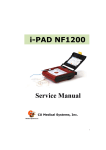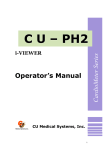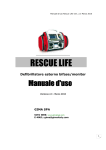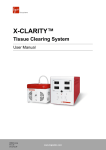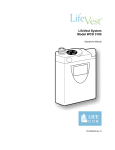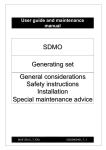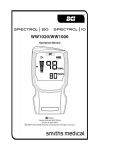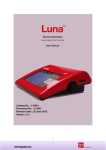Download CU Medical Systems, Inc.
Transcript
Paramedic Series AED CU'S Emergency Responder 3 CU – ER3 Operator’s Manual CU Medical Systems, Inc. 1 CU-ER3 Operator’s Manual _ver 2.00 Paramedic CU-ER3 Quick Reference Card 2 CU-ER3 Operator’s Manual _ver 2.00 Notice Paramedic CU-ER3 Operator’s Manual CU Medical Systems, Inc. reserves the right to make changes on the device specifications contained in this manual at any time without prior notice or obligation to customers. Printed in the Republic of Korea Publication Date: April 2006 Operator’s Manual Part No.: CU-ER3 version 2.00 © 2006 CU Medical Systems, Inc. No part of this manual may be reproduced without the permission of CU Medical Systems, Inc. 3 CU-ER3 Operator’s Manual _ver 2.00 TABLE OF CONTENTS Table Of Contents .......................................................................... 4 General ........................................................................................ 8 Warranty ...................................................................................... 9 Warranty Disclaimer ............................................................... 9 Service ........................................................................................10 Contact Us ...................................................................................11 1 How to Use This Manual ............................................................12 1.1 Contents of This Manual ...................................................12 1.2 Manual Conventions.........................................................12 2 Device Operation Guidelines ......................................................13 2.1 General Guidelines...........................................................13 2.2 Electrical Safety Guidelines ...............................................14 3 Introduction ............................................................................15 3.1 Product Description..........................................................15 3.2 Indicated Use..................................................................16 3.2.1 AED Mode ............................................................16 3.2.2 Manual Mode ........................................................16 3.2.3 SPO2 Monitoring ...................................................17 3.2.4 ECG Monitoring.....................................................17 3.3 Intended Users ...............................................................18 3.3.1 AED Mode ............................................................18 3.3.2 Manual Mode ........................................................18 4 Operating Controls, Indicators and Accessories ............................19 4.1 Device Parts Illustration ...................................................19 4.2 Accessories.....................................................................24 4.3 Screen Display Views .......................................................29 4.3.1 Initial Screen Display ............................................29 4.3.2 Screen Display; Rescue Operation Ongoing ..............32 4.4 Voice and Text Prompts....................................................33 4.5 Menu Operation...............................................................35 4.5.1 Device History ......................................................36 4.5.2 Battery History .....................................................38 4.5.3 Usage Review.......................................................40 4.5.4 ECG Review .........................................................43 4.5.5 Voice Review ........................................................45 4.5.6 General Device Setup ............................................47 4 CU-ER3 Operator’s Manual _ver 2.00 4.5.7 Administration Device Setup ..................................50 4.5.7.1 AED Settings .............................................52 4.5.7.2 General Settings ........................................54 4.5.7.3 Password ..................................................56 4.5.8 Device Setup, Monitor ...........................................59 4.5.9 Printing and Transferring Data ................................63 4.5.10 Return ...............................................................65 4.5.11 Speaker Volume Adjustment.................................65 5 Device Setup and Storage .........................................................66 5.1 Unpacking ......................................................................66 5.2 Setup.............................................................................66 5.2.1 Manual Self-Test ...................................................66 5.2.2 Battery Charge Check............................................67 5.2.3 Battery Charging ..................................................67 5.2.4 Configuration Settings ...........................................67 5.3 Storage ..........................................................................68 6 Defibrillating in AED Mode ...........................................................69 6.1 Overview........................................................................69 6.2 AED Automatic Reanalysis Mode ........................................70 6.2.1 Preparation ..........................................................71 6.2.2 Step 3: ECG Acquisition and Analysis ......................73 6.2.3 Step 3 Shock Delivery ...........................................75 6.2.4 Cardiopulmonary Resuscitation (CPR) ......................77 6.3 AED NO Automatic Reanalysis Mode...................................78 7 Asynchronous Defibrillation in Manual Mode.................................80 7.1 Overview........................................................................80 7.2. Patient Preparation .........................................................82 7.3 Analysis .........................................................................83 7.4 Charging ........................................................................83 7.5 SHOCK...........................................................................84 8 Synchronized Cardioversion .......................................................85 8.1 Overview........................................................................85 8.2 Patient Preparation ..........................................................85 8.3 Synchronization ..............................................................85 8.4 Analysis .........................................................................85 8.5 Charging ........................................................................85 8.6 Shock ............................................................................86 9 ECG Monitoring In Manual Mode .................................................87 9.1 ECG Monitoring Mode .......................................................87 9.2 Patient Preparation ..........................................................87 9.3 ECG Monitoring ...............................................................87 5 CU-ER3 Operator’s Manual _ver 2.00 10 SPO2 Monitoring................................................................... 889 10.1 Overview .................................................................... 889 10.2 Pulse Oximetry Sensors ..................................................90 10.3 Application and Connection of the Sensor .........................91 10.4 SPO2 Monitoring............................................................91 10.5 Setting the Alarm ..........................................................93 10.6 Responding to an Alarm .................................................93 10.7 SPO2 Monitoring Notes and Warnings...............................94 11 Power Supply .........................................................................96 11.1 Power Sources ..............................................................96 11.2 Internal Battery Pack .....................................................96 11.3 External Battery Pack .....................................................99 11.4 AC/DC Adapter ............................................................ 101 11.5 Car Cigar Lighter Jack .................................................. 102 12 Testing, Maintenance, And Troubleshooting .............................. 103 12.1 Testing ....................................................................... 103 12.1.1 Automatic Self-Tests.......................................... 103 12.1.2 Power On Self Test ............................................ 103 12.1.3 Periodic Self-Tests ............................................. 104 12.1.4 Run Time Self-Test ............................................ 104 12.1.5 Manual Self-Test................................................ 105 12.2 Maintenance ............................................................... 105 12.3 Cleaning the Paramedic CU-ER3 .................................... 108 13 Troubleshooting.................................................................... 109 13.1 Self-Tests ................................................................... 109 13.2 Prompts During Rescue Operation.................................. 111 14 Data Management and Review ............................................... 112 14.1 Overview .................................................................... 112 14.2 Data Review Using The Paramedic CU-ER3...................... 113 14.2.1 Internal Flash Memory ....................................... 113 14.2.2 SmartMedia Card (Optional Accessory) ................ 113 14.3 Data Transfer To Personal Computer .............................. 115 14.3.1 IrDA ................................................................ 115 14.3.2 UART Port ........................................................ 117 14.4 Printing Using a Stand-alone Serial Printer .................. 11818 APPENDIX A ............................................................................... 124 e~cube Biphasic Technology............................................... 124 APPENDIX B ............................................................................... 131 Rescue Protocol in AED Mode (Automatic Reanalysis) .............. 131 APPENDIX C ............................................................................... 132 Parts and Accessories Number .............................................. 132 6 CU-ER3 Operator’s Manual _ver 2.00 APPENDIX D............................................................................... 133 Technical Specifications ....................................................... 133 Electromagnetic Compatibility............................................... 143 7 CU-ER3 Operator’s Manual _ver 2.00 ◐ General Thank you for choosing the Paramedic CU-ER3. Please read this Operator’s Manual carefully and thoroughly before using the Paramedic CU-ER3 to be fully acquainted with its operating and maintenance instructions. CU Medical Systems, Inc. designs and manufactures all of its products in accordance with international standards (NS-EN ISO9001:2000/ ISO13485:2003-MDD 93/42/EEC). This ensures that CU Medical Systems, Inc. provides products of high quality and reliability. In this regard: Only persons authorized by CU Medical Systems, Inc. may service this device. There are no user serviceable parts in this device. You must operate this device in accordance with the instructions specified in this manual. To ensure safety and reliability, use only parts and accessories recommended by CU Medical Systems, Inc. If you intend to use this device in conjunction with other devices not specified in this manual, please notify the manufacturer. 8 CU-ER3 Operator’s Manual _ver 2.00 ◐ WARRANTY • • • This device is warranted by CU Medical Systems, Inc. against defects in materials and workmanship for two full years from the date of original purchase. During the warranty period, we will repair or, at our option, replace at no charge a product that proves to be defective, provided you return the product, shipping prepaid, to us or to our authorized representative. This warranty does not apply if the product has been damaged by accident or misuse or as the result of service or modification by an entity other than CU Medical Systems, Inc. or its authorized representatives. IN NO EVENT SHALL CU MEDICAL SYSTEMS, INC. BE LIABLE FOR CONSEQUENTIAL DAMAGES. Only products with serial numbers and their accessories are covered under this warranty. PHYSICAL DAMAGE CAUSED BY MISUSE OR PHYSICAL ABUSE IS NOT COVERED UNDER THE WARRANTY. Items such as cables and modules without serial numbers are not covered under this warranty. Warranty Disclaimer • • Servicing by unauthorized personnel renders this warranty null and void. If the factory seal is broken without proper authorization from CU Medical Systems, Inc., this warranty becomes null and void. 9 CU-ER3 Operator’s Manual _ver 2.00 ◐ Service The Paramedic CU-ER3 must be serviced only by authorized personnel. Unauthorized servicing during the warranty period renders the warranty null and void. The Paramedic CU-ER3 will be serviced free of charge during the warranty period. After the warranty period, the cost of material and service shall be shouldered by the user. When the Paramedic CU-ER3 is not operating properly, immediately bring it for servicing to an authorized service center. Please fill up the following table with the necessary information when requesting for service. Product : Paramedic Model: CU-ER3 Serial No.: Date of Purchase: Sales Representative / Authorized Dealer Address Customer Information Name Contact No. Brief Description of Problems 10 CU-ER3 Operator’s Manual _ver 2.00 ◐ CONTACT US You may contact us at the following address and telephone number for services and supplies. Product and Order Inquiries: International Marketing Team CU Medical Systems, Inc. Room No. 534, DooSan Venture Digm, 126-1, Pyeongchon-dong, Dongan-gu, Anyang-si, Gyeonggi-do, Republic of Korea Tel: +82 31 478 5722 Fax: +82 31 478 5729 email address: [email protected] Service Request and Technical Support Customer Service Team CU Medical Systems, Inc. Medical Industry Complex, Bldg. No.2, 1720-26, Taejang-dong, Wonju-si, Gangwon-do, 220-120 Republic of Korea Tel: +82 33 747 7690 Fax: +82 33 747 7659 email address: [email protected] Our website: http://www.cu911.com EU Authorized Representative of CU Medical Systems, Inc. A.M.I Italia s.r.l Via Cupa Reginella N 17A 80010 Quarto (Napoli) Italy Tel No 0039 (0) 81 806 34 75 0039 (0) 81 806 34 75 Fax No 0039 (0) 81 876 47 69 Email: [email protected] Website: www.amitaliasrl.it 11 CU-ER3 Operator’s Manual _ver 2.00 1 How to Use This Manual 1.1 Contents of This Manual This Operator’s Manual contains all the information a user needs to operate the Paramedic CU-ER3 properly. In case you have any problems regarding the operation of the device, please don’t hesitate to contact the manufacturer. 1.2 Manual Conventions This Operator’s Manual uses the following conventions: Conditions, hazards, or unsafe practices that can result in serious personal injury or loss of life. Conditions, hazards, or unsafe practices that can result in minor or moderate personal injury, damage to the device, or loss of data stored in the device, particularly if precautionary steps are not taken. Used to denote items that are important during installation, operation, or maintenance of the device. 12 CU-ER3 Operator’s Manual _ver 2.00 2 Device Operation Guidelines 2.1 General Guidelines Do not operate or store the device in conditions that are beyond the following specified limits. Operating Conditions Temperature 32 °F to 104 °F (0 °C to 40 °C) Humidity 5 % to 95 % (non-condensing) Standby conditions (Stored with defibrillator electrode pads, ready for rescue) Temperature 32 °F to 109 °F (0 °C to 43 °C) Humidity 5 % to 95 % (non-condensing) Storage Conditions (Device only, no defibrillator electrode pads) Temperature -4 °F to 140 °F (-20 °C to 60 °C) Humidity 5 % to 95 % (non-condensing) Do not store the device in areas that are directly exposed to sunlight Do not store the device in areas with highly fluctuating temperatures Do not store the device near heating equipment or appliances. Do not store the device in areas where there is high vibration (in excess of Category 10 of MIL-STD-810F Method 514.5) Do not operate or store the device in environments with high concentration of flammable gas, anesthetics, or other flammable chemicals. Do not operate or store the device in areas with high concentration of dust Only personnel authorized by the manufacturer may open the device for servicing. There are no user serviceable components inside the device. 13 CU-ER3 Operator’s Manual _ver 2.00 There is a possibility of explosion or fire if the Paramedic CU-ER3 is used in the presence of flammable agents or in an OXYGEN enriched atmosphere. Do not use the Paramedic CU-ER3 if it has been submerged in water. Call immediately for service assistance. To ensure safety and reliability, use only parts and accessories approved by CU Medical Systems, Inc. 2.2 Electrical Safety Guidelines Use the correct power supply during recharging. See the Chapter on Power Supply for more details. During recharging, do not place the device where the environmental conditions exceed the operating conditions specified in the Device Operation Guidelines Electromagnetic interference may alter device performance. During operation, the device should be placed away from sources of electromagnetic interference such as motors, generators, X-Ray equipment, radio transmitters, cellular mobile telephones and others, as these might interfere with the signals being acquired and analyzed. The Paramedic CU-ER3 is classified as follows: - It is a Class I, BF equipment in terms of electrical shock prevention (EN 60601-1). Therefore this device is not rated for use around combustible anesthetic or solvents. - The Electromagnetic emission level is Class B according to EN 60601-1 (Safety of Electric Medical Equipment), and the noise redemption is B level according to the EN 60601-1-2 (Electromagnetic Compatibility Requirements). 14 CU-ER3 Operator’s Manual _ver 2.00 3 Introduction 3.1 Product Description The Paramedic CU-ER3 is a portable external defibrillator with the following modes: • Automated External Defibrillation (AED) Mode • Manual Mode In AED Mode, the Paramedic CU-ER3 analyzes the ECG of the patient to determine whether the patient has a shockable or nonshockable ECG rhythm. In this mode, the Paramedic CU-ER3 provides you with voice and text prompts throughout a rescue operation. In Manual Mode, the Paramedic CU-ER3 lets you control the defibrillation process. You assess the ECG of the patient and set the energy of the shock to be delivered. You may also perform synchronous cardioversion for the treatment of atrial fibrillation in this mode. In synchronous cardioversion, the defibrillating shock is delivered within 60 milliseconds of the occurrence of a QRS peak in the patient’s ECG. The Paramedic CU-ER3 may also be used to do ECG monitoring only when it is in Manual mode. ECG monitoring only is done by connecting the custom designed ECG monitoring cable assembly from CU Medical Systems, Inc. No shocks may be delivered when the ECG monitoring cable assembly is connected to the Paramedic CU-ER3. The Paramedic CU-ER3 uses two kinds of electrodes. These are: • Multifunction defibrillator electrode pads – used for ECG acquisition and shock delivery. These pads are used during rescue operations. • ECG electrode pads – used for ECG acquisition only together with the ECG monitoring cable and connector assembly. The Paramedic CU-ER3 is capable of monitoring pulse oximetry (SPO2) in manual and AED modes. Pulse oximetry measurement is automatically done when the pulse oximetry sensor is connected to the appropriate port of the device. The Paramedic CU-ER3 automatically records ECG and events such as shock deliveries in nonvolatile memory during rescue operations. These data may be printed directly using a portable printer or downloaded to a personal computer for printing and archiving. The Paramedic CU-ER3 is powered by an internal rechargeable Nickel Metal Hydride battery pack. It may also be powered by an optional external disposable LiMnO2 battery pack or its AC/DC adapter. While the internal battery is being recharged by the AC/DC adapter, the AC/DC adapter also supplies power to the whole device which enables it to be fully functional. The Paramedic CU-ER3 runs automatically initiated self-tests even during storage to test its readiness for rescue operations. Faults during these tests are communicated to the user through prompts and alarms. 15 CU-ER3 Operator’s Manual _ver 2.00 3.2 Indicated Use 3.2.1 AED Mode In AED Mode, the Paramedic CU-ER3 is indicated for use on patients that are exhibiting the symptoms of sudden cardiac arrest (SCA). The Paramedic CU-ER3 is to be used on patients that are suspected of suffering from sudden cardiac arrest with all of the following signs: a) Unresponsiveness b) Absence of normal breathing c) Lack of detectable pulse Do not use the Paramedic CU-ER3 on patients who show either of the following signs: a) Responsiveness b) Presence of normal breathing c) Presence of detectable pulse 3.2.2 Manual Mode Indications Asynchronous defibrillation – the shock delivery is not synchronized with the QRS peak In asynchronous manual defibrillation, the Paramedic CU-ER3 is indicated for use on patients with the following symptoms a) Unresponsiveness b) Absence of normal breathing and c) Lack of detectable pulse. These are the same symptoms indicated for AED defibrillation Synchronous defibrillation – the shock delivery is synchronized with the QRS peak of the patient’s ECG. In synchronous manual defibrillation, the Paramedic CU-ER3 is indicated for use on patients with ECGs that show the presence of Atrial Fibrillation: Contraindications The Paramedic CU-ER3 must not be used in Asynchronous Manual Mode on patients who show any of the following symptoms: a) Responsiveness b) Normal breathing c) Detectable pulse. 16 CU-ER3 Operator’s Manual _ver 2.00 3.2.3 SPO2 Monitoring Indications: • SPO2 Monitoring is indicated when it is beneficial to assess a patient’s oxygen saturation level. Contraindications • There are no known contraindications for SPO2 Monitoring. 3.2.4 ECG Monitoring Indications: • ECG Monitoring is indicated when it is desired to monitor the heart rate of a patient. Contraindications: • There are no known contraindications to ECG Monitoring. In AED Mode: The Paramedic CU-ER3 may be used on children from 1 to 8 years old or under 25kg (55 lb) in weight. If the patient appears to be from 1 to 8 years old or less than 25kg (55 lb), use the reduced-energy defibrillator pads. For children older than 8 years old, the American Heart Association recommends using the adult Chain of Survival and resuscitation sequence (Part 3: Overview of CPR, 2005 American Heart Association Guidelines for Cardiopulmonary Resuscitation (CPR) and Emergency Cardiovascular Care (ECC). In Manual Mode: Clinicians must select an appropriate level for patients under 8 years old. 17 CU-ER3 Operator’s Manual _ver 2.00 3.3 Intended Users The Paramedic CU-ER3 is intended for use by emergency rescue organizations. 3.3.1 AED Mode In AED Mode, the Paramedic CU-ER3 is intended for use by emergency rescue personnel who have been trained in basic life support that includes the use of AEDs 3.3.2 Manual Mode In Manual Mode, the Paramedic CU-ER3 is intended for use by health care professionals and emergency rescue personnel who have been trained in advanced cardiac life support. In this mode, the user must know how to interpret ECGs. 18 CU-ER3 Operator’s Manual _ver 2.00 4 Operating Controls, Indicators and Accessories 4.1 Device Parts Illustration Figure 4-1. Top view of the Paramedic CU-ER3 19 CU-ER3 Operator’s Manual _ver 2.00 Figure 4-2 Side view of the Paramedic CU-ER3 20 CU-ER3 Operator’s Manual _ver 2.00 Device Parts Explanation LCD Screen Displays the ECG and plethysmographic waveform of the patient and the various prompts and indicators. Microphone Captures audio signals during a rescue operation. Speaker Plays voice prompts during rescue operation and recorded audio signal during recording playback. Quick Reference Guide Outlines the steps to be taken during a rescue operation Operating Controls Turns the power of the Paramedic CU-ER3 ON or OFF. ON/OFF Switch SHOCK button Flashes its red backlight when the Paramedic CU-ER3 is ready to deliver a shock. Delivers the shock when pressed while the backlight is flashing. Controls special functions such as device setup and data management and review. In AED Mode UP Button May be used to increase the volume of the speaker for louder voice prompts DOWN Button May be used to decrease the volume of the speaker for softer voice prompts In Manual Mode MENU keys UP Button May be used to toggle the plethysmographic wave display ON and OFF. MENU Button May be used to access the Monitor Alarm Menu. DOWN Button May be used to silence the alarm beeps. The Menu Keypad buttons are also used to input the password in Manual Mode 21 CU-ER3 Operator’s Manual _ver 2.00 Device Parts Explanation, continued Operating Controls, continued Used to initiate charging of the defibrillating capacitor or to make the Paramedic CU-ER3 begin analysis of the patient’s ECG. CHARGE/ANALYZE Used to synchronize the delivery of the shock with the RWave of the patient’s ECG. SYNC In Manual mode, used to discharge the energy of the defibrillating capacitor into the internal charge dumping load. PAUSE/DISARM In AED mode, used to pause the device to give way to CPR. Used to select the operation mode (AED, MANUAL, or MENU). In Manual Mode, used to select the energy to be delivered to the patient MODE/ENERGY SELECTOR Indicator Lamps POWER BATTERY Indicates that the source of power is external to the device (either the AC/DC adapter or the external battery pack). Indicates that the source of power is a battery pack (either the internal battery pack or the external battery pack). This lamp indicator also flashes in red when the internal battery is being charged. ERROR Indicates that a system error occurred. If error lamp is ON, see Chapter 13 – Troubleshooting, for appropriate remedial action. 22 CU-ER3 Operator’s Manual _ver 2.00 Device Parts Explanation, continued Input/Output Ports Used to connect the Defibrillator Electrode Pads assembly to the Paramedic CU-ER3. ECG-DEFIB port Also used to connect the custom made ECG MONITORING CABLE AND CONNECTOR ASSEMBLY to the Paramedic CU-ER3. SmartMedia CARD port Receptacle for the SmartMedia card. IrDA port Used to transfer ECG monitoring and rescue data from the Paramedic CU-ER3 to a personal computer. UART port Used for: • transfer of ECG monitoring and rescue data from the Paramedic CU-ER3 to a personal computer • connection to a stand-alone printer for the printing of ECG monitoring and rescue data. • acquisition of identification data from an external disposable battery pack AC/DC Adapter port SPO2 Sensor Port • • receptacle for the 12V DC power supply from an AC/DC Adapter unit or a car cigar lighter jack. input connector for the external disposable battery pack. Used to connect the SPO2 sensor to the Paramedic CU-ER3 Others Battery Pack Compartment Cover Access cover to the battery pack compartment. Only authorized technicians must open this if the need arises. 23 CU-ER3 Operator’s Manual _ver 2.00 4.2 Accessories Only parts and accessories approved by CU Medical Systems, Inc. must be used with the Paramedic CU-ER3. Using parts and accessories that are not approved by CU Medical Systems, Inc. may degrade performance. Using accessories and cables other than the ones specified in this manual may result in increased ELECTROMAGNETIC EMISSIONS or may decrease the ELECTROMAGNETIC IMMUNITY of the Paramedic CU-ER3 Replacement accessories and consumables must be sourced only from CU Medical Systems, Inc. or its authorized representatives. 24 CU-ER3 Operator’s Manual _ver 2.00 Standard Accessories Self adhesive, pre-gelled defibrillator electrode pads used to acquire the ECG signal from the patient and to deliver the defibrillation shock to the patient. Defibrillator Electrode Pads and Connector Assembly A reference card that enumerates the steps to be done during a rescue operation. Quick Reference Card Nickel-Metal Hydride Battery Pack Power source of the Paramedic CU-ER3. This battery is inside the case of the device. RETURN the Paramedic CU-ER3 to an authorized service representative in case the battery pack needs to be replaced. Used to connect the AC/DC adapter unit to the mains power supply. Power Cord Used for charging the rechargeable Nickel-Metal Hydride battery pack. AC/DC Adapter May also be used to power the Paramedic CU-ER3 during rescue operation. 25 CU-ER3 Operator’s Manual _ver 2.00 Optional Accessories The cable and connector assembly that must be used if it is desired to run the Paramedic CU-ER3 in ECG monitoring mode. ECG Monitoring Cable and Connector Assembly Used for the ECG Monitoring Cable and Connector Assembly ECG Monitoring Electrodes The defibrillator electrode pads that must be used when the patient appears to be less than 8 years old or 25kg (55 lb) and the Paramedic CU-ER3 is run in AED Mode. Reduced-energy Pediatric Defibrillator Electrode Pads An adapter that enables you to connect the Reduced-energy Pediatric Defibrillator Pads to the ECG-DEFIB port of the Paramedic CU-ER3 Pediatric Defibrillator Electrode Pads Connector Adapter Used for storage of rescue data (ECG, Rescue Event Highlights, and Voice). Only SMCs supplied by the manufacturer are compatible with the Paramedic CU-ER3. SmartMedia Card Do not use any other kind of flash memory card. 26 CU-ER3 Operator’s Manual _ver 2.00 Optional Accessories, continued A stand-alone thermal printer that enables you to print the ECG and rescue data stored in the internal and removable flash memories of the Paramedic CU-ER3 Thermal Printer Used to connect the device to a car cigar lighter jack for recharging the batteries. In the emergency vehicle, The batteries can be charged by connecting the device to the car cigar lighter jack (12V Only). Car Cigar Lighter Jack Power Cord An external, disposable battery pack that may be used to provide power to the Paramedic CU-ER3 Disposable LiMnO2 Battery Pack Used to connect the Paramedic CU-ER3 to a personal computer for rescue and ECG monitoring data transfer UART Cable Used to connect the Paramedic CU-ER3 to a personal computer for rescue and ECG monitoring data transfer. IrDA COM Port Serial Adapter 27 CU-ER3 Operator’s Manual _ver 2.00 Optional Accessories, continued Used to store the Paramedic CU-ER3 and the accessories needed for a rescue operation. Carrying Case 28 CU-ER3 Operator’s Manual _ver 2.00 4.3 Screen Display Views 4.3.1 Initial Screen Display AED Mode Turn on the Paramedic CU-ER3 while the MODE/ENERGY SELECTOR is set to AED ON and observe the initial screen display shown on Figure 4-3. This screen is shown right after the Paramedic CU-ER3 is done with its Power-On Self-Test (Power-On Self-Test is indicated by a text prompt “STARTING UP”). Screen Display; No Defibrillator Electrode Pads Attached Text Prompt Flashing Pads Icon Chest Compression : Breath ratio indicator Battery Level Indicator CPR 30:2 Elapsed Time Figure 4.3: Initial Screen Display, AED Mode Manual Mode The Paramedic CU-ER3 displays the screen on Figure 4-4 when it is turned ON while the MODE/ENERGY SELECTOR is set to MANUAL ON Heart Rate Shock Count Heart Rate Calculation Source Energy Alarm Status Indicator SPO2 Value SYNC Indicator Pleth Wave Display ECG Display Text Prompt Battery Level Indicator Elapsed Time Alarm Beep Icon Key Labels Figure 4-4: Initial Screen Display, Manual Mode 29 CU-ER3 Operator’s Manual _ver 2.00 Initial Screen Display Legend Flashing pads icon Indicate the location where the defibrillator electrode pads must be placed Battery Level Indicator: Power provided by the internal battery pack Shows the charge status of the battery pack of the Paramedic CU-ER3 The battery is fully charged Battery level is 80% of full charge Battery level is 65% of full charge Battery level is 50% of full charge Battery is almost empty. Recharge the battery pack when this icon is displayed. Do not wait for the battery pack to be totally drained. the device is powered by an AC adapter or a Car cigar lighter jack Battery Level Indicator: Power provided by the external battery pack Shows the power level of the external battery pack of the Paramedic CU-ER3. Battery level > 90% of full level. 90% > Battery level > 60% of full level. 60% > Battery level > 30% of full level. 30% > Battery level > 10% of full level. Battery level < 10% of full level. When this is displayed, the battery pack must be replaced. Do not wait for the battery pack to be drained below the level where the Paramedic CU-ER3 could not operate anymore. Elapsed time The time that elapsed since the Paramedic CU-ER3 was turned ON during the current rescue operation. Chest Compression : Breath ratio indicator This is the indicator on the screen that tells you the current setting of the chest compression : breath ratio Energy indicates the amount of energy to be delivered to the patient Shock Count indicates the number of shocks that have been delivered during the rescue session. SPO2 Value Indicates the Oxygen saturation of the patient’s arterial hemoglobin Key Labels Designate which among the following keys is/are currently active. • CHARGE/ANALYZE • SYNC • PAUSE/DISARM 30 CU-ER3 Operator’s Manual _ver 2.00 Initial Screen Display Legend, continued: Text Prompt Indicates actions that you need to do (in AED Mode) or indicates the state of the sensors (in Manual Mode) SYNC Indicator Indicates that the shock delivery will be synchronized with the R-wave of the patient - indicates the heart rate of the patient, in beats per minute (BPM). Derived from either the ECG signal or the SPO2 sensor signal. Heart Rate Signals present Heart rate calculation is based on: Both ECG and SPO2 ECG signal ECG only ECG signal SPO2 only SPO2 signal Indicates the basis of heart rate calculation Heart rate Calculation Source Indicator Icon Displayed Indication The heart rate is calculated from the ECG signal The heart rate is calculated from the SPO2 Sensor signal Indicates the Alarm System status of the Paramedic CU-ER3 Icon Displayed Alarm Status Indicator Indication Heart Rate and SPO2 Alarms are ON Heart Rate and SPO2 Alarms are OFF Indicates the status of the alarm beeper. Icon Displayed Alarm Beep Icon Indication The alarm beeper is OFF. When this is displayed, the alarm function is still ON but the beeper will not emit the alarm sound. Alarm indication is given through flashing text prompts. The alarm beeper is ON. ECG Display Displays the ECG waveform of the patient. Pleth Wave Display Displays the plethysmographic wave of the patient. 31 CU-ER3 Operator’s Manual _ver 2.00 4.3.2 Screen Display; Rescue Operation Ongoing AED Mode Heart Rate Shock Count Energy Alarm Status Indicator SPO2 Value Heart Rate Calculation Source Indicator ECG Display Chest Compression : Breath ratio indicator Elapsed Time Battery Level Indicator Text Prompt Manual Mode Heart Rate Calculation Source Indicator Heart Rate Alarm Status Indicator Shock Count Energy SPO2 Value SYNC Indicator Pleth Wave Display ECG Display Battery Level Indicator Elapsed Time Alarm Beep Icon Key Labels Legend Same as Initial Screen Display Legend 32 CU-ER3 Operator’s Manual _ver 2.00 4.4 Voice and Text Prompts These voice and text prompts are given when the device is operated in AED mode except for the following: • The “ECG MONITORING MODE” text prompt is given only when the device is in Manual Mode and the ECG monitoring cable assembly is connected to the ECGDEFIB port of the device. • The “CHARGING” text prompt is given when the defibrillating capacitor is being charged in both AED and Manual Modes. Prompt Type/Meaning ATTACH PADS Voice and Text Indicates that you have to attach the defibrillator electrode pads to the bare chest wall of the patient. DO NOT TOUCH THE PATIENT Voice and Text Indicates that the Paramedic CU-ER3 is analyzing the ECG signal acquired from the patient. You must not touch the patient to minimize artifacts. Motion during ECG acquisition introduces artifacts. ANALYZING HEART RHYTHM Voice and Text Indicates that the device is doing an analysis of the patient’s ECG. SHOCK ADVISED Voice and Text Indicates that the patient has a shockable ECG rhythm such as VF or VT with rates greater than 150 bpm. STAND CLEAR Voice and Text Indicates that everybody in the vicinity of the patient must stand clear and not touch the patient. CHARGING Text Indicates that the Paramedic CU-ER3 is charging its capacitor to prepare for a shock delivery. CHARGING COMPLETE Text Indicates that the Paramedic CU-ER3 has finished charging its capacitor. This prompt is in text form only. PRESS THE FLASHING RED BUTTON, NOW Voice and Text Indicates that you have to press the SHOCK button for the delivery of a defibrillation shock. At this time, the SHOCK button is flashing and the beeper is beeping. SHOCK DELIVERED Voice and Text Indicates that the Paramedic CU-ER3 has delivered a defibrillation shock. 33 CU-ER3 Operator’s Manual _ver 2.00 Voice and Text Prompts, continued These voice and text prompts are given when the device is operated in AED mode except for the following: • The “ECG MONITORING MODE” text prompt is given only when the device is in Manual Mode and the ECG monitoring cable assembly is connected to the ECGDEFIB port of the device. • The “CHARGING” text prompt is given when the defibrillating capacitor is being charged in both AED and Manual Modes. Prompt Indication BEGIN CPR, NOW Voice and Text You must administer cardiopulmonary resuscitation (CPR) PUSH THE CHEST DOWN FAST TWO INCHES Voice and Text Do compression by pushing the chest down fast two inches. GIVE TWO BREATHS. Voice and Text Indicates that you must give respiration to the patient. BREATH. BREATH Voice Guides you with on the correct respiration delivery rhythm. NO SHOCK ADVISED Indicates that the patient has a non-shockable ECG rhythm. CHECK PULSE Voice and Text : You must check the pulse of the patient. IF NO PULSE, BEGIN CPR Voice and Text If there is no pulse, you must begin CPR THE SHOCK BUTTON WAS NOT PRESSED Voice and Text Indicates that a shockable rhythm has been detected and a prompt to press the SHOCK button has been given but the SHOCK button is not pressed within 15 seconds. The device will discharge through internal circuit. Then reanalyze and defibrillate if indicated. CHECK PATIENT, IF NO PULSE, PRESS ANALYZE Text The Paramedic CU-ER3 uses this prompt when it is set to NO AUTOMATIC REANALYSIS MODE in AED Mode. You must press the ANALYZE/CHARGE button to initiate an analysis of the patient’s ECG. ECG MONITORING MODE Text This indicates that the custom designed ECG MONITORING CABLE AND CONNECTOR ASSEMBLY is attached to the ECG-DEFIB port. In this mode, the Paramedic CU-ER3 can do only acquisition and display of ECG. It does not analyze the ECG for a shockable rhythm and it can not deliver a defibrillating shock. 34 CU-ER3 Operator’s Manual _ver 2.00 4.5 Menu Operation Enter Menu Operation by selecting MENU in the MODE SELECTOR KNOB before turning the device ON. Upon entering Menu Operation, the Paramedic CU-ER3 displays the following screen: DEVICE INFORMATION DEVICE HISTORY BATTERY HISTORY RETURN To navigate through the menu, use the UP, MENU, and DOWN buttons on the keypad of the device. The UP () key and DOWN () key are used for scrolling the menu highlight bar and the MENU key is used for selecting the highlighted option in the MENU. There are 4 top level menus: DEVICE INFORMATION REVIEW INCIDENT DEVICE SETUP COMMUNICATION. 35 CU-ER3 Operator’s Manual _ver 2.00 4.5.1 Device History Device History contains the history of the device during its lifetime. The following data are displayed on the LCD: a. number and total elapsed time of device usage b. number of shocks delivered c. number and total elapsed time of trainings conducted using the device d. number and total elapsed time of the different tests (daily, weekly, monthly, and manual tests) To access Device History turn ON the device with the MODE SELECTOR set to MENU and press the sequence of keypad buttons shown in the following table. Press the following button(s) in sequence: The Paramedic CU-ER3 displays the following screen(s) in sequence: DEVICE INFORMATION 1 ON/OFF Button DEVICE HISTORY BATTERY HISTORY RETURN DEVICE INFORMATION 2 Menu Button DEVICE HISTORY BATTERY HISTORY RETURN DEVICE HISTORY USES 3 Menu Button SHOCKS TRAINING DPST WPST MPST MST 15 32 0 30 4 1 1 135 0 2 2 1 2 PRESS THE MENU KEY TO RETURN 36 CU-ER3 Operator’s Manual _ver 2.00 In this example the Device History indicates the following: Uses Middle column Number of times the Paramedic CU-ER3 was used in RESCUE operations. In this example, the Paramedic CU-ER3 was used 15 times in rescue operations. A rescue operation is counted when the following conditions occur: 1. The Paramedic CU-ER3 is turned ON. 2. The Paramedic CU-ER3 is able to acquire an ECG signal. 3. The Paramedic CU-ER3 is turned OFF. Right column Total elapsed time (minutes) that the device was used in RESCUE operations. In this example, the device was used for a total of 135 minutes in 15 rescue operations. Shocks Middle column Total number of shocks delivered since the device was put into use. Training – this option is not implemented in this version of the Paramedic CU-ER3 Middle column Number of training uses. For future versions. Not implemented in this version of the Paramedic CU-ER3 Right column Total elapsed time of training sessions (minutes). For future versions. Not implemented in this version of the Paramedic CU-ER3 Self-Tests DPST =Daily; WPST=Weekly; MPST=Monthly; MST=manual tests. Middle column Number of self-tests conducted. Right column The total elapsed time (minutes) of the particular self-test. 37 CU-ER3 Operator’s Manual _ver 2.00 4.5.2 Battery History The battery history indicates the number of minutes that the battery has been in use and the current state of the battery (GOOD or LOW). To access Battery History turn ON the device with the MODE SELECTOR set to MENU and press the sequence of keypad buttons shown in the following table. Press the following button(s) in sequence: The Paramedic CU-ER3 displays the following screen(s) in sequence: DEVICE INFORMATION 1 ON/OFF Button DEVICE HISTORY BATTERY HISTORY RETURN DEVICE INFORMATION 2 Menu Button DEVICE HISTORY BATTERY HISTORY RETURN DEVICE INFORMATION 3 Down Button DEVICE HISTORY BATTERY HISTORY RETURN 38 CU-ER3 Operator’s Manual _ver 2.00 Battery History, continued Press the following button(s) in sequence: The Paramedic CU-ER3 displays the following screen(s) in sequence: BATTERY HISTORY USAGE TIME 43500 MIN 5 Menu Button STATUS GOOD PRESS THE MENU KEY TO RETURN Battery History indicates the following: USAGE TIME Total time that the internal battery pack is used as the power supply of the Paramedic CU-ER3. This time is accumulated from the time the Paramedic CU-ER3 is first used. Only the elapsed time when the Paramedic CU-ER3 is powered ON is counted STATUS Battery power state: Indicates the power level of the internal battery pack If the Status indicates LOW, recharge the internal battery pack 39 CU-ER3 Operator’s Manual _ver 2.00 4.5.3 USAGE REVIEW USAGE REVIEW displays the list of Rescue Events recorded together with their time stamp. The list of Rescue Events is given in the following table. Name of Event Event Power ON Indicates the time when the Paramedic CU-ER3 is turned ON. Power OFF Indicates the time when the Paramedic CU-ER3 is turned OFF Pads ON Indicates the time when the defibrillator electrode pads are connected to the Paramedic CU-ER3 Pads OFF Indicates the time when the defibrillator electrode pads are disconnected from the Paramedic CU-ER3 Armed Indicates the time when the defibrillating capacitor of the Paramedic CU-ER3 is fully charged. Disarmed Indicates the time when the charge in the defibrillating capacitor is dumped to the internal dump resistance of the Paramedic CU-ER3. The charge in the defibrillating capacitor is automatically dumped when the SHOCK button is not pressed within 15 seconds after the prompt to press the SHOCK button is given. Shock # X Indicates the time when the Xth shock is delivered by the Paramedic CU-ER3. Analyzing Indicates the time when the Paramedic CU-ER3 is analyzing the ECG of the patient. No Shock Advised Indicates the time when the Paramedic CU-ER3 issues the “NO SHOCK ADVISED” prompt. Shock Advised Indicates the time when the Paramedic CU-ER3 issues the “SHOCK ADVISED” prompt. Paused for CPR Indicates the time when the Paramedic CU-ER3 pauses to give way to CPR administration ECG Pads On Indicates the time when the ECG monitoring cable and connector assembly is connected to the Paramedic CU-ER3 ECG Pads Off Indicates the time when the ECG monitoring cable and connector assembly is disconnected from the Paramedic CUER3 40 CU-ER3 Operator’s Manual _ver 2.00 To access Usage Review turn ON the device with the MODE SELECTOR set to MENU and press the sequence of keypad buttons shown in the following table. Press the following button(s) in sequence: The Paramedic CU-ER3 displays the following screen(s) in sequence: DEVICE INFORMATION 1 ON/OFF Button DEVICE HISTORY BATTERY HISTORY RETURN REVIEW INCIDENT 2 Down Button USAGE REVIEW ECG REVIEW VOICE REVIEW RETURN REVIEW INCIDENT 3 Menu Button USAGE REVIEW ECG REVIEW VOICE REVIEW RETURN 41 CU-ER3 Operator’s Manual _ver 2.00 Usage Review, continued Press the following button(s) in sequence: The Paramedic CU-ER3 displays the following screen(s) in sequence: USAGE REVIEW 7 Sep 2003 ELAPSED TIME 4 Menu Button 22:00 00:03:22 TOTAL SHOCKS 3 DETAILED REVIEW RETURN USAGE REVIEW 5 Menu Button POWER ON PADS ON ANALYZING SHOCK ADVISED ARMED 1/2 00:00:00 00:00:02 00:00:05 00:00:08 00:00:17 RETURN 42 CU-ER3 Operator’s Manual _ver 2.00 4.5.4 ECG REVIEW ECG REVIEW • Displays the ECG record stored in the internal memory or the SmartMedia Card memory. • ECG data from the latest rescue operation can be scrolled to the right or to the left (earlier or later part of the recording, respectively). • Scroll the data by pushing the UP or DOWN arrow button. To access ECG Review, turn ON the device with the MODE SELECTOR set to MENU and press the sequence of keypad buttons shown in the following table. Press the following button(s) in sequence: The Paramedic CU-ER3 displays the following screen(s) in sequence: DEVICE INFORMATION 1 ON/OFF Button DEVICE HISTORY BATTERY HISTORY RETURN REVIEW INCIDENT 2 Down Button USAGE REVIEW ECG REVIEW VOICE REVIEW RETURN REVIEW INCIDENT 3 Menu Button USAGE REVIEW ECG REVIEW VOICE REVIEW RETURN 43 CU-ER3 Operator’s Manual _ver 2.00 ECG Review, continued Press the following button(s) in sequence: The Paramedic CU-ER3 displays the following screen(s) in sequence: REVIEW INCIDENT 4 Down Button USAGE REVIEW ECG REVIEW VOICE REVIEW RETURN ECG REVIEW 5 Menu Button 1 / 13 PRESS THE MENU KEY TO RETURN 44 CU-ER3 Operator’s Manual _ver 2.00 4.5.5 VOICE REVIEW VOICE REVIEW • Plays back the voice recorded during a rescue operation • Works only if the SmartMedia Card is inserted (Voice record can be stored only in the SmartMedia Card). To access Voice Review, turn ON the device with the MODE SELECTOR set to MENU and press the sequence of keypad buttons shown in the following table. Press the following button(s) in sequence: The Paramedic CU-ER3 displays the following screen(s) in sequence: DEVICE INFORMATION 1 ON/OFF Button DEVICE HISTORY BATTERY HISTORY RETURN REVIEW INCIDENT 2 Down Button USAGE REVIEW ECG REVIEW VOICE REVIEW RETURN REVIEW INCIDENT 3 Menu Button USAGE REVIEW ECG REVIEW VOICE REVIEW RETURN 45 CU-ER3 Operator’s Manual _ver 2.00 Voice Review, continued Press the following button(s) in sequence: The Paramedic CU-ER3 displays the following screen(s) in sequence: REVIEW INCIDENT 4 Down Button USAGE REVIEW ECG REVIEW VOICE REVIEW RETURN REVIEW INCIDENT 5 Down Button USAGE REVIEW ECG REVIEW VOICE REVIEW RETURN VOICE REVIEW 6a Menu Button (SmartMedia Card is inserted) 00:17:00 PRESS THE MENU KEY TO RETURN VOICE REVIEW 6b Menu Button (No SmartMedia card is inserted) NO DATA PRESS THE MENU KEY TO RETURN 46 CU-ER3 Operator’s Manual _ver 2.00 4.5.6 GENERAL DEVICE SETUP GENERAL DEVICE SETUP • enables you to change or adjust operating parameters such as date, time, and voice recording To access General Device Setup, turn ON the device with the MODE SELECTOR set to MENU and press the sequence of keypad buttons shown in the following table. Press the following button(s) in sequence: The Paramedic CU-ER3 displays the following screen(s) in sequence: DEVICE INFORMATION ON/OFF Button 1 Menu DEVICE HISTORY BATTERY HISTORY RETURN REVIEW INCIDENT 2 Down Button USAGE REVIEW ECG REVIEW VOICE REVIEW RETURN DEVICE SETUP 3 Down Button GENERAL ADMINISTRATION MONITOR RETURN 47 CU-ER3 Operator’s Manual _ver 2.00 General Device Setup, continued Press the following button(s) in sequence: The Paramedic CU-ER3 displays the following screen(s) in sequence: DEVICE SETUP GENERAL ADMINISTRATION MONITOR 4 Menu Button RETURN GENERAL 5 Menu Button DATE 03 / 09 / 09 TIME 00:15 VOICE REC. ON COM PORT UART RETURN GENERAL 6 Menu Button DATE TIME VOICE REC. ON COM PORT UART 03 / 09 / 09 00 : 15 RETURN 48 CU-ER3 Operator’s Manual _ver 2.00 General Device Setup, continued The parameter variables are highlighted one by one by pressing the MENU button while the parameter is highlighted. For example, when DATE is highlighted, the day, month, or year can be highlighted by pressing the MENU button repeatedly until the desired variable is reached. When a variable (such as day for DATE) is highlighted, its value can be changed by pressing the UP or DOWN button on the MENU Keypad. UP will increase the value, DOWN will decrease the value. When the boundary of the value is reached the value will wrap around. For example for the MONTH variable of DATE: a. When 12 is reached while pressing the UP button, one more press of the UP button will wrap the value to 01 b. When 01 is reached while pressing the DOWN button, one more press of the DOWN button will wrap the value to 12 49 CU-ER3 Operator’s Manual _ver 2.00 4.5.7 ADMINISTRATION DEVICE SETUP In the DEVICE SETUP, ADMINISTRATION, operating parameters such as automatic reanalysis in AED mode, ECG Gain, and speaker volume can be set or adjusted by the operator. To access Device Setup, Administration, turn ON the device with the MODE SELECTOR set to MENU and press the sequence of keypad buttons shown in the following table. Press the following button(s) in sequence: The Paramedic CU-ER3 displays the following screen(s) in sequence: DEVICE INFORMATION 1 ON/OFF Button DEVICE HISTORY BATTERY HISTORY RETURN REVIEW INCIDENT 2 Down Button USAGE REVIEW ECG REVIEW VOICE REVIEW RETURN DEVICE SETUP 3 Down Button GENERAL ADMINISTRATION MONITOR RETURN 50 CU-ER3 Operator’s Manual _ver 2.00 Device Setup, Administration, continued Press the following button(s) in sequence: The Paramedic CU-ER3 displays the following screen(s) in sequence: DEVICE SETUP 4 Menu Button GENERAL ADMINISTRATION MONITOR RETURN DEVICE SETUP 5 DOWN Button GENERAL ADMINISTRATION MONITOR RETURN PASSWORD 6 MENU Button Enter Password __ __ __ __ The DEVICE SETUP, ADMINISTRATION menu is accessible only after the Password is entered. The Password is entered through the MENU keys (UP, MENU, DOWN). It consists of 4 presses of the buttons on the MENU buttons group. The Password set by default at the factory is: UP UP UP UP (UP is the UP arrow button). 51 CU-ER3 Operator’s Manual _ver 2.00 4.5.7.1 AED SETTINGS The AED Settings Menu allows you to turn the Reanalysis option ON or OFF. To access the AED Settings, access the Device Setup, Administration Menu by pressing the keypad keys as shown in 4.5.7 Press the following button(s) in sequence: The Paramedic CU-ER3 displays the following screen(s) in sequence: ADMINISTRATION AED SETTINGS GENERAL SETTINGS PASSWORD 1 to 10 Key sequence in 4.5.7 plus password RETURN Upon entering the correct password, this screen is displayed. AED SETTINGS 2 Menu Button Automatic Reanalysis ON Compression Breath Ratio 30 : 2 RETURN AED SETTINGS 3 Menu Button Automatic Reanalysis ON Compression Breath Ratio 30 : 2 RETURN Automatic Reanalysis can be set ON or OFF by pressing the DOWN or UP button respectively. 52 CU-ER3 Operator’s Manual _ver 2.00 Setting the Automatic Reanalysis Option ON makes the Paramedic CU-ER3 analyze and reanalyze the ECG signal from the patient during operation in AED mode without intervention from you. When this option is turned OFF, you have to press the ANALYZE/CHARGE button to initiate ECG signal analysis. Compression Breath Ratio setting allows you to change the ratio of the chest compression to respiration setting. Two settings are available for Compression Breath Ratio: • 30 : 2 -> CPR guide allocates time and beat for 30 chest compressions and 2 respirations per CPR cycle. • 15 : 2 -> CPR guide allocates time and beat for 15 chest compressions and 2 respirations per CPR cycle. To exit AED SETTINGS, highlight RETURN then press the MENU button 53 CU-ER3 Operator’s Manual _ver 2.00 4.5.7.2 GENERAL SETTINGS The General Settings menu enables you to set the ECG gain and the volume of the speaker. To access the General Settings Menu, access the Device Setup, Administration Menu by pressing the keypad keys as shown in 4.5.7 Press the following button(s) in sequence: The Paramedic CU-ER3 displays the following screen(s) in sequence: ADMINISTRATION AED SETTINGS GENERAL SETTINGS PASSWORD 1 to 10 Key sequence in 4.5.7 plus password RETURN Upon entering the correct password, this screen is displayed. ADMINISTRATION 2 Down Button AED SETTINGS GENERAL SETTINGS PASSWORD RETURN GENERAL SETTINGS 3 Menu Button ECG GAIN Volume Auto 28 RETURN 54 CU-ER3 Operator’s Manual _ver 2.00 You may scroll the highlighter between ECG GAIN and Volume by pressing the UP or DOWN key button. You may change the ECG GAIN or Volume setting by pressing the Menu button while ECG GAIN or Volume is highlighted, respectively. When the parameter variable is highlighted, change its value by pressing the UP or DOWN button. The possible ECG GAIN values are: a. 5 mm/mV b. 10 mm/mV c. 20 mm/mV d. AUTO AUTO displays the ECG autoscaled (0.3 to 1 mV signals are displayed with 10mm/mV gain, outside of that range, the peak to peak value is displayed as 10 mm on the LCD display). Volume Setting Values Highest Volume Lowest Volume 32 0 55 CU-ER3 Operator’s Manual _ver 2.00 4.5.7.3 Password The Password Menu enables you to change the password for the Manual Mode and to set the Manual Mode Security ON or OFF. Setting the Manual Mode Security ON makes the device ask for the Password before you can operate it in Manual Mode. Enter a new password by entering any combination of the UP, MENU, and DOWN keys. Four characters are necessary for a single password (1 character = 1 key press). To access the Password Menu, access the Device Setup, Administration Menu by pressing the keypad keys as shown in 4.5.7 Press the following button(s) in sequence: The Paramedic CU-ER3 displays the following screen(s) in sequence: ADMINISTRATION AED SETTINGS GENERAL SETTINGS PASSWORD 1 to 10 Key sequence in 4.5.7 plus password RETURN Upon entering the correct password, this screen is displayed. ADMINISTRATION 2 Down Button AED SETTINGS GENERAL SETTINGS PASSWORD RETURN 56 CU-ER3 Operator’s Manual _ver 2.00 Password Menu, continued Press the following button(s) in sequence: The Paramedic CU-ER3 displays the following screen(s) in sequence: ADMINISTRATION 3 Down Button AED SETTINGS GENERAL SETTINGS PASSWORD RETURN PASSWORD 4 Menu Button Enter New Password __ __ __ __ Manual Mode Security ON PASSWORD 5 A sequence of four keys to implement the new password that you want; Enter New Password Manual Mode Security ON When the new password is keyed in, the field of the Manual Mode Security variable is highlighted. Cycle through the choices by pressing the UP or DOWN key button. The possible values are: Manual Mode Security ON: When the Paramedic CU-ER3 is turned ON in Manual Mode, it prompts for the password before you can proceed with the rescue operation. Manual Mode Security OFF: When the Paramedic CU-ER3 is turned ON in Manual Mode, it does not prompt you for the password and it enters Manual Rescue Mode immediately. 57 CU-ER3 Operator’s Manual _ver 2.00 Password Menu, continued Press the following button(s) in sequence: The Paramedic CU-ER3 displays the following screen(s) in sequence: PASSWORD 6 Either UP button or DOWN button to set the Manual Mode Security OFF or ON Enter New Password Manual Mode Security ON PASSWORD Enter New Password 7 Menu Button Manual Mode Security ON Save Changes to Password? YES NO Use the UP and DOWN buttons to cycle through YES and NO ADMINISTRATION 8 Menu Button AED SETTINGS GENERAL SETTINGS PASSWORD RETURN 58 CU-ER3 Operator’s Manual _ver 2.00 4.5.8 Device Setup, Monitor The Device Setup, Monitor Menu enables you to set the Monitor Settings of the Paramedic CU-ER3. You may set the alarm function together with its limits in this menu. You may also set the display on the screen. To access Device Setup, Monitor, turn ON the device with the MODE SELECTOR set to MENU and press the sequence of keypad buttons shown in the following table. Press the following button(s) in sequence: The Paramedic CU-ER3 displays the following screen(s) in sequence: DEVICE INFORMATION 1 ON/OFF Button DEVICE HISTORY BATTERY HISTORY RETURN REVIEW INCIDENT 2 Down Button USAGE REVIEW ECG REVIEW VOICE REVIEW RETURN DEVICE SETUP 3 Down Button GENERAL ADMINISTRATION MONITOR RETURN 59 CU-ER3 Operator’s Manual _ver 2.00 Device Setup, Monitor, continued Press the following button(s) in sequence: The Paramedic CU-ER3 displays the following screen(s) in sequence: DEVICE SETUP 4 Menu Button GENERAL ADMINISTRATION MONITOR RETURN DEVICE SETUP 5 DOWN Button GENERAL ADMINISTRATION MONITOR RETURN DEVICE SETUP 6 DOWN Button GENERAL ADMINISTRATION MONITOR RETURN MONITOR 7 MENU Button ALARM HR Limits 60 ~ 120 BPM SpO2 Limits 90 ~ 99 % DISPLAY ECG ON RETURN 60 CU-ER3 Operator’s Manual _ver 2.00 Device Setup, Monitor, continued Cycle through the parameters by pressing the UP or DOWN button. To change the value of a parameter, highlight its variable by pressing the Menu button while the parameter is highlighted and then press the UP or DOWN button. For example, when HR Limits is highlighted, the lower limit or the upper limit can be highlighted by pressing the MENU button repeatedly until the desired variable is reached. The variable values can be changed by pressing the UP or DOWN button while the variable is highlighted. The Paramedic CU-ER3 sounds an alarm when the ALARM is ON and the heart rate or the SPO2 value falls beyond the limits. Parameter ALARM Description Turns the alarm function Paramedic CU-ER3 ON or OFF. Setting Choices of the ON / OFF The alarm function is for ECG alarm or SPO2 alarm. HR Limits Sets the lower and upper limits of the ECG Heart Rate alarm. Lower limit: 30 to 299 bpm Upper limit: 31 to 300 bpm Upper and lower limits may be set 1 bpm apart SpO2 Limits Sets the lower and upper limits of the SpO2 alarm Lower limit: 85 to 99% Upper limit: 86 to 100% Upper and lower limits may be set 1 % apart DISPLAY Sets the waveform that is displayed on the screen display. ECG ECG / SpO2 Setting this to ECG shows only the ECG wave on the screen display. Setting this to ECG / SpO2 shows the ECG and plethysmographic wave on the screen display. 61 CU-ER3 Operator’s Manual _ver 2.00 Shortcut Access to the Device Setup, Monitor Menu In Manual Mode, fast access to the Device Setup, Monitor Menu is provided through the keys of the Menu Keypad. ALARM and the rate limits can be set by pressing the Menu Button. A window pops up on the screen when the Menu Button is pressed while the Paramedic CU-ER3 is operating in Manual Mode. The ALARM and rate limits settings can then be changed. This is shown in the following figure. 62 CU-ER3 Operator’s Manual _ver 2.00 4.5.9 Printing and Transferring Data The ECG and rescue data stored in the internal flash memory or the SmartMedia Card may be printed through the optional stand-alone thermal printer or transferred to a personal computer. If the SmartMedia Card is not inserted, the data stored in the internal flash memory is printed. If the SmartMedia Card is inserted, the ECG data stored in it is printed. To access the Communication menu, turn ON the device with the MODE SELECTOR set to MENU and press the sequence of keypad buttons shown in the following table. Press the following button(s) in sequence: The Paramedic CU-ER3 displays the following screen(s) in sequence: DEVICE INFORMATION 1 ON/OFF Button DEVICE HISTORY BATTERY HISTORY RETURN REVIEW INCIDENT 2 DOWN Button USAGE REVIEW ECG REVIEW VOICE REVIEW RETURN 63 CU-ER3 Operator’s Manual _ver 2.00 Communication-Print, continued Press the following button(s) in sequence: The Paramedic CU-ER3 displays the following screen(s) in sequence: DEVICE SETUP 3 DOWN Button GENERAL ADMINISTRATION MONITOR RETURN COMMUNICATION 4 DOWN Button DATA TRANSMISSION DATA RECEPTION PRINT RETURN COMMUNICATION 5 MENU Button DATA TRANSMISSION DATA RECEPTION PRINT RETURN COMMUNICATION 6 DOWN Button DATA TRANSMISSION DATA RECEPTION PRINT RETURN 64 CU-ER3 Operator’s Manual _ver 2.00 Press the following button(s) in sequence: The Paramedic CU-ER3 displays the following screen(s) in sequence: COMMUNICATION 7 DOWN Button DATA TRANSMISSION DATA RECEPTION PRINT RETURN The data transmission and printing processes are discussed thoroughly in Chapter 14 – Data Management and Review. 4.5.10 RETURN To return to a higher level in the MENU system during menu operation, highlight the RETURN option or icon then press the MENU button. You will then be taken to the next higher level in the system. If you are in the highest sublevel, highlighting the RETURN icon and then pressing the MENU button turns the Paramedic CU-ER3 OFF. 4.5.11 Speaker Volume Adjustment In AED Mode, the volume of the speaker of the Paramedic CU-ER3 may be adjusted by pressing the UP or DOWN Menu button while it is in operation. Pressing the UP button increases the volume while pressing the DOWN button decreases the volume. The volume level is shown by an icon on the screen display. This is shown in the following figure. Volume level icon 65 CU-ER3 Operator’s Manual _ver 2.00 5 Device Setup and Storage 5.1 Unpacking • • Carefully inspect the packing container and the device for any damage that might have been sustained during shipping. Check the shipping list to ensure that the unit comes with the complete accessories. It is important to have all the necessary accessories all the time. Make sure that you have the complete accessories during unpacking. If there are problems with the shipment, contact the distributor that shipped the product to you. 5.2 Setup The Paramedic CU-ER3 is a self contained portable device. Please follow the following setup procedures upon receiving your unit to ensure that the device is always ready for any emergency. 5.2.1 Manual Self-Test Conduct a Manual Self-Test to verify that the device is in good order. Initiate a Manual SelfTest by performing the following steps: a. b. c. d. e. f. g. h. Press the UP and DOWN keypad buttons simultaneously. Press the ON/OFF button without releasing the UP and DOWN buttons. The Paramedic CU-ER3 turns ON and displays the text prompt “SYSTEM CHECK” Follow the text prompts displayed by the device that tell you to press the Menu Keys and the Shock Button one by one. Verify that the Paramedic CU-ER3 displays the text prompt “SYSTEM OK”. The Paramedic CU-ER3 shuts down automatically after the Manual Self-Test. If the Paramedic CU-ER3 detects any fault in its system, it emits a beep and turns the error indicator light ON momentarily (see section 12.1 – Self-Tests, for more details). If a fault is detected, turn the Paramedic CU-ER3 ON to see the error code. If a battery failure is detected, recharge the battery pack (see section 11.2 – Internal Battery Pack Recharging, for details). For any other failure, contact CU Medical Systems, Inc. or an authorized representative. 66 CU-ER3 Operator’s Manual _ver 2.00 5.2.2 Battery Charge Check The internal battery pack of the Paramedic CU-ER3 is fully charged before leaving the factory. In the course of storage in the distribution system, the battery pack may be depleted when the Paramedic CU-ER3 reaches you. The Manual Self-Test in the previous section can detect a drained battery pack condition. At this condition, the Paramedic CU-ER3 displays an error message when it is turned ON and it can not be used in a rescue operation. If a low battery error occurs during the manual self-test in the previous section, recharge the battery pack. When the battery pack is not fully drained, check the battery level by activating the Menu and accessing Battery History (see section 4.5.2 – Battery History). If the battery status is LOW, recharge the battery pack. 5.2.3 Battery Charging Charge the internal battery pack of the Paramedic CU-ER3 if the Manual Self-Test indicates a Battery Failure error or if the indicator in the Battery History Menu indicates LOW battery status. To charge the battery pack, see Section 11.2 – Internal Battery Pack. 5.2.4 Configuration Settings You must set the following parameters of the Paramedic CU-ER3 before deploying it for use. Time and Date Settings The Paramedic CU-ER3 is equipped with a timer integrated circuit that continuously keeps track of time and date. You must set the timer when you receive the Paramedic CU-ER3. To set the time and date, see section 4.5.6 – General Device Setup Device Administration Settings Set a. b. c. d. e. the following Administration Settings: Password Automatic Reanalysis during AED Mode Operation ECG Gain Speaker Volume Password protection in Manual Mode Operation To set the Device Administration Settings, see section 4.5.7 67 CU-ER3 Operator’s Manual _ver 2.00 Monitor Settings The Paramedic CU-ER3 enables you to set the following monitor settings: a. Alarm b. HR Limits c. SpO2 Limits d. DISPLAY To set the Monitor Settings, see section 4.5.8 5.3 Storage Place the Paramedic CU-ER3 in an accessible place so that it can be used readily during emergencies. Do not open the Battery Compartment Cover. Do not disconnect the internal battery pack during storage. The internal battery pack must be connected all the time so that: • The Paramedic CU-ER3 can be readily turned ON during emergencies. • The Paramedic CU-ER3 can conduct automatic, periodic self-tests. The battery pack powers the Paramedic CU-ER3 during these tests. Check the status of the Paramedic CU-ER3 daily by turning it ON. Pay close attention to the power level of the battery pack (see section 4.3 – Screen Display Views, on how to interpret the Battery Status Icon and Chapter 11 Power Supply, on how to recharge the batteries). Store the Paramedic CU-ER3 within the environmental conditions specified in section 2.1 – General Guidelines. Do not connect the defibrillator pad assembly to the Paramedic CU-ER3 during storage. Do not open the sealed container of the pads until ready for use to prevent them from drying out. 68 CU-ER3 Operator’s Manual _ver 2.00 6 Defibrillating in AED Mode 6.1 Overview In AED mode, the Paramedic CU-ER3 determines whether the patient needs a defibrillation shock or not. Defibrillation is achieved in three easy steps after the patient is connected to the Paramedic CU-ER3. These are: 1. 2. 3. Select AED ON mode and turn the Paramedic CU-ER3 ON. Follow the voice and text prompts issued by the Paramedic CU-ER3. If prompted, press the SHOCK button There are two sub modes of operation when the Paramedic CU-ER3 is operating in AED Mode. These are: 1. Automatic Reanalysis: In this mode, the Paramedic CU-ER3: a. b. 2. Automatically conducts analyses of the ECG of the patient. Automatically reanalyzes the ECG of the patient after a defibrillating shock is delivered and CPR is administered. No Automatic Reanalysis: In this mode, the Paramedic CU-ER3: a. b. Starts ECG analysis only when you press the ANALYZE button (ANALYZE button is active). Reanalyzes the ECG of the patient after a shock is delivered and CPR is administered only when you press the ANALYZE button (ANALYZE button is active). The detailed flowchart of the rescue protocol in AED Mode (Automatic Reanalysis) is shown in the Appendices. 69 CU-ER3 Operator’s Manual _ver 2.00 6.2 AED Automatic Reanalysis Mode The Paramedic CU-ER3 will be operating in Automatic Reanalysis Mode if it has been set for automatic reanalysis (see section 4.5.7.1) Insert the SmartMedia Card into port (optional) Select AED ON on the mode selector knob Turn the Paramedic CU-ER3 ON If patient is: Not responsive Not breathing Pulseless Attach pads YES SHOCK advised? NO Press SHOCK button Administer CPR Administer CPR AED Operation Flowchart 70 CU-ER3 Operator’s Manual _ver 2.00 6.2.1 Preparation 1. Insert SmartMedia Card if desired. 2. Turn the MODE/ENERGY Selector Knob to AED ON. 3. Turn ON the Paramedic CU-ER3 4. Evaluate the condition of the patient. The patient must exhibit the symptoms indicated for AED defibrillation. These symptoms are: a) Unresponsiveness b) Absence of normal breathing and c) Lack of detectable pulse. If the patient is exhibiting the said symptoms, do the following: 5. Assess the age and weight of the patient. • If the patient is an adult, proceed to instructions on ADULT DEFIBRILLATION • If the patient appears to be younger than 8 years old or weighs less than 25 kg (55 lb), proceed to instructions on CHILD DEFIBRILLATION. • Do not delay the rescue operation when you determine the age and weight of the patient. If the child appears to be older than 8 years old or heavier than 25 kg, proceed to instructions on ADULT DEFIBRILLATION. ADULT DEFIBRILLATION 1. Remove clothing from the patient’s upper body. 2. Remove excess hair and wipe moisture off the skin of the patient on the area where the defibrillator electrode pads are to be attached. 3. Open the defibrillator electrode pads package. 4. Peel off the protective backing of the defibrillator electrode pads. Check that the conductive gel has not dried out. 5. Place the defibrillator electrode pads on the patient. a. The pads must be placed with the sticky side on the skin of the patient. b. The pads must be placed in an anterior-anterior position as shown in the figure at the right: c. The reverse side of each pad indicates its position on the patient. 6. Plug the connector of the defibrillator electrode pads into the ECG-DEFIB port of the Paramedic CU-ER3. 71 CU-ER3 Operator’s Manual _ver 2.00 CHILD DEFIBRILLATION If you are going to use the Pediatric Electrode Pads, you must set the Paramedic CU-ER3 to output 150 Joules by selecting AED ON or Manual ON with energy set to 150 Joules. Do not use the Reduced-energy Pediatric Electrode Pads with an output setting other than 150 Joules. 1. Ensure that the Paramedic CU-ER3 is set for a 150-Joule.output. 2. Remove clothing from the patient’s upper body. 3. Wipe moisture off the skin of the patient on the area where the defibrillator electrode pads are to be attached. 4. Use the Reduced-energy Pediatric Defibrillator Electrode Pads as shown in the figure at the right. 5. Open the package. defibrillator electrode pads 6. Peel off the protective backing of the defibrillator electrode pads. Check that the conductive gel has not dried out. 7. Place the defibrillator electrode pads on the patient. a. b. c. The pads must be placed with the sticky side on the skin of the patient. The pads must be placed in an anteriorposterior position as shown in the figure at the right: The reverse side of each pad indicates its position on the patient. 8. Connect the device connector of the defibrillator electrode pads to the Pediatric Electrode Pads Connector Adapter. 9. Connect the appropriate end of the Pediatric Electrode Pads Connector Adapter to the ECG-DEFIB port of the Paramedic CU-ER3. See figure at the right. 72 CU-ER3 Operator’s Manual _ver 2.00 Always make sure that the defibrillator electrode pads stored together with the Paramedic CU-ER3 are in good condition and not yet past their expiration date. See the reverse side of the defibrillator electrode pads for their placement guide. The Paramedic CU-ER3 automatically turns OFF if its operating MODE is changed while it is ON. 6.2.2 Step 2: ECG Acquisition and Analysis Follow the instructions provided by the voice and text prompts of the Paramedic CU-ER3 • The Paramedic CU-ER3 automatically acquires and analyzes the ECG of the patient when: 1. 2. • The defibrillator electrode pads are correctly attached to the patient. And the plug of the defibrillator electrode pads connector is connected to the ECG-DEFIB port of the Paramedic CU-ER3. Do not touch the patient during ECG acquisition and analysis. The patient must be still during ECG signal acquisition and analysis to minimize motion artifacts in the signal. Electronic devices that may interfere with the ECG-signal should be turned off or moved to a safe distance during signal acquisition and analysis. • The Paramedic CU-ER3 decides and gives the prompt “SHOCK ADVISED” or “NO SHOCK ADVISED” after ECG analysis. 73 CU-ER3 Operator’s Manual _ver 2.00 If the decision is SHOCK ADVISED: 1. The Paramedic CU-ER3 charges itself in preparation for shock delivery. • • The Paramedic CU-ER3 emits a warning tone during charging. The Paramedic CU-ER3 gives the text prompt “CHARGING COMPLETE” at the end of the charging process. 2. The Paramedic CU-ER3 gives the prompt “PRESS THE FLASHING RED BUTTON, NOW” after charging. While the Paramedic CU-ER3 is charging after a shockable rhythm is detected, the ECG of the patient is continuously acquired and analyzed. If the ECG rhythm changes to a non shockable rhythm, the Paramedic CU-ER3 disarms itself. If the decision is NO SHOCK ADVISED: 1. The Paramedic CU-ER3 gives the prompts “CHECK PULSE” and “IF NO PULSE, BEGIN CPR”. 2. Check the patient and do CPR if the patient has no pulse. Attend to the patient according to CPR guidelines on AED Treatment. 74 CU-ER3 Operator’s Manual _ver 2.00 6.2.3 Step 3 Shock Delivery Press the SHOCK Button if instructed. • You must press the SHOCK button when the Paramedic CU-ER3 gives the prompt to press the flashing red SHOCK button in order to deliver the shock. • The Paramedic CU-ER3 gives the following indications to signify that you must press the SHOCK button. 1. 2. 3. A voice prompt telling you to “Press the flashing red button, now”. A text prompt displayed on the LCD screen telling you to “Press the flashing red button, now”. The red backlight of the SHOCK button is flashing and the beeper is emitting a continuous tone. In AED Mode, the Paramedic CU-ER3 does not automatically deliver the shock after charging. It waits for you to press the SHOCK button. Do not let anybody touch the patient when you press the SHOCK button. Defibrillation shock can cause operator or bystander injury. • The Paramedic CU-ER3 gives the prompt “SHOCK DELIVERED” (voice and text) after the shock is delivered to the patient. • The Paramedic CU-ER3 also shows the cumulative number of shocks delivered during the rescue operation. • After a shock is delivered, the Paramedic CU-ER3 guides you in the administration of cardiopulmonary resuscitation (CPR) in accordance with the 2005 American Heart Association Guidelines on CPR and ECC (emergency cardiovascular care). 75 CU-ER3 Operator’s Manual _ver 2.00 The patient should be kept motionless during signal acquisition and analysis. If the patient is being transported in an emergency vehicle, the vehicle should be stopped during ECG signal acquisition and analysis. Attach the pad as described on the reverse side of the defibrillator pads. Make sure that there is good contact between the defibrillator pads and the patient’s skin. Ensure that there are no air pockets between the skin and the pads. Air pockets increases skin resistance to current flow and may cause burns due to the heating up of the skin-electrode interface. Do not short-circuit the defibrillator pads. Do not place them very close to each other during operation. Do not let them touch lead wires, transdermal patches, or other electrodes connected to the patient. If it becomes necessary to use another defibrillator on the patient, do not leave the Paramedic CU-ER3 connected to the patient. Disconnect the Paramedic CU-ER3 from the patient before using any other defibrillator. When using the Paramedic CU-ER3, disconnect from the patient any MEDICAL ELECTRICAL EQUIPMENT that has no DEFIBRILLATION-PROOF applied parts. During defibrillation, you and other rescue personnel and bystanders on the scene, must avoid contact: • between parts of the patient’s body such as exposed skin of head or limbs • with conductive fluids such as gel, blood, or saline solutions • with metal objects connected with the patient, such as a bed frame or a stretcher which may provide unwanted pathways for the defibrillating current. 76 CU-ER3 Operator’s Manual _ver 2.00 6.2.4 Cardiopulmonary Resuscitation (CPR) After delivery of a shock, the Paramedic CU-ER3 pauses to enable you to administer CPR to the patient. Check the patient for signs of circulation after delivering a shock. In the absence of circulation, administer 5 cycles of cardiopulmonary resuscitation (CPR). The Paramedic CU-ER3 gives the following signals for CPR administration: If a shock is delivered: 1. The voice and text prompt “BEGIN CPR, NOW”. 2. The voice and text prompt “PUSH THE CHEST DOWN FAST TWO INCHES” immediately after the prompt in no. 1 above is given. 3. A CYCLE NO. and COMPRESSION NO. indicator keeps track of the progress of the CPR. This is shown in the figure below. 4. Beat guide from the beeper accompanies the CYCLE NO. and COMPRESSION NO. indicator. 5. The Paramedic CU-ER3 lets you perform 5 cycles of CPR. If a shock is not delivered (decision is NO SHOCK ADVISED) 1. 2. 3. 4. 5. The voice and text prompt “CHECK PULSE” The Paramedic CU-ER3 gives you 10 seconds to check the pulse of the patient. The voice and text prompt “IF NO PULSE, BEGIN CPR” The voice and text prompt “PUSH THE CHEST DOWN FAST TWO INCHES”. A CYCLE NO. and COMPRESSION NO. indicator keeps track of the progress of the CPR. This is shown in the figure above. 6. Beat guide from the beeper accompanies the CYCLE NO. and COMPRESSION NO. indicator. 7. The Paramedic CU-ER3 lets you perform 5 cycles of CPR. After the administration of CPR, the Paramedic CU-ER3 goes into another cycle of ECG acquisition and analysis. 77 CU-ER3 Operator’s Manual _ver 2.00 6.3 AED NO Automatic Reanalysis Mode The Paramedic CU-ER3 is in NO Automatic Reanalysis Mode if it has been set for NO automatic reanalysis (see section 4.5.7.1) Insert the SmartMedia Card into port (optional) Select AED ON on the mode selector knob Turn the Paramedic CU-ER3 ON If patient is: Not responsive Not breathing Pulseless Attach pads Press ANALYZE YES SHOCK advised? NO Press SHOCK button Administer CPR Administer CPR 78 CU-ER3 Operator’s Manual _ver 2.00 Rescue Operation in NO Automatic Reanalysis Mode The Rescue Protocol in NO Automatic Reanalysis Mode is similar to the Rescue Protocol in Automatic Reanalysis Mode except for the following differences: • You must press the ANALYZE button in order for the Paramedic CU-ER3 to begin analysis of the patient’s ECG. Pressing the ANALYZE button initiates a single round of analysis and shock delivery. Also in this mode, you are afforded more control of the rescue operation through the following: • • • You may stop Analysis while it is in progress. This is possible when the CHARGE/ANALYZE button is active and the button label indicates “STOP ANALYSIS”. You may stop CPR administration resume ECG analysis by pressing the PAUSE/DISARM button while it is labeled “RESUME”. You may go back to CPR administration by pressing the PAUSE/DISARM button while it is labeled “PAUSE” 79 CU-ER3 Operator’s Manual _ver 2.00 7 Asynchronous Defibrillation in Manual Mode 7.1 Overview In MANUAL mode, you have to determine whether the patient needs defibrillation or not. You will also have to set the energy level of the shock to be delivered. Manual Mode Defibrillation is achieved in three steps after the patient is connected to the Paramedic CU-ER3. These are: a. b. c. Select an energy setting and turn the Paramedic CU-ER3 ON. Analyze the ECG of the patient and press the CHARGE button if the patient needs a defibrillation shock. Press the SHOCK button. 80 CU-ER3 Operator’s Manual _ver 2.00 Asynchronous Manual Defibrillation Flowchart 81 CU-ER3 Operator’s Manual _ver 2.00 7.2 Patient Preparation 1. Insert SmartMedia Card if desired. 2. Turn the MODE/ENERGY Selector Knob to MANUAL ON. Select the energy setting that is appropriate for the patient. 3. Turn ON the Paramedic CU-ER3. 4. Evaluate the condition of the patient. The patient must exhibit the symptoms indicated for Asynchronous Manual Defibrillation. These symptoms are: a) Unresponsiveness b) Absence of normal breathing and c) Lack of detectable pulse. If the patient is exhibiting the said symptoms, do the following: 5. Remove clothing from the patient’s upper body. 6. Remove excess hair and wipe moisture off the skin of the patient on the area where the defibrillator electrode pads are to be attached. 7. Open the defibrillator electrode pads package 8. Peel off the protective backing of the defibrillator electrode pads. Check that the conductive gel has not dried out. 9. Place the defibrillator electrode pads on the patient. a. The pads must be placed with the sticky side on the skin of the patient. b. The pads must be placed in an anterioranterior position as shown in the figure at the right: c. The reverse side of each pad indicates its position on the patient. 10. Plug the connector of the defibrillator electrode pads into the ECG-DEFIB port of the Paramedic CU-ER3 82 CU-ER3 Operator’s Manual _ver 2.00 7.3 ANALYSIS Analyze the ECG of the patient and decide whether the patient needs a defibrillation shock or not. 7.4 CHARGING If the patient needs a defibrillation shock, press the CHARGE button when it is active as shown in the following figure. The CHARGE button is active when the key label indicates CHARGE as shown in the figure above. A charging beep sounds when the Paramedic CU-ER3 charges. Aside from the charging beep, the text prompt “CHARGING” also flashes on the screen. The beep changes into a continuous tone when charging is finished. The Paramedic CUER3 is ready for a shock delivery. The shock energy level may be changed while the Paramedic CU-ER3 is charging or when it has finished the charging process. If the energy level is changed, the CHARGE button will have to be pressed again to recharge the defibrillator. 83 CU-ER3 Operator’s Manual _ver 2.00 7.5 SHOCK Confirm that the patient still needs a defibrillation shock. Confirm that the Paramedic CU-ER3 has finished charging. The beeper must emit a continuous tone and the SHOCK button must be flashing its red backlight. Make sure that nobody is touching the patient and shout out loudly “STAND CLEAR!” Press the SHOCK button to deliver the shock. The Paramedic CU-ER3 may be disarmed when it is charged. To disarm, press the PAUSE/DISARM button. If the SHOCK button is not pressed within 15 seconds after it is charged, the Paramedic CU-ER3 will automatically disarm itself. After delivering the shock, attend to the patient in accordance with the International Guidelines for CPR (cardiopulmonary resuscitation) and ECC (emergency cardiovascular care). Determine whether more shocks are needed or not. 84 CU-ER3 Operator’s Manual _ver 2.00 8 Synchronized Cardioversion 8.1 OVERVIEW The Paramedic CU-ER3 may be used to treat patients with Atrial Fibrillation through synchronized cardioversion. Synchronized cardioversion enables you to deliver the shock synchronized with the R-wave of the patient. The ECG monitored during Synchronized Cardioversion is acquired using the same defibrillator electrode pads that are used to deliver the synchronized shock. 8.2 PATIENT PREPARATION Do the same patient preparation done in Asynchronous Defibrillation in Manual Mode as detailed in section 7.2 8.3 SYNCHRONIZATION Press the SYNC Button to begin synchronization with the R-wave of the patient. R-wave markers will mark the occurrences of the patient’s R-wave. These are shown in the following figure. SYNC Indicator QRS Marker The beeper emits a beep that is synchronized with the occurrence of the R-wave of the patient. 8.4 ANALYSIS Analyze the ECG of the patient and decide whether the patient needs a synchronized cardioversion shock or not. 8.5 CHARGING Charge the Paramedic CU-ER3 as in the asynchronous defibrillation in Manual Mode (see section 7.4) 85 CU-ER3 Operator’s Manual _ver 2.00 8.6 SHOCK Confirm that the patient still needs a synchronized cardioversion shock. Confirm that the Paramedic CU-ER3 has finished charging. The beeper must emit a continuous tone and the SHOCK button must be flashing its red backlight. Make sure that nobody is touching the patient and shout out loudly “STAND CLEAR!” Press the SHOCK button continuously to deliver the shock. You must press the SHOCK button continuously until the shock is delivered. The Paramedic CU-ER3 synchronizes the delivery of the shock with an Rwave of the patient. The Paramedic CU-ER3 delivers the shock within 60 milliseconds of the first R-wave detected after you press the SHOCK button. The Paramedic CU-ER3 may be disarmed after it is charged. To disarm the Paramedic CUER3, press the DISARM button. If the SHOCK button is not pressed within 15 seconds after the Paramedic CU-ER3 has been charged, the Paramedic CU-ER3 automatically disarms itself. After delivering the shock, attend to the patient in accordance with the International Guidelines for CPR (cardiopulmonary resuscitation) and ECC (emergency cardiovascular care). Determine whether more shocks are needed or not. 86 CU-ER3 Operator’s Manual _ver 2.00 9 ECG Monitoring In Manual Mode 9.1 ECG Monitoring Mode You may activate the ECG Monitoring Mode by connecting the custom-made ECG Monitoring Cable and Connector Assembly provided by CU Medical Systems, Inc. In this mode, the Paramedic CU-ER3 does not do any arrhythmia analysis. Only the ECG and the calculated heart rate of the patient are shown on the screen display. No defibrillation shock may be delivered when the device is in ECG MONITORING MODE. 9.2 Patient Preparation a. b. c. d. Remove clothing from the patient’s chest. Wipe moisture and clip or shave excessive chest hair. Open the package of the disposable ECG MONITORING electrodes and peel off their protective sheets. Attach the ECG MONITORING electrodes to the patient. The sticky side must be in contact with the patient’s skin. The placement is shown in the figure at the right. Connect the snap connector of the ECG Monitoring Cable and Connector Assembly to the corresponding snap connector at the back of the electrodes. 9.3 ECG Monitoring When the Paramedic CU-ER3 detects the ECG of the patient, it computes the heart rate and displays both the ECG trace and the heart rate value on the screen display. The display is shown in the figure below: 87 CU-ER3 Operator’s Manual _ver 2.00 The ECG MONITORING MODE is available only in Manual Mode. If the device has been turned ON in Manual Defibrillating Mode, it can be switched to ECG MONITORING MODE by replacing the defibrillator electrode pads with the ECG MONITORING electrodes. When in ECG Monitoring Mode, it can be switched back to Defibrillating mode by replacing the ECG Monitoring Cable and Connector Assembly with the Defibrillator Electrode Pads Assembly. When the Paramedic CU-ER3 is switched between ECG MONITORING MODE and RESCUE MODE, all the relevant events (e.g. Pads On, etc) are recorded. The ECG waveforms and the voice signals are recorded in sequence from one mode to the other During the operation of the Paramedic CU-ER3, the device can be switched from one mode to the other as often and as many times as the operator wants. The ECG waveform and the voice signal will also be recorded up to the recording capacity of the Paramedic CU-ER3. It is also possible to monitor the SPO2 of the patient during ECG Monitoring Mode by connecting the SPO2 sensor as directed in the chapter on SPO2 Monitoring (Chapter 10). Use only the ECG MONITORING electrodes that are recommended by CU Medical Systems, Inc. Do not attempt to operate the Paramedic CU-ER3 in ECG MONITORING MODE using cable and connector assemblies other than the proper cable and connector assembly supplied by CU Medical Systems, Inc. During ECG MONITORING MODE, the Paramedic CU-ER3 does not do any analysis of the ECG waveform. Thus, the Paramedic CU-ER3 is not able to prompt you about the presence of a shockable rhythm. During ECG MONITORING MODE, the Paramedic CU-ER3 is not able to deliver a defibrillating shock. 88 CU-ER3 Operator’s Manual _ver 2.00 10 SPO2 Monitoring 10.1 Overview The Paramedic CU-ER3 is fitted with a Nellcor SPO2 Module. The SPO2 Module measures functional oxygen saturation in the blood. The measurement determines the oxygenated hemoglobin as a percentage of the hemoglobin that can transport oxygen. Pulse oximetry works by having light emitting diodes pass red and infra-red light into arteriolar vascular beds such as a finger or a toe and having the light detected by a photo detector afterwards. Bone, tissue, pigmentation, and venous vessels normally absorb a constant amount of light over time. The arteriolar bed normally pulsates and absorbs variable amounts of light during the pulsations. The ratio of light absorbed is translated into a measurement of functional oxygen saturation (SpO2). Pulse oximetry is based on two principles: that oxyhemoglobin and deoxyhemoglobin differ in their absorption of red and infrared light (spectrophotometry), and that the volume of arterial blood in tissue (and hence, light absorption by that blood) changes during the pulse (plethysmography). A pulse oximeter determines SpO2 by passing red and infrared light into an arteriolar bed and measuring changes in light absorption during the pulsatile cycle. Red and infrared low-voltage light-emitting diodes (LED) in the oximetry OXIMAX sensor serve as light sources; a photo diode serves as the photo detector. Because oxyhemoglobin and deoxyhemoglobin differ in light absorption, the amount of red and infrared light absorbed by blood is related to hemoglobin oxygen saturation. To identify the oxygen saturation of arterial hemoglobin, the monitor uses the pulsatile nature of arterial flow. During systole, a new pulse of arterial blood enters the vascular bed, and blood volume and light absorption increase. During diastole, blood volume and light absorption reach their lowest point. The pulse oximeter bases its SpO2 measurements on the difference between maximum and minimum absorption (measurements at systole and diastole). By doing so, it focuses on light absorption by pulsatile arterial blood, eliminating the effects of nonpulsatile absorbers such as tissue, bone, and venous blood. [Texts in this section are excerpts from Oximax N-595 Pulse Oximeter Operator’s Manual Nellcor Puritan Bennett, Inc.] 89 CU-ER3 Operator’s Manual _ver 2.00 10.2 Pulse Oximetry Sensors The Paramedic CU-ER3 is equipped with a DS100A reusable Nellcor sensor that is designed to be used with a finger of the patient. Other sensors from Nellcor may also be used with the Paramedic CU-ER3. The following table shows all the Nellcor Oximetry sensors that may be used with the Paramedic CU-ER3. Choose the sensors to suit the weight of the patient. Sensor Type Patient Patient Size Ideal Site disposable Pediatric Adult > 10 kg forehead MAX A® disposable Adult > 30 kg Index finger MAX AL® disposable Adult > 30 kg Index finger MAX P® disposable Pediatric 10-50 kg Index finger MAX I® disposable Infant 3-20 kg Great toe disposable Neonatal Adult <3 kg Or >40 kg Neonatal – ball of the foot Adult – index finger MAX R® disposable adult >50 kg nose DURA Y® Reusable Neonate Pediatric Adult > 1 kg Adult (>40kg) index finger Pediatric (15-40kg) index finger Infant (3-15kg) great toe Neonate (1-3kg) ball of the foot DYSE EAR CLIP Reusable adult > 30 kg Ear lobe and pinna DYSPD PED CLIP Reusable Pediatric 3 to 40 kg Index finger DS100A® Reusable adult > 40 kg Index finger MAX FAST® MAX N® Reusable sensors may be reused on different patients after cleaning and disinfecting. Disposable sensors may be used only once. Only Nellcor SPO2 sensors (Oximax) are compatible with the Nellcor SPO2 module of the Paramedic CU-ER3. Do not use any other sensors aside from the ones recommended. Before using, carefully read the OxiMax sensor directions for use, including all warnings, cautions, and instructions. 90 CU-ER3 Operator’s Manual _ver 2.00 10.3 Application and Connection of the Sensor Apply the sensor to the site specified in the table in section 10.2 Connect the sensor cable to the SPO2 Sensor Port as shown in the following figure: As soon as the SPO2 Cable is connected, the Paramedic CU-ER3 acquires the SPO2 signal of the patient. 10.4 SPO2 Monitoring In AED Mode If the SPO2 sensor is connected to the patient during AED mode, the SPO2 value is shown at the upper-right hand corner of the LCD screen display. The alarm may not be enabled in AED Mode. 91 CU-ER3 Operator’s Manual _ver 2.00 In Manual Mode The SPO2 value is displayed on the screen at the upper right hand corner. The plethysmographic wave of the patient may be displayed on the screen by pressing the UP button on the Menu keypad. The UP button toggles the display of the plethysmographic wave ON and OFF. The plethysmographic wave is positioned as shown in the following figure. In ECG Monitoring Mode SPO2 Monitoring may also be done when the Paramedic CU-ER3 is in ECG Monitoring Mode. • • The plethysmographic wave and the SPO2 value may be displayed. The SPO2 Alarm may be enabled and the limits may be set. The following figure shows the screen display during ECG Monitoring Mode with SPO2 monitoring. 92 CU-ER3 Operator’s Manual _ver 2.00 10.5 Setting the Alarm The SPO2 alarm may be set to warn you if the SPO2 value goes outside of the defined lower and upper limits. The alarm may be set by accessing the Device Setup, Monitor Menu. See section 4.5.8 If the SPO2 value falls outside the specified limits, an alarm tone alerts you of the said condition. The text prompt “SPO2 ALARM” also flashes on the screen. The alarm may also be set while SPO2 signal acquisition is ongoing. Press the Menu button and a window with the alarm settings opens. Set the alarm using the keypad buttons in the same way it is done in section 4.5.8. The window with alarm settings is shown in the following figure: 10.6 Responding to an Alarm The alarm sound may be disabled while you are attending to the patient. To disable the alarm sound, press the DOWN button on the keypad. The DOWN button serves to toggle the alarm sound ON and OFF. The alarm sound is automatically enabled when the SPO2 value of the patient changes from a value outside the alarm limits to a value inside the alarm limits. The a. b. c. d. following sequence of events illustrates this feature: The limits of the SPO2 value alarm are set from 85% to 100%. The SPO2 value of the patient falls to 80%. The alarm sounds. The alarm sound is disabled. At this point, as long as the SPO2 value of the patient is beyond the limits and the DOWN button is not pressed again, the alarm sound stays disabled. e. The SPO2 value of the patient rises to 90%. At this point, the alarm sound is automatically enabled. 93 CU-ER3 Operator’s Manual _ver 2.00 10.7 SPO2 Monitoring Notes and Warnings • • The SPO2 module in the Paramedic CU-ER3 measures functional oxygen saturation – oxygenated hemoglobin expressed as a percentage of the hemoglobin that can transport oxygen. The range of the peak wavelengths and maximum optical power are stated in the Specifications found in the Appendices of this Operator’s Manual. This is useful to clinicians performing therapies that are using light emissions (e.g. photodynamic therapy) Do not rely solely on SPO2 readings. The SPO2 module of the Paramedic CUER3 is intended only as an adjunct in patient assessment. It must be used in conjunction with clinical signs and symptoms. Failure to cover the SPO2 sensor site with opaque material in high ambient light conditions may result in inaccurate measurements. As with all medical equipment, carefully route patient cabling to reduce the possibility of patient entanglement or strangulation. Disconnect the Paramedic CU-ER3 and the SPO2 sensor from the patient during magnetic resonance imaging (MRI) scanning. Induced current could potentially cause burns. Do not use SPO2 sensor or cable that appear damaged. The SPO2 sensor may remain attached to the patient during defibrillation or while an electrosurgical unit is in use, but the SPO2 readings may be inaccurate during defibrillation and shortly thereafter. 94 CU-ER3 Operator’s Manual _ver 2.00 Physiological conditions, medical procedures, or external agents that may interfere with the monitor’s ability to detect and display measurements include dysfunctional hemoglobin, arterial dyes, low perfusion, dark pigment and externally applied coloring agents, such as nail polish, dye, or pigmented cream. Each time the Paramedic CU-ER3 is used to monitor SPO2, check alarm limits to ensure that they are appropriate for the patient being monitored. Do not attach any cable that is intended for computer use to the SPO2 sensor port of the Paramedic CU-ER3. Tissue damage can be caused by incorrect application or duration of use of an SPO2 OxiMax sensor. Inspect the OxiMax sensor site periodically as directed in the OxiMax sensor directions for use. Do not immerse or wet the OxiMax sensor. If you are uncertain about the accuracy of any measurement, check the patient’s vital signs by alternate means; then make sure the pulse oximeter is functioning properly. To get an accurate reading, see to it that there is no excessive motion from the patient and that the sensor is applied properly. Do not place the sensor on an extremity that has a blood pressure cuff, arterial catheter, or intravascular line. 95 CU-ER3 Operator’s Manual _ver 2.00 11 Power Supply 11.1 Power Sources The Paramedic CU-ER3 may be powered by the following power sources a. b. c. d. Internal Battery Pack External Battery Pack AC/DC Adapter (mains powered) Car Cigar Lighter Jack 11.2 Internal Battery Pack The default power supply of the Paramedic CU-ER3 is its internal battery pack, which is made of rechargeable Nickel Metal Hydride cells. It has a capacity of 200 shocks (150 Joules into 50Ω) when new and fully charged. The internal battery pack is connected to the circuit boards of the Paramedic CU-ER3 at the factory by default. Do not disconnect the internal battery pack from the circuit board of the Paramedic CU-ER3. The Paramedic CU-ER3 is shipped with the internal battery pack connected. The battery must be kept connected when the device is not in use so that it could perform all the programmed self-tests regularly. The battery powers the device during these self-tests. 11.2.1 Internal Battery Pack Charge Status The charge status of the internal battery pack is checked by the Paramedic CU-ER3 everyday. The status is indicated in the battery history in the device menu and on the LCD screen through the battery status icon. See section 4.3 for the explanation of the battery status icon. If the voltage level of the internal Battery pack falls below the minimum tolerable level, the Paramedic CU-ER3 is going to be inoperative. When this is detected during the Daily Self-test, the Paramedic CU-ER3: a. b. Turns the ERROR indicator light ON then OFF Emits a single beep 96 CU-ER3 Operator’s Manual _ver 2.00 After the low battery condition is detected, the Paramedic CU-ER3 turns the ERROR indicator light ON then OFF and emits a single beep every minute. When the Paramedic CU-ER3 is turned ON after a low battery condition is detected, it does the following: a. b. c. Display the text prompt “LOW BATTERY CODE:0001”. Turn the ERROR indicator light ON. Emit short beeps at a regular interval. When the Paramedic CU-ER3 displays the flashing empty battery icon, have its internal battery pack recharged immediately. Do not wait for the voltage level to fall below the minimum tolerable voltage level because the Paramedic CU-ER3 will be inoperative. 11.2.2 Recharging of the Internal Battery Pack There are two ways to recharge the internal battery pack: a. Using the AC/DC adapter b. Using the Car Cigar Lighter Jack Power Cord Recharging Using the AC/DC adapter The internal battery pack is recharged by connecting the AC/DC adapter output to the AC/DC adapter port of the Paramedic CU-ER3. The AC/DC adapter is powered through the AC mains with the following specifications: a. b. Frequency: 50Hz to 60Hz Voltage: 100V to 240V Minimum recharging time is 4 hours. When the battery is fully charged, the Paramedic CUER3 automatically shuts down the recharging system, thus, you do not have to worry about overcharging the battery pack. However, the AC/DC adapter must be pulled off the mains when recharging is over. Recharging Using the Car Cigar Lighter Jack Power Cord a. b. c. d. Turn the engine of the vehicle ON. Connect the appropriate end of the cigar lighter jack power cord to the cigar lighter jack of the vehicle. Connect the other end of the power cord to the AC/DC adapter port of the Paramedic CU-ER3. Disconnect the power cord from the AC/DC adapter port before turning the engine of the vehicle OFF 97 CU-ER3 Operator’s Manual _ver 2.00 Internal Battery Charging Indicator The Paramedic CU-ER3 indicates that charging is in progress through the Battery Indicator lamp. When charging is in progress, the Battery Indicator lamp is red and flashing. When charging is finished, the Battery Indicator lamp is green and non-flashing. Do not remove or change the internal battery pack. If the battery pack reaches the end of its lifecycle, have it changed and disposed of by the manufacturer or any of its authorized representatives. The internal battery pack is not to be disposed of in fire nor incinerated. It is not to be shorted nor disassembled. It is not to be taken off its compartment and recharged with a charger other than the built-in charger of the Paramedic CU-ER3. If the internal battery pack leaks, call the manufacturer or any of its authorized representatives immediately. When the operating time of the internal battery pack becomes much shorter than its initial operating time, have it replaced by the manufacturer or any of its authorized representatives The battery pack is not to be subjected to sharp impacts or concussions. The battery pack is to be recharged within the temperature range 0° to 40°. Recharging beyond this range may cause leakage of battery fluid or heat generation. The performance and life of the battery pack may also be impaired. 98 CU-ER3 Operator’s Manual _ver 2.00 11.3 External Battery Pack An optional disposable external LiMnO2 battery pack is available from CU Medical Systems, Inc. This battery pack has a capacity of 200 shocks (150J into 50Ω) when used before the recommended usage date. The battery pack is shown in the following figure: Battery Pack Case UART Port Connector AC/DC Adapter Port Connector The external battery pack is fitted with a circuitry that relays signals to the Paramedic CUER3 indicating that an external battery pack is connected to its AC/DC Adapter port. The signal is transmitted through the UART port. Do not attempt to use external battery packs from other sources. External battery packs from other sources will not be able to indicate to the Paramedic CU-ER3 that a battery pack is connected at the AC/DC adapter port. When an external battery pack from other sources is connected to the AC/DC adapter port of the Paramedic CU-ER3, the Paramedic CU-ER3 treats the battery pack as if it is an output from either the AC/DC adapter or the car cigar lighter jack cord. When this happens, the battery pack will not only be used to power the Paramedic CU-ER3, it will also be used to charge the internal battery pack of the device. 99 CU-ER3 Operator’s Manual _ver 2.00 External Battery Pack Status The energy level of the external battery pack is monitored by the Paramedic CU-ER3. The status of the external battery pack is indicated by the battery status icon which is displayed on the LCD screen during operation. See section 4.3 for the explanation of the battery status icon. Connecting the External Battery Pack to the Paramedic CU-ER3 a. Turn the Paramedic CU-ER3 OFF. b. Connect the connector of the battery pack to the AC/DC Adapter and UART ports of the Paramedic CU-ER3. c. Turn the Paramedic CU-ER3 ON If the external battery pack is connected while the Paramedic CU-ER3 is ON, the Paramedic CU-ER3 automatically switches its power supply circuit to use the external battery pack. The external battery pack is non rechargeable. Recharging poses risks of fire, heat generation, leakage or bursting. Read the instructions on the installation, usage, and storage of the external, disposable battery pack on this User’s Manual before the said battery pack Do not open the case of the battery pack. Do not saw or break apart the case of the battery pack. Do not let the battery pack come into contact with open flames and other hot objects. Do not dispose of in fire Do not short-circuit the terminals of the battery pack. Do not subject the battery pack to serious physical impact. Do not hit it with a hammer. In case of leakage or strange smell, keep away from fire to prevent ignition of any leaked electrolyte. Keep the battery pack out of children’s reach. If the battery pack, leaks and the leaked liquid gets in the eyes, wash them with clean water and consult a physician immediately. Do not leave the battery pack in direct sunlight or in high temperature areas. Do not have the battery pack in contact with water. Keep the battery pack away from direct sunlight, high temperature, and humidity. Follow local regulations when disposing of the battery pack. Do not subject the battery pack to conditions beyond the safe environmental conditions for the Paramedic CU-ER3. 100 CU-ER3 Operator’s Manual _ver 2.00 11.4 AC/DC Adapter The AC/DC Adapter is primarily used for recharging the internal battery pack. However, it may also be used to power the Paramedic CU-ER3 during rescue operations. It has medical device grade isolation properties (passes the requirements of EN 60601-1). The AC/DC Adapter and the power cord are shown in the following figures Output Jack Power Cord Receptacle Power Cord The AC/DC Adapter power supply derives power from the AC mains with the following specifications: a. Frequency: 50Hz to 60Hz b. Voltage: 100V to 240V 101 CU-ER3 Operator’s Manual _ver 2.00 Connecting the AC/DC Adapter a. Connect the power cord to the adapter. b. Plug the power cord to the power mains. c. Connect the output jack of the adapter to the AC/DC port of the Paramedic CU-ER3. Do not connect or disconnect the AC adapter plug while the device is being used, the transients during power changeover in the middle of a rescue operation may cause some problems in the operation of the device. 11.5 Car Cigar Lighter Jack The Car Cigar Lighter Jack is another convenient power source for the Paramedic CU-ER3. This is to be connected to the cigar lighter jack of a vehicle (12V DC) The cigar lighter jack power cord is shown in the following figure. Cigar Lighter Jack Connector Output Jack Connecting the Cigar Lighter Jack Connector a. Turn the engine of the vehicle ON. b. Plug the appropriate end of the connector to the cigar lighter jack of the vehicle. c. Connect the output jack of the connector to the AC/DC Adapter port of the Paramedic CU-ER3. d. If needed, turn the Paramedic CU-ER3 ON. When using the car cigar lighter jack for recharging, the vehicle must be started before the plug is connected and when the recharging is finished, the plug must be pulled out before the vehicle engine is turned off When the Paramedic CU-ER3 is powered using the AC/DC Adapter Port, the presence/absence and the level of the internal battery pack does not affect the defibrillating capacitor charging time 102 CU-ER3 Operator’s Manual _ver 2.00 12 TESTING, MAINTENANCE, AND TROUBLESHOOTING 12.1 Testing To ensure that the Paramedic CU-ER3 is always ready for any emergencies, self tests and interactive tests are performed by the device. If the ERROR LED is ON, consult the chapter on Troubleshooting. 12.1.1 Automatic Self-Tests The Paramedic CU-ER3 performs automatic self-tests. These tests are automatic and these are done without your intervention. When Automatic Self-tests are performed, the green lamp of the ON/OFF button is turned ON but the LCD screen display is off. 12.1.2 Power On Self Test Whenever the Paramedic CU-ER3 is turned on, it initiates a self-test to ensure that the whole system is ready for use in emergencies. The following tests are performed: a) b) c) d) e) f) SHOCK Button functionality test: verifies that the SHOCK button is in proper condition for operation. Charging and Discharging test: verifies the proper functioning of the charging and discharging subsystems. Impedance Calibration Test: verifies that the impedance measuring subsystem is working properly. This is done by measuring the impedance of a reference load. Battery capacity test: verifies that battery capacity is sufficient for proper operation. If the battery level becomes too low, the device prompts you of the low battery condition when you turn the Paramedic CU-ER3 ON. Random Access Memory (RAM) test: verifies that the RAM chip is in working condition. Real Time Clock (RTC) chip test: verifies that the real time clock chip is in working condition The Paramedic CU-ER3 displays the text prompt “STARTING” when the Power On Self-Test is conducted. This is shown in the following figure: 103 CU-ER3 Operator’s Manual _ver 2.00 12.1.3 Periodic Self-Tests When the Paramedic CU-ER3 is stored with a charged battery pack connected to it, it performs periodic self-tests to ensure that it is ready for use in emergencies. Three types of periodic self-tests are done. These are: a) Daily Periodic Self-Test – this is done daily. The following are checked during this test i. Battery capacity: This test is the same as the one done during power on self test. When the device is turned ON, if the “LOW BATTERY CODE:0001” message is displayed on the LCD screen, recharge the battery. ii. RAM – same test as the one done during Power On Test. iii. RTC – same test as the one done during Power On Test. b) Weekly Periodic Self-Test – This is done weekly. i. ii. iii. All the subsystems tested under the Daily Periodic Self-Test. Read Only Memory test: verifies the functionality of the read only flash memories. High Voltage Subsystem test: tests the critical components of the high voltage subsystem. These are the SCR (silicon controlled rectifier) and IGBT (insulated gate bipolar transistor) switches in the H-bridge circuit that controls the discharging of the defibrillating capacitor, the comparator that checks the voltage level of the defibrillating capacitor, the internal load dumping components, and the relay that connects the front end amplifier, high voltage circuit , and the patient Impedance Calibration Test: same test as the one done during Power On Test. RTC: same test as the one done during Power On Test. CPLD test: tests the complex programmable logic device (CPLD) for functionality. iv. v. vi. c) i. ii. Monthly Periodic Self Test – this automatic self-test is done once a month. The following subsystems are tested: All the subsystems tested under the Weekly Periodic Self-Test. Capacitor charging test: tests the charging function of the Paramedic CU-ER3’s defibrillating capacitor. 12.1.4 Run Time Self-Test Aside from the Power On Self-Test, the Paramedic CU-ER3 performs a Run Time SelfTest continuously whenever it is operating after checking that the defibrillator electrode pads are properly attached to the patient. The following are checked during a Run Time Self-Test: a) Battery Capacity Check: same as the one done during Power On Self-Test. b) Capacitor charging and discharging: charging and discharging are verified when these actions are carried out by the Paramedic CU-ER3 during a rescue operation. If charging or discharging fails, the operator is prompted of the failure. c) CPLD: the functionality of the CPLD is verified whenever any function using the said logic device is carried out. 104 CU-ER3 Operator’s Manual _ver 2.00 12.1.5 Manual Self-Test The Paramedic CU-ER3 can also run a manual self-test that requires your intervention. The manual mode test evaluates all functions tested in all the automated test modes (Power On Self-Test, Run Time Self-Test, Daily/Weekly/Monthly Periodic Self-Test,). To initiate a Manual Self-Test: 1. Press the UP() and DOWN() keys in the MENU keypad simultaneously. 2. 3. 4. Turn ON the Paramedic CU-ER3 without releasing the UP and DOWN buttons. The Paramedic CU-ER3 turns ON and displays the text prompt “SYSTEM CHECK”. The Paramedic CU-ER3 prompts you to press the Menu Keys and the SHOCK button one by one. You must press the particular key/button under test within 10 seconds of the prompt. If you do not press the key/button within 10 seconds, the Paramedic CU-ER3 will interpret it as a button/key failure. The “SYSTEM OK” prompt will be displayed on the LCD if the Paramedic CU-ER3 detects no failure during a Manual Self-Test. 12.2 Maintenance Although there are no user-serviceable parts inside the Paramedic CU-ER3, you can perform simple maintenance tasks to help prolong the life of the device and to help ensure that the device is in working condition. The following are the activities, together with frequency, that you can perform. Used consumables should be disposed of in accordance with local regulations. Care should be taken in disposing of the used defibrillator electrode pads so as not to contribute to the pollution of the environment. 105 CU-ER3 Operator’s Manual _ver 2.00 Maintenance Activities Frequency Activity Actions to be Taken Daily Check the Paramedic CU-ER3 for any error messages that might have been generated during the Daily Periodic SelfTest. If a message that the battery is low is displayed, recharge the battery. For any other error messages, please call the manufacturer or its designated service center. Check supplies, accessories, and spare parts for damage and expiration. If any supplies have expired, replace them immediately. Initiate complete self-test by doing a Manual Self-Test. If the self test detects any problem, see the chapter on Troubleshooting. Check the case of the Paramedic CU-ER3 and the accessories for any sign of apparent damage. If there is any apparent damage to the case of the device, consult the manufacturer. Check for dirt contamination. If there is dirt contamination, clean the case as suggested in the section on Cleaning. Ensure that the connector of the defibrillator pad assembly is disconnected from the ECGDEFIB port of the Paramedic CU-ER3. Disconnect the pad assembly from the ECG-DEFIB port Monthly and after each use After each use. 106 CU-ER3 Operator’s Manual _ver 2.00 MAINTENANCE CHECKLIST Paramedic CU-ER3 Serial Number: _______________ Location/Vehicle ID: ___________ Date Scheduled Frequency Paramedic CU-ER3: Clean, no signs of damage, free of excessive wear Supplies Available -2 sets of defibrillator electrode pads, undamaged, sealed, within expiration date -supplementary supplies (razor, scissors, gloves, gauze) Remarks, Problems, Corrective Actions Inspected by Signature of operator doing the inspection 107 CU-ER3 Operator’s Manual _ver 2.00 12.3 Cleaning the Paramedic CU-ER3 After each use, clean the Paramedic CU-ER3 using a soft, damp cloth moistened with any of the following solvents: Soap and water 70% solution isopropyl alcohol Chlorine bleach and water mixture (30 ml bleach/liter of water) Ammonia-based cleaners Hydrogen peroxide Do Do Do Do Do not immerse any part of the Paramedic CU-ER3 in fluids. not let any fluid enter the case of the device. not spill liquids on the case of the device. not use strong, acetone-based cleaners in cleaning the device. not use abrasive materials in cleaning the unit, especially on the LCD display and the infrared filter on the IrDA port. Do not sterilize the Paramedic CU-ER3. 108 CU-ER3 Operator’s Manual _ver 2.00 13 Troubleshooting 13.1 Self-Tests The Paramedic CU-ER3 executes automated and manual self-tests to verify the functionality of its major subsystems. The Paramedic CU-ER3 raises alarms if it detects a fault during those self-tests. It raises more alarms when it is turned ON after a fault is detected. Alarms Alarms raised after a failure is detected during Power On or Run Time Test: 1. The Paramedic CU-ER3 displays the error name and code on the LCD screen 2. The ERROR indicator light turns ON. 3. The beeper emits short beeps at regular intervals Alarms raised after a fault is detected during self-tests (automatic and manual): 1. The ERROR indicator light turns ON then OFF. 2. The beeper emits a single beep. 3. The alarms stated in 1 and 2 are repeated every minute while the Paramedic is OFF. Alarms raised when the Paramedic CU-ER3 is turned ON after a fault is detected during automatic or manual self-test: 1. The Paramedic CU-ER3 displays the error name and code on the LCD screen 2. The ERROR indicator light turns ON. 3. The beeper emits short beeps at regular intervals Self-Test Errors Error Name Code Fault Remedial Action Recharge the battery LOW BATTERY 0001 Low battery charge SYSTEM ERROR 0002 NAND Flash memory failure Return to an authorized service center for repair SYSTEM ERROR 0004 Random Access Memory (RAM) Failure Return to an authorized service center for repair SYSTEM ERROR 0008 Real Time Clock (RTC) Failure Return to an authorized service center for repair SYSTEM ERROR 0016 Complex Programmable Logic Device Return to an authorized service center for repair 109 CU-ER3 Operator’s Manual _ver 2.00 Self-Test Errors, continued Error Name Code Fault Remedial Action SYSTEM ERROR 0032 Capacitor charge comparator failure Return to an authorized service center for repair SYSTEM ERROR 0064 ECG relay failure Return to an authorized service center for repair SYSTEM ERROR 0128 Impedance Measurement System Failure Return to an authorized service center for repair SYSTEM ERROR 0256 Shock Engine Failure Return to an authorized service center for repair SYSTEM ERROR 0512 Charge Failure Return to an authorized service center for repair SYSTEM ERROR 1024 Internal Discharge Failure Return to an authorized service center for repair SYSTEM ERROR 2048 Key Button Failure Make sure that the Key Button Failure is not caused by a failure of the operator to press the Key Button during Manual Self-Testing. Do this by running a Manual SelfTest and press the buttons as prompted. If the error is not due to a failure to press the buttons during Manual Self-Test, return the device to an authorized service center for repair. 110 CU-ER3 Operator’s Manual _ver 2.00 13.2 Prompts During Rescue Operation If there are problems during a rescue operation that prevents the Paramedic CU-ER3 from successfully operating, the Paramedic CU-ER3 gives voice and text prompts to inform you of the problems. These prompts, together with the remedial actions are shown in the following table. ERROR PROMPT THE SHOCK BUTTON WAS NOT PRESSED POSSIBLE CAUSES The Paramedic CU-ER3 detected a shockable rhythm, gave the prompt to “PRESS THE FLASHING RED BUTTON FOR DELIVERING A SHOCK TO PATIENT.” but you did not press the SHOCK BUTTON within 15 seconds from the time the prompt was given. REMEDIAL ACTION The Paramedic CU-ER3 disarms (dumps the charge in its internal disarm resistance load) and proceeds to CPR guidance. Remedial action: Be sure to press the SHOCK button within 15 seconds when the Paramedic CU-ER3 issues the prompt “PRESS THE FLASHING RED BUTTON FOR DELIVERING A SHOCK TO PATIENT” if it is your intention to deliver a shock. Remedial action: Attach the defibrillator electrode pads to the bare chest of the patient. ATTACH PADS (this prompt is given if the Paramedic CUER3 is in AED mode) CHECK PADS (this prompt is given if the Paramedic CUER3 is in Manual mode) The defibrillator electrode pads are not attached to the patient’s bare chest. Follow the graphic direction provided at the back of each defibrillator electrode pad. Patients with excessive chest hair must be shaved. The defibrillator electrode pads assembly is not connected to the ECG-DEFIB port of the Paramedic CU-ER3. Remedial Action: Confirm that the connector of the defibrillator electrode pads assembly is firmly connected to the ECG-DEFIB port of the Paramedic CU-ER3. The defibrillator electrode pads are not attached well to the patient’s chest or the defibrillator electrode pads assembly connector is not connected to the ECF-DEFIB port of the Paramedic CU-ER3 Remedial Action: Make sure that the area where the defibrillator electrode pads are to be attached is clean and free of moisture. Shave excessive hair and wipe off moisture. Make sure that the defibrillator electrode pads assembly connector is connected to the ECGDEFIB port of the Paramedic CU-ER3 The defibrillator electrode pads are in contact with each other. Remedial Action: Attach the defibrillator electrode pads firmly to the patient’s skin. The sticky side should be in contact with the patient’s skin. Remedial Action: Make sure that the defibrillator electrode pads are not touching each other. DISCONNECTED PROBE The SPO2 sensor is disconnected from the SPO2 Sensor Port Remedial Action: Connect the SPO2 sensor to the SPO2 Sensor Port PROBE OFF The SPO2 sensor is connected to the SPO2 Sensor Port but it is not connected to the patient Remedial Action: Connect the SPO2 sensor to the patient. 111 CU-ER3 Operator’s Manual _ver 2.00 14 Data Management and Review 14.1 Overview The Paramedic CU-ER3 stores the following rescue operation data 1. 2. 3. ECG data – the ECG signal acquired from the patient during an entire rescue operation. Rescue Events Data – the significant events during a rescue operation. These include events such as POWER ON, PADS ON, etc. These events are recommended for recording by the AAMI DF39 Standard. Audio Signal Data – this is a recording of the audio signals in the vicinity of the rescue operation. These include the voice prompts given by the device and the audio signals generated by sources close to the rescue operation (e.g. voice of the rescue administrator) The Paramedic CU-ER3 stores the rescue operation data in the following locations. 1. Internal Data Flash Memory – this is the nonvolatile, default data storage location of the Paramedic CU-ER3. Audio signal data can not be recorded here. It is nonvolatile, thus, the stored data is not erased when the device is turned OFF. The Internal Data Flash Memory has a capacity of 12 hours of ECG and Event data recording. The whole memory location is erased at the beginning of a rescue operation, thus, data stored from a previous rescue operation is overwritten. To keep previously recorded data from being lost, these must be transferred to a personal computer using the CU Expert ECG Data Management software. 2. SmartMedia Flash Memory Card – this is the optional, removable, nonvolatile memory card available from CU Medical Systems, Inc. Audio signals may be stored here. This card is also erased during the start of a rescue operation if it is inserted in its port before the Paramedic CU-ER3 is turned ON. The data has to be transferred to a PC the same way as described above. The SmartMedia card has a recording capacity of 42 hours of ECG and Events data or 1 hour of ECG, Event data, and Audio Signal Data. When used, the SmartMedia card has to be installed in its port before the Paramedic CU-ER3 is turned ON. The Paramedic CU-ER3 has to be turned OFF before removing the SmartMedia card from its port. 112 CU-ER3 Operator’s Manual _ver 2.00 14.2 DATA REVIEW USING THE PARAMEDIC CU-ER3 14.2.1 Internal Flash Memory Data from the latest rescue operation is stored in the internal flash memory of the Paramedic CU-ER3 if the SmartMedia Card is not present in its port. The data stored in the internal flash memory may be displayed and reviewed on the LCD screen of the device. To review the stored data, perform the following steps: a. b. Turn the Paramedic CU-ER3 ON without inserting the SmartMedia Card. Activate the menu by turning the Paramedic CU-ER3 with the selector knob set to MENU and go to REVIEW INCIDENT – USAGE REVIEW or REVIEW INCIDENT – ECG REVIEW. 14.2.2 SmartMedia Card (Optional Accessory) Data from the latest rescue operation is stored in the SmartMedia flash memory card if it is installed in its port before the Paramedic CU-ER3 is turned ON. Installation of a SmartMedia Card a) b) c) Ensure that the SmartMedia Card is clean and dry. Turn the Paramedic CU-ER3 OFF. Load the SmartMedia Card with the metallic strip facing down and the notched end going in first. Push the card all the way in until the card hits a stop. The SmartMedia Card is ready to record data when the Paramedic CU-ER3 is turned ON for use. d) Only SmartMedia Cards supplied by CU Medical Systems, Inc. are compatible with the Paramedic CU-ER3. Do not use any other kind of flash memory card. Removal of a SmartMedia Card a) Turn the Paramedic CU-ER3 OFF b) Pull out the SmartMedia Card from the SmartMedia Card port. Make sure that the SmartMedia Card is loaded before turning ON the device. Do not pull out the SmartMedia Card before turning OFF the device. Loading or pulling out the SmartMedia Card while the power is ON will cause data error and may damage the SmartMedia card 113 CU-ER3 Operator’s Manual _ver 2.00 Reviewing Data Using a SmartMedia Card After installing the SmartMedia Card, turn ON the Paramedic CU-ER3. Activate the menu by pressing the MENU button. Go to REVIEW INCIDENT. The following screen is displayed REVIEW INCIDENT USAGE REVIEW ECG REVIEW VOICE REVIEW RETURN 3 submenu listings (Usage Review, ECG Review, Voice Review) of the recorded incident data are then shown. Scroll the highlighter bar through the choices (Usage Review, ECG Review, Voice Review). Press the MENU key to enter the chosen sublevel. The data (Usage, ECG waveform, voice) will be displayed on the LCD or played back on the speaker. You may scroll through the ECG and Event data by pressing the UP() or DOWN() key. 114 CU-ER3 Operator’s Manual _ver 2.00 When the SmartMedia Card is inserted into the Paramedic CU-ER3 for recording of rescue data, all the data present in the SmartMedia Card are overwritten with data from the current rescue operation. The previous data are no longer retrievable. To preserve data through a series of rescue operations, the data must be transferred to a personal computer before using the SmartMedia card again. The same is true with the internal flash memory. Previously recorded data are overwritten every time new data are recorded in the internal flash memory during a rescue operation. Stored data in the internal flash memory are not overwritten if the data in a current rescue operation are stored in a SmartMedia Card. Thus, the data in the internal flash memory are still available for review when the Paramedic CU-ER3 is turned ON without the SmartMedia Card inserted. 14.3 DATA TRANSFER TO PERSONAL COMPUTER The data from the previous rescue operation stored in the internal flash memory or the SmartMedia card are overwritten every time the Paramedic CU-ER3 is used in a rescue operation. To keep data permanently, it must be transferred to a computer that is running the CU Expert ECG Data Management Software. The CU Expert is an optional data management software available from CU Medical Systems, Inc. Data transfer can be done through the IrDA port or the UART port of the Paramedic CUER3. 14.3.1 IrDA Connect the IrDA transceiver to the COM1 or COM2 serial port of the PC hosting the CU Expert ECG Data Management Software. Align the IrDA transceiver with the IrDA port of the Paramedic CU-ER3. Insert the SmartMedia Card if the data to be transferred is in the SmartMedia Card. See the illustrations on the CU Expert User’s Manual The Paramedic CU-ER3 must be set to communicate through its IrDA port by setting the COM PORT to IrDA as outlined in the GENERAL DEVICE SETUP of the section on MENU OPERATION. 115 CU-ER3 Operator’s Manual _ver 2.00 Transmit the data from the Paramedic CU-ER3 through the following steps: 1. Open the CU Expert ECG Data Management Software in the host personal computer. 2. Turn the Paramedic CU-ER3 ON with the MODE/ENERGY selector knob set to MENU. 3. Go to the CU Expert and begin data reception by executing the instructions given in its User’s Manual. 4. Go back to the Paramedic CU-ER3. Go to COMMUNICATION-DATA TRANSMISSION. The following screen should be displayed. COMMUNICATION DATA TRANSMISSION DATA RECEPTION PRINT RETURN Push the MENU button. The data transmission screen is displayed. DATA TRANSMISSION Communication icon Connection icon PRESS THE MENU KEY TO RETURN When the Paramedic CU-ER3 is communicating, the Communication icon shows moving arrow tips. 116 CU-ER3 Operator’s Manual _ver 2.00 The Connection icon shows the status of the connection of the Paramedic CU-ER3 with the PC during data transmission Icon Meaning Before the start of data transmission: A connection has not been made yet. At the end of data transmission: Data transfer has been finished. A connection has been established and communication is ongoing. When this icon is shown, a progress bar is also shown underneath the Paramedic CU-ER3 icon. The attempt to make a connection has failed. When this is shown, the Communication icon also stops moving the arrow tips. Attempts to establish a connection is stopped if no connection is made in 1 minute. This icon is also shown if data transfer is cancelled due to interference The progress of the data transmission is tracked by a progress bar in the LCD display of the Paramedic CU-ER3. 5. The order of device activation may also be reversed. It is possible to set the Paramedic CU-ER3 first to transmit data and then set the CU Expert to receive data. 6. When the data transmission is completed, the CU Expert ECG Data Management Software prompts you about the completion of the transmission. The completion of the data transmission is also shown by a full progress bar in the LCD display of the Paramedic CU-ER3. 7. When the transmission is finished, the Paramedic CU-ER3 may be turned OFF. 14.3.2 UART Port The UART port may be used to transmit data to a PC running the CU Expert ECG Data Management Software. Connect the Paramedic CU-ER3 to the PC as specified in the User’s Manual of the CU Expert Data Management Software. Insert the SmartMedia Card if the data to be transferred is in the SmartMedia Card. The Paramedic CU-ER3 must be set to communicate through its UART port by setting the COM PORT to UART as outlined in the GENERAL DEVICE SETUP of the section on MENU OPERATION. Proceed with data transmission as enumerated in the data transmission steps of section 14.3.1 IrDA port. 117 CU-ER3 Operator’s Manual _ver 2.00 14.4 Printing Using a Stand-alone Serial Printer The UART port may also be used to transmit data to a stand-alone serial printer. Stand-alone Serial Thermal Printer The optional stand-alone printer is a serial printer configured to receive data using RS232 protocol. Stand-alone Thermal Printer Power Switch Used to turn the printer ON or OFF Feed Button Used to advance the printer paper. UART Port Connector Used to connect the printer to the UART Port of the Paramedic CU-ER3 The printer is powered by the Paramedic CU-ER3 through the UART Port Connector 118 CU-ER3 Operator’s Manual _ver 2.00 Loading Paper into the Printer a. Open the paper compartment of the printer by pushing the locks inward simultaneously. When the locks are disengaged, pull the paper compartment lid upward. This is shown in the following figure. b. Place a roll of printer paper into the compartment. The printing surface must face the paper cutter of the printer. c. Close down the lid of the printer paper compartment. Allow around ¼ inch of printer paper to go past the paper cutter to ensure that the paper will feed properly during printing. 119 CU-ER3 Operator’s Manual _ver 2.00 Printing Data From the Paramedic CU-ER3 1. Connect the UART Port connector of the printer to the Paramedic CU-ER3’s UART port. 2. Do not connect any connector (defibrillator electrode pads assembly or ECG monitoring electrodes assembly connector) to the ECG-DEFIB port of the Paramedic CU-ER3. 3. If it is desired to print data contained in the SmartMedia card, insert the SmartMedia card into its port in the Paramedic CU-ER3, otherwise, do not insert the SmartMedia card and the data in the internal flash memory will be printed. 4. Turn the Paramedic CU-ER3 ON with the MODE/ENERGY selector knob set to MENU. Go to COMMUNICATION menu (see section 4.5.9 – Printing and Transferring Data), highlight PRINT then press the MENU button. The following screen is displayed. PRINT PRINT ALL PRINT SEGMENT RETURN PRINT ALL prints all the data (ECG and event) stored in the active data memory (internal data flash memory if no SmartMedia card is present; SmartMedia card if it is in its port) PRINT SEGMENT prints a selected range of the stored data. 5. Press the MENU button while PRINT ALL is highlighted if it is desired to print all of the data. 120 CU-ER3 Operator’s Manual _ver 2.00 The Paramedic CU-ER3 displays the following figure during printing (PRINT ALL). PRINT ALL PRESS THE MENU KEY TO RETURN If it is desired to print only a segment of the stored ECG data, highlight PRINT SEGMENT, then press the MENU button. The Paramedic CU-ER3 displays the following screen: PRINT POWER ON 00:00:00 PADS ON 00:00:00 ANALYZING 00:00:05 SHOCK ADVISED 00:00:09 ARMED 00:00:18 1/5 PRESS THE MENU KEY TO RETURN The event highlights are displayed. 6. Choose the starting point of the segment to be printed by pressing the UP or DOWN button. A highlighter bar appears and scrolls UP or DOWN. 7. Mark the starting Event point by highlighting it with the highlighter bar and pressing the MENU button. 8. Choose the ending Event point by pressing the DOWN button. As the DOWN button is pressed, the Events included in the segment to be printed are highlighted. The ending point will be the last highlighted event. After choosing the range to be printed, the screen display will look like this: 121 CU-ER3 Operator’s Manual _ver 2.00 PRINT SEGMENT POWER ON 00:00:00 ANALYZING 00:00:05 SHOCK ADVISED 00:00:09 9. 00:00:00 PADS ON 00:00:18 ARMED 1/5 PRESS THE MENU KEY TO RETURN Press the MENU button to print the chosen segment. While the segment is being printed, the Paramedic CU-ER3 displays the PRINT SEGMENT screen. PRINT SEGMENT PRESS THE MENU KEY TO RETURN 122 CU-ER3 Operator’s Manual _ver 2.00 Notes 123 CU-ER3 Operator’s Manual _ver 2.00 APPENDIX A e~cube Biphasic Technology 1. What is Defibrillation? Sudden cardiac arrest (SCA) associated with ventricular fibrillation (VF) remains a leading cause of unexpected death in the Western world. It has been estimated that chances for survival from SCA decrease approximately 7% to 10% with each passing minute and that survival rates after 12 minutes are only 2% to 5%. The most common cause of SCA is ventricular fibrillation (VF), a lethal heart rhythm, and survival depends on the rapid treatment called de-fibrillation, an electrical shock sent to the heart to resume normal and healthy heart rhythm. So early defibrillation is the sole definitive determinant of survival and is the key factor in cardiopulmonary resuscitation. Currently, fewer than 5% of the 250,000 persons who experience out-of-hospital cardiac arrest each year survive to hospital discharge. 2. How does e~cube Biphasic waveform Defibrillate? For defibrillation to be successful, a sufficient amount of electrical current must be delivered to the heart muscle. How to deliver the electrical current to the heart muscle is the core technique to defibrillate the heart. Successful defibrillation would be done when the cell membranes of the heart are “coated” with positive ions on one side and negative ions on the other side, enough to depolarize nearly 100 percent of the cardiac cells at the same instant. Optimal current is determined with the pressure (this means electric Voltage) that controls what an amount of current can be pushed and the duration of time the current flows. This defibrillation current is commonly described in joules of energy. Energy is a measure of the amount of current, voltage, and duration of time the current flows. 124 CU-ER3 Operator’s Manual _ver 2.00 When the Defibrillation shock is delivered, current flow is affected by transthoracic impedance, the body’s resistance from electrode to heart. Impedance is dependent on the anatomy of the chest, skin surface, air in the chest, hair, fat and bone, as well as the size and location of the defibrillation electrodes. Current(am ps) = Voltage(vo lts) Resistance (ohms) Research has shown that chest resistance can vary significantly from patient to patient. Patients with low impedance are generally easier to defibrillate because the flow of current meets little resistance. Those with higher impedance may be more difficult to defibrillate. According to the International Guidelines 2000 by the American Heart Association (AHA) in collaboration with the International Liaison Committee On Resuscitation (ILCOR), average adult impedance is 70-80 ohms. Defibrillation energy should be designed to optimize the delivery of current over a wide range of patient impedances. Too much current to the myocardial cells can cause damage to the cells and result in an unsuccessful defibrillation. Too little current to the myocardial tissue cells will not depolarize the cells and result in an unsuccessful defibrillation. 125 CU-ER3 Operator’s Manual _ver 2.00 ◈ e~cube Biphasic technology: 1. makes it easy to compensate the shock waveform to match the patient’s impedance. 2. is more efficient than monophasic technology 3. delivers 1. enough energy for restoring heart rhythm. ease in compensation of patient impedance variance. Through e-cube Biphasic technology, defibrillation shock delivery is controlled while taking into consideration the patient’s impedance. The patient’s impedance is measured through the defibrillator electrodes. According to the measured patient’s impedance, e-cube Biphasic technology adjusts the duration of current flow to optimize the effectiveness of the shock delivery. E-cube Biphasic technology is based on 3 core technologies. 1. 2. 3. The technology for measuring the patient’s impedance. The technology for controlling the voltage level to be delivered. The technology for controlling the duration of current flow. These technologies can adjust the parameters of the shock waveform to match the transthoracic impedance of the patient. E-cube Biphasic technology increases the duration of current flow for patients with high impedance. When escalating energy, for example 150J to 180J, it delivers the electrical energy with higher voltage level if the patient’s impedance does not vary. 126 CU-ER3 Operator’s Manual _ver 2.00 2. more efficient than monophasic waveform The electrical therapy delivered by transthoracic cardiac defibrillators has changed little since the introduction of direct-current defibrillation more than 30 years ago. Throughout this time, the industry-standard shock waveform for external defibrillators has been a monophasic damped sine (MDS) waveform, in which current flows in one direction throughout the shock. Many well-organized emergency medical systems, using monophasic devices for early defibrillation, have documented better than 20% survival to hospital discharge for cardiac arrest patients found in ventricular fibrillation (VF). Attempts to improve this survival rate have adapted proposals to change the waveform and energy level of defibrillation shocks. [6] Biphasic waveform defibrillators incorporate two-way current flow in which electrical current first flows in one direction, then reverses direction approximately midway through the shock delivery. 127 CU-ER3 Operator’s Manual _ver 2.00 Extensive animal and human data with implanted devices demonstrate that biphasic waveforms offer substantial reductions in defibrillation thresholds and produce less myocardial dysfunction than monophasic waveforms. [1], [2], [3], [4] The defibrillation efficacy of the 150-J biphasic waveform was superior to that of the 200-J to 360-J conventional escalating-energy monophasic waveforms for 115 patients who presented with VF. [5) The difference between monophasic and biphasic waveform is qualitatively similar but varies quantitatively for different parameter values. The fundamental difference is that first phase of the biphasic pulse acts as a pre-pulse to remove inactivation from the heart cell, accelerating its recovery, and thereby lowering the activation threshold for defibrillation prior to second phase of biphasic pulse which is reversed current flow. This means that Biphasic shock is more effective than a monophasic shock at eliminating reentrant electrical activity in an ionic model of cardiac ventricular electrical activity. [7] 128 CU-ER3 Operator’s Manual _ver 2.00 3. enough energy for restoring heart rhythm The Biphasic Truncated Exponential waveform uses lower energy than the Monophasic waveform. But the lower energy of biphasic shock is more efficient than high energy of the monophasic shock for defibrillation to restore heart rhythm. In a multicenter, randomized, controlled trial of 150J biphasic waveform compared with 200J and 360J monophasic waveforms done in humans, Schneider et al [5] showed that “the 150-J biphasic waveform defibrillated at higher rates, resulting in more patients who achieved a return of spontaneous circulation. Although survival rates to hospital admission and discharge did not differ, discharged patients who had been resuscitated with biphasic shocks were more likely to have good cerebral performance.” Positive evidence for safety and clinical effectiveness of biphasic truncated exponential waveforms for internal and external use was ascertained by the AHA ECC committee. [8], [9] 129 CU-ER3 Operator’s Manual _ver 2.00 REFERENCES 1. 2. 3. 4. 5. 6. 7. 8. 9. Chapman PD, Vetter JW, Souza JJ, Wetherbee JN, Troup PJ. Comparison of monophasic with single and dual capacitor biphasic waveforms for nonthoracotomy canine internal defibrillation. J Am Coll Cardiol. 1989;14:242.5. Kavanagh KM, Tang ASL, Rollins DL, Smith WM, Ideker RE. Comparison of the internal defibrillation thresholds for monophasic and double and single capacitor biphasic waveforms. J Am Coll Cardiol. 1989;14:1343.9. Winkle RA, Mead RH, Ruder MA, et al. Improved low energy defibrillation efficacy in man with the use of a biphasic truncated exponential waveform. Am Heart J. 1989;117:122.7. Ruppel R, Siebels J, Schneider MA, Kuck KH. The single endocardial lead configuration for ICD implantation: biphasic versus monophasic waveform [abstract]. J Am Coll Cardiol. 1993;21:128A. T. Schneider, et al. Multicenter, Randomized, Controlled Trial of 150-J Biphasic Shocks Compared With 200- to 360-J Monophasic Shocks in the Resuscitation of Out-of-Hospital Cardiac Arrest Victims. Circulation. 2000;102:1780-1787.) Steven L. Higgins, et al. A comparison of biphasic and monophasic shocks for external defibrillation. Prehospital Emergency Care 2000;4:305.313 J. P. KEENER , T. J. LEWIS. The Biphasic Mystery: Why a Biphasic Shock is More Effective than a Monophasic Shock for De5brillation. J. theor. Biol. (1999) 200, 117 AHA, Guidelines 2000 for Cardiopulmonary Resuscitation and Emergency Cardiovascular Care: an international consensus on science. Circulation 2000;102 (Suppl 1). U. Achleitner, et al. Waveform analysis of biphasic external defibrillators, Resuscitation 50 (2001) 61–70 130 CU-ER3 Operator’s Manual _ver 1.00 APPENDIX B Rescue Protocol in AED Mode (Automatic Reanalysis) Start You pressed the ON/OFF button to turn ON the Paramedic CU-ER3 Paramedic CU-ER3 detects/decides: AED electrode pads attached? NO Voice and text prompts: ATTACH PADS YES Voice and text prompts: DO NOT TOUCH THE PATIENT Voice and text prompts: ANALYZING HEART RHYTHM Paramedic CU-ER3 detects/decides: ECG Shockable? NO YES Voice and text prompts: NO SHOCK ADVISED Voice and text prompts: SHOCK ADVISED Voice and text prompts: CHECK PULSE Timer 10-second interval for checking pulse Voice and text prompts: STAND CLEAR Text prompt, flashing: CHARGING Speaker playback: SIREN SOUND Voice and text prompts: IF NO PULSE, BEGIN CPR At the end of charging: Text prompt: CHARGING COMPLETE Beeper: A burst of two beeps Voice and text prompts: PRESS THE FLASHING RED BUTTON, NOW While the Paramedic CU-ER3 is waiting for the SHOCK button to be pressed: Beeper: Continuous tone Shock button backlight: Flashing red light PRESSED Voice and text prompts: SHOCK DELIVERED Paramedic CU-ER3 detects/decides: Within 15 seconds, SHOCK button was : NOT PRESSED Voice and text prompts: THE SHOCK BUTTON WAS NOT PRESSED Voice and text prompts: BEGIN CPR, NOW Voice and text prompts: PUSH THE CHEST DOWN, FAST, TWO INCHES Text prompt: CYCLE NO. COMPRESSION NO. Beeper: Beat Sound at 100 beats per minute Voice and text prompts: GIVE TWO BREATHS BREATH, BREATH This CPR sequence is done for 5 cycles 131 CU-ER3 Operator’s Manual _ver 1.00 APPENDIX C Parts and Accessories Number To order replacement parts and accessories, please cite the part numbers given in the table below. Standard Parts Name Part Number Paramedic CU-ER3 2 sets of Multifunction Defibrillator Electrode Pads CUA0508O Power Cord AC/DC Adapter ER3-SP1 Operator’s Manual Quick Reference Card Nickel Metal Hydride rechargeable battery pack DS100A SPO2 Sensor Optional Accessories Carrying Case ER3-OA01 SmartMedia Card (32M) ER3-OA02 External Thermal Printer (Wire) ER3-OA03 Car Cigar Lighter Jack Power Cord ER3-OA04 1 Set of Multifunction Defibrillator Electrode Pads CUA0508O ER3-OA05 External Thermal Printer Paper (10 rolls) ER3-OA06 ECG Cable (3 lead) ER3-OA07 ECG Electrodes ER3-OA08 Disposable Battery Pack (Li-ion) ER3-OA09 DS100A SPO2 Sensor ER3–OA10 Data management software with Key File (UART Cable Included) ER3–OA11 Reduced-energy Pediatric Defibrillator Electrode Pads ER3-PP01 Pediatric Pads Connector Adapter ER3-OA12 132 CU-ER3 Operator’s Manual _ver 2.00 APPENDIX D TECHNICAL SPECIFICATIONS Physical Category Nominal Specifications Size 305 mm X 250 mm X 95 mm (L X W X H) Weight Approximately 2.8 kg Environmental Category Operating Conditions Standby Conditions (Ready for rescue, stored together with defibrillator electrode pads) Storage Conditions (device only, no defibrillator electrode pads) Nominal Specifications Temperature 32 °F to 104 °F (0 °C to 40 °C) Humidity 5 % to 95 % (non-condensing) Temperature 32 °F to 109 °F (0 °C to 43 °C) Humidity 5 % to 95 % (non-condensing) Temperature -4 °F to 140 °F (-20 °C to 60 °C) Humidity 5 % to 95 % (non-condensing) Shock/Drop/Abuse Tolerance Meets IEC 60601-1 clause 21 (Mechanical Strength) Vibration Meets MIL-STD-810E Method 514.4 Category 10 Sealing Meets IEC 60601-1 clause 44 (Overflow, spillage, leakage, humidity, ingress of liquids, cleaning, sterilization, and disinfection) ESD Meets IEC 61000-4-2:2001 EMI (Radiated) Meets IEC 60601-1-2 limits, method EN 55011:1998+ A1:1999 +A2:2002, Group 1, Class B EMI (Immunity) Meets IEC 60601-1-2 limits, method EN 61000-4-3: 2001 Level 3 (10V/m 80MHz to 2500MHz) 133 CU-ER3 Operator’s Manual _ver 2.00 Arrhythmia Detector Performance ECG Analysis System - ECG Database Test NON SHOCKABLE SHOCKABLE ECG Rhythm Class Rhythms Minimum test sample size Performance goal Test sample size Shock Decision No Shock Decision Observed Performance 90% One Sided Lower Confidence Limit Coarse VF 200 >90% sensitivity 219 213 6 97.26% (213/219) sensitivity 95% Fast VT 50 >75% sensitivity 137 111 26 81.02% (111/137) sensitivity 76% Normal Sinus Rhythm 100 minimum (arbitrary) > 99% specificity 100 0 100 100% (100/100) specificity 97% AF,SB,S VT, heart block, idioventricular PVC’s 30 (arbitrary) > 95% specificity 219 1 218 99.54% (218/219) specificity 98% Asystole 100 > 95% specificity 132 5 127 96.21% (127/132) specificity 93% 134 CU-ER3 Operator’s Manual _ver 2.00 Defibrillator Category Nominal Specifications Operating Modes Manual / Semi automatic Waveform (Manual and AED Modes) e-cube biphasic (Truncated exponential type); impedance compensated Shock Delivery Via multi-function defibrillator electrode pads Patient Impedance Range (Manual and AED Modes) 25Ω to 175Ω Delivered Energy (Joules) VS Load Impedance (Ω) Selected Energy (J) Load Impedance (Ohms) Accuracy 25 50 75 100 125 150 175 2 2 2 2 2 2 2 2 ±1 J 3 3 3 3 3 3 3 3 ±1 J 5 5 5 5 5 5 5 5 ±2 J 7 7 7 7 7 7 7 7 ±2 J 10 10 10 10 10 10 10 10 ±2 J 20 20 20 20 20 20 20 20 ±4 J 30 30 30 30 30 30 30 30 ±15 % 50 50 50 50 50 50 50 50 ±15 % 70 70 70 70 70 70 70 70 ±15 % 100 100 100 100 100 100 100 100 ±15 % 150 150 150 150 150 150 150 150 ±15 % 200 200 200 200 200 200 200 200 ±15 % 135 CU-ER3 Operator’s Manual _ver 2.00 Manual Mode Charging Time (200 Joules) Time from initially switching power ON, or from within any OPERATOR programming mode, to the DEFIBRILLATOR being ready at 200 Joules Less than 11 seconds Using new, fully charged NiMH internal battery pack Less than 10 seconds Using new, disposable, external LiMnO2 battery pack Less than 11 seconds Using AC power at 100% of rated mains voltage Less than 11 seconds Using new, fully charged NiMH internal battery pack, depleted by 15 discharges at 200 Joules per discharge. Less than 10 seconds Using new LiMnO2 battery pack, depleted by 15 discharges at 200 Joules per discharge. Less than 11 seconds Using AC power at 90% of rated mains voltage Less than 20 seconds Using new, fully charged NiMH internal battery pack Less than 20 seconds Using new, disposable, external LiMnO2 battery pack Less than 20 seconds Using AC power at 100% of rated mains voltage Less than 20 seconds Using new, fully charged NiMH internal battery pack, depleted by 15 discharges at 200 Joules per discharge. Less than 20 seconds Using new LiMnO2 battery pack, depleted by 15 discharges at 200 Joules per discharge. Less than 20 seconds Using AC power at 90% of rated mains voltage Less than 20 seconds Time from initially switching power ON to charge ready at 200 Joules, using AC power at 90% of the rated mains voltage. Less than 20 seconds Using AC power at 90% of the rated mains voltage. Output Energy (Delivered) 2, 3, 5, 7, 10, 20, 30, 50, 70, 100, 150, 200 Joules Controls Power ON/OFF, SHOCK, Mode/Energy Select, CHARGE, DISARM, SYNC, , Plethysmographic wave display ON/OFF, Monitor Alarm Menu, Alarm Silence Indicators Electroluminescent back lit Liquid Crystal Display for ECG waveform and Plethysmographic wave, text prompts, Alarm indicators, and Menu Operation Display Armed Indicators “Charging complete” text prompt Continuous tone on beeper Flashing red backlight of the SHOCK button 136 CU-ER3 Operator’s Manual _ver 2.00 Manual Mode, continued Energy Selection Mode/Energy Selector Knob Charge Control ANALYZE/CHARGE Button Shock Control SHOCK button Synchronizer SYNC message appears on the LCD Audible beep when R-wave is detected Tick mark R-wave marker on the LCD screen Shock is delivered within 60 ms of an R-wave occurrence AED Mode Time from activation of RHYTHM RECOGNITION DETECTOR to the DEFIBRILLATOR being ready for discharge at 150 Joules Time from initially switching power ON, or from within any OPERATOR programming mode, to the DEFIBRILLATOR being ready at 150 Joules Less than 9 seconds Using new, fully charged NiMH internal battery pack Less than 9 seconds Using new, disposable, external LiMnO2 battery pack Less than 9 seconds Using AC power at 100% of rated mains voltage Less than 9 seconds Using new, fully charged NiMH internal battery pack, depleted by 15 discharges at 150 Joules per discharge. Less than 9 seconds Using new LiMnO2 battery pack, depleted by 15 discharges at 150 Joules per discharge. Less than 9 seconds Using AC power at 90% of rated mains voltage Less than 27 seconds Using new, fully charged NiMH internal battery pack Less than 27 seconds Using new, disposable, external LiMnO2 battery pack Less than 27 seconds Using AC power at 100% of rated mains voltage Less than 27 seconds Using new, fully charged NiMH internal battery pack, depleted by 15 discharges at 150 Joules per discharge. Less than 27 seconds Using new LiMnO2 battery pack, depleted by 15 discharges at 150 Joules per discharge. Less than 27 seconds Using AC power at 90% of rated mains voltage Less than 27 seconds Time from initially switching power ON to charge ready at 150 Joules, using AC power at 90% of the rated mains voltage. Less than 27 seconds Using AC power at 90% of the rated mains voltage. 137 CU-ER3 Operator’s Manual _ver 2.00 AED Mode, continued AED Energy Profile Fixed energy at 150 Joules Text and Voice Prompts Provided to user in every step of a rescue operation AED Controls Power On/Off, Pause/Disarm, Analyze/Stop Analysis, Pause/Resume, SHOCK, Volume control Indicators Electroluminescent back lit Liquid Crystal Display for ECG waveform and Plethysmographic wave, text prompts, and Alarm indicators. Armed Indicators “Charging complete” text prompt Continuous tone on beeper Flashing red backlight of the SHOCK button • Patient Analysis • Detects and evaluates connection impedance for proper defibrillator electrode pads contact. Analyzes patient’s ECG to determine if a shock is necessary. Shockable rhythms Ventricular fibrillation and ventricular tachycardia with rates > 150 bpm Sensitivity and Specificity Meets AAMI guidelines 138 CU-ER3 Operator’s Manual _ver 2.00 ECG Monitoring Mode Inputs Single channel ECG may be viewed on LCD and printed. Lead II ECG is acquired using a 3-wire ECG cable and connector assembly Lead Fault “CHECK PADS” prompt and dashed line on BPM value are displayed when the ECG cable and connector assembly is disconnected from the ECG-DEFIB port. Heart Rate Display Digital readout display from 30 to 300 bpm with an accuracy of ±2 % Heart Rate Alarm You may set the lower and upper limits with the following values: Lower limit: from 30 to 299 bpm Upper limit: from 31 to 300 bpm ECG Cable Length 3 meters Common mode rejection Greater than 90 dB measured per AAMI EC 13 ECG size • • • • 5 mm/mV 10 mm/mV 20 mm/mV AUTO : 0.3 to 1 mV signals are displayed with 10mm/mV gain, outside of that range, the peak to peak value is displayed as 10 mm on the LCD display) Frequency Response ECG Monitoring Mode: 0.3 to 40 Hz (-3 dB) AED and MANUAL modes (EMS): 1 Hz to 30 Hz Patient Isolation (Defibrillation Proof) BF for all modes 139 CU-ER3 Operator’s Manual _ver 2.00 SPO2 Pulse Oximetry Displayed Pulse Rate 20 to 250 bpm (±3 bpm) Displayed Saturation (SPO2 value) 70 to 100% (±3%) Perfusion 0.2% SPO2 Alarm Limits Lower limit: 85% to 1% less than the upper limit Upper limit: 100% to 1% more than the lower limit Display Update Interval 6 seconds Resolution 1% Nellcor Sensors DS100A Sensor Wavelength Near 660 nm and 890 nm Power Not exceeding 15 mW Event Storage Internal Flash Memory 12 hours of event and ECG recording SmartMedia Card (32MB): 42 hours of event and ECG recording or 1 hour if voice recording is enabled • ECG Record Printing • May be printed directly from the Paramedic CU-ER3 using a portable thermal printer. May also be printed using a personal computer by downloading the data to the PC using the data management software from CU Medical Systems, Inc. (CU Expert) External Links UART Port IrDA Port 140 CU-ER3 Operator’s Manual _ver 2.00 Display Type Liquid Crystal Display with electroluminescent backlight Size 4 inches (10.16 cm) diagonal Resolution 320X240 pixels Sweep speed 25 mm/s nominal, stationary trace, sweeping erase bar Viewing Time 3.2 seconds Battery Internal Battery Pack Type 4500mAh, 12V, rechargeable, Nickel Metal Hydride Dimensions 89mmX36mmX69mm (LXWXH) Weight About 620grams Charge time 4 to 5 hours Capacity 200 shocks at 150 Joules Battery Indicators Battery level indicator Battery charging indicator Battery Storage Should not be stored beyond 40 °C for extended periods (more than 90 days) Charger output Unit can be used while the internal battery is being recharged External Battery Pack Type 4200mAh, 12V, Non rechargeable, LiMnO2, Dimensions 104mm X 67mm X 42mm (LXWXH) Weight Approximately 423 grams including connector Capacity 200 shocks at 150 Joules Battery Indicators Battery level indicator Battery Operating Temperature -40 °C to 60 °C 141 CU-ER3 Operator’s Manual _ver 2.00 Thermal Array Printer Printing method Direct thermal line printing Resolution 230dpi, 8 dots/mm Printing Speed 50mm/s Dimensions 75mmX95mmX35mm Weight 169g (including roll paper) Input power 12V DC, Standby current 60mA, maximum current 3A Operating Temperature -10 °C to 40 °C Storage Temperature -10 °C to 70 °C 142 CU-ER3 Operator’s Manual _ver 2.00 Electromagnetic Compatibility Guidance and manufacturer’s declaration – electromagnetic emissions The Paramedic CU-ER3 is intended for use in the electromagnetic environment specified below. The customer or the user of the Paramedic CU-ER3 should assure that it is used in such an environment. Emissions Test Compliance RF Emissions CISPR 11 Group 1 RF Emissions CISPR 11 Class B Harmonic Emissions Class A IEC 61000-3-2 Voltage fluctuations / flicker emissions Complies Electromagnetic environment - guidance The Paramedic CU-ER3 uses RF energy only for its internal function. Therefore, its RF emissions are very low and are not likely to cause any interference in nearby electronic equipment. The Paramedic CU-ER3 is suitable for use in all establishments, including domestic establishments and those directly connected to the public low-voltage power supply network that supplies buildings used for domestic purposes. IEC 61000-3-3 The Paramedic CU-ER3 should not be used adjacent to or stacked with other equipment. If adjacent or stacked use is necessary, the Paramedic CU-ER3 should be observed to verify normal operation in the configuration in which it will be used. 143 CU-ER3 Operator’s Manual _ver 2.00 Guidance and manufacturer’s declaration – electromagnetic immunity The Paramedic CU-ER3 is intended for use in the electromagnetic environment specified below. The customer or the user of the Paramedic CU-ER3 should assure that it is used in such an environment. Immunity Test Electrostatic discharge (ESD) IEC 61000-4-2 Electrical fast transient/burst IEC 61000-4-4 Surge IEC 61000-4-5 Voltage dips, short interruptions and voltage variations on power supply input lines IEC 61000-4-11 Power frequency (50/60 Hz) magnetic field IEC 61000-4-8 IEC 60601-1 test level Compliance level ±6 kV contact ±6 kV contact ±8 kV air ±8 kV air ±2 kV for power supply lines ±2 kV for power supply lines ±1 kV for input/output lines ±1 kV for input/output lines ±1 kV differential mode ±1 kV differential mode ±2 kV common mode ±2 kV common mode <5 % UT (>95% dip in UT) for 0,5 cycles <5 % UT (>95% dip in UT) for 0,5 cycles 40 % UT (60% dip in UT) for 5 cycles 40 % UT (60% dip in UT) for 5 cycles 70 % UT (30% dip in UT) for 25 cycles 70 % UT (30% dip in UT) for 25 cycles <5 % UT (>95% dip in UT) for 0,5 cycles <5 % UT (>95% dip in UT) for 0,5 cycles 3 A/m 3 A/m Electromagnetic environment - guidance Floors should be wood, concrete or ceramic tile. If floors are covered with synthetic material, the relative humidity should be at least 30 %. Mains power quality should be that of a typical commercial or hospital environment. Mains power quality should be that of a typical commercial or hospital environment. Mains power quality should be that of a typical commercial or hospital environment. If the user of the Paramedic CU-ER3 requires continued operation during power mains interruptions, it is recommended that the Paramedic CU-ER3 be powered from an uninterruptible power supply or a battery. Power frequency magnetic fields should be at levels characteristic of a typical location in a typical commercial or hospital environment. 144 CU-ER3 Operator’s Manual _ver 2.00 Guidance and manufacturer’s declaration – electromagnetic immunity- for LIFE SUPPORTING EQUIPMENT and SYSTEMS Guidance and manufacturer’s declaration – electromagnetic immunity The Paramedic CU-ER3 is intended for use in the electromagnetic environment specified below. The customer or the user of the Paramedic CU-ER3 should assure that it is used in such an environment. Immunity Test IEC 60601-1 test level Compliance level Electromagnetic environment - guidance Portable and mobile RF communications equipment should be used no closer to any part of the Paramedic CU-ER3, including cables, than the recommended separation distance calculated from the equation applicable to the frequency of the transmitter. Recommended separation distance Conducted RF IEC 61000-4-6 Radiated RF IEC 61000-4-3 3 Vrms 150 kHz to 80 MHz outside ISM bandsa 3 Vrms d = 1.16 P 10 Vrms 150 kHz to 80 MHz in ISM bands 10 Vrms d = 1.2 P 10 V/m 80 MHz to 2,5 GHz 10 V/m d = 1.2 P d = 2.3 P 80 MHz to 800 MHz 800 MHz to 2,5 GHz where P is the maximum output power rating of the transmitter in watts (W) according to the transmitter manufacturer and d is the recommended separation distance in metres (m)b Field strengths from fixed RF transmitters, as determined by an electromagnetic site surveyc, should be less than the compliance level in each frequency ranged. Interference may occur in the vicinity of equipment marked with the following symbol: NOTE 1 At 80 MHz and 800 MHz, the higher frequency range applies. NOTE 2 These guidelines may not apply in all situations. Electromagnetic propagation is affected by absorption and reflection from structures, objects and people. a b c d The ISM (industrial, scientific and medical) bands between 150 kHz and 80 MHz are 6,765 MHz to 6,795 MHz; 13,553 MHz to 13,567 MHz; 26,957 MHz to 27,283 MHz; and 40,66 MHz to 40,70 MHz. The compliance levels in the ISM frequency bands between 150 kHz and 80 MHz and in the frequency range 80 MHz to 2,5 GHz are intended to decrease the likelihood that mobile/portable communications equipment could cause interference if it is inadvertently brought into patient areas. For this reason, an additional factor of 10/3 is used in calculating the recommended separation distance for transmitters in these frequency ranges. Field strengths from fixed transmitters, such as base stations for radio (cellular/cordless) telephones and land mobile radios, amateur radio, AM and FM radio broadcast and TV broadcast cannot be predicted theoretically with accuracy. To assess the electromagnetic environment due to fixed RF transmitters, an electromagnetic site survey should be considered. If the measured field strength in the location in which the Paramedic CU-ER3 is used exceeds the applicable RF compliance level above, the Paramedic CU-ER3 should be observed to verify normal operation. If abnormal performance is observed, additional measures may be necessary, such as reorienting or relocating the Paramedic CU-ER3. Over the frequency range 150 kHz to 80 MHz, field strengths should be less than 3 V/m. 145 CU-ER3 Operator’s Manual _ver 2.00 Recommended separation distances between portable and mobile RF communications equipment and the Paramedic CU-ER3 – LIFE SUPPORTING FUNCTIONS Recommended separation distances between portable and mobile RF communications equipment and the Paramedic CU-ER3 The Paramedic CU-ER3 is intended for use in an electromagnetic environment in which radiated RF disturbances are controlled. The customer or the user of the Paramedic CU-ER3 can help prevent electromagnetic interference by maintaining a minimum distance between portable and mobile RF communications equipment (transmitters) and the Paramedic CU-ER3 as recommended below, according to the maximum output power of the communications equipment. Separation distance according to frequency of transmitter m Rated maximum output power of transmitter W 150 kHz to 80 MHz outside ISM bands 150 kHz to 80 MHz in ISM bands 80 MHz to 800 MHz 800 MHz to 2,5 GHz d = 1.16 P d = 1.2 P d = 1.2 P d = 2.3 P 0.01 0.116 m 0.12 m 0.12 m 0.23 m 0.1 0.37 m 0.38 m 0.38 m 0.73 m 1 1.16 m 1.2 m 1.2 m 2.3 m 10 3.67 m 3.79 m 3.79 m 7.27 m 100 11.6 m 12 m 12 m 23 m For transmitters rated at a maximum output power not listed above, the recommended separation distance d in metres (m) can be determined using the equation applicable to the frequency of the transmitter, where P is the maximum output power rating of the transmitter in watts (W) according to the transmitter manufacturer. NOTE 1 At 80 MHz and 800 MHz, the separation distance for the higher frequency range applies. NOTE 2 The ISM (industrial, scientific and medical) bands between 150 kHz and 80 MHz are 6,765 MHz to 6,795 MHz; 13,553 MHz to 13,567 MHz; 26,957 MHz to 27,283 MHz; and 40,66 MHz to 40,70 MHz. NOTE 3 An additional factor of 10/3 is used in calculating the recommended separation distance for transmitters in the ISM frequency bands between 150 kHz and 80 MHz and in the frequency range 80 MHz to 2,5 GHz to decrease the likelihood that mobile/portable communications equipment could cause interference if it is inadvertently brought into patient areas. NOTE 4 These guidelines may not apply in all situations. Electromagnetic propagation is affected by absorption and reflection from structures, objects and people. 146 CU-ER3 Operator’s Manual _ver 1.00 Paramedic CU-ER3 Shock Waveform Plots 25Ω Impedance Load 150 Joules output 50Ω Impedance Load 150 Joules output 147 CU-ER3 Operator’s Manual _ver 2.00 75Ω Impedance Load 150 Joules output 100Ω Impedance Load 150 Joules output 148 CU-ER3 Operator’s Manual _ver 2.00 125Ω Impedance Load 150 Joules output 150Ω Impedance Load 150 Joules output 149 CU-ER3 Operator’s Manual _ver 2.00 175Ω Impedance Load 150 Joules output 150 CU-ER3 Operator’s Manual _ver 2.00 25Ω Impedance Load 200 Joules 50Ω Impedance Load 200 Joules 151 CU-ER3 Operator’s Manual _ver 2.00 75Ω Impedance Load 200 Joules 100Ω Impedance Load 200 Joules 152 CU-ER3 Operator’s Manual _ver 2.00 125Ω Impedance Load 200 Joules 150Ω Impedance Load 200 Joules 153 CU-ER3 Operator’s Manual _ver 2.00 175Ω Impedance Load 200 Joules 154 CU-ER3 Operator’s Manual _ver 2.00 CU Medical Systems, Inc. ■ Address : Product and Order Inquiries: International Marketing Team CU Medical Systems, Inc. Room No. 534, DooSan Venture Digm, 126-1, Pyeongchon-dong, Dongan-gu, Anyang-si, Gyeonggi-do, Republic of Korea Tel: +82 31 478 5722 Fax: +82 31 478 5729 email address: [email protected] Service Request and Technical Support Customer Service Team CU Medical Systems, Inc. Medical Industry Complex, Bldg. No.2, 1720-26, Taejang-dong, Wonju-si, Gangwon-do, 220-120 Republic of Korea Tel: +82 33 747 7690 Fax: +82 33 747 7659 email address: [email protected] ■ Homepage : http://www.CU911.com 155