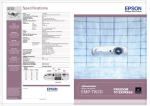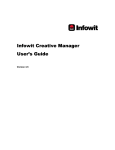Download Catalog Auto-induction A/B.....................................................
Transcript
Catalog Auto-induction A/B..............................................................................1 Restore Factory Settings/ Output Mode / Language Settings.........2-3 Serial port Settings...........................................................................3 Bar code Type Settings....................................................................4 UPC/ EAN Attached Code Settings...................................................5 Bar code Prefixes and suffix Settings...............................................6 Parameter Code..............................................................................7 Parameter Code and Correspending representing Characters Table...8 Warranty Instruction..........................................................................9 Maintenance Record....................................................................10-11 Respected Clients: Thanks for choosing us. We have two auto-induction besides ordinary wired CCD barcode scanner. The two have the following characteristics respectively: 1.Auto-induction A Needs to use with stand. Hang the scanner over the stand and auto-induction opens. Withour stand it is used as an ordianry wired scanner.(Notes:The auto-induction function is yumite unique technology) 2.Auto-induction B Needs to press the switch for 10s and auto-induction opens.If keep pressing the switch for antoher 10s,the function of auto-induction will be closed. The stand can be optional for users.(Notes:Do not use it as an ordinary wired scanner after opening auto-induction.Please close auto-induction if you need to use it as an ordinary wired scanner.) Special notes: In order for users to read this user manual,we delete all complicated operations for easy of use. 1 Restore Factory Settings Enter Into Settings Factory Default Quit Settings Attention: Before any function settings ,please read the barcode of "Enter Into Settings" and th en read the barcode of needed function settings and finally please read the barcode of "Quit Settings".If there is any needless function or parameter which is set before, please read the barcode of "Factory Default" to restore the factory settings. Output Mode Flicker Scanning Flicker Scanning Time USB Virtual Keyboard Attention: The time of the flicker scanning can be set through reading the "Parameter barcode" 01-09. The procedures reading the barcode successively as "Enter Into Settings", "Flicker Scanning Time", "Parameter barcode", "Quit Settings". Keyboard Languages Settings English American English French 2 Danish Check Settings No Check Odd Check Even Check Bar Code Type Settings Open The Code ID Before Bar Code Close The Code ID before Bar Code Attention: The Code ID before the bar code means the corresponding bar code type, pleae check the Sheet1-1 Bar code Type Code ID Bar code Type 3 Code ID Finnish Japanese Norwegian Turkish Q Italian Spanish Turkish F Serial Port Settings(Baud Rate Settings) Enter into Settings 9600 19200 Quit Settings 2400 4800 38400 57600 4 14400 115200 Enter into Settings Quit Settings UPC/EAN- Attached Code settings Adding Two Bit Attached Code Adding Five Bit Attached Code Code39 to or not to transmit start character and stop character to Transmit Not to Transmit Enter-Line Skip Settings Enter Enter-Line Skip 5 Enter into Settings Quit Settings Add Prefix Setting Add Prefix Reveal Prefix Not Reveal Prefix For example: if add prefix “XY” before code“1234”, steps as follows: 1.Enter into Settings 2.Add Prefix 3.read parameter code 5,8,5,9 and then read “Save” 4.Quit Settings After above settings and read “Reveal Prefix” code, when read code“1234”again the“XY” will be added, change to:XY1234. Add Suffix Settings Add Suffix Reveal Suffix Not Reveal Suffix For example: if need to add suffix “XY” after code“1234”, steps as follows: 1.Enter into Settings 2.Add Suffix 3.read parameter code 5,8,5,9 and then read “Save” 4.Quit Settings After above settings and read “Reveal Suffix” code, when read code“1234”again the“XY” will be added, change to:1234XY. 6 Parameter Code 0 1 2 3 4 5 6 7 8 9 A B E F C Save D Add Suffix-Enter 7 ASCII code Setting (PS: This setting aims to code 39 reading incompleted characters.) Close Open Parameter barcode and corresponding representing characters table. Parameter code Representing Parameter code Representing characters characters Parameter code Representing characters Representing Representing Parameter code characters Parameter code characters 2 2 2 2 2 2 2 2 2 2 2 2 8 1 2 3 4 5 6 7 8 9 a b c About the Warranty 1.Since you buy our product with this card,you can enjoy the service of one year repair and lifelong maintenance for the rubber and plastic parts of the barcode scanner,6 months repair service for the battery and the charger,and 3 months repair service for the data cable.During the repair period,the maintenance of the product is free.Expire the warranty, we will charge the replaced components and maintenance cost; . 2.If the product belongs to one of the below situations and verified by manufacturer,the user can’t enjoy the free maintenance service: a.Expire the warranty period; b.The barcode scanner body is disassembled or the camera of the scanner is damaged; c.The surface or internal component of the scanner is seriously damaged; d.The product is damaged due to the wrong installation or operation; e.The serial number of the scanner is altered or does not conform to the number written on the card. f.The scanner is damaged due to an artificial fault.For instance, it is inundate. g.The scanner is damaged due to natural disasters,e.g. fire disaster, flood and thunder stroke. h.The working or storage environment of the product,e.g. temperature or humidity,does not conform to the requirements in Operation Manual. Thank You For Choosing Our Products! 9 XV. Appendix Quantity Accessories Name Scanner With Stand(Auto-induction A/B optional) USB Charge Cable Manual 10 Maintenance Record Barcode Reader Date Warranty Card Fault Descriptio Maintenanc e Record Operator Part No. Serial No. Purchase Date Please make sure to read the instructions about maintenance carefully at the back of the card. Fill out various data above carefully and the file vaild only if it is signed with the offical of the authorized dealer. 11