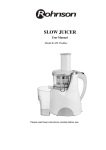Download Loading SAS data in Informix: An Ingegrated Approach
Transcript
Loading SAS® data in Informix: An Integrated Approach
M. Kumar Sagar
The Sagar Group, Inc., Framingham, MA
ABSTRACT
the creation of access and view descriptors and data
loads using PROC DBLOAD as well as the PROC
SQL pass-through facility to create PROC SQL
views and to pass native SQL statements to the
databases. This is not true in case of SAS/ACCESS
for Informix where currently only the PROC SQL
pass-through facility is available and there is no
automated facility to load data in an Informix
database. It was in this context that we decided to
utilize SAS/ACCESS to load data in an Informix
database. This is our story.
In a typical clinical trial, especially large and/or
multicenter ones, there are many sources of data,
including electronic data transfers from sites, central
labs and CROs. While the data may come in many
formats, the question arises: how to load these data
in to appropriate databases. In this context, we
have taken a holistic approach whereby SAS is used
as the platform of choice to deal with these data
transfers. SAS transport datasets coming in are
converted to host SAS datasets, and required data
transformations and manipulations are applied.
Once the data is in the desired format, an output file
is written and then, using SAS/ACCESS® for
Informix, an Informix table is created and populated
with the data from the SAS datasets. In this
process, UNIX utilities are also used as an umbrella,
to perform various tasks such as input verification,
error checking, invoking SAS programs, cleaning
the data, and to archive the associated files. This
approach allows us to develop one-step utilities that
are easy to run, easy to document and reduces the
need to remember a plethora of steps and the need
to follow these steps in a given order. Moreover,
this reduces the complexity of the data transfer and
loading process, allows us to set up the standards
and provide users with validated tools and utilities.
A case study of a utility developed at a large biotech
company will illustrate the following:
•
•
•
•
•
BACKGROUND
For one of the single-center clinical trials being
conducted, the data is being collected in two forms:
CRF as well as electronic. CRF data goes through
the usual process of double entry, arbitration, etc.
The electronic data is transferred from the clinical
center as SAS transport datasets. The site has a
proprietary system that is not very flexible and can
capture data only in a certain fashion. For example,
all variables are captured as character data only,
and hence, need to be broken down in three
segments: original value, numerical value, and other
characters such as =, <, >, L, H, etc. Additionally,
all the dates need to be reformatted as well as flag
variables need to be created to identify what portion
of the date is incomplete, if any. Some datasets
also need to be broken down into multiple database
tables. A total of 6 SAS datasets were coming in
which had to be processed, reformatted and loaded
into 7 Informix tables. Finally, some variables had to
be reformatted and renamed whereas some
variables had to be created and populated with
either null or calculated values, since existing inhouse database utilities required it for various
reasons; and it would reduce the complexity for
study integrations for ISSs or ISEs.
Utility Design and Specifications
Usage of Operating System Utilities
Usage of SAS/ACCESS for Informix to
create/drop and populate tables
Validation and Testing
Documentation
INTRODUCTION
SAS/ACCESS is a family of products that allow
access to a number of relational databases from
within the SAS System for issuing queries, updating
data in databases, reading data from databases,
etc. However, not all products in this family are
created equal. For example, SAS/ACCESS for
Oracle® has both an interactive interface that allows
THE UTILITY
Utility Design and Specifications:
1
Utility Description:
Given this scenario, we decided to develop a utility
that will provide a single command access to load
the data from SAS transport datasets to the Informix
LOADMDA
In the following discussion, capitalization is used to
denote utilities or SAS programs, they aren't
necessarily upper-case. LOADMDA, the c-shell
utility, acts as an umbrella utility, to invoke and run a
number of c-shell scripts, SAS programs and error
checking routines. It is invoked at the command line
by typing:
tables. The steps this utility had to perform are as
follows:
1. Convert SAS transport datasets to SAS
datasets.
2. Apply manipulations to the data in SAS
datasets to yield data that can be loaded
in the Informix tables.
3. Write an ASCII file that can be executed
by SAS/ACCESS for Informix to load
data in the database tables.
4. Drop the existing table(s).
5. Execute the file and load data.
6. Archive the program, log and lst along
with the SAS datasets and other
intermediate files.
loadmda $1 $2
where
$1 = input SAS transport dataset name, and
$2 = date in mmddyy format.
Given these two inputs ($1 and $2), the c-shell utility
does error checking to make sure that certain subdirectories (i.e. rawdata, sasdata, txtdata, outdata
and sasprogs) used for archiving program logs and
lsts and other files exists as well as $1 exists in the
/rawdata sub-directory. If any of the above does not
exist, the utility provides appropriate helpful
message and terminates.
The assumptions for developing the utility are as
follows:
1. Data transmissions will always be
complete. In other words, they will not
be incremental. In this way, we can
avoid the problems associated
with
data updates.
2. All the variables and datasets will be
named according to a predefined
convention so that we do not have to
modify utility and SAS programs.
3. Files from the site will come in on a
diskette and will be compressed using
PKZIP® software. They will be named
as:
4. YYMMDD.ZIP
5. where YYMMDD is the date of file
creation.
6. The utility has to be validated, self
documenting and self-archiving.
If no errors are found, then the utility continues
whereby it writes a SAS program called
loadmda.sas in the current directory, executes the
SAS program, invokes another c-shell utility named
CHECKLOG to search the loadmda.log for
errors/warnings and prints any such on the screen.
Then it invokes yet another c-shell utility called
MVMDA to archive the SAS datasets, log, lst and
other intermediate files. An abridged version of the
LOADMDA utility appears in Figure 1.
LOADMDA.SAS
This SAS program is interactively written to the
current directory by the LOADMDA utility every time
it is invoked. Loadmda.sas contains a header with
useful information such as date, time, user who
invoked it, what is the purpose of this program, what
other programs it calls, etc; followed by the libname
definition as well as the macro variable for the date
(i.e. $2 variable in LOADMDA) which will be inserted
in all the tables as the data input date. Finally,
appropriate %INCLUDEs are written to invoke the
SAS programs needed to load the data. Figure 2
depicts a sample loadmda.sas program.
Given this information, we decided to exploit the
capabilities of both the SAS System as well as the
UNIX® operating platform as follows:
1. Use UNIX c-shell for inputs and error
checking.
2. Invoke the appropriate SAS programs
from within the shell utility, run them and
provide the user with both UNIX and
SAS errors/warnings, if any. Finally,
archive the SAS datasets, log, lst and
other intermediate files.
CHEM
This is a SAS program that is invoked by the
LOADMDA.SAS, using %INCLUDE statement. This
program reads the appropriate SAS dataset,
renames and formats the variables, applies variable
2
transformation and manipulation macros contained
in the MDAMAC file and also prints 2 listings, one
pre and one post data processing. These listings
help us validate the utility in the beginning and in
continuous operation allow us to assure that utility
works by randomly eyeballing the pre and post
listings. Then the utility writes a text file (i.e.
echo
Figure 1
abridged LOADMDA Utility
*********************************************************;
* Written by /MDA/loadmda utility;
* Utility Author:
M. Kumar Sagar;
* Date:
25 March 1996 12:49:28;
* User:
selph;
* Purpose:
Convert transport file to
SAS dataset and load data
into Informix tables;
* SAS Executable:
/dm/loadmda.sas;
* SAS Modules used: /MDA/
chem, hem, coag, med,
bmmorph, urine,
and vitals;
* Input Data:
/dm/rawdata/x.out;
* Output SasData Dir: /dm/sasdata;
* Output TextData Dir: /dm/txtdata;
* Output FinalData Dir: /dm/outdata;
* Program Archive Dir: /dm/sasprogs;
* NOTE:
In above directories, all the
files are archived with
DATE appended at the end.
*********************************************************;
options ... ;
#!/bin/csh
# LOADMDA Utility (K. Sagar)
echo "loadmda utility - load data in /dm"
# Error Trapping - test for files and directories
.....
# sample Help message if an error found
if ( $1 == '' ) then
echo "You did not input source file."
endif
echo
echo
echo
echo
""
"Usage: loadmda sourcefile date"
"Example: loadmda X.OUT 121095"
"In this example, X.OUT is a file in the
/rawdata directory"
echo "and /sasdata is a sub-directory in the
current directory."
echo "The date is input in MMDDYY format (6
characters)."
echo " "
echo "EXITING . . ."
echo " "
exit
libname indat xport '/dm/rawdata/x.out';
libname outdat '/dm/sasdata';
proc copy in = indat out = outdat;
# Set output filename and timestamp
set outfile = $cwd/loadmda.sas
set timestamp = "`date +'%d %B %Y %T'`"
%let date = input('032596',mmddyy8.);
%include
%include
%include
%include
%include
%include
%include
%include
run;
# Write the loadmda.sas program
......
# Run the loadmda.sas program
/opt/sas611/sas $outfile
# Check the log and report errors, if any
checklog $outfile
# Move sas outputs and archive
/MDA/mvmda $1 $2 all
'/MDA/mdamac';
'/MDA/chem';
'/MDA/hem';
'/MDA/coag';
'/MDA/meds';
'/MDA/bmmorph';
'/MDA/urine';
'/MDA/vitals';
Figure 2
LOADMDA.SAS Program
# Wrap up
echo " "
echo
and
"if any errors/warnings are found, Contact
Kumar (x1891)."
chem.txt in this case) that contains statements
executable by SAS/ACCESS for Informix. Then the
program uses the SAS X statement to invoke SED®
"Please check files loadmda.sas, loadmda.log
loadmda.lst in /sasprogs."
3
utility to manipulate the data. This final step results
in a text file named chem.out that is Informix
loadable.
Next, PROC SQL is invoked, a
connection is made to the Informix database of
interest, the table is dropped (if existing) and then
the chem.out file is executed using %INCLUDE
statement.
sodiumq char(2), sodiumx char(8))
) by informix;
%include 'chem.out';
quit;
Figure 3
Abridged CHEM Program
***
***
***
***
Process SERUM CHEMISTRY data;
rawdata from /sasdata/GE2_BC;
intermediate data in chem.txt;
final, uploadable data in chem.out;
#!/bin/csh -f
echo Compressing and Moving.......
data chem(keep = ... ); set outdat.ge2_bc;
rename ....; format ...;
# rawdata file
if ($3 == 'rawdata') then
echo $1 to rawdata/$1_out_$2.Z
mv rawdata/$1 rawdata/$1_out_$2
compress rawdata/$1_out_$2
ls -l rawdata/$1_out_$2.Z
proc print; title 'Listing 1 - Chem Data';
proc sort; by study patnum lsdt;
data chem; set chem; by study patnum lsdt;
***
convert char to num and flag;
%breakvar(var = sodium);
***
initialize variables;
%initall;
# sasdata files
else if ($3 == 'sasdata') then
echo "sasdata/*.ssd01 files to
sasdata/*_$2.Z"
mv sasdata/ge2_bc.ssd01
sasdata/ge2_bc_$2.ssd01
compress sasdata/ge2_bc_$2.ssd01
ls -l sasdata/ge2_bc_$2.ssd01.Z
proc print; title 'Listing 2 - Chem Data';
footnote '-999 = Missing value';
data _null_; file 'chem.txt' new; set chem;
by study patnum lsdt;
length rec $100;
***
write the ASCII file;
put 'execute ( insert into chem
values (' ;
rec = '"' || trim(study) || '",' ||
put(patnum,8.) || ',"' ||
put(lsdt,mmddyy10.) || '",' ||
put(sodium,7.3) || ',"' || trim(sodiumq) || '","'
|| trim(sodiumx) || '")) by informix;' ;
put rec;
# txtdata files
else if ($3 == 'txtdata') then
echo "txt files to txtdata/*_txt_$2.Z"
mv chem.txt txtdata/chem_txt_$2
compress txtdata/chem_txt_$2
ls -l txtdata/chem_txt_$2.Z
# outdata files
...
# SAS Executables, .log, and .lst files
...
***
do the seds on the chem.txt file;
x "sed -e 's/-999.00/NULL/g' -e 's/999/NULL/g' chem.txt >! chem.out";
x "echo 'Informix Loadable Output placed in file
chem.out.'";
else if ($3 == 'all') then
mvmda $1 $2 rawdata
mvmda $1 $2 sasdata
mvmda $1 $2 txtdata
mvmda $1 $2 outdata
mvmda $1 $2 loadmda
proc sql errorstop;
connect to informix(db = '//rosie/dm/');
***
comment following statement if table chem
doesn't exist in the db;
execute (drop table chem) by informix;
execute (create table chem
(study char(8), patnum integer,
lsdt date, sodium decimal(8,3),
else
echo Please specify one of the following:
echo " gemmddyy.out"
echo " sasdata "
echo " txtdata "
4
fact, this document has been so successful that we
are in the process of taking it a step further by trying
to come up with a department wide Electronic Data
Transfers handling document.
echo " outdata "
echo " loadmda (i.e. loadmda.sas,
loadmda.log, loadmda.lst"
echo " all (to archive all [all of the
above options])"
exit
CONCLUSION
endif
Figure 4
Abridged MVMDA Utility
Based on our experience with this utility
development process, here are some of the lessons
we have learned:
Finally, this is the c-shell utility that archives all of
the files in appropriate directories, as follows:
1. Keep your programs simple and modularized.
The more modularized they are, the easier it is
to adapt them to ever changing needs of Clinical
Trials Management.
MVMDA
/rawdata
data
/sasdata
datasets
/txtdata
/outdata
data files
/sasprogs
incoming
SAS
file
processed
host
transport
2. UNIX platform has a host of powerful utilities
that can help make the task of Electronic Data
Transfers a smoother one.
SAS
txt files
Informix
3. Work closely with the end-users to identify the
requirements of a utility such as this and
anticipate to what other likely uses such a utility
or a program can be put.
loadable
loadmda.sas, .log and .lst
As can be seen from Figure 4, MVMDA can be
invoked as:
mvmda $1
where
$1 = type of file
REFERENCES
SAS® and SAS/ACCESS® are registered
trademarks or trademarks of SAS Institute Inc. in the
USA and other countries. Oracle® is a registered
trademark of Oracle Corporation. ® indicates USA
registration.
Validation and Documentation
The validation of this utility was done by means of
hardcopy comparisons. As can be seen from Figure
3, program chem prints out listings - one for the raw
data and the other for the final data. Next, once the
data is loaded in to the database, we generate a
listing of the data from the database. That becomes
listing 3. Each one of these listings are compared to
each other to assure that only the intended data
modifications take place. We also archive electronic
copies of these documents as well as all the
programs, log, lst and other files used as part of this
validation. Finally, whenever any component of this
utility undergoes a code modification, depending on
the type of change, we do a module retesting and
revalidation.
Other brand and product names are registered
trademarks or trademarks of their respective
companies.
ACKNOWLEDGMENTS
I would like to thank Tom Selph for participating in
the development phase of this utility as well as for
reviewing this paper. I would also like to express the
gratitude I owe my wife, Sejal, for her
encouragement and support, and for proof reading
and reviewing this paper.
AUTHOR CONTACT
In terms of documentation, we created a document
that identifies the utility requirements and
specifications,
data
transformation
and
manipulations
necessary,
validation
and
documentation requirements, and a user manual. In
M. Kumar Sagar
The Sagar Group, Inc.
35 Queens Way, #7
5
Framingham, MA 01701
(508) 788 6936 Tel/Fax
6