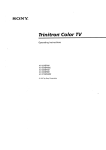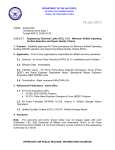Download Center is to make the` software as available for end
Transcript
USING SAS/AFe SOFTWARE TO BUILD AND TEST END-USERSSAS/AFe SOFTWARE APPLICATIONS
Janet C. Lind, San Diego Data Processing Corporation
ABSTRACT:
SAS PRIMARY OPTION MENU:
One of the goals of the Information
Center is to make the' software as
user-friendly as possible. with the
advent of SAS/AF, a user-friendly
menu/screen dialog system is now
available for end-users.
But, what
about the person, many times an enduser also, who is chosen to write the
SAS/AF application. This end-user
writer has to learn the new SAS/AF menu
and screen language as well as test it.
This paper addresses the streamlining
of the SAS/AF screen generation and
testing process.
It uses a series of
SAS/AF menus and screens to drive the
building and displaying of end-user
SAS/AF menus and screens.
The SAS Menu is first presented to the
user.
SAS/AF was incorporated in the
existing ISPF menu with all the other
SAS functions.
Please note option IIA".
SDDPC
---------SELECT OPTION ..... >
SAS
MENU
-- (VERSION 5) -----------------
New options with version 5
.. A
.. C
D
E
G
.. L
P
!I.
S
T
U
Z
AF
CONVE!l.T
DATA
EXEC
GRAPH
LETTE!I.
PLAY
REPO!l.T
SPREAD
TSOU'I'J:L
UTILI'l'Y
ZcoPY
USERID
PREFIX
_ TSOSJCL
- TSOJCL
-
SAS/AF screen generation' testing facility
convert screen/spread/letter to Ver S format
SAS da~a definition and data entry (edit)
SAS program edit (SPF) and execute
SAS 'graphs and replay of saved 5AS graphs
SAS letter editing and printing
SAS replay of saved SAS graphs
SAS report generation
SAS spread sheet
TSO utilities only
SAS utilities - variables - add/delete/rename/modify
Data Sets - copy/display/rename/sort
Libraries - copy I create/reorganize
- Copy last panel-generated SAS code
INTRODUCTION:
San Diego Data Processing Corporation
uses ISPF Dialog Management System
extensively. The Information Center
SAS S-y~tem is driven entirely by ISPF
Dialogs. However, it was always a
problem when end-users wanted
application dialogs because it required
one of the techinal support staff to
write an ISPF dialog for the end-user.
NOW, with the advent of SAS/AF, most ofthis can be turned over to experienced
SAS writers, with the involvement of
the techical staff limited to
consulting about operating systems
interfaces, file allocations and final
review.
SAS/AF TESTING FACILITY:
When the user selects option "A",
.
control is passed to a TSO CLIST which
creates a default SAS/AF data library
named 'prefix.SAS.AF I (if one does not
exist) invokes SAS, and executes the
procedure PROC DISPLAY that controls
the AF Generation and Test Menu. The
code behind these menus and screens is
listed in Appendix A.
SAS/AF Testing racility
1 _ Create or modify SAS/AF menus, programs, and help screens
2 _ Test SAS/AF menus, programs, and help ScreenS
However, when we were testing SAS/AF
and writing our first SAS/AF dialogs,
it became evident we needed to
simplify the mechanics of repetitively
invoking PROC BUILD and DISPLAY.
This
is particularly true in our installaation because our end-users have been
spoon-fed on ISPF Dialogs and have not
been trained in the Display Manager.
Our users have no idea the amount of
TSO and SAS initialization/setup that
goes on behind the ISPF dialogs they
use.
J _ Display SAS Library catalogs and datasets
4 _ Create or modify SAS/AF dialog followed by test Af dialog
(combination of 1 and 2)
5 _ print AF catalog or oopy to II. s,:"quential disk file
(not yet implernen'ted - wuting for SAS 5.??)
6 _ Display salIIple SAS/AF
Press
~:!NTER"
dialog~
to execute
Option 1:
Create/modify software application
screens.
Once the user enters the "AF
Library" and "AF Catalog" these names
are stored as macros values so they 'may
be displayed on all subsequent screens
(to reduce keystrokes).
The library
specified on the screen is allocated
and PROC BUILD is executed. We always
allocate the end-user's SAS library to
DDNAME/LIBREF IIAFDD" so the end-user
and the TSO CLIST writer can depend on
that DDNAME whenever writing or
interfacing with SAS/AF code.
The
SAS/AF user generally specifies the
default SAS library although any
existing library can be used.
The approach we used was to include
SAS/AF as one of the options in our
ISPF SAS primary Menu. We next wrote a
SAS/AF application to simulate what a
user would do under the Display Manager
to write and test a SAS/AF software
application.
This paper will discuss
the screens developed the code behind
those screens, genera i standards,
debugging hints, and SAS/AF coding
techniques.
240
Option 4:
Create or modify SAS/AF software
application followed by a test of
SAS/AF software application. This is a
combination of option land 2. This
eliminates the steps of allocating the
SAS/AF library a second time and
returning to the primary menu to test
the application.
SAS(AF Dialog Screen Generation
Enter Library and Catalog Containing AF Screens:
Ai' Library NaI\\e ••
~)
_ _ _ _ _ _ _ _ _ _ _ _ __
AF Catalog Name .... )
Press 'PFJ" to e"ecute
Enter "CANCEL" to exit
Sl'IS(AF Dialog Screen Generation and Teet
Enter Library, Catalog and Screen to be tested,
l'IF Library Name
AF Catalog Name
Option 2:
Test application menus or screens. The
library specified on the screen is
allocated and PRoe DISPLAY is executed
pointing to the selected catalog and
menu or screen. The "generated program
code" may be listed which is useful
when debugging.
SAS/Ai" Dialog Screen Test
"'",,> _ _ _ _ _ _ _ _ __
(E",
List Code Generated· "'.. ~)
(Yes = any eharaeter)
(No
leave blank )
Press 'PFJ" to e"ecute
Enter 'CANCEL" to e"it
PRIMARY,KENU)
Option 3:
Manage catalogs/data sets. The library
specified on the screen is allocated
and PROC DATASETS is executed. This
allows the end-user to perform all of
the utility functions without leaving
the SAS/AF Testing Facility.
SAS(Ai' SAS Data Library Display and
--g)
.. ,,) _ _ _ _ _ __
(Ex,
PRIMl'IRY.MENU)
(Yes'" any character)
(No
leave blank )
Enter "CANCEL" to e"it
Option 5:
Print the members of a SAS/AF catalog
or copy the members to a sequential
disk file. This is not yet
implemented. We are waiting for the
Version 5 Maintenance Release. The
option will invoke the new procedure
PROC CATOUT to capture all the catalog
member names in a SAS Data Set. The
SAS Data Set will' then be read and SAS
code will be generated to print each
member. The generated SAS code will be
input into a batch job. The output of
the batch job is the print file DDNAME
IFT12FOOl". This can be alloc'ated
either to SYSOUT or an external disk
file. The reason for using an external
file is to create a machine readable
file of menu and program formats so
they can be copied to a application
user's manual for documentation. Until
the maintenance release, when end-users
want a copy of the of the menu and
screens they must code their own JCL
specifying each member to be printed or
copied.
AI' Catalog Name
AF Screen Name(Type "''''=) _ _ _ _ _ __
~
List Code Generated
press "PF3" to e"ecute
Enter Library, Catalog and Screen to be tested:
AF Lib:::-ary Name
l'IF Screen Name(Type
Ma~ntenance
Enter Library to be displayed:
Iljobname JOB •••
l'IF Library Name ---) _ _ _ _ _ _ _ _ _ _ _ _ __
Press "PF3" to execute
Enter "CANCEL" to
II
EXEC
IIFT12FOOl DO
IIFTl2FOOl DO
IIAFDD
DO
!!SYSIN
DO
"x~t
SAS
DSN=TSOiiLprint.data,DISP=OLD)
SYSOUT"' •••
DSN"'TSOiii.SAS.AF,OISP=SHR
•
PROC DISPLAY C=AFDO.catalog.name.MENU;
PROC OISPLAY C.. AFDD. catalog. name. PROGRAM;
PROC DISPLAY
241
0l?tion 6:
sample SAS/AF code.
This
allows a user to browse and execute the
"SAS Sample Menu System" distributed
with Version 5 (Technical Report,: P-141
"Guide to SAS/AF Menus"). The SAS data
library is allocated with a DISP of SHR
so the users may not modify it. A few
D~splay
4.
Establish a SAS/AF library for each
application area.
Each catalog
within the library will contain a
specific application dialog.
Don't
put too many applications in the
same library because of the
inability to update a SAS Library
when other users are allocated to
it.
Remember, in order to perform
emergency maintenance all users of
that application library must be
exited from that SAS/AF
application.
5.
Be specific on each menu and screen
about the use of the "ENTER" and
the "PF3 (END)" key as well as the
use of the IICANCEL" conunand.
The
users of the application software
don't know whether they are
executing a menu or a program
screen.
It is very confusing when
the "PF3" key sometimes begins
execution and other times returns
(exit) to the prior screen.
examples are worth many pages in a
reference manual.
Sample SAS/AF Dialog Code
1 - Brow';'1
·SAS/AF Sample Menu System" code
2 - Execute "SAS/AF Sample Menu System" code
For additional information refer to:
Guide to SAS/AF Menus
Technical Report P-141
Press "ENTER" to execute
Press "PF)" to exit
GENERAL STANDARDS
DEBUGGING HINTS
As you gain more experience with SAS/AF
you begin to develop lists of "dos" and
"don'ts".
I'd like to share a few of
Debugging SAS/AF can be a real
challenge.
These are a few techniques
we have developed. Remember our
installation does not use Display
Manager for SAS/AF.
our "dos u •
1.
2.
3.
Establish a common DDNAME/LIBREF
name to be used when allocating a
SAS/AF application library (~:
AFDD). This is no different than
SAS's standard names such as
SASUSER SASUTL, FT12FOOl.
This
forces all internal SAS/AF program
code to reference the same DDNAME
for branching statements such as
PROC DISPLAY
AFDD.cat.program.PROGRAM or »>
AFDD. cat.program. PROGRAM.
Therefore, any TSO CLIST or SAS
code written to invoke SAS/AF can
depend on the DDNAME to be used
without having to analyze the
detail program code.
Use a separate catalog for each
SAS/AF dialog.
This makes
maintenance much easier.
Select a
descriptive name.
Establish a common initial menu or
program name to start all SAS/AF
applications (Ex:
PRIMARY.MENU or
PRIMARY. PROGRAM) • If this is done,
then there is no question on how to
initiate the software application
and you don't have to browse the
catalog members to determine the
starting place. Note: The
descriptive catalog name above
provides a clue to the type of
application.
242
I.
Use OPTIONS NOTES, as the first
statement in the program code.
Set
it to OPTIONS NONOTES at the
conclusion of testing.
2.
Use the PUT statement, if you are
in a DATA step, to display the
contents of variables.
3.
Use the OBS=n on the SET statement
to limit the number of observations
to be processed.
4.
Use the option LIST on the PROC
DISPLAY statement to write the SAS
code generated by the PROGRAM
screen to the SAS log.
5.
Test complicated SAS code outside
of SAS/AF first.
Then copy it into
a SAS/AF screen using the INCLUDE
command of the text editor.
6.
As a last resort, when in the text
editor of PROC BUILD, set DMS ON
(CO~~ND line) in the program
screen causing the problem.
Then
execute PROC DISPLAY under the
Display Manager and hopefully a
useful message, buried in a
multitude of useless messages, will
be displayed on the log.
CODING TECHNIQUES
c.
When processing program screens, we
have encountered several limitations
which we have solved as follows. We
chose not to use the macro facility for
the time being because of the lack of
training and the level of SAS
experience of our end-users.
1.
Date Fleld Example
Date to be selected ===) &DATE8_
The program screen allows you to
test only the absence or presence
of a field, not the value of the
field.
We needed an "IF"
Create a SAS date variable from
the MM, DO, YY variables using
the MDY function. The
reformated date variable is now
in a form that can be used in a
subsetting IF statement.
I1M/DD/YI(
TSO ALLOC F(SASDATA) DA('CSD5.A82ACCTG.OOl') SHR REUSE;
DATA TEMP (DROP OATESA DATESAA MM 00 YY) i
SET SASDATA.MANDEB;
RETAIN DATEBAAi
statement
to test the value of fields entered
on the program screen and set
IFNzITHEN
-DO;
values of other SAS variables. To
solve this, a DATA. NULL step was
used to test values-from-a program
screen and SYMPUT was used to set
.... *...... *.*
DATES IS MMDOYYS. FORMAT .**.*******~."""."";
LENGTH DATESA $8;
FORMAT OATESAA MMDOYYS.;
" 'DATES is in quotes because of the slashes (mm/dd/yy);
DATESA = "'DATES";
" SUBSTRING THE DATE INTO MM, DO, YYi
MM = 5UBSTR(DATESA,1,2);
DO ,. 5UBSTR(DATE8A,4,2),
YY .. SUBSTR(DATESA, 7,2) ;
* CONVERT THE DATE TO A SAS DATE VALUE i
DATE8AA ~ MDY(MM,DD,YY);
macro variables. These macro
variables are then available for
use in subsequent DATA or PRoe
steps. Note: When using this
technique with character fields of
length one, only numeric values
will work correctly with the IF
statement.
(This problem has been
referred to SAS Technical Support).
*""",,***" ."."""".""""".** ,,* "*,,. """**,,,,**** ,,* "* """*""""",
END;
IF STRDATE = DATESAAi
RUN;
TSO FREE F (SASDATA) i
PROC FSBROWSE DATAaTEMP1
RUN;
Menu Selection Example from a program screen
CONCLUSION
Select file to be edited:
SAS/AF provided our corporation with a
new tool which could be used to produce
application software for our end-users
by our end-users. However, we needed
to simplify the writing and testing of
the SAS/AF application software. Our
approach was to write a very simple
SAS/AF dialog to provide this function
rather than teach our end-users Display
Manager. Using this method has enabled
our experienced SAS users to develop
dialogs much faster since the only new
SAS coding they had to learn, in
addition to SAS/AF itself, were the TSO
ALLOCATE and FREE statements. San
Diego Data Processing Corporation's "AF
Testing Facility" has resulted in less
frustration and increased productivity
for the end-users during the SAS/AF
software application development cycle.
1 - Applicant File
2 - Transaction File
DATA NULL;
IF &FIELDl-= 1 THEN 00:
CALL SYMPUT ( 'MEMBER' , 'APPLFILE') ;
CALL SYMPUT ('DSN' , 'TSOiii.SAS .APPL' ) J
ENDI
IF &FIELD! = 2 THEN 00:
CALL SYMPUT ( 'MEMBER' , 'TRANFILE' ) ;
CALL SYMPUT ( 'DSN' , 'TSOiii .SAS. TRAN') )
END;
1* This RUN '9 critical .. ;
RUN)
TSO ALLOC F(SASDATA) DA('&DSN') OLD REUSE;
DA (' 'DSN') SHR REUSE)
TSO ALLOC F (SCROD)
PROC FSEDIT DATA.. SASDATA.'MEMBER
SCREEN=SCRDD. SCREEN. 'MEMBER •• SCREEN)
RUN;
/* This RUN is critical *1
TSO FREE F (SASOATA SCROD) i
PROC DISPLAY;
1* Return to prior menu .. /
RUN;
2.
A date field, defined as numeric
with SAS date formats/informats,
can be entered on a program screen.
However, the contents of the date
field is not really a SAS date
value.
It is a character string.
It must be converted to a SAS date
value before it can be used in a
DATA step to select observations
based on a date value or range.
This involves the following steps:
a.
Store the program screen field
variable in a SAS variable
using an assignment statement.
b.
Unstring the SAS variable to a
MM, DD, YY variables using the
SUBSTR function.
Janet C. Lind
San Diego Data Processing Corporation
5975 Santa Fe Street
San Diego, CA 92109
(619) 236-5977
SAS and SAS/AF are registered trademarks
of SAS Institute Inc., Cary, NC, USA.
243
APPENDIX A:
Menu/Screen Code
Option 4 Code:
Primary Menu Code:
Execute PROe BUILD and DISPLAY to
generate and test screens.
I - Create Or modify SA.S/AF menus, program., and help Sen.ens
SAS/AF Dialog Screen Generation and Test (option 4)
2 - Test SAS/AF ...."us, pro",,,",s, and h .. lp scrseU
l _ Oisplay SAS Library c .. Uloqs and dausen
4 - Create or modify SASIM dialog
(cOlllbJ.naUon of I and 21
foll~d
Enter Library, Catalog and Screen to be tested:
by test Af dialog
UFDD_ _ _ _ _ _ _ __
AF Library Name
AF Catalog Name
5 _ Print AF cataloq Or oopy to .. uql,1ential disk file
(not yet impl_nt~ - w .. it~ng for SA.'; S.77)
A1' Screen Name/Type
~
.... > &-AFSCR_ _ _ _ _ (Ex,
PRIMARY. MENU)
6 - Oisplay s .... ple SAS/AF didoqs
Aftl'ibut .. y for MENU
CIIT J"~e.n$
HolM ..
,
,
,•
TyP"
I(ey
Typ.
N•••
5
(Yes" any character)
(No
leave blank I
press ·PF)· to execute
Enter ·CANCEL" to exit
Press 'PF3" to return
Pren "ENTER" to exeout.
Option
List Code Generated "':"'> "
TSO ALLOC
F4AFDD) DA(&AFDD) OLD REUSE I
PROC BUILO
CzAFDD.&AFCA'I'; RUN;
PROC DISPLAY C"'AFDO.&-AFCAT.&AFSCR 'FIELD4 LIST U
TSO FREE
F (AFDD) I
,. Return to AF Driver Menu;
PROC DISPLAY C-AFPROD.AF.AFHENU.MENU;
Llbr .. f
Cahlo, ..
libref
AFBUllD
f'ROGRA"
AFDUP
AFDATA
AFlEST
PROGRA"
PRObRAI1
1 RUN:
,~,
PROGRA"
PROGRA"
"ENU
AFPRINT
AFS'AI1P
Option 1 Code:
Option 5 Code:
Execute PROe BUILD to generate screens.
Print or copy existing AF catalogs and
screens.
Not yet developed.
It will
use PROC CATOUT (Version 5 maintenance
release) and several data steps.
SAS/AF Dialog Screen Generation (Option
1)
Enter Library ana Catalog Containing AF Screens:
AF Library Name ...... > &AFDD_ _ _ _ _ _ _ _ _ _ _ _ _ __
Option 6 Code:
AF Catalog Name ===> &AFCAT_
Display sample SAS/AF code.
PROC BUILD and DISPLAY.
~PF3~
Press
TSQ
PROC
TSO
PROC
to execute
It uses
Enter "CANCEL" to exit
ALLOC FIAFDD) DA(&AFDD) OLD REUSE;
BUILD C_AFDD.&AFCAT; RUN;
FREE F IAFDD) ;
DISPLAY, RUN;
Sample SAS/AF Dialog Code
Browse
option 2 Code:
(Option 6)
"SAS/AF Sample Menu System H code
Execute "SAS/AF Sample Menu System" code
Execute PROe DISPLAY to test screens.
S~/AF
Dialog Screen Test (Option
For additional information refer to:
2)
Guide to SAS/AF Menus
Technical Rep01:t P-141
Enter Library, Catalog and Screen to be tested:
AF Library Name
~~=>
&AFOO,_ _ _ _ _ _ _ __
Press HENTER" to execute
Press HPF3" to exit
AF Catalog Name
AF Screen Nome/Type ___ > &AFSCR _ _ _ _ _ (EX'
List Code Generated
""""~>
&
Press "pr3" to execute
PRIMARY.MENU)
(Yes'" any character)
(No
leave blank )
N"Me
Type
Enter "CANCEL" to exit
-----------------------------------------------------------------
Option
TSO ALLOC
F(AFDD) DA(&AFDD) OLD REUSE;
PROC DISPLAY C-AFDD.&AFCAT.&AFSCR 'FIELD4 LIST ttl ; RUN;
TSO FREE
F(AFDD);
* Return to AF Driver menu;
PROC DISPLAY C-AFPROD.AF.AFMENU.MENU; RUN;
1
:2
,
Key
PRIMARY
MENU
N.. III.
AFSAMPl
AFSMP2
Libref
Cat .. Lo';!
Of
Type
Libref
PROGRAM
PROGRAM
Option 3 Code:
AFSAMPl.PROGRAM
Execute PROe DATASETS to display/manage
catalogs/data sets.
SAS/AF SAS Data Library
Dis~lay
(O~tion
3)
Enter Library to be displayed:
AF Library Name ==-> &AFDD_ _ _ _ _ _ _ _ _ _ _ _ _ __
AFSAMP2. PROGRAM
--------------------------------
Press
TiiC
PROC
TSO
PROC
MPF3~
to execute
TSO ALLOC F (MENU) DA (' SAS.AFDEMO -;;-;;;-;;~;;;-
PROe DISPLAY C=MENU.SASMENU.PRtMARY.MENU; RUN;
TSO FREE
F (MENU) J
PROC DISPLAY, RUN;
Enter HCANCEL" to exit
A!.LOC FIAFOO) DA(&AFDD) OLD REUSE;
DATASETS LIl'PARY_AFDD. RUN;
FREE
F (AFOD) J
DISPLAY; RUN;
244